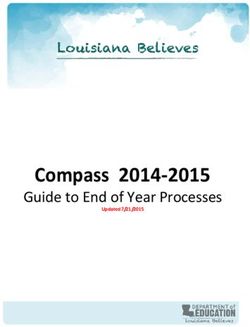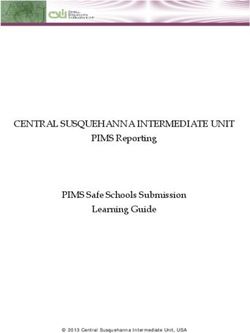Deduplicate assets - Informatica March 2021 - (English)
←
→
Page content transcription
If your browser does not render page correctly, please read the page content below
Informatica Deduplicate assets March 2021 March 2021 © Copyright Informatica LLC 1998, 2021 This software and documentation are provided only under a separate license agreement containing restrictions on use and disclosure. No part of this document may be reproduced or transmitted in any form, by any means (electronic, photocopying, recording or otherwise) without prior consent of Informatica LLC. U.S. GOVERNMENT RIGHTS Programs, software, databases, and related documentation and technical data delivered to U.S. Government customers are "commercial computer software" or "commercial technical data" pursuant to the applicable Federal Acquisition Regulation and agency-specific supplemental regulations. As such, the use, duplication, disclosure, modification, and adaptation is subject to the restrictions and license terms set forth in the applicable Government contract, and, to the extent applicable by the terms of the Government contract, the additional rights set forth in FAR 52.227-19, Commercial Computer Software License. Informatica, Informatica Cloud, Informatica Intelligent Cloud Services, and the Informatica logo are trademarks or registered trademarks of Informatica LLC in the United States and many jurisdictions throughout the world. A current list of Informatica trademarks is available on the web at https://www.informatica.com/ trademarks.html. Other company and product names may be trade names or trademarks of their respective owners. Portions of this software and/or documentation are subject to copyright held by third parties. The information in this documentation is subject to change without notice. If you find any problems in this documentation, report them to us at infa_documentation@informatica.com. Informatica products are warranted according to the terms and conditions of the agreements under which they are provided. INFORMATICA PROVIDES THE INFORMATION IN THIS DOCUMENT "AS IS" WITHOUT WARRANTY OF ANY KIND, EXPRESS OR IMPLIED, INCLUDING WITHOUT ANY WARRANTIES OF MERCHANTABILITY, FITNESS FOR A PARTICULAR PURPOSE AND ANY WARRANTY OR CONDITION OF NON-INFRINGEMENT. Publication Date: 2021-03-19
Table of Contents
Preface . . . . . . . . . . . . . . . . . . . . . . . . . . . . . . . . . . . . . . . . . . . . . . . . . . . . . . . . . . . . . . . . . . . . . . 4
Informatica Resources. . . . . . . . . . . . . . . . . . . . . . . . . . . . . . . . . . . . . . . . . . . . . . . . . . . 4
Informatica Documentation. . . . . . . . . . . . . . . . . . . . . . . . . . . . . . . . . . . . . . . . . . . . . 4
Informatica Intelligent Cloud Services web site. . . . . . . . . . . . . . . . . . . . . . . . . . . . . . . . 4
Informatica Intelligent Cloud Services Communities. . . . . . . . . . . . . . . . . . . . . . . . . . . . . 4
Informatica Intelligent Cloud Services Marketplace. . . . . . . . . . . . . . . . . . . . . . . . . . . . . . 5
Informatica Knowledge Base. . . . . . . . . . . . . . . . . . . . . . . . . . . . . . . . . . . . . . . . . . . . 5
Informatica Intelligent Cloud Services Trust Center. . . . . . . . . . . . . . . . . . . . . . . . . . . . . . 5
Informatica Global Customer Support. . . . . . . . . . . . . . . . . . . . . . . . . . . . . . . . . . . . . . 5
Chapter 1: Introduction to deduplicate assets. . . . . . . . . . . . . . . . . . . . . . . . . . . . . . . . . 6
Duplicate analysis methodology. . . . . . . . . . . . . . . . . . . . . . . . . . . . . . . . . . . . . . . . . . . . . 7
Deduplicate asset structure. . . . . . . . . . . . . . . . . . . . . . . . . . . . . . . . . . . . . . . . . . . . . . . . 7
Deduplication tab options. . . . . . . . . . . . . . . . . . . . . . . . . . . . . . . . . . . . . . . . . . . . . . 8
Advanced options on the Deduplication tab. . . . . . . . . . . . . . . . . . . . . . . . . . . . . . . . . . . 9
Consolidation tab options. . . . . . . . . . . . . . . . . . . . . . . . . . . . . . . . . . . . . . . . . . . . . 11
Deduplication objectives. . . . . . . . . . . . . . . . . . . . . . . . . . . . . . . . . . . . . . . . . . . . . . . . . 13
Identity reference data. . . . . . . . . . . . . . . . . . . . . . . . . . . . . . . . . . . . . . . . . . . . . . . . . . 15
Reviewing the Administrator properties for identity population data. . . . . . . . . . . . . . . . . . 15
Configuring the deduplication process. . . . . . . . . . . . . . . . . . . . . . . . . . . . . . . . . . . . . . . . 16
Configuring the consolidation process. . . . . . . . . . . . . . . . . . . . . . . . . . . . . . . . . . . . . . . . 17
Chapter 2: Validating and testing deduplicate assets. . . . . . . . . . . . . . . . . . . . . . . . 18
Validate a deduplicate asset. . . . . . . . . . . . . . . . . . . . . . . . . . . . . . . . . . . . . . . . . . . . . . . 18
Testing a deduplicate asset. . . . . . . . . . . . . . . . . . . . . . . . . . . . . . . . . . . . . . . . . . . . . . . 18
Understanding the test results. . . . . . . . . . . . . . . . . . . . . . . . . . . . . . . . . . . . . . . . . . 19
Rules and guidelines for importing test data. . . . . . . . . . . . . . . . . . . . . . . . . . . . . . . . . 20
Appendix A: Field types and identity objectives. . . . . . . . . . . . . . . . . . . . . . . . . . . . . . 21
Mandatory, required, and optional fields. . . . . . . . . . . . . . . . . . . . . . . . . . . . . . . . . . . . . . . 21
Index. . . . . . . . . . . . . . . . . . . . . . . . . . . . . . . . . . . . . . . . . . . . . . . . . . . . . . . . . . . . 31
Table of Contents 3Preface
Refer to Deduplicate for information on how to analyze the degrees of similarity between records and how to
create a single, preferred record from similar records. A deduplicate asset examines the identity information
in each record and creates assignments between the records based on their similarity to each other. The
asset then uses criteria that you define to create a preferred record from each set of similar records. To
perform the analysis and to consolidate similar records into a single record, add the asset to a Deduplicate
transformation in a mapping in Data Integration.
Informatica Resources
Informatica provides you with a range of product resources through the Informatica Network and other online
portals. Use the resources to get the most from your Informatica products and solutions and to learn from
other Informatica users and subject matter experts.
Informatica Documentation
Use the Informatica Documentation Portal to explore an extensive library of documentation for current and
recent product releases. To explore the Documentation Portal, visit https://docs.informatica.com.
If you have questions, comments, or ideas about the product documentation, contact the Informatica
Documentation team at infa_documentation@informatica.com.
Informatica Intelligent Cloud Services web site
You can access the Informatica Intelligent Cloud Services web site at http://www.informatica.com/cloud.
Informatica Intelligent Cloud Services Communities
Use the Informatica Intelligent Cloud Services Community to discuss and resolve technical issues. You can
also find technical tips, documentation updates, and answers to frequently asked questions.
Access the Informatica Intelligent Cloud Services Community at:
https://network.informatica.com/community/informatica-network/products/cloud-integration
Developers can learn more and share tips at the Cloud Developer community:
https://network.informatica.com/community/informatica-network/products/cloud-integration/cloud-
developers
4Informatica Intelligent Cloud Services Marketplace
Visit the Informatica Marketplace to try and buy Data Integration Connectors, templates, and mapplets:
https://marketplace.informatica.com/
Informatica Knowledge Base
Use the Informatica Knowledge Base to find product resources such as how-to articles, best practices, video
tutorials, and answers to frequently asked questions.
To search the Knowledge Base, visit https://search.informatica.com. If you have questions, comments, or
ideas about the Knowledge Base, contact the Informatica Knowledge Base team at
KB_Feedback@informatica.com.
Informatica Intelligent Cloud Services Trust Center
The Informatica Intelligent Cloud Services Trust Center provides information about Informatica security
policies and real-time system availability.
You can access the trust center at https://www.informatica.com/trust-center.html.
Subscribe to the Informatica Intelligent Cloud Services Trust Center to receive upgrade, maintenance, and
incident notifications. The Informatica Intelligent Cloud Services Status page displays the production status
of all the Informatica cloud products. All maintenance updates are posted to this page, and during an outage,
it will have the most current information. To ensure you are notified of updates and outages, you can
subscribe to receive updates for a single component or all Informatica Intelligent Cloud Services
components. Subscribing to all components is the best way to be certain you never miss an update.
To subscribe, go to https://status.informatica.com/ and click SUBSCRIBE TO UPDATES. You can then
choose to receive notifications sent as emails, SMS text messages, webhooks, RSS feeds, or any
combination of the four.
Informatica Global Customer Support
You can contact a Customer Support Center by telephone or online.
For online support, click Submit Support Request in Informatica Intelligent Cloud Services. You can also use
Online Support to log a case. Online Support requires a login. You can request a login at
https://network.informatica.com/welcome.
The telephone numbers for Informatica Global Customer Support are available from the Informatica web site
at https://www.informatica.com/services-and-training/support-services/contact-us.html.
Preface 5Chapter 1
Introduction to deduplicate
assets
Use a deduplicate asset to analyze the levels of duplication in a data set and optionally to consolidate sets of
duplicate records into a single, preferred record. In a data quality context, an identity is a group of data values
in a record that identify a person or an organization.
You create and test a deduplicate asset in Data Quality. You add the asset to a Deduplication transformation
in a mapping in Data Integration. When the mapping runs, Data Integration performs the deduplication and
consolidation processes that the asset defines.
The deduplicate asset specifies the type of identity that the transformation looks for at run time. The type of
identity that you select determines the input fields that the transformation will analyze.
In the deduplication process, Data Integration generates a set of numerical values that represent the degrees
of similarity between the records in the data set. When two or more records match each other with a score
that exceeds a threshold value, Data Integration adds them to a set of potential duplicates. You can specify
the threshold value when you configure the asset.
In the consolidation process, the Deduplication transformation evaluates the sets of matching records that
the deduplication process creates. The transformation selects or constructs a preferred or optimal version of
the records in each set according to the criteria that you specify.
Use a deduplicate asset in the following data projects:
• Customer Relationship Management. For example, a store designs a mail campaign and must check the
customer database for duplicate customer records.
• Regulatory compliance initiatives. For example, a business operates under government or industry
regulations that insist all data systems are free of duplicate records.
• Financial risk management. For example, a bank may want to search for relationships between account
holders.
• Any project that must identify or eliminate records that store duplicate identity information.
6Duplicate analysis methodology
A deduplicate asset is a set of instructions for a Deduplicate transformation. When you configure a
deduplicate asset, you select the type of identity that the Deduplicate transformation will search for at run
time, and you define the search criteria that the transformation will apply to the input data.
The deduplicate asset provides a list of identity types that you must choose from. Each identity type requires
a different set of input fields at run time. Each input field represents a different type of information about the
identity.
When you configure the deduplicate asset, consider the following rules and guidelines:
• To determine the similarity between the identities in a set of records, the Deduplicate transformation
creates an index from the values on the input fields that are relevant to the identity. The index contains
raw values from the input fields and a range of alternative versions of the raw values.
The transformation performs duplicate analysis on the index and calculates a numerical score for each
pair of records in the input data set. A pair of identical records will return a score of 1.00.
• You identify the field on which the deduplication process will build the identity index. You also select the
options that determine the levels of speed, performance, and depth of the duplicate analysis.
• The Deduplicate transformation compares field data from every input record with data from every other
record in the input data set. The transformation begins with the first record in the data set, or the record
with the lowest sequence ID value if one is available. If the transformation finds any record that matches
the input record, it adds the records to a discrete set of matching records. The discrete set is called a
cluster.
The transformation proceeds to the next record in the data set and repeats the process. If the second
record matches any record in the data set, it creates a cluster for the records. Alternatively, if the second
record matches a record that is part of a cluster, the transformation adds the record to the current cluster.
The process continues for all records in the input data set. In this manner, each record in the input data
set is compared with every other record in the data set.
• The Deduplicate transformation uses a threshold value to identify records that match each other. The
threshold is a percentage value that you can specify in the deduplicate asset. The default value is 0.9, or
90 percent. If two records match each other with a score that meets or exceeds the threshold, the
transformation identifies the records as duplicates.
• The final contents of the clusters depends on the type of deduplication output that you specify. You can
configure the transformation to retain every pair of matching records in the clusters that it creates. Or, you
can configure the transformation to retain only the records that are the closest matches with each other.
Set the type of deduplication outputs to return as an advanced option on the Deduplication tab.
Deduplicate asset structure
A Deduplicate asset contains options on a Definition tab, a Deduplication tab, and a Configuration tab.
Use the Definition tab options to enter a name for the asset, optionally enter a description for the asset, and
select the folder in which to store the asset. Use the Deduplication tab options to configure the type of
identity analysis that a mapping will perform. Optionally, use the Consolidation options to configure the
strategy that the mapping will apply to the discrete sets of duplicate records that arise from the identity
analysis.
Duplicate analysis methodology 7Deduplication tab options
Use the Deduplication tab options to configure the type of duplicate analysis that a mapping will perform.
The following image shows the Deduplication tab:
The Deduplication tab includes the following options:
1. Objective.
Identifies the type of identity information that the Deduplicate transformation will analyze when it
compares the input records to each other.
Note: The objective that you select determines the input fields that asset displays in other options.
2. Index Key.
Identifies the type of information that the Deduplicate transformation will use to create an index of the
input records. Select the most relevant type of identity information as the index key. The source data
that the mapping reads must include a field that contains the information.
3. Data Locale.
Identifies the county or region for which the Deduplicate transformation loads identity population
reference data. You can select one of the following options: Australia, Brazil, Canada, France, Germany,
the United Kingdom, the United States, and International.
4. Optional fields.
Enables the Deduplicate transformation to use additional input fields to create an index of input records
at run time.
5. Filter Exact Duplicates.
Determines whether the transformation applies the comparison algorithm in a match strategy to pairs of
identical records in the input data. When you select the option, the Deduplicate transformation passes
records that are exact duplicates of each other directly to the consolidation stage or to the downstream
objects in the mapping without additional analysis.
The Deduplicate transformation output contains the same record data when you select or clear the
option.
8 Chapter 1: Introduction to deduplicate assets6. Performance.
Indicates the relative speed and depth of the identity analysis. The default value is fast and less specific,
which delivers reasonable analytical depth and faster mapping execution. Other performance options
enable more exhaustive identity analysis with correspondingly longer mapping run times.
To view the performance criteria that determine the depth of the identity analysis, expand the Advanced
Options. To customize the performance criteria, select Custom as the performance option.
7. Advanced Options.
Displays the performance criteria that the Deduplicate transformation applies to the input data at run
time.
For more information about the performance criteria, see “Advanced options on the Deduplication
tab” on page 9.
8. Test data panel.
Shows the fields for which the asset expects data, based on the objective that you select. Each field
appears as a column name. To test the similarity between data records, enter two or more rows of data.
Populate at a minimum each mandatory field and one or more of any required fields that the asset
specifies for the current objective.
The panel also includes a Runtime Environment option and options to search, sort, and filter the test
data. Use the Runtime Environment option to specify a Secure Agent.
9. Validation.
Verifies that a deduplicate asset is ready for use in a Deduplication transformation.
Advanced options on the Deduplication tab
The advanced options display the performance criteria that the Deduplicate transformation defines for
duplicate analysis at run time. The Performance field value determines the criteria. Expand the advanced
options to view the criteria for the Performance field value. To update the criteria that apply at run time,
select the Custom performance value.
The following image shows the advanced options:
Deduplicate asset structure 9You can review or update the following options:
1. Level of Accuracy.
Determines the degree of similarity that must exist between two identities before the deduplication
process considers them to be good matches with each other.
Conservative accuracy requires a very high degree of similarity. Typical accuracy requires a reasonable
degree of similarity. Loose accuracy allows for a wider degree of latitude when evaluating the similarity
between identities.
2. Level of Confidence.
Determines the extent of the differences between data values that the deduplication process will
tolerate. The level of confidence represents the level of error tolerance that the deduplication process
supports.
Typical confidence configures the process to find common errors and variations in data values. The
typical confidence level provides a practical balance between quality and mapping execution time.
Narrow confidence configures the process to find a narrow range of errors. Narrow confidence
prioritizes mapping speed and may miss some duplicate identities.
Exhaustive confidence configures the process to find a broader range of errors than the typical analysis.
Mappings with exhaustive confidence may take longer to run.
Extreme confidence configures the process to use every possibility to find a candidate match. Select the
extreme level when you have a critical need to find every possible duplicate in the input data. Extreme
confidence extends the time that the mapping takes to run.
3. Key Level.
Determines the complexity of the index keys that the deduplication process creates.
Standard-level keys address most variations in word order, missing words, and extra words. They also
maximize the likelihood of finding candidate matches in cases of severe spelling errors in multi-word
names.
Extended-level keys improve match reliability by finding matches regardless of word order or
concatenation. Extended keys increase disk space requirements and result in larger sets of matching
candidates.
Limited Keys are a subset of standard keys. Limited keys reduce the use of disk space but may also
reduce the reliability of identity search operations.
4. Deduplication Outputs.
Determines the composition of the clusters of matching records that the transformation creates at run
time. Select Best Match to create a cluster that contains only the best match for each record in the
cluster. Select Match All to create a cluster that contains all records in the input data that match each
record in the cluster.
5. Deduplication Threshold.
Specifies the minimum score between two records that identify the records as plausible duplicates of
each other.
10 Chapter 1: Introduction to deduplicate assetsConsolidation tab options
Use the Consolidation tab options to configure the type of consolidation that a mapping will perform.
The following image shows the Consolidation tab options:
The Consolidation tab includes the following options:
1. Consolidation mode.
Identifies the type of consolidation that the Deduplicate transformation will perform when the mapping
runs. The type that you select determines how the transformation selects the preferred record in each
set of duplicate records.
Choose the row-based option to select a preferred record based on the quantity of data in the identity
fields. Choose the field-based to build a preferred record from the data values across one or more
records. You can also choose not to consolidate the duplicate record sets.
2. Row strategy.
Determines how the transformation will select the preferred record when you choose the row-based
consolidation mode.
Choose Most Data to specify the record with the greatest number of characters as the preferred record.
Choose Most Filled to specify the row with the highest number of populated fields. Choose Modal Exact
to select the record with the highest number of fields that contain the most common values in their
respective columns.
3. Field name column.
Lists the fields in the input records that the Deduplicate transformation will read. The field name column
is visible when you select the field-based consolidation mode. You can specify a consolidation strategy
for each field when you select field-based consolidation.
4. Strategy.
Determines how the transformation selects the value in each field for the preferred record when you
choose the field-based consolidation mode.
Deduplicate asset structure 11You can select one of the following strategies:
• Highest row ID. Use the value from the record with the highest row ID or sequence ID. Highest row ID
is the default strategy.
• Average. Use the average value across the records.
• Longest. Use the longest value in the field across the records.
• Maximum. Use the highest number in the field across the records. Or, choose the last value in
alphabetical order.
• Minimum. Use the lowest number in the field across the records. Or, choose the first value in
alphabetical order.
• Most frequent. Use the most frequently-occurring value in the field across the records, including
blank, empty, or zero-length string fields.
Note: The consolidation operation will not add a null value to the preferred record.
• Most frequent non-blank. Use the most frequently-occurring value in the field across the records,
excluding null, blank, empty, or zero-length string fields.
• Shortest. Use the shortest value in the field across the records.
5. Type
Indicates whether the asset created the field during the deduplication operation or whether you added
the field to the asset in the Consolidation pane.
6. Data Type
Identifies the data type of the field. The default data type on all fields is String. You can modify the data
type in field-based consolidation to suit your data requirements.
You can select one of the following data types for a field:
• Date/Time
• Float
• Integer
• String
Note: If you modify the data type of a field, do not change the mode to No Consolidation or Row-based
consolidation without first saving the asset. The asset discards any update that you make to a data type
in Field-based consolidation mode if you change to another mode.
7. Add field button.
Adds one or more inputs to the consolidation operation when you select the field-based mode.
Add fields in the following cases:
• The identity analysis that you define on the Deduplication tab does not cover all of the fields that the
transformation will analyze.
• You want to specify a non-default strategy for the additional fields.
The field-based strategies will apply to every input field that you map to the deduplicate asset in the
transformation. If you do not specify a strategy for a field in field-based mode, the transformation
applies the default strategy.
12 Chapter 1: Introduction to deduplicate assetsDeduplication objectives
The Objective option on the Deduplication tab defines the type of identity that the Deduplicate
transformation analyzes when you run a mapping with the transformation. The objective also indicates the
types of information that the transformation expects to read for the identity. When you configure the
transformation, you map the input fields that contain the identity information to the most appropriate fields
on the deduplicate asset.
Each objective supports one or more index key fields. You select an index key on the Deduplication tab in the
asset. Some objectives define similar identity types, for example Family and Household. In each case, the
deduplication process uses unique comparison logic.
Each objective additionally supports a set of input fields that can contain additional data about the identity.
The set of potential input fields on an objective contains at least one mandatory field and may also identify
one or more required fields. You must map each mandatory field on the asset to a transformation input field.
You must map at least one required field on the asset to a transformation input field. Optionally, map any
additional asset field to a transformation field that contains the appropriate information. To optimize the
analysis of the identity data, ensure that the Deduplication transformation reads as many of the fields as
possible.
For more information about mandatory and required fields on each objective, see Appendix A, “Field types
and identity objectives” on page 21.
The following table descries the objectives that you can select and identifies the fields that you can select as
the index key field:
Identity objective Description Index Keys
Address Identifies records that share an address. Address Part 1
Date
Geocode
Author ISBN Identifies records that share information about an author who published Person Name
work with an ISBN number.
Contact Identifies records that share a contact at a single organization and Address Part 1
location. Company Name
Date
Geocode
Person Name
Organization Name
CC Issuer Identifies records that share information about a credit card issuer. Organization Name
CC Owner Identifies records that share information about a credit card holder. Address Part 1
Date
Geocode
Person Name
Corp Entity Identifies records that share corporate identification data. Address Part 1
Organization Name
Deduplication objectives 13Identity objective Description Index Keys
Division Identifies records that share an office location within an organization. Address Part 1
Company Name
Geocode
Organization Name
Family Identifies individuals that belong to the same family. Address Part 1
Geocode
Person Name
Fields Identifies records that share identity data across multiple fields that you Address Part 1
select. Company Name
Date
Geocode
Organization Name
Person Name
[Generic field]
Generic Identifies records that share identity data on a field that you select. [Generic field]
Geocode Identifies records that share geocode data. Geocode
Household Identifies individuals that belong to the same household. Address Part 1
Geocode
Person Name
Individual Identifies duplicate individuals. Date
Person Name
Organization Identifies records that share organization data. Address Part 1
Company Name
Date
Geocode
Organization Name
Person Name Identifies records that share information about individuals. Address Part 1
Date
Geocode
Person Name
Publisher ISBN Identifies records that share information about a publishing company. The Address Part 1
information includes ISBN data for published works. Company Name
Geocode
Organization Name
Resident Identifies duplicate individuals at the same address. Address Part 1
Date
Geocode
Person Name
14 Chapter 1: Introduction to deduplicate assetsIdentity objective Description Index Keys
VIN Manufacturer Identifies records that share information about a vehicle manufacturer. Address Part 1
Company Name
Geocode
Organization Name
VIN Owner Identifies records that share information about a vehicle owner. Address Part 1
Company Name
Date
Geocode
Organization Name
Person Name
Wide Contact Identifies records that share a contact at an organization. Company Name
Person Name
Organization Name
Wide Household Identifies individuals that belong the same household. Address Part 1
Geocode
Person Name
Identity reference data
The duplicate analysis process use reference data files called population files to evaluate the identity
information in the input data. When you run a mapping with a Deduplicate transformation, the transformation
compares the input data to the population file for the country in which the input data originates.
Data Quality downloads the population files to the Secure Agent host machine when you install the Secure
Agent. You do not need to take any action to download the files.
You can review the location of the population files on the Administrator service.
Reviewing the Administrator properties for identity population data
You can review and configure the directory to which the Secure Agent downloads identity population files in
the Administrator service. You can also review and configure the directories that the deduplication process
uses for index and cache data.
1. From the My Services page, select the Administrator service.
2. Choose the Runtime Environments option.
3. Select the Secure Agent that you will use to run mappings with the Deduplicate transformation.
4. Hover over the Actions icon for the Secure Agent, and select the Edit Secure Agent option.
Identity reference data 15The following image shows the option:
The Secure Agent page appears.
5. Under System Configuration Details, select Data Integration Server in the Service field and select IDQ in
the Type field.
The System Configuration Details pane returns a list of properties based on the type that you specified.
6. Review the following properties:
• IdentityReferenceDataLocation. Identifies the location of the population files.
• IdentityReferenceIndexLocation. Identifies the location of the index files that the deduplication
process creates at run time.
• IdentityCacheLocation. Identifies the location of the temporary files that the deduplication process
creates at run time.
By default, the properties identify directories in the Informatica installation.
7. Optionally, update the property values to suit your system and the mappings that you will run.
Configuring the deduplication process
To define a deduplication process, configure the options on the Deduplication tab.
1. Select the Deduplication tab on the asset.
2. Select an objective. The objective represents the type of identity that the Deduplication transformation
will look for during duplicate analysis.
3. Select an index key.
The index key represents the field on which the transformation will build identity data index. The
objective that you select determines the set of keys from which you can select the index key.
Tip: The objective also indicates the set of inputs that the transformation expects to read at run time.
You can preview the fields in Test Data panel.
4. Select the data locale in which the data set originates.
The duplicate analysis process reads identity reference data for the locale that you select.
5. Select or clear the option to define optional fields for the objective.
Select the option if your source data contains one or more columns of relevant data that the objective
does not specify. For example, your source data might contain a discrete field for corporate suffixes.
6. Select or clear the option to filter exact duplicates.
16 Chapter 1: Introduction to deduplicate assetsWhen you select the option, the transformation passes records that are duplicates of each other directly
to the consolidation stage or to the downstream objects in the mapping.
You might select the option when the input data contains many identical rows.
Note: The output from the analysis contains the same records whether you select or clear the option.
The Deduplicate transformation might assign different scores to the output records when you select and
clear the option.
7. Select a level of performance for the duplicate analysis.
The performance level describes the relationship between the speed and the granularity of the analysis.
Faster analysis is less granular and might miss some duplicate records.
8. Optionally, review or update the criteria that apply for a performance option.
To review the criteria, select the option and expand the Advanced Options.
To customize the criteria, select the Custom option as the performance level. For example, you might
decide to update the threshold score value.
9. Save the asset.
After you configure the deduplication process, you can optionally configure a consolidation process for the
duplicate records that deduplication identifies.
For more information about the deduplication options, see “Deduplication tab options” on page 8.
Configuring the consolidation process
To define a consolidation process, configure the options on the Consolidation tab.
1. Select the Consolidation tab on the asset.
2. Select a consolidation mode. The mode defines the method that the Deduplicate transformation uses to
consolidate sets of duplicate records into single, preferred records.
You can select one of the following modes:
• No consolidation. The transformation does not create preferred records from the sets of matching
records that the duplicate analysis defines.
• Row-based consolidation. The transformation selects a preferred record from each set of matching
records based on a strategy that you select.
• Field-based consolidation. The transformation creates a preferred record based on a strategy that
you specify for each field in the records. Field-based consolidation can combine values from more
than one record to create a preferred record that is not present in the source data.
3. Configure the row-based or field-based strategies for the fields in the input records.
4. If you selected the field-based consolidation mode, optionally add one or more fields to the
consolidation model.
5. Save the transformation.
For more information about the consolidation options, see “Consolidation tab options” on page 11
Configuring the consolidation process 17Chapter 2
Validating and testing deduplicate
assets
Validate a deduplicate asset in Data Quality before you add it to a Deduplicate transformation in a mapping.
Test the asset in Data Quality to verify that the asset logic generates the results that you expect.
To test an asset, you must have access to an active Secure Agent. Use the Runtime Environment option to
specify the Secure Agent.
Validate a deduplicate asset
Validate a deduplicate asset to verify that the asset is ready for use in a Deduplicate transformation.
1. Open the deduplicate asset.
2. On the Deduplication tab or Consolidation tab, click Validation.
If the validation process reports any error, fix the error before using the asset.
Testing a deduplicate asset
Test a deduplicate asset to verify that the data flows through the asset in the ways that you expect.
1. Open the deduplicate asset.
2. Select the Deduplication tab.
3. Select a runtime environment in which to perform the test.
4. Enter data values in the test panel, or import the data to test. To import the data, click the Import option
in the test panel.
Consider the following guidelines before you add or import data to the test panel:
• If you add a string composed of over 255 characters, the asset will use the first 255 characters.
• Configure the asset as completely as you can before you enter or import the test data. The asset may
discard your test data if you make further changes to the configuration.
18• Verify that the test data structure matches the column structure in the test panel. Provide test data
for each mandatory field in the test panel. If the test panel includes any required fields, provide test
data for at least one required field.
For more information see “Rules and guidelines for importing test data” on page 20.
5. Optionally, save the asset to preserve the current test data and configuration.
6. Click Test.
You can sort, search, and filter the test results in the following ways:
• Click the Up and Down arrows to select a field on which to sort the test data. To reverse the sort
order, select the field a second time. open a menu of the sorting categories. The categories reflect
the configuration of the asset. The test results refresh to show the values for the category that you
choose.
• Click the Filter arrow to add a filter option to the test panel. Select a field on which to filter the data,
and add a data filter for the field. The test results refresh to show any row that contains the filter
value in the field that you specify.
• You can also enter a value in the Find field to search the test results.
The sort, search, and filter options work together. For example, if you apply a filter to the test data and
you enter a value in the Find field, the asset displays any row that meets both the filter and search
criteria.
7. Verify that the deduplication process analyzes the test data in the manner that you expect.
8. Optionally, select the Consolidation tab.
Use the options on the tab to verify that the consolidation process generates preferred records in the
manner that you expect.
The test panel on the Consolidation tab contains the results of any test that you ran on the
Deduplication tab.
9. Click Run Test, and review the results of the test. You can test the consolidation options in row-based
mode and field-based mode.
Understanding the test results
When you run a test on the Deduplication or Consolidation tab, the test results include a number of
predefined fields. The input data and the test results on the Deduplication tab form the basis of the test that
you can perform on the Consolidation tab.
The test results on the Deduplication tab include the following predefined fields:
Cluster ID
Contains the identifier of the cluster to which the input record belongs.
In the deduplication process, a cluster is a set of records whose data values match each other to a
degree that exceeds the duplicate threshold. Records in the same set are likely to identify the same
identity. A set may contain a single record, as every unique record is a perfect match with itself.
Cluster Size
Contains the number of records in the set to which the current record belongs. When a set contains a
unique record, the cluster size is 1.
The test results on the Consolidation tab include the following predefined fields:
Testing a deduplicate asset 19Cluster ID
Contains the identifier of the cluster to which the input record belongs. The Cluster ID fields on the
Deduplication and Consolidation tabs contain identical information for a given test.
Preferred Record
Contains the values in the preferred record that the test creates for the current input.
The Deduplication and Consolidation tabs also display the mandatory and required fields that apply for the
objective and index key that you select. In addition, the Consolidation tab displays all of the fields that the
objective can use and any custom field that you add.
Rules and guidelines for importing test data
You can import data to the test panel in the deduplicate asset and save the test data in the asset
configuration.
Consider the following rules and guidelines when you add data to the test panel:
• The import option supports CSV and Microsoft Excel files.
• You can import up to 200 consecutive rows of data from a delimited file. You can specify the row at which
the import starts.
Note: Before you import, check the file for column headings. If the first row in the import file contains
column headings, start the import at line 2 or lower.
• You can import or enter an input string of up to 255 characters.
• If you import a CSV file that contains multiple columns or uses a text qualifier, verify that the file uses a
delimiter or a text qualifier that the Secure Agent recognizes. By default, the Comma option is the
delimiter for the column data. By default, the No quotes option is the text qualifier for the data. You can
update the delimiter and text qualifier characters when you select the data to import. The Delimiter and
Text Qualifier options are not required when you import a Microsoft Excel file.
• The Secure Agent saves the data that you import to the asset when you save the asset. If you change an
option in the asset configuration, you may lose any unsaved test data.
The following rules and guidelines apply to the deduplicate asset:
• The test panel structure can change based on the objective and the index key that you select. The
structure of the test data that you import must match the structure in the test panel.
The test panel can include two types of input field:
- Mandatory: You must populate all mandatory fields with test data.
- Required: You must populate at least one required field with test data.
To read a list of the mandatory and required fields on each objective, see Appendix A, “Field types and
identity objectives” on page 21.
20 Chapter 2: Validating and testing deduplicate assetsAppendix A
Field types and identity objectives
Each objective that you select on the Deduplication tab contributes data from one or more input fields to the
process of identity analysis.
An objective can contribute data from one or more of the following field types:
Mandatory field
A field that you must map to an input on the Deduplicate transformation.
Required fields
A set of fields from which you must map at least one field to an to an input on the transformation.
Optional fields
One or more fields that you can optionally map to transformation inputs.
When you select an objective on the Deduplication tab, the test pane displays the mandatory and required
fields on the objective. The test pane displays an asterisk (*) beside any mandatory field. The test pane
displays a plus symbol (+) beside any required field.
An objective can specify any combination of one or more mandatory, required, or optional fields. The
combination of fields can depend on the index key that you select for the objective. The test panel on the
Deduplication tab displays the current mandatory and required fields for the objective and index key that you
select. The index key is always a mandatory field for an objective.
Tip: If you browse the objectives, the index keys for the objectives can change. Before you save and close a
deduplicate asset, verify that the Deduplication tab displays the index key that you intend for the objective
that you select.
For more information about the fields that you can choose in each objective, see “Mandatory, required, and
optional fields” on page 21.
Mandatory, required, and optional fields
Each objective on the Deduplication tab specifies a set of fields that the deduplication process can analyze
at run time. You must provide input data for every mandatory field that the objective specifies, and you must
provide data for at least one required field. You can also provide data for the other fields that the objective
specifies. The tables in this appendix list the core sets of mandatory, required, and optional fields for each
objective.
Note: The mandatory and required fields can vary according to the index key that you select for the objective.
The current index key on any objective is always a current mandatory field. For example, the deduplicate
asset specifies Organization Name as a single index key option for the CC Issuer objective, which means that
Organization Name is mandatory in all cases for CC Issuer.
21The following tables list the core sets of mandatory, required, and optional fields on each objective:
Address
Field Field Type
Address Part1 Mandatory
Address Part2 Optional
Postal Area Optional
Telephone Number Optional
ID Optional
Date Optional
Attribute1 Optional
Attribute2 Optional
Geocode Optional
Code Optional
Author ISBN
Field Field Type
Person Name Mandatory
ISBN10 Required, unless you specify ISBN13
ISBN13 Required, unless you specify ISBN10
CC Issuer
Note: Because Organization Name is the single index key option on the CC Issuer objective, Organization
Name becomes a mandatory key in addition to CreditCard.
Field Field Type
CreditCard Mandatory
Organization Name Required
22 Appendix A: Field types and identity objectivesCC Owner
Field Field Type
Person Name Mandatory
CreditCard Mandatory
Telephone Number Optional
Address Part1 Optional
Address Part2 Optional
Postal Area Optional
Date Optional
Geocode Optional
Contact
Field Field type
Person Name Mandatory
Address Part1 Mandatory
Organization Name Required, unless you specify Company Name
Company Name Required, unless you specify Organization Name
Address Part2 Optional
Postal Area Optional
Telephone Number Optional
ID Optional
Date Optional
Attribute1 Optional
Attribute2 Optional
Geocode Optional
Code Optional
Mandatory, required, and optional fields 23Corp Entity
Note: Because Organization Name is the single required field on the Corp Entity objective, Organization Name
becomes a mandatory field.
Field Field type
Organization Name Required
Address Part1 Optional
Address Part2 Optional
Postal Area Optional
Division
Field Field type
Address Part1 Mandatory
Organization Name Required, unless you specify Company Name
Company Name Required, unless you specify Organization Name
Address Part2 Optional
Postal Area Optional
Telephone Number Optional
ID Optional
Attribute1 Optional
Attribute2 Optional
Geocode Optional
Code Optional
Family
Field Field type
Person Name Mandatory
Address Part1 Mandatory
Telephone Number Mandatory
Address Part2 Optional
24 Appendix A: Field types and identity objectivesField Field type
Postal Area Optional
Attribute1 Optional
Attribute2 Optional
Geocode Optional
Code Optional
Fields
Note: In the core field list for the Fields objective, all fields are optional. The deduplicate asset identifies the
current index key as a manadatory field.
Field Field type
Person Name Optional
Organization Name Optional
Company Name Optional
Address Part1 Optional
Address Part2 Optional
Postal Area Optional
Telephone Number Optional
ID Optional
Date Optional
CreditCard Optional
VIN Optional
ISBN10 Optional
ISBN13 Optional
Attribute1 Optional
Attribute2 Optional
Geocode Optional
Mandatory, required, and optional fields 25Field Field type
Code Optional
Generic Field Optional
Generic
Field Field Type
Generic Field Mandatory
Geocode
Field Field Type
Geocode Mandatory
Household
Field Field type
Person Name Mandatory
Address Part1 Mandatory
Address Part2 Optional
Postal Area Optional
Telephone Number Optional
Attribute1 Optional
Attribute2 Optional
Geocode Optional
Code Optional
Individual
Field Field type
Person Name Mandatory
ID Required, unless you specify Date
Date Required, unless you specify ID
26 Appendix A: Field types and identity objectivesField Field type
Attribute1 Optional
Attribute2 Optional
Code Optional
Organization
Field Field type
Organization Name Required, unless you specify Company Name
Company Name Required, unless you specify Organization Name
Address Part1 Optional
Address Part2 Optional
Postal Area Optional
Telephone Number Optional
ID Optional
Date Optional
Attribute1 Optional
Attribute2 Optional
Geocode Optional
Code Optional
Person Name
Field Field type
Person Name Mandatory
Address Part1 Optional
Address Part2 Optional
Postal Area Optional
Telephone Number Optional
ID Optional
Date Optional
Mandatory, required, and optional fields 27Field Field type
Attribute1 Optional
Attribute2 Optional
Geocode Optional
Code Optional
Publisher ISBN
Field Field Type
Organization Name Required, unless you specify Company Name
Company Name Required, unless you specify Organization Name
ISBN10 Required, unless you specify ISBN13
ISBN13 Required, unless you specify ISBN10
Address Part1 Optional
Address Part2 Optional
Postal Area Optional
Geocode Optional
Resident
Field Field type
Person Name Mandatory
Address Part1 Mandatory
Address Part2 Optional
Postal Area Optional
Telephone Number Optional
ID Optional
Date Optional
Attribute1 Optional
Attribute2 Optional
28 Appendix A: Field types and identity objectivesField Field type
Geocode Optional
Code Optional
VIN Manufacturer
Field Field Type
VIN Mandatory
Organization Name Required, unless you specify Company Name
Company Name Required, unless you specify Organization Name
Address Part1 Optional
Address Part2 Optional
Postal Area Optional
Geocode Optional
VIN Owner
Field Field Type
VIN Mandatory
Address Part1 Mandatory
Organization Name Optional
Company Name Optional
Person Name Optional
Address Part2 Optional
Postal Area Optional
Attribute1 Optional
Attribute2 Optional
Date Optional
Geocode Optional
Code Optional
Mandatory, required, and optional fields 29Wide Contact
Field Field type
Person Name Mandatory
Organization Name Required, unless you specify Company Name
Company Name Required, unless you specify Organization Name
ID Optional
Attribute1 Optional
Attribute2 Optional
Code Optional
Wide Household
Field Field type
Address Part1 Mandatory
Telephone Number Mandatory
Person Name Optional
Address Part2 Optional
Postal Area Optional
Attribute1 Optional
Attribute2 Optional
Geocode Optional
Code Optional
30 Appendix A: Field types and identity objectivesIndex
C S
Cloud Application Integration community status
URL 4 Informatica Intelligent Cloud Services 5
Cloud Developer community system status 5
URL 4
T
D trust site
Data Integration community description 5
URL 4
deduplicate assets
mandatory and required fields 21
testing a deduplicate asset 18
U
upgrade notifications 5
I
Informatica Global Customer Support
W
contact information 5 web site 4
Informatica Intelligent Cloud Services
web site 4
M
maintenance outages 5
31You can also read