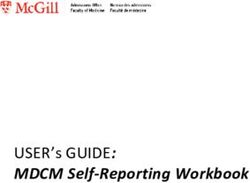PYGMI - CREATION AND EVALUATION OF A PORTABLE GESTURAL INTERFACE
←
→
Page content transcription
If your browser does not render page correctly, please read the page content below
Proceedings: NordiCHI 2010, October 16–20, 2010 Short Papers
PyGmI – Creation and evaluation of a Portable Gestural
Interface
Matthias Schwaller Denis Lalanne Omar Abou Khaled
DIVA Group DIVA Group University of Applied Sciences of
University of Fribourg University of Fribourg Western Switzerland, Fribourg
1700 Fribourg, Switzerland 1700 Fribourg, Switzerland 1700 Fribourg, Switzerland
matthias.schwaller@unifr.ch denis.lalanne@unifr.ch omar.aboukhaled@hefr.ch
ABSTRACT can be used. Both, the projector and the UMPC have their
The Portable Gestural Interface PyGmI, which we own batteries. A webcam was chosen for the camera since
implemented, is a smart tool to interact with a system via it uses a USB cable as a power supply. As a result, the
simple hand gestures. The user wears some color markers prototype does not need any power cables, which makes the
on his fingers and a webcam on his chest. The implemented handling much more user-friendly.
prototype permits to visualize and navigate into
presentation files, thanks to a tiny projector fixed on the We are planning to investigate in gesture recognition in our
user’s belt. The gesture recognition uses color research lab. Therefore the PyGmI is our first step in a long
segmentation, tracking and the Gesture and Activity process of interacting with hand gestures. In this project we
Recognition Toolkit (GART). This article presents PyGmI, use color finger markers. In the future, we would like to
its setup, the designed gestures, the recognition modules, an extend our system so that it does not need the help of
application using it and finally an evaluation. markers.
The remainder of this paper is structured as follows: First
Author Keywords we give an overview of some related work. Next we show
Gestural Interaction, Portable User Interface. the setup of the PyGmI prototype followed by the
implemented gestures. Then, the gesture recognition and
ACM Classification Keywords the prototype with an evaluation are presented, followed by
H5.2. Information interfaces and presentation: Input devices conclusions.
and strategies; Interaction styles; Natural language.
RELATED WORK
INTRODUCTION This work was inspired by the concept described in the
Nowadays, laptops and smart phones are indispensable. sixthsense project [6], which does not provide any
These devices are not only used for work in the office but information about how gestures are recognized or
also to get information on the way. When a user would like information about its reliability or evaluation. Our work
to visualize information, he has to take the device out and implements a gesture recognizer which fulfills and extends
navigate in the menus. The idea of this project is to simplify sixthsense concept by allowing gestures to be used to
these kinds of tasks. Therefore we developed a smart tool exchange digital information.
which displays the information in front of the user either on
a wall or on another object and the user can navigate using The project Kinect (former Natal), form Microsoft
hand gestures. Since the tool is wearable, the user does not Research 1 is one of the most popular gesture recognition
have to take it out to use it. A big challenge and limiting systems even if it is not yet available at the moment of
factor of wearable computing is the power supply [9]. This writing this paper. The Kinect system can be used to play
is especially a challenge if not only a PC is used but also a on a video console without touching a controller. Contrary
camera and a projector. For this reason an ultra mobile to Kinect, PyGmI does not track the whole body and favors
personal computer (UMPC) with a smart portable projector precision for the pointing. Löchtefield et al. [3] developed
the system ShelfTorchlight which helps users in search for
book in a library or a product in the supermarket. The
Permission to make digital or hard copies of all or part of this work for prototype uses a mobile phone and a mobile projector. This
personal or classroom use is granted without fee provided that copies are
not made or distributed for profit or commercial advantage and that copies project uses a small projector like the PyGmI to display the
bear this notice and the full citation on the first page. To copy otherwise, information but it has no gestural interface. Argyros et al.
or republish, to post on servers or to redistribute to lists, requires prior [1] proposed a vision-based mouse. Their system
specific permission and/or a fee. recognizes 2D and 3D hand gestures to manipulate a mouse
NordiCHI 2010, October 16–20, 2010, Reykjavik, Iceland.
Copyright 2010 ACM ISBN: 978-1-60558-934-3...$5.00.
1
http://en.wikipedia.org/wiki/Kinect
773Short Papers Proceedings: NordiCHI 2010, October 16–20, 2010
and they use one or two potentially movable webcams. A the projected image we have chosen the lumbar mounted
great advantage of their system is that they do not need any version.
additional finger markers. Contrary to PyGmI, their system
implements only gestures that can control mouse events. HAND GESTURES
This section presents the gestures which are implemented
SETUP OF PYGMI for the PyGmI prototype. The gestures are intended to be
The user communicates with the device via hand gestures. used with the prototype for presentation visualization in
To do this, the user wears some color markers on his index PowerPoint. The first gesture is a deictic gesture while the
fingers and the thumbs in order to facilitate detection of the other 5 gestures are metaphorical gestures. In the
fingers. These 4 fingers are the most important fingers for implementation process the difference is that for the deictic
gestures. The PyGmI in use can be seen in figure 1. gesture there is no need for segmentation and identification
(see figure 5). Since the system is made to be generic, it is
easy to extend the system with additional gestures. The
gestures we implemented have been chosen in order to
fulfill the three dimensions presented by Lenman et al. [4].
First the gestures have to be easy to learn and remember
(“cognitive aspects”). Second, the gestures have to be easy
to perform (“articulatory aspects”) and finally, the gestures
have to be appropriate for practical use and fulfill the state-
of-the-art of technology (“technological aspects”).
The gesture click presented in figure 2 permits simply to
click on a file to open it. The gesture can be either executed
by the right hand or by the left hand. When the user wishes
to grab an object he can use both hands and execute two
click gestures at the same time. Note that a click contains a
press down and a release. To move an object the user clicks
down, moves the object and releases it.
Figure 1. The Portable Gestural Interface in use
The PyGmI has to see what the user sees. For this reason
the camera has to be placed close to the eyes of the user.
One possibility is to place the camera on the head of the
user. However, for the gesture recognition it is simpler if
the camera is not moving that much, which are the reasons
why we placed the camera on the chest close to the throat.
Another disadvantage of placing the camera on the head is
that the head may be slightly turned to the side and so the
hands are not in the camera range. Figure 2. Gesture click
To make information visible to the user a small projector is The gesture open, presented in figure 3, permits to put the
used. This allows using the tool either to augment the PowerPoint in full screen mode.
environment of the user by projecting on everyday objects
or to use it on a wall to replicate a normal PC. Nobuchika et
al. [8] analyzed several possibilities of where to put the
projector. They advise using the lumbar mounted version.
But, there are many other possibilities. Another would be to
wear the beamer on the shoulder. This placement would be
very unstable because the hand gestures also involve
moving the shoulder. A further possibility is to wear the
beamer on the chest, either flat on the chest with a mirror to
change the projection direction or straight in front of the Figure 3. Gesture open
user. Since the chest mounted version can give shadows on
774Proceedings: NordiCHI 2010, October 16–20, 2010 Short Papers
To close the full screen mode or the PowerPoint, the opening and closing. As a third step, the contours of the
gesture close is used. It is the same gesture as “open” but in color rectangles are created. Since the color markers, which
the inverse sense. the user wears to make the gestures, are rectangular, the
simplest and most efficient way is to detect rectangles. It is
The two gestures next and prev are used to navigate in the
then possible to find the center of these rectangles. The
slides. To perform these gestures the right thumb has to be
coordinates of the centers are later used as input for the
in the camera range. The left index finger has to move at
tracking and gesture identification.
the same time from the left to the right in order to produce a
“next” gesture and from right to left to produce a “prev” The tracking part permits to track the different color
gesture. rectangles and to predict their locations. The algorithm
which is used for this is the Condensation algorithm [2].
To send a file to another person the gesture send is used.
This step is necessary to be able to predict, for instance, the
The user has to first "grab" the icon of the desired file and
location of a color marker if there is some light variation
further to slide it out of the screen on the right side. First,
and when for one frame the color marker cannot be
the file has to be selected, in order to know which file has to
detected.
be sent. Contrary to a drag and drop, the file has to be
selected before the gesture. The reason for the selecting is Since, the camera takes nonstop images, a way has to be
due to the simplicity of the gesture recognition, since just found to detect when a gesture starts and when a gesture
the gesture is detected and not the location of the gesture. finishes. In other words there has to be a gesture
segmentation. For this prototype the start is considered
only when a color combination is detected. As soon as the
color combination disappears, the gesture is considered to
be finished. It is possible for instance, that in just one image
a color has disappeared because of the light conditions.
Therefore, a color is considered to be lost only after 5
Figure 4. The start of the send gesture
frames. For the iterations before, the predictions of the
GESTURE RECOGNITION
tracking are considered as the locations.
The PyGmI is built in such a manner that it can be used The gesture identification part of the gesture recognition
with several applications. All the gestures detected are sent requires training of the different gestures in order to
to registered applications. Therefore, the PyGmI includes recognize them. Once a gesture is detected and identified
an API which permits a third party application to listen for PyGmI sends an event to inform the registered applications.
these gestures. In order to recognize gestures different steps For this training phase nine people performed the gestures
and tasks have to be done (see figure 5). on several backgrounds. There were 31 videos per gesture
which were used for the training.
The system works with 20 fps and with a resolution of
about 320 x 240. For the entire gesture recognition the
libraries Emgu CV and OpenCV are used. The library used
for the gesture identification is the Gesture and Activity
Recognition Toolkit (GART) [5]. GART, which uses the
Hidden Markov Model Toolkit (HTK), detects mouse
gestures. For this project it was extended to 8 coordinates (2
per color). A limiting problem of GART is that the options
to configure are only static (the same for each object of
GART) and final (cannot be modified). They use a fixed
number of HMMs which cannot be changed by the
programmer. GART is very comfortable to start with
gesture recognition but not flexible, which is why we will
develop our own classifier in the future.
RESULTS AND EVALUATION
Figure 5. Overview of the Gesture Recognition The gesture recognition rate was measured with the toolkit
GART. 70% of the video recordings of gestures were used
In order to be able to start the gesture recognition a
for the training and the other 30% for testing. We did
preprocessing (see figure 5) is necessary. In the first part
several tests with numbers of gestures and also with the
of the preprocessing the image is segmented in different
numbers of skip states, which can be configured in GART.
colors. Second, a cleaning of the images is necessary to
The first test on the number of gestures was done with 14
eliminate some irregularities in the edges of the color
videos per gesture. All of these videos were made by the
rectangles, through the morphological cleaning operators
775Short Papers Proceedings: NordiCHI 2010, October 16–20, 2010
same person. We used 3, 4 and 5 gestures, which is the flight camera (TOF) which will free users from color
number of metaphorical gestures used by PyGmI. markers. Third, we plan to recognize gestures as a way to
Surprisingly the maximum recognition rate was achieved interact with a large vertical surface. Therefore, we will
with 5 gestures and was 85.94%. The second test was done rethink the needed gestures, which is why we recently did a
with 31 videos per gesture made by 9 different people and wizard of oz experiment in order to identify which gestures
here we evaluated the number of skip states. The number of are best for users. Once several systems have been
gestures trained was 5. The number of skip states which developed we will be able to compare them. The aim will
was evaluated was going from 1 to 5 and the best rate was be to create an efficient system to detect ergonomic hand
achieved by 4 and 5 skip states on which the recognition gestures without any help of markers.
rate was 73.91%. In the second test the gestures were made
by different people, which explain the lower recognition REFERENCES
rate compared to the first test. We could not compare our 1. ARGYROS, A. A. AND LOURAKIS, M. I. A. 2006. Vision-
results with the sixthsense project since they did not publish based interpretation of hand gestures for remote control
their results. of a computer mouse. In Computer Vision in Human-
Computer Interaction. Springer-Verlag, 40–51.
The PyGmI was integrated in an existing framework and a
demonstration application was developed. For the 2. ISARD, M. AND BLAKE, A. 1998. CONDENSATION -
demonstration application the framework InterFace [7] was Conditional Density Propagation for Visual Tracking.
chosen. This framework already includes several modalities Int. J. Comput. Vision 29, 1, 5–28.
and thus the integration of PyGmI was quite simple. The 3. LÖCHTEFELD, M., GEHRING, S., SCHÖNING, J., AND
demonstration application permits to visualize a KRÜGER, A. 2010. ShelfTorchlight: Augmenting a Shelf
presentation using the portable projector. The metaphorical using a Camera Projector Unit. In Adjunct Proceedings
hand gestures permit the navigation in the slides, opening of the Eighth International Conference on Pervasive
presentations in full screen and closing presentations. Computing.
Finally, the presentations can also be sent to another device
4. LENMAN, S., BRETZNER, L., AND THURESSON, B. 2002.
via a gesture. The deictic hand gesture allows navigating in
Using marking menus to develop command sets for
a file browser and the use of the other plug-ins of the
computer vision based hand gesture interfaces. In
framework. Several people tested PyGmI. They found the
NordiCHI ’02: Proceedings of the second Nordic
system quite easy to use for scrolling through a
conference on Human-computer interaction. ACM, New
presentation. No controlled user experiment has been done
York, NY, USA, 239–242.
at the time of writing.
5. LYONS, K., BRASHEAR, H., WESTEYN, T. L., KIM, J. S.,
CONCLUSIONS AND FUTURE WORK AND STARNER, T. 2007. GART: The gesture and activity
Since the user has to make his gestures in front of the recognition toolkit. In HCI (3) (2008-12-04), J. A.
camera it is possible that only a part of the gesture is in the Jacko, Ed. Lecture Notes in Computer Science, vol.
camera range. Therefore, the user has to train at the 4552. Springer, 718–727.
beginning in order to be able to use the system. An 6. MISTRY, P., MAES, P., AND CHANG, L. 2009. WUW -
extension which has to be made is the feedback on the Wear Ur World: A Wearable Gestural Interface. In CHI
projection. This will improve the usability since the user ’09: Proceedings of the 27th international conference
will be able to see if his fingers (color markers) are in the extended abstracts on Human factors in computing
camera range. systems. ACM, New York, NY, USA, 4111–4116.
An improvement also has to be done on the hardware part 7. MUGELLINI, E., ABOU KHALED, O., PIERROZ, S.,
of the system. At the moment a UMPC is used which is CARRINO, S., AND CHABBI DRISSI, H. 2009. Generic
worn on a belt. In the future, it would be nice to use a smart Framework for Transforming Everyday Objects into
phone which can be stored in the pocket of the user’s pants. Interactive Surfaces. In Proceedings of the 13th
The projector which was bought at the beginning of the International Conference on Human-Computer
project was one of the first portable projectors. Its Interaction. Part III. Springer-Verlag, Berlin,
disadvantages are that it is not bright enough to use in Heidelberg, 473–482.
daylight and that the autonomy is only one hour. 8. SAKATA, N., KONISHI, T., AND NISHIDA, S. 2009.
Since the PyGmI is our first attempt to solve gesture Mobile Interfaces Using Body Worn Projector and
recognition using image processing we plan to improve the Camera. In VMR ’09: Proceedings of the 3rd
gesture recognition in several ways. First, we intend to International Conference on Virtual and Mixed Reality.
create our own classifier since our recognition rate is not Springer-Verlag, Berlin, Heidelberg, 106–113.
close enough to 100 and GART not flexible enough. 9. STARNER, T. 2001. The Challenges of Wearable
Second, we plan to capture 3D gestures using a time of Computing: Part 1. IEEE Micro 21, 4, 44–52.
776You can also read