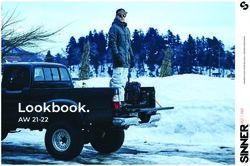SEO REPORT Analysis of the website 25/01/2021
←
→
Page content transcription
If your browser does not render page correctly, please read the page content below
SEO SCORE OF THE WEBSITE
http://taxtalk.ie/
72.1/100
TESTS:
25 Optimized
2 To improve
14 Check again
CATEGORY SCORE
Base 70.1 3 2 4
Structure 88.2 1 0 7
Content 60.4 2 0 4
Duplicated 100 0 0 5
Social 41.9 8 0 5
2/26BASE
GOOGLE SNIPPET 55.2/100
You're almost there, but you can still optimized this test.
There are 13 snippets not optimized for search engine.
READ THE TIPS
The goal of the rich snippet is to best represent and describe each result and explain how
it relates to the user's query.
To improve your search previews you need to work on tags title, tags meta description,
and URLs.
WHAT TO SOLVE
To improve your search previews you have to increase the scores obtained with:
tags title , tags meta name=”description” and your URLs.
MISSING META DESCRIPTIONS 65.5/100
You're almost there, but you can still optimized this test.
We have found 5 pages without a tag meta name="description" in your domain
READ THE TIPS
The description attribute within the meta tag is a good way to provide a concise, human-
readable summary of each page’s content. Google will sometimes use the meta
description of a page in search results snippets, if we think it gives users a more
accurate description than would be possible purely from the on-page content. Accurate
meta descriptions can help improve your clickthrough; here are some guidelines for
properly using the meta description.
Make sure that every page on your site has a meta description. The HTML suggestions
page in Search Console lists pages where Google has detected missing or problematic
3/26meta descriptions.
Differentiate the descriptions for different pages. Identical or similar descriptions on
every page of a site aren't helpful when individual pages appear in the web results. In
these cases we're less likely to display the boilerplate text. Wherever possible, create
descriptions that accurately describe the speci c page. Use site-level descriptions on the
main home page or other aggregation pages, and use page-level descriptions everywhere
else. If you don't have time to create a description for every single page, try to prioritize
your content: At the very least, create a description for the critical URLs like your home
page and popular pages.
Include clearly tagged facts in the description. The meta description doesn't just have to
be in sentence format; it's also a great place to include structured data about the page.
For example, news or blog postings can list the author, date of publication, or byline
information. This can give potential visitors very relevant information that might not be
displayed in the snippet otherwise. Similarly, product pages might have the key bits of
information—price, age, manufacturer—scattered throughout a page. A good meta
description can bring all this data together.
Programmatically generate descriptions. For some sites, like news media sources,
generating an accurate and unique description for each page is easy: since each article is
hand-written, it takes minimal effort to also add a one-sentence description. For larger
database-driven sites, like product aggregators, hand-written descriptions can be
impossible. In the latter case, however, programmatic generation of the descriptions can
be appropriate and are encouraged. Good descriptions are human-readable and diverse,
as we talked about in the rst point above. The page-speci c data we mentioned in the
second point is a good candidate for programmatic generation. Keep in mind that meta
descriptions comprised of long strings of keywords don't give users a clear idea of the
page's content, and are less likely to be displayed in place of a regular snippet.
Use quality descriptions. Finally, make sure your descriptions are truly descriptive.
Because the meta descriptions aren't displayed in the pages the user sees, it's easy to let
this content slide. But high-quality descriptions can be displayed in Google's search
results, and can go a long way to improving the quality and quantity of your search tra c.
WHAT TO SOLVE
Missing meta tags with description attribute in some of your pages.
MISSING TITLES 100/100
Congrats! This test is perfectly optimized.
0 pages don't have a title tag.
READ THE TIPS
4/26Titles are critical to giving users a quick insight into the content of a result and why it’s
relevant to their query. It's often the primary piece of information used to decide which
result to click on, so it's important to use high-quality titles on your web pages.
Here are a few tips for managing your titles:
Make sure every page on your site has a title speci ed in the title tag. If you’ve got a
large site and are concerned you may have forgotten a title somewhere, you may also
check the HTML suggestions page in Search Console lists missing or potentially
problematic title tags on your site.
Page titles should be descriptive and concise. Avoid vague descriptors like "Home" for
your home page, or "Pro le" for a speci c person's pro le. Also avoid unnecessarily long
or verbose titles, which are likely to get truncated when they show up in the search
results.
Avoid keyword stu ng. It's sometimes helpful to have a few descriptive terms in the title,
but there’s no reason to have the same words or phrases appear multiple times. A title
like "Foobar, foo bar, foobars, foo bars" doesn't help the user, and this kind of keyword
stu ng can make your results look spammy to Google and to users.
Avoid repeated or boilerplate titles. It’s important to have distinct, descriptive titles for
each page on your site. Titling every page on a commerce site "Cheap products for sale",
for example, makes it impossible for users to distinguish one page differs another. Long
titles that vary by only a single piece of information ("boilerplate" titles) are also bad; for
example, a standardized title like "band name - See videos, lyrics, posters, albums,
reviews and concerts" contains a lot of uninformative text. One solution is to dynamically
update the title to better re ect the actual content of the page: for example, include the
words "video", "lyrics", etc., only if that particular page contains video or lyrics. Another
option is to just use "" as a concise title and use the meta description (see below) to
describe your site's content.
Brand your titles, but concisely. The title of your site’s home page is a reasonable place to
include some additional information about your site—for instance, "ExampleSocialSite, a
place for people to meet and mingle." But displaying that text in the title of every single
page on your site hurts readability and will look particularly repetitive if several pages
from your site are returned for the same query. In this case, consider including just your
site name at the beginning or end of each page title, separated from the rest of the title
with a delimiter such as a hyphen, colon, or pipe, like this:
titleExampleSocialSite: Sign up for a new account./title
Be careful about disallowing search engines from crawling your pages. Using the
robots.txt protocol on your site can stop Google from crawling your pages, but it may not
always prevent them from being indexed. For example, Google may index your page if we
discover it by following a link from someone else's site. To display it in search results,
Google will need to display a title of some kind and because we won't have access to any
of your page content, we will rely on off-page content such as anchor text from other
sites. (To truly block a URL from being indexed, you can use meta tags.)
5/26TRUNCATED TITLES 100/100
Congrats! This test is perfectly optimized.
We have found 0 pages that have the title tag above 70 characters
TRUNCATED META DESCRIPTIONS 44.8/100
Warning! This test still requires some attention
We have found 8 pages that have the meta name="description" tag above 160 characters
WHAT TO SOLVE
In some of your pages we found meta descriptions too long. A good meta description
should have between 70 and 160 characters. Remember to not exceed the limit of 160
characters.
META DESCRIPTIONS TOO SHORT 100/100
Congrats! This test is perfectly optimized.
We have found 0 pages that have the meta name="description" tag below 70 characters
MISSING HREFLANG
Warning! This test still requires some attention
We have found 29 pages without an hre ang de ned.
6/26Total Languages Page without hre ang
0 29
READ THE TIPS
Many websites serve users from around the world with content translated or targeted to
users in a certain region. Google uses the rel="alternate" hreflang="x" attributes to
serve the correct language or regional URL in Search results.
Some example scenarios where rel="alternate" hreflang="x" is recommended:
You keep the main content in a single language and translate only the template, such as
the navigation and footer. Pages that feature user-generated content, like forums,
typically do this.
Your content has small regional variations with similar content in a single language. For
example, you might have English-language content targeted to the US, GB, and Ireland.
Your site content is fully translated. For example, you have both German and English
versions of each page.
You can annotate this cluster of pages using a Sitemap le or using HTML link tags like
this:
link rel="alternate" href="http://example.com/en-ie" hreflang="en-ie" /
link rel="alternate" href="http://example.com/en-ca" hreflang="en-ca" /
link rel="alternate" href="http://example.com/en-au" hreflang="en-au" /
link rel="alternate" href="http://example.com/en" hreflang="en" /
For language/country selectors or auto-redirecting homepages, you should add an
annotation for the hre ang value "x-default" as well:
link rel="alternate" href="http://example.com/" hreflang="x-default" /
WHAT TO SOLVE
We did not nd any hre ang attributes in some pages on your site. If your website is
viewed by users in different parts of the world, with contents translated or intended for
users of a particular geographic area, you should consider setting the hre ang correctly
to display the local language or the local URL that is correct in the search results.
MISSING X-DEFAULT
Warning! This test still requires some attention
We have found 29 pages that not have a x-default value de ned.
7/26 READ THE TIPS
The homepages of multinational and multilingual websites are sometimes con gured to
point visitors to localized pages, either via redirects or by changing the content to re ect
the user’s language.
The website example.com has content that targets users around the world as follows:
http://example.com/en-gb: For English-speaking users in the UK
http://example.com/en-us: For English-speaking users in the USA
http://example.com/en-au: For English-speaking users in Australia
http://example.com/: The homepage shows users a country selector and is the default
page for users worldwide.
In this case, the you can annotate this cluster of pages using rel-alternate-hre ang using
sitemaps or using HTML link tags like this:
link rel="alternate" href="http://example.com/en-gb" hreflang="en-gb" /
link rel="alternate" href="http://example.com/en-us" hreflang="en-us" /
link rel="alternate" href="http://example.com/en-au" hreflang="en-au" /
link rel="alternate" href="http://example.com/" hreflang="x-default" /
The x-default hre ang attribute value signals to Google algorithms that this page doesn’t
target any speci c language or locale and is the default page when no other page is better
suited. The same annotation applies for homepages that dynamically alter their contents
based on a user’s perceived geolocation or the Accept-Language headers. The x-default
hre ang value signals to Google algorithms that such a page doesn’t target a speci c
language or locale.
WHAT TO SOLVE
We did not nd any x-default attributes on some pages of your site. If your website is
viewed by users in different parts of the world, with content translated or intended for
users in a speci c geographic area, you should consider setting up the x-default correctly
to report to Google's algorithms that these pages are not targeted by any speci c
language or locale and which should be considered as default pages when no other page
is more suitable.
CANONICAL 100/100
Congrats! This test is perfectly optimized.
8/26There are 0 pages without a tag canonical.
READ THE TIPS
Including a rel="canonical" link in your webpage is a strong hint to search engines
your about preferred version to index among duplicate pages on the web. It’s supported by
several search engines, including Yahoo!, Bing, and Google. The rel="canonical" link
consolidates indexing properties from the duplicates, like their inbound links, as well as
speci es which URL you’d like displayed in search results. However, rel="canonical"
can be a bit tricky because it’s not very obvious when there’s a miscon guration.
Suppose you want https://blog.example.com/dresses/green-dresses-are-awesome/ to be
the preferred URL, even though a variety of URLs can access this content. You can
indicate this to search engines as follows:
Mark up the canonical page and any other variants with a rel="canonical" link element.
Add a link element with the attribute rel="canonical" to the head section of these
pages:
link rel="canonical" href="https://blog.example.com/dresses/green-dresses-
are-awesome" /
This indicates the preferred URL to use to access the green dress post, so that the
search results will be more likely to show users that URL structure.
Note: We attempt to respect this, but cannot guarantee this in all cases.
Avoid errors: use absolute paths rather than relative paths with the rel="canonical"
link element.
Use this structure: https://www.example.com/dresses/green/greendresss.html
Not this structure: /dresses/green/greendress.html.
Pick a canonical (preferred) URL for each of your pages, and tell to the search engines
about your preference by submitting these canonical URLs in a sitemap.
9/26STRUCTURE
COMPRESSION 100/100
Congrats! This test is perfectly optimized.
You have compression enabled.
READ THE TIPS
This rule triggers when PageSpeed Insights detects that compressible resources were
served without gzip compression.
Overview
All modern browsers support and automatically negotiate gzip compression for all HTTP
requests. Enabling gzip compression can reduce the size of the transferred response by
up to 90%, which can signi cantly reduce the amount of time to download the resource,
reduce data usage for the client, and improve the time to rst render of your pages. See
text compression with GZIP to learn more.
Recommendations
Enable and test gzip compression support on your web server. The HTML5 Boilerplate
project contains sample con guration les for all the most popular servers with detailed
comments for each con guration ag and setting: nd your favorite server in the list, look
for the gzip section, and con rm that your server is con gured with recommended
settings. Alternatively, consult the documentation for your web server on how to enable
compression:
Apache: Use mod_de ate
Nginx: Use ngx_http_gzip_module
IIS: Con gure HTTP Compression
ROBOTS.TXT 100/100
Congrats! This test is perfectly optimized.
In your website is present the le robots.txt for crawlers of Google
10/26 READ THE TIPS
A robots.txt le is a le at the root of your site that indicates those parts of your site you
don’t want accessed by search engine crawlers. The le uses the Robots Exclusion
Standard, which is a protocol with a small set of commands that can be used to indicate
access to your site by section and by speci c kinds of web crawlers (such as mobile
crawlers vs desktop crawlers).
The simplest robots.txt le uses two key words, User-agent and Disallow. User-agents are
search engine robots (or web crawler software); most user-agents are listed in the Web
Robots Database. Disallow is a command for the user-agent that tells it not to access a
particular URL. On the other hand, to give Google access to a particular URL that is a child
directory in a disallowed parent directory, then you can use a third key word, Allow.
Google uses several user-agents, such as Googlebot for Google Search and Googlebot-
Image for Google Image Search. Most Google user-agents follow the rules you set up for
Googlebot, but you can override this option and make speci c rules for only certain
Google user-agents as well.
The syntax for using the keywords is as follows:
User-agent: [the name of the robot the following rule applies to]
Disallow: [the URL path you want to block] Allow: [the URL path in of a subdirectory,
within a blocked parent directory, that you want to unblock]
These two lines are together considered a single entry in the le, where the Disallow rule
only applies to the user-agent(s) speci ed above it. You can include as many entries as
you want, and multiple Disallow lines can apply to multiple user-agents, all in one entry.
You can set the User-agent command to apply to all web crawlers by listing an asterisk
(*) as in the example below:
User-agent: *
You must apply the following saving conventions so that Googlebot and other web
crawlers can nd and identify your robots.txt le:
You must save your robots.txt code as a text le,
You must place the le in the highest-level directory of your site (or the root of your
domain), and
The robots.txt le must be named robots.txt
As an example, a robots.txt le saved at the root of example.com, at the URL address
http://www.example.com/robots.txt, can be discovered by web crawlers, but a robots.txt
le at http://www.example.com/not_root/robots.txt cannot be found by any web crawler.
11/26SITEMAP 100/100
Congrats! This test is perfectly optimized.
The sitemap.xml was correctly de ned in robots.txt.
READ THE TIPS
A sitemap is a le where you can list the web pages of your site to tell Google and other
search engines about the organization of your site content. Search engine web crawlers
like Googlebot read this le to more intelligently crawl your site.
Also, your sitemap can provide valuable metadata associated with the pages you list in
that sitemap: Metadata is information about a webpage, such as when the page was last
updated, how often the page is changed, and the importance of the page relative to other
URLs in the site.
You can use a sitemap to provide Google with metadata about speci c types of content
on your pages, including video and image content. For example, you can give Google the
information about video and image content:
A sitemap video entry can specify the video running time, category, and age
appropriateness rating.
A sitemap image entry can include the image subject matter, type, and license.
Build and submit a sitemap:
Decide which pages on your site should be crawled by Google, and determine the
canonical version of each page.
Decide which sitemap format you want to use. You can create your sitemap manually or
choose from a number of third-party tools to generate your sitemap for you.
Test your sitemap using the Search Console Sitemaps testing tool.
Make your sitemap available to Google by adding it to your robots.txt le and submitting
it to Search Console.
HTTPS MIGRATION 100/100
Congrats! This test is perfectly optimized.
All the pages are https
12/26 READ THE TIPS
HTTPS (Hypertext Transfer Protocol Secure) is an internet communication protocol that
protects the integrity and con dentiality of data between the user's computer and the site.
Users expect a secure and private online experience when using a website. Google
encourages you to adopt HTTPS in order to protect your users' connection to your
website, regardless of the content on the site.
Data sent using HTTPS is secured via Transport Layer Security protocol (TLS), which
provides three key layers of protection:
Encryption—encrypting the exchanged data to keep it secure from eavesdroppers. That
means that while the user is browsing a website, nobody can "listen" to their
conversations, track their activities across multiple pages, or steal their information.
Data integrity—data cannot be modi ed or corrupted during transfer, intentionally or
otherwise, without being detected.
Authentication—proves that your users communicate with the intended website. It
protects against man-in-the-middle attacks and builds user trust, which translates into
other business bene ts.
If you migrate your site from HTTP to HTTPS, Google treats this as a site move with a
URL change. This can temporarily affect some of your tra c numbers.
Add the HTTPS property to Search Console; Search Console treats HTTP and HTTPS
separately; data for these properties is not shared in Search Console. So if you have
pages in both protocols, you must have a separate Search Console property for each one.
IMAGES OPTIMIZATION 93.6/100
This test seems well optimized.
10 images don't have an ALT attribute.
Total Images Optimized Without ALT
157 147 10
READ THE TIPS
The alt attribute is used to describe the contents of an image le.
It provides Google with useful information about the subject matter of the image. Google
uses this information to help determine the best image to return for a user's query. Many
13/26people-for example, users with visual impairments, or people using screen readers or who
have low-bandwidth connections-may not be able to see images on web pages.
Descriptive alt text provides these users with important information.
Not so good:
img src="puppy.jpg" alt=""/
Better:
img src="puppy.jpg" alt="puppy"/
Best:
img src="puppy.jpg" alt="Dalmatian puppy playing fetch"
To be avoided:
img src="puppy.jpg" alt="puppy dog baby dog pup pups puppies doggies pups
litter puppies dog retriever labrador wolfhound setter pointer puppy jack
russell terrier puppies dog food cheap dogfood puppy food"/
Filling alt attributes with keywords ("keyword stu ng") results in a negative user
experience, and may cause your site to be perceived as spam. Instead, focus on creating
useful, information-rich content that uses keywords appropriately and in context.
WHAT TO SOLVE
Some images on your site do not have the alt attribute.
Remember to set it for each image to improve its search engine detection and indexing.
ALT ATTRIBUTES OVERSIZED 100/100
Congrats! This test is perfectly optimized.
There are 0 images with a ALT attribute over 100 characters.
Total Alt Alt over 100 characters
147 0
PAGES NOT FOUND (404 ERRORS) 100/100
Congrats! This test is perfectly optimized.
14/26All pages crawled correctly
15/26CONTENT
CONTENT LEVEL 27.6/100
Warning! This test still requires some attention
We have found 14 pages with less than 400 words.
< 400 words < 800 words High content level
14 pages 10 pages 5 pages
WHAT TO SOLVE
The amount of text in some of your site pages may be too low.
This may not favor a proper indexing of the pages.
If possible, try to extend the amount of text in a page over 400 words to allow search
engines to better understand the content of the page.
OVERSIZE H1 100/100
Congrats! This test is perfectly optimized.
We have found 0 pages that have the h1 tag above 70 characters
MISSING H1 100/100
Congrats! This test is perfectly optimized.
There are 0 pages without h1 tag over 29 total pages.
16/26MULTIPLE H1
Warning! This test still requires some attention
We have found 71 h1 multiple in your domain
WHAT TO SOLVE
Some pages on your site have multiple h1 tags. Try to keep 1 single h1 tag for each
page, unless the page is divided into sections. In that case, you may consider inserting a
h1 tag for each section.
OVERSIZE H2 100/100
Congrats! This test is perfectly optimized.
We have found 0 pages that have the h1 tag above 70 characters
MISSING H2 100/100
Congrats! This test is perfectly optimized.
There are 0 pages without h2 tag over 29 total pages.
17/26DUPLICATED
DUPLICATED PAGES 100/100
Congrats! This test is perfectly optimized.
There aren't duplicated pages
READ THE TIPS
Duplicate content generally refers to substantive blocks of content within or across
domains that either completely match other content or are appreciably similar. Mostly,
this is not deceptive in origin. Examples of non-malicious duplicate content could
include:
Discussion forums that can generate both regular and stripped-down pages targeted at
mobile devices.
Store items shown or linked via multiple distinct URLs.
Printer-only versions of web pages.
If your site contains multiple pages with largely identical content, there are a number of
ways you can indicate your preferred URL to Google. (This is called "canonicalization").
However, in some cases, content is deliberately duplicated across domains in an attempt
to manipulate search engine rankings or win more tra c. Deceptive practices like this
can result in a poor user experience, when a visitor sees substantially the same content
repeated within a set of search results.
Google tries hard to index and show pages with distinct information. This ltering means,
for instance, that if your site has a "regular" and "printer" version of each article, and
neither of these is blocked with a noindex meta tag, we'll choose one of them to list. In
the rare cases in which Google perceives that duplicate content may be shown with intent
to manipulate the rankings and deceive the users, Google will also make appropriate
adjustments in the indexing and ranking of the sites involved. As a result, the ranking of
the site may suffer, or the site might be removed entirely from the Google index, in which
case it will no longer appear in search results.
There are some steps you can take to proactively address duplicate content issues, and
ensure that visitors see the content you want them to.
Use 301s: If you've restructured your site, use 301 redirects ("RedirectPermanent") in your
.htaccess le to smartly redirect users, Googlebot, and other spiders. (In Apache, you can
do this with an .htaccess le; in IIS, you can do this through the administrative console).
18/26Be consistent: Try to keep your internal linking consistent.
For example, don't link to http://www.example.com/page/ and
http://www.example.com/page and http://www.example.com/page/index.htm.
Use top-level domains: To help us serve the most appropriate version of a document, use
top-level domains whenever possible to handle country-speci c content. Google's more
likely to know that http://www.example.de contains Germany-focused content, for
instance, than http://www.example.com/de or http://de.example.com.
Minimize similar content: If you have many pages that are similar, consider expanding
each page or consolidating the pages into one. For instance, if you have a travel site with
separate pages for two cities, but the same information on both pages, you could either
merge the pages into one page about both cities or you could expand each page to
contain unique content about each city.
Google does not recommend blocking crawler access to duplicate content on your
website, whether with a robots.txt le or other methods. If search engines can't crawl
pages with duplicate content, they can't automatically detect that these URLs point to the
same content and will therefore effectively have to treat them as separate, unique pages.
A better solution is to allow search engines to crawl these URLs, but mark them as
duplicates by using the rel="canonical" link element, the URL parameter handling tool,
or 301 redirects. In cases where duplicate content leads to us crawling too much of your
website, you can also adjust the crawl rate setting in Search Console.
DUPLICATED TITLES 100/100
Congrats! This test is perfectly optimized.
We have found 0 title duplicated in your domain
DUPLICATED META DESCRIPTIONS 100/100
Congrats! This test is perfectly optimized.
We have found 0 meta name="description" duplicated in your domain
19/26DUPLICATED H1 100/100
Congrats! This test is perfectly optimized.
We have found 0 h1 duplicated in your domain
DUPLICATED H2 100/100
Congrats! This test is perfectly optimized.
We have found 0 h2 duplicated in your domain
20/26SOCIAL
OPENGRAPH 24.1/100
Warning! This test still requires some attention
We have found 22 pages with an incomplete opengraph
READ THE TIPS
The Open Graph protocol enables any web page to become a rich object in a social graph.
For instance, this is used on Facebook to allow any web page to have the same
functionality as any other object on Facebook.
To turn your web pages into graph objects, you need to add basic metadata to your page.
The four required properties for every page are:
og:title - The title of your object as it should appear within the graph, e.g., "The Rock".
og:type - The type of your object, e.g., "video.movie". Depending on the type you specify,
other properties may also be required.
og:image - An image URL which should represent your object within the graph.
og:url - The canonical URL of your object that will be used as its permanent ID in the
graph, e.g., "http://www.imdb.com/title/tt0117500/".
The following properties are optional for any object and are generally recommended:
og:audio - A URL to an audio le to accompany this object.
og:description - A one to two sentence description of your object.
og:locale - The locale these tags are marked up in. Of the format language_TERRITORY.
Default is en_US.
og:locale:alternate - An array of other locales this page is available in.
og:site_name - If your object is part of a larger web site, the name which should be
displayed for the overall site. e.g., "IMDb".
og:video - A URL to a video le that complements this object.
WHAT TO SOLVE
Some pages in your site have incomplete Open Graphs.
Remember to optimize and customize the Open Graphs in each item (title, description,
image etc.) for a better sharing experience of your content.
21/26OPENGRAPH TITLES 100/100
Congrats! This test is perfectly optimized.
We have found 0 opengraph without a title
OPENGRAPH DESCRIPTIONS 82.8/100
This test seems well optimized.
We have found 5 opengraph a tag description de ned
WHAT TO SOLVE
Some pages of your site have an Open Graph without description.
Remember to enter a description of up to 400 characters long, containing the main
message within the rst 150 characters.
OPENGRAPH IMAGES 37.9/100
Warning! This test still requires some attention
We have found 18 opengraph without an image de ned
WHAT TO SOLVE
Some pages of your site have an Open Graph without image.
Remember to set a clear and representative image of the page content to improve the
click rate on the Open Graph.
OPENGRAPH SITENAME 100/100
22/26 Congrats! This test is perfectly optimized.
We have found 0 without a site name de ned
OPENGRAPH TYPE 100/100
Congrats! This test is perfectly optimized.
We have found 0 without a type de ned
OPENGRAPH URL 100/100
Congrats! This test is perfectly optimized.
We have found 0 without a url de ned
TWITTERCARD
Warning! This test still requires some attention
We have found 29 pages with an incomplete twittercard
READ THE TIPS
With Twitter Cards, you can attach rich photos, videos and media experiences to Tweets,
helping to drive tra c to your website. Simply add a few lines of markup to your webpage,
and users who Tweet links to your content will have a "Card" added to the Tweet that’s
visible to their followers.
The different Card types each have a beautiful consumption experience built for Twitter’s
web and mobile clients:
Summary Card: Title, description, and thumbnail.
23/26Summary Card with Large Image: Similar to the Summary Card, but with a prominently-
featured image.
App Card: A Card with a direct download to a mobile app.
Player Card: A Card that can provide video/audio/media.
How to add it?
Choose a card type to implement.
Add the correct meta tags to the page, for example:
meta name="twitter:card" content="summary"
meta name="twitter:site" content="@publisher_handle"
meta name="twitter:title" content="Page Title"
meta name="twitter:description" content="Page description less than 200
characters"
meta name="twitter:creator" content="@author_handle"
meta name="twitter:image" content="http://www.example.com/image.jpg"
WHAT TO SOLVE
Some pages in your site have incomplete Twitter Cards.
Remember to optimize and customize the Twitter Card in each item (title, description,
image etc.) for a better sharing experience of your content.
TWITTERCARD TITLES
Warning! This test still requires some attention
We have found 29 twittercard without a title
WHAT TO SOLVE
Some pages of your site have untitle Twitter Cards.
Remember to enter a descriptive title of the page that is up to 70 characters long.
TWITTERCARD DESCRIPTIONS
Warning! This test still requires some attention
We have found 29 twittercard a tag description de ned
24/26 WHAT TO SOLVE
Some pages of your site have a Twitter Card without description.
Remember to enter a description long up to 200 characters.
TWITTERCARD IMAGES
Warning! This test still requires some attention
We have found 29 twittercard without an image de ned
WHAT TO SOLVE
Some pages of your site have Twitter Cards with no image.
Remember to set a clear and representative image of the page’s content to improve the
Twitter Card click through rate. The size of the image varies depending on the type of
Card you choose:
Summary Card: Images for this Card support an aspect ratio of 1:1 with minimum
dimensions of 144x144 or maximum of 4096x4096 pixels.
Summary Card with Large Image: Images for this Card support an aspect ratio of 2:1 with
minimum dimensions of 300x157 or maximum of 4096x4096 pixels.
Player Card: Images with fewer than 68,600 pixels (a 262x262 square image, or a 350x196
16:9 image) will cause the player card not to render.
TWITTERCARD CARDS
Warning! This test still requires some attention
We have found 29 without a tag card de ned
WHAT TO SOLVE
Some pages in your site have Twitter Cards with unspeci ed typology.
Remember to specify the type of Twitter Card you prefer to best show the content of your
page when the URL is shared.
25/26TWITTERCARD SITES
Warning! This test still requires some attention
We have found 29 twittercard without a tag site de ned
WHAT TO SOLVE
Some pages in your site have Twitter Cards with unspeci ed URL.
Remember to specify the URL to have a complete and effective Twitter Card.
26/26You can also read