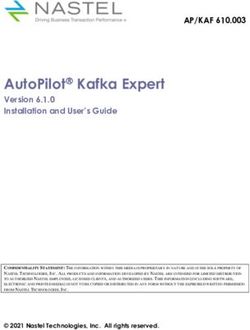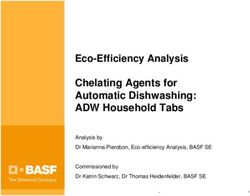T7 Release 8.0 Börse Frankfurt - Participant Simulation Guide - Deutsche Börse Cash Market
←
→
Page content transcription
If your browser does not render page correctly, please read the page content below
T7 Release 8.0 Börse Frankfurt Deutsche Börse Group
Participant Simulation Guide Version 1.1
Pre-Production
© 2020 Copyright by Deutsche Börse AG (“DBAG”). All rights reserved.
Execution
All Guide
intellectual property, proprietary and other rights and interests in this publication and the subject matter of this
publication are owned by DBAG or other entities of Deutsche Börse Group. This includes, but is not limited to, registered
designs and copyrights as well as trademark and service mark rights.
Specifically, the following trademarks and service marks are owned by entities of Deutsche Börse Group:
Buxl®, DAX®, DivDAX®, eb.rexx®, Eurex®, Eurex Repo®, Eurex Strategy WizardSM, Euro GC Pooling®, F7®, FDAX®,
FWB®, GC Pooling®, GCPI®, M7®,MDAX®, N7®, ODAX®, SDAX®, T7®,TecDAX®, USD GC Pooling®, VDAX®,
VDAX-NEW® and Xetra® are registered trademarks of DBAG.
The following trademarks and service marks are used by Deutsche Börse Group under license and are property of their
respective owners:
All MSCI indexes are service marks and the exclusive property of MSCI Barra. ATX®, ATX® five, CECE® and RDX® are
registered trademarks of Vienna Stock Exchange AG.
IPD® UK Annual All Property Index is a registered trademark of Investment Property Databank Ltd. IPD and has been
licensed for the use by Eurex for derivatives.
SLI®, SMI® and SMIM® are registered trademarks of SIX Swiss Exchange AG.
The STOXX® indexes, the data included therein and the trademarks used in the index names are the intellectual property
of STOXX Limited and/or its licensors Eurex derivatives based on the STOXX® indexes are in no way sponsored, endorsed,
sold or promoted by STOXX and its licensors and neither STOXX nor its licensors shall have any liability with respect
thereto. Bloomberg Commodity IndexSM and any related sub-indexes are service marks of Bloomberg L.P.
PCS® and Property Claim Services® are registered trademarks of ISO Services, Inc.
Korea Exchange, KRX, KOSPI and KOSPI 200 are registered trademarks of Korea Exchange Inc.
BSE and SENSEX are trademarks/service marks of Bombay Stock Exchange (BSE) and all rights accruing from the same,
statutory or otherwise, wholly vest with BSE. Any violation of the above would constitute an offence under the laws of
India and international treaties governing the same.
Methods and devices described in this publication may be subject to patents or patent applications by entities of Deutsche
Börse Group.
Information contained in this publication may be erroneous and/or untimely. Neither DBAG nor any entity of Deutsche
Börse Group makes any express or implied representations or warranties regarding the information contained herein.
This includes any implied warranty of the information’s merchantability or fitness for any particular purpose and any
warranty with respect to the accuracy, correctness, quality, completeness or timeliness of the information.
Neither DBAG nor any entity of Deutsche Börse Group shall be responsible or liable for any errors or omissions contained
in this publication, except for DBAG’s or the respective Deutsche Börse Group entity’s wilful misconduct or gross
negligence.
Neither DBAG nor any entity of Deutsche Börse Group shall be responsible or liable for any third party’s use of any
information contained in this publication under any circumstances.
All descriptions, examples and calculations contained in this publication are for illustrative purposes only, and may be
changed without further notice.
2T7 Release 8.0 Börse Frankfurt Deutsche Börse Group
Participant Simulation Guide Version 1.1
Pre-Production
Abstract
This document describes the timeline and focus days for the T7 Release 8.0 Börse Frankfurt simulation.
Execution Guide
Trading participants should use this document to plan and prepare their T7 Release 8.0 Börse Frankfurt
simulation participation. This document should be read alongside the T7 RELEASE 8.0 RELEASE NOTES, all
required technical interface descriptions, the Börse Frankfurt SIMULATION CALENDAR and the regularly updated
IMPLEMENTATION NEWS on:
www.xetra.com > Technology > Implementation News
www.xetra.com > Trading > Trading calendar and trading hours
Keywords
T7 Enhanced Trading Interface, T7 Enhanced Market Data Interface, T7 Enhanced Order Book Interface, T7
Extended Market Data Service, T7 Reference Data Interface, T7 FIX Gateway, Common Report Engine, T7
Trader GUI, T7 Admin GUI, T7 Clearer GUI, T7 Trade Entry Services
7 Market Technology
Today’s global markets demand new standards of flexibility and performance. 7 Market Technology series
from Deutsche Börse Group offers a range of innovations in trading, clearing, risk management and
connectivity – advanced infrastructure that lets you adapt to whatever the future brings.
3T7 Release 8.0 Börse Frankfurt Deutsche Börse Group
Participant Simulation Guide Version 1.1
Pre-Production
Table of Contents
Execution Guide
1. Definitions and Abbreviations 6
2. Börse Frankfurt Simulation Overview 7
2.1 Introduction 7
2.2 Further Information 7
2.3 Intended audience 8
2.4 Timeline 8
2.5 T7 Cloud Simulation 8
2.6 Simulation Calendar 8
2.6.1 Guiding principles for the Simulation Calendar 9
2.7 Liquidity for selected products in the simulation environment 9
2.7.1 Supported Instruments 9
2.7.2 Liquidity provision for Börse Frankfurt Simulation 10
3. Reports 11
3.1 Report Distribution 11
3.2 Reference Data Files 13
3.3 Upload of RTS24 Short- / long code and Algo certificates 15
4. Focus Day and Test Scenarios – Overview 16
4.1 Technical Focus Days – Triggered by DBAG 17
4.1.1 Matching Engine Failover and Failure, EOBI Failure 17
4.1.2 FIX Gateway Failover 18
4.1.3 Market Data Services Failure 19
4.1.4 GUI (forced user log out) 20
4.2 Functional Focus Days – Triggered by DBAG 22
4.2.1 Corporate Actions 22
4.2.2 Special Auction (On Request Only) 22
4.2.3 Market Halt (On Request Only) 23
4T7 Release 8.0 Börse Frankfurt Deutsche Börse Group
Participant Simulation Guide Version 1.1
Pre-Production
4.2.4 Trading Halt on Product level (On Request Only) 24
Execution
4.2.5Guide
Instrument Stop (On Request Only) 24
4.2.6 Instrument Suspend (On request Only) 24
4.2.7 Trade Reversals (On request Only) 25
4.3 Recommended Test Scenarios 25
4.3.1 Locked Stock 25
4.3.2 Non-CCP trading 25
5. Communication & Support 26
5.1 Contacts and support hours 26
5.1.1 Key Account Managers and Global KAMs 26
5.1.2 Functional Helpdesk Börse Frankfurt 26
5.1.3 Helpdesk Clearing Data Control 26
5.1.4 Technical Key Account Management 27
5.2 Further sources of information 27
5T7 Release 8.0 Börse Frankfurt Deutsche Börse Group
Participant Simulation Guide Version 1.1
Pre-Production
1. Definitions and Abbreviations
Execution Guide
Term Explanation
BF Börse Frankfurt
BFZ Börse Frankfurt Zertifikate
CCP Central Counter Party
CRE Common Report Engine
DBAG Deutsche Börse AG
EOBI T7 Enhanced Order Book Interface
ETI T7 Enhanced Trading Interface
FIX Financial Information eXchange protocol
FWB Frankfurter Wertpapierbörse
GUI Graphical User Interface
ISV Independent Software Vendor
MDI T7 Market Data Interface (netted)
RDI Reference Data Interface
RDF Reference Data File
TES T7 Entry Services
T7 T7 trading system developed by Deutsche Börse Group
6T7 Release 8.0 Börse Frankfurt Deutsche Börse Group
Participant Simulation Guide Version 1.1
Pre-Production
2. Börse Frankfurt Simulation Overview
Execution Guide
2.1 Introduction
The purpose of the “T7 Release 8.0 Börse Frankfurt “PRE-PRODUCTION EXECUTION GUIDE” document was to
introduce participants and ISVs to the Börse Frankfurt-specific functionality. The pre-production environment
provided the possibility to test in a production-like environment with a full set of instruments. The pre-
production environment will become the actual production environment with the launch of T7 Börse Frankfurt
on 9th March. This simulation guide is intended for use with the permanent Börse Frankfurt simulation
environment.
The key objectives of the T7 Release 8.0 Börse Frankfurt permanent simulation are as follows:
• Provide high quality information to support participant and ISV readiness.
• Familiarize participants with the T7 trading services functionality and particularly the special
attributes of the Börse Frankfurt market.
The start of the simulation period of T7 Börse Frankfurt is planned from 17 February 2020.
In addition to the Börse Frankfurt T7 Release 8.0 simulation, Deutsche Börse AG offers a T7 Release 8.0
Cloud Simulation to allow trading participants and ISVs to test against the T7 Börse Frankfurt production and
simulation software. Participants can initiate predefined market scenarios and test specific strategies more
easily in the Cloud Simulation than in a shared environment. The Cloud Simultion is available around the
clock for a fixed price per hour and started on 9 August 2019.
Please note that there will be one common simulation guide for all Cash and Derivatives Markets from the
next Release, which is T7 Release 8.1 scheduled for simulation from 4 May 2020.
2.2 Further Information
Please note and be aware of the following T7 Börse Frankfurt Release 8.0 simulation condition:
The T7 Börse Frankfurt Release simulation is a shared simulation environment with the purpose of providing
participants the opportunity to test functional enhancements for the forthcoming T7 Börse Frankfurt Release
8.0. Following a release, the environment will be available with the current software for further testing of all
T7 related functionality. The T7 simulation is not designed for very extensive or even performance testing.
Participants who would like to test scenarios involving an unusually large amount of order and quote
transactions and/or trades shall contact their TKAM. The TKAM will ask for the purpose of the test and a
detailed description of the participants test scenario (including number of expected orders, quotes and
trades). The TKAM together with the participant will evaluate the request and attempt to find a solution
which can realistically be provided together with a potential date and time for the execution.
At the start of the Börse Frankfurt Simulation on 17 February 2020, the current member and user set up
(including service providers and ISVs) for Börse Frankfurt simulation environment including their entitlements
will be copied from the existing Börse Frankfurt simulation trading system. For this purpose the member and
user data from the existing Börse Frankfurt simulation as of 30 January will be used.
7T7 Release 8.0 Börse Frankfurt Deutsche Börse Group
Participant Simulation Guide Version 1.1
Pre-Production
2.3 Intended audience
Execution Guide
This document serves as the guide for all simulation participants, i.e. current and future users of the T7
system. In particular, the following participants will be involved in the simulation :
• Exchange trading participants
• ISVs (Front, Middle and Back office)
2.4 Timeline
Deutsche Börse AG is planning to launch Börse Frankfurt T7 Release 8.0 of T7 on 9 March 2020.
The following timeline gives an overview of the introduction schedule:
T7 8.0 Pre-Production Execution 28 October 2019 – 28 February 2020
T7 8.0 Börse Frankfurt Simulation Start 17 February 2020
T7 8.0 Börse Frankfurt Production Migration 1 March 2020 - 8 March 2020
T7 8.0 Börse Frankfurt Production Launch 9 March 2020
Please Note: The procedures up to the production introduction of T7 Release 8.0 for Börse Frankfurt are
described in the T7 Release 8.0 Börse Frankfurt Pre-Production Execution Guide which can be found on the
Xetra webpage under:
www.xetra.com > Technology > T7 Trading architecture > System documentation > Release 8.0
> Pre-Production Börse Frankfurt
2.5 T7 Cloud Simulation
In addition to T7’s Release simulation participants can also use the T7 Cloud simulation which allows trading
participants and ISVs to test against the current T7 production and simulation software version. In this
environment participants can initiate predefined market scenarios and test specific strategies more easily
than in a shared environment. The T7 Cloud Simulation is available 24/7 for a fixed price per hour and is
accessible using an SSL-encrypted internet connection.
For more information on the T7 Cloud Simulation please refer to:
www.xetra.com > Technology > T7 Trading Architecture -> Cloud Simulation
2.6 Simulation Calendar
The Simulation Calendar for T7 Börse Frankfurt is available under the following path:
www. xetra.com > Trading > Trading calendar and trading hours
8T7 Release 8.0 Börse Frankfurt Deutsche Börse Group
Participant Simulation Guide Version 1.1
Pre-Production
2.6.1 Guiding principles for the Simulation Calendar
Execution Guide
• The simulation will be set up and run from both a functional and technical perspective as production-
like as possible to help simulate business processes under realistic conditions. In order to provide a
production-like system environment, the different T7 components will be set up as an integrated
simulation environment. Nevertheless, system availability and technical performance will be scaled
to simulation requirements and will differ from production.
• The T7 Börse Frankfurt Release 8.0 simulation is planned to start on 17 February 2020. All
functional and technical preparations should be completed before the start of the simulation.
• On batch days, calendar days correspond to actual business days. The following days until the next
batch day have the business date of this forthcoming batch day. Here several calendar days (with
24 hours trading availability) constitute one business day.
• Weekends are generally open for simulation, but no technical and functional support will be
available.
2.7 Liquidity for selected products in the simulation environment
The instrument scope available in T7 Börse Frankfurt simulation is reduced compared to production. The
assignment to a specialist will be according to production setup for most of these instruments.
2.7.1 Supported Instruments
Cash Market Operations will be able to enter matching Quotes via the MS Control GUI to generate trades on
participant request. For following instruments a DBAG member will be the Specialist (and Issuer) during
simulation:
Supported Instruments:
DE0001142693
DE0001102408
DE0001104743
XS0205545840
XS0553728709
SE0002829192
AU000000AUZ8
CA25260V1031
USY384721251
AT00000VIE62
9T7 Release 8.0 Börse Frankfurt Deutsche Börse Group
Participant Simulation Guide Version 1.1
Pre-Production
DE0007018509
DE000A1E8G88
Execution Guide
AU0000XCLWV6
DE000A1Z3XR4
DE000A0MS7D8
DE0005152375
DE000DZ42N68
DE000DGE1WG2
DE000TR18QN0
DE000VF1D5N7
XS2028085731
DE000HVB3LY4
DE000GT6SC28
XS2029617979
DE000SG06BX1
DE000CU42B50
DE000CP51988
AT0000A22PL4
DE000VL3TBC7
DE000VA5MY28
DE000HY3X0E1
DE000PZ8BEX6
2.7.2 Liquidity provision for Börse Frankfurt Simulation
Liquidity is provided for a selection of instruments by DBAG.
The list of all instruments also including the test scenario instruments can be found on the Xetra website
under the following path:
www.xetra.com > Technology > T7 Trading Architecture > System documentation > Release 8.0 >
Simulation
10T7 Release 8.0 Börse Frankfurt Deutsche Börse Group
Participant Simulation Guide Version 1.1
Pre-Production
3. Reports
Execution Guide
3.1 Report Distribution
T7 report distribution for simulation is done exclusively via the Common Report Engine. All trading reports
will be available as of 03 March 2020 Details can be found in the document COMMON REPORT ENGINE USER
GUIDE and the XML REPORTS – REFERENCE MANUAL with the accompanying MODIFICATION NOTES.
Please note: Börse Frankfurt simulation report filenames start with '62'.
The following reports will be available during simulation:
• Specialist-Performance Reports
Report Frequency Format File Name (Example)
PR001 daily TXT 62RPTPR001MEMID20190710XFRAT7.TXT.ZIP
PR002 daily TXT 62RPTPR002MEMID20190710XFRAT7.TXT.ZIP
PR003 daily TXT 62RPTPR003MEMID20190710XFRAT7.TXT.ZIP
PR004 daily TXT 62RPTPR004MEMID20190710XFRAT7.TXT.ZIP
PR005 monthly TXT 62RPTPR005MEMID20190710XFRAT7.TXT.ZIP
PR006 daily TXT 62RPTPR006MEMID20190710XFRAT7.TXT.ZIP
PR007 daily TXT 62RPTPR007MEMID20190710XFRAT7.TXT.ZIP
PR008 weekly TXT 62RPTPR008MEMID20190710XFRAT7.TXT.ZIP
• RTS24 Short-/long code & Algo Reports
Report Frequency Format File Name (Example)
TR160 daily XML 62RPTTR160MEMID20190613XFRAT7.XML.ZIP
TR161 daily XML 62RPTTR161MEMID20190613XFRAT7.XML.ZIP
TR162 daily XML 62RPTTR162MEMID20190613XFRAT7.XML.ZIP
TR163 daily XML 62RPTTR163MEMID20190613XFRAT7.XML.ZIP
• OTR Reports
Report Frequency Format File Name (Example)
TR101 daily XML 62RPTTR101MEMID20190710XFRAT7.TXT.ZIP
+TXT
11T7 Release 8.0 Börse Frankfurt Deutsche Börse Group
Participant Simulation Guide Version 1.1
Pre-Production
Further Trading Reports (same filename description as above) available as of 03rd March 2020.
Execution Guide
Trading RDS Reports
RD110
RD115
RD130
RD135
Order and Quote Maintenance
TC230
TC540
TC545
TC550
TC600
TC610
TC810
TC812
TC910
Trading Volumes And Performance
TD930
TD965
Trading Regulatory
TR901
Entitlement and Security
TT133
TT135
For more information please refer to the XML REPORTS REFERENCE MANUAL on:
www.xetra.com > Technology > T7 Trading architecture > System documentation > Release 8.0 > Reports
12T7 Release 8.0 Börse Frankfurt Deutsche Börse Group
Participant Simulation Guide Version 1.1
Pre-Production
3.2 Reference Data Files
Execution Guide
During simulation participants will receive the Instrument Reference Data either as a Reference Data File via
the Common Report Engine (CRE) and by accessing the Cash Market Member Section or via the Reference
Data Interface (RDI).
On the Common Report Engine the Reference Data Files (T7 RDF) will be available for all simulation business
days via the existing CRE simulation destination 62 for Börse Frankfurt. They are generated one time per day
and created during each Start-Of-Day. The following file names should serve as an example:
Static Files (common for BF and BFZ)
62FILRDF02PUBLI20190506XFRA.ZIP
RDF listing all instruments (XML) + All Tradeable Instruments File listing all instruments (CSV)
62FILRDF01PUBLI20190506XFRA6CMHD000.XML.ZIP
62FILRDF01PUBLI20190506XFRA6CMHD000.CSV.ZIP
RDF listing only instruments of Börse Frankfurt (XML) + All Tradeable Instruments File listing only
instruments of Börse Frankfurt (CSV)
62FILRDF03PUBLI20190506XFRA6CMHD000.XML.ZIP
62FILRDF03PUBLI20190506XFRA6CMHD000.CSV.ZIP
RDF listing only instruments of BFZ (XML)+ All Tradeable Instruments File listing only instruments of BFZ
(CSV)
62FILRDF04PUBLI20190506XFRA6CMHD000.XML.ZIP
62FILRDF04PUBLI20190506XFRA6CMHD000.CSV.ZIP
RDF listing only instruments of BFZ assigned to Specialist BALFR (XML) +All Tradeable Instruments File
listing only instruments of BFZ assigned to Specialist BALFR (CSV)
62FILRDF05PUBLI20190506XFRA6CMHD000.XML.ZIP
62FILRDF05PUBLI20190506XFRA6CMHD000.CSV.ZIP
RDF listing only instruments of BFZ assigned to Specialist ICFFR (XML) +All Tradeable Instruments File
listing only instruments of BFZ assigned to Specialist ICFFR (CSV)
62FILRDF06PUBLI20190506XFRA6CMHD000.XML.ZIP
62FILRDF06PUBLI20190506XFRA6CMHD000.CSV.ZIP
13T7 Release 8.0 Börse Frankfurt Deutsche Börse Group
Participant Simulation Guide Version 1.1
Pre-Production
Reference
Execution Data
GuideFiles available in the Cash Market Member Section:
In the Cash Market Member Section the Reference Data Files (T7 RDF) will be available for all simulation
business days on the path:
www.xetra.com > Member Section > Cash Market Member Section > Cash Market Resources > Instruments
> T7 Börse Frankfurt
Static Files (common for BF and BFZ)
62FILRDF02PUBLI20190506XFRA.ZIP
RDF listing all instruments
62FILRDF01PUBLI20190506XFRA6CMHD000.XML_ZIP
RDF listing only instruments of Börse Frankfurt
62FILRDF03PUBLI20190506XFRA6CMHD000.XML_ZIP
RDF listing only instruments of BFZ
62FILRDF04PUBLI20190506XFRA6CMHD000.XML_ZIP
Reference Data Interface (T7 RDI)
The Reference Data Interface provides reference data for products and instruments that are available for
trading on T7.
14T7 Release 8.0 Börse Frankfurt Deutsche Börse Group
Participant Simulation Guide Version 1.1
Pre-Production
3.3 Upload of RTS24 Short- / long code and Algo certificates
Execution Guide
Upload via the Cash Market Member Section:
In the "Client Identification Upload" mask the participant selects the market "XFRA" and the environment
"Simulation". After uploading, these files will be processed for the CRE XFRA simulation destination (62).
Upload via the SFTP server:
The participant selects the simulation IP address of the SFTP clifent (via Internet: 194.36.239.242 Port 24,
via Leased Lines 193.29.90.72 or 193.29.90.104 Port 2242).
The files are uploaded to the Cash_Market_XETR_XFRA folder.
Using the MIC code in the name of the files, DBAG can distinguish the files for XETR from XFRA (for example,
RTS2420191028XFRAMEMID...csv_zip
After uploading, these files will be processed here for the CRE XFRA simulation destination (62). The
"Response/Error Files" contain the T7 indicator in their name
(e.g. 62RPTTR161MEMID20191028XFRAT7.TXT).
15T7 Release 8.0 Börse Frankfurt Deutsche Börse Group
Participant Simulation Guide Version 1.1
Pre-Production
4. Focus Day and Test Scenarios – Overview
Execution Guide
In the overview below, all focus days offered during the simulation are listed and described. These chapters
outline which focus days will be offered and the general concept of these. The exact dates for the focus days
are displayed in the simulation calendar available on the website:
www.xetra.com > Trading > Trading calendar and trading hours
Focus days are planned and triggered by the Exchange. Specific actions must be done by the Exchange to
enable the scenario of the focus days. Focus days can be of a technical nature (e.g. system failure), or of a
functional nature (e.g. corporate action). In either case participants cannot test without the Exchange taking
action first.
Recommended test scenarios on the other hand can be done by the participants without any initiating action
by the Exchange. Participants can run through these scenarios at their own discretion. These scenarios
usually highlight new or changed features of the current release and participants are highly advised to perform
these scenarios and verify their procedures and software used to be fit for these scenarios.
Technical Focus Days : triggered by DBAG:
• Matching Engine Failover and Failure, EOBI Failure
• FIX Gateway Failover
• Market Data Services Failure
• GUI (forced user log out)
Functional Focus Days: triggered by DBAG:
• Special Auction (On request only)
• Corporate Actions
• Market Halt (On request only)
• Trading Halt on Product level (On request only)
• Instrument Stop (On request only)
• Instrument Suspend (On request only)
• Trade Reversals (On request only)
Recommended Test Scenarios:
• Locked Stock
• Non-CCP eligible Instruments
Please note: The simulation Focus Days in simulation are planned for the period after the production
launch in March 2020. All focus days offered during pre-production were announced in advance via the
“PRE-PRODUCTION EXECUTION GUIDE” in October 2019.
16T7 Release 8.0 Börse Frankfurt Deutsche Börse Group
Participant Simulation Guide Version 1.1
Pre-Production
4.1 Technical Focus Days – Triggered by DBAG
Execution Guide
Technical focus days will be offered on several occasions during the simulation and will be triggered by
DBAG. Participants should use this opportunity to test the behaviour of the T7 trading and market data
interfaces in conjunction with their own front office applications as well as their orderbook- and session
management systems.
4.1.1 Matching Engine Failover and Failure, EOBI Failure
The T7 Börse Frankfurt simulation system runs on separate partitions. Every process in the partition has a
standby partner process that can take over in case the primary process fails. During simulation, a failover
and a failure of a matching engine will be simulated.
Matching Engine Failover
As a precondition, specialists are advised to enter standard quotes in the simulation environment
before the matching engine failover takes place.
In this test scenario, the existing matcher processes in the partition will be terminated and the
standby partner process will take over. Shortly after the takeover, participants will receive a ‘Market
Reset Event’ message, stating the technical problem and including the message key which is the last
reproducible order message.
Because of the failover, the products from the failed partition will still be tradable. A Market Reset
Event message will be triggered. Standard quotes which were inserted earlier will be deleted after
the restore of the order book.
Afterwards an order book replay will be sent. Participants with low frequency sessions (via ETI or
FIX) will receive an extra end of replay message on product level.
The Matching Engine failover triggers automatically an EOBI failover.
Matching Engine Failure
For the execution of a matching engine failure both matcher processes will be crashed for a partition
in simulation. The test case will have an impact on all products available on this partition in
permanent simulation. As long as the partition is not available, i.e. not restarted by the exchange,
participants will neither be able to receive public market data for products linked to that partition,
nor will they be able to enter orders.
A Market Reset Event message will be sent out to participants, when the matching engine has been
restarted. Additionally the market data service will still be available but will send only unchanged
data to participants.
The Matching Engine failure triggers automatically an EOBI failure as well.
17T7 Release 8.0 Börse Frankfurt Deutsche Börse Group
Participant Simulation Guide Version 1.1
Pre-Production
T7 Enhanced Order Book Interface (EOBI) Failure
Prior to the focus day, participants should check whether they are able to receive market data from
Execution Guide
the T7 Enhanced Order Book Interface (EOBI), i.e. they should try to send orders on any instrument
belonging to the respective partition. Public market data information from T7 EOBI will be provided
in packages/UDP datagrams marked with a MarketSegmentID, i.e., product identifier; PartitionID;
ApplSeqNum (continuous numbering format); Packages are sent over redundant multicast address
and port combinations. Each package is uniquely identified by its MarketSegmentID and
ApplSeqNum combination. In addition to the packet sequence numbering, individual messages are
sequenced by MsgSeqNum, which is contiguous per MarketSegmentID.
In case of an EOBI Failure, both the ApplSeqNum and the MsgSeqNum for a specific
MarketSegmentID will restart from 1.
An EOBI Failure is triggered by a matching engine failure. Participant applications should notice this,
whenever an ApplSeqNum is received which is smaller than one which has already been received
for a specific MarketSegmentID and multicast address:port combination. Whenever a participant
application detects a restart of the MsgSeqNum as well, it must rebuild all order books for this
MarketSegmentID again from the T7 EOBI snapshot channel.
All standard quotes entered prior to the failover will be deleted. The receiving application needs to
invalidate its view of the order book and refresh once an explicit message has been received
containing new information.
4.1.2 FIX Gateway Failover
In case of a FIX Gateway Application Failover, all FIX sessions connected to this FIX Gateway will be
disconnected and the corresponding port will be closed.
Participants should then activate the connection to the secondary FIX Gateway. The first FIX session logon
to the secondary FIX Gateway may take some seconds. So if a conection or a session logon fails or is not
responded to immediately, a second attempt should only be made after a few seconds (30 seconds
recommended).
Schedule: Update/Input for IPs needed
• 15:00 CEST: Application Failover FIX Gateway
IP address: 90.152.253.197 becomes unavailable
• 15:15 CEST: Restart of FIX Gateway
IP address: 90.152.253.197 available again
• 15:30 CEST: Application Failover FIX Gateway
IP address: 90.153.253.198 becomes unavailable
• 15:45 CEST: Restart of FIX Gateway
IP address: 90.153.253.198 available again
18T7 Release 8.0 Börse Frankfurt Deutsche Börse Group
Participant Simulation Guide Version 1.1
Pre-Production
These tests are recommended for all T7 participants (Members/Vendors) using the T7 FIX Interface.
In the eventGuide
Execution of a FIX Gateway failure, active FIX sessions will be disconnected. FIX sessions may be resumed
for the same SenderCompID (49) on the secondary FIX Gateway, using the secondary IP address and port
number.
Recovery notes:
In the event that the disconnection was due to an outage on the FIX Gateway side, members should consider
the following recovery mechanisms:
• After reconnection of the FIX session, the FIX Gateway may receive a sequence number higher than
the one expected and sends a Resend Request (2) message to the member.
• The member should resend all potentially missing messages with PossDupFlag (43) =”Y”, to indicate
that a message may have been previously transmitted with the same MsgSeqNum (34).
• Please note: No Gap Fill messages should be sent by the member during the resend series for
application messages. Application messages should always be re-transmitted since the T7 FIX
Gateway requires all missing application messages for reconciliation with T7 Exchange’s T7 trading
system fall-back.
• If a participant sends Gap Fill messages during the resend series for application messages the related
orders might not be accessible any more via the FIX Gateway and related order specific information
will not be forwarded to the FIX session.
4.1.3 Market Data Services Failure
Prior to the focus day participants should check whether they receive market data from T7, i.e. they should
try to send some orders on products which are available in permanent simulation. Market data information
will be provided in packages marked with a SenderCompID; PartitionID; PacketSeqNum (continuous
numbering format); the MessageSeqNum (continuous per SenderCompID multicast address and port
combination) and a MarketSegmentID. The SenderCompID always remains constant for a product during the
whole business day, if there is no failover.
When the market data failure is initiated by DBAG, a crash will be simulated within the partition for market
data services. During this time participants can try to insert new orders and quotes for that product. As a
result, they will receive a message that the associated partition is not available. As long as the partition is
not available, i.e. not restarted by the exchange, participants will neither be able to receive market data for
products linked to that partition, nor be able to enter orders. In this test scenario, all partitions in simulation
will be affected and therefore the test will refer to all products, which are available at that time in the
permanent simulation.
Participants can identify this failover scenario by comparing the SenderCompID value with the previous value.
A new SenderCompID, which is available in the packet header and in each data message for incremental
and snapshots, indicates the partition failure. Additionally, the PacketSeqNum will be reset to 1.
19T7 Release 8.0 Börse Frankfurt Deutsche Börse Group
Participant Simulation Guide Version 1.1
Pre-Production
Once this condition is observed, it can be assumed that a fail-over scenario took place and the rebuild of the
order book can be started. All standard quotes entered prior to the failover will be deleted. The receiving
Execution Guide
application needs to invalidate its view of the order book until an explicit message has been received
containing new information.
4.1.4 GUI (forced user log out)
The GUI Focus Day scenario is provided primarily to make participants aware of a function within T7 whereby
in an emergency/exceptional situation T7 Operations can not only send messages directly to the users screen
but also force the termination of the GUI itself. In addition, the focus day is also provided to make participants
aware of the effects of a full GUI environment restart. The GUI (forced user log out) focus day will be sub-
divided into three parts:
• Send Admin Message only
• Admin Message + Forced Trader GUI Shutdown
• Full GUI environment restart
Send Admin Message only
All GUI instances (both Admin and Trading) logged in at the point when the focus day is initiated
will receive a message “T7 Focus Day: Focus day “GUI (forced user log out)” started”. This message
will appear in a new popup window.
This window can be closed by pressing the Confirm button.
20T7 Release 8.0 Börse Frankfurt Deutsche Börse Group
Participant Simulation Guide Version 1.1
Pre-Production
Admin Message + Forced Trader GUI Shutdown
Execution Guide
After this first message the following message will be send 10 minutes prior to the GUI environment
shutdown: “T7 GUI Focus Day: Automatic GUI shutdown has been triggered and the GUI
environment will be restarted”. On the Trader and Admin GUI the following pop-up windows will be
displayed:
The colour of this popup window will turn to yellow 15 seconds prior to the forced shutdown and
turns red for the last 5 seconds.
Full GUI environment restart
Following a full restart of the GUI environment in simulation will be performed. On the scheduled
focus day, participants will be encouraged to suspend orders so that the effect on suspended orders
caused by a GUI restart can be observed. Suspended orders will all be deleted, the rest of the order
book will be unchanged after a restart.
21T7 Release 8.0 Börse Frankfurt Deutsche Börse Group
Participant Simulation Guide Version 1.1
Pre-Production
4.2 Functional Focus Days – Triggered by DBAG
Execution Guide
Functional focus days will be offered on several occasions during the simulation and will be triggered by
DBAG. Participants should use this opportunity to test the behaviour of new and older functional features.
4.2.1 Corporate Actions
Simulation Business Day 1:
DBAG maintains the Cum-Indicator, Ex date and the dividend amount of the instruments.
Simulation Business Day 2:
The Cum-Indicator is set and visible for participants. The participants should now have open orders in
POSTR. These orders will be deleted during the following batch run. Furthermore, the deletion messages
including the order deletion reasons will be sent.
Simulation Business Day 3 (Ex-day):
The participants see the Ex indicator and the reference price is reduced accordingly by the dividend amount.
Instruments used:
DE0005936124
DE000A2AAA75
The exact dates and products of the Corporate Actions scenario are displayed in the current simulation
calendar available on Exchange’s website.
4.2.2 Special Auction (On Request Only)
To support participants during their testing of the trading restriction “Special Auction (SA)”, DBAG will initiate
the special auction for the following instruments on request:
DE0001030542
DE0001030567
DE0001102309
DE0001102325
DE0001102341
DE0001102366
DE0001102382
DE0001102408
22T7 Release 8.0 Börse Frankfurt Deutsche Börse Group
Participant Simulation Guide Version 1.1
Pre-Production
DE0001102424
Execution Guide
DE0001102440
DE0001102465
DE0001102481
DE0001135176
DE0001102374
DE0001104768
DE0001134922
DE0001135069
DE0001135143
DE0001135226
DE0001135325
4.2.3 Market Halt (On Request Only)
As a possibility to reflect a market halt in T7, DBAG offers to schedule the simulation of the market halt
scenario on request.
Test scenario and expected result:
Prior to the planned Market Halt participants are recommended to enter orders and quotes in any products
in the affected market. As a result of the market halt, products will not be tradable between the given
times. In this scenario all standard quotes will be deleted after the market reset and Specialists must re-
enter those quotes. Orders will stay in the system.
23T7 Release 8.0 Börse Frankfurt Deutsche Börse Group
Participant Simulation Guide Version 1.1
Pre-Production
4.2.4 Trading Halt on Product level (On Request Only)
Execution Guide
As a possibility to reflect a product halt in T7, DBAG offers to schedule the simulation of the product halt
scenario on request.
Test scenario and expected result:
Prior to the planned Product Halt participants are recommended to enter orders and quotes in the affected
products. With the transition of the trading phase to HALT, this product will not be tradable between the
given times in T7. In this scenario, all standard quotes will be deleted after the market reset and specialists
must re-enter them. Orders for the affected product will stay in the system.
4.2.5 Instrument Stop (On Request Only)
As a possibility to reflect an instrument stop in T7, DBAG offers to schedule the simulation of the Instrument
Stop scenario on request.
Test scenario and expected result:
Prior to the planned Instrument Stop, participants are recommended to enter orders and quotes in the affected
products. With the transition of the trading phase to STOP, this instrument will not be tradable between the
given times in T7. In this scenario, all standard quotes will be deleted after the market reset and Specialists
must re-enter them. Orders for the affected product will stay in the system.
4.2.6 Instrument Suspend (On request Only)
As a possibility to reflect an Instrument Suspend in T7, DBAG offers the simulation of the following focus
day on request.
DBAG will suspend single instruments and if requested also all instruments, which share the suspended
instruments as underlying.
Test scenario and expected result:
Prior to the planned Instrument Suspend participants are recommended to enter orders and quotes in the
affected instrument. As a result this instrument will not be tradable between the given times in T7. In this
scenario all orders and all quotes will be deleted after the market reset and participants must re-enter
them.
24T7 Release 8.0 Börse Frankfurt Deutsche Börse Group
Participant Simulation Guide Version 1.1
Pre-Production
4.2.7 Trade Reversals (On request Only)
Execution Guide
As a possibility to reflect trade reversals in T7, DBAG offers the simulation of trade reversals on request.
Participants can contact DBAG, name the trade side (buy or sell), ISIN or short code, MemberID and TraderID
and the time of trade and have the trade reversed.
4.3 Recommended Test Scenarios
4.3.1 Locked Stock
Locked Stock refers to the condition when the order book is frozen by the Specialist for a price
determination. During Freeze, all order transactions that can impact the potential execution price/quantity,
will be kept “Pending” in Locked Stock. After unfreeze, the processing of these order transactions will be
performed (if applicable). As the T7 approach for Locked Stock differs slightly from the current Börse Frankfurt
system, participants are recommended to test the functionality intensively during simulation.
All relevant scenarios, which can occur in connection with order add, modify, and delete messages on Locked
Stock, as well as basic information about order notifications created per action before, during and after
Freeze, are listed in the document FUNCTIONAL REFERENCE ,chapter 3.2.5.1, available on the following path:
www.xetra.com > Technology > System documentation > Release 8.0 > Overview and Functionality
4.3.2 Non-CCP trading
With T7 Release 8.0, it will be possible to perform CCP and non-CCP trading in one market. Each instrument
is flagged by the exchange whether it is CCP eligible or not. The information is available in the reference
data interface (T7 Xetra, T7 Börse Frankfurt) and in the Reference Data File (T7 Xetra, T7 Börse Frankfurt)
and in the All Tradeable Instruments File (T7 Xetra, T7 Börse Frankfurt).
It is recommended to test in non-CCP instruments during simulation as of 03 March, 2020.
25T7 Release 8.0 Börse Frankfurt Deutsche Börse Group
Participant Simulation Guide Version 1.1
Pre-Production
5. Communication & Support
Execution Guide
5.1 Contacts and support hours
The standard support times of the Exchange will be in effect during the simulation phase. The helpdesk
departments and further information sources are provided in the following section.
The following helpdesks provide first level support for specific topics from Monday till Friday:
5.1.1 Key Account Managers and Global KAMs
Phone: individual number to your Group Client Key Account Manager (09:00 - 18:00 CET)
• Participants readiness activities
• Participant preparation requirements
• Participant setup questions for simulation and production
• Participant data changes for simulation and production
• ISV related queries
5.1.2 Functional Helpdesk Börse Frankfurt
Phone: +49-69-211-1 10 50 (09:00 – 20:00 CET)
• Functional trading related issues
• Functional focus days
• Product data management
• Market Control
• Simulation participation and execution
5.1.3 Helpdesk Clearing Data Control
Phone: +49-69-211-1 24 53 (08:00 - 20:00 CET)
• Clearing functionality
• Entitlement Management
• Participant- and user data management
26T7 Release 8.0 Börse Frankfurt Deutsche Börse Group
Participant Simulation Guide Version 1.1
Pre-Production
5.1.4 Technical Key Account Management
Execution Guide
Phone: individual VIP number (Monday 01:00 CET – Friday 22:00 CET business days)
• All Technical issues related to the simulation environment (e.g. connectivity issues)
• Technical focus days
5.2 Further sources of information
Changes and further information regarding the T7 simulation will be provided via the following channels:
• Circulars
• Readiness Newsflashes
• Implementation News on the Xetra website for T7 under following path:
www.xetra.com > Technology > Implementation News
27You can also read