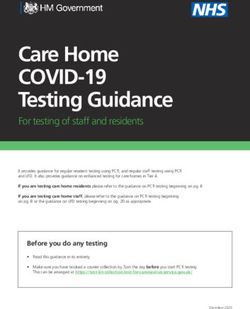TETRA DEVICES SOFTWARE FEATURES CATALOGUE - CATALOGUE | TETRA DEVICES SOFTWARE FEATURES - Motorola ...
←
→
Page content transcription
If your browser does not render page correctly, please read the page content below
This catalogue provides an overview of licensed software features available for Motorola Solutions TETRA Subscribers. CATALOGUE | TETRA DEVICES SOFTWARE FEATURES PAGE 2
TABLE OF CONTENTS
PERFORMANCE PRODUCTIVITY & EFFICIENCY SAFETY & SECURITY
Toggle Radio Frequency (RF) Shadow Groups Bluetooth Indoor Location 21
5 15
Power - Class 3L (Address Bundle) Bluetooth Smart 21
Toggle Radio Frequency (RF) Immediate Text Message 15 Bluetooth Smart
5 21
Power - Class 3 Immediate Text Message Proximity Pairing
15
Bluetooth Enablement 5 Enhancement Bluetooth Connectivity 21
Global Satellite Navigation Individual Call Manipulation 16 Bluetooth Radio Control 21
5
System (GNSS) - GPS Radio User Identity / Radio Call-Out 22
Global Satellite Navigation User Authentication 16
5 Call-Out ISSI 22
System (GNSS) - Glonass (RUI/RUA)
Global Satellite Navigation SDS Remote Control 16 Man Down 22
5
System (GNSS) - Beidou Enable Secondary Common Emergency Destination
16 23
Global Satellite Navigation Control Channel in Local Site Trunking
5
System (GNSS) - Galileo Radio Messaging Service SDS Over End-to-End
17 23
Car Kit Enablement 6 (RMS) Encryption
Wi-Fi OTAP & OTA Updates 6 Radio Messaging Service Permanent Disable 23
17
Noise Suppression 6 (RMS) Enhancement Permanent Disable v2 23
Automatic Acoustic LMR Enhanced Security 23
7 Over-The-Air-Programming 18
Feedback Suppression Group Cipher Key Over The Air
(OTAP) 23
Reprogramming
Multipart SDS (mSDD) 18 Static Cipher Keys 24
COVERAGE & CAPACITY
Wireless Application Protocol Static Cipher Keys Over The
Network Monitor 9 18 24
(WAP) Air Reprogramming
Emergency Alert 9 WAP Push 18
Repeater 10 Multi Slot Packet Data MOBILE RADIOS
19
Enhanced Gateway (MSPD)
10 Multiple Radio Control (MRC) 27
and Repeater Temporary Group Call
19 Enhanced Dual Control Head 27
Cell Select by Group 10 Preemption
Ignore Local Site Trunking BSI E2EE Enhanced Audio 19 OEM Control Head
11 28
(LST) RDC Protocol
Simultaneous Physical
Home Cell Stickiness 11 Equipment Interface (PEI) 19 Gateway 28
and Audio
Migration 12
DEPENDENCIES
Migration Dynamic 12
Migration Encryption 12 Performance 31
Coverage & Capacity 32
Productivity & Efficiency 33
Safety & Security 34
Mobile Radios 35
CATALOGUE | TETRA DEVICES SOFTWARE FEATURES PAGE 3PERFORMANCE
Toggle Radio Frequency (RF) Global Navigation Satellite System
Power - Class 3L
Global Navigation Satellite System (GNSS) capability allows
This feature allows a user to switch a portable radio the radio to report positional information.
between 1W and Class 3L power settings. ● Radio supports LIP, Long LIP and LRRP protocols
Operating at Class 3L provides a wider operating range. ● Data can be sent as Short Data or Packet Data
Operating at 1W provides longer battery life.
● Normal and High accuracy
● Multiple trigger options available for customer to specify:
Distance, event, time, emergency, mode change,
Toggle Radio Frequency (RF) transmission, coverage, battery etc
Power - Class 3 ● Flyaway filter reduces “false” readings
● Modification of triggers / reporting over the air
This feature allows a user to switch a portable radio
between 1W and Class 3 power settings. ● Multiple applications can send triggers to radio
Operating at Class 3 provides a wider operating range. ● Single destinations for reports
Operating at 1W provides longer battery life.
● Destination can be changed by a source over the air
● Even with GNSS switched off, Emergency can trigger
positional update
Bluetooth Enablement ● Interaction with Infrastructure (applications) for
“throttling”, reporting, mapping etc
This features enables:
● Supports GPS/Glonass/Beidou/Galileo based on
● Generic Bluetooth audio model variation
● Bluetooth object push (for selected models).
CATALOGUE | TETRA DEVICES SOFTWARE FEATURES PAGE 5PERFORMANCE
Car Kit Enablement Noise Suppression
Enables the car kit functionality of the portable radio while This feature includes:
the radio is connected to the car kit
● Adaptive Wind Noise Mitigation
Keeps communications clear and intelligible even in
windy conditions.
The adaptive algorithm detects when wind noise is
Wi-Fi Over-The-Air-Programming (OTAP) present during a transmission and then automatically
employs the loudspeaker as a microphone for optimal
Taking advantage of the broad data pipe of the Wi-Fi wind noise mitigation.
Network, Wi-Fi Over-The-Air Updates (OTA Updates) are
● Adaptive Multi-Microphone Beam-Forming Noise
ideally suited to more comprehensive software updates. You
Suppression
can also reconfigure radio codeplug programming with
Multiple microphones with advanced algorithms to
OTAP over Wi-Fi.
automatically adapt to diverse environments for optimal
Wi-Fi OTAP enables many radios to be updated in one go, noise suppression.
without doing one-to-one programming, enabling remote Using beam-forming technology, the user’s speech level is
radio reconfiguration. This reduces operation downtime effectively optimised while minimising the impact of loud
through having the radios return to base for physical background noise.
docking and one-to-one updates.
Connections are secured via the Transport Layer Security
(TLS1.2) protocol to ensure the data pipe between the
radio and the server is secure and data integrity is
guaranteed. This means that OTAP can be performed,
securely and transparently, anywhere the radio can access
assigned Wi-Fi.
NOTE: Requires iTM, and the OTAP feature needs to be enabled in
the receiving radio
CATALOGUE | TETRA DEVICES SOFTWARE FEATURES PAGE 6PERFORMANCE Automatic Acoustic Feedback Suppression Using multiple radios in close proximity to one another can sometimes cause acoustic feedback howling and distortion that compromises radio communications. The automatic acoustic feedback suppression feature intelligently adjusts the audio profile of the receiving radio automatically to avoid the negative effects of acoustic feedback. This enables teams and individuals to focus on the task at hand, rather than being distracted by having to lower audio volume or change feedback suppression settings manually as they move between environments. CATALOGUE | TETRA DEVICES SOFTWARE FEATURES PAGE 7
COVERAGE & CAPACITY
Network Monitor Emergency Alert
Enables the monitoring of an available Trunked Mode Enables radios in talkgroup Trunked Mode Operation (TMO)
Operation (TMO) network whilst radio is using the DMO mode, when out of the network coverage, to alert those
(Direct Mode Operation (DMO) channels. radios within the range of direct mode.
When in DMO with ”Network Monitor” option enabled, radio Emergency Alert is a feature that supplements existing
is able to: emergency features to increase the likelihood of receiving
Direct Mode Operation (DMO) emergency alert.
● Register and authenticate on the TMO Network
It uses a dedicated DMO emergency channel that is being
● Indicate to the user the Network Monitor mode
background scanned.
● Accept TMO incoming individual calls addressed to the
Radio
● Be operational DMO Radio at the same time i.e. PTT press
will cause initiating a group call to the selected DMO
Talkgroup, can establish individual call in DMO
It does not support any other TMO services e.g. SDS or other
call types.
It does not allow user to change selected DMO Talkgroup.
CATALOGUE | TETRA DEVICES SOFTWARE FEATURES PAGE 9COVERAGE & CAPACITY
Repeater Cell Select By Group
This feature enables a radio when synchronized with a radio The Cell Select by Group feature allows ranges of
operating as a Repeater in Direct Mode Operation (DMO) to talkgroups, or talkgroup folders to be given specific
communicate with other radios in DMO that are also Subscriber Class (SC) values so that when those talkgroups
synchronized with the Repeater. are used, the new SC value is used for cell determination.
Base sites have static SC values but the radio has a more
dynamic SC. Default radio SC is used when no SC talkgroup
is selected.
Enhanced Gateway and Repeater Cell Select by Group can be used:
● To preserve traffic channel capacity, by ensuring that
This feature enables:
when two cells that have same coverage and are placed
● Individual Call via Gateway together to multiply traffic capacity. The use of this site is
optimised between the groups. For example if all radios
● SDS and Status via Gateway
attached to Talkgroup 1 are on first cell, and only one
● One Touch Button (OTB) support for DMO radio attached to that talkgroup is on second cell, then
Pre-emptive SDS group call will use two traffic channels (one on first cell
and one on second), reducing the effectiveness of the
site capacity.
● To spread Mobile Station population across cells and
prohibit them from roaming.
This can be used for major events, when there are many
radios in small area with multiple base stations that
increases roaming traffic. This feature reduces congestion.
CATALOGUE | TETRA DEVICES SOFTWARE FEATURES PAGE 10COVERAGE & CAPACITY
Ignore Local Site Trunking Home Cell Stickiness
Ignore Local Site Trunking (LST) is sometimes called – Do Home Cell Stickiness is a feature that can be enabled to
not leave LST cells. influence the roaming characteristics of the radio. A radio has
This feature provides ability for radios to ignore the fact that many ways to determine which base station (cell) to use for
a site has entered Local Site Trunking. service. These include cell capabilities, Subscriber Class and
Home Location Areas (HLAs).
The radio holds a list of up to 8 ranges of site identities
which it will apply this feature to. Once this feature has been In simple terms HLAs are a set of cells that the radio has been
enabled, the radio codeplug needs some additional programmed to prefer – compared to other cells. A number of
configuration. Location Area codes may be programmed into a radio (up to
32). When a radio is making a decision about what cell to
In the codeplug there is a table of up to 8 ranges that can be select (roaming etc), then an HLA will be seen as preferential.
configured. These ranges define a start and end Location
Area (LA) codes for the sites that are to be considered for When HLAs are programmed into the radio – and the sellable
remaining attached to if the site goes into LST. feature of Home cell stickiness is enabled – the radio’s mobility
decisions can be modified by using the Attraction and
No additional configuration is required and no network Retention offset values.
application or configuration is needed.
This can reduce the load on a network by reducing the
Once the LA codes are programmed into the codeplug, number of unnecessary cell reselection. It can help to keep
then if the radio is attached to a site that has an LA code radios on defined HLA’s, managing congestion, roaming and
that is listed in the table – and that site goes into local radio distributions.
Site Trunking – then the radio will not attempt to roam to
a Wide Area site. Feature is in two parts:
● Cell Retention: make the serving cell appear larger and thus
encourage the radio to stay on the cell
● Cell Attraction: make a neighbor cell that is programmed to
the radios list of HLAs; appear larger and thus more
attractive to roam to
Once this feature has been enabled, the radio codeplug needs
the additional configuration of the HLA’s and the attraction /
retention offsets.
CATALOGUE | TETRA DEVICES SOFTWARE FEATURES PAGE 11COVERAGE & CAPACITY
Migration Migration Encryption
Migration is the simplified operation of Migration that This is the full version of Migration that allows authorised
excludes DNS and Authentication/AIE. users to maintain full E2EE whilst migrating between
different networks, network operators or countries
NOTE: There are three levels of Migration: Migration, Migration
Dynamic, and Migration Encryption. The and the more
comprehensive levels include the features of the lower levels.
Migration Dynamic
Dynamic Migration is a feature which facilitates automatic
network migration. It is the intermediate operation of
Migration that includes DNS but excludes
Authentication/AIE. This feature consist of three major
functions
● It allows your radio to dynamically select the appropriate
network after your radio is powered up.
● If you change talkgroup to the one from a different
network, the radio will automatically migrate to this
network (in this feature it is possible to assign network to
particular talkgroup in the codeplug).
● It provides the option to automatically migrate to a
network which is available in the region (network needs to
be first pre-configured in the codeplug). It is useful in case
of no service state as the radio will attempt to establish
communication with any available network.
CATALOGUE | TETRA DEVICES SOFTWARE FEATURES PAGE 12CATALOGUE | TETRA DEVICES SOFTWARE FEATURES PAGE 13
PRODUCTIVITY & EFFICIENCY CATALOGUE | TETRA DEVICES SOFTWARE FEATURES PAGE 14
PRODUCTIVITY & EFFICIENCY
Shadow Groups (Address Bundle) Immediate Text Message
Shadow Groups (Address Bundles) allows terminals to be This feature is a major enhancement to the normal Short
configured, by Customer Programming Software (CPS) or Data feature, allowing text messages to be immediately sent
Integrated Terminal Management (iTM) system, to send to the display on the radio, and will remain there until the
Status and Emergency alarms, Global Positioning System – user presses a soft key. Radios will always send a Short
Location Information Protocol (LIP), and Radio Messenger Data Service (SDS) acknowledgment for an Immediate Text
Service / Funk Melde System (RMS / FMS) to defined Message, so sending applications can determine that the
destination addresses replacing the home address. It sends message was received.
messages to up to four addresses per Talk Group for Message received tones and periodic tones can be played to
Trunked Mode Operation (TMO), and to one address per Talk notify the radio operator that an Immediate Text Message
Group for Direct Mode Operation (DMO). has been received. This means the user does not have to
TMO bundles can have up to 4 addresses assigned, and check their radio constantly for messages and can keep
there can be up to 255 Address Bundles. Each Talk Group their attention focused where it needs to be.
can have up to 4 different bundles associated to it. This Immediate Text Messages have a higher display priority than
allows multiple dispatchers to simultaneously understand most other radio messages and information displays (for
the status and location of team members as they roam example, Dynamic Group Number Assignment, etc.), so the
between regions. An address bundle can also be specified user can rest assured that they will see the most important
for Dynamic Group Number Assignment (DGNA) added Talk messages as soon as they are received.
Groups.
Status / Emergency alarms, GPS-LIP and RMS / FMS
Shadow Groups (Address Bundles) can also be different
from each other.
Immediate Text Message Enhancement
Shadow Groups allows different regional command and
control centers to obtain information from one radio. When Upon receiving an Immediate Text Message the radio will be
the Shadow Groups (Address Bundles) feature flag is able to perform some activities as a higher priority than
enabled, unsolicited reports will be sent to the destination viewing the Immediate Text Message, such as send a
ISSI addresses defined in the TMO Address Bundles List and tactical message via shortcut key, change the volume,
DMO Address Bundles List respectively, and associated to a change the selected talkgroup or establishment of an
given Talk Group. individual or group call.
NOTE: The Immediate Text Message feature needs to be enabled to
receive an Immediate Text Message
CATALOGUE | TETRA DEVICES SOFTWARE FEATURES PAGE 15PRODUCTIVITY & EFFICIENCY
Individual Call Manipulation SDS Remote Control
This feature adds the following call management options: This feature allows terminals to receive AT commands
(normally sent into the Peripheral Equipment Interface (PEI)
● Call Take
port) sent over the air using Short Data Services (SDS)
● Call Hold messages.
● Call Transfer Security is built in. There is a 6 digit password and
commands can only be received from specified controllers.
● Call Wait The feature provides the ability for remote radio
● Call Forwarding management and allows users to obtain “live” information
from radios.
NOTE: This feature requires network support from DIMETRA 9.0. The full set of commonly used AT commands can be used.
Radio User Identity / Radio User Enable Secondary Common Control Channel
Authentication The Secondary Common Control Channel (SCCH) provides
additional capacity in a second channel for location
Radio User Identity / Radio User Authentication (RUI / RUA)
information when many users are in close proximity. SCCH
is a Dimetra Network and Terminal feature that allows an
makes a voice channel available to carry additional signaling
individual to use any radio from a pool of radios and register
and data traffic. On a large site with significant GPS and data
the radio to their specific identity.
traffic the single Control Channel can become congested
● User can pick up and register the radio as themselves and this will impact on all forms of data and voice traffic.
● Individual calls and SDS messages for the user are sent
to the radio
● Restriction can be placed on the capabilities of
radios / users
CATALOGUE | TETRA DEVICES SOFTWARE FEATURES PAGE 16PRODUCTIVITY & EFFICIENCY
Radio Messaging Service Radio Messaging Service Enhancement
Radio Messaging Service (RMS) allows bi-directional Radio Messaging Services (RMS) Enhancement allows for the optional
messaging and the mutual exchange of certain numeric use of Status messages rather than Short Data Services (SDS)
codes between the radio users and their control rooms. The messages as the transport layer.
latest sent or received status message will be displayed on RMS via Status is supported on all limited keypad radios.
the screen and the feature also provides an in and outbox of
previous RMS messages. When enabled, RMS messages are sent as Statuses instead of SDS-TL
Type 4.
When enabled;
Choosing Status limits the transport options, during which the
● Update RMS Status – The radio user can utilise the following SDS options are not supported:
numeric keypad (0 to 9) for sending one of ten (10)
● Free Text RMS.
predefined RMS Status to a predefined address.
● Operational Tactical Address (OPTA)
● Received RMS Status – will be displayed in blue colour on ● Message Timestamp
4th line on idle screen. Latest received RMS will normally ● End-to-End Encryption
need to be acknowledged by the radio user. ● Delivery Status Report (L3 ACK)
● RMS Free Text – This is a one-directional message from RMS Enhancement for Screen Timer - display duration for RMS status
control room to Mobile Station. Received RMS Free Text message is now configurable in Customer Programming Software
will be displayed in blue on the 5th line on the idle screen. (CPS) :
Messages are sent using TETRA Short Data and can be used ● Temporary (1-30 sec)
to control or determine a users “status”. ● Permanent
● Additional Address
Radios will accept received RMS messages only from the
Calling Party Address defined in the Customer Programming Address bundles mask prevents the transmission of specific RMS
Software (CPS) whilst outgoing messages will be sent to the status messages to the additional target address.
RMS Status Target Address also configured in the CPS. Additional enhancement adds to the existing RMS capability
as follows:
● Extends the RMS message support to 100 user define-able
messages
● Enables customers to send any of the 100 RMS messages through
the combination of buttons on the radio keyboard
● Allows for the addition of a status Location Information Protocol
(LIP) trigger to the RMS functionality.
CATALOGUE | TETRA DEVICES SOFTWARE FEATURES PAGE 17PRODUCTIVITY & EFFICIENCY
LMR Over-The-Air-Programming (OTAP) Wireless Application Protocol
CPS uses a TETRA network to send critical radio codeplug Wireless Application Protocol (WAP) is a technical standard
update elements to target portable radios remotely in the for accessing information over a wireless network. It allows
field. (e.g., Talkgroup field change, contact list change). users to browse the organisation’s database to obtain
CPS can send out OTAP to many radios in one go, without required information.
doing one-to-one programming, enabling remote radio
reconfiguration. This reduces operation downtime through
having the radios return to base for physical docking and
one-to-one updates. WAP Push
Wireless Application Protocol (WAP) is a technical standard
NOTE: OTAP feature needs to be enabled in the receiving radio
for accessing information over a wireless network. The Push
feature is an addition to WAP – where a Switch and
Management Infrastructure (SwMI) connected application
can push information from the database to the radio user(s).
Multipart SDS It avoids the need for users to locate information – it’s
pushed to them, giving the receiver access to accurate and
Multipart SDS (mSDS) is a new SDS protocol to support long
up to date information in a timely and efficient manner.
message transmission. It enables a radio to send and
receive messages using the mSDS protocol. Powerful applications can be built to send information to
users such a ‘Wanted’ information with pictures or ‘Missing
mSDS enables a bigger payload. This can help reduce the Persons’ with location and picture.
number of messages and thus congestion on the channel:
When enabled –
● A user can easily send a long text message (more than
140 characters) using mSDS protocol, rather than multiple ● Data can be text or pictorial
standard SDS ● Data can have a heading, text message and picture
● It is useful for sending data such as: Call-out alert ● Data can be sent with different priorities, with highest
messages, fingerprints, incident information, telematics level of priority the radio user does not need to interact to
data, over-the-air management of technical parameters. receive the data
● Multiple users can be sent the same information –
limitations only on channel capacity per site
CATALOGUE | TETRA DEVICES SOFTWARE FEATURES PAGE 18PRODUCTIVITY & EFFICIENCY
Multi Slot Packet Data Temporary Group Call Preemption
Multi Slot Packet Data (MSPD) increases data throughput On occasions a user may need to interrupt an ongoing
for users, allowing the radio to use up to 4 slots as conversation with urgent information.
allocated.
The Temporary Group Call Pre-emption feature enables a
● Radio can support MSPD for internal or external data user to transmit and interrupt the current voice group call.
applications (Internal WAP or external PEI devices) Double press the PTT button on the radio to interrupt the
ongoing call within the same priority group.
● Provides additional Packet Data capacity
Temporary group call pre-emption is available in both DMO
● Must be configured on a 2 or more Base Radio site
and TMO.
● Different to Dynamic Packet Data channels
To enable MSPD the feature flag in the radio needs to be
selected. No other configuration is required within the radio
as this setting means that the radio becomes capable of BSI E2EE Enhanced Audio
handling MSPD traffic.
The network has to be configured to support MSPD, and Improves voice quality when using End-to-End Encrypted
traffic channels allocated. There are a number of other communication.
network based parameters that have to be configured to
support MSPD. NOTE: Only applicable with BSI model of radios
MSPD provides the ability for additional Packet Data. This
does mean that additional channel “spectrum” may be
required to balance voice and data traffic channels. MSPD
requires network support.
Simultaneous Physical Equipment Interface
and Audio
Simultaneous Physical Equipment Interface (PEI) and Audio
enables the ability to combine audio and data send through
the side connector for MTP8000Ex Series, MTP850Ex and
MTP810Ex ATEX portable radios.
CATALOGUE | TETRA DEVICES SOFTWARE FEATURES PAGE 19SAFETY & SECURITY CATALOGUE | TETRA DEVICES SOFTWARE FEATURES PAGE 20
SAFETY & SECURITY
Bluetooth Indoor Location Bluetooth Connectivity
Enables an extended Short Data Services (SDS) Location Bluetooth must be enabled before the Bluetooth
Information Protocol (LIP) Report containing Bluetooth Low Connectivity feature can be used.
Energy (BTLE) Location Beacon data via the TETRA network. Bluetooth Connectivity enables the radio terminal to act as a
Supports easy transition between indoor BTLE and outdoor modem for Bluetooth connected devices.
GPS location tracking.
With MR15 and above, up to a maximum of seven sensors
Requires Bluetooth Smart to be enabled. can be connected.
Bluetooth SMART Bluetooth Radio Control
Bluetooth must be enabled before Bluetooth Smart can be Bluetooth must be enabled before Bluetooth Radio Control
used. Bluetooth Smart adds Bluetooth 4.0 and Bluetooth can be used. This feature enables remote control of the
Low Energy (BTLE) for longer sensor battery life and radio terminal via AT Commands so devices such as
enhanced sensor enablement allowing sensor data to be smartphones, PDAs and tablets can be used to control
displayed on the radio. The radio can also be used to the radio.
monitor the Bluetooth battery level.
Bluetooth Smart Proximity Pairing
Bluetooth and Bluetooth Smart must be enabled before
Bluetooth Smart Proximity Pairing can be used. This feature
adds the simple and intuitive ability to proximity pair with
Bluetooth capable smart devices.
CATALOGUE | TETRA DEVICES SOFTWARE FEATURES PAGE 21SAFETY & SECURITY
Call-Out Man Down
The Call Out system enables dispatchers to quickly and Man Down is a safety feature aimed at providing alert
efficiently organise resources in an emergency situation, as information to the user and controllers in case of an
they can immediately identify who is where and send a accident. This fully integrated solution triggers an
message to personnel in the right area. In turn, those emergency procedure when the carrier of the radio remains
personnel have to respond by either accepting or declining motionless for a set period or falls down*. Man Down
the message. The dispatcher knows who is available and utilises the emergency feature to alert control rooms.
can swiftly assemble a group to progress to an incident. In
The man down alarm functionality will trigger the radio’s
order to achieve this Call Out uses Short Data Service (SDS)
internal software emergency routine when the radio detects
messages in such a way so that:
it has been horizontal for longer than a pre-programmed
The message is immediately displayed on the screen of time which could indicate the radio user has fallen over.
the terminal. Similarly, the alarm will be triggered if the radio hasn’t
● A loud and distinctive alert tone is generated detected movement and is stationary for longer than a
pre-programmed time*.
● The user has to Accept or Reject the Call Out so the
control room knows who is available for deployment When Alarm is triggered an emergency call will be made to
alert the control room and as per normal emergency call,
● When a Call Out is accepted the terminal cannot change hot-mic will be enabled during
to another talkgroup unless they reject the Call Out
Man Down, allowing control room to obtain more
information about the user. The radio will also emit a loud
tone for rescuers to locate the victim.
Call-Out ISSI Third Party Applications can be used to monitor and alert
managers about any potential problems for users.
The Call-Out ISSI feature checks incoming Call-Out Additionally if GNSS is enabled, the radio can report
messages and only accepts Call-Out messages from positional information back to control room.
authorized parties. It discards any unauthorized SDS remote control can be used to manage Man Down from
Call-Out messages. the Control Room.
NOTE: When the feature is disabled, the radio accepts Call-Out *NOTE: TPG2200 and ST7000 support no movement
without constraint. detection only
CATALOGUE | TETRA DEVICES SOFTWARE FEATURES PAGE 22SAFETY & SECURITY
Emergency Destination In Local Site Enhanced Security
Trunking
Combined Direct Mode Operation Static Cipher Keys, Group
This is an enablement feature that allows a new Emergency Cipher Keys and Over the Air Rekeying.ucture (SwMI).
destination to be used when in Local Site Trunking.
Group Cipher Key Over The Air
SDS Over End-to-End Encryption Reprogramming
Enables Short Data Services (SDS) messages to be sent Group Cipher Keys (GCK) allow enhanced talkgroup
over End-to-End Encryption (E2EE) communications. encryption and provides cryptographic separation between
talkgroups. Keys can be updated without recalling radios.
Specific key sets can be updated from the Switch and
Management Infrastructure (SwMI). Provides agency
cryptographic separation on a network.
Permanent Disable / Permanent Disable V2
Permanent Disable or Kill is the ability to “kill” a radio by a
remote command from Switch and Management
Infrastructure (SwMI). The Radio reacts to specific signaling
from the SwMI to “kill” the radio making the radio unusable.
When “Killed” the radio will:
● erase ALL encryption key material
● delete the codeplug to remove all personalization
● delete firmware
NOTE: There are two options: return to Motorola Solutions to
re-enable the radio, or V2 allows customer to re-enable the radio
themselves.
CATALOGUE | TETRA DEVICES SOFTWARE FEATURES PAGE 23SAFETY & SECURITY Static Cipher Keys Pre-programmed Static Cipher Keys (SCK) for Direct Mode Operation (DMO) and Trunked Mode Operation (TMO). Talkgroups can be mapped to specific cipher keys for enhanced security and separation of communications Static Cipher Keys Over The Air Reprogramming Over the Air provision of Static Cipher Keys (SCK) for Direct Mode Operation (DMO) and Trunked Mode Operation (TMO). Keys can be updated without recalling radios. Specific key sets can be updated from the Switch and Management Infrastructure (SwMI). CATALOGUE | TETRA DEVICES SOFTWARE FEATURES PAGE 24
CATALOGUE | TETRA DEVICES SOFTWARE FEATURES PAGE 25
MOBILE RADIOS CATALOGUE | TETRA DEVICES SOFTWARE FEATURES PAGE 26
MOBILE RADIOS
Multiple Radio Control (MRC) Enhanced Dual Control Head (DCH)
The Multiple Radio Control (MRC) feature enables control of New configurable selection for Dual Control Head
two Radios (Transceivers) with one Control Head. (DCH) displays:
The configuration supports two Transceivers and one ● Heads - the display on both Control Heads, either
Control Head. The Control Head can be either a standard 2 x Remote Ethernet Control Heads (ReCH) or
Remote Ethernet Control Head (ReCH) or a Telephone Style 2 x Telephone Control Heads (TSCH) will at all times
Control Head (TSCH). show identical content.
Both transceivers require the MRC feature enabled. ● Active / Passive - the information shown on the two
Transceivers can be different frequency bandwidths. control heads depends on the state of the control head.
The radios can also support two external Rear Accessory One control head is denoted the active control head,
Connector (RAC) Microphones and two external RAC PTT. which will display the normal control head content with
soft-keys, the other display is denoted the passive control
head, which will show the idle display without soft-keys.
● Backlight Control - the user can set the backlight level
independently for each control head. The assigned One
Touch Button (OTB) for each control head will
independently control the backlight.
CATALOGUE | TETRA DEVICES SOFTWARE FEATURES PAGE 27MOBILE RADIOS OEM Control Head RDC Protocol The Original Equipment Manufacturer (OEM) Control Head Remote Display and Control (RDC) protocol extends access to the Motorola Solutions RDC interface. The RDC interface is licensed and made available to 3rd party vendors (via Motorola Solutions Application Partner Program). Application Solutions for OEM CH will require each mobile radio to have the OEM-CH Feature enabled. Gateway This feature enables a radio when operating in Trunked Mode Operation (TMO) to communicate with a radio operating as a Gateway. The Gateway can communicate directly between the TMO trunked network and DMO direct mode channels and also in the opposite direction. It also enables radios when operating in DMO to synchronize with a radio operating as a Gateway to communicate directly between DMO direct mode channels and TMO trunked network and also in the opposite direction. CATALOGUE | TETRA DEVICES SOFTWARE FEATURES PAGE 28
CATALOGUE | TETRA DEVICES SOFTWARE FEATURES PAGE 29
SOFTWARE FEATURE DEPENDENCIES CATALOGUE | TETRA DEVICES SOFTWARE FEATURES PAGE 30
PERFORMANCE
PORTABLES MOBILES
MTM800FUG ET
MTM800FUG
MTP8500Ex
MTP8550Ex
MTM5500
MTM5200
MTM5400
MTP3250
MTP3100
MTP3150
MTP3500
MTP3550
MTP6650
TPG2200
MXP600
ST7000
ST7500
SOFTWARE LICENSE
Toggle Radio Frequency (RF) Power -
I L L L L L L L L L L X X X X
Class 3L
Toggle Radio Frequency (RF) Power -
PPB X X X X X L X X X X X X X X
Class 3
Bluetooth Enablement I X X L L L L L L L L X X X X
Global Satellite Navigation System
I X L L L L L L L L L L L L L
(GNSS) - GPS
Global Satellite Navigation System
X L L L L L L L L L X L L L
(GNSS) - Glonass
Global Satellite Navigation System
PPB X L L L L L L L X X X L L L
(GNSS) - Beidou
Global Satellite Navigation System
X X X X X X X X X X X X X X
(GNSS) - Galileo
Car Kit Enablement PPB X X X X X X X X X X X X X X
Wi-Fi OTAP & OTA Updates PB X X X X X X X X X X X X X X
Noise Suppression PB X X X X X X X X X X X X X X
Automatic Acoustic Feedback
PB X X X X X X X X X X X X X X
Suppression
Key L I PPB PB X
Licensed Included as Licensed Feature Licensed Feature Feature
Feature Standard included in Power & included in Not Available
Performance Bundle Performance Bundle
CATALOGUE | TETRA DEVICES SOFTWARE FEATURES PAGE 31COVERAGE & CAPACITY
PORTABLES MOBILES
MTM800FUG ET
MTM800FUG
MTP8500Ex
MTP8550Ex
MTM5500
MTM5200
MTM5400
MTP3250
MTP3100
MTP3150
MTP3500
MTP3550
MTP6650
TPG2200
MXP600
ST7000
ST7500
SOFTWARE LICENSE
Network Monitor CCB L L L L L L L L X X X L L L
Emergency Alert CCB L L L L L L L L X X X L L L
Repeater CCB L L L L L L L L X X X X L L
Enhanced Gateway
CCB L L L L L L L L X X X X L L
and Repeater
Cell Select by Group CCB L L L L L L L L L L X L L L
Ignore Local Site Trunking (LST) CCB L L L L L L L L L L L L L L
Home Cell Stickiness CCB L L L L L L L L L L L L L L
Migration CCB L L L L L L L L X X X L L L
Migration Dynamic CCB L L L L L L L L X X X L L L
Migration Encryption CCB X X L L L L L L X X X L L L
Key L CCB X
Licensed Licensed Feature Feature
Feature included in Coverage Not Available
& Capacity bundle
CATALOGUE | TETRA DEVICES SOFTWARE FEATURES PAGE 32PRODUCTIVITY & EFFICIENCY
PORTABLES MOBILES
MTM800FUG ET
MTM800FUG
MTP8500Ex
MTP8550Ex
MTM5500
MTM5200
MTM5400
MTP3250
MTP3100
MTP3150
MTP3500
MTP3550
MTP6650
TPG2200
MXP600
ST7000
ST7500
SOFTWARE LICENSE
Shadow Groups
PEB L L L L L L L L L L X L L L
(Address Bundle)
Immediate Text Message L L L L L L L L X X L L L L
PEB
Immediate Text Message Enhancement L L L L L L L L X X L L L L
Individual Call Manipulation PEB L L L L L L L L X X X L L L
Radio User Identity / Radio User
PEB X L L X L L X L X X X L L L
Authentication (RUI/RUA)
SDS Remote Control PEB L L L L L L L L L L L L L L
Enable Secondary Common Control
PEB L L L L L L L L L L L L L L
Channel
Radio Messaging Service (RMS) L L L L L L L L X X X L L L
Radio Messaging Service (RMS) PEB
L L L L L L L L X X X L L L
Enhancement
LMR Over-The-Air-Programming (OTAP) PEB L L L L L L L L L L X X X X
Multipart SDS (mSDS)* PEB X X X X X L L L L L L L L L
Wireless Application Protocol (WAP) PEB L L L L L L L L X X X L L L
WAP Push PEB L L L L L L L L X X X L L L
Multi Slot Packet Data (MSPD) PEB L L L L L L L L X L X L L L
Temporary Group Call Preemption I L L L L L L L L L L X L L L
BSI E2EE Enhanced Audio (only applicable
PEB X X X L X L L L L L X X L L
for BSI variant of the radio)
Simultaneous Physical Equipment
X X X X X X X L L X X X X X X
Interface (PEI) and Audio
*Feature planned for BDBOS in future release
Key L PEB I X
Licensed Licensed Feature Included Feature
Feature included in Not Available
Productivity &
Efficiency Bundle
CATALOGUE | TETRA DEVICES SOFTWARE FEATURES PAGE 33SAFETY & SECURITY
PORTABLES MOBILES
MTM800FUG ET
MTM800FUG
MTP8500Ex
MTP8550Ex
MTM5500
MTM5200
MTM5400
MTP3250
MTP3100
MTP3150
MTP3500
MTP3550
MTP6650
TPG2200
MXP600
ST7000
ST7500
SOFTWARE LICENSE
Bluetooth Indoor Location SSB X X L L L L L L L L X X X X
Bluetooth Smart X X L L L L L L L L X X X X
Bluetooth Smart SSB
X X L L L L L L L L X X X X
Proximity Pairing
Bluetooth Connectivity X X L L L L L L L L X X X X
SSB
Bluetooth Radio Control X X L L L L L L L L X X X X
Call-Out L L L L L L L L L L X L L L
SSB
Call-Out ISSI L L L L L L L L L L X L L L
Man-Down SSB X X X L L L L L L L L X X X
Emergency Destination in Local Site
SSB L L L L L L L L L L L L L L
Trunking
SDS Over End-to-End Encryption SSB X X X L L L L L L L X L L L
Permanent Disable SSB X X L L L L L L L L L L L L
Permanent Disable v2 SSB X X L L L L L L L L L L L L
Enhanced Security SSB X X L L L L L L L L L L L L
Group Cipher Key Over
SSB X X L L L L L L L L L L L L
The Air Reprogramming
Static Cipher Keys SSB X X L L L L L L L L L L L L
Static Cipher Keys Over
SSB X X L L L L L L L L L L L L
The Air Reprogramming
Key L SSB X
Licensed Licensed Feature Feature
Feature included in Safety & Not Available
Security Bundle
CATALOGUE | TETRA DEVICES SOFTWARE FEATURES PAGE 34MOBILE RADIOS
PORTABLES MOBILES
MTM800FUG ET
MTM800FUG
MTP8500Ex
MTP8550Ex
MTM5500
MTM5200
MTM5400
MTP3250
MTP3100
MTP3150
MTP3500
MTP3550
MTP6650
TPG2200
MXP600
ST7000
ST7500
SOFTWARE LICENSE
Multiple Radio Control (MRC) X X X X X X X X X X X X X X L
Enhanced Dual Control Head X X X X X X X X X X X X X X L
OEM Control Head RDC Protocol X X X X X X X X X X X X X L L
Gateway X X X X X X X X X X X X X L L
Key L X
Licensed Feature
Feature Not Available
CATALOGUE | TETRA DEVICES SOFTWARE FEATURES PAGE 35This catalogue has been updated based on software release MR2021.1
For more information about the features, please contact your Motorola Solutions representative.
For more information about the TETRA portfolio, please visit:
motorolasolutions.com/tetra
Motorola Solutions UK Limited, Nova South, 160 Victoria Street, London, SW1E 5LB motorolasolutions.com
MOTOROLA, MOTO, MOTOROLA SOLUTIONS and the Stylized M Logo are trademarks or registered trademarks of Motorola Trademark Holdings, LLC and are
CATALOGUE
used TETRA
under license. All| other DEVICES
trademarks SOFTWARE
are the property FEATURES
of their respective owners. © 2021 Motorola Solutions, Inc. All rights reserved. 03-2021You can also read