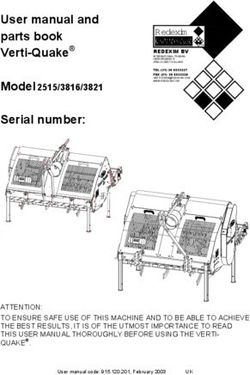Text Entry with the Apple iPhone and the Nintendo Wii
←
→
Page content transcription
If your browser does not render page correctly, please read the page content below
Text Entry with the Apple iPhone and the Nintendo Wii
Mauricio H. Lopez, Steven Castelluci, I. Scott MacKenzie
York University, Toronto, Canada
ABSTRACT characters it displays based on the task (e.g., a numeric
We conducted an empirical study with 16 participants keypad to enter a phone number, a QWERTY keypad to enter
comparing text entry speeds and error rates between the a name).
Apple iPhone and the Nintendo Wii, both using onscreen
keyboards. Over eight blocks, the average entry speeds This paper presents an evaluation of text entry on two
were 18.5 wpm for the iPhone and 9.2 wpm for the Wii. recent and successful devices that use virtual keyboards: the
Error rates were 7.7% for the iPhone and 2.8% for the Wii. Apple iPhone and the Nintendo Wii. Evaluating text entry
While the Wii fared very poorly compared to the iPhone on on these devices is important since few evaluations of these
entry speed, its error rates were substantially lower. The devices exist, and little research exists with touchscreen
lower error rates with the Wii were attributed to an overall devices in general [10]. Zhai [17] suggests that more
tendency for users’ to use slow and deliberate actions in research is needed to understand human performance and
controlling pointer position. An analysis of errors revealed learning while using onscreen keyboards. We describe the
that the majority of errors were on keys adjacent to the text entry techniques used by the iPhone and the Wii, and
intended key. This was true for both devices. review related work. Details and results of our evaluation
follow. We then present our conclusions, as well as
Author Keywords opportunities for future work.
Text entry, keyboard, evaluation, onscreen keyboard.
iPhone Onscreen Keyboard
ACM Classification Keywords Touchscreens are touch-sensitive displays that allow users
H.5.2 [Information Interfaces and Presentation]: User to directly interact with an interface. Selection is
Interfaces – evaluation/methodology. accomplished by simply touching the desired area of the
interface with a stylus or finger. Thus, the need for a mouse,
INTRODUCTION or other pointing device, is eliminated. By displaying an
Text entry is an important aspect of human-computer onscreen keypad, a physical keypad also becomes
interaction. While typically performed using a keyboard for superfluous. Touchscreens also provide direct interaction,
desktop computing, text entry on home entertainment and allow the user to select, resize, and drag with their
systems or mobile devices often uses an onscreen keyboard fingers.
(a.k.a. virtual or soft keyboard). To enter text, the user A touchscreen’s ability to facilitate input and display output
selects the desired character from the onscreen keyboard in the same area is especially advantageous for tablet PC
using either a finger or stylus (in the case of handheld devices and mobile phones, which often have a compact
mobile devices) or a remote point-select device (in the case form factor. The iPhone’s touchscreen occupies almost its
of home entertainment systems). entire face; there is no other form of selection and no
Because onscreen keyboards are only required for text keyboard for text entry. Figure 1a shows the typical,
entry, they can be hidden when not in use. This frees-up QWERTY form of the iPhone keyboard. (Additional layouts
precious screen space for other purposes. Furthermore, an facilitate input of numbers, punctuation, and special
onscreen keyboard can dynamically change the layout and characters.) Users enter text by touching the desired
character with their finger or thumb. The iPhone onscreen
keyboard also provides animation feedback as well as audio
feedback to the user. Each key has a popup animation effect
Permission to make digital or hard copies of all or part of this work for when it receives focus and a sound is played when the key
personal or classroom use is granted without fee provided that copies are
not made or distributed for profit or commercial advantage and that copies is selected. Figure 1b shows the popup animation effect.
bear this notice and the full citation on the first page. To copy otherwise,
or republish, to post on servers or to redistribute to lists, requires prior
specific permission and/or a fee.
CHI 2009, April 4–9, 2009, Boston, MA, USA.
Copyright 2009 ACM 978-1-60558-246-7/08/04…$5.00With an Internet browser and instant messaging
functionality, text entry is important on the Wii. It is
performed using an onscreen keyboard (Figure 3). To enter
text, users point the Wiimote at the desired character, and
press the selection button (the round “A” button on the top
of the Wiimote). Again, additional onscreen keyboards
allow entry of numbers, punctuation, and special characters.
(a)
Figure 3: The Wii’s onscreen keyboard.
Related Work
Touch screen onscreen keyboards
Though evaluations of text entry on touchscreens exist,
very few involve the iPhone. One exception is by Allen
et al. [2] who performed a comparative study between
(b) iPhone onscreen keyboard and the BlackBerry hard-key
keyboard. They evaluated entry time and error rate. They
Figure 1: The iPhone’s onscreen keyboard (a) found that the hard-key keyboard was more efficient and
and the popup animation effect when a key is selected (b). had and fewer errors. Unfortunately, they do not provide
any results in terms of word-per-minute text entry speed.
Wii Onscreen Keyboard
Nintendo’s Wii video game console has garnered much Recent studies focus on the effect of tactile feedback on
attention due to its controller, the Wii Remote (henceforth touchscreen devices. Hoggan, Brewster, and Johnson [4]
referred to as the Wiimote). The Wiimote (Figure 2) uses an present a study on the use of tactile feedback for a
accelerometer to provide motion-based input for in-game touchscreen keyboard. They evaluated and compared text
actions. However, for pointing tasks, it uses an infrared entry speed on a physical keyboard, an onscreen keyboard,
camera. A series of infrared LEDs in the Wii Sensor Bar and an onscreen keyboard with enhanced feedback. The
(placed above or beneath the television display) provide a results suggest that adding tactile feedback to the device
point of reference for the Wiimote. The onscreen pointer’s increases entry speed. While tactile feedback is possible
location corresponds to the Wiimote’s orientation to the with the Wiimote, we were unable to control such feedback
Sensor Bar, and consequently, to the screen. on the iPhone.
Other studies have compared touchscreen devices with
other text entry methods. Wobbrock, Myers, Aung, and
LoPresti [15] evaluated text entry speed in wheelchair
devices. They compared a touchscreen device and a
joystick. They concluded that touchscreen devices are more
efficient.
Point-and-click onscreen keyboards
Currently, there are no studies of the Nintendo Wii for text
entry. Most studies used the Wii as a method to recognize
gestures. UniGest [3] is an alternative text entry technique.
This technique uses a gesture alphabet and a Wiimote to
capture gestures. Gesture durations ranged from 296 to
481 ms. Combined with the proposed gesture alphabet, an
Figure 2: The Wiimote. upper-bound text entry rate of 27.9 wpm is possible.
However, a full evaluation was not reported.Text entry with game controllers (when a key is pressed) and a popup animation effect on a
While other studies have used game controllers to enter rollover event (when a key receives focus).
text, none involves the Wiimote.
Due to programming difficulties in capturing the delete key
Költringer, Isokoski, and Grechenig [6] implement a events with the iPhone, we made the decision to disable
method called TwoStick, which employs a non-QWERTY error correction. These programming difficulties arose
layout. Participants used the Microsoft Xbox 360 game because the lack of documentation of some functions of the
controller to enter text. A user study yielded initial text iphone-dev Toolchain. The applications included audio
entry rates of 4.3 words per minute (wpm), increasing to feedback when an error was made. This alerted the
14.9 wpm after five hours of practice. participant to the presence of an error and the need to
Wobbrock, Myers, and Aung [15] describe EdgeWrite synchronize the entered text with the presented text. Other
which uses a game controller to enter text. They compared text entry research has also used this method [9].
this method against a selection keyboard. Results showed
that EdgeWrite was at least 1.5 times faster than a selection
keyboard.
In the following section, we describe our methodology to
evaluate and compare iPhone and Wii text entry using
onscreen keyboards. Our results are intended to form a
baseline from which follow-up design improvements and
alternatives can be empirically compared.
METHOD
Participants
Sixteen paid participants (9 male, 7 female) were recruited
from the local university campus. All were students or staff
at the university with an age range of 18 to 30 years with an
average of 24.7 (SD = 5.7). Two participants were
left-handed. Four participants had previous experience with
the iPhone, seven with the Wiimote. All were classified as
novices, since they used either the iPhone or the Wii less Figure 4: The iPhone application used for the experiment.
than five hours per week.
Apparatus
The experiment was conducted in a quiet lounge. An
iPhone and a Wii console were used for the experiment. A
Samsung DLP Television model HL-T50765 was used as
display for the Wii. Because the devices support different
programming languages, separate applications were written
for each. The iPhone firmware was modified to allow
access to the file system. This procedure was necessary
since is it the only way to install third-party applications
using functionality not supported by the original firmware.
More information about the firmware modification method
is available elsewhere [16]. We implemented the iPhone
application using Objective-C and the free iphone-dev
Toolchain [1]. The Wii application was implemented using
Adobe Flash, which is a multimedia suite using Figure 5: The Wii application used for the experiment.
ActionScript as a programming language. The application
was accessed via the Wii’s Internet Channel. The two Procedure
applications were designed to present the same appearance After signing a consent form and reviewing instructions for
and interaction effects (e.g., audio feedback and popup keys the study, each participant completed the first part of a
when entering a character). questionnaire to gather demographic and usage data
Figure 4 and Figure 5 depict our applications. The topmost (previous experience with either the iPhone or the Wii
text area displayed the presented phrase, while the lower onscreen keyboards). Participants were also asked to make
one displayed the participant’s transcribed text. Both predictions about each device’s perceived ease of use,
applications featured audio feedback on a key press event based on media advertising and word of mouth.Participants were given basic instructions on how to enter chosen randomly from a 500 phrase set [8]. All instances of
text with each device. The instructions stated that they were capital letters were converted to lowercase. The dependent
to enter the presented phrases “as quickly and accurately as variables were entry speed (measured in wpm) and error
possible”. Because error correction was not allowed, rate (measured in % error). In total, the number of phrases
participants were also instructed to keep their input entered was 16 participants × 2 input techniques × 8 blocks
synchronized (i.e., aligned) with the presented text. Audio × 3 phrases/block = 768.
feedback was added so that participants would hear a
The order of conditions was counterbalanced to neutralize
“beep” if they made an error or fell out of alignment.
possible learning effects. Participants were randomly
Participants were instructed to sit during the study. For the
assigned to one of two groups. One group entered text using
iPhone, they were instructed to use only one finger. For the
the iPhone followed by the Wii, while the other group
Wii, each participant held the Wiimote with one hand, and
followed the reverse order.
used the “A” button for selection. The distance from the
television was two meters. A new phrase appeared each Entry speed for each phrase was measured from the first
time the participant clicked the return key. Each study key press event to the first return key event. Entry speed
lasted approximately 45 minutes. Participants were allowed was calculated by taking the reciprocal of the mean
to rest between blocks. movement time, multiplying it by 60 seconds per minute,
and dividing by 5 characters per word [10]. Error rate was
At the conclusion of the study, each participant completed
calculated using the MSD error rate formula given by
the second part of the questionnaire. This consisted of
MacKenzie and Soukoreff [12, Eq. 4], computed by
choosing the best technique and rating each device on ease
dividing the number of incorrect keystrokes by the sum of
of use and their perceived learning curve. Figure 6 and
incorrect and correct keystrokes, and multiplying by 100.
Figure 7 show a participant during the experiment.
RESULTS AND DISCUSSION
Performance
Figure 8 shows the results for entry speed. On average,
participants entered text at 18.5 wpm (SD = 1.13) using the
iPhone and 9.2 wpm (SD = 0.71) using the Wii. In relative
terms, the iPhone was 102% faster than the Wii – a
considerable difference. The effect of input device on entry
speed was statistically significant (F1,14 = 75.8, p < .0001).
The entry speed results of the iPhone are higher than other
results reported in studies involving onscreen keyboards.
Költringer and Grechenig [5] obtained an entry speed of
13.6 wpm using an onscreen keyboard on a graphic tablet,
while Hoggan et al. [4] obtained an entry speed of
Figure 6: Participant doing the experiment with the iPhone. 12.6 wpm using a Samsung i718. As mentioned earlier,
Allen et al.’s iPhone text entry evaluation [1] did not report
any results in terms of word-per-minute entry speed.
The Wii entry speed is in line with other studies involving
game controllers. Költringer et al. [6] obtained an average
entry speed of 12.9 wpm using a Microsoft Xbox 360
controller to enter text on an onscreen keyboard. But
Wilson and Agrawala [14] obtained an average entry speed
rate of only 6.5 wpm using a single analog joystick on a
Microsoft Xbox controller.
These results suggest that using a touchscreen to enter text
is by far faster than using a remote pointer-based technique
such as the Wii. The reason for the significant difference is
Figure 7: Participant doing the experiment with the Wiimote. that selecting a target key is faster with a touchscreen. The
proximity of finger and keys and the directness of
Design interaction favor the selection time and the movement time
The experiment was a 2 × 8 within-subjects design. There for onscreen keyboards. Clicking a key using a Wiimote, on
were two independent variables: input device with two the other hand, requires more time, in part due to the greater
levels (iPhone and Wii) and block with 8 repetitions. Each distance between the onscreen keyboard and the controller.
block contained 3 trials of text entry. The phrases were As well, a user must focus on the target key and maintainstability in the hand holding the controller. This increases The error rate for the iPhone is higher to the results
the selection and movement time for an onscreen keyboard obtained by Költringer and Grechenig [5], which yielded an
when interacting from a distance with an indirect pointing error rate of 4.1%.
device.
Figure 10: Error rate (%) vs. input device
(with standard deviations)
Figure 8: Entry speed (wpm) vs. input device
(with standard deviations)
The effect of block on error rate was not statistically
significant (F7,98 = 0.79, ns), meaning that the error rate
Small improvements in the entry speed across the blocks remained steady over time in both devices. Figure 11 shows
were observed in both input devices. Figure 9 shows the the error rate change over blocks.
progression. Although the effect of block on entry speed
was statistically significant (F7,98 = 7.4, p < .0001), we
deemed the improvement small enough as to not be of
practical significance. This is in part due to the relatively
small amount of text entered. Had a full longitudinal study
been conducted, there would be more improvement with
practice.
Figure 11: Error rate (% error) vs. block
The high error rate and the lack of improvement over
blocks on the iPhone can be explained by analyzing the
keys that had more errors. We performed this analysis using
the following technique: All the phrases were analyzed and
then the letters with more errors identified and counted.
Finally, the number of occurrences of those letters was
Figure 9: Entry speed (wpm) vs. block represented as a percentage of the total number of errors.
One possible factor that affects the improvement over Table 1 and Table 2 show the results of the analysis. The
blocks is the size of the keys. To explain this better, we had results only include the top 10 errors with more occurrences
a closer look at the types of errors for both devices. in case of the iPhone. For the Wii, we only show the top 9
errors, since the number of occurrences was the same
Error Rate beyond rank six. The first column shows the presented
Figure 10 displays the results for error rate. The error rate letter – the character that was supposed to be typed. The
for the iPhone was 7.7% (SD = .85). The error rate of the second column shows the entered letter – the letter that the
Wii application was 2.8% (SD = 0.41). With such a participant entered instead of the correct one. The third
dramatic different, it is no surprise that the effect of input column shows the number of occurrences (as %) of that
device on error rate was statistically significant error. The final column indicates if the typed letter was
(F1,14 = 15.4, p < .005). adjacent to the correct letter.Table 1: Frequency of errors in the iPhone. this the “fat finger problem” [13]. These results could
explain why the error rate remains the same over blocks and
the entry speed does not improve over blocks on the
iPhone. Every time a participant enters text, he/she has the
same chance of hitting an adjacent key due to the small size
of the keys and the small spacing between them. At this
point, it is instructive to show the mapping of all errors
from both tables to support the hypothesis regarding the
size of the keys. Figure 12 shows the mapping of all errors.
The green keys represent all the presented letters. The red
keys show the typed letters. A number indicating the place
in the tables was placed between the corresponding pairs of
letters.
Table 2: Frequency of errors in the Wii.
By checking the relative frequencies of letters of the
English language [7], we noticed that all the presented
letters in both tables have high frequencies. However, it is Figure 12: Mapping of the errors in both devices. First the Wii
onscreen keyboard is shown, followed by the iPhone onscreen
interesting to note that all incorrectly entered letters were
keyboard (see text for discussion).
adjacent to the presented letters.
Most of the errors in the iPhone were located in the upper
As we mentioned before in the entry speed subsection, the section of the keyboard. This is similar to the results
size of the keys could be an important factor that affects the obtained by Allen et al. [2], who presented a similar figure
error rate and the entry speed over blocks. The size of a key showing the keys with more errors in the iPhone. It is
in the onscreen keyboard of the iPhone is 5 mm high and interesting that there are five consecutive presented-typed
4 mm wide, and the spacing between the keys is only 1 mm. pairs (T to P) out of ten with high error rates. This supports
This is very small considering the size of the human the idea that the size of the keys directly affects the error
fingertip. Perry and Hourcade [11] presented a study rates and the progression over blocks. Most of the errors for
involving tapping targets of different sizes in a touchscreen. the Wii were randomly located. One possible explanation
They found that the target size had a statistically significant for this arrangement is that by using the Wiimote, the
effect on the accuracy. A target with size of 5.8 mm had a participants had more precision in selecting the desired key,
low average of only 79.8% accuracy. Others have called since they spend more time finding the desired key andchecking if that key was correct by observing the rollover ACKNOWLEDGMENTS
effect. That is why error rates were very low – they are a We thank our department’s technical staff for allowing us
bi-product of the extremely slow entry speed overall! The to use the lounge facilities for the experiment.
Wii also did not improve in error rate and the entry speed
over blocks since the layout of the onscreen keyboard was REFERENCES
similar to the onscreen keyboard of the iPhone; thus, it had 1. Allen, J. & McFarlin, L., & Green, T. 2008. An In-
the same problems such as small spacing between keys and Depth Look into the Text Entry User Experience on the
the need for on-going attention from the participant. iPhone. Proceedings of the 52nd Annual Meeting of the
Human Factors and Ergonomics Society (HFES). New
Questionnaire York City, NY.
Table 3 shows the results of the questionnaire. All the 2. Castellucci, S. J., and MacKenzie, I. S. 2008. UniGest:
ratings are out of five, with high scores being favorable. Text entry using three degrees of motion. In CHI '08
Before the beginning of the study, participants gave an Extended Abstracts on Human Factors in Computing
average rating of 3.8 (SD = 0.7) to the iPhone in terms of Systems (Florence, Italy, April 05 - 10, 2008). CHI '08.
perceived ease of use and an average rating of 4.1 ACM, New York, NY, 3549-3554.
(SD = 0.7) in terms of perceived learnability. The Wii
received an average rating of 3.3 (SD = 0.9) for perceived 3. Hoggan, E., Brewster, S. A., and Johnston, J. 2008.
ease of use and an average rating of 4.0 (SD = 0.7) for Investigating the effectiveness of tactile feedback for
perceived learnability. After the study, participants gave an mobile touchscreens. In Proceeding of the Twenty-
average rating of 3.4 (SD = 1.0) to the iPhone for ease of Sixth Annual SIGCHI Conference on Human Factors
use, which is a not a significant change from the original in Computing Systems (Florence, Italy, April 05 - 10,
rating. Furthermore, they gave an average rating of 4.1 2008). CHI '08. ACM, New York, NY, 1573-1582.
(SD = 1.1) on adaptability, which also represents no change
4. iPhonedev Toolchain:
from the original rating. The Wii received an average rating
http://code.google.com/p/iphone-dev/
of 3.2 (SD = 1.4) on ease of use, which is almost the same
as the original rating. However, it received an average 5. Költringer, T., and Grechenig, T. 2004. Comparing the
rating of 3.6 (SD = 1.4) on adaptability, which represents a immediate usability of graffiti 2 and virtual keyboard.
small change from the original one. In CHI '04 Extended Abstracts on Human Factors in
Computing Systems (Vienna, Austria, April 24 - 29,
Table 3: Means and standard deviations of the questionnaire 2004). CHI '04. ACM, New York, NY, 1175-1178.
responses. (1 = lowest rating, 5 = highest rating)
6. Költringer, T., Isokoski, P., and Grechenig, T. 2007.
Questionaire Before Testing After Testing TwoStick: writing with a game controller. In
Item Proceedings of Graphics interface 2007 (Montreal,
iPhone Wii iPhone Wii Canada, May 28 - 30, 2007). GI '07, vol. 234. ACM,
New York, NY, 103-110.
The device
3.8 3.3 3.4 3.2
is easy to 7. Lewand, R. 2000, Cryptological mathematics.
(0.7) (0.9) (1.0) (1.4)
use. Mathematical Association of America, Washington,
DC.
I can adapt
4.1 4.0 4.1 3.6 8. MacKenzie, I. S., and Soukoreff, R. W. 2003. Phrase
easily to the
(0.7) (0.7) (1.1) (1.4) sets for evaluating text entry techniques. In CHI '03
device.
Extended Abstracts on Human Factors in Computing
Systems (Ft. Lauderdale, Florida, USA, April 05 - 10,
CONCLUSION 2003). CHI '03. ACM, New York, NY, 754-755
In general, the iPhone onscreen keyboard was much faster
than the Wii onscreen keyboard. There was a statistically 9. Matias, E., MacKenzie, I. S., & Buxton, W. One-
significant effect of the input device on entry speed and handed touch-typing on a QWERTY keyboard.
error rate. Knowing this relationship is important since Human-Computer Interaction, 11, 1996, 1-27.
there is little research on these types of keyboards. This is 10. Soukoreff, W., & MacKenzie, I. S. 2002. Text entry for
particularly true for the Wii, with is relatively new, novel, mobile computing: Models and methods, theory and
greatly hyped, but short on evaluations. Future work is practice. Human-Computer Interaction. 17. p. 147-198.
intended to more thoroughly investigate learning over
extended sessions of practice and to involve different 11. Perry, K. B., and Hourcade, J. P. 2008. Evaluating one
devices using onscreen keyboards. Further work is needed handed thumb tapping on mobile touchscreen devices.
to device and evaluation methods for small devices with In Proceedings of Graphics interface 2008 (Windsor,
small onscreen keyboard to reduce the number of adjacent- Ontario, Canada, May 28 - 30, 2008). ACM
key errors. International Conference Proceeding Series, vol. 322.Canadian Information Processing Society, Toronto, Cutrell, R. Jeffries, and G. Olson, Eds. CHI '06. ACM,
Ont., Canada, 57-64. New York, NY, 475-478.
12. Soukoreff, R. W., and MacKenzie, I. S. 2003. Metrics 15. Wobbrock, J. O., Myers, B. A., and Aung, H. H. 2004.
for text entry research: an evaluation of MSD and Writing with a joystick: a comparison of date stamp,
KSPC, and a new unified error metric. In Proceedings selection keyboard, and EdgeWrite. In Proceedings of
of the SIGCHI Conference on Human Factors in Graphics Interface 2004 (London, Ontario, Canada,
Computing Systems (Ft. Lauderdale, Florida, USA, May 17 - 19, 2004). ACM International Conference
April 05 - 10, 2003). CHI '03. ACM, New York, NY, Proceeding Series, vol. 62. Canadian Human-Computer
113-120 Communications Society, School of Computer Science,
University of Waterloo, Waterloo, Ontario, 1-8.
13. Wigdor, D., Forlines, C., Baudisch, P., Barnwell, J.,
and Shen, C. 2007. Lucid touch: a see-through mobile 16. Zdziarski, J.A. 2008. iPhone open application
device. In Proceedings of the 20th Annual ACM development, O’Reilly, Sebastopol, CA.
Symposium on User interface Software and Technology
17. Zhai, S., Sue, A., and Accot, J. 2002. Movement
(Newport, Rhode Island, USA, October 07 - 10, 2007).
model, hits distribution and learning in virtual
UIST '07. ACM, New York, NY, 269-278.
keyboarding. In Proceedings of the SIGCHI
14. Wilson, A. D., and Agrawala, M. 2006. Text entry Conference on Human Factors in Computing Systems:
using a dual joystick game controller. In Proceedings Changing Our World, Changing Ourselves
of the SIGCHI Conference on Human Factors in (Minneapolis, Minnesota, USA, April 20 - 25, 2002).
Computing Systems (Montréal, Québec, Canada, April CHI '02. ACM, New York, NY, 17-24.
22 - 27, 2006). R. Grinter, T. Rodden, P. Aoki, E.You can also read