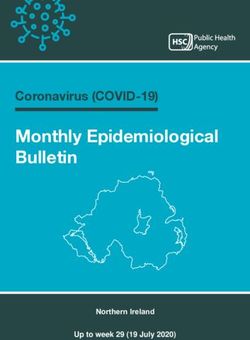Institut für Informatik - QualiAnon - The Qualiservice tool for anonymizing text data - mediaTUM
←
→
Page content transcription
If your browser does not render page correctly, please read the page content below
TUM
TECHNISCHE UNIVERSITÄT MÜNCHEN
INSTITUT FÜR INFORMATIK
QualiAnon - The Qualiservice tool
for anonymizing text data
Wienke Strathern, Moritz Issig, Kati Mozygemba,
Jürgen Pfeffer
TUM-I2087
Technischer
Bericht
Technische Universität München
Institut für InformatikQualiAnon - The Qualiservice tool for anonymizing
text data
Wienke Strathern, Moritz Issig, Kati Mozygemba, Jürgen Pfeffer
September 2020Abstract
The anonymization of qualitative interview data is of high importance. For the purpose of
secondary use of data, anonymized data is essential. However, anonymization procedures
are complex and time consuming. This is why the Research Data Center Qualiservice
at the University of Bremen aimed at providing a tool to support the anonymization of
textbased research data. In cooperation with the RDC Qualiservice teh working group
of Jürgen Pfeffer at the Bavarian School of Public Policy at the Technical University of
Munich developed the basis for the Qualiservice Anonymization Tool - QualiAnon by
starting to technically implement the Qualiservice Anonymization Concept [4][6]. Due to
issues with automated processes and a lack of control that did not allow to use earlier tool
versions outside the RDC, we decided to provide a tool that keeps researcher in control
of their data. Automated decisions give all-in-one solutions, but studying qualitative
interview data depends on the needs of every single researcher. We provide a tool that
enables researcher to make individual decisions with the information needed, on the level
required. In this report, we propose a solution to anonymize qualitative interview data
with the purpose to create own coding schemes and individual abstraction levels. We built
a tool that assists in working with textual interview data. By using the tool, processes
can be optimized and important information can be obtained at the same time.
The basic elements of the Qualiservice Anonymization Tool has been further devel-
oped by the world data archive PANGAEA, cooperation partner of the Qualiservice
consortium. Qualiservice currently validates the tool in different use cases. The release
of the tool is scheduled for spring 2021.
The work on QualiAnon was funded by the German Research Foundation between
2018 and 2021 (project HO 2120/9-1 QualiService: Implementation of a nationwide
archive and data service center for qualitative social science interview data; Head of
project: Prof. Dr. Betina Hollstein
Index Terms: anonymization, qualitative social science interview data, text analysisContents
1 Technical Report 3
1.1 Motivation . . . . . . . . . . . . . . . . . . . . . . . . . . . . . . . . . . . 3
1.1.1 Objectives . . . . . . . . . . . . . . . . . . . . . . . . . . . . . . . 3
1.1.2 Contributions . . . . . . . . . . . . . . . . . . . . . . . . . . . . . 3
1.1.3 Outline . . . . . . . . . . . . . . . . . . . . . . . . . . . . . . . . 4
1.2 Background . . . . . . . . . . . . . . . . . . . . . . . . . . . . . . . . . . 4
1.2.1 Secondary Use of Interview Data . . . . . . . . . . . . . . . . . . 4
1.2.2 Anonymization of Interview Data . . . . . . . . . . . . . . . . . . 4
1.3 Framework . . . . . . . . . . . . . . . . . . . . . . . . . . . . . . . . . . . 5
1.3.1 Information extraction . . . . . . . . . . . . . . . . . . . . . . . . 5
1.3.2 Implementation . . . . . . . . . . . . . . . . . . . . . . . . . . . . 5
1.4 Code Documentation . . . . . . . . . . . . . . . . . . . . . . . . . . . . . 6
1.4.1 Used technologies and libraries . . . . . . . . . . . . . . . . . . . 6
1.4.2 Class-Diagram . . . . . . . . . . . . . . . . . . . . . . . . . . . . . 7
1.4.3 Text storage . . . . . . . . . . . . . . . . . . . . . . . . . . . . . . 7
1.4.4 GUI-Controller . . . . . . . . . . . . . . . . . . . . . . . . . . . . 8
1.5 Conclusion . . . . . . . . . . . . . . . . . . . . . . . . . . . . . . . . . . . 9
2 Tool Manual 10
2.1 Installation . . . . . . . . . . . . . . . . . . . . . . . . . . . . . . . . . . 10
2.2 Starting the program . . . . . . . . . . . . . . . . . . . . . . . . . . . . . 10
2.3 Work with existing projects . . . . . . . . . . . . . . . . . . . . . . . . . 10
2.3.1 Set Project Folder . . . . . . . . . . . . . . . . . . . . . . . . . . 10
2.3.2 Import of categories . . . . . . . . . . . . . . . . . . . . . . . . . 11
2.3.3 Editing categories . . . . . . . . . . . . . . . . . . . . . . . . . . . 12
2.3.4 Import of lists . . . . . . . . . . . . . . . . . . . . . . . . . . . . . 14
2.3.5 Import of text files . . . . . . . . . . . . . . . . . . . . . . . . . . 15
2.4 Working with interviews . . . . . . . . . . . . . . . . . . . . . . . . . . . 16
2.4.1 Marking text . . . . . . . . . . . . . . . . . . . . . . . . . . . . . 16
2.4.2 Save categories . . . . . . . . . . . . . . . . . . . . . . . . . . . . 18
2.4.3 Save files . . . . . . . . . . . . . . . . . . . . . . . . . . . . . . . . 20
2.4.4 View . . . . . . . . . . . . . . . . . . . . . . . . . . . . . . . . . . 21
2.4.5 Meta information . . . . . . . . . . . . . . . . . . . . . . . . . . . 23
2.4.6 Search . . . . . . . . . . . . . . . . . . . . . . . . . . . . . . . . . 24
2.5 Export . . . . . . . . . . . . . . . . . . . . . . . . . . . . . . . . . . . . . 24
2.5.1 Exporting text files . . . . . . . . . . . . . . . . . . . . . . . . . . 24
2.6 Analysis . . . . . . . . . . . . . . . . . . . . . . . . . . . . . . . . . . . . 27
2.6.1 Create replacement list . . . . . . . . . . . . . . . . . . . . . . . . 27
1Chapter 1
Technical Report
1.1 Motivation
The database of the Research data Center Qualiservice is qualitative social science data.
These are currently available mostly as transcripts. In order to make this data accessible
for secondary research, the personal and person-related data must be anonymized. The
process of anonymizing qualitative data is costly and complex. In order to facilitate
the work of primary researchers, the Qualiservice anonymisation tool - QualiAnon - was
developed to implement Qualiservice Anonymization Concept [4] [6] and to allow for
a a feasible anonymization process. Therefore, the original documents are available to
secondary users in an anonymized version. The anonymization process refers to flexible
rules that meet the respective requirements of the secondary researcher. One objective
is to control and implement the application of the rules to the original documents and
the construction of the documents to be used for further research. Furthermore, the tool
should facilitate the anonymization of qualitative research data (mainly transcripts) by
providing protective measures for the anonymisation of qualitative interview data - so
that this data can be used for secondary purposes. In accordance with the Qualiservice
Anonymization Concept the data should remain researchable (information relevant to
the social sciences, such as the size of a site or the general concept of a disease) or be
reopened for specific research questions, that is ”flexible anonymization” [4].
1.1.1 Objectives
One of the objective is to develop a tool that intuitively assists in text editing processes
without making automated decisions. Researchers are in control to determine the ob-
jects and the degree of anonymization. Information can be extracted and changed by
their meaning for the researcher. Following the Qualiservice Anonymization Concept the
framework should allow for an appropriate level of anonymity whilst trying to maintain
maximum meaningful information in the research data.
1.1.2 Contributions
• We build a tool with an easy to use interface that assists in the anonymization
process of interview data.
• We provide a framework with which entities from text can be extracted.
31.1.3 Outline
This work is structured as follows. In a first step information about the secondary use
of interview data is provided. For the purpose of secondary use anonymization charac-
teristics will be defined following the Qualiservice Anonymization Concept. To approach
different levels of abstraction during anonymization we refer methodologically to informa-
tion extraction and provide our framework. This is followed by the code documentation.
The technical report ends with some closing remarks. Chapter 2 contains the tool manual
in which all steps containing the basic version are shown in detail with screenshots and
example text. We have selected three different interview types to illustrate the functions
of the tool step by step.
1.2 Background
1.2.1 Secondary Use of Interview Data
The concept of qualitative longitudinal data archives to conduct qualitative secondary
analysis has been broadley discussed [8] [4]. Referring to the Qualiservice Anonymization
Concepts as well as to the conceptual elaboration from a project of the University of
Leeds [1] it is important to reach an appropriate level of anonymity, whilst trying to
maintain maximum meaningful information in the research data. Information should
not be crudely removed or blanked-out, but rather pseudonyms, replacement terms or
vaguer descriptors should be used. Some data that combine many difficult features:
geographically specific references, sensitive and potentially harmful content, longitudinal
detail that increase disclosiveness, will be difficult or impossible to anonymize in a manner
that both protects the quality of the data and the confidentiality of participants. Other
strategies will be necessary for such data, for example, the anonymization of a small
subset of data for illustrative purposes and might be highly valuable for methodological
insights. It can be summarized that the objective for all data is to achieve a reasonable
level of anonymization which is then combined with other strategies, namely consent
agreements and access controls, in order to maintain confidentiality.
1.2.2 Anonymization of Interview Data
1.2.2.1 Objects of Anonymization
Objects of anonymization are personal and person-related features, e.g., personal names,
place names, street names, federal states, institutions and organizations (e.g. companies,
schools, institutes), professions, titles and educational qualifications, age, times/calendar
dates, pictures and voices. Furthermore, indirect, but specific contextual information.
Characteristics of the subjects as well as those of third parties mentioned in the in-
terviews (also the personal rights of the interviewees, transcribers, etc. must be taken
into account). Sensitive information are information on ethnic origin, political opinion,
religious or philosophical beliefs, trade union membership, health or sex life.
1.2.2.2 Degree of Anonymization
The Qualiservice Anonymization Concept works with different levels of abstraction. The
degree of anonymization refers to the level of abstraction. The term Pseudonym refers
4to renaming people, objects etc. A third way of making research data anonymous is
aggregation. That means to coarsen or aggregate information by creating classes or
categories. This includes, for example, replacing the concrete age with age classes, re-
placing the concrete employer with the industry or company size class, and replacing a
specific girl’s name with student. Another way to make the information anonymous is
to replace it with information that includes the meaning for and relationship with the
researcher. Following the Qualiservice Anonymization Concept, people can be described
by the meaning the information to be replaced has for the interviewer, for example, girl-
friend, mother, teacher. Place names can be paraphrased based on the meaning of the
place to the subject, such as birthplace, place of residence, place of work. On ecentral
aspect of the Qualiservice Anonymization Concept is to replace a sensible information
with information relevant to the social sciences. So you could replace a country’s name
and add information such as country with high youth unemployment or welfare state.
1.3 Framework
1.3.1 Information extraction
To approach different levels of abstraction regarding interview texts, we ask the following
questions: Which categories of information, parts of a text are needed to understand con-
tent, intention, associations, relations that can be replaced, thus anonymized. Therefore,
we distinguish the level of abstraction by the degree of information that can easily still
be obtained. To obtain the required information coding schemes with categories can be
applied. Building a taxonomy of quantitative text analysis techniques is based on two
types, instrumental schemes categorize tokens in a text corpus according to theoretical
or conceptually-driven frameworks (sentiment analysis based on affect control theory or
narrative analyses based on story grammars). Representational schemes, on the other
hand, are data-driven schemes (open schemes) that categorize tokens according to simple
semantic relations such as synonymy, meronymy, hypernomy, or hyponymy [5]. To build
coding schemes for text, we ask the five W’s of journalism - the who, what, where, when,
why, and how of things. This kind of content analysis requires entity extraction and
ontologically categorized entities [7][2][3]. The applying coding scheme refers to central
replacement categories of the Qualiservice Anonymization Concept.
1.3.2 Implementation
For the anonymization of objects in interview data we built a category scheme as men-
tioned in the framework. This is the core element of this tool. These nine categories are
intended as default categories for anonymization: Person, location, Institution, Profes-
sion, Personal Circumstances, Time, Education, Other. Standardised lists, developed by
Qualiservice [6], for the replacements of places, diseases and professions can be applied.
Thus, the researcher has the possibility to use standardized information. The degree of
anonymization refers to the labels in the category scheme: pseudonym, aggregation of
information by applying classes or replacing text by adding descriptions or attributions.
A category refers to the overall entity. A pseudonym replaces names and makes it easier
to read and follow interviews where many different friends or siblings are mentioned.
Aggregating information is more convenient for obtaining just the information. Whereas
paraphrasing enables to reflect the own analysis. Furthermore, categories can be edited in
5a flexible way. Categories can be re-used and are saved as XML-files. They can be edited
and be part of the publication. Information in the interviews can be replaced by these
categories, changed or paraphrased, depending on the researchers interest for secondary
use of data. Further core elements of this basic tool are the option to design individual
categories and labels. The replacement scheme is visible at any time. Identical text
passages can be marked with different labels. And different text passages can be marked
with the same labels. The replacements are stored individually at the corresponding
text passages and not globally. Encoded saving to new text can be applied. Exported
categories and text can be part of publications and can be shared with a research data
center and within the community. The table for replacements includes the originals, the
category, pseudonym, replacement and the number of occurrence and can be exported
for a first analysis. Codes of different interviews can be compared.
1.4 Code Documentation
1.4.1 Used technologies and libraries
1.4.1.1 Maven
Maven is used to manage the various libraries of the program. Maven makes it easy to
add different libraries via the pom.xml file. Maven also builds the final jar file.
1.4.1.2 Libraries
• JavaFX is used to create the graphical user interface (GUI). JavaFX uses among
other things fxml.files, which serve as the basic framework for the GUI. Each win-
dow has its own fxml.file, which communicates with the rest of the program via a
controller object. SceneBuilder was used for visual editing of the fxml.files. SceneB-
uilder was used for visual editing of the fxml.files. Furthermore, JavaFX allows the
use of CSS stylesheets to change the interface design. CSS was hardly used in the
program.
• RichTextFX extends the TextAreas of JavaFX and makes it possible to highlight
text sections in such a TextArea.
61.4.2 Class-Diagram
util doc
FileHandler TextDocument
1 - originalText: String
0..n - codedText: String
1 - metaData: String
util::View - saved: boolean = true
- originalView: boolean - file: File
- pseudonymView: boolean
- unloadedView: boolean
- levelView: HashMap
0..n
Project 0..n
1 - activeDocument: TextDocument Marking
- projectName: String -id: int Replacement
gui 1 - projectFile: File -replacement: Replacement - id: int
-pattern String - category: String
Controller -NEXT_ID: AtomicInteger - pseudonym: String
GUILogic
- several GUI Components - informaton: HashMap
- lastCategory: String 1 - NEXT_ID: AtomicInteger
- textFieldFilledFromReplacmentTable: boolean 1
0..n
cod
CodingCategory
- name: String ListCodingCategory
- color: Color
0..n - withPseudonym: boolean
- guiPane: BorderPane
- editPane: GridPane
- parameters: List
- xmlText: String
Figure 1.1: Class-Diagram reduced to Data-Objects and their Enitities
The program is divided into 4 packages as shown in Figure 1.1:
1. gui: In this package all classes are united, which take care of the interaction with
and presentation on the GUI. This includes all controllers as well as GUILogic,
which is a logic component that prepares the data for the GUI or prepares the
input from The GUI for storage.
2. util: Different auxiliary classes are combined in this package. Thus the FileHandler
takes care of the interaction with the operating system file system and a view object
describes the view selected by the user.
3. doc: All classes that represent the structure of the opened documents are combined
in this package. So an opened project has several documents, which in turn contain
markings. Each of these markings will be replaced by a referenced replacement.
4. cod: To allow loading Projects independent of the encoding, the classes that con-
tain the encoding categories are located separately from the doc-package in the
cod-package. While CodingCategory represents a user-created category, a ListCod-
ingCategory is created from a csv-list and has predefined replacements.
1.4.3 Text storage
To allow different views of the document text, the text is stored in two ways. First, the
unchanged original text of the document is saved. On the other hand the coded text, in
which the places to be replaced are replaced with the ID of the corresponding marker.
Together with the lists of markings and replacements, a third text, called ExportText, can
be created. This text is created dynamically depending on the selected view. Figure 1.2
shows an example of the differences in the different texts.
7Original / Shown Text:
Lorem ipsum dolor sit amet, consectetur adipisici elit, sed eiusmod tempor incidunt ut labore et dolore magna aliqua.
Ut enim ad minim veniam, quis nostrud exercitation ullamco laboris nisi ut aliquid ex ea commodi consequat.
Quis aute iure reprehenderit in voluptate velit esse cillum dolore eu fugiat nulla pariatur.
Excepteur sint obcaecat cupiditat non proident, sunt in culpa qui officia deserunt mollit anim id est laborum.
Marking:
9
8
laboris
Coded Text:
Lorem ipsum dolor sit amet, [7] adipisici elit, sed eiusmod tempor incidunt ut labore et dolore magna aliqua.
Ut enim ad minim veniam, quis nostrud exercitation ullamco [9] nisi ut aliquid ex ea commodi consequat.
Quis aute iure [8] in voluptate velit esse cillum dolore eu fugiat nulla pariatur.
Excepteur sint obcaecat cupiditat non proident, sunt in culpa qui officia deserunt mollit anim id est laborum.
Marking:
9
8
Replacement:
laboris
8
Location
Region
Export Text:
Small
Lorem ipsum dolor sit amet, [Type=Country] adipisici elit, sed eiusmod tempor incidunt ut labore et dolore magna aliqua.
Ut enim ad minim veniam, quis nostrud exercitation ullamco [Type=Region; Size=Small] nisi ut aliquid ex ea commodi
consequat.
Quis aute iure [Gender=Diverse] in voluptate velit esse cillum dolore eu fugiat nulla pariatur.
Excepteur sint obcaecat cupiditat non proident, sunt in culpa qui officia deserunt mollit anim id est laborum.
Figure 1.2: Text-Example for Original-, Coded- and Export-Text
1.4.4 GUI-Controller
This chapter lists which fxml files, which controllers are used in the code and which
functions the windows have.
• mainGUI.fxml/Controller.java
– Main window
– The replacement table and file list are filled dynamically
– Dynamically created pane for the categories
• editMeta.fxml/ MetaController.java
– Allows the user to change the meta information of a document
– No dynamic GUI components
• exportFile.fxml/ ExportController.java
– Allows the user to export the currently selected document
– Choice of different levels for export
– The different levels are added dynamically
• loadCategoryList.fxml/ ListController.java
8– Allows to select the desired labels for the new list category
– Divided into 4 pages
1. Selection of the identifier
2. Selection of a pseudonym (optional)
3. Selection of labels
4. Level assignment for the labels
– The selection options are created dynamically the frame is fixed in the fxml
file
– Every time you turn the pages, the interface changes
• singleListMarker.fxml/ SingleListMarkController.java
– Allows to select a replacement from a loaded list
– Statically Built from the fxml file
– However, the table is filled dynamically during the search
• editCategories.fxml/ EditCategoriesController.java
– HelferObjekt: CodingCategoryGUIBuilder.java
– Except for the frame and the “+” tab, everything is created dynamically
1.5 Conclusion
In cooperation with the RDC Qualiservice we built a tool that assists in working with in-
terview data. This tool was the basis of the new Qualiservice Anonymization Tool which
will be released in 2021. The conceptual framework of the Qualiservice Anonymization
Tool allows to reach an appropriate level of anonymity, whilst trying to maintain maxi-
mum meaningful information in the research data. Studying qualitative interview data
depends on the needs of every single researcher. Deciding individually which information
to anonymize was the main scope of this project. For further information regarding the
Qualiservice Anonymization Tool ”QualiAnon” please contact the RDC Qualiservice via
www.qualiservice.org. The basic elements of the tool presented here has been further
developed by the world data archive PANGAEA as part of the Qualiservice consortium.
Qualiservice currently validates the tool in different use cases. The release of the tool is
scheduled for 2021.
9Chapter 2
Tool Manual
2.1 Installation
To use the tool, the latest version of Java should be installed in advance:
https://www.java.com/de/download/.
2.2 Starting the program
After downloading the tool, a double click on the jar file should be sufficient for execution.
Otherwise the jar file can also be opened via the Jar Launcher.
2.3 Work with existing projects
In this tool a project is equivalent to a folder on the computer. All interviews, but also
all other files like files for categories and lists are stored in this folder. Therefore, the first
step after starting the program is usually to define the project folder.
2.3.1 Set Project Folder
Clicking on File Set Project Folder, the folder in which the files are located is defined.
10By default, there are nine categories imported from the project folder.
2.3.2 Import of categories
Categories can also be imported manually opening the Categories.xml.
112.3.3 Editing categories
Categories can be edited. Working with the editor allows to build an own category
scheme.
12Categories and parameters can be added, edited or deleted. With a pseudonym names,
places or events can be renamed. To coarsen or aggregate information classes can be build
by adding new labels that refer to the inteded category. For anonymization purposes,
information can be replaced that includes the meaning for and the relationship with the
researcher.
132.3.4 Import of lists
Importing lists allows to enrich replacements with standardised information.
When opening the Location txt-file, select the variable as identifier to define which
information from a column of the list is needed and choose a colour.
142.3.5 Import of text files
Import one or several interviews or other text data as txt-files from the project folder.
The txt-files titles appear subdivided in Projects, marked red, which means they are
still unsaved. Clicking on the project, the text appears in the text editor field.
152.4 Working with interviews
2.4.1 Marking text
After defining the respective categories and importing the interviews as txt-files, words
or passages of text can be marked. Simply click on the word to be anonymized and
mark it by moving the arrow to the end. Use the category drop-down to get to the
respective category. Whenever text is marked and assigned to a category, it appears
in the replacement table. To use this data for secondary analysis, the anonymization
steps are the following: for the purpose of this interview with Ruth Bader Ginsburg
information should be aggregated by using the default categories and classes. Person is
to be anonymized and we replace it just with information such as gender and role. It’s
Category - Person - Pseudonym would be Person1, that can be counted with the fill in
button C and fortlaufend S and mark the respective person once or all. A subcategory
or class is gender and the person is given a replacement, here Justice.
In this way several information in the interview regarding person, education profession,
location, time and personal circumstances can be anonymized. If there are changes to be
made for already marked texts, simply click on Edit, add or edit information and click
on Edit again to save the changes.
16For the purpose of the next interview with Gloria Steinem, places, persons and events
are given a pseudonym, hence are being renamed. Gloria Steinem becomes Anna Blau,
a movie is renamed accordingly and other persons are given different names. In this way
the readability of a text for secondary analysis can be obtained.
For the purpose of this interview with Adele originals in the text were replaced. And
since this refers strongly to the researchers own meaning, the category Other was chosen to
17replace information with the meaning of the researchers interest and relationship. Adele
is becoming a songstress, the Dachshund is just a pet, parts of her intimate relationship
are being marked and replaced with personal experience.
2.4.2 Save categories
The default categories only need to be saved if they have been changed using the editor.
Click on Categories Save Categories.
18And save them in the project folder.
The categories can be reopened as xml-file in a text editor.
192.4.3 Save files
The interview texts are saved as text files. It can be saved one file, all files or as a different
file.
When the file is saved it is marked grey.
202.4.4 View
Clicking on View enables to see the different anonymizations in the text. Different com-
binations of abstraction are possible. For anonymization purposes of the interview with
Ruth Bader Ginsburg Level2 - the replacements - is chosen to see the different labels that
were assigned.
21For the interview with Gloria Steinem the Pseudonym as anonymization was chosen.
So, in View the Pseudonym is chosen and in the text the renamed persons and events are
anonymized.
In Adeles interview again Level2 - replacements - is chosen.
222.4.5 Meta information
Information about the interviews can be added by clicking on Meta Information on the
top right side.
A text field opens where information regarding the interviews can be added.
232.4.6 Search
With the search function a specific word can be searched.
2.5 Export
2.5.1 Exporting text files
Exporting text files enables archiving anonymized interviews for secondary analysis.
Comparisons of anonymizations can be done across different interviews. When exporting
the files, the connections to the original interview will be lost.
24A new window opens and the information to be exported can be chosen.
Now it is saved in the Project Folder and can be used for other purposes such as
publications or sharing schemes.
25This text file contains only the anonymizations.
262.6 Analysis
2.6.1 Create replacement list
For an initial analysis, the anonymized information for each interview can be listed in an
Excel file. Click on Analyis and Create Replacement List...
It can be saved as an Excel-file in the project folder.
27The file can be sorted, for example, by column, comparisons can be made if things have
been coded similar or the same concepts differently (template provided by Qualiservice).
2.6.2 Comparing Codes
To compare codes across interviews, click on Compare Codes...
28And save it as an excel-file in the project folder.
Comparing codes allows to see how often a coding occurs in which document.
29Bibliography
[1] https://timescapes-archive.leeds.ac.uk/.
[2] Kathleen M. Carley. Coding choices for textual analysis: A comparison of content
analysis and map analysis. Sociological Methodology, 23:75–126, 1993.
[3] Kathleen M. Carley. Extracting team mental models through textual analysis. Journal
of Organizational Behavior, 18:533–558, 1997.
[4] Susanne Kretzer. Arbeitspapier zur konzeptentwicklung der anonymisierungs-
/pseudonymisierung in qualiservice. Arbeitspapier., 2013.
[5] Michael K. Martin, Juergen Pfeffer, and Kathleen M. Carley. Network text analysis
of conceptual overlap in interviews, newspaper articles and keywords. Social Network
Analysis and Mining, 3, 2013.
[6] Kati Mozygemba and et al. (o.J.). Handreichung zur anonymisierung qualitativer
textgebundener forschungsmaterialien. Qualiservice Working Paper, Forthcoming.
[7] Jürgen Pfeffer and Kathleen M. Carley. Rapid modeling and analyzing networks
extracted from pre-structured news articles. Computational and Mathematical Orga-
nization Theory, 18(3):280–299, 2012.
[8] Irena Medjedovic und Andreas Witzel. Wiederverwendung qualitativer daten:
Archivierung und sekundärnutzung qualitativer interviewtranskripte. VS Verlag für
Sozialwissenschaften, 2010.
30You can also read