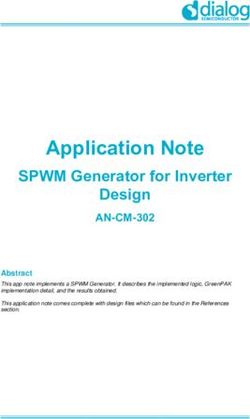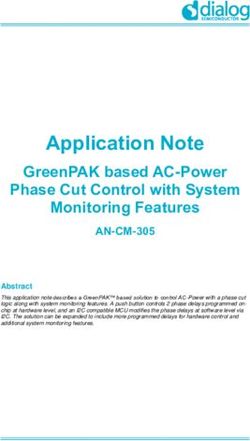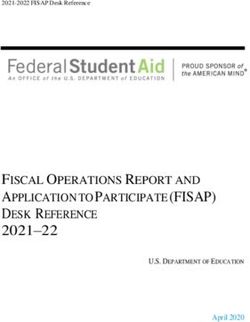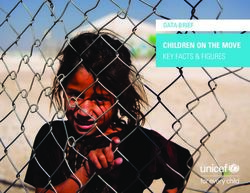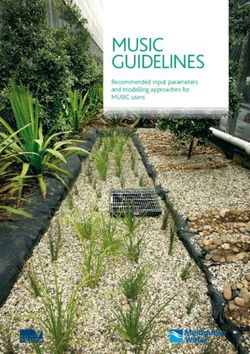The What, How and Why of Wi Fi Network Design - Fehmi Sakkal | @fsakkal - Bicsi
←
→
Page content transcription
If your browser does not render page correctly, please read the page content below
The What, How and Why of Wi‐Fi
Network Design
Fehmi Sakkal | @fsakkal
Ayman Mukaddam | @ayman_mukaddamAim of this Workshop • This workshop will provide a detailed coverage of the key requirements and considerations a Wi‐Fi Network "designer" has to study. • Refresh your Wi‐Fi education and get started on the path to becoming Wireless Network Administrators and Designers. • The workshop will also explore tools that will help in designing, implementing and troubleshooting Wi‐Fi networks.
About Us Fehmi Sakkal Consulting Systems Engineer Hewlett Packard Enterprise CWNE #247 Ayman Mukaddam Systems Engineer Hewlett Packard Enterprise CWNE
Agenda • The Need for Wi‐Fi • Wi‐Fi Use Cases • The Wi‐Fi Design Cycle • RF‐Design Considerations & Infrastructure Sizing • Wi‐Fi Design Tools
Wi‐Fi needs Wired Ports
• Proper Design
– Cheaper to do it right the first time
– Fail to Plan Plan to Fail
• AP Locations (Data Points Distribution)
• Power/PoE Requirements
• Proper Design for Distribution System
• RedundancyBest Practices
Vendor‐Neutral
Guides
Cisco Design Guides
https://www.cwnp.com/certifications/cwdp
Aruba Validated Reference Designs
https://community.arubanetworks.com/t5/Validated‐Reference‐Design/Very‐High‐Density‐802‐11ac‐Networks‐Validated‐Reference‐Design/ta‐p/230891
https://www.cisco.com/c/en/us/solutions/enterprise/design‐zone‐mobility/index.htmlWireless Everywhere
Education – K12 Education – Universities Enterprise Warehouse
Hospitality Retail Healthcare LPV: Airports
Images:
https://www.engaging‐technologies.com/product/mimiostudio‐interactive‐software/ https://www.performancenetworks.co.uk/blog/post/wifi‐network‐can‐help‐transform‐business/
http://www.puterea.ro/social/centru‐de‐pregatire‐pentru‐elevii‐informaticieni‐84848.html https://smallbiztrends.com/2014/10/hospital‐wifi.html
http://hospitalityriskupdate.com/2014/06/13/should‐your‐hotel‐offer‐free‐wifi/ https://gizmodo.com/thanks‐tsa‐airport‐security‐lines‐are‐now‐3‐hours‐long‐1777073373
https://marketingland.com/power‐wi‐fi‐using‐mobile‐drive‐customer‐acquisition‐loyalty‐133602 https://rmsomega.com/pla‐voicepicking‐forklift/Wireless Use Cases – Standard Deployments (Carpeted Space) – Complex Deployments • Auditorium & Large Public Venue • Warehouse – Outdoor Use Cases
Wireless Use Cases – Carpeted Space
• A standard environment
– Distance between two APs should be approximately 12 to 20 meter
– Minimum RSSI should be ‐65 dBm throughout the coverage area
– SNR should be greater than 25 dB
– Typically less than 20 to 30 devices per cell
– Many 2.4 GHz radios might be disabled
https://www.cisco.com/c/en/us/products/collateral/wireless/aironet‐1250‐series/design_guide_c07‐693245.html
https://community.arubanetworks.com/t5/Validated‐Reference‐Design/Aruba‐802‐11ac‐Networks/ta‐p/242637Wireless Use Cases – Carpeted Space
• A standard environment – Design for 5 GHz
https://www.cisco.com/c/en/us/td/docs/wireless/controller/8‐1/Enterprise‐Mobility‐8‐1‐Design‐Guide/Enterprise_Mobility_8‐
1_Deployment_Guide/wlanrf.pdfWireless Use Cases – Carpeted Space
• A standard environment
https://community.arubanetworks.com/t5/Validated‐Reference‐Design/Aruba‐802‐11ac‐Networks/ta‐p/242637Wireless Use Cases – Carpeted Space
• A standard environment
http://www.wi‐fiplanet.com/tutorials/article.php/3811421/How‐to‐Optimize‐Wi‐Fi‐Coverage‐in‐Multi‐Floor‐Facilities.htmWireless Use Cases – Carpeted Space • Coverage vs Capacity
Wireless Use Cases ‐ Auditoriums • Overhead Coverage • Side Coverage • Floor Coverage
Wireless Use Cases ‐ Auditoriums
• Overhead Coverage
– APs on the ceiling above the seats in the auditorium (Low Gain Antenna)
– RF Channel Reuse is not possible
– Signal is more uniform (APs evenly distributed)
– Cell Size Not less than 300 seats (150m2)
– Better to use down‐tilt antenna (No Need for External Antenna unless more than 1000 seats / 15m)
– Might be hard to pull cables
– Maintenance might be hard
– Hard to control CCI/ACI
– Aesthetics
http://www.arubanetworks.com/assets/vrd/Aruba_VHD_VRD_Scenario1_Large_Auditoriums.pdfWireless Use Cases ‐ Auditoriums
• Overhead Coverage Example
http://www.arubanetworks.com/assets/vrd/Aruba_VHD_VRD_Scenario1_Large_Auditoriums.pdfWireless Use Cases ‐ Auditoriums
• Side Coverage
– The AP is mounted to walls and/or pillars that exist in the auditorium,
generally no more than 12 ft (4 m) above the floor
– RF Spatial Reuse Not Possible
– Signal in Center Less than sides
– Cell Size Not less than 300 seats (150m2)
– Easier & Cheaper installation
– Easier Access to AP
– Hard to control CCI/ACI
– Aesthetics
http://www.arubanetworks.com/assets/vrd/Aruba_VHD_VRD_Scenario1_Large_Auditoriums.pdfWireless Use Cases ‐ Auditoriums/LPV • Side Coverage Example http://www.arubanetworks.com/assets/vrd/Aruba_VHD_VRD_Scenario1_Large_Auditoriums.pdf
Wireless Use Cases ‐ Auditoriums/LPV
• Floor Coverage (Underseat)
– The AP is mounted under the seat
– RF Spatial Reuse is Possible
– Signal is more uniform
– Cell Size can be 75 seats (40 m2)
– More Costly installation
– Very Easy Access to AP
– Hard to control CCI/ACI
http://www.arubanetworks.com/assets/vrd/Aruba_VHD_VRD_Scenario1_Large_Auditoriums.pdfWireless Use Cases ‐ Auditoriums/LPV
• Floor Coverage (Underseat)
http://www.arubanetworks.com/assets/vrd/Aruba_VHD_VRD_Scenario1_Large_Auditoriums.pdfWireless Use Cases – Auditoriums/LPV
• Use one strategy per area
• Choose the right AP models (High Density)
• Minimum AP to AP spacing 5m (integrated
antenna) and 2m (highly directional antenna)
• Functionality at the expense of Aesthetics
http://www.arubanetworks.com/assets/vrd/Aruba_VHD_VRD_Scenario1_Large_Auditoriums.pdfWireless Use Cases ‐ Warehouse
• Warehouse Characteristics
– Low Throughput Requirements (Handheld devices)
– High Ceilings
– Shelves with varying density and material
– Different client devices with different capabilities
– Limited LOS
– Vertical Coverage is needed
– Varying Stock Levels
http://community.arubanetworks.com/t5/WLAN‐Professionals‐Summit‐2014/Hostile‐Environments‐Wireless‐LAN‐Design‐for‐
Warehouses/gpm‐p/139077Wireless Use Cases ‐ Warehouse
• Absorption Goods like
– Paper
– Plastic
– Water
• Reflection Goods like
– Metal
http://community.arubanetworks.com/t5/WLAN‐Professionals‐Summit‐2014/Hostile‐Environments‐Wireless‐LAN‐Design‐for‐
Warehouses/gpm‐p/139077Wireless Use Cases ‐ Warehouse
• AP Locations and Antenna Selection
– Overhead Low Gain Down‐tilt Antenna (Low Absorption)
• Limit Cell Coverage
• Better Signal at Ground Level
• Less AP to AP Interference
– Side Coverage Low Gain Directional Antenna (High
Absorption)
https://www.securedgenetworks.com/blog/9‐common‐warehouse‐wifi‐problems‐and‐what‐you‐can‐do‐to‐fix‐themWireless Use Cases ‐ Warehouse
• AP Locations and Antenna Selection
http://luxreview.com/article/2016/03/lighting‐in‐warehousesWireless Use Cases ‐ Overhead • Overhead Coverage
Wireless Use Cases ‐ Warehouse http://community.arubanetworks.com/t5/WLAN‐Professionals‐Summit‐2014/Hostile‐Environments‐Wireless‐LAN‐Design‐for‐ Warehouses/gpm‐p/139077
Wireless Use Cases ‐ Warehouse http://community.arubanetworks.com/t5/WLAN‐Professionals‐Summit‐2014/Hostile‐Environments‐Wireless‐LAN‐Design‐for‐ Warehouses/gpm‐p/139077
Outdoor Use Cases • Client Coverage • Wireless Mesh – Point‐to‐Point – Point‐to‐Multipoint – Multi‐hop Mesh
WLAN Design Cycle
• Like anything else, it’s good to have a methodology and framework for the wireless
network design.
• The building blocks are the same as any design cycle.
• These building blocks can be integrated into the relevant project management
plan and approach and in the relevant order, including initiation, planning,
execution, checking/control and closing of the WLAN project.Design Cycle Building Blocks
Initiation Planning Execution Check/Control Closing
• Identify • Designing the • Site Surveys • Post‐installation • Finalizing Design
Stakeholders WLAN: • Installing the Validation & Solution
• Gathering • Sizing WLAN Surveys • Documentation
Requirements • Layers 1‐2 • Documentation • Troubleshooting
• Use‐cases • Security • Documentation
• Scope • Use‐cases
requirements • Hardware
Selection
• Site Surveys
• DocumentationGathering & Analyzing Requirements • MEET the customer! And identify key decision makers and participants • Identify a high‐level scope • Understand the customer’s expertise and expectations • Gather requirements: both technical and business • Consider constraints: time, money, politics…etc • Create CRD and SoW
CRD & SoW
• Customer Requirements Document: summary of requirements that have been
gathered through the discovery phase and interview process. The purpose of this
document is to ensure that both parties are in agreement regarding the project
requirements
• SoW: The statement of work (SOW) is the formal agreement that is reached
between the designer and customer. It should explicitly detail the deliverables,
timelines, scope of the project, and pricing. A well ‐ written SOW will clearly define
which tasks the customer should complete and which tasks the designer should
complete.Site Surveys • Common to planning, implementation, and design post‐checks • Should range: • From an actual site walkthrough during planning to understand the environment • To design and implementation survey, heatmap measurements and tests • To the actual survey post‐installation • Plan for contact information, facility access, H&S, security clearance…etc • Utilize the proper tools
WLAN Installation • Agreement on Proper roll‐out Plan and Site Access • Green‐field vs Brown‐field Deployments • Who is carrying out the implementation/installation? • Documentation to turn implementation into operation
Check/Control
• Post‐installation tasks including:
– RF‐assessment
– Configuration validation
– Security testing
– Client connectivity testing, roaming, application, load and performance testing
• Troubleshooting & analysis: RF, Network, Security, and QoS Analysis
• Updating documentation with design/configuration changesClosing • UAT and Document/project Sign‐off • Transfer of Information, Credentials, Documentation, Escalation Processes, and Training
Data Rates 101 • Data Rate is the speed at which data is transferred between two devices generally measured in megabits per second (Mbps) • Data Rate is the number of bits per second the PHY layer carries during a single‐frame transmission. • Data Rate is the modulation rate at which a frame is sent at depending on a “million environmental variables”.
Data Rates = Actual Rates?
Data Rates 101 • Data Rate is the speed and not actual throughput. • Aggregate throughput is usually 30‐50% of data rate speed due to medium access methods and overhead. • MCS variables control the data rate “bandwidth” at which a radio can transmit. Medium contention and RF environmental variables determine what the actual TCP throughput is for the radio.
Evolution of Data Rates
• IEEE 802.11 Wi‐Fi protocol summary
Protocol Frequency Signal Maximum data rate
Legacy 802.11 2.4 GHz FHSS or DSSS 2 Mbps
802.11a 5 GHz OFDM 54 Mbps
802.11b 2.4 GHz HR‐DSSS 11 Mbps
802.11g 2.4 GHz OFDM 54 Mbps
802.11n 2.4 or 5 GHz OFDM 600 Mbps
802.11ac 5 GHz 256‐QAM 1.3 Gbps
802.11ax 2.4 or 5 GHz 1024‐QAM 9.6 GbpsData Rate Selection • IEEE 802.11‐2016: If no protection mechanism, “a non‐DMG STA shall transmit the frame using a rate that is in accordance with rules defined in 10.7.5 and 10.7.6.” • “Generally”, management and control frames are sent at low frame rates, so that all STAs will understand them. • “Generally”, data frames are sent at faster frame rates.
Data Rate Selection • It would be ideal for all Wi‐Fi infrastructure to use the highest data rates, but that doesn’t happen. • So what affects Data Rate Selection?
Rate Selection/Shifting • Also known as Dynamic Rate Shifting, Adaptive Rate Shifting, Adaptive Rate Selection, Automatic Rate Selection…etc • IEEE 802.11‐2016: “The algorithm for performing rate switching is beyond the scope of this standard…” • Vendor’s “secret sauce” algorithms do this. • Objective of DRS is upshifting and downshifting for improved performance and rate optimization.
DRS: The More You Know
• DRS usually determined by RSSI, SNR, packet error rates,
retransmissions.
• DRS works with ALL 802.11 PHYs !
• DRS algorithm may dynamically shift coding, modulation and channel
width (not good) in order to keep rate high or to keep connection solid
(according to vendor)
Who makes the DRS decision? Client or AP?Data Rate: What Else? • RF noise (interference, raises noise floor, lowers SNR) • Channel utilization (CCI, low basic rates, high traffic) • Retries/retransmissions (takes longer xmit same data) • WLAN clients: • Some clients “hear and talk” better than others • Number of Tx/Rx antennas and spatial streams • WLAN client drivers!!! • WLAN client locations (distance, conditions from client to AP)
Recommendation for Faster Rates • Smaller cell sizes: Will help load balance • Smaller cell sizes: Encourages STAs to roam – to another AP • “Smaller” cell sizes: Disable low basic rates
Data Rate & Range Myths • Disabling low data rates does NOT decrease RF cell size • Increasing data rates does NOT decrease RF cell size
MCS & Wi‐Fi Rates
• MCS (modulation and coding scheme) is defined in 802.11n and is
based upon factors of:
• modulation
• number of spatial streams
• channel size
• guard interval
• MCS also affected by SNR:
• For every additional 20 MHz bonding, noise floor increases 3 dB.
• If noise floor is ‐98 dBm for 20 MHz, then it is ‐95 dBm for 40 MHz and ‐92 dBm for
80MHzRF Domain & Restrictions • TRA Regulatory Domain • Power & Antenna Gain Restrictions
RF Patterns: This…. Will NOT Make It!
Antenna Application Myths
• Work with antennas only if you
know what you are doing.
• Consider different antennas for
different applications
• Antenna placement & alignment
is key
• Antennas don’t create extra
energy!
• “An antenna's gain or is a key
performance number which combines
the antenna's directivity and electrical
efficiency” ‐ WikipediaDemo MCS & Wi‐Fi Rate
Demo Chanel Planning and Wi‐Fi
Equipment TypesEquipment Selection Whiteboard
DiscussionUse the Right Tool for the Right Job
https://www.ekahau.com/ https://www.airmagnet.com/
https://www.metageek.com/products/wi‐spy/Planning & Survey Types • Predictive modeling • Pre‐deployment (aka “AP‐on‐a‐stick”) surveys • Post‐deployment surveys • Active Site Survey • Passive Site Survey
Survey Toolset • Clear Map with Proper Scale (Better if Autocad) • Survey Mapping Software + Wifi Adapters • APs • Power Source: Batteries/ PoE Injectors/Switch • Phone / Camera • Duct Tape / Cable Ties • Mounting Poles / AP on a Stick • Optional: http://connect‐a‐desk.com/
Tools Demonstration
You can also read