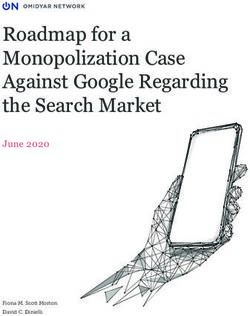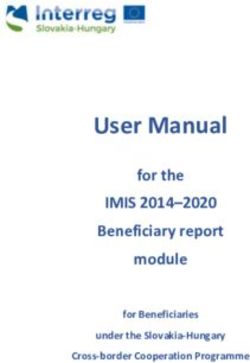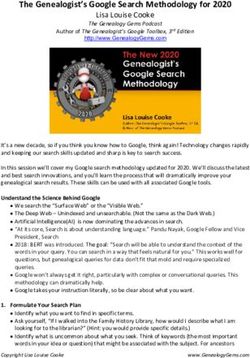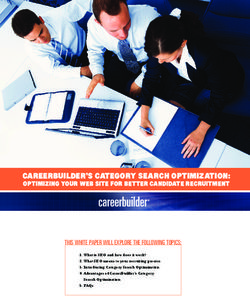Tips & Tricks for Finding (Reliable) Web Content - Research Assistant Training
←
→
Page content transcription
If your browser does not render page correctly, please read the page content below
Research Assistant
Training
Tips & Tricks for Finding
(Reliable) Web Content
Jane Larrington
Associate Director &
Head of Public Services
jlarrington@sandiego.edu
619.260.4766Government Statistics
v First, look for news or journal articles for
references to specific studies or data
v Government Agencies tend to have a lot
of statistical information
v The hard part can be figuring out which
agency you’re looking for
v Try usa.gov/statisticshttps://www.usa.gov/statistics
Other Sources
v Pew Research Center (www.pewresearch.org)
v Nonpartisan “fact tank” that does public
opinion polling, demographic research, etc.
v Professional organizationsThings to Remember
Things to Remember
v Look for reports, not raw data
v It can be useful to have access to the data, but you
don’t want to be in a position of having to do data
analysis
v Be aware of bias
v Read the reports critically. Does the conclusion
actually follow from the data?
v Keep track of your sources and do research to find
out what kind of slant they might haveInternet Research
Topics v Advance Google Searching v Internet Archive v URL Parsing
Advanced Google Search
Advanced Google Search
v Google has advance search functions
v Easiest way to find it is by searching for
“advanced search”
v Or go to google.com/advanced_searchAdvanced Google Search
v You can also use the operators in the
search bar
v site: Search within one domain or top level
domain (i.e., edu, gov)
v inurl: URL must contain the search term
v filetype: Find only a particular format (i.e., pdf)
v AROUND(X) Proximity search
v And so many more!
(For a longer list, see https://moz.com/learn/seo/search-operators)Internet Archive’s Wayback Machine
Wayback Machine
https://archive.org/web/
v The Wayback Machine is a service that allows people
to visit archived versions of web sites.
v Why?
v Trying to find information from a site that no
longer exists
v Looking for a report that has been removed from a
government website
v Curious to see what USD’s webpage used to look
likeURL Parsing
URL Parsing
v Uniform Resource Locators (URLs) or web addresses,
is the location of the website or document
protocol hostname filename
http://www.example.com/index.html
v Understanding the way a website is organized can
help you bypass a site’s navigation or find orphaned
pages and informationHow?
v Imagine that you’re looking for an article by professor
Floyd Neiderman from volume 20, issue 2 of Law and
Technology.
v You’ve done some searching but the closest you’ve
come is an article from volume 23, issue 3 at this
address:
http://www.uwec.edu/Admin/Journal/LawTech/2014/Vol_23/Issue_3/smithberger.pdf
v By editing the URL, we can try and find our way to the
article we want.How?
v Generally, going back through the URL will lead to
index pages. So this would show us an index page for
all issues and articles within Volume 23:
http://www.uwec.edu/Admin/Journal/LawTech/2014/Vol_23/
v What if that fails?
v We can infer the organizational structure from the
URL and try manipulating it to find the document we
need:
http://www.uwec.edu/Admin/Journal/LawTech/2011/Vol_20/Issue_2/neiderman.pdfAnd always remember… v The Reference Librarians are always here to help!
You can also read