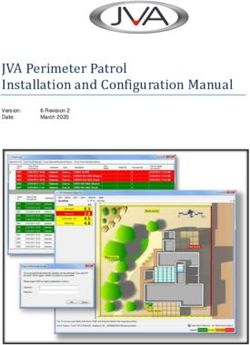Transformer-Monitor Operating Manual - ISSUE August 2016 - A. EBERLE
←
→
Page content transcription
If your browser does not render page correctly, please read the page content below
Operating Manual
Transformer-Monitor
Feature TM1 of REG-DTM
Feature T1 of REG-DA
Transformer-Monitoring-Module TMM for upgrade
g ISSUE August 2016We take care of it. Table of Contents 1. User guidance ................................................................................................................ 4 1.1 Target group ............................................................................................................................. 4 1.2 Warnings ................................................................................................................................... 4 1.3 Tips ............................................................................................................................................ 5 1.4 Other symbols ........................................................................................................................... 5 1.5 Applicable documentation........................................................................................................ 5 1.6 Storage ...................................................................................................................................... 5 2. Scope of delivery ............................................................................................................ 5 3. Safety instructions .......................................................................................................... 6 4. Basic description of the Transformer Monitor ................................................................. 7 4.1 Activation of the Transformer Monitor on the REG-D(A) ....................................................... 13 4.2 Monitor ................................................................................................................................... 14 4.2.1 Oil temperatures (TC/Transformer)........................................................................................ 15 4.2.2 Winding currents and winding temperature .......................................................................... 15 4.2.3 Oil level (TC/Transformer) ...................................................................................................... 15 4.2.4 Overload Prediction ................................................................................................................ 15 4.3 Service life ............................................................................................................................... 16 4.3.1 Operating hours (1)................................................................................................................. 16 4.3.2 Operating hours (2)................................................................................................................. 17 4.3.3 Loss of life (IEC) ....................................................................................................................... 18 4.4 Statistics .................................................................................................................................. 20 5. SETUP .......................................................................................................................... 21 5.1 SETUP 1: Regulation ................................................................................................................ 21 5.1.1 Transformer Parameters......................................................................................................... 21 5.1.2 Regulation base ...................................................................................................................... 24 5.1.3 Temperature limits ................................................................................................................. 24 5.1.4 Programming/Setup of the control inputs and outputs ................................................. 25 5.2 Analog Channels ..................................................................................................................... 27 5.2.1 Analog in- and outputs ........................................................................................................... 27 5.3 SETUP 2: Regulation ................................................................................................................ 29 5.3.1 Calculation .............................................................................................................................. 29 5.3.2 Fan assignment ....................................................................................................................... 30 5.3.3 Number of fans ....................................................................................................................... 31 5.3.4 Current measurement ............................................................................................................ 31 Page 2 Table of Contents
5.4 SETUP 3: Alarm....................................................................................................................... 32 5.4.1 Oil temperature (TC) .............................................................................................................. 33 5.4.2 Oil level (TC) ........................................................................................................................... 33 5.4.3 Oil level (transformer)............................................................................................................ 34 5.5 SETUP 4: Alarm....................................................................................................................... 35 5.5.1 Oil temperature (Alarm) ........................................................................................................ 35 5.5.2 Winding temperature (Alarm) ............................................................................................... 36 5.5.3 Winding temperature (Trip) ................................................................................................... 36 5.6 SETUP 5: Alarm Water and Gas in oil ..................................................................................... 37 5.6.1 Water in Oil content............................................................................................................... 37 5.6.2 Gas in Oil (Total gas in Oil) content........................................................................................ 37 5.6.3 H2 (Hydrogen) in Oil content ................................................................................................. 38 5.6.4 CO (Carbon Monoxide) in Oil content.................................................................................... 38 5.7 SETUP 6: Lifetime ................................................................................................................... 39 5.7.1 Lifetime Transformer ............................................................................................................. 39 5.7.2 Lifetime Tap changer ............................................................................................................. 40 5.7.3 Lifetime Oil pump................................................................................................................... 40 5.7.4 Lifetime Fan............................................................................................................................ 41 5.8 SETUP 7: Overload ................................................................................................................. 41 5.8.1 Max. Winding temperature ................................................................................................... 41 5.8.2 Time to max. temperature ..................................................................................................... 41 6. Retrofit of analogue channels (only REG-DTM and TMM) .................................................42 7. Increasing the system's hardware resources ..................................................................45 7.1 Additional inputs and outputs ............................................................................................... 45 7.2 COM3/Modbus (RTU Master) Converter ............................................................................... 47 8. Temperature measurement ...........................................................................................48 8.1 Accuracy considerations ........................................................................................................ 48 9. Warranty ......................................................................................................................49 10. Test report ....................................................................................................................49 Table of Contents Page 3 LEREF "Verzeichnis Ueberschrift" \* MERGEFORMAT Index Fehler! Verwenden Sie die Registerkarte 'Start', um Verzeichnis Ueberschrift
We take care of it.
1. User guidance
This user manual contains a summary of the information needed for installation, commis-
sioning and operation.
Read the user manual entirely and do not use the product unless you have understood its
content.
1.1 Target group
The User Manual is intended for skilled technician’s as well trained and certified operators.
The contents of this User Manual must be accessible to people tasked with the installation
and operation of the system.
1.2 Warnings
Structure of the warnings
Warnings are structured as follows:
SIGNAL Nature and source of the danger.
WORD Consequences in the event of non-observance.
Actions to avoid the danger.
Types of warnings
Warnings are distinguished by the type of danger they are warning against:
DANGER! Warns of an immediately impending danger that can result in death
or serious injuries when not avoided.
WARNING! Warns of a potentially dangerous situation that can result in death or
serious injuries when not avoided.
CAUTION! Warns of a potentially dangerous situation that can result in fairly
serious or light injuries when not avoided.
NOTICE: Warns of a potentially dangerous situation that results in material or
environmental damage when not avoided.
Page 4 User guidance
Page 4 LEREF "Verzeichnis Ueberschrift" \* MERGEFORMAT Index
Fehler! Verwenden Sie die Registerkarte 'Start', um Verzeichnis Ueberschrift1.3 Tips
Tips on the appropriate use of the device and recommendations.
1.4 Other symbols
Instructions
Structure of the instructions:
Instructions for an action.
Indication of an outcome, if necessary.
Lists
Structure of unnumbered lists:
0 List level 1
– List level 2
Structure of numbered lists:
1) List level 1
2) List level 1
1. List level 2
2. List level 2
1.5 Applicable documentation
For the safe and correct use of the product, observe the additional documentation that is
delivered with the device/software as well as the relevant standards and laws.
1.6 Storage
Store the user manual, including the supplied documentation, readily accessible near the
device.
2. Scope of delivery
0 Software module TMM (integrated into the firmware of REG-D(A))
0 License key for releasing the software feature in the REG-D(A) (if necessary)
0 Analogue input module (mA or PT100 module, depending on the order)
0 Operating manual
Scope of delivery Page 5
LEREF "Verzeichnis Ueberschrift" \* MERGEFORMAT Index
Fehler! Verwenden Sie die Registerkarte 'Start', um Verzeichnis UeberschriftWe take care of it.
3. Safety instructions
Follow the operating instructions.
Keep the operating instructions with the device.
Regularly instruct staff in all relevant issues regarding occupational safety, the operat-
ing instructions and, in particular, the safety instructions they contain.
Ensure that the device is only operated if in perfect condition. Never use a damaged
device (physically damaged or malfunctioning).
Ensure the device is only operated by qualified personnel.
Connect and use the device only as specified.
Operate the device only with the recommended accessories.
Ensure that the device is operated only in its original condition.
Ensure that the device is only operated within the permissible rated data
Do not install or operate the device in environments where explosive gases, dust or
vapours may be present, i.e. that generally do not meet the requirements mentioned
in the technical datasheet.
Clean the device only with cleaning products that comply with the manufacturer's
specifications.
Use only spare parts and auxiliary materials that have been approved by the manufac-
turer.
Maintenance and repair of an open REG-D(A) Relay for Voltage Control & Transformer
Monitoring (plug-in module without housing) must only be carried out by authorised,
qualified personnel and must satisfy EMC Directives.
No supply or control voltage should be applied to a disassembled plug-in module, e.g.
open (disassembled) REG-D(A) Relay for Voltage Control & Transformer Monitoring, as
electrical parts carrying dangerously high voltages could be encountered.
NOTICE: Please note that these operating instructions may not always contain the latest
information concerning the device. Should you require a more recent version
of these instructions or have any questions about the product or how to use it,
please contact the REGSysTM Support on:
+49 (0)911 628108-101 or via email at: regsys-support@a-eberle.de.
A. Eberle GmbH & Co. KG does not accept any liability for damage or losses of any kind
arising from printing errors or changes in this manual.
Furthermore, A. Eberle GmbH & Co. KG will not accept any liability for loss or damage of
any kind resulting from faulty equipment or devices that have been modified by the user.
Page 6 Safety instructions
Page 6 LEREF "Verzeichnis Ueberschrift" \* MERGEFORMAT Index
Fehler! Verwenden Sie die Registerkarte 'Start', um Verzeichnis Ueberschrift4. Basic description of the Transformer Monitor
Power transformers are key components of an electrical supply grid. The failure of a trans-
former not only has major economic consequences for the energy supplier, it can also lead
to serious losses for consumers. For this reason, it makes sense to monitor the transformer
as closely as possible, to record its 'temperature curve' (the thermal image) and to collect
information about the current load and the expected remaining service life as well as the
moisture content of the oil and the paper. This task can - based on IEC standards - be solved
by electronic measuring and computing facilities.
This operating manual describes the concepts and the measurement principles behind the
TMM functionality which is available for the REG-DTM and the REG-DA. lt also describes how
the software and the hardware of a REG-D(A) can be upgraded to enable TMM functionality
in addition to performing its role as a voltage regulator. Also the steps required to set up
the transformer monitoring functions are described in detail.
The winding's hot-spot temperature is determined by the current that runs through the
windings and the oil temperature. The latter can be fed into the REG-D(A) as a mA signal or
directly as a PT100 signal. Appropriate input modules are available for both types of signals.
The appropriate analogue input channels must be available in order to record the fill levels
and other quantities such as humidity, H2 or the oil's CO content.
These channels can be also added to the REG-DTM on side.
It is not possible to upgrade REG-DA at a later date therefore if TM is required this must be
specified at time of ordering. For safety and warranty purposes disassembly of REG-DA is
not permitted.
Monitoring consists of monitoring the transformer's main parameters. The oil temperature
is recorded in addition to the current. The hot-spot temperature is determined from the oil
temperature and the current in accordance to IEC 60354 or IEC 60076 and extrapolated to
the transformer's service life consumption. Up to six cooling stages can be activated de-
pending on the oil or winding temperature. The system monitors the operating times of the
fan and controls the individual fan groups so that as balanced an operating time as possible
is achieved over the whole operating life. If desired, individual fans can also be permanently
assigned to a specific cooling stage. Additional alarms such as Buchholz pre-warning and/or
Buchholz triggering can be fed into the monitoring system as binary signals, displayed and
sent to a SCADA system for further processing (see Figure 1).
Basic description of the Transformer Monitor Page 7
LEREF "Verzeichnis Ueberschrift" \* MERGEFORMAT Index
Fehler! Verwenden Sie die Registerkarte 'Start', um Verzeichnis UeberschriftWe take care of it.
The following SCADA protocols are available:
0 IEC 61850
0 IEC 60870-5-101
0 IEC 60870-5-103
0 IEC 60870-5-104
0 DNP 3.0 / DNP 3.0 over Ethernet
0 MODBUS RTU / TCP
0 SPABUS
0 PROFIBUS
Figure 1: Signal diagram
Page 8 Basic description of the Transformer Monitor
Page 8 LEREF "Verzeichnis Ueberschrift" \* MERGEFORMAT Index
Fehler! Verwenden Sie die Registerkarte 'Start', um Verzeichnis UeberschriftThe thermal situation in the transformer can be displayed in a graphic (see Figure 2). Please
note that it is a simplified view of a complex situation. The 'simplification' is based on the
following assumptions:
0 the oil temperature in the tank increases linearly from the bottom to the top
0 the average temperature of the winding is linearly parallel to the oil temperature with a
constant temperature differential gr increasing from bottom to top
0 the hot-spot temperature (P) is higher than the temperature of the winding at the up-
per (hot) end of the winding. The increase in temperature between the hot spot in the
winding and the oil temperature at the top of the tank is specified as constant Hgr (hot
spot to top oil gradient). Studies have shown that the factor H can vary between 1.0
and 2.1 based on the size, short-circuit impedance and winding design of the trans-
former.
The abbreviations used in the diagram are explained below. Measured values are indicated
by a solid square ( ), calculated values are indicated by a solid point ( ).
Figure 2: Thermal model based on IEC
A Temperature of the top oil layer
B Temperature in the transformer tank at the upper end of the winding
C Temperature of the tank's oil at the centre of the winding
D Temperature at the lower end of the winding
E Represents the bottom of the tank
P Hot-spot temperature
Q Average winding temperature
R Points that are assumed to be at the same temperature
X X-axis of the graph shows the temperature
Y Y-axis indicates the relative position of the individual points
Basic description of the Transformer Monitor Page 9
LEREF "Verzeichnis Ueberschrift" \* MERGEFORMAT Index
Fehler! Verwenden Sie die Registerkarte 'Start', um Verzeichnis UeberschriftWe take care of it.
The basic version has only one current input to determine the hot-spot temperature. Three
currents can also be measured through an optional Aron circuit (hardware Characteristic
M2).
In most cases, this configuration will produce acceptable results because one can assume
that the transformer has a more or less balanced load.
For this general operating condition:
The hot-spot temperature is calculated and the cooling equipment controlled according to
the model shown in Figure 3.
The operating current and the oil temperature are the most important measurements for
the estimation and calculation of the hot spot and the hot-spot temperature Θh. The values
of the measured oil temperature together with the current and characteristic values of the
transformer are put into the equation to obtain a thermal image of the transformer. This
enables the service life consumption of the insulation and the hot-spot temperatures to be
calculated.
The transformer's temperature can be controlled by connecting fans in six stages, two oil
pumps and a heater. The fans are controlled automatically based on the oil-, winding or
predicted winding temperature. The outputs used to control the fans and the inputs used
to feed the temperature signals into the controller can be set up at a later stage in the
menu-driven configuration.
A default configuration is supplied that may occasionally require a few minor changes.
If additional analogue inputs or outputs and/or additional binary inputs or outputs are re-
quired for the Monitoring system, interface modules (ANA-D and BIN-D) can be connected
through the device's COM 3 port. This increases the hardware resources of the basic unit.
If the information provided by the system is used properly, the function can significantly in-
crease the transformer's availability using comparatively few resources.
Page 10 Basic description of the Transformer Monitor
Page 10 LEREF "Verzeichnis Ueberschrift" \* MERGEFORMAT Index
Fehler! Verwenden Sie die Registerkarte 'Start', um Verzeichnis UeberschriftBlock diagram of the hot-spot calculation and the cooling stage control
Figure 3: Block diagram
K : Load factor = I / IN Θh : Hot-spot temperature
Θ0 : Oil temperature (measured) Θhp : Expected hot-spot temperature
Hgr : Hot-spot to top-oil gradient Y : Winding exponent
∆Θh : Hot-spot temperature increase
Figure 4: Oil temperature measurement diagram
If a temperature transducer has already been allocated to measure the oil temperature, the
oil temperature can be fed into the controller as mA input. If necessary, the PT100 temper-
ature sensors can also be connected directly in a three-wire circuit.
Basic description of the Transformer Monitor Page 11
LEREF "Verzeichnis Ueberschrift" \* MERGEFORMAT Index
Fehler! Verwenden Sie die Registerkarte 'Start', um Verzeichnis UeberschriftWe take care of it.
If remote temperature gauges are used, both the hot-spot temperature and the oil temper-
ature can be provided as mA output.
The oil or hot-spot temperature function enables up to six groups of fans, two oil pumps
and a heater to be connected.
Figure 5: Diagram of the oil temperature measurement in the tap changer
If the oil temperature in the tap changer vessel is also to be recorded, a second mA or
PT100 input must be available.
Figure 6: Fill level determination diagram
The fill levels of the transformer and/or tap changer can also be recorded and fed into the
controller. The information can be displayed on the Control unit's screen and if necessary
transferred to a SCADA system (Figure 1).
Page 12 Basic description of the Transformer Monitor
Page 12 LEREF "Verzeichnis Ueberschrift" \* MERGEFORMAT Index
Fehler! Verwenden Sie die Registerkarte 'Start', um Verzeichnis Ueberschrift4.1 Activation of the Transformer Monitor on the REG-D(A)
The Transformer Monitor is a part of the REG-D(A) firmware and it is managed with the
software feature TM. By activating and deactivating the feature TM the Transformer Moni-
tor function is switched on and off.
To activate the feature TM a key code is necessary. This code will be delivered if the TMM
(retrofit of an existing REG-D(A)) package is ordered. The feature TM can then be released
with the service tool of the Software WinREG (from version 3.9.7) or in future with the AE
Toolbox software.
If the REG-D(A) is ordered directly with the Transformer Monitoring feature (order feature T
or TM) then there is no additional key code necessary. The function is then already enabled
at delivery.
To release the Transformer Monitor on an existing REG-D(A) it’s not automatically neces-
sary to do a firmware upgrade. This depends on the already installed firmware version. But
in most cases it makes sense to update the firmware to have the full functionality of the
latest version of the Transformer Monitor available.
Firmware version and update
This manual describes the state of the transformer monitor in the REG-D (A) firmware
version 2.23. Should you use a different firmware version is an aberrant functions may
arise. In general a firmware update to the latest version can be carried out on every
REG-D(A). For this purpose, please refer to the notes for the firmware update in the user
manual of the REG-D(A).
Basic description of the Transformer Monitor Page 13
LEREF "Verzeichnis Ueberschrift" \* MERGEFORMAT Index
Fehler! Verwenden Sie die Registerkarte 'Start', um Verzeichnis UeberschriftWe take care of it.
4.2 Monitor
In the main menu (press
), select the Moni-
tor function with the
function key. Press F1 to se-
lect the monitor indication.
The Monitor's basic screen
shows either the oil tem-
perature or the winding temperature as decimal values and a bar graph. The current cool-
ing stage is also displayed.
The oil temperature is displayed whenever the oil temperature is selected to regulate the
temperature, the fan and the oil pump control. The winding temperature is displayed when
either the 'Smart Fan Control' (SFC) or the winding temperature is selected as the basis for
the temperature control.
Based on the model, trans-
formers are equipped with
several fan groups. Since the
fans are similar in terms of
their cooling performance, a
greater cooling performance
is achieved by running several fans at the same time. Cooling stage 3 means that three
groups of fans are working at the same time. Cooling stage 1 means that one group of fans
is working.
Press '→' to access the next two screens. These screens
display either the oil temperature for the transformer and
the tap changer or the hot-spot temperature and the load
current flowing through the windings.
Page 14 Basic description of the Transformer Monitor
Page 14 LEREF "Verzeichnis Ueberschrift" \* MERGEFORMAT Index
Fehler! Verwenden Sie die Registerkarte 'Start', um Verzeichnis Ueberschrift4.2.1 Oil temperatures (TC/Transformer)
The temperature can either be displayed as bars or numerically. With the help of the setup
menu the maximum temperatures for the transformer and the tap-changer can be set. If
the temperature in the tap-changer tank is required, a mA value has to be supplied to the
voltage regulator via an analogue input.
4.2.2 Winding currents and winding temperature
The “windings” display mode provides information on the present current flowing through
the windings and the hot-spot temperature calculated from it or provided from a winding
temperature measurement device like the REG-FO.
4.2.3 Oil level (TC/Transformer)
Press '→' to access the next screen and display the fill lev-
els for the transformer tanks and the TC vessel (TC tap
changer). The oil level in the transformer and the tap
changer can only be displayed if the controller is supplied
with the corresponding sensor data from the transformer
and the tap changer. In the simplest case, the fill level is
supplied to the controller as an analogue signal. Scaling is
done from the menu. The bar flashes when the limits are exceeded. In addition the level
alarm is available as relay and LED output function as well as SCADA indication. A black non-
flashing column indicates that the 'fill level is OK'.
4.2.4 Overload Prediction
Press '→' to access the next screen and display the possible overload and the time within
which the over temperature will be reached.
Possible overload
This screen provides information about the transformer's load capacity. It indicates the load
that the transformer can carry as a percentage without exceeding the maximum winding
temperature at the end of the window (Time to max temperature).
Time to over temperature
This screen displays the time after which the maximum winding temperature will be
reached at the current load.
Two dashes are displayed if the temperature limit is not reached at the current load. The
same applies when the temperature limit has already been reached or exceeded.
Basic description of the Transformer Monitor Page 15
LEREF "Verzeichnis Ueberschrift" \* MERGEFORMAT Index
Fehler! Verwenden Sie die Registerkarte 'Start', um Verzeichnis UeberschriftWe take care of it.
4.3 Service life
The 'SERVICE LIFE' menu, which combines all of the service lives (transformer, fan, pumps),
is accessed from the 'MONITOR' main menu by pressing .
4.3.1 Operating hours (1)
'Operating hours 1' displays the accumulated operating hours for the transformer (trans-
former under voltage), the tap changer and the oil pump. The operating hours for the
transformer and the tap changer are different because only the hours that the motor is in
operation are measured for the tap changer. The 'Operating light time' is used as an indica-
tor of the tap changer's operating hours. This means that the service life counter is only
active for the tap changer if a binary input is configured as 'TC in operation' (07:TC.i.Op).
The counter value does not change if an input is configured but no 'TC in operation' signal
connected. If a binary input is not configured, the program uses the 'Maximum Time TC in
operation' setting in the Controller's SETUP 5 menu (Functions..., F1).
In this case, the tap changer's service life counter is incremented by the preset time when
the controller issues a control command.
The transformer's operating hours are recorded by default if a voltage on the secondary
page is set to 'Transformer in operation'.
This approach can produce incorrect results (see Figure 7) based on the location of the
voltage transducer.
In any case, measuring the primary voltage of the transformer will produce correct results.
The firmware characteristic 'Three winding' can be used to activate a second voltage chan-
nel that measures the primary voltage. The second voltage input is always present and in
principle available for this task when the controller is equipped with hardware Characteris-
tic 'M9'. In all other cases, the regulator – if the primary voltage is to be measured – must
be sent in for modification.
If software feature 'Three winding' is activated (only possible in combination with hardware
Characteristic M9), the operating hour count is derived from the primary voltage.
If the feature 'Three winding' is not activated, the operating hours are derived from the
transformer's secondary voltage, which - as mentioned above - can produce incorrect re-
sults based on the location of the voltage transducer.
Figure 7 shows an application in which two transformers are fed from a bus bar.
Page 16 Basic description of the Transformer Monitor
Page 16 LEREF "Verzeichnis Ueberschrift" \* MERGEFORMAT Index
Fehler! Verwenden Sie die Registerkarte 'Start', um Verzeichnis UeberschriftIf the voltage transducer is installed close to the bus bar, the controller will still measure a
voltage if the secondary voltage of transformer T1 is switched off because the bus - and
thus the voltage transducer - is supplied through the second active transformer T2.
Figure 8 displays the secondary control voltage, while the voltage for the operating hour
count is tapped from the primary voltage transducer. This version records the operating
hours correctly.
The value I2t is used to estimate the contact erosion in the tap changer. Two parameters
are needed to determine this value. One is the current in the electric arc and the other the
time 't' during which the arc is discharged. Current 'I' is the current that is flowing at the
time of the changeover, whereas time 't' can be entered for a specific tap changer. It should
be noted that the changeover time is very difficult to determine accurately and is also not
constant over the life of the changer. But the accumulation of I2t provides a way to capture
the qualitative condition of the tap changer. If time 't' is set to 1, the sum of product I2t is
only I2.
If the oil pumps are controlled by the controller, the operating time of the pump is summed
up and displayed in the menu.
Figure 7: secondary voltage measurement Figure 8: primary and secondary voltage
measurement
4.3.2 Operating hours (2)
The operating times of the fan and the oil pumps are listed under 'Operating hours (2)'.
The fans are controlled according to an algorithm that always activates the fan with the
smallest total operating time. This ensures that all the fans are more or less evenly loaded
over time. It’s also possible to assign a certain cooling stage to a certain relay output (no
operating hour equalisation).
The oil pumps are fixed assigned to a digital output (no operating hour equalisation)
Basic description of the Transformer Monitor Page 17
LEREF "Verzeichnis Ueberschrift" \* MERGEFORMAT Index
Fehler! Verwenden Sie die Registerkarte 'Start', um Verzeichnis UeberschriftWe take care of it.
4.3.3 Loss of life (IEC)
The loss of life information is derived from the equations specified in IEC 60354 or IEC
60076-7.
The loss of life should not be confused with the operating hours described earlier. The 'Op-
erating hour' log file only counts the time during which the transformer is under voltage,
while the loss of life takes thermal ageing into account.
The relative thermal ageing of the insulation as a factor of temperature and time is deter-
mined by the Arrhenius equation:
and : Constants that are determined by tests on the insulators
T : Thermodynamic temperature in K
In the 80... 140°C temperature range, the Arrhenius equation can be replaced with the
slightly simpler Montsinger relationship.
P : Constant
Θ : Temperature in °C
According to scientific publications, a transformer's service life consumption doubles in the
80 to 140°C range when the temperature increases by about 6 K.
Another equation can be used to determine the relative service life consumption at tem-
perature Θh relative to the normal service life consumption at temperature ΘhN.
(1)
The value ΘhN was specified for a transformer according to CEI/IEC 60354 Part 1/11.71 at
98°C. This temperature corresponds to the operation of a transformer with nominal output
at a coolant temperature of 20°C when the hot-spot over temperature is 78 K, i.e. 13 K
above the average over temperature of 65 K. These temperature conditions correspond to
the normal ageing of the insulation.
Page 18 Basic description of the Transformer Monitor
Page 18 LEREF "Verzeichnis Ueberschrift" \* MERGEFORMAT Index
Fehler! Verwenden Sie die Registerkarte 'Start', um Verzeichnis UeberschriftThe following equation can be derived in common logarithms from equation (1) with ΘhN =
98°C.
(2)
This relationship is shown in the below table:
Θh in °C Relative service life consumption
80 0.125
86 0.25
92 0.5
98 1.0
104 2.0
110 4.0
116 8.0
122 16.0
128 32.0
134 64.0
140 128.0
Example:
10 hours at 104°C and 14 hours at 86°C consume (10 h x 2) + (14 h x 0.25) = 23.5 hours dur-
ing an operation period of 24 hours.
Note that the service life consumption is negligible below 80°C.
When the load and ambient temperature are constant, the relative service life consumption
is calculated with the relationship V x t. 't' is the time under load and V is the relative ser-
vice life consumption from equation (1).
More commonly, when the operating conditions are not constant, the transformer's service
life consumption is calculated according to the following equation:
∫ or ∑
n : Number of a time interval
N : Total number of the same time intervals
Basic description of the Transformer Monitor Page 19
LEREF "Verzeichnis Ueberschrift" \* MERGEFORMAT Index
Fehler! Verwenden Sie die Registerkarte 'Start', um Verzeichnis UeberschriftWe take care of it.
4.4 Statistics
Please press the but-
ton (alternatively
and ) to go to the Moni-
tor Main screen.
All the tap changer’s activi-
ties are recorded in Statistics
< F3 >.
The total number of tap changes (65 in the example) and the total number of tap changes
under load (26 in the example) are recorded in STATISTICS –1.
This mode also provides information about which tap has been changed and how often.
These statistics give detailed information on the transformer setting.
Example: If there are only three or four tap positions in use, it usually indicates that either
the permissible deviation or the time factor for the control is not optimally adjusted.
An improvement in the settings leads to a reduction of the switching operations and there-
fore to longer maintenance intervals under certain circumstances.
The situation shown above can be analyzed as follows:
0 The tap changer was in operation 65 times in total, where only 26 switching operations
were carried out under load.
0 The tap changer is currently in position 2 and a current is flowing which is larger than
5% of the set current.
Load current indication by the double arrow
The double arrow symbol turns into a single arrow symbol if the current is below 5% of the
nominal current.
A second type of display can be selected by pressing < F1 >.
The historical graphics in STATISTICS -2 give the operator a qualitative impression of the
operations of the tap changer. The data is taken from the recordings in STATISTICS –1.
Page 20 Basic description of the Transformer Monitor
Page 20 LEREF "Verzeichnis Ueberschrift" \* MERGEFORMAT Index
Fehler! Verwenden Sie die Registerkarte 'Start', um Verzeichnis Ueberschrift5. SETUP
Press < ESC > (alternatively and ) to return to the main monitor menu and
then press < F5 > to enter the setup.
5.1 SETUP 1: Regulation
Use the keys to access the individual sub-
menus.
5.1.1 Transformer Parameters
A parameter set can be specified for each cooling stage.
The number of menus depends on how many cooling stag-
es/fans the transformer has. The number of cooling stages
can be set via menu.
Press to access the next set of cooling stage pa-
rameters. ... several sets of parameters
5.1.1.1 Rated current
The winding's rated current can be different for each type of cooling. Please note that pri-
mary values are also used for the rated current when measuring the primary current.
The rated current displayed in this menu must not be confused with the rated value of the
current that is used to measure tasks in the controller (SETUP 5, F2 et sq.).
There, the rated current is configured as 1 A or 5 A. For transformer monitoring, the nomi-
nal value of the current is the maximum current a transformer can be subjected to with a
specific cooling.
The current can be displayed in a range from 0...3000 A.
Press to enter the corresponding rated current.
Use to enter the appropriate values.
Press to confirm the setting.
5.1.1.2 Thermal time constant of the winding
The thermal time constant is a transformer-specific parameter and can generally be taken
from the transformer's data sheet.
Value range: 0…50000 s
SETUP Page 21We take care of it.
You may need to contact the manufacturer.
The time constant for the winding is the time that would elapse until the hot spot reaches
the steady-state final value divided by five.
Example:
With a time constant of 3000 seconds, it is assumed that after 5 x 3000 s = 15,000 s, mean-
ing about 4 hours, the steady-state final value of the hot-spot temperature will be reached.
The number of submenus is determined in proportion to the number of predefined cooling
stages. 'Cooling stage 0' means that there is no cooling at all. 'Cooling stage 0 (oil pump)'
only appears when one of the two cooling types is configured ON/OF or ON/OD. The pa-
rameters for each of the cooling stages (fan group) are set for the transformer in the
'Cooling stage 1,2,...' menus.
5.1.1.3 Hot-spot temperature increase Hgr
The hot-spot temperature increase (Hot-Spot Incr.) is a transformer-specific parameter and
can generally be taken from the transformer's data sheet.
You may need to contact the manufacturer.
If manufacturer data is not available for 'Hgr', use the values specified in the IEC standard.
The standard indicates that different values should be used for the hot-spot temperature
'Hgr' based on the type of cooling used for medium and large power transformers.
Type of cooling ON... OF... OD...
Hgr 26 K 22 K 29 K
A value of 23 K is suggested for distribution transformers with cooling type ONAN.
5.1.1.4 Winding exponent y
Winding exponent 'y' is a transformer-specific parameter and can generally be taken from
the transformer's data sheet.
You may need to contact the manufacturer.
If no manufacturer data is available for 'y', it is recommended to use the values specified in
the IEC standard.
The standard indicates that different values should be used for winding exponent 'y' based
on the type of cooling used for medium and large power transformers.
Type of cooling ON... OF... OD...
Y (IEC 60354) 1.6 1.6 2.0
Y (IEC 60076-7) 1.3 1.3 2.0
An exponent of 1.6 is suggested for distribution transformers with cooling type ONAN.
Page 22 SETUP
Page 22 LEREF "Verzeichnis Ueberschrift" \* MERGEFORMAT Index
Fehler! Verwenden Sie die Registerkarte 'Start', um Verzeichnis Ueberschrift5.1.1.5 Overview of the IEC standard settings
transformers
Distribution
Medium and large power transformers
limited oil flow
limited oil flow
limited oil flow
ONAN *
ONAF *
OFXX *
ONAN
ONAN
ONAF
ODXX
OFXX
Hot spot gradient Hgr [K] 23 26 26 26 26 22 22 29
Winding exponent y 1,6 1,6 1,6 1,6 1,6 1,6 1,6 2,0
IEC 60354
Winding exponent y 1,6 1,3 1,3 1,3 1,3 1,3 1,3 2,0
IEC 60076-7
Constant IEC 60076-7 k11 1,0 0,5 0,5 0,5 0,5 1,0 1,0 1,0
Constant IEC 60076-7 k21 1,0 3,0 2,0 3,0 2,0 1,45 1,3 1,0
Constant IEC 60076-7 k22 2,0 2,0 2,0 2,0 2,0 1,0 1,0 1,0
Winding time constant w [min] 4 10 10 7 7 7 7 7
Table 1: IEC standard settings for monitoring parameters
* The information „limited oil flow“ in the above shown table is related to the oil flow
through the winding. If a winding of an ON or OF cooled transformer is zigzag-cooled, a ra-
dial spacer thickness of less than 3 mm might cause a restricted oil circulation. This fact is
taken into account in the IEC 60076 algorithm.
Constants for the IEC 60076 algorithm
The constants k11, k21 and k22 for the IEC 60076 algorithm are automatically selected by the
cooling type settings. There is no need to set them manually.
SETUP Page 23We take care of it.
5.1.2 Regulation base
Different reference temperatures can be chosen for the control of the individual fans. Be-
cause the temperature for the oil and the winding are related in terms of their formula,
both temperatures can be used as base temperature.
In order to accommodate their own business philosophy, users can select which rule they
use.
Press in ‘SETUP 1 Regulation’ to choose the desired base.
The following choices are available:
0 Oil (the oil temperature determines the limit values)
0 Winding (the winding temperature determines the limits)
0 SmrtCtrl (Smart fan control): In this operating mode, the estimated winding tempera-
ture is calculated and used to control the cooling.
5.1.3 Temperature limits
Individual limit values can be configured for
each cooling stage, the heating and the oil
pumps. The number of menus depends on
how many cooling stages are configured
..... several sets of
and whether a cooling mode with forced parameters
circulation is selected (see the section
'SETUP 2').
The respective cooling stage is activated when the temperature exceeds the specified limit.
Use function keys to set the limit in the range of -30°C to 200°C.
Press to confirm the chosen limit.
Press to access the next set of cooling stage parameters.
Time delay
To get a “balanced” operating profile for the fans the temperature must exceed the defined
limit for a configurable time before it is switched on.
The switching delay can be set in the range of 0...900 s.
The sensitivity of the fans can be controlled with the help of the time delay. Short tempera-
ture increases caused by faulty transfers can be suppressed in this way.
Page 24 SETUP
Page 24 LEREF "Verzeichnis Ueberschrift" \* MERGEFORMAT Index
Fehler! Verwenden Sie die Registerkarte 'Start', um Verzeichnis UeberschriftHysteresis
If the temperature were to fluctuate around the set limit value, it would be impossible to
prevent the fan repeatedly switching on and off without specifying the hysteresis.
Since this behaviour would degrade the effectiveness of the whole system, a hysteresis in
the range of a few Kelvin is recommended.
The hysteresis can be set in the range of 0...30 K.
5.1.4 Programming/Setup of the control inputs and outputs
Both the REG-DTM and the REG-DA voltage regulators can receive various control signals as
binary signals and also output control signals via relay outputs.
The following Transformer Monitor specific input functions are available:
Input function Description
15:BuchAlm Buchholz alarm (indication signal)
16:BuchTrip Buchholz trip (indication signal)
17:Oilpump1 Oil pump 1 in operation (indication signal)
79:Oilpump2 Oil pump 2 in operation (indication signal)
The 'Buchholz Alarm' and 'Buchholz Trigger' signals must be supplied to the controller by a
separate Buchholz relay and can then be transmitted to a higher-level control system
through a corresponding SCADA.
The following Transformer Monitor specific output functions are available:
The output functions are available for relays, as well as for LEDs.
Output function Description
27:OilAlarm Oil temperature transformer alarm
28:WndAlarm Winding temperature alarm
29:WndTrip Winding temperature trip
49:Heater Heater on (control signal)
50:Cooler1 Cooling group 1 on (control signal)
51: Cooler2 Cooling group 2 on (control signal)
52: Cooler3 Cooling group 3 on (control signal)
53: Cooler4 Cooling group 4 on (control signal)
54: Cooler5 Cooling group 5 on (control signal)
55: Cooler6 Cooling group 6 on (control signal)
56:TempTC Oil temperature tap changer alarm
57:OillvlTC- Oil level in the tap changer to low
58:OillvlTC+ Oil level in the tap changer to high
59:OillvlTr- Oil level in the transformer to low
60:OillvlTr+ Oil level in the transformer to high
SETUP Page 25We take care of it.
Output function Description
61:Water Water in oil content, limit exceeded
62:Gas Gas in oil content, limit exceeded
63:BuchAlm Buchholz alarm (generated out of binary input BuchAlm)
64:BuchTrip Buchholz trip (generated out of binary input Buchtrip)
74:OilPump Oil pump 1 on (control signal)
80:H2 H2 in oil content, limit exceeded
81:CO CO in oil content, limit exceeded
84:OilPump2 Oil pump 1 on (control signal)
A specific control function (e.g. 'Oil pump' or 'Fan group') is assigned to a specific relay out-
put in the Controller menu.
The configuration process is described using examples.
The assignment of a specific control function (e.g. oil pump or fan group) to a particular re-
lay output must be carried out using the Relay Assignment function on the regulator menu.
Setup can be done very comfortable using the WinREG (in future AE Toolbox) software.
The setup procedure of a few relay outputs using combinations of front panel keys on the
regulator is described below.
Example:
To program the regulator as follows:
0 The Oil pump should be controlled by relay output 8 on the REG-DA.
0 Fan group 1 via the output relay 9
0 Fan group 2 via output relay 10
0 Fan group 3 via the output relay 11.
To do this, press repeatedly until you
reach the main menu of the regulator.
Press the menu key or the arrow buttons until
you reach Setup 5.
In SETUP 5, select the “Relay assignments” using the
F4 function button.
Press the button to display the relay outputs
Rel 5 … Rel 8. Press to assign the “oil pump” output
function to relay 8. To do this use the function buttons F1,
F2, F4, F5 to select output function 74: OilPump, and
confirm the selection by pressing enter.
Page 26 SETUP
Page 26 LEREF "Verzeichnis Ueberschrift" \* MERGEFORMAT Index
Fehler! Verwenden Sie die Registerkarte 'Start', um Verzeichnis UeberschriftThe oil pump is now permanently assigned to relay output 8.
Proceed in the same manner for output relays 9, 10 and 11.
Please note that fan groups 1, 2 and 3 are only permanently assigned to the specified relay
outputs when “fixed” is selected in the fan assignment menu. If the fans are cyclically con-
trolled, the assignment alters according to the individual fan running times.
The setup of the input functions is carried out in the same way by using SETUP 5 of the
menu.
Setup of the binary in- and outputs
Additional Information regarding the binary in- and outputs and the according setup can be
found in the manual of the REG-D(A).
5.2 Analog Channels
5.2.1 Analog in- and outputs
The physical quantities of temperature (transformer, tap changer) or oil level (transformer,
tap changer), water contents, gas in oil etc. can be input to the regulator as mA signals.
Each REG-DTM regulator can be equipped with up to three analogue modules, each of which
can in turn be equipped with either two analogue inputs or two analogue outputs.
The REG-DA can have up to eight analogue inputs and up to seven analogue outputs. How-
ever, the number of channels required must be specified at the time of ordering, since
changes to the equipment later are not possible in the field.
The analogue modules can be positioned on any of the available slots on the REG-CPU card
of the REG-DTM (refer page 42). The regulator automatically detects the type of equipment
and adaptively displays the corresponding menus.
The setup of analogue inputs and outputs can be carried out simply using WinREG (in future
AE Toolbox) software. In principle, all setups can be carried out using the front panel keys.
For more information about this, please refer to the REG-DTM or REG-DA operating manuals.
SETUP Page 27We take care of it.
The following Transformer Monitor specific input functions are available:
Input function Description
64:iOilTp-TR Oil temperature of the transformer
65:iOilTp-TC Oil temperature of the tap changer
66:iOilL-TR Oil level of the transformer
67:iOilL-TC Oil level of the tap changer
68:iWater Water in oil content (moisture in oil)
69:iGas Gas in oil content
71:iCO CO in oil content
72:iH2 H2 on oil content
73:iWndTp-TR Winding temperature transformer (directly measured by e.g. a fibre optic
temperature measurement device like the REG-FO
The following Transformer Monitor specific output functions are available:
Output function Description
19:oOilTp-TR Oil temperature of the transformer
20:oWindTemp Winding temperature
Analogue channel function 01:ANA
The input function 01:ANA is always selected when a non-standard measured quantity is
used.
In principle, any arbitrary measured quantity that can be represented as a mA value can be
fed into the controller, processed and displayed.
If necessary, limit values can of course be derived from such 'non-standard inputs' and
output by relay. To do this, please contact the A. Eberle head office by using
+49(0)911/628108-101 or regsys-support@a-eberle.de.
Setup of the analogue channels
Additional Information regarding the analogue channels and the according setup can be
found in the manual of the REG-D(A).
Page 28 SETUP
Page 28 LEREF "Verzeichnis Ueberschrift" \* MERGEFORMAT Index
Fehler! Verwenden Sie die Registerkarte 'Start', um Verzeichnis Ueberschrift5.3 SETUP 2: Regulation
SETUP 2 is accessed by pressing the '→' arrow or in
‘SETUP 1’.
5.3.1 Calculation
By pressing the button the menu Calculation set-
tings are reached. Here you are able to set the type of
cooling and the IEC algorithm that is used for determin-
ing the Hot spot temperature.
Type of air cooling (outer cooling medium)
The following options are available:
0 AN: Stands for Air Natural, meaning that the transformer does not have any fans and
that air is moved by convection.
0 AF: Stands for Air Forced, meaning that the transformer has fans
Limited oil flow
The following options are available:
0 Yes
0 No
This parameter is used in accordance with IEC 60076. It takes into account that the trans-
former has a limited oil flow by design (see also chapter 5.1.1.5). The manufacturer can tell
you if the transformer has a limited oil flow as described in the IEC standard.
Setup the parameter „Limited oil flow“ without knowing the winding design
If now information about the winding design is available the setting „YES“ for the “limited
oil flow” parameter is recommended. This setting will lead during a load increase to a high-
er estimated Hot-Spot Temperature which is the saver variant.
SETUP Page 29We take care of it.
Type of oil cooling (inner cooling medium)
The following options are available:
0 ON: Stands for ONAN or ONAF cooling
0 OF: Stands for OFAF or OFWF cooling
0 OD: Stands for ODAF or ODWF cooling
0 ON/OF: Stands for switching between ON and OF cooling. In this case, at least one con-
trollable oil pump is available:
0 ON/OD: Stands for switching between ON and OD cooling. In this case, one device to
steer the oil and at least one controllable oil pump are available.
The 'Transformer parameters' and 'Temperature limits' menus each have two additional pa-
rameter tabs for the oil pumps when cooling modes ON/OF and ON/OD are activated.
IEC Formula
The following options are available:
0 IEC 60354
0 IEC 60076
The parameter determines the algorithm used to calculate the hot-spot temperature.
5.3.2 Fan assignment
To enable users to assign a specific fan to a cooling stage or let the system decide which fan
to activate for a cooling stage, the Transformer Monitor offers the choice between:
0 fixed
and
0 cyclical
If the parameter 'fixed' is chosen the fans are assigned to a specific cooling stage, fan 1 will
always be switched on for cooling stage 1. Over a long period of operation, this setting will
result in a high operating time and thus wear of fan 1, whereas that of the higher cooling
stages will be very small.
If 'cyclical' is chosen for the fan assignment, the controller decides which fan is switched on
in proportion to the total operating time of each cooling stage. Over the service life, this al-
gorithm achieves a more or less equal operating time for all fans.
Page 30 SETUP
Page 30 LEREF "Verzeichnis Ueberschrift" \* MERGEFORMAT Index
Fehler! Verwenden Sie die Registerkarte 'Start', um Verzeichnis Ueberschrift5.3.3 Number of fans
As the number of fan groups varies by transformer type, the current number can be en-
tered in the menu. As a result, this setting will be adjusted in all menus in which fan control
and fan service life parameters are configured.
There are a total of six fan cooling groups that are identified in the menu by the numbers 1:
to 6:.
5.3.4 Current measurement
A transformer's hot spot is affected by a number of trans-
former parameters (Hgr, Y, time constant) and by the two
measured quantities oil temperature and current through
the winding. Different sources to measure the current are
available for different applications. The necessary settings
can be made in the 'Current Measurement' setup.
5.3.4.1 CT mounting
The “CT mounting” submenu can be used to specify where the current is measured from. If
“Secondary” is chosen, the current that is connected to the first current measurement in-
put is used for the calculation. If “primary” is selected, the current at the second current
measurement input is selected. “Primary” can only be used if the “three winding” feature is
activated with hardware characteristic M9. Furthermore, the current required to calculate
the hot-spot temperature can be supplied via an analogue mA input. If this option is re-
quired, please contact A. Eberle GmbH & Co. KG.
5.3.4.2 Ratio of the power transformer
In order to determine the primary current when measuring the secondary current, the
power transformer's conversion ratio is used to convert the measured current to primary
current. This parameter is also used to calculate the secondary current for the Monitor's
'Windings' screen when the primary current is measured. This setting is only necessary if
the current measurement is taken from the secondary side of the power transformer.
SETUP Page 31You can also read