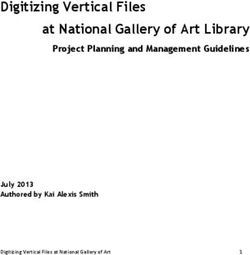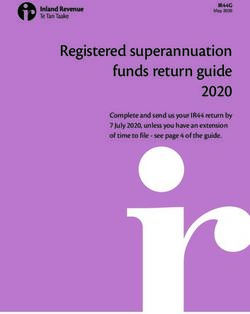Troubleshooting Guide 5.1 - Quest Workspace ChangeBASE
←
→
Page content transcription
If your browser does not render page correctly, please read the page content below
[Type text]
© 2012 Quest Software, Inc.
ALL RIGHTS RESERVED.
This guide contains proprietary information protected by copyright. The software described in this guide is
furnished under a software license or nondisclosure agreement. This software may be used or copied only in
accordance with the terms of the applicable agreement. No part of this guide may be reproduced or transmit-
ted in any form or by any means, electronic or mechanical, including photocopying and recording for any
purpose other than the purchaser’s personal use without the written permission of Quest Software, Inc.
If you have any questions regarding your potential use of this material, contact:
Quest Software World Headquarters
LEGAL Dept
5 Polaris Way
Aliso Viejo, CA 92656
www.quest.com
Email: legal@quest.com
Refer to our Web site (www.quest.com) for regional and international office information.
TRADEMARKS
Quest, Quest Software, the Quest Software logo, Simplicity at Work are trademarks and registered trademarks
of Quest Software, Inc. For a complete list of Quest Software's trademarks, please see
http://www.quest.com/legal/trademark-information.aspx. Other trademarks and registered trademarks are
property of their respective owners.
DISCLAIMER
The information in this document is provided in connection with Quest products. No license, express or implied,
by estoppel or otherwise, to any intellectual property right is granted by this document or in connection with the
sale of Quest products. EXCEPT AS SET FORTH IN QUEST'S TERMS AND CONDITIONS AS SPECIFIED
IN THE LICENSE AGREEMENT FOR THIS PRODUCT, QUEST ASSUMES NO LIABILITY WHATSOEVER
AND DISCLAIMS ANY EXPRESS, IMPLIED OR STATUTORY WARRANTY RELATING TO ITS PRODUCTS
INCLUDING, BUT NOT LIMITED TO, THE IMPLIED WARRANTY OF MERCHANTABILITY, FITNESS FOR A
PARTICULAR PURPOSE, OR NON-INFRINGEMENT. IN NO EVENT SHALL QUEST BE LIABLE FOR ANY
DIRECT, INDIRECT, CONSEQUENTIAL, PUNITIVE, SPECIAL OR INCIDENTAL DAMAGES (INCLUDING,
WITHOUT LIMITATION, DAMAGES FOR LOSS OF PROFITS, BUSINESS INTERRUPTION OR LOSS OF
INFORMATION) ARISING OUT OF THE USE OR INABILITY TO USE THIS DOCUMENT, EVEN IF QUEST
HAS BEEN ADVISED OF THE POSSIBILITY OF SUCH DAMAGES. Quest makes no representations or
warranties with respect to the accuracy or completeness of the contents of this document and reserves the
right to make changes to specifications and product descriptions at any time without notice. Quest does not
make any commitment to update the information contained in this document.
For More Information
Get the latest product information, find helpful resources, test the product betas and join a discussion with the
ChangeBASE Quest taem and community members. Join the ChangeBASE Community at
http://communities.quest.com/community/changebase
®
Quest Workspace™ ChangeBASE
Version 5.1.0
Last updated – September 4th 2012
® 4
Quest Workspace™ ChangeBASE 5.1 Troubleshooting Guide[Type text]
Contents
Troubleshooting Guide 5.1 .............................................................................................................................. 1
Introduction ..................................................................................................................................................... 6
Troubleshooting Issues ................................................................................................................................... 6
License Files ............................................................................................................................................... 6
Configuration of SQL Server ........................................................................................................................ 7
Plugins Failing to Load Online/Offline .......................................................................................................... 9
Inability to Access the Update Service ......................................................................................................... 9
Packages Failing to Load........................................................................................................................... 10
Packages Failing to Fix.............................................................................................................................. 11
Multi-user Issues ....................................................................................................................................... 12
Conflict Analysis Timeout........................................................................................................................... 12
Reboots During Repackaging .................................................................................................................... 12
Performance Issues................................................................................................................................... 13
Security Settings ....................................................................................................................................... 13
Abnormal End to Session .......................................................................................................................... 13
Viewing Log Files in ChangeBASE ............................................................................................................ 13
SQL Related Errors ................................................................................................................................... 14
Creating a New Database if Your SQL Server is Centrally Managed by a DBA ........................................... 14
Location of Important Files......................................................................................................................... 16
About Quest Software, Inc. ........................................................................................................................... 17
Contacting Quest Software ........................................................................................................................ 17
Contacting Quest Support.......................................................................................................................... 17
Third Party Contributions............................................................................................................................... 18
® 5
Quest Workspace™ ChangeBASE 5.1 Troubleshooting GuideIntroduction
This lab will cover the troubleshooting process that customers and partners should use to debug any issues that they
encounter with ChangeBASE. A number of issues can be resolved independently and do not require support intervention
if the steps in this guide are followed. Where support needs to get involved the guide advises you on the files and
information that support will require in order to investigate the issue further.
Troubleshooting Issues
This guide includes information to help you resolve issues that you might experience when deploying and testing Quest®
Workspace™ ChangeBASE, version 5.0:
• License Files
• Configuration of SQL Server
• Plugins Failing to Load Online/Offline
• Inability Access the Update Service
• Packages Failing to Load
• Packages Failing to Fix
• Multi-user Issues
• Conflict Analysis Timeout
• Reboots During Repackaging
• Performance Issues
• Security Settings
• Abnormal End to Session
• Viewing Log Files in ChangeBASE
• SQL Related Errors
• Creating a New Database if Your SQL Server is Centrally Managed by a DBA
• Location of Important Files
License Files
The main reason for ChangeBASE no longer allowing the loading of plugins or packages is because the license has
expired. This is most likely to happen after a "proof of concept" or "evaluation" where the license is only active for a few
days. In this case the following message will be displayed:
You will need to contact your account manager to request that your license is extended.
®
Quest Workspace™ ChangeBASE 5.1 Troubleshooting Guide
6If your installation of ChangeBASE is in an offline environment, use the License Activation page to activate the license
again. The link to the activation page can be found in the following location:
Windows XP: %USERPROFILE%\Local Settings\Application
Data\ChangeBASE\UserData
Windows Vista or 7: %localappdata%\ChangeBASE\UserData
The license file name is AOK.cbl which is also located in the above named folder.
If you are working online, simply go into the Upgrade tab in order to refresh your license file. The license file extension
will then be processed automatically.
If a user attempts to load more packages than have been licensed the message below will be displayed. The user should
then arrange for procurement of additional package count, which will then be added to the entitlement and made
available in a new license file.
Once the package count increase has been approved, you will then receive a new AOK.cbl license file via e-mail, which
you should then copy into the %USERPROFILE%\Local Settings\Application Data\ChangeBASE\UserData. If you are
working online, simply go into the Upgrade tab in order to refresh your license file. The license file extension will then be
processed automatically.
Configuration of SQL Server
If you get any SQL related issues when you are trying to create a new database it could be one of the following:
• The SQL Server service is not running. The service may be defined as an instance on the server or the ser-
vice may not be referenced correctly. Follow the instructions in the Getting Started Guide or the User Guide
to rectify this issue.
®
Quest Workspace™ ChangeBASE 5.1 Troubleshooting Guide
7• If you are accessing a remote SQL Server instance, the SQL Server Browser service must be running, and
the SQL server must be set up to accept TCP/IP connections. This is configured in the SQL Server Configu-
ration Manager. In order to troubleshoot this issue, try to install SQL Server Management Studio and check
that you can connect to the database using the same credentials.
• In the SQL Server Configuration Manager, make sure VIA is switched off.
®
Quest Workspace™ ChangeBASE 5.1 Troubleshooting Guide
8• If incorrect credentials were supplied for the database server, the following will be displayed. Click Previous
to enter a different user name or password. If you still cannot connect to SQL, try using the same credentials
in SQL Management Studio to test them. If the credentials do not work in SQL Management Studio, you
should either get the correct credentials or reinstall/reconfigure SQL Server to reset the logon credentials
afresh.
Plugins Failing to Load Online/Offline
With slow or unreliable web connectivity you may have to retry your plugin downloads should they fail the first time
around. The best approach for this is to click on Refresh Results, check to see if the plugin has already loaded into the
report group and if not push Load-It button to reload the plugin again.
If a plugin fails to load after several attempts (3+), then contact support with the following:
• A screenshot of the error message when the cursor is on the red cross
• A zipped copy of the log folder, which is located in the database Working Directory
Inability to Access the Update Service
Proxy settings may prevent you from being able to able to access the Update Service.
Configure your proxy settings via the Services tab in the Options menu, save your changes, exit the Options tab and
re-enter again and go to the Upgrade tab. If you still cannot access the Upgrade tab, open a web browser and enter the
following URL:
http://www.aokserver.com/AOKUpgrade/Upgrade.asmx
If the web page from the URL above is not displayed, then either your internet connection is down or your firewall is
blocking access.
If the webpage is accessible and proxy configuration details have been configured visit any webpage, (e.g. Google
News), which is not cached, so that the proxy server can authenticate the logged on user.
Intermittent internet connectivity can prevent the plugins from being downloaded from the Upgrade Server – retry the
load process.
If you find that plugins fail to run, then you may have the wrong version of plugins for the version of ChangeBASE.
Ensure that you are always on the latest version of the software and that you have the latest plugins loaded.
®
Quest Workspace™ ChangeBASE 5.1 Troubleshooting Guide
9Ensure that you do not have permissions set within the Security tab that will prevent you from loading in plugins
manually. If the Manually Add Reports and Plugins setting is checked and preventing you from loading plugins, contact
your ChangeBASE Administrator (the person who set up the Administrator password in the Security tab):
Packages Failing to Load
There are four main steps to follow when an application fails to load or fix:
• Read the log file to look for issues
• Check if the app loads into Orca and/or WISE/Installshield
• Check that the application has access to its required files – e.g. external CABs
• Check that the applications install on your current version of Windows
Further specific checks:
• Check the Log file first: This will give an indication as to why the package loading failed. Go to the point at
which the package failed to load and trace back the previous steps to establish the cause. You can get to the
log file by right clicking on the application and selecting the View Log option.
®
Quest Workspace™ ChangeBASE 5.1 Troubleshooting Guide
10• Attempted package load with incorrect transform file: Ensure that you can open the MSI in Orca and ap-
ply the associated MST file. If you are not able to in Orca, you can suppress the Transform validation flags
and errors in the Options menu within Orca. If the package loads now that the validation flags and errors are
switched off, then you should be able to check the Suppress Transform Validation Errors within the Op-
tions menu in AOK to load the MSI with the MST. If the MSI and MST combination will still not load then try
the MSI by itself.
• Duplicate package: Any duplicate packages will be marked as such when you hover over the red cross icon
in the issues column and this information is stored in the log file.
• Invalid Media table entries: Check the MSI Media table entries in Orca. Invalid sequences, duplicate cab
names and other invalid MSI entries can all cause ChangeBASE to fail to load. If a transform is being ap-
plied, remember to apply the transform in Orca too. Invalid media table directives may cause ChangeBASE
to fail during load. It is recommended that you get the correct source media to resolve this issue.
• Licensed number of packages exceeded: You will have an error message advising you of this. In this
case, contact your ChangeBASE Account Manager or Technical Contact to arrange for your license to be up-
dated.
• Security settings preventing package load: Verify the Security tab within the Options menu to ensure
that the Add Package option is not checked on.
Packages Failing to Fix
• Check the Log File: If the error message relates to a CAB or media file check that the media file actually ex-
ists in the specified location. See Does the package have all of its required files below in this topic.
• Package in use: Check that the package is not in use or opened by a package editing tool such as Ad-
minStu-dio or Wise Package Studio, or open in Orca. It may be accessed by an editing tool on a virtual
machine or RDP session, so ensure that you have confirmed this not to be the case.
• Package or folder set as read-only: The package itself or the package folder may be set to read-only. En-
sure that you have the correct permissions to write to the folder and to make changes to the MSI by creating
a backup of the MSI, saving it into the same folder and then editing it and saving the changes.
• Package is no longer accessible: The package may have been renamed or moved, or the network connec-
tion required to access the package may no longer be available - please check this.
• Package in incorrect format: The package may be an MSM renamed as an MSI or of a format that doesn’t
have the minimum MSI tables required for it to run as an installation file. Check the package format in Orca
and if in doubt, try to install the package. If you cannot install it then you should not be running it through
ChangeBASE. You should gather the current live instance of the package from its Deployment Source loca-
tion.
®
Quest Workspace™ ChangeBASE 5.1 Troubleshooting Guide
11• Plugin and hotfix versions are not up to date: Your plugin versions may not be in line with the version of
ChangeBASE or the hotfix version that you are using. Ensure that you are on the latest version of the soft-
ware and that you have all of the latest versions of the plugins downloaded from the Upgrade Server. If you
work in offline mode, request your latest plugin pack from your ChangeBASE contact/support.
• Can you open the package in Orca and/or Wise? If not, then there is an underlying issue with the package
and you can assume that it is not the current live and installable release and therefore not a suitable candi-
date for reporting and fixing.
• Does the package have all of its required files? E.g. external or internal CAB files and/or uncompressed
source files. To verify this, try to install the application if the installation does not complete due to missing
files, you need to go back to the live deployment source and copy down the complete source media.
• Plugin not working correctly for this package: There may be a peculiarity in the package that is not allow-
ing the fixing script to run correctly.
Multi-user Issues
Settings within the Options menu may revert to the default where there are workstations connecting to the ChangeBASE
database that are set up with different configurations of the software.
Packages may not run or fix correctly if they are loaded from common shares and are therefore not accessible to other
users.
Settings can be lost when simultaneously logged on to the ChangeBASE database from different machines using
Roaming Profiles with the same user account.
Conflict Analysis Timeout
Increase the timeout settings to 90 minutes using the Server Timeout option in the Options menu.
Operating system snapshots with inordinately large numbers of registry settings or dependencies can take a long time to
load and to run against your application portfolio.
Reboots During Repackaging
Some application installers will request that a Windows reboot is performed to complete the installation process. If a
machine reboots whilst ChangeBASE is monitoring an installer for repackaging as a MSI, then the process will be
disrupted and information will be lost. This will cause the application repackaging to fail.
The best way to proceed with applications like this is to manually proceed the application through the installation process
within the VM, and decline the reboot when the installer requests one.
You may encounter some application installers that will demand a reboot operation without even asking the user. These
are quite rare but again this would disrupt the repackaging process. A small program that can detect and abort these
reboot attempts has been supplied as part of the ChangeBASE repackaging software. This will need to be manually
started by the user inside the VM, whilst the application under conversion is being installed.
The program is called StopReboot.exe and this can be found in the ‘%program files%\File Monitor’ directory on the
virtual machine. Either create a shortcut to this program or use Windows explorer to view that directory and double-click
on the program to start it.
This application is recommend for use with Windows XP only.
®
Quest Workspace™ ChangeBASE 5.1 Troubleshooting Guide
12Performance Issues
Running either the ChangeBASE Client or the SQL Server back end on VMware 6 or less is not supported by Quest
Software.
Should you notice unusual growth in disk space utilization, you can safely delete the contents of the Packages folder
within the Working Directory and any folders directly in the Working Directory that are denoted with a GUID.
If you have the COM Snapshot Info checkbox switched on in the General tab of the Options menu, this will slow down
the loading and re-loading of packages due to the increase in the amount of processing required when extracting all of
the COM information for self-registering files. Switch this option off unless it is specifically required to re-extract COM
information.
If you have the Analyze Web Files option checked in the General tab of the Options menu then ChangeBASE will load
the content from all web files in the packages. This data is used in the ChangeBASE Browser Compatibility module.
Loading web content has a significant impact on the speed of loading applications. If you are not using browser function-
ality, you should turn off Analyze Web Files.
Security Settings
ChangeBASE reporting does not run correctly if you are logged in as the Administrator within the Security tab.
If you find you do not have access to perform the functionality you require within ChangeBASE (such as adding a
package or creating a new database), check the security settings within the Security tab in the Options menu.
Abnormal End to Session
Please contact support@quest.com with the following:
• A detailed report on the actions taken prior to the issue (e.g. if running a report – which report against which
package)
• A screenshot of the error message when error occurred
• A zipped copy of the log folder, which is located in the database Working Directory
Support may also request a copy of the MSI(s) in question in order to identify the issue
If ChangeBASE doesn’t load after an abnormal end to session, then try to delete the WorkBenchSettings.xml file and
re-establish the connections to your databases.
Viewing Log Files in ChangeBASE
Log files can be viewed in the main ChangeBASE UI by right clicking a package and selecting View Log File. Search
through the log file for any areas highlighted in Red, which will indicate an issue in either the reporting or the fixing
process. Most issues are self-explanatory – e.g. ChangeBASE tried to apply a fix but the source files (e.g. CAB file or
uncompressed source) were not available. In order to rectify such an issue you must make sure the complete installation
package is available when loading, running and fixing issues.
®
Quest Workspace™ ChangeBASE 5.1 Troubleshooting Guide
13SQL Related Errors
If you get an error when you try to connect to a database, such as the error below, this means that there is an issue with
the configuration of SQL within ChangeBASE or that the SQL Server Service has been stopped.
First of all, go into the Service Control Manager and ensure that the SQL Server Service is running and if you are
connecting remotely to your SQL database, ensure that the SQL Browser service is also running:
Creating a New Database if Your SQL Server is Centrally
Managed by a DBA
If your SQL Server machine is centrally managed by a DBA and you do not have the privileges to create a new database
on the server, then the person responsible for creating the new database from SQL Server needs to have dbowner
®
Quest Workspace™ ChangeBASE 5.1 Troubleshooting Guide
14rights. The only non-standard configuration setting when creating the new database is the collation type, which needs to
be changed to Latin1_General_CS_AS. All other settings can remain as default.
If the database server could not be found, the following will be displayed. Click Previous to enter a different serv-
er/instance name.
If incorrect credentials were supplied for the database server, the following will be displayed. Click Previous to enter a
different user name or password.
®
Quest Workspace™ ChangeBASE 5.1 Troubleshooting Guide
15Once a successful connection has been established to database server, you will be asked to supply a name for the new
database. Enter a suitable name and click Next.
Location of Important Files
The file that contains all of the settings for ChangeBASE and the associated license file are stored in the following folder:
Windows XP: %USERPROFILE%\Local Settings\Application Data\ChangeBASE
Windows Vista or 7: %localappdata%\ChangeBASE
The Logs folder contains log files for operations such as when a new ChangeBASE database is created. The UserData
folder contains the following files:
The ChangeBASE Activation page is a web link to the page where you can submit a license for activation, or reactivation.
The AOK.cbl file is the ChangeBASE license file, which governs your entitlement to the modules that you have pur-
chased.
GUIApp.ini is the configuration file for automated application virtualisation using VReady.
The WorkBenchSettings.xml file contains all of the settings configured within the Options menu within Quest Change-
BASE.
®
Quest Workspace™ ChangeBASE 5.1 Troubleshooting Guide
16The ChangeBASE Working Directory contains the cached MSI packages loaded into the database. There is always
one working directory per database. In addition, all log files pertaining to the loading of packages and running of reports
are stored in the Logs folder.
You can check the location of the working directory by right-clicking one of the database tabs in the Workbench, then
clicking Properties. Enter the server\instance name, click Next as prompted until the following screen appears:
About Quest Software, Inc.
Established in 1987, Quest Software (Nasdaq: QSFT) provides simple and innovative IT management solutions that
enable more than 100,000 global customers to save time and money across physical and virtual environments. Quest
products solve complex IT challenges ranging from database management, data protection, identity and access man-
agement, monitoring, user workspace management to Windows management. For more information, visit
www.quest.com.
Contacting Quest Software
Email info@quest.com
Mail Quest Software, Inc.
World Headquarters
5 Polaris Way
Aliso Viejo, CA 92656
USA
Web site www.quest.com
Refer to our Web site for regional and international office information.
Contacting Quest Support
Quest Support is available to customers who have a trial version of a Quest product or who have purchased a Quest
product and have a valid maintenance contract. Quest Support provides unlimited 24x7 access to our Support Portal at
www.quest.com/support
From our Support Portal, you can do the following:
Retrieve thousands of solutions from our online Knowledge Base
Download the latest releases and service packs
Create, update and review Support cases
View the Global Support Guide for a detailed explanation of support programs, online services, contact information,
policies and procedures. The guide is available at: www.quest.com/support.
®
Quest Workspace™ ChangeBASE 5.1 Troubleshooting Guide
17Third Party Contributions
®
Quest Workspace™ ChangeBASE, version 5.0, contains some third party components (listed below). Copies of their
licenses may be found at http://www.quest.com/legal/third-party-licenses.aspx.
COMPONENT LICENSE OR ACKNOWLEDGEMENT
Jint 0.9.2* MIT
* a copy of the source code for this component is available at http://rc.quest.com.
Copyright (c)
Permission is hereby granted, free of charge, to any person obtaining a copy of this software and associated documenta-
tion files (the "Software"), to deal in the Software without restriction, including without limitation the rights
to use, copy, modify, merge, publish, distribute, sublicense, and/or sell copies of the Software, and to permit persons to
whom the Software is furnished to do so, subject to the following conditions:
The above copyright notice and this permission notice shall be included in all copies or substantial portions of the
Software.
THE SOFTWARE IS PROVIDED "AS IS", WITHOUT WARRANTY OF ANY KIND, EXPRESS OR IMPLIED, INCLUDING
BUT NOT LIMITED TO THE WARRANTIES OF MERCHANTABILITY, FITNESS FOR A PARTICULAR PURPOSE AND
NONINFRINGEMENT. IN NO EVENT SHALL THE AUTHORS OR COPYRIGHT HOLDERS BE LIABLE FOR ANY
CLAIM, DAMAGES OR OTHER LIABILITY, WHETHER IN AN ACTION OF CONTRACT, TORT OR OTHERWISE,
ARISING FROM,
OUT OF OR IN CONNECTION WITH THE SOFTWARE OR THE USE OR OTHER DEALINGS IN THE SOFTWARE.
®
Quest Workspace™ ChangeBASE 5.1 Troubleshooting Guide
18You can also read