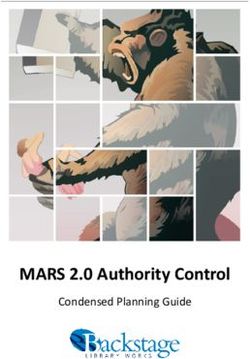The Linux Plan Corpus: Documentation
←
→
Page content transcription
If your browser does not render page correctly, please read the page content below
The Linux Plan Corpus: Documentation
Nate Blaylock
Institute for Human and Machine Cognition
Pensacola, Florida, USA
August 2010
1 Introduction
This document describes the Linux Plan Corpus, a collection of Linux sessions
collected from students, faculty and staff of the Department of Computer Science
at the University of Rochester in 2003 in a manner similar to that in Lesh’s Unix
corpus ([LE95, Les98]). Each session is labeled with a parameterized, top-level
goal that is being pursued in the session. We have used this corpus in training and
evaluating our goal recognition algorithms [BA05, BA04, BA03].
2 Files in the Distribution
The distribution contains three files:
• linuxCorpus.pdf: this document
• raw.txt: a file containing the unprocessed data from the corpus (the only
change made to this data was the replacement of usernames with numbers
to deidentify the data).
• preprocessed.txt: contains only the successful sesssions, converted
to goal and action schema format, as outlined below.
13 Corpus Data Collection
The data collection methodology is detailed in [Bla05]. For convenience, we
reprint/summarize it in this document.
The goals of the Linux corpus collection were threefold. First, we wanted to
increase the size (i.e., number of plan sessions) of the Unix corpus. Second, we
wanted to increase the complexity of the recognition task by adding more goal
schemas. And finally, we wanted to increase the variety of goals by allowing
multiple parameter values for each goal schema.
We first describe how the Linux corpus was gathered and then how it was
post-processed. We then make some general observations on the resulting corpus.
3.1 Data Collection
Data for the Linux corpus was gathered from volunteer students, faculty and staff
in the University of Rochester’s Department of Computer Science. Volunteers
were instructed to run a program installed on the local network, which led them
through a collection session. This was advantageous, as it required no human su-
pervision and could be run by users at their own convenience. Multiple concurrent
users were also supported. Users were able to run the script as many times as they
wished, in order to contribute more plan sessions.
3.1.1 User-Specific Data
On a first run by a user, the program gathered general data about him (as detailed
below) and created an account for him. The user was then shown a set of general
instructions about what the experiment was about and how the plan session should
proceed. In particular, users were told that they would be given a task in Linux
to perform, and that they should perform it using only the command line of the
shell they were currently in. In addition, they were asked to avoid using certain
constructs such as pipes or scripting languages, as we wanted to keep the mapping
of one command string to one actual domain action. The actual instructions given
can be found in Appendix A.
3.1.2 Goal and Start State Generation
At the start of each session, a goal and start state were stochastically created. Each
goal schema in the domain was given an a priori probability, and the program used
2these to stochastically choose a goal schema for the session. Each goal schema had
associated with it a list of possible parameter values for each parameter position,
and one of these was chosen randomly for each parameter position, giving us an
instantiated goal.
Goals were similar to those used in the Unix corpus, including goals like “find
a file that ends in ‘.txt’” and “find out how much filespace is free on filesystem
/users.” A list the goal schemas found in the Linux corpus can be found in Ap-
pendix B.
For each session, we generated a new start state — a new directory structure
and the files within it.1 A particular challenge was to ensure that the generated
goal was achievable. Instead of trying to do this on a case-by-case basis given a
generated goal, we decided to guarantee that any generated goal would be possible
in any start state.
To do this, we first settled on a static set of files and directory names from
which all start states were generated. The set was carefully coordinated with the
set of goal schemas and possible parameters. For example, one of the possible
instantiated goals was “delete all files which contain more than 40,000 bytes.” To
make this achievable, our static file set included several files which were larger
than 40,000 bytes.
For a given session, we first created a small subset of the directory tree which
ensured that all goals were possible. The remaining part of the tree was then
generated randomly given the set of remaining directory names and files.
3.1.3 The Plan Session
Once the goal and start state were generated, the user was to be presented with
the goal. We followed Lesh in presenting the goal as natural language text to the
user. We associated a template with each goal schema which was instantiated by
substituting variables with the values of the corresponding schema parameter val-
ues. Appendix B shows the Linux goal schemas and their corresponding English
templates.
The goal was displayed to the user and he was given a shell-like prompt in
which to input commands. The user’s commands as well as their results (the
1
It appears that the Unix corpus used a static start state for each session. We chose to generate
random start states to avoid a possible learning effect in the corpus. Users who participated in
multiple plan sessions may have learned the directory structure, which could have made certain
tasks e.g., finding files, much easier. Eventually, one may want to model a user’s knowledge of the
environment, but we chose to leave this to future research.
3output to stdout and stderr) were recorded and stored in the corpus. In
addition, the system supported several meta-commands which were not directly
recorded in the corpus:
• success — used to indicate that the user believes that they have success-
fully completed the task.
• fail — used to end the session without successful task completion.
• task — used to redisplay the session goal at any time.
• instruct — used to redisplay the general instructions at any time.
• help — used to display general help with the system.
The system continued recording commands and results until the user used the
success or the fail command.
3.1.4 Data Recorded
For each plan session, the following data was recorded and is available in the raw
version of the corpus:
• Time: date and time the session began.
• User ID: a unique number that identifies the user.
• Linux level: the user’s reported proficiency in Linux between 1 (lowest) and
5 (highest).
• User status: whether the user was an undergraduate student, graduate stu-
dent, or other.
• Goal: the instantiated goal schema for the session.
• Goal text: the actual text that was presented to the user.
• Reported result: whether the user reported success or failure for the session.
• Directory structure: the directory tree generated for the session (actual files
used were static for each session and are also available).
• Commands and results: each issued command along with its result (from a
merged stdout and stderr stream).
4Original Post-processed
Total Sessions 547 457
Failed Sessions 86 0
Goal Schemas 19 19
Command Types 122 43
Command Instances 3530 2799
Ave Commands/Session 6.5 6.1
Table 1: Contents of the Linux Corpus
3.2 Corpus Post-processing
After the experiments, we performed various operations in order to transform the
raw corpus into something we could use for training and testing our goal recog-
nizer.
First, we excluded all sessions which were reported as failures, as well as
sessions with no valid commands. Although such data could possibly be useful
for training a recognizer to recognize goals which will not be accomplished by the
user alone, we decided to leave such research for future work.
We also converted issued Linux commands into parameterized actions. Unlike
actions in many domains used in plan recognition, Linux commands do not nicely
map onto a simple set of schemas and parameters. To do the mapping, we defined
action schemas for the 43 valid Linux command types appearing in the corpus.
This allowed us to discard mistyped commands as well as many commands that
resulted in errors. More details about this conversion process as well as the list of
action schemas themselves can be found in Appendix C.
Table 1 gives a comparison of the original and post-processed versions of the
corpus.
The post-processed corpus had 90 less plan sessions (86 failed and 4 where
the user reported success but did not execute any successful commands!) The
drastic reduction in command types (from 122 to 43) is mostly due to mistyped
commands which either did not exist or which were not the intended command
(and therefore not used with the right parameters).2 The removal of unsuccessful
commands was the main contributor to the drop in average commands per session.
2
A frequent example was using the command ld instead of the (supposedly) intended ls.
53.3 General Comments
As discussed above, the Linux corpus was gathered semi-automatically from hu-
mans. As a consequence, it contains mistakes. A frequent mistake was typo-
graphical errors. The post-processing step described above helped ameliorate this
somewhat — as it was able to detect incorrectly typed commands (at least in cases
where the mistyped command wasn’t also a successful command). However, it
only checked the command itself, and not its parameters. This lead to cases of the
user using unintended parameters (e.g., ls flie instead of ls file).
Another phenomenon that we were not able to automatically detect was the
user’s lack of knowledge about commands. For example, one user, upon getting
the task of finding a file with a certain name tried several times in vain to use
the command grep to do so, where the command he was likely looking for was
find.3
Finally, another source of noise in the corpus is that the users themselves re-
ported whether they had accomplished the task successfully. We have seen several
cases in the corpus where a user apparently misunderstood the task and reported
success where he had actually failed. Overall, however, this does not appear to
have happened very often.
4 Conclusion
This document has described the Linux Plan Corpus.
References
[BA03] Nate Blaylock and James Allen. Corpus-based, statistical goal recogni-
tion. In Georg Gottlob and Toby Walsh, editors, Proceedings of the Eigh-
teenth International Joint Conference on Artificial Intelligence, pages
1303–1308, Acapulco, Mexico, August 9–15 2003.
[BA04] Nate Blaylock and James Allen. Statistical goal parameter recognition.
In Shlomo Zilberstein, Jana Koehler, and Sven Koenig, editors, Proceed-
ings of the Fourteenth International Conference on Automated Planning
3
The command grep is used to find text in a file or set of files, not to find a file in a directory
tree.
6and Scheduling (ICAPS’04), pages 297–304, Whistler, British Columbia,
June 3–7 2004. AAAI Press.
[BA05] Nate Blaylock and James Allen. Recognizing instantiated goals using
statistical methods. In Gal Kaminka, editor, IJCAI Workshop on Mod-
eling Others from Observations (MOO-2005), pages 79–86, Edinburgh,
July 30 2005.
[Bla05] Nathan J. Blaylock. Towards tractable agent-based dialogue. Technical
Report 880, University of Rochester, Department of Computer Science,
August 2005. PhD thesis.
[LE95] Neal Lesh and Oren Etzioni. A sound and fast goal recognizer. In IJ-
CAI95 - Proceedings of the Fourteenth International Joint Conference
on Artificial Intelligence, pages 1704–1710, Montreal, Canada, 1995.
[Les98] Neal Lesh. Scalable and Adaptive Goal Recognition. PhD thesis, Uni-
versity of Washington, 1998.
7A Instructions Given to Users in the Linux Corpus
Collection
We are studying how people perform tasks in Linux. We will give you a series of
tasks to complete. In each case, we will record the commands you use (and their
results). By continuing, you agree to let us do this recording and use it for further
study and/or publications. It will in no way be used to personally identify you.
Each task should take no more than a few minutes at most. You are free to do
as many tasks as you like and you may quit at any time.
INSTRUCTIONS
You will be given a task to complete in Linux. When you have successfully com-
pleted the task, use the command ’success’ to indicate so. If, at any time, you
wish to give up, use ’fail’. Note: the system is not actually checking to see if you
accomplished the task or not. It just believes you when you say ’success’ or ’fail’.
Use the command ’help’ if you ever need any.
You may perform the task any way you like. However, please follow the
following rules:
1. Do everything in the current shell. Don’t invoke new shells (tcsh, rsh, etc.)
or do stuff in another program (like emacs). It prevents the program from
monitoring your activity.
2. Don’t use scripts (awk, perl, sh, ...)
3. Use one command per line, don’t use pipes ’|’ or commands with other
commands embedded in them, (e.g., with ’;’ or backticks ’‘’). Also, it’s ok
to use ’find’ but not ’find -exec’
4. For each session, you will be assigned a randomly generated directory called:
/u/blaylock/Experiment/Playground/username time (where ’username time’
will be your username and the current time). Please stay within that subdi-
rectory tree (i.e., pretend like /u/blaylock/Experiment/Playground/username time
is / )
5. Use only standard programs. Don’t use any shell scripts/programs installed
in personal user accounts.
86. Arrows, command completion, and command editing don’t work. Sorry.
Remember, there is nowhere you need to put an ’answer’ for the task. Simply
type ’success’ if you accomplished the task, or ’fail’ if you are giving up.
The current directory is dirname, please treat this as your root directory.
9B Goal Schemas in the Linux Corpus
There were 19 goal schemas used in the Linux corpus. Table 2 shows each
schema, along with the template used to generate its English description and its
assigned a priori probability.
Note that the English description includes parameters in the form $1, $2, etc.
which correspond to the first, second, etc. parameter in the goal schema. In the
corpus collection, these variables were instantiated with the value of the actual
parameter and then the text was shown to the subject.
10Goal Schema Prob.
English Description
find-file-by-attr-name-exact(filename) 0.091
find a file named ’$1’
find-file-by-attr-name-ext(extension) 0.055
find a file that ends in ’.$1’
find-file-by-attr-name-stem(stem) 0.055
find a file that begins with ’$1’
find-file-by-attr-date-modification-exact(date) 0.055
find a file that was last modified $1
compress-dirs-by-attr-name(dirname) 0.055
compress all directories named ’$1’
compress-dirs-by-loc-dir(dirname) 0.055
compress all subdirectories in directories named ’$1’
know-filespace-usage-file(filename) 0.073
find out how much filespace file ’$1’ uses
know-filespace-usage-partition(partition-name) 0.055
find out how much filespace is used on filesystem ’$1’
know-filespace-free(partition-name) 0.036
find out how much filespace is free on filesystem ’$1’
determine-machine-connected-alive(machine-name) 0.036
find out if machine ’$1’ is alive on the network
create-file(filename,dirname) 0.073
create a file named ’$1’ in a (preexisting) directory named ’$2’
create-dir(create-dirname,loc-dirname) 0.036
create a subdirectory named ’$1’ in a (preexisting) directory named ’$2’
remove-files-by-attr-name-ext(extention) 0.036
delete all files ending in ’.$1’
remove-files-by-attr-size-gt(numbytes) 0.018
delete all files which contain more than $1 bytes
copy-files-by-attr-name-ext(extention,dirname) 0.018
copy all files ending in ’.$1’ to a (preexisting) directory named ’$2’
copy-files-by-attr-size-lt(numbytes,dirname) 0.018
copy all files containing less than $1 bytes to a (preexisting)
directory named ’$2’
move-files-by-attr-name-ext(extention,dirname) 0.091
move all files ending in ’.$1’ to a (preexisting) directory named ’$2’
move-files-by-attr-name-stem(stem,dirname) 0.073
move all files beginning with ’$1’ to a (preexisting) directory named ’$2’
11
move-files-by-attr-size-lt(numbytes,dirname) 0.073
move all files containing less than $1 bytes to a (preexisting)
directory named ’$2’
Table 2: Goal Schemas in the Linux CorpusC Action Schemas in the Corpus
We discuss here some of the issues in converting raw Linux command strings into
parameterized actions. We first discuss some of the general issues encountered
and then discuss the action schemas themselves.
C.1 General Issues for Conversion
The following describes some of the general difficulties we encountered in map-
ping the Linux domain onto actions. It is important to note that our goal in this
project was not to write a general-purpose action-description language for Linux,
rather to test a theory of goal recognition, thus some of our choices were pragmatic
rather than principled.
Flags Linux uses command flags (e.g., -l) in two different ways: to specify
unordered parameters and to change the command functionality. The former is
fairly easy to handle. The latter, however, is more difficult. It would be possible
to treat each command/flags combination as a separate command. However, many
commands have various flags, which may be used in various combinations, which
would likely lead to a data sparseness problem.
We currently just ignore all command functionality flags. The action schema
name used is just the ’command name’ of the Linux command (e.g., ls from ls
-l -a). One option would be to form a sort of multiple-inheritance abstraction
hierarchy of commands and their flags (e.g., ls -l -a inherits from ls -l
and ls -a), although we leave this to future work.
Optional Parameters Treating various modes of commands as one command
expands the number of possible parameters for each command. For example,
find can take the -size parameter to search for a file of a certain size, or
-name to search for a certain name. These parameters can be used together,
separately, or not at all.
To deal with this problem, each action schema has a parameter for each possi-
ble parameter value, but parameter values are allowed to be blank.
Lists of Parameters Many commands actually allow for a list of parameters
(usually for their last parameter). The command ls, for example, allows a list
of filenames or directory names. Rather than handle lists in special ways, we
12treat this as multiple instances of the action happening at the same timestep (one
instance for each parameter in the list).
Filenames and Paths As can be seen below in the action schemas, many com-
mands have both a path and a prepath parameter. Because our parameter
recognizer uses the action parameter values to help predict goal’s parameter val-
ues, it is necessary that the corresponding value be found in the action parameter
where possible. Paths were especially difficult to handle in Linux because they
can conceptually be thought of as a list of values — namely each subdirectory
name in the path as well as a final subdirectory name (in the case that the path
refers to a directory) or a filename (in the case it refers to a file). In a complex
path, the parameter value was often the last item in the path.
As a solution, we separated each path into a path and a prepath. The
path was the last item on the original path, whereas the prepath contained the
string of the rest of the original path (even if it had more than one subdirectory in
it).
As an example, consider the command cd dir1/dir2/file.txt which
contains a complex path. In this case, it would translate into the following ac-
tion in our corpus: cd(dir1/dir2,file.txt). This way, the argument
file.txt becomes a separate parameter value, and thus accessible to the pa-
rameter recognizer.
Wildcards How to handle wildcards (* and ?) was another issue. In Linux, file-
names containing wildcards are expanded to a list of all matching file and direc-
tory names in the working directory. However, that list was not readily available
from the corpus. Furthermore, even if there is not match to expand to, we would
like to be able to tell that a command ls *.ps is looking for an extension ps.
Our solution was to simply delete all wildcards from filenames.
Current and Parent Directories The special filenames . and .. refer to the
current working directory and its parent, respectively. The referents of these were
not readily available from the corpus, and leaving them as . and .. made them
look like the same parameter value, even though the actual referent was changing
(for example when a cd was executed).
For each goal session, we rename . and .. to *dot[num]* and *dotdot[num]*,
where [num] is the number of cd commands which have been executed thus far
in the current plan session. This separates these values into equivalence classes
13where their real-life referent is the same. Of course this doesn’t handle cases
where a later cd comes back to a previous directory.
C.2 The Action Schemas
There were 43 valid command types used in the Linux corpus which we converted
into the action schemas listed below. Each action schema lists the name of the
command as well as its named parameters.
• cal()
• cat(prepath,path)
• cd(prepath,path)
• clear()
• compress(prepath,path)
• cp(dest-prepath,dest-path,source-prepath,source-path)
• date()
• df(prepath,path)
• dir(prepath,path)
• du(prepath,path)
• echo(string)
• egrep(pattern,prepath,path)
• fgrep(pattern,prepath,path)
• file(prepath,path)
• find(prename,name,size,prepath,path)
• grep(pattern,prepath,path)
• gtar(dest-prepath,dest-path,source-prepath,source-path)
14• gzip(prepath,path)
• info(command)
• jobs()
• less(prepath,path)
• ln(dest-prepath,dest-path,source-prepath,source-path)
• ls(prepath,path)
• man(command)
• mkdir(prepath,path)
• more(prepath,path)
• mount()
• mv(dest-prepath,dest-path,source-prepath,source-path)
• pico(prepath,path)
• ping(machine-name,machine-path)
• pwd()
• rlogin(machine)
• rm(prepath,path)
• rsh(machine,command)
• ruptime()
• sort(prepath,path)
• tar(dest-prepath,dest-path,source-prepath,source-path)
• touch(prepath,path)
• tree(prepath,path)
• uncompress(prepath,path)
15• vi(prepath,path)
• which(command)
• zip(dest-prepath,dest-path,source-prepath,source-path)
16You can also read