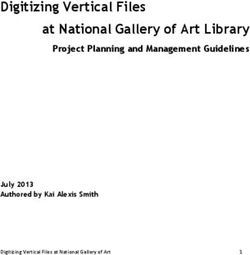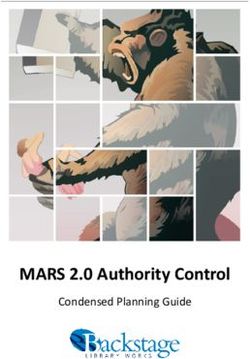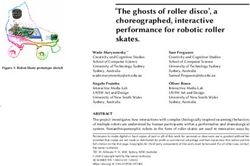Comparison: Perforce and CVS
←
→
Page content transcription
If your browser does not render page correctly, please read the page content below
Comparison: Perforce and CVS Perforce 2009.1 and CVS with New Appendix: 2012 Update – What’s Changed in Perforce This document compares Perforce (version 2009.1) and CVS (CVSNT version 2.5.04.3510). Read this compari- son to: • See what has been updated in Perforce in 2012 • Understand Perforce and CVS’s major feature differences • See head-to-head metrics for operations like branching and merging
Table of Contents
Executive Summary________________________________________________________________ 1
Overview_________________________________________________________________________ 1
Branching and Merging____________________________________________________________ 1
Distributed Development__________________________________________________________ 2
Atomic Transactions_______________________________________________________________ 2
Scalability and Performance________________________________________________________ 2
Performance Tests_____________________________________________________________ 3
Test Environment______________________________________________________________ 3
Test Procedure_________________________________________________________________ 4
Test Data_____________________________________________________________________ 4
Test Results___________________________________________________________________ 5
Defect Tracking___________________________________________________________________ 5
Integrations with Related Tools_____________________________________________________ 5
System Administration and Support _________________________________________________ 6
Appendix A: 2012 Update – What’s Changed in Perforce ______________________________ 6
Executive Summary________________________________________________________________ 6
Deployment and Administration_____________________________________________________ 6
Distributed and Offline Support_________________________________________________ 6
Scalability_____________________________________________________________________ 6
Performance__________________________________________________________________ 6
Administration_________________________________________________________________ 6
Binary File Management____________________________________________________________ 7
Extensibility___________________________________________________________________ 7
Branching and Usage______________________________________________________________ 7
Branching and Release Management_____________________________________________ 7
Ease of Use___________________________________________________________________ 7
Learn More_______________________________________________________________________ 7
Evaluating Perforce____________________________________________________________ 7
Scheduling a Demo ____________________________________________________________ 7
Migrating to Perforce __________________________________________________________ 7
Comparison: Perforce and CVSEXECUTIVE SUMMARY
This document compares Perforce (version 2009.1) with CVS (CVSNT version 2.5.04.3510). Rather than compare every available
feature in the two products, it focuses on their most significant differences, such as performance, atomic transactions, and distributed
development.
OVERVIEW
Attribute CVS Perforce
Branching and merging CVS offers branching, but requires manual Perforce branching automatically tracks the history
tracking of merge history. of all branching operations.
Distributed development No performance solutions for remote The Perforce Proxy offers a caching solution
development are available. for remote users, with minimal administrative
overhead, and at no extra cost.
Atomic transactions Doesn’t have an atomic change mechanism and Natively supported as changelists, enabling users to
cannot group changes to related files. track file versions associated with a feature addition
or issue resolution.
Scalability and performance Metadata is appended and maintained in the Centralized metadata records all user and
content of each versioned file. file activity. Deployed in 10,000+ user
environments.
Defect tracking Not part of CVS; need to use a separate defect Perforce provides a basic defect tracking system
tracking solution. called jobs, and integrates with
leading third-party defect tracking systems.
Integration with related tools Integrations are available via the open source Many third-party tools are designed
community. specifically to work with Perforce.
Support Available at additional cost from a third party. Relied upon by over 400,000 users.
BRANCHING AND MERGING The Perforce branching model is powerful and flexible.
It’s capable of branching thousands of files, and tracks all
CVS branching doesn’t keep a history of operations, such merges between branches. Merge tracking is an important
as integrations between files or branches. Users must track characteristic for synchronizing branches. Perforce keeps track
integrations manually. No automated conflict resolution is of all incremental changes as they are introduced to original and
available when merging files. CVS branches files with the same branched versions of files. Instead of manually tracking changes
mechanism it employs to label files. Because all metadata is across branches, users can rely upon Perforce to integrate file
maintained in the physical versioned file, this branching method changes across multiple branches automatically. This enables a
requires that each versioned file be opened and updated to variety of development scenarios, such as client-specific versions,
include branch information. Locks are required for all targeted experimental branches, personal or task branches, and the classic
files during the branch operation, which can impose long wait release branching patterns. A built-in graphing tool (see Figure 1)
times on other participating developers. displays the branching history of each file.
Comparison: Perforce and CVS 1Figure 1: The Perforce Revision Graph shows the branching history of a
file, together with its merge history.
DISTRIBUTED DEVELOPMENT lost, unless artificial methods such as check-in time or common
comments are used. If some of the files involved in a check-in
CVS doesn’t offer a scalable remote development solution. Users operation are rejected, the codebase is left in an inconsistent state.
must remotely access a central server. This solution performs
when users have a fast, reliable network connection, but there are Perforce organizes the changes made to multiple files into units of
no efficiencies for groups of users at remote locations. Replication work called changelists. Typically, changelists represent features
solutions are commercially available from third-party providers. or bug fixes that are implemented by modifying multiple files.
Because changelists are atomic, they ensure the integrity of each
Perforce’s distributed architecture includes fully replicated check-in, and avoid the corruption introduced by partial file
servers, improved remote depots, and P4Sandbox (see Appendix submissions. Perforce guarantees that whenever
A). a changelist is submitted, the state of the entire system before and
The Perforce Proxy caches and serves files to users at remote after the changelist varies only by the set of changes (adds, deletes,
locations, thereby reducing traffic across slower WAN links. and edits) involved in the given changelist.
All users, local or remote, connect to the same central depot, and
see the exact same project files. Distributed development with SCALABILITY AND
Perforce doesn’t create any additional process overhead, and the
Perforce Proxy requires minimal administrative attention (see
PERFORMANCE
Figure 2). The CVS architecture doesn’t support a centralized database for
tracking branch, label, and change history. Therefore, all change
history must be stored in each versioned file for the duration of its
ATOMIC TRANSACTIONS lifetime in RCS. This includes all branch and label information.
CVS doesn’t have an atomic change mechanism and cannot group User updates of client file information require a time-consuming
changes to related files. Relationships between files at check-in are comparison of the client environment to the repository. As the
number and size of files increase in the repository, all associated
2 Comparison: Perforce and CVS3UR[\33
3&OLHQW
%URNHU
3ULPDU\3'
3&OLHQW
5HSOLFD3'
3&OLHQW Remote office
Figure 2: Perforce’s built-in distributed development architecture.
software version management operations take more time to In some cases, individual commands were used. In other cases,
execute. Concurrent users are often placed in a wait state as scripts orchestrating multiple commands were employed. In all
requested files are updated with branch and label information. cases, functionally equivalent sets of commands were used and
Performance for these operations can only be improved by executed using the command line utilities.
removing stale file history from the physical files.
This comparison provides a look at these two products
Perforce is architected first and foremost for speed. Perforce as they might be used in a real- world environment.
scales linearly, so there’s no performance penalty imposed by
the number of revisions of any given file or the size of the file.
Perforce’s built-in relational database maintains all metadata and Test Environment
segregates it from the associated files. Labeling, branching, and The test environment was selected to provide a common
reporting are accomplished directly in the database, instead of development environment contemporary to 2009. The
updates and scans of all the files in a particular branch tree. configuration exceeded the minimum recommendations for both
The Perforce Server has been deployed successfully CVS and Perforce. The environment consisted of the following:
in environments that support more than 10,000 users.
• Network: Both server and client on same segment of 1 Gbps
network
Performance Tests • Server OS: Windows Server 2008 (Standard) SP1 (32 bit)
To test CVS performance against Perforce, comparative • Client OS: Windows XP Professional SP2 (64 bit)
benchmarking tests were constructed to reflect real-life steps
• Server Hardware: Dell PowerEdge 1850
developers would take in carrying out their day-to-day work.
with dual 3.3 GHz Xeon processor X5470, 132GB hard disk
and 16GB RAM
• Client Hardware: Dell Precision 490 with Intel Xeon 5130 2.0
GHz processor and 2GB RAM
Comparison: Perforce and CVS 3Test Procedure were used, as the tests were constructed to avoid file conflicts. The
following tasks were tested:
Testing began with both source control systems in a newly
installed state. Tests were run on each system alternately. All • Server installation
developer and source import tests were automated and timed • Client installation
using the DOS time command to a granularity of .01 second.
• Importing source from a local file system
Software installation was timed externally.
• Populating the workspace
Where tests would invoke the file system cache or database cache,
• Updating the workspace (with no changes
the tests were run three times, and average times for second and
on the server)
third iterations were recorded. This simulates an environment
where many files are accessed repeatedly through builds and • Labeling all files
source code searches. • Deleting files on the server
• Undeleting files on the server
A common file structure was used. Each product created, deleted,
and modified the same files during testing. File copies were • Branching files
used to simulate file creation, and automated edits were used to • Merging back to the parent branch
simulate file modifications. • Branching binary files
When a sequence of commands was required to complete a single
test for either system, a DOS batch
file was used to execute the test for both systems. Test Data
No performance-oriented techniques were used to optimize the Test data was a combination of two open source software
use of either product, other than those packages: Apache httpd 2.2.14 and Apache Tomcat 6.0.20. A
used to remove interactive effects. “small” project contained one copy of each package: 4,480 files
totaling 56.3MB. A “large” project contained four copies of each
The tests were designed to compare the two products during package in separate trees: 33,920 files totaling 417MB. Tests for
normal developer usage. For all processing, automated merges the large project performed the same operations in each tree. Test
data for binary files consisted of 217 files (MPG, EXE, and TAR)
totalling 1GB.
Performance Results for Server and Client Installation
Task CVS Perforce
Install server 20 mins. 10 mins.
Install client 20 mins. 10 mins.
4 Comparison: Perforce and CVSTest Results
Installing CVS was a larger task than installing Perforce, but not drastically. Perforce outperformed CVS in 16 out of 18 tests. The
detailed test results are below. All times are in seconds except where otherwise noted.
Performance Results for Small and Large Projects (all times are in seconds except where noted)
Small Project Large Project
Task
CVS Perforce CVS Perforce
Import source 13.78 9.40 51.3 41.10
Populate workspace 34.81 9.97 116.08 80.70
Update workspace (no updates) 6.39 3ms 61.76 39ms
Label/baseline all files 14.27 11ms 47.87 36ms
Delete files on server 58.32 2.0 232.13 11.81
Undelete files on server 33.11 27.10 109.10 136.70
Branch files 14.81 9ms 44.63 2.90
Merge back to parent branch 15.60 49ms 15.82 1.34
Binary files: add files N/A N/A 55.19 125.05
Binary files: branch files N/A N/A 8.05 8ms
DEFECT TRACKING INTEGRATIONS WITH RELATED
CVS doesn’t include defect tracking. TOOLS
Perforce jobs provide an audit trail by enabling bugs and patches The open source community supports CVS. Different GUIs and
to be traced between branches and projects. Perforce can tell you plug-ins for working within popular IDEs are available.
whether or not a bug fix is present in any codeline, regardless of
Perforce has a mature multiplatform GUI, and plug-ins for
where the fix originated. Jobs are customizable and can be used
leading IDEs. Integrations with leading third-party technologies
to track all tasks and link them to work completed, as well as to
include:
integrate with third-party defect tracking systems. Data entered
into a Perforce job is automatically replicated in the defect • Defect tracking systems
tracking tool, and vice versa.
• Software build and test tools
• Graphical tools
• IDEs
• Merge and diff tools
• Agile tools
• Code review tools
Comparison: Perforce and CVS 5SYSTEM ADMINISTRATION AND DEPLOYMENT AND
SUPPORT ADMINISTRATION
CVS has the advantage of full accessibility to the source code, but
it’s only useful if you’re skilled in C programming and can afford Distributed and Offline Support
the time to delve into it.
Perforce’s support for distributed and offline work has improved
Commercial support for CVS is available from various third tremendously since the 2009.1 release. Perforce’s deployment
parties. architecture now includes fully replicated servers, improved
remote depots, and P4Sandbox. P4Sandbox is a significant
Perforce’s self-contained software version management system
innovation that bridges the gap between distributed and
is easy to maintain and frees valuable engineering talent from
centralized version control. It allows for fully independent private
mounting dedicated disk volumes, configuring file systems, or
or local work while still maintaining a strong relationship to the
worrying about third-party licenses.
central server.
Expert and responsive technical support is a hallmark
of Perforce and full technical support is included during an
evaluation.
Scalability
Perforce’s deployment architecture is scaling out in two
dimensions. First, the fully replicated servers continue to evolve
APPENDIX A: 2012 UPDATE – to serve build farms and other automated processes. Second, the
WHAT’S CHANGED IN PERFORCE replicated servers and P4Sandbox offer improved local and offline
performance for users at any location. These tools continue to
This document details changes to Perforce and CVS since the evolve to shift more work away from the central server.
previous comparison paper was published.
The original paper compared Perforce version 2009.1 with
CVSNT version 2.5.04.3510. This update will consider the latest Performance
version of Perforce (version 2011.1). Perforce has seen significant performance improvements since
Although CVSNT 2.8 is available, it is only available as part of a the 2009.1 release, including a faster integration engine and
commercial distribution, and cannot be considered part of the improved concurrency support.
generally available CVS distribution.1
Administration
EXECUTIVE SUMMARY Perforce has continued to evolve its administration tools, with
an updated administration GUI, support for coordinated
Since 2009, Perforce has introduced several innovative new
authentication and changelists between several servers, dynamic
features, and expanded its arsenal of tools for managing
configuration, and other improvements. The addition of
distributed development and managing complex projects. As
replicated servers helps Perforce scale to support larger user bases,
a result, the major conclusions of the previous paper, which
automation, and out-of-the-box disaster recovery with minor
highlighted Perforce’s advantages in speed, flexibility, and
administrative overhead. Other Perforce components, such as
branching, are still valid.
P4Sandbox, have no extra administrative overhead. Streams
actually reduce administrative support requirements in many
cases, by incorporating client view management and workflow
1 See http://www.evscm.org/modules/Downloads/
management best practices into the core product.
6 Comparison: Perforce and CVSBINARY FILE MANAGEMENT another, the intended merge pathways, and what components are
included in a stream. This information is used to simplify and
Many industries, including EDA and gaming, must consider automate common operations such as creating workspaces and
a wide variety of digital assets beyond software source code. merging changes between streams. Visual tools like the Stream
Graphics, animation clips, story boards, wire frames, and chip Graph provide a rich set of information to all users.
designs all comprise important intellectual property and must be
versioned in the same manner as text-based assets.
Ease of Use
Perforce has improved its support for handling binary files. Large
digital assets can be stored in external storage units, and Perforce Perforce introduced shelving, or the ability to save work-in-
can be configured on a file-by-file basis to retain only a specified progress on the server without officially committing it. Shelving
number of revisions of these assets, purging older versions. is a powerful feature with a variety of uses, such as task switching,
Obsolete assets can also be archived to offline storage, rather than collaborating with other users for task handoff, cross-platform
purged. pre-submit testing,
and code reviews.
Extensibility
Perforce has fully supported APIs for Perl, Ruby, Python, PHP, LEARN MORE
and Java. The Perforce Broker provides a framework for additional
guidance and management of user activity, while the JavaScript Evaluating Perforce
API allows users to add visual extensions to Perforce clients.
P4toDB allows report engines and other data mining tools to More than 400,000 users at 5,500 companies rely on Perforce
access Perforce metadata through a standard relational database for enterprise version management. Download a 45-day trial
like MySQL or SQL Server. evaluation. Free technical support is included while you evaluate.
Get started:
perforce.com/trial
BRANCHING AND USAGE
Scheduling a Demo
Branching and Release To learn more about Perforce, schedule an interactive demo
Management tailored to your requirements:
perforce.com/product/demos
Perforce’s revamped integration engine is substantially faster and
now handles the most complex branching
and merging scenarios. Non-content changes, such Migrating to Perforce
as renames, refactorings, and file type changes, receive special
Perforce Consulting Services has experience assisting customers
handling.
with migrations from various legacy software version
Perforce Streams provide a lightweight branching and release management systems. For more information visit:
management framework. Streams help to model a project’s perforce.com/consulting
branching structure, including how branches relate to one
Comparison: Perforce and CVS 7perforce.com
North America Europe Australia
Perforce Software Inc. Perforce Software UK Ltd. Perforce Software Pty. Ltd.
2320 Blanding Ave West Forest Gate Suite 3, Level 10
Alameda, CA 94501 Wellington Road 221 Miller Street
USA Wokingham North Sydney
Phone: +1 510.864.7400 Berkshire RG40 2AT NSW 2060
info@perforce.com UK AUSTRALIA
Phone: +44 (0) 845 345 0116 Phone: +61 (0)2 8912-4600
uk@perforce.com au@perforce.com
Copyright © 2013 Perforce Software Inc. All rights reserved.
All trademarks or registered trademarks used herein are property of their respective owners.You can also read