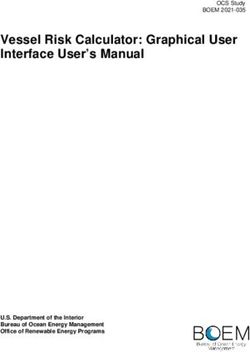UFO Documentation Release 0.8.0 - Matthias Vogelgesang
←
→
Page content transcription
If your browser does not render page correctly, please read the page content below
UFO Documentation
Release 0.8.0
Matthias Vogelgesang
November 05, 2015Contents
1 Users 1
1.1 Installation . . . . . . . . . . . . . . . . . . . . . . . . . . . . . . . . . . . . . . . . . . . . . . . . 1
1.2 Using UFO . . . . . . . . . . . . . . . . . . . . . . . . . . . . . . . . . . . . . . . . . . . . . . . . 5
1.3 JSON Configuration Format . . . . . . . . . . . . . . . . . . . . . . . . . . . . . . . . . . . . . . . 14
2 Developers 17
2.1 Reporting Bugs . . . . . . . . . . . . . . . . . . . . . . . . . . . . . . . . . . . . . . . . . . . . . . 17
2.2 Frequently Asked Questions . . . . . . . . . . . . . . . . . . . . . . . . . . . . . . . . . . . . . . . 17
2.3 Changelog . . . . . . . . . . . . . . . . . . . . . . . . . . . . . . . . . . . . . . . . . . . . . . . . 19
3 Additional notes 27
3.1 Copyright . . . . . . . . . . . . . . . . . . . . . . . . . . . . . . . . . . . . . . . . . . . . . . . . . 27
iii
CHAPTER 1
Users
1.1 Installation
In this section, information about how to install the UFO library and the accompanying filter suite is described.
1.1.1 Installation on Linux
Building from source
UFO has only a few hard source dependencies, namely
• GLib 2.0,
• JSON-GLib 1.0
• ZeroMQ 3.2 and
• a valid OpenCL installation.
Furthermore, it is necessary to build the framework with a recent version of CMake. Sphinx is used to create this
documentation.
In case you use openSUSE, just issue
$ zypper install gcc gcc-c++ glib2-devel json-glib-devel
$ zypper install gtk-doc python-Sphinx
$ zypper install libtiff-devel
to install dependencies from the package repositories.
OpenCL development files must be installed in order to build UFO. However, we cannot give general advices as
installation procedures vary between different vendors. However, our CMake build facility is in most cases intelligent
enough to find header files and libraries for NVIDIA CUDA and AMD APP SDKs.
Quick deployment
UFO comes with a deploy.sh script located in $UFO_ROOT/tools. The easiest way to install UFO is:
wget -O - https://raw.github.com/ufo-kit/ufo-core/master/tools/deploy.sh | bash
However, you are strongly advised to read the script and check for malicious intentions. If you run it directly you can
also provide a prefix and a lib dir:
1UFO Documentation, Release 0.8.0 ./deploy.sh $HOME/usr $HOME/usr/lib64 Retrieving the source code In an empty directory, issue the following commands to retrieve the current unstable version of the source: $ git clone https://github.com/ufo-kit/ufo-core $ git clone https://github.com/ufo-kit/ufo-filters The latter is used for developers who have write-access to the corresponding repositories. All stable versions are tagged. To see a list of all releases issue: $ git tag -l System-wide installation If you have root access on the build machine, you can install the libraries and tools system-wide so that every user can access them. Building ufo-core Change into another empty build directory and issue the following commands to configure $ cmake CMake will notify you, if some of the dependencies are not met. In case you want to install the library system-wide on a 64-bit machine you should generate the Makefiles with $ cmake -DLIBDIR=/usr/lib64 For earlier versions of PyGObject, it is necessary that the introspection files are located under /usr not /usr/local. You can force the prefix by calling $ cmake -DPREFIX=/usr Last but not least build the framework, introspection files, API reference and the documentation using $ make You should now run some basic tests with $ make test If everything went well, you can install the library with $ make install You can also build RPM and DEB packages with $ make package and source tarballs with $ make package_source See also: Why can’t the linker find libufo.so? 2 Chapter 1. Users
UFO Documentation, Release 0.8.0
Building ufo-filters Once ufo-core is installed you can build the filter suite in a pretty similar way
$ mkdir -p build/ufo-filters
$ cd build/ufo-filters
$ cmake -DLIBDIR=/usr/lib64 -DPREFIX=/usr
$ make
$ make install
Python support ufo-core has GObject introspection to let third-party languages interface with the library. To build
the support files you need the GObject introspection scanner g-ir-scanner and compiler g-ir-compiler
which you can get on openSUSE via
$ zypper install gobject-introspection-devel python-gobject2
In the python/ subdirectory of the source distribution, additional Python modules to interface more easily with the
framework is provided. To install the NumPy module and the high-level interface run
$ cd python/ && python setup install
Refer to the README for additional information.
Installing into non-standard directories
It is possible to install the library in a non-standard directory, for example in the home directory of a user. In case we
want to install in ~/tmp/usr, we have to configure ufo-core like this
$ mkdir -p build/ufo-core
$ cd build/ufo-core
$ cmake -DPREFIX=/home/user/tmp/usr
$ make && make install
Now, we have to adjust the pkg-config path, so that the library can be found when configuring the filters
$ export PKG_CONFIG_PATH=/home/user/tmp/usr/lib/pkgconfig
$ mkdir -p build/ufo-filters
$ cd build/ufo-filters
$ cmake -DPREFIX=/home/user/tmp/usr
$ make && make install
After installation you have to set the typelib and linker path so that everything is found at run-time
$ export GI_TYPELIB_PATH=/home/user/tmp/usr/lib/girepository-1.0
$ export LD_LIBRARY_PATH=/home/user/tmp/usr/lib:$LD_LIBRARY_PATH
Note: It is strongly discouraged to abuse the library path for permanent usage. Read some good arguments here and
here.
1.1.2 Installation on MacOS X (Lion 10.7)
Preface: This information is kindly provided by Andrey Shkarin and Roman Shkarin.
1. Install the MacPorts from http://macports.org
Note: If you previously installed MacPorts, and it can not be started after latest installation. Error: port dlopen
(... You must download the tar.gz file and install it using a terminal:
1.1. Installation 3UFO Documentation, Release 0.8.0
./configure
make
sudo make install
2. Install the necessary packages through macports:
sudo port install glib2
sudo port install gtk2
sudo port install json-glib
3. Install CMake from http://cmake.org
4. Make ufo-core
(a) Got to the directory ufo-core and run:
export PKG_CONFIG_PATH=/usr/local/lib/pkgconfig
cmake .
(b) Run:
make
sudo make install
(c) Installation is complete, perhaps the last lines are as follows:
-- Installing: /usr/local/lib/pkgconfig/ufo.pc
CMake Error at src/bindings/cmake_install.cmake:33 (FILE):
file INSTALL cannot find
"/Users/Andrey/Desktop/ufo-distr/ufo-core/src/bindings/../src/Ufo-0.1.gir".
Call Stack (most recent call first):
src/cmake_install.cmake:60 (INCLUDE)
cmake_install.cmake:32 (INCLUDE)
make: *** [install] Error 1
5. Make filters
1. Go to ufo-filters directory. Now, since libufo was installed in lib64, we must update the paths to look for
shared libraries:
export DYLD_LIBRARY_PATH=/usr/local/lib:/usr/local/lib64
export PKG_CONFIG_PATH=/usr/local/lib/pkgconfig
(a) Run:
cmake .
make
sudo make install
2. Build the test project and verify that everything works.
1.1.3 Installation with Docker
Install Docker
See Docker documentation to install Docker on your system.
4 Chapter 1. UsersUFO Documentation, Release 0.8.0 Build Dockerfile Download AMD-APP-SDK-v3.0-0.113.50-Beta-linux64, paste it to the directory with Dockerfile in it and run: $ docker build -t docker . This will build the image of opensuse 13.1, install all dependencies, AMD drivers, ufo-core, ufo-filters and ufo-ir on it. Use Docker Run installed image in a new Docker container and use gpu in it: $ docker run -i -t --device=/dev/ati/card0 docker /bin/bash See all created containers: $ docker ps See all created images: $ docker images Stop a running container: $ docker stop #ID_or_container_name Start a stopped container: $ docker start #ID_or_container_name Attach to a running container: $ docker attach #ID_or_container_name For more help run: $ docker --help If you need the container IP, call in a running container: $ cd etc $ vi hosts 1.2 Using UFO UFO is a framework for high-speed image processing at Synchrotron beamlines. It facilitates every available hardware device to process tomographic data as fast as possible with on-line reconstruction as the ultimate goal. It is written in C using the GLib and GObject libraries to provide an object-oriented API. After installing the framework you’re ready to build your own image processing pipeline or implement a new filter. 1.2. Using UFO 5
UFO Documentation, Release 0.8.0
1.2.1 Quick start guide
There are three ways to specify and execute a graph of tasks. The simplest method requires you to construct a pipeline
on the command line using the ufo-launch tool which is similar to the gst-launch tool from the GStreamer package.
The second method involves writing a JSON file that is executed by the ufo-runjson utility, the other way uses the
provided language bindings to setup the task graph specifically.
Launching pipelines on the command line
The ufo-launch tool receives a list of tasks separated by exclamation marks ! and executes the data flow in that
order. To specify task parameters, you can add key-value pairs seperated by an equal sign. For example, to split a
multi EDF file to single TIFFs you would do:
$ ufo-launch read path=file.edf ! write filename=out-%05i.tif
You can concatenate an arbitrary number of tasks. For example to blur the lena image you would something like this:
$ ufo-launch read path=lena.tif ! gaussian-blur size=20 sigma=5 ! write
Using a JSON description
The custom JSON format, described here, has the advantage to be language-agnostic and portable across different
versions of the UFO framework. Let’s start with a simple example, that computes the one-dimensional Fourier-
transform on a set of input files:
{
"nodes" : [
{
"plugin": "reader",
"name": "reader",
"properties" : { "path": "*.tif" }
},
{
"plugin": "fft",
"name": "fft"
}
{
"plugin": "writer",
"name": "writer",
"properties" : { "prefix": "fft-" }
}
],
"edges" : [
{
"from": { "name": "reader" },
"to": { "name": "fft" }
},
{
"from": { "name": "fft" },
"to": { "name": "writer" }
}
]
}
Save this to a file named fft.json and execute it by calling the ufo-runjson tool:
6 Chapter 1. UsersUFO Documentation, Release 0.8.0
$ ufo-runjson fft.json
ufo-runjson takes two optional parameters. -p or --path expects a path name to a location where UFO plugins
are stored. This can be useful if the standard nodes were installed in a user-defined location or third-party nodes should
be looked up too.
The -a or --address parameter expects a ZeroMQ-conform address where a ufod server is running. Part of the
work is then distributed to that machine. For more information, read up on clustering.
C interface
A simple UFO program written in C that loads the JSON description can look like this:
/* ufo/ufo.h is the only header allowed to be included */
#include
int main (void)
{
UfoTaskGraph *graph;
UfoScheduler *scheduler;
UfoPluginManager *manager;
g_type_init (); /* you _must_ call this! */
graph = UFO_TASK_GRAPH (ufo_task_graph_new ());
manager = ufo_plugin_manager_new (NULL);
ufo_task_graph_read_from_file (graph, manager, "hello-world.json", NULL);
scheduler = ufo_scheduler_new (NULL, NULL);
ufo_scheduler_run (scheduler, graph, NULL);
/* Destroy all objects */
g_object_unref (graph);
g_object_unref (scheduler);
g_object_unref (manager);
return 0;
}
You can compile this with:
$ gcc `pkg-config --cflags --libs ufo` foo.c -o foo
As you can see we simply construct a new UfoGraph object from a JSON encoded configuration file and execute the
computation pipeline with a UfoScheduler object.
Rather than loading the structure from a file, you can also construct it by hand:
#include
int main (void)
{
UfoTaskGraph *graph;
UfoPluginManager *manager;
UfoBaseScheduler *scheduler;
UfoTaskNode *reader;
UfoTaskNode *writer;
1.2. Using UFO 7UFO Documentation, Release 0.8.0
#if !(GLIB_CHECK_VERSION (2, 36, 0))
g_type_init ();
#endif
graph = UFO_TASK_GRAPH (ufo_task_graph_new ());
manager = ufo_plugin_manager_new ();
scheduler = ufo_scheduler_new ();
reader = ufo_plugin_manager_get_task (manager, "read", NULL);
writer = ufo_plugin_manager_get_task (manager, "write", NULL);
g_object_set (G_OBJECT (reader),
"path", "/home/user/data/*.tif",
"number", 5,
NULL);
ufo_task_graph_connect_nodes (graph, reader, writer);
ufo_base_scheduler_run (scheduler, graph, NULL);
return 0;
}
Python Interface
There are no plans to support any languages with manually written language bindings. However, UFO is a GObject-
based library from which gir (GObject Introspection) files can be generated at build time. Any language that supports
GObject Introspection and the gir/typelib format is thus able to integrate UFO. No manual intervention is need if
the GObject Introspection tools are found.
Because several languages support GObject Introspection, you have to consult the appropriate reference manuals to
find out how the GObjects are mapped to their language equivalents. Some of the options are
• Python: PyGObject
• Javascript: Gjs and Seed
• Vala has direct support using the --pkg option
A GNOME wiki page lists all available runtime bindings.
The simple example from the beginning – with Python-GObject installed – would look like this:
from gi.repository import Ufo
manager = Ufo.PluginManager()
graph = Ufo.TaskGraph()
scheduler = Ufo.Scheduler()
graph.read_from_json(manager, "some-graph.json")
scheduler.run(graph)
Similarly, constructing the graph by hand maps one-to-one to the Python object and keyword system:
from gi.repository import Ufo
graph = Ufo.Graph()
manager = Ufo.PluginManager()
scheduler = Ufo.Scheduler()
reader = manager.get_task('read')
writer = manager.get_task('write')
8 Chapter 1. UsersUFO Documentation, Release 0.8.0
reader.set_properties(path='/home/user/data/*.tif', number=5)
graph.connect_nodes(reader, writer)
scheduler.run(graph)
1.2.2 Technical Background
Relationship between graph and scheduler
A Ufo.Graph represents a network of interconnected filter nodes. New nodes can be added and existing node
relationships be queried. Also, the graph can be serialized as a JSON structure with ufo_graph_save_to_json
and read back again with ufo_graph_read_from_json.
The Ufo.Scheduler on the other hand is an implementation of a strategy how to execute the filters contained in a
graph. Therefore, the scheduler is passed a graph object on execution.
Configuration
There are two different notions of configuration in the Ufo framework: per-node configuration and execution config-
uration. The former is realized with GObject properties. In Python, these properties can be set as a named parameter
with set_properties or assigned to the property as part of the props:
writer = pm.get_filter('reader')
writer.props.prefix = 'foo'
writer.set_properties(prefix='foo')
The execution configuration is independent of the parameters of the actual computation and used to determine en-
vironment specific foos. For example, if the filters are not installed system wide, there need to be a way to tell the
framework were these are located. This information is stored in an Ufo.Configuration object. Each part of the
framework that implements the Ufo.Configurable interface accepts such an object at construction time and uses
necessary information stored within:
# Lets assume that filters and .cl files are stored in the parent directory.
# So we create a new configuration object and set its `paths' property.
config = Ufo.Configuration(paths=['..'])
# The PluginManager is configurable ...
pm = Ufo.PluginManager(configuration=config)
# ... so is the scheduler
scheduler = Ufo.Scheduler(configuration=config)
Profiling
Profiling is disabled by default but can be enabled with the profile-level property of a configuration object. This
property receives values from the UfoProfilerLevel flags enum
# track only OpenCL events
config = Ufo.Configuration(profile_level=Ufo.ProfilerLevel.OPENCL)
scheduler = Ufo.Scheduler(configuration=config)
1.2. Using UFO 9UFO Documentation, Release 0.8.0
If you do not specify an output file name (profile_output property), the profiling information is output to
stdout.
The profiling information can be analysed with the clprof tool, as part of the standard distribution:
$ clprof stats
Kernel Submit Delay Exec Delay Kernel Exec Total Exec Queue Dist
-------------------------------------------------------------------------------------
filter 0.0033 1.0551 0.0491 0.4915 1.0
fft_spread 0.0079 1.0265 0.0398 0.3982 1.0
backproject_tex 0.0022 0.5808 4.9480 49.4805 1.0
fft_pack 0.0034 0.1187 0.0311 0.3113 1.0
The output is the averaged time in milli seconds for submission delay, execution delay and kernel execution:
• Submission delay: time between calling the kernel and actually submission into the command queue
• Execution delay: time between enqueueing and execution of the kernel
• Execution: time for executing the kernel
Moreover, the total execution time in milli seconds and the kernel distribution among the command queues is shown.
1.2.3 Running tasks in a cluster
The UFO framework comes with built-in cluster capabilities based on ZeroMQ 3.2. Contrary to bulk cluster ap-
proaches (e.g. solving large linear systems), UFO tries to distribute streamed data on a set of multiple machines. On
each remote slave, ufod must be started. By default, the server binds to port 5555 on any available network adapter.
To change this, use the -l/--listen option:
$ ufod --listen tcp://ib0:5555
will let ufod use the first Infiniband-over-IP connection.
On the master host, you pass the remote slave addresses to the scheduler object. In Python this would look like this:
sched = Ufo.Scheduler(remotes=['tcp://foo.bar.org:5555'])
Address are notated according to ZeroMQ.
Streaming vs. replication
Work can be executed in two ways: streaming, which means data is transferred from a master machine to all slaves
and returned to the master after computation is finished and replicated in which each slaves works on its own subset
of the initial input data. The former must be used if the length of the stream is unknown before execution, otherwise
the stream could not be split up into equal partitions.
Initially, the scheduler is set to streaming mode. To switch to replication mode, you have to prepare the scheduler:
sched = Ufo.Scheduler(remotes=remotes)
sched.set_remote_mode(Ufo.RemoteMode.REPLICATE)
sched.run(graph)
Improving small kernel launches
UFO uses a single OpenCL context to manage multiple GPUs in a transparent way. For applications and plugins that
require many small kernel launches, multi-GPU performance suffers on NVIDIA systems due to bad scaling of the
10 Chapter 1. UsersUFO Documentation, Release 0.8.0
kernel launch time. In order to improve performance on machines with multiple GPUs it is strongly advised to run
multiple ufod services with differently chosen GPUs and ports.
1.2.4 Tasks
UFO filters are simple shared objects that expose their GType and implement the UfoFilter class.
Writing a task in C
Writing a new UFO filter is simple and by calling
./mkfilter.py AwesomeFoo
in the tools/ directory, you can avoid writing that tedious GObject boiler plate code on your own. The name is a
camel-cased version of your new filter.
You are now left with two files ufo-awesome-foo-task.c and ufo-awesome-foo-task.h. If you intend
to distribute that filter with the main UFO filter distribution, copy these files to ufo-filters/src. If you are not
depending on any third-party library you can just add the following line to the CMakeLists.txt file:
set(ufofilter_SRCS
...
ufo-awesome-foo-task.c
...)
You can compile this as usual by typing
make
in the CMake build directory of ufo-filters.
Initializing filters
Regardless of filter type, the ufo_awesome_foo_task_init() method is the constructor of the filter object and
the best place to setup all data that does not depend on any input data.
The ufo__awesome_foo_task_class_init() method on the other hand ist the class constructor that is used
to override virtual methods by setting function pointers in each classes’ vtable.
You must override the following methods: ufo_awesome_task_get_inum_inputs,
ufo_awesome_task_get_num_dimensions, ufo_awesome_task_get_mode,
ufo_awesome_task_setup, ufo_awesome_task_get_requisition and
ufo_awesome_task_process.
get_num_inputs, get_num_dimensions and get_mode are called by the run-time in order to determine
how many inputs your task expects, which dimensions are allowed on each input and what processing mode your task
runs
static guint
ufo_awesome_task_get_num_inputs (UfoTask *task)
{
return 1; /* We expect only one input */
}
static guint
ufo_awesome_task_get_num_dimensions (UfoTask *task, guint input)
1.2. Using UFO 11UFO Documentation, Release 0.8.0
{
return 2; /* We ignore "input" and always expect 2 dimensions */
}
static UfoTaskMode
ufo_awesome_task_get_mode (UfoTask *task)
{
/* We process one item after another */
return UFO_TASK_MODE_PROCESSOR;
}
The mode decides which functions of a task are called. Each task can provide a process function that takes input
data and optionally writes output data and a generate function that does not take input data but writes data. Both
functions return a boolean value to signal if data was produced or not (e.g. end of stream):
• UFO_TASK_MODE_PROCESSOR: The task reads data and optionally writes data. For that it must implement
process.
• UFO_TASK_MODE_GENERATOR: The task only produces data (e.g. file readers) and must implement
generate.
• UFO_TASK_MODE_REDUCTOR: The tasks reads the input stream and produces another output stream. Reading
is accomplished by implementing process whereas production is done by generate.
setup can be used to initialize data that depends on run-time resources like OpenCL contexts etc. This method is
called only once
static void
ufo_awesome_task_setup (UfoTask *task,
UfoResources *resources,
GError **error)
{
cl_context context;
context = ufo_resources_get_context (resources);
/*
Do something with the context like allocating buffers or create
kernels.
*/
}
On the other hand, get_requisition is called on each iteration right before process. It is used to determine
which size an output buffer must have depending on the inputs. For this you must fill in the requisition structure
correctly. If our output buffer needs to be as big as our input buffer we would specify
static void
ufo_awesome_task_get_requisition (UfoTask *task,
UfoBuffer **inputs,
UfoRequisition *requisition)
{
ufo_buffer_get_requisition (inputs[0], requisition);
}
Finally, you have to override the process method
static gboolean
ufo_awesome_task_process (UfoTask *task,
UfoBuffer **inputs,
UfoBuffer *output,
12 Chapter 1. UsersUFO Documentation, Release 0.8.0
UfoRequisition *requisition)
{
UfoGpuNode *node;
cl_command_queue cmd_queue;
cl_mem host_in;
cl_mem host_out;
/* We have to know to which GPU device we are assigned to */
node = UFO_GPU_NODE (ufo_task_node_get_proc_node (UFO_TASK_NODE (task)));
/* Now, we can get the command queue */
cmd_queue = ufo_gpu_node_get_cmd_queue (node);
/* ... and get hold of the data */
host_in = ufo_buffer_get_device_array (inputs[0], cmd_queue);
host_out = ufo_buffer_get_device_array (output, cmd_queue);
/* Call a kernel or do other meaningful work. */
}
Tasks can and will be copied to speed up the computation on multi-GPU systems. Any parameters that are accessible
from the outside via a property are automatically copied by the run-time system. To copy private data that is only
visible at the file scope, you have to override the UFO_NODE_CLASS method copy and copy the data yourself. This
method is always called before setup so you can be assured to re-create your private data on the copied task.
Note: It is strongly encouraged that you export all your parameters as properties and re-build any internal data
structures off of these parameters.
Additional source files
For modularity reasons, you might want to split your filter sources into different compilation units. In order to compile
and link them against the correct library, add the following statements to the src/CMakeLists.txt file
set(awesome_foo_misc_SRCS foo.c bar.c baz.c)
in case your filter is still called AwesomeFoo. Notice, that the variable name matches the plugin name with under-
scores between the lower-cased letters.
Writing point-based OpenCL filters
For point-based image operations it is much faster to use the cl-plugin that writing a full-fledged C filter. We create
a new file simple.cl, that contains a simple kernel that inverts our normalized input (you can silently ignore the
scratch parameter for now):
kernel void invert(global float *input, global float *output)
{
/* where are we? */
int index = get_global_id(1) * get_global_size(0) + get_global_id(0);
output[index] = 1.0f - input[index];
}
We wire this small kernel into this short Python script:
from gi.repository import Ufo
1.2. Using UFO 13UFO Documentation, Release 0.8.0
pm = Ufo.PluginManager()
reader = pm.get_filter('reader')
writer = pm.get_filter('writer')
# this filter applies the kernel
cl = pm.get_filter('opencl')
cl.set_properties(filename='simple.cl', kernel='invert')
g = Ufo.TaskGraph()
g.connect_nodes(reader, cl)
g.connect_nodes(cl, writer)
s = Ufo.Scheduler()
s.run(g)
For more information on how to write OpenCL kernels, consult the official OpenCL reference pages.
The GObject property system
Wait until a property satisfies a condition
For some filters it could be important to not only wait until input buffers arrive but also properties change their values.
For example, the back-projection should only start as soon as it is assigned a correct center-of-rotation. To implement
this, we have to define a condition function that checks if a GValue representing the current property satisfies a certain
condition
static gboolean is_larger_than_zero(GValue *value, gpointer user_data)
{
return g_value_get_float(value) > 0.0f;
}
As the filter installed the properties it also knows which type it is and which g_value_get_*() function to call.
Now, we wait until this conditions holds using ufo_filter_wait_until()
/* Somewhere in ufo_filter_process() */
ufo_filter_wait_until(self, properties[PROP_CENTER_OF_ROTATION],
&is_larger_than_zero, NULL);
Warning: ufo_filter_wait_until() might block indefinitely when the condition function never returns
TRUE.
See also:
How can I synchronize two properties?
1.3 JSON Configuration Format
JSON is a self-contained, human-readable data-interchange format. It is pure Unicode text and language independent.
The main structures objects containing key/value pairs (hash-tables, dictionaries, associative arrays ...) and ordered
lists (arrays, vectors, sequences ...) of objects or values. For a complete description you may refer to the complete
reference at json.org.
The configuration of a filter setup is stored in a JSON-encoded text file with a .json suffix. The root object must at
least contain a nodes and an edges array
14 Chapter 1. UsersUFO Documentation, Release 0.8.0
{ "nodes": [], "edges": [] }
The root object may also define several prop-set s for further reference.
1.3.1 Nodes array
The nodes array contains filter objects that are executed on run-time. Information how they are connected is provided
in the Edges array.
Filter object
A filter consists at least of a plugin key string pointing to the filter that is going to be used and a name string field
for unique identification. Of course, plugins have to be available as a shared object in UFO’s path.
To configure the filter, the properties field can be used. This is an object that maps string keys specifying the
actual filter property to the value. Therefore, the Python code to set a property
reader = graph.get_filter('reader')
reader.set_properties(path='/home/user/data/*.tif', count=5)
translates to
{ "path": "/home/user/data/*.tif", "count": 5 }
Instead of defining recurring properties for each filter, you can also use pre-defined Property sets.
Example nodes array
An example node array looks like this:
"nodes" : [
{
"plugin": "reader",
"name": "reader",
"properties" : { "path": "/home/user/data/*.tif", "count": 5 }
},
{
"plugin": "writer",
"name": "writer"
}
]
1.3.2 Edges array
The edges array specifies how the nodes in a Nodes array are connected. Each entry is an object that contains two
objects from and to. In both objects you have to specify at least the node name with the name key. Furthermore, if
there are several inputs or outputs on a node, you have to tell which input and output to use with the input on the to
node and the output key on the from node. If you omit these, they are assumed to be 0.
To connect the nodes defined in the Example nodes array all you have to do is
"edges" : [
{
"from": {"name": "reader"},
1.3. JSON Configuration Format 15UFO Documentation, Release 0.8.0
"to": {"name": "writer", "input": 2}
}
]
Note, that the names specify the name of the node, not the plugin.
1.3.3 Property sets
To avoid to list the same properties for different filters over and over again, properties can be pre-defined with a singular
top-level prop-sets object. Each key is a name that can be referenced in filter nodes using the prop-refs array.
The values are ordinary property mappings:
{
"prop-sets" : {
"foo-prop": {
"path": "/home/user/path/to/projections/*.tif",
"count": 300
}
},
"nodes" : [
{
"plugin": "reader",
"name": "reader",
"prop-refs": ["foo-prop"]
}
]
}
1.3.4 Loading and Saving the Graph
The UfoGraph class exports the ufo_graph_read_from_json and ufo_graph_read_save_to_json
methods which are responsible for loading and saving the graph. In Python this would simply be:
from gi.repository import Ufo
g1 = Ufo.Graph()
# set up the filters using graph.get_filter() and filter.connect_to()
g1.run()
g1.save_to_json('graph.json')
g2 = Ufo.Graph()
g2.load_from_json('graph.json')
g2.run()
16 Chapter 1. UsersCHAPTER 2
Developers
2.1 Reporting Bugs
Bug reports regarding the UFO framework should be submitted to the ufo-core issue tracker. Anything related to
specific filter behaviour should be filed on the ufo-filters issue tracker.
2.2 Frequently Asked Questions
2.2.1 Installation
Why can’t the linker find libufo.so?
In the rare circumstances that you installed UFO from source for the first time by calling make install, the
dynamic linker does not know that the library exists. If this is the case issue
$ sudo ldconfig
on Debian systems or
$ su
$ ldconfig
on openSUSE systems.
If this is not working, the library is neither installed into /usr/lib nor /usr/local/lib on 32-bit sys-
tems or /usr/lib64 and /usr/local/lib64 on 64-bit systems. Make sure not to mess with the
CMAKE_INSTALL_PREFIX during source configuration.
2.2.2 Usage
Why do I get a “libfilter.so not found” message?
Because the UFO core system is unable to locate the filters. By default it looks into
${CMAKE_INSTALL_PREFIX}/lib${LIB_SUFFIX}/ufo, where the installation prefix is usually some-
thing like /usr or /usr/local. If you don’t want to install the filters system-wide, you can tell the system to try
other paths as well:
17UFO Documentation, Release 0.8.0
>>> from gi.repository import Ufo
>>> graph = Ufo.Graph(paths='/home/user/path/to/filters:/another/path')
Can I split a linear data stream?
The output data stream of a node can be split by setting the UFO_SEND_SEQUENTIAL mode and adjusting the
number of expecting data items on each connected node:
from gi.repository import Ufo
out_node.set_send_pattern(Ufo.SendPattern.SEQUENTIAL)
in1_node.set_num_expected(0, 5) # expect five items on the first input
in2_node.set_num_expected(0, -1) # expect all items
g = Ufo.TaskGraph()
g.connect_nodes(out_node, in1_node)
g.connect_nodes(out_node, in2_node)
The connection order matters here! If it would be reversed, in2_node would receive all items whereas in1_node
wouldn’t receive anything.
How can I control the debug output from libufo?
Generally, UFO emits debug messages under the log domain Ufo. If you use a UFO-based tool and cannot see debug
messages, you might have to enable them by setting the G_MESSAGES_DEBUG environment variable, i.e.:
export G_MESSAGES_DEBUG=Ufo
To handle these messages from within a script or program, you must set a log handler that decides what to do with the
messages. To ignore all messages in Python, you would have to write something like this:
from gi.repository import Ufo, GLib
def ignore_message(domain, level, message, user):
pass
if __name__ == '__main__':
GLib.log_set_handler("Ufo", GLib.LogLevelFlags.LEVEL_MASK,
ignore_message, None)
How can I use Numpy output?
Install the ufo-python-tools. You can then use the BufferInput filter to process Numpy arrays data:
from gi.repository import Ufo
import ufo.numpy
import numpy as np
arrays = [ i*np.eye(100, dtype=np.float32) for i in range(1, 10) ]
buffers = [ ufo.numpy.fromarray(a) for a in arrays ]
g = Ufo.Graph()
numpy_input = g.get_filter('bufferinput')
numpy_input.set_properties(buffers=buffers)
18 Chapter 2. DevelopersUFO Documentation, Release 0.8.0
How can I instantiate and pass parameters when creating a filter?
Yes, the same module that is used to access Numpy buffers has a convenience wrapper around the UfoGraph class
that provides a new_filter method:
import ufotools.patch
g = ufotools.patch.Graph()
rd = g.new_filter('reader', path='/home/src', count=5)
wr = g.new_filter('writer', path='/home/dst', prefix='foo-')
How can I synchronize two properties?
Although this is a general GObject question, synchronizing two properties is particularly important if the receiving
filter depends on a changed property. For example, the back-projection should start only if a center-of-rotation is
known. In Python you can use the bind_property function from the ufotools module like this:
from gi.repository import Ufo
import ufotools.bind_property
g = Ufo.Graph()
cor = g.get_filter('centerofrotation')
bp = g.get_filter('backproject')
# Now connect the properties
ufotools.bind_property(cor, 'center', bp, 'axis-pos')
In C, the similar g_object_bind_property function is provided out-of-the-box.
2.3 Changelog
Here you can see the full list of changes between each ufo-core release.
2.3.1 Version 0.9
Release on November 3rd 2015.
Enhancements:
• Generally improved debug output
• Add support for plugin packages as demonstrated by the ART plugins
• Add Docker installation method
• Add simple fabfile to start ufod instances
• Allow reductors to pause processing
• Add ufo-query binary to retrieve info about tasks
• Add ufo_buffer_set_device_array API call
• Python: add ufo.numpy.empty_like
• ufo-launch: add –dump flag to serialize to JSON
• ufo-launch: add Bash completion script
2.3. Changelog 19UFO Documentation, Release 0.8.0
• ufo-launch: pass address list
Fixes:
• Fix segfault with long-running tasks
• Prevent daemon from leaking OpenCL resources
• Fix broken continuous daemon operation
• ufo-launch: fix parsing uint64
• Use same reductor policy for both schedulers
• Fix ufo_buffer_new_with_data
• Fix nano second to second conversion
Breaks:
• Specify device subset with UFO_DEVICES
• Do not prepend . to trace and profile output
• Change ufo_buffer_set_host_array signature
• Use common timestamp unit for both trace types
2.3.2 Version 0.8
Release on May 19th 2015.
This release breaks with the distinction of ArchGraph and Resources. The former is removed with its functionality
moved to the latter. Besides that numerous improvements have been incorporated:
• ufo-launch: add –time and –trace options
• Added a systemd unit for ufod
• Fixed cluster communication.
• Fixed #86: use CL_INTENSITY instead of CL_R
• Handle kernel path with environment variable UFO_KERNEL_PATH
• ufo-launch now parses boolean properties
• Removed hard dependency on ZeroMQ
• Removed WITH_DEBUG and WITH_PROFILING CMake variables
• Add JSON-based TANGO server for remote computation
• Removed ufo_base_scheduler_get_gpu_nodes()
• Fixed #80: add ufo_gpu_node_get_info()
• Fixed re-running the same task graph
• Removed tifffile dependency
• Fixed #78: reset num-processed before execution
• Fixed #77: initialize threads when accessing the GIL
20 Chapter 2. DevelopersUFO Documentation, Release 0.8.0
2.3.3 Version 0.7
Released on February 20th 2015.
This is a major update from the previous version released a year ago. Besides numerous bug fixes and compatibility
enhancements we
• added ufo_signal_emit for threadsafe signal emission
• export plugin and kernel directories via pkg-config so that thirdparty plugins easily know where to install them-
selves
• added the ufo-launch tool to run basic pipelines directly from the command line
• merged the ufo-python-tools and ufo-tests repos with the core repository
• added additional buffer depths
• parse the UFO_PLUGIN_PATH environment variable to specify additional plugin locations
• added a copy task which copies data from input 0
• added a fixed scheduler for manual assignment of hardware resources to task nodes
• added “processed” and “generated” signals to tasks which emit whenever either action completed
• added UFO_DEVICE_TYPE_ACC for accelerator devices
• added buffer views for larger-than-GPU data
• output OpenCL profiler information as Chrome JSON
• added ufo_resources_get_kernel_with_opts()
• added ufo_buffer_set_host_array()
• added ufo_buffer_get/set_metadata(), ufo_buffer_get_metadata_keys() and ufo_buffer_copy_meta_data()
• added ufo_buffer_get_device_array_with_offset()
• added ufo_buffer_get_location()
and broke compatibility by
• retiring the UfoConfig infrastructure and
• replacing g_message() with g_debug()
2.3.4 Version 0.6
Released on January 24th 2014.
Due to the inclusion of Autotools builds, we restructured and cleaned up installation paths, along the lines of GLib.
That means headers are installed into major API version dependent directories, e.g. now /usr/include/ufo-0/ufo. We
also split hardware-dependent and -independent files, thus kernels go into /usr/share/ufo now. In the same vein, we
also lowered the SO version down to 0, so please if you have installed from source, make sure to remove any traces of
an old UFO installation before installing the latest version.
Minor changes include:
• Added “time” property to scheduler.
• Scheduler can now use and existing arch graph and return associated resources.
• By default only GPU devices are used.
2.3. Changelog 21UFO Documentation, Release 0.8.0
• Documentation is now hosted at ufo-core.readthedocs.org.
• Added “num-processed” property.
Developers
• Replace GList for loops with g_list_for macro
• Include compat.h
• Renamed and install mkfilter as ufo-mkfilter.
• ufo-core is now monitored by Travis CI
• Removed the python/ subdir which is replaced by ufo-python-tools
• Removed unnecessary clprof tool.
Bugfixes
• Fix and simplify deploy script
• Require json-glib in pkgconfig
• Link to documentation on rtd.org
• Fix .gir generation
• Fix installation path for header files
• Do not error on deprecated declarations
2.3.5 Version 0.5
Released on October 28th 2013.
• Added MPI support as an alternative to ZMQ.
• Added basic math operations for use with filters.
• UFO can now be used reliably in a multithreaded Python context. That means, calling ufo_scheduler_run
in a Python thread will “just work”. This change allows run-time injection of NumPy buffers into the task graph.
Developers
• Add -DDEBUG when debug is enabled so we can #ifdef it
• Add GLib version guards
• ufo-core compiles with Clang
• CMake 2.6 is used solely throughout the sources
• Add convenience function ufo_buffer_new_with_size
• Add a shim macros to support both zmq 2 and 3
• Add UFO_USE_GPU env var to restrict to single GPU
• Added ufo_resource_manager_get_cached_kernel that always returns the same kernel object when given the
same file and kernel name. Note, that you have to guard it properly and do not call clSetKernelArg from
multiple threads at the same time.
22 Chapter 2. DevelopersUFO Documentation, Release 0.8.0
• Add profile tracing to produce a JSON trace event file, that can be read and visualized with Google’s Chrome
browser. It can be enabled with UfoScheduler::enable-tracing set to TRUE.
Bug fixes
• Fix #6: Don’t use enum values as bit flags
• Fix bug: no plugin name is sent to remote nodes
• Fix copy segfault in when source has not alloc’d
• Removed dependency on a C++ compiler
• Fix reduction problem
2.3.6 Version 0.4
Released on July 18th 2013.
Major changes
• Rewrote internal architecture for better scheduling.
• Remove profiler levels and add more output
• Implement input data partitioning: On clusters where distributed data access is possible, we can achieve perfect
linear scalability by partitioning the input data set.
• Install SIGTERM handler for cleanup of node server
Features
• Add ufo_task_graph_get_json_data
• Streamline and simplify scheduling
• Provide function to flatten graph
• Provide graph copy functionality
• Add node indices for copies
• Add all paths as OpenCL include paths
• Write out JSON version
• Search in UFO_PLUGIN_PATH env var
Bug fixes
• Fix problems with AMD platforms
• Fix timestamp readout
• Fix potential single integer overflow
• Exit when JSON tasks could not be found
• Fix remote tasks getting stuck
2.3. Changelog 23UFO Documentation, Release 0.8.0
• Unref expanded nodes explicitly
• Fix #189: don’t copy nodes with more than one input
• Fix #219: Warn instead of segfault
• Fix annotation for older GI compiler
• Fix problem with first remote data item
• Fix platform selection
• Fix problems with objects that are not unreffed
• Refactor buffer and add support for #184
• Refactor resources and fix #183
• Fix buffer for broadcast operations
2.3.7 Version 0.3
Released on February 8th 2013.
Major breakage
• A graph is now a simple data structure and not a specific graph of task nodes. This is implemented by a
TaskGraph.
• Filters are now called TaskNodes and connected with ufo_task_graph_connect_nodes and
ufo_task_graph_connect_nodes_full respectively.
Graph expansion
With 0.2, Using multiple GPUs was possible by manually splitting paths in the graph and assigning GPUs. Now, task
graphs are automatically expanded depending on the number of available GPUs and remote processing slaves that are
started with the newly added ufod server software.
Minor improvements
• A deploy.sh script has been added for easier deployment of the software stack. This is especially useful
to install everything in the home directory of the user, who only needs to setup LD_LIBRARY_PATH and
GI_TYPELIB_PATH correctly to run the software.
2.3.8 Version 0.2
Released on November 8th 2012.
Major breakage
• Filters are now prefixed again with libfilter to allow introspected documentation. Thus, any filter built for
0.1 cannot be used because they are simply not found.
• ufo_plugin_manager_get_filter() received a new third parameter error that reports errors when
opening and loading a UfoFilter from a shared object.
24 Chapter 2. DevelopersUFO Documentation, Release 0.8.0
• ufo_resource_manager_add_program() is removed.
• The kernel file name must be passed to ufo_resource_manager_get_kernel().
• The CHECK_ERROR macro defined in ufo-resource-manager.h was renamed to
CHECK_OPENCL_ERROR to better reflect its real purpose.
• The old JSON specification has been changed to reflect the possibilities of the current API. Thus, JSON files
that worked under Ufo 0.1 cannot be read with Ufo 0.2.
• Removed the otherwise unused ufo_buffer_get_transfer_time() and replaced this with the more
flexible ufo_buffer_get_transfer_timer().
• Rename ufo_filter_initialize() to ufo_filter_set_plugin_name() that reflects its true
meaning.
Scheduling
A more scheduable way to run filters has been implemented with the virtual process_cpu() and
process_gpu() methods. Contrary to the old way, they act on one working set at a time that is passed as an
array of pointers to UfoBuffer. Sometimes, a filter needs to setup data depending on the input size. For this reason,
the virtual method initialize() takes a second parameter that is again a list of pointers to buffer objects.
Moreover, the UfoScheduler class has been added that is combining the work previously accomplished by
ufo_filter_process() and ufo_graph_run(). The scheduler orchestrates the filters and assigns resources
in a meaningful way.
If written in the new kernel style, producer filters must return a boolean flag denoting if data was produced or not.
General improvements
• The manual was restructured considerably.
• Saving graphs as JSON files has been added via ufo_graph_save_to_json().
• Filters can now wait until their properties satisfy a condition using ufo_filter_wait_until(), see also
Wait until a property satisfies a condition.
• A new method ufo_resource_manager_get_kernel_from_source() so that filters can load ker-
nels directly from source.
• Streamlined error handling: Filters should not issue g_warnings or g_errors on their own anymore but
create an error with g_error_new and return that.
2.3.9 Version 0.1.1
• Ticket #55: tests/test-channel blocks indefinitely
2.3. Changelog 25UFO Documentation, Release 0.8.0 26 Chapter 2. Developers
CHAPTER 3
Additional notes
3.1 Copyright
UFO and this documentation is:
Copyright 2011 Karlsruhe Institute of Technology (Institute for Data Processing and Electronics) and Tomsk Poly-
technic University
27You can also read