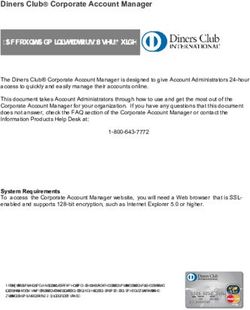Viz Multichannel Release Notes - Version 4.2 - Vizrt documentation center
←
→
Page content transcription
If your browser does not render page correctly, please read the page content below
Viz Multichannel Release Notes
Version 4.2Copyright © 2021 Vizrt. All rights reserved. No part of this software, documentation or publication may be reproduced, transcribed, stored in a retrieval system, translated into any language, computer language, or transmitted in any form or by any means, electronically, mechanically, magnetically, optically, chemically, photocopied, manually, or otherwise, without prior written permission from Vizrt. Vizrt specifically retains title to all Vizrt software. This software is supplied under a license agreement and may only be installed, used or copied in accordance to that agreement. Disclaimer Vizrt provides this publication “as is” without warranty of any kind, either expressed or implied. This publication may contain technical inaccuracies or typographical errors. While every precaution has been taken in the preparation of this document to ensure that it contains accurate and up-to-date information, the publisher and author assume no responsibility for errors or omissions. Nor is any liability assumed for damages resulting from the use of the information contained in this document. Vizrt’s policy is one of continual development, so the content of this document is periodically subject to be modified without notice. These changes will be incorporated in new editions of the publication. Vizrt may make improvements and/or changes in the product(s) and/or the program(s) described in this publication at any time. Vizrt may have patents or pending patent applications covering subject matters in this document. The furnishing of this document does not give you any license to these patents. Technical Support For technical support and the latest news of upgrades, documentation, and related products, visit the Vizrt web site at www.vizrt.com. Created on 2021/07/30
Viz Multichannel Release Notes - Version 4.2
Contents
1 Viz Multichannel 4.2.3 ..................................................................................6
1.1 New Features / Improvements .............................................................................. 6
1.2 Functionality Removed or Changed ....................................................................... 6
1.3 Known Issues........................................................................................................ 6
2 Viz Multichannel 4.2.2 ..................................................................................7
2.1 New Features / Improvements .............................................................................. 7
2.2 Fixed Issues.......................................................................................................... 7
2.3 Functionality Removed or Changed ....................................................................... 7
2.4 Known Issues........................................................................................................ 7
2.5 System Requirements ........................................................................................... 7
2.6 Installation............................................................................................................ 8
2.7 Upgrading ............................................................................................................ 8
2.7.1 Upgrading Multichannel from 2.6.2+ to 4.2.2 .................................................................. 8
2.7.2 Upgrading Multichannel from 2.5.0 or 2.6.0 to 2.6.2 ....................................................... 8
2.7.3 Upgrade Tools from Multichannel Versions below 2.5 ...................................................... 8
2.8 Uninstalling .......................................................................................................... 9
3 Viz Multichannel 4.2.1 ................................................................................10
3.1 Fixed Issues........................................................................................................ 10
3.2 Functionality Removed or Changed ..................................................................... 10
3.3 Known Issues...................................................................................................... 10
3.4 System Requirements ......................................................................................... 10
3.5 Installation.......................................................................................................... 11
3.6 Upgrading .......................................................................................................... 11
3.6.1 Upgrading Multichannel from 2.6.2+ to 4.2.1 ................................................................ 11
3.6.2 Upgrading Multichannel from 2.5.0 or 2.6.0 to 2.6.2 ..................................................... 11
3.6.3 Upgrade Tools from Multichannel Versions below 2.5 .................................................... 11
3.7 Uninstalling ........................................................................................................ 11
4 Viz Multichannel 4.2.0 Release Notes..........................................................12
4.1 Abbreviations ..................................................................................................... 12
4.2 New Features / Improvements ............................................................................ 12
4.3 System Requirements ......................................................................................... 12
4.4 Installation.......................................................................................................... 13
4.5 Upgrade.............................................................................................................. 13
3Viz Multichannel Release Notes - Version 4.2
4.5.1 Upgrading Multichannel from 2.6.2+ to 4.2.0 ................................................................ 13
4.5.2 Upgrading Multichannel from 2.5.0 or 2.6.0 to 2.6.2 ..................................................... 13
4.5.3 Upgrade Tools from Multichannel Versions below 2.5 .................................................... 13
4.6 Uninstalling ........................................................................................................ 14
4.7 Functionality Removed or Changed ..................................................................... 14
4.8 Fixed Issues........................................................................................................ 14
4.9 Known Issues...................................................................................................... 15
5 Documentation ...........................................................................................16
6 Support ......................................................................................................17
4Viz Multichannel Release Notes - 4.2
• Viz Multichannel 4.2.3
• New Features / Improvements
• Functionality Removed or Changed
• Known Issues
• Viz Multichannel 4.2.2
• New Features / Improvements
• Fixed Issues
• Functionality Removed or Changed
• Known Issues
• System Requirements
• Installation
• Upgrading
• Uninstalling
• Viz Multichannel 4.2.1
• Fixed Issues
• Functionality Removed or Changed
• Known Issues
• System Requirements
• Installation
• Upgrading
• Uninstalling
• Viz Multichannel 4.2.0 Release Notes
• Abbreviations
• New Features / Improvements
• System Requirements
• Installation
• Upgrade
• Uninstalling
• Functionality Removed or Changed
• Fixed Issues
• Known Issues
• Documentation
• Support
Copyright © 2021 Vizrt Page 5Viz Multichannel Release Notes - 4.2
1 Viz Multichannel 4.2.3
Release Date: 2021-07-30
These are the release notes for Multichannel 4.2.3. This document describes the changes that have
been made since version 4.2.2.
1.1 New Features / Improvements
• Added support to grabbing Segmentation Info from Marina's payloads mediaStream sub-
section (MCP-6802).
• Added support to non-standard control-data being injected into ReconcileKey field of LST-
files (MCP-6803).
• Added Availability and Loaded status to the Playlist Listing section (MCP-6794).
1.2 Functionality Removed Or Changed
• Adjusted default-selected components in Bundle installer, only pre-selecting the main UI
installer (MCP-6811).
1.3 Known Issues
None.
Copyright © 2021 Vizrt Page 6Viz Multichannel Release Notes - 4.2
2 Viz Multichannel 4.2.2
Release Date: 2020-07-31
These are the release notes for Multichannel 4.2.2. This document describes the changes that have
been made since version 4.2.1.
2.1 New Features / Improvements
• Setting added to optionally limit the number of pages that are refreshed when Integrations
Hub or Client UI orders a full refresh of pages in a playlist (MCP-6739).
• Marina Integration Module now stores Marina defined Event Type to local property
marina_type for custom usage, such as Rules (MCP-6749).
2.2 Fixed Issues
• Page updated via Integrations Hub no longer requires Offset to be set, was causing missing
key-value to drop existing value (MCP-6745).
2.3 Functionality Removed Or Changed
• The order of pages refreshed during a full playlist refresh now follows playout time
(MCP-6743).
• DB Context current value remain if DB Connection fails during Page Content Filling refresh
(MCP-6738).
2.4 Known Issues
None.
2.5 System Requirements
• Windows 7 32-bit* or 64-bit, or higher.
• Microsoft .NET Framework 4.6.1.
• Microsoft Visual C++ 2010 Redistributable Package (http://www.microsoft.com/en-us/
download/details.aspx?id=5555).
• Media Codecs (K-lite Codec Pack full).
Note: Codecs are required to preview proxy videos from Viz One. For installation, see the
Viz One Integration section in the Viz Multichannel 4.2 User Guide.
Copyright © 2021 Vizrt Page 7Viz Multichannel Release Notes - 4.2
• Media Sequencer 4.1 or higher.
• Viz Engine 3.6 or higher.
Note: The asterisk (*) denotes a components that do not support a 32-bit system.
Operating systems that have reached their end-of-life cycle and are no longer officially supported
by their manufacturer are not supported for use with Viz Multichannel. Earlier support end dates
may be announced in release notes for new versions of Viz Multichannel.
2.6 Installation
1. Start the installer.
2. Click Next.
3. Specify a location for the application or select the default. The default location is C:
\Program Files (x86)\Vizrt\Viz Multichannel (on 64-bit systems).
4. Click Next.
5. Click Install.
6. Click Finish.
2.7 Upgrading
2.7.1 Upgrading Multichannel from 2.6.2+ to 4.2.2
1. Uninstall previous version.
2. Install Viz Multichannel 4.2 (includes UpgradeTool).
3. Run UpgradeTool and upgrade appropriate channels.
4. Media Sequencer should be upgraded to 4.1 or newer.
2.7.2 Upgrading Multichannel from 2.5.0 or 2.6.0 to 2.6.2
1. Double-click the application icon to open MuC 2.6.2.
2. Open the Settings window from the Multichannel toolbar.
3. Click the Update Settings in the Add-Button drop-down option. After the upgrade has been
performed, an information dialogue box is displayed.
4. Re-open the Settings Form to review the upgraded configuration.
2.7.3 Upgrade Tools from Multichannel Versions below 2.5
The Multichannel 2.6 installation folder contains upgrade tools with names that correspond to the
Multichannel versions being upgraded. The following upgrade tools are designed to perform a
complete upgrade when double-clicked:
1. UpgradeTo20.exe is used for upgrading a default configuration of MuC to version 2.0.
2. UpgradeTo23.exe is used for upgrading a default configuration of MuC to version 2.3.
3. UpgradeTo25.exe is used for upgrading a default configuration of MuC to version 2.5.
Copyright © 2021 Vizrt Page 8Viz Multichannel Release Notes - 4.2
2.8 Uninstalling
1. Go to Control Panel > Programs and Features.
2. Select Vizrt Viz Multichannel 4.2 entry and click Uninstall. This launches the software
installer.
3. When launched choose Remove and click Next to start the process.
4. Click Finish.
Copyright © 2021 Vizrt Page 9Viz Multichannel Release Notes - 4.2
3 Viz Multichannel 4.2.1
Release Date: 2020-06-03
These are the release notes for Multichannel 4.2.1. This document describes the changes that have
been made since version 4.2.0.
3.1 Fixed Issues
• Issue with Pilot Data Element list when switching channels in MCR mode (MCP-6669).
• Selecting a Rule in the Rules section could swap defined type while switching a channel in
MCR mode (MCP-6684).
• Fix layout issue in Marina Integration Configuration Window.
3.2 Functionality Removed Or Changed
• Adjusted behavior for pages with no tab-fields, when channel-setting is set forcing tab-field
naming as instructions for the Page Content Filling process (MCP-6688).
3.3 Known Issues
None.
3.4 System Requirements
• Windows 7 32-bit* or 64-bit, or higher.
• Microsoft .NET Framework 4.6.1.
• Microsoft Visual C++ 2010 Redistributable Package (http://www.microsoft.com/en-us/
download/details.aspx?id=5555).
• Media Codecs (K-lite Codec Pack full).
Note: Codecs are required to preview proxy videos from Viz One. For installation, see the
Viz One Integration section in the Viz Multichannel 4.2 User Guide.
• Media Sequencer 4.1 or higher.
• Viz Engine 3.6 or higher.
Note: The asterisk (*) denotes a components that does not support a 32-bit system.
Operating systems that have reached their end-of-life cycle and are no longer officially supported
by their manufacturer are not supported for use with Viz Multichannel. Earlier support end dates
may be announced in release notes for new versions of Viz Multichannel.
Copyright © 2021 Vizrt Page 10Viz Multichannel Release Notes - 4.2
3.5 Installation
1. Start the installer.
2. Click Next.
3. Specify a location for the application or select the default. The default location is C:
\Program Files (x86)\Vizrt\Viz Multichannel (on 64-bit systems).
4. Click Next.
5. Click Install.
6. Click Finish.
3.6 Upgrading
3.6.1 Upgrading Multichannel from 2.6.2+ to 4.2.1
1. Uninstall previous version.
2. Install Viz Multichannel 4.2 (includes UpgradeTool).
3. Run UpgradeTool and upgrade appropriate channels.
4. Media Sequencer should be upgraded to 4.1 or newer.
3.6.2 Upgrading Multichannel from 2.5.0 or 2.6.0 to 2.6.2
1. Double-click the application icon to open MuC 2.6.2.
2. Open the Settings window from the Multichannel toolbar.
3. Click the Update Settings in the Add-Button drop-down option. After the upgrade has been
performed, an information dialogue box is displayed.
4. Re-open the Settings Form to review the upgraded configuration.
3.6.3 Upgrade Tools from Multichannel Versions below 2.5
The Multichannel 2.6 installation folder contains upgrade tools with names that correspond to the
Multichannel versions being upgraded. The following upgrade tools are designed to perform a
complete upgrade when double-clicked:
1. UpgradeTo20.exe is used for upgrading a default configuration of MuC to version 2.0.
2. UpgradeTo23.exe is used for upgrading a default configuration of MuC to version 2.3.
3. UpgradeTo25.exe is used for upgrading a default configuration of MuC to version 2.5.
3.7 Uninstalling
1. Go to Control Panel > Programs and Features.
2. Select Vizrt Viz Multichannel 4.2 entry and click Uninstall. This launches the software
installer.
3. When launched choose Remove and click Next to start the process.
4. Click Finish.
Copyright © 2021 Vizrt Page 11Viz Multichannel Release Notes - 4.2
4 Viz Multichannel 4.2.0 Release Notes
Release Date: 2019-12-18
These are the release notes for Multichannel 4.2.0. This document describes the changes that have
been made since version 4.1.0.
4.1 Abbreviations
Abbreviation Definition
ADC Automated Content Management and Distribution
MuC Viz Multichannel
PB Pebble Beach
PCF Page Content Filling
PLHM Playlist History Manager
PLI Playlist Importer
SCC Schedule Collector
QS Quick Scheduler
PF Promo Factory
4.2 New Features / Improvements
• Support Pilot Data Elements to be added by Import of Schedules, defined from Rules and
Manually via Multichannel UI.
• Support latest version of Pebble Beach Marina Automation System.
• Support installations where only HTTPS against Viz One is forced and port 80 is blocked for
security reasons.
• Integrations Hub REST API v2 is now in Preview Version, with fully documented API included.
4.3 System Requirements
• Windows 7 32-bit* or 64-bit.
• Microsoft .NET Framework 4.6.1.
• Microsoft Visual C++ 2010 Redistributable Package (http://www.microsoft.com/en-us/
download/details.aspx?id=5555).
• Media Codecs (K-lite Codec Pack full).
Copyright © 2021 Vizrt Page 12Viz Multichannel Release Notes - 4.2
Note: Codecs are required to preview proxy videos from Viz One. For installation,
see the Viz One Integration section in the Viz Multichannel 4.2 User Guide.
• Media Sequencer 4.1 or higher.
• Viz Engine 3.6 or higher.
Note: The asterisk (*) denotes a components that does not support a 32-bit system.
Operating systems that have reached their end-of-life cycle and are no longer officially supported
by their manufacturer are not supported for use with Viz Multichannel. Earlier support end dates
may be announced in release notes for new versions of Viz Multichannel.
4.4 Installation
1. Start the installer.
2. Click Next.
3. Specify location of application or go with default. The default is C:\Program Files
(x86)\Vizrt\Viz Multichannel (on 64-bit systems).
4. Click Next.
5. Click Install.
6. Click Finish.
4.5 Upgrade
4.5.1 Upgrading Multichannel from 2.6.2+ to 4.2.0
1. Uninstall previous version.
2. Install Viz Multichannel 4.2 (includes UpgradeTool).
3. Run UpgradeTool and upgrade appropriate channels.
4. Media Sequencer should be upgraded to 4.1 or newer.
4.5.2 Upgrading Multichannel from 2.5.0 or 2.6.0 to 2.6.2
1. Double-click the application icon to open MuC 2.6.2.
2. Open the Settings window from the Multichannel toolbar.
3. Click the Update Settings in the Add-Button drop-down option. After the upgrade has been
performed an information dialogue box displays.
4. Re-open the Settings Form to review the upgraded configuration.
4.5.3 Upgrade Tools from Multichannel Versions below 2.5
The Multichannel 2.6 installation folder contains upgrade tools with names that correspond to the
Multichannel versions being upgraded. The tools are designed to perform a complete upgrade
when double-clicked. The upgrade tools are as follows:
Copyright © 2021 Vizrt Page 13Viz Multichannel Release Notes - 4.2
1. UpgradeTo20.exe is used for upgrading a default configuration of MuC to version 2.0.
2. UpgradeTo23.exe is used for upgrading a default configuration of MuC to version 2.3.
3. UpgradeTo25.exe is used for upgrading a default configuration of MuC to version 2.5.
4.6 Uninstalling
1. Go to Control Panel > Programs and Features.
2. Select Vizrt Viz Multichannel 4.2 entry and click Uninstall. This launches the software
installer.
3. When launched choose Remove and click Next to start the process.
4. Click Finish.
4.7 Functionality Removed Or Changed
• Extended HTTPS support against Viz One to also use it for Search and House Id resolve if
enabled (MCP-6555).
• Selecting Help from client UI now launches PDF-version of the manual (MCP-6636).
4.8 Fixed Issues
• Fixed issue relating to XML Import module setting for Integrations Hub REST API v2
(MCP-6583).
• Set Playlist Importer's 'Automatic Import' settings page as the default page when opening
Global Settings (MCP-6598).
• Fixed Global Settings dialog asking for non-blank values for Graphics Hub fallback login info
(MCP-6579).
• The Add/Remove to Favorite filter for Template Pool now properly hide/show the menu
context sensitive option depending on status, as for Page Pool (MCP-6608).
• Integrations Hub now handle unset or improperly defined Import Module without external
indication (MCP-6573).
• IntegrationsHub v1 now returns HTTP 403 Forbidden instead of 400 Bad Request on a POST
against /restapi root (MCP-6616).
• IntegrationsHub v2 root-api reply no longer contains a section describing a vaext:resolve
template as no such function exists (MCP-6620).
• IntegrationsHub v2 now return channel-reference for a HTTP 404 reply when playlist is not
found during a DELETE call (MCP-6625).
• IntegrationsHub v1 now returns HTTP 403 (Forbidden) for POST requests against /restapi/
[channel]/page_pool instead of HTTP 404 (MCP-6617).
• IntegrationsHub v2 now returns restructured information segments for any failing DELETE
and PUT requests (MCP-6626).
• IntegrationsHub v2 now properly returns HTTP 201 Created for successful POST requests
(MCP-6605).
Copyright © 2021 Vizrt Page 14Viz Multichannel Release Notes - 4.2
4.9 Known Issues
None.
Copyright © 2021 Vizrt Page 15Viz Multichannel Release Notes - 4.2
5 Documentation
Documentation for Viz Multichannel is available at the Vizrt Documentation Center:
• Viz Multichannel User Guide
Copyright © 2021 Vizrt Page 16Viz Multichannel Release Notes - 4.2
6 Support
Support is available at the Vizrt Support Portal.
Copyright © 2021 Vizrt Page 17You can also read