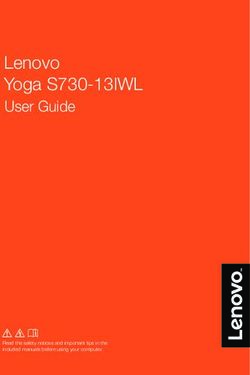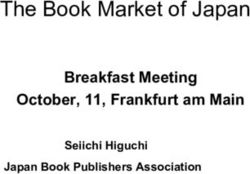White Paper Windows or Android in the Meeting Room - January 2022 - Recon Research
←
→
Page content transcription
If your browser does not render page correctly, please read the page content below
January 2022
White Paper
Windows or Android
in the Meeting Room
Choosing the right operating system for your
organization’s group video systems.
Created by: Sponsored by:Traditional Video Conferencing
Video conferencing has evolved from an expensive and complex technological curiosity into a cost-
effective, highly reliable, core business tool used by hundreds of millions of people every day.
Traditionally, most meeting room (a.k.a. group) video conferencing systems spoke the same language –
a language called communication “standards.” By adhering to standards such as SIP and H.323, video
conferencing systems could communicate with each other and connect to back-end video conferencing
platforms (meaning calling services, video bridges, gateways, registration systems, and more).
Customers purchasing these video systems didn’t worry much about interoperability or compatibility
with video conferencing platforms because almost all video systems adhered to the same standards.
Also, customers didn’t think about the operating system or software running on these video
conferencing systems for one reason – they had no choice in the matter. When they purchased a video
system, it came with that vendor’s hardware, that vendor’s chosen operating system, and that vendor’s
collaboration software.
Today, things are very different.
It’s All About the Platform
Countless organizations have made feature-rich communication tools – including video conferencing -
available to their workers on their desktops, laptops, and mobile devices.
For various reasons (scalability, ease of use, feature-set, and more), most companies expanded their
communication and video conferencing deployments to their workers using cloud platforms.
Over time, users became comfortable with the communication software provided by their platform
providers, and now they expect the same experience (look, feel, workflow, etc.) in their meeting rooms.
In response, some cloud service providers created “meeting room friendly” versions of their
communication software. To make their software easy to deploy, the providers designed their meeting
room software to be compatible with third-party hardware running Windows and Android.
Organizations worldwide are video-enabling their meeting rooms using Windows and Android software
from communication platform providers like those listed in the table below.
Meeting Room Software Windows Android
BlueJeans Rooms X X
Dialpad Meetings X
GoToRoom X
Microsoft Teams Rooms (MTR) X X
Pexip Room X
RingCentral Rooms X
StarLeaf Room X
Tencent Meeting Rooms X
Zoom Rooms (ZR) X X
Figure 1: Meeting Room Video Conferencing Software (and Supported Operating Systems)
© 2022 Recon Research | www.reconres.com | Page 2Choosing the Right Operating System
Customers looking to deploy software solutions in their meeting rooms first need to choose their
preferred communication platform (e.g., Microsoft Teams, Zoom, etc.).
As shown above, some providers (e.g., GoToRoom, RingCentral, and Pexip) offer Android meeting room
software only, while others offer both Windows and Android options.
If your chosen platform provider offers meeting room software for only one operating system, your
choices are limited; either accept the supported OS, wait for the provider to support the other operating
system, or choose a different communication platform.
But if your preferred provider offers meeting room software for both Windows and Android, or if you
haven’t chosen a communication platform yet, you have some decisions to make.
This section highlights some of the key items IT managers should consider when choosing between
Windows and Android for their meeting room video systems.1
Device Form Factors – Windows video systems typically use mini-PC form factors and USB mic(s),
camera, and speaker(s). On the other hand, Android video systems are available in all-in-one (video bar)
form factors with built-in mics, speakers, and cameras or as stand-alone devices in mini-PC form factors
that use USB mic(s), camera, and speaker(s).
Ease and Speed of Installation – all-in-one (video bar) systems tend to be quicker and easier to install
than systems that utilize USB mics, speakers, and cameras.
Supported Room Sizes / Types – all-in-one (video bar) systems are best suited for small and medium-
sized meeting rooms, while devices that use external AV accessories (mics, speakers, cameras, etc.) are
more flexible and can support almost any room size or type.2
Feature Parity – some platform vendors prioritize one operating system over another. For example,
Microsoft has committed to feature-parity between operating systems for Microsoft Teams Rooms
(MTR), but some features will likely arrive on Windows before Android.
Wired Content Sharing – Windows video systems typically require additional hardware (e.g., Logitech
Tap controller) to enable wired content sharing, while Android devices often support wired content
sharing using HDMI or USB connections (or both). 3
BYOD Support – Bring Your Own Device support allows users to connect their laptops to the meeting
room video system and “borrow” the video system’s mics, speakers, and camera for use with any
collaboration application running on the laptop.
Windows video systems do not typically support BYOD without external video, audio, and USB switching
devices (e.g., Logitech Swytch), while most Android-based video systems support BYOD out of the box.5
1 Hybrid deployments including both Windows and Android video systems are also common.
2 Some video bars (e.g., Logitech Rally Bar) can be used with external mics to support larger rooms.
3 Wired content sharing and BYOD support also depend on the calling platform in use on the video system.
© 2022 Recon Research | www.reconres.com | Page 3Security Concerns – Both Windows and Android video systems are vulnerable to attack. Some experts
consider Android more secure because of its Linux heritage. Other experts point out that hackers
frequently target mobile operating systems (e.g., Android and iOS), and that once a bad actor gains
access to an Android device, they typically gain access to all applications and data on the device. Some
video conferencing hardware vendors use modified versions of the underlying operating system to
enhance system security.
Operating System (OS) Access – Windows systems typically allow the installation of additional software
(e.g., virus and malware checkers, other security software, etc.) and access to configuration settings
(e.g., firewall rules, etc.). In contrast, Android-based video systems are typically locked down. For some
companies, and especially large, security-conscious enterprises, this may be a significant benefit.
System Management – Both Windows- and Android-based devices require some active management to
keep them up-to-date and secure.
- Windows systems can typically be managed using standard IT management tools (e.g., SCCM,
Intune / Microsoft Endpoint Manager, Remote Desktop, etc.).
However, these systems often require frequent and time-consuming updates to many parts of
the system (e.g., the device’s firmware, the operating system, system and device drivers,
collaboration applications, etc.). Such updates are often beyond the ability of typical users.
- Android-based video systems are typically easier and faster to update, but usually require the
vendor’s management platform or portal.
Platform Flexibility – Android video systems make it relatively quick and easy to change from one
default calling (video) platform to another. Such changes are more complex and time-consuming on
Windows.
Total Cost of Ownership (TCO) – in the meeting room video conferencing world, TCO includes numerous
elements, including the cost of:
- the video conferencing system hardware
- ongoing device support and maintenance packages
- software licenses (e.g., operating system licenses, anti-virus software, etc.)
- service fees (e.g., monthly calling platform fees)
- any AV peripherals (mics, speakers, cameras, etc.)
- back-end monitoring or management (products and services)
© 2022 Recon Research | www.reconres.com | Page 4Windows and Android – Side by Side
The table below lists some typical differences between Windows and Android meeting room video
conferencing systems.
Area of Interest Windows Android Comments
All-in-One
(video bars)
Mini-PC form Note – there are some exceptions
Device Form Factor factor + AV (USB) (e.g., Microsoft Surface Hub is an all-in-one,
Mini PC form
peripherals Windows-based meeting room solution.)
factor + AV
peripherals
Windows video systems usually require more
Ease of Installation Medium High
time and expertise to install and configure.
Depends mainly on the form factor.
Small Small
Supported Room Sizes
Medium Medium Video bars are best suited for small and medium
and Types
Large Large meeting rooms. Mini-PC form factors (Windows
or Android) can address any room size or type.
Some platform vendors offer feature parity
Depends on Depends on
Feature Parity across operating systems, while others favor
platform platform
one OS over another.
Requires Typically supports
Wired content sharing capability depends on the
Wired Content Sharing additional HDMI or USB
device and calling platform in use.
hardware content sharing
Requires external
Typically supported BYOD support depends on the device and calling
BYOD Support AV and USB
out of the box platform in use.
switching
There are pros and cons associated with each
Security Concerns Medium Medium operating system. Some companies may be
more comfortable with one over the other.
Windows systems typically allow admins to
Operating System (OS)
High Low access the OS and install additional software as
Access
required.
Using Standard IT Using Vendor Windows systems usually require more frequent
System Management
Tools Tools and “larger” updates than Android.
It is quicker and easier to switch between
Platform Flexibility Weak Strong meeting room platforms on Android systems
than on Windows systems.
Lower TCO includes the cost of hardware, licenses, AV
Total Cost of Ownership Higher (typically)
(typically) accessories, management, and more.
Figure 2: Meeting Room Video Systems – Comparing Windows vs. Android Approaches
© 2022 Recon Research | www.reconres.com | Page 5Solution Spotlight
The sponsor of this study, Logitech, offers a portfolio of Windows and Android video conferencing
systems and accessories for use in small, medium, and large meeting rooms.
USB Video Systems
MeetUp is a USB video bar that includes a 4K camera, a three-element beamforming mic array, and a
custom-tuned speaker designed for use in small meeting rooms.
Figure 3: Logitech MeetUp in a Windows Microsoft Teams Rooms Bundle including a Logitech Tap Controller
Rally Plus is a modular video conferencing system that includes a 4K motorized pan/tilt/zoom camera,
two speakers, and two mic pods. Rally Plus can support up to seven mics pods.
Figure 4: Logitech Rally Plus in a Zoom Rooms Bundle including a Logitech Tap Controller
MeetUp and Rally Plus can be used in Windows, Android, and BYOD environments:
- Windows – these solutions can be used with Microsoft Teams Rooms and Zoom Rooms systems
running on PCs from Logitech partners, including Lenovo, HP, Intel, or Dell.
- Android – these solutions can also be used with Logitech RoomMate, an Android appliance that
currently supports several cloud platforms (e.g., Pexip, RingCentral Rooms, and Zoom Rooms).4
- BYOD – these solutions can act as the mic, speaker, and camera for a user’s laptop running any
collaboration application.
4 RoomMate started shipping in late November 2021. RR expects RoomMate to support additional calling platforms
(e.g., Microsoft Teams) in the near future.
© 2022 Recon Research | www.reconres.com | Page 6Android Video Bars
Rally Bar Mini is an Android video bar that includes a 4K camera, a six-element beamforming mic array,
and two speakers designed for use in small and medium meeting rooms. Rally Bar Mini also supports up
to two expansion mics.
Figure 5: Logitech Rally Bar Mini and a Tap Controller
Rally Bar is an Android video bar that includes a 4k camera, a six-element beamforming mic array, and
two speakers designed for use in medium and large meeting rooms. Rally Bar also supports up to three
expansion mics and offers Speaker Boost mode to serve larger rooms.
Figure 6: Logitech Rally Bar and a Tap Controller
Rally Bar Mini and Rally Bar can also be used in Windows, Android, and BYOD environments:
- Android – these solutions offer native support for numerous calling platforms (see logos below).
- Windows – these solutions can also be connected and used with Windows PCs running
Microsoft Teams Rooms or Zoom Rooms.
- BYOD – these solutions can act as the mic, speaker, and camera for a user’s laptop running any
collaboration application.
The table below highlights the supported room sizes and use cases (Android, Windows, BYOD) of
Logitech’s video conferencing systems.
Room Size Android Windows BYOD
Yes – with Logitech Yes – USB connection Yes – USB connection
MeetUp Small
RoomMate to Windows PC to user’s laptop
Yes – with Logitech Yes – USB connection Yes – USB connection
Rally Plus Medium / Large
RoomMate to Windows PC to user’s laptop
Yes – using Embedded Yes – USB connection Yes – USB connection
Rally Bar Mini Small / Medium
Android Compute to Windows PC to user’s laptop
Yes – using Embedded Yes – USB connection Yes – USB connection
Rally Bar Medium / Large
Android Compute to Windows PC to user’s laptop
Figure 7: Logitech Video Systems with Room Size and Use Case Information
© 2022 Recon Research | www.reconres.com | Page 7Logitech also offers two touch controllers for Windows and Android video systems. Logitech Tap is a
USB touch controller that supports HDMI ingest for wired content sharing, and Tap IP is a PoE-powered
Android-based touch controller.
Logitech recently introduced Tap Scheduler, a purpose-built, Android-based scheduling panel for
meeting rooms.
All of Logitech’s meeting room video conferencing products, including the Logitech Tap and Tap IP
controllers and Tap Scheduler, can be managed using Logitech Sync, the company’s cloud-based
monitoring and management portal.
Conclusion
Traditional video systems used proprietary hardware and software to support standards-based video
calls. With these systems, the underlying operating system was of little consequence to the customer.
Today, many organizations are deploying video conferencing software from communication platform
providers (e.g., Microsoft Teams Rooms, Zoom Rooms, etc.) in their meeting rooms. Some of these
software solutions are available for both Windows and Android, so IT managers must now choose which
operating system to deploy.
When making their OS and video system decisions, IT managers should consider various items, including
the breadth of software platforms supported, the available device form factors and supported room
sizes, ease and speed of installation, usability, feature-set, security concerns and IT policies, device
management options, the total cost of ownership, and more.
Logitech, the sponsor of this study, offers both Android-based and Windows-ready video conferencing
solutions and bundles in various form factors for small, medium, and large meeting rooms. These
solutions support a wide range of communication platforms.
The Recon Research team has tested and used the majority of these Logitech solutions in our lab and as
a part of our everyday business and can confirm first-hand that they deliver on their promise.
Organizations seeking to video-enable their meeting rooms should take a good look at Logitech’s range
of meeting room video solutions.
© 2022 Recon Research | www.reconres.com | Page 8About Logitech
(Information below provided by Logitech)
Logitech designs products that have an everyday place in people's lives, connecting them to the digital
experiences they care about. More than 35 years ago, Logitech started connecting people through
computers, and now it's a multi-brand company designing products that bring people together through
video, music, gaming, and computing.
The Logitech Video Collaboration group supports a lasting shift to working from anywhere by helping
people across organizations connect face-to-face, wherever they are - without compromising on the
quality, productivity or the creativity that comes from collaboration. Learn more about Logitech Video
Collaboration products at www.logitech.com/vc, www.linkedin.com/showcase/logitech-video-
collaboration or @LogitechVC.
About Recon Research
Recon Research (RR) is an analyst/market research firm focused on enterprise communications. Our
coverage areas include unified communications, video conferencing, collaboration and ideation,
audiovisual AV solutions, wireless presentation, and more.
RR provides enterprise customers, vendors, channel partners, and investment professionals with the
information and insight needed to make fact-based decisions.
What makes RR different is the depth of knowledge and experience we bring from our 15+ years of
company briefings, market analysis, and hands-on testing of products and services in the space.
For more information, visit us at www.reconres.com.
Copyright Notice
The information within this document is owned by Recon Research,
Inc. (RR) and protected by U.S. and International copyright laws.
Contact Information
Trademark Notice
Recon Research, Inc. All company, product, or service names that may be mentioned in this
11910 Lake House Lane publication are tradenames, trademarks, or registered trademarks of
Parkland, FL 33076 USA their respective owners.
Images and Graphics
All images or graphics used in this publication are created by, owned,
or licensed by RR or provided courtesy of their respective owners.
© 2022 Recon Research | www.reconres.com | Page 9You can also read