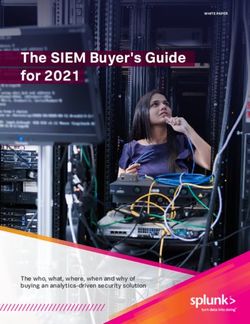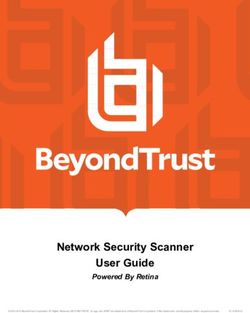Xerox Multi-Function Device Security Target
←
→
Page content transcription
If your browser does not render page correctly, please read the page content below
Xerox Multi-Function Device Security Target
Xerox Multi-Function
Device Security Target
Xerox® AltaLink™ C8130 / C8135 /
C8145 / C8155 / C8170 & B8145 /
B8155 / B8170 with SSD
Xerox Corporation
800 Phillips Road
Webster, New York 14580
August 2021
Version 0.6
©2021 Xerox Corporation. All rights reserved. Xerox and the sphere of connectivity design
are trademarks of Xerox Corporation in the United States and/or other counties.
All copyrights referenced herein are the property of their respective owners. Other
company trademarks are also acknowledged.
i
©
Copyright 2021 Xerox Corporation. All rights reserved.Xerox Multi-Function Device Security Target
Table of Contents
1. INTRODUCTION.......................................................................................................................................1
1.1 ST AND TOE IDENTIFICATION ......................................................................................................................... 2
1.2 CONFORMANCE CLAIMS................................................................................................................................. 2
1.2.1 Profile Claims ................................................................................................................................. 2
1.2.2 Package Claims .............................................................................................................................. 3
1.3 CONVENTIONS ............................................................................................................................................. 3
2. TOE OVERVIEW ........................................................................................................................................4
2.1 TOE DESCRIPTION............................................................................................................................................ 4
2.1.1 Physical Boundary ............................................................................................................................... 5
2.1.2 TOE Documentation ............................................................................................................................ 5
2.1.3 Logical Boundary ................................................................................................................................. 6
2.1.4 Features not tested.............................................................................................................................. 7
2.2 REQUIRED NON-TOE COMPONENTS ................................................................................................................ 8
3. SECURITY PROBLEM DEFINITION ...................................................................................................9
3.1 THREATS......................................................................................................................................................... 9
3.2 ASSUMPTIONS ................................................................................................................................................. 9
3.3 ORGANIZATIONAL SECURITY POLICIES. .................................................................................................................. 9
4. SECURITY OBJECTIVES ...................................................................................................................... 11
4.1 SECURITY OBJECTIVES FOR THE TOE .................................................................................................................. 11
4.2 SECURITY OBJECTIVES FOR THE OPERATIONAL ENVIRONMENT ................................................................................. 12
5. IT SECURITY REQUIREMENTS ........................................................................................................ 13
5.1 EXTENDED REQUIREMENTS............................................................................................................................... 13
5.2 SECURITY FUNCTIONAL REQUIREMENTS .............................................................................................................. 14
5.2.1 FAU_GEN.1 Audit Data Generation ............................................................................................. 14
5.2.2 FAU_GEN.2 User Identity Association .......................................................................................... 14
5.2.3 FAU_STG.1 Protected audit trail storage ..................................................................................... 14
5.2.4 FAU_STG.4 Prevention of audit data loss ..................................................................................... 15
5.2.5 FAU_STG_EXT.1 Extended: External Audit Trail Storage .............................................................. 15
5.2.6 FCS_CKM.1(a) Cryptographic Key Generation (for asymmetric keys) .......................................... 15
5.2.7 FCS_CKM.1(b) Cryptographic key generation (Symmetric Keys) .................................................. 15
5.2.8 FCS_CKM.4 Cryptographic key destruction .................................................................................. 15
5.2.9 FCS_CKM_EXT.4 Extended: Cryptographic Key Material Destruction .......................................... 15
5.2.10 FCS_COP.1(a) Cryptographic Operation (Symmetric encryption/decryption) ...................... 16
ii
Copyright© 2021 Xerox Corporation. All rights reserved.Xerox Multi-Function Device Security Target
5.2.11 FCS_COP.1(b) Cryptographic Operation (for signature generation/verification) ................. 16
5.2.12 FCS_COP.1(c) Cryptographic operation (Hash Algorithm) ..................................................... 16
5.2.13 FCS_COP.1(d) Cryptographic operation (AES Data Encryption/Decryption)......................... 16
5.2.14 FCS_COP.1(g) Cryptographic Operation (for keyed-hash message authentication) ............ 16
5.2.15 FCS_RBG_EXT.1 Extended: Cryptographic Operation (Random Bit Generation) .................. 17
5.2.16 FCS_IPSEC_EXT.1 Extended: IPsec selected ............................................................................ 17
5.2.17 FCS_HTTPS_EXT.1 Extended: HTTPS selected ........................................................................ 17
5.2.18 FCS_KYC_EXT.1 Extended: Key Chaining ................................................................................ 18
5.2.19 FCS_TLS_EXT.1 Extended: TLS selected .................................................................................. 18
5.2.20 FCS_SSH_EXT.1 Extended: SSH selected .................................................................................. 18
5.2.21 FDP_ACC.1 Subset access control ............................................................................................ 19
5.2.22 FDP_ACF.1 Security attribute based access control ................................................................ 19
5.2.23 FDP_DSK_EXT.1 Extended: Protection of Data on Disk ........................................................... 22
5.2.24 FDP_FXS_EXT.1 Extended: Fax separation .............................................................................. 22
5.2.25 FDP_RIP.1(b) Subset residual information protection ............................................................. 22
5.2.26 FIA_AFL.1 Authentication failure handling .............................................................................. 22
5.2.27 FIA_ATD.1 User attribute definition ........................................................................................ 23
5.2.28 FIA_PMG_EXT.1 Extended: Password Management ............................................................... 23
5.2.29 FIA_UAU.1 Timing of authentication....................................................................................... 23
5.2.30 FIA_UAU.7 Protected authentication feedback ....................................................................... 23
5.2.31 FIA_UID.1 Timing of identification .......................................................................................... 23
5.2.32 FIA_USB.1 User-subject binding .............................................................................................. 23
5.2.33 FIA_PSK_EXT.1 Extended: Pre-Shared Key Composition .......................................................... 23
5.2.34 FMT_MOF.1 Management of security functions behavior ...................................................... 24
5.2.35 FMT_MSA.1 Management of security attributes .................................................................... 24
5.2.36 FMT_MSA.3 Static attribute initialization ............................................................................... 24
5.2.37 FMT_MTD.1 Management of TSF data ................................................................................... 24
5.2.38 FMT_SMF.1 Specification of Management Functions ............................................................. 25
5.2.39 FMT_SMR.1 Security roles ....................................................................................................... 26
5.2.40 FPT_KYP_EXT.1 Extended: Protection of Key and Key Material .............................................. 26
5.2.41 FPT_SKP_EXT.1 Extended: Protection of TSF Data .................................................................. 26
5.2.42 FPT_STM.1 Reliable time stamps ............................................................................................ 26
5.2.43 FPT_TST_EXT.1 Extended: TSF testing ..................................................................................... 26
5.2.44 FPT_TUD_EXT.1 Extended: Trusted Update ............................................................................ 26
5.2.45 FTA_SSL.3 TSF-initiated termination ....................................................................................... 26
5.2.46 FTP_ITC.1 Inter-TSF trusted channel........................................................................................ 26
iii
Copyright© 2021 Xerox Corporation. All rights reserved.Xerox Multi-Function Device Security Target
5.2.47 FTP_TRP.1(a) Trusted path (for Administrators) ..................................................................... 27
5.2.48 FTP_TRP.1(b) Trusted path (for non-administrators) .............................................................. 27
5.3 SECURITY ASSURANCE REQUIREMENTS ............................................................................................................... 27
6. TOE SUMMARY SPECIFICATION.................................................................................................... 29
6.1 TOE SECURITY FUNCTIONS .............................................................................................................................. 29
6.1.1 Identification and Authentication ................................................................................................ 29
6.1.2 Security Audit ............................................................................................................................... 31
6.1.3 Access Control .............................................................................................................................. 32
6.1.4 Security Management .................................................................................................................. 33
6.1.5 Trusted Operation ........................................................................................................................ 35
6.1.6 Encryption .................................................................................................................................... 37
6.1.7 Trusted Communication ............................................................................................................... 40
6.1.8 PSTN Fax-Network Separation ..................................................................................................... 44
6.1.9 Data Clearing and Purging ........................................................................................................... 44
7. RATIONALE ............................................................................................................................................. 46
8. GLOSSARY ................................................................................................................................................ 47
9. ACRONYMS.............................................................................................................................................. 51
iv
Copyright© 2021 Xerox Corporation. All rights reserved.Xerox Multi-Function Device Security Target
List of Figures
FIGURE 1: XEROX® ALTALINK™ C8130 / C8135 / C8145 / C8155 / C8170 & B8145 / B8155 / B8170 ............................ 4
List of Tables
TABLE 1: ST AND TOE IDENTIFICATION ........................................................................................................................... 2
TABLE 2: XEROX MFP’S .............................................................................................................................................. 5
TABLE 3: TOE DOCUMENTATION AND GUIDANCE ............................................................................................................ 5
TABLE 4: HCD PP THREATS ADDRESSED.......................................................................................................................... 9
TABLE 5: HCD PP ASSUMPTIONS ADDRESSED .................................................................................................................. 9
TABLE 6: HCD PP OSPS ADDRESSED.............................................................................................................................. 9
TABLE 7: HCD PP SECURITY OBJECTIVES ADDRESSED ...................................................................................................... 11
TABLE 8: SECURITY OBJECTIVES FOR THE OPERATIONAL ENVIRONMENT .............................................................................. 12
TABLE 9: AUDITABLE EVENTS ...................................................................................................................................... 14
TABLE 10: D.USER.DOC ACCESS CONTROL SFP ........................................................................................................... 19
TABLE 11: D.USER.JOB ACCESS CONTROL SFP ............................................................................................................ 21
TABLE 12: MANAGEMENT OF TSF DATA ....................................................................................................................... 24
TABLE 13: MANAGEMENT FUNCTIONS ......................................................................................................................... 25
TABLE 14: ASSURANCE COMPONENTS .......................................................................................................................... 27
v
Copyright© 2021 Xerox Corporation. All rights reserved.Xerox Multi-Function Device Security Target
1. Introduction
This Security Target (ST) specifies the security claims of the C8130 / C8135 / C8145 /
C8155 / C8170 & B8145 / B8155 / B8170 with SSD in accordance with the requirements
of the Common Criteria (CC).
The TOE is equipped with a Solid-State Drive (SSD). Purchasers that require NIST SP
800-88Rev1 conformant Image Overwrite (IIO/ODIO) functionality should use the TOE
Xerox Altalink C8130 / C8135 / C8145 / C8155 / C8170 & B8145 / B8155 / B8170 with
HDD which implements traditional overwrite functionality that is not possible with SSD
technology.
This section introduces the Target of Evaluation (TOE) and provides the Security Target
(ST) and TOE identification, ST and TOE conformance claims, ST conventions, glossary
and list of abbreviations.
• TOE Description (Section 2) — provides an overview of the TOE and describes
the physical and logical boundaries of the TOE
• Security Problem Definition (Section 3) — describes the threats and
assumptions that define the security problem to be addressed by the TOE and
its environment
• Security Objectives (Section 4) — describes the security objectives for the TOE
and its operational environment necessary to counter the threats and satisfy
the assumptions that define the security problem
• IT Security Requirements (Section 5) — specifies the security functional
requirements (SFRs) and security assurance requirements (SARs) to be met by
the TOE
• TOE Summary Specification (Section 6) — describes the security functions of
the TOE and how they satisfy the SFRs
• Rationale (Section 7) — provides mappings and rationale for the security
problem definition, security objectives, security requirements, and security
functions to justify their completeness, consistency, and suitability.
• Glossary (Section 8) — terms that have a specific meaning within the context
of the ST and the TOE.
• Acronyms (Section 9) — abbreviations and acronyms that are used in this
document.
1
©
Copyright 2021 Xerox Corporation. All rights reserved.Xerox Multi-Function Device Security Target
1.1 ST and TOE Identification
Table 1 below presents key identification details relevant to the CC evaluation of the
Xerox® AltaLink™ C8030 / C8035 / C8045 / C8055 / C8075 with SSD TOE.
Table 1: ST and TOE identification
ST Title: Xerox Multi-Function Device Security Target, Xerox® AltaLink™ C8030
/ C8035 / C8045 / C8055 / C8075 with SSD
ST Version: 0.6
April August 2021
Authors: Xerox Corporation
TOE Identification: Xerox® AltaLink™ C8030 / C8035 / C8045 / C8055 / C8075 with SSD
System Software version: 111.011.000.27020 and 111.013.000.27020
ST Evaluator: CCTL
Keywords: Xerox, Multi-Function Device, WorkCentre, Printer, Scanner, Copier,
Facsimile, Fax, Document Server, Document Storage and Retrieval, All-
In-One, MFD, MFP, ISO/IEC 15408, Common Criteria, FIPS, Protection
Profile, Security Target
1.2 Conformance Claims
This ST supports the following conformance claims:
• CC version 3.1 revision 5
• CC Part 2 extended
• CC Part 3 conformant
• Protection Profile for Hardcopy Devices, v1.0
• Protection Profile for Hardcopy Devices – v1.0 Errata #1, June 2017
• NIAP Technical Decisions listed below
1.2.1 Profile Claims
This ST and the TOE it describes are conformant to the following Protection Profile:
• Protection Profile for Hardcopy Devices, Version 1.0, 10 September 2015
([HCDPP]). The following NIAP Technical Decisions apply to this PP and have
been accounted for in the ST development and the conduct of the evaluation:
• TD0074: FCS_CKM.1(a) Requirement in HCD PP v1.0
• TD0157: FCS_IPSEC_EXT.1.1 - Testing SPDs
• TD0176: FDP_DSK_EXT.1.2 - SED Testing
• TD0219: NIAP Endorsement of Errata for HCD PP v1.0
• TD0253: Assurance Activities for Key Transport (does not apply as the
TOE does not claim FCS_COP.1(i))
• TD0261: Destruction of CSPs in flash
• TD0299: Update to FCS_CKM.4 Assurance Activities
2
Copyright© 2021 Xerox Corporation. All rights reserved.Xerox Multi-Function Device Security Target
• TD0393: Require FTP_TRP.1(b) only for printing
• TD0474: Removal of Mandatory Cipher Suite in FCS_TLS_EXT.1
• TD0494: Removal of Mandatory SSH Ciphersuite for HCD
• TD0562: Test Activity for Public Key Algorithms
1.2.2 Package Claims
None.
1.3 Conventions
The following conventions have been applied in this document:
• Security Functional Requirements—Part 2 of the CC defines the approved set of
operations that may be applied to functional requirements: iteration,
assignment, selection, and refinement. The conventions used in the PP to
identify these operations are replicated in this security target.
• Iteration: allows a component to be used more than once with varying
operations. In this ST, iteration is represented by a letter in parantheses
placed at the end of the component. For example, FCS_CKM.1(a) and
FCS_CKM.1(b) indicate that the ST includes two iterations of the
FCS_CKM.1 requirement.
• Assignment: allows the specification of an identified parameter.
Assignment operations that are completed in the PP are represented
using bolded text. Assignment operations that are completed in the ST
are indicated using italic. Note that an assignment within a selection
would be identified with bold italic.
• Selection: allows the specification of one or more elements from a list.
Selections are indicated using italics.
• Refinement: allows the addition of details. Refinements are indicated
using bold for additions and strike-through for deletions (e.g., “… all
objects …”).
• Extended components are identified by “_EXT” appended to the SFR
identifier.
• Other sections of the ST—other sections of the ST use bolding to highlight text
of special interest, such as captions.
3
Copyright© 2021 Xerox Corporation. All rights reserved.Xerox Multi-Function Device Security Target
2. TOE Overview
2.1 TOE Description
The Target of Evaluation (TOE) is the Xerox multi-function device (MFD) Xerox®
AltaLink™ C8030 / C8035 / C8045 / C8055 / C8075 with SSD. The TOE copies and prints
with scan and fax capabilities. The Xerox Embedded Fax Accessory provides local
analog fax capability over Public Switched Telephone Network (PSTN) connections and
also enables LanFax1.
Xerox’s Workflow Scanning Accessory allows documents to be scanned at the device
with the resulting image being sent via email, transferred to a remote file repository or
kept in a private (scan) mailbox.
The TOE can integrate with an IPv4 network with native support for DHCP. The
hardware included in the TOE is shown in the figure below.
The TOE is deployed within office environments for general copy/print/scan/fax use by
non-administrative users. The primary interface for users is the Local User Interface
(LUI) (see Figure 1 item 8), which provides status information, allows device
configuration and provides access to hardcopy functions.
In addition to the LUI, user may also interact with the TOE via the EWS also referred to
as Embedded Web Server, a web-based user interface that provides status information,
allows device configuration and provides access to some hardcopy functions, such as
print job management and submission.
TOE Architecture
Figure 1: Xerox® AltaLink™ C8030 / C8035 / C8045 / C8055 / C8075
1
LanFax enables fax jobs to be submitted from the desktop via printing protocols.
4
Copyright© 2021 Xerox Corporation. All rights reserved.Xerox Multi-Function Device Security Target
2.1.1 Physical Boundary
The TOE is an MFD (Xerox® AltaLink™ C8130 / C8135 / C8145 / C8155 / C8170 & B8145 /
B8155 / B8170 with SSD) that consists of a printer, copier, scanner, fax and associated
administrator and user guidance. The TOE comprises the hardware, all software and
firmware within the MFD enclosure.
Xerox® AltaLink® B8145/B8155/B8170 are mono MFP or black and white printers;
C8130/C8135/C8145/ C8155/C8170 are color MFP or color printers. All models have
an Intel Atom E3950 (Goldmont) processor and run WindRiver Linux 9.0. Each model
consists of an input document handler and scanner, Xerox embedded Fax accessories,
marking engine, controller, Xerox Worflow scanning accessory and user interface.
Differences between models is limited to print speed and options such as finishers,
paper trays and document handlers. The differences between the models are not
security relevant.
The Xerox MFP’s within the scope of the evaluation are shown in the table below.
Table 2: Xerox MFP’s
Model Firmware Version CPU / OS
AltaLink™ C8130 / C8135 111.011.000.27020 Intel Atom E3950
C8145 / C8155/ C8170 (Goldmont)
AltaLink™ B8145 / B8155/ 111.013.000.27020 Wind River Linux 9.0
B8170
2.1.2 TOE Documentation
The TOE documentation and guidance documents are listed in Table 3.
Table 3: TOE Documentation and Guidance
Title Version Date
Xerox® AltaLink® Series Multifunction Printers System Administrator Guide 2.4 February 2021
Xerox® AltaLink® B81XX Series Multifunction Printer User Guide 1.0 May 2020
Xerox® AltaLink® C81XX Series Color Multifunction Printer User Guide 1.0 May 2020
Xerox® AltaLink® Series Smart Card
3.0 December 2020
Installation and Configuration Guide
Secure Installation and Operation AltaLink B81xx C81xx Guidance 2.2 August 2021
Xerox Altalink 81xx MFP Key Management Description 3.0 August 2021
Xerox AltaLink 81xx MFP Entropy Description 1.0 January 2021
5
Copyright© 2021 Xerox Corporation. All rights reserved.Xerox Multi-Function Device Security Target
2.1.3 Logical Boundary
The TOE provides the following security features:
2.1.3.1 Identification and Authentication
In the evaluated configuration, the TOE requires users and system administrators to
authenticate before granting access to user (copy, print, fax, etc.) or system
administration functions via the Embedded Web Server (EWS) or the Local User
Interface (LUI). The user or system administrator must enter a username and password
at either the EWS or the LUI. The password is obscured as it is being entered. The TOE
provides role based access control as configured by the system administrator.
The TOE also supports smart card and Lightweight Directory Access Protocol (LDAP) for
network authentication.
2.1.3.2 Security Audit
The TOE generates audit logs that track events/actions (e.g., print/scan/fax job
submission) to identified users. The audit logs, which are stored locally in a 15000 entry
circular log, are available to TOE administrators and can be exported in comma
separated format for viewing and analysis.
2.1.3.3 Access Control
The TOE enforces a system administrator defined role based access control policy. Only
authenticated users assigned to roles with the necessary privileges are allowed to
perform copy, print, scan or fax on the TOE via the EWS or the LUI.
Unauthenticated users can submit print or LanFax jobs to the TOE via printing
protocols. Release of unauthenticated print jobs to the hardcopy output handler is
dependent on the system administrator defined policy.
2.1.3.4 Security Management
A Local User, via the local user interface, or a Remote User, via EWS, with administrative
privileges can configure the security settings of the TOE. The TOE has the capability to
assign Users to roles that distinguish Users who can perform administrative functions
from Users who can perform User functions via a role based access control policy. The
TOE also has the capability to protect its security settings from unauthorized disclosure
and alteration when they are stored in the TOE and in transit to or from the browser-
based interface.
2.1.3.5 Trusted Operation
The TOE includes a software image verification feature and Embedded Device Security
which it uses to detect unauthorized modification of TOE software and to verify correct
operation of the TOE software.
2.1.3.6 Encryption
The TOE includes the Mocana cryptographic module software version 6.5.1f (See Table
15 for CAVP certificates) which it uses for all in-scope cryptographic operations. The
TOE utilizes digital signature generation and verification (RSA), data encryption (AES),
key establishment (RSA) and cryptographic checksum generation and secure hash
computation (HMAC) in support of disk encryption, SSH, TLS, TLS/HTTPS, TLS/SMTP
6
Copyright© 2021 Xerox Corporation. All rights reserved.Xerox Multi-Function Device Security Target
and IPsec. The TOE also provides random bit generation in support of cryptographic
operations.
The TOE stores temporary image data created during a copy, print, scan and fax job on
the single shared solid disk drive (SSD). This temporary image data consists of the
original data submitted and additional files created during a job. All partitions of the
SSD used for spooling temporary files are encrypted. All print scan, and fax jobs are sent
over IPSec encrypted channels. The SSD drive encryption key is derived from a BIOS
saved passphrase and is the same value for each power-up (see KMD for details.)
2.1.3.7 Trusted Communication
The TOE provides support for a number of secure communication protocols:
• Transport Layer Security (TLS) support is available for protecting
communication over the Embedded Web Server (EWS) and SMTP email
communications. TLS is also used to protect communication with the
remote authentication server (LDAPS)
• Secure Shell (SSH) File Transfer Protocol (SFTP) is available for audit log
secure transfers to a remote file repository.
• Internet Protocol Security (IPsec) support is available for protecting
communication with print clients and communication with the domain
controller when using SmartCard authentication.
2.1.3.8 PSTN Fax-Network Separation
The TOE provides separation between the fax processing board and the network
interface and therefore prevents an interconnection between the PSTN and the internal
network. This separation is realized in software, as by design, these interfaces may only
communicate via an intermediary.
2.1.3.9 Data Clearing and Purging (Job data Removal)
The purge (also known as Job Data Removal) feature allows an authorized
administrator to permanently delete all customer-supplied data on the TOE. This
addresses residual data concerns when the TOE is decommissioned from service or
redeployed to a different environment.
2.1.4 Features not tested
For the TOE to be in the evaluated configuration, the following functions must not be
enabled/used:
• Reprint from Saved Job
• SMart eSolutions
• Custom Services (Extensible Interface Platform or EIP)
• Network Accounting and Auxiliary Access
• Internet Fax
• Embedded Fax mailboxes
• Wi-Fi Direct Printing
• Weblet Services
• InBox Apps
7
Copyright© 2021 Xerox Corporation. All rights reserved.Xerox Multi-Function Device Security Target
• Remote Control Panel
• SFTP when used for scanning
• SNMPv3
• Scan to USB
• Print from USB
• SMB Filing
• Convenience Authentication
• Xerox Workplace Cloud
• Proximity Card Authentication
2.2 Required Non-TOE Components
The TOE operates with the following components in the environment:
• IPv4 or IPv6 network environment
• Publicly Switched Telephone Network (PSTN)
• LDAP server for external authentication services
• NTP server for time services
• File server for Workflow Scanning
• Log server (file server) for remote log storage
• Printer drivers on supported OS per
https://www.support.xerox.com/support/altalink-c8100-
series/support/enus.html
• Smart card authentication requires Federal Information Processing
Standard (FIPS) 201 Personal Identity Verification Common Access
Card (PIV-CAC) compliant smart cards and readers or equivalent. In
support of smart card authentication, a Windows Domain Controller
must also be present in the environment.
8
Copyright© 2021 Xerox Corporation. All rights reserved.Xerox Multi-Function Device Security Target
3. Security Problem Definition
The security problem definition consists of the threats, organizational security policies,
and usage assumptions as they relate to the TOE.Xerox® AltaLink™ C8030 / C8035 /
C8045 / C8055 / C8075 The Security Problem Definition is reproduced from the HCDPP.
3.1 Threats
Table 4: HCD PP Threats addressed
ID Threats
T.UNAUTHORIZED_ACCESS An attacker may access (read, modify, or delete) User Document
Data or change (modify or delete) User Job Data in the TOE
through one of the TOE’s interfaces.
T.TSF_COMPROMISE An attacker may gain Unauthorized Access to TSF Data in the
TOE through one of the TOE’s interfaces.
T.TSF_FAILURE A malfunction of the TSF may cause loss of security if the TOE
is permitted to operate.
T.UNAUTHORIZED_UPDATE An attacker may cause the installation of unauthorized
software on the TOE.
T.NET_COMPROMISE An attacker may access data in transit or otherwise compromise
the security of the TOE by monitoring or manipulating network
communication.
3.2 Assumptions
Table 5: HCD PP Assumptions addressed
ID Assumptions
A.PHYSICAL Physical security, commensurate with the value of the TOE and
the data it stores or processes, is assumed to be provided by the
environment.
A.NETWORK The Operational Environment is assumed to protect the TOE
from direct, public access to its LAN interface.
A.TRUSTED_ADMIN TOE Administrators are trusted to administer the TOE according
to site security policies.
A.TRAINED_USERS Authorized Users are trained to use the TOE according to site
security policies.
3.3 Organizational Security Policies.
Table 6: HCD PP OSPs addressed
ID Organizational Security Policy
P.AUTHORIZATION Users must be authorized before performing Document
Processing and administrative functions.
P.AUDIT Security-relevant activities must be audited and the log of such
actions must be protected and transmitted to an External IT
Entity.
9
Copyright© 2021 Xerox Corporation. All rights reserved.Xerox Multi-Function Device Security Target
P.COMMS_PROTECTION The TOE must be able to identify itself to other devices on the
LAN.
P.STORAGE_ENCRYPTION If the TOE stores User Document Data or Confidential TSF Data
on Field-Replaceable Nonvolatile Storage Devices, it will encrypt
such data on those devices.
P.KEY_MATERIAL Cleartext keys, submasks, random numbers, or any other values
that contribute to the creation of encryption keys for Field-
Replaceable Nonvolatile Storage of User Document Data or
Confidential TSF Data must be protected from unauthorized
access and must not be stored on that storage device.
P.FAX_FLOW If the TOE provides a PSTN fax function, it will ensure separation
between the PSTN fax line and the LAN.
P.PURGE_DATA The TOE shall provide a function that an authorized
administrator can invoke to make all customer-supplied User
Data and TSF Data permanently irretrievable from Nonvolatile
Storage Devices.
10
Copyright© 2021 Xerox Corporation. All rights reserved.Xerox Multi-Function Device Security Target
4. Security Objectives
The Security Objectives have been taken from the [HCDPP] and are reproduced for the
convenience of the reader.
4.1 Security Objectives for the TOE
Table 7: HCD PP Security Objectives addressed
ID Security Objective for the TOE
O.USER_I&A The TOE shall perform identification and authentication of
Users for operations that require access control, User
authorization, or Administrator roles.
O.ACCESS_CONTROL The TOE shall enforce access controls to protect User Data and
TSF Data in accordance with security policies.
O.USER_AUTHORIZATION The TOE shall perform authorization of Users in accordance with
security policies.
O.ADMIN_ROLES The TOE shall ensure that only authorized Administrators are
permitted to perform administrator functions.
O.UPDATE_VERIFICATION The TOE shall provide mechanisms to verify the authenticity of
software updates.
O.TSF_SELF_TEST The TOE shall test some subset of its security functionality to
help ensure that subset is operating properly.
O.COMMS_PROTECTION The TOE shall have the capability to protect LAN
communications of User Data and TSF Data from Unauthorized
Access, replay, and source/destination spoofing.
O.AUDIT The TOE shall generate audit data, and be capable of sending it
to a trusted External IT Entity. Optionally, it may store audit
data in the TOE.
O.STORAGE_ENCRYPTION If the TOE stores User Document Data or Confidential TSF Data
in Field-Replaceable Nonvolatile Storage devices, then the TOE
shall encrypt such data on those devices.
O.KEY_MATERIAL The TOE shall protect from unauthorized access any cleartext
keys, submasks, random numbers, or other values that
contribute to the creation of encryption keys for storage of User
Document Data or Confidential TSF Data in Field-Replaceable
Nonvolatile Storage Devices; The TOE shall ensure that such key
material is not stored in cleartext on the storage device that
uses that material.
O.FAX_NET_SEPARATION If the TOE provides a PSTN fax function, then the TOE shall
ensure separation of the PSTN fax telephone line and the LAN,
by system design or active security function.
O.PURGE_DATA The TOE provides a function that an authorized administrator
can invoke to make all customer-supplied User Data and TSF
Data permanently irretrievable from Nonvolatile Storage
Devices.
11
Copyright© 2021 Xerox Corporation. All rights reserved.Xerox Multi-Function Device Security Target
4.2 Security Objectives for the Operational Environment
Table 8: Security Objectives for the Operational Environment
ID Security Objective for the Operational Environment
OE.PHYSICAL_PROTECTION The Operational Environment shall provide physical security,
commensurate with the value of the TOE and the data it stores
or processes.
OE.NETWORK_PROTECTION The Operational Environment shall provide network security to
protect the TOE from direct, public access to its LAN interface.
OE.ADMIN_TRUST The TOE Owner shall establish trust that Administrators will not
use their privileges for malicious purposes.
OE.USER_TRAINING The TOE Owner shall ensure that Users are aware of site security
policies and have the competence to follow them.
OE.ADMIN_TRAINING The TOE Owner shall ensure that Administrators are aware of
site security policies and have the competence to use
manufacturer’s guidance to correctly configure the TOE and
protect passwords and keys accordingly.
12
Copyright© 2021 Xerox Corporation. All rights reserved.Xerox Multi-Function Device Security Target
5. IT Security Requirements
This section defines the Security Functional Requirements (SFRs) and Security
Assurance Requirements (SARs) that represent the security claims for the Target of
Evaluation (TOE) and scope the evaluation effort.
All the SFRs have been drawn from HCDPP. As such, operations already performed in
that PP are not identified here. Instead, the requirements have been copied from the
PP and any incomplete selections or assignments have been performed herein. Of
particular note, the PP makes a number of refinements and completes some SFR
operations defined in the CC, so it should be consulted if necessary to identify those
changes.
The SARs are the set of SARs specified in [HCDPP].
5.1 Extended Requirements
All of the extended requirements in this ST have been drawn from the [HCDPP]. The
[HCDPP] defines the following extended SFRs and since they are not redefined in this
ST, the [HCDPP] should be consulted for more information in regard to those CC
extensions.
• FAU_STG_EXT.1: Extended: External Audi Trail Storage
• FCS_CKM_EXT.4: Extended: Cryptographic Key Destruction
• FCS_RBG_EXT.1: Extended: Cryptographic operation (random bit generation)
• FCS_IPSEC_EXT.1: Extended: IPSec selected
• FCS_HTTPS_EXT.1: Extended: HTTPS selected
• FCS_SSH_EXT.1: Extended: SSH selected
• FCS_TLS_EXT.1: Extended: TLS selected
• FIA_PSK_EXT.1: Extended: Pre-Shared Key Composition
• FCS_KYC_EXT.1 Extended: Key Chaining
• FIA_PMG_EXT.1: Extended: Password Management
• FPT_SKP_EXT.1: Extended: Protection of TSF Data
• FPT_TST_EXT.1: Extended: TSF Testing
• FPT_TUD_EXT.1: Extended: Trusted update
• FPT_KYP_EXT.1 Extended: Protection of Key and Key Material
• FDP_DSK_EXT.1 Extended: Protection of Data on Disk
• FDP_FXS_EXT.1 Extended: Fax separation
13
Copyright© 2021 Xerox Corporation. All rights reserved.Xerox Multi-Function Device Security Target
5.2 Security Functional Requirements
5.2.1 FAU_GEN.1 Audit Data Generation
FAU_GEN.1.1 The TSF shall be able to generate an audit record of the following
auditable events:
a) Start-up and shutdown of the audit functions;
b) All auditable events for the not specified level of audit; and
c) All auditable events specified in Table 1 Table 9, [Failure of HTTPS
session establishment, Failure of SSH session establishment, Failure of
TLS session establishment, Failure to establish an IPSec SA].
FAU_GEN.1.2 The TSF shall record within each audit record at least the following
information:
a) Date and time of the event, type of event, subject identity (if applicable),
and the outcome (success or failure) of the event; and
b) For each audit event type, based on the auditable event definitions of
the functional components included in the PP/ST, additional information
specified in Table 1 Table 9, [no other relevant information].
Table 9: Auditable Events
Auditable Events Relevant SFR Additional
Information
Job completion FDP_ACF.1 Type of job
Unsuccessful User authentication FIA_UAU.1 None
Unsuccessful User identification FIA_UID.1 None
Use of management functions FMT_SMF.1 None
Modification to the group of Users that are FMT_SMR.1 None
part of a role
Changes to the time FPT_STM.1 None
Failure to establish session FTP_ITC.1, FTP_TRP.1(a), Reason for failure
FTP_TRP.1(b)
5.2.2 FAU_GEN.2 User Identity Association
FAU_GEN.2.1 For audit events resulting from actions of identified users, the TSF
shall be able to associate each auditable event with the identity of the user that caused
the event.
5.2.3 FAU_STG.1 Protected audit trail storage
FAU_STG.1.1 The TSF shall protect the stored audit records in the audit trail from
unauthorised deletion.
FAU_STG.1.2 The TSF shall be able to prevent unauthorised modifications to the
stored audit records in the audit trail.
Application Note: FAU_STG.1 applies to local audit storage on the MFD.
14
Copyright© 2021 Xerox Corporation. All rights reserved.Xerox Multi-Function Device Security Target
5.2.4 FAU_STG.4 Prevention of audit data loss
FAU_STG.4.1 Refinement: The TSF shall [overwrite the oldest stored audit records] and
[generate an email warning at 90% full] if the audit trail is full.
Application Note: FAU_STG.4 applies to local audit storage on the MFD.
5.2.5 FAU_STG_EXT.1 Extended: External Audit Trail Storage
FAU_STG_EXT.1.1 The TSF shall be able to transmit the generated audit data to an
External IT Entity using a trusted channel according to FTP_ITC.1.
5.2.6 FCS_CKM.1(a) Cryptographic Key Generation (for asymmetric keys)
FCS_CKM.1.1(a) Refinement: The TSF shall generate asymmetric cryptographic keys
used for key establishment in accordance with [
NIST Special Publication 800-56A, “Recommendation for Pair-Wise Key
Establishment Schemes Using Discrete Logarithm Cryptography” for finite field-
based key establishment schemes;
NIST Special Publication 800-56A, “Recommendation for Pair-Wise Key
Establishment Schemes Using Discrete Logarithm Cryptography” for elliptic
curve-based key establishment schemes and implementing “NIST curves” P256,
P-384 and [P-521] (as defined in FIPS PUB 186-4, “Digital Signature Standard”);
NIST Special Publication 800-56B, “Recommendation for Pair-Wise Key
Establishment Schemes Using Integer Factorization Cryptography” for RSA-
based key establishment schemes ]
and specified cryptographic key sizes equivalent to, or greater than, a symmetric key
strength of 112 bits.
5.2.7 FCS_CKM.1(b) Cryptographic key generation (Symmetric Keys)
FCS_CKM.1.1(b) Refinement: The TSF shall generate symmetric cryptographic keys
using a Random Bit Generator as specified in FCS_RBG_EXT.1 and specified
cryptographic key sizes [128 bit, 256 bit] that meet the following: No Standard.
5.2.8 FCS_CKM.4 Cryptographic key destruction
FCS_CKM.4.1(a) The TSF shall destroy cryptographic keys in accordance with a
specified cryptographic key destruction method
[For volatile memory, the destruction shall be executed by a [removal of power to the
memory].
For non-volatile memory the destruction shall be executed by a [single] overwrite
consisting of [[0x35 or 0x97]]
that meets the following: No Standard.
Application Note: This SFR is altered by TD0261.
5.2.9 FCS_CKM_EXT.4 Extended: Cryptographic Key Material Destruction
FCS_CKM_EXT.4.1 The TSF shall destroy all plaintext secret and private cryptographic
keys and cryptographic critical security parameters when no longer needed.
15
Copyright© 2021 Xerox Corporation. All rights reserved.Xerox Multi-Function Device Security Target
5.2.10 FCS_COP.1(a) Cryptographic Operation (Symmetric encryption/decryption)
FCS_COP.1.1(a) Refinement: The TSF shall perform encryption and decryption in
accordance with a specified cryptographic algorithm AES operating in [CBC mode, GCM
Mode] and cryptographic key sizes 128-bits and 256-bits that meets the following:
• FIPS PUB 197, “Advanced Encryption Standard (AES)”
• [NIST SP 800-38A, , NIST SP 800-38D]
5.2.11 FCS_COP.1(b) Cryptographic Operation (for signature
generation/verification)
FCS_COP.1.1(b) Refinement: The TSF shall perform cryptographic signature services
in accordance with a [RSA Digital Signature Algorithm (rDSA) with key sizes (modulus)
of [2048 bits]; Elliptic Curve Digital Signature Algorithm (ECDSA) with key sizes of [256
bits]] that meets the following [
• Case: RSA Digital Signature Algorithm
FIPS PUB 186-4, “Digital Signature Standard”
• Case: Elliptic Curve Digital Signature Algorithm
FIPS PUB 186-4, “Digital Signature Standard”
The TSF shall implement “NIST curves” P-256, P384 and [P521] (as defined in
FIPS PUB 186-4, “Digital Signature Standard”).]].
5.2.12 FCS_COP.1(c) Cryptographic operation (Hash Algorithm)
FCS_COP.1.1(c) Refinement: The TSF shall perform cryptographic hashing
services in accordance with [SHA-256, SHA-384, SHA-512] that meet the following:
[ISO/IEC 10118-3:2004].
5.2.13 FCS_COP.1(d) Cryptographic operation (AES Data Encryption/Decryption)
FCS_COP.1.1(d) The TSF shall perform data encryption and decryption in
accordance with a specified cryptographic algorithm AES used in [CBC] mode and
cryptographic key sizes [256 bits] that meet the following: AES as specified in ISO/IEC
18033-3, [CBC as specified in ISO/IEC 10116].
Application Note: This SFR is for the FDP_DSK_EXT.1 requirement.
5.2.14 FCS_COP.1(g) Cryptographic Operation (for keyed-hash message
authentication)
FCS_COP.1.1(g) Refinement: The TSF shall perform keyed-hash message
authentication in accordance with a specified cryptographic algorithm HMAC-[SHA-
256, SHA-384, SHA-512], key size [256, 384, 512 bits], and message digest sizes [256,
384, 512] bits that meet the following: FIPS PUB 198-1, "The Keyed-Hash Message
Authentication Code, and FIPS PUB 180-3, “Secure Hash Standard.”
Application Note: This SFR is for the FCS_IPSEC_EXT.1.4 requirement.
16
Copyright© 2021 Xerox Corporation. All rights reserved.Xerox Multi-Function Device Security Target
5.2.15 FCS_RBG_EXT.1 Extended: Cryptographic Operation (Random Bit
Generation)
FCS_RBG_EXT.1.1:The TSF shall perform all deterministic random bit generation
services in accordance with [NIST SP 800-90A] using [CTR_DRBG (AES)].
FCS_RBG_EXT.1.2: The deterministic RBG shall be seeded by at least one entropy
source that accumulates entropy from [[1] hardware-based noise source(s)] with a
minimum of [256 bits] of entropy at least equal to the greatest security strength,
according to ISO/IEC 18031:2011 Table C.1 “Security Strength Table for Hash
Functions”, of the keys and hashes that it will generate.
5.2.16 FCS_IPSEC_EXT.1 Extended: IPsec selected
FCS_IPSEC_EXT.1.1 The TSF shall implement the IPsec architecture as specified in RFC
4301.
FCS_IPSEC_EXT.1.2 The TSF shall implement [tunnel mode, transport mode].
FCS_IPSEC_EXT.1.3 The TSF shall have a nominal, final entry in the SPD that matches
anything that is otherwise unmatched, and discards it.
FCS_IPSEC_EXT.1.4 The TSF shall implement the IPsec protocol ESP as defined by RFC
4303 using [the cryptographic algorithms AES-CBC-128 (as specified by RFC 3602)
together with a Secure Hash Algorithm (SHA)-based HMAC, AES-CBC-256 (as specified
by RFC 3602) together with a Secure Hash Algorithm (SHA)-based HMAC].
FCS_IPSEC_EXT.1.5 The TSF shall implement the protocol: [IKEv1, using Main Mode
for Phase 1 exchanges, as defined in RFCs 2407, 2408, 2409, RFC 4109, [no other RFCs
for extended sequence numbers], and [RFC 4868 for hash functions ]].
FCS_IPSEC_EXT.1.6 The TSF shall ensure the encrypted payload in the [IKEv1] protocol
uses the cryptographic algorithms AES-CBC-128, AES-CBC-256 as specified in RFC 3602
and [no other algorithm].
FCS_IPSEC_EXT.1.7 The TSF shall ensure that IKEv1 Phase 1 exchanges use only main
mode.
FCS_IPSEC_EXT.1.8 The TSF shall ensure that: [IKEv1 SA lifetimes can be established
based on [length of time, where the time values can be limited to: 24 hours for Phase 1
SAs and 8 hours for Phase 2 SAs]].
FCS_IPSEC_EXT.1.9 The TSF shall ensure that all IKE protocols implement DH Groups
14 (2048-bit MODP), and [19 (256-bit Random ECP), 20 (384-bit Random ECP, 5 (1536-
bit MODP))].
FCS_IPSEC_EXT.1.10 The TSF shall ensure that all IKE protocols perform Peer
Authentication using the [RSA] algorithm and Pre-shared Keys.
Application Note: This SFR is altered by TD0157.
5.2.17 FCS_HTTPS_EXT.1 Extended: HTTPS selected
FCS_HTTPS_EXT.1.1 The TSF shall implement the HTTPS protocol that complies with
RFC 2818.
17
Copyright© 2021 Xerox Corporation. All rights reserved.Xerox Multi-Function Device Security Target
FCS_HTTPS_EXT.1.2 The TSF shall implement HTTPS using TLS as specified in
FCS_TLS_EXT.1.
Application Note: HTTPS is used by FTP_TRP.1(a) and FTP_TRP.1(b) for print
transmitted to and from the TOE and for administrator management of the TOE.
5.2.18 FCS_KYC_EXT.1 Extended: Key Chaining
FCS_KYC_EXT.1.1 The TSF shall maintain a key chain of: [one, using a submask as
the BEV] while maintaining an effective strength of [256 bits].
5.2.19 FCS_TLS_EXT.1 Extended: TLS selected
FCS_TLS_EXT.1.1 The TSF shall implement one or more of the following protocols
[TLS 1.2 (RFC 5246)] supporting the following ciphersuites: [
• TLS_RSA_WITH_AES_128_CBC_SHA256
• TLS_RSA_WITH_AES_256_CBC_SHA256
• TLS_DHE_RSA_WITH_AES_128_CBC_SHA256
• TLS_DHE_RSA_WITH_AES_256_CBC_SHA256
• TLS_ECDHE_RSA_WITH_AES_128_CBC_SHA256
• TLS_ECDHE_RSA_WITH_AES_256_CBC_SHA384
• TLS_ECDHE_RSA_WITH_AES_128_GCM_SHA256
• TLS_ECDHE_RSA_WITH_AES_256_GCM_SHA384
• TLS_ECDHE_ECDSA_WITH_AES_128_GCM_SHA256
• TLS_ECDHE_ECDSA_WITH_AES_256_GCM_SHA384
• TLS_ECDHE_ECDSA_WITH_AES_128_CBC_SHA256
• TLS_ECDHE_ECDSA_WITH_AES_256_CBC_SHA384].
Application Note: This SFR is altered by TD0474.
5.2.20 FCS_SSH_EXT.1 Extended: SSH selected
FCS_SSH_EXT.1.1 The TSF shall implement the SSH protocol that complies with
RFCs 4251, 4252, 4253, 4254, and [6668].
FCS_SSH_EXT.1.2 The TSF shall ensure that the SSH protocol implementation
supports the following authentication methods as described in RFC 4252: public key-
based, password-based.
FCS_SSH_EXT.1.3 The TSF shall ensure that, as described in RFC 4253, packets
greater than [40,000] bytes in an SSH transport connection are dropped.
FCS_SSH_EXT.1.4 The TSF shall ensure that the SSH transport implementation uses
the following encryption algorithms: AES-CBC-128, AES-CBC-256, [no other algorithms].
18
Copyright© 2021 Xerox Corporation. All rights reserved.Xerox Multi-Function Device Security Target
FCS_SSH_EXT.1.5 The TSF shall ensure that the SSH transport implementation uses
[SSH_RSA, ecdsa-sha2-nistp256] and [ecdsa-sha2-nistp384] as its public key
algorithm(s).
FCS_SSH_EXT.1.6 The TSF shall ensure that data integrity algorithms used in SSH
transport connection is [HMAC-SHA2-256, HMAC-SHA2-512].
FCS_SSH_EXT.1.7 The TSF shall ensure that [ecdh-sha2-nistp256] and [ecdh-sha2-
nistp384, ecdh-sha2-nistp521] are the only allowed key exchange methods used for the
SSH protocol.
Application Notes: This SFR is altered by TD0494.
5.2.21 FDP_ACC.1 Subset access control
FDP_ACC.1.1 Refinement: The TSF shall enforce the User Data Access Control SFP on
subjects, objects, and operations among subjects and objects specified in Table 2 and
Table 3 Table 10 and Table 11.
5.2.22 FDP_ACF.1 Security attribute based access control
FDP_ACF.1.1 Refinement: The TSF shall enforce the User Data Access Control SFP to
objects based on the following: subjects, objects, and attributes specified in Table 2 and
Table 3 Table 10 and Table 11.
FDP_ACF.1.2 Refinement: The TSF shall enforce the following rules to determine if an
operation among controlled subjects and controlled objects is allowed: rules governing
access among controlled subjects and controlled objects using controlled operations on
controlled objects specified in Table 2 and Table 3 Table 10 and Table 11.
FDP_ACF.1.3 Refinement: The TSF shall explicitly authorise access of subjects to
objects based on the following additional rules: [no additional rules].
FDP_ACF.1.4 Refinement: The TSF shall explicitly deny access of subjects to objects
based on the following additional rules: [no additional rules].
Table 10: D.USER.DOC Access Control SFP
"Create" "Read" "Modify" "Delete"
Submit a
Release Modify Delete
document
Operation: printed stored stored
to be
output document document
printed
(note 1)
Job owner denied allowed
allowed allowed
Print
U.ADMIN allowed denied allowed
denied
U.NORMAL allowed denied denied Denied
(condition 1)
Unauthenticated denied denied Denied
allowed
19
Copyright© 2021 Xerox Corporation. All rights reserved.Xerox Multi-Function Device Security Target
"Create" "Read" "Modify" "Delete"
Submit a
View Modify Delete
document
Operation: scanned stored stored
for
image image image
scanning
(note 2)
Job owner denied allowed
Scan allowed denied
U.ADMIN allowed denied allowed
denied
U.NORMAL allowed denied denied Denied
Unauthenticated denied denied denied Denied
Submit a Release Modify Delete
Operation: document printed copy stored stored
for copying output image image
Copy (note 2)
Job owner allowed denied denied
allowed
U.ADMIN allowed allowed denied allowed
U.NORMAL allowed denied denied Denied
Unauthenticated denied denied denied Denied
Submit a
View Modify Delete
document
Operation: scanned stored stored
to send as a
image image image
fax
(note 2)
Fax send Job owner denied denied denied
allowed
U.ADMIN allowed denied denied allowed
U.NORMAL allowed denied denied Denied
Unauthenticated denied denied denied Denied
Receive a Release Modify Delete
Operation: fax and printed fax image of image of
store it output received fax received fax
Fax receive Fax owner denied denied denied denied
U.ADMIN denied denied allowed
allowed
U.NORMAL denied denied denied Denied
Unauthenticated denied denied denied Denied
20
Copyright© 2021 Xerox Corporation. All rights reserved.Xerox Multi-Function Device Security Target
Table 11: D.USER.JOB Access Control SFP
"Create" * "Read" "Modify" "Delete"
Create print View print Modify Cancel print
Operation:
job queue/log print job job
(note 1) allowed denied
Print Job owner allowed
allowed
U.ADMIN allowed allowed denied allowed
U.NORMAL allowed allowed denied Denied
Unauthenticated allowed allowed denied Denied
Create scan View scan Modify Cancel scan
Operation:
job status/log scan job job
(note 2) allowed denied allowed
Job owner
Scan allowed
U.ADMIN allowed allowed denied allowed
U.NORMAL allowed allowed denied Denied
Unauthenticated denied allowed denied Denied
Create copy View copy Modify Cancel copy
Operation:
job status/log copy job job
Copy (note 2) allowed denied denied
Job owner
allowed
U.ADMIN allowed allowed denied allowed
U.NORMAL allowed allowed denied Denied
Unauthenticated denied allowed denied Denied
View fax
Create fax Modify fax Cancel fax
Operation: job
send job send job send job
status/log
(note 2) allowed denied denied
Job owner
Fax send allowed
U.ADMIN allowed allowed denied allowed
U.NORMAL allowed allowed denied Denied
Unauthenticated denied allowed denied Denied
View fax
Create fax Modify fax Cancel fax
Fax receive Operation: receive
receive job receive job receive job
status/log
21
Copyright© 2021 Xerox Corporation. All rights reserved.You can also read