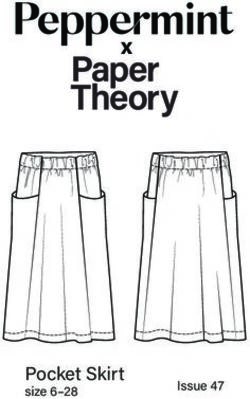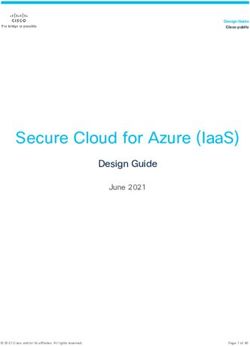2018 Dayton Hamvention Drake Forum - WB4HFN
←
→
Page content transcription
If your browser does not render page correctly, please read the page content below
• Drake Forum Committee • Mark Gilger – WB0IQK • Peter Shilton – VE7PS • Ron Baker – WB4HFN • Jeff Covelli – WA8SAJ
Agenda
User Survey
Rebuilding 4 line PTO’s
Recurring Technical Net Questions
Question & Answer SessionDrake Forum
Request for information…
• Suggestions for future Forum subjects.
• Future Forum presenters needed.
• Send information to WB0IQK@ARRL.NETFORUM SURVEY
2. How many currently have a Drake radio?
3. How many plan on obtaining one?
4. How many operate their Drake Radio
regularly?
5. How many don’t currently own one, but have
in the past?FORUM SURVEY
6. How many people still have their original
Drake purchased back in the 60 - 80’s?
Note: There were 133 people attending the
2017 forum.Drake Trivia
The first Drake Dayton Forum
was held in what year?
1998
• Started by: W8NS (Ex: WZ8O), Don Spillman
& WA4SDE, Danny Shrader (SK 2017)
• Number of years: 20
M.V.G. May 2016Drake Trivia
• What year was the Drake & Antique Tube
Net started on 3.865mhz?
• It was started in 1994 by Danny Shrader,
WA4SDE and Jeff Weinberg, W8CQ.
( 23 years)Drake Trivia
• The 40 meter Drake Technical Net was
started in what year?
• John Loughmiller, KB9AT and Jeff Covelli,
WA8SAJ started it in 1999.
( 19 years)Resources
Drake Technical Net: Sunday, 7238 kc @ 4:00 PM Eastern
Drake & Antique Tube Gear Net: Tue. 3865 +/- kc @ 8 pm
Eastern
Canceled due to a lack of participation
Drake West Coast Net : Thur. 3895 +/- QRM @ 8pm Pacific TimeResources
Drake Family Affair Book by John
Loughmiller, KB9AT,
Available @ Universal Radio
Drake Technical Information Exchange
567 page Compendium,
Web: http://wb0iqk.webs.com/
or
Email: WB0IQK@GMAIL.COMPREFACE • This presentation by Peter Shilton, VE7PS, was given at the Drake forum at Hamvention 2018. • Please read and study Neil, K1VY’s excellent article, “Drake PTO - Smooth and Silky” prior to working with this presentation. It is available on Ron’s website at www.wb4hfn.com. • Neil’s article features a mid-run C-line PTO with a “dual lever, all-plastic design”. I have featured an earlier “no lever, all plastic gear” design, though I do refer to the dual lever and the later one lever, all metal (well, almost all) gear design. • In my presentation, I have tried to include instruction on certain points that many have indicated to me they have trouble with, such as removing the front panel. Once you know what to expect, panel removal becomes a 5 minute job and is well worth the effort, even if you are not removing the PTO. • I can’t stress enough that you need to take a picture at every step of the PTO disassembly, as it would seem no two are ever quite the same.
RE-VISITING THE DRAKE 4-LINE PTO’S REMOVAL, CLEANING, AND RE-INSTALLATION. PETER SHILTON, VE7PS HAMVENTION 2018
WHAT DO I BRING TO THE TABLE? Q-tips, toothbrush, rags, paper towels, vinyl tape, 600 grit emery. Flat-bladed screwdrivers. Dental pick, hemostat, tweezers. ¼” and ½” Nutdrivers. Pliers, small diagonal cutters. Light oil, grease. Solder, soldering gun.
OK – LET’S GET AT THE PTO! • Remove the 12 cabinet screws and both top and bottom cabinet sections. • Remove the lamp bracket. Don’t lose the 2 screws or 2 standoffs!
SET PARTS ASIDE AS THEY COME OFF • What’s wrong with this picture? • Blue gel goes on the inside and white plastic filter on the outside!
HOW MANY “LEVERS” ARE WE WORKING WITH? • This TR-4C is a 36,500 serial #. Now a parts rig. • Note the no-lever, one idler gear train, all plastic gear design of this early TR-4C.
HOW MANY “LEVERS” ARE WE WORKING WITH? • One lever, one idler gear train, all plastic gear design. • Doesn’t appear to exist! • Let me know if find one please!
HOW MANY “LEVERS” ARE WE WORKING WITH? • Two lever, two idler gear trains, all plastic gear design from mid- run of the C-line.
HOW MANY “LEVERS” ARE WE WORKING WITH? • One lever, two idler trains, partially metal gear design from very late run (post 27K?) of the C- line.
WHERE OH WHERE HAS THE DIAL WINDOW GONE? • Early C-line dial windows were mounted inside the radio. • They were mounted on the outside of the sub-panel later on • Potentially less wear.
WHY WAS THE FELT AGAINST THE SUB-PANEL? • Felt should have been on the dial side in this install! • Re-install window on outside of the sub-panel when done. Remove the felt first.
REMOVE THE FRONT PANEL – STEP #1 • Remove all the knobs, main dial, and sponge bushing. • Make a note of where the spring washer style knobs go, if you have them.
REMOVE THE FRONT PANEL – STEP #2 • Use vinyl tape to protect the front panel before removing the RF Gain lever. • It just slides straight off, but rarely easily! • Prying may be req’d.
REMOVE THE FRONT PANEL – STEP #3 • Use vinyl tape to protect the front panel Remove the 4 small corner screws. • Using ½” nutdriver, remove control nuts. • Keep and eye out for wandering fiber washer spacers!
REMOVE THE FRONT PANEL – STEP #4
• Small fiber spacers
usually fall out – Fiber washers usually fall off
– they did not here.
remove corner screws
over the towel.
• Use this opportunity to
clean pots, controls,
sub-panel, meter face,
preselector/tune
controls (on R-4C/T-
4XC.REMOVE PTO FROM THE CHASSIS – STEP #1 – TR-4C • Identify 3 wires to be unsoldered – trace thru hole in chassis to PTO; • Green/White – PTO • Red/White – Power (+10V) • Black/White - Ground • Clamp wire with hemostat near terminal and unsolder.
REMOVE PTO FROM THE CHASSIS – STEP #1 R-4C #28,451 • Identify 3 wires to be unsoldered – trace thru hole in chassis to PTO; • Green/White – PTO • Red/White – Power (+10V) • Black/White - Ground • Clamp wire with hemostat near terminal and unsolder.
REMOVE PTO FROM THE CHASSIS – STEP #1 T-4XC #29,850 • Identify 3 wires to be unsoldered – trace thru hole in chassis to PTO; • ***COAX*** – PTO COAX • Red/White – Power (+10V) • Black/White - Ground • Clamp wire with hemostat near terminal and unsolder.
REMOVE PTO FROM THE CHASSIS – STEP #2 • Identify 3 nuts to be removed holding PTO to the chassis; • Some may have locks or flat washers. • Use a ¼” nutdriver to remove the nuts. • Magnetic probe helps retrieve lost hardware.
REMOVE PTO FROM THE CHASSIS – STEP #3 • While holding the PTO in place, turn rig right side up. • Tilt the PTO slightly forward and gently lift up and back. • “Tease” the wires out of the chassis hole as you remove the PTO.
DISASSEMBLE THE PTO – GOT YOUR CAMERA READY? • Note the position and orientation of the snap ring and the 1-1/16” cupped steel washer. • The washer is cupped outwards. • The snap ring is not tight against the washer.
DISASSEMBLE THE PTO – STEP #1 USE A CAMERA AT EVERY STEP! • Using the snap ring pliers, gently remove the snap ring, followed by the washer. • Keep a finger on the snap ring as it is easily lost! • Lay the parts out in order on the towel as you remove them!
DISASSEMBLE THE PTO – STEP #2 USE A CAMERA AT EVERY STEP! • Use a small flat- bladed screwdriver to ease the keeper off the idler gear shaft. • Wiggle each side and apply slight upwards pressure.
DISASSEMBLE THE PTO – STEP #3 USE A CAMERA AT EVERY STEP! • Use tweezers or needle nose pliers to remove the idler shaft spring. • Careful!A small piece of panty hose stretched over the vacuum nozzle will help you find these!
DISASSEMBLE THE PTO – STEP #4 USE A CAMERA AT EVERY STEP! • Slide the dial assembly forward as well as the idler gear assembly. • They will separate and you can remove both assemblies from the shaft/frame.
DISASSEMBLE THE PTO – STEP #5 USE A CAMERA AT EVERY STEP! • Lay the pieces out as removed. • This idler gear had two fiber washers behind the plastic gears. • Remember - assume no two PTO’s are ever the same!!! Take pics!
DISASSEMBLE THE PTO – STEP #6 USE A CAMERA AT EVERY STEP! • Carefully remove the two, or more, tiny brass rivets using a pair of small diagonal cutters. • This is the no-lever PTO version.
DISASSEMBLE THE PTO – STEP #7 USE A CAMERA AT EVERY STEP! • This is the later two lever version with three brass rivets holding each dial plate.
DISASSEMBLE THE PTO – STEP #8 USE A CAMERA AT EVERY STEP! • Usually the brass rivets will come out easily, but not always! Carefully pry up with a small flat screwdriver.
DISASSEMBLE THE PTO – STEP #9A USE A CAMERA AT EVERY STEP! • Early models will have two little tabs on the gear the 100’s dial snaps into. Carefully pry up and remove. • Clean up the tops of the tabs with a sharp knife.
DISASSEMBLE THE PTO – STEP #9B USE A CAMERA AT EVERY STEP! • Later PTO versions may have up to 3 spacer washers installed. • Different thicknesses! • This one had 2 behind the dials, and there was another one between the 2 dials.
DISASSEMBLE THE PTO – STEP #10 USE A CAMERA AT EVERY STEP! • Slide the brass bushing off the ¼” steel shaft. • Watch for a fiber washer at the back end. Handle very carefully!
DISASSEMBLE THE PTO – USE A CAMERA AT EVERY STEP! • Lay out the parts in order on the towel.
CLEAN THE PTO PARTS • I use electronic style hi-density Q-tips and 99.9% alcohol. • Multiple applications required on the bearing race, front and back.
CLEAN THE PTO PARTS • Amazing results after only one application!
CLEAN THE PTO PARTS • Small tight-weave Q-tips (MG Chemicals) are great for cleaning the inside of the idler gear. • These also work well for De-Oxit applications. • Toothbrush dipped in alcohol works well on the gear teeth.
CLEAN THE PTO PARTS • Use 600 grit emery to polish the inner surface of the brass bushing.
CLEAN THE PTO PARTS • Conduct a “spin test”. The brass bushing should spin easily on the ¼” shaft.
CLEAN THE PTO PARTS • Use a long toothpick, or dental pick to dab a small amount of grease on the bearings. • Only need to do this from the back side.
RE-ASSEMBLING THE PTO – STEPS #1AND #2. • Slide the ¼” fiber washer onto the steel shaft, followed by the brass bushing; plastic gear end first. • Press the 100’s dial, face up, onto the single gear with the tabs (older style). Later style has 3 rivets.
RE-ASSEMBLING THE PTO – STEP #3 • Slide the dual gear into the back of the 100’s dial, so the rivets holes face forward. • Place the Khz dial over the gear hub and install the rivets (2 or 3). Dental pick will help spread the cup.
RE-ASSEMBLING THE PTO • Dial assembly should look like this. • Dials should spin fairly easily. • If not, use the fine emery to polish the inner faces of the gear hubs.
RE-ASSEMBLING THE PTO – STEP #4 • Assemble the idler gear train on its shaft. • “Spin test” the gears. • Don’t forget the fiber washer(s)! • Refer to your pics for orientation!
RE-ASSEMBLING THE PTO – STEP #5 • On this style of PTO, the idler gear train and the dial assembly have to be installed at the same time to mesh the gears.
RE-ASSEMBLING THE PTO – STEP #6 • All meshed! Don’t worry about dial positioning yet. • Re-install the retaining spring washer on the rear of the idler gear shaft.
RE-ASSEMBLING THE PTO – STEP #7 • Re-install the cup washer with “dish” facing out. • Re-install the snap ring on the shoulder of the brass bushing. It should not be tight against the washer.
RE-ASSEMBLING THE PTO – STEP #8 • Re-install the tensioning spring between the fixed rod at the bottom of the PTO frame and the idler gear shaft. • Slide it towards the front.
RE-ASSEMBLING THE PTO – STEP #9 • Apply one drop of light oil to the steel shaft just ahead of the brass bushing. Wipe away any excess. • You may have to apply a TINY bit to the threaded shaft inside the frame as well.
BENCH TEST AND INITIAL ALIGNMENT • Rotate the dials so the short end of the roll pin on the ¼” shaft, just in front of the bearing race is pointing at the small tab on the rear of the plastic gear.
BENCH TEST AND INITIAL ALIGNMENT • If you have a frequency counter….. • Install the sponge bushing and the main tuning knob on the shaft. • Connect 10 VDC to the red/white wire, blk/white to ground, and the counter input to the green/white. • Tune the PTO to read 5.155 Khz on the counter.
BENCH TEST AND INITIAL ALIGNMENT • Release the idler gear train (and clamp if possible), hold the main tuning dial from moving, and rotate the dials to read 300 at the 12 o’clock position. • Re-engage the idler(s).
BENCH TEST AND INITIAL ALIGNMENT • Without a freq counter... • Position the roll pin as described. • Set the yoke on the PTO shaft at it’s midpoint. • Release the idler, hold the main tuning knob, and set the dials for 250 at 12 o’clock. • Re-engage the idler.
RE-INSTALL THE PTO • Go back to Slide # 20 and reverse the steps. • Refer to the pictures you took for re-wiring. • When done, you may need to reset the PTO slightly. • Use a sig gen, tx at very low power, or xtal calibrator (just be sure you are on the right harmonic!).
FINAL TIPS • Make sure the dial window goes back in on the front side of the sub-panel. • Leave the light bracket off until you are sure the dials are calibrated…but…protect the lamp socket from shorting! • If necessary, use a 3/32” Allen Key to adjust the PTO ball screw ‘tightness’. It’s much easier to do with the PTO can removed, which, frankly, is not easy to do! Adjust in VERY small increments of only 1-2 degrees at a time!
FINAL TIPS • PTO failures…I have only seen two, and both had failed Zener diodes (CR6) and/or a failed tantalum cap on the same +10V line as the Zener. Early PTO’s (before the C- line) did not have the cap (C151 in the R-4C; C126 in the T- 4XC; C227 in the late TR-4C’s), and both 1uf and 10uf were used, depending on whether an rx or tx, and serial #. Replace with a 10uf/25V electrolytic.
Questions & Answers
Ron, WB4HFN
Mark, WB0IQK
Jeff, WA8SAJ
Peter, VE7PSYou can also read