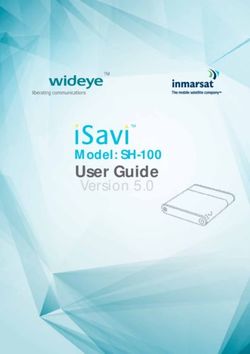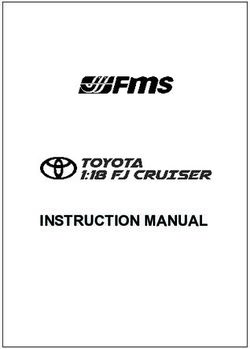Colour Weather Center 5in1 - EN Instruction manual DE Bedienungsanleitung Weather Station Wetterstation - Bresser
←
→
Page content transcription
If your browser does not render page correctly, please read the page content below
Weather Station · Wetterstation · Colour Weather Center 5in1 EN Instruction manual DE Bedienungsanleitung
esuchen Sie unsere Website über den folgenden QR Code oder Weblink um weitere
B
DE Informationen zu diesem Produkt oder die verfügbaren Übersetzungen dieser Anleitung
zu finden.
isit our website via the following QR Code or web link to find further information on this
V
EN product or the available translations of these instructions.
i vous souhaitez obtenir plus d’informations concernant ce produit ou rechercher ce
S
FR mode d’emploi en d’autres langues, rendez-vous sur notre site Internet en utilisant le
code QR ou le lien correspondant.
ezoek onze internetpagina via de volgende QR-code of weblink, voor meer informatie
B
NL over dit product of de beschikbare vertalingen van deze gebruiksaanwijzing.
¿ Desearía recibir unas instrucciones de uso completas sobre este producto en un idioma
ES determinado? Entonces visite nuestra página web utilizando el siguiente enlace (código
QR) para ver las versiones disponibles.
esidera ricevere informazioni esaustive su questo prodotto in una lingua specifica?
D
IT Venga a visitare il nostro sito Web al seguente link (codice QR Code) per conoscere le
versioni disponibili.
www.bresser.de/P7002525 www.bresser.de/P7902525 www.bresser.de/P7802525
GARANTIE · WARRANTY · GARANTÍA · GARANZIA
www.bresser.de/warranty_termsEnglish................................................................................................................... 4 Deutsch ................................................................................................................. 21
1 Imprint
Bresser GmbH
Gutenbergstr. 2
46414 Rhede
Germany
www.bresser.de
For any warranty claims or service enquiries, please refer to the information on "Warranty" and "Ser-
vice" in this documentation. We apologize for any inconvenience caused by the fact that we cannot
process enquiries or submissions sent directly to the manufacturer's address.
Errors and technical changes excepted.
© 2021 Bresser GmbH
All rights reserved.
The reproduction of this documentation - even in extracts - in any form (e.g. photocopy, print, etc.) as
well as the use and distribution by means of electronic systems (e.g. image file, website, etc.) without
the prior written permission of the manufacturer is prohibited.
The designations and brand names of the respective companies used in this documentation are gen-
erally protected by trade, trademark and/or patent law in Germany, the European Union and/or other
countries.
2 Validity note
This documentation is valid for the products with the following article numbers:
7002525 7902525 7802525
Manual version: 0621
Manual designation:
Manual_7002525-7902525-7802525_Colour-Weather-Center-5in1_en-de_BRESSER_v062021a
Always provide information when requesting service.
3 Features
• Precipitation measurement
• Measurement of wind speed
• Wind direction measurement
• DCF radio clock reception and display
• Alarm with snooze function
• Outdoor temperature alarm (frost warning)
• Outdoor temperature (in °C or °F)
• Indoor temperature (in °C or °F)
• Humidity indoor/outdoor
• Air pressure
• Weather index: "Feels like", Wind chill, Heat index, Dew point
• Beaufort scale
• Lowest and highest value display
• Max/min values storage
• Weather Forecast (12~24 hours)
• Moon phases
4 / 40• Colour display
• Backlight
4 About this Instruction Manual
NOTICE
These operating instructions are to be considered a component of the device.
Read the safety instructions and the operating manual carefully before using this device.
Keep this instruction manual in a safe place for future reference. When the device is sold or given to
someone else, the instruction manual must be provided to the new owner/user of the product.
5 Parts overview base station
23
9 C 10
B
13 12 11 19 20
1
14
2
16
A
15
9
3 6
21
4 5 8 7 18 22
17
Illustration 1: All parts of the base station
1 ALARM/SNOOZE button (snooze function) 2 Colour display
3 HISTORY key (retrieve measured values from 4 RAIN button (displays various precipitation
the last 24 hours) values)
5 BARO key (display of different air pressure 6 MAX/MIN key (change between maximum,
values) minimum or current value display)
7 INDEX key (display change between felt tem- 8 WIND key (change between average and cur-
perature, dew point, heat index and wind chill rent wind gust)
factor)
9 Stand, removable 10 Wall bracket
5 / 4011 ALERT key (e.g. set temperature alarm) 12 ALARM button (wake-up call setting)
13 CLOCK SET key (manual time setting) 14 HI/LO/AUTO switch (display brightness)
15 °C/°F key (display changes between °C and 16 RCC Button (Initiate time signal reception)
°F)
17 Battery compartment (cover) 18 USB power socket for mains adapter
19 DOWN key (value change downwards) 20 UP key (value change upwards)
21 RESET button (reset all settings) 22 SENSOR button (sensor search)
23 AC adapter with DC plug (USB)
6 Scope of delivery
Base station (A), power adapter (B), stand (C), multifunctional outdoor sensor (D), mounting rod (E),
mounting shoe (F), pipe clamp (G), screws, instruction manual
Also required (not included in delivery):
3 x 1.5V batteries type AA/LR6 (outdoor sensor)
Backup battery (not included in delivery):
1 piece of 3V battery type CR2032 (base station)
7 Screen display
5 4
6 3
1
7
2
8
29
10 24
9 25 30
12 11
14
13 26
15
16
17
19 23
28 27 32 31
21 24
18 20 22
Illustration 2: Screen display
1 Internal temperature 2 Indoor humidity
3 Comfort indicator (climate) 4 Outdoor temperature
5 Outdoor humidity 6 Battery level indicator Outdoor sensor
6 / 407 Received signal strength Outdoor sensor 8 Outdoor temperature alarm active (HI/LO)
9 Wind direction 10 Wind direction indicator
11 Wind direction indicator (of the last 5 12 Wind speeds
minutes)
13 Wind alarm active (HI) 14 Wind speed value: mean value (AVERAGE) or
last gust (GUST)
15 Wind speed value (mph, m/s, km/h, knot) 16 Beaufort scale for wind force classification
17 INDEX Display change between: feels like, 18 Current time
wind chill factor, heat index and dew point
19 Symbol for active daylight saving time 20 Symbol for the radio signal
(DST)
21 Wake-up call active 22 Moon phase
23 Day of the week 24 Weather forecast
25 Display change: Relative or absolute air 26 Air pressure (hPa, inHg or mmHg)
pressure
27 Air pressure history (24 hours) 28 History of air pressure values
29 Precipitation alarm active (HI/LO) 30 Precipitation quantity
31 Precipitation history (5 days) 32 Timing information
8 Before commissioning
NOTICE
Avoid connection faults!
In order to avoid connection problems between the devices, the following points must be observed
during commissioning.
1. Place the base unit (receiver) and sensor (transmitter) as close together as possible.
2. Connect the power supply to the base unit and wait until the indoor temperature is displayed.
3. Establish power supply for the sensor.
4. Set up/operate the base unit and sensor within the effective transmission range.
5. Make sure that the base unit and the radio sensor are set to the same channel.
When changing the batteries, always remove the batteries in both the base unit and the sensor and
reinsert them in the correct order so that the radio connection can be re-established. If one of the two
devices is operated via a mains power connection, the power connection for this device must also be
disconnected briefly when changing the battery. If, for example, only the batteries in the sensor are re-
placed, the signal cannot be received or can no longer be received correctly.
Note that the actual range depends on the building materials used in the building and the position of
the base unit and outdoor sensor. External influences (various radio transmitters and other sources of
interference) can greatly reduce the possible range. In such cases, we recommend finding other loca-
tions for both the base unit and the outdoor sensor. Sometimes a shift of just a few centimetres is
enough!
9 Establish power supply
Base unit
1. Insert the DC plug into the connection socket on the base unit.
2. Insert the Euro plug into the mains power socket.
3. The device is powered on directly.
Installing the backup battery:
7 / 401. Remove the battery compartment cover.
2. Insert the battery into the battery compartment. Make sure that the battery terminals are correctly
aligned (+/-).
3. Replace the battery compartment cover.
Wireless sensor
4. Remove the screw on the battery compartment cover with a suitable Phillips screwdriver and re-
move the battery compartment cover.
5. Insert 2 x AA size batteries into the battery compartment. Make sure that the battery terminals are
correctly aligned (+/-).
6. Replace and screw on the battery compartment cover.
10 Attaching rubber linings
Attach the supplied self-adhesive rubber pads to the clamps as shown to ensure a firmer fitting of the
mounting rod.
11 Assembling and installing the multifunctional
remote sensor
1 2
5
3 4
Depending on the desired location, the wireless sensor can be mounted in different ways.
8 / 40NOTICE! During installation, always ensure that the upper part of the wind vane is at least 1.5
metres above the ground. Ensure an absolutely horizontal position when mounting using the
circular level in the sensor head. The wind vane must always face north.
Assembly on a vertical or horizontal wooden element
1. Slide one end of the assembly bar into the aperture below the sensor head.
2. Slide one screw through the bore hole and put on the nut on the opposite site. Tighten the screw
connection by hand.
3. Depending on the desired orientation, slide the opposite end of the assembly bar into the aperture
for vertical or horizontal mounting of the assembly base.
4. Slide another screw through the bore hole of the assembly base and put on the nut on the oppos-
ite site. Tighten the screw connection by hand.
Place the assembly base with its bottom site first on a wooden element. Use 4 wood screws to tighten
it.
Assembly on a vertical or horizontal tube
5. Repeat steps 1 to 4 as before.
6. Place the assembly base with its bottom site first on the tube. Push the tube bracket against the
tube from the opposite site.
7. Slide 4 screws through the bore holes of the assemby base and through the bore holes of the tube
bracket on the other site.
8. Put on the 4 nuts and tighten the screw connection by hand.
12 Signal transmission
The base station will automatically connect to the outdoor sensor. If the battery is changed, the con-
nection must be made manually by pressing the [SENSOR] button at the base station and then press-
ing the [RESET] button on the sensor with a pointed object to manually search for the sensor. When
the connection is successful, the sensor signal strength indicator will be shown on the display.
Connection status display:
Connection status Screen display
Good signal Reception symbol
Searching for a sensor Reception symbol flashes
No signal for 48 hours Er' (Error) is shown
Sensor low battery status, good signal Battery symbol is shown
13 Automatic time setting
After the power is restored, the unit automatically searches for the radio signal. It takes approximately
3-8 minutes for this process to complete.
If the radio signal is received correctly, the date and time are set automatically and the reception sym-
bol is displayed.
NOTICE! During radio signal reception, the backlight is set to dimmed mode and returned to
normal mode when signal reception is complete.
If no radio signal is received, proceed as follows:
1. Press the RCC button on the base unit for approx. 8 seconds to deactivate reception of the radio
signal (the display shows "OFF").
2. Press the RCC button on the base unit for approx. 8 seconds to activate reception of the radio sig-
nal ("ON" appears in the display). Reception is now initialised again.
9 / 403. If no radio signal is still received, the time setting must be made manually.
14 Manual time setting
To set the time/date manually, first disable the reception of the time signal by pressing the RCC button
for about 8 seconds.
1. Press the CLOCK-SET button for approx. 3 seconds to enter the time setting mode.
2. Digits to be set are flashing.
3. Press UP or DOWN button to change the value.
4. Press the CLOCK-SET button to confirm the entry and move to the next setting.
5. Settings order: 12/24-hour mode > Hours > Minutes > Seconds > Year > M> Day > Time offset >
Language > Daylight saving time Auto/off
6. Finally, press the CLOCK-SET button to save the settings and exit the setting mode.
15 Time zone setting
To set a different time zone, proceed as follows:
1. Press the CLOCK-SET button for approx. 3 seconds to enter the time setting mode.
2. Press the CLOCK-SET button several times until the display shows 00 Hr time offset.
3. Press UP or DOWN button to select the desired time deviation in hours (-23 up to +23 hours).
4. Press the CLOCK-SET button for approx. 3 seconds to confirm the selected time deviation.
16 Setting Daylight Saving Time (DST)
To set a different time zone, proceed as follows:
1. Press the TIME button for about 3 seconds to enter the time setting mode.
2. Press the TIME button repeatedly until the daylight saving time (DST) setting flashes on the dis-
play.
3. Press the UP or DOWN button to select between AUTO (summer time on) and OFF (summer time
off).
4. Press the TIME button for about 3 seconds to confirm the setting.
17 Alarm setting
Turn on/off Alarm clock (and Ice Alert function)
1. Press ALARM button to show the alarm time.
2. Press the ALARM button again to activate the alarm.
3. Press the ALARM button one more time to activate the alarm with ice alert.
4. With activated ice alert, the alarm will sound 30 minutes earlier if outside temperature is below -3°
C.
5. To disable the alarm and ice alert, press the ALARM button until the alarm icons disappear.
Set Alarm time
6. Press and hold ALARM button for approx. 3 seconds to enter the alarm time setting mode.
7. Digits to be set are flashing.
8. Press UP or DOWN button to change the value.
9. Press ALARM button to confirm and continue to the next setting.
10 / 4010. Settings order: Hours > Minutes
11. Finally press the ALARM button to save the settings and exit the setting mode.
18 Snooze function
1. When the alarm sound starts, press the ALARM/SNOOZE button to activate the Snooze function.
The Alarm will sound again after 5 minutes.
2. When the alarm sound starts, press the ALARM button or press and hold the ALARM/SNOOZE
button for approx. 3 seconds, to stop the alarm.
3. The alarm will be turned off automatically if no button is pressed within 2 minutes.
19 Receiving measurements automatically
Once power is restored, the base station will begin to display indoor readings and the first readings re-
ceived from the outdoor sensor will be displayed within approximately 3 minutes of commissioning.
If no signal is received, proceed as follows:
Press the SENSOR button for approx. 2 seconds to initiate the reception of the measured values
again.
20 Rainfall
The amount of precipitation is displayed on the base station in millimeters or inches that has accumu-
lated over a period of time, based on the current precipitation rate.
Rainfall rate Daily rainfall Weekly rainfall Monthly rainfall
Select display mode
Press the RAIN key repeatedly until the desired time period is shown on the display:
RATE Current precipitation of the last hour
DAILY Total precipitation of the current day, measured from midnight
WEEKLY Total precipitation of the current week
MONTHLY Total precipitation of the current month
Select measurement unit (millimeters or inches)
1. Press the RAIN key for about 3 seconds to enter unit setting.
2. Press the UP or DOWN key to toggle between mm (millimeters) and in (inches).
3. Finally, press the RAIN key to save the settings and exit settings mode.
NOTICE! The readings are automatically updated every 6 minutes.
21 HI/LO Alert
HI/LO alert are used to alert you of certain weather conditions. Once activated, an alarm sound is
triggered and the alert icon flashes as soon as a set value is reached. Supported areas and alarm
types:
Area Type of alert available
11 / 40Indoor temperature HI AL / LO AL
Indoor humidity HI AL / LO AL
Outdoor temperature HI AL / LO AL
Outdoor humidity HI AL / LO AL
Rainfall (daily) HI AL*
Wind speed HI AL
HI AL = High alert / LO AL = Low alert
*Daily rainfall since midnight
HI/LO alert setting
1. Press ALERT button until the desired area is selected.
2. Press UP or DOWN button to change the value.
3. Press ALERT button to confirm and continue to the next setting.
Enable/Disable HI/LO Alert
4. Press ALERT button until the desired area is selected.
5. Press ALARM button, to activate the alarm.
6. Press ALERT button to confirm and continue to the next setting.
Note:
7. The unit will automatically exit setting mode in 5 seconds if no button is pressed.
8. When ALERT alarm is on, the area and type of alarm that triggered the alarm will be flashing and
the alarm will sound for 2 minutes.
9. Press SNOOZE/LIGHT button when alarm sounds to interrupt the alarm. The alarm will then start
again after 2 minutes.
Data clearing
10. Press and hold HISTORY button for approx. 3 seconds.
11. Press UP or DOWN button to choose YES or NO.
12. Press HISTORY button to confirm. This will clear out any rainfall data recorded before.
22 Clima indication (indoor)
1 2 3
1 too cold 2 comfortable
3 too warm
The clima indication is a pictorial indication based on indoor air temperature and humidity in an at-
tempt to determine comfort level.
Note:
12 / 40• Comfort indication can vary under the same temperature, depending on the humidity.
• There is no comfort indication when temperature is below 0° C (32° F) or over 60° C (140° F)
23 Data clearing
During installation of the outdoor sensor, the sensor could have been triggered, resulting in erroneous
rainfall and wind measurements. After the installation user may clear all the erroneous data from the
main unit without a need to reset the clock and re-establish pairing. Simply press and hold the HIS-
TORY button for 10 seconds. This will clear out any data recorded before.
24 Pointing the sensor to the south
The sensor is calibrated to be pointing to North by default. However, in some cases, users may wish
to install the product with the arrow pointing towards the South, especially for people living in the
Southern hemisphere (e.g. Australia, New Zealand).
1 2
1 Northern hemisphere 2 Southern hemisphere
1. First install the outdoor sensor with its arrow pointing to the south. Please refer to "Installation"
chapter for mounting details.
2. Press and hold the WIND button for approx. 8 seconds until the upper part (northern hemisphere)
of the compass rose is blinking.
3. Press the UP or DOWN button to change to lower part (southern hemisphere).
4. Press the WIND button to confirm and exit.
Note:
Changing the hempisphere setting will automatically switch the direction of the moon phase on the dis-
play.
25 Moon phases
In the Northern hemisphere, the moon waxes from the right. Hence the sun-lit area of the moon moves
from right to left in the Northern hemisphere, while in the Southern hemisphere, it moves from left to
right. Below are the 2 tables which illustrate how the moon will appear on the main unit.
13 / 40A B
1 5 1 5
2 6 2 6
3 7 3 7
4 8 4 8
Illustration 3: (A) Northern hemisphere, (B) Southern hemisphere
1 New moon 2 Waxing crescent
3 First quarter 4 Waxing gibbous
5 Full moon 6 Waning gibbous
7 Third quarter 8 Waning crescent
26 Weather trend
A weather trend for the next 12-24 hours is calculated from the measured values and displayed graph-
ically as follows:
1 2 3 4 5 6
1 Sunny 2 Partly cloudy
3 Cloudy 4 Rain
5 Rain/storm 6 Snow
Note:
• The accuracy of a pressure-based weather forecast is about 70% to 75%.
• The weather forecast is intended for the next 12 hours and does not necessarily reflect the current
situation.
• The snow weather forecast is not based on air pressure, but on the outdoor temperature. When
the outdoor temperature is below -3°C (26°F), the snow symbol appears on the LCD display.
14 / 4027 Barometric / Atmospheric Pressure
Atmospheric pressure (hereinafter referred to as "air pressure") is the pressure at any place on earth
caused by the weight of the layer of air above it. Air pressure is proportional to average pressure and
decreases gradually with altitude. Meteorologists use barometers to measure air pressure. Because
the weather is highly dependent on changes in air pressure, it is possible to make a weather forecast
from the measured changes in air pressure.
In normal display mode, press the BARO button repeatedly to display the desired unit (hPa, inHg or
mmHg).
Set relative atmospheric pressure
1. Find out the relative air pressure value for your location (or as close to it as possible) through the
local weather service, the Internet or other sources.
2. Press the BARO button for approx. 3 seconds until ABS or REL flashes.
3. Press the UP or DOWN key until REL flashes.
4. Press the BARO button to move to the next setting value.
5. Press the UP or DOWN key to change the REL value (according to the researched value).
6. Finally, press the CLOCK-SET button to save the settings and exit the setting mode.
• NOTICE! ABS: Absolute air pressure at your current location
• NOTICE! REL: Relative air pressure based on sea level (N.N.)
• NOTICE! The default relative air pressure value is 1013 mbar/hPa (29.91 inHg), which is rel-
ative to the average air pressure value.
• NOTICE! If the value for the relative air pressure is changed, the weather displays also
change as a result.
• NOTICE! The built-in barometer registers changes in absolute air pressure caused by the en-
vironment. Based on the collected data, a forecast for the weather conditions in the next 12
hours can be made. The weather indicators change according to the determined absolute air
pressure after only one hour of operation.
• NOTICE! The relative air pressure is based on sea level, but it also changes with changes in
absolute air pressure after one hour of operation.
28 Wind speed and direction
Reading the wind direction
Wind direction indic- Meaning
ator
Real-time wind direction
Wind directions appeared in the last 5 minutes (max. 6)
15 / 40Select display mode
Press the WIND button several times until the desired rate is displayed:
• AVERAGE: average of all wind speed numbers recorded in the previous 30 seconds
• GUST: highest wind speed (gust) recorded from last reading
The wind level provides a quick reference on the wind condition and is indicated by a series of text
icons:
16 / 40Wind level LIGHT MODERATE STRONG STORM
Speed 1 – 19 km/h 20 – 49 km/h 50 – 88 km/h > 88 km/h
Select wind speed unit
1. Press the WIND button for approx. 3 seconds to enter the setting mode.
2. Press the UP or DOWN button to change the unit between mph (miles per hour), m/s (miles per
second), km/h (kilometer per hour) or knots.
3. Press the WIND button to save the settings and exit the setting mode.
29 Beaufort scale
The Beaufort scale is an international scale of wind velocities from 0 (calm) to 12 (Hurricane force).
Beaufort number Description Speed
0 calm < 1 km/h | < 1 mph
< 1 knots | < 0.3 m/s
1 light air 1.1-5.5 km/h | 1-3 mph
1-3 knots | 0.3-1.5 m/s
2 light breeze 5.6-11 km/h | 4-7 mph
1-3 knots | 0.3-1.5 m/s
3 gentle breeze 12-19 km/h | 8-12 mph
7-10 knots | 3.5-5.4 m/s
4 moderate breeze 20-28 km/h | 13-17 mph
11-16 knots | 5.5-7.9 m/s
5 fresh breeze 29-38 km/h | 18-24 mph
17-21 knots | 8.0-10.7 m/s
6 strong gale 39-49 km/h | 25-30 mph
22-27 knots | 10.8-13.8 m/s
7 high wind 50-61 km/h | 31-38 mph
28-33 knots | 13.9-17.1 m/s
8 gale 62-74 km/h | 39-46 mph
34-40 knots | 17.2-20.7 m/s
9 strong gale 75-88 km/h | 47-54 mph
41-47 knots | 20.8-24.4 m/s
10 storm 89-102 km/h | 55-63 mph
48-55 knots | 24.5-28.4 m/s
11 violent storm 103-117 km/h | 64-73 mph
56-63 knots | 28.5-32.6 m/s
12 hurricane force > 118 | > 74 mph
> 64 knots | 32.7 m/s
30 Wind chill factor
Press the INDEX button several times until WIND CHILL is displayed.
Note:
17 / 40The wind chill factor is based on the common effects of temperature and wind speed.The displayed
wind chill is calculated solely from temperature and wind speed and is measured by the outdoor
sensor.
31 Temperature display
Move the °C/°F switch to toggle between °C and °F temperature display.
When temperatures of -40° C or below are reached, the information "LO" is output for the respective
range, when temperatures of over 70° C or above are reached, the information "HI" is output. The
measurable temperature range has been exceeded or fallen below.
When returning to a measurable temperature range, the appropriate temperature is displayed again.
32 Feels like temperature
Press the INDEX button repeatedly until FEELS LIKE appears on the display.
Note:
The feels like temperature indicates the temperature value according to the personal temperature per-
ception.
33 Heat index
Press the INDEX button several times until HEAT INDEX is displayed.
Heat index Warning Meaning
> 55° C Extreme danger Strong risk of dehydration / sun
(> 130° F) stroke
41° C – 54° C Danger Heat exhaustion likely
(106° F – 129° F)
33° C – 40° C Extreme caution Possibility of dehydration
(91° F – 105° F)
27° C – 32° C Caution Possibility of heat exhaustion
(80° F – 90° F)
Notice:
The perceived temperature is based on the common effects of temperature and humidity. Heat index
is only calculated when room temperature is at 27° (80° F) or higher. The displayed perceived temper-
ature is calculated solely from temperature and humidity and is measured by the outdoor sensor.
34 Dew point
Press the INDEX button several times until DEW POINT is displayed.
Note:
The dew point is the temperature below which the water vapor in air at constant barometric pressure
condenses into liquid water at the same rate at which it evaporates. The condensed water is called
dew when it forms on a solid surface. The dewpoint temperature is calculated from the indoor temper-
ature and humidity measured at the main unit.
18 / 4035 History record for the past 24 hours
The base station automatically records and displays data of the past 24 hours.
1. Press the HISTORY button to check history records of the last hour.
2. Press the HISTORY button several times to display the history records of the hours 2,3,4,5 ......
36 MAX/MIN Weather data
The base station preserves the MAX/MIN weather data records until the next manual reset. To retrieve
the data:
1. Press MAX/MIN button several times to display the stored values one after another.
2. Display order: Outdoor max temperature > Outdoor min temperature > Outdoor max humidity >
Outdoor min humidity > Indoor max temperature > Indoor min temperature > Indoor max humidity
> Indoor min humidity > Outdoor max wind chill > Outdoor min wind chill > Outdoor max heat index
> Outdoor min heat index > max dew point > min dew point > max pressure > min pressure > max
average > max gust > max rainfall
3. Press MAX/MIN button for approx. 2 seconds to delete all saved values.
37 Display brightness regulation
• Move the[HI/LO/AUTO] switch to change the brightness of the display. The brightness is automat-
ically adjusted to the next level. Brightness level order: brighter backlight[HI] > dimmer back-
light[LO] > automatic[AUTO]
• [AUTO] automatically adjusts the brightness according to the environment.
38 Technical data
Base unit
Power supply 5V DC 600mA USB power plug
Backup: 1x CR2032
Temperature unit °C/°F
Time display HH:MM:SS / weekday
Time format 12 or 24 hours
Calendar display DD/MM
Time signal DCF
DAYLIGHT SAVING TIME (DST) AUTO / OFF
Dimensions 118 x 192.5 x 21 mm (W x H x D)
Weight (incl. batteries) 260 g
Multisensor
Batteries 3x AA, 1.5V
Maximum number of sensors 1x wireless multisensor
RF transmission frequency 868 MHz
RF transmission range 150 m
Maximum radio-frequency power < 25mW
Temperature measuring range from -40°C to 60°C (from -40°F to 140°F)
Barometer measuring range 540 to 1100hPa
Humidity measuring range 1 ~ 20% RH ± 6.5% RH @ 25°C (77°F)
21 ~ 80% RH ± 3.5% RH @ 25°C (77°F)
19 / 4081 ~ 99% RH ± 6.5% RH @ 25°C (77°F)
Humidity resolution 1% HR
Precipitation measuring range From 0 to 9999 mm (from 0 to 393.7 inch)
Wind speed measuring range From 0 to 112 mph, 50 m/s, 180km/h, 97 knots
Dimensions 343.5 x 393.5 x 136 mm (W x H x D)
Weight (incl. batteries) 673 g
39 EC declaration of conformity
A "Declaration of conformity" in accordance with the applicable directives and correspond-
ing standards has been prepared by Bresser GmbH. The full text of the EC declaration of
conformity is available at the following Internet address: http://www.bresser.de/down-
load/7002525/CE/7002525_7902525_7802525_CE.pdf
40 UKCA Declaration of Conformity
Bresser GmbH has issued a "Declaration of Conformity" in accordance with applicable
guidelines and corresponding standards. The full text of the UKCA declaration of conform-
ity is available at the following internet address: http://www.bresser.de/download/7002525/
CE/7002525_7902525_7802525_UKCA.pdf
Bresser UK Ltd. • Suite 3G, Eden House, Enterprise Way, Edenbridge, Kent TN8 6Hf,
Great Britain
41 Warranty
The regular warranty period is 5 years and starts on the day of purchase. For full warranty terms and
services, please visit www.bresser.de/warranty_terms.
42 Disposal
Dispose of the packaging materials properly, according to their type, such as paper or card-
board. Contact your local waste-disposal service or environmental authority for information
on the proper disposal.
Do not dispose of electronic devices in the household garbage!
According to the European Directive 2012/19/EU on Waste Electrical and Electronic Equip-
ment and its transposition into national law, used electrical equipment must be collected sep-
arately and recycled in an environmentally sound manner.
Batteries and rechargeable batteries must not be disposed of with household waste. You are
legally obliged to return used batteries and accumulators and can return the batteries after use
either in our sales outlet or in the immediate vicinity (e.g. in the trade or in municipal collection
points) free of charge.
Batteries and accumulators are marked with a crossed-out dustbin and the chemical symbol of
the pollutant, "Cd" stands for cadmium, "Hg" stands for mercury and "Pb" stands for lead.
20 / 401 Impressum
Bresser GmbH
Gutenbergstr. 2
46414 Rhede
Germany
www.bresser.de
Für etwaige Gewährleistungsansprüche oder Serviceanfragen verweisen wir auf die Informationen zu
„Garantie“ und „Service“ in dieser Dokumentation. Wir bitten um Verständnis, dass direkt an die Her-
steller-Anschrift gerichtete Anfragen oder Einsendungen nicht bearbeitet werden können.
Irrtümer und technische Änderungen vorbehalten.
© 2021 Bresser GmbH
Alle Rechte vorbehalten.
Die Reproduktion dieser Dokumentation – auch auszugsweise – in irgendeiner Form (z.B. Fotokopie,
Druck, etc.) sowie die Verwendung und Verbreitung mittels elektronischer Systeme (z.B. Bilddatei,
Website, etc.) ohne eine vorherige schriftliche Genehmigung des Herstellers ist nicht gestattet.
Die in dieser Dokumentation verwendeten Bezeichnungen und Markennamen der jeweiligen Firmen
sind im Allgemeinen in Deutschland, der Europäischen Union und/oder weiteren Ländern waren-, mar-
ken- und/oder patentrechtlich geschützt.
2 Gültigkeitshinweis
Diese Dokumentation ist gültig für die Produkte mit den nachfolgend aufgeführten Artikelnummern:
7002525 7902525 7802525
Anleitungsversion: 0621
Bezeichnung dieser Anleitung:
Manual_7002525-7902525-7802525_Colour-Weather-Center-5in1_en-de_BRESSER_v062021a
Informationen bei Serviceanfragen stets angeben.
3 Eigenschaften
• Messung der Niederschlagsmenge
• Messung der Windgeschwindigkeit
• Messung der Windrichtung
• DCF Funkuhr Empfang und Anzeige
• Weckruf mit Schlummerfunktion (Snooze)
• Außentemperaturalarm (Frostwarnung)
• Außentemperatur (in °C oder °F)
• Innentemperatur (in °C oder °F)
• Luftfeuchtigkeit innen/außen
• Luftdruck
• Wetterindex: „Feels Like“ (gefühlte Temperatur), Windkühlfaktor, Wärmeindex, Taupunkt
• Beaufort-Skala
• Tiefst- und Höchstwertanzeige
• Max-/Min-Werte Speicherung
• Wettervorhersage (12~24 Stunden)
• Mondphasen
21 / 40• Farbdisplay
• Hintergrundbeleuchtung
4 Zu dieser Anleitung
HINWEIS
Diese Bedienungsanleitung ist als Teil des Gerätes zu betrachten!
Lesen Sie vor der Benutzung des Geräts aufmerksam die Sicherheitshinweise und die Bedienungsan-
leitung.
Bewahren Sie diese Bedienungsanleitung für die erneute Verwendung zu einem späteren Zeitpunkt
auf. Bei Verkauf oder Weitergabe des Gerätes ist die Bedienungsanleitung an jeden nachfolgenden
Besitzer/Benutzer des Produkts weiterzugeben.
5 Teileübersicht Basisstation
23
9 C 10
B
13 12 11 19 20
1
14
2
16
A
15
9
3 6
21
4 5 8 7 18 22
17
Abb. 1: Alle Teile der Basisstation
1 ALARM/SNOOZE-Taste (Schlummerfunktion) 2 Farbdisplay
3 HISTORY-Taste (Messwerte der letzten 24 4 RAIN-Taste (Anzeige verschiedener Nieder-
Stunden abrufen) schlagswerte)
5 BARO-Taste (Anzeige verschiedener Luft- 6 MAX/MIN-Taste (Wechsel zwischen Höchst-,
druckwerte) Tiefst- oder aktueller Werteanzeige)
22 / 407 INDEX-Taste (Anzeigewechsel zwischen ge- 8 WIND-Taste (Wechsel zwischen durchschnitt-
fühlter Temperatur, Taupunkt, Wärmeindex licher und aktueller Windböe)
und Windkühlfaktor)
9 Standfuß, abnehmbar 10 Wandhalterung
11 ALERT-Taste (u.a. Temperaturalarm einstel- 12 ALARM-Taste (Weckrufeinstellung)
len)
13 CLOCK SET-Taste (manuelle Zeiteinstellung) 14 HI/LO/AUTO-Schalter (Anzeigehelligkeit)
15 C/°F-Taste (Anzeigewechsel zwischen °C und 16 RCC-Knopf (Zeitsignal-Empfang initiieren)
°F)
17 Batteriefach(-abdeckung) 18 USB Stromanschlussbuchse für Netzadapter
19 DOWN-Taste (Wertänderung abwärts) 20 UP-Taste (Wertänderung aufwärts)
21 RESET-Taste (alle Einstellungen zurückset- 22 SENSOR-Taste (Funksensor suchen)
zen)
23 Netzadapter mit DC-Stecker (USB)
6 Lieferumfang
Basisstation (A), Netzadapter (B), Standfuß (C), multifunktionaler Außensensor (D), Montagestab (E),
Montageschuh (F), Rohrschelle (G), Schrauben, Bedienungsanleitung
Außerdem erforderlich (nicht im Lieferumfang enthalten):
3 Stück 1.5V Batterien Typ AA (Außensensor)
Backup Batterie (nicht im Lieferumfang enthalten):
1 Stück 3V Batterie Typ CR2032 (Basisstation)
23 / 407 Displayanzeigen
5 4
6 3
1
7
2
8
29
10 24
9 25 30
12 11
14
13 26
15
16
17
19 23
28 27 32 31
21 24
18 20 22
Abb. 2: Displayanzeigen
1 Innentemperatur 2 Innenluftfeuchtigkeit
3 Komfortindikator (Klima) 4 Außentemperatur
5 Außenluftfeuchtigkeit 6 Batteriestandanzeige Außensensor
7 Empfangssignalstärke Außensensor 8 Temperaturalarm Außenbereich aktiv (HI/LO)
9 Windrichtung 10 Windrichtungsindikator
11 Windrichtungsindikator (der letzten 5 Min.) 12 Windgeschwindigkeitsstufen
13 Windalarm aktiv (HI) 14 Windgeschwindigkeitswert: Mittelwert (AVERA-
GE) oder letzte Böe (GUST)
15 Windgeschwindigkeitswert (mph, m/s, km/h, 16 Beaufort-Skala zur Windstärkeneinordnung
knot)
17 INDEX Anzeigewechsel zwischen: gefühlter 18 Aktuelle Uhrzeit
Temperatur (feels like), Windkühlfaktor,
Wärmeindex und Taupunkt
19 Sommerzeit (DST) ein 20 Symbol für das Funksignal
21 Weckruf aktiv 22 Mondphase
23 Wochentag 24 Wettervorhersage
25 Anzeigenwechsel: Relativer oder absoluter 26 Luftdruck (hPa, inHg oder mmHg)
Luftdruck
27 Luftdruck-Historie (24 Stunden) 28 Historie der Luftdruckwerte
29 Niederschlagsalarm aktiv (HI/LO) 30 Niederschlagsmenge
31 Niederschlags-Historie (5 Tage) 32 Zeitberechnungsinformation
24 / 408 Vor der Inbetriebnahme
HINWEIS
Vermeidung von Verbindungsstörungen!
Um Verbindungsstörungen zwischen den Geräten zu vermeiden, sind die folgenden Punkte bei der In-
betriebnahme zu beachten.
1. Basisgerät (Empfänger) und Sensor (Sender) so nah wie möglich nebeneinander stellen/legen.
2. Stromversorgung für das Basisgerät herstellen und warten bis die Innentemperatur angezeigt wird.
3. Stromversorgung für den Sensor herstellen.
4. Basisgerät und Sensor innerhalb des effektiven Übertragungsbereichs aufstellen/betreiben.
5. Sicherstellen, dass Basisgerät und Funksensor auf den gleichen Kanal eingestellt sind.
Bei einem Batteriewechsel stets die Batterien sowohl im Basisgerät als auch im Sensor entfernen und
in richtiger Reihenfolge wieder neu einsetzen, damit die Funkverbindung erneut aufgebaut werden
kann. Wird eines der beiden Geräte über einen Netzstromanschluss betrieben, so muss auch für die-
ses bei einem Batteriewechsel kurzzeitig die Stromverbindung getrennt werden. Werden z.B. nur die
Batterien im Sensor ausgetauscht, kann das Signal anschließend gar nicht oder nicht mehr korrekt
empfangen werden.
Beachten Sie, dass die tatsächliche Reichweite von den jeweils verwendeten Baumaterialien der Ge-
bäude sowie der jeweiligen Position der Basiseinheit und des Außensensors abhängt. Durch externe
Einflüsse (diverse Funksender und andere Störquellen) kann sich die mögliche Reichweite stark ver-
ringern. In solchen Fällen empfehlen wir, sowohl für das Basisgerät als auch den Außensensor andere
Standorte zu suchen. Manchmal reicht schon ein Verschieben um wenige Zentimeter!
9 Stromversorgung herstellen
Basisgerät
1. DC-Stecker in die Anschlussbuchse am Basisgerät stecken.
2. Netzstecker in die Steckdose stecken.
3. Das Gerät wird direkt mit Strom versorgt.
Installation der Backup Batterie:
1. Batteriefachdeckel entfernen.
2. Batterie in das Batteriefach einsetzen. Dabei die korrekte Ausrichtung der Batteriepole (+/-) beach-
ten.
3. Batteriefachdeckel wieder aufsetzen.
Funksensor
4. Schraube am Batteriefachdeckel mit einem geeigneten Kreuzschraubendreher entfernen und Bat-
teriefachdeckel abnehmen.
5. Batterien in das Batteriefach einsetzen. Dabei die korrekte Ausrichtung der Batteriepole (+/-) be-
achten.
6. Batteriefachdeckel wieder aufsetzen und anschrauben.
25 / 4010 Gummibeläge anbringen
Die mitgelieferten selbstklebenden Gummibeläge an den Rohrschellen wie abgebildet anbringen, um
einen festeren Sitz der Montagestange zu gewährleisten.
11 Multifunktions-Funksensor montieren und
anbringen
1 2
5
3 4
Abhängig vom gewünschten Standort kann der Funksensor auf verschiedene Weise montiert werden.
HINWEIS! Bei der Montage stets darauf achten, dass sich der obere Teile der Windfahne min-
destens 1,5 Meter über dem Erdboden befindet. Beim Anbringen mithilfe der Dosenlibelle im
Sensorkopf für eine absolut waagerechte Position sorgen. Das Windrad muss stets nach Norden
zeigen.
Montage an einem vertikal oder horizontal ausgerichteten Holzelement
1. Ein Ende des Montagestabes in die Öffnung unterhalb des Sensorkopfes stecken.
2. Eine Schraube durch die Bohrung schieben und auf der anderen Seite die Mutter aufsetzen. Die
Schraubverbindung handfest anziehen.
3. Je nach gewünschter Ausrichtung das andere Ende des Montagestabes in die Öffnung des Mon-
tagefußes für eine vertikale oder für eine horizontale Montage stecken.
4. Eine weitere Schraube durch die Bohrung des Montagefußes schieben und auf der anderen Seite
die Mutter aufsetzen. Die Schraubverbindung handfest anziehen.
26 / 40Die Unterseite des Montagefußes auf das Holzelement setzen und mit 4 geeigneten Holzschrauben
anschrauben.
Montage an einem vertikal oder horizontal ausgerichteten Rohr
5. Die Schritte 1 bis 4 wie zuvor ausführen.
6. Die Unterseite des Montagefußes auf das Rohr aufsetzen und die Rohrschelle von der anderen
Seite gegen das Rohr drücken.
7. Die 4 Schrauben durch die Bohrungen des Montagefußes und auf der anderen Seite durch die
Bohrungen der Rohrschelle stecken.
8. Die 4 Muttern aufsetzen und die Schraubverbindungen handfest anziehen.
12 Signalübertragung
Die Basisstation verbindet sich automatisch mit dem Außensensor. Bei einem Batteriewechsel muss
die Verbindung manuell durchgeführt werden. Dazu die [SENSOR]-Taste an der Basis drücken und
danach mit einem spitzen Gegenstand die [RESET]-Taste am Sensor drücken, um manuell nach dem
Sensor zu suchen. Bei erfolgreicher Verbindung wird der Indikator für die Sensor-Signalstärke auf
dem Display angezeigt.
Verbindungsstatus-Anzeige:
Verbindungsstatus Displayanzeige
Gutes Signal Empfangssymbol
Sensor wird gesucht Empfangssymbol blinkt
Kein Signal seit 48 Stunden ‚Er‘ (Error) wird angezeigt
Sensor Batteriestand niedrig, gutes Signal Batterie-Symbol wird angezeigt
13 Automatische Zeiteinstellung
Nachdem die Stromversorgung hergestellt wurde, sucht das Gerät automatisch nach dem Funksignal.
Es dauert etwa 3-8 Minuten bis dieser Prozess abgeschlossen ist.
Bei korrektem Empfang des Funksignals werden Datum und Uhrzeit automatisch eingestellt und das
Empfangssymbol wird angezeigt.
HINWEIS! Während des Funksignalempfangs wird die Hintergrundbeleuchtung in den gedimm-
ten Modus versetzt und bei abgeschlossenem Signalempfang wieder in den normalen Modus
zurückversetzt.
Wird kein Funksignal empfangen, folgendermaßen vorgehen:
1. RCC-Taste am Basisgerät ca. 8 Sekunden drücken, um den Empfang des Funksignals zu deakti-
vieren (In der Anzeige erscheint „OFF“).
2. RCC-Taste am Basisgerät ca. 8 Sekunden drücken, um den Empfang des Funksignals zu aktivie-
ren (In der Anzeige erscheint „ON“). Der Empfang wird nun erneut initialisiert.
3. Wird weiterhin kein Funksignal empfangen, muss die Zeiteinstellung manuell vorgenommen wer-
den.
14 Manuelle Zeiteinstellung
Um Uhrzeit/Datum manuell einzustellen, deaktivieren Sie zunächst den Empfang des Zeitsignals, in-
dem Sie etwa 8 Sekunden die RCC-Taste drücken.
1. CLOCK-SET-Taste ca. 3 Sekunden drücken um in den Zeiteinstellungsmodus zu gelangen.
2. Die einzustellenden Ziffern blinken.
3. UP- oder DOWN-Taste drücken, um den Wert zu verändern.
27 / 404. CLOCK-SET-Taste drücken, um die Eingabe zu bestätigen und zur nächsten Einstellung zu wech-
seln.
5. Reihenfolge der Einstellungen: 12-/24-Stunden-Modus > Stunden > Minuten > Sekunden > Jahr >
Monat > Tag > Zeitversatz > Sprache > Sommerzeit autom./aus (Auto/off)
6. CLOCK-SET-Taste abschließend drücken, um Einstellungen zu speichern und den Einstellungs-
modus zu verlassen.
15 Zeitzone einstellen
Um eine abweichende Zeitzone einzustellen, folgendermaßen vorgehen:
1. CLOCK-SET-Taste ca. 3 Sekunden drücken um in den Zeiteinstellungsmodus zu gelangen.
2. CLOCK-SET -Taste mehrmals drücken bis im Display die Einstellung für den Zeitversatz 00 Hr (Ti-
me offset) angezeigt wird.
3. UP- oder DOWN-Taste drücken, um die gewünschte Zeitabweichung in Stunden (-23 bis +23
Stunden) zu wählen.
4. CLOCK-SET-Taste ca.3 Sekunden drücken, um die eingestellte Zeitabweichung zu bestätigen.
16 Sommerzeit (DST) einstellen
Um eine abweichende Zeitzone einzustellen, folgendermaßen vorgehen:
1. TIME-Taste ca. 3 Sekunden drücken um in den Zeiteinstellungsmodus zu gelangen.
2. TIME-Taste mehrmals drücken, bis im Display die Einstellung für die Sommerzeit (DST) blinkt.
3. UP- oder DOWN-Taste drücken, um die zwischen AUTO (Sommerzeit ein) und OFF (Sommerzeit
aus) zu wählen.
4. TIME-Taste ca.3 Sekunden drücken, um die Einstellung zu bestätigen.
17 Weckrufeinstellung
Wecker (und Frostwarnung) ein-/ausschalten
1. Drücken Sie die ALARM-Taste, um die Weckzeit anzuzeigen
2. Drücken Sie die ALARM-Taste erneut, um die Weckzeit zu aktivieren.
3. Drücken Sie die ALARM-Taste ein weiteres mal, um die Weckzeit mit Frostwarnung zu aktivieren.
4. Mit aktivierter Frostwarnung ertönt der Alarm 30 Minuten früher, wenn die Außentemperatur unter
-3° C fällt.
5. Um Wecker und Frostwarnung zu deaktivieren, drücken Sie die ALARM-Taste so oft, bis die
Alarm-Symbole nicht mehr angezeigt werden.
Weckzeit einstellen
6. ALARM-Taste ca. 2 Sekunden drücken um in den Weckzeiteinstellungsmodus zu gelangen.
7. Die einzustellenden Ziffern blinken.
8. UP- oder DOWN-Taste drücken, um den Wert zu verändern.
9. ALARM-Taste drücken, um die Eingabe zu bestätigen und zur nächsten Einstellung zu wechseln.
10. Reihenfolge der Einstellungen: Stunden > Minuten
11. ALARM-Taste abschließend drücken, um Einstellungen zu speichern und den Einstellungsmodus
zu verlassen.
28 / 4018 Schlummerfunktion
1. Bei Ertönen des Weckrufs die ALARM/SNOOZE-Taste drücken, um die Schlummerfunktion zu ak-
tivieren. Weckruf ertönt erneut nach 5 Minuten.
2. Beim Ertönen des Weckrufs ALARM- Taste drücken oder ALARM/SNOOZE- Taste für ca. 3 Se-
kunden drücken. um den Weckruf bis zum erneuten Erreichen der eingestellten Weckzeit auszu-
setzen.
3. Wird keine Taste gedrückt, schaltet sich der Weckruf automatisch nach 2 Minuten ab.
19 Automatische Messwerteübertragung
Sobald die Stromversorgung hergestellt wurde, beginnt die Basisstation mit der Anzeige der Messwer-
te für den Innenbereich. Die ersten vom Außensensor empfangenen Messwerte werden innerhalb von
etwa 3 Minuten nach Inbetriebnahme angezeigt.
Wird kein Signal empfangen, folgendermaßen vorgehen:
SENSOR-Taste ca. 2 Sekunden drücken, um den Empfang der Messwerte erneut zu initiieren.
20 Niederschlag
Die Basisstation zeigt die Niederschlagsmenge in Millimeter oder Inch an, die über einen bestimmten
Zeitraum angesammelt wurde, basierend auf der aktuellen Niederschlagsrate.
Rainfall rate Daily rainfall Weekly rainfall Monthly rainfall
Anzeige-Modus wählen
Drücken Sie die RAIN-Taste mehrmals bis der gewünschte Zeitraum auf dem Display angezeigt wird:
RATE Gegenwärtiger Niederschlag der letzten Stunde
DAILY Gesamter Niederschlag des aktuellen Tages, gemessen ab Mitternacht
WEEKLY Gesamter Niederschlag der aktuellen Woche
MONTHLY Gesamter Niederschlag des aktuellen Monats
Maßeinheit wählen (Millimeter oder Inch)
1. Die RAIN-Taste ca. 3 Sekunden drücken, um in die Einstellung für die Einheit zu gelangen.
2. Die UP- oder DOWN-Taste drücken, um zwischen mm (Millimeter) und in (Inch) zu wechseln.
3. RAIN-Taste abschließend drücken, um die Einstellungen zu speichern und den Einstellungsmodus
zu verlassen.
HINWEIS! Die Messwerte werden alle 6 Minuten automatisch aktualisiert.
21 Höchst-/Tiefstwert-Alarm
Mit dem Höchst-/Tiefstwert-Alarm (HI/LO) AL) können Sie sich über veränderte Wetterbedingungen in-
formieren. Einmal aktiviert, ertönt ein Alarmsignal und die Signalleuchte blinkt, sobald ein eingestellter
Wert erreicht wird. Unterstütze Bereiche und Alarmtypen:
Bereich Verfügbarer Alarm-Typ
Innentemperatur HI AL / LO AL
Luftfeuchtigkeit (innen) HI AL / LO AL
29 / 40Außentemperatur HI AL / LO AL
Luftfeuchtigkeit (außen) HI AL / LO AL
Niederschlag (täglich) HI AL*
Windgeschwindigkeit HI AL
HI AL = Höchstwert-Alarm / LO AL = Tiefstwert-Alarm
*Niederschlag des aktuellen Tages seit Mitternacht
Höchst-/Tiefstwert-Alarm einstellen
1. ALERT-Taste drücken bis der gewünschte Bereich angezeigt wird.
2. UP- oder DOWN-Taste drücken, um den Wert zu verändern.
3. ALERT-Taste drücken, um die Eingabe zu bestätigen und zur nächsten Einstellung zu wechseln.
Höchst-Tiefstwert-Alarm ein-/ausschalten
4. ALERT-Taste drücken bis der gewünschte Bereich angezeigt wird.
5. ALARM-Taste drücken, um den Alarm zu aktivieren.
6. ALERT-Taste drücken, um die Eingabe zu bestätigen und zur nächsten Einstellung zu wechseln.
Hinweis:
7. Die Basisstation schließt den Einstellungsmodus automatisch, wenn 5 Sekunden lang keine Taste
betätigt wurde.
8. Bei der Alarmauslösung blinkt die Anzeige des Bereichs, für den der Alarm ausgelöst wurde, und
der Alarm ertönt für etwa 2 Minuten.
9. Beim Ertönen des Alarms können Sie die SNOOZE/LIGHT-Taste drücken, um den Weckalarm zu
unterbrechen. Der Alarm ertönt dann nach 2 Minuten erneut.
Datenbereinigung
10. HISTORY-Taste für ca. 3 Sekunden drücken.
11. UP- oder DOWN-Taste drücken, um YES oder NO auszuwählen.
12. HISTORY-Taste drücken, um die Eingabe zu bestätigen. Damit werden die bisher aufgezeichne-
ten Niederschlagsdaten gelöscht.
22 Klimaindikator (innen)
1 2 3
1 Zu kalt 2 Optimal
3 Zu warm
Der Klimaindikator ist eine bildliche Anzeige, die auf der Innenlufttemperatur und -luftfeuchtigkeit ba-
siert, um das Komfortniveau zu bestimmen.
Hinweis:
30 / 40• Die Komfortanzeige kann bei gleicher Temperatur unterschiedlich ausfallen, abhängig von der
Luftfeuchtigkeit.
• Es gibt keine Komfortanzeige, wenn die Temperatur unter 0 ° C oder über 60 ° C liegt.
23 Datenbereinigung
Während der Einrichtung des Außensensors kann der Sensor möglicherweise ausgelöst werden. Dies
kann fehlerhafte Messwerte für Niederschlag und Wind zur Folge haben. In diesem Fall sollten Sie die
fehlerhaften Werte löschen. Dafür müssen Sie aber keinen Reset durchführen und die Verbindung er-
neut herstellen. Halten Sie einfach die HISTORY-Taste etwa 10 Sekunden gedrückt. Damit werden al-
le bisherigen Messdaten gelöscht.
24 Süd-Ausrichtung des Sensors
Der Außensensor ist standardmäßig auf die Nord-Ausrichtung eingestellt. Manche Benutzer wün-
schen eine südliche Pfeilausrichtung, wenn Sie beispielsweise auf der südlichen Halbkugel leben (z.B.
in Australien oder Neuseeland).
1 2
1 Nördliche Halbkugel 2 Südliche Halbkugel
1. Installieren Sie den Außensensor so, dass der oberhalb aufgedruckte Pfeil in Richtung Süden
zeigt. Verfahren Sie sonst wie im Absatz „Montage“ beschrieben).
2. Halten Sie die WIND-Taste etwa 8 Sekunden gedrückt bis die Pfeile im oberen Teil der Windrose
(nördliche Halbkugel) blinken.
3. Drücken Sie die UP- oder DOWN-Taste, um die Pfeilausrichtung umzukehren (südliche Halbku-
gel).
4. Drücken Sie die WIND-Taste um zu bestätigen.
Hinweis:
Mit dem Ändern der Himmelsausrichtung erfolgt automatisch auch die umgekehrte Einstellung der
Mondphasen.
25 Mondphasen
Im Bereich der nördlichen Halbkugel wächst der Mond von rechts an. Dies ist so, weil die von der
Sonne angestrahlte Seite des Mondes auf der Nordhalbkugel von rechts nach links wandert. Auf der
Südhalbkugel hingegen wandert diese von links nach rechts. In den beiden nachfolgenden Tabellen
sind die Darstellungen der Mondphasen dargestellt.
31 / 40A B
1 5 1 5
2 6 2 6
3 7 3 7
4 8 4 8
Abb. 3: (A) Nördliche Halbkugel, (B) Südliche Halbkugel
1 Neumond 2 Zunehmender Sichelmond
3 Erstes Viertel 4 Zunehmender Mond
5 Vollmond 6 Abnehmender Mond
7 Letztes Viertel 8 Abnehmender Sichelmond
26 Wettertrend
Aus den gemessenen Werten wird ein Wettertrend für die nächsten 12-24 Stunden errechnet und fol-
gendermaßen grafisch dargestellt:
1 2 3 4 5 6
1 Sonnig 2 Teilweise bewölkt
3 Bewölkt 4 Regen
5 Regen/Stürmisch 6 Schnee
Hinweis:
• Die Genauigkeit einer druckbasierten Wettervorhersage liegt bei etwa 70% bis 75%.
• Die Wettervorhersage ist für die nächsten 12 Stunden gedacht, sie muss nicht unbedingt die aktu-
elle Situation widerspiegeln.
• Die Schneewettervorhersage basiert nicht auf dem Luftdruck, sondern auf der Außentemperatur.
Wenn die Außentemperatur unter -3°C (26°F) liegt, wird das Schnee Symbol im LCD-Display an-
gezeigt.
32 / 4027 Barometrischer / Atmosphärischer Luftdruck
Der atmosphärische Druck (nachfolgend „Luftdruck“ genannt) ist der Druck an jedem Ort der Erde, der
durch das Gewicht der Luftschicht darüber begründet ist. Der Luftdruck steht im Verhältnis zum durch-
schnittlichen Druck und fällt mit steigender Höhe allmählich ab. Meteorologen benutzen Barometer zur
Messung des Luftdrucks. Weil das Wetter in hohem Maße von der Veränderung des Luftdrucks ab-
hängt, ist es möglich aus den gemessenen Luftdruckveränderungen eine Wetterprognose zu erstellen.
Im normalen Anzeigemodus die BARO-Taste mehrmals drücken, um die gewünschte Maßeinheit an-
zuzeigen (hPa, inHg oder mmHg).
Relativen atmosphärischen Druck einstellen
1. Den Wert für den relativen Luftdruck an Ihrem Standort (oder möglichst nah dazu) über den loka-
len Wetterdienst, das Internet oder andere Quellen in Erfahrung bringen.
2. Die BARO-Taste ca. 3 Sekunden drücken bis ABS oder REL blinkt.
3. Die UP- oder DOWN-Taste drücken bis REL blinkt.
4. Die BARO-Taste drücken, um zum nächsten Einstellungswert zu gelangen.
5. Die UP- oder DOWN-Taste drücken, um den REL-Wert zu ändern (entsprechend dem recher-
chierten Wert).
6. Die BARO-Taste abschließend drücken, um die Einstellungen zu speichern und den Einstellungs-
modus zu verlassen.
• HINWEIS! ABS: Absoluter Luftdruck an Ihrem gegenwärtigen Standort
• HINWEIS! REL: Relativer Luftdruck, basierend auf der Meereshöhe (N.N.)
• HINWEIS! Der voreingestellte Wert für den relativen Luftdruck beträgt 1013 mbar/hPa
(29.91 inHg), der im Verhältnis zum Durchschnittswert für den Luftdruck steht.
• HINWEIS! Wird der Wert für den relativen Luftdruck geändert, ändern sich hierdurch auch
die Wetteranzeigen.
• HINWEIS! Der eingebaute Barometer registriert umgebungsbedingte Veränderungen des
absoluten Luftdrucks. Basierend auf den gesammelten Daten kann so eine Prognose für die
Wetterbedingungen in den kommenden 12 Stunden erstellt werden. Hierzu wechseln die
Wetterindikatoren entsprechend dem ermittelten absoluten Luftdruck bereits nach einer
Stunde Betriebszeit.
• HINWEIS! Der relative Luftdruck basiert auf dem Meeresspiegel, jedoch ändert auch er sich
mit Veränderungen des absoluten Luftdrucks nach einer Stunde Betriebszeit.
28 Windgeschwindigkeit und -richtung
Windrichtung ablesen
Anzeige Windrichtung Bedeutung
Aktuelle Windgeschwindigkeit
Windrichtungen der letzten 5 Minuten (max. 6)
33 / 40Anzeige-Modus wählen
Drücken Sie die WIND-Taste mehrmals bis die gewünschte Rate auf dem Display angezeigt wird:
• AVERAGE: Durchschnittliche Windgeschwindigkeit, errechnet aus allen Geschwindigkeiten der
letzten 30 Sekunden
• GUST: Stärkste Windböe seit der letzten Aufzeichnung
Eine schnelle Übersicht über die gegenwärtigen Windbedingungen wird durch folgende Textinforma-
tionen dargestellt:
34 / 40Windbedingung Leicht (LIGHT) Mäßig (MODERA- Stark Stürmisch
TE) (STRONG) (STORM)
Geschwindigkeit 1 – 19 km/h 20 – 49 km/h 50 – 88 km/h > 88 km/h
Maßeinheit für die Windgeschwindigkeit wählen
1. WIND-Taste für ca. 3 Sekunden drücken um in den Einstellungsmodus zu gelangen.
2. UP- oder DOWN-Taste drücken um mph (Meilen pro Stunde), m/s (Meter pro Stunde), km/h (Kilo-
meter pro Stunde) oder knots (Knoten) zu wählen.
3. WIND-Taste drücken um die Einstellung zu speichern und den Einstellungsmodus zu verlassen.
29 Beaufort-Skala
Die Beaufort-Skala ist eine internationale Skala zur Klassifizierung der Windgeschwindigkeit von 0
(windstill) bis 12 (Orkan-Stärke).
Beaufort-Nummer Beschreibung Geschwindigkeit
0 windstill < 1 km/h | < 1 mph
< 1 knots | < 0.3 m/s
1 leichter Zug 1.1-5.5 km/h | 1-3 mph
1-3 knots | 0.3-1.5 m/s
2 leichte Brise 5.6-11 km/h | 4-7 mph
1-3 knots | 0.3-1.5 m/s
3 schwache Brise 12-19 km/h | 8-12 mph
7-10 knots | 3.5-5.4 m/s
4 mäßige Brise 20-28 km/h | 13-17 mph
11-16 knots | 5.5-7.9 m/s
5 frische Brise 29-38 km/h | 18-24 mph
17-21 knots | 8.0-10.7 m/s
6 starker Wind 39-49 km/h | 25-30 mph
22-27 knots | 10.8-13.8 m/s
7 steifer Wind 50-61 km/h | 31-38 mph
28-33 knots | 13.9-17.1 m/s
8 stürmischer Wind 62-74 km/h | 39-46 mph
34-40 knots | 17.2-20.7 m/s
9 Sturm 75-88 km/h | 47-54 mph
41-47 knots | 20.8-24.4 m/s
10 schwerer Sturm 89-102 km/h | 55-63 mph
48-55 knots | 24.5-28.4 m/s
11 orkanartiger Sturm 103-117 km/h | 64-73 mph
56-63 knots | 28.5-32.6 m/s
12 Orkan > 118 | > 74 mph
> 64 knots | 32.7 m/s
30 Windkühlfaktor
Drücken Sie die INDEX-Taste mehrmals bis WIND CHILL (Windkühle) auf dem Display angezeigt
wird.
35 / 40You can also read