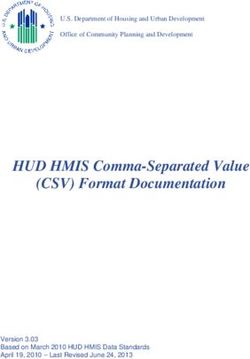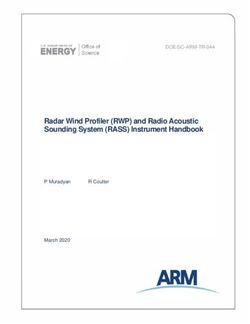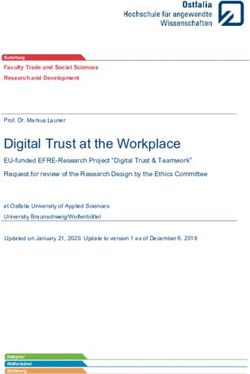Connect CDC SQData Kafka Quickstart - Version 4.0 - support.precisely.com
←
→
Page content transcription
If your browser does not render page correctly, please read the page content below
Kafka Quickstart © 2001, 2022 SQData. All rights reserved. Version 4.0 Last Update: 5/5/2022 2 Connect CDC SQData Kafka Quickstart
Kafka Quickstart
Contents
Kafka Quickstart ........................................................................................ 4
Quick Start Approach ........................................................................... 7
Determine Kafka Topic Data Requirements ........................................ 8
Prepare Source Capture Environment ................................................. 9
Prepare Target Apply Environment ................................................... 10
Install Base Product .................................................................... 10
Create Variable Directories ......................................................... 10
Create Application Directory Structure ....................................... 11
Resolve External Library Requirements ...................................... 12
Set External Library Path ............................................................. 13
Configure Engine Controller Daemon ............................................... 14
Determine Kafka Payload Format ...................................................... 16
Create Kafka Apply Engine Script ...................................................... 18
Add Source Data Structures ......................................................... 18
Determine Kafka Datastore Specifications ................................. 20
Construct the Kafka Apply Engine Script ..................................... 24
Parse Engine ................................................................................ 28
Run Apply Engine ........................................................................ 29
Create Kafka Replicator Engine Script .............................................. 31
Identify Source Data Structures ................................................... 31
Determine Kafka URL .................................................................. 32
Construct the Kafka Replicator Engine Script ............................. 32
Run Kafka Replicator Engine ....................................................... 33
Configuration Complete .................................................................... 35
Kafka Operational Issues .................................................................. 36
Engine Messages ........................................................................ 36
Kcat Utility ................................................................................... 36
Kafka Contingencies .................................................................... 37Kafka Quickstart Kafka is a robust clustered distributed streaming platform used to build real-time streaming data pipelines that reliably move data between systems or applications using a publish and subscribe architecture. Customers choose it because they want to do more than simply replicate captured source data into a, dare we say legacy, relational datastore. Some use the stream of kafka messages as the mechanism to identify "events" that trigger subsequent downstream business processes. Others use it to populate a "big data" repository where other tools will be used for analytics or to answer questions that may not even be known at the start of a project. This Quickstart illustrates two methods provided by Connect CDC SQData to replicate changes in virtually any source datastore into Kafka. The first utilizes our time tested high performance Capture agents and Apply Engine technology while the second introduces a new capability that eliminates maintenance of the Apply Engine when table structures are changed in Relational source datastores, beginning with Db2 z/OS. Both methods simplify the creation, configuration and execution of the replication process by utilizing an Engine that Applies to Kafka Topics. Connect CDC SQData treats Kafka as a simple Target Datastore for information captured by any of Connect CDC SQData's capture agents. Precisely's Connect CDC SQData product architecture provides for the direct point-to-point (Source to Target) transfer of captured data without the use of any sort of staging area. When properly configured, captured data does not require or even land on any intermediate storage device before being loaded into the target Kafka Topic. While Connect CDC SQData can be used to implement a solution that customizes the data written to Kafka, we and the industry don't recommend it. There are several reasons but the most obvious are the ongoing maintenance requirements. Streaming data to Kafka is fundamentally different from replicating data, for example from mainframe Db2 to Oracle on Linux. In a Db2 to Oracle use case, it is understood that both source and target table schemas will change and they may never be identical or even share identical column names. DBA maintenance of the Db2 schemas will be scheduled to minimize disruption of source applications and the downstream Oracle applications will have to decide if and how to absorb those changes. Oracle DBA's will have to coordinate changes to their schemas with the Db2 DBA's and the Oracle application developers. Consequently the Connect CDC SQData Apply Engine in the middle will need to have it's source Descriptions updated and possibly the Oracle target table Descriptions updated as well. Changes to mapping Procedures may also have to be changed. Solid configuration management procedures are required to fully implement these changes. Implementing a Kafka architecture changes all that. Kafka data consumers read the JSON formatted data in a Kafka message that also contains the schemas describing that data. The biggest issue with this technique however are the JSON schemas included in the payload of every single Kafka message produced and consumed. That problem is solved by the AVRO data serialization system which separates the data from the schema. Data is read by the consumer using the schema that describes the data at the time it was written by a producer. This of course assumes that the tools and languages used by the producer and consumer are AVRO "aware". With Connect CDC SQData Version 4, we have embraced Confluent's Schema Registry for managing the schema versions of AVRO formatted Kafka messages through the automatic registration of Kafka topic schemas. 4 Connect CDC SQData Kafka Quickstart
Kafka Quickstart Apply engines that utilize the REPLICATE function, for DB2 as well as IMS and VSAM source data will still require manual intervention to replace the source DESCRIPTION parts that correspond to altered schemas or changed "copybooks". Once that has been accomplished however the Apply Engine need only be Parsed and Started and the registration of the updated AVRO schemas will be performed automatically. Even Version 4 Apply Engines that have "customized" target DESCRIPTIONS and mapping PROCEDURES will benefit because the Target DESCRIPTIONS used to create the AVRO schemas will be automatically validated and registered, if necessary, when the Engine is Started. Connect CDC SQData Kafka Quickstart 5
Kafka Quickstart
Finally, Connect CDC SQData Version 4 also introduces our revolutionary Replicator Engine for relational source
databases beginning with Db2 12 z/OS. The Replicator Engine fully automates the propagation of source schema
changes and Kafka message production using AVRO and the Confluent Schema Registry. The Replicator also supports
parallel processing of the replication workload through multiple Producer threads with the number of threads or
workers specified at run-time. This means that Connect CDC SQData becomes a utility function within the enterprise
architecture, reacting to Relational schema changes without interruption and without maintenance of the Connect
CDC SQData Kafka producer configuration running in your Linux environment.
Notes:
1. Kafka is only supported on the Linux OS platform. Connect CDC SQData's distributed architecture however
enables data captured on virtually any platform and from most database management systems to become a
Kafka topic.
2. Messages are written to Kafka asynchronously which means the Apply and Replicator Engines do not wait for
Kafka to acknowledge receipt before writing another message. A delay in acknowledgment by Kafka may be
due to replication occurring within Kafka itself (particularly with Kafka ACK mode 2). The Replicator does
ensure that Units-of-Work (UOWs) are acknowledged to the Publisher in sequence preventing loss of
captured data.
3. The Connect CDC SQData warning message SQDUR10I Max In-flight UOWS reached: indicates a potential
Kafka problem (slowdown or outage). The default maximum number of in-flight UOW's is 100 but can be
controlled by the --max-uow= parameter.
To learn more, Connect CDC SQData recommends both Apache's AVRO documentation and Confluent's Schema
Registry Tutorial available on web browsers everywhere.
6 Connect CDC SQData Kafka QuickstartKafka Quickstart Quick Start Approach The Quickstart approach is a step by step guide to the installation, configuration, testing and operation of the Connect CDC SQData Capture and both the Apply and Replicator Engine components that will create Kafka Topics: 1. Determine your initial Kafka Topic data requirements 2. Preparation of the Source Data Capture and Target Apply Engine environments 3. Configure Engine Controller Daemon 4. Determine how you will control the structure of the target Kafka Topics 5. Create either Kafka Topic no-map replication Apply Engine script or a Replicator Engine Configuration script Once these steps have been completed you will then be able to run an end to end test of each of the components in standalone mode. This allows you to work out any security or environmental issues before running alongside other Engines in a shared Capture/Publisher configuration. After all components are working properly and your first Kafka Topic has been populated successfully, you are ready to add more source/target interfaces and Kafka topics to your configuration. This Quick Start is intended to supplement, not replace, other documents including the various Data Capture and the Apply and Replicator Engine Reference documentation. We recommend you familiarize yourself with the Precisely MySupport portal where you can learn more about Connect CDC SQData's overall Architecture and approach to Change Data Capture. The answer to many of the questions that inevitably arise during initial installation, configuration and testing will be found in those documents. Processing data placed into Kafka is beyond the scope of this Quick Start as are the myriad of tools that can be used to "consume" that data. In one example a customer wanted to use Elastic Search for analytics using "LogStash" to process the source data. Their source data was however mainframe application databases that don't naturally produce a usable source of data. Precisely recommended kafka as an intermediate datastore because of its performance, fault tolerance and because it places data into the open systems platform environment where Elastic Search operates. There are many tools available to facilitate the kafka / ES interface, some are proprietary and others are open source, including but certainly not limited to: https://github.com/confluentinc/kafka-connect-elasticsearch/blob/master/docs/elasticsearch_connector.rst https://www.elastic.co/guide/en/logstash/current/plugins-outputs-kafka.html Connect CDC SQData Kafka Quickstart 7
Kafka Quickstart Determine Kafka Topic Data Requirements While your Kafka Topic set may eventually contain lots of different types of data, Precisely recommends that you start with only a few sources. That usually means a small number of Relational database tables, a subset of segments in a legacy IMS database or a few VSAM file Copybooks. Since your data may eventually come from different platforms, pick just one to get started. When implementing Connect CDC SQData's change data capture to collect the data sent to Kafka,it's easy to forget that downstream Kafka Consumers may need access to data that hasn't changed in some time and therefore has never been published as a Kafka topic. There are several methods for performing an "Initial Load" and they vary depending on the original source of data, be it hosted on the Mainframe, Linux or Windows. See the Initial Load sections of the applicable Change Data Capture reference documentation for more details. Precisely also recommends special consideration be given to the Topic ID's and Metadata associated with this historical data. 8 Connect CDC SQData Kafka Quickstart
Kafka Quickstart
Prepare Source Capture Environment
Kafka is a Target only datastore that may have one or more Source datastores. This Quickstart assumes that you have
already determined where your Kafka data will come from and that you have installed and configured Connect CDC
SQData's Change Data Capture (CDC) component on the source platform.
The first step in this Quickstart is to ensure that the Source Data Capture installation and configuration tasks have
been completed. Each of these steps are described in detail in the Connect CDC SQData Installation guide, Operating
Systems specific $Start_Here_.pdf and the source datastore "type" specific Capture reference
documents.
# Task Utility
Prepare Capture Environment
1 Confirm installation of required Capture components N/A
2 Configure the Source data Capture/Publisher N/A
3 Update Daemon registered agents (sqdagents.cfg) if necessary N/A
Capture Environment Preparation Complete
Note: The Replicator Engine introduced with Version 4 requires Connect CDC SQData's V4 Db2 z/OS Data Capture
agent and supports only IBM's Db2 version 12 for z/OS. Prior to release 12 of Db2 z/OS it was impossible to ensure the
availability of schema information describing the "before Image" in the Db2 Log.
Connect CDC SQData Kafka Quickstart 9Kafka Quickstart
Prepare Target Apply Environment
This section of this Quickstart focuses on preparation of the Linux environment where the Engines will operate.
# Task Utility
Prepare Engine Environment
1 Download and install the Connect CDC SQData Product Files N/A
2 Create the Connect CDC SQData Variables directory structure N/A
3 Create the Connect CDC SQData Application directory structure N/A
4 Resolve External Library Requirements N/A
5 Set External Library Path N/A
Engine Environment Preparation Complete
Install Base Product
This Quickstart describes the configuration and operation of both the Kafka Apply and Replicator Engines. Before
beginning those tasks however, the base Connect CDC SQData product must be installed. Refer to the Connect CDC
SQData Installation Guide for an overview of the product, installation instructions and prerequisites.
Follow the instructions in the $Start_Here_UNIX.pdf for the Linux specific installation instructions.
Create Variable Directories
Once Linux, UNIX and Windows source and target systems and datastores have been identified, the configuration of
the Capture Agents, Apply Engines and their Controller Daemon's can begin. That will require the creation of
directories and files for variable portions of the configuration. At this point we assume the base Connect CDC SQData
product has already been installed according to the instructions in the Installation Guide and the Operating Systems
specific $Start_Here_.pdf. The recommended location and Environment Variable values for this
static data were:
/opt/sqdata or
/home//sqdata
If an Environment Variable will be used to reference the installation location, the recommended value is:
Controller Daemons, Capture Agents and Engines require the creation of directories and files for variable portions of
their configurations. Just as the location of the base product installation can be modified, the location of variable
directories can be adjusted conform to the operating system and to accommodate areas of responsibility, including
the associated "application" and "environments" such as Test and Production. This document will refer to the
location most commonly used on Linux, AIX and Windows:
/var/opt/sqdata[/[/]] or
/home/[/[/]] or simply
/home/sqdata[/[/]]
If an Environment Variable will be used to reference the location of variable portions of the configuration, the
recommended value is:
While only the base variable directory is required and the location of the daemon directory is optional, we
recommend the structure described below:
10 Connect CDC SQData Kafka QuickstartKafka Quickstart
/daemon - The working directory used by the Daemon that also contains two sub
directories.
/daemon/cfg - A configuration directory that contains two configuration files.
/daemon/logs A logs directory, though not required, is suggested to store log
files used by the controller daemon. Its suggested location below must match the file
locations specified in the Global section of the sqdagents.cfg file created in the section
"Setup Controller Daemon" later in this document..
Additional directories should be created for each Capture agent running on the system. Precisely recommend the
structures described below:
/cdc The working directory of each capture agent where type might be ORA
(Oracle), UDB (Db2/LUW)
/cdc/data - A data directory is also required by each Capture agents. Files
will be allocated in this directory as needed by the CDCStore Storage Agent when transient
data exceeds allocated in-memory storage. The suggested location below must match the
"data_path" specified in the Storage agent configuration (.cab file) described in the Capture
References. A dedicated File System is required in production with this directory as the
"mount point".
Example:
The following commands will create the directories described above:
$ mkdir -p /daemon --mode=775
$ mkdir -p /daemon/cfg --mode=775
$ mkdir -p /daemon/log --mode=775
$ mkdir -p /cdc --mode=775
$ mkdir -p /cdc/data --mode=775
Note, the User-ID(s) under which the Capture and Engine agents and the Controller Daemon will run must be
authorized for Read/Write access to these directories.
Create Application Directory Structure
Connect CDC SQData's Apply and Replicator Engines share a number of operational components including both NaCl
Keys and the Connect CDC SQData daemon. The Linux directory structure described below should be used for Apply
Engines.
While the Connect CDC SQData Variable Directory location works fine for Capture Agents and
the Controller daemon, Apply Engine Script development also requires a structure accommodating similar items
from dissimilar platforms such as DDL from Db2 and Oracle. For that reason the following directory nodes are
recommended at the next level for script development and parts management:
./ Description
ENGINE Main Engine scripts
CDCPROC CDC Engine Called Procedures referenced by #INCLUDE
LOADPROC Load (UnLoad) Engine Called Procedures referenced by
#INCLUDE
DSDEF Datastore Definition referenced by #INCLUDE
DDL RDBMS specific DDL, eg DB2DDL, ORADDL, MSSQLDDL, etc
Connect CDC SQData Kafka Quickstart 11Kafka Quickstart
./ Description
IMSSEG IMS Segment Copybooks
IMSDBD IMS DBD
COB System specific COBOL copybooks, eg: VSAMCOB, SEQCOB
(sequential files)
XMLDTD XML Document Type Definitions that will be used in a
DESCRIPTION command
CSR RDBMS specific Cursors, eg DB2CSR, ORACSR,etc
LOAD RDBMS specific Load Control, eg DB2LOAD, ORALOAD ,etc
Notes:
1. While it may be more convenient to user lower case directory names, if your environment includes the z/OS
Platform, consideration should be given to reusability as some z/OS references must be in Upper Case.
2. Engine scripts are typically Platform specific in that they cannot be used on another type of Platform, eg z/OS
and UNIX without at least minor modification.
3. Called Procedures can frequently be used with little or no changes on another platform, even when they
contain platform specific Functions, unless they require direct access to a datastore on another platform, an
atypical requirement.
4. Throughout the remainder of this document, part locations will usually refer only to the last node of standard
z/OS Partitioned Datasets and UNIX or Windows directory hierarchy.
Unzip the Basic_Linux_Parts_Structure.zip file to create the full Linux directory structure along with sample parts and
shell scripts.
Alternatively, commands similar to the following may be used to create the recommended directory structures.
$ mkdir -p /DB2DDL --mode=775
$ mkdir -p /ORADDL --mode=775
$ mkdir -p /IMSDBD --mode=775
$ mkdir -p /IMSSEG --mode=775
$ mkdir -p /ENGINE --mode=775
$ mkdir -p /CDCPROC --mode=775
The nature of Replicator Engine Configuration scripts do not require a complicated structure. Precisely recommends
that you consider how your Source database and Applications are structured since it may be desirable to maintain
Replicator Engine Configurations in a similar structure:
./ Description
ENGINE Replicator Engine Configuration Scripts
Resolve External Library Requirements
Librdkafka.so provides the "C" language API for Producer, Consumer and Admin clients and is required by the
Engines to connect to Kafka. The required version level of the Kafka external library is 0.80 or higher. This library can
be installed using a distribution provided package if available or built from source which can be downloaded from
github https://github.com/edenhill/librdkafka.
Note, Precisely recommends using the most current version of this open source library whenever possible. The
popularity of both managed Kafka clusters and Kafka compatible message brokers like Azure EventHub present
12 Connect CDC SQData Kafka QuickstartKafka Quickstart
tuning opportunities that the librdkafka developers are using to provide specialized defaults based on user
experience.
Kcat, a command line tool from the developers of librdkafka that uses the same API should also be installed
https://github.com/edenhill/kcat. It is a prerequisite and should be used to test and diagnose all installation specific
configurations and connection issues. Once Kcat is working the same configuration parms can be used for Connect
CDC SQData. Kcat can also be used to confirm topic content and Engine execution by acting as a local Kafka consumer,
providing end to end validation of data replication.
libcurl is required to support communication with the Confluent Schema Registry by the Engines when using AVRO
formatted Kafka topics. Libcurl can be installed using distribution provided package if available or built from source
which can be downloaded from https://curl.se/download.html. You can read more about AVRO and the Confluent
Platform at https://www.confluent.io/download/.
Other functionality beyond simply the Kafka interface may also be utilized:
· SSL - While disabled by default, SSL can be used for Encryption and Authentication by the Connect CDC SQData
Kafka client. See https://github.com/edenhill/librdkafka/wiki/Using-SSL-with-librdkafka and for detailed
configuration instructions, http://kafka.apache.org/documentation.html#security_ssl
· A variety of Kakfa dashboard tools, both open source and proprietary can be used to monitor the flow of data
into Kafka.
Set External Library Path
If the Kafka external library is not already in the system library path, the environment variable
SQDATA_KAFKA_LIBRARY must be set to point to the external library.
Connect CDC SQData Kafka Quickstart 13Kafka Quickstart
Configure Engine Controller Daemon
The Controller Daemon, SQDaemon plays a key role in the authentication process by being the first point of contact
for any agent requesting communication with any other agent in both single and multi-platform environments. See
the Secure Communications Guide for more details regarding the Controller Daemon's role in security. Controller
Daemons are accessed via a TCP/IP interface to an assigned Port on the platform where they are running. Their
symbolic name is often synonymous with a specific Host (platform or Environment on which they are running.
The primary difference between an Engine Controller Daemon and a Daemon on Capture platforms is that the
Authorized Key File of the Engine Controller Daemon need only contain the Public keys of SQDmon utility users on
both the local and remote platforms.
Setup and configuration of the Engine Controller Daemon, SQDaemon, includes:
# Task Utility
Configure Engine Daemon
14 Connect CDC SQData Kafka QuickstartKafka Quickstart
1 Reserve TCP/IP port for Engine Daemon N/A
2 Generate Engine public / private keys SQDutil
3 Add the public key generated in step #2 to the Authorized Key List files on N/A
the Source system and target system
4 Create the Access Control List Configuration N/A
5 Create the Agent Configuration File N/A
6 Prepare the Controller Daemon JCL, shell or batch script N/A
Engine Environment Preparation Complete
Connect CDC SQData Kafka Quickstart 15Kafka Quickstart
Determine Kafka Payload Format
Precisely supports a variety of target formats for Kafka Topics, including JSON, AVRO and delimited. JSON is the
preferred format for streaming changed data (CDC), particularly while testing as it is self-described. AVRO is
essentially identical to JSON except that the Schema is maintained separately and the Kafka messages will have a
significantly lighter payload compared to JSON.
With AVRO and JSON, you have the option of replicating an entire source record/row, including the before and after
image for updates, without any mapping. This is performed via the REPLICATE function and the examples provided
later in this document utilize the source descriptions to generate the target kafka payload.
You also have the option of customizing your output with the source to target mapping and dynamic construction of
JSON with a custom payload format using Relational DDL type syntax and explicit source to target column mapping.
While the custom target DDL can use any combination of upper and lower case as well as hyphens or underscores as
the Kafka object names, we highly recommend against hyphens and also highly recommend using all lower case
characters. The reason is that both are the defacto standards in the open source Kafka and Java communities. While
you may be just getting started with Kafka, most large Kafka and Hadoop users later choose to separate the schemas
from the data payload by using AVRO. While JSON is easy for a human to read it consumes significantly more storage.
AVRO is one method of separating the two and it imposes much stricter rules on object names and data types.
You can also create a custom message using the PRINTF function. Please note that the scope of this document is not
intended to discuss custom JSON. Visit Precisely https://www.precisely.com/support for assistance with this type of
processing.
Note: Both JSON and AVRO formatted records are always in Unicode (UTF-8) with the translation from the source
codepage/CCSID (i.e. EBCIDC/1047) performed automatically by the engine.
Syntax - JSON
DATASTORE kafka:///* -- specify dynamic topic
OF JSON -- specify JSON format
AS TARGET
DESCRIBED BY GROUP DB2_SOURCE -- use source for REPLICATE
Sample
{“object_name”:SQDATA.EMPLOYEE,
"stck":"00d16918eb93309dc0",
"timestamp":"2018-06-01-13.18.41.780264",
"change_op":"U",
"after_image":
{
"empno":“000010”,
"first_name":“SANDRA”,
”midinit":“i”,
“last_name”:“HAAS”,
“workdept”:“A00”,
“phone_no":"3978",
"hire_date":"1978-09-15",
"job":"PRES",
"ed_level":14,
"sex":"f",
"birth_date":"1954-03-31",
"salary":59250.00,
"bonus":6600.00,
"comm":2340.00
},
"before_image":
{
16 Connect CDC SQData Kafka QuickstartKafka Quickstart
"empno":“000010”,
"first_name":“CHRISTINE”,
”midinit":“I”,
“last_name”:“HAAS”,
“workdept”:“A00”,
“phone_no":"3978",
"hire_date":"1978-09-15",
"job":"PRES",
"ed_level":14,
"sex":"f",
"birthdate":"1954-03-31",
"salary":59250.00,
"bonus":6600.00,
"comm":2340.00
},
}
Syntax - AVRO
DATASTORE kafka:///* -- specify dynamic topic
OF AVRO -- specify AVRO format
AS TARGET
DESCRIBED BY GROUP DB2_SOURCE -- use source for REPLICATE
Sample - AVRO Schema
{"type":"record","namespace":"sqdata","name":"employee__replicate",
"fields":[
{"name":"change_op","type":"string"},
{"name":"object_name","type":"string"},
{"name":"alias","type":"string"},
{"name":"stck","type":"bytes","default":{"\u0000":1}},
{"name":"timestamp","type":"string"},{"name":"seq","type":"long"},
{"name":"after_image","type":["null",{"type":"record","name":"employee",
"fields":[
{"name":"empno","type":"string"},
{"name":"first_name","type":"int"},
{"name":"midinit","type":"string"},
{"name":"last_name","type":"string"},
{"name":"workdept","type":"string"},
{"name":"phone_no","type":"string"},
{"name":"hire_date","type":"string"},
{"name":"job","type":["null","string"]},
{"name":"ed_level","type":["null","string"]},
{"name":"sex","type":["null","string"]},
{"name":"birth_date","type":["null","string"]},
{"name":"salary","type":["null","int"]},
{"name":"bonus","type":"string"},
{"name":"comm","type":["null","string"]}
]}]},
{"name":"before_image","type":["null","employee"]}]}
Sample - AVRO data payload
No sample payload is included because in addition to removing the schema information and adding a header
containing the Schema name, Registry ID number and date/time stamps, other formatting changes make the
content of the file all but unreadable. For this reason Precisely suggests testing first with human readable JSON
formatted output.
Connect CDC SQData Kafka Quickstart 17Kafka Quickstart
Create Kafka Apply Engine Script
Kafka Topics are basically message bodies and as such can contain virtually any type of data. In the case of Topics
populated by the Connect CDC SQData Apply Engine they generally represent either the complete before and after
image of the source data from the Capture Agent or only selected fields from the Captured data that might represent
a particular business event. The Payload Format type for Kafka topics may be either AVRO or JSON.
The Kafka Apply Engine script generated in this step is a no-map replication script where the source datastore and
target topics contain the identical data. If you have a use case that involves replication of non-identical source/target
datastores/topics, you will need to create Kafka target descriptions before creating the Apply Engine.
This section guides you through the following tasks:
1. Add the Source Data Structures
2. Determine the Kafka Datastore specifications
3. Construct the Kafka Apply Engine Script
4. Parse Engine
5. Run Engine
Notes: A Confluent Schema Registry must be installed and configured for use by the Replicator Engine.
Add Source Data Structures
This Quickstart assumes that full before and after data is being placed in a Kafka topic for subsequent downstream
processing. The Apply Engine simplifies creation of the topic with a single "REPLICATE" Command. Replicate uses the
source data structure "DESCRIPTION" for both source and target automatically generating either AVRO Schemas and
Payloads or pure JSON payloads. While Precisely highly recommends using Replicate, some applications and "legacy"
Kafka Consumers may require a subset or super-set of source schema components. In those cases Precisely
recommends creation of a Relational table like SQL statement or DDL containing the "Column Names" corresponding
to each of the source data fields or columns required. The Apply Engine will automatically generate either AVRO
Schemas and Payloads or pure JSON payloads from the provided DDL.
Notes:
1. Apply Engines automatically handle both Code page translation and Data Type transformation as well as
provide for the handling of invalid source data when applicable.
2. The source data structures, typically in the form of DDL for Relational source data or COBOL copybooks for IMS
or VSAM source data are placed into the Data Type specific directories created previously.
Example 1 - DB2
BEGIN GROUP DB2_SOURCE;
DESCRIPTION DB2SQL ./DB2DDL/EMP.ddl AS EMPLOYEE
KEY IS EMP_NO;
DESCRIPTION DB2SQL ./DB2DDL/DEPT.ddl AS DEPARTMENT
KEY IS DEPT_NO;
END GROUP;
The content of the Db2 source DDL for the EMPLOYEE table in the EMP.ddl file:
CREATE TABLE EMPLOYEE
( EMP_NO CHAR(6) NOT NULL
,FIRST_NAME VARCHAR(12) NOT NULL
,MIDINIT CHAR(1) NOT NULL
18 Connect CDC SQData Kafka QuickstartKafka Quickstart
,LAST_NAME VARCHAR(15) NOT NULL
,WORKDEPT CHAR(3)
,PHONE_NO CHAR(4)
,HIRE_DATE DATE
,JOB CHAR(8)
,ED_LEVEL SMALLINT
,SEX CHAR(1)
,BIRTH_DATE DATE
,SALARY DECIMAL(9, 2)
,BONUS DECIMAL(9, 2)
,COMM DECIMAL(9, 2)
);
Example 2 - IMS
BEGIN GROUP IMS_DBD;
DESCRIPTION IMSDBD ./IMSDBD/HREMPLDB.dbd AS HREMPLDB;
END GROUP;
BEGIN GROUP IMS_SEG;
DESCRIPTION COBOL ./IMSSEG/EMPLOYEE.cob AS EMPLOYEE
FOR SEGMENT EMPLOYEE
IN DATABASE HREMPLDB;
DESCRIPTION COBOL ./IMSSEG/ANNULREV.cob AS ANNULREV
FOR SEGMENT ANNULREV
IN DATABASE HREMPLDB;
END GROUP;
The content of the IMS source COBOL copybook for the EMPLOYEE segment in the EMP.cob file:
05 EMPLOYEE. 00000010
08 KFLDYK. 00000020
10 EMP-NO PIC X(6). 00000030
10 FIRST-NAME PIC X(12). 00000040
10 MIDINIT PIC X(1). 00000050
10 LAST-NAME PIC X(15). 00000060
10 WORK-DEPT PIC X(3). 00000070
10 PHONE-NO PIC X(4). 00000080
10 HIRE-DATE PIC 9(8). 00000090
10 JOB PIC X(8). 00000120
10 ED-LEVEL PIC 9(2). 00000130
10 SEX PIC X(1). 00000140
10 BIRTHDATE PIC 9(8). 00000150
10 SALARY PIC 9(7)V9(2) COMP-3. 00000160
10 BONUS PIC 9(7)V9(2) COMP-3. 00000170
10 COMM PIC 9(7)V9(2) COMP-3. 00000180
10 FILLER PIC X(10). 00000190
Example 3 - VSAM
BEGIN GROUP VSAM_REC;
DESCRIPTION COBOL ./COBOL/EMPLOYEE.cob AS EMPLOYEE
DESCRIPTION COBOL ./COBOL/ANNULREV.cob AS ANNULREV
END GROUP;
A VSAM source COBOL copybook for the EMPLOYEE record might look identical to the IMS segment example
above.
Connect CDC SQData Kafka Quickstart 19Kafka Quickstart
Determine Kafka Datastore Specifications
The Kafka Topic Target Datastore is identified by the Kafka broker "url" consisting in its most basic form of the Kafka
cluster host address and port number along with fully qualified Kafka Topic names and an optional Partition.
Syntax
DATASTORE kafka://[[:]] / [] [/ | key |
root_key]
OF JSON | AVRO
AS
DESCRIBED BY GROUP
Keyword and Parameter Descriptions
: Optionally identify specific Kafka Broker Hostname and TCP/IP port.
Precisely recommends the dynamic specification of the Kafka Cluster including its host name using the
sqdata_kafka_producer.conf file located in the Working Directory of the Apply Engine at launch. The file
may actually contain all the configuration options documented by Librdkafka
https://github.com/edenhill/librdkafka/blob/master/CONFIGURATION.md. Typically however, only a
small subset of those options are specified, including producer specific security information and a list of
Kafka Broker hosts. While you will find good reading here
https://kafka.apache.org/documentation/#security and here https://docs.confluent.io/4.0.0/security.html
,Precisely recommends that you speak to your Kafka Cluster administrator regarding the configuration.
These are just three examples:
security.protocol=SSL
ssl.ca.location=/app/certificates/dev/abc_root_ca.cert
ssl.certificate.location=/home//kafkassl/client.pemKafka Quickstart
[ | key | root_key] Optional parameter, in their absence random partitioning amongst the
available partitions for a topic with be used. While a specific valid partition number may be specified,
Precisely strongly advises not using partition numbers as it become an additional point of maintenance.
If the keyword "key" is specified, then the keys associated with a relational source record will be used by
Kafka to determine the target partition. This can be very important to insure that successive changes to the
same record are sent to the same partition, ensuring they will be processed by the consumer in the order
of capture. While the default functionality is to use the full concatenated list of source key columns,
individual source DESCRIPTIONS may specify a KEY IS clause followed by a specific set of column names
from the source description to be used by Kafka for partitioning.
if the keyword root_key is specified, then the only the root key of any captured IMS Segments will be used
used by Kafka to determine the target partition. Using only the root key for all the segments captured in
the hierarchy ensures that they will be processed by the consumer in the order of capture and together
with all segments updated under a particular root segment.
OF JSON | AVRO Kafka "Topics" formatted as either JSON or AVRO
AS Alias of the Target DATASTORE
DESCRIBED BY GROUP DESCRIPTION Group
Notes:
1. Target datastores described by Confluent managed schemas may only be written using the APPLY or the
REPLICATE Function.
2. The relationship between the DESCRIPTION Alias, Topic and Subject are matters determined by the
planners and architects of the organization's Confluent Schema Registry. The examples used here are
arbitrary but were selected based on the source Table Name, and the source application, in the examples
below, the EMPLOYEE and DEPARTMENT Tables and a Db2 "IVP_HR" Database. The choice of SUBJECT was
made based on the default supported by the Confluent Control Center which requires the SUBJECT to be
the same as the TOPIC with the addition of "-value".
3. The Confluent Schema Registry supports multiple Topic naming strategy and all are supported but they
may or may not be compatible with other tools including Confluent's own Control Center.
4. The AVRO "schema id" will be supplied at run-time by Confluent based on the TOPIC and SUBJECT
parameters specified on the Source DESCRIPTIONs. See the Apply Engine Reference for alternative
methods of assigning a schema id.
5. The creation of the partition can be controlled as described above and/or explicitly controlled using the
SETURLKEY Function.
Example 1 - Db2 JSON
A capture has been configured for the Department and Employee Db2 tables. An Apply Engine will stream Topics
that provide the complete before and after image of the source data resulting from a z/OS business application's
normal Insert, Update and Delete processing. The Apply Engine script may consist of only a single REPLICATE
statement after providing Descriptions for the source tables.
The url 'kafka:///hr_*_cdc/key' would be interpreted as follows with the brokers specified in the
sqdata_kafka_producer.conf file and the topic_id and partition based on the source DESCRIPTIONS.
Connect CDC SQData Kafka Quickstart 21Kafka Quickstart
A topic named 'cdc_EMPLOYEE_db2' will be created for each CDC source record from the EMPLOYEE table whose
description was aliased as 'EMPLOYEE'. The value of the EMP_NO column and the EMP_STATE column in the CDC
record will be used by Kafka to determine the partition rather than only the default which would be the
EMP_NO Key column
Similarly, the topic named 'cdc_DEPARTMENT_db2' will be created for each CDC source record from the
DEPARTMENT table whose description was aliased as 'DEPARTMENT'. The value of the table's key column DEPT_NO
will be used by default by Kafka to determine the partition.
BEGIN GROUP DB2_SOURCE;
DESCRIPTION DB2SQL ./DB2DDL/EMP.ddl AS EMPLOYEE
KEY IS EMP_NO, EMP_STATE;
DESCRIPTION DB2SQL ./DB2DDL/DEPT.ddl AS DEPARTMENT;
END GROUP;
Specification of the Kafka Datastore is thus simplified with only the static portion of the Topic specified and looks
like the following:
DATASTORE kafka:///hr_*_cdc/key
OF JSON
AS TARGET
DESCRIBED BY GROUP DB2_SOURCE;
REPLICATE (TARGET)
Example 2 - Db2 JSON
Using similar Source DESCRIPTIONS from Example 1, the Kafka Cluster can be dynamically specified in the
sqdata_kafka_producer.conf file but with a single Topic ID for all CDC records, a randomized partition and a single
REPLICATE command:
BEGIN GROUP DB2_SOURCE;
DESCRIPTION DB2SQL ./DB2DDL/EMP.ddl AS EMPLOYEE;
DESCRIPTION DB2SQL ./DB2DDL/DEPT.ddl AS DEPARTMENT;
END GROUP;
...
DATASTORE kafka:///hr_all_cdc
OF JSON
AS TARGET
DESCRIBED BY GROUP DB2_SOURCE;
...
REPLICATE (TARGET)
Example3 - Db2 JSON
Using the same Source DESCRIPTIONS from Example 2, the Kafka Cluster can be dynamically specified in the
sqdata_kafka_producer.conf file but with explicit specification of Topic ID and Partition using the SETURL and
SETURLKEY functions:
DATASTORE kafka:///*
...
Used with the following logic in the Apply Engine script:
CASE RECNAME(CDCIN)
WHEN 'EMP' CALLPROC(P_EMP)
WHEN 'DEPT' CALLPROC(P_DEPT)
22 Connect CDC SQData Kafka QuickstartKafka Quickstart
CREATE PROC P_EMP AS SELECT
{
SETURL(TARGET, 'kafka:///hr_EMPLOYEE_cdc')
SETURLKEY(TARGET, EMP_NO)
REPLICATE(TARGET, EMP)
}
CREATE PROC P_DEPT AS SELECT
{
SETURL(TARGET, 'kafka:///hr_DEPARTMENT_cdc')
SETURLKEY(TARGET, DEPT_NO)
REPLICATE(TARGET, DEPT)
}
Example 4 - Db2 AVRO
Using similar Source DESCRIPTIONS from Example 2 and the Kafka Cluster dynamically specified as in Example 3, a
Confluent Schema Registry will be used to automatically manage AVRO Topic Schemas for each source table as
those schemas evolve over time :
BEGIN GROUP DB2_SOURCE;
DESCRIPTION DB2SQL ./DB2DDL/EMP.ddl AS EMPLOYEE
KEY IS EMP_NO
TOPIC hr_EMPLOYEE_cdc
SUBJECT hr_EMPLOYEE_cdc-value;
DESCRIPTION DB2SQL ./DB2DDL/DEPT.ddl AS DEPARTMENT
KEY IS DEPT_NO
TOPIC hr_DEPARTMENT_cdc
SUBJECT hr_DEPARTMENT_cdc-value;
END GROUP;
Specification of the Kafka Datastore is simplified and looks like the following:
DATASTORE kafka:///*
OF AVRO
FORMAT CONFLUENT
AS TARGET
DESCRIBED BY GROUP DB2_SOURCE
;
REPLICATE (TARGET)
Example 5 - IMS AVRO
An IMS Source is very different from Relational in that data relationships are defined by both keys, foreign keys
and physical hierarchy. Those differences are minimized as much as possible by using the REPLICATE Command
with Kafka targets. One critical difference is how partitions are handled. By specifying "root_key" rather than
"key" or defaulting to random partitioning you can ensure that Kafka consumers will process all the data
associated with a particular root segment key together and in the proper sequence within a unit-of-work. Like
Example 2, a Confluent Schema Registry will be used to automatically manage AVRO Topic Schemas for each
source table as those schemas evolve over time:
BEGIN GROUP IMS_DBD;
DESCRIPTION IMSDBD ./IMSDBD/HREMPLDB.dbd AS HREMPLDB;
END GROUP;
BEGIN GROUP IMS_SEG;
DESCRIPTION COBOL ./IMSSEG/HREMPLDB/EMPLOYEE.cob AS EMPLOYEE
FOR SEGMENT EMPLOYEE
IN DATABASE HREMPLDB
TOPIC hr_EMPLOYEE_cdc
Connect CDC SQData Kafka Quickstart 23Kafka Quickstart
SUBJECT hr_EMPLOYEE_cdc-value;
DESCRIPTION COBOL ./IMSSEG/HREMPLDB/ANNULREV.cob AS ANNULREV
FOR SEGMENT ANNULREV
IN DATABASE HREMPLDB
TOPIC hr_ANNUAL_REVIEW_cdc
SUBJECT hr_ANNUAL_REVIEW_cdc-value;
END GROUP;
Specification of the Kafka Datastore is simplified and looks like the following:
DATASTORE kafka:///*/root_key
OF AVRO
FORMAT CONFLUENT
AS TARGET
DESCRIBED BY GROUP IMS_SEG;
Processing requires only one statement:
REPLICATE (TARGET)
Construct the Kafka Apply Engine Script
Three simple Apply Engine scripts are provided below. The first two process Db2 changed data and the third IMS
change data. All three utilize Connect CDC SQData's ability to transform the source data DESCRIPTION or schema into
the desired JSON or AVRO formatted Kafka message payload. See the Apply Engine Reference for more details
regarding its highly extensible capabilities.
Notes: Apply Engines utilizing AVRO and the Confluent Schema Registry may not use both APPLY and REPLICATE
functions for the same Target Datastore.
Example 1 - Db2 to JSON formatted Kafka
Replicate Db2 changed data (CDC) for the IVP EMPLOYEE and DEPARTMENT tables into unique JSON formatted
Kafka Topics with default partitioning. An example of the JSON output can be seen above in Determine Kafka
Output Format. The example also includes a filter for the EMPLOYEE table. Only updates to employees with a
bonus over $5,000 will cause the record to be written to Kafka. All changes to the DEPT table are Replicated with
no filter applied.
----------------------------------------------------------------------
-- Name: DB2TOKAF: Z/OS DB2 To Kafka JSON on Linux
-- Client/Project: client/project
----------------------------------------------------------------------
-- SUBSTITUTION PARMS USED IN THIS SCRIPT:
-- %(ENGINE) - ENGINE Name
-- %(SHOST) - Source HOST of the Capture/Publisher
-- %(SPORT) - Source HOST SQDaemon PORT
-- %(PUBNM) - Source Capture/Publisher Agent Name
----------------------------------------------------------------------
-- Change Log:
----------------------------------------------------------------------
-- 2019-02-01 INITIAL RELEASE using JSON
----------------------------------------------------------------------
JOBNAME DB2TOKAF;
OPTIONS
CDCOP('I','U','D') -- Set CHANGE OP Constants
,USE AVRO COMPATIBLE NAMES -- Recommended for JSON
;
----------------------------------------------------------------------
-- Data Definition Section
24 Connect CDC SQData Kafka QuickstartKafka Quickstart
----------------------------------------------------------------------
----------------------------------------------------------------------
-- Source Descriptions
----------------------------------------------------------------------
BEGIN GROUP DB2_SOURCE;
DESCRIPTION DB2SQL ./DB2DDL/EMP.ddl AS EMPLOYEE
KEY IS EMP_NO;
DESCRIPTION DB2SQL ./DB2DDL/DEPT.ddl AS DEPARTMENT
KEY IS DEPT_NO;
END GROUP;
----------------------------------------------------------------------
-- Target Descriptions
----------------------------------------------------------------------
-- None required
----------------------------------------------------------------------
-- Datastore Section
----------------------------------------------------------------------
----------------------------------------------------------------------
-- Source Datastore
----------------------------------------------------------------------
DATASTORE cdc://%(SHOST):%(SPORT)/%(PUBNM)/%(ENGINE)
OF UTSCDC
AS CDCIN
DESCRIBED BY GROUP DB2_SOURCE
;
----------------------------------------------------------------------
-- Target Datastore(s)
----------------------------------------------------------------------
DATASTORE kafka:///*/key -- specify dynamic topic
OF JSON -- specify JSON format
AS TARGET
DESCRIBED BY GROUP DB2_SOURCE -- use source for REPLICATE
;
----------------------------------------------------------------------
-- Field Specification Section
----------------------------------------------------------------------
DATEFORMAT 'ISOIBM';
----------------------------------------------------------------------
-- Procedure Section
----------------------------------------------------------------------
CREATE PROC P_EMPLOYEE AS SELECT
{
IF EMPLOYEE.BONUS > '5000'
{
REPLICATE(TARGET, EMPLOYEE)
}
}
FROM CDCIN;
----------------------------------------------------------------------
-- Main Section
----------------------------------------------------------------------
PROCESS INTO TARGET
SELECT
{
CASE RECNAME(CDCIN)
WHEN 'EMP' CALLPROC(P_EMPLOYEE)
Connect CDC SQData Kafka Quickstart 25Kafka Quickstart
WHEN 'DEPT' REPLICATE(TARGET, DEPARTMENT)
}
FROM CDCIN;
Example 2 - Db2 to AVRO formatted Kafka
After confirming the desired results from the Apply Engine script in Example 1, the Output format will be
switched to AVRO, including a Confluent Schema Registry. Only a few elements of the script in Example 1 need
to be added or altered as identified by a green bar in the first character of modified lines:
----------------------------------------------------------------------
-- Name: DB2TOKAF: Z/OS DB2 To Kafka AVRO on Linux
...
-- Change Log:
----------------------------------------------------------------------
-- 2019-02-01 INITIAL RELEASE using JSON
-- 2019-02-02 Switch to Confluent AVRO Schema Registry
...
OPTIONS
CDCOP('I','U','D') -- Set CHANGE OP Constants
,USE AVRO COMPATIBLE NAMES -- Required for AVRO Targets
,CONFLUENT REPOSITORY 'http://schema_registry.precisely.com:8081'
;
----------------------------------------------------------------------
-- Source Descriptions
----------------------------------------------------------------------
BEGIN GROUP DB2_SOURCE;
DESCRIPTION DB2SQL ./DB2DDL/EMP.ddl AS EMPLOYEE
KEY IS EMP_NO
TOPIC IVP_HR_EMPLOYEE
SUBJECT IVP_HR_EMPLOYEE-value;
DESCRIPTION DB2SQL ./DB2DDL/DEPT.ddl AS DEPARTMENT
KEY IS DEPT_NO
TOPIC IVP_HR_DEPARTMENT
SUBJECT IVP_HR_DEPARTMENT-value;
END GROUP;
----------------------------------------------------------------------
-- Target Datastore(s)
----------------------------------------------------------------------
DATASTORE kafka:///*/key -- specify dynamic topic
OF AVRO -- specify AVRO format
FORMAT CONFLUENT -- use Confluent Schema Registry
AS TARGET
DESCRIBED BY GROUP DB2_SOURCE -- use source for REPLICATE
;
Example 3 IMS to AVRO formatted Kafka
Replicate IMS changed data (CDC) for the IVP EMPLOYEE and ANNULREV segments in the HREMPLDB IMS database
into unique AVRO formatted Kafka Topics with partitioning based on the Root Segment key. The example also
includes a filter for the EMPLOYEE segment. Only updates to employees with a bonus over $5,000 will cause the
record to be written to Kafka. All changes to the ANNULREV segment are Replicated with no filter applied.
26 Connect CDC SQData Kafka QuickstartKafka Quickstart
Note, the user friendly AS names specified in the source DESCRIPTION statements which will be used in
the AVRO schema header.
----------------------------------------------------------------------
-- Name: IMSTOKAF: Z/OS IMS To Kafka AVRO on Linux
-- Client/Project: client/project
----------------------------------------------------------------------
-- SUBSTITUTION PARMS USED IN THIS SCRIPT:
-- %(ENGINE) - ENGINE Name
-- %(SHOST) - Source HOST of the Capture/Publisher
-- %(SPORT) - Source HOST SQDaemon PORT
-- %(PUBNM) - Source Capture/Publisher Agent Name
----------------------------------------------------------------------
-- Change Log:
----------------------------------------------------------------------
-- 2019-02-01 INITIAL RELEASE using AVRO
----------------------------------------------------------------------
JOBNAME IMSTOKAF;
OPTIONS
CDCOP('I','U','D') -- Set CHANGE OP Constants
,USE AVRO COMPATIBLE NAMES -- Required for AVRO Targets
,CONFLUENT REPOSITORY 'http://schema_registry.precisely.com:8081'
;
----------------------------------------------------------------------
-- Data Definition Section
----------------------------------------------------------------------
----------------------------------------------------------------------
-- Source Descriptions
----------------------------------------------------------------------
BEGIN GROUP IMS_DBD;
DESCRIPTION IMSDBD ./IMSDBD/HREMPLDB.dbd AS HREMPLDB;
END GROUP;
BEGIN GROUP IMS_SEG;
DESCRIPTION COBOL ./IMSSEG/EMPLOYEE.cob AS EMPLOYEE -- User friendly alias
FOR SEGMENT EMPLOYEE
IN DATABASE HREMPLDB
TOPIC IVP_HR_EMPLOYEE
SUBJECT IVP_HR_EMPLOYEE-value;
DESCRIPTION COBOL ./IMSSEG/ANNULREV.cob AS ANNULREV -- User friendly alias
FOR SEGMENT ANNULREV
IN DATABASE HREMPLDB
TOPIC IVP_HR_ANNUAL_REVIEW
SUBJECT IVP_HR_ANNUAL_REVIEW-value;
END GROUP;
----------------------------------------------------------------------
-- Target Descriptions
----------------------------------------------------------------------
-- None required
----------------------------------------------------------------------
-- Datastore Section
----------------------------------------------------------------------
----------------------------------------------------------------------
-- Source Datastore
----------------------------------------------------------------------
DATASTORE cdc://%(SHOST):%(SPORT)/%(PUBNM)/%(ENGINE)
OF IMSCDC
Connect CDC SQData Kafka Quickstart 27Kafka Quickstart
AS CDCIN
DESCRIBED BY GROUP IMS_SEG
;
----------------------------------------------------------------------
-- Target Datastore(s)
----------------------------------------------------------------------
DATASTORE kafka:///*/root_key -- specify dynamic topic
OF AVRO -- specify AVRO format
FORMAT CONFLUENT -- use Confluent Schema Registry
AS TARGET
DESCRIBED BY GROUP IMS_SEG -- use source for REPLICATE
;
----------------------------------------------------------------------
-- Field Specification Section
----------------------------------------------------------------------
DATEFORMAT 'ISOIBM';
----------------------------------------------------------------------
-- Procedure Section
----------------------------------------------------------------------
CREATE PROC P_EMPLOYEE AS SELECT
{
IF EMPLOYEE.BONUS > '5000'
{
REPLICATE(TARGET, EMPLOYEE)
}
}
FROM CDCIN;
----------------------------------------------------------------------
-- Main Section
----------------------------------------------------------------------
PROCESS INTO TARGET
SELECT
{
CASE RECNAME(CDCIN)
WHEN 'EMPLOYEE' CALLPROC(P_EMPLOYEE)
WHEN 'ANNULREV' REPLICATE(TARGET, ANNULREV)
}
FROM CDCIN;
Note, Replication of IMS requires that the Target message descriptions maintain the full parent key sequence.
This is ensured by SQData when it generates the AVRO schema / JSON message from the Source Datastore
Segment Descriptions.
Parse Engine
Scripts can be Parsed on the Linux platform at the command line, inheriting the working directory and other
previously established environmental settings or using a shell script.
Syntax
SQDPARSE .sqd .prc [LIST=ALL|SCRIPT] [ …] [>
.prt]
Examples
1. Parse, at the command line, an engine script named DB2TOKAF that will perform near real-time replication to
Kafka Topics.
28 Connect CDC SQData Kafka QuickstartYou can also read