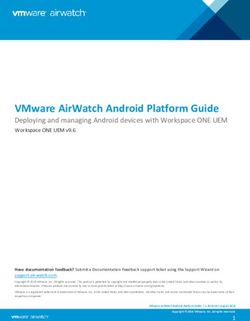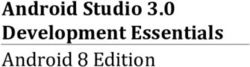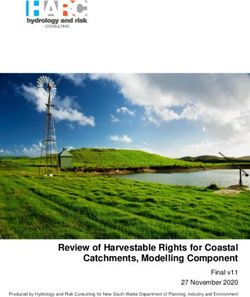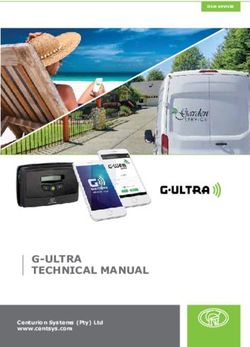Conversion of a Visual Basic 6 Application to Visual Basic .NET
←
→
Page content transcription
If your browser does not render page correctly, please read the page content below
FAK EKI
Margaret Mburu and Robert Josefson
Conversion of a Visual Basic 6
Application to Visual Basic .NET
Subject
C-level thesis
Date/Term: 08-06-03
Supervisor: Donald F. Ross
Examiner: Martin Blom
Serial Number: C2008:06
Karlstads universitet 651 88 Karlstad
Tfn 054-700 10 00 Fax 054-700 14 60
i
Information@kau.se www.kau.seConversion of a Visual Basic 6 Application
to Visual Basic .NET
Margaret Mburu and Robert Josefson
iiThis report is submitted in partial fulfillment of the requirements for the
Bachelor’s degree in Computer Science. All material in this report which is
not our own work has been identified and no material is included for which
a degree has previously been conferred.
Approved 080603
Advisor: Donald F. Ross
Examiner: Martin Blom
iiiAbstract
This dissertation describes the process of converting an application from Visual Basic to a
.NET programming language. This work was carried out on behalf of The Prevas Company
[0] based in Karlstad, Sweden. Prevas provides IT solutions and industrial systems for several
world leading companies such as Ericsson, Nokia, Siemens and many others. The objective
behind the conversion of this application was to facilitate a more compatible and flexible
option suitable for the other products using the .NET environment. In addition, Prevas felt
that the Visual Basic 6 environment had grown rather old and outdated. The task was
therefore to convert the source code from Visual basic 6 to .NET language and to determine
the most efficient method for the conversion.
The outcome of this project was to achieve a fully converted application using the .NET
framework with its original functionality intact.
ivContents
1 Introduction ...................................................................................................................1
1.1 Document Outline ..................................................................................................2
2 Background ....................................................................................................................3
2.1 Visual Basic 6.0......................................................................................................3
2.2 Visual Basic 6.0 Features........................................................................................3
2.3 .NET Framework ....................................................................................................4
2.3.1 Common Language Runtime
2.3.2 Compilation
2.3.3 .NET Framework - Class Library
2.3.4 Other .NET Related Languages
2.3.5 C# (SHARP)
2.4 Differences between Visual Basic 6 and Visual Basic.NET ....................................7
2.4.1 Multithreading
2.4.2 Object Oriented Feature
2.4.3 Console Applications
2.4.4 Memory Management
2.4.5 Runtime Environment
2.4.6 Data Types and Properties
2.4.7 Declaration and Initialization of Variables
2.4.8 Structures and User – Defined Types
2.4.9 Arrays
2.4.10 Fixed Length Strings
2.4.11 Structured Exception Handling
2.4.12 Compatibility
2.4.13 Security
2.4.14 Forms
3 Conversion Process ......................................................................................................15
3.1 Language Decision: ..............................................................................................16
3.2 Before the Conversion ..........................................................................................16
3.3 Results..................................................................................................................17
3.4 Compile Errors .....................................................................................................17
3.4.1 Property was not Upgraded (Compile error).
3.4.2 Declaring a parameter 'As Any' is not supported
3.4.3 Unable to determine which constant to upgrade vbNormal to
3.4.4 Number of Indices Exceeds the Number of Dimensions of the Indexed Array
3.4.5 Other Possible Compile Errors
v3.5 Upgrade Warnings: ...............................................................................................26
3.5.1 Event may Fire when Form is initialized
3.5.2 Structure may require Marshalling Attributes to be passed as an Argument in this Declare
Statement.
3.5.3 The Lower Bounds of a Collection has Changed
3.5.4 Other Possible Upgrade Warnings
3.5.5 Could not Resolve Default Property
3.6 Design Errors .......................................................................................................32
3.6.1 Property not Upgraded (Design error)
3.6.2 Other Possible Design Errors
3.7 Changing caching from string to XML .................................................................35
3.7.1 XML (Extensible Markup Language)
3.8 Issues Discovered During Testing .........................................................................37
3.8.1 VB.NET Registry Changes
3.9 Upgrade Summary ................................................................................................42
4 Results ..........................................................................................................................44
4.1 Upgrade Checklist ................................................................................................44
4.1.1 Checklist
4.1.2 Before the Upgrade (Checklist: steps 1 and 2)
4.1.3 Application Version 2 (Checklist: step 3)
4.1.4 Test of application version 2 (Checklist: step 5)
4.1.5 Test of Application Version 3 (Checklist: steps 6, 7 and 8)
4.2 Project Overview ..................................................................................................48
4.2.1 Knowledge
4.2.2 Software Tools
4.2.3 Planning
4.2.4 Project Summary
4.3 Project Evaluation ................................................................................................49
4.3.1 What was learned
4.3.2 Evaluation
5 Future Conversions .....................................................................................................51
5.1 Approach ..............................................................................................................51
5.1.1 Partial Upgrade
5.1.2 Complete Upgrade
5.1.3 Complete Re-write
5.2 Preparations ..........................................................................................................52
5.3 Changes ................................................................................................................53
5.3.1 Fixing Data Declaration
5.3.2 Obsolete Keywords
5.4 Tools ....................................................................................................................54
5.4.1 Migration Cost Estimation Tool
5.4.2 Project analyzer and Compatibility Check Tool
5.5 Conclusions ..........................................................................................................55
References ...........................................................................................................................56
A Glossary .......................................................................................................................59
viList of Figures
Figure 2-1 The Common Language Runtime Environment[2] ........................................5
Figure 2-2 The Common Language Infrastructure[2] .......................................................6
Figure 2-3 Example Win32 Application in VB.NET ........................................................9
Figure 2-4 Example of Variant Data Type .....................................................................10
Figure 2-5 Variable declaration example ........................................................................11
Figure 2-6 Initialization and declaration in VB.NET ......................................................11
Figure 2-7 VB6 Structure...............................................................................................12
Figure 2-8 VB.NET Structure ........................................................................................12
Figure 2-9 VB.NET Array .............................................................................................13
Figure 3-1 WinHelp function .........................................................................................18
Figure 3-2 App.PrevInstance replacement ......................................................................19
Figure 3-3 The GetPrivateProfileString Function Declaration ........................................20
Figure 3-4 Example function with SQL Attributes .........................................................21
Figure 3-5 Example of Code with the vbNormal Constant .............................................22
Figure 3-6 Declaration of a multidimensional array .......................................................24
Figure 3-7 Life cycle of OLE VB6 drag and drop operation ...........................................25
Figure 3-8 Subroutine not using IsInitializing ................................................................28
Figure 3-9 Subroutine using IsInitializing ......................................................................28
Figure 3-10 VB6 code without marshalling....................................................................29
Figure 3-11 Visual Basic .NET Code with Marshalling..................................................29
Figure 3-12 Modified code ............................................................................................29
Figure 3-13 Array Declaration .......................................................................................29
Figure 3-14 Imagelist.....................................................................................................30
Figure 3-15VB.NET code with upgrade warnings ..........................................................31
Figure 3-16 VB.Net code: with no upgrade warning ......................................................32
Figure 3-17 New Behaviour ...........................................................................................32
Figure 3-18 Design errors ..............................................................................................33
viiFigure 3-19 Reptile Treeview ........................................................................................35
Figure 3-20 XML Tags ..................................................................................................36
Figure 3-21 XML entry with attributes ..........................................................................36
Figure 3-22 XML Tree ..................................................................................................37
Figure 3-23 Caching as string ........................................................................................37
Figure 3-24 XML based caching ....................................................................................37
Figure 3-25 Buttons hidden behind Tab .........................................................................38
Figure 3-26 Windows registry.......................................................................................39
Figure 3-27 RegQueryValueEx ......................................................................................40
Figure 3-28 RegCreateKeyEx function ..........................................................................40
Figure 3-29 RegSetValueEx ..........................................................................................41
Figure 3-30 VB.NET read from registry ........................................................................41
Figure 3-31 VB.NET update registry key values ............................................................42
Figure 3-32 Upgrade issues............................................................................................43
Figure 4-1 Process answer function................................................................................45
viiiList of tables
Table 2-1 Differences between VB6 and VB.NET .........................................................11
ix1 Introduction
Upgrading an application from its current environment into a new or different environment
involves converting the source code into another language. Basically, the new environment
may provide new, different, improved or enhanced features which add value to the upgraded
or converted application. Microsoft’s discontinuation of support for Visual Basic 6 and
introduction of Visual Basic.NET with new and different features resulted in most Visual
Basic developers and organizations opting to either retain or convert their existing VB6
applications to VB.NET. However, the choice of which option to take depends on various
factors as seen later in this report. Considering that most companies have invested time and
money in development of VB6 applications there is no doubt that there has been some
hesitation in adapting these applications to new .NET environment. However, in order to
meet the demands of software development requirements and to take advantage of the
benefits offered by the new features most companies and developers in the recent past have
opted to convert their existing applications to .NET framework. An example of those
companies that have opted to convert their applications to a .NET framework is Prevas.
Prevas is a company developing intelligence in products and industrial systems for several
international companies such as Ericsson, Siemens, Nokia and many others. Prevas maintains
an extensive library of technology platforms within technologies such as embedded
processing, wired/wireless communication, signal processing and graphical user interfaces.
Since it was founded over 20 years ago, Prevas has successfully delivered over 2000 different
products. Prevas provides clients with services customized to meet their demands ranging
from in-sourcing to complete outsourcing of the client’s projects [0].
Our task entailed the conversion of a VB6 application called Reptile to the VB.NET
environment and documenting the conversion process. Reptile is an application used for
troubleshooting and repair actions for electronic components, with connection to two
databases called QSP and Testnet. Fault reports are entered into the QSP database and test
information is collected from both the QSP and Testnet databases. Reptile can also offer the
possibility to view and print protocols, and to view an individual's history, i.e. previously
performed tests and repairs.
1We were assigned this task by Prevas because they felt that VB6 was getting rather outdated
and since most of their newer products are using the .NET framework they wanted to upgrade
their VB6 applications to .NET framework that could allow easier integration. The .NET
framework provides a more compatible and flexible platform suitable for the other products
using the same environment. The goal of this project was to achieve a fully converted
application using the .NET framework with its original functionality intact.
This dissertation consists of a detailed description of issues that were taken into consideration
before the upgrade, an upgrade report describing the problems we encountered during the
conversion to VB.NET and the solutions to these problems. Finally the document presents
our conclusions, lessons learned and recommendations on how to perform a conversion.
1.1 Document Outline
This report is structured as follows:
Chapter 2 contains the background information about the languages involved in the
conversion process. It also points out differences between them. Chapter 2 also describes the
.NET framework and the components that are a part of the NET framework.
Chapter 3 describes the conversion process and the result of this project. It also describes the
issues we encountered during the conversion and how they were solved. Chapter 3 also
describes other conversion issues that might occur during a conversion.
Chapter 4 describes the result of the conversion and introduces a checklist which may be used
to perform similar conversion in the future. This chapter also describes each step in the
checklist and the corresponding section in the conversion which was performed.
Chapter 5 contains recommendations for future work and conclusions drawn from this
conversion process.
22 Background
2.1 Visual Basic 6.0
Visual Basic (VB) [8] is basically an easy to use and learn language that allows creation of
simple/complex Graphical User Interface (GUI) applications [3]. VB introduced Windows
Rapid Application Development (RAD) [13], a feature which allows rapid creation of
applications such as demonstrations and quick user interface examples.
Initially, VB was never intended to be a complete development language but it was targeted
for Microsoft Windows client applications. These client applications run on a workstation or
personal computer and depend on server to perform some operations. VB includes all the
necessary tools for writing programs for Windows. This was reported to be the reason why
VB was so successful over the years in creating third party industrial components such as
ActiveX controls [10]. ActiveX controls, also called Active Components, is a reusable
software component based on the Component Object Model (COM) which is described more
in detail below.
Visual Basic 6 was released in 1998 after a series of previous Visual Basic 1 to 5. VB6 was
intended for developing Windows based applications. Indeed, VB was reported to be one of
the first systems that made writing programs for Windows Operating System easier [3].
2.2 Visual Basic 6.0 Features
VB6 uses the Component Object Model (COM) [11] product, a mechanism for linking
software components together. The COM interface is a platform and is a language
independent technique used for communication between objects within a program or between
different programs. The COM is also referred to as a binary standard and works with the
codes that are interpreted at runtime. The COM enables creation of high performance
components and applications such as ActiveX controls and objects. The ActiveX technology
allows the building of ActiveX components that facilitate access to reusable, and reliable
software components created by other programmers to perform common tasks. However, the
3COM’s biggest disadvantage is that all the COM components have to be registered in the
Windows Registry.
The Integrated Development Environment (IDE) provided by VB6 allows programmers to
create, run and debug Visual Basic Programs very easily. An IDE is a computer program
containing features to make development easier such as a compiler, debugger and a text
editor. An example of an IDE is the Microsoft Visual Studio [8].
Rapid Application Development (RAD) is an important feature in VB6. Just like the name
suggests, RAD allows rapid creation of applications. With the use of RAD feature, VB6 may
create a good demonstration and provide quick user interface examples [13].
Despite VB6’s popularity, Microsoft saw the need to replace it with a more efficient and
flexible VB.NET language [5]. VB6 is not a true Object Oriented language and could not
support useful features such as inheritance, encapsulation, polymorphism, overloading and
overriding and this was reported to be the reason why some programmers were moving from
VB6 to Java. Additionally COM was reported to be rather complex and tightly coupled
binary standard which did not support internet applications effectively. There was need for a
language which could address the challenges of Web applications development more
effectively. The few limitations mentioned, plus others to be discussed later led to the
withdrawal of VB6 development in favor of a Visual Basic.NET.
2.3 .NET Framework
The Microsoft .NET framework is a software component that is a part of the Windows
platform. .NET covers all the layers of software development from the operating system up.
The .NET framework consists of two main elements: a runtime environment called Common
Language Runtime (CLR) and a class library called the Framework Class Library (FCL) [4].
One of the most important advantages with the .NET framework is that it is fully language
independent which means components written in .NET languages can interact with each other
regardless of which .NET language they are written in. The language independence is made
possible due to the Common Language Runtime (CLR) [2] which will be described in detail
in the next section.
42.3.1 Common Language Runtime
The Common Language Runtime [2] is the virtual machine component of the .NET
framework, as shown in Error! Reference source not found.. A virtual machine [18] is a
software implementation of a machine. There are several advantages with virtual machines
such as allowing several different operating systems on one computer working isolated from
each other. The CLR is located at the core of the .NET platform and is responsible for
managing the execution of the compiled source code.
Figure 2-1 The Common Language Runtime Environment[2]
Among the services that the CLR provides are language independence, versioning and
deployment support.
2.3.2 Compilation
Compilers that target the .NET framework differ from traditional compilers. Traditional
compilers target a specific processor and produce binary files that may then be executed
directly on the target processor. However, .NET compiler produces binary files containing an
intermediate language known as the Common Intermediate Language (CIL formerly known
as Microsoft Intermediate Language) [2].
5Figure 2-2 The Common Language Infrastructure[2]
This CIL is not interpreted but is rather compiled in a manner referred to as Just in Time
Compilation (JIT) [19]. The CLR contains a couple of JIT compilers which convert the CIL
code into native code which is binary code targeted at the processor on the computer on
which the code resides.
62.3.3 .NET Framework - Class Library
The Framework Class Library (FCL) is a standard library which consists of 2500 reusable
classes available to all .NET languages [2] .The library is built on the CLR and provides
services needed by modern applications. Applications targeting the .NET framework interact
directly with the FCL while the CLR serves as the underlying engine.
2.3.4 Other .NET Related Languages
There are several languages which are compatible with the .NET framework such as J sharp
(J#) [15] and the .NET version of Delphi called Delphi.NET [14] however the most common
languages are C# (C sharp) [4] and Visual Basic.NET (VB.NET) [5]. A key piece of
functionality that makes it possible to use several different .NET languages in the same
application without any conversion between them is the Common Type System (CTS) [4].
The CTS defines all possible data types and programming constructs and how they may or
may not interact with each other. So since all languages using the CTS are using the same
library of data types calling one language from another does not require any conversion
between them.
2.3.5 C# (SHARP)
C# is a programming language designed to specifically target the .NET framework. It was
designed by a Danish engineer called Anders Hejlsberg who also created Turbo Pascal and
Delphi. C++ is the language most similar to C# however one great advantage with C# is the
ability to create graphical user interfaces relatively easy. With C# and other .NET languages
which uses Win Forms the developer can design a user interface simply by dragging and
dropping controls onto a form from a toolbox and then write the code to handle the control
events whereas in C++ designing a graphical user interface can be a rather complex task.
2.4 Differences between Visual Basic 6 and Visual Basic.NET
Understanding the differences between Visual Basic 6 and Visual Basic .NET is a
fundamental step towards successful conversion process. There are quite a number of
differences between VB6 and VB.NET, this report will discuss and highlight some of them.
7VB.NET could have been an upgrade of VB6 with probably a few changes or improvement
of a few features like many upgrades but this was not the case. The move to Visual
Basic.NET introduced new, different additional features and significant improvements in
comparison with VB6. VB.NET is not entirely backward compatible with VB6. The
Integration Development Environment (IDE) in VB.NET was designed to accommodate all
Visual Studio languages such as C#, Visual Basics and Visual C++ [5].
2.4.1 Multithreading
VB.NET supports multithreading [5] a very useful technique that gives a program ability to
execute several threads simultaneously. With the use of Common Language Runtime (CLR)
VB.NET is capable of creating free threaded applications a feature that allows multiple
threads to access similar set of shared data. VB6 has no direct support for free threading due
to restrictions in the runtime. Code written in VB6 is synchronous in that each line of code
must be executed before the next one is processed.
2.4.2 Object Oriented Feature
VB.NET is a true Object Oriented Language [5] in contrast to VB6 whose Object Orientation
is based on Common Object Model (COM). Being a true Object Oriented language VB.NET
supports features such as inheritance, polymorphism, overloading, overriding and
encapsulation such that classes and objects are created and classes are easily derived from
other classes. Again full Object Orientation in VB.NET facilitates efficient and easier
development of Windows applications.
2.4.3 Console Applications
Unlike VB6, VB.NET supports Console Applications [16]. Console Applications are
command line/text based applications which include some Graphical User Interface (GUI)
operating systems that allow characters to be written to and read from the console and
executed in the DOS version. Console Applications are created and supported by the
System.Console namespace where namespace is a collection of different classes. A good
8example of console applications is Win32 Console in Microsoft Windows applications such
as one illustrated in Figure 2-3.
Module Module 1
Sub Main ()
System.Console.Write (“Welcome to my Console Application”)
End Sub
End Module
Figure 2-3 Example Win32 Application in VB.NET
2.4.4 Memory Management
There is a significant difference in memory management between VB6 and VB.NET. In
VB6, memory associated with variables is deterministic in that, you know when the memory
is free and allocated. VB.NET uses a form of memory management called garbage collection.
Garbage collection is a mechanism for releasing the memory from objects and components
that are no longer in use. VB6 uses the COM memory management mechanism of reference
counting which stores the number of references to an object [7]. The reference counting
mechanism counts the number of active references to the object and when the object’s
reference count drops to zero the object is de-allocated. Reference counting makes it possible
to determine where and when an object will be de-allocated and also to manipulate the
lifetime of an object in a deterministic way. VB.NET does not use reference counting and
therefore it is no longer possible to determine the exact lifetime of an object. However, the
Common Language Runtime (CLR) in VB.NET takes care of garbage collection by releasing
resources as soon as an object is no longer in use. This relieves the developer from thinking
of ways to manage memory.
2.4.5 Runtime Environment
Programs in .NET framework execute in the Common Language Runtime (CLR)
environment. VB6 and the previous VB Programs execute their own runtime library known
as MSVBVM60.DLL. The CLR uses better code translation via the Just in Time compiler
while VB6 Runtime interprets the code [7].
92.4.6 Data Types and Properties
There is a Common Type System (CTS) for all the languages under the .NET framework and
these languages must support the same data type as required by the common language
runtime (CLR). This eliminates incompatibilities between all the .NET languages. There are
differences related to data type in VB.NET as compared to VB6. For example, VB.NET does
not support variant data type. Variant data type in VB6 was the default universal data type
with Empty as default value. This variant data type has now been replaced by Object data
type in VB.NET with Nothing as default value [5]. An example is shown in Dim var1 as
Variant // in VB6 can hold any data type
Changes to:
Dim var1 as Object // in VB.NET can hold any data type
.
Dim var1 as Variant // in VB6 can hold any data type
Changes to:
Dim var1 as Object // in VB.NET can hold any data type
Figure 2-4 Example of Variant Data Type
Other data type changes are illustrated by Table 2-1 below:
Data Type Visual Basic 6 Visual Basic.NET
Integer 16 bit size 32 bits size
Long 32 bit size (Integer) 64 bit size
Date Date used to store as Double Introduces Date Time data type to
dates in different formats
(64 bit Double)
Currency Currency Replaced with Decimals – more
accurate for rounding numbers
10Table 2-1 Differences between VB6 and VB.NET
2.4.7 Declaration and Initialization of Variables
There are differences in declaration and initialization of variables. In VB6 several variables
can be declared in the same statement but the data type of each variable must be specified as
shown in Dim var1 as Variant // in VB6 can hold any data type
Changes to:
Dim var1 as Object // in VB.NET can hold any data type
5 below:
Examples
Dim X, Y As Integer // where X is declared as variant and Y is an integer
(A variant can hold any data type)
Dim K As Integer M As Integer // where K is declared as an integer and M as an
integer.
Dim J As Integer Z As Double // where J is declared as an integer and Z as Double
Figure 2-5 Variable declaration example
In VB.NET, all variables must be declared as being of a specific type and multiple
declarations of variables of the same data type can be declared on the same line without
repeating the type keyword. For instance, a statement as Dim x, y As Double specifies that
both variables have data type Double. In VB6, only y would have type Double.
Initialization and declaration of a variable in VB.NET can be done on the same line such
as the example shown below:
Dim name As String =”Moses”
System.Console.Write (name)
Figure 2-6 Initialization and declaration in VB.NET
112.4.8 Structures and User – Defined Types
Unlike VB.NET, VB6 uses Type, End Type to create structures and user-defined types as
shown on the figure below:
Type StdRec
StdId As Integer
StdName As String
End Type
Figure 2-7 VB6 Structure
In VB.NET, structures are like classes which can have methods and properties as well. The
Common Language Runtime (CLR) uses the name Type in a broad sense to include all data
types and the statement Type is changed to Structure. This new syntax structure uses
Structure… End Structure which is similar to C++, where the access scope of every member
can be specified either as Public, Private, Friend or Protected as in figure below:
Structure StdRec
Public StdId As Integer
Public StdName As String
Private StdInternal As String
End Structure
Figure 2-8 VB.NET Structure
2.4.9 Arrays
In VB.NET arrays are zero based which means that zero is the default lower bound and the
upper bound specifies the index of the last element in the array. VB6 had an Option Base to
specify the lower bounds of all arrays to be either 0-based or 1-based. This Option Base is not
supported by VB.NET.
12An array in VB.NET declared as:
Dim Items (10) As Integer – gives 10 items from index 0 through 9
Figure 2-9 VB.NET Array
The same declaration would give 11 items from index 0 to index 10 in VB6. This needs to be
checked carefully because one may end up with an extra element than may not have been
intended while declaring the array. Arrays in VB6 are either fixed length or dynamic. There
are no fixed arrays in VB.NET; all arrays are dynamic meaning that an array can always be
resized regardless of how it is declared. However, ReDim a keyword used to size or resize a
dynamic array, cannot be used in the initial declaration of an array but can only be used to
change the size of an array that has been declared.
2.4.10 Fixed Length Strings
In VB6, a string can have a fixed length by specifying the length in the declaration such as
Dim Name as String *20. Fixed length strings are not supported by VB.NET and are
implemented as objects of the string class, which is part of the .NET system’s namespace.
2.4.11 Structured Exception Handling
VB6 uses Unstructured Exception Handling, On Error Goto and On Error Resume Next
statements to handle exceptions at runtime. Microsoft introduced Structured Error Handling
in VB.NET, an improved error handling which uses Try...Catch...Finally control. With
VB.NET exception handling, exceptions are returned as objects which can be examined to
determine the actual nature of the error. Moreover, each exception has its own string Message
property which can be used to display information concerning the error [5].
2.4.12 Compatibility
VB.NET supports language interoperability with other languages which uses a .NET
framework. In this case then, code written in any other .NET compliant language can be used
13and enhanced easily and similarly the code written in VB.NET can be used and enhanced by
other .NET compliant languages. VB6 also provided this functionality through COM but it
was rather limited. However, to make language interoperability easier VB.NET uses
Intermediate Language (IL) and Common Language Specification (CLS) of the .NET
framework.
VB.NET is platform independent and as such programs written in VB.NET can run on any
platform under .Net framework.
2.4.13 Security
VB.NET provides a new security model, Code Access security, as compared to role-based
security in VB6. Code Access security controls what the code may access. For example
security can be set to a component in such away that a component cannot access the database.
This type of security is crucial because it facilitates building components that can be trusted.
2.4.14 Forms
VB6 forms were replaced by Windows Forms in VB.NET which are based on
System.Windows.Forms namespace. Windows forms allow automatic resizing and have
many new and improved features such as in- place menu editing and better Graphical
Display Interface (GDI+) support which provides better graphics handling.
143 Conversion Process
Converting an application from one language to another can be a rather complex task.
Differences between languages can result in that substantial changes have to be made in the
code during the conversion process. The list of differences that are set to cause issues during
conversion can be long. One area to think about is flow of control; two examples of this area
are the goto and gosub statements that are supported in VB6 but not in VB.NET. Another
area to take into consideration is array index issues, a good example of an array index issue is
when an array is declared in VB6 with size 6 will mean it has room for 7 elements with index
ranging from 0 to 6. An array declared in VB.NET with size 6 means it has room for 6
elements with index ranging from 0-5 this is something that can cause problems while
upgrading from VB6 to VB.NET.
There are several aspects which have to be taken into consideration before upgrading an
application. The first decision which has to be made is whether it is really necessary to
upgrade the application to .NET at all. However, by not upgrading to .NET would mean that
an application may not take the advantage of the features provided by the .NET framework,
which were mentioned in section 2.3.
Another way to get the job done is to partially upgrade the application. Furthermore, there are
several different techniques to upgrade the application. There are automated Upgrade
Wizards that perform the upgrade but these do not perform the upgrade 100%. A lot of work
has to be done with the code in order to get the application up and running. The other
technique is to simply rewrite the program into a .NET language but this technique also
requires a lot of work and time. While using automated wizards to perform the conversion
there are few large VB6 applications which will be converted without significant rewriting of
the code after the conversion. Features such as the App class and declaring a variable of the
as any which was ok in VB6 are no longer supported in VB.NET and the Upgrade Wizard
will not upgrade them. Such problems would have to be re implemented which in turn may
affect other parts of the program. Facing such problems simply re-writing the application can
in some cases go faster than using an Upgrade Wizard. However which technique to use is
determined on a case by case basis.
153.1 Language Decision:
Since we are converting a VB6 application to .NET we had two languages to choose from:
C# and VB.NET. Since both of them are .NET languages they use the same Framework Class
Libraries. VB.NET however has more in common in syntax with VB6 than C#. Another
advantage with converting the code to VB.NET is that we then can use the Microsoft
Upgrade Wizard to perform the conversion. Those are the main reasons for us choosing to
convert to VB.NET over C#.
3.2 Before the Conversion
Before upgrading any systems, existing or current systems need to be evaluated before
upgrading in order to identify the changes that should be made before the upgrade. To prepare
the application for upgrade, an initial assessment is needed in order to access the current and
target architecture. Since our task is to upgrade an application from Visual Basic 6 platform
to a VB.NET environment, the issue at hand is which recommendations or practices we
should take into account before the upgrade process. Given the fact that any upgrade would
lead to some modifications, there is need to understand the functionality of the application
and establish the effort required, as this could help to eliminate the number of changes that
may be required and thus saves work and reduces the amount of time required by the
upgrade.
Given the considerable differences between VB6 and VB.NET, the fundamental step is to
understand and identify the areas affected by the differences in order to modify and minimize
the number of changes that may conflict with the new environment. Syntax differences
should be understood and identified. Some VB6 language elements such as declaring a
variable with “as any” as its data type are not supported by VB.NET and such declarations
therefore, must be identified and rewritten. Other elements may no longer be meaningful to
VB.NET such as Go Sub, Defnt, Return and VarPtr. For example, pointer elements like
VarPtr are no longer valid in the .NET framework.
One option is to use the Upgrade Wizard- an inbuilt feature provided by Microsoft Visual
Studio [22]. The Upgrade Wizard fixes some of the problems involved in the upgrade process
reducing a great deal of upgrade time. For instance problems such as variables and variants
16can be fixed with little or no effort. Some problems are more easily solved before the upgrade
rather than waiting to fix them after the upgrade (in VB.NET) however, the decision on
which option is better depends on the option taken.
3.3 Results
The Microsoft Visual Studio Upgrade Wizard upgraded the project and generated an upgrade
report describing the results in detail. The upgrade report gave a breakdown of 1049 error
messages out of which 335 were referred to as compile errors. Compile errors mean that the
program will not compile and we would not be able to even try to run the program until those
335 compile errors has been solved. Further the upgrade generated some 559 so called design
errors and 155 upgrade warnings. The design errors are concerning properties that were set
during the design time of the application which could not be upgraded because there is no
equivalent property in VB.NET. It should also be noted that design errors can also generate
compile errors. The difference between a compile error and a design error is that the design
error refers to a property set during design time. The upgrade warnings relate to differences
that may cause unexpected results while the application is running. The most common
upgrade warning in our project is the “Cannot determine the default property of object”
referring to the fact that default properties of objects are no longer supported in VB.NET.
This problem will be described in detail in the next section. Our strategy is to first of all
address the compile errors in order to be able to compile the program. Once we are able to
compile the program then we can start to work with the upgrade warnings.
3.4 Compile Errors
The compile errors are the most severe type of errors we faced after the application was
upgraded. Until the compile errors are fixed we are unable to run the program and perform
further tests of the functionality of the application. So after the upgrade we started to look for
solutions and fix the compile errors
3.4.1 Property was not Upgraded (Compile error).
There are several features in VB6 which have no direct equivalent in VB.NET. There is no
general solution to these problems. To some of them there are features in VB.NET which are
17similar that can be used and in other cases there is nothing in VB.NET that can be used
instead the entire feature has to be implemented manually.
The App class in VB6 is not present in the VB.NET however there are some features that are
similar in the VB.NET application class [30]. In our project we encountered two properties in
the App class for which there was no equivalent in VB.NET. The first problem we
encountered was regarding the helpconstant App.helpfile where the Upgrade Wizard
generated the message App property App.helpFile was not upgraded [7]. Since that specific
line of code was not converted it was refering to a class which is not present in the VB.NET
class library and therfore generating a compile error. The app.helpfile specifies the path and
name to the helpfile used by the application. In our project the app.helpfile was used as a
parameter in the winhelp function Figure 3-1.
Declare Function WinHelp Lib "user32" Alias "WinHelpA"
ByVal hWnd As Integer,_
ByVal lpHelpFile As String,_
ByVal wCommand As Integer, _
ByVal dwData As Integer) As Integer
Figure 3-1 WinHelp function
The WinHelp function is used to create pop-up context sensitive help by using the windows
API. There are several different ways to solve this problem. If the application has a helpfile
associated to it then the solution is just to change the app.helpfile to the name and path of the
helpfile. So for example if the helpfile is called name MyProject.hlp and is stored in the c:\
directory the app.helpfile should simply be changed into “c:\MyProject.hlp”. If the
application does not use a helpfile the app.helpfile property could be changed into an empty
string “ ”. Since our application uses a helpfile we solved our problem by simply changing all
appearances of the app.helpfile into the name and path of our helpfile.
The other case where the App class was being used was with the App.PrevInstance. The
PrevInstance is used to determine whether there is another instance of the application already
running. This is an important feature since several instances of the application running at the
same time can have serious consequences, as for example when two instances of the same
program manipulate the same data in the database which may lead to the data actually stored
18in the database being inconsistent. Since there is nothing in VB.NET similar to the
App.PrevInstance we had to create a function where we implemented the functionality of the
App.PrevInstance.
Function PrevInstance() As Boolean
If Ubound(Diagnostics.Process.GetProcessesByName
(Diagnostics.Process.GetCurrentProcess.ProcessName)) > 0 ThenReturn True
Else Return False
End If
End Function
Figure 3-2 App.PrevInstance replacement
We created a Boolean function since we only needed an answer to whether there are other
instances of the application running or not. To determine whether there are more instances of
the application running we uses the Process class [26] which is a member of the
System.Diagnostics namespace. An object of the process class provides access to the
processes running on a system. To retrieve the process name of our application we used the
GetCurrentProcess.ProcessName properties of the Process class and the answer from that
statement was in turn used as an argument in the GetProcessesByName property of the
Process class. The GetProcessesByName property creates an array containing all the
recourses associated with the process or file which is used as argument to the function. In our
case we pass the process name of our application. The Ubound function is used in the if
statement to determine if the upper bound of the array created by the GetProcessesByName
property is greater than 0 indicating that there are more instances of the application running.
3.4.2 Declaring a parameter 'As Any' is not supported
After the upgrade was completed the first compile error we encountered referred to the as any
statement. In VB6 when referring to an external procedure using the declare statement it was
possible to declare as any for the data type of the parameters and return type. Using the as
any as data type disables type checking making it possible for any data type to be passed or
returned. However, VB.NET does not support the use of the as any as data type. In a declare
19statement the data type of the parameters and return type has to be specifically declared. A
great advantage with having to specifically declare the data type is type safety, meaning
reducing the risk of undesirable and unpredictable behavior of the program.
In our project we had several references to external procedures stored in Dynamic Linked
Libraries (DLL) files. Dynamic linking means that the subroutine is loaded into the
application at runtime instead of during compile time. The problem with these references is
that each one of them had one or several parameters the data type of which was declared as
any. There are several ways to solve this problem. One way is to simply trace the call and
from there, find out with which data type the external procedure is being called. If it turns out
that the external procedure is being called with several different data types the overloading
technique is a good approach. Overloading means that several functions with the same name
are declared but with different data types on their parameters and return type then the
function that is actually being used depends on with which data type the function is being
called [5].
An example of a function which is used in our project and has a parameter with “as any” as
its data type is the GetPrivateProfileString function. The GetPrivateProfileString function is
a part of the Windows platform and is supported by all versions of the Windows operating
system from the Windows95 edition and all later versions. The declaration statement of the
function is shown in Error! Reference source not found.:
Private Declare Function GetPrivateProfileString _
Lib "kernel32" Alias "GetPrivateProfileStringA" _
(ByVal lpSectionName As String, _
ByVal lpKeyName As Any, _
ByVal lpDefault As String, _
ByVal lpReturnedString As String, _
ByVal nSize As Long, _
ByVal lpFileName As String) As Long
Figure 3-3 The GetPrivateProfileString Function Declaration
From the declaration above one can see the lpKeyName parameter has as any as its data type.
In our project we solved this by tracing all the references to this function and checked the
data type which was being passed into the lpKeyName parameter in every call to the
20GetPrivateProfileString function. Visual Studio has built in features which facilitate tracing
of calls to a specific function. Simply by clicking the right mouse button on the function
name and choosing the “find all references” Visual Studio presents a list with all calls and
declarations of the function concerned. By using this method we ensured that all the
references to the function regarding the lpKeyName parameter were of the string data type.
We had the same problem with several references to external procedures stored in DLL files
concerning the ODBC interface. An example of a function which we had to modify in order
to be able to compile is the SQLColAttributes which obtains the attributes for a column in the
result from a query sent to the database. SQLColAttributes can also be used to determine the
number of colums attained in the result from the query as in Figure 3-4.
Declare Function SQLColAttributes Lib "odbc32.dll"
(ByVal hstmt As Integer,_
ByVal icol As Short,_
ByVal fDescType As Short,_
ByRef rgbDesc As Any,_
ByVal cbDescMax As Short,_
ByRef pcbDesc As Short,_
ByRef pfDesc As Integer) As Short
Figure 3-4 Example function with SQL Attributes
From the declaration above it can be seen that the rgbDesc parameter has the as any declared
as the data type. The problem with this parameter was solved by checking for other
references where the function is being used. We found that the most probable data type of
this is the string data type. The general sollution for this problem is to trace the call to the
function having a parameter using as any as datatype and from there determine which
datatype which is used in the call to the parameter concerned. If there are several calls to the
function using different datatype one sollution would be to use overloading. Overloading is a
techniqe where several copies of a function is decleared but with different parameter
signatures. When the function is called the call would be bound to the function whith
parameter signature matching the parameter signature of the call.
213.4.3 Unable to determine which constant to upgrade vbNormal to
In VB6 it is possible to define a set of named constants known as enumeration constants [7].
Every member of the enumeration is assigned an integer value and in the code the constant is
evaluated to its assigned integer. Since enumerations in VB6 represent integers and not
distinct types the program can only verify their underlying value. Unfortunately this allows
developers to use constants intended for different purposes interchangeably and also to use
simple integers which represent the underlying values instead of the constants. In our project
this problem was exclusively related to the vbNormal constant [7]. The constant vbNormal
was being used in connection with the Screen.MousePointer property. The vbNormal
constant is often used instead of the vbDefault constant. Both the vbDefault and the vbNormal
constants have 0 as their underlying value. Error! Reference source not found. shows code
examples showing 3 statements that all have the same underlying value:
Correct MousePointer constant
Screen.MousePointer = vbDefault
Incorrect constant, same underlying value
Screen.MousePointer = vbNormal
The same underlying value
Screen.MousePointer = 0
Figure 3-5 Example of Code with the vbNormal Constant
Since the upgrade wizard is unable to upgrade the vbNormal constant this generates a
compile error after the conversion. The solution to this problem is to determine which class in
VB.NET has a similar behavior. In most cases we changed the vbnormal constant to the
cursors.default statement which gets the default cursor, usually an arrow cursor [20]. In other
cases in our code where the application is busy and the user should wait for a specific
operation to complete we used the cursors.waitcursor statement which changes the cursor
into an hourglass [21].
3.4.4 Number of Indices Exceeds the Number of Dimensions of the Indexed Array
The declaration of arrays is among the issues raised by the Upgrade Wizard which must be
fixed before the program will run. Arrays in VB.NET can be declared and initialized in one
22statement, or can be declared in one statement and initialized in another. However, when an
array is declared and initialized in the same statement then, the type and the number of
elements in the array must be specified. In VB6 both the upper and lower bound of an array
are defined. All arrays in VB.NET have a lower bound of zero by default.
The main issue with arrays during the conversion process was multidimensional arrays [22].
The dimensions of an array correspond to the number of indexes used to identify an
individual element. ‘Multidimensional arrays should be handled with care because when
dimensions are added to an array the total storage may increase considerably depending on
the size of the array.
Our VB.NET application generated the following compile error: Number of indices exceeds
the number of dimensions of the indexed array. This means that the Upgrade Wizard was
unable to determine how many dimensions the array has and therefore the array is treated as a
one dimensional array. This problem is solved by using commas in the declaration of the
array in order to specify how many dimensions it has as shown is shown in Figure 3.6.
When the Reptile application performs queries on the database the result from the queries is
stored in a matrix called query_result_matrix. The problem with the query_result_matrix was
that it was declared as an array without any dimensions. In VB6 this worked fine since the
dimensions would be determined once the array was assigned values. However in VB.Net
this feature is no longer supported and dimensions has to be specified in the declaration of the
array. It is possible to change the size of the array using the ReDim operator but the number
of dimensions cannot be changed.
The solution to this problem was that the declaration has to be made multidimensional so we
had to change the declaration from:
23Public query_result_matrix () As String
To
Public query_result_matrix (,) As String
Figure 3-6 Declaration of a multidimensional array
This is because in VB.NET a multidimensional array is declared by adding one or more
commas within the parentheses of the array declaration. Each comma added specifies an
additional array dimension.
3.4.5 Other Possible Compile Errors
Apart from the compile errors we encountered, mentioned in the section above, there are
several other upgrade issues which may occur depending on which components the project
uses. VB6 is backward compatible towards the older VB versions such as VB5, if it is an old
project it might originally have been written in for example VB5 and then ported up to VB6.
This means that there might be some objects from VB5 or earlier VB versions in the code.
When upgrading to VB.NET the wizard may not be able to recognize these objects and
therefore the wizard will be unable to upgrade these objects, resulting in compile errors in the
code.
Another area which the Upgrade Wizard is unable to upgrade is the drag and drop features.
Drag and drop is the action of clicking on a virtual object and dragging it to a different
location. Drag and drop is supported in both VB6 and VB.NET however it is implemented
differently. VB6 supports two kinds of drag and drop operations. One is the standard drag
which is intended to support drag and drop operations within a single windows form. The
other is the OLE drag and drop operations which are used to support drag and drop capability
between applications [7].
24Figure 3-7 Life cycle of OLE VB6 drag and drop operation
In VB.NET drag and drop operations between applications and between controls in a
windows form has been consolidated into a single framework [7]. These changes simplify the
implementation of drag and drop. However, it requires re-writing of the drag and drop code
for existing applications.
25Figure 3-8 Life cycle of drag and drop operation in VB.NET
It should be noted that in Figure 3- the life cycle applies to drag and drop operations between
applications and between controls within the same form.
3.5 Upgrade Warnings:
The Upgrade Wizard has a set of rules for converting from VB6 to VB.NET. These rules are
used for each property, event and method of a particular object type. The Wizard does not
know how to interpret properties of a variable that is bound at run-time. Error Warning Issue
(EWI) is the term used for errors, warnings and issues inserted into the code after upgrade.
EWI comments and messages are inserted on the line before the problem and they include an
underlined link to appropriate help topics. There are different types of EWIs and the major
ones include Upgrade Issues, Upgrade warning and Design issues.
26You can also read