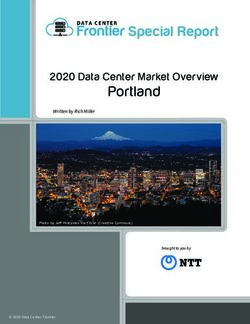COUNTERPOINT: CREATING JAZZY INTERACTIVE PRESENTATIONS
←
→
Page content transcription
If your browser does not render page correctly, please read the page content below
CounterPoint: Creating Jazzy Interactive Presentations
Lance Good, Ben Bederson
Human Computer Interaction Lab
University of Maryland
College Park, MD 20742 USA
+1 301 405 7445
Email: {goodness,bederson}@cs.umd.edu
ABSTRACT operate the slide show equipment, and the audience, who
In this paper, we introduce Counterpoint, a zooming needs to understand the presentation content.
presentation tool. CounterPoint supports the construction
One of the features of hypertext that has made it a highly
of slide show style presentations with content arrangement
successful media for the World Wide Web is its
in a 2.5D space. As with other Zoomable User Interfaces,
fundamentally dynamic nature. The node-link format of
CounterPoint provides animated navigations as transitions
hypertext allows users to dynamically tailor a
through this space. Our tool also supports both automated
reading/browsing session to suit their current interests. In
sequential paths and interactive navigation through the
this regard, current linear software presentation tools, such
presentation. Multiple paths may also be defined within a
as Microsoft PowerPoint [15], are fundamentally limiting.
single presentation space. This paper describes the
While these tools greatly simplify the creation of linear
functionality of our tool, some implementation details, and
slide shows, they do not facilitate presentation-time
potential benefits of CounterPoint over more traditional
modifications to this linear path based on audience
slide show tools.
feedback, time constraints, or other factors.
Clearly traditional hypertext ideas, such as underlined
Keywords links, could be used to solve this issue for presentations.
Interactive presentations, Zoomable User Interfaces (ZUIs), However, these ideas have their own drawbacks, primarily
spatial hypertext, dynamic paths, slide shows. audience disorientation (see [6] for example). In contrast,
CounterPoint provides animated transitions in a spatial
INTRODUCTION hypertext environment to support both audience orientation
The model for hypertext on the World Wide Web has been and interactive presentations.
one of user isolation. An author creates a web page and A similar drawback to current presentation software is the
many users view that web page in relative isolation from coupling of presentation content and presentation ordering.
the author. This coupling often forces authors to create different
A more recent variation on this traditional model is spatial presentations for different audiences on a given topic,
hypertext. Spatial hypertext is ideal in situations where the despite only minute differences in content between
line between authors and users is blurred [12]. Here presentations. CounterPoint, again borrowing from
documents may not have well defined nodes and links and hypertext concepts, supports multiple scripted paths
may only represent the current state of the authors through the same presentation space. This allows an author
understanding of a collection of information. In most to create a single presentation space for a given topic with
existing spatial hypertext systems a primary goal is to multiple paths, each specifically tailored for a particular
foster emergent structure in document creation, avoiding audience.
the restrictions imposed by strictly defined organizations Our presentation tool was built in Jazz [3], a Java toolkit
and links. for Zoomable User Interfaces (ZUIs). Jazz offers animated
We have created CounterPoint, a tool combining elements transitions within a large two -dimensional surface where
from both traditional and spatial hypertext, for authoring information is displayed at different scales. Consequently,
interactive slide show presentations. In slide show CounterPoint allows for the organization of presentation
presentations, the users are both the author, who needs to content in freeform two and a half dimensional spatial
arrangements.
Because it uses a spatial layout of presentation material,
CounterPoint can potentially exploit humans' natural spatial
abilities during a presentation. Likewise, the use of
animated transitions between spatial locations during the
presentation in CounterPoint may further lend itself to
spatial perception.First, we will discuss related work in the areas of hypertext single continuous space whereas Guided Tours supports
and presentation tools. We will then describe CounterPoint sets of disjoint spatial arrangements. Finally, CounterPoint
and its implementation. We will also list some potential also implements standard hypertext style visited colorings
benefits of CounterPoint over previous slide show similar to those available in Guided Tours.
presentation tools. Finally, we will conclude and suggest Using hypertext as a slide show presentation tool is also
areas for future work. itself not a new idea. One such example of the use of
hypertext in this context can be found in [14]. While this
PREVIOUS WORK use of traditional hypertext can facilitate better reuse and
This work came out of many years of ongoing research into interconnection of related material, it can also suffer from
ZUIs and the actual use of ZUIs for presentations. As such, the traditional hypertext problem of audience
it builds primarily on the results and experiences gained disorientation. CounterPoint tries to alleviate this
from both the Jazz [3] and Pad++ [2] systems. disorientation through the use of animated transitions in a
two and half dimensional virtual space.
Our system is perhaps most similar in spirit to VIKI, a
spatial hypertext tool for supporting emergent structure Another tool suggested for interactive slide show
during authoring [13]. One particularly relevant presentations is Hyper Mochi Sheet [21]. Hyper Mochi
application of VIKI was its use in gathering and organizing Sheet employs a multi-focus distortion-oriented view to
content for educational presentation on the web [18]. Here display a hypertext network. During a presentation, the
preexisting web content and annotations were combined to system automatically resizes nodes in the network based on
create directed paths through collections of related the current user focus. While the multi-focus views allow
information. it to show both focus and context, its non-deterministic
nature makes it less desirable for the slide show setting
CounterPoint is similar to VIKI in that it involves spatially
where layouts and object sizes are often parameters of
structuring information. However, because they are primary concern.
displayed to the audience, the structures created in
CounterPoint are an end in themselves rather than a
representation of the author's current understanding. TOOL DESCRIPTION
Moreover, paths in CounterPoint are animated transitions CounterPoint is built on top of Jazz, a toolkit for building
through the author's explicitly defined spatial layouts ZUIs. ZUIs are a technique for displaying information on
whereas in VIKI the spatial layout defined the path itself an infinitely large two-dimensional plane. ZUIs allow
[18]. Further, authoring in CounterPoint differs from users to change their view of this plane through panning
authoring in VIKI because it involves the complexities of and zooming to access more information than can typically
manipulating objects at multiple scales. be displayed on a single screen.
Directed paths through hypertext documents, similar to A fundamental characteristic of these types of zooming and
those available in CounterPoint, have also been explored in panning operations in ZUIs is that they are animated.
other settings. Some of the earliest work in hypertext paths These types of animations give a sense of physical
was Zellweger's Scripted Documents [23,24]. Scripted movement by mimicking such physical acts as sliding a
Documents allowed the author to define timed traversals paper on a table (panning), looking at a paper more closely
through a collection of documents with specifiable actions for detail (zooming in), or holding a paper at a distance for
performed at each stop in the traversal. The "Audio-visual more context (zooming out) [1].
presentation" application of scripts described in [23] In building CounterPoint, we also wanted to take advantage
closely resembles our use of scripted paths in CounterPoint. of existing presentation tools. Although there are currently
Trigg's Guided Tours and Tabletops also defined a a handful of commercial slide show presentation tools
hypertext path authoring and navigation tool [22]. This available, the tool that clearly dominates the market is
system provided tools for creating a collection of Microsoft PowerPoint [15]. Therefore, to have the greatest
"tabletops," each of which contained a spatial arrangement potential impact on presentation authors, we chose to create
of hypertext documents. An author could then define CounterPoint as a plug-in to PowerPoint. This connection
arbitrary paths through these tabletops with any number of to PowerPoint not only allows for compatibility with
available branches at each point in the path. existing PowerPoint documents, but also reduces the
CounterPoint resembles Trigg's system in several aspects. functionality needed in CounterPoint.
CounterPoint paths are similar to Trigg's in that they Consequently, the model we have envisioned for using
combine both scripted and dynamic components. CounterPoint begins in PowerPoint. An author begins by
However, the dynamic changes available on a scripted path creating slides in PowerPoint in much the same manner as
in CounterPoint do not have to be specified when the path if the slides were actually to be used in PowerPoint. The
is created. Second, CounterPoint and Guided Tours both author can use almost any of the available PowerPoint tools
allow for navigation through collections of spatially for creating presentation content. One of the primary sets
arranged objects. However, CounterPoint presents data in a of PowerPoint features that is currently unsupported inFigure 1 – A screen shot of CounterPoint in spatial arrangement mode. The panel on
the right is used to modify the positions and magnifications of pre-authored slides.
The panel on the left is used to edit scripted paths through the presentation.
CounterPoint is slide transitions. CounterPoint's animated functionality, the author could only create a text label in
navigation transitions are meant to replace any of the CounterPoint by adding a new PowerPoint slide with the
between slide transitions in PowerPoint. Still, there are necessary text.
some transitions within slides, such as incrementally Once the slides have been created in PowerPoint, pressing
revealing slide content, that we intend to support in future a custom toolbar button starts CounterPoint and transmits
versions of CounterPoint. the slide contents from PowerPoint to CounterPoint.
We made an early decision not to try to replicate the After the slides have been transmitted, the author begins
functionality of PowerPoint in CounterPoint and to allow working in CounterPoint to create spatial arrangements
manipulations only at the slide level. While we feel that for the slides and author paths through the presentation
this was the best short-term solution, our long-term ideal space.
for CounterPoint is to migrate the functionality of The typical first step in creating a presentation in
PowerPoint into CounterPoint (or vice-versa) for a finer CounterPoint is to arrange the slides in the two
granularity of control. In the mean time, we have added a dimensional space. Currently, we use simple tools for
single piece of this functionality that we found to be manipulating objects in this space similar to those found
generally useful, namely simple text labels. Without thisin PowerPoint, drawing programs, and previous zoomable behavior of sequentially stepping through one of the demo programs (eg. Paddraw and Jazz HiNote). author’s predefined paths is still available. This default More powerful tools for editing and arranging objects in behavior is achieved with the standard PowerPoint this space are on our list for future research. One of our controls of left mouse button, the space bar, or right arrow most important observations towards this end is that key on the keyboard. presentations are fundamentally hierarchical. For However, CounterPoint offers two modifications to this example, a presentation might have a title with four main standard interaction. First, the presenter can press the up points, each of which has 2 or 3 sub-points, etc. We arrow key to get an overview of the entire space. In a expect that this same hierarchical nature can be found future version of CounterPoint where hierarchical even at the slide level. Accordingly, we hope in the organization has been implemented, pressing the up arrow future to provide a hierarchical slide editor by which an will zoom out a single level in the hierarchy. author can specify a layout for a particular slide. The slide A second interaction allows a presenter to dynamically can then use layout to arrange any sub-slides in the navigate to a particular location in the presentation. First, hierarchy. the author must navigate to an overview where the target The next step in the authoring process is to create paths location is visible. Currently, this is typically achieved by through the documents. Because paths through this space zooming out to an overview of the entire presentation. are not connected to the actual content, it is a simple Right clicking on the target slide then animates the view matter to have multiple paths through the same space. to that location. Paths are composed of two types of components. The In cases where a presenter alters the presentation path by first, more obvious type is the actual imported PowerPoint dynamically navigating to a slide, the system attempts to slide, which is inserted on the path to center the slide at pick an appropriate point in the path from which to full screen size. These PowerPoint slides can also occur resume. In cases where the target slide appears in multiple times in a single path. The second type of path multiple places on the path, CounterPoint picks the path component is a view onto a particular region of the space. entry closest to the point at which the presenter deviated These views are the more interesting path component as from the path. If the slide does not appear at all in the they allow the author to include views containing multiple current path, the system does not try to infer a new path slides and the structure of the presentation. Views are entry but rather resumes from the point at which the useful for showing an overview of the entire presentation presenter deviated from the scripted path. or focused overviews of particular subsections of the One other traditional hypertext element that we have presentation. added to CounterPoint to improve usability is visited This current mechanism used to create these types of colorings. CounterPoint provides modifiable slide border views is similar to taking a picture or creating a screen colorings to indicate which slides have been visited snapshot. First, the author navigates to the particular during a presentation. We have found these colorings to region of space to be added to the path. The author then be useful both for the presenter and the audience for presses the camera toolbar button (see Figure 1) and a providing feedback as to which slides the presenter has new component, represented by a thumbnail image of the visited and to give a sense of the overall progress of the view, is added to the path. presentation. While a one-dimensional representation of the current The CounterPoint portion of the presentation data, such as path is available in standard editing mode, CounterPoint slide border colorings, slide spatial positions, and path also provides a two-dimensional path editor that mimics orderings, are currently stored in a custom XML file the functionality of PowerPoint’s slide sorter. We believe residing in the same directory as the PowerPoint file. that this will allow for the transfer of pre-existing Because the format is XML, the file can be manually PowerPoint skills since the concepts of path editing and edited in a text editor in cases where the CounterPoint slide sorting are so similar. data has become out of sync with the PowerPoint Some indication of the current path is also available while presentation or for finer grain control over slide positions. spatially arranging slides. When the mouse is positioned over a slide on the editing canvas, the system displays IMPLEMENTATION DETAILS arrows indicating the locations reachable from the slide in As previously mentioned, CounterPoint is implemented as the current path. While this feedback is not intended as a a plug-in to PowerPoint. CounterPoint uses Visual primary path-editing interface, it does give some subtle Basic's COM hooks into PowerPoint to add a toolbar coupling between the two tasks. button and manipulate slide content. Because the Perhaps the most interesting and novel interactions occur majority of CounterPoint is built on top of Jazz in Java, in CounterPoint’s presentation mode. The default one of the Visual Basic application's primary
Figure 2 – A screen shot of CounterPoint in presentation mode. Here, the presenter
can alter pre-scripted traversals using various presentation-time interactions. Colored
borders indicate slides already visited during the presentation.
responsibilities is to start a Java application when its clipboard, rather than something similar to their proprietary
toolbar button has been pressed. Its other major file format. However, this metafile format also has positive
responsibility is to start a TCP/IP client by which it will performance implications for our application since
communicate with this Java application. Windows provides native support for metafile rendering.
Similarly, the first responsibility of the Java application is Consequently, a third component of our application is
to create a TCP/IP server to communicate with the Visual implemented in Windows native code for managing and
Basic component. Once a connection has been established, rendering Windows metafiles. Our Java code uses the Java
the PowerPoint slide contents are transmitted to Native Interface (JNI) to communicate with the native code
CounterPoint. For both efficiency and convenience and to switch between native and Java rendering as
reasons, the slide contents are not transmitted via the appropriate.
TCP/IP connection but are passed instead via the Windows
clipboard.
BENEFITS OF COUNTERPOINT
This transfer of PowerPoint slide contents is possible Aside from hypertext -style interactivity, CounterPoint
because PowerPoint uses the Windows metafile format (ie. presentations offer a number of potential advantages over
files with a list of drawing commands) for posting to thetraditional software slide show style presentations. Below Relative Location Cues
we list some of these potential advantages. A major problem in hypermedia that also seems to plague
slide show presentations is disorientation.
Meaningful Spatial Structure In physical space, we find our way, in the absence of maps,
Research suggests that, in certain situations, the memory using relative location cues. That is, we know where we
for data and the spatial location of that data are correlated are in the larger world based on local landmarks or other
[6]. For presentations, this implies that more meaningful objects in our local surroundings [6][20].
spatial layouts may increase the retention of the underlying One possible implementation of these relative location cues
presentation content. in the presentation setting is to include such cues on every
As a result, one of the CounterPoint's potential advantages presentation slide. For instance, each slide could contain a
over previous presentation tools is the ability to spatially thumbnail representation of surrounding slides. This
organize data in two dimensions at different approach has several drawbacks, the most significant of
magnifications. This spatial layout may provide the which is reducing the amount of screen real estate available
audience with an additional attribute or memory pathway for actual data. As a result, this is not the approach used by
with which to recall the presentation content. CounterPoint.
A related advantage of CounterPoint is that the structure or Instead, the solution that CounterPoint adopts is to modify
logical organization of the presentation can be incorporated the appearance of the slide transition. Transitions in
into the spatial layout of the data. Then, because current slide show presentations provide neither
CounterPoint slide transitions animate through the space, information about their overall position in the presentation
this structure is itself revealed to the audience during the nor indicate their position relative to neighboring slides
normal course of the presentation. (other than, possibly the previous slide). Alternatively,
because CounterPoint transitions give a sense of physical
Revealing the structure of a presentation in this manner motion, they potentially offer the same type of relative
exhibits a design principle similar to what Norman calls location cues available in the physical world.
"visibility"[11]. Likewise, Thuring et. al. suggest that Unfortunately, this solution also has trade offs, including
presenting a hypertext document's structure to the audience increasing transition times, causing distraction, and
is a necessary component "for reducing the mental effort of potentially ignoring the preferences of certain users .
comprehension"[20].
This visual communication of structure has the potential to
Improved Overview Support
allow the audience to better understand the high-level
Spatial, hierarchical overviews of hypermedia networks
concepts of a presentation and properly fit them into their
own mental frameworks. In this way, the audience may be have been demonstrated to improve recall of overview titles
when compared to both hypermedia with linear overviews
better able to incorporate the new knowledge with existing
and hypermedia without overviews [17]. This suggests that
knowledge.
displaying a more overt and meaningful spatial overview
during a presentation can increase the memorability and
Sense of Semantic Distance possibly the comprehensibility, of high-level presentation
When moving between topics in a presentation in current concepts.
slide show presentation software, the presenter must bear Overviews are intrinsic in the nature of ZUIs. One of the
the burden of orienting the audience to the context change. previously mentioned capabilities of ZUIs is the ability to
In fact, two adjacent slides may contain no semantic zoom out to get more context. As a result, it is always
relationship though positioned in close proximity in possible in CounterPoint to zoom out so that all
presentation sequence. presentation data, or certain localized subsets of that data,
A different solution to which CounterPoint's spatial layout are in view. Whether these overviews convey meaningful
lends itself is indicating the semantic difference between information, of course, depends on the structure of the
two slides by their separation in the virtual presentation presentation. Nevertheless, this overview visualization
space. Transitions between these two slides will capability exists at arbitrary magnifications in the
consequently portray this virtual separation through the presentation without any additional effort or input from the
distance traveled in the CounterPoint transition animations. presenter.
A similar example of this concept from hypermedia is the Here again, we had the option of making the overview
“warp coefficient” suggested by Kaplan and Moulthrop persistent, that is, visible on all slides at all times.
[10]. Here a number is associated with each link on a However, we again chose not to do this because of the
hypermedia page to indicate the semantic difference screen real estate it would sacrifice.
between the content of the current page and the link’s
destination page.the most commonly employed transition is undoubtedly the
Natural Sense of Presentation Progress most basic, namely one slide instantaneously replacing
A related deficiency of current presentation software tools another.
is that they provide no notion of presentation progress for A better slide transition would provide some insight into
the audience. In earlier physical presentation media, this the relationship of the source slide to the destination slide.
issue may have been addressed by the physical size of the More precisely, a slide transition should prevent the
stack of remaining overhead transparencies or the audience from becoming disoriented by expressly relating
remaining slides in the slide projector carousel. the source and destination to their surrounding context.
Unfortunately, current presentation software tools provide The default slide transition in current presentation tools
little or no built-in support for conveying this important requires audience members to reorient themselves before
information to the audience. each slide and relate the current slide contents to higher-
In constrast, if the various pieces of CounterPoint's spatial level concepts.
metaphor function properly, such as overviews and relative As already mentioned, CounterPoint implements slide
location cues, a sense of presentation progress may transitions as animated viewpoint navigations through the
naturally follow. However, CounterPoint also provides a presentation space. As such, these animations are able to
more explicit indicator of progress by visually altering display the changing context as the system transitions from
visited slides. We have found the combination of these one point in the 2D space to another.
implicit and explicit progress indicators generally effective
Although the actual benefits of viewpoint animation still
at conveying progress.
require further investigation, initial research indicates that
these animations are beneficial for learning spatial
Inherently Hierarchical organizations and data relations [1]. This study further
One of the fundamental structures used in the presentation suggests that viewpoint animations allow for a more
setting is the hierarchy. Hierarchies are a natural format for constant understanding of object positions and relationships
organizing data as they allow topics to be recursively than viewpoint transitions without animation.
subdivided into increasingly smaller units of information.
Research also indicates that animation may improve long-
Many current presentation tools have recognized the
term understanding of presented material. This
importance of hierarchies in presentations and made them
improvement was most profoundly observed in those with
the primary structure for data layout. Nonetheless, these
low spatial abilities [9].
hierarchical capabilities are usually applied to organizing
information within slides, while the organization of the Moreover, user responses indicate a subjective preference
slides themselves usually remains linear. for animated systems over non-animated systems [7]. As
user preference is a recognized quantitative measure of
Moreover, though hierarchical language often
software usability [19], these preferences constitute a valid
metaphorically draws on the language of spatial objects,
potential improvement to current presentation tools.
trees for example, the depiction of these hierarchies often
approaches linearity. These linear representations can be One of the biggest risks associated with animations is the
observed in many outline editors such as those found in time consumed by presenting extra intermediate frames
many presentation tools. during a transition. However, research also indicates that
the extra time spent on animation does not result in longer
ZUIs facilitate a more spatial portrayal of hierarchies.
task completion times [1], which relates directly to
Instead of depicting hierarchy levels through indentation, as
comprehension time.
is frequently done, ZUIs can present hierarchies in a format
that more closely approximates a 2D represenation of a
tree. Alternatively, ZUIs allow for visually distinguishing Mixed Cognitive Encoding
hierarchy levels by placing them at varying levels of scale The most frequent use of a presentation tool occurs in
or magnification. This change in magnification can combination with a presenter’s oral discourse. Hence, the
naturally vary with the level of the hierarchy. audience receives, usually simultaneously, visual input
from the presentation tool and verbal input from the
presenter.
Eliminating Jumping During Slide Transitions
Incoherent transitions have been mentioned as a source of An ideal presentation tool would be considerate of this
multi-modal input and exercise, whenever possible,
increased cognitive load in using hypertexts [17].
different cognitive resources than the coincident verbal
Consequently, we believe the greatest area for potential
improvement in current presentation software is the slide input. This strategy could not only reduce the cognitive
demand on the audience but also improve audience
transition. While most current presentation software
comprehension of both forms of data.
implementations provide various forms of animated
transition, these animations generally provide no useful Psychology hypotheses suggest that spatial and verbal
information about the underlying data. More importantly, information are encoded separately in memory (seeresearch summarized in [16]). A presentation may presentations that change their appearance based on the
therefore exercise a larger portion of the memory resources presentation’s current magnification.
of the audience if it combines both verbal and spatial forms We expect that our future work in these areas will likely
of data. draw on the lessons learned from such systems as Alice [4],
Robinson et al, performed research into this phenomenon DataSplash [5], MUSE [8], and VIKI [13].
by comparing graphic organizers and concept maps with
linear lists and outlines [16]. Graphic organizers and
ACKNOWLEDGMENTS
concept maps are simply graphical layouts of text, for
example, tables and flowcharts. They suggest that the We would like to thank Allison Druin and Maria Jump for
information in the graphic organizers and content maps is their early work on CounterPoint.
encoded more spatially than the information in linear lists
and outlines. REFERENCES
1. Bederson, B., Bolman, A. Does Animation Help Users
The spatial organization of data in CounterPoint, though
Build Mental Maps of Spatial Information.
unconstrained, lends itself to structures similar to graphic
organizers and content maps. As a result, CounterPoint Proceedings of the Information Visualization
Symposium (InfoVis 99) New York: IEEE, 1999.
allows for spatial memory encoding of the presentation
data. Combining this approach with the verbal encoding of 2. Bederson, B., Hollan, J., Perlin, K., Meyer, J., Bacon,
the oral discourse may potentially reduce the audience D., & Furnas, G. Pad++: A Zoomable Graphical
verbal load and increase the retention of the presented data. Sketchpad for Exploring Alternate Interface Physics.
Journal of Visual Languages and Computing, 7, pp. 3-
Creative Control 31.
Because it supports the arbitrary arrangement of existing 3. Bederson, B., Meyer, J., Good, L. Jazz: An Extensible
presentation slides, CounterPoint offers an additional Zoomable User Interface Graphics Toolkit in Java.
degree of creative freedom over current presentation tools. Proceedings of UIST 2000 (San Diego CA, Nov 2000),
Additionally, unlike other novel user interface approaches pp. 171-180, http://www.cs.umd.edu/hcil/jazz.
such as [21], CounterPoint offers deterministic control over 4. Conway, M., et. al. Alice: Lessons Learned from
presentation layouts and transitions. This type of direct Building a 3D System for Novices. Proceedings of CHI
control ensures predictability, which authors are likely to 2000 (The Hague Amsterdam, Apr 2000), pp. 486-493.
expect for presentations.
5. DataSplash: http://datasplash.cs.berkeley.edu
6. Dillon, A., McKnight, C. Richardson, J., Space - The
CONCLUSION
Final Chapter or Why Physical Representations are not
In this paper, we describe CounterPoint, a tool for novel Semantic Intentions. In C. McKnight, A. Dillon, and J.
slide show presentations. CounterPoint presentations Richardson, Eds. Hypertext - A Psychological
combine scripted paths and traditional hypertext -style Perspective. Ellis Horwood, New York: IEEE, 1999.
interactions with two and half dimensional spatial
arrangements. One of the characteristic features of ZUIs 7. Donskoy, M., & Kaptelinin, V. Window Navigation
that distinguishes CounterPoint from previous presentation With and Without Animation: A Comparison of Scroll
tools is its use of animated spatial transitions. Bars, Zoom, and Fisheye View. In Proceedings of
Extended Abstracts of Human Factors in Computing
We have also suggested several potential advantages of Systems (CHI 97) ACM Press, pp. 279-280.
CounterPoint presentations over more traditional slide
show presentations. However, future empirical studies are 8. Furnas, G., Zhang, X. MuSE: A Multiscale Editor.
needed to verify these advantages. Proceedings of UIST '98 (San Francisco CA, 1998), pp.
107-116.
9. Hays, T. Spatial Abilities and the Effects of Compuer
FUTURE WORK
Animation on Short-Term and Long-Term
Our future work will mainly focus on better support for
Comprehension, Journal of Educational Computing
creating spatial arrangements. As previously mentioned,
Research, 14(2), pp. 139-155, 1996.
one of the main components of this work will be to create
tools for more easily authoring hierarchical slide layouts. 10. Kaplan, N., Moulthrop, S. Where No Mind Has Gone
We also intend to design a set of zoomable and projector- Before: Ontological Design for Virtual Spaces. In
friendly layout templates. Lastly, we hope to create Proceedings of the European Conference on
improved tools for awareness and navigation in 2.5D Hypermedia Technologies (Sep 18-23, Edinburgh,
spaces. Scotland). ACM, New York, pp. 206-216, 1994.
A somewhat different area we intend to explore is 11. Norman, D. The Psychology of Everyday Things. Basic
designing techniques for authoring semantic zooming Books, New York, 1988.
transitions. This will empower authors to create12. Marshall, C., Shipman, F. Spatial Hypertext: 19. Shneiderman, B., Designing the User Interface:
Designing for Change. Commun. ACM 38, 8, (Aug Strategies for Effective Human Computer Interaction.
1995), pp. 88-97. Addison-Wesley, Massachusetts, 1998.
13. Marshall, C., Shipman, F., Coombs, J. VIKI: Spatial 20. Thüring, M., Hannemann, J., Haake. Hypermedia and
Hypertext Supporting Emergent Structure. Proceedings Cognition: Designing for Comprehension. Commun.
of ECHT ’94 (Edinburgh Scotland, Sep 1994), pp. 13- ACM, 38(8), pp. 57-66, Aug 1995.
23. 21. Toyoda, M., Shibayama, E. Hyper Mochi Sheet: A
14. Moore, T. Active Use of Hypertext to Aid Learning Predictive Focusing Interface for Navigating and
and Classroom Instruction. SIGCSE Bulletin, 27(4), pp. Editing Nested Networks through a Multi-focus
741-750, 1999. Distortion-Oriented View. Proceedings of CHI '99
15. PowerPoint. (Pittsburgh PA, May 1999), pp. 504-511.
http://www.microsoft.com/office/powerpoint 22. Trigg, R. Guided Tours and Tabletops: Tools for
16. Robinson, D., Robinson, S., Katayama, A. When Communicating in a Hypertext Environment. ACM
Words are Represented in Memory Like Pictures: Transactions on Office Information Systems, 6, 4
Evidence for Spatial Encoding of Study Materials. (October, 1988), pp. 398-414.
Contemporary Educational Psychology, 24, pp. 38-54, 23. Zellweger, P. Active paths through multimedia
1999. documents. In J.C. van Vliet (editor), Document
17. Rouet, J., Levonen, J., Dillon, A., Spiro, R. Hypertext Manipulation and Typography, Proc. Int’l Conference
and Cognition. Lawrence Erlbaum Associates, New on Electronic Publishing, Document Manipulation and
Jersey, 1996. Typography, Nice (France), April 20-22, 1988.
Cambridge University Press, 1988, 19-34.
18. Shipman, F., Furuta, R., Marshall, C. Generating Web-
based Presentations in Spatial Hypertext. Proceedings 24. Zellweger, P. Scripted Documents: A Hypermedia
of IUI '97 (Orlando FL, 1997), pp. 71-78. Path Mechanism. Proceedings of Hypertext '89
(Pittsburgh PA, Nov 1989), pp. 1-14.You can also read