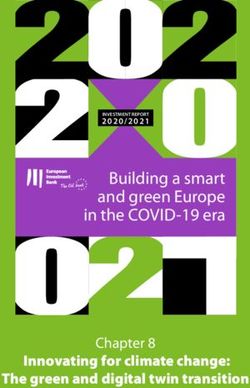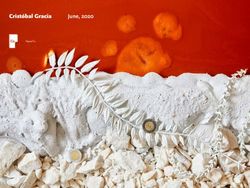Development of a 3D mahjong video game in Godot Engine - Henri Mäkelä Bachelor's thesis May 2021 Information and Communications Degree Programme ...
←
→
Page content transcription
If your browser does not render page correctly, please read the page content below
Development of a 3D mahjong video game in Godot Engine Henri Mäkelä Bachelor’s thesis May 2021 Information and Communications Degree Programme in Information and Communications Technology
Description
Author(s) Type of publication Date
Mäkelä, Henri Bachelor’s thesis May 2021
Number of pages Language of publication:
69 English
Permission for web publi-
cation: Yes
Title of publication
Development of a 3D mahjong video game in Godot Engine
Degree programme
Information and Communications Technology
Supervisor(s)
Immonen, Jani; Salmikangas, Esa
Assigned by
Abstract
More and more games these days are developed using third-party game engines, as they
help to save company resources. When it comes to choosing the right engine for the right
project, the decision may be a difficult one, depending on many factors such as project
scope and desired visual fidelity for the graphics. One of the currently emerging game en-
gines is Godot Engine, the engine of choice for an increasing number of developers.
However, its status and capabilities especially in 3D development are still relatively unex-
plored compared to other prevalent engines like Unity. Therefore, the goal was to deter-
mine the viability of using Godot Engine for developing 3D games. In order to accomplish
this, an in-depth case study was carried out by using the engine to develop a three-dimen-
sional Japanese riichi mahjong game. Mahjong is an existing turn-based table game akin to
poker, albeit more complex and suitable for a 3D case study.
The programming language used during development of the project was .NET Framework’s
C#. Among Godot’s tested functionalities were processes such as game world creation,
user interface implementation, shader writing, and game distribution. A multiplayer mode
with a working server and client architecture was also implemented, making use of the en-
gine’s networking features. The development process was fully documented, and problems
were presented and discussed on the way.
Godot proved to be an able game engine for the purpose of developing 3D games the size
of mahjong. A functional prototype of the game was developed without major problems.
Highlights from the results showed strengths in the engine’s scene system and the ease of
implementing multiplayer. However, its node-based workflow takes time getting used to
when developing with C#, and some of the results such as engine performance might not
be applicable to larger game projects. Based on the results, Godot is still a good alternative
to other 3D engines such as Unreal Engine or Unity, when it comes to 3D games of smaller
caliber.
Keywords/tags
video game, multiplayer, mahjong, riichi, godot, 3D, game development, game engine
MiscellaneousKuvailulehti
Tekijä(t) Julkaisun laji Päivämäärä
Mäkelä, Henri Opinnäytetyö, AMK Toukokuu 2021
Sivumäärä Julkaisun kieli
69 Englanti
Verkkojulkaisulupa myön-
netty: Kyllä
Työn nimi
3D mahjong pelin kehitys Godot Engine -pelimoottorilla
Koulutusohjelma
Tieto- ja viestintätekniikka
Työn ohjaaja(t)
Immonen, Jani; Salmikangas, Esa
Toimeksiantaja(t)
Tiivistelmä
Yhä useampi peli näinä päivinä kehitetään kolmannen osapuolen pelimoottorien avulla,
koska niiden käyttö edesauttaa yritysten resurssienhallintaa. Oikean pelimoottorin valinta
projektia kohden voi kuitenkin osoittautua hankalaksi riippuen monista eri tekijöistä, kuten
projektin laajuudesta ja grafiikoiden tavoitellusta laadusta. Yksi parhaillaan nousevista peli-
moottoreista on yhä useamman pelikehittäjän suosima Godot Engine.
Moottoriin kohdistuvat tutkimukset sen asemasta ja kyvykkyydestä tuottaa 3D pelejä ovat
kuitenkin jääneet vähemmälle, etenkin verrattuna muihin esillä oleviin moottoreihin kuten
Unityyn. Näin ollen tutkimuksen tavoitteeksi valikoitui selvitys Godot Enginen 3D-pelituo-
tannon kyvykkyydestä. Kyvykkyys määriteltiin toteuttamalla perusteellinen tapaustutki-
mus, jossa kehitettiin kolmiulotteinen Japanilainen riichi mahjong -peli moottoria käyttäen.
Mahjong on pokeria muistuttava vuoropohjainen pöytäpeli mutta sitä monimutkaisempi
sekä sopivampi 3D tapaustutkimukseen.
Pelikehityksen aikana käytetty ohjelmointikieli oli .NET Frameworkin C#. Godotin testattui-
hin toiminnallisuuksiin kuuluivat prosessit kuten pelimaailman luonti, käyttöliittymän im-
plementointi, varjostimien kirjoitus ja pelin julkaisu. Pelille kehitettiin myös toimiva asia-
kas-palvelin -arkkitehtuurin mukainen moninpelitoiminnallisuus käyttäen hyödyksi mootto-
rin verkkopeli ominaisuuksia. Kehitysprosessista tehtiin täysi dokumentaatio, jossa myös
esitettiin ja käsiteltiin kehityksen aikana kohdattuja ongelmia.
Godot osoittautui varsin eteväksi pelimoottoriksi mahjongin kokoisten 3D-pelien kehityk-
seen. Toimiva prototyyppi pelistä saatiin kehitettyä ilman suurempia ongelmia. Tulokset
korostivat vahvuuksia moottorin skene-systeemissä sekä moninpelin toteutuksen helppou-
dessa. Godotin solmu-pohjainen työnkulku vaatii kuitenkin totuttelua, kun kehitys tehdään
C#-kielellä. Myöskään joitain tuloksia, kuten moottorin suorituskykyä, ei välttämättä voida
soveltaa laajempiin peliprojekteihin. Godot on kuitenkin pienemmän mittakaavan pelipro-
jekteissa hyvä vaihtoehto muille 3D moottoreille kuten Unreal Enginelle ja Unitylle.
Avainsanat
peli, moninpeli, mahjong, riichi, godot, 3D, pelinkehitys, pelimoottori
Muut tiedot4
Contents
1 Introduction ................................................................................................... 8
2 Game engines ................................................................................................. 9
3 Mahjong ....................................................................................................... 13
3.1.1 Status .............................................................................................. 13
3.1.2 Rules ............................................................................................... 14
3.1.3 Mahjong in video games................................................................. 17
4 Godot Engine ................................................................................................ 19
4.1.1 Status .............................................................................................. 19
4.1.2 Features .......................................................................................... 20
4.1.3 Programming .................................................................................. 25
4.1.4 Shaders ........................................................................................... 28
4.1.5 Available resources ......................................................................... 30
5 Development process ................................................................................... 31
5.1 Project setup ............................................................................................. 32
5.2 Importing assets ........................................................................................ 35
5.3 Creating nodes and scenes ........................................................................ 38
5.4 Designing the user interface ..................................................................... 43
5.5 Writing shaders ......................................................................................... 46
5.6 Setting up cameras, viewports and lighting .............................................. 49
5.7 Implementing multiplayer using a server-client architecture .................. 54
5.8 Exporting the game ................................................................................... 585 6 Results ......................................................................................................... 60 7 Discussion .................................................................................................... 63 References ........................................................................................................... 66
6 Figures Figure 1. Components in game engine architecture. ................................................... 10 Figure 2. Game development in the Unity game engine. ............................................ 11 Figure 3. A recently won hand in a game of real-life riichi mahjong. .......................... 14 Figure 4. Two tile calls made in a mahjong video game. A pon of green dragons from the right side player, and a chii of characters from the left side player.. .................... 16 Figure 5. Example screenshot of the Tenhou mahjong client. .................................... 18 Figure 6. Example of a 2D game developed in Godot. Screenshot of Slyway by Guaranapps. ................................................................................................................. 21 Figure 7. Example of a 3D game developed in Godot. Screenshot of Infinistate by fracteed. ....................................................................................................................... 22 Figure 8. Godot node tree structure. ........................................................................... 23 Figure 9. Scene instancing. The node tree Scene B is instanced as a subtree under Scene A’s root node. .................................................................................................... 24 Figure 10. Relation between nodes and resources. ..................................................... 25 Figure 11. VisualScript editor in Godot. ....................................................................... 26 Figure 12. Available signals for a timer node. .............................................................. 28 Figure 13. VisualShader creation in Godot. ................................................................. 30 Figure 14. Godot project manager window. ................................................................ 32 Figure 15. Main view of the Godot editor. ................................................................... 33 Figure 16. Staging area of integrated Git version control plugin in Godot. ................. 35 Figure 17. Mahjong tile model created in Blender. ..................................................... 37 Figure 18. Texture atlas of riichi mahjong tile textures. .............................................. 38 Figure 19. Gizmo in the Godot 3D editor. Arrows are for translation, rings for rotation, and squares for scaling.................................................................................. 39 Figure 20. Process of adding nodes to scenes in Godot. ............................................. 40 Figure 21. Mahjong table scene created in Godot....................................................... 41 Figure 22. Instancing scenes in Godot.. ....................................................................... 42 Figure 23. Basic main menu designed with Godot’s control nodes............................. 44 Figure 24. Many of the available UI styling options in Godot. ..................................... 45 Figure 25. Mahjong score screen (top), and call options bar with turn timer (bottom) designed with Godot control nodes and UI styling. ..................................................... 46
7 Figure 26. Mahjong player turn indicated using a fragment shader written in Godot. ...................................................................................................................................... 47 Figure 27. Mahjong tile face displayed by using a visual vertex shader created in Godot............................................................................................................................ 48 Figure 28. Positioning a tile object with the help of multiple cameras in different viewport compartments............................................................................................... 50 Figure 29. Two viewports combined to overlay the player's hand orthogonally to the player.. .......................................................................................................................... 51 Figure 30. Ray casting used to highlight tiles upon hovering over them..................... 52 Figure 31. Using a viewport to project 2D labels into a texture, then rendering them into the game world using 3D sprites. ......................................................................... 53 Figure 32. GI Probe results compared. Notice the smoothing of rough shadows circled in red. ........................................................................................................................... 54 Figure 33. Server and client multiplayer setup in Godot. ............................................ 56 Figure 34. Server-client multiplayer architecture implemented using Godot networking features. .................................................................................................... 57 Figure 35. Excerpt of the implemented server's log, showing two successfully connected players. ....................................................................................................... 58 Figure 36. Project export options in Godot.................................................................. 59 Figure 37. Downloading template files in Godot for exporting. .................................. 60 Figure 38. Final version of the mahjong game prototype............................................ 61
8 1 Introduction In the video game industry, many people dream of creating their own game engine. Large blockbuster game studios are especially known for using in-house engines in their AAA games. Admittedly, there are many advantages to developing games on tailor-made engines. When given the opportunity to implement engine features whenever needed, it’s possible for developers to take complete control and achieve any level of performance or graphical effect in a game that they require. However, this doesn’t come without caveats. Engine development is incredibly time-consuming and requires a lot of motivation, resources, and technical know-how in order to suc- ceed. Therefore, many developers nowadays, especially smaller and less experienced teams, opt to use third-party game engines instead. One of those engines is Godot Engine—an open-source alternative that’s been gaining a considerable amount of at- tention during recent years. While its community has been steadily growing, con- versely not much research has been done on its game development capabilities, when compared to more prevalent engines like Unity or Unreal Engine. As a rising competitor in the field of game engines, Godot and especially its perfor- mance in 3D has started to pique the interest of developers. 3D is a hot topic in the game industry, as it can prove to be challenging for many game engines to imple- ment, while still posing technical problems for GPU manufacturers to solve. Although Godot has received praise for its capacity in 2D game development, its ability to tackle 3D rendering is less touched upon, and could benefit from more academic re- search. Therefore, Godot’s viability in the development of 3D games was chosen as the subject of this study. The best method for evaluating such viability, is generally by means of developing a game project with the engine in question. This is a form of case study, where the engine’s features and performance are put to the test, and as- sessed separately to form a conclusion. For the results to be deemed reliable, care should be taken in picking the right type of game for the project, while taking time, scope and available resources into account.
9 Thus the method chosen for the case study was the development of a Japanese mah- jong game in Godot Engine. Mahjong features tile-based multiplayer gameplay, mak- ing it a fitting option for a case study, as its characteristics can easily be taken ad- vantage of in a three-dimensional video game world. It’s also modest enough in size to be developed by a single person without prior experience with the game engine, as is the case here. I’m also passionate about the game, with the intention of later continuing development and eventually expanding the game into a real product, if it were to turn out that Godot is a good platform for doing so. In summary, the goal of the study was to create a working prototype of a 3D mahjong game, and to assess Godot’s features and performance in the process, forming a conclusion of its capabil- ity by the end of it. 2 Game engines Game engines are frameworks for creating video game software. They can be sepa- rated into components (see Figure 1) such as the rendering engine, physics engine, audio engine, and the main program containing the game loop (Baker, 2016). Engines come packed with a wide variety of features necessary for game development, which help to save both time, capital and manpower for companies. These include features like animation, artificial intelligence, collision detection, memory management, and networking. Although game engines have many tools to choose from, they don’t have a defined standard architecture, so not all engines necessarily come with the same features. (Zarrad, 2018.) Distribution of games to other platforms is another strong point of using game engines, as they allow building games for multiple plat- forms with ease, including consoles, mobile devices, PC operating systems, and the web. This allows developers to reach larger audiences with their games, potentially increasing their revenue. Otherwise, another option is to send the game to a porting company that’s specialized in porting games to other platforms, which of course comes with a price.
10 Figure 1. Components in game engine architecture. From “Game Engine Solutions” by Zarrad, A., 2018, p. 79, Figure 2 (http://dx.doi.org/10.5772/intechopen.71429). CC BY 3.0. Based on availability, game engines can be generally divided into two main groups: in-house engines and third-party engines. In-house engines are proprietary pieces of software developed by game companies themselves, such as Valve Software’s Source 2 engine. In-house engines can represent decades of engineering work by a single company, and over the years, may form an entire evolution tree of different versions based on each other. On the other hand, third-party engines can either be company or community-made, and are generally available to the public for free, or through a license fee. Sometimes companies create new third-party engines by releasing publi- cally available branches of their in-house engines, while keeping a more state-of-the- art branch of the engine for themselves. Business models for engines can therefore change over time, like with Crytek’s CryEngine, which started as an in-house engine, then became free, and finally adopted a 5% revenue share plan (Batchelor, 2018). At other times, the engine might be released to the public completely for free and become a community project, like in the case of Godot Engine. In addition to Godot, some other examples of popular third-party engines include Unity, GameMaker, Phaser, and Unreal Engine. All of them come with a vast set of tools for developing games, and they all have documentation and resources provided by their communi-
11 ties. (Schardon, 2021.) Having been developed since 2005, Unity (see Figure 2) is ar- guably the most popular game engine right now, which can be seen by the vast amount of content featured in its asset store (Schardon 2021; Stephenson 2019). In 2019, under one-third of game studios in the UK were using proprietary in-house en- gines for their projects, while the rest were using third-party ones (Stephenson, 2019). By choosing to use a third-party engine rather than developing their own, there’s no need for developers to invest time in learning complex mathematical algo- rithms and advanced design patterns, which are the building blocks of these engines. Figure 2. Game development in the Unity game engine. Unity. Retrieved on 22 May 2021.
12 It naturally follows that one of the downsides of choosing a third-party engine can be the uncertainty of whether it’s able to fulfill the technical requirements that the de- velopers have set out for their project. Engines come in all varieties of licenses and intended use cases, and they all have their own limitations, so with those points in mind, it’s important to choose the right engine for the right project. Every project should be evaluated separately in order to pick the best engine for the job. Not only desired features and visual effects, but also attributes such as ease of learning, distri- bution platforms, developer experience, and licensing policies should be taken into account. As Lavieri (2018, chapter 1, para. 5) effectively summed it up: “Selecting the right game engine for your game project is a critical pre-development step. Not every game engine will work for your game, and no single game engine will work for every game.” For example, for those who are still learning game development and seek to create a simple 2D game that can be played on the browser, Phaser is a viable choice. If the development team is working on a more serious project but doesn’t come with the most knowledgeable people on programming, GameMaker does it better. If the aim of the game is to be more realistic, most likely three-dimensional and coupled with flashy effects, then a contemporary 3D game engine like Unity or Unreal Engine is probably most ideal, provided that the development team has experience in the field. It can be assumed that the capabilities of an engine can be defined based on the types of games they’re known for. However, while it’s beneficial for the industry to develop the capabilities of game engines, it’s also important to research and docu- ment them so that such assumptions don’t have to be made. This is especially appli- cable to engines that don’t yet have a long list of games under their belt, such as Go- dot Engine.
13 3 Mahjong 3.1.1 Status Mahjong is a 4-player tile-based game originating from China. With its unpredictable outcomes and probability-based strategy, it’s considered a game of both luck and skill, therefore satisfying the definition of an imperfect information game. Its complexity also makes it a good subject for self-learning AI research. (Spencer 2019; Gao et. al. 2019, 1-2.) Since its invention in the late nineteenth century, its popularity has increased and spread to other Asian countries such as Japan, and also to other continents of the world including Europe and North America. Nowadays it’s played both socially and professionally across Eastern Asia (Spencer 2019). In the course of time, these regions have developed their own elaborate rulesets and standards for the game, such as American mahjong, classic Hong Kong mahjong, and Japanese riichi mahjong (see Figure 3), the latter which is especially popular in video games. What makes riichi mahjong more popular to its variants in this regard, is its strategic depth and greater reliance on skill as opposed to luck, which adds a competitive edge to the game. Consequently, the game in this study will follow the better suited riichi ruleset as its foundation, together with some of the specific rules devised by the European Mahjong Association. Hereafter, the term “mahjong” will also be used to refer specifically to riichi mahjong. Finally, an important distinction should be made between riichi mahjong and the popular solitaire mahjong, which is a pair collecting singleplayer game that has nothing to do with the traditional type of multiplayer mahjong that the study focuses on.
14 Figure 3. A recently won hand in a game of real-life riichi mahjong (own photo). No- vember 12, 2017. 3.1.2 Rules A game of riichi mahjong begins by four players taking their seats, each seat in order representing a wind direction of north, east, south and west. If the seats aren’t predetermined, the players will draw lots to determine the seating order as well as who gets to be east, also known as the dealer. Every player, using the shuffled tiles scattered along the table, then builds a wall that’s two stacks high and 17 tiles wide. In automatic mahjong tables, this step is done automatically by the table itself, which is also the case for the game project. Two dice are then rolled by the dealer, which determine whose wall will be separated to distribute the starting tiles. The dice roller will count players counter-clockwise the amount shown by the dice; starting from themselves, then the seat right of them, then the one opposite, etc. The player thus determined will then separate their wall by counting tile stacks from right to left the same amount as indicated by the dice, making a small gap in the wall at the last stack. (European Mahjong Association 2016, 7.) The seven tile stacks before the separation are known as the dead wall, which are usually considered excluded from the game, aside from the kan replacement tiles.
15 The dead wall’s third top tile from the left is then flipped to reveal a dora indicator, “dora” being a bonus tile that awards more points to the players. The dora tiles are the ones that are next in consecutive order after the indicator—e.g., if the indicator is the seven of bamboo, the dora is then the eight of bamboo. In order to obtain their starting hands, players then draw 4-tile groups of tiles after each other, starting from the dealer, proceeding in clockwise order. After three groups, every player draws one more tile except for the dealer, who draws two, the latter draw simultaneously being their first draw of the game. The starting hands are then sorted, and the dealer will start the game by discarding a tile. (ibid., 8.) Once the game has begun, players take turns to draw tiles from the wall in order to complete their hand before others. A turn begins by drawing a tile from the wall, and then ends by discarding the drawn tile or another tile from the player’s hand. The turn order then moves counter-clockwise. Building hands is done by collecting groups of tiles that are generally made of 3-tile sequences or triplets, as well as pairs. A finished hand has 14 tiles and typically consists of four groups and a single pair. There are 136 tiles in total, with four of each tile. They consist of three suits: dots, bamboo and characters, which range from numbers 1 to 9, as well as honor tiles that are divided between winds and dragons. (ibid., 6.) It is also possible (depending on the situation) for players to complete groups by calling “chii”, “pon” or “kan” on other players’ newly discarded tiles, in which case the turn order may move and other players’ turns may be skipped. Chii is used to complement a sequence (e.g., calling a 3 to 1-2 to get 1-2-3) and can only be called from the player that precedes the calling player (i.e. left side player). Pon and kan, on the other hand, can be called from anyone, and are used to complement triplets and quadruplets, respectively. Making a kan will reveal an additional dora indicator, and allows the player to draw a replacement tile from the end of the dead wall, after which the last tile from the live wall is then appended to it. After calling, the player reveals the incomplete group from their hand, retrieves the called tile from the opponent’s discard pile and sets the now completed group openly beside them. One of the group’s tiles is then turned sideways to refer to which player the tile was called from (see Figure 4), after which the calling player
16 ends their turn by making a discard. Kan may also be declared by the player if they were to draw four of the same tile, which is referred to as a closed kan, and must also be displayed to other players. Calling tiles is an effective strategy to complete hands faster, but comes at the cost of lowering the value of most hands, and leaving less options for defensive play. (ibid., 9-12.) Figure 4. Two tile calls made in a mahjong video game. A pon of green dragons from the right side player, and a chii of characters from the left side player. Retrieved on 21 May 2021. After completing the hand, the winner is awarded with points according to its total value, calculated based on a series of winning patterns called “yaku”. They are akin to hands found in poker, although in mahjong, multiple yaku can be combined to increase the hand’s value even further. There are dozens of yaku featured in riichi, of which at least one is required to be eligible to win a hand. One of the most important ones, which the game also owes its name to, is riichi, which is the act of declaring that a hand is one tile away from being complete—a status also known as “tenpai”. Riichi is declared by saying “riichi”, discarding a tile sideways, and then placing a 1000-point wager stick in the middle, which can be regained by winning the round. If the round ends in a draw, the next player to win will gain the wager stick. Riichi, like many other yaku, can only be obtained with a closed hand—i.e. the player hasn’t called any tiles. After declaring riichi, the player may no longer change their hand composition aside from declaring a closed kan. Additionally, winning a riichi hand grants the winner access to uradora, which are extra dora indicators under the currently visible dora indicators, thus multiplying the amount of dora tiles. (ibid., 20.)
17 There are two ways to win: either calling another player’s discarded tile as the winning tile, or by the player drawing the winning tile themselves, saying “ron” or “tsumo” respectively in each situation. Winning on an opponent’s discard makes them liable for the whole sum of the hand’s value, while self-drawing the winning tile splits the payment between players. However, winning on a discard is disallowed if the player has already discarded any of their current possible winning tiles, which is a rule known as “furiten”—one of the cornerstones of the game’s defense strategy. All players typically start with 25000 points, and respectively lose or win more points by either paying for other players’ won hands or winning themselves. The dealer wins and loses half as many points. Going negative on points, also known as “busting”, ends the game prematurely. There are usually at least eight rounds, divided between east and south rounds. If no-one wins, the round is declared a draw, and the players that are in tenpai get a small amount of points from those that aren’t. The seats (and dealer) rotate after every round, unless the dealer wins or the game ends in a draw with the dealer in tenpai, in which case the round is repeated. If the round is repeated or no-one wins, a counter stick (“honba”) is added, with every stick contributing 300 points more to the next winning hand. Winning a hand clears the current amount of counter sticks. At the end of the game, the player with most points wins the game. Ties can be settled based on seat order or sharing the placement. (ibid., 16-17.) 3.1.3 Mahjong in video games Following the game’s vastly growing popularity in Asia, its spread into the video game industry was inevitable. Starting in 80’s Japan, mahjong could already be found on the Nintendo Entertainment System, as a 2-player variation against a computer- controlled opponent for singleplayer convenience. Later in the same decade up until the mid-90’s, the game also saw multiple releases for Japanese arcade machines. It took until the mid-2000’s for mahjong to pick up in the form of browser games. Mahjong video games hadn’t been able to reach the western market up until this point. One game in particular that received sizeable attention was Tenhou, a free-to- play online mahjong service developed by the Japanese software company C-EGG. Tenhou holds a large base of around 350,000 players, and is considered one of the
18 most popular mahjong platforms even today. It’s also favoured by the western mahjong community as their platform of choice, partly due to browser plugin support that helps in localizing in-game menus. The free web-based version of Tenhou offers a simplistic pseudo-3D interface (see Figure 5) and also supports mobile devices. The subscription-based Windows client version, on the other hand, features full 3D graphics and more customization options. (Tenhou.net.) Tenhou serves as a good example of the desired end result for the Godot project’s graphical look. Figure 5. Example screenshot of the Tenhou mahjong client. Retrieved on 9 Decem- ber 2020. Just like in the game of chess, riichi mahjong’s ruleset is mostly set in stone. The ways in which an individual mahjong video game can differ from the rest are thus limited, and require innovation to attract players, while keeping the base game experience intact. As a general design principle, the basic gameplay features should be
19 prioritized so that the user experience feels solid and leaves a good impression. For instance, the player interface should be intuitive to avoid unintentional moves when calling or discarding tiles. Graphic elements should be clear so that tiles can be easily distinguished from one another, both in the player’s hand and in the discard piles. Interactive things such as menus and tile calling opportunities should provide both visual and auditory feedback to the player. The programming should make the game run efficiently and without any bugs. According to Adams (2010, 252.), in the end, innovation when designing the game should bring out a very small portion of the total fun that the game has to offer, if the game is designed well. The graphics and their clarity, as well as the game’s performance can be particularly affected by the game engine—therefore they should also be some of the main points to keep in mind when evaluating Godot Engine’s 3D game development capabilities. 4 Godot Engine 4.1.1 Status Godot Engine is a free open-source game engine created by Argentinian developers Juan Linietsky and Ariel Manzur, written in C++ and released under the MIT license. The engine came to be initially in 2007, and has been in continuous development by its steadily growing community since its first public release in 2014. Its development is mainly funded by subscription-based donations through the membership platform Patreon, as well as sponsoring and occasional monetary grants from companies (Linietsky, 2020). Godot’s development environment runs on all the main PC operating systems: Linux, macOS and Windows. Games in it can be built for desktop platforms, the web, as well as mobile platforms including both iOS and Android. The engine does not officially support distribution for consoles like PlayStation and Xbox due to licensing issues with its open-source model, but some third-party console support does exist (Godot Docs – Console support in Godot). Godot was largely unheard of until more recent years (2019 onwards), when it grew more popular as an engine of choice in the indie game development industry. The
20 engine has also been praised by numerous companies for the freedom offered by its open source model, as well as its general high quality and usability. (Linietsky, 2019.) It’s also well-received for its licensing model that benefits developers in not having to pay subscription fees or royalties for their games, and can be assumed as one of the large factors behind the engine’s rapid growth. 4.1.2 Features Godot features support for both 2D and 3D game development (see Figure 6 and 7), each with their own built-in engine, including VR support. Especially its 2D development capabilities have been praised. Main 2D features include a tile map editor, lighting and normal maps, collision detection, and animation support. The 2D engine also uses pixels as measurement units, which according to Fat Gem Games co-founder Shane Sicienski (as cited in Dealessandri, 2020) makes designing pixel art games much easier, as opposed to an engine like Unity. These can be seen as large contributing factors to the engine’s growing popularity, especially since 2D games are still fairly popular in the indie game industry. Godot’s 3D engine, on the other hand, supports full MSAA and FXAA anti-aliasing; light scattering effects like reflection, refraction and anisotropy; advanced lighting techniques such as baked global illumination; many mid- and post-processing effects such as depth of field, fog and HDR; and an easy-to-use shader editor. (Godot Engine – Features.) Many of these features, especially anti-aliasing and anisotropic filtering, are important for table games like mahjong, where objects are often viewed from a distance and narrow angle. Dealessandri also quoted Nathan Lovato—the founder of GDQuest, a YouTube channel featuring mainly Godot-based content—in saying that 3D isn’t Godot’s strongest side, as it currently lacks in optimization, and loses in performance compared to prevalent engines like Unity and Unreal Engine when it comes to highly detailed game worlds. Brandt (2020) claimed that some contributing factors to its inferior performance are lacking features like proper occlusion culling, limitations on the amount of dynamic lights per object, and weak support of the popular FBX format in asset importation. It’s important, however, to consider that Godot is in
21 active development, and technology in the tech industry advances at a fast rate. Therefore even comments made a year prior to the day of writing this study might not give a completely accurate assessment of the engine’s status quo in performance, and should be taken with a grain of salt. For instance, its FBX importer was rewritten for the Godot version 3.3 release on 21 April 2021, making Brandt’s claim regarding the feature now obsolete (Verschelde, 2021). Godot also doesn’t yet have a large amount of games published under it, which can be theorized as a result of inferiority in terms of available resources and performance, but the suitability of the engine needs to be evaluated on a project by project basis. Over time, new features to the engine will be added, and these statistics will also likely improve. Figure 6. Example of a 2D game developed in Godot. Screenshot of Slyway by Guaranapps. Godot Engine – Features. Retrieved from https://godotengine.org/features
22 Figure 7. Example of a 3D game developed in Godot. Screenshot of Infinistate by frac- teed. Godot Engine – Features. Retrieved from https://godotengine.org/features Major features that both the 2D and 3D engine have in common are the node tree and scene system. Nodes are the building blocks for composing games in Godot. They all have a unique name, adjustable properties, and can be used to display images, 3D models, cameras, sounds, animations, et cetera. Multiple nodes together form a tree structure, where parent nodes can have child nodes, as seen in Figure 8. This allows the developer to organize their projects more efficiently, especially when
23 combining different nodes to create more complex functions. (Godot Docs – Scenes and nodes.) Figure 8. Godot node tree structure. Godot Docs – Scenes and nodes. Retrieved from https://docs.godotengine.org/en/stable/get- ting_started/step_by_step/scenes_and_nodes.html The node system is closely tied to the scene system. A scene in Godot is essentially a node tree, except it only has one root node, and can be instanced as well as saved on the disk. Instancing scenes is the act of taking an independent scene and including it as a part of the node tree structure of another scene, hence simultaneously making it into a subtree, as seen in Figure 9. For example, a player scene could be instanced into a world scene, or a single ball scene could be instanced multiple times in a game of pool. This aids in organizing projects, making them more flexible and modular, and helps to avoid repetition. (Godot Docs – Instancing.) When running a game in Godot, the engine will play whatever scene is currently marked as the “main scene”, which
24 essentially is the game itself. Consequently, the Godot editor can simultaneously be thought of as a scene editor. (Godot Docs – Scenes and nodes.) Figure 9. Scene instancing. The node tree Scene B is instanced as a subtree under Scene A’s root node. Godot Docs – Instancing. Retrieved from https://docs.godoten- gine.org/en/stable/getting_started/step_by_step/instancing.html The data that nodes use to display content with is retrieved from resources, which is a specific datatype in Godot used for data storage. The relation between nodes and resources is displayed in Figure 10. Anything saved or loaded from disk is considered a resource. They consist of textures, scenes, scripts, fonts, animations, audio, and translation files, which are used for storing text localizations in multilingual games. Resources are loaded only once, and can be saved either externally or be built into scene files. They’re also automatically freed from memory when no longer in use. It’s possible to script custom resources in Godot with their own properties and methods, which allows for use cases like enemy stats being stored in one tangible format that can be easily serialized. (Godot Docs – Resources.)
25 Figure 10. Relation between nodes and resources. Godot Docs – Resources. Re- trieved from https://docs.godotengine.org/en/stable/get- ting_started/step_by_step/resources.html 4.1.3 Programming The engine supports a variety of programming languages: C#, C++, VisualScript, and Godot’s very own GDScript. The latter two are considered the main languages, and have been integrated into the editor, thus being more accessible to developers. On the other hand, C# and C++ require their own IDE to be used, but can have better performance. (Godot Docs – Scripting.) VisualScript in particular is aimed at people without programming experience, as it relies on graphical means to depict connec- tions between parts of the code, requiring less abstract thinking. It’s heavily based on writing functions, which are then visualized with canvases that have nodes con- nected to them (see Figure 11). These nodes are functionally different from the node trees that work together with scenes. The nodes have ports that can be used to di- rect data in and out of the function via connections, akin to giving parameters and re- turning values. A single script can consist of multiple functions, as well as other
26 nodes like variables, actions, constructors, typecasts, and et cetera. While Visu- alScript is a great alternative for non-programmers like artists and designers, the downsides usually come with slower development speed and difficulties with making changes to the code. (Godot Docs – Getting started with Visual Scripting.) Figure 11. VisualScript editor in Godot. Godot Docs – Getting started with Visual Scripting. Retrieved from https://docs.godotengine.org/en/stable/getting_started/scripting/visual_script/getti ng_started.html Being integrated into and optimized for the engine, the language recommended by Godot’s documentation, especially for novice programmers, is GDScript. GDScript is a high-level dynamically typed programming language, which uses a syntax resembling Python. Its structure therefore uses indentation to differentiate code blocks, such as if-else statements and functions, making the code less cluttered. Due to being dynamically typed, changes to the code can be made with ease, and running the project is faster than with a compiled language. However, its performance is worse when compared to statically typed languages, and when it comes to computationally
27 intensive games, a more performant language like C++ can be seen as a better option. (Godot Docs – GDScript: An introduction to dynamic languages.) Languages can also be mixed together by using GDNative, a module that allows adding “Native” script files to nodes, which in return can be used to load shared libraries and third-party code (Herzog, 2017). For example, in an otherwise GDScript- written game, a script that performs movement logic and collision checks for thousands of in-game objects could instead be ported to run on C++, yielding performance gains. Godot also features an integrated unit testing framework “doctest” for C++, but for other languages the developer will have to rely on third- party tools, of which there are some (Godot Docs – Unit testing). Unit testing is an important aspect to consider when developing a long-term game that relies a lot on the accuracy of different types of calculations, such as in mahjong’s scoring system. However, unit tests were omitted for the development scope of the prototype version of the project. Godot also has its own implementation of the observer pattern, referred to as signals. The observer pattern is a software design pattern, where a subject object keeps a list of its subscribed dependents (observers), and notifies them of any state changes by calling one of the observers’ methods. This is also known as event handling in most programming languages. Signals allow nodes to send out a message to other nodes that are listening for the signal, and then do something based on it. They can be used for timers (Figure 12) to detect when the timer runs out, without having to actively wait for the timer to count down before executing other instructions. Another common use case is to detect whether an object, such as a button, was clicked. Signals have to be connected from nodes to other nodes either through the Godot editor, or from the code, in order to be emitted.
28 Figure 12. Available signals for a timer node. Godot Docs – Signals. Retrieved from https://docs.godotengine.org/en/stable/getting_started/step_by_step/signals.html 4.1.4 Shaders Shaders are pieces of software that are run on the graphics processing unit (GPU). They’re commonly used for post-processing improvements in movies, but are also used to create digital art and animation via computer-generated imagery, also known as CGI. In video games, they are used for creating a wide range of different visual ef- fects, by allowing developers to inject their own code into the GPU graphics pipeline. Effects that are accomplished using shaders include shadows, blur, liquid simulation, dissolving, animation, and glowing. Even though they need to be run millions of times per second, shaders work extremely fast due to parallel processing, which is provided by the GPU architecture. In order for this architecture to be taken ad- vantage of, application programming interfaces (APIs) are created and managed by groups and companies like Microsoft and Khronos Group, which provide functions for game engine developers to use in their graphics rendering engines. Some popular graphics APIs include Microsoft’s DirectX, as well as Khronos Group’s established cross-platform OpenGL and the emerging Vulkan API. Shaders are then written by
29 developers using special shading languages, such as OpenGL’s GLSL ES 3.0, with an interface provided by the game engine. (Hasu, 2018.) Godot’s graphics engine runs on the OpenGL API, with two available rendering backends: GLES2 and GLES3, which respectively map to OpenGL 2.1 and 3.3 on the desktop, ES 2.0 and ES 3.0 on the mobile, as well as WebGL 1.0 and 2.0 on the web (Godot Docs – Differences between GLES2 and GLES3). There are three main types of shaders available in Godot: spatial (3D), canvas_item (2D) and particle shaders. A render mode can also be specified, if the intention is, for example, to disable object culling or to leave the object unshaded. Furthermore, spatial and canvas_item shaders may be overridden using vertex and fragment processor functions. Vertex processors affect object vertices, and can be used to dynamically manipulate the ob- ject’s position, rotation, and scaling, as well as its UV coordinates for texture map- ping. Fragment processors, on the other hand, are run for every pixel in the object, and are generally used to set up material properties like roughness, albedo color and rim. Godot’s shading language is highly similar to GLSL, with added functionality but a bit less flexibility. (Godot Docs – Shaders.) It’s possible to make both regular code-based, and visual node-based shaders in Go- dot. Node-based shaders are called VisualShaders (Figure 13), which bear similarities to the aforementioned VisualScript in terms of workflow. They’re also more accessi- ble to artists than writing code-based shaders, as using them doesn’t require any programming knowledge. In a similar fashion to VisualScript, VisualShaders are cre- ated by connecting input and output nodes together. The input data is usually manip- ulated by some function nodes, such as the Fresnel function node in Figure 13. Visu- alShaders are converted into code-based shaders behind the scenes, but it’s also pos- sible to manually convert them into code format at any given time. Not every effect is possible to make using VisualShaders, so a combination of them and code-based shaders might sometimes be necessary in order to get the desired effect to work. (Godot Docs – VisualShaders.)
30 Figure 13. VisualShader creation in Godot. Godot Docs – Getting started with Visual Scripting. Retrieved from https://docs.godotengine.org/en/stable/tutorials/shading/visual_shaders.html 4.1.5 Available resources The engine’s official documentation has been localized to multiple different languages, and Miettinen (2019, 8) found that it’s also easily legible. Godot’s community is spread around multiple social media sites like Facebook and Reddit, and is also very active on the messaging platform Discord. The engine’s main website also sports a community Q&A section, where questions and answers can be rated with an upvote system. (Godot Engine – Community.) In addition, as the engine is open-source, it has an active GitHub page where issues like bug reports can be posted, and where any person can contribute to the engine’s development. In practice, many of the posted issues also act as a form of technical support, with the community occasionally offering workarounds to problems encountered during
31 development. As of the writing of this study, the engine’s repository has over 1,400 contributors, with over 1,100 pull requests and over 34,000 total commits. (GitHub.) This gives an idea of the size of the community that’s involved in the engine’s development. The engine’s development is also prioritized based on user feedback and proposals, to determine what features are worked on next (Nations, 2021). However, according to Godot contributor and Little Red Dog Games’ project director Ryan Hewer (as cited in Dealessandri, 2020), despite Godot having a tight-knit and supportive community, its size is still meager in comparison to one like Unity’s. He continued by stating that certain resources like tutorials and asset packs can be found lacking when compared to Unity. Despite this, Godot does have its own, albeit small, asset library, mostly featuring (depending on the license) free user-submitted development tools and game demos (Godot Docs – About the Asset Library). Certain third-party asset stores also exist, such as Godot Marketplace, where community members can buy and sell content such as models, sound packs and graphical interfaces (Godot Assets Marketplace). According to Linietsky (2021), a new version of the asset library is in development, which would allow buying and selling assets, with a share of asset sales going towards Godot’s development. Since there weren’t yet any mahjong assets available in Godot’s official library, original assets were created for the project. 5 Development process This chapter focuses on the development process of the mahjong game in Godot. Godot was chosen as the subject of the study due to its rapidly growing popularity but relatively unexplored status in the game industry. The main problem that the process seeks to resolve is the uncertainty of how capable Godot is in managing 3D game development. The method of mahjong as a case study was chosen for its potential to be represented in a 3D game world and for its multiplayer applications, but also for its manageable size as a one-man passion project. Each part of the process related to Godot was detailed here, and my personal experiences were documented as well. The programming aspect of the game is discussed shortly in the
32 results, but was not included in the development process, as it’s not strictly related to the game engine itself. The versions of Godot used during development were mostly 3.2.3, and later 3.3 and 3.3.1. The chosen programming language was C#, as its use in Godot is less explored compared to GDScript. 5.1 Project setup When opening up Godot, I was greeted with the project manager window, as seen in Figure 14. Here it’s possible to either create a new project from scratch or to use one of the template projects provided by the community, based on the content from the Godot asset library. When creating a new project, the user is prompted for a project name, directory path, and most importantly the renderer to be used. It’s possible to choose between OpenGL ES 2.0 and 3.0, the former being a more compatible option especially for web games and older hardware. 3.0 is recommended for better visual quality, hence it was chosen for this project. The renderer can be changed later if it turns out that it’s more feasible to make the game web-based instead, or if the better renderer causes performance issues. Figure 14. Godot project manager window. Retrieved on 16 March 2021.
33 After creating a new project and choosing to edit it, a new window opened, presenting the Godot scene editor, as seen in Figure 15. This window allows the user to create, edit, and manage scenes together with their nodes. It’s also possible to switch between 2D and 3D perspective at will, as well as access the integrated script editor, by switching to the respective mode on the workspace bar (blue). It’s good to note that the project isn’t bound to being strictly 2D or 3D, but allows the user to flexibly add and remove both kinds of scenes from the left-side scene dock (orange). Below the scene dock is the file system dock (yellow), which displays the project resources located in its folder. Resource files, such as images, can be dragged into it to be included in the project, in which case their import-related settings (such as texture settings) can be changed from the scene dock’s import tab. On the right side is the inspector dock (green), where the main properties of resource files, such as the materials of imported scenes, can be tweaked. The top-right bar allows changing the renderer, as well as the project to be run and stopped at will. The center window (red), also known as the viewport, is used for navigating the active scene by adjusting the camera position and angle, and for editing the scene with the translation, rotation and scaling tools. The bottom panel (purple) lets the user see the console output, debug information, as well as tweak audio settings and animation keyframes. Figure 15. Main view of the Godot editor. Retrieved on 16 March 2021.
34 Lastly, version control was set up. Version control provides more stability to the project’s development cycle. If at any point the project were to be continued in the future, and additional developers were to join in, managing the development in a team will prove to be much easier with version control enabled. Godot has an official plugin for Git version control, although it’s not available in the asset library (Godot Docs – Version Control Systems). Integrated Git support may especially be useful for beginner developers that are unfamiliar with the Git command line interface, but want to rapidly contribute to a team project. After downloading the plugin from its GitHub page, the contents were extracted into the Godot project folder. Then the project was opened through the project manager, and the version control was integrated into the editor from the “Project” file menu by selecting “Version Control” and under it “Set Up Version Control”. It’s also possible to shut down version control from the same menu if needed. This created a new tab “Commit” next to the Inspector and Node tabs on the right-side panel, which is a staging area that’s directly integrated into the editor, as seen in Figure 16. After setting up version control, it’s also possible to commit changes, and view the current status and file changes directly from the editor. However, since connecting to remote repositories and pushing must still be done outside the plugin, command line Git was mostly used in the development of the project.
You can also read