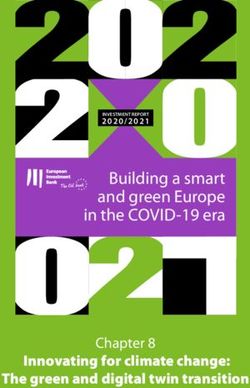Integrating a chatbot with a GIS-MCDM system - Universität Salzburg
←
→
Page content transcription
If your browser does not render page correctly, please read the page content below
Master Thesis
submitted within the UNIGIS MSc programme at Z_GIS
University of Salzburg
Integrating a chatbot with
a GIS-MCDM system
A chatbot provides suitability information
on site selection
by
BSc FHNW Andrew J. Frei
A thesis submitted in partial fulfilment of the requirements of the degree of
Master of Science (Geographical Information Science & Systems) MSc (GISc)
Advisor:
Dr. Prof. Josef Strobl
Ehrendingen Switzerland, June 30th 2018
Andrew J. Frei
UNIGIS ID: U584362Acknowledgments and Preface
This is for my lovely wife Janie Amarga Frei and my cute daughter Lia Marie Frei. They have
been supporting me constantly and believed in me always.
Thank you also to my colleagues and friends Beda Kuster und Julian Kissling for your support
and ideas on requirements engineering, systems architecture review and programming.
1Science Pledge
By my signature below, I certify that my thesis is entirely the result of my own work. I have
cited all sources I have used in my thesis and I have always indicated their origin.
7/16/2018
X
Andrew J. Frei
Signed by: Andrew Frei
Ehrendingen, July 16th, 2018
2Abstract
My Master Thesis’ aims to prove that a chatbot can be integrated with a GIS in a meaningful
way and that a chatbot can provide multi-criteria analysis information on site selection. The
objective is that the chatbot delivers answers to GIS-related questions. The primary motivation
is that map-illiterate users also have a desire for spatial information, but are facing barriers such
as knowledge or spatial illiteracy.
In the underlying Literature review is comparing different types of chatbots, provides a
taxonomy of chatbot models, radiographs this new communication paradigm in context with a
GIS-integration and -interaction, and tries to shed light on so called GeoBots.
The Methods section is concerned with the principles and characteristics of a chatbot. Also
researched requirements for chatbots are listed. The GIS model and concept are depicted and
combined with the chatbot model. Functional & Non-functional Requirements are gathered
from existing Real Estate consumer facing platforms, which provide users with site selection
information. Processes, sub-processes, detailed data flows, data selection as well as data models
are building on those requirements. The Systems Architecture and Components section depicts
all chatbot components and all GIS functionalities in one diagram from a user’s input view.
The Results very much focus on the aim and the objective. The GeoBot prototype can small
talk with the user, perform a Multi Criteria analysis, a user-parameterized Search Nearby and
as well as a user-parameterized Walking Time analysis. Eleven GIS-illiterate test users were
asked to test the prototype and participate in a survey. The survey results show that a chatbot
can be integrated with a GIS in a meaningful way. Almost 64% agree or strongly agree that
chatting with a chatbot about Site selection is useful. Eleven people rated the existing spatial
analysis possibilities of the GeoBot prototype at 3.8 out of 5 possible stars. Seven out of eleven
rated it with 4 or more stars.
Nevertheless, the test users expect more from a productive version. They expect clear
advantages over Google / Google Maps, more information, better map visualization, better
search results, interactivity and personality of the GeoBot, user guidance and user design.
The GeoBot prototype - as it is today - has its major limitations. The GeoBot’s brain, the
keyword patterns and the GeoBot’s personality. Also, there are GIS related limitations such as
the over-simplified Multi Criteria analysis and the spatial reference data which are currently
prepared for the City of Baden, Canton of Argovia in Switzerland only.
Nevertheless, combining GIS with a user-centric communication paradigm such as a chatbot is
very powerful. Also, understanding that interactivity and personality of a chatbot is key, but
very difficult to implement.
I am looking forward to more theses, students’ projects, industrial use cases combining GIS and
chatbots. It is the right time and place fusing technologies and sciences and testing their impact
on spatially less aware users, which have a desire for spatial information.
3Table of Contents
Acknowledgments and Preface ............................................................................................... 1
Science Pledge ........................................................................................................................... 2
Abstract ..................................................................................................................................... 3
List of Figures and Tables ....................................................................................................... 6
Introduction .............................................................................................................................. 8
Motivation .............................................................................................................................. 8
Enabling people .................................................................................................................. 8
Solving problems ................................................................................................................ 9
Problem description .............................................................................................................. 10
Aim & Objectives ................................................................................................................. 10
Literature review .................................................................................................................... 12
Chatbots - An Overview ....................................................................................................... 12
Turing – The father of chatbots? .......................................................................................... 13
Elizabeth and ALICE ............................................................................................................ 15
RiveScript chatbot framework .............................................................................................. 18
A taxonomy of models ......................................................................................................... 19
Retrieval-Based vs. Generative Models ............................................................................ 20
Long vs. Short Conversations ........................................................................................... 20
Open Domain vs. Closed Domain .................................................................................... 21
HCI – Interacting with GIS .................................................................................................. 21
Usability Engineering for GIS .......................................................................................... 21
Usability evaluation .......................................................................................................... 23
Interacting with geospatial technology ............................................................................. 23
GeoBots – Fiction or Reality? .............................................................................................. 25
Methods ................................................................................................................................... 26
Chatbot Methods and Concepts ............................................................................................ 26
GIS Model and Concept ....................................................................................................... 28
Integration of Chatbot and GIS concepts ............................................................................. 28
Requirements Gathering ....................................................................................................... 31
Systems requirements ........................................................................................................... 31
Functional & Non-functional Requirements ........................................................................ 35
Data & Services ...................................................................................................................... 39
4Technical Specification ........................................................................................................ 39
Detailed Data flow ................................................................................................................ 40
Data Selection ....................................................................................................................... 45
Data Models .......................................................................................................................... 46
Systems Architecture and Components ............................................................................... 49
GIS Functionalities of the Chatbot ....................................................................................... 51
Search Address function ................................................................................................... 51
Multi Criteria Analysis subroutine.................................................................................... 51
Search Nearby Analysis subroutine .................................................................................. 52
Walking Time Analysis subroutine................................................................................... 53
Design and User Guidance ................................................................................................... 55
Results ..................................................................................................................................... 56
The GeoBot prototype .......................................................................................................... 57
Results of the survey GeoBot prototype ............................................................................... 61
Would you recommend this GeoBot for Site Selection? .................................................. 61
Do you find it useful to chat with a GeoBot on Site Selection? ....................................... 63
Please rate the overall analysis possibilities of the GeoBot .............................................. 64
The GeoBot delivers a satisfying answer to Multi criteria analysis. Agree? .................... 65
The GeoBot delivered a satisfying answer to Search Nearby analysis. Agree? ............... 66
The GeoBot delivered a satisfying answer to Walking time analysis. Agree? ................. 67
Further answers to the survey ........................................................................................... 68
By-products of the GeoBot prototype .................................................................................. 79
Discussion ................................................................................................................................ 81
Conclusion and Outlook ........................................................................................................ 84
Appendices .............................................................................................................................. 86
List of References ................................................................................................................... 94
5List of Figures and Tables
Figure 1: TrainDelay Bot ........................................................................................................... 9
Figure 2: Early Days Digital Maps Computing Machines ....................................................... 24
Figure 3: Simplified Chatbot Process ....................................................................................... 26
Figure 4: Simplified GIS Model ............................................................................................... 28
Figure 5: Simplified Chatbot-GIS Process ............................................................................... 29
Figure 6: Simplified Integrational Structure ............................................................................ 29
Figure 7: ZKB's CleverSuchen beta ......................................................................................... 32
Figure 8: Site Selection Use Case ............................................................................................ 34
Figure 9: Flow Chart on Technical Processes .......................................................................... 39
Figure 10: ‘Small Talk’ Data Flow Diagram ........................................................................... 40
Figure 11: 'Search' Data Flow Diagram ................................................................................... 41
Figure 12: ‘Multi-criteria’ Data Flow Diagram ....................................................................... 42
Figure 13: 'Walking Time' Data Flow Diagram ....................................................................... 43
Figure 14: 'Search Nearby' Data Flow Diagram....................................................................... 44
Figure 15: Process Chart Multi Criteria Raster ........................................................................ 48
Figure 16: Systems Architecture and Components .................................................................. 49
Figure 17: Small Talk with the GeoBot ................................................................................... 57
Figure 18: Asking the GeoBot for Information ........................................................................ 57
Figure 19: Searching for 'Martinsbergstrasse 22 in Baden' ...................................................... 58
Figure 20: Multi Criteria Analysis at ‘Martinsbergstrasse 22 in Baden’ ................................. 58
Figure 21: Parameterized Call for Nearby Features at Martinsbergstrasse 22 in Baden ......... 59
Figure 22: Results of Search Nearby Analysis at Martinsbergstrasse 22 in Baden ................. 59
Figure 23: Walking Time Analysis of 14 minutes at ‘Martinsbergstrasse 22 in Baden’ ......... 60
Figure 24: Circle Diagram on Recommending the GeoBot ..................................................... 61
Figure 25: Bar Chart on Usefulness of the GeoBot ................................................................. 63
Figure 26: Bar Chart on Analysis Possibilities of the GeoBot ................................................. 64
Figure 27: Bar Chart on the answer of the Multi Criteria Analysis ......................................... 65
Figure 28: Bar Chart on the answer of the Search Nearby Analysis ........................................ 66
Figure 29: Bar Chart on the answer of the Walking Time Analysis ........................................ 67
Figure 30: Bar Chart on how surveyed Persons gather Information on Site Selection ............ 68
Figure 31: Circle Diagram on Search Function........................................................................ 69
Figure 32: Bar Chart on Realiability of Search Function ......................................................... 70
Figure 33: Circle Diagram on Analysis Functions ................................................................... 71
Figure 34: Bar Chart on Performed Analysis ........................................................................... 72
Figure 35: Circle Diagram on Expectations regarding Analysis Possibilities ......................... 73
Figure 36: Circle Diagram on Expectations regarding Information on a Site.......................... 74
Figure 37: Bar Chart on Quality of conversation ..................................................................... 75
Figure 38: Bar Chart on quality of Displayed Results ............................................................. 76
Figure 39: Bar Chart on Quality of the GeoBot's Brain ........................................................... 77
Figure 40: Site Selection Suitability, City of Baden Switzerland ............................................ 80
Figure 42: Master Thesis Mind Map ........................................................................................ 86
Figure 43: Master Thesis Project Work Breakdown Structure ................................................ 86
6Figure 44: Master Thesis Project Gantt Chart .......................................................................... 87
Figure 45: Extracting Commercial and Industrial Sites out of the OSM dataset ..................... 88
Figure 46: Generating Bus Stop Services areas with 300 and 600 Break Values .................... 88
Figure 47: Service Areas with 300 and 600 meters for all the Bus Stops ................................ 89
Figure 48: Performing Euclidean Distance Analysis To Kindergarten and Schools ............... 89
Figure 49: Euclidean Distance Analysis Result ....................................................................... 90
Figure 50: Services Areas for Bus Stops, Euclidean Distance Analysis for Industrial &
Commercial Sites and Kindergarten & Schools ....................................................................... 90
Figure 51: Reclassifying Kindergarten & Schools Raster........................................................ 91
Figure 52: Raster Calculation to generate Multi Criteria Analysis Raster ............................... 91
Figure 53: Final Multi Criteria Raster ...................................................................................... 92
Figure 54: Published Feature Services on ArcGIS Online ....................................................... 92
Figure 55: Survey to gather Feedback from the Test Users ..................................................... 93
Table 1: Comparison Table Alice vs Elizabeth ........................................................................ 15
Table 2: User Input and corresponding Respond by Chatbot .................................................. 17
Table 3: Comparison Overview RiveScript vs AIML ............................................................. 18
Table 4: Overview of GIS related Filters and Functions ......................................................... 32
Table 5: Rating of Requirements ............................................................................................. 35
Table 6: Functional requirement – describing the behaviour of the system ............................ 35
Table 7: Non-functional requirement – elaborating a performance character ......................... 37
Table 8: Data Flow and Data Selection .................................................................................... 45
Table 9: MCDM Data Modelling ............................................................................................. 46
7Introduction
Motivation
On the 19th of June 2015, I submitted my application for UNIGIS International Professional
Diploma. As a Sales person in the field of GIS, I had no clue about what I am selling and what
my customers are doing with the software. So, my interest in GIS came from two reasons a) to
understand my customers and b) to ultimately increase my sales revenue.
In the meantime, my personal career has developed away from a pure Sales person towards an
Industry lead and a point of contact for partners. This is because my curiosity in, my
understanding of and passion in GIS have grown. My curiosity has grown because of the endless
conversations with clients, colleagues, peers and tutors. My understanding has grown
subsequently due to the time I have invested with the different UNIGIS modules. My passion
has grown since I am able to apply different methods, tools and execute workflows.
I decided to pursue my master’s degree in this mind-opening, fact-based and challenging field.
The skillset I acquired is very helpful and gives me amongst others access to geographical,
technical and programmatic knowledge. This knowledge is helpful and meaningful to myself
and to others.
My research is about the need of consuming spatial information through a chatbot. It goes back
to my inner self being of enabling people by solving problems. I am sure that spatial information
can be of great help when served at the right time, through the right means and to the right
consumers.
Enabling people
My wife and my close friends serve as an ideal user in today’s information-
based era. This typical user informs herself or himself through different
sources of information, amongst others
• free of charge newspapers e. g. 20 Minuten at the train stations
• social media platforms such as YouTube, Facebook
• and TV programs and broadcasting services.
Most of these sources are serving global, regional and local content. These users not only have
the need to consume information, but they also want to react upon it (thumbs up or down,
comment). Sometimes those users have questions related to topics and content, which cannot
always be addressed by google maps or by the main stream sources of information. There is
where I argue that a chatbot combined with a multi-criteria decision-making GIS system (GIS-
MCDM) can be very empowering and meaningful to those decision makers. Of course, some
users also have the need to create content on Blogs, Instagram, Twitter, Facebook, YouTube
etc., but my focus is on the user’s need to address certain questions or simply put to ask for
spatial information, which are not easily retrievable, nor accessible, nor understandable.
8This work could benefit regular users, but also map-illiterate people and impaired people. This
group of interest might be facing barriers in consuming that information and executing analysis
today. The barriers to site selection information might be
• knowledge: not aware that information exists, but even if aware; data is not prepared in
a way to react upon it -> actionable information.
• map-illiteracy: no training in interpreting spatial information or no interest in acquiring
these skills.
• impairment: e.g. poor eye sight and therefore talking to a chatbot is necessary to retrieve
geographical information.
Solving problems
My primary focus lies on the integration of an interaction paradigm such as
the chatbot and a well-established methodology the MCDM of a GIS system.
The chatbot will overcome the knowledge and the map-illiteracy barriers. The
impairment barrier is up to further research.
My hypothesis is: When it comes to retrieving suitability information; a chatbot in combination
with a GIS-MCDM can provide that actionable information in a meaningful way.
Today there are already functional chatbots serving spatial information. The ones who inspired
me and therefore will have an impact on this thesis are the following two chatbots
• Sonar
o “The Sonar chatbot provides a natural language interface to local government
open data and demographic services that helps people ask questions of their
community” (Esri 2017). The project and the code can be accessed through:
https://github.com/Esri/sonar
o Esri’s GeoEnrichment service, Open data Services and Hosted Services were
integrated to perform specific commands such as GetPopulation, GetData,
SummarizeData, GetMap.
• TrainDelay bot (EBP 2016)
o The Train Delay bot checks for delays at
any train station in Switzerland. The bot
chatbot is accessible through:
http://www.traindelaybot.ch/
o As GIS functionalities Geocoding, Nearby
search and Basemaps have been integrated
(Heuel 2016).
Figure 1: TrainDelay Bot
9Problem description
As described earlier the task at hand is to solve the integration of chatbot and a GIS system in
a prototype. The prototype chatbot has a chat-window or line and can provide responses to GIS
related requests, “how well is it to settle at the address Breitenstrasse 1, 5420 Ehrendingen,
Aargau?”.
The approach is based on best practices and methods from the literature review. Also, a
comparison between the most famous chatbot frameworks Elizabeth and ALICE will be
provided, but also modern chatbot frameworks will be discussed. Human Computer Interaction
(HCI) plays also an important part when integrating a revived communication paradigm and a
well-established system such as GIS.
The expected result is a functional chatbot prototype based on literature review, requirements
gathering and existing chatbots including GIS components. This prototype can serve as basis
for further studies and further integrations. Further a validation of the prototype including
documented interactions and results will be provided in the result section.
Issues that will not be discussed here are an in-depth literature review on GIS-MCDM and a
well-defined criteria data preparation on the MCDM. Therefore, the focus lies on the integration
rather than the perfect chatbot and MDCM implementation.
There is no specific intended audience. The audience can be broadly defined by users which
are using social media and have also the need to address their spatial questions on the same
social media platforms or chatrooms.
Aim & Objectives
Aim: My Master Thesis’ aim is to prove that
a) A chatbot can be integrated with a GIS-MCDM in a meaningful way and
b) A chatbot can provide multi-criteria analysis information on site selection.
Objectives: A chatbot delivering answers to GIS-related questions.
Behind the answers, is a limited and simplified multi-criteria analysis on suitability based on
OpenStreetMap data (OSM) and open data in general.
• Literature review is taking place during the process on
o Chatbots
o Communication Science, HCI, Online Media
o Integration of GIS & chatbots
o GIR - Geographic Information Retrieval (Semantic, Linguistic, Ambiguity etc.)
• Simple definition of suitability when it comes to locations in the City of Baden (Canton
of Argovia, Switzerland)
• Design and build chatbot inspired by www.traindelaybot.ch
o Chatbot Answering GIS-related questions
o Design overview of application tier
o Build Chatbot f. e. using RiveScript in combination with ArcGIS Online
10An outline from a technical point of view on how the GIS-MCDA and chatbot are connected:
a) Opening conversation with users.
b) Asking which site, the user is interested in.
c) The Chatbot receives address from user.
d) The Chatbot passes address to GIS.
e) GIS address locator is locating address.
f) GIS-MCDA is carried out for this location.
a. Identify function is carried out on layers.
g) Values on layers is passed to Chatbot.
h) Chatbot displays values for location.
The thesis structure is as follows:
• Literature review
• Materials & methods
• Results
• Discussion
• Conclusion and Outlook
11Literature review
«Hi! I’m a chatbot. Say ‘hi’ if you’d like to chat» is an introduction only a computer program
would make. First no one declares him- or herself as a robot with chatting functions and no one
would ask for a formal ‘hi’ before the interaction begins. The mentioned introduction exposes
the computer program as such, and therefore fails the Imitation Game test where a machine
could replace and imitate a man (A) or a woman (B) and the interrogator (C) should find out
whether the A and / or / nor B is a machine (Turing 1950). Could Alan Turing be the father of
the first chatbots?
If you were asked to build a chatbot how would you begin? Probably with a review of the
existing chatbots. I will discuss the two chatbots ALICE and ELIZA, their purpose and what
good they have done. Also, a taxonomy of models will help to identify the suitable model for
the integration of a chatbot with the GIS-MCDM.
If you were asked to make your chatbot-GIS-integration user-friendly, probably you could also
consider the study field of Human Computer Interaction (HCI). I will discuss HCI engineering,
HCI evaluation and the general interaction related to GIS.
Are Geobots reality or rather fiction? What can we learn from Geobots? These questions will
be addressed in the context of integrating a GIS with a chatbot.
The literature on MCDM has been neglected, since it might lead to altered course of research
and therefore another master thesis outcome.
Chatbots - An Overview
But again, what is a chatbot? In simple terms, it is a robot which can chat.
Shawar and Atwell’s definition of a chatbot “is a computer program that
interacts with users using natural languages”.
The technology goes back to the 1960’s, but in recent years chatbots become useful tools.
Shawar and Atwell investigated useful chatbot applications in different industries such as:
• a Tool of Entertainment
• a Tool to Learn and Practice a Language
• as Information Retrieval Tool
• Assistants in E-Commerce, Business, and other Domains (Shawar and Atwell 2007).
I can relate to their investigation because from my personal and professional experience I can
see the potential of a chatbot in the field of Information Retrieval. There is also a further study
field namely the Geographic Information Retrieval, which findings can be combined with the
findings on chatbots.
Shawar and Atwell argue that need of chatbots has become important with the widespread use
of personal machines. For example, in my country Switzerland, most of the people carry a smart
phone and have access to the internet. This availability of computing power and internet access
in combination with the widespread usage of social media platforms (such as Facebook) might
increase the demand of chatbots on those platforms.
12Shawar and Atwell “agreed that the best way to facilitate Human Computer Interaction is by
allowing users to express their interest, wishes, or queries directly and naturally, by speaking,
typing, and pointing”(Zadrozny, Budzikowska et al. 2000). Again, I understand their argument
and see that users express such interests to other users or also to chatbots. In my thesis, I focus
on the querying part, whereas users type in directly their questions into the dialog box of a
conversation.
The aim of designing a chatbot should be “to build tools that help people, facilitate their work,
and their interaction with computers using natural language; but not to replace the human role
totally, or imitate human conversation perfectly” (Shawar and Atwell 2007). Shawar an
Atwell’s argument is broad, but nevertheless define the role of any chatbot regarding why they
should be built in the first place. They do not expect a chatbot to pass the Imitation Game put
forward by Mr Alan Turing.
So how do chatbots help people facilitating their work and interaction with computers. Here is
a shortlist of popular and helpful chatbots (Plummer 2017):
• Transport for London, for live bus arrivals and more available here
• Heston Bot, for culinary recipes with Michelin-starred chef Heston Blumenthal
• DoNotPay, free legal aid to people seeking asylum
• TransferWise, makes remittance easier
• National Health Service
With the advancement of data-mining and machine-learning techniques, better decision-making
possibilities and processing tools standards like XML, “chatbots have become more practical,
with many commercial applications” (Braun 2013). Better decision-making possibilities can
also be driven by a GIS system. In my case this relates to the MCDM process, which will be
integrated with the chatbot. The MCDM achievements increase the practicality of chatbots.
This shows also the potential of GIS integration in general.
Microsoft’s CEO, Satya Nadella stated that “Bots are the new apps” and that Microsoft is going
to improve Cortana, an Artificial Intelligence (AI) assistance (Reynolds 2016). Other examples
of popular AI assistants are Apple’s Siri, Google’s Assistant or Amazon’s Alexa.
Turing – The father of chatbots?
Computing machinery and intelligence was the title of Alan M. Turing’s paper
in October 1950. Almost 70 years ago he stated that “We may hope that
machines will eventually compete with men in all purely intellectual fields.
[...] Many people think that a very abstract activity, like the playing of chess,
would be best. It can also be maintained that it is best to provide the machine with the best sense
organs that money can buy, and then teach it to understand and speak English.”
With his scientific findings and computing machines on his disposal Mr Turing was quite
realistic in his hopes. Today not only abstract activities such as chess, but also interactive
13augmented reality (AR) and virtual reality (VR) games are common in gaming and
entertainment industries. In a shooter game, humans play against or side by side with a machine.
In amusement parks a machine can simulate a situation e.g. flight simulator, add real life context
to it such as wind, water and movements. In movie theatres, new virtual realities are created
with the help of machines. Machines are mowing your lawn, vacuuming your floors, predicting
which music or content you would like to play, e.g. Amazon or Spotify, and much more.
Mr. Turing also stated a concept of a child machine, which could be trained by humans. The
training would be based on bonus versus malus or punishment and rewards, sort of raising a
child. “Some simple child machines can be constructed or programmed on this sort of principle.
The machine has to be so constructed that events which shortly preceded the occurrence of a
punishment signal are unlikely to be repeated, whereas a reward signal increased the probability
of repetition of the events which led up to it” (Turing 1950).
With today’s Deep Learning, Machine Learning techniques and Natural Language Processing
(NLP) we are closer than ever before to train children machines f. e. to understand and speak
English.
Nevertheless, common challenges exist and will be addressed in the chapter A taxonomy of
models, based on Denny Britz’s article on Artificial Intelligence, Deep Learning, and NLP.
Is Alan Turing the father of chatbots? I don’t think so, but more importantly he described
fundamental principles to various fields such as NLP, Machine Learning and Computing
Intelligence and inspired generations of researchers and scientists which eventually invented
chatbots.
Therefore, the Imitation Game is important because it provides context to NLP, Machine
Learning and Computational Intelligence. When a machine could imitate a man or a woman
and therefore withstand 5 minutes of questioning by the interrogator then the Turing test is
passed. There are various objections to this test; here are five, which might also be true for
chatbots:
• The theological objection: thinking is a function of man’s immortal soul
• The "Heads in the Sand" Objection: The consequences of machines thinking would be
too dreadful. Let us hope and believe that they cannot do so.
• The Mathematical Objection: There are many results of mathematical logic which can
be used to show that there are limitations to the powers of discrete-state machines.
• Arguments from Various Disabilities: These arguments take the form, “I grant you that
you can make machines do all the things you have mentioned but you will never be able
to make one to do XYZ.”
• Lady Lovelace's Objection: “The Analytical Engine has no pretensions to originate
anything. It can do whatever we know how to order it to perform” (Turing 1950)
Shawar and Atwell stated that it is not the aim of a chatbot to substitute humans totally, or
imitate human behaviour flawlessly. Implicitly this means that a chatbot should imitate a
human, but not totally. A chatbot should act as a human, but not perfectly.
14Is human like behaviour really what we seek? Microsoft’s Tay AI tried to imitate human
behaviour, but it was a disastrous launch due to racial and offensive posts on Twitter (Plummer
2017).
Elizabeth and ALICE
Chatbots or so called conversational agents have existed since ELIZA was
created back in 1966. The purpose of the ELIZA program was to emulate
Rogerian psychotherapist (Shawar and Atwell 2003). Both Elizabeth and
ALICE were adopted from the ELIZA program (Weizenbaum 1966). ALICE’s
development began 1995 by its creator Dr. Richard S. Wallace 1 . He is also the author of
Artificial Intelligence Markup Language (AIML). The University of Leeds created Elizabeth in
20022.
Up to this day chatbots “are an effective means to counteract the barriers for young adults
requiring professional treatment and advice relating to mental health illnesses” (Elmasri and
Maeder 2016).
ALICE is a three-time Loebner Prize winner, an annual Turing Test. The Loebner competition
is used to judge how much a chatbot convinces a user that it is a real human by chatting for 10
minutes.
These two chatbot systems have their advantages and disadvantages. Below is a comparison
table based on the analysis of Shawar and Atwell in 2002 and 2007.
T ABLE 1: COMPARISON T ABLE ALICE VS ELIZABETH
Advantages Disadvantages
ALICE ALICE
• Storage of huge corpus text • Does not save the history of
• Basic Artificial Intelligence, Natural conversation
Language understanding and Pattern • Does not truly understand what you
Matching say, it simply gives you the response
• Simple patterns and Templates to from the knowledge domain
represent input and output
• Splitting of user input into two
sentences and combined answer
Elizabeth Elizabeth
• Provides grammatical analysis for • More complex rules on Input
sentences transformation, Output
• Basic Artificial Intelligence, Natural transformation and keyword patterns
Language understanding and Pattern (to represent a user input and
Matching Elizabeth’s answer).
1
http://www.alicebot.org/bios/richardwallace.html
2
http://www.philocomp.net/ai/elizabeth.htm
15• Input, Output transformation and
keyword patterns need to be written
• No templates to represent input and
output
• Elizabeth structure makes splitting
difficult
(Shawar and Atwell 2002), (Shawar and Atwell 2007)
The architecture of the two chatbots are similar since they both are based on ELIZA. The
architecture consists of the following parts (Shawar and Atwell 2003):
• A script, which may consist of four parts
o Script command lines with welcome, void and no keyword messages
o Input transformation rules, which maps input to another form so that the input is
compatible with the defined keywords.
o Output transformation rules, which changes personal pronouns to be appropriate
as a response.
o Keyword patterns
▪ simple patterns: matching only single word
▪ composite patterns: matching a sentence of phrase, words, string and
letter
• A matching process with 5 steps. The process matches with
o .. input transformation rules
o .. keyword patterns
o .. output transformation rules
o .. void or no keyword messages
o and to perform any dynamic process.
• Grammar structure analysis
o Elizabeth can create an analysis on grammar structure of a sentence. A set of
input transformation rules is configured to represent grammar rules.
o “This provides an introduction to some of the major concepts and techniques of
natural language processing”.
• Template based sentence building and Short-term memory
o The short-term memory can keep track of the conversation and makes sure that
an answer is not given twice.
o Because of the memory the chatbot can chat on the current topic and on
previously mentioned topics.
o The chatbot logs users and can draw information from the previous
conversation. So, it there is a long-term memory in place.
• Pattern matching and Wild cards
o For each defined pattern a corresponding template based answer to the user input
is given.
o The pattern matching technique finds those patterns that match the user input.
o Within the pattern, certain words are replaced by wild cards.
16o Example of a wild card, ‘I want *’ where the ‘*’ can be any value.
o The template response says, ‘what would it mean to you if you got *’. ‘*’ is
changed to include the word input by the user.
• Automatic indexing
o The automatic indexing of the data enables the removal of unnecessary suffixes
like ‘ing’ and common words like ‘a’, ‘is’ and ‘for’.
T ABLE 2: USER INPUT AND CORRESPONDING RESPOND BY CHATBOT
(Shawar and Atwell 2003)
From Shawar and Atwell’s analysis of ALICE and Elizabeth chatbot systems, they concluded
that ALICE suits better for their tasks ahead.
For my chatbot and GIS MCDM integration I am going to evaluate another chatbot framework
called RiveScript3. It “..is a simple scripting language for chatbots with a friendly, easy to learn
syntax” (Petherbridge 2018). The main reasons for me to consider RiveScript is because of its
huge advantages such as simplicity, flexibility and Open Source.
Further helpful YouTube tutorials provided by ‘The Coding Train!’ are available on YouTube4.
In this YouTube channel Daniel Shiffman, Assistant Arts Professor at New York University
NYU, publishes video tutorials on coding. Amongst other programming languages Daniel
Shiffmann tutors RiverScript.
3
https://www.rivescript.com/
4
https://www.youtube.com/watch?v=PBsUD40nPkI
17RiveScript chatbot framework
RiveScript is a simple scripting language. It adds intelligence to a chatbot.
RiveScript is open source and can be accessed on GitHub 5 as well as its
community Wiki6. It was created by Noah Petherbridge. He began development
in 20107.
It is a straightforward plain text and line-based language. Without the need to read complex
XML code nor remembering random symbols (Petherbridge 2018).
Sample code
+ hello bot
- Hello, human!
+ my name is *
- I will remember to call you .
Besides the mentioned YouTube channel there are also tutorials provided on RiveScript.com
and on metacpan.org/pod/RiveScript.
Based on the comparison on RiveScript.com 8 here is a comparison table of the AIML vs
RiveScript. As mentioned in the previous chapter ALICE is based on AIML and was created
by Dr. Richard S. Wallace.
T ABLE 3: COMPARISON OVERVIEW RIVESCRIPT VS AIML
Functional Comparison RiveScript vs AIML
RiveScript and AIML are alike RiveScript easier
• Topic declarations. • Upper- and lowercasing, formalize
• Binding of any wildcards in the and sentence-case a string of text.
pattern or trigger. lowercase XXX /lowercase,
• Insert the bots or users previous
reply.
• Retrieve a bot or a user variable.
• Set a user variable.
• Insert the user's ID.
• Insert random data.
• Redirect one reply to another.
RiveScript superior AIML only features
5
https://github.com/aichaos/rivescript
6
https://github.com/aichaos/rivescript/wiki
7
https://www.rivescript.com/history
8
https://www.rivescript.com/compare/aiml
18• Topics inheriting replies from other • Wrappers for trigger responses.
topics. • Insert the current time.
< topic A inherits B C
• Input pattern. • Insert of AIML Version and number
+ hello bot of loaded AIML categories.
• Response to an input pattern. • Append to a text file.
- hello human! • Load a new AIML file
• Match the user's input and the bot's
last message.
• Retrieve a global variable.
• Conditionals.
==, eq
!=, ne,
=
(Petherbridge 2018)
Because of the superiority and the easy approach, I concluded to implement my chatbot and
GIS MCDM integration with RiveScript. “..it is designed to be a self-contained software library
with a simple API that can be plugged into any existing codebase” (Petherbridge 2018). I will
put this reference to the test by integrating it with a GIS system.
Another reason is the availability of tutorials and YouTube channels such as ‘The Coding
Train!’.
Further the RiveScript reviews are very good and the Gitter community is lively, see below
• Facebook9
• CPAN10
• Gitter community11
A taxonomy of models
“Microsoft is making big bets on chatbots, and so are companies like
Facebook (M), Apple (Siri), Google, WeChat, and Slack” (Britz 2016).
Certain start-ups build
• consumer apps such as Operator or x.ai
• bot platforms like Chatfuel
• bot libraries such as Howdy’s Botkit.
9
https://www.facebook.com/pg/RiveScript/reviews/?ref=page_internal
10
https://cpanratings.perl.org/dist/RiveScript
11
https://gitter.im/aichaos/rivescript?source=orgpage
19Microsoft released a bot developer framework. (Britz 2016)
When it comes to chatbots’ taxonomy of models Denny Britz has put together an impressive
overview.
Britz is defining Retrieval-Based versus Generative Models, long versus short conversations
and Open domains versus Closed domains.
Retrieval-Based vs. Generative Models
Britz considers the Retrieval-based models the easier of the two. It uses a “repository of
predefined responses and some kind of heuristic to pick an appropriate response based on the
input and context” (Britz 2016). A rule-based expression match could serve as a heuristic. This
is like the ELIZA derivatives ALICE and Elizabeth. Also, a more complex heuristic such as an
ensemble of Machine Learning classifiers could be used. These systems do have a predefined
set of responses, and therefore do not generate any new text. In my chatbot GIS-MCDM
integration this approach will be investigated.
Pros: due to the limitation in predefined responses repository the
Retrieval-Based Model does not make any grammatical mistakes. In
contrast to Elizabeth it cannot handle grammatical analysis of sentences.
Cons: due to this limitation unforeseen conversations cannot be
responded properly or at all. It cannot store information f. e. names in
earlier conversation. Just like ALICE it cannot save the history of
conversations.
Generative models are the harder ones, because they do not work with predefined responses.
They are normally “based on Machine Translation techniques, but instead of translating from
one language to another, we “translate” from an input to an output (response)” (Britz 2016).
Pros: Generative models can ”refer back to entities in the input and give
the impression that you’re talking to a human” (Britz 2016).
Cons: This model is difficult to train, since it is prone to grammatical
mistakes (particularly longer sentences). It requires a vast amount of
training data.
Long vs. Short Conversations
It is logical that if the conversation gets longer, it becomes more difficult to automate it. The
goal of single user input is to create short responses. This keeps the conversation on a low level
which is easier to handle. The more specific the question is, the shorter the response. This is
surely an approach, which I will consider when building the chatbot.
The longer the conversations the harder it gets to handle it. The conversation can get twisted
and difficult to follow, while keeping in memory what has been said or written. “Customer
support conversations are typically long conversational threads with multiple questions” (Britz
2016).
20Open Domain vs. Closed Domain
Where the domain is not clearly defined, the conversation can develop in any direction. So
open domains are much harder to model. “Conversations on social media sites like Twitter and
Reddit are typically open domain – they can go into all kinds of directions” (Britz 2016). The
vast number of subjects and the related knowledge to it, makes it very hard to create reasonable
responses.
The easier approach is with closed domains. The system is built only to complete a specific
aim. So therefore, the user input is limited and the responses are very specific. This would relate
to the GIS MCDM analysis responses, which are very specific responses to user inputs and
queries. The system is also not expected to handle any other than GIS analysis.
Common challenges are typically
• Incorporating context into the conversation
• Coherent personality of the chatbot
• Evaluation of models with regards to building a chatbot
• Intention and diversity of the chatbot (Britz 2016)
“… most systems are probably best off using retrieval-based methods that are free of
grammatical errors and offensive responses. If companies can somehow get their hands on huge
amounts of data then generative models become feasible – but they must be assisted by other
techniques to prevent them from going off the rails like Microsoft’s Tay did” (Britz 2016).
HCI – Interacting with GIS
HCI is concerned “with how people design, implement and use computer
systems (Myers, Hollan et al. 1996), the usability or the effectiveness of the
interaction between humans and machines (Butler 1996), and how computers
affect individuals, organizations and society, (...)” (Haklay and Tobón 2003). Those issues are
also vital to any GIS.
The field covered by HCI is vast and therefore I focus on GIS and chatbot related topics such
as
1. Usability Engineering
2. Usability Evaluation
3. Interaction with geospatial technology
The theory regarding the interaction between the user and the chatbot with an underlying GIS
MCDM system is discussed below.
Usability Engineering for GIS
The topics covered by “…HCI research in GIScience includes
• perception of spatial cognition (Mark, Freksa et al. 1999)
21• development of novel interfaces (Blaser, Sester et al. 2000)
• and ontology in spatial data (Fonseca, Egenhofer et al. 2000) among others” (Haklay
and Zafiri 2008)
Haklay and Zafiri argue that there is a lack of research spent on how GIS is used at the
workplace, in schools, and at home. This is due to the dramatic change in use of GIS. Today
millions of people work with GIS across the globe, and even more users, which use public and
freely accessible mapping sites such as Google Maps, Bing Maps, Apple Maps, HERE,
OpenStreetMap or providers of GPS based navigation systems in their daily activities (Longley
et al., 2001). Haklay and Zafiri continue and argue that “we know very little about these users,
and how to design systems for them in a way that ensures that GIS is used effectively,
efficiently, and enjoyably” (Haklay and Zafiri 2008).
The focus should be primarily on the advancement of Usability Engineering (UE) for GIS. UE
aims to address the system’s usability in a reliable and replicable fashion. The 5 E’s of Usability
“…can be used by system designers and developers to ensure that the system is efficient,
effective, engaging, error tolerant, and easy to learn” (Haklay and Zafiri 2008).
The genuine goal is to make an impact with the millions of users today. The shift of focus
improves the quality of working life of the millions of users. “The GIScience research
community knows very little about the characteristics, needs, skills, and context of these users,
be they ‘Google Earth browsers’ who enjoy using a geobrowser at home or experts who work
with GIS on a daily basis” (Haklay 2010).
Usability testing is a very common UE approach. It has been introduced in the
1980s(Schneiderman and Plaisant 1998). In essence the usage of the prototype is being
monitored to gather and analyse user and system data and observe the user performance (Lin,
Choong et al. 1997) Information can be derived from “…execution time, accuracy, and users’
satisfaction as well as video and system logs (Lin, Choong et al. 1997)” (Haklay and Zafiri
2008).
Besides UE also existing user requirements for chatbots should be considered. A prototype
chatbot was implemented using AIML. Its purpose was to create a structure human-like
conversation (Elmasri and Maeder 2016).
The expert panel decided on the following requirements:
a) “A secure, anonymous and immediate advice and/or information exchange on a users’
alcohol related issues which is derived from a trusted and non-biased source;
b) A personality whereby the chatbot is a friendly adviser or mentor to the user rather than
a therapist or health care professional;
c) A unique and logical conversation based on individual inputs;
d) A simple means to communicate with an artificially intelligent agent, structuring the
conversation to require little input from a user to carry on a conversation.
e) A mechanism that provides feedback and/or advice based on their alcohol assessment
and web links to relevant government agencies and private organizations for more
information on how to seek help with alcohol misuse “ (Elmasri and Maeder 2016).
22The following user requirements were generalized from the above list:
a) A secure and immediate information exchange;
b) A personality is neglected in the chatbot;
c) A logical conversation based on the individual’s input;
d) A simple means to communicate with a chatbot, and structuring the conversation to
require as little as possible user input to carry on the conversation;
e) A logic that provides feedback and or further information.
Usability evaluation
Non-expert users might face difficulties using WebGIS platforms let alone expert tools
provided by corporates, government, cantons etc. The obstacles are in terms of “navigating an
interface that embeds a language, world view and concepts that support the system’s
architecture rather than the user’s work view” (Traynor and Williams 1995).
HCI and usability evaluation can contribute to the enhancement of the GIS system used (Boott,
Haklay et al. 2001) (Haklay and Tobón 2003). There are mainly two reasons for that. First, HCI
techniques, including usability evaluation, are trained towards understanding how users interact
with applications within an environment. Further usability evaluation is built upon methods
researched and validated in a number of scientific fields (Thomas and Macredie 2002).
Therefore usability evaluation can aid GIS “in the design of more robust applications that are
accessible to a wider range of users, most of them with little or no experience of GIS” (Haklay
and Tobón 2003).
Kuligowska has put together an interesting list of chatbot components. The list is called ‘Quality
components and their evaluation’ (Kuligowska 2015). Below is the shortened catalogue:
• Visual look of the chatbot
• Form of implementation on the website
• Knowledge base: basic, specialized knowledge
• Presentation of knowledge and additional functionalities performed by chatbot
• Conversational abilities, language skills and context sensitiveness
• Personality traits
• Personalization options
• Emergency responses in unexpected situations
• Possibility of rating chatbot and the website by the user (Kuligowska 2015)
Interacting with geospatial technology
The ordinary citizen is considered as a regular user and is the main audience of my chatbot.
“The spatial citizen, as opposed to spatial analysts and spatial information system managers, is
considered to have five competencies within the field of technology/methodology” (Strobl
2008):
• Reading a map, orientation and navigation -> Consumption
23• Using GIS functionalities to answer simple questions and go through single-step
analytical tasks -> Analysis
• Changing data selection and visualisation and adding labels, marks and comments ->
Prosumption
• Use decision-negotiation instruments on the Web -> Social networking (Haklay 2010)
My chatbot GIS MCDM integration focuses on the consumption and analysis competences of
a spatial citizen. The regular user can ask (query) simple spatial questions to the chatbot, which
in return will perform a multi-criteria analysis and send back the results to the chatbot for the
user to read (consume).
Geospatial technologies are lagging behind many applications of computers. “This is due to the
complexity of geographic information processing, the need to provide high quality graphic
output, as well as the volumes of data that are required in such applications. (…) this has an
impact on the attention to, and the development of HCI techniques in GIS” (Haklay 2010).
FIGURE 2: EARLY D AYS DIGITAL MAPS COMPUTING MACHINES
Interactions with GIS systems are subject to acquiring advanced skills. It involves geography,
cartography, statistics, databases and data structures. Further in order to perform analysis
functionality GIS users are required to program. “This means that in many cases the user needs
to consider what they are trying to achieve in their analysis task, and then string together a series
of actions to achieve the needed outcome” (Haklay 2010). So, GIS users are expected to use
this programming capabilities within geospatial technology packages.
24You can also read