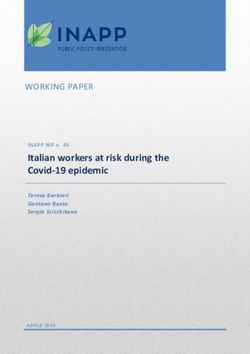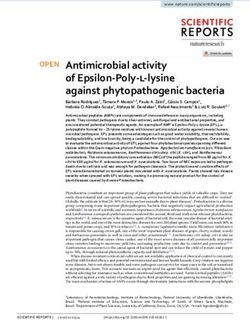JenTab: A Toolkit for Semantic Table Annotations - CEUR Workshop ...
←
→
Page content transcription
If your browser does not render page correctly, please read the page content below
JenTab: A Toolkit for Semantic Table
Annotations
Nora Abdelmageed1−4[0000−0002−1405−6860] and Sirko Schindler1,4[0000−0002−0964−4457]
1
Heinz Nixdorf Chair for Distributed Information Systems
2
Computer Vision Group
3
Michael Stifel Center Jena
4
Friedrich Schiller University Jena, Germany
{nora.abdelmageed, sirko.schindler}@uni-jena.de
Abstract. Tables are a ubiquitous source of structured information.
However, their use in automated pipelines is severely affected by con-
flicts in naming and issues like missing entries or spelling mistakes. The
Semantic Web has proven itself a valuable tool in dealing with such is-
sues, allowing the fusion of data from heterogeneous sources. Its usage
requires the annotation of table elements like cells and columns with
entities from existing knowledge graphs. Automating this semantic an-
notation, especially for noisy tabular data, remains a challenge, though.
JenTab is a modular system to map table contents onto large knowledge
graphs like Wikidata. It starts by creating an initial pool of candidates
for possible annotations. Over multiple iterations context information is
then used to eliminate candidates until, eventually, a single annotation is
identified as the best match. Based on the SemTab2020 dataset, this pa-
per presents various experiments to evaluate the performance of JenTab.
This includes a detailed analysis of individual components and of the
impact different approaches. Further, we evaluate JenTab against other
systems and demonstrate its effectiveness in table annotation tasks.
Keywords: knowledge graph, matching, tabular data, semantic annotation
1 Introduction
Although a considerable amount of data is published in tabular form, oftentimes,
the information contained is hardly accessible to automated processes. Causes range
from issues like misspellings and partial omissions to the ambiguity introduced by using
different naming schemes, languages, or abbreviations. The Semantic Web promises to
overcome the ambiguities but requires annotation with semantic entities and relations.
The process of annotating a tabular dataset to a given Knowledge Graph (KG) is
called Semantic Table Annotation (STA). The objective is to map individual table
elements to their counterparts from the KG as illustrated in Figure 1 (naming according
to [14]): Cell Entity Annotation (CEA) matches cells to individuals, whereas Column
Type Annotation (CTA) does the same for columns and classes. Furthermore, Column
Property Annotation (CPA) captures the relationship between pairs of columns.
Copyright c 2021 for this paper by its authors. Use permitted under Creative
Commons License Attribution 4.0 International (CC BY 4.0).2 N. Abdelmageed and S. Schindler
Egypt 1,010,408 Cairo Egypt 1,010,408 Cairo Egypt 1,010,408 Cairo
Germany 357,386 Berlin Germany 357,386 Berlin Germany 357,386 Berlin
wd:Q79 ("Egypt") wd:Q6256 ("country") wdt:P36 ("capital")
wd:Q183 ("Germany")
(a) Cell annotation. (b) Column annotation. (c) Property annotation.
Fig. 1: Illustration of Semantic Table Annotation (STA) tasks6 .
JenTab is a toolkit to annotate large corpora of tables. It follows a general pattern of
Create, Filter and Select (CFS): First, for each annotation, initial candidates are gener-
ated using appropriate lookup techniques (Create). Subsequently, the available context
is used in multiple iterations to narrow down these sets of candidates as much as possi-
ble (Filter). Finally, if multiple candidates remain, a solution is chosen among them (Se-
lect). We provide several modules for each of these steps. Different combinations allow
to fine-tune the annotation process by considering both the modules’ performance char-
acteristics and their impact on the generated solutions. The contributions of our paper
are as follows. All experiments are based on the large corpus provided by Semantic Web
Challenge on Tabular Data to Knowledge Graph Matching (SemTab2020) [11, 13, 14]5
(∼ 130, 000 tables) matching the content to Wikidata [24].
– We demonstrate the effectiveness of JenTab relying only on public lookup services.
– We provide a detailed evaluation of the impact individual modules have on the
candidate generation.
– We perform three experiments exploring different CTA-strategies that vary the
mode of determining cells’ types and hence the column annotation.
– We compare JenTab’s performance to other top contenders of the SemTab2020.
The remainder of this paper is structured as follows. Section 2 gives an overview
of the related work. Section 3 describes our pipeline. Section 4 explains the dataset,
encountered challenges, and the metrics used in our evaluation. Section 5 discusses our
experiments and results. Section 6 concludes the paper and shows future directions.
2 Related Work
We start by briefly reviewing benchmark datasets and motivate the selection of the
SemTab2020 dataset for our evaluation. We then summarize existing approaches to
match tabular data to KGs. While both semi-automatic and full-automatic approaches
have been proposed, we will focus our attention on later ones. This is in line with the
assumptions in this paper and the conditions posed by the SemTab challenges.
Benchmarks. In the past, various benchmarks have been proposed and used for STA
tasks. Manually annotated corpora like T2Dv27 or the ones used in [6, 18] offer only a
minimal number of tables. On the other hand, larger corpora are often automatically
created using web tables as a source. The resulting Ground Truth (GT) data is thus
rather noisy as seen, e.g., in [12]. The tables in the SemTab2020 datasets [13] are
artificially created from Wikidata [24]. Further, Round 4 includes the Tough Tables
5
http://www.cs.ox.ac.uk/isg/challenges/sem-tab/
6
We use the prefixes wd: and wdt: for http://www.wikidata.org/entity/ and
http://www.wikidata.org/prop/direct/ respectively.
7
http://webdatacommons.org/webtables/goldstandardV2.htmlJenTab: A Toolkit for Semantic Table Annotations 3
(2T) dataset [11] – manually curated tables of increased difficulty. This inverts older
approaches of benchmarks creation and provides a large corpus of tables with high-
quality GT data. Further, it allows adjusting the difficulty of tasks by varying the noise
introduced to the tables.
Approaches. ColNet [8] tackles only the CTA task. It uses a Convolutional Neural
Networks (CNN) trained by classes contained within a KG. The predicted annotations
are combined with the results of a traditional KG. The final annotation is selected
using a score that selects the lookup solutions with high confidence and otherwise
resorts to the CNN predictions. Results have shown that CNN prediction outperforms
the lookup service for a larger knowledge gap. The approach has then been extended by
considering other cells in the same row in a property feature vector Property to Vector
(P2Vec) as an additional signal to the neural network which yields better results [9].
Efthymiou et.al [12] have a slightly different task description. They tackle row to KG
entity matching. Their approach combines a lookup model, FactBase, with a word
embedding model trained using the KG. Two variations are proposed, each succeeding
in different benchmarks. Each variant uses one model as the primary source and only
resorts to the other when the first does not return any result.
All these approaches rely on lookup services for their success. However, each of them
addresses only a single task from STA. Moreover, they can not cope with the frequent
changes of KGs since they rely on snapshots of the KG to train their respective models.
SemTab2019. In 2019, the SemTab challenge was initiated to bring together the com-
munity of automatic systems for STA tasks. A four-round-dataset was released with
DBpedia [5] as a target KG. Among the participants, the following systems emerged.
MTab [19], the challenge winner in 2019, relies on a joint probability distribution that
is updated after more information is known. Input signals include the results of various
lookup services and conditional probabilities based on the row and column context. The
authors mention the computational cost from the multitude of signals as a significant
drawback. CSV2KG [22], achieving second place, uses an iterative process with the
following steps: (i) get an entity matching using lookup services; (ii) infer the column
types and relations; (iii) refine cell mappings with the inferred column types and rela-
tions; (iv) refine subject cells using the remaining cells of the row; and (v) re-calculate
the column type with all the corrected annotations. Tabularisi [23], third place in 2019,
also uses lookup services. For each returned candidate an adapted TF-IDF score8 is
calculated. A combination of this score, the Levenshtein distance between cell value and
candidate label, and a distance measure between cell value and the URL tokens is used
to determine the final annotation. DAGOBAH [7] assumes that entities in the same
column are close in the embedding space. Candidates are first retrieved using a lookup
based on regular expressions and the Levenshtein distance. Afterwards, a clustering of
their vector representations using the embedding is performed to disambiguate among
them. The cluster with the highest row-coverage is selected and final ambiguity are
resolved via a confidence score based on the row context of the candidates.
A key success factor to those systems is the use of Wikidata and Wikipedia as
additional data sources. In this paper, we focus on exploiting only the target KG data
sources. Therefore, we try to maximize the benefit from a given cell value and minimize
our reliance on different data sources, which leads to a more straightforward system.
SemTab2020. The second edition of the challenge in 2020 changed the target KG
to Wikidata. MTab4Wikidata [20] builds an extensive index that includes all historic
8
Term Frequency-Inverse Document Frequency.4 N. Abdelmageed and S. Schindler
revisions. Cell annotation candidates are generated using this index and a one-edit-
distance algorithm. Disambiguation is done via pairwise lookups for all pairs of entities
within the same row. bbw [21] relies on two core ideas. First, SearX 9 as a meta-lookup
enabling it to search over more than 80 engines. Second, contextual matching using two
features, for example, entity and property labels. The former collects results and ranks
them, while the latter picks the best matches using edit-distance. SSL [16] generates
a Wikidata subgraph over a table. It leverages SPARQL queries for all tasks and does
not implement any fuzzy search for entities. However, it applies a crawling process
through Google to suggest better words and thus, overcomes the problem of spelling
mistakes. LinkingPark [10] has a three-module pipeline. For entity generation, it uses
the Wikidata lookup API while employing an off-the-shelf spell checker. Further, its
Property Linker module uses a fuzzy matching technique for numeric values with a
certain margin. JenTab uses a similar methodology to LinkingPark for tackling spelling
mistakes but with the aid of word vectors10 . Moreover, JenTab uses the same concept
of fuzzy matching for entities and properties generation.
To our knowledge, none of the these systems provided a detailed study on various
solutions for STA tasks, backward compatibility across rounds, or a time analysis.
3 Approach
Our system’s modules can be classified into one of the following three phases, which
together form a Create, Filter and Select (CFS) pattern. During the Create-phase, can-
didates are retrieved for each requested annotation. In the Filter-phase, the surrounding
context is used to reduce the number of candidates. Eventually, in the Select-phase, the
final annotations are chosen among the remaining candidates. The individual modules
for the same task differ in their treatment of the textual input and the context used.
This causes not only differences in the accuracy of their results but also affects their
performance characteristics. In the following, we explain the necessary preprocessing
steps and describe the developed modules for each phase.
3.1 Preprocessing
Before the actual pipeline, each table is subjected to a preprocessing phase consisting of
three steps: The first step aims at normalizing the cells’ content. First, we attempt to fix
any encoding issues using ftfy 11 . Further, we remove special characters like parentheses
or slashes. Finally, we use regular expressions to detect missing spaces like in “1stGlobal
Opinion Leader’s Summit”. In addition to the initial values, the normalized ones are
stored as a cell’s “clean value”. In the second step, we use regular expressions to
determine the datatype of each column. While our system distinguishes more datatypes,
we aggregate to those having direct equivalents in KGs, i.e. OBJECT, QUANTITY, DATE,
and STRING. Cells in OBJECT-columns correspond to entities of the KG, while the others
represent literals. In the final step, we apply type-based cleaning. In general, it attempts
to extract the relevant parts of a cell value for QUANTITY and DATE columns. For example,
it splits the numeric value from a possibly existing unit in QUANTITY cells. Similarly,
redundant values like “10/12/2020 (10 Dec 2020)” are reduced to “10/12/2020 ”.
9
https://github.com/searx/searx
10
https://www.kaggle.com/cpmpml/spell-checker-using-word2vec
11
https://github.com/LuminosoInsight/python-ftfyJenTab: A Toolkit for Semantic Table Annotations 5
(a) Cell (b) Column (c) Row (d) Row-Column
Fig. 2: Possible contexts for resolving and disambiguating annotations.
3.2 Annotation modules
Tabular data offers different dimensions of context that can be used to either generate
annotation candidates (Create-phase) or remove highly improbable ones (Filter-Phase).
Figure 2 illustrates those visually. The Cell Context is the most basic one, outlined in
Figure 2a. Here, nothing but an individual cell’s content is available. We can then
define a Column context as shown in Figure 2b. It is based on the premise that all cells
within a column represent the same characteristic of the corresponding tuples. For
the annotation process, this can be exploited insofar that all cells of a column share
the same class from the KG. Annotations for cells in OBJECT-columns have further a
common class as required by the CTA task. Similarly, the assumption that each row
refers to one tuple leads to the Row Context of Figure 2c. Annotation candidates for
the subject cell, i.e., a cell holding the identifier for the respective tuple/row, have
to be connected to their counterparts in all other cells within the same row. Finally,
all contexts can be subsumed in the Row-Column Context as given by Figure 2d. It
combines the last two assumptions representing the most exhaustive context. In the
following, we summarize our modules. For a detailed description kindly refer to [1].
Creating Candidates All subsequent tasks are based on suitable CEA-candidates for
individual cells. The textual representation of such a cell can deviate from its canonical
name and other labels given by the KG in many different ways. We devised various
modules to cope with the encountered issues using the aforementioned contexts.
– CEA Label Lookup (Cell Context) employs six strategies to cope with spelling
mistakes, use of abbreviations and other lexicographical challenges.
– CEA by column (Column Context) populates the candidate pool for a cell with
all available instances of that shared class.
– CEA by subject (Row Context) populates mappings for cells in the same row
given the subject cell’s annotation, i.e. the cell serving as an identifier for that row.
– CEA by row (Row Context) finds candidates for subject cells given the object
annotations in the same row.
With candidates available for individual cells, another set of modules can be used
to derive candidates for the CTA and CPA tasks.
– CTA collects the parent classes from all CEA-candidates for a particular column
and uses them as CTA-candidates for that column.
– CPA retrieves all properties for CEA-candidates of subject cells and compares
those to the values of the row. While object-properties are matched against the
candidate lists, literal-properties use a mix of exact and fuzzy matching.6 N. Abdelmageed and S. Schindler
• DATE-values are matched based on the date part omitting any additional time
information. Different datetime-formats are supported.
• STRING-values are split into sets of tokens. Pairs with an overlap of at least
50% are considered a match.
• QUANTITY-values are compared using a 10% tolerance, as given in Equation 1.
(
true, if |1 − value1
value2
| < 0.1
M atch = (1)
f alse, otherwise
Filtering Candidates The previous modules generate lists of candidates for each task.
Next, filter-modules remove unlikely candidates based of different contexts.
– CTA support (Column Context) removes CTA-candidates that do not apply to
at least a minimum number of cells in that column.
– CEA unmatched properties (Row Context) removes CEA-candidates that are
not part of any candidate for a CPA-matching.
– CEA by property support (Row Context) first counts CPA-matches for subject-
cells’ CEA-candidates. All but the ones scoring highest are then removed.
– CEA by string distance (Cell Context) excludes all CEA-candidates whose label
is not within a certain range wrt. their Levenshtein distance [17] to the cell value.
Selecting a Final Annotation At some point, a final annotation from the list of
candidates has to be selected. If only a single candidate is remaining, this candidate is
chosen as a solution. In all other cases, the following modules will be applied.
– CEA by string similarity selects the CEA-candidate whose label is the closest
to the original cell value using the Levenshtein distance.
– CEA by column operates on cells with no CEA-candidates left12 . It looks for
other cells in the same column that are reasonably close wrt. to their Levenshtein
distance and adopts their solution if available.
– CTA by LCS considers the whole class hierarchy of current CTA-candidates and
picks the Least Common Subsumer (LCS) as a solution.
– CTA by Direct Parents applies a majority voting on CTA-candidates and their
direct parents in the class hierarchy.
– CTA by Majority applies a majority voting on the remaining CTA-candidates.
– CTA by Popularity breaks any remaining ties by selecting the most popular
CTA-candidate, i.e., the one with the most instances in the KG.
– CPA by Majority applies a majority voting on the remaining CPA-candidates.
3.3 Architecture
Figure 3 shows JenTab’s overall architecture. We opted for a distributed approach
that allows us to split the workload across several nodes. The left-hand side depicts
the two types of nodes: A central Manager node orchestrates a family of associated
Runner nodes. Runners contact the Manager to request new work items, i.e., raw
tables. After a work item is finished, its results are sent back to the Manager, and the
next one is requested. The result of processing a single table consists of three parts:
12
The filter modules applied before might have removed all CEA-candidates.JenTab: A Toolkit for Semantic Table Annotations 7
Runner Lookup
Clean Cells cache
(Wikidata)
errors
Type Generic
Manager Runner cache
results
Prediction Strategy
audit
Endpoint
cache
Approach (Wikidata)
Runner
Autocorrect
Fig. 3: JenTab system architecture.
results correspond to annotations of tasks, audit data that allows assessing the impact
of individual modules, and possibly a list of any errors thrown during the processing.
The Manager’s dashboard contains information about the following, the current
state of the overall system, i.e., processed versus not yet tables, besides, data about
connected Runners and errors are thrown (if any). It also gives an estimate of the
remaining time needed. Finally, once the processing has finished, all gathered anno-
tations can also be accessed from this central point. The Runner coordinates a single
table’s processing at a time through a series of calls to different services. Tables are first
passed through the preprocessing services of Clean Cells and Type Prediction. After-
wards, the core pipeline is executed via the Approach service. Approach depends on the
following four services. Lookup and Endpoint are proxies to the respective KG lookup
and SPARQL endpoint services respectively. Moreover, the computationally expensive
Generic Strategy, in the CEA lookup, see Subsection 3.2, is wrapped in a separate
service. These three services include caching for their results. The final dependency is
given by the Autocorrect service, which tries to fix the spellings mistakes in cells.
The chosen architecture has several advantages. First, using caches for computa-
tionally expensive tasks or external dependencies increases the overall system perfor-
mance. Furthermore, it reduces the pressure on downstream systems, which is especially
important when public third-party services are used. Second, when the target KG is to
be substituted, all necessary changes like adjusting SPARQL queries are concentrated
within just two locations: the corresponding lookup and endpoint services. Third, the
distributed design allows scaling well with respect to the number of tables to be anno-
tated. Any increase in the number of tables can be mitigated by adding new Runners
to cope with the workload. Finally, the implementation allows reusable, and self en-
capsulated pieces of code. For example, Runner can deal with any other Approach
implementation, and Autocorrect can be used by any other Approach.
4 Evaluation Setup
We base the evaluation of our approach on the corpus provided by the Semantic Web
Challenge on Tabular Data to Knowledge Graph Matching (SemTab2020) [13]. In the
following, we will first outline the configuration of annotation modules listed in Sec-
tion 3, before describing the corpus in more detail. Further, we will explain the metrics
used which follow the evaluation strategy prescribed by the challenge.8 N. Abdelmageed and S. Schindler
CEA Label Lookup CEA by Row and Column CEA by Property Support
CTA CEA by Row CEA by String Similarity
CTA-Support CEA by Column 4
1 2
CPA CTA by LCS
CEA by Unmatched Properties CTA CPA by Majority
CEA by String Distance CTA-Support
CPA
CEA by Unmatched Properties
3
CEA by Column CEA by Subject CEA by Column 5
CEA by String Similarity
9 7
CTA by Direct Parents
CPA
CTA by Popularity
CEA by String Similarity CEA by Unmatched Properties 6
CEA by String Similarity
8
Fig. 4: JenTab: Arrangement of building blocks into a pipeline [1]. Create is
indicated in red with a plus icon, Filter is represented in green and a triangle
sign and Select is shown in yellow with a circle symbol.
4.1 Sequence of Modules
The order of modules used in the evaluation is outlined in Figure 4. The modules are
arranged into several groups. Some groups are only executed if the preceding group
had any effects on the current candidate pool. Similarly, the different approaches for
creating CEA-candidates skip cells that already have candidates at the time.
Group 1 represents the most direct approach. As its modules use only a few inter-
dependencies, queries are rather simple and can be executed quickly. Still, it accounts
for a substantial share of candidates and thus forms the basis for subsequent groups.
For cells that so far did not receive any CEA-candidates, Group 2 is a first attempt
to compensate by expanding the considered scope. Here, CEA by Row and Column pre-
cedes CEA by Row. Using more context information, i.e., the Column Context, returned
results are of higher quality compared to CEA by Row. It will fail, though, when the
current list of corresponding CTA-candidates do not yet contain the correct solution.
In such cases, CEA by Row can fill in the gaps. If any of the two modules resulted in
new CEA-candidates, the corresponding modules for CTA and CPA candidate creation
will be repeated in Group 3 .
Group 4 attempts to select annotations for the first time. A prior filter step again
uses the Row Context to retain only the CEA-candidates with the highest support
within their respective tuples. Afterwards, annotations are selected from the candidate
pool available at this point. It yields solutions for the majority of annotation-tasks but
may leave some gaps on occasion.
The next two groups represent our last efforts to generate new candidates using
stronger assumptions. Group 5 assumes that we were already able to determine the
correct CTA-annotation for the respective column and then uses all corresponding
instances as CEA-candidates. Similarly, Group 7 assumes that the CEA-annotation
subject cell is already determined and creates candidates from all connected entities.JenTab: A Toolkit for Semantic Table Annotations 9
Table 1: SemTab2020 Dataset statistics.
Round R1 R2 R3 R4
Tables # 34,294 12,173 62,614 22,390
Avg. Rows # (± Std Dev.) 7±4 7±7 7±5 109 ± 11, 120
Avg. Columns # (± Std Dev.) 5±1 5±1 4±1 4±1
Avg. Cells # (± Std Dev.) 36 ± 20 36 ± 18 23 ± 18 342 ± 33, 362
Target Cells # (CEA) 985,110 283,446 768,324 1,662,164
Target Columns # (CTA) 34,294 26,726 97,585 32,461
Target Columns Pairs # (CPA) 135,774 43,753 166,633 56,475
Subject Column Object Columns / Properties
Country Inception (LITERAL) Area (LITERAL) Label (LITERAL) Capital (IRI)
a
Egypt 1922February, 28 d 1,010,407.87 km2 (… ft2) Egypt Cairo
Raw b f
Germa?ny 3 October 1990 (03.10.1990) e 357,400 km2 (… ft2) Germany g Tübingen h i
Table
UK c ?? NA j United Kingdom London
… … … … … k
Fig. 5: Synthetic table showcasing potential issues and challenges .
Groups 6 , and 8 are used to validate those candidates and possibly select further
annotations to fill in the gaps.
Group 9 makes a last-ditch effort for cells that could not be annotated so far.
As no other module was able to find a proper solution, this group will reconsider all
CEA-candidates that were dropped at some point. Using this pool, it attempts to fill
the remaining gaps in annotations.
4.2 Dataset
We use the SemTab2020 dataset [13] as a benchmark for our approach. It contains over
130,000 tables automatically generated from Wikidata [24] that were further altered
by introducing artificial noise [14]. The corpus is split into four rounds. In the last
round, 180 tables are added from 2T dataset [11] increasing the difficulty here. Table 1
summarizes the data characteristics of the four rounds.
Figure 5 illustrates the challenges present in the dataset. a missing or not descrip-
tive table metadata, like column headers. b spelling mistakes. c ambiguity in cell
values. For example, UK has (Ukrainian (Q8798), United Kingdom (Q145), University
of Kentucky (Q1360303) and more) as corresponding entities in Wikidata. d missing
spaces, causing tokenizers to perform poorly. e inconsistent format of date and time
values. f nested pieces of information in Quantity fields, interfere in the corresponding
CPA tasks. g redundant columns. h encoding issues. i seemingly random noise in
the data. Berlin would be expected in the context of the given example. j missing
values including nulls, empty strings or special characters like (?, -, –) to the same
effect. k tables of excessive length.10 N. Abdelmageed and S. Schindler
Table 2: Generic Strategy: Unique labels and ratio of resolved labels per round.
Rounds Unique Labels Matched (%)
R1 252,329 99.0
R2 132,948 98.9
R3 361,313 99.0
R4 533,015 96.8
4.3 Metrics
Besides the datasets, SemTab2020 also provides a framework to evaluate tabular data to
knowledge graph matching systems [14]. Our evaluation follows the proposed methodol-
ogy, which is outlined in the following. At its core, it relies on the standard information
retrieval metrics of Precision (P ), Recall (R), and F1 Score (F 1) as given in Equation 2.
|correct annotations| |correct annotations| 2×P ×R
P = , R= , F1 = (2)
|annotated cells| |target cells| P +R
However, these default metrics fall short for the CTA task. Here, there is not always
a clear-cut distinction between right and wrong. Some solutions might be acceptable but
do not represent the most precise class to annotate a column. Taking the last column
of Figure 5 as an example, the best annotation for the last column would likely be
capital (Q5119) (assuming “Tübingen” is noise here). Nevertheless, an annotation city
(Q515) is also correct, but just not as precise. To account for such correct but imprecise
solutions, an adapted metric called cscore is advised as shown in Equation 3 [15].
Here, d(α) is the shortest distance between the chosen annotation-entity α and the
most precise one, i.e., the one given in the GT. Consequently, P recision, Recall, and
F 1 Score are adapted to the forms in Equation 4.
1, if α is in GT,
0.8d(α) , if α is an ancestor of the GT,
cscore(α) = (3)
0.7d(α) , if α is a descendant of the GT,
0, otherwise
P P
cscore(α) cscore(α) 2 × AP × AR
AP = , AR = , AF 1 = (4)
|annotated cells| |target cells| AP + AR
5 Experiments and Results
In this section, we discuss our findings regarding the overall system. We start with
preprocessing assessment, “Type Prediction” step which is responsible for determining
a column’s datatype, see Subsection 3.1. Figure 6 shows the confusion matrix of this
step with 99% accuracy. We used the ground truth for CEA and CPA tasks to query
Wikidata for their types; such values represent the actual datatypes, the predicted
values are our system results.
Spelling mistakes are a crucial problem that we have tackled by using “Generic
Strategy”, see Subsection 3.2. The effectiveness of this is illustrated in Table 2: Almost
99% of unique labels were covered in the first three rounds. However, this is reduced
to ∼ 97% in the last round. Our pre-computed lookups are publicly available [3].JenTab: A Toolkit for Semantic Table Annotations 11
1.0
OBJECT 0.99 0.01 0.00 0.00
0.8
DATE 0.01 0.99 0.00 0.00 0.6
Actual
STRING 0.00 0.00 0.99 0.01 0.4
0.2
QUANTITY 0.01 0.00 0.00 0.99
0.0
CT TE NG TIT
Y
JE DA RI
OB ST AN
QU
Predicted
Fig. 6: Confusion matrix for type prediction. A 4-label classification task.
Our modular approach enables us to exchange individual components or provide
backup solutions if the existing ones failed in specific situations. By this means, we have
established three different experiments to explore the effect of changing cells’ types
retrieval. These three modes include: First, “P31” includes only direct parents using
instance of (P31 ). We have used a majority vote to select a column type. Second, 2
Hops, includes “P31” with one additional parent via subclass of (P279 ). Finally, Multi
Hops, creates a more general tree of parents following subclass of (P279 ) relations.
We have implemented five strategies for an initial CEA candidates creation, see
Subsection 3.2. Figure 7a shows how much each strategy is used. This underlines the
need for various strategies to capture a wide range of useful information inside each
cell. The shown distribution also reflects our chosen order of methods. For example,
“Generic Strategy” is our first priority, thus used most of the time. On the other hand,
“Autocorrect” is has the lowest priority and is used as a means of the last resort. CEA
selection phase involves two methods. Figure 7b demonstrates the use of each of them:
our dominant select approach is “String Similarity”, it is used by 38% more than the
“Column Similarity”. Finally, Figure 8a describes the distribution of CTA selection
methods during the “P31” setting. While, Figure 8b represents the used methods in “2
Hops” mode, where LCS is the dominant selection strategy. Let’s compare “Majority
Vote” with the LCS methods in the two settings. The former successfully finds more
solutions than the latter, which yields less reliance on backup strategies or tiebreakers.
The same exclusive execution concept in CEA selection is also applied in CTA selec-
tion methods. The dominant method, e.g., LCS in “2 Hops” mode, is invoked more
frequently due to its highest order. Other backup strategies try to solve the remaining
columns if other methods failed to find a solution for them.
Table 3 reports our results for the four rounds given the three execution modes.
In the first three rounds, we achieved a coverage of more than 98.8% for the three
tasks. In the fourth round, CEA task, the coverage is dramatically affected by the
selected mode. “P31” has achieved the highest coverage by 99.39%, while “Multi Hops”
reached only 81.83%. F 1 − Score in CEA, CTA and CPA tasks is greater than 0.967,
0.945 and 0.963 receptively. These scores where obtained through the publicly available
evaluator code13 on our solution files [4]. Both “2 Hops” and “Multi Hops” have better
coverage but lower recall. Unlike, “P31” which achieved the best scores in most cases.
Our performance is compared with with the top systems of SemTab2020 in Table 4.
JenTab’s results are competitive across all tasks, but are severely impacted by the
13
https://github.com/sem-tab-challenge/aicrowd-evaluator12 N. Abdelmageed and S. Schindler
107 107
6
10 106
105 105
104 104
103 103
2
10 102
1
10 101
0 0
R1 R2 R3 R4 R1 R2 R3 R4
Generic Lookup Full Cells All Tokens Tokens Selective Autocorrect String Similarity Column Similarity
(a) Creation. (b) Selection.
Fig. 7: Audit statistics for CEA. y-axis is the log scale of the solved cells14 .
106 106
105 105
4
10 104
103 103
102 102
1
10 101
0 0
R1 R2 R3 R4 R1 R2 R3 R4
Majority Vote Popularity Direct Parents LCS Popularity Direct Parents
(a) “P31” mode. (b) “2 Hops” mode.
Fig. 8: Audit statistics for CTA selection. y-axis is the log scale of the solved cells.
Tough Tables (2T) dataset [11]. Here, the ambiguity of possible annotations increased,
so even human annotators have problems in disambiguation. Moreover, it includes real
tables created from multiple data sources, which means that some cells lack a match
in the target KG. Finally, misspellings are far more extreme and frequent.
Table 5 shows the time consumption for all four rounds with the number of used
runners for each mode setting of the CTA task. Close inspection revealed that the exe-
cution time is largely dominated by the responses of Wikidata servers and thus beyond
our control. Execution was time-scoped, i.e. an upper limit for the time per table was
set. This allowed the system to converge faster compared to the initial implementa-
tion [1] with, e.g., Round 4 showing a more than 50% reduction in time. Intermediate
results are cached across rounds saving time and lowering the number of requests to
external services. Our modular approach allows to scale the number of runners based
on available resources and hence speed up the overall process.
The results show that for most tables “P31” mode is the most efficient fastest
approach. However, for the 2T dataset a more sophisticated approach is needed. Here,
the “2 Hops” appraoch yields better results. The “Multiple Hops” strategy can not
surpass any of the other strategies no matter the setting. In terms of both performance
and results it delivers inferior results and should thus not be used.
A reoccurring source of issues was the dynamic nature of Wikidata. Users enter new
data, delete existing claims, or adjust the information contained. On several occasions,
we investigated missing mappings of our approach only to find that the respective en-
tity in Wikidata had changed. The challenge and ground truth were created at oneJenTab: A Toolkit for Semantic Table Annotations 13
Table 3: Metrics on each round for different modes of CTA execution. F1-Score
(F1), Precision (Pr), Recall (R) and Coverage in percentage (Cov.%). AF1, APr
and AR are approximated versions. Best result per task and round in bold.
CEA CTA CPA
Mode Rounds F1 Pr R Cov.% AF1 APr AR Cov.% F1 Pr R Cov.%
P31 R1 0.968 0.969 0.968 99.87 0.962 0.969 0.955 99.87 0.962 0.969 0.955 99.87
R2 0.975 0.975 0.975 99.98 0.965 0.967 0.962 99.51 0.984 0.988 0.979 99.04
R3 0.965 0.967 0.964 99.75 0.955 0.959 0.951 99.20 0.981 0.987 0.976 98.81
R4 0.974 0.974 0.973 99.39 0.945 0.941 0.950 99.31 0.992 0.994 0.989 99.51
2 Hops R1 0.967 0.967 0.967 99.98 0.841 0.841 0.841 99.93 0.963 0.970 0.956 98.57
R2 0.970 0.970 0.970 99.97 0.908 0.909 0.906 99.73 0.982 0.987 0.977 99.06
R3 0.967 0.968 0.966 99.75 0.916 0.918 0.913 99.54 0.983 0.988 0.978 98.98
R4 0.973 0.974 0.973 93.04 0.930 0.924 0.937 99.79 0.993 0.994 0.992 99.78
Multi Hops R1 0.967 0.967 0.967 99.98 0.824 0.824 0.824 99.91 0.963 0.969 0.956 98.60
R2 0.966 0.968 0.965 99.70 0.927 0.929 0.925 99.57 0.982 0.988 0.976 98.79
R3 0.961 0.964 0.958 99.42 0.929 0.933 0.925 99.19 0.980 0.987 0.973 98.54
R4 0.947 0.949 0.945 81.83 0.863 0.892 0.836 92.23 0.956 0.994 0.920 92.63
Table 4: State of the art comparison. F1-Score (F1), Precision (Pr). Best result
per task in bold. Results for other systems from [15].
Automatically Generated Dataset Tough Tables
CEA CTA CPA CEA CTA
System F1 Pr F1 Pr F1 Pr F1 Pr F1 Pr
JenTab (P31) 0.974 0.974 0.945 0.941 0.992 0.994 0.485 0.488 0.524 0.554
JenTab (2 Hops) 0.973 0.974 0.930 0.924 0.993 0.994 0.476 0.526 0.646 0.666
JenTab (Multiple Hops) 0.947 0.949 0.863 0.892 0.956 0.994 0.287 0.402 0.180 0.237
MTab4Wikidata 0.993 0.993 0.981 0.982 0.997 0.997 0.907 0.907 0.728 0.730
bbw 0.978 0.984 0.980 0.980 0.995 0.996 0.863 0.927 0.516 0.789
LinkingPark 0.985 0.985 0.953 0.953 0.985 0.986 0.810 0.811 0.686 0.687
DAGOBAH 0.984 0.985 0.972 0.972 0.995 0.995 0.412 0.749 0.718 0.747
SSL 0.833 0.833 0.946 0.946 0.924 0.924 0.198 0.198 0.624 0.669
Table 5: Execution time in days for different setups.
R1 R2 R3 R4
Mode Days Runners Days Runners Days Runners Days Runners
P31 0.5 4 2.5 4 1.5 6 2 4
2 Hops 1 4 1.2 4 2 4 1.1 8
Multi Hops 1 4 1.5 4 2.5 6 3.5 6
point in time, so using the live system will leave some mappings unrecoverable. More-
over, we are limited by the fair-use policies of the Wikidata Endpoint service. Another
limitation affects the “CEA by Column” module. Some classes like human (Q5) have14 N. Abdelmageed and S. Schindler
a large number of instances. Here, queries to retrieve those instances oftentimes fail
with timeouts, which limits the module to reasonably specific classes.
6 Conclusions and Future Work
In this paper, we presented an extensive evaluation of our toolkit for Semantic Table
Annotation, “JenTab”. Based purely on the publicly available endpoints of Wikidata,
its modular architecture allows to exploit various strategies and easily adjust the pro-
cessing pipeline. “JenTab” is publicly available [2]15 . We presented a detailed analyses
on the effectiveness of JenTab’s strategies using the benchmark dataset provided by
SemTab2020. Finally, we compared JenTab to other top contenders from that challenge
and demonstrate the competitiveness of our system.
We see multiple different areas for further improvement. First, certain components
currently require substantial resources, either due to the number of computations nec-
essary like the Generic Lookup or the lacking performance of the SPARQL endpoint.
While we can address the latter by rewriting queries or re-designing the approach, the
former offers plenty of opportunities to accelerate the system.
Acknowledgment
The authors thank the Carl Zeiss Foundation for the financial support of the project
“A Virtual Werkstatt for Digitization in the Sciences (P5)” within the scope of the
program line “Breakthroughs: Exploring Intelligent Systems” for “Digitization - explore
the basics, use applications”. We would further like to thank K. Opasjumruskit, S.
Samuel, and F. Zander for the fruitful discussions throughout the challenge. Last but
not least, we thank B. König-Ries and J. Denzler for their guidance and feedback.
References
1. Abdelmageed, N., Schindler, S.: Jentab: Matching tabular data to knowledge
graphs. CEUR Workshop Proceedings, vol. 2775, pp. 40–49 (2020)
2. Abdelmageed, N., Schindler, S.: fusion-jena/JenTab: KGCW 2021 (Apr 2021).
https://doi.org/10.5281/zenodo.4730314
3. Abdelmageed, N., Schindler, S.: fusion-jena/JenTab precomputed lookup: KGCW
2021 (Apr 2021). https://doi.org/10.5281/zenodo.4730341
4. Abdelmageed, N., Schindler, S.: fusion-jena/JenTab solution files: KGCW 2021
(Apr 2021). https://doi.org/10.5281/zenodo.4730350
5. Auer, S., Bizer, C., Kobilarov, G., Lehmann, J., Cyganiak, R., Ives, Z.: Dbpedia:
A nucleus for a web of open data. In: The semantic web, pp. 722–735. Springer
(2007). https://doi.org/10.1007/978-3-540-76298-0 52
6. Bhagavatula, C.S., Noraset, T., Downey, D.: TabEL: Entity linking in
web tables. In: The Semantic Web - ISWC 2015, pp. 425–441 (2015).
https://doi.org/10.1007/978-3-319-25007-6 25
7. Chabot, Y., Labbe, T., Liu, J., Troncy, R.: DAGOBAH: An end-to-end context-free
tabular data semantic annotation system. CEUR Workshop Proceedings, vol. 2553,
pp. 41–48 (2019)
8. Chen, J., Jiménez-Ruiz, E., Horrocks, I., Sutton, C.: ColNet: Embed-
ding the semantics of web tables for column type prediction. Proceedings
of the AAAI Conference on Artificial Intelligence 33, 29–36 (jul 2019).
https://doi.org/10.1609/aaai.v33i01.330129
15
https://github.com/fusion-jena/JenTabJenTab: A Toolkit for Semantic Table Annotations 15
9. Chen, J., Jimenez-Ruiz, E., Horrocks, I., Sutton, C.: Learning Semantic Anno-
tations for Tabular Data. In: Proceedings of the Twenty-Eighth International
Joint Conference on Artificial Intelligence, IJCAI-19. pp. 2088–2094 (2019).
https://doi.org/10.24963/ijcai.2019/289
10. Chen, S., Karaoglu, A., Negreanu, C., Ma, T., Yao, J.G., Williams, J., Gordon, A.,
Lin, C.Y.: Linkingpark: An integrated approach for semantic table interpretation.
CEUR Workshop Proceedings, vol. 2775, pp. 65–74 (2020)
11. Cutrona, V., Bianchi, F., Jiménez-Ruiz, E., Palmonari, M.: Tough Ta-
bles: Carefully Evaluating Entity Linking for Tabular Data (Nov 2020).
https://doi.org/10.5281/zenodo.4246370
12. Efthymiou, V., Hassanzadeh, O., Rodriguez-Muro, M., Christophides, V.: Match-
ing Web Tables with Knowledge Base Entities: From Entity Lookups to Entity
Embeddings. In: Lecture Notes in Computer Science, pp. 260–277. Springer Inter-
national Publishing (2017). https://doi.org/10.1007/978-3-319-68288-4 16
13. Hassanzadeh, O., Efthymiou, V., Chen, J., Jiménez-Ruiz, E., Srinivas, K.: SemTab
2020: Semantic Web Challenge on Tabular Data to Knowledge Graph Matching
Data Sets (Nov 2020). https://doi.org/10.5281/zenodo.4282879
14. Jiménez-Ruiz, E., Hassanzadeh, O., Efthymiou, V., Chen, J., Srinivas, K.: SemTab
2019: Resources to benchmark tabular data to knowledge graph matching systems.
In: The Semantic Web, pp. 514–530. Springer International Publishing (2020).
https://doi.org/10.1007/978-3-030-49461-2 30
15. Jiménez-Ruiz, E., Hassanzadeh, O., Efthymiou, V., Chen, J., Srinivasm, K.,
Cutrona, V.: Results of SemTab 2020. CEUR Workshop Proceedings, vol. 2775,
pp. 1–8 (2020)
16. Kim, D., Park, H., Lee, J.K., Kim, W.: Generating conceptual subgraph from tab-
ular data for knowledge graph matching. CEUR Workshop Proceedings, vol. 2775,
pp. 96–103 (2020)
17. Levenshtein, V.I.: Binary codes capable of correcting deletions, insertions and re-
versals. Doklady. Akademii Nauk SSSR 163(4), 845–848 (1965)
18. Limaye, G., Sarawagi, S., Chakrabarti, S.: Annotating and searching web tables
using entities, types and relationships. Proceedings of the VLDB Endowment 3(1-
2), 1338–1347 (2010)
19. Nguyen, P., Kertkeidkachorn, N., Ichise, R., Takeda, H.: MTab: Matching Tabular
Data to Knowledge Graph using Probability Models. CEUR Workshop Proceed-
ings, vol. 2553, pp. 7–14 (2019)
20. Nguyen, P., Yamada, I., Kertkeidkachorn, N., Ichise, R., Takeda, H.:
MTab4Wikidata at SemTab 2020: Tabular Data Annotation with Wikidata. CEUR
Workshop Proceedings, vol. 2775, pp. 86–95 (2020)
21. Shigapov, R., Zumstein, P., Kamlah, J., Oberlaender, L., Mechnich, J., Schumm,
I.: bbw: Matching csv to wikidata via meta-lookup. CEUR Workshop Proceedings,
vol. 2775, pp. 17–26 (2020)
22. Steenwinckel, B., Vandewiele, G., De Turck, F., Ongenae, F.: CSV2KG: Trans-
forming tabular data into semantic knowledge (2019)
23. Thawani, A., Hu, M., Hu, E., Zafar, H., Divvala, N.T., Singh, A., Qasemi, E.,
Szekely, P.A., Pujara, J.: Entity linking to knowledge graphs to infer column types
and properties. CEUR Workshop Proceedings, vol. 2553, pp. 25–32 (2019)
24. Vrandečić, D., Krötzsch, M.: Wikidata: a free collaborative knowl-
edgebase. Communications of the ACM 57(10), 78–85 (sep 2014).
https://doi.org/10.1145/2629489You can also read