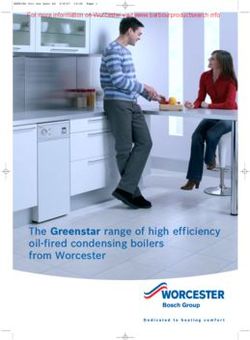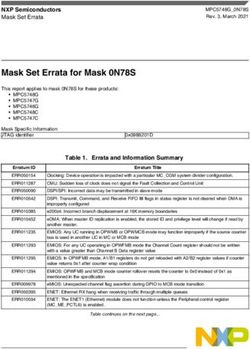OkuStim System Instructions for Use - EN
←
→
Page content transcription
If your browser does not render page correctly, please read the page content below
TD60K06 - 03 Rev. 2021-07-01 OkuStim System Instructions for Use OkuStim® System Instructions for Use EN
TD60K06 - 03 Rev. 2021-07-01 OkuStim System Instructions for Use
Important Notice
Copyright © 2021 Okuvision GmbH. All rights reserved.
No part of this publication may be reproduced, transmitted, transcribed, stored in a retrieval
system or translated into any language or any computer language, in any form or by any third
party, without the prior written permission of Okuvision GmbH.
Any software described in this publication is furnished under a license agreement.
All other trademarks are the property of their respective owners. Other company and brand
products and service names are trademarks or registered trademarks of their respective
holders.
Manufacturer
Okuvision GmbH
Aspenhaustraße 25
72770 Reutlingen Germany
Fon +49(0)71 21 159 35-0
E-Mail: info@okuvision.de www.okuvision.de
Intended Use
The OkuStim system is intended for electrical stimulation of the retina of patients suffering
from retinitis pigmentosa in an outpatient or home environment.
Users and Places of Use
The OkuStim system is suitable to be used for electrical stimulation by trained laypersons and
specialists in a professional healthcare or home environment. The programming of the stimu-
lation parameters must be performed by healthcare professionals.
Purpose of this Manual
This user manual provides the necessary instructions for safely operating the OkuStim in
accordance with its function and intended use. These instructions include:
µ An explanation of the function of controls and indicators
µ Instructions on handling the OkuStim system
µ Instruction of the application of electrical stimulation sessions
µ Instructions on maintenance and troubleshooting
Version Note
This manual is applicable for OkuStim firmware version 2.03 and above.
2 36TD60K06 - 03 Rev. 2021-07-01 OkuStim System Instructions for Use
Explanation of Symbols
On the packaging you will find the following symbols and description of the components of the OkuStim
system: OkuStim device / OkuSpex frame / OkuEl electrode / OkuEl counter electrode
Medical device Packaging unit
Ref. to instructions for use Not for reuse
Ref. to instructions for use Sample for temperature range
General warning symbol The CE identification documents
agreement with the Medical
Device Directive 93/42/EWG,
notified body code: TUV Rhein-
Batch designation land (= 0197)
Serial number Part number
Do not use if packaging is
Use by date
damaged
Note waste disposal specifica-
Date of manufacture
tions
Casing protection class: protec-
ted against foreign objects with
Manufacturer IP22 a diameter of 12.5 mm or above
and against dripping water with
15° angle.
Applied Part: Type BF
3 36TD60K06 - 03 Rev. 2021-07-01 OkuStim System Instructions for Use
Important Safety Notes
µ This product may be used only according to the instructions and prior setting-up by a health-
care professional. Patients must use only the device especially intended for them.
µ The OkuStim system is subject to mandatory prescription and may be given to patients only
as prescribed by a doctor.
µ Before using the device please familiarize yourself with the user manual and note the infor-
mation about electromagnetic compatibility (page 33).
µ Only use the accessories supplied with the product or those listed in the accessories list
Chapter 17. Do not connect any cables or parts to the device that are not mentioned in the
list.
µ The OkuEl electrode consists of a silver thread. Users with silver allergies may only use the
OkuEl electrode after medical consultation.
µ The use of local anaesthetics on the eye and the application of the therapy when wearing
contact lenses are not permitted.
µ When using the OkuStim System with an endotamponade of the eye with silicone oil, the
functionality of the stimulation cannot be ensured.
µ Only healthcare professionals are allowed to connect a certified USB-cable (with electrical
safety according to EN60601-1, 3rd ed. with 4kVrms to connect the OkuStim device with a
PC) with the USB-plug (type B).
µ The device must not be opened or modified.
µ During an electrical stimulation session with OkuStim it is not allowed to undergo any
additional treatment using electrical stimulation.
µ Use the device only while seated or lying down. Do not move around and try to stay clear of
objects on which the OkuSpex electrode could get caught. Beware of strangulation with the
cables.
µ Please note that the density of electric current can exceed 2 mA/cm2 at the OkuEl electrode.
µ Please note that the device can heat up to 42°C during use.
µ Attach the plug of the OkuSpex cable fully to the connector of the OkuStim.
µ Keep the device and accessories outside of reach of children. Small parts like the mini-USB-
Stick could be swallowed.
µ Check the seams of the individual OkuEl Electrode packaging. Use only OkuEl electrodes
with intact packaging.
µ The OkuEl electrodes are single-use products and must not be used more than once. In case
of reprocessing and/or usage of an OkuEl for more than one therapy session the functiona-
lity of the OkuEl cannot be ensured. Multiple use may result in ineffectiveness of the therapy
and/or lead to an infection of the eyes.
4 36TD60K06 - 03 Rev. 2021-07-01 OkuStim System Instructions for Use
Indications / Contraindications
Indications
The TES-Therapy with the OkuStim system is indicated for the treatment of
µ retinitis pigmentosa (also syndromic, e.g. Usher syndrome)
µ similar retinal diseases like cone-rod dystrophy or choroideremia1
Contraindications
The TES-Therapy must not be applied:
µ in patients with blood vessels with growth processes that could be accelerated by electrical
stimulation, like:
– ocular neovascularization of any origin,
– macular edema,
– artery or vein occlusion,
– diabetic retinopathy,
– age-related macular degeneration.
µ in patients who have a severe acute or chronic disease according to their medical evalua-
tion (medical, psychiatric, other abnormal clinical findings) that could be worsened by the
therapy.
µ in patients with active implants2,
µ in case of current pregnancy,
µ whilst breastfeeding,
µ in case of acute eye inflammation.
Conditions for the application of transcorneal electrical stimulation
therapy are:
µ Patients’ ability to give consent,
µ Visual acuity of at least light perception,
µ Patients must be able to sit still for 30 minutes.
1
According to the work group “Clinical Issues” of the German Patient Organization PRO RETINA there are no
objections to treating these diseases with TES. Source: https://www.pro-retina.de/forschungsfoerderung/
wissenschaftliche-beratungsgremien/empfehlungen/bewertung-zur-elektrostimulation-am-auge
2
Patients with cochlear implants can apply the TES-therapy, provided the implant is deactivated and external
components are removed for the duration of the stimulation.
5 36TD60K06 - 03 Rev. 2021-07-01 OkuStim System Instructions for Use Content Important Notice .........................................................................................................2 Manufacturer................................................................................................................2 Intended Use.................................................................................................................2 Users and Places of Use ..............................................................................................2 Purpose of this Manual ................................................................................................2 Version Note..................................................................................................................2 Explanation of Symbols...............................................................................................3 Important Safety Notes ..............................................................................................4 Indications / Contraindications...................................................................................5 1 What is OkuStim? ............................................................................................8 2 Scope of Delivery ......................................................................................... 10 3 Before First Use ............................................................................................ 11 4 Brief Guide to Performing a Therapy Session ............................................ 12 5 Use ................................................................................................................. 13 5.1 Adapting the OkuSpex to the Patient ......................................................... 13 5.2 Attaching the OkuEl Counter Electrodes to the Body................................ 14 5.3 Opening the OkuEl Electrode Package ...................................................... 14 5.4 Inserting the OkuEl Electrode Into the OkuSpex Frame ............................ 15 5.5 Putting on the OkuSpex................................................................................ 16 5.6 Connecting the OkuSpex with the OkuStim ............................................... 17 5.7 Stimulation According to Doctor’s Prescription.......................................... 18 5.8 Storing the OkuSpex .................................................................................. 19 5.9 Removing the OkuEl Counter Electrodes from the Skin ............................ 19 6 36
TD60K06 - 03 Rev. 2021-07-01 OkuStim System Instructions for Use
6 Side Effects.................................................................................................... 20
7 Explanation of the Display Information of the OkuStim ........................... 21
8 Acoustic Signals ........................................................................................... 23
9 Inserting and Changing Batteries ............................................................... 24
10 Storage.......................................................................................................... 25
10.1 The Electrode Package ................................................................................ 25
11 Cleaning Instructions ................................................................................... 26
11.1 Cleaning, Disinfection, and Care of the OkuSpex ..................................... 26
11.2 Cleaning and Care of the OkuStim ............................................................. 26
11.3 OkuEl Electrodes and OkuEl Counter Electrodes ...................................... 26
12 Repair and Maintenance ............................................................................. 26
13 Troubleshooting............................................................................................ 27
13.1 Display Messages ......................................................................................... 27
13.2 Acoustic Signals............................................................................................ 28
14 Technical data............................................................................................... 29
15 Disposal of Used Devices and Batteries..................................................... 30
16 Warranty....................................................................................................... 30
17 Accessories ................................................................................................... 31
18 Information Regarding Electromagnetic Compatibility ........................... 32
7 36TD60K06 - 03 Rev. 2021-07-01 OkuStim System Instructions for Use
1 What is OkuStim?
OkuStim is a system for transcorneal electrical stimulation (TES) for the treatment of retinal
dystrophies. The externally applied therapy is designed for independent use at home.
Electrical stimulation therapy with the OkuStim System can help to slow down the narrowing
of the visual field and thus retain usable vision for longer in patients suffering from retinitis
pigmentosa and other generalized inherited retinal disease.
Electrical stimulation with weak currents can activate signalling pathways and the release of
substances in the diseased retina that have a protective effect on retinal cells. This neuropro-
tective effect can maintain physiological functions in the retina for longer and slow down the
retinal degeneration.
In TES therapy, retinal stimulation is achieved by transcorneal application of a weak current (<
1mA) to the surface of the eye, which spreads in towards the retina. The current is applied by a
thin electrode thread.
System Components
Fig 1-1: OkuStim handheld device
Socket for the cable of the OkuSpex
Display
START Button
ON / OFF / STOP Button
PAUSE Button
Port for USB memory card
USB Port for the doctor‘s PC
Fig. 1-2: OkuEl electrode
Bracket
Seal
Electrode thread
Please note: the depictions of the components in this booklet may differ slightly from the actual products.
8 36TD60K06 - 03 Rev. 2021-07-01 OkuStim System Instructions for Use
Fig 1-3: OkuSpex frame
Nosebridge
Support bars
Counter electrode connector
Electrode holder
The OkuEl electrode is comprised of an arched clip with two fine threads, which are placed
below the pupil on the surface of the eye.
The OkuSpex frame serves as a holder for the OkuEl electrodes. It is connected to the Oku-
Stim with a cable. The OkuSpex can easily be adjusted to fit the individual facial shape.
Similarly, the OkuEl electrodes can be inserted easily into the electrode holder of the OkuSpex
frame even by visually impaired persons.
For hygienic reasons, the OkuEl electrodes and OkuEl counter-electrodes may only be used
once.
Therapy
Upon turning on the OkuStim the eyes will be electrically stimulated with the pre-set para-
meters over a time of 30 minutes. During the stimulation, the perception of white and bright
light sensations (so-called ‘phosphenes’) is probable.
The individual treatment parameters for the patient will be determined and programmed on
the USB-stick of the OkuStim device by a healthcare professional.
The data generated during stimulation, such as electrical resistance values, are stored on the
USB-stick. This way the healthcare professional can monitor the course of the therapy.
The OkuStim device features a display and acoustic output for all essential operating states,
so that patients at advanced stages of visual impairment can use the device without problems.
9 36TD60K06 - 03 Rev. 2021-07-01 OkuStim System Instructions for Use
2 Scope of Delivery
You will receive your OkuStim system in a sturdy transport box which also serves as storage for
the individual system components. After use, place the OkuSpex open and not folded back
into its compartment. Do not wrap the cable around the OkuSpex as this may cause misali-
gnment of the electrode holders.
Package Contents:
• OkuStim® handheld device (on the product label: OkuStim®)
• OkuSpex® frame with cable
• OkuEl® electrode package (on the product label: OkuEl® Electrode Package), contains:
– 10 OkuEl® electrodes (on the product label: OkuEl® Electrode)
– 12 OkuEl® counter-electrodes (on the product label: OkuEl® Counter-Electrode)
• Hexagon socket screw key for adjustment of OkuSpex and replacing batteries in OkuStim
• Mini-USB stick (on the product label: OkuStim® USB-Stick)
• Transport box
• 4 Batteries AA
• Instructions for use
Abb. 2-1: Abb. 2-1: Transport- and storage box for the OkuStim system.
10 36TD60K06 - 03 Rev. 2021-07-01 OkuStim System Instructions for Use
3 Before First Use
Note:
• The individual treatment parameters have to be determined and programmed by a
healthcare professional.
• Patients with dry eyes (e.g. conjunctivitis sicca) are recommended to apply tear eye-drops
during TES-therapy.
• Patients with limited physical mobility (e.g. advanced rheumatism, Parkinson) may require
help when applying the TES-Therapy with the OkuStim.
You will have to have your OkuSpex individually adapted. For subsequent adjustments of the
electrode holders at home, the assistance of a second person might be helpful. If you have
any difficulties, please contact the doctor or optician/dealer from whom you purchased the
OkuStim system.
Once you have received your OkuStim system and the OkuSpex has been fitted, you may need
to make an appointment with your doctor for an introduction and have your therapy para-
meters written to the USB stick supplied with the system. Your physician or dealer will inform
you about the next steps.
Make sure that your USB stick is inserted correctly in the OkuStim. The USB stick has a white
and a black side. The white side must face upwards when inserted into the socket on the bot-
tom of the OkuStim.
Insert the batteries with correct polarities into the battery compartment at the rear of the
OkuStim.
Insert the USB stick into your OkuStim device and stimulate according to the instructions of
your healthcare professional. It is recommended that you leave the USB memory card in the
OkuStim unless it is absolutely necessary to remove it. Always ensure that the OkuStim is
switched off when inserting or removing it.
Arrange regular follow-up visits with your doctor to control settings and the application of the
therapy.
Fig. 3-1: The white side of the USB-stick must face upwards when inserted into the OkuStim.
11 36TD60K06 - 03 Rev. 2021-07-01 OkuStim System Instructions for Use
4 Brief Guide to Performing a Therapy Session
Please follow exactly the steps to prepare and conduct a stimulation session. You may other-
wise experience a spontaneous and strong phosphene perception.
Preparation before stimulation:
• Clean the skin before attaching the OkuEl counter electrode(s).
• Attach the OkuEl counter electrode(s) to the cleaned skin area(s).
• Insert the OkuEl electrode(s) into the electrode holder of the OkuSpex.
• Assume a comfortable and stable seated or reclined position.
• Put on the OkuSpex. You may want to pass the cable of the OkuSpex from behind around
your head.
• Switch on the OkuStim.
• Plug the OkuSpex cable into the OkuStim.
• Connect the OkuEl counter electrodes to the cables on the OkuSpex.
• Start the stimulation. It is recommended to keep the eyes closed during stimulation.
After stimulation
• The stimulation stops automatically after 30 minutes.
• Carefully remove the pushbutton connectors from the OkuEl counter electrodes. Never
pull the cables to remove the connectors as the cables may tear.
• Disconnect the OkuSpex cable from the OkuStim.
• Take off the OkuSpex and remove the electrodes from it.
• Put the OkuSpex back into the box. Do not fold the OkuSpex.
• Roll-up the cable loosely and do not wrap it around the OkuSpex as this may cause the
electrode holders to misalign. Put it into the designated compartment in the box.
• Switch off the OkuStim device (in case it has not already switched off automatically).
• Remove the counter electrodes from your forehead and dispose of them together with the
OkuEl eletrodes with the general waste.
12 36TD60K06 - 03 Rev. 2021-07-01 OkuStim System Instructions for Use
5 Use
5.1 Adapting the OkuSpex to the Patient
Your OkuSpex has to be adapted by a healthcare professional (at the eye clinic or optician) so
that the electrodes come to rest on the conjunctiva, below the pupil (see fig. 5-1 and fig. 5-5).
To do this, the hexagon socket screws at the joints of the OkuSpex are slightly opened to allow
the vertical and horizontal support rods to be moved smoothly. The OkuSpex is then careful-
ly fitted with the eyes closed and the vertical support rods adjusted to the correct height. If
necessary, the height of the nose bridge of the OkuSpex can be adjusted.
Fig. 5-1: Adjustment of the OkuSpex electrode holder; Position of the electrode thread on the conjunctiva.
Position the horizontal support rod so that the ends of the electrode holder come to rest near
the nasal and temporal canthus (corner of the eye); that is, just before the skin directly to the
right and left of the eye. Carefully move the horizontal support rod towards the eye. The Oku-
Spex are correctly adapted to the patient when the OkuEl thread rests below the pupil and
above the lower eyelid, against the cornea, free of pressure, with at least 1cm contact.
After fitting, carefully tighten the hexagon socket screws on the joints of the OkuSpex frame
again. To tighten the screws, hold the OkuSpex frame in the hand again.
Note:
Always take the OkuSpex off first before using the hexagon screwdriver.
13 36TD60K06 - 03 Rev. 2021-07-01 OkuStim System Instructions for Use 5.2 Attaching the OkuEl Counter Electrodes to the Body The OkuEl counter electrodes are attached in the area of the temple. If only one eye is to be stimulated, the OkuEl counter electrode is only required on the respective side. Before attaching the OkuEl counter electrodes thoroughly clean and dry the area of the skin where the electrodes are to be attached. The use of alcohol pads is recommended for cleaning since water and soap may be insufficient. Pull the OkuEl counter electrode off the carrier film and attach with slight pressure to the cleaned area of the temple. Please close the sachet of the OkuEl counter electrodes after taking them out by folding the side that was torn open to protect remaining electrodes from drying out. Fig. 5-2: Position of the counter electrode; Fig. 5-3: Contact surface of the OkuEl 5.3 Opening the OkuEl Electrode Package Before opening the individual OkuEl electrode packaging check if it is undamaged. Use only OkuEl electrodes with intact packaging. To unpack an OkuEl electrode, carefully peel away the film from the paper until the entire electrode can be freely removed from above. For hygienic reasons, the OkuEl electrode may only touched on the black plastic clip. The elec- trode thread (arrow), which makes contact with the eye, must not be touched with the fingers (see fig. 5-2). 14 36
TD60K06 - 03 Rev. 2021-07-01 OkuStim System Instructions for Use
5.4 Inserting the OkuEl Electrode Into the OkuSpex Frame
To insert the OkuEl electrode into the electrode holder, the OkuEl electrode is pushed from the
face-side of the OkuSpex onto the u-shaped arm of the electrode holder. The electrode side
with the blue seal has to face outward in this case. The electrode must be pushed completely
onto the u-shaped arm, so that it finishes flush with the electrode holder.
In case of the stimulation of only one eye, only one OkuEl electrode and one OkuEl counter
electrode are required. If both eyes are stimulated, two OkuEl electrodes and two OkuEl coun-
ter electrodes are required (see fig.1-2 & 1-3, page 9).
Fig. 5-4: Inserting the OkuEl electrode into the OkuSpex
15 36TD60K06 - 03 Rev. 2021-07-01 OkuStim System Instructions for Use 5.5 Putting on the OkuSpex The OkuSpex must be put on as it has been explained to you by a healthcare professional at your induction appointment. To put the OkuSpex on, place your head in the neck and open your eyes wide. The OkuSpex will fit correctly when the nose bridge is fully resting on the nose. Please ensure that the outer edges of the black OkuEl electrode clip do not come into contact with the eyes. Only the elec- trode thread must touch the conjunctiva above the lower eyelid. You can close the eyes during stimulation. When receiving your OkuStim system, the correct way of putting on the OkuSpex should have been explained to you by a healthcare professional. Fig. 5-5: OkuEl electrode on the eye touches only the conjunctiva under the pupil 16 36
TD60K06 - 03 Rev. 2021-07-01 OkuStim System Instructions for Use
5.6 Connecting the OkuSpex with the OkuStim
Connect the plug of the OkuSpex cable with the connector on the top of the OkuStim. Ensure
that the flat surface of the plug is facing up. The plug can only be inserted easily when oriented
correctly.
Please ensure that the plug is inserted fully into the connector. A correct application of the
therapeutic stimulation can otherwise not be guaranteed.
Fig. 5-6: Plug of the OkuSpex attached to the OkuStim
You can now turn on the OkuStim.
Lastly, the OkuEl counter electrode at the temple is connected with the pushbutton of the
OkuSpex.
17 36TD60K06 - 03 Rev. 2021-07-01 OkuStim System Instructions for Use
5.7 Stimulation According to Doctor’s Prescription
Switch on the OkuStim device by pressing the “ON/OFF/STOP” button (left) for at least one
second. A sequence of long and short beeps confirms that the device is switched on. If pos-
sible, check if your name is shown in the OkuStim display when switching on. Depending on
the treament pathway for your region, the stimulation parameters will appear in the display
instead of your name. This will be changed at the first follow-up visit in the eye clinic.
Connect the counter electrodes if you haven‘t done so, yet. Begin your therapy session by
pressing the “START” button (right).
During the stimulation, a regular sound – 1 beep per second – indicates the correct function
of the device. The remaining therapy time is shown in the display. The stimulation strength
increases slowly, at the beginning, until the therapeutic stimulation strength is reached. This
ramping-up phase is indicated in the display with a ramp symbol.
Fig. 5-7: The three buttons on the OkuStim device from left to right: ON/OFF/STOP, PAUSE, START
If the device cannot carry out the stimulation properly, this is signaled by acoustic signal. You
can find an overview of the acoustic signals and their meanings on page 23.
In such a case, interrupt the stimulation by pressing the „PAUSE“ button (middle) and:
µ check if the OkuSpex is fitted correctly and the OkuEl electrodes are well positioned with
good contact to the eyes,
µ lubricate your eyes with eye drops,
µ check if the cable of the counter electrode is connected,
µ check if the plug of the OkuSpex is connected with the OkuStim,
µ resume stimulation by pressing “START” (right).
If the acoustic signal persists and OkuStim does not stimulate correctly, please contact your
optician/dealer.
18 36TD60K06 - 03 Rev. 2021-07-01 OkuStim System Instructions for Use
The termination of the stimulation session is signaled by a long beep, followed by a short beep.
The stimulation can be interrupted by pressing the „PAUSE“ button (middle). Pause-mode is
indicated by 2 short and recurring beeps. In order to continue your stimulation session, press
the „START“ button (right). The stimulation time counter will stop while paused and continue
when stimulation is resumed.
Three minutes after completion of the therapy, the OkuStim device switches off automatically.
You can terminate the stimulation at any time by pressing “ON/OFF/STOP” (left).
5.8 Storing the OkuSpex
Remove the plug of the OkuSpex from the connector of the OkuStim device.
Disconnect the cables of the OkuEl counter-electrodes by pulling off the pushbuttons. Never
pull the cables as they can tear. When taking off the OkuSpex open the eyes wide so the OkuEl
electrodes can be removed easily from the eyes. After that, the OkuEl electrodes can be remo-
ved from the OkuSpex and disposed of with the general waste.
The OkuEl electrodes and OkuEl counter electrodes are single use items and must not be
used multiple times for hygienic and technical reasons.
Only store the OkuStim and OkuSpex in the designated box. It is best to store OkuEl electrodes
in their box - the OkuEl Electrode Package - until use.
5.9 Removing the OkuEl Counter Electrodes from the Skin
Pull off the OkuEl Counter electrodes carefully, starting on one side, and dispose of them with
the general waste.
19 36TD60K06 - 03 Rev. 2021-07-01 OkuStim System Instructions for Use 6 Side Effects Using the OkuStim on the eye can occasionally result in a slight mechanical irritation of the cornea. This can cause a reddening of the eye and a feeling of dryness. In this case, over-the- counter available eye drops, also known as artificial tears for wearers of contact lenses, can help. If the reddening persists after 1-2 days we recommend consulting a doctor. In advanced stages of the disease the electrical stimulation can cause slight pain. The following side effects are also known to occur with the OkuStim System (likelihood of occurrence less than 1%): µ macular cysts µ changes of the lens µ visual impairment µ cataract µ infections µ pain outside the eye Please inform your doctor if necessary. 20 36
TD60K06 - 03 Rev. 2021-07-01 OkuStim System Instructions for Use
7 Explanation of the Display Information of the OkuStim
When switching on the OkuStim , the following information is shown in the display:
S/N:0001 v2.XX Serial number of OkuStim:
– here S/N: 0001
Firmware Version of the OkuStim:
– here v2.XX
Battery status:
OS - OD -
–
2020-01-01 10:12:00
Left eye (oculus sinister OS):
– OS -
Right eye (oculus dexter OD):
– OD -
Current date and time:
– here 2020-01-01 10:12:00
When starting and resuming stimulation after a break, the following information is shown in the display:
Battery status:
–
John Miller Patient‘s name:
– here John Miller
00:30:30 remaining time incl. ramping duration (hh:mm:ss)
OS 7750 OD 7760
– here 00:30:30
2020-01-01 10:12:30
Stimulation status:
– Ramping (slow increase of stimulation strength)
Resistance left eye [Ohm]:
– here OS 7750
Resistance right eye [Ohm]:
– here OD 7760
Current date and time:
– here 2020-01-01 10:12:30
During stimulation with the OkuStim , the following information is shown in the display:
Battery status:
John Miller –
Patient‘s name:
00:27:59
OS 7750 OD 7760 – here John Miller
2020-01-01 10:12:30 Remainig time of the stimulation (hh:mm:ss):
– here 00:27:59
Resistance left eye [Ohm]:
– here OS 7750
Resistance right eye [Ohm]:
– here OD 7760
Current date and time:
– here 2020-01-01 10:12:30
21 36TD60K06 - 03 Rev. 2021-07-01 OkuStim System Instructions for Use
While pausing the stimulation with the OkuStim, the following information is shown in the display:
Battery status:
John Miller –
Patient‘s name:
00:27:59 Paused
– here John Miller
OS - OD -
2020-01-01 10:12:30 Remainig time of the stimulation (hh:mm:ss):
– here 00:27:59
Stimulation status:
– Paused
Left eye:
– OS -
Right eye:
– OD -
Current date and time:
– here 2020-01-01 10:12:30
When prematurely terminating a stimulation session with the OkuStim, the following information is shown
in the display:
Battery status:
–
Patient‘s name:
John Miller
– here John Miller
stim. stopped Stimulation status:
OS - OD -
2020-01-01 10:12:30 – stim. stopped
Left eye:
– OS -
Right eye:
– OD -
Current date and time:
– here 2020-01-01 10:12:30
After ending a stimulation with the OkuStim, the following information is shown in the display:
Battery status:
–
John Miller Patient‘s name:
– here John Miller
stim. finished
Stimulation status:
OS - OD -
2020-01-01 10:12:30 – stim. finished
Left eye (oculus sinister OS):
– OS -
Right eye (oculus dexter OD):
– OD -
Current date and time:
– here 2020-01-01 10:12:30
22 36TD60K06 - 03 Rev. 2021-07-01 OkuStim System Instructions for Use
8 Acoustic Signals
Acoustic signal Meaning
13x beep from long to short Device switches on
L-L-L-L-L-S-S-S…
13x beep from short to long Device switches off
S-S-S-S-L-L-L-…
S---S---S(...) Stimulation running
SS---SS---SS (...) Stimulation paused
LS Stimulation was terminated or stimulation ends
after automatic shutdown
Explanation of the symbols:
L = long beep
S = short beep
- = pause
(...) = sequence is repeated permanently
23 36TD60K06 - 03 Rev. 2021-07-01 OkuStim System Instructions for Use
9 Inserting and Changing Batteries
Please only change the batteries when the device is turned off.
Please remove the mini-USB stick previous to changing or inserting the batteries for the first time.
If you are planning not to use the OkuStim for more than 4 weeks, please take out the batteries.
Four type AA batteries (Mignon) are inserted into the compartment on the back of the OkuStim.
To open the compartment, you will need the hexagon socket screw key that is provided as part of
the system.
Loosen the two screws of the battery compartment cover and remove it.
ATTENTION: One screw is located under the rubber edging of the OkuStim (fig. 8-1). Please do
not open with force. Insert batteries ensuring correct orientation (alternate polarity). The Oku-
Stim device switches on automatically with insertion of the fourth battery with an acoustic signal
of long and short beeps.
Should the batteries be inserted incorrectly the switch-on acoustic signal will not be heard. In this
case, the polarity of the batteries must be corrected.
When the OkuStim is not being used, it will switch off automatically after three minutes, resp. can
be switched off by holding the left “ON/OFF STOP” button. Switch off will be acknowledged by an
acoustic signal of short and long beeps.
A battery change is not required until the display indicates only one of three bars . The batte-
ries should last for several weeks with normal use.
Battery status in the display: :
100% / 75% / 25% / 0%
After inserting the batteries close the battery compartment cover and tighten the screws.
Notes:
Always replace all batteries. Do not use rechargeable batteries.
Keep batteries out of the reach of children. Alkaline batteries are toxic. Contact your doctor or
local toxic treatment unit immediately in case of consumption. Dispose of used batteries correctly.
Fig. 9-1: Battery compartment cover
24 36TD60K06 - 03 Rev. 2021-07-01 OkuStim System Instructions for Use
10 Storage
Keep the OkuStim and OkuSpex in the box supplied.
Handle the entire system carefully in order to avoid any damage to the electronics or causing
other malfunctions.
Do not expose the OkuStim, OkuEl or the OkuEl counter electrodes to excessive moisture, heat,
cold or dirt accumulation.
Switch off the device before cleaning (see 11).
Never immerse the device in water and do not expose it to any excessive moisture.
10.1 The Electrode Package
The OkuEl counter electrodes and OkuEl electrodes are supplied in a package for storage.
The OkuEl electrodes OK100305 are individually packaged in the electrode package.
The shelf life of the OkuEl electrodes is indicated on the label, on the front of the individual
package.
Please store the OkuEl electrodes at 20°C-25°C ambient temperature.
10.1.1 Storage of the OkuEl Counter Electrodes
The OkuEl counter electrodes are supplied on a carrier film in sachets containing 3 electrodes
in the electrode package.
The shelf life of the OkuEl counter electrodes is indicated on the label, on the front of the
electrode package. The OkuEl counter electrodes can be stored at temperatures between
5°C-40°C.
After taking out an OkuEl counter electrode please close the sachet of the OkuEl counter elec-
trodes by folding the side that was torn open to protect the remaining electrodes from drying
out.
25 36TD60K06 - 03 Rev. 2021-07-01 OkuStim System Instructions for Use 11 Cleaning Instructions 11.1 Cleaning, Disinfection, and Care of the OkuSpex Clean the OkuSpex frame with a soft, lint-free cloth. Use commercially available dish soap to remove sticky dirt. For wipe-down disinfection of the OkuSpex we recommend: µ Schülke mikrozid sensitive wipes premium or µ Schülke Pursept-A Xpress wipes. Both Schülke & Mayr GmbH, Robert-Koch Straße 2, 22851 Norderstedt, Germany. Wipe down the surface to be disinfected thoroughly with disinfectant wipes. Ensure complete cover! The surface must remain moist during the entire working time. For adequate disinfec- tion, enough disinfectant must be available on the surface. Warning: Please do not use aggressive, chloride, abrasive or harsh cleaners. Gasoline, alcohol, or ether solvents must not be used. Ultrasonic cleaning is not permitted. 11.2 Cleaning and Care of the OkuStim Switch off the OkuStim before cleaning. The OkuStim and the OkuSpex cable can be cleaned using a soft, lint-free cloth. The cloth should be damp at most, never wet. It is important to ensure that no moisture gets inside the device, however if moisture enters the OkuStim must undergo a safety and function check before the next use. Please contact your optician or dealer as necessary. 11.3 OkuEl Electrodes and OkuEl Counter Electrodes The OkuEl electrodes and OkuEl counter electrodes are single-use items and must not be reused for hygienic and technical reasons. 12 Repair and Maintenance No maintenance is required for private use. Commercial users have to follow the regulations for the usage of medical electrical devices. Warning: Do not perform any repairs or maintenance of the device. In such a case contact your dealer. Batteries can be changed as shown on page 24. 26 36
TD60K06 - 03 Rev. 2021-07-01 OkuStim System Instructions for Use
13 Troubleshooting
Should the device not function properly it is indicated by a particular sequence of acoustic
signals and display information (see below).
13.1 Display Messages
Display Meaning
Open contact or fault in at least one OkuEl electrode. In such a case,
John Miller interrupt the stimulation by pressing the „PAUSE“ button (middle) and:
µ check if the OkuSpex is fitted correctly and the OkuEl electrodes are
00:29:59 open well positioned with good contact to the eyes
OS > 15K OD > 15 K µ apply a tear substitute to your eyes
2020-01-01 12:00:00 µ check if the cable of the counter electrode is connected
µ check if the plug of the OkuSpex is connected with the OkuStim
µ resume stimulation by pressing “START” (right)
Short circuit in at least one electrode. In such a case, please contact
your optician directly.
John Miller
00:25:00 ShortCir.
OSTD60K06 - 03 Rev. 2021-07-01 OkuStim System Instructions for Use
You tried to start the next therapy session before it was due. A mes-
sage is displayed showing when the next session can be performed.
John Miller (Example here: The next session can be performed January 25th or
after.)
Next Stim. on JAN 25
OS >15K OD >15K
2020-01-20 12:00:00
13.2 Acoustic Signals
Acoustic signal Meaning
MMM (...) Open contact or fault in at least one OkuEl electrode.
S S S (...) Short circuit in at least one electrode
SS - SS - SS - S Stimulation could not commence because the configuration file could
not be found. Please ensure the mini-USB stick is correctly inserted
into the OkuStim with the gold contacts facing down, or consult your
doctor for re-writing the programming on the mini-USB stick.
LSSS You tried to start the next therapy session before it was due.
Erläuterung der Zeichen:
L = long beep
M = medium-long beep
S = short beep
- = pause
(...) = sequence is repeated permanently
28 36TD60K06 - 03 Rev. 2021-07-01 OkuStim System Instructions for Use
14 Technical data
The Neurostimulator is a medical product of Class IIa in accordance with Annex IX,
Rule 9 of the EU Directive 93/42/EEC for medical devices.
Power supply
4x 1.5V Standard AA-Type Batteries (Mignon)
Connections
Connector for electrodes: connector to OkuSpex
Mini-USB-Port
USB to standard USB-B socket
USB Memory Card
Mini-USB-Stick (specially configured by Okuvision GmbH; included in delivery scope)
Casing
Protection class IP 22
Protection Class: internally powered (battery powered)
Applied Part: Type BF
Operating Life
The OkuStim system has an expected operating life of 16 years. The OkuEl electrodes and
OkuEl counter electrodes have a shelf life of 18 months. The shelf life is indicated on the
packaging.
Operating Conditions OkuStim
Temperature: +5°C – +40°C
Humidity: 15% – 93% relative humidity (not condensating)
Atmospheric pressure: 700 hPa – 1060 hPa
Storage and Transport Conditions
Temperature: +5°C - +40°C
Humidity: 15% - 93% relative humidity (not condensing)
Atmospheric pressure: 700 hPa – 1060 hPa
Essential Performance
The OkuStim does not emit currents above 10 mA. Loss of essential performance can cause
irreversible damage to the eyes. The OkuStim continuously and automatically monitors and
maintains essential performance.
29 36TD60K06 - 03 Rev. 2021-07-01 OkuStim System Instructions for Use 15 Disposal of Used Devices and Batteries Please dispose of used batteries correctly. OkuEl electrodes and OkuEl counter electrodes that have been in use can be disposed of as normal household waste. The OkuStim and OkuSpex are not to be treated as household waste. They have to be disposed of at a local waste collection site for the recycling of electrical waste. Further information can be obtained from Okuvision GmbH or your OkuStim system supplier. 15.1 Data protection We would like to point out to all end users of electrical and electronic equipment that you are responsible for deleting any personal data on the equipment prior to disposal. 30 36
TD60K06 - 03 Rev. 2021-07-01 OkuStim System Instructions for Use
16 Warranty
For all components of the OkuStim system, the legal warranties apply.
Restrictions of the warranty: The warranty is subject to the following exceptions and
restrictions:
µ The warranty is limited to the replacement in case of material or manufacturing faults.
Okuvision GmbH is not obliged to replace devices whose malfunction or damage has been
caused by misuse, accidents, alterations, incorrect use, negligence or unprofessional main-
tenance. In addition Okuvision GmbH does not assume any liability for damages or malfunc-
tions of OkuStim systems, which have been caused through the utilization of products other
than those manufactured by Okuvision GmbH.
µ Okuvision GmbH reserves the right to replace devices in the event of a warranty claim with
an equivalent successor model, which may have design changes.
Regardless of the legal warranty claims, Okuvision GmbH does not issue any other guaran-
tees for this product. Liability for damages or consequential damages, even in the case where
Okuvision GmbH was informed about the possibility of such damages, exists only within the
framework of the legal regulations.
17 Accessories
Part number Product designation
OK100350 OkuSpex®
OK100056 OkuStim®
OK100310 OkuEl® Electrode package
TD60K06-02 Gebrauchsanweisung OkuStim® System (Deutsch)
TD60K06-03 OkuStim® System Instructions for Use (English)
TD60K06-06 Système OkuStim® Mode d’emploi (Français)
TD60K06-08 Sistema OkuStim® Istruzioni per l‘uso (Italiano)
TD60K06-09 OkuStim System® Kullanım Talimatları (Türkçe)
TD60K06-10 Σύστημα OkuStim® Οδηγίες χρήσης (Ελληνικά)
TD60K06-11 Instrucciones de uso OkuStim® System (Español)
TD60K06-13 OkuStim® System Gebruiksaanwijzing (Nederlands)
TD60K06-14 OkuStim® System Instrukcja użytkowania (Polskim)
31 36TD60K06 - 03 Rev. 2021-07-01 OkuStim System Instructions for Use
18 Information Regarding Electromagnetic
Compatibility
The OkuStim system can be used in a professional healthcare or home environment.
Warning:
Use of this equipment adjacent to or stacked with other equipment should be
avoided because it could result in improper operation. If such use is necessary,
this equipment and the other equipment should be observed to verify that
they are operating normally.
Warning:
Use of accessories and cables other than those specified on page 31 or
provided by the manufacturer of this equipment could result in increased elec-
tromagnetic emissions or decreased electromagnetic immunity of this equip
ment and result in improper operation.
The OkuSpex cable has a length of 1.6 m.
Warning:
Portable RF communication devices (incl. accessories like antenna cables or
external antennas) should be at least 30 cm away from the OkuStim system
and all its parts, including cables specified by the manufacturer. Otherwise
the performance of the OkuStim system could be compromised.
See table in this chapter.
Warning:
Interference of the OkuStim is possible in the frequency range of 80 MHz to 86
MHz. In this case, the error message „Error Defect!“, see chapter 13, will be
displayed.
32 36TD60K06 - 03 Rev. 2021-07-01 OkuStim System Instructions for Use
Tested conformity with standards for emission and immunity
Emission
The device complies with the requirements for radiated and conducted RF-emissions according to CISPR 11,
Group 1, Class B.
Guidance and manufacturer’s declaration for electromagnetic compatibility
The OkuStim system is intended for the use in the electromagnetic environment specified below. The customer
or the user of the OkuStim system should assure that it is used in such an electromagnetic environment.
Immunity test IEC 60601-test level Compliance level Electromagnetic
environment – guidance
Electrostatic discharge ±8 kV contact discharge ±8 kV contact discharge Floors should be wood,
(ESD according to IEC ±2, 4, 8 und 15 kV air ±2, 4, 8 und 15 kV air concrete or ceramic tile.
61000-4-2) discharge discharge If floors are covered with
synthetic material, the
relative humidity should
be at least 30 %.
Portable and mobile RF
communications equip-
ment should be used no
closer to any part of the
OkuStim system, inclu-
ding cables, than the
recommended separa-
tion distance calculated
from the equation appli-
cable to the frequency of
the transmitter.
Recommended separa-
tion distance:
Conducted RF-distur- 3 VEff. 3 VEff. d=1,2√P
bances according to IEC 150 kHz to 80 MHz 150 kHz bis 80 MHz
61000-4-6
outside ISM and amateur outside ISM and amateur
bands bands
Radiated RF-disturban- 10 V/m 10 V/m Limit values for RF
ces according to IEC 80 MHz to 2,7 GHz 80 MHz to 2,7 GHz communication devices
61000-4-3 according to table 9
in IEC 60601-1-2
(9- 28 V/m)
33 36TD60K06 - 03 Rev. 2021-07-01 OkuStim System Instructions for Use Notes 34 36
TD60K06 - 03 Rev. 2021-07-01 OkuStim System Instructions for Use
Notes
35 36TD60K06 - 03 Rev. 2021-07-01 OkuStim System Instructions for Use
© Okuvision GmbH 2021
36 36You can also read