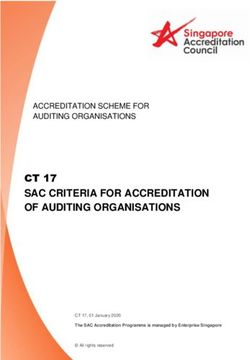OSP REAL HOMES INTRODUCTION - OSP Real Homes template
←
→
Page content transcription
If your browser does not render page correctly, please read the page content below
OSP REAL HOMES
INTRODUCTION
================
April 2015 – OSSOLUTION TEAM
OSP REAL HOMES – WWW.JOOMDONATION.COM 1Table of Contents
Table of Contents ................................................................................................................. 2
Introduction .......................................................................................................................... 3
Requirements ....................................................................................................................... 5
PHP Settings....................................................................................................................... 6
File Permissions ................................................................................................................. 7
Changing files permission ............................................................................................ 7
Extensions supported ........................................................................................................... 9
Supported Joomla pages .................................................................................................. 10
Template packages .......................................................................................................... 11
User guide .......................................................................................................................... 12
I. Plan your site Development ........................................................................................ 12
1. Install OSPRealhomes template with Quickstart Package .................................... 12
2. Manual installing on your live site .......................................................................... 18
3. Template Configuration .......................................................................................... 18
4. Template folder structure ........................................................................................ 29
5. Change logo ........................................................................................................... 30
6. Installing complimentary / included extensions and Demo configuration.......... 34
II. Know your Module Positions ...................................................................................... 35
III. Installation: Modules Configuration .......................................................................... 38
1. Module styles (Module class suffixes) .................................................................... 38
2. Menu Configuration ................................................................................................ 39
2. OS Map Search ....................................................................................................... 45
3. OS Content Slider .................................................................................................... 46
4. BT Login module ...................................................................................................... 51
5. Featured Properties (Random Properties) .............................................................. 54
6. Noo Content Slider (Free Joomla extension) ......................................................... 57
7. Sj Video Box............................................................................................................. 58
8. Vina Camera Image Slider (Non-commercial slideshow extension)................... 59
9. Modules in Position “Off-canvas” ........................................................................... 62
10. Module Mod_featuredagents (Top Agents) ......................................................... 63
11. Module Latest Properties (Mod_os_contentslider) ............................................... 65
12. Module Search Properties ..................................................................................... 70
13. Custom HTML modules .......................................................................................... 73
14. JComments and OS Property plugin .................................................................... 81
Troubleshooting .................................................................................................................. 82
JavaScript Errors ............................................................................................................. 82
How to setup RTL in OSP Real Homes ............................................................................. 83
Useful Links ...................................................................................................................... 84
Recommendation .............................................................................................................. 85
OSP REAL HOMES – WWW.JOOMDONATION.COM 2Introduction
OSP Real Homes is a versatile Responsive Joomla template for Real Estate Websites
and supports both Joomla 3.x & Joomla 2.5.x.
It has nice & clean design and it comes loaded with tons of useful features like
Advanced Google Map Search with property location markers.
OSP Real Homes also supports RTL Language Layouts and especially it is designed to
use with OS Property extension.
With no exception, OSP Real Homes is built on the powerful T3 Framework making it a
fully responsive Joomla template at default, having all the great features T3
Framework has including ThemeMagic and Layout Configuration tool.
OSP Real Homes comes in 6 color schemes.
Responsive Joomla template for Joomla 2.5 and Joomla 3.x. We have written this the
documentation based on Joomla 3.x, please do consider this factor if you are using it
for Joomla 2.5.x. No worry, there aren't any big differences between the two.
Field name
Clean & Modern Design
Responsive HTML5 + CSS3 Design
Bootstrap 3 Integration
Cross-browser compatible
Easy to customize
OSP REAL HOMES – WWW.JOOMDONATION.COM 3Using T3 Framework
CREDITS:
jQuery — jQuery JavaScript Library (http://jquery.com/)
HTML5 Shiv (http://code.google.com/p/html5shiv/)
Twitter Bootstrap — Bootstrap Framework (http://twitter.github.io/bootstrap/)
CSS:
Twitter Bootstrap — Bootstrap Framework (http://twitter.github.io/bootstrap/)
COMPATIBLE BROWSERS:
CREATED: 25th April 2015
SOFTWARE VERSION: OS Property 2.8.0
OSP REAL HOMES – WWW.JOOMDONATION.COM 4Requirements
Software
Software: PHP (Magic Quotes GPC off): 5.3.1 + (5.4+ recommended)
Databases
MySQL(InnoDB support required): 5.1+
MSSQL 10.50.1600.1+
PostgreSQL 8.3.18+
Web Severs
Apache 2.x+
Microsoft IIS 7
Nginx 1.0 (1.1 recommended)
Joomla 2.5+ system requirement Software
Software: PHP 5.2.4+ (5.4+ recommended)
MySQL: 5.0.4+
Web Sever
Apache: 2.x+
Microsoft: IIS 7
Nginx: 1.0 (1.1 recommended)
Browser requirement
The requirements are the same for both Joomla 2.5 and Joomla 3
Firefox 4+
IE (Internet Explorer) 8+
Google Chrome 10+
Opera 10+
Safari 5+
Development Environment
The requirements are the same for both Joomla 2.5 and Joomla 3
During development process, localhost is preferred. You can use the following servers
on your PC to develop your site.
Windows
WAMPSEVER
XAMPP for Windows
Linux
LAMP Bubdle
XAMPP for Linux
OSP REAL HOMES – WWW.JOOMDONATION.COM 5Mac OS
MAMP & MAMP Pro
XAMPP for Mac OS
PHP Settings
Most of the time installation problems are due to limited resources, for example on
shared hosting servers. Here's an overview of the PHP configuration settings you should
check and increase, if needed.
Setting Description
post_max_size Amount of data in a single form submission using the POST
method.
upload_max_filesize Size of an individual file uploaded.
max_execution_time Time in seconds a script is allowed to run before it is
terminated by the parser.
memory_limit Amount of memory in bytes that a script is allowed to
allocate.
You may need to allocate more resources for PHP by modifying the php.ini file directly.
If this is not possible, you can try setting the PHP settings through an .htaccess file on
your web server. Though this also depends on your hosting server, if it allows the usage
of .htaccess overrides.
To change the PHP configuration through the php.ini file, use the following syntax.
# example of recommended settings
post_max_size = 8M
upload_max_filesize = 8M
max_execution_time = 60
memory_limit = 128M
To change the PHP configuration through an .htaccess file, use the following syntax.
# example of recommended settings
php_value post_max_size 8M
php_value upload_max_filesize 8M
php_value max_execution_time 60
php_value memory_limit 128M
OSP REAL HOMES – WWW.JOOMDONATION.COM 6File Permissions
After installing the template your website stays blank, just because your Style sheets
and JavaScripts aren't loaded? This might because the web server is unable to access
these files. Make sure that you have set the right file permission to the following
directories used by the template
Permissions are inherited from the parent folder. If you set the specific template folder
(e.g. /templates/ospt3map) and all sub files/folders to the correct permission but the
whole Joomla media folder have lower permissions it will not work. Best way is to alter
the permissions of the top level folder. Sometimes Joomla root directory has too low
permissions and you wonder why it is not working....
Note:
Always avoid 777 permissions. If your web server has problems with the CHMOD 755,
you can also try 775 and lastly 777 in this order.
Changing files permission
So how do you change the permissions for files and directories? Here are two step-by-
step guides.
1. Using your FTP client
Open your FTP client or if you don't have any download FileZilla and install it.
Use your FTP client to login to your server and browse to your web root directory.
Right click on a directory which you want to change the permissions on and click File
Permissions....
The Change File Attributes dialog, let's you check the options as shown below or type
a numeric value like 755. Make sure the Recurse into subdirectories option is checked.
Then hit the OK button.
Tip: After applying new permissions some FTP clients require the file view to be
refreshed. Otherwise the old permissions will continue to show...
Note:
OSP REAL HOMES – WWW.JOOMDONATION.COM 7Using a FTP client may also change file ownership to the FTP user of the files/directories
you changed the permissions on. This can cause problems on some web servers. To
avoid this you can use a Joomla component like eXtplorer to update the permission
through the Joomla administration.
2. Using the eXtplorer Joomla component
Download eXtplorer file manager Joomla component and install it. It allows you to
edit, delete, copy, rename, archive and unpack files/directories directly on your
webserver.
Login to your Joomla administration, go to the eXtplorer component and browse to
the directory which you want to change the permissions on.
Right click on the directory and choose Change Rights
Check the options as shown below. Make sure the Recurse into subdirectories option is
checked. Then hit the Save button.
OSP REAL HOMES – WWW.JOOMDONATION.COM 8Extensions supported
1. OS Property component & modules
2. T3 Framework
3. Noo Content Slider
4. OS Content slideshow
5. BT login module
6. OS Property Featured Agents
7. Vina Camera Image Slider
8. SJ Video Box
9. Map Search module
10. JomComment
OSP REAL HOMES – WWW.JOOMDONATION.COM 9Supported Joomla pages
1. Login
2. Offline Page
3. 404 Page
4. Contact Us
5. Registration Page
6. Edit User Profile
7. Joomla Search and Smart Search
8. Joomla New Feeds
9. Category blogs
10. Featured Articles
11. Typography
12. Module Styles
OSP REAL HOMES – WWW.JOOMDONATION.COM 10Template packages
When you extract file: Joomla!OSPRealhomes_template, you will see 3 folders:
Folder name Description
osproperty_extension Contains OS Property extension
Quickstart This folder contains the template OSPRealhomes for Joomla 3.x
Joomla!OSPRealhomes_template_quickstart.zip
Package This folder contains the installation version of template, modules
and plugins
OSPRealhomes_template_installation.zip : Template installation
plg_system_t3.v2.4.8.zip: T3 system plugin
mod_bt_login.zip: BT Login module
mod_vina_camera_image_slider_v1.0.0.zip.zip: Slideshow
mod_featuredagents.zip: Featured agents module
mod_os_contentslider.zip: Properties slider module
mod_sj_video_box_j25-j3x-res_v1.0.0.zip: Video module
mod_osmapsearch.zip: Map module
mod_noo_contentslider-1.2.4.zip: Noo Content slider
OSP REAL HOMES – WWW.JOOMDONATION.COM 11User guide
I. Plan your site Development
Overview:
Making a New Site ? - If you are planning to make a new site, then use our Quickstart
package to clone the demo site and replace the demo content with yours. Check
How to install Quickstart Package.
Installing on your live site ? - If you are planning to use this template on your already
live site. Then you should follow How to make your site look like demo site guide first to
know about the steps involved. Then you can follow up the user guide below.
1. Install OSPRealhomes template with Quickstart Package
a. Introduction and preparation
In All Joomla templates packages created by Ossolution you can find Quickstart
Package. Quickstart Package allow you install in few clicks Joomla template, Joomla
extensions and Demo data (with OS Property installed), in final you get full Joomla
website.
Please extract file Joomla!OSPRealhomes _template_quickstart.zip for Joomla 3.x.
b. Uploading on server
Through FileZilla or another FTP software, upload all files from “Joomla!OSPRealhomes
y_template_quickstart” folder to your website directory.
c. Beginning of installation
Open your web browser and navigate to the folder that you uploaded your Joomla
package. You will see initial Joomla installation page:
OSP REAL HOMES – WWW.JOOMDONATION.COM 12Select your language and press "Next".
OSP REAL HOMES – WWW.JOOMDONATION.COM 13d. Database Configuration
In page Database configuration you will need to enter the Hostname, User name,
password, and database name for the MySQL database you have set up.
OSP REAL HOMES – WWW.JOOMDONATION.COM 14e. Overview
“Install Sample Data”, please select Default English (GB) Sample Data
OSP REAL HOMES – WWW.JOOMDONATION.COM 15Waiting for the Installing OSP REAL HOMES – WWW.JOOMDONATION.COM 16
f. Finish
Congratulation, Joomla! is now installed! The last step needed is to remove the
installation directory!
Note: In the first time launching site, the site will load a bit slowly, no worry, because the
system must update cities into OS Property database.
OSP REAL HOMES – WWW.JOOMDONATION.COM 172. Manual installing on your live site
2.1. Installing Template on your Joomla!
Install the Template: Now install the Template on your Joomla 2.5 and Joomla 3.x
system. Follow This Guide (http://youtu.be/iXEAuP2wicU) if you are not familiar with the
installation procedure.
The installation template files is “Joomla!OSPRealhomes_template_installation.zip” in
folder Installation > Template
Template installation tutorial: http://youtu.be/giRHmbkg-lw
Extension installation tutorial: http://youtu.be/zAhD85B32Ho
2.2. Installing T3 Framework 2 Plugin (T3 system plugin)
You must install T3 plugin if you want to use OSP Real Homes template. The plugin file is
“plg_system_t3.v2.4.8.zip” in folder Installation > Plugin
Download the T3 Framework 2 Plugin (T3 System plugin), Install and enable it.
If you are new, then follow This Guide (http://youtu.be/t8n7h94Vzss) to learn to install
plugins in Joomla.
3. Template Configuration
Overview:
OSP Real Homes template will install with Settings used in the demo site. So you can
delay the configuration until you complete the setup (installing the other modules /
plugins used in the demo site).
Once you have completed the setup, you can come back to the template backend
and check the various options for customizing your template.
Note: T3 V2 template configure are same in Joomla 3.x and Joomla 2.5.
Links to resources on T3 V2 Framework templates and advance configure options :
Overview (http://t3-framework.org/documentation/introduction#overview)
Installation Guides (http://t3-
framework.org/documentation/installation#quickstart and http://t3-
framework.org/documentation/installation#quickstart)
Mega Menu - A missing menu system for Joomla! (http://t3-
framework.org/documentation/menu-system.html#megamenu-config)
Note: When you see “Missing T3” error on the frontend.
T3 framework 2 based templates need the T3 Framework Plugin to be installed and
enabled.
Now, we will go through the OSP Real Homes template configuration:
Extension > Template managers > OSPRealhomes
OSP REAL HOMES – WWW.JOOMDONATION.COM 18a. General
Setting Value Description
Development Mode Off When Development Mode is enabled, less is used
instead of css
ThemeMagic On Enable this option to access ThemeMagic
customization panel
Legacy Compatible Off Load some important compatible styles for
Bootstrap 2 and Font Awesome 3.x
Responsive On Enable this if this template supports responsive
layout. Switching this option need re-build LESS to
CSS.
OSP REAL HOMES – WWW.JOOMDONATION.COM 19Optimize CSS Off When you enable this option, compressed CSS files
will be used (.min.css files)
Optimize JS Off Combined and compress Javascript files
Enable Theme Magic
ThemeMagic is a real time theme customization tool supported by T3 Framework. It
allows you to customize any theme without touching in the code.
Step 1: Enable ThemeMagic
In the General tab, enable ThemeMagic then access ThemeMagic's working panel by
clicking on ThemeMagic.
OSP REAL HOMES – WWW.JOOMDONATION.COM 20Step 2: Select the theme to customize
Tips: Once ThemeMagic is enabled, you can access ThemeMagic from your front-
page by adding "?tm=1" after your site url (example: http://your_website.com/?tm=1)
You can read more about ThemeMagic at this page: http://t3-
framework.org/documentation/bs3-customization#theme-magic or watching the
tutorial at: http://t3-framework.org/documentation/bs3-customization#theme-magic
b. Theme
OSP REAL HOMES – WWW.JOOMDONATION.COM 21Setting Value Description
Theme Default OSP Real homes supports 6 colors themes by
default: Default, Dark Blue, Orange, Pink, Red and
Teal.
Default theme is: Default
Logo Type Image Text or Image
Logo Image Browse image to replace current logo image
Available themes in OSP Real Homes template
OSP REAL HOMES – WWW.JOOMDONATION.COM 22c. Layout
OSP REAL HOMES – WWW.JOOMDONATION.COM 23There are 3 layouts that are used in the template. Select the style that you want to
work on, then assign the layout for that style accordingly.
Here, you can change the layout structure, module positions in the layout, and more.
In the spotlight block, you can see the number of positions available.
OSP REAL HOMES – WWW.JOOMDONATION.COM 24OSP Real Homes supports multiple responsive layouts. In the Responsive layout, select
the layout you would like to configure.
In each responsive layout, you can disable any module position as you wish.
OSP REAL HOMES – WWW.JOOMDONATION.COM 25For module positions in the spotlight block, you can drag to resize.
OSP REAL HOMES – WWW.JOOMDONATION.COM 26d. Navigation
Field name Suggest Field Description
value
Dropdown Trigger Hover
Enable MegaMenu Yes
Animation Elastic
Duration 400
Collapse navigation for Yes
small screens
OSP REAL HOMES – WWW.JOOMDONATION.COM 27T3 supports Megamenu that allows you to display your menu flexible. Arrange menu
items in columns, adding any content to menu...
Please note that, the navigation settings are not global settings that mean in each
style, it can have difference navigation. In each style, you can display different menus
as main menu.
To enable Megamenu, please open Navigation tab. Enable Megamenu> option then
open Megamenu configuration panel.
OSP REAL HOMES – WWW.JOOMDONATION.COM 28e. Add-ons
4. Template folder structure
This section is to help you understand the folder structure of OSP Real Homes template,
where to find the files you want.
JA Hotel template is built on T3 Framework so its folder structure is almost the same with
any other Ossolution Templates that are developed with T3 Framework.
templates/osprealhomes/
+--less/ /* all LESS files */
¦ +-- themes/ /*theme folders and theme files */
¦ +-- template.less
¦ +-- style.less
¦ +-- home.less
¦ +-- joomla.less
¦ +-- ...
+-- acm/
¦ +-- gallery/
¦ ¦ +-- config.xml/
¦ ¦ +-- tmpl/
¦ ¦ +-- less/
¦ ¦ +-- css/
¦ ¦ +-- js/
¦ +-- news-featured/
¦ +-- slideshow/
¦ +-- solidres/
¦ +-- video/
+-- css/ /*compiled files from less*/
¦ +-- themes/ /*Compiled themes */
¦ +-- template.css
¦ +-- home.css
¦ +--...
+-- fonts/
¦ +-- font-awesome/
OSP REAL HOMES – WWW.JOOMDONATION.COM 29+-- js/
¦ +-- script.js
+-- tpls/ /* all layout files and block files*/
¦ +-- default.php
¦ +-- blog.php
¦ +-- home.php
¦ +-- full-width.php
¦ +-- blocks/ /*block files*/
¦ ¦ +-- header.php
¦ ¦ +-- mainbody.php
¦ ¦ +-- footer.php
¦ ¦ +-- mainbody/
+-- html/ /*override modules and Joomla com_content*/
¦ +-- com_content/
¦ ¦ +-- article/
¦ ¦ +-- categories/
¦ ¦ +-- category/
¦ +-- layouts/
¦ +-- com_osproperty/
¦ +-- ...
+-- images/
+-- language/
+-- templateDetails.xml
+-- templateInfo.php/
+-- thememagic.xml/ /*the file is to add new group, parameters to ThemeMagic*/
Recommendation
Any change or customization in the T3 Framework is not recommended. To customize
your template, please do it in the "local" folder: templates/osprealhomes /local
Take a full backup
Please always make a back-up before proceeding to any of the upgrade process. In
case there is any problem, you can always restore from the back-up files.
5. Change logo
There are two ways to change the default logo in OSP Real Homes template.
#1 Upload your own logo
In order to change the logo in OSP Real Homes template, please follow the steps
below:
Log into your site back-end
Navigate to Extensions >> Template Manager
In Styles, choose OSP Realhomes - Default
In the menu section, click on “Theme” tab
Make sure to choose Logo Type = Image
Click on Select to browse and upload your ‘Logo Image’
Click Save to complete the process.
Back to your home page, and refresh to see the change.
OSP REAL HOMES – WWW.JOOMDONATION.COM 30Note:
In case you use multiple themes in the OSP Real Homes template.
In the Theme tab, navigate to the Theme field, then select the theme in which you
want to change the logo.
Repeat all the steps above to change the logo image.
Don’t forget to Save the changes.
OSP REAL HOMES – WWW.JOOMDONATION.COM 31#2 Use custom CSS
Set your logo’s dimensions to the standard size (xxx) and name it as
[your_site_name].png
Upload the logo file to the folder [root]/templates/ osprealhomes /images/
Create a CSS file named custom.css in the following folder
/your site/templates/osprealhomes /css/
If the logo size is not fit with your site’s look and feel, you can change its size with
additional styling code:
Adding a new class as .logo-image {}
For example:
.logo-image {
width: logo-width;
height: logo-height;
background:
url("your-site/osprealhomes/templates/ osprealhomes /images/your-site-
logo.png") no-repeat / 100% auto;
}
.logo-image img { display: none;}
Save, and then refresh your site to see the change.
If your new logo does not appear, please follow these steps:
Log into your site back-end
Navigate to Extensions >> Template Manager
Select your template style, then click on the tab “Theme” in the menu.
In “Logo Image”, click on “X” to clear the field.
Click Save then repeat all the above steps for your other template styles.
Go to front-end to see your new logo
How to customize your uploaded logo
Small Logo
To properly display on mobile/tablet or other collapsed screens, the default logo will
be replaced by a small logo.
OSP REAL HOMES – WWW.JOOMDONATION.COM 32Enable: On
The small logo uploaded by user will be used. In case no logo is selected in the Small
Logo Image field, the default logo will be used. And how it's look
Enable: Off
The default logo will be used.
Logo type = text
If you don’t want to use a graphic logo, you can always choose the option Text in
Logo Type field.
OSP REAL HOMES – WWW.JOOMDONATION.COM 33You will have a beautiful Text Logo in OSP Real Homes template.
6. Installing complimentary / included extensions and Demo configuration
Custom HTML Modules : To match the design of the template, we also style (CSS) for
Custom HTML modules using different div classes. You will need to check the HTML
codes and make sure to use the recommended HTML markup to get correct display.
We provide the HTML code in this user guide.
OSP REAL HOMES – WWW.JOOMDONATION.COM 34II. Know your Module Positions
OSP REAL HOMES – WWW.JOOMDONATION.COM 35OSP REAL HOMES – WWW.JOOMDONATION.COM 36
OSP REAL HOMES – WWW.JOOMDONATION.COM 37
III. Installation: Modules Configuration
Overview:
When you install modules of in the package, all the module parameters will have pre-
defined values. So in this part, we only list all important parameters of modules, you will
need setup those parameters to make it like the demo of template
First of all, we will list all module styles that you can use on OSP Real Homes
1. Module styles (Module class suffixes)
Module Class Suffix is a parameter in Joomla! modules. It is set Module: [Edit] screen
under Advanced Parameters. Setting this parameter causes Joomla! to either add a
new CSS class or modify the existing CSS class for the div element for this specific
module.
OSP Real Homes support several module styles:
Module Class suffix (+ FA icon) Front-end
richbox-2 fa fa-globe
richbox-1 fa fa-globe
solid-1 fa fa-globe
solid-2 fa fa-home
OSP REAL HOMES – WWW.JOOMDONATION.COM 38lightbox-2 fa fa-calendar
lightbox-1 fa fa-search
fa fa-home
Plain text + Icon
2. Menu Configuration
There are 3 levels of configuration that you should know: Submenu setting, Column
setting and Menu item setting.
a. Sub-megamenu setting
OSP REAL HOMES – WWW.JOOMDONATION.COM 39This setting allows you to configure the width of the sub-megamenu, add column, and
add class that style for it.
b. Column Setting
In this level of configuration, you can: Add column, remove column, set width of
column, assign module to column.
c. Menu Item
In this level of configuration, you can: enable or disable submenu if a menu item,
display sub-menus in group or not, move menu item to right or left, assign a module to
a module menu item, add icon for menu item.
OSP REAL HOMES – WWW.JOOMDONATION.COM 40Megamenu options
1.1. Enable Submenu
This is option is to show or hide submenu of a parent menu. If a menu does not have
submenu, when you enable this option, it allows you to add new submenu and add
content to the submenu.
To add submenu, click on menu that you want to add submenu (you can only add
submenu for a menu that has no child menus).
1.2 Add new column/row
You can add new column or row for a selected column/row.
OSP REAL HOMES – WWW.JOOMDONATION.COM 411.3. Group submenu or not
You can group submenus of any menu item by selecting the menu item then enable
option "Group".
1.4. Resize submenu and column width
T3 allows you to change size of submenu. Select the submenu then change its size in pixel.
After changing size of the submenu, you can change size of a column, select the
column and set the Width (total is 12).
OSP REAL HOMES – WWW.JOOMDONATION.COM 421.5. Style Megamenu
You can style for any level of Megamenu: menu item, column, submenu by adding a
class to Extra Class field
OSP REAL HOMES – WWW.JOOMDONATION.COM 431.6. Add icon for menu item
There are 2 ways to add icons to the menus.
a. Using megamenu
You can add class to define icon that you want to add to menu item, or you can use
classes of Bootstrap and Font awesome
1. Bootstrap 3 icon list
2. Font Awesome 4 icon list
Using Joomla menus
And here is the result at front-end
OSP REAL HOMES – WWW.JOOMDONATION.COM 442. OS Map Search
Overview:
This module was developed for OSP Real Homes. Based on Ajax technology, it allows
customer to search properties through a lot of fields like Property types, Categories,
Prices, Location ..etc and the results will be shown on Google Map.
This module also have a lot of features for mobile devices like auto-detect current
position of user, enlarge Google Map or show the map on Full-screen, responsive
retina design.
Field name Suggest Field value Description
Position Slideshow
Basic Option
Load Bootstrap Yes/No In case you are using this module in the
same page with OS Property’s layout. You
can select value of this field is No, and in
case you are using this module separately
(with other component’s layout like
Joomla Content pages), please select Yes
to make the module to work properly.
Maximum 50 Select maximum properties that will be
properties on Map shown on the Map. Please adjust this
parameters to ensure the searching speed
of module.
Select Map layout This module was designed to work with
OSP Real Homes, so depend on the
chosen theme of template, you can select
corresponding Map layout to have nice
combination.
OSP REAL HOMES – WWW.JOOMDONATION.COM 45Use Cache Yes Do you want to use Cache to reduce the
first loading time of Map module?
3. OS Content Slider
This module is used to show properties from OS Property component on the slider.
OSP REAL HOMES – WWW.JOOMDONATION.COM 46Field name Suggest Field value Description
Position slideproperty
Global Setting
Module class suffix
Grid Setting
Module Width Auto Width size of one property in the slide
Module Height Auto Height size of one property in the
slide
Auto adjust height Yes Auto adjust height effect
Number of Rows 1
Number of Cols 4
Source Setting
Source From OS Property
OS Categories Select OS Categories in the multiple
select list
OS Property types Select OS Property types in the
multiple select list
States/Provinces IDs States/province IDs, separated by
colon.
For example: 1,2,3,4
OSP REAL HOMES – WWW.JOOMDONATION.COM 47City IDs City IDs, separated by colon.
For example: 1,2,3,4
Show featured Yes/No Do you want to show featured
properties only properties
Property IDs Property IDs, separated by colon.
For example: 1,2,3,4
Number of Properties 12 Maximum properties that will be
shown on the slide
Properties Sorted By Choose one of conditions to sort the
list of properties
Item layout Setting
Title Option
Show title Yes/No Do you want to show title
Litmit Title By Word/Character Choose limit title by word or by
chacter
Title Max chars 8 Enter number maximum chars of title
Property information option
Show price Yes/No Do you want to show properties's
price
Show category Yes/No Do you want to show cagories name
Show property type Yes/No Do you want to show property types
name
OSP REAL HOMES – WWW.JOOMDONATION.COM 48Show address Yes/No Do you want to show address of
properties
Note: Even when you select Yes in
this field, the address won’t be
shown if the property has value of
field Show Address is No
Intro Text Option
Show intro text Yes/No
Limit Description By Word/Character Choose limit title description by word
or by chacter
Description Max Chars 100 Enter number maximum chars
Show category name Yes/No Do you want to show category
name
Show category name Yes/No Do you want to show category
As Link name as link
Show Read More Yes/No Do you want to show read more
Do you want to show date of
Show Date Yes/No property
Show Author Yes/No Do you want to show property’s
author
Image Option
Show Image Yes/No Do you want to show image
Grad img in fulltext Yes/No Turn off this option for faster module
Check existing image Yes/No Turn off this option for faster module
OSP REAL HOMES – WWW.JOOMDONATION.COM 49Alignment of image Left/Right/Center Set alignment for thumbnail images.
Equal height Yes/No Titles/descriptions will have the same
height
Auto generate Yes/No Do you want to auto generate
Thumbnail Thumbnail image
Thumbnail width 267 Enter the width of thumbnail in the
numeric
Thumbnail height 165 Enter the height of thumbnail in the
numeric
Default thumbnail Yes/No Default thumbnail
Effect Setting
Touchscreen Yes/No Support drag and swipe for Androids
and IOS
Image mouseover Yes/No On mouse hover, the thumbnail
Effect image will fade out to 50% opacity
smoothly
Image ModalBox Yes/No When clicking to thumbnail, the
effect modal box will be shown with full
image
Next back effect Slide/Fade Set effect slide or fade for next/back
Navigation effect Slide/Fade Set effect slide or fade for navigation
Pause hover Yes/No Pause slider on mouse over
OSP REAL HOMES – WWW.JOOMDONATION.COM 50Interval 5000 Set period of time to allow the
module playing.
Animation duration 500 Animation duration
Page Animation Jswing/easeInQual/ Choose a animation for playing
Transition easeOutQual effect in page
Auto start Yes/No Auto start
4. BT Login module
BT login module at front-end
OSP REAL HOMES – WWW.JOOMDONATION.COM 51Parameters Value
Position Topbar-2
Align option Right
Display type Modal Popup
Mouse event Click
Name/Username Username
Login Redirection Page Select the page the user will be redirected to
after a successful login. Select from all the
pages listed in the dropdown menu. If no
selection is made, the Front Page will be
loaded by default
Logout Redirection Page Select the page the user will be redirected to
after successfully ending their current session
by logging out. Select from all the pages
listed in the dropdown menu. If no selection
is made, the Front Page will be loaded by
default
Login Button Show or Hide Login button
Registration Button Show or Hide Registration button
Logout Button Show or Hide Log Out button
User Captcha Choose captcha to anti spam when visitors
register. Default is Use Global. This option
belongs to your site Global Configuration. If
your site has page that uses more than 2
OSP REAL HOMES – WWW.JOOMDONATION.COM 52Google ReCaptcha instances. You can use
builtin captcha of BT Login to avoid conflict
Use Global
Configuration page of BT module
OSP REAL HOMES – WWW.JOOMDONATION.COM 535. Featured Properties (Random Properties)
This is module of OS Property extension, and it is used to list properties in a lot of filter
parameters
Parameters Value
Position Footer-4
Module Class suffix
Direction Vertical
Theme White
Show small description No
Show property price Yes
Show address No
Show bathrooms Yes
OSP REAL HOMES – WWW.JOOMDONATION.COM 54Show bedrooms Yes
Show rooms Yes
Show Category name Yes
Show Property type name Yes
Limit Title Words 0
Show photo Yes
Width size of photo(px) 165
Width size of each property element (px) 330
Height size of each property element (px) 160
Number of Properties 3 (or more depend in your setting)
Newest properties Yes (or No)
Show featured properties Yes (or No)
Select category You can select to show properties on
specific category
Select property type You can select to show properties on
specific property type
Header Class
OSP REAL HOMES – WWW.JOOMDONATION.COM 55OSP REAL HOMES – WWW.JOOMDONATION.COM 56
6. Noo Content Slider (Free Joomla extension)
Deverlop team: Noo Theme
Instruction Video: https://www.youtube.com/watch?v=Q-nos2jTp7s
NOO Content Slider is a Joomla module to help you show Images/Article/K2 Items on
a horizontal view with slider’s effect. The module is mobile ready and can work
smoothly on any mobile devices. With flexible configuration, it allows you to control
your slider’s items easily with ton of effects.
Field name Suggest Field value Description
Position Position-5
Content Source Joomla Content Select the content source for slider module,
if you choose \"Image Folder\", please set
the image folder path.
OSP REAL HOMES – WWW.JOOMDONATION.COM 577. Sj Video Box
Developer team: SmartAddons
Documentation: http://www.smartaddons.com/joomla/extensions/extension-user-
guides/711-sj-video-box-userguide
Download link: http://www.smartaddons.com/joomla/extensions/free-
extensions/item/434-sj-video-box-free-responsive-joomla-module
SJ Video Box is very useful to help you show any type of video with title, description
and thumbnail. Your Website will be more attractive with this module, and more traffic
then.
Field name Suggest Field value Description
Position Position-6
Url of video https://www.youtu You can enter the Embed url of videos that
be.com/embed/g you want to show at front-end of module.
HZ9HpeHdEw You can enter more than one and
separated by backspace
Video titles Titles of video, in case you have more than
one title, please separate them by
backspace
OSP REAL HOMES – WWW.JOOMDONATION.COM 58Url Thumbnail images/video/1.jpg Thumbail image of video
image
Layout Layout2
Autoplay Video No
Auto Play Slider Yes
8. Vina Camera Image Slider (Non-commercial slideshow extension)
Author: VinaGecko.com
Url: http://vinagecko.com/joomla-modules/item/70-camera-image-slider
Overview:
Vina Camera Image Slider is a free responsive image slider for Joomla 3 with many
features: 30 Transition Effects, 32 Skin Type to Set, Unlimited Image... It uses a light
version of jQuery mobile, you can navigate the slides by swiping with your fingers.
Being compatible with most of the browsers Vina Camera Image Slider is a perfect
choice for your portfolio banner. Have an easy to control the module displaying via
simple parameters, you can do everything as you like and let your client see your site
in a impression way.
Documentation:
http://docs.vinagecko.com/?extension=camera_image_slider
Compatible:
Almost browsers like IE 9, 10, Firefox, Opera, and Chrome. We noted some errors of this
slideshow module in IE browser.
OSP REAL HOMES – WWW.JOOMDONATION.COM 59Field name Suggest Field Description
value
Position Slideshow
Module Width (%/px) 100%
Max Width (%/px) 100%
Module Height (%/px) 43%
Module Style Amber Skin
OSP REAL HOMES – WWW.JOOMDONATION.COM 60Display Image Captions Yes
Resize Image No
Image Width (px)
Image Height (px)
Loader Style Pie
Slider Effect Random
Navigation State Show/Hide
Play/Pause Buttons Show/Hide
Pagination Show/Hide
Slide Duration (ms) 7000
Transaction Duration (ms) 1500
Configuration Options
This tab is used to setup the images on the slideshow. Each slide item has 3 fields: Set
Name, Image Url: link to the image of slide (For example: images/slide/slide-1.jpg),
Image Caption
OSP REAL HOMES – WWW.JOOMDONATION.COM 61Note: You can use other slideshow if you want, or you can use OS Property slideshow
to show properties on the slideshow.
9. Modules in Position “Off-canvas”
These modules are shown in Off-canvas position. They can be seen by click on icon
on the top menu. They are Main menu Change template style modules. Of
course, you can assign other modules if you want.
OSP REAL HOMES – WWW.JOOMDONATION.COM 6210. Module Mod_featuredagents (Top Agents)
Overview:
List agents in OS Property
OSP REAL HOMES – WWW.JOOMDONATION.COM 63Field name Suggest Field value Description
Position agents
Number 4 Number featured agents that will be
agents/owners shown at frontend of module
Sort by Agent/ Owners Sort features by
name
OSP REAL HOMES – WWW.JOOMDONATION.COM 6411. Module Latest Properties (Mod_os_contentslider)
This module helps you create a slideshow of your properties from OS Property with cool
effects and various configurations: covering layout, animation control, auto thumbnail
creating, images resizing, articles numbering, ordering...
Field name Suggest Field value Description
Position Slideproperty
Global Setting
Module class suffix _properties
Grid Setting
Module Width Auto Width size of one property in the slide
Module Height Auto Height size of one property in the slide
Auto adjust height Yes Auto adjust height effect
Number of Rows 1
OSP REAL HOMES – WWW.JOOMDONATION.COM 65Number of Cols 3
Source Setting
Source From OS Property
OS Categories Select OS Categories in the multiple
select list
OS Property types Select OS Property types in the
multiple select list
States/Provinces IDs States/province IDs, separated by
colon.
For example: 1,2,3,4
City IDs City IDs, separated by colon.
For example: 1,2,3,4
Show featured Yes/No Do you want to show featured
properties only properties
Property IDs Property IDs, separated by colon.
For example: 1,2,3,4
Number of Articles 12 Maximum properties that will be
shown on the slide
Articles Sorted By Choose one of conditions to sort the
list of properties
Images and links
Use intro image Yes/No Do you want to use intro image
OSP REAL HOMES – WWW.JOOMDONATION.COM 66Use caption Yes/No Do you want to use caption
Use link A Yes/No Do you want to use link A
Item layout Setting
Title Option
Show title Yes/No Do you want to show title
Limit Title By Word/Character Choose limit title by word or by
character
Title Max chars 8 Enter number maximum chars of title
Property information option
Show price Yes/No Do you want to show properties’
price
Show category Yes/No Do you want to show categories
name
Show property type Yes/No Do you want to show property types
name
Show address Yes/No Do you want to show address of
properties
Note: Even when you select Yes in this
field, the address won’t be shown if
the property has value of field Show
Address is No
Intro Text Option
Show intro text Yes/No
Limit Description By Word/Character
OSP REAL HOMES – WWW.JOOMDONATION.COM 67Choose limit title description by word
or by character
Description Max Chars 100 Enter number maximum chars
Show category name Yes/No Do you want to show category name
Show category name Yes/No Do you want to show category name
As Link as link
Show Read More Yes/No Do you want to show read more
Show Date Yes/No Do you want to show date of
property
Show Author Yes/No Do you want to show property’s
author
Image Option
Show Image Yes/No Do you want to show image
Grad img in full text Yes/No Turn off this option for faster module
Check existing image Yes/No Turn off this option for faster module
Alignment of image Left/Right/Center Set alignment for thumbnail images.
Equal height Yes/No Titles/descriptions will have the same
height
Auto generate Yes/No Do you want to auto generate
Thumbnail Thumbnail image
Thumbnail width 330
OSP REAL HOMES – WWW.JOOMDONATION.COM 68Enter the width of thumbnail in the
numeric
Thumbnail height 230 Enter the height of thumbnail in the
numeric
Default thumbnail Yes/No Default thumbnail
Effect Setting
Touchscreen Yes/No Support drag and swipe for Androids
and IOS
Image mouse over Yes/No On mouse hover, the thumbnail
Effect image will fade out to 50% opacity
smoothly
Image Modal Box Yes/No When clicking to thumbnail, the
effect modal box will be shown with full
image
Next back effect Slide/Fade Set effect slide or fade for next/back
Navigation effect Slide/Fade Set effect slide or fade for navigation
Pause hover Yes/No Pause slider on mouse over
Interval 5000 Set period of time to allow the
module playing.
Animation duration 500 Animation duration
Page Animation Jswing/easeInQual/ Choose an animation for playing
Transition easeOutQual effect in page
OSP REAL HOMES – WWW.JOOMDONATION.COM 69Auto start Yes/No Auto start
12. Module Search Properties
Overview:
Display Advanced Search Form of OS Property component
Field name Suggest Field value Description
Position sidebar-2
Module class
suffix
Show basic filter Yes/No
form
OSP REAL HOMES – WWW.JOOMDONATION.COM 70Do you want to show the basic details search
form with fields Category, Property type and
Price
Show details filter Yes/No Do you want to show the address search form
form
Show address Yes/No Do you want to show address filter form
filter form
Show Amenities Yes/No Do you want to show amenities search filter
filter form form
Show Other filter Yes/No Do you want to show the other search form
form with fields like Keyword, Feature filter
Show category Yes/No Do you want to show category filter form
filter
Show property Yes/No Do you want to show property type filter form
type filter
Select property For lease/For Select property type which you want to
type rent/For sale/For display in search module
sale or
lease/Pending/sold
Show price filter Yes/No Do you want to show price filter
Show custom Yes/No Do you want to show groups and custom
fields filter fields filter
Inputbox width 150 Please enter the width size (pixel) of the input
size (px) box
OSP REAL HOMES – WWW.JOOMDONATION.COM 71Show search form Yes/No After selecting the search criteria, you will be
in next page redirected to advance search page. In the
top of this page, do you want to show the
search form?
Show search Yes/No Do you want to show search result in current
result in current page.
page
Open all group Yes/No If you select Yes, all the fields of all groups in
search module will be shown. If you select No,
only fields of group Basic Information are
shown.
OSP REAL HOMES – WWW.JOOMDONATION.COM 7213. Custom HTML modules
Custom HTML modules like Social icons, Contact information are Joomla modules, they
can’t be installed as other installation modules. These module can be created by
select Custom HTML module and then, enter the content for them.
To 'Edit' an existing Custom HTML module, in the Module Manager click on the Custom
HTML Module's Title or click the Custom HTML module's check box and then click the
Edit button in the Toolbar.
OSP REAL HOMES – WWW.JOOMDONATION.COM 73Title: Module must have a title
Prepare Content: (Yes/No). Optionally prepare the content with the Joomla Content
Plug-ins.
Select a Background-Image: If you select an image here it will automatically be
inserted as an inline style for the wrapping div element
OSP REAL HOMES – WWW.JOOMDONATION.COM 74On this tab there is a list of menu items. You can choose between On All Pages, No
Pages, Only on the pages selected and on all pages except those selected from the
List.
If the latter two options are selected a list will show with all the menu items on as shown
in the screenshot above. This allows you to assign modules to some but not all pages,
and by selecting the menu links that you want the module associated with you can
customize on what pages modules appear/don't appear.
On above part, we have mentioned a bit in Custom HTML module in Joomla. Now, we
come back to Custom HTML modules of OSP Real Homes template. All content of
custom HTML modules of template will be shown in bellow parts. But to create the
Custom HTML module with those HTML content, you must follow these steps:
OSP REAL HOMES – WWW.JOOMDONATION.COM 751. Top Contact
Display front-end
Position: topbar-1
Custom HTML:
Click on Tools > Source code
HTML CODE:
phone1-234-567-8899 envelope info@osprealhomes.com
2. Advertisement
Position: banner
Custom HTML:
Click on Tools > Source code
HTML CODE:
Welcome to OSP Realhomes
OSP Real Homes is a Joomla template for real estate websites.
It has nice & clean design and it comes loaded with tons of useful features
like Advanced Search, Google Map with property location markers
Let's Get Started
OSP REAL HOMES – WWW.JOOMDONATION.COM 763. OSP Real Homes
Position: footer-1
Custom HTML:
Click on Tools > Source code
HTML CODE:
OSP Real Homes is a Joomla template for real estate websites.
It has nice & clean design and it comes loaded with tons of useful features
like Advanced Search, Google Map with property location markers
rss facebook twitter dribbble google-plus linkedin tumblr pinterest youtube square
4. Contact us
Position: footer-2
Custom HTML:
Click on Tools > Source code
OSP REAL HOMES – WWW.JOOMDONATION.COM 77HTML CODE:
building35 Lang Ha
Street, Ba Dinh, Hanoi, Viet Nam
phone(123) 456-7890
print(123) 456-7890
envelopeadmin@gmail.com
skypeOSP Real Home
desktopOSP Real Home
5. Search by Area
Position: footer-3
Custom HTML:
Click on Tools > Source code
HTML CODE:
Upper East Side, New York
The Heights, New Jersey
West Side, New York
Bayonne, New Jersey
Greenville, New Jersey
Upper East Side, New York
6. Partners
Position: navhelper
Custom HTML: Click on Tools > Source code
HTML CODE:
OSP REAL HOMES – WWW.JOOMDONATION.COM 78Note: Please make sure the logo images of your partners are available in folder:
root/images/partner
7. Copyright
Position: footer
Custom HTML: Click on Tools > Source code
HTML CODE:
Copyright 2015 | OSP Real Home. All Rights Reserved.
8. For Sellers
Position: position-1
Custom HTML: Click on Tools > Source code
HTML CODE:
For Sellers
Whether it's area attractions, an inexpensive restaurant, neighborhood schools
or a neighborhood theater you're looking for, here's a great place.
Read more
Note: Please make sure you have icon icon-sellers.png in folder Images
OSP REAL HOMES – WWW.JOOMDONATION.COM 799. For Renters
Position: position-2
HTML CODE:
For Renters
Our professionals are here to help you with finding your dream home,
coordinating a moving company, and making you feel comfortable and safe.
Read more
Note: Please make sure you have icon icon- renters.png in folder Images
10. For Buyers
Position: position-3
HTML CODE:
For Buyers
If you're buying or selling a home, radon can be a significant issue. Buyers
should be aware of the radon risk in their area. When in doubt, the EPA.
Read more
Note: Please make sure you have icon icon- buyers.png in folder Images
OSP REAL HOMES – WWW.JOOMDONATION.COM 8014. JComments and OS Property plugin
OSP Real Homes supports JomComment through the Commment form overrides.
The JComments is a powerful and easy to use AJAX based comment system for
Joomla with flexible ACL, smiles, BBCodes and avatars support. Working on this release
took extra eight months, all this effort was spent to make the component more stable
and usable. Considerable time was allotted for code optimization and improved
compatibility to third-party extensions.
You can download JomComment from this page:
http://www.joomlatune.com/jcomments-downloads.html
JomComment supports Joomla Content component as default, with OS Property, you
can download the plugin for JomComment at this page:
http://joomdonation.com/add-ons/os-property-add-ons/jcomments-plugin-for-os-
property.html
OSP REAL HOMES – WWW.JOOMDONATION.COM 81Troubleshooting
JavaScript Errors
Nowadays almost every Joomla extension uses JavaScript to create a more
responsive website for a better user experience. Mostly all JavaScript’s rely on a
JavaScript library like jQuery, Mootools or others. Using different scripts on a webpage
can cause conflicts between them. This tutorial helps you to detect and resolve these
script errors.
How to detect errors?
If your website does not work as you expect when you click something or an
animation stopped working, this could be the result of a script error. In case of an error
the script-execution will be stopped by the browser. While some pages might still work,
others don't. Not every script is being loaded on every single page of your website. A
way to investigate these errors is to use the browser's debug console on the page
where the error occurs. In Firefox you can use the Firebug Add-on, other browsers like
Chrome, Safari or Opera already have similar tools built-in. These developer tools will
show you the script-errors including information about what went wrong, the file and
line number, and the line of source code that caused the error. This will really help you
with debugging any script errors.
How to resolve errors?
If you've detected a JavaScript error on a page you need to find its origin. Usually the
errors are caused by an extension or combination of multiple extensions. The browser's
debug console will help you to identify the scripts and their related files on your
webserver. Once you have identified the extension you can try disabling it to make
sure your page works without any errors again. If the error is gone, you've found the
extension causing the conflict. Now you can look for the extensions configuration
option and see if it lets you enable/disable loading a JavaScript library like jQuery to
resolve the errors.
How to prevent loading jQuery multiple times?
There is an ongoing discussion in the Joomla community on how to prevent loading
jQuery multiple times across extensions. We have already taken steps and measures
by implementing a widely accepted solution. We register through JApplication
whether jQuery is loaded or not. In case a 3rd party extension loads the jQuery library
you can use the following code snippet to prevent our OS Property extension, theme
from loading it twice:
// load jQuery, if not loaded before
if (!JFactory::getApplication()->get('jquery')) {
JFactory::getApplication()->set('jquery', true);
// add jQuery
...
}
OSP REAL HOMES – WWW.JOOMDONATION.COM 82How to setup RTL in OSP Real Homes
To setup RTL in OSP Real Homes, you need to install RTL Language (Arabia..etc)
And language Content
Enter data for OS Property. And here is the result at front-end.
OSP REAL HOMES – WWW.JOOMDONATION.COM 83Useful Links
Firebug Guide for Web Designers - http://sixrevisions.com/tools/firebug-guide-web-
designers
Chrome Developer Tools - http://code.google.com/chrome/devtools/
HTML5 Rocks - Introduction to Chrome Developer Tools -
http://www.html5rocks.com/en/tutorials/developertools/part1/
Paul Irish - A Re-introduction to the Chrome Developer Tools -
http://paulirish.com/2011/a-re-introduction-to-the-chrome-developer-tools/
Safari Developer Tools -
http://developer.apple.com/library/safari/#documentation/appleapplications/Conce
ptual/Safari_Developer_Guide/DebuggingYourWebsite/DebuggingYourWebsite.html
Opera Developer Tools - http://www.opera.com/developer/tools/
How to setup multiple languages in Joomla -
http://www.templatemonster.com/help/joomla-3-x-configuration-multilanguage-
site.html
OSP REAL HOMES – WWW.JOOMDONATION.COM 84You can also read