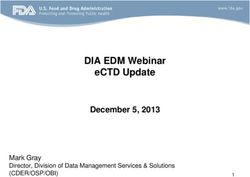Package 'REDCapR' July 22, 2021 - CRAN
←
→
Page content transcription
If your browser does not render page correctly, please read the page content below
Package ‘REDCapR’
July 22, 2021
Title Interaction Between R and REDCap
Description Encapsulates functions to streamline calls from R to the REDCap
API. REDCap (Research Electronic Data CAPture) is a web application for
building and managing online surveys and databases developed at Vanderbilt
University. The Application Programming Interface (API) offers an avenue
to access and modify data programmatically, improving the capacity for
literate and reproducible programming.
Version 1.0.0
URL https://ouhscbbmc.github.io/REDCapR/,
https://github.com/OuhscBbmc/REDCapR,
https://www.ouhsc.edu/bbmc/, https://project-redcap.org
BugReports https://github.com/OuhscBbmc/REDCapR/issues
Depends R(>= 3.5.0)
Imports checkmate (>= 2.0), dplyr (>= 1.0), httr (>= 1.4.0), magrittr
(>= 1.5), methods, readr (>= 2.0), rlang (>= 0.4), tibble (>=
2.0), tidyr (>= 1.0)
Suggests covr (>= 3.4), DBI (>= 1.1), kableExtra (>= 1.0), knitr (>=
1.18), odbc (>= 1.1.1), rmarkdown (>= 2.0), sessioninfo (>=
1.1.1), testthat (>= 3.0)
License MIT + file LICENSE
VignetteBuilder knitr
Encoding UTF-8
RoxygenNote 7.1.1
Config/testthat/edition 3
NeedsCompilation no
Author Will Beasley [aut, cre] (),
David Bard [ctb],
Thomas Wilson [ctb],
John J Aponte [ctb],
Rollie Parrish [ctb],
12 R topics documented:
Benjamin Nutter [ctb],
Andrew Peters [ctb],
Hao Zhu [ctb] (),
Felix Torres [ctb],
Philip Chase [ctb]
Maintainer Will Beasley
Repository CRAN
Date/Publication 2021-07-22 04:50:02 UTC
R topics documented:
REDCapR-package . . . . . . . . . . . . . . . . . . . . . . . . . . . . . . . . . . . . . 3
collapse_vector . . . . . . . . . . . . . . . . . . . . . . . . . . . . . . . . . . . . . . . 4
constant . . . . . . . . . . . . . . . . . . . . . . . . . . . . . . . . . . . . . . . . . . . 4
create_batch_glossary . . . . . . . . . . . . . . . . . . . . . . . . . . . . . . . . . . . . 6
kernel_api . . . . . . . . . . . . . . . . . . . . . . . . . . . . . . . . . . . . . . . . . . 8
metadata_utilities . . . . . . . . . . . . . . . . . . . . . . . . . . . . . . . . . . . . . . 9
redcap_column_sanitize . . . . . . . . . . . . . . . . . . . . . . . . . . . . . . . . . . 11
redcap_download_file_oneshot . . . . . . . . . . . . . . . . . . . . . . . . . . . . . . . 12
redcap_download_instrument . . . . . . . . . . . . . . . . . . . . . . . . . . . . . . . . 14
redcap_metadata_read . . . . . . . . . . . . . . . . . . . . . . . . . . . . . . . . . . . 17
redcap_metadata_write . . . . . . . . . . . . . . . . . . . . . . . . . . . . . . . . . . . 18
redcap_next_free_record_name . . . . . . . . . . . . . . . . . . . . . . . . . . . . . . . 20
redcap_project . . . . . . . . . . . . . . . . . . . . . . . . . . . . . . . . . . . . . . . . 22
redcap_read . . . . . . . . . . . . . . . . . . . . . . . . . . . . . . . . . . . . . . . . . 23
redcap_read_oneshot . . . . . . . . . . . . . . . . . . . . . . . . . . . . . . . . . . . . 27
redcap_read_oneshot_eav . . . . . . . . . . . . . . . . . . . . . . . . . . . . . . . . . . 30
redcap_report . . . . . . . . . . . . . . . . . . . . . . . . . . . . . . . . . . . . . . . . 34
redcap_survey_link_export_oneshot . . . . . . . . . . . . . . . . . . . . . . . . . . . . 36
redcap_upload_file_oneshot . . . . . . . . . . . . . . . . . . . . . . . . . . . . . . . . 38
redcap_users_export . . . . . . . . . . . . . . . . . . . . . . . . . . . . . . . . . . . . 40
redcap_variables . . . . . . . . . . . . . . . . . . . . . . . . . . . . . . . . . . . . . . 41
redcap_version . . . . . . . . . . . . . . . . . . . . . . . . . . . . . . . . . . . . . . . 43
redcap_write . . . . . . . . . . . . . . . . . . . . . . . . . . . . . . . . . . . . . . . . 44
redcap_write_oneshot . . . . . . . . . . . . . . . . . . . . . . . . . . . . . . . . . . . . 46
replace_nas_with_explicit . . . . . . . . . . . . . . . . . . . . . . . . . . . . . . . . . 48
retrieve_credential . . . . . . . . . . . . . . . . . . . . . . . . . . . . . . . . . . . . . 49
sanitize_token . . . . . . . . . . . . . . . . . . . . . . . . . . . . . . . . . . . . . . . . 51
validate . . . . . . . . . . . . . . . . . . . . . . . . . . . . . . . . . . . . . . . . . . . 52
Index 55REDCapR-package 3
REDCapR-package R utilities for interacting with a REDCap data system https://www.
project-redcap.org/
Description
Comprehensive documentation is also available at https://ouhscbbmc.github.io/REDCapR/.
Much of this package has been developed to support the needs of the following projects. We appre-
ciate the support.
• OUHSC CCAN Independent Evaluation of the State of Oklahoma Competitive Maternal, In-
fant, and Early Childhood Home Visiting (MIECHV) Project. HRSA/ACF D89MC23154.
David Bard, PI, OUHSC; 2011-2015.
• Independent Evaluation of the State of OK MIECHV Evidence Based Home Visitation Project,
NIH-sponsored collaboration with OSDH. David Bard, PI, OUHSC; 2015-2017.
• OSDH ParentPRO Pilot Evaluation, federally-sponsored collaboration with OSDH. David
Bard, PI, OUHSC; 2015-2017.
• Title IV-E Waiver Project, HRSA/MCHB-sponsored collaboration with OKDHS; David Bard,
PI, OUHSC; 2014-2017.
• Integrative Analysis of Longitudinal Studies of Aging (IALSA), sponsored by NIH 5P01AG043362.
Scott Hofer, PI, University of Victoria; Will Beasley, PI of site-award, OUHSC; 2013-2018.
• Oklahoma Shared Clinical and Translational Resources, sponsored by NIH NIGMS; U54
GM104938. Judith A. James, PI, OUHSC; 2013-2018.
• Additional Institutional Support from OUHSC Dept of Pediatrics; 2013-2017.
Note
The release version is available through CRAN by running install.packages('REDCapR'). The
most recent development version is available through GitHub by running remotes::install_github('OuhscBbmc/REDCapR
(make sure remotes is already installed). If you’re having trouble with the package, please install
the development version. If this doesn’t solve your problem, please create a new issue, or email
Will.
See REDCapR’s advanced vignette for information and examples for overriding the default SSL
options.
Examples
## Not run:
# Install/update REDCapR with the release version from CRAN.
install.packages('REDCapR')
# Install/update REDCapR with the development version from GitHub
# install.packages("remotes") # Uncomment if `remotes` isn't installed already.
remotes::install_github('OuhscBbmc/REDCapR')
## End(Not run)4 constant
collapse_vector Collapse a vector of values into a single string when necessary
Description
REDCap’s API frequently specifies a series of values separated by commas. In the R world, it’s
easier to keep these values as separate elements in a vector. This functions squashes them together
in a single character element (presumably right before the return value is passed to the API)
Usage
collapse_vector(elements, collapsed)
Arguments
elements An array of values. Can be NULL. Required.
collapsed A single character element, where the values are separated by commas. Can be
NULL. Required.
Value
A single character element, where the values are separated by commas. Can be blank. (i.e., "").
Author(s)
Will Beasley
Examples
library(REDCapR) #Load the package into the current R session.
REDCapR:::collapse_vector(elements=NULL, collapsed=NULL)
REDCapR:::collapse_vector(elements=letters, collapsed=NULL)
REDCapR:::collapse_vector(elements=NULL, collapsed="4,5,6")
constant Collection of REDCap-specific constants
Description
Collection of constants defined by the REDCap developers.
Usage
constant(name)constant 5
Arguments
name Name of constant. Required character.
Details
Form Completeness
The current constants relate to the ’complete’ variable at the end of each form.
• form_incomplete: 0L (i.e., an integer)
• form_unverified: 1L
• form_complete: 2L
Export Rights
See https://your-server/redcap/api/help/?content=exp_users.
• data_export_rights_no_access : 0L
• data_export_rights_deidentified : 1L
• data_export_rights_full : 2L
Form Rights
See https://your-server/redcap/api/help/?content=exp_users. The order of these digits may be unex-
pected.
• form_rights_no_access : 0L
• form_rights_readonly : 2L
• form_rights_edit_form : 1L
• form_rights_edit_survey : 3L
Access Rights
See https://your-server/redcap/api/help/?content=exp_users.
• access_no : 0L
• access_yes : 1L
To add more, please for and edit constant.R on GitHub and submit a pull request. For instructions,
please see Editing files in another user’s repository # nolint in the GitHub documentation.
Value
The constant’s value. Currently all are single integers, but that could be expanded in the future.
Author(s)
Will Beasley6 create_batch_glossary
Examples
REDCapR::constant("form_incomplete") # Returns 0L
REDCapR::constant("form_unverified") # Returns 1L
REDCapR::constant("form_complete" ) # Returns 2L
REDCapR::constant("data_export_rights_no_access" ) # Returns 0L
REDCapR::constant("data_export_rights_deidentified") # Returns 1L
REDCapR::constant("data_export_rights_full" ) # Returns 2L
REDCapR::constant("form_rights_no_access") # Returns 0L
REDCapR::constant("form_rights_readonly" ) # Returns 2L --Notice the order
REDCapR::constant("form_rights_edit_form") # Returns 1L
REDCapR::constant("form_rights_edit_survey") # Returns 3L
REDCapR::constant("access_no" ) # Returns 0L
REDCapR::constant("access_yes") # Returns 1L
REDCapR::constant(c(
"form_complete",
"form_complete",
"form_incomplete"
)) # Returns c(2L, 2L, 0L)
REDCapR::constant(c(
"form_rights_no_access",
"form_rights_readonly",
"form_rights_edit_form",
"form_rights_edit_survey"
)) # Returns c(0L, 2L, 1L, 3L)
constant_to_form_completion( c(0, 2, 1, 2, NA))
constant_to_form_rights( c(0, 2, 1, 2, NA))
constant_to_export_rights( c(0, 2, 1, 3, NA))
constant_to_access( c(0, 1, 1, 0, NA))
## Not run:
# The following line returns an error:
# Assertion on 'name' failed: Must be a subset of
# {'form_complete','form_incomplete','form_unverified'},
# but is {'bad-name'}.
REDCapR::constant("bad-name") # Returns an error
REDCapR::constant(c("form_complete", "bad-name")) # Returns an error
## End(Not run)
create_batch_glossary Creates a dataset that help batching long-running read and writescreate_batch_glossary 7
Description
The function returns a base::data.frame() that other functions use to separate long-running read
and write REDCap calls into multiple, smaller REDCap calls. The goal is to (1) reduce the chance
of time-outs, and (2) introduce little breaks between batches so that the server isn’t continually tied
up.
Usage
create_batch_glossary(row_count, batch_size)
Arguments
row_count The number records in the large dataset, before it’s split.
batch_size The maximum number of subject records a single batch should contain.
Details
This function can also assist splitting and saving a large base::data.frame() to disk as smaller
files (such as a .csv). The padded columns allow the OS to sort the batches/files in sequential order.
Value
Currently, a base::data.frame() is returned with the following columns,
• id: an integer that uniquely identifies the batch, starting at 1.
• start_index: the index of the first row in the batch. integer.
• stop_index: the index of the last row in the batch. integer.
• id_pretty: a character representation of id, but padded with zeros.
• start_index: a character representation of start_index, but padded with zeros.
• stop_index: a character representation of stop_index, but padded with zeros.
• label: a character concatenation of id_pretty, start_index, and stop_index_pretty.
Author(s)
Will Beasley
See Also
See redcap_read() for a function that uses create_batch_gloassary.
Examples
REDCapR::create_batch_glossary(100, 50)
REDCapR::create_batch_glossary(100, 25)
REDCapR::create_batch_glossary(100, 3)
d8 kernel_api
dv = rnorm(n=100)
)
REDCapR::create_batch_glossary(nrow(d), batch_size=40)
kernel_api REDCapR internal function for calling the REDCap API
Description
This function is used by other functions to read and write values.
Usage
kernel_api(
redcap_uri,
post_body,
config_options,
encoding = "UTF-8",
content_type = "text/csv"
)
Arguments
redcap_uri The URI (uniform resource identifier) of the REDCap project. Required.
post_body List of contents expected by the REDCap API. Required.
config_options A list of options to pass to POST method in the httr package. See the details
below. Optional.
encoding The encoding value passed to httr::content(). Defaults to ’UTF-8’.
content_type The MIME value passed to httr::content(). Defaults to ’text/csv’.
Details
If the API call is unsuccessful, a value of base::package_version("0.0.0") will be returned.
This ensures that a the function will always return an object of class base::package_version. It
guarantees the value can always be used in utils::compareVersion().
Value
A utils::packageVersion.metadata_utilities 9
Examples
config_options10 metadata_utilities
Value
Currently, a base::data.frame() is returned a row for each match, and a column for each named
group within a match. For the retrieve_checkbox_choices() function, the columns will be.
• id: The numeric value assigned to each choice (in the data dictionary).
• label: The label assigned to each choice (in the data dictionary).
Author(s)
Will Beasley
References
See the official documentation for permissible characters in a checkbox label. I’m bluffing here,
because I don’t know where this is located. If you know, please tell me.
Examples
# The weird ranges are to avoid the pipe character;
# PCRE doesn't support character negation.
pattern_boxesredcap_column_sanitize 11
redcap_column_sanitize
Sanitize to adhere to REDCap character encoding requirements
Description
Replace non-ASCII characters with legal characters that won’t cause problems when writing to a
REDCap project.
Usage
redcap_column_sanitize(
d,
column_names = colnames(d),
encoding_initial = "latin1",
substitution_character = "?"
)
Arguments
d The base::data.frame() containing the dataset used to update the REDCap
project. Required.
column_names An array of character values indicating the names of the variables to sanitize.
Optional.
encoding_initial
An array of character values indicating the names of the variables to sanitize.
Optional.
substitution_character
The character value that replaces characters that were unable to be appropri-
ately matched.
Details
Letters like an accented ’A’ are replaced with a plain ’A’.
This is a thin wrapper around base::iconv(). The ASCII//TRANSLIT option does the actual
transliteration work. As of R 3.1.0, the OSes use similar, but different, versions to convert the
characters. Be aware of this in case you notice OS-dependent differences.
Value
A base::data.frame() with same columns, but whose character values have been sanitized.
Author(s)
Will Beasley12 redcap_download_file_oneshot
Examples
# Typical examples are not shown because they require non-ASCII encoding,
# which makes the package documentation less portable.
dirtyredcap_download_file_oneshot 13
field The name of the field where the file is saved in REDCap. Required
event The name of the event where the file is saved in REDCap. Optional
repeat_instrument
The name of the instrument that is repeating for a given event. Optional
repeat_instance
(only for projects with repeating instruments/events) The repeat instance number
of the repeating event (if longitudinal) or the repeating instrument (if classic or
longitudinal). Default value is ’1’. Optional
verbose A boolean value indicating if messages should be printed to the R console during
the operation. Optional.
config_options A list of options to pass to httr::POST() method in the ’httr’ package. See the
details below. Optional.
Details
Currently, the function doesn’t modify any variable types to conform to REDCap’s supported vari-
ables. See validate_for_write() for a helper function that checks for some common important
conflicts.
Value
Currently, a list is returned with the following elements,
• success: A boolean value indicating if the operation was apparently successful.
• status_code: The http status code of the operation.
• outcome_message: A human readable string indicating the operation’s outcome.
• records_affected_count: The number of records inserted or updated.
• affected_ids: The subject IDs of the inserted or updated records.
• elapsed_seconds: The duration of the function.
• raw_text: If an operation is NOT successful, the text returned by REDCap. If an operation is
successful, the raw_text is returned as an empty string to save RAM.
• file_name: The name of the file persisted to disk. This is useful if the name stored in REDCap
is used (which is the default).
Author(s)
Will Beasley, John J. Aponte
References
The official documentation can be found on the ’API Help Page’ and ’API Examples’ pages on the
REDCap wiki (i.e., https://community.projectredcap.org/articles/456/api-documentation.html and
https://community.projectredcap.org/articles/462/api-examples.html). If you do not have an account
for the wiki, please ask your campus REDCap administrator to send you the static material.14 redcap_download_instrument
Examples
## Not run:
uriredcap_download_instrument 15
file_name = NULL,
directory = NULL,
overwrite = FALSE,
redcap_uri,
token,
record = character(0),
instrument = "",
event = "",
verbose = TRUE,
config_options = NULL
)
Arguments
file_name The name of the file where the downloaded pdf is saved. Optional.
directory The directory where the file is saved. By default current directory. Optional.
overwrite Boolean value indicating if existing files should be overwritten. Optional.
redcap_uri The URI (uniform resource identifier) of the REDCap project. Required.
token The user-specific string that serves as the password for a project. Required.
record The record ID of the instrument(s). If empty, the responses are blank. Optional.
instrument The instrument(s) to download. If empty, all instruments are returned. Optional.
event The unique event name. For a longitudinal project, if record is not blank and
event is blank, it will return data for all events from that record. If record is not
blank and event is not blank, it will return data only for the specified event from
that record. Optional.
verbose A boolean value indicating if messages should be printed to the R console during
the operation. Optional.
config_options A list of options to pass to httr::POST() method in the ’httr’ package. See the
details below. Optional.
Details
Currently, the function doesn’t modify any variable types to conform to REDCap’s supported vari-
ables. See validate_for_write() for a helper function that checks for some common important
conflicts.
Value
Currently, a list is returned with the following elements,
• success: A boolean value indicating if the operation was apparently successful.
• status_code: The http status code of the operation.
• outcome_message: A human readable string indicating the operation’s outcome.
• record_id: The record_id of the instrument.
• elapsed_seconds: The duration of the function.16 redcap_download_instrument
• raw_text: If an operation is NOT successful, the text returned by REDCap. If an operation is
successful, the raw_text is returned as an empty string to save RAM.
• file_name: The name of the file persisted to disk. This is useful if the name stored in REDCap
is used (which is the default).
Author(s)
Will Beasley
References
The official documentation can be found on the ’API Help Page’ and ’API Examples’ pages on the
REDCap wiki (i.e., https://community.projectredcap.org/articles/456/api-documentation.html and
https://community.projectredcap.org/articles/462/api-examples.html). If you do not have an account
for the wiki, please ask your campus REDCap administrator to send you the static material.
Examples
## Not run:
uriredcap_metadata_read 17
redcap_metadata_read Export the metadata of a REDCap project
Description
Export the metadata (as a data dictionary) of a REDCap project as a base::data.frame(). Each
row in the data dictionary corresponds to one field in the project’s dataset.
Usage
redcap_metadata_read(
redcap_uri,
token,
forms = NULL,
forms_collapsed = "",
fields = NULL,
fields_collapsed = "",
verbose = TRUE,
config_options = NULL
)
Arguments
redcap_uri The URI (uniform resource identifier) of the REDCap project. Required.
token The user-specific string that serves as the password for a project. Required.
forms An array, where each element corresponds to the REDCap form of the desired
fields. Optional.
forms_collapsed
A single string, where the desired forms are separated by commas. Optional.
fields An array, where each element corresponds to a desired project field. Optional.
fields_collapsed
A single string, where the desired field names are separated by commas. Op-
tional.
verbose A boolean value indicating if messages should be printed to the R console dur-
ing the operation. The verbose output might contain sensitive information (e.g.
PHI), so turn this off if the output might be visible somewhere public. Optional.
config_options A list of options to pass to POST method in the httr package. See the details in
redcap_read_oneshot(). Optional.
Details
Specifically, it internally uses multiple calls to redcap_read_oneshot() to select and return data.
Initially, only primary key is queried through the REDCap API. The long list is then subsetted into
partitions, whose sizes are determined by the batch_size parameter. REDCap is then queried for
all variables of the subset’s subjects. This is repeated for each subset, before returning a unified
base::data.frame().
The function allows a delay between calls, which allows the server to attend to other users’ requests.18 redcap_metadata_write
Value
Currently, a list is returned with the following elements:
• data: An R base::data.frame() of the desired records and columns.
• success: A boolean value indicating if the operation was apparently successful.
• status_codes: A collection of http status codes, separated by semicolons. There is one code
for each batch attempted.
• outcome_messages: A collection of human readable strings indicating the operations’ semi-
colons. There is one code for each batch attempted. In an unsuccessful operation, it should
contain diagnostic information.
• forms_collapsed: The desired records IDs, collapsed into a single string, separated by com-
mas.
• fields_collapsed: The desired field names, collapsed into a single string, separated by
commas.
• elapsed_seconds: The duration of the function.
Author(s)
Will Beasley
References
The official documentation can be found on the ’API Help Page’ and ’API Examples’ pages on the
REDCap wiki (i.e., https://community.projectredcap.org/articles/456/api-documentation.html and
https://community.projectredcap.org/articles/462/api-examples.html). If you do not have an account
for the wiki, please ask your campus REDCap administrator to send you the static material.
Examples
## Not run:
uriredcap_metadata_write 19
Usage
redcap_metadata_write(
ds,
redcap_uri,
token,
verbose = TRUE,
config_options = NULL
)
Arguments
ds The base::data.frame() to be imported into the REDCap project. Required.
redcap_uri The URI (uniform resource identifier) of the REDCap project. Required.
token The user-specific string that serves as the password for a project. Required.
verbose A boolean value indicating if messages should be printed to the R console dur-
ing the operation. The verbose output might contain sensitive information (e.g.
PHI), so turn this off if the output might be visible somewhere public. Optional.
config_options A list of options to pass to httr::POST() method in the ’httr’ package. See the
details in redcap_read_oneshot() Optional.
Value
Currently, a list is returned with the following elements:
• success: A boolean value indicating if the operation was apparently successful.
• status_code: The http status code of the operation.
• outcome_message: A human readable string indicating the operation’s outcome.
• field_count: Number of fields imported.
• elapsed_seconds: The duration of the function.
• raw_text: If an operation is NOT successful, the text returned by REDCap. If an operation is
successful, the raw_text is returned as an empty string to save RAM.
Author(s)
Will Beasley
References
The official documentation can be found on the ’API Help Page’ and ’API Examples’ pages on
the REDCap wiki. If you do not have an account for the wiki, please ask your campus REDCap
administrator to send you the static material.20 redcap_next_free_record_name
Examples
## Not run:
# Please don't run this example without changing the token to
# point to your server. It could interfere with our testing suite.
uriredcap_next_free_record_name 21
token The user-specific string that serves as the password for a project. Required.
verbose A boolean value indicating if messages should be printed to the R console dur-
ing the operation. The verbose output might contain sensitive information (e.g.
PHI), so turn this off if the output might be visible somewhere public. Optional.
config_options A list of options to pass to POST method in the httr package. See the details
below. Optional.
Details
If the API call is unsuccessful, a value of character(0) will be returned (i.e., an empty vector).
This ensures that a the function will always return an object of class base::character.
Value
a base::character vector of either length 1 (if successful) or length 0 (if not successful).
Note
Documentation in REDCap 8.4.0
To be used by projects with record auto-numbering enabled, this method exports the next potential
record ID for a project. It generates the next record name by determining the current maximum
numerical record ID and then incrementing it by one.
Note: This method does not create a new record, but merely determines what
the next record name would be.
If using Data Access Groups (DAGs) in the project, this method accounts for
the special formatting of the record name for users in DAGs (e.g., DAG-ID);
in this case, it only assigns the next value for ID for all numbers inside
a DAG. For example, if a DAG has a corresponding DAG number of 223 wherein
records 223-1 and 223-2 already exist, then the next record will be 223-3
if the API user belongs to the DAG that has DAG number 223. (The DAG number
is auto-assigned by REDCap for each DAG when the DAG is first created.)
When generating a new record name in a DAG, the method considers all records
in the entire project when determining the maximum record ID, including
those that might have been originally created in that DAG but then later
reassigned to another DAG.
Note: This method functions the same even for projects that do not have
record auto-numbering enabled.
Examples
uri22 redcap_project
redcap_project A Reference Class to make later calls to REDCap more convenient
Description
This Reference Class represents a REDCap project. Once some values are set that are specific to
a REDCap project (such as the URI and token), later calls are less verbose (such as reading and
writing data).
Fields
redcap_uri The URI (uniform resource identifier) of the REDCap project. Required.
token token The user-specific string that serves as the password for a project. Required.
Methods
read( batch_size = 100L, interbatch_delay = 0, records = NULL, records_collapsed = "", fields = NULL, fields
Exports records from a REDCap project.
write( ds_to_write, batch_size = 100L, interbatch_delay = 0, continue_on_error = FALSE, verbose = TRUE, con
Imports records to a REDCap project.
Examples
uriredcap_read 23
redcap_read Read records from a REDCap project in subsets, and stacks them to-
gether before returning a dataset
Description
From an external perspective, this function is similar to redcap_read_oneshot(). The internals
differ in that redcap_read retrieves subsets of the data, and then combines them before returning
(among other objects) a single base::data.frame(). This function can be more appropriate than
redcap_read_oneshot() when returning large datasets that could tie up the server.
Usage
redcap_read(
batch_size = 100L,
interbatch_delay = 0.5,
continue_on_error = FALSE,
redcap_uri,
token,
records = NULL,
records_collapsed = "",
fields = NULL,
fields_collapsed = "",
forms = NULL,
forms_collapsed = "",
events = NULL,
events_collapsed = "",
raw_or_label = "raw",
raw_or_label_headers = "raw",
export_checkbox_label = FALSE,
export_survey_fields = FALSE,
export_data_access_groups = FALSE,
filter_logic = "",
datetime_range_begin = as.POSIXct(NA),
datetime_range_end = as.POSIXct(NA),
col_types = NULL,
guess_type = TRUE,
guess_max = NULL,
verbose = TRUE,
config_options = NULL,
id_position = 1L
)
Arguments
batch_size The maximum number of subject records a single batch should contain. The
default is 100.24 redcap_read
interbatch_delay
The number of seconds the function will wait before requesting a new subset
from REDCap. The default is 0.5 seconds.
continue_on_error
If an error occurs while reading, should records in subsequent batches be at-
tempted. The default is FALSE, which prevents subsequent batches from running.
Required.
redcap_uri The URI (uniform resource identifier) of the REDCap project. Required.
token The user-specific string that serves as the password for a project. Required.
records An array, where each element corresponds to the ID of a desired record. Op-
tional.
records_collapsed
A single string, where the desired ID values are separated by commas. Optional.
fields An array, where each element corresponds to a desired project field. Optional.
fields_collapsed
A single string, where the desired field names are separated by commas. Op-
tional.
forms An array, where each element corresponds to a desired project form. Optional.
forms_collapsed
A single string, where the desired form names are separated by commas. Op-
tional.
events An array, where each element corresponds to a desired project event. Optional.
events_collapsed
A single string, where the desired event names are separated by commas. Op-
tional.
raw_or_label A string (either 'raw' or 'label' that specifies whether to export the raw coded
values or the labels for the options of multiple choice fields. Default is 'raw'.
raw_or_label_headers
A string (either 'raw' or 'label' that specifies for the CSV headers whether to
export the variable/field names (raw) or the field labels (label). Default is 'raw'.
export_checkbox_label
specifies the format of checkbox field values specifically when exporting the
data as labels. If raw_or_label is 'label' and export_checkbox_label is
TRUE, the values will be the text displayed to the users. Otherwise, the values
will be 0/1.
export_survey_fields
A boolean that specifies whether to export the survey identifier field (e.g., ’red-
cap_survey_identifier’) or survey timestamp fields (e.g., instrument+’_timestamp’).
The timestamp outputs reflect the survey’s completion time (according to the
time and timezone of the REDCap server.)
export_data_access_groups
A boolean value that specifies whether or not to export the redcap_data_access_group
field when data access groups are utilized in the project. Default is FALSE. See
the details below.redcap_read 25
filter_logic String of logic text (e.g., [gender] = 'male') for filtering the data to be returned by
this API method, in which the API will only return the records (or record-events,
if a longitudinal project) where the logic evaluates as TRUE. An blank/empty
string returns all records.
datetime_range_begin
To return only records that have been created or modified after a given datetime,
provide a POSIXct value. If not specified, REDCap will assume no begin time.
datetime_range_end
To return only records that have been created or modified before a given date-
time, provide a POSIXct value. If not specified, REDCap will assume no end
time.
col_types A readr::cols() object passed internally to readr::read_csv(). Optional.
guess_type A boolean value indicating if all columns should be returned as character. If
true, readr::read_csv() guesses the intended data type for each column.
guess_max Deprecated.
verbose A boolean value indicating if messages should be printed to the R console dur-
ing the operation. The verbose output might contain sensitive information (e.g.
PHI), so turn this off if the output might be visible somewhere public. Optional.
config_options A list of options to pass to POST method in the httr package. See the details in
redcap_read_oneshot() Optional.
id_position The column position of the variable that unique identifies the subject (typically
record_id). This defaults to the first variable in the dataset.
Details
redcap_read() internally uses multiple calls to redcap_read_oneshot() to select and return data.
Initially, only the primary key is queried through the REDCap API. The long list is then subsetted
into batches, whose sizes are determined by the batch_size parameter. REDCap is then queried
for all variables of the subset’s subjects. This is repeated for each subset, before returning a unified
base::data.frame().
The function allows a delay between calls, which allows the server to attend to other users’ requests
(such as the users entering data in a browser). In other words, a delay between batches does not bog
down the webserver when exporting/importing a large dataset.
A second benefit is less RAM is required on the webserver. Because each batch is smaller than the
entire dataset, the webserver tackles more manageably sized objects in memory. Consider batching
if you encounter the error:
ERROR: REDCap ran out of server memory. The request cannot be processed.
Please try importing/exporting a smaller amount of data.
For redcap_read() to function properly, the user must have Export permissions for the ’Full Data
Set’. Users with only ’De-Identified’ export privileges can still use redcap_read_oneshot. To
grant the appropriate permissions:
• go to ’User Rights’ in the REDCap project site,
• select the desired user, and then select ’Edit User Privileges’,
• in the ’Data Exports’ radio buttons, select ’Full Data Set’.26 redcap_read
Value
Currently, a list is returned with the following elements:
• data: An R base::data.frame() of the desired records and columns.
• success: A boolean value indicating if the operation was apparently successful.
• status_codes: A collection of http status codes, separated by semicolons. There is one code
for each batch attempted.
• outcome_messages: A collection of human readable strings indicating the operations’ semi-
colons. There is one code for each batch attempted. In an unsuccessful operation, it should
contain diagnostic information.
• records_collapsed: The desired records IDs, collapsed into a single string, separated by
commas.
• fields_collapsed: The desired field names, collapsed into a single string, separated by
commas.
• filter_logic: The filter statement passed as an argument.
• elapsed_seconds: The duration of the function.
Author(s)
Will Beasley
References
The official documentation can be found on the ’API Help Page’ and ’API Examples’ pages on the
REDCap wiki (i.e., https://community.projectredcap.org/articles/456/api-documentation.html and
https://community.projectredcap.org/articles/462/api-examples.html). If you do not have an account
for the wiki, please ask your campus REDCap administrator to send you the static material.
Examples
## Not run:
uriredcap_read_oneshot 27
col_types = col_types,
batch_size = 2
)$data
## End(Not run)
redcap_read_oneshot Read/Export records from a REDCap project
Description
This function uses REDCap’s API to select and return data.
Usage
redcap_read_oneshot(
redcap_uri,
token,
records = NULL,
records_collapsed = "",
fields = NULL,
fields_collapsed = "",
forms = NULL,
forms_collapsed = "",
events = NULL,
events_collapsed = "",
raw_or_label = "raw",
raw_or_label_headers = "raw",
export_checkbox_label = FALSE,
export_survey_fields = FALSE,
export_data_access_groups = FALSE,
filter_logic = "",
datetime_range_begin = as.POSIXct(NA),
datetime_range_end = as.POSIXct(NA),
col_types = NULL,
guess_type = TRUE,
guess_max = 1000L,
verbose = TRUE,
config_options = NULL
)
Arguments
redcap_uri The URI (uniform resource identifier) of the REDCap project. Required.
token The user-specific string that serves as the password for a project. Required.28 redcap_read_oneshot
records An array, where each element corresponds to the ID of a desired record. Op-
tional.
records_collapsed
A single string, where the desired ID values are separated by commas. Optional.
fields An array, where each element corresponds to a desired project field. Optional.
fields_collapsed
A single string, where the desired field names are separated by commas. Op-
tional.
forms An array, where each element corresponds to a desired project form. Optional.
forms_collapsed
A single string, where the desired form names are separated by commas. Op-
tional.
events An array, where each element corresponds to a desired project event. Optional.
events_collapsed
A single string, where the desired event names are separated by commas. Op-
tional.
raw_or_label A string (either 'raw' or 'label') that specifies whether to export the raw
coded values or the labels for the options of multiple choice fields. Default
is 'raw'.
raw_or_label_headers
A string (either 'raw' or 'label' that specifies for the CSV headers whether to
export the variable/field names (raw) or the field labels (label). Default is 'raw'.
export_checkbox_label
specifies the format of checkbox field values specifically when exporting the
data as labels. If raw_or_label is 'label' and export_checkbox_label is
TRUE, the values will be the text displayed to the users. Otherwise, the values
will be 0/1.
export_survey_fields
A boolean that specifies whether to export the survey identifier field (e.g., ’red-
cap_survey_identifier’) or survey timestamp fields (e.g., instrument+’_timestamp’).
The timestamp outputs reflect the survey’s completion time (according to the
time and timezone of the REDCap server.)
export_data_access_groups
A boolean value that specifies whether or not to export the redcap_data_access_group
field when data access groups are utilized in the project. Default is FALSE. See
the details below.
filter_logic String of logic text (e.g., [gender] = 'male') for filtering the data to be returned by
this API method, in which the API will only return the records (or record-events,
if a longitudinal project) where the logic evaluates as TRUE. An blank/empty
string returns all records.
datetime_range_begin
To return only records that have been created or modified after a given datetime,
provide a POSIXct value. If not specified, REDCap will assume no begin time.
datetime_range_end
To return only records that have been created or modified before a given date-
time, provide a POSIXct value. If not specified, REDCap will assume no end
time.redcap_read_oneshot 29
col_types A readr::cols() object passed internally to readr::read_csv(). Optional.
guess_type A boolean value indicating if all columns should be returned as character. If
false, readr::read_csv() guesses the intended data type for each column. Ig-
nored if col_types is not null.
guess_max A positive integer passed to readr::read_csv() that specifies the maximum
number of records to use for guessing column types.
verbose A boolean value indicating if messages should be printed to the R console dur-
ing the operation. The verbose output might contain sensitive information (e.g.
PHI), so turn this off if the output might be visible somewhere public. Optional.
config_options A list of options to pass to POST method in the httr package. See the details
below. Optional.
Details
The full list of configuration options accepted by the httr package is viewable by executing
httr::httr_options(). The httr package and documentation is available at https://cran.r-project.org/package=httr.
If you do not pass in this export_data_access_groups value, it will default to FALSE. The follow-
ing is from the API help page for version 10.5.1: This flag is only viable if the user whose token is
being used to make the API request is not in a data access group. If the user is in a group, then this
flag will revert to its default value.
Value
Currently, a list is returned with the following elements:
• data: An R base::data.frame() of the desired records and columns.
• success: A boolean value indicating if the operation was apparently successful.
• status_code: The http status code of the operation.
• outcome_message: A human readable string indicating the operation’s outcome.
• records_collapsed: The desired records IDs, collapsed into a single string, separated by
commas.
• fields_collapsed: The desired field names, collapsed into a single string, separated by
commas.
• filter_logic: The filter statement passed as an argument.
• elapsed_seconds: The duration of the function.
• raw_text: If an operation is NOT successful, the text returned by REDCap. If an operation is
successful, the raw_text is returned as an empty string to save RAM.
Author(s)
Will Beasley
References
The official documentation can be found on the ’API Help Page’ and ’API Examples’ pages on the
REDCap wiki (i.e., https://community.projectredcap.org/articles/456/api-documentation.html and
https://community.projectredcap.org/articles/462/api-examples.html). If you do not have an account
for the wiki, please ask your campus REDCap administrator to send you the static material.30 redcap_read_oneshot_eav
Examples
## Not run:
uriredcap_read_oneshot_eav 31
Usage
redcap_read_oneshot_eav(
redcap_uri,
token,
records = NULL,
records_collapsed = "",
fields = NULL,
fields_collapsed = "",
forms = NULL,
forms_collapsed = "",
events = NULL,
events_collapsed = "",
raw_or_label = "raw",
raw_or_label_headers = "raw",
export_data_access_groups = FALSE,
filter_logic = "",
datetime_range_begin = as.POSIXct(NA),
datetime_range_end = as.POSIXct(NA),
verbose = TRUE,
config_options = NULL
)
Arguments
redcap_uri The URI (uniform resource identifier) of the REDCap project. Required.
token The user-specific string that serves as the password for a project. Required.
records An array, where each element corresponds to the ID of a desired record. Op-
tional.
records_collapsed
A single string, where the desired ID values are separated by commas. Optional.
fields An array, where each element corresponds to a desired project field. Optional.
fields_collapsed
A single string, where the desired field names are separated by commas. Op-
tional.
forms An array, where each element corresponds to a desired project field. Optional.
forms_collapsed
A single string, where the desired form names are separated by commas. Op-
tional.
events An array, where each element corresponds to a desired project event. Optional.
events_collapsed
A single string, where the desired event names are separated by commas. Op-
tional.
raw_or_label A string (either 'raw' or 'label' that specifies whether to export the raw coded
values or the labels for the options of multiple choice fields. Default is 'raw'.32 redcap_read_oneshot_eav
raw_or_label_headers
A string (either 'raw' or 'label' that specifies for the CSV headers whether to
export the variable/field names (raw) or the field labels (label). Default is 'raw'.
export_data_access_groups
A boolean value that specifies whether or not to export the redcap_data_access_group
field when data access groups are utilized in the project. Default is FALSE. See
the details below.
filter_logic String of logic text (e.g., [gender] = 'male') for filtering the data to be returned by
this API method, in which the API will only return the records (or record-events,
if a longitudinal project) where the logic evaluates as TRUE. An blank/empty
string returns all records.
datetime_range_begin
To return only records that have been created or modified after a given datetime,
provide a POSIXct (https://stat.ethz.ch/R-manual/R-devel/library/base/html/as.POSIXlt.html)
value. If not specified, REDCap will assume no begin time.
datetime_range_end
To return only records that have been created or modified before a given date-
time, provide a POSIXct (https://stat.ethz.ch/R-manual/R-devel/library/base/html/as.POSIXlt.html)
value. If not specified, REDCap will assume no end time.
verbose A boolean value indicating if messages should be printed to the R console dur-
ing the operation. The verbose output might contain sensitive information (e.g.
PHI), so turn this off if the output might be visible somewhere public. Optional.
config_options A list of options to pass to POST method in the httr package. See the details
below. Optional.
Details
The full list of configuration options accepted by the httr package is viewable by executing
httr::httr_options(). The httr package and documentation is available at https://cran.r-project.org/package=httr.
If you do not pass in this export_data_access_groups value, it will default to FALSE. The following
is from the API help page for version 5.2.3: This flag is only viable if the user whose token is being
used to make the API request is not in a data access group. If the user is in a group, then this flag
will revert to its default value.
As of REDCap 6.14.3, this field is not exported in the EAV API call.
Value
Currently, a list is returned with the following elements:
• data: An R base::data.frame() of the desired records and columns.
• success: A boolean value indicating if the operation was apparently successful.
• status_code: The http status code of the operation.
• outcome_message: A human readable string indicating the operation’s outcome.
• records_collapsed: The desired records IDs, collapsed into a single string, separated by
commas.redcap_read_oneshot_eav 33
• fields_collapsed: The desired field names, collapsed into a single string, separated by
commas.
• filter_logic: The filter statement passed as an argument.
• elapsed_seconds: The duration of the function.
• raw_text: If an operation is NOT successful, the text returned by REDCap. If an operation is
successful, the raw_text is returned as an empty string to save RAM.
Author(s)
Will Beasley
References
The official documentation can be found on the ’API Help Page’ and ’API Examples’ pages on the
REDCap wiki (i.e., https://community.projectredcap.org/articles/456/api-documentation.html and
https://community.projectredcap.org/articles/462/api-examples.html). If you do not have an account
for the wiki, please ask your campus REDCap administrator to send you the static material.
Examples
## Not run:
uri34 redcap_report
redcap_report Read/Export records that populate a REDCap report
Description
Exports the data set of a report created on a project’s ’Data Exports, Reports, and Stats’ page.
Usage
redcap_report(
redcap_uri,
token,
report_id,
raw_or_label = "raw",
raw_or_label_headers = "raw",
export_checkbox_label = FALSE,
col_types = NULL,
guess_type = TRUE,
guess_max = 1000L,
verbose = TRUE,
config_options = NULL
)
Arguments
redcap_uri The URI (uniform resource identifier) of the REDCap project. Required.
token The user-specific string that serves as the password for a project. Required.
report_id A single integer, provided next to the report name on the report list page. Re-
quired.
raw_or_label A string (either 'raw' or 'label') that specifies whether to export the raw
coded values or the labels for the options of multiple choice fields. Default
is 'raw'.
raw_or_label_headers
A string (either 'raw' or 'label' that specifies for the CSV headers whether to
export the variable/field names (raw) or the field labels (label). Default is 'raw'.
export_checkbox_label
specifies the format of checkbox field values specifically when exporting the
data as labels. If raw_or_label is 'label' and export_checkbox_label is
TRUE, the values will be the text displayed to the users. Otherwise, the values
will be 0/1.
col_types A readr::cols() object passed internally to readr::read_csv(). Optional.
guess_type A boolean value indicating if all columns should be returned as character. If
false, readr::read_csv() guesses the intended data type for each column. Ig-
nored if col_types is not null.redcap_report 35
guess_max A positive integer passed to readr::read_csv() that specifies the maximum
number of records to use for guessing column types.
verbose A boolean value indicating if messages should be printed to the R console dur-
ing the operation. The verbose output might contain sensitive information (e.g.
PHI), so turn this off if the output might be visible somewhere public. Optional.
config_options A list of options to pass to POST method in the httr package. See the details
below. Optional.
Details
The full list of configuration options accepted by the httr package is viewable by executing
httr::httr_options(). The httr package and documentation is available at https://cran.r-project.org/package=httr.
Value
Currently, a list is returned with the following elements:
• data: An R base::data.frame() of the desired records and columns.
• success: A boolean value indicating if the operation was apparently successful.
• status_code: The http status code of the operation.
• outcome_message: A human readable string indicating the operation’s outcome.
• elapsed_seconds: The duration of the function.
• raw_text: If an operation is NOT successful, the text returned by REDCap. If an operation is
successful, the raw_text is returned as an empty string to save RAM.
Author(s)
Will Beasley
References
The official documentation can be found on the ’API Help Page’ and ’API Examples’ pages on the
REDCap wiki (i.e., https://community.projectredcap.org/articles/456/api-documentation.html and
https://community.projectredcap.org/articles/462/api-examples.html). If you do not have an account
for the wiki, please ask your campus REDCap administrator to send you the static material.
Examples
## Not run:
uri36 redcap_survey_link_export_oneshot
report_id = report_1_id
)$data
# Specify the column types.
col_types_1redcap_survey_link_export_oneshot 37
redcap_uri,
token,
record,
instrument,
event = "",
verbose = TRUE,
config_options = NULL
)
Arguments
redcap_uri The URI (uniform resource identifier) of the REDCap project. Required.
token The user-specific string that serves as the password for a project. Required.
record The record ID where the file is to be imported. Required
instrument The name of the instrument associated with the survey link. Required
event The name of the event where the file is saved in REDCap. Optional
verbose A boolean value indicating if messages should be printed to the R console during
the operation. Optional.
config_options A list of options to pass to httr::POST() method in the ’httr’ package. See the
details below. Optional.
Details
Currently, the function doesn’t modify any variable types to conform to REDCap’s supported vari-
ables. See validate_for_write() for a helper function that checks for some common important
conflicts.
Permissions Required To use this method, you must have API Export privileges in the project. (As
stated in the 9.0.0 documentation.)
Value
Currently, a list is returned with the following elements,
• success: A boolean value indicating if the operation was apparently successful.
• status_code: The http status code of the operation.
• outcome_message: A human readable string indicating the operation’s outcome.
• records_affected_count: The number of records inserted or updated.
• affected_ids: The subject IDs of the inserted or updated records.
• elapsed_seconds: The duration of the function.
• raw_text: If an operation is NOT successful, the text returned by REDCap. If an operation is
successful, the raw_text is returned as an empty string to save RAM.
• file_name: The name of the file persisted to disk. This is useful if the name stored in REDCap
is used (which is the default).38 redcap_upload_file_oneshot
Author(s)
Will Beasley
References
The official documentation can be found on the ’API Help Page’ and ’API Examples’ pages on the
REDCap wiki (i.e., https://community.projectredcap.org/articles/456/api-documentation.html and
https://community.projectredcap.org/articles/462/api-examples.html). If you do not have an account
for the wiki, please ask your campus REDCap administrator to send you the static material.
Examples
## Not run:
uriredcap_upload_file_oneshot 39
Arguments
file_name The name of the relative or full file to be uploaded into the REDCap project.
Required.
record The record ID where the file is to be imported. Required
redcap_uri The URI (uniform resource identifier) of the REDCap project. Required.
token The user-specific string that serves as the password for a project. Required.
field The name of the field where the file is saved in REDCap. Required
event The name of the event where the file is saved in REDCap. Optional
verbose A boolean value indicating if messages should be printed to the R console during
the operation. Optional.
config_options A list of options to pass to POST method in the httr package. See the details
below. Optional.
Details
Currently, the function doesn’t modify any variable types to conform to REDCap’s supported vari-
ables. See validate_for_write() for a helper function that checks for some common important
conflicts.
Value
Currently, a list is returned with the following elements:
• success: A boolean value indicating if the operation was apparently successful.
• status_code: The http status code of the operation.
• outcome_message: A human readable string indicating the operation’s outcome.
• records_affected_count: The number of records inserted or updated.
• affected_ids: The subject IDs of the inserted or updated records.
• elapsed_seconds: The duration of the function.
• raw_text: If an operation is NOT successful, the text returned by REDCap. If an operation is
successful, the raw_text is returned as an empty string to save RAM.
Author(s)
Will Beasley, John J. Aponte
References
The official documentation can be found on the ’API Help Page’ and ’API Examples’ pages on the
REDCap wiki (ie, https://community.projectredcap.org/articles/456/api-documentation.html and https://community.projectred
examples.html). If you do not have an account for the wiki, please ask your campus REDCap
administrator to send you the static material.40 redcap_users_export
Examples
## Not run:
# Define some constants
uriredcap_variables 41
Arguments
redcap_uri The URI (uniform resource identifier) of the REDCap project. Required.
token The user-specific string that serves as the password for a project. Required.
verbose A boolean value indicating if messages should be printed to the R console dur-
ing the operation. The verbose output might contain sensitive information (e.g.
PHI), so turn this off if the output might be visible somewhere public. Optional.
config_options A list of options to pass to POST method in the httr package. See the details
below. Optional.
Value
a utils::packageDescription.
Note
Documentation in REDCap 8.4.0
This method allows you to export the list of users for a project,
including their user privileges and also email address, first name,
and last name.
Note: If the user has been assigned to a user role, it will return
the user with the role's defined privileges.
Examples
uriYou can also read