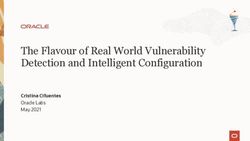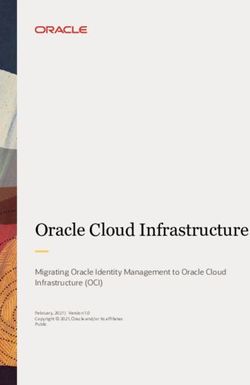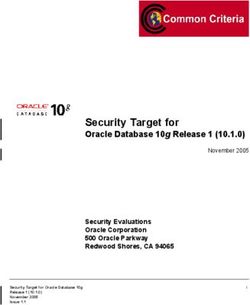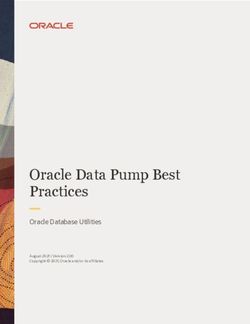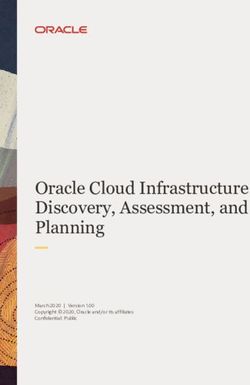SOA PAAS DR OVERVIEW SOACS AND SOAMP ON OCI DISASTER RECOVERY - PAAS MAA TEAM 2021 APRIL - ORACLE
←
→
Page content transcription
If your browser does not render page correctly, please read the page content below
Program agenda
1 Introduction
2 SOA Cloud Service & SOA Marketplace
3 SOACS/MP DR Topology
4 SOACS/MP DR Setup
5 SOACS/MP DR main Lifecycle operations
6 Links
2 Copyright © 2021, Oracle and/or its affiliates | Confidential: PublicProgram agenda
1 Introduction
2 SOA Cloud Service & SOA Marketplace
3 SOACS/MP DR Topology
4 SOACS/MP DR Setup
5 SOACS/MP DR main Lifecycle operations
6 Links
3 Copyright © 2021, Oracle and/or its affiliates | Confidential: PublicINTRODUCTION
Maximum Availability Architecture
• Oracle Maximum Availability Architectures (MAA)
- Oracle’s best practices blueprint that use Oracle’s proven technologies to provide Disaster Recovery solutions for
all the Oracle Stack.
- The key goal of MAA is to achieve optimal high availability, data protection and disaster recovery for Oracle
customers at the lowest cost and complexity, by minimizing the RPO and RTO of the system
- MAA consists of Reference Architectures, configuration practices and HA Life Cycle operational best practices
applicable for non-engineered systems, engineered systems, non-cloud and cloud deployments.
• Disaster Recovery (DR) solutions are MAA architectures intended to protect critical mission
systems by providing a secondary system in another geographical area.
• Disaster Recovery protection is also required for systems running in the Cloud, like SOA Cloud
Services (SOACS) and Oracle SOA Suite on Marketplace (SOAMP).
- DR is additional protection to High Availability. SOAMP and SOACS provide High Availability by default (inside
the AD).
4 Copyright © 2021, Oracle and/or its affiliates | Confidential: PublicINTRODUCTION
MAA topology for SOA on Cloud
• The Disaster Recovery solution for SOA in Cloud was initially released in 2016, and has been
implemented by many customers.
• 3 whitepapers released to address each SOA Cloud service type and infrastructure:
- For SOA Marketplace SOA Suite on Oracle Cloud Infrastructure Marketplace Disaster Recovery
- For SOACS on OCI SOA Cloud Service Disaster Recovery on OCI - Production and DR in the Cloud
- For SOACS on OCI Classic SOA Cloud Service Disaster Recovery on OCI Classic - Production and DR in
the Cloud
• The solution provided by each whitepaper consists of:
- A recommended Disaster Recovery topology
- A list of steps and automation tools for the initial DR setup
- A list of a recommendations and steps for the system’s lifecycle management
5 Copyright © 2021, Oracle and/or its affiliates | Confidential: PublicINTRODUCTION
MAA topology for SOA on Cloud
• The DR solution for SOACS and SOAMP systems involves setting up an standby system in a
“geographically-separated” Oracle Cloud Data Center. It uses an active-passive model.
Based on solid and proven DR technologies
• While there are some unique considerations to a cloud disaster recovery configuration, it follows the same Oracle MAA
best practices as any Oracle Fusion Middleware (FMW) and Oracle Database deployment
• Based on Data Guard (more than 20 years providing DR)
Cross-region
• The DR solution for SOACS and SOAMP systems involves setting up an standby system at a geographically different
Oracle Cloud Data Center, in a active-passive model.
• Cross-region DR is a real protection for any unforeseen (natural or man-made) event that can put your organization at
risk
Provides the best RTO and RPO
• By utilizing high availability and disaster protection capabilities provided by Oracle Fusion Middleware and Oracle
Database. RTO for a typical switchover: 15-30 min
6 Copyright © 2021, Oracle and/or its affiliates | Confidential: PublicINTRODUCTION
Customer experiences
• SOACS/MP DR whitepaper defines the reference topology for disaster recovery
• However, variations on the reference topology have been implemented by customers to address
particular customer cases:
- Cross AD instead cross Region
- Cross ADs using single frontend LBR
- Setup with RAC DB systems in the DB layer using automated scripts (*)
- DR Setup integrated with customer’s automations tools
- Integration with JMS client applications
* When RAC was not supported by the Disaster Recovery Setup (DRS) tool. DRS tool supports RAC since August 2020.
7 Copyright © 2021, Oracle and/or its affiliates | Confidential: PublicProgram agenda
1 Introduction
2 SOA Cloud Service & SOA Marketplace
3 SOACS/MP DR Topology
4 SOACS/MP DR Setup
5 SOACS/MP DR main Lifecycle operations
6 Links
8 Copyright © 2021, Oracle and/or its affiliates | Confidential: PublicSOA Cloud Service & SOA Marketplace
Introduction
• Both Oracle SOA Cloud Service (SOACS) and Oracle SOA Suite on Marketplace (SOAMP) provide a
PaaS (Platform as a Service) computing platform solution for running the SOA applications in the
cloud.
• SOACS
- It was initially released for OCI Classic and then migrated to OCI
- It is based on PSM (Platform Service Manager)
• SOAMP
- It is a OCI native solution, provisioned via Marketplace images
- recommended for new deployments
• Complete list of differences Between Oracle SOA Cloud Service and Oracle SOA Suite on
Marketplace:
https://docs.oracle.com/en/cloud/paas/soa-cloud/soa-marketplace/soamp-differences-soa-cloud-service-and-oracle-soa-suite-marketplace.html
9 Copyright © 2021, Oracle and/or its affiliates | Confidential: PublicSOA Cloud Service & SOA Marketplace
Comparison in Disaster Recovery area
Similarities Differences
• The DR topology is the same (frontend can • WLS config replica methods:
• SOACS supports only the DBFS method
differ, OTD/LBR in SOACS and LBR in
• SOAMP supports DBFS method and FSS with rsync
SOAMP
• New features/improvements will be introduced only in the
• Setup procedure is almost the same SOAMP solution. Examples: FSS with rsync, the scale-out
steps
• Main lifecycle operations are the same
• Whitepapers are different
• Oracle Site Guard can be used in both cases • To accommodate better the specifics (provisioning menus,
to manage switchovers resource naming convention, differences in lifecycle
operations, setup, etc.) and in prevision for future changes
affecting only to one of them.
• SOAMP uses an improved DRS framework
• Main features aligned, but differences between each
other (paths, naming conventions, FSS with rsync
method support, new runtime options, etc.)
10 Copyright © 2021, Oracle and/or its affiliates | Confidential: PublicProgram agenda
1 Introduction
2 SOA Cloud Service & SOA Marketplace
3 SOACS/MP DR Topology
4 SOACS/MP DR Setup
5 SOACS/MP DR main Lifecycle operations
6 Links
11 Copyright © 2021, Oracle and/or its affiliates | Confidential: PublicSOACS/MP DR Topology
Overview
• Active-Passive model DNS
(or local hosts resolution)
- Primary SOA & DB system in one region
- Standby SOA & DB system in a different region mysoampdr.mycompany.com
• DB systems configured with Data Guard
• Standby WLS domain is a replica of the primary
domain (same name, schemas, passwords, etc., only
db connect string is different). Two options for the LBR LBR
WLS config replica:
- DBFS based method
- FSS with RSYNC method
• Unique frontend hostname to access to the
system. Is a “virtual name” that points to the IP of VCN VCN
the LBR of the site with primary role Data Guard
&
• Network communication between primary and WLS domain
OCI Region 1 - Primary Config replica OCI Region 2 - Standby
secondary networks via Dynamic Routing Gateway
(recommended)
12 Copyright © 2020, Oracle and/or its affiliates | Confidential: PublicSOACS/MP DR Topology
Overview
Normal Operation After a Switchover
DNS DNS switch
(or local hosts resolution) (or local hosts resolution)
mysoampdr.mycompany.com mysoampdr.mycompany.com
LBR LBR LBR LBR
VCN VCN VCN VCN
Data Guard Data Guard
& &
WLS domain WLS Domain
OCI Region 1 - Primary Config replica OCI Region 2 - Standby OCI Region 1 - Standby Config replica
OCI Region 2 - Primary
13 Copyright © 2020, Oracle and/or its affiliates | Confidential: PublicSOACS/MP DR Topology
WebLogic Domain config replica
DBFS based method FSS with RSYNC
• DBFS mount as staging file system for a copy of the • File Storage Service (FSS) as staging file system for a
WLS domain. copy of the WLS domain.
• Uses underlying Data Guard replica to copy the • Uses rsync to copy the domain to standby region.
domain to standby region. • Recommended when latency is low
• Recommended for any latency (high or low). • Supported only in SOAMP DR.
• Supported in SOACS and SOAMP DR.
Takes advantage of the robustness of the DG replica Easy to configure and maintain
More resilient behavior through Oracle Driver’s retry logic
More complex to configure (db client required) and maintain More sensible to latency and jitter
config_replica.sh config_replica.sh
script script
14 Copyright © 2020, Oracle and/or its affiliates | Confidential: PublicSOACS/MP DR Topology Topology - DBFS based method 15 Copyright © 2021, Oracle and/or its affiliates | Confidential: Public
SOACS/MP DR Topology
Topology - FSS with RSYNC method
Supported in
SOAMP only
16 Copyright © 2021, Oracle and/or its affiliates | Confidential: PublicProgram agenda
1 Introduction
2 SOA Cloud Service & SOA Marketplace
3 SOACS/MP DR Topology
4 SOACS/MP DR Setup
5 SOACS/MP DR main Lifecycle operations
6 Links
17 Copyright © 2021, Oracle and/or its affiliates | Confidential: PublicSOACS/MP DR setup
Setup vs Management
DR Setup DR Management
• Initial configuration, one time operation • Similar to on premise. Specific DR operations are:
• DR setup has evolved since the initial whitepapers: • Switchovers/Failover. They can be done:
• Automation level 0: Manual step-by-step: • Manually
• Initially the DR setup was a very manual step-by-step (copy
folders, tar, scp, replacements, etc.) • Oracle Site Guard (when configured)
• Automation level 1: DR setup scripts: • WebLogic config replication
• When SOACS was released in OCI, disaster recovery setup scripts • Oracle provides a script to replicate midtier
were created to automate many steps.
configuration
• Automation level 3: DRS tool:
• In 2019, the DRS tool was released to wrap the DR setup scripts in
a single operation, orchestrate the execution, and automate
some other additional tasks (aliases, etc.). Available both for
SOACS and SOAMP
Regardless how the setup is done (more manually by using DR setup scripts, or more automated by using DRS tool), the resulting
DR topology is supported and runtime is the same.
18 Copyright © 2021, Oracle and/or its affiliates | Confidential: PublicSOACS/MP DR setup
Starting point
• Starting point assumption: the primary SOA system already exists (along with its LBR and DB
system)
• The impact of the DR setup on the existing system minimal:
• Down time needed (a restart of the managed servers) only in case the frontend name was not
already configure or frontend is not going to be re-used for DR
• DR setup process has been designed to be idempotent: each step can be retried.
Copyright © 2021, Oracle and/or its affiliates | Confidential: PublicSOACS/MP DR setup
Steps
Primary
SOACS/MP
exists DR setup
complete
5. Prepare 6. Configure the
2. Prepare
1. Choose a
primary midtier 3. Setup 4. Provision secondary staging mounts
virtual frontend for WebLogic 7. Download
to use the secondary secondary mid-tier for
name and
virtual frontend virtual
config and run DRS
register in DNS database SOA replication
name frontend (in FSS method)
20 Copyright © 2021, Oracle and/or its affiliates | Confidential: PublicSOACS DR setup
Details on the step 3
5. Prepare 6. Configure the
2. Prepare
1. Choose a
primary midtier 3. Setup 4. Provision secondary staging mounts
virtual frontend for WebLogic 7. Download
to use the secondary secondary mid-tier for
name and
virtual frontend virtual
config and run DRS
register in DNS database SOA replication
name frontend (in FSS method)
• Since March 2020, OCI console allows to • For scenarios where 1) does not apply, it can be
configure Data Guard cross-region (before, only done manually.
cross-ad was supported) • First, provision standby database as a regular The secondary database is
• Some requirements: same tenancy, same DB System (same version, shape, password, etc. created as a Data Guard
compartment, communication between Dynamic than primary)
Routing Gateway • Second, use scripts provided in the whitepaper
physical standby of the primary
to configure it as standby (rman duplicate, database. Two ways to do this.
dgmgrl commands. etc),
• dataguardit_primary.sh and
dataguardit_standby_root.sh
Option 1) Configuring Option 2) Configuring
using OCI Console data guard manually
(“auto DG”) (“manual DG”)
21 Copyright © 2021, Oracle and/or its affiliates | Confidential: PublicSOACS DR setup
Details on the step 4
5. Prepare 6. Configure the
2. Prepare
1. Choose a
primary midtier 3. Setup 4. Provision secondary staging mounts
virtual frontend for WebLogic 7. Download
to use the secondary secondary mid-tier for
name and
virtual frontend virtual
config and run DRS
register in DNS database SOA replication
name frontend (in FSS method)
• Convert secondary database into SNAPSHOT STANDBY (fully updatable database, any
modification is lost when it is converted to physical standby again)
[oracle@soacsdrDBa ~]$ dgmgrl sys/your_sys_password@primary_db_unqname
DGMGRL> CONVERT DATABASE secondary_db_unqname to SNAPSHOT STANDBY;
Converting database "secondary_db_unqname " to a Snapshot Standby
database, please wait...
Database "secondary_db_unqname" converted successfully
• Provision secondary SOA as usual (SOACS or SOAMP), pointing to the secondary database
22 Copyright © 2021, Oracle and/or its affiliates | Confidential: PublicSOACS DR setup
Details on the step 7
5. Prepare 6. Configure the
2. Prepare
1. Choose a
primary midtier 3. Setup 4. Provision secondary staging mounts
virtual frontend for WebLogic 7. Download
to use the secondary secondary mid-tier for
name and
virtual frontend virtual
config and run DRS
register in DNS database SOA replication
name frontend (in FSS method)
- The Disaster Recovery Setup (DRS) framework is written in python and wraps the fmw_dr_setup scripts,
orchestrates the execution of the DR setup, and runs prechecks and post checks.
- To run DRS tool:
◦ Choose a host that has SSH access to all the hosts in the DR (primary and secondary midtier and db hosts)
◦ Download DRS tool, upload to the host, untar
◦ Review README.md and customize drs_user_config.yaml with environment values
◦ Run “sh drs_run.sh --config_dr”
- DRS tool can be re-run:
◦ Before, shutdown secondary processes if they are running (admin, wls, nodemanagers)
◦ Restore the domain backup that DRS does in secondary hosts
◦ Verify that standby database is in snapshot standby mode
◦ Re-run “sh drs_run.sh --config_dr –skip_checks“
23 Copyright © 2021, Oracle and/or its affiliates | Confidential: PublicProgram agenda
1 Introduction
2 SOA Cloud Service & SOA Marketplace
3 SOACS/MP DR Topology
4 SOACS/MP DR Setup
5 SOACS/MP DR main Lifecycle operations
6 Links
24 Copyright © 2021, Oracle and/or its affiliates | Confidential: PublicSOACS/MP DR Lifecycle Operations
Main lifecycle operations in DR
Other lifecycle operations
WLS Config replication Scale-
out/in
Switchover Recreate
dbfs
wallet
Open
secondary for
validation
Failover
25 Copyright © 2021, Oracle and/or its affiliates | Confidential: PublicSOACS/MP DR Lifecycle Operations
WLS Config Replication
OPTION 1) OPTION 2)
WHEN DOMAIN CHANGES ARE INFREQUENT WHEN DOMAIN CHANGES ARE FREQUENT
- Apply the configuration manually twice - Use the provided script to replicate changes:
- Run the script in primary WLS Administration
STEP host:
1 Apply the configuration change normally in the primary site - It copies primary domain to the staging mount
2 Convert the standby database to a snapshot standby
(DBFS or FSS)
3 Start (if it wasn’t started) the WebLogic Administration Server - In FSS with rsync approach, the script rsyncs the
on the secondary site copy to the secondary FSS too.
4 Repeat the configuration change in the secondary site - In DBFS approach, DBFS content is automatically
5 Revert the database to physical standby replicated to secondary site by DG.
- Run script in secondary WLS Administration
host:
- It copies from the secondary staging mount (DBFS
or FSS) to secondary domain, making the required
replacements in db connection string
26 Copyright © 2021, Oracle and/or its affiliates | Confidential: PublicSOACS/MP DR Lifecycle Operations WLS Config Replication DBFS approach FSS with rsync approach - Script config_replica.sh - Script config_replica.sh (*dbfscopy.sh in previous versions and in SOACS) 27 Copyright © 2021, Oracle and/or its affiliates | Confidential: Public
SOACS/MP DR Lifecycle Operations
Switchover
Switchover
A switchover is a planned operation where an dns name
administrator reverts the roles of the two sites. Start servers in new
Stop primary servers
SWITCHOVER STEP DETAILS
primary
1 Propagate any pending Run config_replica.sh in primary admin node and then in secondary
configuration changes admin node
2 Stop servers in primary Use WebLogic Administration Server Console or scripts to stop
Site managed servers in primary Site (the admin server can remain up).
3 Switchover DNS name Perform the required DNS push in the DNS server hosting the names
used by the system or alter the file host resolution in clients to point
the front end address of the system to the public IP used by LBR in
site2
4 Switchover Database Use DG broker in primary db host to perform the switchover. config_repli
As user oracle: ca.sh config_repli
# dgmgrl sys/your_sys_password@primary_db_unqname ca.sh
DGMGRL> switchover to “secondary_db_unqname”
5 Start the servers in Restart secondary Admin Server if configuration changes were
secondary site (new replicated while this was standby, so they take effect.
primary)
Start secondary managed servers (using the WebLogic Console or
scripts)
Switchback consist on the same steps, but in the other way Switchover database
28 Copyright © 2021, Oracle and/or its affiliates | Confidential: PublicSOACS/MP DR Lifecycle Operations
Switchover
RTO time based on our latest tests in SOAMP:
SWITCHOVER STEP DETAILS
1 Propagate any pending
configuration changes
Run config_replica.sh in primary admin node and then in secondary
admin
~ 6 min
2 Stop servers in primary Use WebLogic Administration Server Console or scripts to stop
Site managed servers in primary Site (the admin server can remain up). ~ 4 min (complete normal shutdown)
3 Switchover DNS name Perform the required DNS push in the DNS server hosting the names
used by the system or alter the file host resolution in clients to point
the front end address of the system to the public IP used by LBR in (depends on DNS, TTL)
site2
4 Switchover Database Use DG broker in primary db host to perform the switchover.
As user oracle:
# dgmgrl sys/your_sys_password@primary_db_unqname
~ 3 min
DGMGRL> switchover to “secondary_db_unqname”
5 Start the servers in Restart secondary Admin Server if configuration changes were
secondary site (new replicated while this was standby, so they take effect.
primary)
Start secondary managed servers (using the WebLogic Console or ~ 10 min (starting admin first and then managed)
scripts)
Of course these times can vary depending on the hosts shapes, tuning, etc., but:
TOTAL SWITCHOVER time in 15-30 min range
29 Copyright © 2021, Oracle and/or its affiliates | Confidential: PublicSOACS/MP DR Lifecycle Operations
Failover Switchover
NOTE: it is assumed that primary dns name
weblogic servers are down. If not, it is
A failover operation is performed when the recommended to shutdown them
before the failover
primary site becomes unavailable, and it is Start servers in new
commonly an unplanned operation. primary
FAILOVER DETAILS
STEP
1 Switchover Perform the required DNS push in the DNS server hosting the names
DNS name used by the system or alter the file host resolution in clients to point
the front end address of the system to the public IP used by LBR in
site2
2 Failover Use DB broker in secondary db host to perform the failover. As user
Database oracle:
$ dgmgrl sys/your_sys_password@secondary_db_unqname
DGMGRL> failover to “secondary_db_unqname”
3 Start the Restart secondary admin server if configuration changes were
servers in replicated while this was the standby, so they take effect.
secondary site
Start secondary managed servers (use the WebLogic Console or
scripts)
Failover
database
30 Copyright © 2021, Oracle and/or its affiliates | Confidential: PublicSOACS/MP DR Lifecycle Operations
Using Oracle Site Guard for Switchover/Failover
Full stack switchover and failover can be orchestrated by Oracle Site Guard.
Required setup documented in separated whitepaper (common for WLS, SOAMP and SOACS DR)
EM Cloud Control
EM Administrator
Perform switchover/failover using
Oracle Site Guard
31 Copyright © 2021, Oracle and/or its affiliates | Confidential: PublicSOACS/MP DR Lifecycle Operations Using Oracle Site Guard for Switchover/Failover 32 Copyright © 2021, Oracle and/or its affiliates | Confidential: Public
Program agenda
1 Introduction
2 SOA Cloud Service & SOA Marketplace
3 SOACS/MP DR Topology
4 SOACS/MP DR Setup
5 SOACS/MP DR main Lifecycle operations
6 Links
33 Copyright © 2021, Oracle and/or its affiliates | Confidential: PublicLINKS Documents in OTN Summary of SOA on Cloud Disaster Recovery whitepapers: • SOA on Marketplace DR: SOA Suite on Oracle Cloud Infrastructure Marketplace Disaster Recovery (https://www.oracle.com/a/tech/docs/maa-soamp-dr.pdf) • SOACS on OCI DR: SOA Cloud Service Disaster Recovery on OCI - Production and DR in the Cloud (https://www.oracle.com/a/tech/docs/maa-soacs-dr-oci.pdf) • To configure Oracle Site Guard to manage switchovers for SOACS and SOAMP DR: Using Oracle Site Guard to Manage Disaster Recovery for OCI PaaS Systems (https://www.oracle.com/a/tech/docs/maa-siteguard-paasdr.pdf) 34 Copyright © 2021, Oracle and/or its affiliates | Confidential: Public
LINKS
Documents in OTN
• The PaaS DR whitepapers are published in MAA OTN pages:
- MAA Best Practices for the Oracle Cloud (https://www.oracle.com/database/technologies/high-availability/oracle-cloud-maa.html)
- MAA Best Practices - Oracle Fusion Middleware (https://www.oracle.com/database/technologies/high-availability/fusion-middleware-maa.html)
35 Copyright © 2021, Oracle and/or its affiliates | Confidential: PublicThank you 36 Copyright © 2021, Oracle and/or its affiliates | Confidential: Public
You can also read