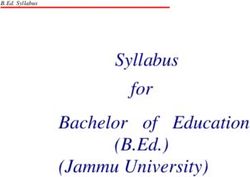UNDER THE HOODIE Lessons from a Season of Penetration Testing - By Rapid7 Global Consulting
←
→
Page content transcription
If your browser does not render page correctly, please read the page content below
UNDER THE HOODIE Lessons from a Season of Penetration Testing By Rapid7 Global Consulting July 24, 2018
CONTENTS
Executive Summary..................................................................................................................5
Scoping Engagements............................................................................................................. 7
Internal versus External............................................................................................................... 7
The Time Box.........................................................................................................................................8
What’s at Stake?................................................................................................................................9
This One Time on a Pentest: PDLC Vigilance..........................................................10
Vulnerabilities Exploited...................................................................................................... 13
This One Time on a Pentest: Scraping Memory With Heartbleed......15
Misconfigurations Encountered.......................................................................................17
This One Time on a Pentest: You Missed a Spot...............................................18
Credentials Captured............................................................................................................. 19
Identifying Privileged Credentials...................................................................................20
Methods of Capturing Credentials..................................................................................21
Deep Dive.............................................................................................................................................22
Three Most Common Password Patterns.................................................................22
Numerical Patterns Emerge..................................................................................................23
Extending Privilege......................................................................................................................26
This One Time on a Pentest: The Perils of Password Reuse.................... 27
Detection and Defense........................................................................................................ 29
Credential Management..........................................................................................................30
Vulnerability and Misconfiguration Management............................................. 31
Socializing Security......................................................................................................................32
This One Time on a Pentest: Giving It All Away................................................ 33
Appendix .................................................................................................................................... 34
About Rapid7.............................................................................................................................40
34
EXECUTIVE SUMMARY
In 2017, Rapid7 launched the “Under the Hoodie” project to demystify the practice
of penetration testing by surveying those who are in the field and conducting the
investigations on what they most commonly see during client engagements. We
have renewed this approach in 2018 to continue providing visibility into this often
occult niche of information security. To this end, this paper presents the results
of 268 engagements (251 of which involved live, production network tests),
conducted from early September of 2017 through mid-June of 2018.
Rapid7 offers penetration testing services of all scopes and sizes, but in general,
we find that our customers prefer external penetration tests, where the simulated
attacker can only reach the target organization over the internet. Fifty-nine
percent of all penetration tests performed in the survey period were externally
based, where the targets tend to be internet-facing vectors such as web
applications, email phishing, cloud-hosted assets, and/or VPN exposure. External
penetration tests make sense for most organizations, given the preponderance
of internet-based attackers. However, we always advocate for a penetration
test that includes an internal component in order to understand the impact of
a compromise and to quantify the gaps in an organization’s defense-in-depth
strategy.
The three broad categories of compromise Rapid7 penetration testers pursue are
software vulnerabilities, network misconfigurations, and network credentials.
• Overall, Rapid7 penetration testers were able to exploit at least one
in-production vulnerability in 84% of all engagements. That figure rises to
96% of all internally-based penetration tests.
• In a similar vein, penetration testers were able to abuse at least one
network misconfiguration at a slightly lower rate of 80%, but among internal
assessments, a misconfiguration was leveraged in the investigator’s favor
96% of the time.
• Finally, at least one credential was captured in 53% of all engagements, and
86% of the time when looking purely at internal engagements.
Given these three basic areas of interest, penetration testers successfully gain
complete administrative control of the targeted organization’s network 67% of
the time when the internal LAN or WLAN is in scope.
This success rate and these proportions of internal versus external weaknesses
make intuitive sense to most people involved in the day-to-day work of
penetration testing. However, we should not be complacent in a belief that
penetration testers “always win” when they’re on the inside. We believe it’s
important to actually measure and publish the results of our penetration
testing practices in order to provide risk context to organizations when they’re
considering the results of their own penetration testing programs. It’s also
valuable to quantify penetration testing results in order to properly prioritize
what defensive strategies are most effective in detecting and defending against
actual breach attempts by “real” threat actors.
The rest of this paper will examine and explore the data gathered from our
most recent season of penetration testing, as well as provide anecdotes drawn
from real-world experiences in the field. We expect readers to come away from
these pages with a baseline understanding of how penetration testers help
organizations identify their own unique (and not-so-unique) IT risks.
5In our 2016 study,
we found that only
21% of engagements
were purely internally
focused, whereas this
year’s nearly 32% figure
indicates more appetite
for these internal
assessments.
6SCOPING ENGAGEMENTS
The single most important part of any penetration test is to nail down the scope of the engagement with the customer; this
discussion happens while negotiating the overall statement of work (SOW) and covers the kinds of assets and data the client
wants to see tested, as well as how much time the penetration tester has to devote to assessing and hacking the organization’s
assets.
Internal versus External
The most important distinction in scoping the engagement is that of an “external” versus an “internal” penetration test. External
engagements focus on web-based attacks against the target organization’s website or customer-facing web applications, email-
based phishing campaigns (both targeted and broad), and credential collection efforts via externally-facing endpoints like VPNs
and cloud-hosted assets. In contrast, internal assessments tend to focus on the internal local area network (LAN) and wireless
LAN (WLAN), and the systems that are not (intentionally) exposed to the internet: payroll systems, factory floor equipment,
internal source code repositories, and the like.
Over the course of our study, we found, unsurprisingly, that client organizations far preferred an externally-based penetration
test, as illustrated in Figure 1. Sixty-two
percent of all Rapid7 engagements include
an external component.
Figure 1: Engagement Types
This finding comports with our notion of Aggregation is across all engagements (n = 268)
the traditional penetration test. Client
organizations tend to be primarily
concerned with external threats attacking
their enterprise from the outside, over External (Web, Phishing, VPN, etc) 157 (58.6%)
the internet. After all, when we think Internal (Connected, physical, wifi, etc) 85 (31.7%)
of a breach, we tend to think of that Neither (Code audit, IoT audit, etc) 17 (6.3%)
externally-based attacker, who is likely
Mixed (Both internal and external elements) 9 (3.4%)
sitting in a far-off, extradition-proof region
of the world. Source: Rapid7
However, we do see that organizations
are also taking the insider threat a
little more seriously this year; these are
engagements where the penetration tester is on-site or near-site and is expected to connect to the internal network (LAN) or
wireless network (WLAN) to conduct attacks. In our 2016 study, we found that only 21% of engagements were purely internally
focused, whereas this year’s nearly 32% figure indicates more appetite for these internal assessments.
This uptick in internal assessments is an indicator that organizations are, in general, taking a more holistic approach to their
network security and are more likely to assess both their internal and external attack surfaces. We expect these organizations are
better equipped at defending the internal network in the event of either a rogue insider or an external attacker masquerading as
an insider with commensurate insider-level privileges.
We can drill down into which industries are more likely to be concerned with internal versus external threats by looking at
Figure 2.
7Figure 2: Pentest engagement scope (by industry)
Percentage value is number of engagements in industry. Industries with low number of representations removed.
External Internal Mixed Neither
(Web, Phishing, VPN, etc) (Connected, physical, wifi, etc) (Both internal and external elements) (Code audit, IoT audit, etc)
Communications & Media 50% 50%
Education 25% 75%
Finance 61.9% 31.0% 4.8% 2.4%
Healthcare 44.4% 33.3% 7.4% 14.8%
75%
Manufacturing 37.0% 40.7% 7.4% 14.8%
50%
Real Estate 83.3% 16.7%
25%
Retail 38.5% 53.8% 7.7%
Services 58.2% 37.3% 4.5%
Technology 92.1% 2.6% 5.3%
Utilities & Energy 28.6% 42.9% 14.3% 14.3%
Source: Rapid7
Within our sample data, we can see that communications and media, healthcare, manufacturing, retail, and services organizations
tend to employ more defense-in-depth strategies with a healthy balance of internal and external assessments, while the real
estate and technology industries are more focused on external threats, and education institutions are more focused on internal
threats.
The Time Box
One of the criticisms of penetration testing as a security practice is the notion of fixed start and end times. After all, “real” criminals
and other threat actors aren’t explicitly bound to a particular set of calendar dates to perform reconnaissance and launch attacks.
In contrast, penetration testing is almost always performed as an agreed block of billable hours, much like any other professional
service. It’s true that many reported corporate breaches are later recognized as the result of a persistent attacker who maintained
a network presence for weeks or months before detection, and this is a model of attack that is frankly ill-suited to the time-boxed
penetration testing model.
That said, the vast majority of
Figure 3: Pentest engagement times
individual “attacks” that internet-
connected organizations are Aggregation is across all engagments where engagement length was recorded (n = 251)
expected to weather are
discrete, untargeted events; Less than one week 29 (11.6%)
most malicious activity is One week 178 (70.9%)
performed by automated Two weeks 35 (13.9%)
scanning and reconnaissance,
Three weeks 7 (2.8%)
tuned to look for a small set of
Four or more weeks 2 (0.8%)
pre-defined vulnerabilities and
misconfigurations of which to Source: Rapid7
take advantage. In light of this,
an engagement time scope of a
week or 10 days is much longer
than the seconds to minutes that a typical untargeted, opportunistic incident is measured in.
Figure 3 shows typical engagement duration for a penetration test.
8We can see that client organizations far prefer a one-week engagement over any other time scope; 71% of all engagements land
on this one-week scale, with all other engagement times falling in popularity. While longer engagements do tend to uncover
more issues, most critical top-level findings can be discovered and documented by a skilled pentester inside a week, and the
expected return for more protracted engagements falls off pretty significantly.
What’s at Stake?
The final factor in scoping a penetration engagement is the characterization of what the client organization is interested in
protecting. Rarely are penetration tests structured in such a way that the pentesters are told to just go wild and see what they
can see—organizations nearly always have some outcome in mind. Are they worried about protecting the personal information
of their clients and customers, or are they more interested in how they protect their own intellectual property? Figure 4
illustrates what was reported as most important for the surveyed organizations.
Figure 4: Data types of interest for security validation
Aggregation is across all engagments (n = 268)
Sensitive internal data 155 (21.1%)
Personal or identifying information 144 (19.6%)
Authentication credentials 100 (13.6%)
Payment card data 57 (7.8%)
Bank account data 48 (6.5%)
System configuration 38 (5.2%)
Something else 38 (5.2%)
Classified information 34 (4.6%)
Trade secrets 30 (4.1%)
Medical records 29 (4.0%)
Unknown 20 (2.7%)
Copyrighted material 18 (2.5%)
Source code 14 (1.9%)
Digital certificate 6 (0.8%)
Virtual currency 2 (0.3%)
Source: Rapid7
We can see that organizations are primarily interested in securing their own sensitive data—this tends to be data such as
internal communications, financial metrics, and other business-critical internal products. This category is followed closely by
the personal or identifying information of customers and employees, and specifically, the authentication credentials of the
organization’s network users.
While trade secrets and classified information showed up in the mid-to-lower of the priorities list, this is likely because a
relatively low number of organizations have information they categorize this way. However, for those that do, protecting their
secret recipe of X-number of herbs and spices is a top priority. While the general emphasis on protecting various categories of
internal data suggests that cyber-espionage is a persistent concern among CISOs and other security practitioners, it also appears
that the more fundamental priorities eclipse worries about unfair and illegal competitive practices. This makes sense—after all, in
order to protect the highest value data, it’s critical to ensure that an organization’s overall security posture is reasonably healthy.
It doesn’t make a lot of sense to pour resources into protecting a specific internal source code repository if the state of the
network it’s connected to is untested.
9THIS ONE TIME ON A PENTEST:
PDLC VIGILANCE
ENGAGEMENT TYPE: With the constant barrage of consumer electronics finding their way onto our networks and
IoT Product Audit into our lives, one often wonders about how all these exciting innovations come to fruition.
This is a short tale of IoT product development life cycle (PDLC), where a seemingly
VERTICAL: unrelated lapse in holistic security resulted in mass pwnage, and underscores the
Utilities & Energy importance of periodic security reviews across all systems supporting these products.
INVESTIGATOR: If you haven’t heard of PDLC before, it is akin to the software development lifecycle (SDLC),
Jesse Gardner which many tech savvy people understand pretty well, but unlike SDLC, PDLC includes the
hardware platform. Simply put, PDLC is the process of developing a product and is part of
product life-cycle management (PLM). It also includes hardware and is concerned with the
complete development of a product. This process may, and often does, involve numerous
software components that may or may not be connected to the cloud.
Usually, the scope of an IoT/embedded device product audit is very specific to small
components or functionality of a device. Occasionally, the scope is wide open and our
customer wants us to go after anything and everything we might find that is related to the
target device. This engagement was the latter, and being that it was a “black box” approach,
we weren’t given any information other than, essentially, “we want you to target this
application that runs on the device.” We were not provided any domain names, internet
endpoints, or other intelligence relevant to the application.
Because the focus target was a cloud-connected application running on the device, we
began by reviewing network activity emanating from the device. This was done using
Wireshark and port mirroring of the target device’s Ethernet connection. The target
application was executed on the device, and we watched to see which hosts it reached out
to on the internet (DNS lookups, API connections to the cloud, etc.). Based on this analysis,
we discovered some fully qualified domain names (FQDNs) that we could use to seed our
subsequent information gathering efforts.
By searching for content on those FQDNs, and by using DNS open source intelligence
(OSINT) tools like dnsdumpster.com, we were able to identify several, likely related targets
that shared similar names to the DNS entries used by product under review. As we scanned
new targets with nmap and other reconniscience tools to learn more about the services
they might offer, we were off to the races.
We enumerated services across targets, and lo and behold, we discovered a lonely web URL
path that was accessible without authentication. This was odd, because everything else we
threw at that target returned an HTTP “403 Forbidden” response. This available URL was
discovered through the use of dirsearch, a directory and file bruteforce discovery tool.
With the interesting URL in hand, we fired up Burp Suite, loaded the webpage in our
browser, and inspected what happened next. Upon accessing the page, it was immediately
apparent that this was a development test site that was used to perform automated unit
testing for a test instance of the application we were targeting .
10As the automation scripts fired up, our browser asked if we wanted to remember the username and password. Now, keep in
mind that we didn’t provide any user credentials, but as it turns out, there were credentials embedded in the test script. Yes!
Pulling those embedded credentials from our proxy logs was easy, and now we had an administrative user account on the
application’s test environment.
The natural next step was to test those credentials against the main production application, and they worked like a charm.
This granted fully fledged administrative access to the backend production web application.
The customer was thankful for this discovery and activated their incident response process to ensure we were the only ones
who had tasted that particular forbidden fruit.
The takeaway from this tale is that PDLC is multifaceted and requires vigilance across many systems, including pre-production
QA and development systems. When figuring scope for an embedded device audit, don’t be too stingy with scope in
assessment activities—safeguard development systems and include them in security review/auditing. Insecure password
storage and reuse is definitely a thing, and controls and guidance around those secondary systems are a must-have for a
complete assessment.
11This edition of Under the
Hoodie saw a significant
increase in the rate that
software vulnerabilities
are exploited in order
to gain control over
a critical networked
resource.
12VULNERABILITIES EXPLOITED
Software vulnerabilities can be thought of as unintentional, undocumented
functionality, and exploits are special-purpose programs designed to take advantage
of that functionality. Unfortunately, as code and systems get more complex and
more interconnected, the likelihood of introducing vulnerabilities in a networked
environment increases, more or less to the point of inevitability.
In practice, when vulnerabilities are exploited, they allow the attacker to bypass
some kind of security control. The effects can range from information leaks (the
84% of surveyed sites
attacker learning a secret that they shouldn’t be able to learn) through privilege were compromised
escalation (the attacker gaining special rights otherwise unavailable), all the way to
arbitrary code execution (the attacker running code of their choice on the target
to some degree
computer, completely subverting the vulnerable software). through vulnerability
Software vulnerabilities are at the core of penetration testing, and this edition of exploitation
Under the Hoodie saw a significant increase in the rate that software vulnerabilities
are exploited in order to gain control over a critical networked resource. Our last
report saw about a 68% rate of vulnerability exploitation. Using a glass-half-full point
of view, 32% of sites surveyed for the current edition of this report were free of
exploitable vulnerabilities.
This edition’s survey tells a different story, as seen by Figure 5.
Figure 5: Vulnerabilities encountered during engagement
Aggregation is across all engagements (n = 268)
Some other vulnerability 140 (32.6%)
None. Good for them! 67 (15.6%)
SMB relaying 51 (11.9%)
Broadcast name resolution 47 (11.0%)
XSS 32 (7.5%)
CSRF / Clickjacking 26 (6.1%)
Local privilege escalation 25 (5.8%)
Group Policy Preferences 18 (4.2%)
SQLi 7 (1.6%)
Memory corruption 6 (1.4%)
Citrix breakout 6 (1.4%)
DoS 3 (0.7%)
Third-party 0day 1 (0.2%)
Source: Rapid7
Among the 2017–2018 sample period, the environments where software
vulnerabilities were encountered grew significantly; during the survey period,
only 16% of sites tested did not suffer vulnerability exploitation at the hands of
penetration testers. Unfortunately for defenders, 84% of surveyed sites were
compromised to some degree through vulnerability exploitation. We delve deeper
into these results in Figure 6 by breaking down these figures among external,
internal, and mixed engagements.
13Figure 6: Vulnerabilities by engagement scope
Counts and percentages are reflections of aggregations by scope
External (Web, Phishing, VPN, etc) (n=214) Internal (Connected, physical, wifi, etc) (n=178) Mixed (Both internal and external elements) (n=20)
Broadcast name resolution 2 (0.9%) 43 (24.2%) 2 (10%)
Citrix breakout 2 (0.9%) 2 (1.1%) 2 (10%)
CSRF / Clickjacking 25 (11.7%) 1 (0.6%)
DoS 1 (0.5%) 1 (0.6%) 1 (5%)
Group Policy Preferences 2 (0.9%) 13 (7.3%) 3 (15%)
Local privilege escalation 5 (2.3%) 17 (9.6%) 3 (15%)
Memory corruption 5 (2.8%) 1 (5%)
None. Good for them! 43 (20.1%) 6 (3.4%) 1 (5%)
SMB relaying 3 (1.4%) 46 (25.8%) 2 (10%)
Some other vulnerability 94 (43.9%) 41 (23.0%) 5 (25%)
SQLi 7 (3.3%)
Third-party 0day 1 (0.5%)
XSS 29 (13.6%) 3 (1.7%)
Source: Rapid7
Among the 178 internal engagements surveyed, less than 4% were software-
Relying entirely vulnerability-free; in other words, at least one vulnerability was exploited in over
on an automated 96% of internal penetration tests.
solution or a short list Since we know that most engagements are externally based, we would expect to
of canned exploits is see a preponderance of cross-site scripting (XSS), cross-site request forgery (CSRF),
and SQL injection (SQLi) vulnerabilities, since these are most commonly associated
likely to meet with with externally-facing web applications. However, this is not the case—penetration
failure, while a more testers reported encountering “some other vulnerability” more than 32% of the
time, usually (56%) in combination with at least one of the other more specific
thorough, hands-on vulnerability categories.
approach nets Penetration testers (and real adversaries) do rely on the homogenic character of
significant wins for corporate networks, using tried-and-true commodity exploits that are effective
nearly everywhere. The most obvious example of this is SMB Relaying, which is
the attacker. exploited almost 26% of the time on internal engagements and 12% overall. This
vulnerability is common to Microsoft Windows networks—which is to say, common
to nearly all corporate networks—and exploiting this vulnerability involves the
attacker impersonating an SMB server in an environment where SMB traffic is
unsigned. Combined with Broadcast name resolution, which is also common on
such networks (and exploited about 24% of the time on internal engagements),
attackers can exploit these issues in most cases to gain site-wide control of any
given Microsoft-based network. (For a detailed walkthrough of SMB relay, see
Rapid7’s Leon Johnson’s seven-minute video at .)
However, these results also imply rather conclusively that there is often an
additional, custom component to penetrating a client’s network, especially in
external engagements where SMB networking vulnerabilities may not be available
to the attacker. The practice of penetration testing appears to involve significant
situational awareness and leveraging multiple vulnerabilities after the first one is
uncovered and exploited. Relying entirely on an automated solution or a short list
of canned exploits is likely to meet with failure, while a more thorough, hands-on
approach nets significant wins for the attacker.
Another interesting data point is the absolute rarity of third-party zero-day
vulnerabilities encountered and exploited on site. In the one reported case of
zero-day use, it was in combination with XSS and “some other vulnerability,” so
even in this case, the zero-day was incidental to the engagement’s success. The
data here supports the intuition that competent attackers do not need newly
discovered, unreported vulnerabilities in order to successfully compromise a site.
Known third-party vulnerabilities, sometimes in combination with site-specific
14 vulnerabilities, is often enough to gain significant control over a network.THIS ONE TIME ON A PENTEST:
THIS ONE TIME ON A PENTEST:
SCRAPING MEMORY WITH HEARTBLEED
PDLC VIGILANCE
ENGAGEMENT TYPE: I was part of a team of several consultants tasked with testing the security of a
External Assessment company’s public-facing infrastructure to determine if there were any vulnerabilities that
might lead to theft of company data. The scope we were given included several servers
VERTICAL: running web applications for various inter-company business processes. We found only
Utilities & Energy the standard web protocols exposed to the internet, along with a few SSH interfaces
here and there. It didn’t take us long to discover that the organization we were testing
INVESTIGATOR: used an internal single sign-on (SSO) service that allowed a single set of credentials to be
Trevor O’Donnal used on most of the applications. We knew that if we could get our hands on some valid
credentials, we would be able to get to the target data. Our first barrage of attacks
involved testing the firewall for weaknesses and attempting to coax SMB connections
from the internal network, using specially crafted emails to employees of the company.
Those tactics failed (good for the client!), so we were finally left with “the hard way”—we
needed to hack our way through the exposed web applications.
We began the task of testing the security of each and every web server. Not long into the
process, we identified three servers that hadn’t had their OpenSSL installations updated
in a while; they were consequently vulnerable to the “Heartbleed” bug of 2014. We
divided up the three servers amongst the team and began harvesting memory contents
from the three servers in 65 KB chunks. We set up a looping process to continually
request chunks of memory and append them to the ever-expanding file of leaked secrets.
We let our automated memory grabbers run overnight, and by the next morning, we
awoke to find a wealth of information.
The memory files we had generated contained cleartext usernames and passwords for
users that logged into the servers in question. In addition, we were able to confirm that
one of the servers also acted as a secure messaging server which handled sensitive
emails. As a result, our memory dump file contained full message bodies of hundreds of
(otherwise) secure emails!
To press our advantage, we parsed the memory dumps for all the user accounts we could
find and ended up with just over a dozen sets of credentials. Unfortunately for us, none of
the user accounts we harvested had VPN access to the internal network. However, they
DID have access to almost every public-facing web application, as we had suspected in
the beginning. We started digging, armed with our newly captured credentials. In the
end, we gained access to the company’s HR application, which yielded a large amount of
sensitive employee information, including corporate credit card numbers, passport data,
W-2s (which include employee social security numbers), and health insurance enrollment
information with dependents’ names, birth dates, and addresses.
This engagement helped the client to understand that an attacker doesn’t always have to
get access to the internal network to extract critical data and cause tremendous damage,
and illustrated the need to keep up on patch management across all networked assets
and the libraries that underpin software running on those assets.
15Some kind of network or
service misconfiguration
is encountered on an
internal penetration test
over 96% of the time.
16MISCONFIGURATIONS ENCOUNTERED
Distinct from software vulnerabilities are network misconfigurations. These are issues that, while not baked into the
software itself, tend to arise from implementation errors on the part of the targeted organization’s IT staff. While penetration
testers were able to exploit software vulnerabilities about 84% of the time, there was a slightly lower rate of leveraging
misconfigurations (about 80% of the time), as shown in Figure 7.
After “none” and “other,” the
most prevalent named
misconfiguration is a Figure 7: Misconfigurations leveraged per engagement
“service misconfiguration.” Aggregation is across all engagements (n = 268)
These tend to be network
services either in default
None 99 (20.3%)
configurations, which
Some other misconfiguration or practice 80 (16.4%)
are inappropriate for the
network, or are configured Service misconfiguration 52 (10.7%)
in such a way that some Password reuse 47 (9.7%)
shipping security feature is Lack of least-privilege principles for accounts 46 (9.4%)
disabled. For example, if a Lack of patch management 42 (8.6%)
cryptography service allows Service accounts as Domain Administrators 36 (7.4%)
for a fallback to a weak,
Lack of detection controls 28 (5.7%)
easily cracked encryption
Lack of network segmentation 27 (5.5%)
algorithm, then that would be
a misconfiguration; it’s likely Default account access 25 (5.1%)
intended functionality, but it’s Outdated / stale firewall rules 5 (1.0%)
also not appropriate in terms of Source: Rapid7
modern security standards.
Once again, we should take these figures in the context of internal, external, and mixed engagements in order to better
understand what kinds of misconfigurations are likely to be encountered on a given penetration test.
As seen in Figure 8, some kind of network or service misconfiguration is encountered on an internal penetration test over
96% of the time, which is coincidentally exactly the same rate as vulnerability exploitation. As with vulnerability exploitation,
penetration testers rarely exercise exactly one misconfiguration at a site. A lack of least-privilege principles, in combination
with password reuse and service accounts running with unfettered Domain Administrator privileges, all point to a habitual use
of too-powerful accounts to perform normal business functions. Penetration testers and criminal attackers alike will tend to
focus their efforts on these service accounts once they are discovered.
Similarly, a lack of network segmentation and a lack of detection controls will tend to mean that once an attacker has
compromised one computer on one network, then that attacker has a straight shot to nearly any other computer on site,
regardless of each of those computers’ functions.
Figure 8: Misconfigurations leveraged by engagement scope
Counts and percentages are reflections of aggregations by scope
External (Web, Phishing, VPN, etc) (n=201) Internal (Connected, physical, wifi, etc) (n=234) Mixed (Both internal and external elements) (n=3
Default account access 6 (3.0%) 18 (7.7%) 1 (2.9%)
Lack of detection controls 5 (2.5%) 17 (7.3%) 6 (17.1%)
Lack of least-privilege principles for accounts 9 (4.5%) 33 (14.1%) 4 (11.4%)
Lack of network segmentation 2 (1.0%) 20 (8.5%) 5 (14.3%)
Lack of patch management 9 (4.5%) 31 (13.2%) 2 (5.7%)
None 71 (35.3%) 9 (3.8%) 2 (5.7%)
Outdated / stale firewall rules 4 (2.0%) 1 (2.9%)
Password reuse 7 (3.5%) 36 (15.4%) 4 (11.4%)
Service accounts as Domain Administrators 5 (2.5%) 26 (11.1%) 5 (14.3%)
Service misconfiguration 27 (13.4%) 22 (9.4%) 3 (8.6%)
Some other misconfiguration or practice 56 (27.9%) 22 (9.4%) 2 (5.7%)
Source: Rapid7
17THIS ONE TIME ON A PENTEST:
YOU MISSED A SPOT
ENGAGEMENT TYPE: Penetration testing is a valuable tool for clients to identify and remediate vulnerabilities
Internal Network Assessment and misconfigurations. On one engagement, I was able to demonstrate how strong
security controls and threat mitigation can miss the mark, even when only one or two
VERTICAL : systems fall through the cracks.
Utilities & Energy Like many internal network penetration tests, I started by looking for NetBIOS Name
Service (NBT-NS) and Link Local Multicast Name Resolution (LLMNR) requests to exploit.
INVESTIGATOR: These auxiliary name resolution services can be used to resolve hostnames that are not
Ted Raffle found in DNS, which vulnerable hosts transmit out to the local network in broadcast and
multicast requests, respectively. By sending poisoned responses that claim the desired
host name, a malicious actor can do things such as receiving NetNTLMv2 password hashes
from SMB connections.
Testing across two different local networks, I identified six hosts making NBT-NS requests.
Poisoning attacks resulted in Rapid7 receiving SMB connections and password hashes for
only one domain user.
One of the most immediate risks of obtaining these password hashes is that they could be
cracked. During this assessment, Rapid7 was unable to crack the one NetNTLMv2 password
hash that was obtained.
Another risk of being able to solicit these SMB connections is SMB relay, where that
challenge-response authentication traffic can be replayed against other hosts without the
password needing to be cracked. Using RunFinger.py, I found three SMB hosts that did not
require message signing, only one of which was a Windows server joined to the domain.
Leveraging SMB connections from the one user account that was affected by NBT-NS
poisoning, and using Smbrelayx to relay that connection to the one domain host that did
not require SMB message signing, Raffle was quickly able to retrieve password hashes for
local user accounts from that host.
Unlike NetNTLMv2, NTLM password hashes are not challenge-response pairs, and can be
used for “pass-the-hash” authentication; the uncracked password hash can itself be used as
a password for network-based authentication. I was able to use these same local adminis-
trator credentials on nearly half of the SMB hosts that were in scope for the assessment.
Using these credentials, I retrieved cached plaintext passwords and password hashes with
Mimikatz. Mimikatz is an application that pulls cached credentials from the memory of a
Windows computer, including domain logins, so I was able to recover a cached NTLM
password hash for one of the domain administrators.
After using domain administrator access to retrieve NTLM password hashes for all of the
domain users, I still had very limited success cracking passwords—valid credentials were
only discovered for three working user accounts. While these accounts were enough to
find sensitive documents in file shares and SharePoint, the password cracking results
showed that the client was very serious about password requirements. When discussing
these results during an on-site debrief, the client explained that most of their users have
smart cards and long, randomly generated passwords. Despite these strong passwords and
very limited findings on most hosts, though, this engagement showed that a few missed
systems can still allow a malicious actor to gain a foothold using common attacks.
18CREDENTIALS CAPTURED
We’ve discussed the vulnerabilities exploited and misconfigurations leveraged by
penetration testers, and while these are certainly the more glamorous, Hollywood-
hacker tactics employed, most penetration testers looking for a quick win will target
an organization’s user credentials. After all, even if you have a perfectly configured
network and your patch management processes are bulletproof, you still need
some mechanism to allow your users to actually use the resources you’ve provided
for them. Credential-gathering attacks can either be the object of exploiting a
vulnerability or leveraging a misconfigured network service, but these attacks don’t
necessarily rely on mistakes made by software developers or IT administrators.
Instead, it can be performed through easier techniques, such as phishing and social
engineering campaigns.
In nearly all cases, a credential is a username and a password. While some
organizations assign passwords to their users, most organizations today allow users
to choose their own passwords, provided they fall within some minimum set of
standards of length and complexity. Unfortunately, this strategy continues to be
the source of much angst and gnashing of teeth among security professionals and
pundits.
For example, while an organization may allow users to pick their passwords,
they will tend to enforce certain complexity rules in order to encourage “good”
passwords. A common list of requirements might be, “at least eight characters,
including at least one upper case, one lower case, one number, and one special
character.” As a result, a very common password that too-clever humans pick is
“Summer2018!” (with the exclamation point). It fits the proscribed pattern, but
because it’s so easy to type, remember, and change every 90 days, it is one of the
worst passwords a person can choose.
Figure 9 describes the success rate of penetration testers against a site’s
credentialing procedures.
Figure 9: Credential capture success rate across all engagements
Obtaining credentials was not an engagement goal for all engagements (n=251)
Source: Rapid7
Not obtained — 119 (47%) Obtained — 132 (53%)
19Figure 10: Credential capture success rates by engagement scope
External (n=157) Internal (n=85) Mixed (n=9)
Obtained 52 (33.1%) Obtained 73 (85.9%) Obtained 7 (77.8%)
Not obtained 105 (66.9%) Not obtained 12 (14.1%) Not obtained 2 (22.2%)
Source: Rapid7
Across all engagements where the target organization’s networked assets were part of the scope, penetration testers were
able to successfully compromise credentials 53% of the time, making it slightly more likely than not that an attacker could
impersonate at least one authorized user on the network. If the penetration tester is on the local network as part of an internal
or mixed assessment, the success rate for credential compromise is even more stark:
Given LAN or WLAN connectivity, penetration testers were able to capture credentials 86% of the time; this is the one security
control every single person in the organization should be the most aware of, and yet this is where penetration testers thrive.
Perhaps more alarming, though, is the 33% success rate among external engagements. Often, these engagements don’t even
have network credential testing as part of the stated scope of the engagement, so this figure is a little underreported in our
survey, and yet, our data shows that credentials fall out in the findings by accident about a third of the time.
Identifying Privileged Credentials
Regardless of the mechanisms of defining discrete levels of privilege, accounts typically fall into the category of “user-level”
accounts and “privileged” accounts. The former are used by people (and rarely, services) who don’t need or want enhanced
privileges on a given computer; they can’t install system-altering software by themselves, delete logs, or otherwise affect the
overall security of the host operating system. The latter, in contrast, are used by people (and often, services) who do need these
rights; they’re typically administrator accounts, or otherwise have unusual levels of control over the authenticating system.
Figure 11 illustrates the methods that penetration testers use to discover, and then target, privileged accounts.
This chart illustrates the most common mechanism of elevating one’s privileges from a mere user account to a privileged
account: scraping memory for cached credentials, usually on Windows-based workstations, and usually with the techniques
employed by the venerable security assessment tool Mimikatz, which is open source and available at . While these techniques used to be the exclusive purview of penetration testers and manual, hands-on criminal
attackers, the WannaCry event of February 2016 catapulted these techniques into the mainstream for modern ransomworms. In
many Windows networks, if a domain account (including service accounts) has logged in to a workstation, that password hash
will be stored in memory, available to users who have at least local administrator privileges. This includes domain accounts with
domain passwords; therefore, in cases where local users have local administrator access (either intentionally or accidentally), it is
often trivial to escalate privileges to domain administrator.
Figure 11: Ways privileged accounts were identified/compromised
Not all engagements requested credential harvesting (n = 93)
Cached credentials 35 (37.6%)
Other 29 (31.2%)
Enumeration of group memberships 25 (26.9%)
Guessed variant of admin/administrator/root 4 (4.3%)
Source: Rapid7
20Methods of Capturing Credentials
Regardless of the trickery described above, the most common mechanism of actually obtaining credentials is painfully low tech,
as illustrated in Figure 12.
Figure 12: How usernames and passwords were captured
Percentage value is relative to unique combinations of unique username and password exploit methods
Guessing
Anonymous Document common Open-source Website
enumeration Metadata usernames intelligence enumeration
Automated Social Engineering 0.37% 0.37% 1.49% 0.75%
Disclosed from 3rd party password dump 0.37% 1.12% 0.37% 1.49% 0.75%
Disclosed from network challenge-response traffic 4.48% 1.12% 1.49% 4.48% 1.12%
Disclosed from privileged storage 4.10% 0.37% 1.12% 1.87% 0.75%
Disclosed from storage 2.24% 1.49% 1.49%
10.0%
Disclosed in plaintext 0.75% 0.75% 0.75% 2.99% 0.37%
7.5%
Guessable 1.49% 0.37% 0.37% 1.87% 1.12% 5.0%
2.5%
Guessable default account 2.24% 1.12% 1.49% 2.24% 1.12%
Known default account 2.24% 0.37% 1.12% 2.24% 0.37%
Man-in-the-middle 1.87% 1.12% 1.49%
Manual guessing 4.48% 3.73% 6.34% 10.07% 6.34%
Manual Social Engineering 0.37% 0.37%
organization specific 1.49% 0.37% 0.37% 1.87% 1.12%
Source: Rapid7
Regardless of the method of guessing usernames (which are rarely secret, or only lightly obfuscated), the most common
mechanism employed by penetration testers is “manual guessing,” which is exactly like it sounds: a professional human
password-guesser manually selecting passwords to try against a list of usernames.
21DEEP PASSWORD COMPLEXITY IN THE WILD
DIVE Pentesters are always trying to get access. Even the lowest level of access can be enough
to get a foothold in a network. One of the best ways to get access is with a password. So
how do pentesters get passwords? One way is through guessing, but the more effective
credential capture strategies don’t involve just random guessing. Through experience, we
know typical passwords that people choose, and we also know the general format.
At Rapid7, we have a set of about 130,000 passwords and their corresponding hashes,
INVESTIGATOR: pulled from the domain controllers of several client sites where we gained site-wide
Patrick Laverty administrator access. No usernames are saved with the passwords, nor is any other client-
specific information. These passwords are transmitted and stored securely, and access
VERTICAL: to this infrastructure is limited only to select Rapid7 employees from Rapid7-controlled
endpoints. The data is relatively fresh, with the oldest only a few months old, so most
All of these passwords were selected by users in 2017 or 2018. Duplicate passwords are also
kept in order to learn how often certain passwords and password patterns are employed
between disparate organizations. The value of this dataset is in the fact that these are
real passwords that real people use at their real jobs; we expect that very few of these
accounts represent “throwaway” accounts as one might find in many of the public
datasets that come from website breaches. It follows, then, that we should expect these
VPN and workstation passwords to be reasonably complex and “secure.” But are they? In
short: not very.
Three Most Common Password Patterns
In this dataset, there are three extremely common passwords. The first is one that most
people would guess, and that is “password.” To be fair, there are many variations of
“password.” We see Password1, Password123, Password2, Password1!, and many others.
If we are looking at specific passwords that follow this popular pattern, then Password1
is the most common. But due to the many variations, we can add them all up and see
that these variations on “password” and some minor decorations are the most common
password pattern, with 4,001 entries out of 129,812, or just about 3%.
The next password pattern may not be as obvious, but when you think about the thought
process of the user, it makes sense. As mention above, the most common company
password policy requires that people change their password every 90 days, which is
about every three months. The other thing that changes every three months? The season.
Many people have “invented” a system where they have a password that is easy to
remember and never repeats by simply choosing the current season and appending the
year. When looking at examples like Winter2018, Summer2017! and Spring16! We count a
total of 1,788 passwords, or 1.4% of the total set.
The third password pattern isn’t a specific word, but it is the most common approach
in the list: the organization’s name. When guessing passwords, one of the first patterns
penetration testers will try are variations of the company’s name. We found a total of
6,332 instances of passwords that included the target company’s name, which works
out to just under 5% of the total set. The base of these passwords includes the company
name, but then the variations on it are similar to what we saw with “password.” Examples
include Company123!, Company1, C0mp@ny1, and Company2018. So, while “password”
is the most common password pattern base across our data set, decorating the
organization’s name as a password is the most common strategy employed.
These percentages may not seem large, but keep in mind that a malicious actor might
only need a single set of working credentials to gain access a network. If you have 100
users, then there’s a good chance that five will contain the company’s name, three will
be based on the word “password,” and one or two will be the current season and year.
Multiply these percentages out to the number of users a company has, and it increases
the likelihood of a correct password guess in the absence of site-wide, username-
agnostic rate-limiting.DEEP DIVE
Numerical Patterns Emerge
During penetration tests, we often find that the target organization’s minimum password length is set to eight characters.
With this in mind, let’s look at the aggregated password lengths from our dataset. One thing that sticks out is that people
often stick to exactly this minimum length. If we check the length of passwords in our datasets, the top ten are:
Figure 13: Distribution of password lengths
Only the most common password lengths are shown. Percentages calculated based on full data set.
Password length
8 59,486 (46.0%)
10 23,093 (17.9%)
9 22,293 (17.2%)
11 8,268 (6.4%)
7 5,415 (4.2%)
12 4,537 (3.5%)
6 2,808 (2.2%)
13 2,004 (1.6%)
14 1,148 (0.9%)
15 225 (0.2%)
0 20,000 40,000 60,000
Count
Source: Rapid7
It turns out, eight characters is not only the most common, but it actually is more common than the next four combined!
This information can help someone trying to perform password guessing or password cracking simply by avoiding
passwords that are nine or ten characters long, or pretty much any other password length.
We can also look into the character patterns used in our two datasets. We are able to generate patterns and figure out
which characters are used in each position. This can show where someone prefers to place the uppercase letter, the
digit, the special character, and the lowercase letters. People tend to end their password with a digit. Eight of the top ten
password patterns end with a digit. Knowing this, we will want to do most of our password guessing with at least one
digit at the end. But which digit?
Figure 14: Distribution of final digit frequency in passwords
Data derived from potfile on Password Cracking Server.
9
8
7
6
5
4
3
2
1
0
0 10000 20000 30000 40000
Source: Rapid7
When required to use a digit, most people will simply stick a “1” on the end, and our data proves this out. We saw an
example of this earlier with Password1 and Company1. What about if there is more than one digit at the end, what do they
use?DEEP DIVE
Figure 15: Most common trailing two digits in passwords
Only the most common password endings are shown. Percentages calculated based on full
data set.
23 3,375 (2.60%)
09 3,202 (2.47%)
18 3,016 (2.32%)
17 2,060 (1.59%)
12 2,026 (1.56%)
01 1,816 (1.40%)
11 1,627 (1.25%)
16 1,415 (1.09%)
13 1,397 (1.08%)
15 1,379 (1.06%)
0 1,000 2,000 3,000 4,000
Source: Rapid7
The top result of “23” may point to another pattern of human choices. Let’s look at the most common last three digits:
Figure 16: Most common trailing three digits in passwords
Only the most common password endings are shown. Percentages calculated based on full
data set.
123 2,771 (2.13%)
009 2,762 (2.13%)
018 1,523 (1.17%)
017 1,133 (0.87%)
234 979 (0.75%)
016 686 (0.53%)
015 599 (0.46%)
012 551 (0.42%)
013 523 (0.40%)
818 472 (0.36%)
0 1,000 2,000 3,000
Source: Rapid7
We do see that people are using a very memorable pattern of digits at the end, 123. Maybe this is to pad length on a
short, five-character password, or maybe this is to not just have a single digit, thinking that three digits is (somehow)
better. So what does it look like if we have four digits at the end? Maybe surprisingly, a new candidate emerges.
Figure 17: Most common trailing four digits in passwords
Only the most common password endings are shown. Percentages calculated based on full
data set.
2009 2,727 (2.10%)
2018 1,498 (1.15%)
2017 1,108 (0.85%)
1234 922 (0.71%)
2016 666 (0.51%)
2015 577 (0.44%)
2013 500 (0.39%)
2012 497 (0.38%)
1818 461 (0.36%)
2014 453 (0.35%)
0 1,000 2,000 3,000
Source: Rapid7When there are four digits at the end, the most common appear to resemble a year,
but 1234 is also represented. In penetration testing, we do often see people putting
the year at the end of the password, as in the Summer2018 example. The top result of
“2009” remains a bit of a mystery, since most of the year-like patterns indicate more When there are
recent years, but this may be an artifact of a single penetration test that netted a four digits at the
large number of legacy accounts which haven’t seen a password rotation in several
years. Or, these passwords might be connected to multiple employees across many end, the most
organizations who all happen to have eight- or nine-year-old kids. It’s hard to know for common appear
sure, given the data anonymization we perform before adding passwords to the set.
to resemble a
If we take this just one step further and look at the last five digits, our original pattern
returns with sequential digits, starting with “12345.” year, but 1234 is
also represented.
Figure 18: Most common trailing five digits in passwords
Only the most common password endings are shown. Percentages calculated based on full data set.
12345 188 (0.14%)
23456 124 (0.10%)
12334 74 (0.06%)
34567 58 (0.40%)
45678 31 (0.02%)
11111 22 (0.02%)
54321 18 (0.01%)
56789 17 (0.01%)
12233 16 (0.01%)
23344 10 (0.01%)
0 50 100 150 200
Source: Rapid7
In summary, the data collected and presented here shows that humans are
predictable when they create their own passwords. People have a lot of passwords
to remember and may have heard that password reuse is a bad idea, so instead,
they use a password pattern that is memorable for the service and choose the name
of the company as their base word. We also see patterns where numbers are most
commonly used at the end of a password, and particular digits and patterns of digits
that stand out as being more common choices for users. Extending Privilege
Once a valid credential is captured Figure 19: Site-wide administrative control success rate (overall)
or a critical service is compromised
Aggregated across all engagements (n=268)
through vulnerability exploitation
or configuration abuse, the usual
goal of a penetration tester is
to gain site-wide administrative
control, almost always via a
Domain Administrator or Enterprise
Administrator credential. Figure 19
illustrates how often this prized goal
is achieved on engagement.
About 28% of all engagements Source: Rapid7
result in site-wide administrative No — 194 (72%) Yes — 74 (28%)
control of the target organization,
but we can also break down this
success rate between external penetration tests and engagements that have an internal component:
Given the significantly higher chances of encountering a vulnerability, misconfiguration, or weak credential when LAN or WLAN
access is obtained, it should come as no surprise that pentesters on an internal engagement were able to gain site-wide
administrative control 67% of the time.
Figure 20: Site-wide administrative control success rate (by scope)
Counts and percentages are reflections of aggregations by scope
External (Web, Phishing, VPN, etc) (n=157) Internal (Connected, physical, wifi, etc) (n=85) Mixed (Both internal and external elements) (n=9)
Yes 11 (7%) Yes 57 (67.1%) Yes 6 (66.7%)
No 146 (93%) No 28 (32.9%) No 3 (33.3%)
26THIS ONE TIME ON A PENTEST:
THE PERILS OF PASSWORD REUSE
ENGAGEMENT TYPE: As penetration testers, we are continually talking to our clients about the importance
of a strong password policy for the organization, as well as the use of two-factor
External Assessment (Web
authentication (2FA). While we feel that we constantly talk about this issue, in many
Application)
cases the recommendations are overlooked or set aside. However, it is pretty safe to say
that one of the most common reasons we are able to access systems and networks to
VERTICAL: reach sensitive information is because of weak credentials resulting from weak password
Education policies.
INVESTIGATOR: One of the most important aspects of penetration testing is the initial stage of information
gathering. We use various techniques during this stage, one of which is looking for leaked
Steven Laura credentials for a client organization posted online—perhaps in public password dumps.
In a recent web application penetration test that I performed, a number of email addresses
and passwords were found in a public password dump. In the case of this web application,
the login required a user’s email address and their password for access. With the list of
usernames and passwords, I kicked off my login attempts, and soon found that one of
the credential sets listed in the password dump worked on the corporate network. This is
likely because the user was reusing passwords between sites and had not changed their
corporate password after the breach of the other site.
With access to the account, I was able to download a large amount of customer PII data,
as well as financial information from the affected user’s email inbox. I discovered that this
user recently left the company, so access to other areas with their account to additional
customer PII data was removed. Yet, their email inbox was still fully accessible. In addition,
with access to the account, further information was then gathered, including a list of
internal users, the password policy for the web application, and more. In addition, there
was the risk of a malicious actor utilizing this abandoned email address as a “trusted”
account for phishing against other users both internally and externally.
27You can also read