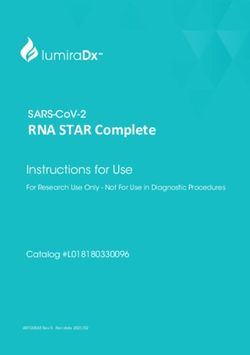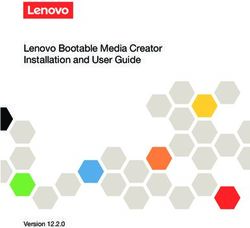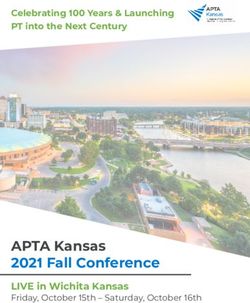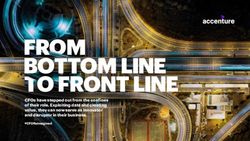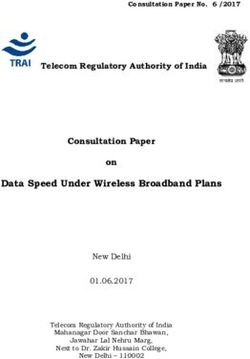Windows NT pagefile.sys Virtual Memory Analysis
←
→
Page content transcription
If your browser does not render page correctly, please read the page content below
Windows NT pagefile.sys Virtual Memory Analysis
Michael Gruhn
Department Computer Science, IT Security Infrastructures
Friedrich-Alexander University Erlangen-Nürnberg
Erlangen, Germany
michael.gruhn@cs.fau.de
Abstract
As hard disk encryption, RAM disks, persistent data avoidance technology and memory resident malware become more
widespread, memory analysis becomes more important. In order to provide more virtual memory than is actually physical
present on a system, an operating system may transfer frames of memory to a pagefile on persistent storage. Current memory
analysis software does not incorporate such pagefiles and thus misses important information. We therefore present a detailed
analysis of Windows NT paging. We use dynamic gray-box analysis, in which we place known data into virtual memory and
examine where it is mapped to, in either the physical memory or the pagefile, and cross-reference these findings with the
Windows NT Research Kernel source code. We demonstrate how to decode the non-present page table entries, and accurately
reconstruct the complete virtual memory space, including non-present memory pages on Windows NT systems using 32-bit,
PAE or IA32e paging. Our analysis approach can be used to analyze other operating systems as well.
Keywords
Digital Forensics; Virtual Memory Analysis; Pagefile Analysis; Windows NT Paging
I. I NTRODUCTION
With the increased usage of hard disk encryption, the employment of RAM disks, and persistence data avoidance
technologies such as private browsing modes, memory analysis becomes more and more important to the computer forensic
process. In some cases, such as memory resident malware, or the already mentioned private browsing modes, the volatile
memory can become the only source of information in an investigation.
Because the physical memory of a computer system is limited and far smaller than the available persistent storage modern
operating systems provide virtual memory. In a virtual memory environment virtual memory addresses are translated to
physical memory addresses via an address translation process. To provide more virtual memory as is physically present in
form of RAM modules, an operating system may swap parts of the virtual memory out to persistent storage. Hence, data
in the virtual address space may not always be present in the physical main memory of a computer system, but only in the
persistent storage of that system. The location of the virtual memory on the persistent storage is known as the pagefile.
A. Motivation
Previous research has already found the pagefile to be of forensic value. Software such as browsers can leave evidence in
the pagefile [1]. However, current analysis methods are not adequate. Currently the pagefile is treated as a miscellaneous date
file, without considering each non-paged memory page’s position in the virtual address space. This approach can still yield
valuable information, e.g. by running a keyword search over all non-paged memory pages in the pagefile [2, 4.1 Mozilla
Firefox][3, IV. RESULTS]. Searching the pagefile via a filecarver can also successfully discover files [4, 3 Pagefile Analysis:
Results and Issues].
However, without context the forensic value of these findings is diminished. One example is a multi-user system. In which
case, finding data of interest in the pagefile may not be enough to be helpful to the case if it can not be attributed to a
particular user or process within the complete system. Further a lot of data of interest is simply lost because it can not be
adequately reconstructed without putting the non-paged memory pages into context, e.g. process structures or picture files.
In general complex data structures spanning multiple memory pages require the paging relation to be reconstructed
accurately and with certainty. Additionally to reconstruct also non-paged memory data from the pagefile must be incorporated
into the analysis. This is exactly what our work fixes. It provides the paging context of the non-paged memory pages within
the pagefile of Windows NT systems to current memory analysis methods.
B. Related Work
Currently memory analysis is already established and there exist a vast amount of works dealing with the acquisition
and analysis of paged memory [5]. However, only few [6] consider non-paged virtual memory. Related work exists for
the extraction of the pagefile.sys [4]. Many works mention extracting data from the pagefile.sys via crude methods [2].However, such methods are at the borderline of forensic sanity, because some rely on knowing specific keywords before
hand or extract data chunks without putting them into the context of the rest of the system processes.
The incorporation of the pagefile into the memory analyzing process was proposed [7] and preliminary information has
been published regarding the connection between the pagefile and non-present pages in the page table of Windows NT
system [6]. This knowledge was further supplemented by information about mapped files [8] and the Windows Virtual
Address Descriptor (VAD) tree [9].
Volatility, the leading project in open source memory analysis, strives to add pagefile support as part of their project
road map1 , but it is not implemented yet. Rekall, a project forked from the Volatility “scudette” branch known as the
“Technology Preview” branch, currently developed by Google, has very recently, during preparation of this work, added
preliminary code to their 1.2.1 release2 , in preparation for pagefile analysis. However, no publication nor information about
this implementation, nor any evaluation with regard to its correctness exists.
C. Contribution
Our contributions to the field of memory forensics can be summarized as follows:
• Previous publications regarding Windows NT pagefile analysis are already aging, and therefore partially out dated. They
are also often incomplete. We update and summarize the knowledge about Windows NT pagefile analysis.
• We further provide a grey-box analysis method to verify virtual address translation implementations. This method can
be used to verify the correctness of virtual memory analysis software as well as analyze virtual address translation
mappings of unknown systems. We evaluate the practicability of our method by analysing the partially known Windows
NT paging behaviour, with a distinct focus on the pagefile.
• We provide the source code of our prototype tools for virtual address space reconstruction of Windows NT versions 7,
8.1 and 10 for both x86 systems, with 32-Bit or PAE paging, as well as x64 systems, with IA32e paging.
• With this work, we, last but not least, provide a reference for Windows NT virtual address translation, by summarizing
our verification of previous research updated with our own findings.
The source code and documentation of our research can be accessed at https://www1.cs.fau.de/virma.
D. Outline
This paper is structured as follows: In section II we present our grey-box analysis scheme and the tools we used to
conduct this analysis. In section III we provide an overview over paging on Windows NT systems, the content of which
was ascertained and verified via our grey-box analysis scheme. In section IV we give a brief overview over current memory
and pagefile acquisition techniques for Windows NT. And in section V we give a brief overview over memory analysis
that can be performed on the virtual address space as reconstructed by our method. Finally in section VI we evaluate the
new combined virtual memory analysis technique incorporating the pagefile. To this end, we compare it to current analysis
methods. Last but not least, we conclude our work in section VII.
II. G REY-B OX V IRTUAL A DDRESS T RANSLATION A NALYSIS
Even though, work related to pagefile incorporation into Windows NT virtual memory analysis exists, as already outlined
in subsection I-B, we developed a grey-box virtual address translation analysis method, which can be used to verify, disprove,
and/or updated current knowledge. This grey-box scheme can further be used to analyse yet unknown systems.
A. Scheme
The virtual address translation analysis scheme targets address translation via paging. However, it can be adopted to other
translation methods, such as segmentation. The basic scheme can be seen in Figure 1. The components consist of the “Virtual
Memory”, the “Physical Memory”, the “Pagefile” and the “Virtual Address Translation”.
The “Virtual Address Translation” component is the target of the analysis. The goal is to infer knowledge about it. To this
end, the “Virtual Memory” is filled with known pages. We use sequential numbers to fill the pages. We call these known
pages crib pages (cf. word usage of crib in cryptology). The number pattern within each page allows us to uniquely identify
each page and to find the corresponding physical frame in either the “Physical Memory” component or the “Pagefile”.
The available knowledge about the basic workings of the “Virtual Address Translation” and the availability of at least the
binary code of the operating system, residing in physical memory, makes this a grey-box analysis. The goal of this analysis
is to provide for any given virtual page address the corresponding physical frame address or physical frame offset, if the
physical frame is in the pagefile.
1 https://code.google.com/p/volatility/wiki/VolatilityRoadmap
2 https://github.com/google/rekall/releases/tag/v1.2.1Virtual Memory Physical Memory
Memory Memory
Page Frame
0x00000000 0xNNNNN000
0x00000001 0xNNNNN001
Crib ... ... Crib
Page 0x00000ffe 0xNNNNNffe Frame
0x00000fff 0xNNNNNfff
0x00001000
0x00001001
...
?
0x00001ffe
0x00001fff
Virtual
Address Pagefile
Translation 0x00001000
0x00001001
... ...
0x00001ffe
0x00001fff
0x00000000
0x00000001
...
0xNNNNN000 0x00000ffe
0xNNNNN001 0x00000fff
...
0xNNNNNffe
0xNNNNNfff
Pagefile
Frame
Figure 1: Grey-Box Virtual Address Translation Analysis Scheme
B. Test Data Generation
The data needed for our grey-box analysis is created by our ramwrite tool. It is platform independent, portable and
only relies on ISO C89 features. ramwrite allocates a specific amount of memory via malloc(). It allocates one page
more than is requested. This way the crib data can be aligned to a page boundary. The memory space from the address
returned by malloc to the next page boundary is filled with 0xc001babe to distinguish it from the beginning of the crib
data and also potentially from any other data.
The ramwrite process stays open until user input is provided. This way the memory allocation can persist as long as
needed. ramwrite supports different patterns it can write. The most useful are:
addr: Writes a sequence of 32-bit numbers into the allocated space, starting with 0 at the start of the allocation.
zero: Overwrites the allocation with zero bits; useful for “cleaning” the memory before tests.
one: Like zero, but writes all one bits.
deadbeef: Fills the allocation with the 32-bit value 0xdeadbeef; useful as a second distinguishable pattern.
ramwrite is duplicated and renamed swapforcer. swapforcer is used to force the memory allocation of ramwrite
out of physical memory into the pagefile by making a large allocation. swapforcer fills its memory allocation with
0xdeadbeef. Depending on how much of the ramwrite memory content should be written to the pagefile, swapforcer
can also allocate the complete physical memory.
With these two programs the needed crib data can be placed into physical memory and the pagefile as follows:
• ramwrite is executed and fills its memory allocation with sequential 32-bit numbers (addr pattern).
• swapforcer is executed and fills its memory allocation with a distinguishable pattern (0xdeadbeef pattern).
• By varying the size of the memory allocation by the swapforcer, the crib data distribution between physical memoryand pagefile can be controlled. The more memory swapforcer allocates, the more frames of the ramwrite process
are swapped into the pagefile.
C. Inferring the Virtual Address Translation
Once ramwrite and swapforcer are executed on a system, the physical memory and pagefile can be acquired. In
section IV we will go into detail how this is can be done on Windows NT. The analysis then consist of
1) figuring out the mapping of virtual crib page addresses to physical crib frame addresses and offsets, and
2) inferring how the operating system “remembers” this mapping.
The first is trivial. A simple program find_addr was created that searches the input at the
specified offset for a crib page starting with the 32-bit value given by the parameter.
The second step is more complicated and has, in some parts, to be done via manual reverse engineering:
1) The hardware dependent address translation must be interpreted.
2) The software dependent address translation must be interpreted.
The hardware dependent address translation is specified by the hardware manufacturer. Address translation is done via
paging tables. For this the operating system has to store the base address of the root table somewhere. In subsection V-A
we will detail how this base address can be found on Windows NT systems. Once this base address is extracted the paging
table tree can be traversed.
After the hardware dependent address translation part is implemented in the memory analysis process, it is recommended
to test it with memory dumps of the ramwrite program without any crib data being forced into the pagefile. The memory
analysis process should be able to perfectly reconstruct the crib data, i.e., bring each crib frame into correct order.
For the software dependent part a trial-and-error process is used. We currently assume the correlation between virtual
addresses and offset in the pagefile can be inferred from the page table entry itself. At least this is true for Windows NT and
Linux (cf. swp_entry_t and pte_to_swp_entry() in the Linux source code3 ). If a different system does not use
the page table entries to store this information, the relevant data structure must be found within the operating system data
structures. Here the location, i.e., addresses and offsets, of the crib pages and crib frames can be used to verify found data
structures. Even though, theoretically an exhaustive search for crib frame addresses and offsets could be used the amount of
possible candidates for operating system data structures could be overwhelming. Our findings so far, however, indicate that
the crib frame offset into the pagefile, can be determined, by appropriately shifting and masking the page table entry value.
III. W INDOWS NT X 86 AND X 64 V IRTUAL M EMORY OVERVIEW
In this section we give an overview over virtual memory translation for Windows NT x86 and x64 with 32 Bit, PAE
and IA32e Paging. The information herein was derived via the techniques described in the previous section and was further
extended and verified via cross-referencing the Windows NT Research Kernel source code [10].
A. pagefile.sys
Before the paging overview we briefly explain the pagefile of Windows NT. The default pagefile on Windows NT systems
is called pagefile.sys. On default it is stored in the root directory of the file system the operating system is installed
on, i.e., %SystemRoot%\pagefile.sys. However, up to 16 pagefiles can exist. Their name, location, minimum and
maximum size in MiB are specified in the registry strings stored in the following entry:
HKEY_LOCAL_MACHINE\SYSTEM\CurrentControlSet\Control\Session Manager\Memory Management\PagingFiles
With each string entry having the following form:
The pagefiles are numbered, starting from 0 to 15 beginning with the first entry in the PagingFiles registry entry. At
runtime the Windows NT kernel keeps a _MMPAGING_FILE structure for each pagefile. The most relevant fields are
lkd> dt nt!_MMPAGING_FILE
+0x018 File : Ptr32 _FILE_OBJECT
+0x024 PageFileName : _UNICODE_STRING
+0x040 PageFileNumber : Pos 0, 4 Bits
+0x044 FileHandle : Ptr32 Void
3 https://www.kernel.org/with the offsets referring to a Windows 7 x86 kernel version 7600. This way the pagefile number and corresponding path and
name of the file can be derived from the physical memory of a system. However, in order to be of any use, the corresponding
pagefiles must have been acquired alongside the physical memory, at which point the pagefile numbers, paths and names
should already be known to the analyst who acquired the pagefiles in the first place. In any case multiple pagefiles are rare,
because they must be explicitly configured and are, to our knowledge, not generated by Windows NT on default settings.
On a live system the pagefile itself is locked by the kernel. However, in subsection IV-B we will detail how the file can
still be acquired on a live system.
The pagefile’s content is unstructured. Raw memory frames are stored in the file as if it was physical memory. Each frame
is referenced by an offset. The next section explains the address translation between virtual memory page addresses and the
pagefile frame offsets.
B. Page Table Entries
Windows NT systems running on x86 based hardware will use PAE Paging [11, 4.4. PAE PAGING] if available. If it is
not available they will use 32 Bit Paging [11, 4.3. 32 BIT PAGING]. Windows NT systems running on x64 based hardware
will use IA32e Paging [11, 4.5. IA32e PAGING].
In the following sections we will give an overview over the page table entries (PTEs). PTEs can be divided into two
categories: hardware PTEs and software PTEs. Hardware PTEs are all PTEs which have the present bit set. If this bit is set
the interpretation of the values within the PTE is strictly done by hardware. In case the PTEs are marked as invalid, they
are software PTEs. Software PTEs are interpreted strictly by software. In this case the Windows NT kernel. Later we will
go into detail how Windows NT interprets the PTEs and translates the virtual addresses. We will now give an overview of
the bit layout of possible PTEs.
1) 32 Bit Paging:
31 30 29 28 27 26 25 24 23 22 21 20 19 18 17 16 15 14 13 12 11 10 9 8 7 6 5 4 3 2 1 0
PWT
PCD
Address of PD Ignored Ignored CR3
Accessed
Ignored
PWT
PCD
Address of PT Ignored 0 Ignored 1 PDE (PT)
Accessed
Ignored
Global
PWT
PCD
Address of 4 KiB frame Ignored 0 Ignored 1 PT (4 KiB)
Figure 2: 32-Bit Paging PTE structures
Figure 2 lists the hardware PTEs that we encountered during our analysis of Windows NT running on x86 based hardware
without PAE Paging present. Their definition is given strictly as per the Intel specification [11, Figure 4-4.]. Ignored fields
are grayed out. They are not interpreted by the hardware and can thus be considered software fields. The bits at offset 12
to 31 give the 4 KiB address of either further tables or the start of the physical memory frame.
Windows NT does not seem to use 2 MiB frames. We neither encountered such frames during our analysis nor makes
the Windows Research Kernel source code any references to 2 MiB frames for 32 Bit Paging [10, mi386.h].
31 30 29 28 27 26 25 24 23 22 21 20 19 18 17 16 15 14 13 12 11 10 9 8 7 6 5 4 3 2 1 0
WriteThrough
CopyOnWrite
CacheDisable
LargePage
Prototype
Accessed
reserved
Global
Owner
Write
Dirty
Valid
PageFrameNumber MMPTE HARDWARE
Transition
Prototype
Valid
PageFileHigh Protection PageFileLow MMPTE SOFTWARE
Figure 3: Windows NT 32 Bit Paging structures
Figure 3 lists the software PTEs of Windows NT with regard to 32 Bit Paging. The definition of the MMPTE SOFTWARE
PTE was taken from the Windows Research Kernel source code [10, mi386.h:2446] as was the MMPTE HARDWARE
PTE definition [10, mi386.h:2508].The PageFileLow field gives the pagefile number. As discussed earlier there can be up to 16 pagefiles. The PageFileHigh
field gives the offset into the pagefile. Like the hardware PTEs this offset is a 4 KiB offset. Hence the byte offset can be
obtained by simply masking the last 12 bits of the PTE. Not only memory frames can reside in the pagefile, but also PTEs
themselves can reside in the pagefile. These findings are the same as presented in other research [6, Figure 3].
2) PAE Paging:
63 62 52 51 M M-1 32 31 30 29 28 27 26 25 24 23 22 21 20 19 18 17 16 15 14 13 12 11 10 9 8 7 6 5 4 3 2 1 0
Ignored Address of PDPT Ignored CR3
Reserved
PWT
PCD
Reserved Address of PD Ignored Reserved 1 PDPTE (PD)
Accessed
Ignored
PWT
PCD
R/W
U/S
PDE (PT)
XD
Reserved Address of PT Ignored 0 1
Accessed
Dirty
PWT
PCD
R/W
PAT
U/S
PDE (2 MiB)
XD
Address of 2 MiB frame Ignored 1 1
G
Reserved Reserved
Accessed
Dirty
PWT
PCD
R/W
PAT
U/S
PTE (4 KiB)
XD
Address of 4 KiB frame Ignored 1
G
Reserved
Figure 4: x86 PAE Paging structures
Figure 4 lists the hardware PTEs that we encountered during our analysis of Windows NT running on x86 based hardware
with PAE Paging enabled. Their definition is given strictly as per the Intel specification [11, Figure 4-7.]. Ignored fields
are again grayed out and can be considered software fields. Further we also grayed out reserved fields, which according to
Intel’s specification have to be zeroed [11, p. 4-18]. For all but the Page Directory Entry pointing to a 2 MiB frame (PDE
(2 MiB)) the bits at offset 12 to 62 give the 4 KiB address of either a further table or the start of the physical memory
frame. For the PDE (2 MiB) bits 21 to 62 give the 2 MiB address of the physical 2 MiB frame.
Again Windows NT does not seem to use 2 MiB frames, at least we did not encountered such frames during our
analysis. However, the Windows Research Kernel source code references 2 MiB frames for PAE and IA32e Paging [10,
miamd.h:2685]. The software PTEs for PAE Paging seem to be virtual identical to the IA32e ones, which we detail in
the next section.
3) IA32e Paging:
Figure 5 lists the hardware PTEs that we encountered during our analysis of Windows NT running on x64 based hardware
using IA32e Paging. Their definition is given strictly as per the Intel specification [11, Figure 4-11.]. The IA32e PTEs are
virtually identical to the PAE PTEs. The only difference is that bits at offset 62 to 52 are ignored.
Again Windows NT does not seem to utilize neither the 1 GiB nor the 2 MiB frames. As state before, however, code
for 2 MiB frames is defined in the Windows Research Kernel as the MMPTE HARDWARE LARGEPAGE software PTE
structure [10, miamd.h:2685].
Figure 6 lists the software PTEs of Windows NT with regard to IA32e Paging and, as already explained above, PAE
Paging. The definition of the MMPTE SOFTWARE, MMPTE HARDWARE and MMPTE HARDWARE LARGEPAGE
PTE was taken from the Windows Research Kernel source code [10, miamd.h].
As before the PageFileLow field gives the pagefile number. The PageFileHigh field gives the offset into the pagefile. Like
the hardware PTEs this offset is a 4 KiB offset. Hence the byte offset can be obtained by shifting the value of the PTE by
21 bits and then simply masking the last 12 bits. As before not only memory frames can reside in the pagefile, but also
PTEs themselve.
C. Virtual Address Translation
After the overview of available PTEs we now explain how they are used in Windows NT to translate virtual to physical
addresses.63 62 52 51 M M-1 32 31 30 29 28 27 26 25 24 23 22 21 20 19 18 17 16 15 14 13 12 11 10 9 8 7 6 5 4 3 2 1 0
PWT
PCD
Reserved Address of PML4 Ignored Ignored CR3
Reserved
Reserved
Ignored
PWT
PCD
R/W
U/S
PML4E
XD
Ignored Address of PDPT Ignored 1
A
Reserved
Ignored
PWT
PCD
R/W
U/S
PDPTE (PD)
XD
Ignored Address of PD Ignored 0 1
A
Reserved
Ignored
PWT
PCD
R/W
U/S
PDE (PT)
XD
Ignored Address of PT Ignored 0 1
A
Reserved
PWT
PCD
R/W
PAT
U/S
PDE (2 MiB)
XD
Ignored Address of 2 MiB frame Ignored 1 1
G
D
A
Reserved
Reserved
PWT
PCD
R/W
PAT
U/S
PTE (4 KiB)
XD
Ignored Address of 4 KiB frame Ignored 1
G
D
A
Figure 5: x64 IA32e paging structures
63 62 52 51 M M-1 32 31 30 29 28 27 26 25 24 23 22 21 20 19 18 17 16 15 14 13 12 11 10 9 8 7 6 5 4 3 2 1 0
WriteThrough
CopyOnWrite
CacheDisable
LargePage
Prototype MMPTE HARDWARE. . .
reserved0
Accessed
Global
Owner
Write
Dirty
Valid
PAT
reserved2 PageFrameNumber reserved1
. . . LARGEPAGE
SoftwareWsIndex
WriteThrough
CopyOnWrite
CacheDisable
NoExecute
LargePage
Prototype
reserved1
reserved0
Accessed
Global
Owner
Write
Dirty
Valid
PageFrameNumber MMPTE HARDWARE
Transition
Prototype
Valid
PageFileHigh Reserved UsedPageTableEntries Protection PageFileLow MMPTE SOFTWARE
Figure 6: Windows NT x64 paging structures
1) Hardware: All hardware PTEs, i.e., PTEs that have the valid bit set, are interpreted by the hardware. For a reference
on how this is done we recommend the Intel specification [11] which details the 32 Bit Paging [11, Figure 4-2.], PAE
Paging [11, Figure 4-5.] and IA32e Paging [11, Figure 4-8.] address translation process. In any case, if the valid bit is set,
the interpretation must strictly follow the hardware specification.
2) Software: The software PTEs can be divided into different types: Demand Zero, Pagefile, Transition, and Prototype
PTEs. All Software PTEs are hardware and paging mode independent. Only their corresponding fields, namely PageFileHigh,
may reside at different bit offsets within the PTE. However, they are interpreted the same for every paging mode, as the
memory management code of the NT kernel responsible for these software PTEs is already abstracted from the hardware
PTEs [10, pagfault.c].
Demand Zero:
11 10 9 8 7 6 5 4 3 2 1 0
0 0 0 0 0 Demand Zero PTE
Figure 7: Windows NT Demand Zero PTEA PTE with the Valid, Transition, Prototype, PageFileLow and PageFileHigh fields set to zero [10, miamd.h:2385][10,
mi386.h:2225] is a so called Demand Zero PTE. It can be seen in Figure 7. Any request to this virtual address should
be satisfied by a memory frame that is filled with zeros [10, MiResolveDemandZeroFault()].
Pagefile:
11 10 9 8 7 6 5 4 3 2 1 0
PageFileHigh 0 0 PageFileLow 0 Pagefile PTE
Figure 8: Windows NT Pagefile PTE
The Pagefile PTEs, as seen in Figure 8, or MMPTE SOFTWARE PTEs, as they are referred to in the Windows
Research Kernel source code, are the most interesting to this work. If the Valid, Prototype and Transition bits are zero
and the PageFileHigh field is not zero the PTE references the pagefile [10, MiResolvePageFileFault()] given by
PageFileLow. The offset into the pagefile is given by PageFileHigh. Pagefile PTEs can also reference other PTEs, in which
case the PTE that is referenced is loaded from the pagefile. If a Pagefile PTE is encountered during analysis in place where
a PDPTE (PDE), PDE (PT) or PTE (4 KiB) page table is expected the PageFileHigh field gives the offset to the relevant
paging table structure within the pagefile. The index in this paging structure is taken from the virtual address bits the same
way as for the hardware address translation. Note that because Windows NT does not use 1 GiB nor 2 MiB paging structures
the 7th bit of the Pagefile PTE must be ignored. If bit 7 is one this does not indicate a large page. A PTE loaded from the
pagefile can then be interpreted like a PTE loaded from a physical memory frame.
Transition:
11 10 9 8 7 6 5 4 3 2 1 0
1 0 0 Transistion PTE
Figure 9: Windows NT Transition PTE
A Transition PTE, as seen in Figure 9, is a PTE with the Valid and Prototype field set to zero, but the Transition field set
to one [10, MiResolveTransitionFault()]. This PTE is used to mark a page as being in transition, i.e., being in the
process of being paged out to the pagefile. A PTE marked as being in transition, hence, still resides at the physical memory
frame it points to. As with Pagefile PTEs also Transition PTEs can also reference other PTEs, which can be interpreted
normally.
Prototype:
11 10 9 8 7 6 5 4 3 2 1 0
1 0 Prototype PTE
Figure 10: Windows NT Prototype PTE
Prototype PTEs, as depicted in Figure 10, are used to facilitate shared memory and mapped files [10, MiResolve-
MappedFileFault()]. They have the Valid bit set to zero and the Prototype bit set to one [10, MiResolveProto-
PteFault]. Even though these Prototype PTEs also constitute parts of the virtual address space we currently do not resolve
them as we focus on reconstructing the pagefile.IV. ACQUISITION In this section we provide a brief overview over the available acquisition methods with regard to physical memory and pagefile. We will do so by summarizing existing research. We start with physical memory acquisition. A. Memory While classical memory acquisition techniques could be divided into hardware- and software-based solutions this no longer holds true because many acquisition techniques use both hard- and software [5, 3. Acquisition of volatile memory]. We hence divide the acquisition methods into: DMA attacks, coldboot attacks, core dumps, software acquisition and virtualization. 1) DMA Attacks: Memory can be acquired via a DMA attack. This attack uses a system bus such as PCI [12], PCIe45 or IEEE1394 [13] to perform direct memory access (DMA) on the target machine. Firewire is restricted to the lower 4 GiB of physical memory and requires a software driver on the target system to be present. PCI is not hot-plugable, making it a solution that needs to be pre-installed, i.e., the target system must be made forensic ready before memory can be acquired. Because DMA has to transfer individual memory pages while the system is running, which potentially changes the memory contents, the atomicity measure, as proposed by Vömel and Freiling [14], of this method is only moderate [5, Fig. 5]. 2) Coldboot Attacks: The physical memory of a system can be acquired via a cold boot attack [15]. This provides a very high degree of atomicity [5, Fig. 5] and cold boot attacks do not depend on any traget operating system administrative privileges to run. However, they may need hardware administrative privileges, if only a simple reset attack, instead of a full blown memory transplantation attack [16, C. RAM Transplantation Attacks] should be performed. However, in 2013, researchers evaluated the practicability of the cold boot attack against DDR3 RAM modules [16] and found that DDR3 is not exploitable anymore, due to data scrambling preformed by the memory controller [17]. Hence, this acquisition method may not be available. 3) Crash Dumps: Crash dumps are a good way to obtain the system memory. They can be, appropriate system configu- ration provided, triggered via keyboard input6 or by crashing the Windows NT kernel. As of writing, a bug in Windows 7 allows the system to be crashed via a GPT partitioned storage medium with the number of possible partition entries in the GPT header set to zero. This causes a division by zero in the kernel and, on default system configuration, a core dump is written to disk. Because the operating system is stopped during the crash dump procedure the method has high atomicity [5, Fig. 5]. The problem with this method, however, is the location on disk the core dump is written to. It is written to the pagefile, destroying it as possible information source for virtual memory analysis. Another problem is caused by encryption. If the filesystem is encrypted the crash dump used to be dumped to disk in cleartext. However, starting from Windows Vista with Service Pack 1 (SP1) and Windows Server 2008, a disk encryption software can implement a Crash Dump Filter Driver7 which allows to encrypt the contents of crash dumps, as well as the hibernation file. Thus, rendering this method useless if software disk encryption is used. 4) Software: A very popular, because simple, method are software memory dump tools, such as: WinPMEM8 , DumpIt9 , Belkasoft Live RAM Caputer10 , Memoryze11 , or FTK Imager12 , to name a few. They allow to conveniently dump the physical memory to either a removable storage medium or transmitting it over the network. The problem of software tools is their trustworthiness with regard to anti-forensics [18], their requirement for target operating system administrative privileges, and their low atomicity [5, Fig. 5]. 5) Virtualization: One method we extensively applied during this work is virtualization. For this method the operating system is executed in a virtual machine. We used VirtualBox13 . From VirtualBox the memory of a paused VM can be dumped via the debugvm dumpguestcore command. Because the virtual processor can be paused at any time, the atomicity of this method is very high [5, Fig. 5]. B. pagefile.sys In this section we outline how the pagefile of Windows NT can be acquired either on a live system or via dead analysis. 4 http://www.windowsscope.com/ 5 https://github.com/NSAPlayset/SLOTSCREAMER 6 https://msdn.microsoft.com/en-us/library/windows/hardware/ff545499%28v=vs.85%29.aspx 7 https://msdn.microsoft.com/en-us/library/windows/hardware/ff552475%28v=vs.85%29.aspx 8 http://www.rekall-forensic.com/downloads.html 9 http://www.moonsols.com/windows-memory-toolkit/ 10 http://forensic.belkasoft.com/en/ram-capturer 11 https://www.mandiant.com/resources/download/memoryze 12 http://accessdata.com/support/adownloads#FTKImager 13 https://www.virtualbox.org/
1) Dead Acquisition: Acquiring the pagefile.sys via dead acquisition is trivial. If no disk encryption is used we can simply
shut down the computer or even just unplug the storage device the pagefile.sys is stored on from the target system. Next
we can mount the filesystem on the storage device and copy the pagefile.sys.
In case disk encryption is used we must first obtain the encryption keys via either a cold boot, DMA attack or any
other available means. Note that crash dumps can not be used for key recovery as outlined in subsubsection IV-A3. Also
key recovery via software executed on the target system should be avoided, because in such cases the pagefile.sys can be
acquired live, as explained in the next section. The recovered encryption keys can be used to circumvent the disk encryption
[15][19]. In case self encrypting disks (SEDs) are used a warm-replug attack [20] can be used. In case, disk encryption
is used, and a DMA attack is not available, or SEDs are used, care must be taken to not loose the pagefile.sys, because
neither the warm-replug attack on SEDs nor the cold boot attack are revertible. Hence, in such cases, a life acquisition is
preferable, if available.
2) Live Acquisition: Acquiring the pagefile on a live system is more complicated because, as already outlined in
subsection III-A, the Windwos NT pagefile is locked by the kernel against any ordinary access during runtime. However,
the pagefile can be acquired from the Win32 Device Namespace, e.g. the extraction process of the pagefile.sys onto the
removable drive E: via the ifind and icat tools from the Sleuthkit14 is as follows
C:\>ifind.exe -n /pagefile.sys \\.\c:
11163
C:>icat.exe \\.\c: 11163 > E:\pagefile.sys
with 11163 being the $MFT entry number of the pagefile.sys.
Tools which are able to automatically copy the pagefile of a running system are: Disk Explorer15 , Forensic Toolkit16 ,
WinHex17 , Pagefile Collection Toolkit (PCT) [4], ntfscopy, icat18 , or FGET (Forenisc Get by HBGary Inc.)19 , to name a
few.
V. A NALYSIS
Once a physical memory dump and corresponding pagefile are acquired the process of reconstruction can begin. In order
to reconstruct a virtual address space of a process the process structures, namely the Directory Table Base, i.e., the pointer
to the process’ page table root must be found. After this the virtual address space can be reconstructed by implementing the
virtual address translations as outlined in subsection III-C. To this end, we implemented two kinds of tools. First a tool that
finds the EPROCESS structures and extracting the DirectoryTableBase from them by carving the physcial memory dump.
Second a tool that, given a physical memory dump, a pagefile copy and a DirectoryTableBase value, reconstructs the virtual
address space defined by the paging structure.
A. Finding DirectoryTableBase
The address of the root table of the paging structure governing the virtual address space of a process is stored in
the processes EPROCESS structure in a variable called DirectoryTableBase. To find this variable the EPROCESS
structures of the various Windows NT kernel versions can be carved from physical memory via a signature. EPROCESS
structures are, to our knowledge, not swapped out to the pagefile. We found the following eight fields20 to be enough to
build a robust signature
lkd> dt nt!_EPROCESS
+0x000 Pcb : _KPROCESS
+0x000 Header : _DISPATCHER_HEADER
+0x000 Type : UChar
+0x002 Size : UChar
+0x003 Reserved2 : Pos 2, 4 Bits
+0x028 DirectoryTableBase : Uint8B
+0x030 ThreadListHead : _LIST_ENTRY
+0x000 Flink : Ptr64 _LIST_ENTRY
+0x008 Blink : Ptr64 _LIST_ENTRY
+0x180 UniqueProcessId : Ptr64 Void
+0x2e0 ImageFileName : [15] UChar
14 http://www.sleuthkit.org/sleuthkit/
15 https://www.runtime.org/diskexplorer.htm
16 http://accessdata.com/solutions/digital-forensics/forensic-toolkit-ftk
17 http://www.x-ways.net/winhex/index-d.html
18 http://www.sleuthkit.org/sleuthkit/man/icat.html
19 http://opensecurityresearch.com/files/FGET.zip
20 The presented field names and output were obtained via the WinDbg kernel debugger.with the following constraints
ThreadListHead.Flink >= KERNEL_ADDRESS
ThreadListHead.Blink >= KERNEL_ADDRESS
DirectoryTableBase != 0
DirectoryTableBase % DTB_ALIGMENT == 0
Type == 0x03
Size == SIZE
Flags == 0x00
Reserved2 == 0x00
IS_PRINTABLE_ASCII_STRING(ImageFileName)
where IS_PRINTABLE_ASCII_STRING() denotes a function that tests whether the string is composed of only printable
ASCII characters. And with KERNEL_ADDRESS denoting the start of the kernel space. This is 0x80000000 for 32-bit and
0x80000000000 for 64-bit systems. Further DTB_ALIGNMENT is 0x1000, except for PAE systems, there it is 0x20.
The value for SIZE is Windows NT version and build dependent. Size values for some systems are given in Table I.
Windows NT Version SIZE
Windows 7 x86 7600 0x26
Windows 7 x64 7600 0x58
Windows 8.1 x86 9600 0x28
Windows 8.1 x64 9600 0xb2
Windows 10 x64 9841 0xb4
Table I: Size value for signature.
The offsets of the quoted fields can be obtained via WinDbg21 by executing
.sympath srv*
.reload
dt nt!_EPROCESS
dt nt!_KPROCESS
dt nt!_DISPATCHER_HEADER
dt nt!_LIST_ENTRY
Please not that this signature may not be anti-forensic resistant, i.e., it may rely on values such as the Size field, which
is not used by the operating system and hence can be overwritten with other values by a rootkit or malware [21]. We only
used these signature for our evaluation.
B. Reconstructing the Virtual Address Space
Once the root of the paging table structure is found the virtual address space spanned by that paging structure can be
reconstructed. To this end, the memory range from zero to the highest memory address can be iterated and any present
physical frame can be written out to a new file in order to create a dump of the process’ virtual memory space. The address
translation is performed as per subsection III-C.
C. Analyzing the Virtual Address Space
Once the virtual address space is reconstructed current methods to analyze the now flat process memory space can be
used. These methods include, but are not limited to, the following:
22
• File carving via Foremost
23
• Keyword search in the process space via strings
24
• Encryption key search via aeskeyfind or Interrogate 25
• Disassemble the process’ code and data segments
While some of them may still not be very forensic savvy and accurate, such as file carving and strings, they can now be
used to extract full files and texts from editors, emails, messengers or visited websites, even if such process memory was
not paged or physically fragmented. Further can any findings by these tools now be linked to the process they were found
in, which can be linked to the user owning the process. All of which was not possible previously.
21 https://msdn.microsoft.com/en-us/windows/hardware/hh852365
22 http://foremost.sourceforge.net/
23 https://www.gnu.org/software/binutils/
24 https://citp.princeton.edu/research/memory/code/
25 https://github.com/carmaa/interrogateVI. E VALUATION
We developed, tested and verified the correct working of our virtual address space extraction tool against the following
versions of Windows NT:
26
• Windows 7 7600 x86 (with 32 Bit Paging and/or PAE Paging)
27
• Windows 7 7600 x64 (with IA32e Paging)
• Windows 8.1 9600 x86 (with 32-Bit Paging and/or PAE Paging)
• Windows 8.1 9600 x64 (with IA32e Paging)
28
• Windows 10 9841 x86 (with PAE Paging)
29
• Windows 10 9841 x64 (with IA32e Paging)
A. Problem Cases of Virtual Memory Analysis
Problem Case 1 Problem Case 2 Problem Case 3 Problem Case 4
Virtual Memory Physical Memory Virtual Memory Physical Memory Virtual Memory Physical Memory Virtual Memory Physical Memory
? Memory Carving Memory Carving Memory Carving ? Memory Carving
Virtual Memory Virtual Memory Virtual Memory Virtual Memory
Analysis Analysis Analysis ? Analysis
Virtual Memory Virtual Memory Virtual Memory Virtual Memory
Analysis + Analysis + Analysis + Analysis +
Pagefile Pagefile
Pagefile Pagefile
Pagefile Pagefile
Pagefile Pagefile
Pagefile Carving Pagefile Carving ? Pagefile Carving ? Pagefile Carving
Memory Carving Maybe No No Maybe
Pagefile Carving No Yes Maybe Maybe
Virtual Memory Yes No No Maybe
Virtual Memory + Pagefile Yes Yes Yes Yes
Table II: Problem cases of virtual memory analysis: Only one case can be perfectly solved by current memory analysis
techniques.
For evaluation we consider four problem cases with regard to virtual memory analysis, as depicted in Table II:
1) Physical memory frames are fragmented but no frames are in the pagefile, as illustrated in Table II:
• Naive carving of the physical memory may not yield any results due to the fragmentation.
• Memory analysis only considering physical memory can complete reconstruct the virtual address space.
• File carving applied to the pagefile can not yield any results, because no virtual page is mapped to a pagefile frame.
2) All virtual memory pages are sequentially mapped into the pagefile, as shown in Table II:
• Any physical memory analysis will not yield any results, because all virtual pages are mapped to pagefile frames.
• File carving applied to the pagefile will retrieve the content, because it is available sequentially.
3) Physical memory frames only reside in the pagefile and are fragmented, as shown in Table II:
• Any physical memory analysis will not yield any results, because all virtual pages are mapped to pagefile frames.
• File carving applied to the pagefile may not yield any results due to the fragmentation.
4) Physical memory frames are scattered over physical memory and the pagefile. This is illustrated in Table II:
• Any method besides virtual memory analysis incorporating the pagefile may not yield results, with regard to an
investigation, because neither the physical memory not the pagefile contain the complete mapping of the virtual
pages. Hence, only a combination of physical memory and pagefile analysis can provide a perfect reconstruction.
Only the presented virtual memory analysis approach incorporating the pagefile is able to perfectly reconstruct the virtual
address space in all of the four problem cases. In reality we have found problem cases 1 and 4 to be most prevailing. We
26 http://msft-dnl.digitalrivercontent.net/msvista/pub/X15-65740/X15-65740.iso
27 http://msft-dnl.digitalrivercontent.net/msvista/pub/X15-65741/X15-65741.iso
28 Windows Technical Preview: http://go.microsoft.com/fwlink/?LinkId=510226
29 Windows Technical Preview: http://go.microsoft.com/fwlink/?LinkId=510225have only rarely encountered case 3. We have never encountered case 2. However, close matches, where almost all virtual
memory pages where sequentially mapped to pagefile frames, have been observed.
B. Synthetic Data
Kernel Allocation Memory Carving [KiB] Pagefile Carving [KiB] Virtual Memory [KiB] Virtual Memory + Pagefile [KiB]
[Build (Paging)] [KiB] Start Longest Start Longest Start Longest Start Longest
1 7600 x64 (IA32e) 0x4000 0x8 = 0x8 - - 0x4000 = 0x4000 0x4000 = 0x4000
2 7600 x86 (PAE) 0x4000 0x4 0x8 - 0xd 0x4000 = 0x4000 0x4000 = 0x4000
3 9841 x64 (IA32e) 0x40000 - 0xc 0x10 0x28 - 0x3afbc 0x40000 = 0x40000
4 7600 x86 (32 Bit) 0x8000 - 0x8 0x18 0x38f8 - 0x2114 0x8000 = 0x8000
5 9600 x64 (IA32e) 0x10000 - 0x1c 0x1fe8 0x2800 - 0x8c 0x10000 = 0x10000
6 9600 x86 (PAE) 0x10000 - 0x4 0x74c 0x4000 - 0x24 0x10000 = 0x10000
7 7600 x64 (IA32e) 0x10000 - 0x4 0x13c 0x2c00 - - 0x10000 = 0x10000
Table III: Results of reconstructing synthetic data
First we evaluated our virtual address reconstruction with synthetic data. This data consists of an allocation of crib
pages, as outlined in subsection II-B. After the ramwrite and swapforcer processes were started sync.exe from the
Sysinternals Tools30 was started to increase atomicity with regard to the pagefile written to disk. The physical RAM and
pagefile were acquired via VirtualBox as outlined in subsubsection IV-A5, i.e., the VM was first paused, then the RAM was
acquired via the debugvm dumpguestcore command, after which the VM state was saved, the hard disk cloned and
the pagefile extracted via icat31 .
Selected results can be seen in Table III. The table lists seven different data sets obtained from different kernels with
different paging. The different kernels and paging modes demonstrate the correct functionality of our implementation for
the various different Windows NT systems. The table further lists the amount of crib data allocated. It then details how
much sequential crib data could be reconstructed with the four methods: physical memory carving, pagefile carving, classical
memory analysis, i.e., reconstructing the virtual address space without incorporating the pagefile, and last but not least our
proposed virtual memory analysis method incorporating the pagefile. For each method the length of reconstructable crib
data at the start of the memory allocation and the longest overall crib data reconstructable was listed. An equal sign (“=”)
before the longest reconstructable crib data listing denotes that the longest match was found at the start of the memory
allocation. This is important if file carving methods are considered, as these methods rely on file headers which are usually
at the beginning of a file. For a perfect reconstruction both the reconstructable crib data at the start and the longest overall
match should coincide with the allocation size and the longest overall match must be at the start of the allocation. A dash
(“-”) denotes that no specific crib frame could be found.
Data set 1 was obtained from a system exhibiting problem case 1, i.e., all crib data was mapped into physical memory.
This can be seen from the fact that no crib frame was present in the pagefile at all. All crib data can be reconstructed only
from physical memory.
Data set 2 provides the transition state, where pages have started to be swapped out to the page file. However, because
the pages were still in transition, refer section III-C2, their content was still present in physical memory and hence all crib
data could be reconstructed using only physical memory.
Data sets 3 to 6 provide problem cases of type 4, i.e., crib data is placed in both the physical memory and the pagefile.
The various techniques yield unpredictable results depending on the current fragmentation and scattering of the crib data.
Only the proposed virtual memory analysis approach is able to perfectly reconstruct the crib data for all data sets. Data sets
3 to 6 provide the transition into problem cases 2 and 3, with the data that can be obtained via classical memory analysis
not making use of the pagefile gradually declining from data set 3 to 6.
Last, data set 7 is the extreme problem case 2, in which classical memory analysis can not reconstruct any data at all,
because all crib pages have been swapped out to the pagefile. The fact that the naive memory carving method was still able
to extract one 4 KiB frame, can be attributed to the fact that one particular physical memory frame, which was already
allocated to a different process, was not overwritten by the other process yet. We verified this hypothesis by tracing that
particular found frame back to being part of the swapforcer process’ virtual address space. As stated earlier, we used
the swapforcer process to swap as many crib pages as possible into the pagefile.
30 https://technet.microsoft.com/en-us/sysinternals/bb897438.aspx
31 http://www.sleuthkit.org/sleuthkit/man/icat.htmlC. Real Life Data
Besides the evaluation on synthetic data using crib pages, we also evaluated our approach against real life data. To this
end, we acquired the memory and pagefile of a Windows 8.1 x64 system with 1024 MiB RAM running on x64 based
hardware, while an instance of Firefox in private browsing mode was running. Firefox was used to open a prepared HTML
web page with 200 JPEG images embedded. The 200 JPEG images total over 1.2 GiB. Each image was a high quality
6000 × 4000 pixel image from a DSLR. The data was acquired via WinPMEM32 and fcat33 . We then used our virtual
memory analyzer to extract the virtual address space of the firefox.exe process. We then carved this address space
with the Foremost file carver34 . We further repeated the carving process on the raw physical memory image, the pagefile
and the virtual memory address space only reconstructed from physical memory.
Physical Memory Pagefile Virtual Memory Pagefile and Virtual Memory Virtual Memory and Pagefile
Full Viewable Total Full Viewable Total Full Viewable Total Full Viewable Total Full Viewable Total
0 0 269 0 ≈ 33 113 0 ≈ 135 454 0 ≈ 135 567 200 200 600
Table IV: Images carved out of the raw memory, pagefile or different memory address space reconstructions.
The number of images each procedure could recover is listed in Table IV. The Full column lists the image files that could
be fully recovered, i.e., 6000 × 4000 pixel images that are not corrupted in any way. The Viewable column, on the other
hand, lists distinct images that were recognizable by visual inspection, these include corrupted and only partially recovered
images, as well as embedded thumbnail images. Because the JPEGs used had two smaller thumbnail images embedded the
total number of JPEGs in the Firefox process is 600. Our method was able to recover all of them. No broken images were
recovered. Because no other JPEG files were opened by Firefox, no additional images were recovered as well. The other
methods could only recover the smaller embedded thumbnail images but no full 6000 × 4000 pixel image.
This evaluation using real life data underlines the practicability of our results. The fact that current memory analysis
techniques were only able to retrieve viewable content for 135 of the 200 images and were unable to recover the full
6000 × 4000 pixel images, while we are able to reconstruct all images, further punctuates the practical importance of our
results.
VII. C ONCLUSION
In all evaluated cases, we performed better or at least on par with current memory analysis techniques. Further has
our grey-box analysis approach quickly exposed critical errors during the development of our tools. Hence we expect this
technique to be able to successively improve current and future memory analysis software with regard to correctness and
completeness, as well.
A. Future Work
As with all research this work only presents a small part of what can be done. Future research will be needed on the
following fields.
1) Increase Operating Support: While the Windows NT family of operating system is most prevailing, other operating
systems need to be considered as well. Our analysis approach can, as already stated in item II-C, be used on the Linux
operating system as well, but also other operating systems such as Apple’s Mac OS or the BSD family of operating systems
should be evaluated.
2) Improve Combined Acquisition Methods: To develop correct reconstruction we used virtual machines to acquire the
physical memory and corresponding pagefiles of systems with ultimate atomicity. While this provides, without doubt, the
best results, it is not always possible. Hence, better acquisition methods acquiring both physical memory and the pagefile at
the same time with high atomicity must be investigated. Also the effects of virtual address reconstruction using inconsistent
physical memory and pagefile dumps must be researched. Our preliminary findings indicate that even though a virtual
address space can be reconstructed from inconsistent physical memory and pagefile dumps, the reconstructed address space
inevitably contains incorrect, i.e., outdated, memory pages. But the impact of these reconstruction errors is not known yet.
32 http://www.rekall-forensic.com/downloads.html
33 http://www.sleuthkit.org/sleuthkit/man/fcat.html
34 http://foremost.sourceforge.net/3) Extend Virtual Memory Analysis: The virtual memory analysis needs to be extended beyond the pagefile. To this end,
Prototype PTEs of shared memory and mapped files [8] should be considered. Relevant code can be found in the Windows
NT Research Kernel source code [10]. The relevant parts are the code handling software page faults due to the Prototype
PTEs [10, MiResolveProtoPteFault()][10, MiResolveMappedFileFault()].
4) Compressed and Encrypted Pagefiles: As shown in other research [22], pagefiles can be compressed and also encrypted.
Hence, decompression and decryption procedures may need to be integrated into future virtual memory analysis procedures
that want to incorporate compressed and/or encrypted pagefiles.
5) Best Practice: Last but not least, best practice approaches with regard to combined pagefile and memory acquisition
must be researched. For our tests we always synced the disks of the system, because we assume it yields higher atomicity.
However, we have not evaluated what consequences this could have, e.g. old data, which may contain relevant evidence,
could be overwritten by the sync operation.
B. Summary
Summarizing our work it can be said that even though virtual memory analysis is an important field, it is, as outlined by
our future work list, still an emerging field, that still has problems. We solved one of these problems, namely incorporating
the pagefile. The generic research method we used is expected to be deployed against other operating systems as well as
being used to evaluate the correctness of other memory forensic tools.
R EFERENCES
[1] D. Ohana and N. Shashidhar, “Do private and portable web browsers leave incriminating evidence?: a forensic analysis of residual
artifacts from private and portable web browsing sessions,” EURASIP Journal on Information Security, vol. 2013, no. 1, 2013.
[Online]. Available: http://dx.doi.org/10.1186/1687-417X-2013-6
[2] H. Said, N. Al Mutawa, I. Al Awadhi, and M. Guimaraes, “Forensic analysis of private browsing artifacts,” in Innovations in
information technology (IIT), 2011 International conference on. IEEE, 2011, pp. 197–202.
[3] N. Al Mutawa, I. Al Awadhi, I. Baggili, and A. Marrington, “Forensic artifacts of Facebook’s instant messaging service,” in Internet
Technology and Secured Transactions (ICITST), 2011 International Conference for. IEEE, 2011, pp. 771–776.
[4] S. Lee, A. Savoldi, S. Lee, and J. Lim, “Windows pagefile collection and analysis for a live forensics context,” in Future Generation
Communication and Networking (FGCN 2007), vol. 2. IEEE, 2007, pp. 97–101.
[5] S. Vömel and F. C. Freiling, “A survey of main memory acquisition and analysis techniques for the windows operating system,”
Digital Investigation, vol. 8, no. 1, pp. 3–22, 2011.
[6] J. D. Kornblum, “Using every part of the buffalo in Windows memory analysis,” Digital Investigation, vol. 4, no. 1, pp. 24–29,
2007.
[7] N. L. Petroni Jr, A. Walters, T. Fraser, and W. A. Arbaugh, “FATKit: A framework for the extraction and analysis of digital forensic
data from volatile system memory,” Digital Investigation, vol. 3, no. 4, pp. 197–210, 2006.
[8] R. Van Baar, W. Alink, and A. Van Ballegooij, “Forensic memory analysis: Files mapped in memory,” digital investigation, vol. 5,
pp. S52–S57, 2008.
[9] B. Dolan-Gavitt, “The VAD tree: A process-eye view of physical memory,” digital investigation, vol. 4, pp. 62–64, 2007.
[10] Microsoft Corporation, Windows Research Kernel v1.2, 2006. [Online]. Available: http://www.microsoft.com/education/
facultyconnection/articles/articledetails.aspx?cid=2416
[11] Intel 64 and IA-32 Architectures Software Developer’s Manual Volume 3A: System Programming Guide, Part 1, Intel, Santa Clara,
CA, USA, Jun. 2010.
[12] B. D. Carrier and J. Grand, “A hardware-based memory acquisition procedure for digital investigations,” Digital Investigation, vol. 1,
no. 1, pp. 50–60, 2004.
[13] M. Becher, M. Dornseif, and C. N. Klein, “FireWire: all your memory are belong to us,” Proceedings of CanSecWest, 2005.
[14] S. Vömel and F. C. Freiling, “Correctness, atomicity, and integrity: defining criteria for forensically-sound memory acquisition,”
Digital Investigation, vol. 9, no. 2, pp. 125–137, 2012.
[15] J. A. Halderman, S. D. Schoen, N. Heninger, W. Clarkson, W. Paul, J. A. Calandrino, A. J. Feldman, J. Appelbaum, and E. W.
Felten, “Lest we remember: cold-boot attacks on encryption keys,” Communications of the ACM, vol. 52, no. 5, pp. 91–98, 2009.You can also read