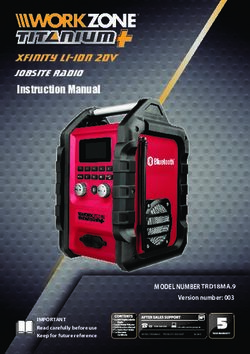XMA User Manual SUBMERSIBLE ARGOS BEACON - Version 3.4 January 2021 - Xeos Technologies
←
→
Page content transcription
If your browser does not render page correctly, please read the page content below
Shipped From Contact Us Email support@xeostech.com Phone (902) 444-7650 Fax (902) 444-7651 Website www.xeostech.com Version History Version No. Date Description 1.0 Nov 2013 Initial document 1.1 Sep 2014 Updated O-ring specification 2.0 Mar 2015 Format revision 2.1 Nov 2015 Command section corrections 2.2 Feb 2016 Update to Appendix A 3.0 Sep 2017 Document overhaul 3.1 Dec 2017 Re-formatting 3.2 Aug 2018 Expanded XMA Remote Head 3.3 Feb 2019 Added XMA Remote Head picture 3.4 Jan 2021 Edited document flow, O-ring swapping Regular checks for the latest manual are suggested. Be sure to check Xeos Technologies’ manuals page to compare versions and download the latest version. XMA User Manual 3.4 2
Table of Contents
Shipped From .................................................................................................................................. 2
Contact Us ....................................................................................................................................... 2
Version History................................................................................................................................ 2
Overview ......................................................................................................................................... 5
General Description.................................................................................................................... 5
Theory of Operation ................................................................................................................... 5
Working with Argos ........................................................................................................................ 6
Overview of Argos ...................................................................................................................... 6
Account Setup ............................................................................................................................ 6
Data Acquisition ......................................................................................................................... 6
Operating Instructions .................................................................................................................... 7
On/Off Operation ....................................................................................................................... 7
Argos Hex ID ............................................................................................................................... 7
Interfacing with the XMA-11K ........................................................................................................ 7
Required Items ........................................................................................................................... 7
Connecting the Programming Cable .......................................................................................... 8
Installing the USB-to-UART Driver.............................................................................................. 8
Using uCon for Programming ..................................................................................................... 9
Commands................................................................................................................................ 10
Updating the Firmware ............................................................................................................ 11
Installation .................................................................................................................................... 12
Maintenance ................................................................................................................................. 12
Battery Options ........................................................................................................................ 12
Opening the Housing ................................................................................................................ 12
O-Rings ..................................................................................................................................... 13
O-Ring Locations .................................................................................................................. 13
O-Ring Procedures ............................................................................................................... 13
Replacing the Batteries ............................................................................................................ 14
XMA Remote Head........................................................................................................................ 15
Appendix A – Technical Specifications.......................................................................................... 16
Materials .................................................................................................................................. 16
XMA User Manual 3.4 3Mechanical Drawings ............................................................................................................... 17 Appendix B – Electrical Specifications .......................................................................................... 20 Warranty, Support and Limited Liability ....................................................................................... 21 XMA User Manual 3.4 4
Overview General Description The XMA-11K is an independently powered, self-contained Argos beacon that is fully submersible up to 11,000m (36,089 ft). This beacon is designed to protect your valuable assets and make their recovery even easier. The use of ARGOS makes your assets trackable from anywhere in the world and is packaged in an all-titanium enclosure; it is designed to meet or exceed your operational requirements for an ultra-deep-water submersible beacon. The XMA-11K is also backed by a comprehensive warranty and excellent support. Inside the XMA-11K’s titanium chassis is a fully functional Argos PTT (Stand-alone transmitter) that can be quickly integrated into mission-specific packages, or used alone to gather Doppler- based position information. The circuit board benefits from an incredibly small package and advanced power management, making it an ideal choice for long range, long term monitoring projects. Advanced firmware provides multiple options for data acquisition. XMA-11K is intended for subsurface and surface deployments. Xeos Technologies Inc. (Xeos) manufactures other specific products for other subsurface and surface applications. See xeostech.com for details or call (902) 444-7650. Theory of Operation The XMA-11K is intended for instantly and accurately locating and recovering high value, free drifting assets at sea with Argos Doppler accuracy. After being activated, the XMA-11K is submerged (to a maximum depth of 11,000 meters), where it enters Underwater Mode. Here, it monitors water conductivity between the top disk and the bulkhead for up to 2 years. Once it reaches the surface, XMA-11K will transmit its Doppler position. XMA-11K will continue to transmit its Doppler position until it is manually turned off, the battery pack drops below the minimum voltage requirement of 7V, or the XMA-11K is re-submerged. XMA User Manual 3.4 5
Working with Argos
Overview of Argos
Argos is a globally used location and data collection system. It can be used to find any mobile
object, anywhere around the world, as long as it is fitted with a compatible Argos transmitter.
Satellites orbiting close to the Earth receive messages transmitted from Argos compatible
transmitters located on a deployed unit. These messages are then re-transmitted from the
satellites to receiver stations located on the Earth. The receiver stations then re-transmit the
messages to an Argos Processing Centre.
The Argos Processing Centre measures the Doppler Effect (i.e. the change in frequency of a wave
relative to wave origin and observer) on the transmitted frequency. Using this measurement,
position or original transmission can be calculated. The Argos Processing Centre will process any
data collected and then send both the collected data and the unit position to the user. For more
information related to Argos, see the Argos website or the Argos manual.
Account Setup
If the user does not already have an Argos account set up, or the unit to be deployed does not
have an Argos ID number, a SUA (System Use Agreement) Form and/or an ID Number Request
Form must be filled out and given to User Services. Both forms can be downloaded here.
Once the appropriate form has been processed, a Service Contract/Order Form and a Prices List
will be sent back to the user. These forms will also need to be filled out and returned to User
Services. Once the signed order form has been received, User Services will send a Program
Overview to the user, and the device will be authorized for deployment using Argos.
Data Acquisition
There are many different ways to access positioning data from Argos:
ArgosWeb is a secure website that displays location of the unit using Google Maps and
has an option to download all collected data.
ArgosServer provides the user with remote access to Argos data with TELNET.
ArgosDirect allows data to be sent to the user through E-mail, FTP (File Transfer Protocol),
or CD-ROM.
ArgosShare allows users to share any collected data with other personnel.
ArgosMonitor monitors the position of unit, unit state, and any sensor data for changes
in state. Any change in state will create an alert that is sent to the user by E-mail, SMS
(Short Message Service) or Fax. For more information on Data Acquisition, see chapter 6
of the Argos manual.
XMA User Manual 3.4 6Operating Instructions On/Off Operation The XMA-11K beacon is turned ON and OFF using an internal switch. If this switch is set to on when batteries are installed, the device will turn on immediately when the endcap is added. Once turned on, the XMA will transmit a pre-programmed frequency at the set repetition rate. Every time the device sends out a transmission, a green LED will flash in the translucent antenna spacer. The LED will not blink when the XMA is submerged, or the XMA is turned off. To turn the device off, repeat the above step but push the switch to the ‘OFF’ position (to the right). Once turned off, the device will no longer transmit the pre-programmed frequency. Note: It is important that the beacon has a good view of the sky during any test. Therefore, the test must take place outside of any building. Argos Hex ID Argos contracts, when purchased from CLS, come with a pair of identifiers: Decimal ID, used to identify the transmitter externally Hex ID, programmed into the transmitter Users can forward the Hex ID to Xeos on order of XMAs to be installed, or users can install the Hex ID independently. To do this, users must acquire from Xeos a USB Dongle and programming cable. Interfacing with the XMA-11K Required Items Programming cable XMA Circuit board, removed from enclosure Windows PC Power supply with alligator clips uCon configuration file Silicon Labs CP210x USB-to-UART driver XMA User Manual 3.4 7
Connecting the Programming Cable
Note: The diagnostic port holes run toward the 5V connector; pin 1 is closest to the antenna
connection and square. Pin 9 is closest to the on/off switch.
Connect the red alligator clip to the 5V power connector (spring).
Insert the programming pins into the diagnostic port. The black wire (GND) connects to
pin 7, while the yellow wire (Rx) connects to pin 9.
Plug the micro-USB cable into the blue box (USB-to-UART device) Plug the other end of
the micro-USB into your PC.
You can navigate to the device manager (Control Panel -> Device Manager) to check if the
UART to USB bridge has been recognized and installed on your computer. If it has not
(shows as an Unknown Device), you can download and install the Silicon Labs CP210x
Device Driver.
Installing the USB-to-UART Driver
1. Navigate to Control Panel -> Device Manager
2. The USB-to-UART device should be present as an unknown device:
3. Right-click the Unknown Device, select Update Driver Software. In the new window, click
Browse my computer for driver software.
4. Click on the browse button and navigate to the folder containing the Silicon Labs device
driver.
5. Click Next and the driver should install.
XMA User Manual 3.4 8Using uCon for Programming
1. Download and install the uCon terminal program.
2. Open uCon. This will bring you to the Serial Back End screen. Change the Com Port to what
is seen in the Device Manager.
3. Change the Baud Rate to 9600
4. If DTRSET is checked, uncheck it.
5. Press OK
6. You will be brought to the diagnostics screen
7. Change the XMA’s switch to ON. You will see the XMA’s start-up message:
XMA User Manual 3.4 9Commands
The following commands can be typed into uCon to program the XMA:
Command Description
$et Enter command mode
$en Exit command mode
$sq Prints off the current repetition rate, Hex ID and channel used
$srXX Inputs the desired repetition rate between 30 and 90 seconds
$siXXXXXXX Inputs the 7-digit HexID to be used by the XMA
$sfX Set the channel used for transmission between 1 and 14
$slX Set the transmit lifetime. Default is 65535 hours.
Ex. $sl4 commands the XMA to transmit for a total of four hours. After
the time expires, the XMA no longer transmits until reset.
$h Shows a full list of commands
$en Resumes normal operating mode
XMA User Manual 3.4 10Updating the Firmware
1. Plug the USB-to-UART bridge dongle into your PC
2. Insert the serial pin connector into the XMA
3. Apply ground and power (5V) to your XMA board from your power supply Check the
COM port of your UART-to-USB bridge in the Device Manager
4. Open the MegaUploader application
5. In the File to be programmed into Flash section, open the appropriate. hex file. Use the
settings laid out in the graphic above.
6. Click the Open Port Button
7. Turn your power supply on
8. Move the XMA’s On/Off switch to On; the firmware should begin uploading onto your
board
9. Once this operation is complete, close the MegaUploader program and turn the On/Off
switch to Off
XMA User Manual 3.4 11Installation
When installing the XMA there are several factors that can influence performance:
1. The XMA’s head should be pointing upward at the sky with as much of the sky visible as
possible.
2. Performance may suffer if large angles of the horizon are blocked, such as if the XMA is
next to a wall.
Maintenance
Battery Options
The power source for the XMA is its internal battery pack. There are two available enclosure sizes
for the XMA battery pack:
Standard Enclosure: Holds 6 x AA alkaline or Lithium (9V nominal) or 9 x CR123A lithium batteries
(27 V nominal).
Short Enclosure: Holds 7 x CR123A (21V nominal) Lithium batteries.
Opening the Housing
The mechanism for installing the batteries is the same regardless of which enclosure is used. Only
install batteries from the bottom endcap. Only open the top if accessing the On/Off switch or
changing the o-ring in that section.
Gently unscrew the end-cap from the battery enclosure.
Make sure that the clear plastic insert is inside the battery enclosure.
o Make sure to use the appropriate insert for your battery type. AA batteries require
the thicker insert, to account for their smaller diameter. The type of insert
installed would be the appropriate one for use at the time of order from Xeos.
XMA User Manual 3.4 12O-Rings
O-Ring Locations
The Standard XMA has O-rings at two distinct locations. Both o-rings are identical:
O-ring A is installed at the connection between the electronics head and the battery enclosure.
Extreme care must be taken if removing the electronics from the battery enclosure to switch on,
as the electronics board extends into the battery tube.
O-ring B is installed at the connection between the battery enclosure and the end-cap. When
changing batteries, the end-cap should always be entrance point.
O-Ring Procedures
O-rings are critical to the waterproof nature of the
XMA. The O-ring should be visually inspected to
make sure it is properly seated in the groove at
the base of the threads and to ensure there is no
visible damage to the O-ring.
If the O-rings pass visual inspection and have been
deployed for two months or less, they do not need
to be replaced. If the O-rings fail visual inspection
or have been deployed for longer than 2 months, they should be replaced prior to re-deploying
the XMA.
To replace the O-Ring:
Remove the old O-ring using a soft tool (toothpick) to avoid scratching the o-ring groove.
Clean all dirt away from the threads and grooves where it was seated using a lint-free
cloth, cleaning alcohol, and a soft-brush.
Apply a thin layer of O-ring lubricant (Molykote 111 from Dow Corning) to the new O-ring.
Gently slide the new O-ring down over the threads and into the O-ring groove.
Push the O-ring level into the groove.
It is very important to be aware of where the O-ring is sitting on the end-cap. If the
O-ring is not sitting perfectly in its groove, there will not be a perfect seal which
could cause fatal damage to the unit.
XMA User Manual 3.4 13Replacing the Batteries
The internal battery pack in the XMA can hold either AA or CR123A batteries depending on the
plastic lining
Note: the short enclosure only holds 7 CR123As).
The batteries are configured in a single column. Make sure to only use new batteries. The battery
supply should be replaced after any deployment exceeding 2 months.
To replace the batteries:
Remove the bottom endcap
Tip the old batteries out of the enclosure. Make sure to dispose of them appropriately.
Slide the replacement batteries into the column, ensuring that the positive (+) terminal
goes into the tube first.
Restore the bottom endcap to the XMA when all batteries are inserted.
Note: The XMA will automatically turn on when the endcap is installed with batteries installed if
the On/Off switch is engaged. Make sure to turn off the XMA if not using right away.
XMA User Manual 3.4 14XMA Remote Head
The XMA has a remote head option to allow for better load
balancing by separating the locations of the electronics package
from the battery pack. The XMA Remote Head features all of
the capabilities of the standard XMA and is supplied power via
a waterproof cable to a 4-Pin female bulkhead connector.
The Y-Cable version of the XMA Remote Head is supplied with
steering diodes to allow for battery back-up, should the
connected vehicle lose power.
Connector Pinout
4-Pin, Female, MCBH-4-FS-TI
Pin Number Name
1 Ground
2 No Connection
3 +V Battery (7VDC – 36VDC)
4 +V Vehicle (7VDC – 36VDC, Y-Cable version ONLY)
Guide pin for proper orientation is shown as black dot.
XMA User Manual 3.4 15Appendix A – Technical Specifications Materials Enclosures Tube Grade 9 Titanium housing Antenna Stainless Steel Spacer Glass O-Rings O-Ring Type 2-020 70 DURO BUNA-N Seal Lubricant Dow Corning compound Material Buna-N Nitrile Rubber Dimensions 0.875 x 1.000 x 0.070 “ XMA User Manual 3.4 16
Mechanical Drawings XMA-11K Long Tube Environmental Operating Temperature -40°C to +60°C (-40°F to +140°F) Storage Temperature -50°C to +80°C (-58°F to +176°F) Depth Rating 11,000m (36,089 ft.) XMA User Manual 3.4 17
XMA-11K Short Tube Environmental Operating Temperature -40°C to +60°C (-40°F to +140°F) Storage Temperature -50°C to +80°C (-58°F to +176°F) Depth Rating 11,000m (36,089 ft.) XMA User Manual 3.4 18
XMA-Remote Head Environmental Operating Temperature -40°C to +60°C (-40°F to +140°F) Storage Temperature -50°C to +80°C (-58°F to +176°F) Depth Rating 7500m (24,606 ft.) XMA User Manual 3.4 19
Appendix B – Electrical Specifications
Remember: Do NOT mix battery types!
Standard Enclosure
Internal Battery Supply 6 x 1.5 Volt AA Alkaline Batteries
9 x 3 Volt CR123A Lithium Batteries
Voltage 9 Volts (Alkaline)
27 Volts (Lithium)
Capacity Varies by manufacturer (1.8Ah – 2.8Ah)
Life Expectancy 18 months (12 months subsurface 6 months at surface)
Power Dissipation 1 Watt
Short Enclosure
Internal Battery Supply 7 x CR123A 3 Volt Lithium batteries
Voltage 21 Volts nominal
Capacity 1.4 Amp-hours
Life Expectancy 22 Months (12 months subsurface 10 months at surface)
Power Dissipation 1 Watt
Remote Head
Internal Battery Supply Optional between Short/Long enclosures, external power
Input Voltage 7VDC – 36VDC Maximum
Power Dissipation 1 Watt
Note: All life expectancy ratings are based on a 1-year "below surface" time and 90 second
repetition rate.
Electronics
Digital Controller Xeos Hammerhead
ON/OFF Controls Physical On/Off DIP switch
Antenna Output 800mW @ 325mA
Impedance 50 ohms
Channels User selectable over 14 channels (401.650 MHz ± 30 kHz)
Sleep CurrentWarranty, Support and Limited Liability Xeos Technologies Inc. warranties the XMA Beacon to be free of defects in material or manufacturing for a period of one year following delivery. Liability is limited to repair or replacement of the defective part and will be done free of charge. LIMITED WARRANTY: Xeos Technologies Inc. warrants that the product will perform substantially in accordance with the accompanying written materials for a period of one year from the date of receipt. CUSTOMER REMEDIES: Xeos Technologies Inc. entire liability and your exclusive remedy shall be at Xeos Technologies Inc. option, either (a) return of the price paid or (b) repair or replacement of the product that does not meet Xeos Technologies Inc. Limited Warranty and that is returned to Xeos Technologies Inc. with a copy of your receipt. This Limited Warranty is void if failure of the product has resulted from accident, abuse, or misapplication. Any replacement product will be warranted for the remainder of the original warranty period or ninety (90) days, whichever is longer. NO OTHER WARRANTIES: Xeos Technologies Inc. disclaims all other warranties, either express or implied, including but not limited to implied warranties of merchantability and fitness for a purpose, with respect to the product or the accompanying written materials. This limited warranty gives you specific legal rights. You may have others, which vary from state to state NO LIABILITY FOR CONSEQUENTIAL DAMAGES: In no event shall Xeos Technologies Inc. or its suppliers be liable for any damages whatsoever (including, without limitation, damages for loss of equipment, for loss of business profits, business interruption, loss of business information, or other pecuniary loss) arising out of the use of or inability to use this Xeos Technologies Inc. product, even if Xeos Technologies Inc. has been advised of the possibility of such damages. XMA User Manual 3.4 21
You can also read