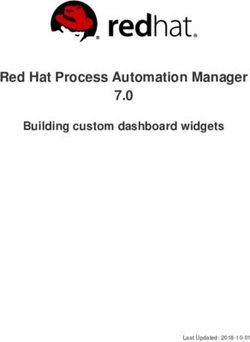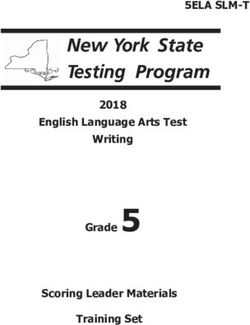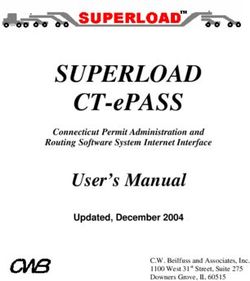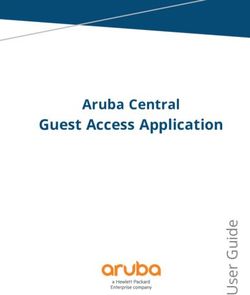BASIC LAYOUT GUIDELINES - REQUIREMENTS. RECOMMENDATIONS. NICE TO HAVE - KIT-Bibliothek
←
→
Page content transcription
If your browser does not render page correctly, please read the page content below
BASIC LAYOUT GUIDELINES REQUIREMENTS. RECOMMENDATIONS. NICE TO HAVE.
Basic layout guidelines of KIT Scientific Publishing
RECOMMENDATION
REQUIREMENT
NICE TO HAVE
PARAMETER EXPLANATION
Bookmarks Links and bookmarks should also be included for the subsequent online version.
→ Manuscript handbook page 35
Chapter division • Always begin a new chapter on a right-hand page, inserting a blank page if necessary.
→ Blank pages do not contain page numbers or headers.
→ Manuscript handbook
• Only use page breaks for new chapters, not for sub-sections.
pages 23 and 35
Individual graphics and tables should always be positioned at the start or end of a page, so that the text can be continued above
or underneath as appropriate.
Contents •D otted lines should be used to guide the eye clearly to the page number, even with a small number of chapter headings,
and including for main chapters.
• The maximum number of heading levels is normally three.
• Format main chapters in bold.
Do not include „Table of contents“ heading text.
Contrast levels Ensure that there is adequate brightness contrast between the text and background areas in graphics and diagrams.
→ Manuscript handbook page 33 Black text on dark background or bright text on pale background is difficult to reproduce in print.
Embedded fonts To ensure that all fonts are printed as formatted or displayed in the document,
→ Manuscript handbook page 25 all fonts must be embedded into the document for final conversion to PDF.
Enumerations Line up texts, formatting the second line to the height of the first line.
To avoid inappropriate line breaks and gaps in the text, short bulleted texts (1 to 2 lines) should be laid out with left justification only
and early line breaks used.
Use consistent bullet point characters.
First line indent Do not indent the first line of each paragraph after blank lines or at the start of a page.
Font sizes The font size in your original format should be sufficiently large, taking subsequent scaling into account. On this note,
→ Manuscript handbook page 25 observe the relevant scaling factors and font sizes in accordance with the table at the end of the document.
Last updated: 18.09.2019 | Page 1RECOMMENDATION
REQUIREMENT
NICE TO HAVE
PARAMETER EXPLANATION
Footnotes Normally positioned at the end of a page (delete any subsequent empty lines).
• Left-align numbers and align texts from the second line onwards with the height of the first line.
• Increase the spacing between the number and text slightly if necessary.
• Do not allow footers to spread across 2 pages.
• Re-start the numbering for each chapter.
• The spacing between the body text and the footer separation line should generally be set to 12 pt (approx 2 lines)
Headers • Please include a header on all pages with content.
→ Manuscript handbook page 23 → Normally the title of main chapter is given on the left-hand page, and the section heading on the right-hand page.
• No header for each first page of a chapter.
• Chapters without sub-sections should have the main chapter as header.
• Headers are only permitted to be one line in length; shorten if necessary.
• Headers should ideally be separated from the body text with a horizontal line of 0.3 pt.
• Include chapter numbers.
• No bold / italics; no uppercase letters.
Headings • Use consistent formatting → order, font size/point size, spacing before/after.
→ Manuscript handbook pages 23, • The headings must be laid out with left justifiction.
25, 27, 28, 30 and 31
• If there are multiple headings in succession, these should all be at the same vertical height
• set in bold type
• Insert line breaks in texts early where necessary, so that the lines have a more balanced appearance.
• Do not use line or page breaks.
• Line up texts, formatting the second line to the height of the first line.
• Font sizes should be clearly different from one another (min. 2 pt difference).
Hyperlinks Should not be formatted in colour for printing (additional colour pages mean higher printing costs).
Image captions and • Use the entire paper width for layout. Mark-up using a smaller font size should be sufficient.
table headings • Position table headings consistently either above or below tables.
• Two formatting options:
1. The second line and subsequent lines should be formatted to the height of the first line.
2. Format enumeration in bold.
• Centre (1-line) captions. Exception: Lines running across virtually the entire paper width should also be left-aligned
to avoid the appearance of layout errors.
Image resolution Your images should be a minimum of 200 dpi for printing.
Last updated: 18.09.2019 | Page 2RECOMMENDATION
REQUIREMENT
NICE TO HAVE
PARAMETER EXPLANATION
Landscape pages For printing, all pages should be in portrait format. Position page numbers and headers on one of the shorter sides.
Line and page breaks Enable automatic hyphenation and add manual breaks if necessary to avoid larger text spaces
→ Manuscript handbook pages 23,
26, 27 and 35
• There should never be any line breaks moving individual syllables or short words onto a separate line.
→ This also relates to headings, image captions, table headings and footers.
• Never allow individual lines to be positioned at the start or end of a page on their own.
• Max. 3 breaks following one another (in succession).
• Inappropriate line or page breaks:
→ Do not separate equations across 2 lines,
→ Incorrect hyphenation,
→ Do not separate a number and unit of measurement across 2 lines (insert a non-breaking space where necessary),
→ Avoid line breaks after the first two or the last two letters of a word,
→ Avoid breaks at the end of a page,
→ Do not break (place)names.
• Texts should not be separated by graphics or tables.
Line spacing To ensure optimum reading flow, the line spacing should be set to 1.15-1.2.
Line thickness Lines should be at least 0.3 pt (0.1 mm) in the final format for printing.
→ Manuscript handbook page 33 → If your document is being scaled for printing, use a line thickness of at least 0.6 pt.
List of figures and tables Ensure that the texts all begin at the same vertical height.
Begin all text flush with the heading.
Increase the spacing between the number and text slightly if necessary to take the gap clearer for multi-digit numbers.
Lists and indexes (including • Line up texts, formatting the second line to the height of the first line.
the table of contents) • Insert line breaks in texts early to avoid texts running over or into the page numbers across the lines.
→ Manuscript handbook
pages 23 and 28 • To avoid gaps in texts, format lists with left justification only.
• Do not use line or page breaks.
• Insert line breaks in texts early to make the line formatting more balanced.
Pagination Include page numbers on the first page of each chapter, positioned at the bottom
→ Manuscript handbook page 23 → for ease of orientation as new chapters often begin after an empty page.
Begin the first page with quotable content (acknowledgements, foreword or summary) with a Roman „i“.
No page numbers on empty pages.
Last updated: 18.09.2019 | Page 3RECOMMENDATION
REQUIREMENT
NICE TO HAVE
PARAMETER EXPLANATION
Side margins/Hype area • A s the pages will be bound in the middle, the inner margin must be wider than the outer margin to ensure the subsequent page layouts
→ Manuscript handbook page 24 look balanced and that no text is lost in the bound section.
→ The page margins should have the following minimum dimensions: See table at the end of the document.
→ Please observe these dimensions according to the overall size of your document and taking any scaling into account as necessary.
• Ensure that no elements or texts extend into the page margins.
Spacing Use consistent spacing between the individual elements (consistent empty lines, captions for figures, etc.) and make sure that this spacing
is observed for the entire book.
Tables • To avoid gaps in the text, format cells with left justification only.
• Use the entire width of the paper for the layout; small tables can remain centered.
• Insert an additional line above the first and last row.
Usage of fonts Computer modern (cm, cmr, cms...) and LM fonts are not permitted to be used in the body text! Experience has shown that these font families cause
→ Manuscript handbook page 26 problems during printing.
For good legibility, serif fonts are generally better than sans serif fonts! In our format templates, the font sizes and size settings of individual text
modules have been set up to work together correctly. With other fonts, the sizes may need to be modified to make the fonts look correct. At the
end of the document, you will find an overview of our recommended fonts.
Only use emphasis in italics within the body text, if at all.
Last updated: 18.09.2019 | Page 4Scaling Up to 199 pages 200 to 399 pages 400 pages and above WORD LATEX
No scaling inner: 20 mm inner: 23 mm inner: 25 mm Fonts Garamond Nimbus Roman
(Layout in final format) Serif Minion URWPalladio
outer: 15-18 mm all round outer: 15-18 mm all round outer: 15 mm all round
Palatino Utopia Roman
DIN A4 to 17x24cm inner: 25 mm inner: 28 mm inner: 30 mm Times
(Scaling: 81 %) outer: 20-23 mm all round outer: 20-23 mm all round outer: 23 mm all round
DIN A4 to DIN A5 inner: 28 mm inner: 32 mm inner: 35 mm Sans Serif Arial Nimbus Sans
(Scaling: 71 %) Fonts Calibri LM Sans
outer: 22-25 mm all round outer: 22-25 mm all round outer: 22 mm all round
Tahoma
17 x 24 cm to DIN A5 inner: 23 mm inner: 27 mm inner: 29 mm Verdana
(Scaling: 87 %) outer: 18-20 mm all round outer: 18-20 mm all round outer: 18 mm all round
Headers, footers,
Scaling H1* H2* H3* H4* Body text
captions
DIN A4 24 Pt 16 Pt 13 Pt 10 Pt
No scaling
17 x 24 cm 20 Pt 15 Pt 13 Pt 10 Pt 10 Pt 8 Pt
(Layout in final format)
DIN A5 18 Pt 14 Pt 12 Pt 10 Pt
DIN A4 to 17x24cm
25 Pt 18,5 Pt 16 Pt 12,5 Pt 12,5 Pt 10 Pt
(Scaling: 81 %)
DIN A4 to DIN A5
25 Pt 20 Pt 18 Pt 14 Pt 14 Pt 11,5 Pt
(Scaling: 71 %)
17 x 24 cm to DIN A5
20,5 Pt 16 Pt 13,5 Pt 11,5 Pt 11,5 Pt 9 Pt
(Scaling: 87 %)
* Headings 1, 2, 3 und 4.
Last updated: 18.09.2019 | Page 5KIT Scientific Publishing, c/o KIT-Bibliothek | Straße am Forum 2, 76131 Karlsruhe | www.ksp.kit.edu AUTHOR SUPPORT Brigitte Maier | info@ksp.kit.edu | Phone: +49 721 608-43104, Fax: +49 721 608-44886 Old building KIT-Bibliothek Süd, 5th Floor. OG, Room 525 OPENING HOURS Mon. to Fri. 9 am to 11.30 am, 1 pm to 4 pm or by arrangement TOOLBOX The Toolbox on our website (http://www.ksp.kit.edu/toolbox) provides document templates, tips, guides & forms to support you in creating your manuscript. Or simply give us a call. We‘ll be happy to help!
You can also read