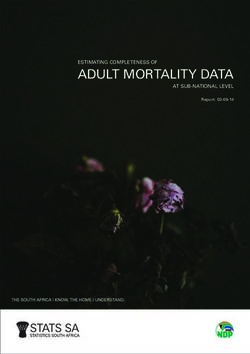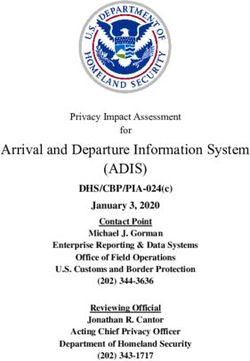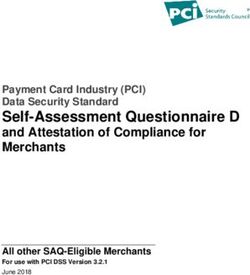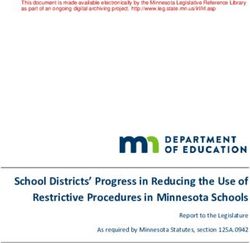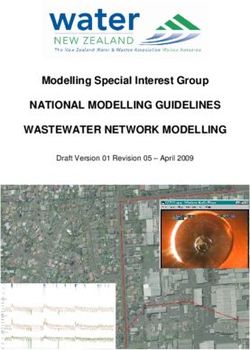Building a Better Mousetrap: Compressing Mouse Cursor Activity for Web Analytics
←
→
Page content transcription
If your browser does not render page correctly, please read the page content below
Building a Better Mousetrap: Compressing Mouse Cursor
Activity for Web Analytics
Luis A. Leivaa,∗, Jeff Huangb,1
a PRHLT Research Center, Universitat Politècnica de València; 46022 Valencia (Spain)
b Computer Science Department, Brown University; Providence, RI 02912, United States
Abstract
Websites can learn what their users do on their pages to provide better content and
services to those users. A website can easily find out where a user has been, but in order
to find out what content is consumed and how it was consumed at a sub-page level,
prior work has proposed client-side tracking to record cursor activity, which is useful for
computing the relevance for search results or determining user attention on a page. While
recording cursor interactions can be done without disturbing the user, the overhead of
recording the cursor trail and transmitting this data over the network can be substantial.
In our work, we investigate methods to compress cursor data, taking advantage of the
fact that not every cursor coordinate has equal value to the website developer. We
evaluate 5 lossless and 5 lossy compression algorithms over two datasets, reporting results
about client-side performance, space savings, and how well a lossy algorithm can replicate
the original cursor trail. The results show that different compression techniques may
be suitable for different goals: LZW offers reasonable lossless compression, but lossy
algorithms such as piecewise linear interpolation and distance-thresholding offer better
client-side performance and bandwidth reduction.
Keywords: Mouse cursor tracking, Web analytics, Temporal-spatial data compression,
Data simplification
1. Introduction
Websites that know what their users do on their pages can provide better content
and services to those users. For example, search engines can re-rank search results using
what people click as implicit feedback (either personalizing results for individuals from
their click history, or using aggregated data from past searches to improve the overall
ranking), e-commerce sites can learn what parts of the page deter potential customers, and
social networking sites can use aggregated usage metrics to improve the usability of their
application. A website can easily find out where a user has been on their pages through
server access logs, but this yields an incomplete picture of what their users were actually
∗ Corresponding author. Tel.: +34 963878172.
Email addresses: llt@acm.org (Luis A. Leiva), ipm@jeffhuang.com (Jeff Huang)
1 Work partially conducted at the University of Washington.
To appear in Information Processing & Management November 17, 2014doing. To find out what content is consumed and how it was consumed at the page
level, the website can use client-side tracking to record richer interactions such as cursor
movements and hovering, scrolling activity, and text highlighting. These interactions can
be interpreted into higher-level behaviors like reading and marking interesting text with
the cursor, quickly skimming the entire page, or moving the cursor out of the way to the
side. To this end, page-level interactions provide researchers and practitioners with a way
to gain additional insight of users’ Web browsing behavior.
Previous literature has shown value in using mouse cursor interaction data for applica-
tions such as: determining the relevance of search results [17, 23, 39], to track what users
are reading on a page [9, 16, 18, 19], user modeling [4, 31], or potentially as a proxy for
gaze tracking [22, 24, 38]. Many commercial Web analytics services allow websites to track
their users’ mouse cursor interactions: ClickTale, LuckyOrange, MouseFlow, Mpathy, and
Clixpy. Once set up on a website, the analytics service allows Web developers the ability
to replay cursor movements from a user session, or generate heatmaps with aggregated
cursor positions.
While recording cursor interactions can be done without interrupting the user, the
overhead of recording the cursor movements and transmitting this data to the server
can be substantial. For instance, swiping the mouse from left to right can generate a
hundred {x, y} cursor coordinate pairs, which over a minute of interaction can lead to
nearly 1 MB of data being sent to the analytics server. Compressing cursor activity is
challenging because current transport protocols have no mechanism for compressing this
type of high-frequency client-side generated data. In our work, we investigate methods to
compress the trail a cursor makes on a page, taking advantage of the fact that not every
cursor coordinate has equal value to the web developer. This problem is particularly
important for situations where bandwidth is limited, such as on a mobile network or in
developing countries. And while there are a limited number of services offering cursor
tracking features, having efficient cursor tracking methods will benefit all Web users. One
Web analytics company may be used by a thousand websites which in turn may serve a
million users.
The contribution we make in this paper is a rigorous evaluation of 10 compression
algorithms for 3-dimensional data (x-coordinate, y-coordinate, and time), evaluated
with 4 metrics that represent different needs for the compressed data. The evaluation
is conducted across both a dataset collected from a lab study and a dataset from a
live web page, both datasets involving real users. We show that different compression
techniques may be useful in different situations; the situations can reflect a desire for
consuming less bandwidth, better client-side performance, more accurate replication of
the original data, or a combination of all three objectives. With the reduction in data size,
tracking mouse cursor interactions can finally become a practical, scalable technology.
As a secondary contribution, we share the dataset we collected and the implementations
of the compression algorithms we used in our experiments.2 This will allow commercial
analytics services to build on top of our work, and for other researchers to replicate our
results.
2 See http://hci.cs.brown.edu/mousetrap/.
22. Related Work
Mouse cursor activity has been applied to different applications in prior work. An early
study by Chen et al. [6] found a relationship between cursor positions and where people
were looking, suggesting a potential for using cursor tracking to substitute eye-tracking.
Hauger et al. conducted a study over instructional pages about the game of “Go” [18].
They found that gaze and cursor positions were better correlated when the cursor was in
motion and in sessions comprising a higher proportion of motion. Hauger et al. were able
to predict which paragraph a user was reading, and to what extent, with 79% accuracy.
Guo and Agichtein show some utility of the cursor position as a proxy of where a user is
looking [16] but Huang et al. [22] caution against assuming that the cursor approximates
eye-gaze, as this is often not the case depending on time and the user’s current action.
In information retrieval, cursor tracking can help determine the relevance of search
results [17, 24, 39]. When a user is focusing on particular results with their cursor, even
when not clicking, it may be a signal to the search engine that the search result is relevant
to the user. Huang et al. take this further and incorporate cursor hovering and scrolling
into a user model that is shown to help label search results for relevance [23]. Other
researchers have developed user models as well for clustering web documents [31], inferring
the reason a user abandons a search [10], predicting user attention in novel page layouts [9],
restyle the design of a website [29], determining whether a user’s shopping goal [15], and
identifying different types of searchers [4]. Additionally, since cursor interactions span a
variety of behaviors, a website can learn more about what content attracts their users
when the cursor is used to read, highlight, or mark text [19, 34, 38]. Broader interactions
may also be interesting to website developers, such as which regions a user hovers over,
when the user moves the cursor out of the way, how they fill out forms, or move towards
scrolling and clicking [7, 37].
2.1. Cursor Tracking Systems in Academia
To our knowledge, Mueller and Lockerd developed the first approach to capture cursor
data in the research literature [36], examining the behavior of 17 participants. However,
as an extended abstract, they provide little description of their system architecture, a
section comprising two sentences, “Our system posts mouse movement data (position,
time) automatically with embedded scripting, and the data is analyzed and stored on
a server. This collection technique is implemented using current technology and does
not require any additional software on the user’s browser.” Cursor movements of 105
participants were collected for for the purpose of usability evaluation by Arroyo et al. [1].
They used a distance-based approach to sampling the cursor coordinates, storing in a
database tuples of cursor coordinates with their timestamps whenever the mouse moved
outside an R px radius. In small-scale deployments such as these studies, the researchers
did not have to worry much about the transmission and storage of the cursor activity.
Atterer et al. captured “the user’s every move” using an HTTP Proxy which were
client-side interactions together with information related to DOM elements [2]. Although
they tested this on only 12 participants, the authors had the scalability of the system in
mind: “capturing every change and sending it to the proxy for logging would not only
lead to significant network overhead and a bloated log file, but also to a tremendous
overhead on the client side”, and decided to do so whenever a periodical scroll or a cursor
event was detected.
3Guo and Agichtein implemented a script in a browser toolbar and deployed their
tracking system at the university library over a one month period. To reduce the amount
of data captured, they took a simple approach of capturing 1 out of every 10 cursor
coordinates, discarding the rest [14]. Leiva and Vivó developed smt2, a cursor tracking
system that captures the same information as the above systems but polls at regular time
intervals in order to construct replays of user interactions [33]. Guo and Agichtein [16]
used a combination of these methods, based either on distance (every 5 pixels moved)
or on polling (every 50 ms), whichever was more frequent. In a tracking script deployed
in a commercial search engine, Huang et al. recorded cursor coordinates during pauses
(> 40 ms) rather than a continuous stream of cursor information, which yielded a close
approximation of where the user cursor had been [24]. In another study involving
hundreds of thousands of searchers, Huang et al. combined paused-based sampling with
the previously mentioned distance-based sampling on a large scale [23]. These cursor
tracking systems that recorded data on a scale larger than a lab study used more aggressive
sampling methods to reduce the data captured and to avoid spoiling the user experience.
These prior techniques show that no researcher captured cursor activity in their
entirety (with the possible exception of Mueller and Lockerd [36]), and relied on some sort
of sampling. Other than Leiva and Vivó [33], there is no past work that has considered
cursor compression issues. In particular, there is a gap in the literature for understanding
bandwidth requirements and how they might interact with various compression schemes.
The past research each decided ad-hoc which sampling method to use; our work takes
a systematic approach to identifying the differences between a number of compression
methods (many of which were used in the prior literature for cursor tracking) and
evaluating the fundamental methods to address this choice.
2.2. Cursor Tracking Systems in Industry
Many commercial web analytics services offer cursor tracking; e.g., Clicky, Piwik,
Google Analytics, or LuckyOrange. Here, the developer must instrument the pages she
wish to track by notifying the tracker which events should be captured, beyond regular
clicks and page views. In order to support older browsers, these systems follow the
technique described by Atterer et al. [2], i.e., requesting an image having a query string
with the URL-encoded data that should be stored on the server. This is so because
images are not subject to the same-origin policy of the Web security model; therefore
this technique makes it possible to submit data across different domains. Once set up
on a website, the analytics service allows Web developers the ability to replay cursor
movements from a user session, or generate heatmaps with aggregated cursor positions.
Cursor tracking is central to other analytics services that focus on client-side inter-
actions, such as ClickTale, Clixpy, Mpathy, UserFly, or MouseFlow. It is worth noting
that most of these cursor tracking systems privilege XMLHttpRequest as data transport
mechanism, but also fallback to the previously commented cross-domain image technique
in order to support older browsers. In the following we describe how do these systems
approach mouse cursor tracking.
ClickTale captures all browser events and transmits the data when reaching 1 kB,
perhaps to keep request URIs short and thus avoid 414 HTTP error codes.3 Thus, tracking
3 http://www.faqs.org/rfcs/rfc2616.html
4data are buffered on the browser and periodically submitted to the server. UserFly (now
defunct) and MouseFlow both use time-based polling of 100 ms, similar to previous
academic work [16, 33]. In contrast, Clixpy (now defunct) sends the tracking data each 3
seconds to a Flash object, instead of an image, in order to allow cross-domain requests.
Mpathy uses Flash socket connections to send the data whenever a browser event is
registered. Using Flash TCP sockets reduces the number of requests incurred by logging,
as in this case only one (persistent) connection would be necessary. However, Flash
technology is deprecated and today is unavailable for most mobile devices. This could be
improved by using WebSockets, unfortunately this technology is not yet widely adopted.
Further, using plain JavaScript event logging (as e.g. in ClickTale or MouseFlow) ensures
that even older browsers are compatible.
In this article, we focus primarily on web-based applications. However, mouse cursor
tracking is also used in multiple desktop applications. For instance, there are applications
that track user interface usage (Ranorex), capture screen video (Camtasia), add visual
effects to the cursor (Compiz), or produce artistic images from cursor patterns (IOGraph).
Among these, our work can benefit desktop software that requires transmitting cursor
data over the network. For instance, applications for remote desktop sharing and virtual
network computing (VNC) such as Bomgar, LogMeIn, GoToMeeting, or TeamViewer.
While desktop applications do not necessarily have the same performance concerns as
web applications, bandwidth can still be a limiting resource that can be reduced by
compressing the data. For instance, mouse cursor tracking may cause massive lag in VNC
clients if tracking is not carefully handled.4
3. Method
We first sought to find or create datasets comprising mouse cursor activity. We
developed a client-side tracking script with a small footprint (around 5 kB) that was capable
of logging cursor interactions. This script could be deployed on any website to record data
seamlessly. Similar to other cursor tracking scripts, ours captured mousedown, mousemove,
and mouseup events; as well as mobile interactions via touchstart, touchmove, and
touchend events. Whenever the browser fired one of the above-mentioned cursor events,
the script logged the following information in the background: cursorID (to differentiate
between multiple cursors in multi-touch clients), timestamp at which the event occurred,
x and y cursor coordinates, name of the event, and the DOM element that relates to the
event, in XPath notation. Figure 1 shows an example of the captured data. From our
experience, this data is sufficient for replaying user interactions on a web page.
cursorID timestamp x y eventType eventTarget
0 1338500487565 343 248 mousemove //*[@id=‘content’]/div[1]/div
0 1338500487573 350 262 mousemove //*[@id=‘content’]
0 1338500487581 355 269 mousemove //*[@id=‘content’]
0 1338500487589 359 282 mousemove //*[@id=‘content’]/div[2]
0 1338500487597 365 298 mousemove //*[@id=‘content’]/div[2]
0 1338500487628 365 298 mousedown //*[@id=‘content’]/div[2]
Figure 1: A snippet of an example log file comprising mouse movement events on a web page.
4 http://www.realvnc.com/pipermail/vnc-list/2009-September/059982.html
5Figure 2: An example of mouse cursor coordinates overlaid on the http://portlandtaxis.com website
during a user browsing session. The thin grey line represents the actual movements made by the user’s
mouse cursor, and the thick red line represents a lossy-compressed version of the trail. As observed, most
of the trail information is meaningfully preserved.
As a pilot test, we deployed the cursor tracking script on a prototype website, http:
//portlandtaxis.com, for several weeks. This was a website we built from scratch with
some information about taxi companies in Portland, with a grid layout similar to many
existing websites. We used this prototype to ensure that the cursor data was being
properly collected, even using CORS (XMLHttpRequests from one domain to another),
and that cursor trails could be recreated from the collected data. Figure 2 illustrates an
example user’s cursor trails overlaid on the prototype website.
3.1. Data
We used two datasets in our evaluation to determine whether the compression methods
were generalizable. One dataset was from a lab study, which we will refer to as lab while
the other was the tracking script deployed on a website accessible to the public, which we
will refer to as live. Both datasets are summarized in Table 1.
Dataset Sessions Cursor Trail Size (kB) Browsing Time (minutes)
Min Median Mean Max SD Min Median Mean Max SD
lab 25 124 300.0 325.8 625 111.5 66 90.3 97.5 176 24.6
live 10,471 0 8.0 19.7 804 36.8 0.1 0.6 1.5 12 2.2
Table 1: Summary statistics for the two datasets in our study.
The lab dataset was collected by Feild et al. during an eye-tracking study of web
searcher frustration in October 2009 [11]. The dataset consists of full interaction logs
6and sensor readings for 30 participants who were asked to conduct search tasks. We
removed 5 outliers from this dataset for users whose time at the lab spanned over two
consecutive days, either because of a power outage or equipment malfunction. This left
25 participants in the dataset. During the study, coordinates for the mouse cursor were
recorded by a toolbar that captured cursor positions when they changed and stored them
in logs.
The live dataset was collected from a live website with the script described earlier
that captured raw cursor events in JavaScript. Events were buffered at regular time
intervals and sent to our server (online tracking). The website was an informational
resource listing the best paper awards in computer science; the content on the page was
lengthy and included numerous clickable links to navigate the page and to search for
the award-winning papers. The data was gathered between June and September 2012,
and totalled 12K visitor logs. We removed unreasonable outliers from this dataset by
filtering those logs having a browsing time outside 1.5 the interquartile range (IQR). This
technique [40] allowed us to deal with more consistent observations from the logs gathered.
The outliers were likely cases where users removed their attention from the page and
may have left their computer altogether. The remainder of the data comprised 10,471
interaction logs from 7,064 unique visitors.
There are some notable differences between the live and lab datasets. The users in
the lab dataset were brought into a lab, asked to perform search tasks, and the data
was recorded with an instrumented toolbar. In contrast, the users in the live dataset
were browsing in situ in their natural environments and the data was recorded using a
tracking script on the website. Furthermore, the automated method to capture cursor
activity in the live dataset is easier to scale to a large numbers of subjects.
4. Compression
There are numerous ways in which the cursor data can be compressed before being
sent to the server. The nature of the data to be encoded influences the effectiveness of a
particular compression algorithm. Because of this, we selected lossy compression methods
based on their actual usage in prior research involving cursor tracking (sampling), and
lossless compression methods commonly used for reducing the size of web data. We
cannot determine in advance which compression techniques will work best for cursor data,
and therefore one of our contributions is the implementation and systematic evaluation
of a diverse set of compression algorithms on the mouse cursor data sequences.
Note that mouse cursor data must be compressed on the client side in a separate
script before being sent to the server because the web browser itself has no mechanism to
compress uploaded data,5 due to the lack of standard for detecting whether the server
receiving the data supports compression.6 Therefore, both the client and the server
must “negotiate” how the data will be uploaded for each HTTP request, which requires
an explicit HTTP connection (the “handshake”) prior to decide a data compression
mechanism. This can undermine the performance on the server side (see Section 6).
5 In contrast, downloaded content can be compressed because the Accept-Encoding request header
allows the browser to indicate to the server that it can accept compressed content.
6 http://www.w3.org/Protocols/rfc1341/5_Content-Transfer-Encoding.html
7Compressing cursor data on the client before sending them to the server is also convenient
because anti-virus software, web proxies, and browser bugs can strip or mangle request
headers; especially the Accept-Encoding header [26].
In principle, data compression can be approached with several independent methods;
e.g., applying quantization, down-sampling, local encoding, removing redundancy, etc.
However, there are two fundamentally different types of data compression: lossless
and lossy. Lossless compression involves a transformation of the representation of a
dataset such that it is possible to reproduce exactly the original dataset by performing a
decompression transformation. Lossy compression is a representation that allows us to
reproduce an approximation to the original dataset. In other words, lossless compression
allows the server to recreate the exact cursor trail recorded, while lossy compression can
typically compress the data into smaller files. The appropriate type of compression to use
depends on the application of the mouse cursor data. We aim at addressing this choice
with the following set of selected techniques.
4.1. Lossless Compression
Five standard encoding algorithms comprise our set of lossless techniques: Delta,
GZip, Huffman, LZW, and LZ4. These five algorithms were selected for their popularity
and appropriateness for the data. First, they are commonly used in various compression
utilities for multimedia and file compression. Second, these compression algorithms exploit
statistical redundancy to represent data more concisely without losing information. This
is especially appropriate for compressing cursor data because we are dealing with long
sequences of numbers from a fixed set (integers only).
Delta compression refers to compressing data in the form of a sequence of differences
between the original data and the follow-up changes performed to such data. A delta-
compressed cursor point c at time t is
∆ct = gt − gt−1 ∀t > 0
where g is a d-dimensional point from the original cursor data.
Huffman compression [25] is a form of statistical encoding, where a binary tree is built
from data frequencies. Given an alphabet of n symbols A = {a1 , · · · , an } and a set of
symbol weights (or probabilities) W = {w1 , · · · , wn }, the goal is to produce a prefix-free
binary
Pncode (a set of codewords) with minimum expected codeword length; i.e., minimize
L̄ = i=1 wi li , where li is a codeword of length i. As in other entropy encoding methods,
the more frequent a symbol is encoded, the shorter its bit-sequence.
The remaining lossless encoding techniques (GZip, LZW, and LZ4) are based on the
milestone algorithms LZ77 [44] and LZ78 [45]. In these encoding algorithms, repeated
strings are replaced by back-references linking to the previous location of that identical
string. Concretely: 1) GZip [8] is based on the deflate algorithm, a combination of LZ77
and Huffman, using a sliding window during compression; 2) LZW [41] is an optimization
of LZ78, in which data is encoded by means of explicit dictionary entries; 3) LZ4 is an
improvement over LZP [3], a variation of LZ77, using finite context Markov prediction. It
is focused on compression and decompression speed, and provides a multi-pass scheme
that performs specially well for log file compression.7
7 http://code.google.com/p/lz4/
84.2. Lossy Compression
It is possible to compress the cursor data further by using a series of techniques that
reduce the number of data points such that every point c of the compressed cursor trail
C is an element of the original cursor trail G. Therefore, a lossy-compressed cursor trail
is a proper subset of the original cursor trail: C ⊂ G and C 6= G.
We investigated five lossy compression techniques to be used in our evaluation,
shown visually in Figure 3. Two were standard resampling techniques: piecewise linear
interpolation (RSL) [35] and nonlinear interpolation (RSN) [27]. One was a space
quantization algorithm: distance thresholding (IDT) [42]. Two were time-based polling
techniques, inspired by other researchers: sampling the cursor position after a fixed
interval (time-based polling, TBP) [16] and sampling after a pause longer than a fixed
amount of time (pause-based polling, PBP) [24]. The purpose of using these techniques
is to simplify the original cursor trajectory, by removing redundancy and non-significant
variations in the data. Further, to our knowledge, this choice of methods covers a wide
spectrum of today’s techniques used in cursor tracking systems, both in academia and
industry.
RSL is the simplest reconstruction method, sampling the points from a trajectory
uniformly; i.e., denoting N = |G| and M = |C| < N , an RSL-interpolated cursor point
satisfies
(m + 1)M
cm = ∀ m ∈ M.
(N + 1)
In other words, every mth evenly spaced cursor coordinate is preserved from the original
data, discarding the rest. This method is by far the most popular resampling solution,
which dates back to the Babylonians [35] and is used today in both commercial and
open-source software [12].
RSN creates a resampled sequence by using piecewise linear interpolation on point
distances accumulated along the original cursor trajectory. Formally, an RSN-interpolated
point satisfies
(m − 1)λ − Ln−1
cm = gn−1 + (gn − gn−1 )
Ln − Ln−1
where λ = ML−1
N
and Ln < (m − 1)λ < Ln−1 , with m ∈ M, n ∈ N . In other words, RSN
is an extension of RSL for point distances instead of raw point coordinates. RSN is a
prominent preprocessing technique for speech and online handwriting recognition [28].
IDT is a popular method to reduce mouse cursor data [1, 36], that is, sampling
coordinates when the cursor moves away from the previous point by a fixed number of
pixels:
cn = gn ⇔ |gn − gn−1 | > ∀ n ∈ N.
The idea behind IDT is that points too close to one another provide redundant information,
because of its close proximity to the previously recorded point.
TBP is time-based polling, a sampling method that is an adoption of RSL in time
instead of spatial dimensions, sampling time-equidistant points from the original cursor
trajectory. In other words, the browser simply records the position of the cursor periodi-
cally, at fixed-time intervals, typically with short intervals; e.g., between 50 and 100 ms.
This method is also very popular in the research literature [16, 33].
Similarly, PBP is a derivation of IDT but using time instead of spatial constraints.
That is, only when the time difference between the current and previous cursor coordinates
9is above a given threshold, the current coordinate is preserved. Both TBP and PBP work
thus as time quantization algorithms. In particular, PBP has proved to perform well on a
large scale [24, 23], where cursor tracking should not affect the user’s browsing experience.
We also tested a variation of the k-means algorithm adopted for data sequences [32]
such as the cursor coordinates we were compressing. However, it performed an order
of magnitude slower than the other algorithms, making it impractical, so we excluded
this and other hill-climbing strategies for online data processing (e.g. [20]) in the formal
evaluation.
Linear interpolation (RSL) Nonlinear interpolation (RSN) Distance thresholding (IDT)
Time-based polling (TBP) Pause-based polling (PBP)
Figure 3: An illustration of a cursor trail compressed with different lossy compression algorithms in a
thick red line, drawn alongside the original cursor trail in grey. The compression ratio for each algorithm
is set to 50%, removing half of the original cursor coordinates.
105. Evaluation
We evaluated the previously discussed compression techniques (Section 4) over the
datasets described in Section 3.1. In order to better compare all techniques, we compressed
3-dimensional cursor data trajectories, i.e., (x, y, t) tuples, by extracting mouse and touch
move events from the interaction logs. We excluded other events reported by the web
browser because they were not necessary for recreating the full cursor trail. All experiments
were performed offline in an i686 dual core CPU @ 2.8 GHz with 4 GB of RAM to maintain
consistent performance results. All algorithms were implemented in Python, and were
tuned the same way. No caching mechanism was implemented in order to log all page
visits.
5.1. Evaluation Metrics
For each combination of compression algorithm and dataset, we measured data size
reduction (compressed size, compression ratio) and performance (compression time). For
lossy compression, we also computed the distance between the compressed trail and the
original trail from which it was derived. This measures how well the original trail can be
replicated via the lossy-compressed trail, for situations where reproducing the original
trail is useful. We define trail replication as the per-pixel similarity measure defined by
the following distance metric:
ZT v
u d
1 u
t c (t) − g (t)2 dt
X
τ= i i (1)
|g| i=1
0
where c represents the vector of compressed cursor coordinates, and g represents the
vector of the original cursor coordinates. Equation (1) therefore computes the sum of
distances between the coordinates, normalized by the number of coordinates. Given that
c and g have different lengths, to compute (1) we iterate over g and find the closest point
in time from c.
While a compression algorithm may not be able to reproduce the entire trail, it may
capture the important points in the trail which may be sufficient for many applications.
We can thus use the points before a click as a proxy for an important point in the
trail, since this information is available in our log data. Therefore, for a second distance
measure, (1) was computed only for coordinates occurring just before a click. This
measure represents how well the compression algorithms perform when the points on
the entire cursor trail are not equally important. The implicit assumption made by
this measurement is that points are more important just before an action occurs, as
suggested in previous work [16, 18, 22], so it emphasizes evaluating the distance between
the compressed cursor trail and the actual trail at points preceding a click event. Cursor
sessions without clicks were excluded from this particular metric.
5.2. Lossless Compression Results
Figure 4 provides an overview of the sizes that would be needed to transmit cursor data
using lossless compression techniques. Relative compression performance is reported in
Figure 5. The results show that Delta, Huffman, and LZ4 behaved similarly, reducing the
11data size by around 50% in both the lab and live datasets. Overall, Delta compression
seemed to perform well if the values were small, since they could be represented with
fewer bytes. However, GZip and LZW were able to achieve the most compression, reduced
the data size by approximately 80% in both datasets.
Lossless compression - lab dataset Lossless compression - live dataset
150
Compressed Size (kB)
Compressed Size (kB)
6
100
4
50
2
0 0
Delta Gzip HuffmanLZW LZ4 Delta Gzip HuffmanLZW LZ4
Algorithm Algorithm
Figure 4: Overall compressed data size for lossless algorithms, smaller is better. Error bars denote 95%
confidence intervals.
Lossless compression - lab dataset Lossless compression - live dataset
60 60
Compression Ratio (%)
Compression Ratio (%)
40 40
20 20
0 0
Delta Gzip HuffmanLZW LZ4 Delta Gzip HuffmanLZW LZ4
Algorithm Algorithm
Figure 5: Compression ratio for lossless algorithms, lower is better. Error bars denote 95% confidence
intervals.
In terms of compression time (Figure 6), our experiment showed that LZ4 performed
extremely faster than the other methods, with a payload as low as 0.5 ms on average for
lab data and 0.1 ms for live data. Huffman and LZW encoding performed similarly,
requiring at least twice the time consumed by GZip and Delta compression. GZip
performed significantly better than Delta compression in the live dataset.
Therefore, while LZW offered the greatest gains in compression, it was also relatively
slow. GZip offered close to the compression ratio of LZW, while still achieving reasonable
performance, and may be a suitable balance for compressing cursor activity.
5.3. Lossy Compression Results
For lossy compression algorithms, the compression ratio becomes a configurable
independent variable in our experiments. We set the number of cursor points to be
12Lossless compression - lab dataset Lossless compression - live dataset
60 4
Compression Time (ms)
Compression Time (ms)
3
40
2
20
1
0 0
Delta Gzip HuffmanLZW LZ4 Delta Gzip HuffmanLZW LZ4
Algorithm Algorithm
Figure 6: Compression time for lossless algorithms, smaller is better. Error bars denote 95% confidence
intervals.
preserved as a percentage of the original data points, representing the option to choose
an appropriate compression level for the application. We experimented with compression
ratios ranging from 10% to 90%. A compression ratio of 10% means that a cursor trail is
reduced to 10% of the original cursor trail length. Therefore, the lower the compression
ratio the lower the number of compressed data points. A good lossy compression algorithm
achieves good performance and replication results at a low compression ratio.
The lossy compression algorithms had different input parameters to lead to the
resulting compression ratio. Both RSL and RSN take as input the number of points to
be sampled, so no special setup was required. IDT takes as input a threshold distance
between consecutive cursor coordinates [42], for which we chose to be the distance that
returned the desired number of points according to the selected compression ratio. Both
polling techniques (TBP and PBP) do not have as input the number of data points.
However, for TBP we set the poll interval proportional to the point percentages, which
is also proportional to the compression ratio. For PBP, in principle it is not possible to
create a similar dependency, as there is no direct way to relate a pause threshold to a
desired number of points to be sampled. For that reason, we used a binary search strategy:
a pause threshold was iteratively computed until reaching one that approximated the
desired compression ratio. Because of this approximation, the computed pause threshold
is suboptimal and thus may follow a non-linear trend; see Figure 7.
As expected, the lossy compression techniques performed better as the compression
ratio increased. Overall, it was observed that the data size reduction was linear with
regard to the compression ratio (Figure 7). As a consequence of this linear dependence,
the higher compression ratio requires more time to compress the data, because more points
are processed while sampling the original cursor trail. In this regard, polling techniques
were found to be faster than IDT and RSN, and comparable to RSL for compression ratios
below 50% (Figure 8). It is worth noting that the slowest lossy compression algorithms
are generally faster than the fastest lossless compression algorithms.
Figure 9 shows how well the compressed cursor trails reproduce the original cursor
trail. Polling techniques were worse at producing the original trail using the metric from
Equation (1). Their poorer performance compared to other lossy compression techniques
may be explained by the fact that the timestamps of compressed points in TBP and PBP
13Lossy compression - lab dataset Lossy compression - live dataset
250 15
RSL RSL
Compressed Size (kB)
Compressed Size (kB)
RSN RSN
200 IDT IDT
TBP 10 TBP
150 PBP PBP
100
5
50
0 0
20 40 60 80 20 40 60 80
Compression Ratio (%) Compression Ratio (%)
Figure 7: Overall compressed data size for lossy algorithms (smaller is better), as a function of compression
ratio (higher ratios mean less reduction of cursor data points). Error bars denote 95% confidence intervals.
are usually assigned to coordinates that are distant from the original cursor position. This
is still more pronounced for TBP, which appears to get worse as it includes more data.
Therefore, while they are faster approaches, they may be less accurate for replicating
the original cursor data. However, as observed, the performance for TBP and PBP will
change for different polling intervals and pause thresholds, respectively.
The two resampling techniques (RSL, RSN) and space quantization (IDT) had an
approximate distance of 50 px when the data was compressed by 60% or more in the
lab data. RSN had worse replication accuracy for the live data, where RSL and IDT
remained strong. From this, we can see that both RSL and IDT seem to be better
approaches to preserving the original cursor trail. For the live data, RSL and IDT
outperformed the others for compression ratios above 80%. These results suggest that
resampling techniques may be a convenient approach for replaying cursor trails, when
reproducing the original cursor data accurately is important.
Lossy compression - lab dataset Lossy compression - live dataset
15 0.8
RSL RSL
Compression Time (ms)
Compression Time (ms)
RSN RSN
IDT 0.6 IDT
10 TBP TBP
PBP PBP
0.4
5
0.2
0 0
20 40 60 80 20 40 60 80
Compression Ratio (%) Compression Ratio (%)
Figure 8: Compression time for lossy algorithms (lower is better), as a function of compression ratio
(higher ratios mean less reduction of cursor data points). Error bars denote 95% confidence intervals.
When we look at the distance between compressed coordinates and original coordinates
only at points preceding a click (Figure 10), all lossy compression techniques except TBP
performed well for compression ratios above 50% for the lab dataset. When the data was
14compressed substantially, IDT significantly diverged and both RSL and PBP retained
their ability to reproduce the original cursor data during clicks for compression ratios
below 10%. For this dataset, one trail was dropped from the analysis, since it did not have
any click events. On the live data, resampling techniques performed reasonably well for
compression ratios above 30%, with distances below 100 px. RSL had the shortest average
distance, and thus is the best compression algorithm for applications where reducing data
size and reproducing the original coordinates at clicks are both important goals. For
this dataset, 47% of the data (5,006 interaction logs) did not contain click events and
consequently were not considered in the analysis. Overall, these experiments shows that
lossy compression techniques usually preserve important information for web analytics.
Lossy compression - lab dataset Lossy compression - live dataset
400
RSL RSL
Trail Replication (px)
Trail Replication (px)
RSN 600 RSN
300 IDT IDT
TBP TBP
PBP 400 PBP
200
100 200
0 0
20 40 60 80 20 40 60 80
Compression Ratio (%) Compression Ratio (%)
Figure 9: Trail replication for lossy compression algorithms (lower is better), as a function of compression
ratio (higher ratios mean less reduction of cursor data points). Error bars denote 95% confidence intervals.
Lossy compression - lab dataset Lossy compression - live dataset
Trail Replication @ Clicks (px)
Trail Replication @ Clicks (px)
400 1,500
RSL RSL
RSN RSN
300 IDT IDT
TBP 1,000 TBP
PBP PBP
200
500
100
0 0
20 40 60 80 20 40 60 80
Compression Ratio (%) Compression Ratio (%)
Figure 10: Trail replication at clicks for lossy compression algorithms (lower is better), as a function
of compression ratio (higher ratios mean less reduction of cursor data points). Error bars denote 95%
confidence intervals.
5.4. Lossy+Lossless Compression Results
To further reduce the size of the cursor trails without additional loss in data quality,
we investigated the combination of our lossy and lossless techniques. We devised a
2-pass procedure: a first pass of lossy compression, followed by a second pass of lossless
15compression. The original cursor data were lossy-compressed to 50% of the original size,
since 50% has been shown to be a reasonable balance for all of our tested lossy compression
techniques. Then, the lossy-compressed data were compressed further with each lossless
compression technique, arriving at 25 combinations of compression algorithms in total.
The results of these experiments are shown in Table 2 and Table 3.
2-Pass
Compression Size (kB) −∆Size (kB) Time (ms) ∆Time (ms)
M SD M SD M SD M SD
RSL baseline 109.8 14.7 – – 2.9 0.4 – –
RSL+Delta 62.2 21.0 47.6 16.6 7.7 2.6 4.3 1.5
RSL+GZip 30.0 10.0 79.8 27.6 9.6 3.5 6.2 2.3
RSL+Huffman 51.2 17.5 58.6 20.1 29.2 9.8 25.7 8.7
RSL+LZW 19.3 5.8 90.6 31.8 24.5 8.6 21.1 7.4
RSL+LZ4 30.0 10.0 79.8 27.6 3.7 1.2 0.3 0.1
RSN baseline 109.1 14.7 – – 10.2 1.4 – –
RSN+Delta 58.1 20.0 51.1 17.5 15.4 5.4 4.3 1.4
RSN+GZip 22.4 8.5 86.8 29.1 15.9 5.9 4.8 2.0
RSN+Huffman 50.9 17.5 58.3 20.0 36.8 12.6 25.6 8.7
RSN+LZW 18.7 5.7 90.5 31.8 32.2 11.2 21.0 7.3
RSN+LZ4 22.4 8.5 86.8 29.1 11.4 4.0 0.2 0.1
IDT baseline 109.6 14.7 – – 8.65 1.2 – –
IDT+Delta 61.2 20.2 48.5 17.4 13.2 4.4 4.3 1.4
IDT+GZip 28.7 9.5 80.9 28.1 15.4 5.4 6.6 2.4
IDT+Huffman 51.1 17.6 58.5 20.1 34.6 11.8 25.7 8.7
IDT+LZW 19.0 5.7 90.6 31.9 30.0 10.3 21.1 7.3
IDT+LZ4 28.7 9.5 80.9 28.1 9.2 3.1 0.3 0.1
TBP baseline 110.2 20.3 – – 2.6 0.6 – –
TBP+Delta 100.0 46.7 10.2 6.8 7.2 4.1 4.5 3.2
TBP+GZip 37.5 17.2 72.8 34.6 8.9 4.4 6.2 3.3
TBP+Huffman 53.1 25.0 57.1 26.7 28.7 13.2 26.1 12.1
TBP+LZW 22.2 9.3 88.0 42.4 25.4 11.7 22.8 10.5
TBP+LZ4 37.5 17.2 72.8 34.6 3.0 1.3 0.3 0.2
PBP baseline 133.6 16.8 – – 0.9 0.1 – –
PBP+Delta 70.9 22.4 62.8 20.4 6.6 3.0 5.6 2.7
PBP+GZip 35.2 11.1 98.5 31.7 8.5 2.8 7.5 2.5
PBP+Huffman 62.3 20.0 71.4 22.8 32.2 10.3 31.2 10.0
PBP+LZW 22.8 6.6 110.9 36.2 27.3 9.1 26.4 8.8
PBP+LZ4 35.2 11.1 98.5 31.7 1.3 0.4 0.3 0.1
Table 2: Combination of 2-pass (lossy+lossless) compression over the lab dataset, both in terms of
compressed data size and compression time. The best result in each case is highlighted in bold face.
−∆Size denotes the data size saving due to the second pass (lossless compression), higher is better.
∆Time denotes the time overhead incurred by the second pass compression, lower is better.
As can be observed in the tables, in terms of overall compressed data size, using LZW
as a second compression pass leads to the smallest sizes and consistently provides the
higher savings, ranging between 50% and 100% of the lossy-compressed data size achieved
in a first-pass; c.f. Figure 7. This behavior was observed in both datasets, which is in
line with the experiments conducted in Section 5.2.
However, LZW was also one of the slowest performing algorithms, beating only Huffman
compression. In this regard, LZ4 was found to be much faster than the remainder of the
tested lossy+lossless combinations. Here, this algorithm achieved the same effect as GZip
in terms of compressed data size. Therefore, it can be considered a good candidate to
re-compress lossy-compressed cursor data in a second pass. Nevertheless, all combinations
took up around 1–2 ms to complete in the live dataset, and therefore all can be considered
162-Pass
Compression Size (kB) −∆Size (kB) Time (ms) ∆Time (ms)
M SD M SD M SD M SD
RSL baseline 6.9 0.2 – – 0.1 < 0.1 – –
RSL+Delta 3.4 5.8 3.6 6.8 0.6 4.6 0.4 4.5
RSL+GZip 1.7 2.9 5.2 9.7 0.5 1.0 0.2 0.6
RSL+Huffman 3.3 5.9 3.6 6.7 1.9 3.3 1.7 2.9
RSL+LZW 1.5 2.2 5.4 10.5 1.7 2.8 1.4 2.4
RSL+LZ4 1.7 2.9 5.2 9.7 0.2 0.4 0.0 0.0
RSN baseline 6.9 0.2 – – 0.6 < 0.1 – –
RSN+Delta 3.1 5.5 3.8 7.2 1.1 5.9 0.4 5.4
RSN+GZip 0.9 1.6 6.1 11.1 0.8 1.5 0.1 0.3
RSN+Huffman 3.3 5.9 3.6 6.8 2.3 4.1 1.7 2.9
RSN+LZW 1.3 1.9 5.6 10.8 2.1 3.6 1.4 2.3
RSN+LZ4 0.9 1.6 6.1 11.1 0.7 1.2 0.0 0.0
IDT baseline 6.4 0.2 – – 0.4 < 0.1 – –
IDT+Delta 3.1 5.1 3.4 6.2 0.9 5.0 0.4 4.7
IDT+GZip 1.6 2.7 4.8 8.6 0.8 1.5 0.2 0.5
IDT+Huffman 3.1 5.2 3.3 6.0 2.1 3.5 1.6 2.6
IDT+LZW 1.4 2.0 5.0 9.3 1.9 3.1 1.4 2.2
IDT+LZ4 1.6 2.7 4.8 8.6 0.5 1.0 0.0 0.0
TBP baseline 7.2 0.3 – – 0.2 0.1 – –
TBP+Delta 5.8 10.6 1.5 3.2 0.6 6.1 0.4 4.9
TBP+GZip 2.3 4.1 5.0 9.6 0.5 3.8 0.3 0.6
TBP+Huffman 3.6 6.6 3.7 7.1 2.0 5.3 1.8 3.2
TBP+LZW 1.8 2.7 5.5 11.0 1.8 5.0 1.6 2.7
TBP+LZ4 2.3 4.1 5.0 9.6 0.3 3.6 0.0 0.0
PBP baseline 6.2 0.2 – – < 0.1 < 0.1 – –
PBP+Delta 3.0 5.0 3.2 5.7 0.5 6.3 0.5 6.3
PBP+GZip 1.4 2.4 4.8 8.4 0.3 0.5 0.2 0.5
PBP+Huffman 3.0 5.0 3.3 5.7 1.6 2.6 1.5 2.5
PBP+LZW 1.4 1.9 4.9 8.8 1.4 2.1 1.3 2.1
PBP+LZ4 1.4 2.4 4.8 8.4 0.1 0.1 0.0 0.0
Table 3: Combination of 2-pass (lossy+lossless) compression over the live dataset, both in terms of
compressed data size and compression time. The best result in each case is highlighted in bold face.
−∆Size denotes the data size saving due to the second pass (lossless compression), higher is better.
∆Time denotes the time overhead incurred by the second pass compression, lower is better.
fast enough for production-ready websites or web-based applications.
6. Discussion
Lossless compression is necessary when exact cursor trail reproduction is essential,
such as if the user activity is being recorded for auditing financial transactions, e.g. did
the user really intentionally click the “Transfer Money” button or was it by accident?
Additionally, having the original data allows the website to capture and use data later
even when the application is undetermined at the time of capture. But our results show
that lossy compression produces greater space reduction and can take less time. For
most applications such as usability testing or for improving the efficacy of a website, the
data savings from compression outweigh the ability to keep every event. Within lossy
compression algorithms, RSL is better for higher levels of compression when reducing
the data and bandwidth is important, while IDT is better for situations where moderate
compression is preferred. When performance is critical or the website is accessible
to a broad range of devices, polling-based approaches such as PBP may be suitable.
17Furthermore, we have shown that is possible to reduce further the size of lossy-compressed
cursor data performing a second pass of lossless compression, reaching most of the time
significant savings both in terms of data size and compression time.
One opportunity for further optimization is to investigate more sophisticated ap-
proaches of lossless compression. For instance, Huffman compression approaches opti-
mality as the number of symbols increases; however the potential space saving is then
penalized with the size of the Huffman tree, which must be transmitted to the server in
order to reconstruct (decode) the compressed data. Therefore, the size of a Huffman-
compressed cursor trajectory plus its corresponding decoding tree is typically higher than
the size of the data encoded with GZip or LZW. Therefore, some hybrid strategy would
be worth trying in a future; e.g., using Huffman to compress cursor data and LZW to
compress Huffman trees.
Performance can affect the user experience of using the website or application, since
running additional scripts on a web page may cause a short delay. On desktop applications,
modern computers can generally handle small-scale compression without any noticeable
effect. However, on web browsers and especially on mobile devices, the time spent
compressing the data may outweigh the benefits from reducing the data sent across
the network. Mark8t, an e-marketing blog noted in a comparison of cursor tracking
services8 that “In the end, all of these tools will give you the insight you need...” but the
now defunct Userfly “causes sites speed performance issues.” Algorithms that depend
on intense compression may cause the web page to lag during user interaction, which
concerns website developers. One potential solution is to perform the compression when
the user is idle, hiding any lag from the user experience.
Performance incurred by client-side cursor data logging can be further improved
by following these recommendations: 1) Make use of asynchronous XMLHttpRequest.
Asynchronous HTTP requests are non-blocking and therefore allow for regular interaction
with the page. 2) Issue a small number of HTTP requests. HTTP requests introduce
an important load increase on the server. Not only is there a header block for both the
request and the response, but there is also a three-way handshake due to the TCP/IP
layer, which underlines the transmission protocol. 3) Enable persistent connections, e.g.
using the Keep-Alive header. This is expected to help reducing both latency and network
traffic, as well as saving CPU and memory usage on the server side.
What are the implications of these results for overall performance in collecting cursor
interaction data? In current computing systems, storage time is minimal, and the
main overhead occurs from compression time (CPU-limited) and data transmission time
(network-limited). Informally, we may estimate the total processing time as the sum of
compression time and data transmission time. Compression time was typically under
1 millisecond under the live condition, while transmission time on a home broadband
connection (3 Mbit up, 20 ms ping), comes out to 33 ms for 5 kB of data. Thus network
transmission time is probably an order of magnitude larger than compression time, and
for in-home environments it makes sense to choose a better compression method over
a faster performing one (see Figure 11 as an example). However, in situations where
compression time is substantially higher such as older smartphones or smaller devices,
more performance-efficient compression algorithms can be considered.
8 http://blog.mark8t.com/2011/09/10/
18Transmission time (ms)
No compression
1,500 Losssless compression
Losssy compression
1,000
500
0
EDGE ∼ 0.2 CDMA ∼ 0.4 HSPA ∼ 0.6 Home ∼ 1
Upstream bandwidth (Mbps)
Figure 11: Estimated tradeoff between transmission time and bandwidth for common broadband
connections.
On a related note, we should mention that there are different approaches to encode
the data prior compression, some of which could possibly make a difference. For instance,
mouse cursor data can be stored in JSON, XML, or simply in a raw JavaScript array.
While we did not have the chance to test the performance of these encoding structures,
we suspect the raw array format is the most appropriate. However, the other formats
provide redundancy in the syntax regardless of the mouse coordinates values and thus
any compression over these formats would have a good head start.
One avenue we believe can be investigated further is the human physiology of targeting.
When moving the cursor to perform an action, humans start with an initial impulse,
also called the ballistic phase, followed by corrective phases [43]. With this in mind,
it may be possible to treat cursor movements that aim for a target differently. The
pause-based polling method is likely to capture the points between phases, which are
likely to be around 135 ms [5] because of the time it takes to see the current state and
adjust the movement (Figure 12). But perhaps the cursor movements can be converted
to direction and acceleration values for each submovement phase instead. This approach
would greatly compress the data by reducing the cursor movements to the forces applied
to the mouse by the user. It may also be possible to represent the direction with more bits
of information than the amplitude of movement, because humans are better at aiming in
the right direction than they are at applying the correct amount of force [13].
From a user perspective, there may be privacy concerns on websites that deploy cursor
analytics. Most users are not aware that websites naturally have the capability to record
mouse cursor and scrolling activity. Cursor tracking has primarily positive benefits to the
user, as it can lead to websites improving their usability and presenting more relevant
content. One option is to only record the areas of interest that the cursor hovers over.
However, there is still a possibility that cursor activity can reveal users’ intentions that
are meant to be private. For example, a user may search for information about bad hiring
practices, and the part of the page they focus on may reveal that they are unsatisfied
with their employer’s hiring practices. In these cases, websites should ask for consent
from the user before collecting this data, and maintain a strict policy for protecting the
gathered data.
19Cursor Velocity (px/ms)
6
Smooth
Submovement boundaries
Raw data
4
2
0
600 800 1,000 1,200 1,400 1,600 1,800
Time (ms)
Figure 12: Plot of a single cursor movement towards a target, illustrating the large initial ballistic
movement followed by smaller corrective movements. The short pauses between movements are reasonable
places to capture a cursor position, as is done in pause-based polling (PBP).
Beyond cursor trails, our compression methods may be applicable to other types
of trails. For example, trails of eye movements on a web page during an eye-tracking
lab study may be compressed if they need to be stored efficiently. On touch-enabled
devices, tracking which parts of the page people have tapped, swiped, or pinched may be
interesting, especially since many touch devices have weaker processing and bandwidth
capabilities. Huang and Diriye argue that tracking the viewport area in the browser
window is especially important on devices with smaller screens, since the user has to zoom
and pan before reading the content [21]. These interactions can reveal which regions of the
page held the user’s attention, and for how long. Related to this, Leiva showed the value
of leveraging touch and mouse tracking information to incrementally introduce subtle
changes to the CSS of the page [29, 30], which enables a novel paradigm of self-adaptive
websites. Applications like these put forward the need to research additional cursor
compression strategies.
We believe that sharing evaluations of compressing on cursor data, along with the
implementation of the compression algorithms may benefit researchers and commercial an-
alytics services. The potential reductions in bandwidth and improvements in performance
may affect many users who visit websites that record cursor data. Our implementations of
the lossy and lossless compression algorithms described in the paper are publicly available
at http://hci.cs.brown.edu/mousetrap/, as well as the anonymized live dataset for
other researchers to replicate our experimental results.
7. Conclusion
Tracking mouse cursor activity benefits websites that seek richer page-level interaction
data from their audience. These analytics data can be applied to improve the usability
and efficacy of a website. Currently, commercial analytics services and web researchers
capture cursor movements using different approaches. Applying compression can optimize
for 1) reducing data size and therefore bandwidth between the client and the server, 2)
having minimal effect on client-side performance, or 3) reproducing the original data the
most accurately.
20We investigated 10 compression algorithms, half of them lossless and the other half
lossy. Lossless compression algorithms are capable of reducing the data size while also
reproducing the original cursor activity; we found that among lossless methods, LZW
performed well. However, lossy compression can offer greater gains in compression as well
as improved performance, at the expense of being able to exactly replicate the original
trail. For the same compression levels, the naı̈ve method of time-based polling replicated
the original trail worse than recently developed methods. Piecewise linear interpolation
and distance-thresholding could reproduce the original trail more accurately at the same
levels of compression. Pause-based polling, which has been previously deployed on a large
scale, remains superior in terms of client-side performance; this compression method is
especially suitable for wide distribution when some users may be using slower computers.
Furthermore, we have shown that significant savings can be achieved if lossy-compressed
mouse cursor data are lossless-compressed in a second pass, with the same data quality
as cursor activity compressed with a single lossy method.
For the different goals or applications, there is a suitable compression algorithm
available to websites who wish to deploy cursor tracking. We believe our findings improve
upon the state-of-the-art methods for mouse cursor tracking, making cursor tracking a
viable tool for better understanding the user and improving usability on websites.
Acknowledgments
We thank Henry Feild for sharing his eye-tracking study dataset. We also thank Susan
Dumais, Qi Guo, Anna Kazeykina, and Jacob Wobbrock for fruitful discussions. We
thank as well the anonymous IPM reviewers for their valuable suggestions and comments
on our manuscript. This work has been partially supported by a Google Research Award,
the Facebook Fellowship, and the 7th Framework Program of the European Union through
CasMaCat (FP7 ICT-2011.4.2, grant 287576) and tranScriptorium (FP7 ICT-2011.8.2,
grant 600707) research projects.
References
[1] Arroyo, E., Selker, T., Wei, W., 2006. Usability tool for analysis of web designs using mouse tracks.
In: Proceedings of CHI Extended Abstracts. pp. 484–489.
[2] Atterer, R., Wnuk, M., Schmidt, A., 2006. Knowing the user’s every move: user activity tracking for
website usability evaluation and implicit interaction. In: Proceedings of WWW. pp. 203–212.
[3] Bloom, C., 1996. LZP: a new data compression algorithm. In: Proceedings of DCC. pp. 425–425.
[4] Buscher, G., White, R. W., Dumais, S., Huang, J., 2012. Large-scale analysis of individual and task
differences in search result page examination strategies. In: Proceedings of WSDM. pp. 373–382.
[5] Carlton, L. G., 1981. Processing visual feedback information for movement control. Journal of
Experimental Psychology: Human Perception and Performance 7 (5), 1019–1030.
[6] Chen, M. C., Anderson, J. R., Sohn, M. H., 2001. What can a mouse cursor tell us more?: correlation
of eye/mouse movements on web browsing. In: Proceedings of CHI Extended Abstracts. pp. 281–282.
[7] Cooke, L., 2006. Is the mouse a poor man’s eye tracker? In: Proceedings of STC. pp. 252–255.
[8] Deutsch, L. P., 1992. Gzip compressed data format specification. Available at ftp://ftp.uu.net/
pub/archiving/zip/doc/.
[9] Diaz, F., White, R. W., Buscher, G., Liebling, D., 2013. Robust models of mouse movement on
dynamic web search results pages. In: Proceedings of CIKM. pp. 1451–1460.
[10] Diriye, A., White, R. W., Buscher, G., Dumais, S., 2012. Leaving so soon?: understanding and
predicting web search abandonment rationales. In: Proceedings of CIKM. pp. 1025–1034.
[11] Feild, H. A., Allan, J., Jones, R., 2010. Predicting searcher frustration. In: Proceedings of SIGIR.
pp. 34–41.
21You can also read