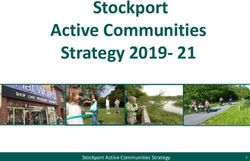Firebase Admin SDK for PHP - Oct 05, 2021 - Read the Docs
←
→
Page content transcription
If your browser does not render page correctly, please read the page content below
Firebase Admin SDK for PHP
Oct 05, 2021Contents
1 Quick Start 3
2 User Guide 5
2.1 Overview . . . . . . . . . . . . . . . . . . . . . . . . . . . . . . . . . . . . . . . . . . . . . . . . . 5
2.1.1 Requirements . . . . . . . . . . . . . . . . . . . . . . . . . . . . . . . . . . . . . . . . . . 5
2.1.2 Installation . . . . . . . . . . . . . . . . . . . . . . . . . . . . . . . . . . . . . . . . . . . 5
2.1.3 Usage examples . . . . . . . . . . . . . . . . . . . . . . . . . . . . . . . . . . . . . . . . . 6
2.1.4 Issues/Support . . . . . . . . . . . . . . . . . . . . . . . . . . . . . . . . . . . . . . . . . . 6
2.1.5 License . . . . . . . . . . . . . . . . . . . . . . . . . . . . . . . . . . . . . . . . . . . . . 6
2.1.6 Contributing . . . . . . . . . . . . . . . . . . . . . . . . . . . . . . . . . . . . . . . . . . . 6
2.2 Setup . . . . . . . . . . . . . . . . . . . . . . . . . . . . . . . . . . . . . . . . . . . . . . . . . . . 7
2.2.1 Google Service Account . . . . . . . . . . . . . . . . . . . . . . . . . . . . . . . . . . . . 7
2.2.2 Realtime Database URI . . . . . . . . . . . . . . . . . . . . . . . . . . . . . . . . . . . . . 8
2.2.3 Caching . . . . . . . . . . . . . . . . . . . . . . . . . . . . . . . . . . . . . . . . . . . . . 8
2.2.4 End User Credentials . . . . . . . . . . . . . . . . . . . . . . . . . . . . . . . . . . . . . . 9
2.2.5 HTTP Client Options . . . . . . . . . . . . . . . . . . . . . . . . . . . . . . . . . . . . . . 9
2.2.6 Logging . . . . . . . . . . . . . . . . . . . . . . . . . . . . . . . . . . . . . . . . . . . . . 10
2.3 Cloud Messaging . . . . . . . . . . . . . . . . . . . . . . . . . . . . . . . . . . . . . . . . . . . . . 10
2.3.1 Initializing the Messaging component . . . . . . . . . . . . . . . . . . . . . . . . . . . . . 11
2.3.2 Getting started . . . . . . . . . . . . . . . . . . . . . . . . . . . . . . . . . . . . . . . . . 11
2.3.3 Send messages to topics . . . . . . . . . . . . . . . . . . . . . . . . . . . . . . . . . . . . 11
2.3.4 Send conditional messages . . . . . . . . . . . . . . . . . . . . . . . . . . . . . . . . . . . 12
2.3.5 Send messages to specific devices . . . . . . . . . . . . . . . . . . . . . . . . . . . . . . . 13
2.3.6 Send messages to multiple devices (Multicast) . . . . . . . . . . . . . . . . . . . . . . . . . 13
2.3.7 Send multiple messages at once . . . . . . . . . . . . . . . . . . . . . . . . . . . . . . . . 14
2.3.8 Adding a notification . . . . . . . . . . . . . . . . . . . . . . . . . . . . . . . . . . . . . . 14
2.3.9 Adding data . . . . . . . . . . . . . . . . . . . . . . . . . . . . . . . . . . . . . . . . . . . 15
2.3.10 Changing the message target . . . . . . . . . . . . . . . . . . . . . . . . . . . . . . . . . . 15
2.3.11 Adding target platform specific configuration . . . . . . . . . . . . . . . . . . . . . . . . . 15
2.3.12 Adding platform independent FCM options . . . . . . . . . . . . . . . . . . . . . . . . . . 17
2.3.13 Notification Sounds . . . . . . . . . . . . . . . . . . . . . . . . . . . . . . . . . . . . . . . 17
2.3.14 Message Priority . . . . . . . . . . . . . . . . . . . . . . . . . . . . . . . . . . . . . . . . 18
2.3.15 Using Emojis . . . . . . . . . . . . . . . . . . . . . . . . . . . . . . . . . . . . . . . . . . 19
2.3.16 Sending a fully configured raw message . . . . . . . . . . . . . . . . . . . . . . . . . . . . 19
2.3.17 Validating messages . . . . . . . . . . . . . . . . . . . . . . . . . . . . . . . . . . . . . . . 21
2.3.18 Validating Registration Tokens . . . . . . . . . . . . . . . . . . . . . . . . . . . . . . . . . 21
i2.3.19 Topic management . . . . . . . . . . . . . . . . . . . . . . . . . . . . . . . . . . . . . . . 21
2.3.20 App instance management . . . . . . . . . . . . . . . . . . . . . . . . . . . . . . . . . . . 22
2.4 Cloud Firestore . . . . . . . . . . . . . . . . . . . . . . . . . . . . . . . . . . . . . . . . . . . . . . 23
2.4.1 Initializing the Firestore component . . . . . . . . . . . . . . . . . . . . . . . . . . . . . . 24
2.4.2 Getting started . . . . . . . . . . . . . . . . . . . . . . . . . . . . . . . . . . . . . . . . . 24
2.5 Cloud Storage . . . . . . . . . . . . . . . . . . . . . . . . . . . . . . . . . . . . . . . . . . . . . . 24
2.5.1 Initializing the Storage component . . . . . . . . . . . . . . . . . . . . . . . . . . . . . . . 24
2.5.2 Getting started . . . . . . . . . . . . . . . . . . . . . . . . . . . . . . . . . . . . . . . . . 25
2.5.3 Default Storage bucket . . . . . . . . . . . . . . . . . . . . . . . . . . . . . . . . . . . . . 25
2.6 Realtime Database . . . . . . . . . . . . . . . . . . . . . . . . . . . . . . . . . . . . . . . . . . . . 25
2.6.1 Initializing the Realtime Database component . . . . . . . . . . . . . . . . . . . . . . . . . 25
2.6.2 Retrieving data . . . . . . . . . . . . . . . . . . . . . . . . . . . . . . . . . . . . . . . . . 26
2.6.3 Saving data . . . . . . . . . . . . . . . . . . . . . . . . . . . . . . . . . . . . . . . . . . . 30
2.6.4 Database transactions . . . . . . . . . . . . . . . . . . . . . . . . . . . . . . . . . . . . . . 32
2.6.5 Debugging API exceptions . . . . . . . . . . . . . . . . . . . . . . . . . . . . . . . . . . . 33
2.6.6 Database rules . . . . . . . . . . . . . . . . . . . . . . . . . . . . . . . . . . . . . . . . . . 34
2.6.7 Authenticate with limited privileges . . . . . . . . . . . . . . . . . . . . . . . . . . . . . . 34
2.7 Authentication . . . . . . . . . . . . . . . . . . . . . . . . . . . . . . . . . . . . . . . . . . . . . . 35
2.7.1 Initializing the Auth component . . . . . . . . . . . . . . . . . . . . . . . . . . . . . . . . 36
2.7.2 Create custom tokens . . . . . . . . . . . . . . . . . . . . . . . . . . . . . . . . . . . . . . 36
2.7.3 Verify a Firebase ID Token . . . . . . . . . . . . . . . . . . . . . . . . . . . . . . . . . . . 37
2.7.4 Custom Authentication Flows . . . . . . . . . . . . . . . . . . . . . . . . . . . . . . . . . 38
2.7.5 Invalidate user sessions . . . . . . . . . . . . . . . . . . . . . . . . . . . . . . . . . . . . . 40
2.7.6 Session Cookies . . . . . . . . . . . . . . . . . . . . . . . . . . . . . . . . . . . . . . . . . 40
2.7.7 Tenant Awareness . . . . . . . . . . . . . . . . . . . . . . . . . . . . . . . . . . . . . . . . 41
2.8 User management . . . . . . . . . . . . . . . . . . . . . . . . . . . . . . . . . . . . . . . . . . . . 41
2.8.1 User Records . . . . . . . . . . . . . . . . . . . . . . . . . . . . . . . . . . . . . . . . . . 41
2.8.2 List users . . . . . . . . . . . . . . . . . . . . . . . . . . . . . . . . . . . . . . . . . . . . 42
2.8.3 Get information about a specific user . . . . . . . . . . . . . . . . . . . . . . . . . . . . . . 42
2.8.4 Get information about multiple users . . . . . . . . . . . . . . . . . . . . . . . . . . . . . . 42
2.8.5 Create a user . . . . . . . . . . . . . . . . . . . . . . . . . . . . . . . . . . . . . . . . . . 43
2.8.6 Update a user . . . . . . . . . . . . . . . . . . . . . . . . . . . . . . . . . . . . . . . . . . 44
2.8.7 Change a user’s password . . . . . . . . . . . . . . . . . . . . . . . . . . . . . . . . . . . . 45
2.8.8 Change a user’s email . . . . . . . . . . . . . . . . . . . . . . . . . . . . . . . . . . . . . . 45
2.8.9 Disable a user . . . . . . . . . . . . . . . . . . . . . . . . . . . . . . . . . . . . . . . . . . 45
2.8.10 Enable a user . . . . . . . . . . . . . . . . . . . . . . . . . . . . . . . . . . . . . . . . . . 45
2.8.11 Custom user claims . . . . . . . . . . . . . . . . . . . . . . . . . . . . . . . . . . . . . . . 45
2.8.12 Delete a user . . . . . . . . . . . . . . . . . . . . . . . . . . . . . . . . . . . . . . . . . . 45
2.8.13 Delete multiple users . . . . . . . . . . . . . . . . . . . . . . . . . . . . . . . . . . . . . . 46
2.8.14 Using Email Action Codes . . . . . . . . . . . . . . . . . . . . . . . . . . . . . . . . . . . 46
2.9 Dynamic Links . . . . . . . . . . . . . . . . . . . . . . . . . . . . . . . . . . . . . . . . . . . . . . 50
2.9.1 Getting started . . . . . . . . . . . . . . . . . . . . . . . . . . . . . . . . . . . . . . . . . 51
2.9.2 Initializing the Dynamic Links component . . . . . . . . . . . . . . . . . . . . . . . . . . . 51
2.9.3 Create a Dynamic Link . . . . . . . . . . . . . . . . . . . . . . . . . . . . . . . . . . . . . 51
2.9.4 Create a short link from a long link . . . . . . . . . . . . . . . . . . . . . . . . . . . . . . . 52
2.9.5 Get link statistics . . . . . . . . . . . . . . . . . . . . . . . . . . . . . . . . . . . . . . . . 52
2.9.6 Advanced usage . . . . . . . . . . . . . . . . . . . . . . . . . . . . . . . . . . . . . . . . . 53
2.10 Remote Config . . . . . . . . . . . . . . . . . . . . . . . . . . . . . . . . . . . . . . . . . . . . . . 55
2.10.1 Before you begin . . . . . . . . . . . . . . . . . . . . . . . . . . . . . . . . . . . . . . . . 55
2.10.2 Initializing the Realtime Database component . . . . . . . . . . . . . . . . . . . . . . . . . 56
2.10.3 Get the Remote Config . . . . . . . . . . . . . . . . . . . . . . . . . . . . . . . . . . . . . 56
2.10.4 Create a new Remote Config . . . . . . . . . . . . . . . . . . . . . . . . . . . . . . . . . . 56
2.10.5 Add a condition . . . . . . . . . . . . . . . . . . . . . . . . . . . . . . . . . . . . . . . . . 56
2.10.6 Add a parameter . . . . . . . . . . . . . . . . . . . . . . . . . . . . . . . . . . . . . . . . 56
ii2.10.7 Conditional values . . . . . . . . . . . . . . . . . . . . . . . . . . . . . . . . . . . . . . . 57
2.10.8 Parameter Groups . . . . . . . . . . . . . . . . . . . . . . . . . . . . . . . . . . . . . . . . 57
2.10.9 Validation . . . . . . . . . . . . . . . . . . . . . . . . . . . . . . . . . . . . . . . . . . . . 57
2.10.10 Publish the Remote Config . . . . . . . . . . . . . . . . . . . . . . . . . . . . . . . . . . . 58
2.10.11 Remote Config history . . . . . . . . . . . . . . . . . . . . . . . . . . . . . . . . . . . . . 58
2.11 Framework Integrations . . . . . . . . . . . . . . . . . . . . . . . . . . . . . . . . . . . . . . . . . 59
2.11.1 Laravel . . . . . . . . . . . . . . . . . . . . . . . . . . . . . . . . . . . . . . . . . . . . . 59
2.11.2 Symfony . . . . . . . . . . . . . . . . . . . . . . . . . . . . . . . . . . . . . . . . . . . . 59
2.11.3 CodeIgniter . . . . . . . . . . . . . . . . . . . . . . . . . . . . . . . . . . . . . . . . . . . 60
2.12 Tutorials . . . . . . . . . . . . . . . . . . . . . . . . . . . . . . . . . . . . . . . . . . . . . . . . . 60
2.12.1 Articles . . . . . . . . . . . . . . . . . . . . . . . . . . . . . . . . . . . . . . . . . . . . . 60
2.12.2 Videos . . . . . . . . . . . . . . . . . . . . . . . . . . . . . . . . . . . . . . . . . . . . . . 60
2.13 Troubleshooting . . . . . . . . . . . . . . . . . . . . . . . . . . . . . . . . . . . . . . . . . . . . . 60
2.13.1 Error handling . . . . . . . . . . . . . . . . . . . . . . . . . . . . . . . . . . . . . . . . . . 60
2.13.2 Call to private/undefined method . . . . . . . . . . . . . . . . . . . . . . . . . . . . . . . . . 61
2.13.3 PHP Parse Error/PHP Syntax Error . . . . . . . . . . . . . . . . . . . . . . . . . . . . . . . 61
2.13.4 Class ‘Kreait\Firebase\ . . . ’ not found . . . . . . . . . . . . . . . . . . . . . . . . . . . . . 62
2.13.5 Call to undefined function openssl_sign() . . . . . . . . . . . . . . . . . . . . . . . . 62
2.13.6 Default sound not played on message delivery . . . . . . . . . . . . . . . . . . . . . . . . . 62
2.13.7 cURL error XX: . . . . . . . . . . . . . . . . . . . . . . . . . . . . . . . . . . . . . . . . . . 62
2.13.8 ID Tokens are issued in the future . . . . . . . . . . . . . . . . . . . . . . . . . . . . . . . 63
2.13.9 “403 Forbidden” Errors . . . . . . . . . . . . . . . . . . . . . . . . . . . . . . . . . . . . . 63
2.13.10 MultiCast SendReports are empty . . . . . . . . . . . . . . . . . . . . . . . . . . . . . . . 63
2.13.11 Proxy configuration . . . . . . . . . . . . . . . . . . . . . . . . . . . . . . . . . . . . . . . 64
2.13.12 Debugging . . . . . . . . . . . . . . . . . . . . . . . . . . . . . . . . . . . . . . . . . . . 64
iiiiv
Firebase Admin SDK for PHP Interact with Google Firebase from your PHP application. Note: If you are interested in using the PHP Admin SDK as a client for end-user access (for example, in a web application), as opposed to admin access from a privileged environment (like a server), you should instead follow the instructions for setting up the client JavaScript SDK. The source code can be found at https://github.com/kreait/firebase-php/ . Contents 1
Firebase Admin SDK for PHP 2 Contents
CHAPTER 1
Quick Start
use Kreait\Firebase\Factory;
$factory = (new Factory)
->withServiceAccount('/path/to/firebase_credentials.json')
->withDatabaseUri('https://my-project-default-rtdb.firebaseio.com');
$auth = $factory->createAuth();
$realtimeDatabase = $factory->createDatabase();
$cloudMessaging = $factory->createMessaging();
$remoteConfig = $factory->createRemoteConfig();
$cloudStorage = $factory->createStorage();
$firestore = $factory->createFirestore();
3Firebase Admin SDK for PHP 4 Chapter 1. Quick Start
CHAPTER 2
User Guide
2.1 Overview
2.1.1 Requirements
• PHP >= 7.4
• The mbstring PHP extension
• A Firebase project - create a new project in the Firebase console, if you don’t already have one.
• A Google service account, follow the instructions in the official Firebase Server documentation and place the
JSON configuration file somewhere in your project’s path.
2.1.2 Installation
The recommended way to install the Firebase Admin SDK is with Composer. Composer is a dependency management
tool for PHP that allows you to declare the dependencies your project needs and installs them into your project.
If you want to use the SDK within a Framework, please follow the installation instructions here:
• Laravel: kreait/laravel-firebase
• Symfony: kreait/firebase-bundle
composer require kreait/firebase-php
After installing, you need to require Composer’s autoloader:Firebase Admin SDK for PHP
Please continue to the Setup section to learn more about connecting your application to Firebase.
2.1.3 Usage examples
You can find usage examples at https://github.com/jeromegamez/firebase-php-examples and in the tests directory of
this project’s GitHub repository.
2.1.4 Issues/Support
• For bugs and past issues: Github issue tracker
• For questions and general discussions: GitHub discussions
• For help with and discussion about the PHP SDK: Discord Community
• For questions about Firebase in general: Stack Overflow and the Firebase Slack Community.
2.1.5 License
Licensed using the MIT license.
Copyright (c) Jérôme Gamez
Permission is hereby granted, free of charge, to any person obtaining a copy of this software and associ-
ated documentation files (the “Software”), to deal in the Software without restriction, including without
limitation the rights to use, copy, modify, merge, publish, distribute, sublicense, and/or sell copies of the
Software, and to permit persons to whom the Software is furnished to do so, subject to the following
conditions:
The above copyright notice and this permission notice shall be included in all copies or substantial portions
of the Software.
THE SOFTWARE IS PROVIDED “AS IS”, WITHOUT WARRANTY OF ANY KIND, EXPRESS OR
IMPLIED, INCLUDING BUT NOT LIMITED TO THE WARRANTIES OF MERCHANTABILITY,
FITNESS FOR A PARTICULAR PURPOSE AND NONINFRINGEMENT. IN NO EVENT SHALL
THE AUTHORS OR COPYRIGHT HOLDERS BE LIABLE FOR ANY CLAIM, DAMAGES OR
OTHER LIABILITY, WHETHER IN AN ACTION OF CONTRACT, TORT OR OTHERWISE, ARIS-
ING FROM, OUT OF OR IN CONNECTION WITH THE SOFTWARE OR THE USE OR OTHER
DEALINGS IN THE SOFTWARE.
2.1.6 Contributing
Guidelines
1. The SDK utilizes PSR-4, PSR-7 and PSR-12.
2. This SDK has a minimum PHP version requirement of PHP 7.4.
3. All pull requests should include unit tests to ensure the change works as expected and to prevent regressions.
6 Chapter 2. User GuideFirebase Admin SDK for PHP
Running the tests
The SDK is unit tested with PHPUnit. Run the tests using the Makefile:
make tests
Coding standards
The SDK uses the PHP Coding Standards Fixer to ensure a uniform coding style. Apply coding standard fixed using
the Makefile:
make cs
from the root of the project.
2.2 Setup
2.2.1 Google Service Account
In order to access a Firebase project using a server SDK, you must authenticate your requests to Firebase with Service
Account credentials.
To authenticate a service account and authorize it to access Firebase services, you must generate a private key file in
JSON format.
To generate a private key file for your service account:
1. Open https://console.firebase.google.com/project/_/settings/serviceaccounts/adminsdk and select the project
you want to generate a private key file for.
2. Click Generate New Private Key, then confirm by clicking Generate Key
3. Securely store the JSON file containing the key.
Note: You should store the JSON file outside of your code repository to avoid accidentally exposing it to the outside
world.
You can then configure the SDK to use this Service Account:
With the SDK
use Kreait\Firebase\Factory;
$factory = (new Factory)->withServiceAccount('/path/to/firebase_credentials.json');
With the Symfony Bundle
Please see https://github.com/kreait/firebase-bundle#configuration
With the Laravel/Lumen Package
Please see https://github.com/kreait/laravel-firebase#configuration
2.2. Setup 7Firebase Admin SDK for PHP
With autodiscovery
The SDK is able to autodiscover the Service Account for your project in the following conditions:
1. Your application runs on Google Cloud Engine.
2. The path to the JSON key file is defined in one of the following environment variables
• FIREBASE_CREDENTIALS
• GOOGLE_APPLICATION_CREDENTIALS
3. The JSON Key file is located in Google’s “well known path”
• on Linux/MacOS: $HOME/.config/gcloud/application_default_credentials.json
• on Windows: $APPDATA/gcloud/application_default_credentials.json
If you want to use autodiscovery, a Service Account must not be explicitly configured.
2.2.2 Realtime Database URI
Note: You can find the URI for your Realtime Database at https://console.firebase.google.com/project/_/
database. For recently created Firebase projects the default database URI usually has the format https://
-default-rtdb.firebaseio.com. Databases in projects created before September 2020
had the default database URI https://.firebaseio.com.
For backward compatibility reasons, if you don’t specify a database URI, the SDK will use the project ID defined in
the Service Account JSON file to automatically generate it.
use Kreait\Firebase\Factory;
$factory = (new Factory())
->withDatabaseUri('https://my-project.firebaseio.com');
2.2.3 Caching
Authentication tokens
Before connecting to the Firebase APIs, the SDK fetches an authentication token for your credentials. This authenti-
cation token is cached in-memory so that it can be re-used during the same process.
If you want to cache authentication tokens more effectively, you can provide any implementation of psr/cache to the
Firebase factory when creating your Firebase instance.
Note: Authentication tokens are cached in-memory by default. For Symfony and Laravel, the Framework’s cache
will automatically be used.
For Symfony and Laravel, the Framework’s cache will automatically be used.
Here is an example using the Symfony Cache Component:
use Symfony\Component\Cache\Simple\FilesystemCache;
$factory = $factory->withAuthTokenCache(new FilesystemCache());
8 Chapter 2. User GuideFirebase Admin SDK for PHP
ID Token Verification
In order to verify ID tokens, the verifier makes a call to fetch Firebase’s currently available public keys. The keys are
cached in memory by default.
If you want to cache the public keys more effectively, you can provide any implementation of psr/simple-cache to the
Firebase factory when creating your Firebase instance.
Note: Public keys tokens are cached in-memory by default. For Symfony and Laravel, the Framework’s cache will
automatically be used.
Here is an example using the Symfony Cache Component:
use Symfony\Component\Cache\Simple\FilesystemCache;
$factory = $factory->withVerifierCache(new FilesystemCache());
2.2.4 End User Credentials
Note: While theoretically possible, it’s not recommended to use end user credentials in the context of a Server-to-
Server backend application.
When using End User Credentials (for example if you set you application default credentials locally with gcloud
auth application-default login), you need to provide the ID of the project you want to access directly
and suppress warnings triggered by the Google Auth Component:
use Kreait\Firebase\Factory;
putenv('SUPPRESS_GCLOUD_CREDS_WARNING=true');
// This will use the project defined in the Service Account
// credentials files by default
$base = (new Factory())->withProjectId('firebase-project-id');
2.2.5 HTTP Client Options
You can configure the behavior of the HTTP Client performing the API requests by passing an instance of KreaitFire-
baseHttpHttpClientOptions to the factory before creating a service.
use Kreait\Firebase\Http\HttpClientOptions;
$options = HttpClientOptions::default();
// Set the maximum amount of seconds (float) that can pass before
// a request is considered timed out
// (default: indefinitely)
$options = $options->withTimeOut(3.5);
// Use a proxy that all API requests should be passed through.
// (default: none)
$options = $options->withProxy('tcp://:');
(continues on next page)
2.2. Setup 9Firebase Admin SDK for PHP
(continued from previous page)
$factory = $factory->withHttpClientOptions($options);
// Newly created services will now use the new HTTP options
$realtimeDatabase = $factory->createDatabase();
2.2.6 Logging
In order to log API requests to the Firebase APIs, you can provide the factory with loggers implementing
Psr\Log\LoggerInterface.
The following examples use the Monolog logger, but work with any PSR-3 log implementation.
use GuzzleHttp\MessageFormatter;
use Kreait\Firebase\Factory;
use Monolog\Logger;
use Monolog\Handler\StreamHandler;
$httpLogger = new Logger('firebase_http_logs');
$httpLogger->pushHandler(new StreamHandler('path/to/firebase_api.log', Logger::INFO));
// Without further arguments, requests and responses will be logged with basic
// request and response information. Successful responses will be logged with
// the 'info' log level, failures (Status code >= 400) with 'notice'
$factory = $factory->withHttpLogger($httpLogger);
// You can configure the message format and log levels individually
$messageFormatter = new MessageFormatter(MessageFormatter::SHORT);
$factory = $factory->withHttpLogger(
$httpLogger, $messageFormatter, $successes = 'debug', $errors = 'warning'
);
// You can provide a separate logger for detailed HTTP message logs
$httpDebugLogger = new Logger('firebase_http_debug_logs');
$httpDebugLogger->pushHandler(
new StreamHandler('path/to/firebase_api_debug.log',
Logger::DEBUG)
);
// Logs will include the full request and response headers and bodies
$factory = $factory->withHttpDebugLogger($httpDebugLogger)
2.3 Cloud Messaging
You can use the Firebase Admin SDK for PHP to send Firebase Cloud Messaging messages to end-user devices.
Specifically, you can send messages to individual devices, named topics, or condition statements that match one or
more topics.
Note: Sending messages to Device Groups is only possible with legacy protocols which are not supported by this
SDK.
Before you start, please read about Firebase Remote Config in the official documentation:
10 Chapter 2. User GuideFirebase Admin SDK for PHP
• Introduction to Firebase Cloud Messaging
• Introduction to Admin FCM API
2.3.1 Initializing the Messaging component
With the SDK
$messaging = $factory->createMessaging();
With Dependency Injection (Symfony Bundle/Laravel/Lumen Package)
use Kreait\Firebase\Messaging;
class MyService
{
public function __construct(Messaging $messaging)
{
$this->messaging = $messaging;
}
}
With the Laravel app() helper (Laravel/Lumen Package)
$messaging = app('firebase.messaging');
2.3.2 Getting started
use Kreait\Firebase\Messaging\CloudMessage;
$message = CloudMessage::withTarget(/* see sections below */)
->withNotification(Notification::create('Title', 'Body'))
->withData(['key' => 'value']);
$messaging->send($message);
A message must be an object implementing Kreait\Firebase\Messaging\Message or an array that can be
parsed to a Kreait\Firebase\Messaging\CloudMessage.
You can use Kreait\Firebase\Messaging\RawMessageFromArray to create a message without the SDK
checking it for validity before sending it. This gives you full control over the sent message, but also means that you
have to send/validate a message in order to know if it’s valid or not.
Note: If you notice that a field is not supported by the SDK yet, please open an issue on the issue tracker, so that
others can benefit from it as well.
2.3.3 Send messages to topics
Based on the publish/subscribe model, FCM topic messaging allows you to send a message to multiple devices that
have opted in to a particular topic. You compose topic messages as needed, and FCM handles routing and delivering
the message reliably to the right devices.
2.3. Cloud Messaging 11Firebase Admin SDK for PHP
For example, users of a local weather forecasting app could opt in to a “severe weather alerts” topic and receive
notifications of storms threatening specified areas. Users of a sports app could subscribe to automatic updates in live
game scores for their favorite teams.
Some things to keep in mind about topics:
• Topic messaging supports unlimited topics and subscriptions for each app.
• Topic messaging is best suited for content such as news, weather, or other publicly available information.
• Topic messages are optimized for throughput rather than latency. For fast, secure delivery to single devices or
small groups of devices, target messages to registration tokens, not topics.
You can create a message to a topic in one of the following ways:
use Kreait\Firebase\Messaging\CloudMessage;
$topic = 'a-topic';
$message = CloudMessage::withTarget('topic', $topic)
->withNotification($notification) // optional
->withData($data) // optional
;
$message = CloudMessage::fromArray([
'topic' => $topic,
'notification' => [/* Notification data as array */], // optional
'data' => [/* data array */], // optional
]);
$messaging->send($message);
2.3.4 Send conditional messages
Warning: OR-conditions are currently not processed correctly by the Firebase Rest API, leading to undelivered
messages. This can be resolved by splitting up a message to an OR-condition into multiple messages to AND-
conditions. So one conditional message to 'a' in topics || 'b' in topics should be sent as two
messages to the conditions 'a' in topics && !('b' in topics) and 'b' in topics && !('a'
in topics)
References:
• https://github.com/firebase/quickstart-js/issues/183
• https://stackoverflow.com/a/52302136/284325
Sometimes you want to send a message to a combination of topics. This is done by specifying a condition, which is a
boolean expression that specifies the target topics. For example, the following condition will send messages to devices
that are subscribed to TopicA and either TopicB or TopicC:
"'TopicA' in topics && ('TopicB' in topics || 'TopicC' in topics)"
FCM first evaluates any conditions in parentheses, and then evaluates the expression from left to right. In the above
expression, a user subscribed to any single topic does not receive the message. Likewise, a user who does not subscribe
to TopicA does not receive the message. These combinations do receive it:
• TopicA and TopicB
12 Chapter 2. User GuideFirebase Admin SDK for PHP
• TopicA and TopicC
use Kreait\Firebase\Messaging\CloudMessage;
$condition = "'TopicA' in topics && ('TopicB' in topics || 'TopicC' in topics)";
$message = CloudMessage::withTarget('condition', $condition)
->withNotification($notification) // optional
->withData($data) // optional
;
$message = CloudMessage::fromArray([
'condition' => $condition,
'notification' => [/* Notification data as array */], // optional
'data' => [/* data array */], // optional
]);
$messaging->send($message);
2.3.5 Send messages to specific devices
The Admin FCM API allows you to send messages to individual devices by specifying a registration token for the
target device. Registration tokens are strings generated by the client FCM SDKs for each end-user client app instance.
Each of the Firebase client SDKs are able to generate these registration tokens: iOS, Android, Web, C++, and Unity.
use Kreait\Firebase\Messaging\CloudMessage;
$deviceToken = '...';
$message = CloudMessage::withTarget('token', $deviceToken)
->withNotification($notification) // optional
->withData($data) // optional
;
$message = CloudMessage::fromArray([
'token' => $deviceToken,
'notification' => [/* Notification data as array */], // optional
'data' => [/* data array */], // optional
]);
$messaging->send($message);
2.3.6 Send messages to multiple devices (Multicast)
You can send send one message to up to 500 devices:
use Kreait\Firebase\Messaging\CloudMessage;
$deviceTokens = ['...', '...' /* ... */];
$message = CloudMessage::new(); // Any instance of Kreait\Messaging\Message
$sendReport = $messaging->sendMulticast($message, $deviceTokens);
2.3. Cloud Messaging 13Firebase Admin SDK for PHP
The returned value is an instance of Kreait\Firebase\Messaging\MulticastSendReport and provides
you with methods to determine the successes and failures of the multicasted message:
$report = $messaging->sendMulticast($message, $deviceTokens);
echo 'Successful sends: '.$report->successes()->count().PHP_EOL;
echo 'Failed sends: '.$report->failures()->count().PHP_EOL;
if ($report->hasFailures()) {
foreach ($report->failures()->getItems() as $failure) {
echo $failure->error()->getMessage().PHP_EOL;
}
}
// The following methods return arrays with registration token strings
$successfulTargets = $report->validTokens(); // string[]
// Unknown tokens are tokens that are valid but not know to the currently
// used Firebase project. This can, for example, happen when you are
// sending from a project on a staging environment to tokens in a
// production environment
$unknownTargets = $report->unknownTokens(); // string[]
// Invalid (=malformed) tokens
$invalidTargets = $report->invalidTokens(); // string[]
2.3.7 Send multiple messages at once
You can send send up to 500 prepared messages (each message has a token, topic or condition as a target) in one go:
use Kreait\Firebase\Messaging\CloudMessage;
$messages = [
// Up to 500 items, either objects implementing Kreait\Firebase\Messaging\Message
// or arrays that can be used to create valid to
˓→Kreait\Firebase\Messaging\Cloudmessage instances
];
$message = CloudMessage::new(); // Any instance of Kreait\Messaging\Message
/** @var Kreait\Firebase\Messaging\MulticastSendReport $sendReport **/
$sendReport = $messaging->sendAll($messages);
2.3.8 Adding a notification
A notification is an instance of Kreait\Firebase\Messaging\Notification and can be created in one of
the following ways. The title and the body of a notification are both optional.
use Kreait\Firebase\Messaging\Notification;
$title = 'My Notification Title';
$body = 'My Notification Body';
$imageUrl = 'http://lorempixel.com/400/200/';
(continues on next page)
14 Chapter 2. User GuideFirebase Admin SDK for PHP
(continued from previous page)
$notification = Notification::fromArray([
'title' => $title,
'body' => $body,
'image' => $imageUrl,
]);
$notification = Notification::create($title, $body);
$changedNotification = $notification
->withTitle('Changed title')
->withBody('Changed body')
->withImageUrl('http://lorempixel.com/200/400/');
Once you have created a message with one of the methods described below, you can attach the notification to it:
$message = $message->withNotification($notification);
2.3.9 Adding data
The data attached to a message must be an array of key-value pairs where all keys and values are strings.
Once you have created a message with one of the methods described below, you can attach data to it:
$data = [
'first_key' => 'First Value',
'second_key' => 'Second Value',
];
$message = $message->withData($data);
2.3.10 Changing the message target
You can change the target of an already created message with the withChangedTarget() method.
use Kreait\Firebase\Messaging\CloudMessage;
$deviceToken = '...';
$anotherDeviceToken = '...';
$message = CloudMessage::withTarget('token', $deviceToken)
->withNotification(['title' => 'My title', 'body' => 'My Body'])
;
$messaging->send($message);
$sameMessageToDifferentTarget = $message->withChangedTarget('token',
˓→$anotherDeviceToken);
2.3.11 Adding target platform specific configuration
You can target platforms specific configuration to your messages.
2.3. Cloud Messaging 15Firebase Admin SDK for PHP
Android
You can find the full Android configuration reference in the official documentation: REST Resource:
projects.messages.AndroidConfig
use Kreait\Firebase\Messaging\AndroidConfig;
// Example from https://firebase.google.com/docs/cloud-messaging/admin/send-messages
˓→#android_specific_fields
$config = AndroidConfig::fromArray([
'ttl' => '3600s',
'priority' => 'normal',
'notification' => [
'title' => '$GOOG up 1.43% on the day',
'body' => '$GOOG gained 11.80 points to close at 835.67, up 1.43% on the day.
˓→',
'icon' => 'stock_ticker_update',
'color' => '#f45342',
'sound' => 'default',
],
]);
$message = $message->withAndroidConfig($config);
APNs
You can find the full APNs configuration reference in the official documentation: REST Resource:
projects.messages.ApnsConfig
use Kreait\Firebase\Messaging\ApnsConfig;
// Example from https://firebase.google.com/docs/cloud-messaging/admin/send-messages
˓→#apns_specific_fields
$config = ApnsConfig::fromArray([
'headers' => [
'apns-priority' => '10',
],
'payload' => [
'aps' => [
'alert' => [
'title' => '$GOOG up 1.43% on the day',
'body' => '$GOOG gained 11.80 points to close at 835.67, up 1.43% on
˓→the day.',
],
'badge' => 42,
'sound' => 'default',
],
],
]);
$message = $message->withApnsConfig($config);
16 Chapter 2. User GuideFirebase Admin SDK for PHP
WebPush
You can find the full WebPush configuration reference in the official documentation: REST Resource:
projects.messages.Webpush
use Kreait\Firebase\Messaging\WebPushConfig;
// Example from https://firebase.google.com/docs/cloud-messaging/admin/send-messages
˓→#webpush_specific_fields
$config = WebPushConfig::fromArray([
'notification' => [
'title' => '$GOOG up 1.43% on the day',
'body' => '$GOOG gained 11.80 points to close at 835.67, up 1.43% on the day.
˓→',
'icon' => 'https://my-server/icon.png',
],
'fcm_options' => [
'link' => 'https://my-server/some-page',
],
]);
$message = $message->withWebPushConfig($config);
2.3.12 Adding platform independent FCM options
You can find the full FCM Options configuration reference in the official documentation: REST Resource:
projects.messages.fcm_options
use Kreait\Firebase\Messaging\FcmOptions;
$fcmOptions = FcmOptions::create()
->withAnalyticsLabel('my-analytics-label');
// or
$fcmOptions = [
'analytics_label' => 'my-analytics-label';
];
$message = $message->withFcmOptions($fcmOptions);
2.3.13 Notification Sounds
The SDK provides helper methods to add sounds to messages:
• CloudMessage::withDefaultSounds()
• AndroidConfig::withDefaultSound()
• AndroidConfig::withSound($sound)
• ApnsConfig::withDefaultSound()
• ApnsConfig::withSound($sound)
Note: WebPush notification don’t support the inclusion of sounds.
2.3. Cloud Messaging 17Firebase Admin SDK for PHP
$message = CloudMessage::withTarget('token', $token)
->withNotification(['title' => 'Notification title', 'body' => 'Notification body
˓→'])
->withDefaultSounds() // Enables default notifications sounds on iOS and Android
˓→devices.
->withApnsConfig(
ApnsConfig::new()
->withSound('bingbong.aiff')
->withBadge(1)
)
;
2.3.14 Message Priority
The SDK provides helper methods to define the priority of a message.
Note: You can learn more about message priorities for the different target platforms at Setting the priority of a
message in the official Firebase documentation.
Note: Setting a message priority is optional. If you don’t set a priority, the Firebase backend or the target platform
uses their defined defaults.
Android
• AndroidConfig::withNormalPriority()
• AndroidConfig::withHighPriority()
• AndroidConfig::withPriority(string $priority)
iOS (APNS)
• ApnsConfig::withPowerConservingPriority()
• ApnsConfig::withImmediatePriority()
• ApnsConfig::withPriority(string $priority)
Web
• WebPushConfig::withVeryLowUrgency()
• WebPushConfig::withLowUrgency()
• WebPushConfig::withNormalUrgency()
• WebPushConfig::withHighUrgency()
• WebPushConfig::withUrgency(string $urgency)
18 Chapter 2. User GuideFirebase Admin SDK for PHP
Combined
• CloudMessage::withLowestPossiblePriority()
• CloudMessage::withHighestPossiblePriority()
Example
$message = CloudMessage::withTarget('token', $token)
->withNotification([
'title' => 'If you had an iOS device...',
'body' => '... you would have received a very important message'
])
->withLowestPossiblePriority()
->withApnsConfig(
ApnsConfig::new()
->withImmediatePriority()
->withNotification([
'title => 'A very important message...',
'body' => '... that requires your immediate attention.'
])
)
;
2.3.15 Using Emojis
Firebase Messaging supports Emojis in Messages.
Note: You can find a full list of all currently available Emojis at https://www.unicode.org/emoji/charts/full-emoji-list.
html
// You can copy and paste an emoji directly into you source code
$text = "This is an emoji ";
$text = "This is an emoji \u{1F600}";
2.3.16 Sending a fully configured raw message
Note: The message will be parsed and validated by the SDK.
use Kreait\Firebase\Messaging\RawMessageFromArray;
$message = new RawMessageFromArray([
'notification' => [
// https://firebase.google.com/docs/reference/fcm/rest/v1/projects.
˓→messages#notification
'title' => 'Notification title',
'body' => 'Notification body',
'image' => 'http://lorempixel.com/400/200/',
],
(continues on next page)
2.3. Cloud Messaging 19Firebase Admin SDK for PHP
(continued from previous page)
'data' => [
'key_1' => 'Value 1',
'key_2' => 'Value 2',
],
'android' => [
// https://firebase.google.com/docs/reference/fcm/rest/v1/projects.
˓→messages#androidconfig
'ttl' => '3600s',
'priority' => 'normal',
'notification' => [
'title' => '$GOOG up 1.43% on the day',
'body' => '$GOOG gained 11.80 points to close at 835.67, up 1.43% on
˓→the day.',
'icon' => 'stock_ticker_update',
'color' => '#f45342',
],
],
'apns' => [
// https://firebase.google.com/docs/reference/fcm/rest/v1/projects.
˓→messages#apnsconfig
'headers' => [
'apns-priority' => '10',
],
'payload' => [
'aps' => [
'alert' => [
'title' => '$GOOG up 1.43% on the day',
'body' => '$GOOG gained 11.80 points to close at 835.67, up 1.
˓→43% on the day.',
],
'badge' => 42,
],
],
],
'webpush' => [
// https://firebase.google.com/docs/reference/fcm/rest/v1/projects.
˓→messages#webpushconfig
'headers' => [
'Urgency' => 'normal',
],
'notification' => [
'title' => '$GOOG up 1.43% on the day',
'body' => '$GOOG gained 11.80 points to close at 835.67, up 1.43% on
˓→the day.',
'icon' => 'https://my-server/icon.png',
],
],
'fcm_options' => [
// https://firebase.google.com/docs/reference/fcm/rest/v1/projects.
˓→messages#fcmoptions
'analytics_label' => 'some-analytics-label'
]
]);
$messaging->send($message);
20 Chapter 2. User GuideFirebase Admin SDK for PHP
2.3.17 Validating messages
You can validate a message by sending a validation-only request to the Firebase REST API. If the message is invalid, a
KreaitFirebaseExceptionMessagingInvalidMessage exception is thrown, which you can catch to evaluate the raw error
message(s) that the API returned.
use Kreait\Firebase\Exception\Messaging\InvalidMessage;
try {
$messaging->validate($message);
// or
$messaging->send($message, $validateOnly = true);
} catch (InvalidMessage $e) {
print_r($e->errors());
}
You can also use the send* methods with an additional parameter:
$validateOnly = true;
$messaging->send($message, $validateOnly);
$messaging->sendMulticast($message, $tokens, $validateOnly);
$messaging->sendAll($messages, $validateOnly);
2.3.18 Validating Registration Tokens
If you have a set of registration tokens that you want to check for validity or if they are still registered to your project,
you can use the validateTokens() method:
$tokens = [...];
$result = $messaging->validateRegistrationTokens($tokens);
The result is an array with three keys containing the checked tokens:
• valid contains all tokens that are valid and registered to the current Firebase project
• unknown contains all tokens that are valid, but not registered to the current Firebase project
• invalid contains all invalid (=malformed) tokens
2.3.19 Topic management
You can subscribe one or multiple devices to one or multiple messaging topics with the following methods:
$result = $messaging->subscribeToTopic($topic, $registrationTokenOrTokens);
$result = $messaging->subscribeToTopics($topics, $registrationTokenOrTokens);
$result = $messaging->unsubscribeFromTopic($topic, $registrationTokenOrTokens);
$result = $messaging->unsubscribeFromTopics($topics, $registrationTokenOrTokens);
$result = $messaging->unsubscribeFromAllTopics($registrationTokenOrTokens);
The result will return an array win which the keys are the topic names, and the values are the operation results for the
individual tokens.
2.3. Cloud Messaging 21Firebase Admin SDK for PHP
Note: You can subscribe up to 1,000 devices in a single request. If you provide an array with over 1,000 registration
tokens, the operation will fail with an error.
2.3.20 App instance management
A registration token is related to an application that generated it. You can retrieve current information about an app
instance by passing a registration token to the getAppInstance() method.
$registrationToken = '...';
$appInstance = $messaging->getAppInstance($registrationToken);
// Return the full information as provided by the Firebase API
$instanceInfo = $appInstance->rawData();
/* Example output for an Android application instance:
[
"applicationVersion" => "1060100"
"connectDate" => "2019-07-21"
"attestStatus" => "UNKNOWN"
"application" => "com.vendor.application"
"scope" => "*"
"authorizedEntity" => "..."
"rel" => array:1 [
"topics" => array:3 [
"test-topic" => array:1 [
"addDate" => "2019-07-21"
]
"test-topic-5d35b46a15094" => array:1 [
"addDate" => "2019-07-22"
]
"test-topic-5d35b46b66c31" => array:1 [
"addDate" => "2019-07-22"
]
]
]
"connectionType" => "WIFI"
"appSigner" => "..."
"platform" => "ANDROID"
]
*/
/* Example output for a web application instance
[
"application" => "webpush"
"scope" => ""
"authorizedEntity" => "..."
"rel" => array:1 [
"topics" => array:2 [
"test-topic-5d35b445b830a" => array:1 [
"addDate" => "2019-07-22"
]
"test-topic-5d35b446c0839" => array:1 [
"addDate" => "2019-07-22"
]
(continues on next page)
22 Chapter 2. User GuideFirebase Admin SDK for PHP
(continued from previous page)
]
]
"platform" => "BROWSER"
]
*/
Note: As the data returned by the Google Instance ID API can return differently formed results depending on the
application or platform, it is currently difficult to add reliable convenience methods for specific fields in the raw data.
Working with topic subscriptions
You can retrieve all topic subscriptions for an app instance with the topicSubscriptions() method:
$appInstance = $messaging->getAppInstance('');
/** @var \Kreait\Firebase\Messaging\TopicSubscriptions $subscriptions */
$subscriptions = $appInstance->topicSubscriptions();
foreach ($subscriptions as $subscription) {
echo "{$subscription->registrationToken()} is subscribed to {$subscription->
˓→topic()}\n";
}
2.4 Cloud Firestore
This SDK provides a bridge to the google/cloud-firestore package. You can enable the component in the SDK by
adding the package to your project dependencies:
composer require google/cloud-firestore
Note: The google/cloud-firestore package requires the gRPC PHP extension to be installed. You can find
installation instructions for gRPC at github.com/grpc/grpc. The following projects aim to provide support for Firestore
without the need to install the gRPC PHP extension, but have to be set up separately:
• ahsankhatri/firestore-php
• morrislaptop/firestore-php
Before you start, please read about Firestore in the official documentation:
• Official Documentation
• google/cloud-firestore on GitHub
• PHP API Documentation
• PHP Usage Examples
2.4. Cloud Firestore 23Firebase Admin SDK for PHP
2.4.1 Initializing the Firestore component
With the SDK
$firestore = $factory->createFirestore();
With Dependency Injection (Symfony Bundle/Laravel/Lumen Package)
use Kreait\Firebase\Firestore;
class MyService
{
public function __construct(Firestore $firestore)
{
$this->firestore = $firestore;
}
}
With the Laravel app() helper (Laravel/Lumen Package)
$firestore = app('firebase.firestore');
2.4.2 Getting started
$database = $firestore->database();
$database is an instance of Google\Cloud\Firestore\FirestoreClient. Please refer to the links
above for guidance on how to proceed from here.
2.5 Cloud Storage
Cloud Storage for Firebase stores your data in Google Cloud Storage, an exabyte scale object storage solution with
high availability and global redundancy.
This SDK provides a bridge to the google/cloud-storage package. You can enable the component in the SDK by adding
the package to your project dependencies:
Before you start, please read about Firebase Cloud Storage in the official documentation:
• Firebase Cloud Storage
• Introduction to the Admin Cloud Storage API
• PHP API Documentation
• PHP Usage examples
2.5.1 Initializing the Storage component
With the SDK
$storage = $factory->createStorage();
With Dependency Injection (Symfony Bundle/Laravel/Lumen Package)
24 Chapter 2. User GuideFirebase Admin SDK for PHP
use Kreait\Firebase\Storage;
class MyService
{
public function __construct(Storage $storage)
{
$this->storage = $storage;
}
}
With the Laravel app() helper (Laravel/Lumen Package)
$storage = app('firebase.storage');
2.5.2 Getting started
$storageClient = $storage->getStorageClient();
$defaultBucket = $storage->getBucket();
$anotherBucket = $storage->getBucket('another-bucket');
2.5.3 Default Storage bucket
Note: It is not necessary to change the default storage bucket in most cases.
The SDK assumes that your project’s default storage bucket name has the format .appspot.com
and will configure the storage instance accordingly.
If you want to change the default bucket your instance works with, you can specify the name when using the factory:
use Kreait\Firebase\Factory;
$storage = (new Factory())
->withDefaultStorageBucket('another-default-bucket')
->createStorage();
2.6 Realtime Database
Note: The Realtime Database API currently does not support realtime event listeners.
2.6.1 Initializing the Realtime Database component
With the SDK
$database = $factory->createDatabase();
With Dependency Injection (Symfony Bundle/Laravel/Lumen Package)
2.6. Realtime Database 25Firebase Admin SDK for PHP
use Kreait\Firebase\Database;
class MyService
{
public function __construct(Database $database)
{
$this->database = $database;
}
}
With the Laravel app() helper (Laravel/Lumen Package)
$database = app('firebase.database');
2.6.2 Retrieving data
Every node in your database can be accessed through a Reference:
$reference = $database->getReference('path/to/child/location');
Note: Creating a reference does not result in a request to your Database. Requests to your Firebase applications are
executed with the getSnapshot() and getValue() methods only.
You can then retrieve a Database Snapshot for the Reference or its value directly:
$snapshot = $reference->getSnapshot();
$value = $snapshot->getValue();
// or
$value = $reference->getValue();
Database Snapshots
Database Snapshots are immutable copies of the data at a Firebase Database location at the time of a query. The can’t
be modified and will never change.
$snapshot = $reference->getSnapshot();
$value = $snapshot->getValue();
$value = $reference->getValue(); // Shortcut for $reference->getSnapshot()->
˓→getValue();
Snapshots provide additional methods to work with and analyze the contained value:
• exists() returns true if the Snapshot contains any (non-null) data.
• getChild() returns another Snapshot for the location at the specified relative path.
• getKey() returns the key (last part of the path) of the location of the Snapshot.
• getReference() returns the Reference for the location that generated this Snapshot.
• getValue() returns the data contained in this Snapshot.
• hasChild() returns true if the specified child path has (non-null) data.
26 Chapter 2. User GuideFirebase Admin SDK for PHP
• hasChildren() returns true if the Snapshot has any child properties, i.e. if the value is an array.
• numChildren() returns the number of child properties of this Snapshot, if there are any.
Queries
You can use Queries to filter and order the results returned from the Realtime Database. Queries behave exactly like
References. That means you can execute any method on a Query that you can execute on a Reference.
Note: You can combine every filter query with every order query, but not multiple queries of each type. Shallow
queries are a special case: they can not be combined with any other query method.
Shallow queries
This is an advanced feature, designed to help you work with large datasets without needing to download everything.
Set this to true to limit the depth of the data returned at a location. If the data at the location is a JSON primitive
(string, number or boolean), its value will simply be returned.
If the data snapshot at the location is a JSON object, the values for each key will be truncated to true.
Detailed information can be found on the official Firebase documentation page for shallow queries
$database->getReference('currencies')
// order the reference's children by their key in ascending order
->shallow()
->getSnapshot();
A convenience method is available to retrieve the key names of a reference’s children:
$database->getReference('currencies')->getChildKeys(); // returns an array of key
˓→names
Ordering data
The official Firebase documentation explains How data is ordered.
Data is always ordered in ascending order.
You can only order by one property at a time - if you try to order by multiple properties, e.g. by child and by value, an
exception will be thrown.
By key
$database->getReference('currencies')
// order the reference's children by their key in ascending order
->orderByKey()
->getSnapshot();
2.6. Realtime Database 27Firebase Admin SDK for PHP
By value
Note: In order to order by value, you must define an index, otherwise the Firebase API will refuse the query.
{
"currencies": {
".indexOn": ".value"
}
}
$database->getReference('currencies')
// order the reference's children by their value in ascending order
->orderByValue()
->getSnapshot();
By child
Note: In order to order by a child value, you must define an index, otherwise the Firebase API will refuse the query.
{
"people": {
".indexOn": "height"
}
}
$database->getReference('people')
// order the reference's children by the values in the field 'height' in
˓→ascending order
->orderByChild('height')
->getSnapshot();
Filtering data
To be able to filter results, you must also define an order.
limitToFirst
$database->getReference('people')
// order the reference's children by the values in the field 'height'
->orderByChild('height')
// limits the result to the first 10 children (in this case: the 10 shortest
˓→persons)
// values for 'height')
->limitToFirst(10)
->getSnapshot();
28 Chapter 2. User GuideFirebase Admin SDK for PHP
limitToLast
$database->getReference('people')
// order the reference's children by the values in the field 'height'
->orderByChild('height')
// limits the result to the last 10 children (in this case: the 10 tallest
˓→persons)
->limitToLast(10)
->getSnapshot();
startAt
$database->getReference('people')
// order the reference's children by the values in the field 'height'
->orderByChild('height')
// returns all persons taller than or exactly 1.68 (meters)
->startAt(1.68)
->getSnapshot();
startAfter
Note: The startAfter query filter has been added to the Firebase JS SDK on 2021-02-11. This PHP SDK
implements this in the same way as the other filters, but startAfter does not seem to have an effect when used
with the Firebase REST API. If you happen to know why or you tried it and it does indeed work, please let me know
via the SDK’s git repo.
$database->getReference('people')
// order the reference's children by the values in the field 'height'
->orderByChild('height')
// returns all persons taller than 1.68 (meters)
->startAfter(1.68)
->getSnapshot();
endAt
$database->getReference('people')
// order the reference's children by the values in the field 'height'
->orderByChild('height')
// returns all persons shorter than or exactly 1.98 (meters)
->endAt(1.98)
->getSnapshot();
endBefore
Note: The endBefore query filter has been added to the Firebase JS SDK on 2021-02-11. This PHP SDK imple-
ments this in the same way as the other filters, but endBefore does not seem to have an effect when used with the
2.6. Realtime Database 29Firebase Admin SDK for PHP
Firebase REST API. If you happen to know why or you tried it and it does indeed work, please let me know via the
SDK’s git repo.
$database->getReference('people')
// order the reference's children by the values in the field 'height'
->orderByChild('height')
// returns all persons shorter than 1.98 (meters)
->endBefore(1.98)
->getSnapshot();
equalTo
$database->getReference('people')
// order the reference's children by the values in the field 'height'
->orderByChild('height')
// returns all persons being exactly 1.98 (meters) tall
->equalTo(1.98)
->getSnapshot();
2.6.3 Saving data
Set/replace values
For basic write operations, you can use set() to save data to a specified reference, replacing any existing data at that
path. For example a configuration array for a website might be set as follows:
$database->getReference('config/website')
->set([
'name' => 'My Application',
'emails' => [
'support' => 'support@domain.tld',
'sales' => 'sales@domain.tld',
],
'website' => 'https://app.domain.tld',
]);
$database->getReference('config/website/name')->set('New name');
Note: Using set() overwrites data at the specified location, including any child nodes.
Update specific fields
To simultaneously write to specific children of a node without overwriting other child nodes, use the update() method.
When calling update(), you can update lower-level child values by specifying a path for the key. If data is stored
in multiple locations to scale better, you can update all instances of that data using data fan-out.
For example, in a blogging app you might want to add a post and simultaneously update it to the recent activity feed
and the posting user’s activity feed using code like this:
30 Chapter 2. User GuideYou can also read