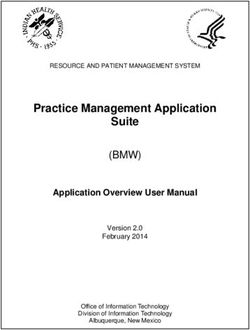General Transit Feed Specification (GTFS) - Timetable and Realtime Feed for NSW Buses - Fileset Consumer Guide - Transport for ...
←
→
Page content transcription
If your browser does not render page correctly, please read the page content below
General Transit Feed Specification (GTFS) – Timetable and Realtime Feed for NSW Buses Fileset Consumer Guide
Contents
1 Introduction ............................................................................................................. 4
1.1 Overview .................................................................................................... 4
1.2 Purpose of GTFS Bus Fileset ..................................................................... 4
1.3 Definition of Terms Used ............................................................................ 5
2 Background............................................................................................................. 6
2.1 Lifecycle of GTFS Bus Timetable Feed ...................................................... 6
3 General Technical Notes......................................................................................... 7
3.1 GTF Specification Compliance ................................................................... 7
3.1.1 Variations ...................................................................................... 7
3.1.2 Extensions .................................................................................... 8
3.2 Publication Cycle & Scope .......................................................................... 8
3.2.1 One Regular Contract Per Fileset; NightRide Fileset; Major
Events Fileset ............................................................................................. 8
3.2.2 Validity Period and Timetable Projection ....................................... 8
3.2.3 Generation Triggers ...................................................................... 9
3.2.4 Modes / Geography ...................................................................... 9
3.3 Standards Applied ...................................................................................... 9
3.3.1 Identifiers ...................................................................................... 9
3.3.2 Value Quoting ............................................................................... 9
3.4 File Structure .............................................................................................. 9
3.4.1 Single Fileset Contents: ................................................................ 9
3.5 File Size ................................................................................................... 10
4 GTFS Timetable Feed for NSW Buses ................................................................. 11
4.1 Overview .................................................................................................. 11
4.2 agency.txt ................................................................................................. 12
4.3 calendar_dates.txt .................................................................................... 13
4.4 calendar.txt ............................................................................................... 14
4.5 routes.txt .................................................................................................. 15
4.6 shapes.txt ................................................................................................. 16
4.7 stop_times.txt ........................................................................................... 17
4.8 stops.txt .................................................................................................... 19
4.9 trips.txt...................................................................................................... 20
4.10 notes.txt .................................................................................................... 22
5 GTFS Timetable Feed Usage Notes ..................................................................... 23
5.1 Stop Arrival and Departure Times............................................................. 23
5.2 Filesets and Operators ............................................................................. 23
5.3 Scope and Source of Identifiers (Keys) within the Fileset ......................... 24
6 GTFS Realtime ..................................................................................................... 26
6.1 Trip Updates ............................................................................................. 28
6.1.1 Message TripUpdate................................................................... 29
6.2 Vehicle Position Updates .......................................................................... 41
6.2.1 Message Vehicle Position ........................................................... 42
7 List of Bus Operators for which Real Time Reporting (RTR) is Available...................
GTFS Feed for NSW Buses Fileset Consumer Guide – December 2018 Page 2 of 52Change Record and Documentation Control
Version Date Name Change Reference
1.0 15-Apr-2016 TfNSW Release Version
1.1 6-July-2016 TfNSW References to stop_note and trip_note updated
1.2 10-Mar-2017 TfNSW Realtime feed information included
1.3 14-Mar-2017 TfNSW Realtime feed information updated to include:
Wi-Fi buses identifier
Christmas buses identifier
Realtime feed availability for stakeholders page is
removed as it is outdated.
2.0 15-Jun-2017 TfNSW Realtime feed information updated as follows:
Vehicle Description will be available only in the
vehicle position updates feed
Cancelled trips will be published in the trip
updates feed
Vehicle(s) associated with the cancelled trip will
be removed from the vehicle position updates
feed
Vehicle model in the vehicle position updates
feed will include following information
(separated by tilde (~)) -
vehicleManufacturerName, chassisName,
vehicleBodyManufacturerName and bodyName
2.1 26-Jun-2017 TfNSW Realtime feed information updated to include the
specifics of cancelled trip as to how it will be reflected in
the trip updates feed.
2.2 5-Dec-2018 TfNSW Updates special_vehicle_attributes bitmask to reflect
th
STA 85 anniversary livery, Wi-Fi availability and
Christmas bus bitmask
2.21 5 Dec 2018 TfNSW YL Tidy up formats and names only
Related Documents
Ref Document Name Version / Date Location
01 GTFS Guides on Google Accessed 26-Oct- https://developers.google.com/transit
Developers 2015 /gtfs/?hl=en
02 Realtime Transit on Google Accessed 26-Oct- https://developers.google.com/transit
Developers 2015 /gtfs-realtime/
GTFS Feed for NSW Buses Fileset Consumer Guide – December 2018 Page 3 of 521 Introduction
1.1 Overview
The purpose of this document is to describe the structure and contents of the Bus Timetable
data feed supplied by NSW Transport for consumption and use by Transport for NSW systems
and business units and application developers.
The Bus Timetable data feed is in the form of a General Transit Feed Specification fileset,
known as ‘GTFS’.
The intended audience of this document is application developers.
While GTFS is well documented, it provides several optional fields and some flexibility in how
to populate some fields. This document provides some general information regarding the
specific contents and structure of the GTFS Timetable Feed for NSW Buses.
1.2 Purpose of GTFS Bus Fileset
The purpose of the GTFS Bus Timetable Feed is to publish in advance the schedules and
route information of Bus services operated under the Sydney Metropolitan and Outer Sydney
Metropolitan Bus Services Contracts (‘O/SMBSC’), plus Sydney NightRide and Sydney
Olympic Park Major Events Bus Contracts.
Consumers of the GTFS Bus Timetable Feed are expected to include:
TfNSW Transport Info (http://www.transportnsw.info);
Realtime Transport App providers (http://www.transportnsw.info/en/travelling-with-
us/keep-updated/apps/real-time-transport.page);
Open Data users (https://opendata.transport.nsw.gov.au)
Google Maps, Apple Maps, other online services.
GTFS Feed for NSW Buses Fileset Consumer Guide – December 2018 Page 4 of 521.3 Definition of Terms Used
Term Definition
GTFS The General Transit Feed Specification (GTFS) defines a common
format for public transportation schedules and associated geographic
information.
GTFS-R GTFS-realtime is a feed specification that allows public transportation
agencies to provide realtime updates about their fleet to application
developers. It is an extension to GTFS.
LIM Location Information Message – is a message sent from the bus (at
regular intervals) containing all the necessary information that is
required for tracking the bus in realtime.
O/SMBSC The current (at time of writing) contracts between Bus Operators and
TfNSW for providing Bus services in Sydney, Newcastle, Wollongong
and surrounding areas.
SMBSC: Sydney Metropolitan Bus Service Contract
OSMBSC: Outer Sydney Metropolitan Bus Services
Contract
Operator Business contracted by TfNSW to operate a group of Bus Routes.
TrayID Unique identifier of the tray that is fitted on the bus. This information is
received in the LIM and it is used to uniquely identify each bus in the
TfNSW bus fleet.
TODIS Transport Operations Data Interchange Specification – is a collection of
information about the timetable of scheduled bus services, the spatial
path of the routes the bus services follow and the rostering of trips into
shifts.
OSDVehicleJourneyId A globally unique identifier for bus trips derived as part of the TfNSW
transformation process. Provides the unique ‘Trip ID’ used in the GTFS
Feed, and provides the link to GTFS Realtime data.
GTFS Feed for NSW Buses Fileset Consumer Guide – December 2018 Page 5 of 522 Background
2.1 Lifecycle of GTFS Bus Timetable Feed
A brief overview of the process to generate the GTFS Bus Timetable feed.
Operators of Sydney and Outer Sydney bus services, NightRide and Major Events
contracted services, submit Timetable information a minimum of 2 weeks prior to the
‘activation date’ of timetable data.
The TfNSW system detects new data and transforms the data into a Transmodel
format.
As part of this process, each Trip is analysed to determine similarity with a Vehicle
Journey that already exists, based on attributes such as route path, stopping pattern,
time pattern, start time and other elements.
At the end of each calendar day, GTFS Bus Timetable filesets are generated for
Contracts which have had changes successfully submitted by Operators during the
day.
At the end of each week, all GTFS Bus Timetable filesets are generated to ensure the
minimum of 100 days of advanced timetable data is available.
During GTFS Bus Timetable Fileset generation, timetables for which there are less
than 100 days of schedules are projected up to the 100 days, based on most recent
schedule information for each day-type.
Filesets are transferred to the Open Data Hub via internal processes.
GTFS Feed for NSW Buses Fileset Consumer Guide – December 2018 Page 6 of 523 General Technical Notes
3.1 GTF Specification Compliance
3.1.1 Variations
The fileset includes definitions for certain fields that are different to the GTF Specification:
File Field GTFS Definition TfNSW Bus Definition
routes.txt route_desc The route_desc field contains a description of Describes the ‘Bus
a route. Please provide useful, quality Network’ that the Route
information. Do not simply duplicate the belongs to.
name of the route. Defined by TfNSW.
For example, "A trains operate between For example:
Inwood-207 St, Manhattan and Far “Sydney Buses
Rockaway-Mott Avenue, Queens at all times. Network”
Also from about 6AM until about midnight, “Illawarra Buses
additional A trains operate between Inwood- Network”
207 St and Lefferts Boulevard (trains typically …etc…
alternate between Lefferts Blvd and Far
Rockaway)."
routes.txt route_type The route_type field describes the type of Is a code indicating the
transportation used on a route. Valid values Route Type of the Route,
for this field are: as per the extended
0. Tram, Streetcar, Light rail. Any light rail or GTFS route types
street level system within a metropolitan following Hierarchical
area. Vehicle Type (HVT) codes
1. Subway, Metro. Any underground rail from the European TPEG
system within a metropolitan area. standard
2. Rail. Used for intercity or long-distance Refer to
travel. https://support.google.co
3. Bus. Used for short- and long-distance m/transitpartners/answer/
bus routes. 3520902?hl=en&ref_topic
4. Ferry. Used for short- and long-distance =1095593
boat service.
5. Cable car. Used for street-level cable
cars where the cable runs beneath the
car.
6. Gondola, Suspended cable car. Typically
used for aerial cable cars where the car is
suspended from the cable.
7. Funicular. Any rail system designed for
steep inclines.
GTFS Feed for NSW Buses Fileset Consumer Guide – December 2018 Page 7 of 523.1.2 Extensions
The fileset includes additional fields that do not for part of the GTF Specification:
File Field Purpose Contents
stop_times.txt stop_note To reference text contained in notes.txt, being Freetext
Notes provided by Operators for each Stop, to be
available to Customers.
trips.txt trip_note To reference text contained in notes.txt, being Freetext
Notes provided by Operators for each Trip, to be
available to Customers.
trips.txt route_direction To reflect the Route Direction Name for each Trip, Freetext
to be visible to Customers in Timetables.
notes.txt note_id To reflect note text for Stop Notes and Trip Notes. Freetext
note_text Entire file is an extension to GTFS.
3.2 Publication Cycle & Scope
3.2.1 One Regular Contract Per Fileset; NightRide Fileset; Major Events Fileset
In order to optimise the GTFS File sizes, and to align Fileset generation with actual updates
received from Operators, the full GTFS timetable feed is broken into separate Filesets.
Each O/SMBSC Contract will represented in a single GTFS Fileset .zip file.
For example, there will be a Fileset for SMBSC001, one for SMBSC002 and so-on.
All Night Ride bus services will be published in a single separate GTFS Fileset.
All Major Event bus services will be published in a single separate GTFS Fileset.
The full GTFS Fileset will be represented across 28 .zip files:
14 x Sydney Metro Contracts
12 x Outer Sydney Metro Contracts
1 x Night Ride (all)
1 x Major Events (all)
3.2.2 Validity Period and Timetable Projection
Fileset for each Contract will contain:
timetables commencing the day of generation
a minimum of 100 days of timetables
o Schedule information provided by Operator in full.
This may be a little as a few weeks to 180 days or more.
o Projected information up to the minimum of 100 days, where less than 90 days
of schedule information has been provided.
The projection is based on the most recent information provided by Operators.
GTFS Feed for NSW Buses Fileset Consumer Guide – December 2018 Page 8 of 523.2.3 Generation Triggers
GTFS Filesets are generated:
Every evening for each Fileset (O/SMBSC Contract, NightRide, Major Events) for
which the responsible Operator(s) have submitted updated schedule information during
the previous day.
Every Sunday evening for all Filesets.
3.2.4 Modes / Geography
The GTFS Bus Timetable fileset specified in this document contains data for:
All bus services contracted to TfNSW under the Outer / Sydney Metropolitan Bus
Services Contracts (‘O/SMBSC’).
Nightride and Sydney Olympic Park Major Event Bus Services.
These are detailed in Section 5.2 below.
The fileset excludes:
Data for modes other than Sydney Metropolitan Buses.
These modes are Sydney Trains, Sydney Ferries, Sydney Light Rail, NSW
TrainLink Regional Trains and Coaches, Regional private buses
Other services, including:
o Charters operated on behalf of private companies;
o Special services not part of the O/SMBSC, NightRide and Sydney
Olympic Park Major Event contracts.
o Trackwork buses
3.3 Standards Applied
3.3.1 Identifiers
Many of the identifiers used within the feed include underscore (_) to join elements. Care may
need to be taken to consider this when using the data or developing applications.
3.3.2 Value Quoting
All values in the text files are double-quoted. This includes numeric values and empty values.
For example (from agency.txt):
agency_id,agency_name,agency_url,agency_timezone,agency_lang,agency_phone
"23537","Transdev NSW","http://transportnsw.info","Australia/Sydney","EN","131500"
3.4 File Structure
3.4.1 Single Fileset Contents:
Each fileset will be a ‘ZIP’ format compressed archive – a .zip file - containing 9 text files.
Each file within the .zip file is a comma delimited / comma separated format file with the “.txt”
extension.
For example:
GTFS Feed for NSW Buses Fileset Consumer Guide – December 2018 Page 9 of 523.5 File Size Compressed (.zip) filesets range in size from 100KB to 11 MB. Filesets are unlikely to ever be larger than 20MB each. GTFS Feed for NSW Buses Fileset Consumer Guide – December 2018 Page 10 of 52
4 GTFS Timetable Feed for NSW Buses
4.1 Overview
The following diagram provides a physical data model view of the relationship between the
TfNSW GTFS Bus Timetable Fileset files and fields.
Understanding this diagram:
This is a representation of the relationships between the components of the GTFS
Timetable fileset as implemented by TfNSW.
"*" denotes a TfNSW implemented extension on the GTFS standard.
GTFS files and columns not implemented by TfNSW are not shown.
Columns showing ("text") indicates hardcoded content.
GTFS Feed for NSW Buses Fileset Consumer Guide – December 2018 Page 11 of 524.2 agency.txt
Defines one or more transit agencies (Operators) that provide the data in this feed.
Note that for each O/SMBSC Fileset, there will be a single Agency record. For each of the
NightRide and Major Events Fileset, there will be multiple Agency records.
Field Included TfNSW GTFS Bus Timetable Fileset Definition
agency_id Yes The Contract ID, allocated by TfNSW.
For Example: “2447”
agency_name Yes The Operator’s ‘Customer Facing Name’. Note that this is not
necessarily the same as the legal entity name.
For example: “Transdev NSW”
agency_url Yes For all: "http://transportnsw.info"
agency_timezone Yes For all: “Australia/Sydney”
agency_lang Yes For all: “EN”
agency_phone Yes For all: “131500”
agency_fare_url No N/A
GTFS Feed for NSW Buses Fileset Consumer Guide – December 2018 Page 12 of 524.3 calendar_dates.txt
Defines exceptions for the service IDs defined in the calendar.txt file.
Field Included TfNSW GTFS Bus Timetable Fileset Definition
service_id Yes The internally generated ID that identifies a set of dates when a
service exception is available for one or more routes.
This identifier will be unique only within a GTFS Fileset, for
example for a single Contract. This number has no meaning
outside the Fileset.
date Yes The date field specifies a particular date when service availability
is different than the norm.
For Example: “20160315”
exception_type Yes Indicates whether service is available on the date specified in the
date field.
A value of 1 indicates that service has been added for the
specified date.
A value of 2 indicates that service has been removed for the
specified date.
GTFS Feed for NSW Buses Fileset Consumer Guide – December 2018 Page 13 of 524.4 calendar.txt
Dates for service IDs using a weekly schedule. Specify when service starts and ends, as well
as days of the week where service is available.
Field Included TfNSW GTFS Bus Timetable Fileset Definition
service_id Yes The service_id contains an ID that uniquely identifies a set of
dates when service is available for one or more routes.
This identifier will be unique only within a GTFS Fileset, for
example for a single Contract. This number has no meaning
outside the Fileset.
monday Yes
Each day field contains a binary value that indicates whether the
tuesday Yes service is valid for all of that day.
A value of 1 indicates that service is available for all of that day in
wednesday Yes the date range. (The date range is specified using the start_date
and end_date fields.)
thursday Yes A value of 0 indicates that service is not available on that day in
the date range.
friday Yes
Note: Exceptions for particular dates, such as public holidays and
service differences between school term and non-school term, are
saturday Yes represented for the service_id in the calendar_dates.txt file.
sunday Yes
start_date Yes The start_date field contains the start date for the service.
end_date Yes The end_date field contains the end date for the service. This date
is included in the service interval.
GTFS Feed for NSW Buses Fileset Consumer Guide – December 2018 Page 14 of 524.5 routes.txt
Transit routes. A route is a group of trips that are displayed to riders as a single service.
Field Included TfNSW GTFS Bus Timetable Fileset Definition
route_id Yes The route_id field contains an ID that uniquely identifies a route.
The route_id is dataset unique.
Constructed as “(CONTRACT ID)_(ROUTE ID)”
For example: “2447_10A”
agency_id Yes The O/SMBSC Contract ID, allocated by TfNSW.
For Example: “2447”
route_short_name Yes The short code identifying the Route to the public. Sourced from
the Bus Contracts Management System.
For example: “10A”
route_long_name Yes The long name identifying the Route to the public. Sourced from
the Bus Contracts Management System.
For example: “Marrickville Metro to City”
route_desc Yes Note: TfNSW Variation.
Indicates the Bus Network that the Route belongs to.
The Bus Network is defined by TfNSW
For example: “Sydney Buses Network”.
route_type Yes Note: TfNSW Variation.
Indicates the Route Type of the Route.
as per the extended GTFS route types following Hierarchical
Vehicle Type (HVT) codes from the European TPEG standard
Refer to
https://support.google.com/transitpartners/answer/3520902?hl=en
&ref_topic=1095593
For example: “700”.
route_url No N/A
route_color Yes For all: "00B5EF"
route_text_color Yes For all: "FFFFFF"
GTFS Feed for NSW Buses Fileset Consumer Guide – December 2018 Page 15 of 524.6 shapes.txt
Rules for drawing lines on a map to represent a transit organization's routes.
Field Included TfNSW GTFS Bus Timetable Fileset Definition
shape_id Yes The shape_id field contains an ID that uniquely identifies a
shape.
shape_pt_lat Yes These fields associate a shape point's longitude and latitude with
a shape ID. The field values must be valid WGS 84 values from -
shape_pt_lon Yes 180 to 180. Each row in shapes.txt represents a shape point in
the trip’s shape definition.
For example: "-32.8407","151.3551139"
shape_pt_sequence Yes The shape_pt_sequence field associates the latitude and
longitude of a shape point with its sequence order along the
shape. The values for shape_pt_sequence will be non-negative
integers, and they will increase along the trip.
These numbers have no meaning outside the trip point sequence.
shape_dist_traveled Yes The shape_dist_traveled field positions a shape point as a
distance travelled along a shape from the first shape point.
The shape_dist_traveled field represents a real distance travelled
along the route in meters.
The values used for shape_dist_traveled will increase along with
shape_pt_sequence: they cannot be used to show reverse travel
along a route.
GTFS Feed for NSW Buses Fileset Consumer Guide – December 2018 Page 16 of 524.7 stop_times.txt
Times that a vehicle arrives at and departs from individual stops for each trip.
Field Included TfNSW GTFS Bus Timetable Fileset Definition
trip_id Yes The trip_id field contains an ID that identifies a trip. This value is
referenced from the trips.txt file.
This ID is internally generated by TfNSW as a Vehicle Journey
ID. This ID is not the same as the trip ID used by Operators.
arrival_time Yes The arrival time at a specific stop for a specific trip on a route.
Times for trips starting before 04:00 am will be expressed in ‘36
hour format’.
For example: “25:07” (01:07 am)
departure_time Yes The departure time from a specific stop for a specific trip on a
route.
Times for trips starting before 04:00 am will be expressed in ‘36
hour format’.
For example: “25:09” (01:09 am)
stop_id Yes The TSN ID for the Stop. This uniquely identifies a stop.
This ID is the unique Transit Stop Number that identifies a stop in
the Transit Stop Management System (‘TSM’), the original
Transit Stop reference resource maintained by TfNSW.
For example: “220411”.
stop_sequence Yes The sequence of the Stop within the Trip.
The stop_sequence will be a non-negative integer, and will
increase along the trip.
rd
For example: “3” indicates that the stop is the 3 in the Trip.
stop_headsign Yes For all: “” (i.e. null)
pickup_type Yes Indicates whether the Stop is for Pickup.
For example: “0” indicates that regularly scheduled pickup occurs
at the Stop for the Trip.
drop_off_type Yes Indicates whether the Stop is for Pickup.
For example: “1” indicates that no drop off available for the Stop
for the Trip.
shape_dist_travel Yes The shape_dist_traveled field positions a shape point as a
ed distance travelled along a shape from the first shape point.
The shape_dist_traveled field represents a real distance travelled
along the route in meters.
The values used for shape_dist_traveled will increase along with
stop_sequence: they cannot be used to show reverse travel along
a trip.
timepoint Yes Indicates whether the Stop is a timing point for the Trip.
Timing Points are considered more accurate than non-timing point
stops.
For example: “1” indicates that the Stop is a Timing Point for the
Trip.
GTFS Feed for NSW Buses Fileset Consumer Guide – December 2018 Page 17 of 52Field Included TfNSW GTFS Bus Timetable Fileset Definition
stop_note Yes Note: TfNSW Extension.
To reflect Notes provided by Operators for each Stop, to be
available to Customers.
May be empty.
The value is referenced from the notes.txt file.
For example: “2143” refers to notes.txt note_txt “Stops only on
request”.
Additional notes:
Arrival and departing times should be used verbatim from the GTFS Timetable Feed.
Refer 5.1 below.
GTFS Feed for NSW Buses Fileset Consumer Guide – December 2018 Page 18 of 524.8 stops.txt
Individual locations where vehicles pick up or drop off passengers.
Field Included TfNSW GTFS Bus Timetable Fileset Definition
stop_id Yes The Transit Stop Number (TSN) ID for the Stop. This uniquely
identifies a stop.
This ID is the unique TSN that identifies a stop in the Transit
Stop Management System (TSM), the original Transit Stop
reference resource maintained by TfNSW.
For example: “220411”
stop_code No N/A
stop_name Yes The correct name of the Stop.
This Stop name is the ‘official’ name for the Stop as recorded in
the TSM System.
For example: “Smidmore St Terminus”
stop_desc No N/A
stop_lat Yes The WGS 84 longitude (‘y’ coordinate’) for the stop.
For example: “-33.907666”
stop_lon Yes The WGS 84 longitude (‘x’ coordinate’) for the stop.
For example: “151.172236”
zone_id No N/A
stop_url No N/A
location_type Yes For all: “” (i.e. null).
Indicates that the stop is a ‘Stop’ as opposed to a ‘Station’.
parent_station Yes For all: “” (i.e. null).
stop_timezone No N/A
wheelchair_boardi Yes For all: “” (i.e. null)
ng Indicates there is no accessibility information for the stop.
GTFS Feed for NSW Buses Fileset Consumer Guide – December 2018 Page 19 of 524.9 trips.txt
Trips for each route. A trip is a sequence of two or more stops that occurs at specific time.
Field Included TfNSW GTFS Bus Timetable Fileset Definition
route_id Yes The route_id field contains an ID that uniquely identifies a route.
The route_id is dataset unique.
The value is referenced from route.txt.
Constructed as “(CONTRACT ID)_(ROUTE ID)”.
For example: “2447_10A”
service_id Yes The service_id contains an ID that uniquely identifies a set of
dates when service is available for one or more routes.
This identifier will be unique only within a GTFS Fileset, for
example for a single Contract. This number has no meaning
outside the Fileset.
trip_id Yes The trip_id field contains an ID that identifies a trip. This value is
referenced from the trips.txt file.
This ID is internally generated by TfNSW as a Vehicle Journey
ID. This ID is not the same as the trip ID used by Operators.
trip_headsign Yes The trip_headsign field contains the text that appears on a sign
that identifies the trip's destination to passengers.
For example: “Parramatta to Rouse Hill Town Centre”
trip_short_name No N/A
direction_id Yes Indicates the direction (outgoing, inbound) of the Trip.
Possible values are:
“0”: Outbound
“1”: Inbound
Note that ‘Loop’ services will be indicated as ‘1 – Inbound’.
block_id Yes For all: “” (i.e. null).
shape_id Yes Contains an ID that defines a shape for the trip.
This value is referenced from the shapes.txt file.
wheelchair_acces Yes Indicates wheelchair accessibility for a scheduled trip.
sible Note that this may not be the same as the accessibility status of a
trip as operated.
Possible values are:
“0”: No accessibility information available.
“1”: Scheduled to be an accessible service.
bikes_allowed No N/A
trip_note Yes Note: TfNSW Extension.
To reflect Notes provided by Operators for each Trip, to be
available to Customers.
May be empty.
The value is referenced from the notes.txt file.
For example: “2143” refers to notes.txt note_txt “Trip terminates
at Railway Square”.
GTFS Feed for NSW Buses Fileset Consumer Guide – December 2018 Page 20 of 52Field Included TfNSW GTFS Bus Timetable Fileset Definition
route_direction Yes Note: TfNSW Extension.
To describe the Route Direction for each Trip, to be visible to
Customers in Timetables.
Enables grouping of Trips together in a meaningful way.
For example: “Parramatta to Rouse Hill Town Centre via North-
West T-way service”
GTFS Feed for NSW Buses Fileset Consumer Guide – December 2018 Page 21 of 524.10 notes.txt
This file is an extension on the GTFS Fileset standard.
Contains a list of notes referenced from trips.txt and stop_times.txt.
Field Included TfNSW GTFS Bus Timetable Fileset Definition
note_id Yes Unique ID for Notes referenced in trips.txt (trip_note) and
stop_times.txt (stop_note).
note_txt Yes Text for note used in stop_times.txt and trips.txt.
A single Note may be re-used multiple times.
For example: “Trip terminates at Railway Square”.
GTFS Feed for NSW Buses Fileset Consumer Guide – December 2018 Page 22 of 525 GTFS Timetable Feed Usage Notes
5.1 Stop Arrival and Departure Times
End users should display arrival_time and departure_time as supplied in stop_times.txt.
Users should not interpolate values between timepoints.
5.2 Filesets and Operators
For each of the Bus GTFS Timetable Filesets, the current ‘Agencies’ are listed below. Agency
parameters for download are as follows:
Sydney Metro: Outer Sydney Metro:
SMBSC001: Busways Western Sydney OSMBSC001: Rover Coaches
SMBSC002: Interline Bus Services OSMBSC002: Hunter Valley Buses
SMBSC003: Transit Systems OSMBSC003: Port Stephens Coaches
SMBSC004: Hillsbus OSMBSC004: Hunter Valley Buses
SMBSC005: Punchbowl Bus Company OSMBSC005: State Transit Newcastle
SMBSC006: State Transit Sydney OSMBSC006: Busways Central Coast
SMBSC007: State Transit Sydney OSMBSC007: Red Bus Service
SMBSC008: State Transit Sydney OSMBSC008: Blue Mountains Transit
SMBSC009: State Transit Sydney OSMBSC009: Premier Charters
SMBSC010: Transdev NSW OSMBSC010: Premier Illawarra
SMBSC012: Transdev NSW OSMBSC011: Coastal Liner
SMBSC013: Transdev NSW OSMBSC012: Dions Bus Service
SMBSC014: Forest Coach Lines
SMBSC015: Busabout
Others:
Nightride: NightRide
Major_Events: Sydney Olympic Park
Major Event Buses
GTFS Feed for NSW Buses Fileset Consumer Guide – December 2018 Page 23 of 525.3 Scope and Source of Identifiers (Keys) within the Fileset
In order for Fileset consumers to understand keys used within the GTFS Bus Timetable Filesets, the following table provides details.
Additional notes:
Direction ID is not a key but an indicator.
This analysis does not consider modes other than Bus.
Files Attribute Definition Source Scope Note
agency.txt, agency_id Identifies a transit TfNSW Operator Accreditation ID Unique across ALL
routes.txt agency (operator) Filesets.
Will be consistent from one
Fileset version to another.
routes.txt, route_id Identifies a route Agency (operator) ID + Unique across ALL Route number on its own
trips.txt Operator Route ID Filesets. is NOT unique across
Will be consistent from one filesets.
Fileset version to another.
trips.txt, service_id Identifies a set of Sequentially numbered ‘on-the-fly’ during Unique only with EACH
calendar.txt, dates when the creation of each GTFS Fileset fileset.
calendar_dates.txt service is Can change from one
available for one Fileset version to another.
or more routes
trip.txt, trip_id Identifies a trip. TfNSW generates a ‘Vehicle Journey ID’ Unique across ALL
stop_times.txt for each identifiable trip encompassing Filesets.
route, stopping pattern, stopping times, Will be consistent from one
start time and other elements. Where a Fileset version to another.
trip has the same features, the Vehicle
Journey is re-used.
GTFS Feed for NSW Buses Fileset Consumer Guide – December 2018 Page 24 of 52
TfNSW_Realtime_Bus_Technical_Doc_v2.2.docxFiles Attribute Definition Source Scope Note
trips.txt, shape_id Identifies a shape TfNSW generates a ‘route path ID’ for Unique across ALL Route paths that vary by
shapes.txt for the trip. each different route path provided by Filesets. even the smallest amount
Operators. Route paths are re-used Will be consistent from one will produce a different
where they are the same. Fileset version to another. route path ID.
trips.txt, stop_note, stop_note and TfNSW generates a Note ID for each Unique across ALL An extension to GTFS.
stop_times.txt, trip_note, trip_note each different note string provided by Filesets. Notes are currently
notes.txt note_id identify a note Operators. Notes are re-used where text Will be consistent from one suppressed in the GTFS
contained in string is the same. Fileset version to another. Feed to allow Operators
notes.txt file. time to apply customer
facing notes and remove
operational notes.
stop_times.txt, stop_id Identifies a stop TfNSW ‘Transit Stop Management (TSM) Unique across ALL
stops.txt or station System’. Filesets.
Will be consistent from one
Fileset version to another.
GTFS Feed for NSW Buses Fileset Consumer Guide – December 2018 Page 25 of 52
TfNSW_Realtime_Bus_Technical_Doc_v2.2.docx6 GTFS Realtime
“GTFS-realtime is a feed specification that allows public transportation agencies to
provide realtime updates about their fleet to application developers. It is an extension to
GTFS (General Transit Feed Specification), an open data format for public
transportation schedules and associated geographic information. GTFS-realtime was
designed around ease of implementation, good GTFS interoperability and a focus on
passenger information.”
- ‘What is GTFS-realtime’, Google Realtime Transit Overview (https://developers.google.com/transit/gtfs-realtime/)
The TfNSW Bus GTFS Realtime feed is generated by PTIPS as part of the live bus tracking
system.
A GTFS-realtime feed lets transit agencies provide consumers with realtime information about
disruptions to their service (stations closed, lines not operating, important delays, etc.) location
of their vehicles, and expected arrival times.
The specification currently supports the following types of information:
Trip updates - delays, cancellations, changed routes
Service alerts - stop moved, unforeseen events affecting a station, route or the entire
network
Vehicle positions - information about the vehicles including location and congestion
level
TfNSW Realtime buses do not support Service Alerts at present, both Trip updates and
Vehicle Positions are provided. Trip Update and Vehicle Position both use the proto buff
format.
All items in GRAY are not provided in the realtime feed.
Following TfNSW Rules are applicable to the feeds:
1. Configurable capacity – Feeds are configured to contain all the trips that are currently
in progress and started up to 120 minutes in the past as well as trips that will
commence within next 60 minutes. This capacity is configurable and can be
extended/reduced depending on future needs.
2. Operator Exclusion List – Feeds currently work off the ‘Operator Exclusion List’ to
determine which trips are to be included/excluded. I.e. trips serviced by the operators
that are in this list will not be available in the feed.
3. Route Variant Types Exclusion List – Feeds currently work off the ‘Route Variant
Types Exclusion List’ to determine which route variant types (per operator) are to be
included/excluded.
4. Mid-trip driver swap – GIVEN where a driver has logged off in the middle of a trip
AND another driver has logged on to complete the remainder of the trip THEN the trip
will remain on the feed until it is finished by the second driver AND will not be removed
from the feed when the first driver logged out.
5. Prediction management
a. During off-route or reverse journey – GIVEN where the bus has gone off-route
or starts doing reverse journey during the trip THEN certain smarts are applied
to compare the scheduled arrival/departure times at the remaining TSNs with
the current time and replace predicted arrival/departure times with scheduled
times.
b. During pre-journey – GIVEN where the bus hasn’t arrived at the first TSN but
the driver has already logged onto the trip THEN predicted arrival/departure
GTFS Feed for NSW Buses Fileset Consumer Guide – December 2018
TfNSW_Realtime_Bus_Technical_Doc_v2.2.docxtimes from the TSNs of that trip will not be published. Instead, scheduled
arrival/departure times will be published. Vehicle information will also not be
published.
6. Next trip delay calculation – Trip updates feed is enhanced to include delay (from
schedule) in the start of the next trip. For example, if a bus is running late then certain
smarts are applied to figure out the delay in the start of the next trip and published in
the trip updates feed.
7. Additional bus information – Vehicle position updates feed is extended to include
following information about each bus that is in service:
a. Air-conditioning is available or not
b. Wheelchair access is available or not
c. Vehicle Model
d. Wi-Fi availability
e. Christmas bus identifier
f. Special bus livery
8. Publishing cancelled trips – Trip updates feed is enhanced to start publishing the trips
that are cancelled by the bus operators via PTIPS web. Reference to all the vehicles
that are associated with a cancelled trip will be removed from the vehicle position
updates feed.
GTFS Feed for NSW Buses Fileset Consumer Guide – December 2018
TfNSW_Realtime_Bus_Technical_Doc_v2.2.docx6.1 Trip Updates Message
Message Structure Example Values
header { header {
gtfs_realtime_version: "1.0" gtfs_realtime_version: "1.0"
incrementality: FULL_DATASET incrementality: FULL_DATASET
timestamp: timestamp: 1471916326
} }
entity { entity {
id: "" id: "33553_11215421_2436_T66"
trip_update { trip_update {
trip { trip {
trip_id: "" trip_id: "300117"
start_time: "" start_time: "12:00:00"
start_date: "" start_date: "20160823"
schedule_relationship: schedule_relationship: SCHEDULED
route_id: "" route_id: "2436_T66"
} }
vehicle vehicle
{ {
id: "" id: "33553_11215410_2436_T66_1"
label: “”
} }
stop_time_update stop_time_update
{ {
stop_sequence: stop_sequence: 1
arrival { arrival {
delay: delay: 0
time: time: 1471917600
} }
departure { departure {
delay: delay: 0
time: time: 1471917600
} }
stop_id: "" stop_id: "2150109"
schedule_relationship: schedule_relationship: SCHEDULED
} }
stop_time_update { stop_time_update {
stop_sequence: stop_sequence: 2
arrival { arrival {
delay: delay: 0
time: time: 1471917780
} }
departure { departure {
delay: delay: 0
time: time: 1471917780
} }
stop_id: "" stop_id: "2150300"
schedule_relationship: schedule_relationship: SCHEDULED
} }
} }
} }
} }
GTFS Feed for NSW Buses Fileset Consumer Guide – December 2018
TfNSW_Realtime_Bus_Technical_Doc_v2.2.docx6.1.1 Trip Updates Message
Field Name Type Cardinality Description TfNSW Rules
id int32 required Unique identity for each trip entity 1. This field is the concatenation of the following -
____
2. GIVEN where any of the information in the
concatenation is not available THEN it will be
replaced with an 'underscore' ( _ ). For
example if 'TODISTRIPID' is not available then
the concatenation will look like -
____
Trip TripDescriptor required The Trip that this message applies to. 1. All the trips that should be in progress as per
There can be at most one TripUpdate the schedule are listed up to the configured
entity for each actual trip instance. If time period of 120 minutes in the past.
there is none, that means there is no 2. All the trips that will be running in the future (up
prediction information available. It does to the configured time period, by default 60
*not* mean that the trip is progressing minutes), as per the schedule are listed
according to schedule. 3. All the unscheduled trips that are currently in
progress i.e. bus is sending a LIM containing
no Trip ID but a valid 'RouteID' and
'RouteVarNum' (that cannot be associated with
any of the Trip ID's in the schedule) are listed.
4. Refer to section 'Trip Descriptor' below for field
mapping.
Vehicle VehicleDescriptor optional Additional information on the vehicle that 1. GIVEN driver has logged into the trip
is serving this trip. WHEN trip updates feed is generated
AND the trip is part of the feed
THEN the vehicle information will be included
for the trip
GTFS Feed for NSW Buses Fileset Consumer Guide – December 2018 Page 29 of 52
TfNSW_Realtime_Bus_Technical_Doc_v2.2.docxField Name Type Cardinality Description TfNSW Rules
2. GIVEN bus is on pre-journey (i.e. bus has not
departed from the first TSN)
WHEN trip updates feed is generated
AND the trip is part of the feed
THEN the vehicle information will be removed
for the trip.
3. GIVEN a trip in PTIPS is canceled
WHEN trip updates feed is generated
AND it contains a canceled trip
THEN the vehicle information associated with the
trip will be removed
4. For all other cases, refer to section 'Vehicle
Descriptor' below for field mapping rules
applicable to this field.
stop_time_ StopTimeUpdate repeated Updates to StopTimes for the trip (both 1. GIVEN a trip in PTIPS is canceled
update future, i.e., predictions, and in some
cases, past ones, i.e., those that already WHEN trip updates feed is generated
happened). The updates must be sorted AND it contains a canceled trip
by stop_sequence, and apply for all the
following stops of the trip up to the next THEN the stop time information associated with
specified one. the trip will be removed
2. Only future TSNs will contain stop time updates
3. For all other cases, refer to section
‘StopTimeUpdate’ below for field mapping rules
applicable to this field.
timestamp uint64 optional Moment at which the vehicle's real-time For each trip that is in progress and being serviced
progress was measured. In POSIX time by a vehicle, this field will be populated with the
(i.e., the number of seconds since driver console’s time from the most recent
January 1st 1970 00:00:00 UTC). message from that vehicle else this field will not be
GTFS Feed for NSW Buses Fileset Consumer Guide – December 2018 Page 30 of 52
TfNSW_Realtime_Bus_Technical_Doc_v2.2.docxField Name Type Cardinality Description TfNSW Rules
included in the feed.
delay int32 optional The current schedule deviation for the N/A - this field is not populated
trip. Delay should only be specified when
the prediction is given relative to some
existing schedule in GTFS.
Delay (in seconds) can be positive
(meaning that the vehicle is late) or
negative (meaning that the vehicle is
ahead of schedule). Delay of 0 means
that the vehicle is exactly on time.
Delay information in StopTimeUpdates
take precedent of trip-level delay
information, such that trip-level delay is
only propagated until the next stop along
the trip with a StopTimeUpdate delay
value specified.
Feed providers are strongly encouraged
to provide a TripUpdate.timestamp value
indicating when the delay value was last
updated, in order to evaluate the
freshness of the data.
6.1.1.1 Trip Descriptor
Field Name Type Cardinality Description TfNSW Rules
trip_id string optional The trip_id from the GTFS feed that this 1. This field is to be mapped to the following field
selector refers to. For non frequency- in the PTIPS database - OSDVehicleJourneyId
based trips, this field is enough to 2. GIVEN where a trip id is not available in the
GTFS Feed for NSW Buses Fileset Consumer Guide – December 2018 Page 31 of 52
TfNSW_Realtime_Bus_Technical_Doc_v2.2.docxField Name Type Cardinality Description TfNSW Rules
uniquely identify the trip. For frequency- LIM and route id (and route variant number)
based trip, start_time and start_date cannot be mapped to the trips in the
might also be necessary. schedule THEN this field will be blank.
3. GIVEN where the schedule_relationship is
equal to 'ADDED' THEN this field is to contain
the 'TripID' along with '_' (underscore) AND the
number of the instance. For example if there is
a trip running with a trip id '249451' and there is
an additional trip running with the same trip id
then the second trip id will be appended with
'_2' to show that it is the second service.
Similarly if there are two additional services
running then their trip id will be appended with
'_2' and '_3'.
route_id string optional The route_id from the GTFS that this 1. This field will be equivalent of the following
selector refers to. concatenation -
'TodisContractID_TodisRouteID'
2. GIVEN where an 'unscheduled' trip is being
serviced (i.e. a valid route id and route variant
number is available in the LIM but it cannot be
associated with any trips in the
schedule) THEN this field will be populated with
the 'RouteID' received in the LIM.
direction_id uint32 optional The direction_id from the GTFS feed N/A
trips.txt file, indicating the direction of
travel for trips this selector refers to.
start_time string optional The initially scheduled start time of this 1. This is to be equivalent of the trip start time
trip instance. When the trip_id associated with the trip ID in the schedule.
corresponds to a non-frequency-based 2. GIVEN where a trip id is not available and route
GTFS Feed for NSW Buses Fileset Consumer Guide – December 2018 Page 32 of 52
TfNSW_Realtime_Bus_Technical_Doc_v2.2.docxField Name Type Cardinality Description TfNSW Rules
trip, this field should either be omitted or id (and route variant number) cannot be
be equal to the value in the GTFS feed. mapped to the trips in the schedule THEN this
When the trip_id corresponds to a field will be blank.
frequency-based trip, the start_time must
be specified for trip updates and vehicle
positions. If the trip corresponds to
exact_times=1 GTFS record, then
start_time must be some multiple
(including zero) of headway_secs later
than frequencies.txt start_time for the
corresponding time period. If the trip
corresponds to exact_times=0, then its
start_time may be arbitrary, and is
initially expected to be the first departure
of the trip. Once established, the
start_time of this frequency-based trip
should be considered immutable, even if
the first departure time changes -- that
time change may instead be reflected in
a StopTimeUpdate. Format and
semantics of the field is same as that of
GTFS/frequencies.txt/start_time, e.g.,
11:15:35 or 25:15:35.
start_date string optional The scheduled start date of this trip 1. This is to be equivalent of the trip start date
instance. This field must be provided to associated with the trip ID in the schedule.
disambiguate trips that are so late as to 2. GIVEN where a trip id is not available and route
collide with a scheduled trip on a next id (and route variant number) cannot be
day. For example, for a train that departs mapped to the trips in the schedule THEN this
8:00 and 20:00 every day, and is 12 field will contain the present date.
hours late, there would be two distinct
trips on the same time. This field can be
GTFS Feed for NSW Buses Fileset Consumer Guide – December 2018 Page 33 of 52
TfNSW_Realtime_Bus_Technical_Doc_v2.2.docxField Name Type Cardinality Description TfNSW Rules
provided but is not mandatory for
schedules in which such collisions are
impossible - for example, a service
running on hourly schedule where a
vehicle that is one hour late is not
considered to be related to schedule
anymore. In YYYYMMDD format.
schedule_r ScheduleRelati optional The default relationship is SCHEDULED. 1. Refer to section 'Schedule Relationship' below
elationship onship for mapping.
2. GIVEN where none of the mappings are
applicable THEN this field will be blank.
6.1.1.1.1 Schedule Relationship
Field Name Description TfNSW Rules
SCHEDULED Trip that is running in accordance with its GTFS GIVEN no other trip with same 'OSDVehicleJourneyId' is in
schedule, or is close enough to the scheduled trip to be progress
associated with it. WHEN trip entity is created
THEN the schedule relationship for the trip will be
'SCHEDULED'
ADDED An extra trip that was added in addition to a running GIVEN another trip with same 'OSDVehicleJourneyId' is in
schedule, for example, to replace a broken vehicle or to progress
respond to sudden passenger load. WHEN trip entity is created
THEN the schedule relationship for the trip will be 'ADDED'
UNSCHEDULED A trip that is running with no schedule associated to it, GIVEN driver has logged into an unscheduled trip
for example, if there is no schedule at all.
GTFS Feed for NSW Buses Fileset Consumer Guide – December 2018 Page 34 of 52
TfNSW_Realtime_Bus_Technical_Doc_v2.2.docxField Name Description TfNSW Rules
AND has provided the Route ID
AND has provided the Route Variant Number
WHEN trip entity is created
THEN the schedule relationship for the trip will be
‘UNSCHEDULED’
CANCELED A trip that existed in the schedule but was removed. GIVEN a trip in PTIPS is cancelled
WHEN trip updates feed is generated
AND it contains a cancelled trip
THEN the 'schedule_relationship' for the trip will be
'CANCELED'
6.1.1.2 Vehicle Descriptor
Field Name Type Cardinality Description TfNSW Rules
id string optional Internal system identification of the 1. This field will be the concatenation of the
vehicle. Should be unique per vehicle, following -
and is used for tracking the vehicle as it ____
should not be made visible to the end- 2. GIVEN where any of the information in the
user; for that purpose use the label field concatenation is not available THEN it will be
replaced with an 'underscore' ( _ ). For
example if 'TODISTRIPID' is not available then
the concatenation will look like -
____
GTFS Feed for NSW Buses Fileset Consumer Guide – December 2018 Page 35 of 52
TfNSW_Realtime_Bus_Technical_Doc_v2.2.docxField Name Type Cardinality Description TfNSW Rules
NOTE: TripInstanceNumber is the ordered
number (1,2,3....) of buses based on when the
driver pushed driver trip start.
label string optional User visible label, i.e. something that N/A
must be shown to the passenger to help
identify the correct vehicle.
license_plat string optional The license plate of the vehicle. N/A
e
6.1.1.3 StopTimeUpdate
Field Name Type Cardinality Description TfNSW Rules
stop_sequence uint32 optional Must be the same as in stop_times.txt in 1. This field will be populated from the
the corresponding GTFS feed. 'PTIPS_OperatingDayRoutePaths' view and
map to the sequence number in that view
stop_id string optional Must be the same as in stops.txt in the 1. For each trip listed as per the schedule, all the
corresponding GTFS feed. related stop ID's will be listed
2. For all the 'unscheduled' trips listed (i.e. a valid
route id and route variant number is available in
the LIM but it cannot be associated with any
trips in the schedule), all the related stop ID's
will be listed
GTFS Feed for NSW Buses Fileset Consumer Guide – December 2018 Page 36 of 52
TfNSW_Realtime_Bus_Technical_Doc_v2.2.docxField Name Type Cardinality Description TfNSW Rules
arrival StopTimeEv optional Refer to section 'StopTimeEvent' below
ent
departure StopTimeEv optional Refer to section 'StopTimeEvent' below
ent
schedule_relatio ScheduleRel optional The default relationship is SCHEDULED. Refer to section 'Schedule Relationship' below
nship ationship
6.1.1.3.1 StopTimeEvent
Field Name Type Cardinality Description TfNSW Rules
delay int32 optional Delay (in seconds) can be positive 1. GIVEN the arrival field is to be populated in the
(meaning that the vehicle is late) or 'StopTimeUpdate' entity THEN one of the
negative (meaning that the vehicle is following conditions will apply:
ahead of schedule). Delay of 0 means a. For a particular 'TSN', compare the
that the vehicle is exactly on time. predicted arrival time for that 'TSN' with
the scheduled arrival time and if there is
delay then convert it in seconds and
populate this field with it.
b. For a particular 'TSN', compare the
predicted arrival time for that 'TSN' with
the scheduled arrival time and if it is
early then convert it in seconds, prefix it
with '-' symbol and populate this field
with it.
c. For a particular 'TSN', compare the
predicted arrival time for that 'TSN' with
the scheduled arrival time and if there
no difference then populate this field
GTFS Feed for NSW Buses Fileset Consumer Guide – December 2018 Page 37 of 52
TfNSW_Realtime_Bus_Technical_Doc_v2.2.docxField Name Type Cardinality Description TfNSW Rules
with 0.
d. For a particular 'TSN', if a prediction is
not available then populate this field
with 0.
2. GIVEN the departure field is to be populated in
the 'StopTimeUpdate' entity THEN one of the
following conditions will apply:
a. For a particular 'TSN', compare the
predicted departure time for that 'TSN'
with the scheduled departure time and if
there is delay then convert it in seconds
and populate this field with it.
b. For a particular 'TSN', compare the
predicted departure time for that 'TSN'
with the scheduled departure time and if
it is early then convert it in seconds,
prefix it with '-' symbol and populate this
field with it.
c. For a particular 'TSN', compare the
predicted departure time for that 'TSN'
with the scheduled departure time and if
there no difference then populate this
field with 0.
d. For a particular 'TSN', if a prediction is
not available then populate this field
with 0.
time int64 optional Event as absolute time. In POSIX time 1. GIVEN the arrival field is to be populated in the
(i.e., number of seconds since January 'StopTimeUpdate' entity THEN this field is to
1st 1970 00:00:00 UTC). contain the predicted arrival time when the bus
will be arriving at the TSN.
2. GIVEN the departure field is to be populated in
the 'StopTimeUpdate' entity THEN this field is
GTFS Feed for NSW Buses Fileset Consumer Guide – December 2018 Page 38 of 52
TfNSW_Realtime_Bus_Technical_Doc_v2.2.docxYou can also read