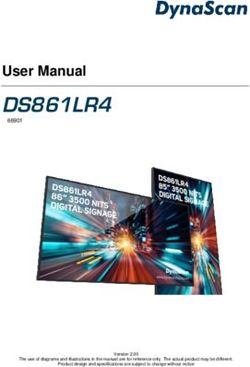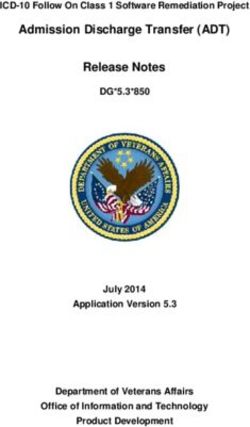GETTING STARTED WITH SCRIPTING - FORGEROCK ACCESS MANAGEMENT 7.0.1 LATEST UPDATE: 7.0.1 - FORGEROCK BACKSTAGE
←
→
Page content transcription
If your browser does not render page correctly, please read the page content below
Getting Started with Scripting
/ ForgeRock Access Management 7.0.1
Latest update: 7.0.1
ForgeRock AS.
201 Mission St., Suite 2900
San Francisco, CA 94105, USA
+1 415-599-1100 (US)
www.forgerock.comCopyright © 2019-2021 ForgeRock AS.
Abstract
Introduction to the scripting engine provided by Access Management. ForgeRock Access
Management provides intelligent authentication, authorization, federation, and single sign-
on functionality.
This work is licensed under the Creative Commons Attribution-NonCommercial-NoDerivs 3.0 Unported License.
To view a copy of this license, visit https://creativecommons.org/licenses/by-nc-nd/3.0/ or send a letter to Creative Commons, 444 Castro Street, Suite 900, Mountain View, California, 94041, USA.
ForgeRock® and ForgeRock Identity Platform™ are trademarks of ForgeRock Inc. or its subsidiaries in the U.S. and in other countries. Trademarks are the property of their respective owners.
UNLESS OTHERWISE MUTUALLY AGREED BY THE PARTIES IN WRITING, LICENSOR OFFERS THE WORK AS-IS AND MAKES NO REPRESENTATIONS OR WARRANTIES OF ANY KIND CONCERNING THE WORK, EXPRESS,
IMPLIED, STATUTORY OR OTHERWISE, INCLUDING, WITHOUT LIMITATION, WARRANTIES OF TITLE, MERCHANTABILITY, FITNESS FOR A PARTICULAR PURPOSE, NONINFRINGEMENT, OR THE ABSENCE OF LATENT
OR OTHER DEFECTS, ACCURACY, OR THE PRESENCE OF ABSENCE OF ERRORS, WHETHER OR NOT DISCOVERABLE. SOME JURISDICTIONS DO NOT ALLOW THE EXCLUSION OF IMPLIED WARRANTIES, SO SUCH
EXCLUSION MAY NOT APPLY TO YOU.
EXCEPT TO THE EXTENT REQUIRED BY APPLICABLE LAW, IN NO EVENT WILL LICENSOR BE LIABLE TO YOU ON ANY LEGAL THEORY FOR ANY SPECIAL, INCIDENTAL, CONSEQUENTIAL, PUNITIVE OR EXEMPLARY
DAMAGES ARISING OUT OF THIS LICENSE OR THE USE OF THE WORK, EVEN IF LICENSOR HAS BEEN ADVISED OF THE POSSIBILITY OF SUCH DAMAGES.
DejaVu Fonts
Bitstream Vera Fonts Copyright
Copyright (c) 2003 by Bitstream, Inc. All Rights Reserved. Bitstream Vera is a trademark of Bitstream, Inc.
Permission is hereby granted, free of charge, to any person obtaining a copy of the fonts accompanying this license ("Fonts") and associated documentation files (the "Font Software"), to reproduce and distribute the Font
Software, including without limitation the rights to use, copy, merge, publish, distribute, and/or sell copies of the Font Software, and to permit persons to whom the Font Software is furnished to do so, subject to the following
conditions:
The above copyright and trademark notices and this permission notice shall be included in all copies of one or more of the Font Software typefaces.
The Font Software may be modified, altered, or added to, and in particular the designs of glyphs or characters in the Fonts may be modified and additional glyphs or characters may be added to the Fonts, only if the fonts are
renamed to names not containing either the words "Bitstream" or the word "Vera".
This License becomes null and void to the extent applicable to Fonts or Font Software that has been modified and is distributed under the "Bitstream Vera" names.
The Font Software may be sold as part of a larger software package but no copy of one or more of the Font Software typefaces may be sold by itself.
THE FONT SOFTWARE IS PROVIDED "AS IS", WITHOUT WARRANTY OF ANY KIND, EXPRESS OR IMPLIED, INCLUDING BUT NOT LIMITED TO ANY WARRANTIES OF MERCHANTABILITY, FITNESS FOR A PARTICULAR
PURPOSE AND NONINFRINGEMENT OF COPYRIGHT, PATENT, TRADEMARK, OR OTHER RIGHT. IN NO EVENT SHALL BITSTREAM OR THE GNOME FOUNDATION BE LIABLE FOR ANY CLAIM, DAMAGES OR OTHER
LIABILITY, INCLUDING ANY GENERAL, SPECIAL, INDIRECT, INCIDENTAL, OR CONSEQUENTIAL DAMAGES, WHETHER IN AN ACTION OF CONTRACT, TORT OR OTHERWISE, ARISING FROM, OUT OF THE USE OR
INABILITY TO USE THE FONT SOFTWARE OR FROM OTHER DEALINGS IN THE FONT SOFTWARE.
Except as contained in this notice, the names of Gnome, the Gnome Foundation, and Bitstream Inc., shall not be used in advertising or otherwise to promote the sale, use or other dealings in this Font Software without prior
written authorization from the Gnome Foundation or Bitstream Inc., respectively. For further information, contact: fonts at gnome dot org.
Arev Fonts Copyright
Copyright (c) 2006 by Tavmjong Bah. All Rights Reserved.
Permission is hereby granted, free of charge, to any person obtaining a copy of the fonts accompanying this license ("Fonts") and associated documentation files (the "Font Software"), to reproduce and distribute the modifications
to the Bitstream Vera Font Software, including without limitation the rights to use, copy, merge, publish, distribute, and/or sell copies of the Font Software, and to permit persons to whom the Font Software is furnished to do so,
subject to the following conditions:
The above copyright and trademark notices and this permission notice shall be included in all copies of one or more of the Font Software typefaces.
The Font Software may be modified, altered, or added to, and in particular the designs of glyphs or characters in the Fonts may be modified and additional glyphs or characters may be added to the Fonts, only if the fonts are
renamed to names not containing either the words "Tavmjong Bah" or the word "Arev".
This License becomes null and void to the extent applicable to Fonts or Font Software that has been modified and is distributed under the "Tavmjong Bah Arev" names.
The Font Software may be sold as part of a larger software package but no copy of one or more of the Font Software typefaces may be sold by itself.
THE FONT SOFTWARE IS PROVIDED "AS IS", WITHOUT WARRANTY OF ANY KIND, EXPRESS OR IMPLIED, INCLUDING BUT NOT LIMITED TO ANY WARRANTIES OF MERCHANTABILITY, FITNESS FOR A PARTICULAR
PURPOSE AND NONINFRINGEMENT OF COPYRIGHT, PATENT, TRADEMARK, OR OTHER RIGHT. IN NO EVENT SHALL TAVMJONG BAH BE LIABLE FOR ANY CLAIM, DAMAGES OR OTHER LIABILITY, INCLUDING ANY
GENERAL, SPECIAL, INDIRECT, INCIDENTAL, OR CONSEQUENTIAL DAMAGES, WHETHER IN AN ACTION OF CONTRACT, TORT OR OTHERWISE, ARISING FROM, OUT OF THE USE OR INABILITY TO USE THE FONT
SOFTWARE OR FROM OTHER DEALINGS IN THE FONT SOFTWARE.
Except as contained in this notice, the name of Tavmjong Bah shall not be used in advertising or otherwise to promote the sale, use or other dealings in this Font Software without prior written authorization from Tavmjong Bah.
For further information, contact: tavmjong @ free . fr.
FontAwesome Copyright
Copyright (c) 2017 by Dave Gandy, https://fontawesome.com/.
This Font Software is licensed under the SIL Open Font License, Version 1.1. See https://opensource.org/licenses/OFL-1.1.Table of Contents
Overview ....................................................................................................................... iv
1. The Scripting Environment ....................................................................................... 1
Security ................................................................................................................. 4
Thread Pools ......................................................................................................... 5
2. Scripting API Functionality ....................................................................................... 6
Accessing HTTP Services ...................................................................................... 6
Debug Logging ...................................................................................................... 8
3. Managing Scripts (Console) ...................................................................................... 9
4. Managing Scripts (REST) ........................................................................................ 12
Querying Scripts ................................................................................................. 14
Reading a Script ................................................................................................. 16
Validating a Script .............................................................................................. 16
Creating a Script ................................................................................................. 17
Updating a Script ................................................................................................ 18
Deleting a Script ................................................................................................. 19
5. Managing Scripts (ssoadm) ..................................................................................... 20
Glossary ....................................................................................................................... 22
Getting Started with Scripting ForgeRock Access Management 7.0.1 (2021-01-07)
Copyright © 2019-2021 ForgeRock AS. All rights reserved. iiiOverview
AM provides a scripting engine for you to develop scripts for client-side and server-side
authentication, as well as for policy conditions, handling OpenID Connect claims, and others.
Quick Start
Getting Started with AM's Scripting Environment Scripting Functionality
Learn about how to use scripts in AM to modify Discover which behaviors of
the default AM behavior in specific situations. AM you can modify with scripts.
About ForgeRock Identity Platform™ Software
ForgeRock Identity Platform™ serves as the basis for our simple and comprehensive Identity
and Access Management solution. We help our customers deepen their relationships with their
customers, and improve the productivity and connectivity of their employees and partners. For more
information about ForgeRock and about the platform, see https://www.forgerock.com.
Getting Started with Scripting ForgeRock Access Management 7.0.1 (2021-01-07)
Copyright © 2019-2021 ForgeRock AS. All rights reserved. ivThe Scripting Environment
Chapter 1
The Scripting Environment
1
AM supports scripts written in either JavaScript, or Groovy , and the same variables and bindings
are delivered to scripts of either language.
+ How to determine the JavaScript Engine Version?
You can use a script to check the version of the JavaScript engine AM is using. You could
temporarily add the following script to a Scripted Decision node, for example, to output the
engine version to the debug log:
var rhino = JavaImporter(
org.mozilla.javascript.Context
)
var currentContext = rhino.Context.getCurrentContext()
var rhinoVersion = currentContext.getImplementationVersion()
logger.error("JS Script Engine: " + rhinoVersion)
outcome = "true"
Note
Ensure the following are listed in the Java class whitelist property of the scripting engine.
• org.mozilla.javascript.Context
• org.forgerock.openam.scripting.timeouts.*
To view the Java class whitelist, go to Configure > Global Services > Scripting > Secondary Configurations.
Select the script type, and on the Secondary Configurations tab, click engneConfiguration.
For information on the capabilities of the JavaScript engine AM uses, see Mozilla Rhino.
+ How to determine the Groovy Engine Version?
You can use a script to check the version of the Groovy scripting engine AM is using. You could
temporarily add the following script to a Scripted Decision node, for example, to output the
engine version to the debug log:
1
Scripts used for client-side authentication must be in written in JavaScript.
Getting Started with Scripting ForgeRock Access Management 7.0.1 (2021-01-07)
Copyright © 2019-2021 ForgeRock AS. All rights reserved. 1The Scripting Environment
logger.error("Groovy Script Engine: " + GroovySystem.version)
outcome = "true"
Note
Ensure the following are listed in the Java class whitelist property of the scripting engine.
• groovy.lang.GroovySystem
To view the Java class whitelist, go to Configure > Global Services > Scripting > Secondary Configurations.
Select the script type, and on the Secondary Configurations tab, click engneConfiguration.
For information on the capabilities of the Groovy engine AM uses, see Apache Groovy.
To access the functionality AM provides, import the required Java class or package, as follows:
JavaScript
var fr = JavaImporter(
org.forgerock.openam.auth.node.api,
javax.security.auth.callback.NameCallback
);
with (fr) {
...
}
Groovy
import org.forgerock.openam.auth.node.api.*;
import javax.security.auth.callback.NameCallback;
You may need to whitelist the classes you use in scripts. See "Security".
You can use scripts to modify default AM behavior in the following situations, also known as contexts:
Client-side Authentication
Scripts that are executed on the client during authentication. Client-side scripts must be in
JavaScript.
Server-side Authentication
Scripts are included in an authentication module within a chain and are executed on the server
during authentication.
Authentication Trees
Scripts are included in an authentication node within a tree and are executed on the server
during authentication.
Policy Condition
Scripts used as conditions within policies.
Getting Started with Scripting ForgeRock Access Management 7.0.1 (2021-01-07)
Copyright © 2019-2021 ForgeRock AS. All rights reserved. 2The Scripting Environment
OIDC Claims
Scripts that gather and populate the claims in a request when issuing an ID token or making a
request to the userinfo endpoint.
OAuth 2.0 Access Tokens
Scripts that modify the key-value pairs contained within access tokens before they are issued to a
client.
AM implements a configurable scripting engine for each of the context types that are executed on the
server.
The scripting engines in AM have two main components: security settings, and the thread pool.
Learn more:
• "Security"
• "Thread Pools"
Getting Started with Scripting ForgeRock Access Management 7.0.1 (2021-01-07)
Copyright © 2019-2021 ForgeRock AS. All rights reserved. 3The Scripting Environment
Security
Security
AM scripting engines provide security features for ensuring that malicious Java classes are not
directly called. The engines validate scripts by checking all directly-called Java classes against
a configurable blacklist and whitelist, and, optionally, against the JVM SecurityManager, if it is
configured.
Whitelists and blacklists contain class names that are allowed or denied execution respectively.
Specify classes in whitelists and blacklists by name or by using regular expressions.
Classes called by the script are checked against the whitelist first, and must match at least one
pattern in the list. The blacklist is applied after the whitelist, and classes matching any pattern are
disallowed.
You can also configure the scripting engine to make an additional call to the JVM security manager
for each class that is accessed. The security manager throws an exception if a class being called is
not allowed to execute.
For more information on configuring script engine security, see "Scripting" in the Reference.
Important Points About Script Engine Security
The following points should be considered when configuring the security settings within each script
engine:
The scripting engine only validates directly accessible classes.
The security settings only apply to classes that the script directly accesses. If the script calls Foo.
a() and then that method calls Bar.b(), the scripting engine will be unable to prevent it. You must
consider the whole chain of accessible classes.
Note
Access includes actions such as:
• Importing or loading a class.
• Accessing any instance of that class. For example, passed as a parameter to the script.
• Calling a static method on that class.
• Calling a method on an instance of that class.
• Accessing a method or field that returns an instance of that class.
Potentially dangerous Java classes are blacklisted by default.
All Java reflection classes (java.lang.Class, java.lang.reflect.*) are blacklisted by default to avoid
bypassing the security settings.
Getting Started with Scripting ForgeRock Access Management 7.0.1 (2021-01-07)
Copyright © 2019-2021 ForgeRock AS. All rights reserved. 4The Scripting Environment
Thread Pools
The java.security.AccessController class is also blacklisted by default to prevent access to the
doPrivileged() methods.
Caution
You should not remove potentially dangerous Java classes from the blacklist.
The whitelists and blacklists match class or package names only.
The whitelist and blacklist patterns apply only to the exact class or package names involved. The
script engine does not know anything about inheritance, so it is best to whitelist known, specific
classes.
Thread Pools
Each script is executed in an individual thread. Each scripting engine starts with an initial number of
threads available for executing scripts. If no threads are available for execution, AM creates a new
thread to execute the script, until the configured maximum number of threads is reached.
If the maximum number of threads is reached, pending script executions are queued in a number
of buffer threads, until a thread becomes available for execution. If a created thread has completed
script execution and has remained idle for a configured amount of time, AM terminates the thread,
shrinking the pool.
For more information on configuring script engine thread pools, see "Scripting" in the Reference.
Getting Started with Scripting ForgeRock Access Management 7.0.1 (2021-01-07)
Copyright © 2019-2021 ForgeRock AS. All rights reserved. 5Scripting API Functionality
Accessing HTTP Services
Chapter 2
Scripting API Functionality
AM provides the following scripting functionality:
"Scripted Module API Functionality" in the Authentication and Single Sign-On Guide
(Authentication chains only) How to access authentication state data, user profile data, request
data, and information gathered by client-side scripts.
"Scripted Decision Node API Functionality" in the Authentication and Single Sign-On Guide
(Authentication trees only) How to access data in request headers, shared state, and user session
data.
"Policy Condition Script API Functionality" in the Authorization Guide
How to access the authorization state data, the information pertaining a session, and the user's
profile data in authorization policies.
Scripting OpenID Connect 1.0 Claims in the OpenID Connect 1.0 Guide
How to map scopes to claims and data for OpenID Connect ID tokens.
"Modifying the Content of Access Tokens" in the OAuth 2.0 Guide
How to modify the key-value pairs contained within an OAuth 2.0 access token.
"Accessing HTTP Services"
How to configure the parameters for the HTTP client object in any server-side script.
"Debug Logging"
How to add debug logging to any server-side script.
Accessing HTTP Services
AM passes an HTTP client object, httpClient, to server-side scripts. Server-side scripts can call HTTP
services with the httpClient.send method. The method returns an HttpClientResponse object.
Getting Started with Scripting ForgeRock Access Management 7.0.1 (2021-01-07)
Copyright © 2019-2021 ForgeRock AS. All rights reserved. 6Scripting API Functionality
Accessing HTTP Services
Configure the parameters for the HTTP client object by using the org.forgerock.http.protocol package.
This package contains the Request class, which has methods for setting the URI and type of request.
The following example, taken from the default server-side Scripted authentication module script, uses
these methods to call an online API to determine the longitude and latitude of a user based on their
postal address:
function getLongitudeLatitudeFromUserPostalAddress() {
var request = new org.forgerock.http.protocol.Request();
request.setUri("http://maps.googleapis.com/maps/api/geocode/json?address=" +
encodeURIComponent(userPostalAddress));
request.setMethod("GET");
var response = httpClient.send(request).get();
logResponse(response);
var geocode = JSON.parse(response.getEntity());
var i;
for (i = 0; i < geocode.results.length; i++) {
var result = geocode.results[i];
latitude = result.geometry.location.lat;
longitude = result.geometry.location.lng;
logger.message("latitude:" + latitude + " longitude:" + longitude);
}
}
HTTP client requests are synchronous and blocking until they return. You can, however, set a global
timeout for server-side scripts. For details, see "Scripted Authentication Module Properties" in the
Authentication and Single Sign-On Guide.
Server-side scripts can access response data by using the methods listed in the table below.
HTTP Client Response Methods
Method Parameters Return Type Description
HttpClientResponse.getCookies Void Map Get the cookies for the
returned response, if
any exist.
HttpClientResponse.getEntity Void String Get the entity of the
returned response.
HttpClientResponse.getHeaders Void Map Get the headers for the
returned response, if
any exist.
HttpClientResponse. Void String Get the reason phrase
getReasonPhrase of the returned
response.
Getting Started with Scripting ForgeRock Access Management 7.0.1 (2021-01-07)
Copyright © 2019-2021 ForgeRock AS. All rights reserved. 7Scripting API Functionality
Debug Logging
Method Parameters Return Type Description
HttpClientResponse.getStatusCode Void Integer Get the status code of
the returned response.
HttpClientResponse.hasCookies Void Boolean Indicate whether the
returned response had
any cookies.
HttpClientResponse.hasHeaders Void Boolean Indicate whether the
returned response had
any headers.
Debug Logging
Server-side scripts can write messages to AM debug logs by using the logger object.
AM does not log debug messages from scripts by default. You can configure AM to log such messages
by setting the debug log level for the amScript service. For details, see "Debug Logging" in the
Maintenance Guide.
The following table lists the logger methods.
Logger Methods
Method Parameters Return Type Description
logger.error Error Message (type: Void Write Error Message to AM debug
String) logs if ERROR level logging is
enabled.
logger.errorEnabled Void Boolean Return true when ERROR level
debug messages are enabled.
logger.message Message (type: String) Void Write Message to AM debug logs if
MESSAGE level logging is enabled.
logger.messageEnabled Void Boolean Return true when MESSAGE level
debug messages are enabled.
logger.warning Warning Message (type: Void Write Warning Message to AM
String) debug logs if WARNING level
logging is enabled.
logger.warningEnabled Void Boolean Return true when WARNING level
debug messages are enabled.
Getting Started with Scripting ForgeRock Access Management 7.0.1 (2021-01-07)
Copyright © 2019-2021 ForgeRock AS. All rights reserved. 8Managing Scripts (Console)
Chapter 3
Managing Scripts (Console)
The following procedures describe how to create, modify, and delete scripts using the AM console:
• "To Create Scripts by Using the AM Console"
• "To Modify Scripts by Using the AM Console"
• "To Delete Scripts by Using the AM Console"
To Create Scripts by Using the AM Console
1. Log in to the AM console as an AM administrator. For example, amAdmin.
2. Navigate to Realms > Realm Name > Scripts.
3. Click New Script.
The New Script page appears:
4. Specify a name for the script.
5. Select the type of script from the Script Type drop-down list.
6. Click Create.
The Script Name page appears:
Getting Started with Scripting ForgeRock Access Management 7.0.1 (2021-01-07)
Copyright © 2019-2021 ForgeRock AS. All rights reserved. 9Managing Scripts (Console)
7. Enter values on the Script Name page as follows:
a. Enter a description of the script.
b. Choose the script language, either JavaScript or Groovy. Note that not every script type
supports both languages.
c. Enter the source code in the Script field.
On supported browsers, you can click Upload, navigate to the script file, and then click Open
to upload the contents to the Script field.
d. Click Validate to check for compilation errors in the script.
Getting Started with Scripting ForgeRock Access Management 7.0.1 (2021-01-07)
Copyright © 2019-2021 ForgeRock AS. All rights reserved. 10Managing Scripts (Console)
Correct any compilation errors, and revalidate the script until all errors have been fixed.
e. Save your changes.
To Modify Scripts by Using the AM Console
1. Log in to the AM console as an AM administrator. For example, amAdmin.
2. Navigate to Realms > Realm Name > Scripts.
3. Select the script you want to modify from the list of scripts.
The Script Name page appears.
4. Modify values on the Script Name page as needed. Note that if you change the Script Type,
existing code in the script is replaced.
5. If you modified the code in the script, click Validate to check for compilation errors.
Correct any compilation errors, and revalidate the script until all errors have been fixed.
6. Save your changes.
To Delete Scripts by Using the AM Console
1. Log in to the AM console as an AM administrator. For example, amAdmin.
2. Navigate to Realms > Realm Name > Scripts.
3. Choose one or more scripts to delete by activating the checkboxes in the relevant rows. Note that
you can only delete user-created scripts—you cannot delete the global sample scripts provided
with AM.
4. Click Delete.
Getting Started with Scripting ForgeRock Access Management 7.0.1 (2021-01-07)
Copyright © 2019-2021 ForgeRock AS. All rights reserved. 11Managing Scripts (REST)
Chapter 4
Managing Scripts (REST)
AM provides the scripts endpoint to manage scripts using REST calls.
The following actions are available:
• "Querying Scripts"
• "Reading a Script"
• "Validating a Script"
• "Creating a Script"
• "Updating a Script"
• "Deleting a Script"
User-created scripts are realm-specific, hence the URI for the scripts' API can contain a realm
component, such as /json{/realm}/scripts. If the realm is not specified in the URI, the top level realm is
used.
Tip
AM includes some global example scripts that can be used in any realm.
Scripts are represented in JSON and take the following form. Scripts are built from standard JSON
objects and values (strings, numbers, objects, sets, arrays, true, false, and null). Each script has a
system-generated universally unique identifier (UUID), which must be used when modifying existing
scripts. Renaming a script will not affect the UUID:
{
"_id": "7e3d7067-d50f-4674-8c76-a3e13a810c33",
"name": "Scripted Module - Server Side",
"description": "Default global script for server side Scripted Authentication Module",
"script": "dmFyIFNUQVJUX1RJ...",
"language": "JAVASCRIPT",
"context": "AUTHENTICATION_SERVER_SIDE",
"createdBy": "id=dsameuser,ou=user,dc=openam,dc=forgerock,dc=org",
"creationDate": 1433147666269,
"lastModifiedBy": "id=dsameuser,ou=user,dc=openam,dc=forgerock,dc=org",
"lastModifiedDate": 1433147666269
}
The values for the fields shown in the example are explained below:
Getting Started with Scripting ForgeRock Access Management 7.0.1 (2021-01-07)
Copyright © 2019-2021 ForgeRock AS. All rights reserved. 12Managing Scripts (REST)
_id
The UUID that AM generates for the script.
name
The name provided for the script.
description
An optional text string to help identify the script.
script
The source code of the script. The source code is in UTF-8 format and encoded into Base64.
For example, a script such as the following:
var a = 123;
var b = 456;
When encoded into Base64 becomes:
dmFyIGEgPSAxMjM7IA0KdmFyIGIgPSA0NTY7
language
The language the script is written in - JAVASCRIPT or GROOVY.
Language Support per Context
Script Context Supported Languages
POLICY_CONDITION JAVASCRIPT, GROOVY
AUTHENTICATION_SERVER_SIDE JAVASCRIPT, GROOVY
AUTHENTICATION_CLIENT_SIDE JAVASCRIPT
OIDC_CLAIMS JAVASCRIPT, GROOVY
AUTHENTICATION_TREE_DECISION_NODE JAVASCRIPT, GROOVY
context
The context type of the script.
Supported values are:
POLICY_CONDITION
Policy Condition
Getting Started with Scripting ForgeRock Access Management 7.0.1 (2021-01-07)
Copyright © 2019-2021 ForgeRock AS. All rights reserved. 13Managing Scripts (REST)
Querying Scripts
AUTHENTICATION_SERVER_SIDE
Server-side Authentication
AUTHENTICATION_CLIENT_SIDE
Client-side Authentication
Note
Client-side scripts must be written in JavaScript.
OIDC_CLAIMS
OIDC Claims
AUTHENTICATION_TREE_DECISION_NODE
Authentication scripts used by Scripted Tree Decision authentication nodes.
createdBy
A string containing the universal identifier DN of the subject that created the script.
creationDate
An integer containing the creation date and time, in ISO 8601 format.
lastModifiedBy
A string containing the universal identifier DN of the subject that most recently updated the
resource type.
If the script has not been modified since it was created, this property will have the same value as
createdBy.
lastModifiedDate
A string containing the last modified date and time, in ISO 8601 format.
If the script has not been modified since it was created, this property will have the same value as
creationDate.
Querying Scripts
To list all the scripts in a realm, as well as any global scripts, perform an HTTP GET to the /json{/
realm}/scripts endpoint with a _queryFilter parameter set to true.
Getting Started with Scripting ForgeRock Access Management 7.0.1 (2021-01-07)
Copyright © 2019-2021 ForgeRock AS. All rights reserved. 14Managing Scripts (REST)
Querying Scripts
Note
If the realm is not specified in the URL, AM returns scripts in the top level realm, as well as any global scripts.
The iPlanetDirectoryPro header is required and should contain the SSO token of an administrative
user, such as amAdmin, who has access to perform the operation.
$ curl \
--header "iPlanetDirectoryPro: AQIC5..." \
--header "Accept-API-Version: resource=1.1" \
https://openam.example.com:8443/openam/json/realms/root/realms/myrealm/scripts?_queryFilter=true
{
"result": [
{
"_id": "9de3eb62-f131-4fac-a294-7bd170fd4acb",
"name": "Scripted Policy Condition",
"description": "Default global script for Scripted Policy Conditions",
"script": "LyoqCiAqIFRoaXMg...",
"language": "JAVASCRIPT",
"context": "POLICY_CONDITION",
"createdBy": "id=dsameuser,ou=user,dc=openam,dc=forgerock,dc=org",
"creationDate": 1433147666269,
"lastModifiedBy": "id=dsameuser,ou=user,dc=openam,dc=forgerock,dc=org",
"lastModifiedDate": 1433147666269
},
{
"_id": "7e3d7067-d50f-4674-8c76-a3e13a810c33",
"name": "Scripted Module - Server Side",
"description": "Default global script for server side Scripted Authentication Module",
"script": "dmFyIFNUQVJUX1RJ...",
"language": "JAVASCRIPT",
"context": "AUTHENTICATION_SERVER_SIDE",
"createdBy": "id=dsameuser,ou=user,dc=openam,dc=forgerock,dc=org",
"creationDate": 1433147666269,
"lastModifiedBy": "id=dsameuser,ou=user,dc=openam,dc=forgerock,dc=org",
"lastModifiedDate": 1433147666269
}
],
"resultCount": 2,
"pagedResultsCookie": null,
"remainingPagedResults": -1
}
Supported _queryFilter Fields and Operators
Field Supported Operators
_id Equals (eq), Contains (co), Starts with (sw)
name Equals (eq), Contains (co), Starts with (sw)
description Equals (eq), Contains (co), Starts with (sw)
script Equals (eq), Contains (co), Starts with (sw)
language Equals (eq), Contains (co), Starts with (sw)
Getting Started with Scripting ForgeRock Access Management 7.0.1 (2021-01-07)
Copyright © 2019-2021 ForgeRock AS. All rights reserved. 15Managing Scripts (REST)
Reading a Script
Field Supported Operators
context Equals (eq), Contains (co), Starts with (sw)
Reading a Script
To read an individual script in a realm, perform an HTTP GET using the /json{/realm}/scripts
endpoint, specifying the UUID in the URL.
Tip
To read a script in the Top Level Realm, or to read a built-in global script, do not specify a realm in the URL.
The iPlanetDirectoryPro header is required and should contain the SSO token of an administrative
user, such as amAdmin, who has access to perform the operation.
$ curl \
--header "iPlanetDirectoryPro: AQIC5..." \
--header "Accept-API-Version: resource=1.1" \
https://openam.example.com:8443/openam/json/realms/root/realms/myrealm/scripts/9de3eb62-f131-4fac-
a294-7bd170fd4acb
{
"_id": "9de3eb62-f131-4fac-a294-7bd170fd4acb",
"name": "Scripted Policy Condition",
"description": "Default global script for Scripted Policy Conditions",
"script": "LyoqCiAqIFRoaXMg...",
"language": "JAVASCRIPT",
"context": "POLICY_CONDITION",
"createdBy": "id=dsameuser,ou=user,dc=openam,dc=forgerock,dc=org",
"creationDate": 1433147666269,
"lastModifiedBy": "id=dsameuser,ou=user,dc=openam,dc=forgerock,dc=org",
"lastModifiedDate": 1433147666269
}
Validating a Script
To validate a script, perform an HTTP POST using the /json{/realm}/scripts endpoint, with an _action
parameter set to validate. Include a JSON representation of the script and the script language,
JAVASCRIPT or GROOVY, in the POST data.
The value for script must be in UTF-8 format and then encoded into Base64.
The iPlanetDirectoryPro header is required and should contain the SSO token of an administrative
user, such as amAdmin, who has access to perform the operation.
Getting Started with Scripting ForgeRock Access Management 7.0.1 (2021-01-07)
Copyright © 2019-2021 ForgeRock AS. All rights reserved. 16Managing Scripts (REST)
Creating a Script
$ curl \
--request POST \
--header "Content-Type: application/json" \
--header "iPlanetDirectoryPro: AQIC5..." \
--header "Accept-API-Version: resource=1.1" \
--data '{
"script": "dmFyIGEgPSAxMjM7dmFyIGIgPSA0NTY7Cg==",
"language": "JAVASCRIPT"
}' \
https://openam.example.com:8443/openam/json/realms/root/realms/myrealm/scripts/?_action=validate
{
"success": true
}
If the script is valid the JSON response contains a success key with a value of true.
If the script is invalid the JSON response contains a success key with a value of false, and an indication
of the problem and where it occurs, as shown below:
$ curl \
--request POST \
--header "Content-Type: application/json" \
--header "iPlanetDirectoryPro: AQIC5..." \
--header "Accept-API-Version: resource=1.1" \
--data '{
"script": "dmFyIGEgPSAxMjM7dmFyIGIgPSA0NTY7ID1WQUxJREFUSU9OIFNIT1VMRCBGQUlMPQo=",
"language": "JAVASCRIPT"
}' \
https://openam.example.com:8443/openam/json/realms/root/realms/myrealm/scripts/?_action=validate
{
"success": false,
"errors": [
{
"line": 1,
"column": 27,
"message": "syntax error"
}
]
}
Creating a Script
To create a script in a realm, perform an HTTP POST using the /json{/realm}/scripts endpoint, with an
_action parameter set to create. Include a JSON representation of the script in the POST data.
The value for script must be in UTF-8 format and then encoded into Base64.
Note
If the realm is not specified in the URL, AM creates the script in the top level realm.
The iPlanetDirectoryPro header is required and should contain the SSO token of an administrative
user, such as amAdmin, who has access to perform the operation.
Getting Started with Scripting ForgeRock Access Management 7.0.1 (2021-01-07)
Copyright © 2019-2021 ForgeRock AS. All rights reserved. 17Managing Scripts (REST)
Updating a Script
$ curl \
--request POST \
--header "Content-Type: application/json" \
--header "iPlanetDirectoryPro: AQIC5..." \
--header "Accept-API-Version: resource=1.1" \
--data '{
"name": "MyJavaScript",
"script": "dmFyIGEgPSAxMjM7CnZhciBiID0gNDU2Ow==",
"language": "JAVASCRIPT",
"context": "POLICY_CONDITION",
"description": "An example script"
}' \
https://openam.example.com:8443/openam/json/realms/root/realms/myrealm/scripts/?_action=create
{
"_id": "0168d494-015a-420f-ae5a-6a2a5c1126af",
"name": "MyJavaScript",
"description": "An example script",
"script": "dmFyIGEgPSAxMjM7CnZhciBiID0gNDU2Ow==",
"language": "JAVASCRIPT",
"context": "POLICY_CONDITION",
"createdBy": "id=amadmin,ou=user,dc=openam,dc=forgerock,dc=org",
"creationDate": 1436807766258,
"lastModifiedBy": "id=amadmin,ou=user,dc=openam,dc=forgerock,dc=org",
"lastModifiedDate": 1436807766258
}
Updating a Script
To update an individual script in a realm, perform an HTTP PUT using the /json{/realm}/scripts
endpoint, specifying the UUID in both the URL and the PUT body. Include a JSON representation of
the updated script in the PUT data, alongside the UUID.
Note
If the realm is not specified in the URL, AM uses the top level realm.
The iPlanetDirectoryPro header is required and should contain the SSO token of an administrative
user, such as amAdmin, who has access to perform the operation.
Getting Started with Scripting ForgeRock Access Management 7.0.1 (2021-01-07)
Copyright © 2019-2021 ForgeRock AS. All rights reserved. 18Managing Scripts (REST)
Deleting a Script
$ curl \
--header "iPlanetDirectoryPro: AQIC5..." \
--header "Content-Type: application/json" \
--header "Accept-API-Version: resource=1.1" \
--request PUT \
--data '{
"name": "MyUpdatedJavaScript",
"script": "dmFyIGEgPSAxMjM7CnZhciBiID0gNDU2Ow==",
"language": "JAVASCRIPT",
"context": "POLICY_CONDITION",
"description": "An updated example script configuration"
}' \
https://openam.example.com:8443/openam/json/realms/root/realms/myrealm/scripts/0168d494-015a-420f-
ae5a-6a2a5c1126af
{
"_id": "0168d494-015a-420f-ae5a-6a2a5c1126af",
"name": "MyUpdatedJavaScript",
"description": "An updated example script configuration",
"script": "dmFyIGEgPSAxMjM7CnZhciBiID0gNDU2Ow==",
"language": "JAVASCRIPT",
"context": "POLICY_CONDITION",
"createdBy": "id=amadmin,ou=user,dc=openam,dc=forgerock,dc=org",
"creationDate": 1436807766258,
"lastModifiedBy": "id=amadmin,ou=user,dc=openam,dc=forgerock,dc=org",
"lastModifiedDate": 1436808364681
}
Deleting a Script
To delete an individual script in a realm, perform an HTTP DELETE using the /json{/realm}/scripts
endpoint, specifying the UUID in the URL.
Note
If the realm is not specified in the URL, AM uses the top level realm.
The iPlanetDirectoryPro header is required and should contain the SSO token of an administrative
user, such as amAdmin, who has access to perform the operation.
$ curl \
--request DELETE \
--header "iPlanetDirectoryPro: AQIC5..." \
--header "Accept-API-Version: resource=1.1" \
https://openam.example.com:8443/openam/json/realms/root/realms/myrealm/scripts/0168d494-015a-420f-
ae5a-6a2a5c1126af
{}
Getting Started with Scripting ForgeRock Access Management 7.0.1 (2021-01-07)
Copyright © 2019-2021 ForgeRock AS. All rights reserved. 19Managing Scripts (ssoadm)
Chapter 5
Managing Scripts (ssoadm)
Use the ssoadm command's create-sub-cfg, get-sub-cfg, and delete-sub-cfg subcommands to manage
AM scripts.
Create an AM script as follows:
1. Create a script configuration file, for example, /path/to/myScriptConfigurationFile.txt, containing the
following:
script-file=/path/to/myScriptFile.js
language=JAVASCRIPT
name=My New Script
context=AUTHENTICATION_SERVER_SIDE
Possible values for the language property are:
• JAVASCRIPT
• GROOVY
Possible values for the context property are:
• POLICY_CONDITION
• AUTHENTICATION_SERVER_SIDE
• AUTHENTICATION_CLIENT_SIDE
• OIDC_CLAIMS
• AUTHENTICATION_TREE_DECISION_NODE
2. Run the ssoadm create-sub-cfg command. The --datafile argument references the script
configuration file you created in the previous step:
$ ssoadm \
create-sub-cfg \
--realm /myRealm \
--adminid amadmin \
--password-file /tmp/pwd.txt \
--servicename ScriptingService \
--subconfigname scriptConfigurations/scriptConfiguration \
--subconfigid myScriptID \
--datafile /path/to/myScriptConfigurationFile.txt
Sub Configuration scriptConfigurations/scriptConfiguration was added to realm /myRealm
Getting Started with Scripting ForgeRock Access Management 7.0.1 (2021-01-07)
Copyright © 2019-2021 ForgeRock AS. All rights reserved. 20Managing Scripts (ssoadm)
To list the properties of a script, run the ssoadm get-sub-cfg command:
$ ssoadm \
get-sub-cfg \
--realm /myRealm \
--adminid amadmin \
--password-file /tmp/pwd.txt \
--servicename ScriptingService \
--subconfigname scriptConfigurations/myScriptID
createdBy=
lastModifiedDate=
lastModifiedBy=
name=My New Script
context=AUTHENTICATION_SERVER_SIDE
description=
language=JAVASCRIPT
creationDate=
script=...Script output follows...
To delete a script, run the ssoadm delete-sub-cfg command:
$ ssoadm \
delete-sub-cfg \
--realm /myRealm \
--adminid amadmin \
--password-file /tmp/pwd.txt \
--servicename ScriptingService \
--subconfigname scriptConfigurations/myScriptID
Sub Configuration scriptConfigurations/myScriptID was deleted from realm /myRealm
Getting Started with Scripting ForgeRock Access Management 7.0.1 (2021-01-07)
Copyright © 2019-2021 ForgeRock AS. All rights reserved. 21Glossary
Access control Control to grant or to deny access to a resource.
Account lockout The act of making an account temporarily or permanently inactive
after successive authentication failures.
Actions Defined as part of policies, these verbs indicate what authorized
identities can do to resources.
Advice In the context of a policy decision denying access, a hint to the policy
enforcement point about remedial action to take that could result in a
decision allowing access.
Agent administrator User having privileges only to read and write agent profile
configuration information, typically created to delegate agent profile
creation to the user installing a web or Java agent.
Agent authenticator Entity with read-only access to multiple agent profiles defined in the
same realm; allows an agent to read web service profiles.
Application In general terms, a service exposing protected resources.
In the context of AM policies, the application is a template that
constrains the policies that govern access to protected resources. An
application can have zero or more policies.
Application type Application types act as templates for creating policy applications.
Application types define a preset list of actions and functional logic,
such as policy lookup and resource comparator logic.
Getting Started with Scripting ForgeRock Access Management 7.0.1 (2021-01-07)
Copyright © 2019-2021 ForgeRock AS. All rights reserved. 22Application types also define the internal normalization, indexing
logic, and comparator logic for applications.
Attribute-based access Access control that is based on attributes of a user, such as how old a
control (ABAC) user is or whether the user is a paying customer.
Authentication The act of confirming the identity of a principal.
Authentication chaining A series of authentication modules configured together which a
principal must negotiate as configured in order to authenticate
successfully.
Authentication level Positive integer associated with an authentication module, usually
used to require success with more stringent authentication measures
when requesting resources requiring special protection.
Authentication module AM authentication unit that handles one way of obtaining and
verifying credentials.
Authorization The act of determining whether to grant or to deny a principal access
to a resource.
Authorization Server In OAuth 2.0, issues access tokens to the client after authenticating a
resource owner and confirming that the owner authorizes the client to
access the protected resource. AM can play this role in the OAuth 2.0
authorization framework.
Auto-federation Arrangement to federate a principal's identity automatically based
on a common attribute value shared across the principal's profiles at
different providers.
Bulk federation Batch job permanently federating user profiles between a service
provider and an identity provider based on a list of matched user
identifiers that exist on both providers.
Circle of trust Group of providers, including at least one identity provider, who have
agreed to trust each other to participate in a SAML v2.0 provider
federation.
Client In OAuth 2.0, requests protected web resources on behalf of the
resource owner given the owner's authorization. AM can play this role
in the OAuth 2.0 authorization framework.
Client-based OAuth 2.0 After a successful OAuth 2.0 grant flow, AM returns a token to the
tokens client. This differs from CTS-based OAuth 2.0 tokens, where AM
returns a reference to token to the client.
Client-based sessions AM sessions for which AM returns session state to the client after
each request, and require it to be passed in with the subsequent
Getting Started with Scripting ForgeRock Access Management 7.0.1 (2021-01-07)
Copyright © 2019-2021 ForgeRock AS. All rights reserved. 23request. For browser-based clients, AM sets a cookie in the browser
that contains the session information.
For browser-based clients, AM sets a cookie in the browser that
contains the session state. When the browser transmits the cookie
back to AM, AM decodes the session state from the cookie.
Conditions Defined as part of policies, these determine the circumstances under
which which a policy applies.
Environmental conditions reflect circumstances like the client
IP address, time of day, how the subject authenticated, or the
authentication level achieved.
Subject conditions reflect characteristics of the subject like whether
the subject authenticated, the identity of the subject, or claims in the
subject's JWT.
Configuration datastore LDAP directory service holding AM configuration data.
Cross-domain single sign- AM capability allowing single sign-on across different DNS domains.
on (CDSSO)
CTS-based OAuth 2.0 After a successful OAuth 2.0 grant flow, AM returns a reference to
tokens the token to the client, rather than the token itself. This differs from
client-based OAuth 2.0 tokens, where AM returns the entire token to
the client.
CTS-based sessions AM sessions that reside in the Core Token Service's token store. CTS-
based sessions might also be cached in memory on one or more AM
servers. AM tracks these sessions in order to handle events like logout
and timeout, to permit session constraints, and to notify applications
involved in SSO when a session ends.
Delegation Granting users administrative privileges with AM.
Entitlement Decision that defines which resource names can and cannot be
accessed for a given identity in the context of a particular application,
which actions are allowed and which are denied, and any related
advice and attributes.
Extended metadata Federation configuration information specific to AM.
Extensible Access Control Standard, XML-based access control policy language, including
Markup Language a processing model for making authorization decisions based on
(XACML) policies.
Federation Standardized means for aggregating identities, sharing authentication
and authorization data information between trusted providers, and
Getting Started with Scripting ForgeRock Access Management 7.0.1 (2021-01-07)
Copyright © 2019-2021 ForgeRock AS. All rights reserved. 24allowing principals to access services across different providers
without authenticating repeatedly.
Fedlet Service provider application capable of participating in a circle of
trust and allowing federation without installing all of AM on the
service provider side; AM lets you create Java Fedlets.
Hot swappable Refers to configuration properties for which changes can take effect
without restarting the container where AM runs.
Identity Set of data that uniquely describes a person or a thing such as a
device or an application.
Identity federation Linking of a principal's identity across multiple providers.
Identity provider (IDP) Entity that produces assertions about a principal (such as how and
when a principal authenticated, or that the principal's profile has a
specified attribute value).
Identity repository Data store holding user profiles and group information; different
identity repositories can be defined for different realms.
Java agent Java web application installed in a web container that acts as a policy
enforcement point, filtering requests to other applications in the
container with policies based on application resource URLs.
Metadata Federation configuration information for a provider.
Policy Set of rules that define who is granted access to a protected resource
when, how, and under what conditions.
Policy agent Java, web, or custom agent that intercepts requests for resources,
directs principals to AM for authentication, and enforces policy
decisions from AM.
Policy Administration Point Entity that manages and stores policy definitions.
(PAP)
Policy Decision Point (PDP) Entity that evaluates access rights and then issues authorization
decisions.
Policy Enforcement Point Entity that intercepts a request for a resource and then enforces
(PEP) policy decisions from a PDP.
Policy Information Point Entity that provides extra information, such as user profile attributes
(PIP) that a PDP needs in order to make a decision.
Principal Represents an entity that has been authenticated (such as a user,
a device, or an application), and thus is distinguished from other
entities.
Getting Started with Scripting ForgeRock Access Management 7.0.1 (2021-01-07)
Copyright © 2019-2021 ForgeRock AS. All rights reserved. 25When a Subject successfully authenticates, AM associates the Subject
with the Principal.
Privilege In the context of delegated administration, a set of administrative
tasks that can be performed by specified identities in a given realm.
Provider federation Agreement among providers to participate in a circle of trust.
Realm AM unit for organizing configuration and identity information.
Realms can be used for example when different parts of an
organization have different applications and identity stores, and when
different organizations use the same AM deployment.
Administrators can delegate realm administration. The administrator
assigns administrative privileges to users, allowing them to perform
administrative tasks within the realm.
Resource Something a user can access over the network such as a web page.
Defined as part of policies, these can include wildcards in order to
match multiple actual resources.
Resource owner In OAuth 2.0, entity who can authorize access to protected web
resources, such as an end user.
Resource server In OAuth 2.0, server hosting protected web resources, capable of
handling access tokens to respond to requests for such resources.
Response attributes Defined as part of policies, these allow AM to return additional
information in the form of "attributes" with the response to a policy
decision.
Role based access control Access control that is based on whether a user has been granted a set
(RBAC) of permissions (a role).
Security Assertion Markup Standard, XML-based language for exchanging authentication and
Language (SAML) authorization data between identity providers and service providers.
Service provider (SP) Entity that consumes assertions about a principal (and provides a
service that the principal is trying to access).
Authentication Session The interval while the user or entity is authenticating to AM.
Session The interval that starts after the user has authenticated and ends
when the user logs out, or when their session is terminated. For
browser-based clients, AM manages user sessions across one or more
applications by setting a session cookie. See also CTS-based sessions
and Client-based sessions.
Getting Started with Scripting ForgeRock Access Management 7.0.1 (2021-01-07)
Copyright © 2019-2021 ForgeRock AS. All rights reserved. 26Session high availability Capability that lets any AM server in a clustered deployment access
shared, persistent information about users' sessions from the CTS
token store. The user does not need to log in again unless the entire
deployment goes down.
Session token Unique identifier issued by AM after successful authentication. For
a CTS-based sessions, the session token is used to track a principal's
session.
Single log out (SLO) Capability allowing a principal to end a session once, thereby ending
her session across multiple applications.
Single sign-on (SSO) Capability allowing a principal to authenticate once and gain access to
multiple applications without authenticating again.
Site Group of AM servers configured the same way, accessed through a
load balancer layer. The load balancer handles failover to provide
service-level availability.
The load balancer can also be used to protect AM services.
Standard metadata Standard federation configuration information that you can share with
other access management software.
Stateless Service Stateless services do not store any data locally to the service. When
the service requires data to perform any action, it requests it from
a data store. For example, a stateless authentication service stores
session state for logged-in users in a database. This way, any server in
the deployment can recover the session from the database and service
requests for any user.
All AM services are stateless unless otherwise specified. See also
Client-based sessions and CTS-based sessions.
Subject Entity that requests access to a resource
When an identity successfully authenticates, AM associates the
identity with the Principal that distinguishes it from other identities.
An identity can be associated with multiple principals.
Identity store Data storage service holding principals' profiles; underlying storage
can be an LDAP directory service or a custom IdRepo implementation.
Web Agent Native library installed in a web server that acts as a policy
enforcement point with policies based on web page URLs.
Getting Started with Scripting ForgeRock Access Management 7.0.1 (2021-01-07)
Copyright © 2019-2021 ForgeRock AS. All rights reserved. 27You can also read