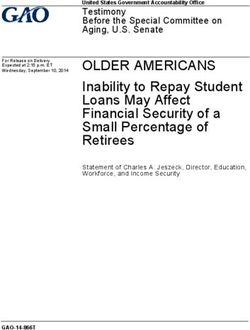ICQB Introduction to Computational & Quantitative Biology (G4120) Fall 2020 Oliver Jovanovic, Ph.D. Columbia University Department of Microbiology ...
←
→
Page content transcription
If your browser does not render page correctly, please read the page content below
ICQB
Introduction to Computational & Quantitative Biology (G4120)
Fall 2020
Oliver Jovanovic, Ph.D.
Columbia University
Department of Microbiology & Immunology
Lecture 3: Databases and Internet Resources
September 29, 2020The Internet in 1969 Source: Heart, F., McKenzie, A., McQuillian, J. and Lecture 3: Databases and Internet Resources Walden, D., ARPANET Completion Report, 1978 September 29, 2020
Growth of the Internet
1,200,000,000
900,000,000
Hosts
600,000,000
300,000,000
0
1993 1996 1999 2002 2005 2008 2011 2014 2017
Year
From 1.3 million 1Pv4 Internet hosts in 1993 to over 1 billion in 2019
(excludes 1Pv6 hosts)
Source: Data from January 2019 Lecture 3: Databases and Internet Resources
Internet Domain Survey, www.isc.org September 29, 2020The Modern Internet Source: Chris Harrison, Lecture 3: Databases and Internet Resources Carnegie Mellon University September 29, 2020
Internet Protocols
TCP/IP (Transmission Control Protocol/Internet Protocol)
A multilayered protocol architecture that allows for the reliable transmission of data over networks. TCP provides
connection oriented streaming with error detection and correction between two computers. IP governs the delivery of
datagrams, packets of data containing the IP addressing information needed to switch them from one network to another
until they arrive at their final destination. The older version is IPv4, slowly being succeeded by the new version, IPv6.
UDP (User Datagram Protocol)
Provides low overhead connectionless datagram delivery.
DHCP (Dynamic Host Configuration Protocol)
Automates the configuration of computers that use TCP/IP by automatically assigning Internet addressing information
from a network DHCP server.
HTTP (HyperText Transfer Protocol) and HTTPS (Hypertext Transfer Protocol Secure)
The protocol behind the World Wide Web (WWW). The secure form is HTTPS, which provides an encrypted SSL/TLS
connection that depends on a trusted certificate authority and public key infrastructure and is now commonly used.
DNS (Domain Name Server)
A hierarchical naming system used to locate servers on the WWW by name instead of numerical IP address.
URL (Uniform Resource Locator)
Used to locate resources on the WWW. Various prefixes, usually HTTPS, so https://www.columbia.edu but could be
ftp://ftp.ncbi.nlm.nih.gov or file://Macintosh%20HD/Documents/Read%20Me.pdf (note, a blank space in a URL “ ” is
replaced by a “%20”). The DNS part is not case sensitive, but the rest of the URL can be.
Lecture 3: Databases and Internet Resources
September 29, 2020TCP/IP Details
Step 1 Step 2 Step 3
Data file broken into TCP Packets travel to destination Packets reassembled at
packets and sent to destination from router to router via IP destination into original file
Transmission Control Protocol (TCP) Header
Each TCP packet has a header with 10 required fields totaling 20 bytes, which
include information such as the source port number, destination number,
sequence number, acknowledgement number and a checksum. An optional
data field of up to 40 bytes can be appended. The receiver will acknowledge
each packet received, and if a packet does not arrive at its destination, the
protocol will automatically resend it, which makes the protocol reliable.
Lecture 3: Databases and Internet Resources
September 29, 2020File Transfer Protocols
FTP (File Transfer Protocol)
Allows you to transfer files to or from a remote machine running FTP. Usually anonymous, but insecure.
Use Fetch (for Mac, free to students at fetchsoftworks.com/fetch/free) or FileZilla (Mac or Win, free at
filezilla-project.org).
SFTP (Secure File Transfer Protocol)
Allows you to securely transfer files with the data encrypted. Use Fugu (for Mac, free at:
sourceforge.net/projects/fugussh/files) or WinSCP (for Win, free at winscp.net) or FileZilla.
AFP (Apple File Protocol)
Allows you to transfer files to or from a Macintosh.
SMB (Server Message Block)
Allows you to transfer files to or from a PC.
SMTP (Simple Mail Transfer Protocol)
Used by email systems and clients.
SSH (Secure Shell)
Can use to securely login remotely or forward outgoing email. Can transfer files securely using secure
copy (SCP) or FTP over an SSH tunnel.
Lecture 3: Databases and Internet Resources
September 29, 2020Internet Addressing
IP Address (IPv4)
An IP address is a 32 bit number, written in the form of four decimal numbers in the range 0-255 separated by dots (e.g.
128.59.48.24). Columbia University Irving Medical Center (CUIMC) public IP addresses will always have the format 156.111.x.x or
156.145.x.x. A private address, such as a printer on a local VLAN, will have the format 10.x.x.x.
Subnet Mask
A subnet mask allows for defining a local network, called a subnet, within a larger network. CUIMC subnet masks are always in
the format 255.255.255.0.
Router
A device that routes packets of data between networks. A router sits between your computer and local area network and the
networks beyond it. CUIMC router IP addresses generally match the public address but end in a .1, so 156.111.x.1 or 156.145.x.1.
DNS (Domain Name Server)
These specialized servers automatically translate an easy to remember domain name (e.g. microbiology.columbia.edu) into the
appropriate IP address (e.g. 156.111.98.150). CUIMC DNS IP addresses are 10.70.235.40 and 10.168.1.20.
Ethernet Address
A unique 48 bit number, usually written in the form of 12 hexadecimal digits in six groups of two digits each separated by colons
(e.g. 00:03:93:bc:3c:18), which is assigned to every piece of network hardware, including Ethernet cards and AirPort cards. It is
also called a MAC (media access control) address. When registering a wired device, use the Ethernet MAC, not the wireless MAC.
IPv6
The latest version of the Internet Protocol will eventually replace 32 bit IPv4 addresses with 128 bit IPv6 addresses, to address the
growing problem of IPv4 address exhaustion. An IPv6 address is represented by 32 hexadecimal digits in eight groups of four
digits each separated by colons. Leading zeros can be omitted, all zero groups can be represented by a single zero, and the
leftmost longest run of all zeros can be replaced by a double colon (e.g. ::ffff:803b:3018 instead of
0000:0000:0000:0000:0000:ffff:803b:3018).
Lecture 3: Databases and Internet Resources
September 29, 2020Hexadecimal Notation
Hexadecimal notation is a 16 digit notation often used in
programming. It allows you to use powers of two easily
without resorting to binary notation.
Decimal Hexadecimal Binary
0 0 0000
1 1 0001
2 2 0010
3 3 0011
4 4 0100
5 5 0101
6 6 0110
7 7 0111
8 8 1000
9 9 1001
10 A 1010
11 B 1011
12 C 1100
13 D 1101
14 E 1110
15 F 1111
Lecture 3: Databases and Internet Resources
September 29, 2020CUIMC Internet
The CUIMC campus network has redundant core routers linked to a router in each building. Each floor of a building also
has its own router. The campus has its own 40 Gbps WAN with redundant 10 Gbps links to the main campus and other
sites, as well as partial wireless network coverage.
The CUIMC network is walled off from the rest of the Internet by a firewall and is centrally administered by CUIMC IT. See
https://cumcprod.service-now.com/kb?id=kb_services for details. All network traffic is monitored for threats and
suspicious activity, including, but not limited to potential HIPPA, HITECH, PHI or PII violations. Third parties can track
copyright violations to campus computers, resulting in fines and potentially loss of network access.
Computers personally owned by students must be registered through the CUIMC IT Service Desk on the second floor of
the Hammer Building after they are scanned to ensure they are malware free and have up to date operating systems. To
register a lab owned computer for access, see https://cumcprod.service-now.com/kb?
id=kb_article_view&sys_kb_id=f66fac611b47eb009ff2bbfccd4bcb38 for details, and call 5-HELP to register a device.
For wired access, you will need to provide your computer’s Ethernet adapter hardware address, also known as Media
Access Control (MAC) address. This is a 12 digit hexadecimal number (e.g. 00:00:af:a0:b1:89). If you have problems
getting connected, try calling the CUIMC computer help line at 212-305-HELP or see the help desk on the second floor
of the Hammer Building.
CUIMC Network Settings
IP Address: 156.111.x.x or 156.145.x.x
Subnet Mask: 255.255.255.0
Router: 156.111.x.1 or 156.145.x.1
DNS Servers
10.70.235.40
10.168.1.20
Lecture 3: Databases and Internet Resources
September 29, 2020Internet Resources
National Center for Biotechnology Information (NCBI)
• PubMed, PubMed Central, Books and other reference material
• GenBank, RefSeq, CDD, MMDB and other sequence and structure databases
• Prokaryotic genome data and browsers (complete and in progress)
• Eukaryotic genome data and browsers (complete genomes, also in progress, maps, partial sequences)
• BLAST, PSI-BLAST, Primer-BLAST, DELTA-BLAST and VAST search tools, Cn3D visualization tool
http://www.ncbi.nlm.nih.gov/
Ensembl, EMBL-EBI and Biocatalogue
Ensembl provides access to genome data and browsers, including vertebrates (human, chimp, mouse, rat, etc.), metazoa (C.
elegans, D. melanoganster, A. gambia, etc.), plants, fungi, protists and bacteria. EMBL-EBI provides database search and
sequence analysis tools. Biocatalogue provides a biological web services directory.
http://www.ensembl.org/ and http://www.ebi.ac.uk/ and http://biocatalogue.org/
UCSC Genome Bioinformatics and ENCODE
Genome data and browsers including mammals (human, chimp, gorilla, rhesus, mouse, rat, dog, cat, horse, cow and platypus
among others), vertebrates (chicken, X. tropicalis, zebrafish, elephant shark and fugu among others), deutrosomes (lancelet, C.
intestinalis and S. purpuratus) insects (D. melanogaster, D. simulans and A. gambiae among others), nematodes (C. elegans and
C. briggsae among others), virus (Ebola) and other (S. cerevisiae). The Encyclopedia of DNA Elements (ENCODE) provides a
database of functional elements in the human and mouse genomes.
http://genome.ucsc.edu/ and http://www.encodeproject.org
Protein Data Bank (PDB) and Expert Protein Analysis System (ExPASy)
PDB is a worldwide repository for 3D protein structure data and biochemical information. ExPASy is a bioinformatics resource
portal with links to useful tools, software and references for genomics, proteomics and systems biology.
http://www.rcsb.org/ and http://www.expasy.org/
Lecture 3: Databases and Internet Resources
September 29, 2020Software Resources
European Molecular Biology Open Software Suite (EMBOSS)
http://emboss.sourceforge.net/
J. Craig Venter Institute Open Source Software Tools
https://www.jcvi.org/research/software-tools#projects
SourceForge
http://sourceforge.net
GitHub
https://github.com
The Bio Projects
www.bioconductor.org (R), www.biojava.com (Java), www.bioperl.org (Perl),
www.biopython.org (Python), www.bioruby.org (Ruby)
DNASTAR Lasergene Departmental Site License
https://microbiology.columbia.edu/dnastar
Lecture 3: Databases and Internet Resources
September 29, 2020Information Security
CUIMC is subject to HIPPA and HITECH regulations, so is
particularly sensitive to Internet and computer security
issues.
PHI and PII
Any Protected Health Information (PHI) or Personally Identifiable Information (PII)
must be stored on fully disk encrypted computers, mobile devices or memory
sticks. This information must also be protected in transit. Encrypting laptops,
mobile devices and memory sticks is generally a good idea, since they can
easily be stolen or lost, putting your personal data at risk. Using a reliable
backup system allows for easy recovery of data from such a loss.
Malwarebytes
Anti-virus and anti-malware software (Mac or Win, available free to faculty, staff
or students for personal use at https://sec-downloads.cuit.columbia.edu/
malwarebytes-students)
Lecture 3: Databases and Internet Resources
September 29, 2020Encryption
Disk Encryption
Full disk encryption with pre-boot authentication is required for CUIMC computers storing PHI or PII. This is
automatically provided on Macs by FileVault using AES-XTS block cipher encryption (System Preferences
> Security & Privacy > FileVault) and on Windows by commercial solutions such as Symantec Endpoint
Encryption (formerly known as GuardianEdge). Disk encryption typically uses symmetric key algorithms,
which use the same key to encrypt and decrypt the data. Care must be taken to use a memorable
password and store the password (or a recovery key) in a secure manner. When backing up a fully
encrypted disk, make sure the backups are encrypted as well.
File Encryption
Individual files or folders can be encrypted or stored on encrypted virtual volumes. This can be useful for
securing or transporting sensitive personal data when full disk encryption is not available. Disk Utility on
any Mac can create an encrypted disk image (.dmg) using up to 256 bit AES encryption. GnuPG is free
software available for Mac, Windows and Unix at www.gnupg.org that supports file encryption with a
variety of algorithms, including RSA, up to 256 bit AES, Blowfish and Twofish.
Public Key Encryption
Public key cryptography is often used to secure communication across open networks such as the
Internet. It is based on the use of two keys, one private, which remains secret, the other public. The keys
are related in a mathematically intractable manner. The public key is used to encrypt or verify a signature,
the private key is used to decrypt or sign. An Enveloped Public Key Encryption (EPKE) method adds
additional security. The RSA algorithm is the best known public key encryption system, and is based on the
mathematical difficulty of factoring the product of two large prime numbers.
Lecture 3: Databases and Internet Resources
September 29, 2020Backup
Time Machine
Macintosh computers come with a built in backup system called Time Machine that creates a
complete incremental backup that allows for the restoration of accidentally deleted files or
earlier version of files as well as the entire computer. It automatically backs up hourly to an
external drive or Time Capsule and keeps hourly backups for 24 hours, daily backups for a
month, and weekly backups for as long as there is space. Encryption is a built-in option.
Windows Backup
Windows has built in backup systems which vary slightly from version to version. Vista and
Windows 7 let you use Backup and Restore (from Control Panel) to backup files or the entire
computer, allowing you to select the backup drive and set up an automatic backup schedule.
Windows 8 and 10 have a new backup system called File History (from Control Panel) which
allows for partial Time Machine style incremental backups of user account files.
Cloud Backup
A number of commercial cloud backup services exist, including Carbonite and CrashPlan.
Personal cloud storage through iCloud, Google Drive, or Dropbox can serve to backup data
as well. Cloud backup offers the advantage of automatic offsite backup, but is not approved
for use at CUIMC, so is only appropriate for personal use with data that is not sensitive.
Lecture 3: Databases and Internet Resources
September 29, 2020Cloud Computing
Cloud computing uses networks of remote servers to provide data
storage and computing services across the Internet. Amazon and
Google are two major cloud service providers.
Amazon Web Services (AWS)
Using Amazon’s Elastic Compute Cloud (EC2), virtual servers with storage can be launched as
needed (even thousands at once), billed in hourly increments, depending on server
performance. Persistent Elastic Block Store (EBS) storage is included. Auto Scaling to adjust
capacity is free. Elastic Load Balancing and detailed monitoring is available at additional cost.
EC2 server instances can run either Linux or Windows, and you can either create your own
Amazon Machine Images (AMIs) or use a variety of premade AMIs. Elastic MapReduce (EMR)
costs extra, but allows easy launching of a server as a node in a Hapdoop cluster (MapR or
Amazon Hadoop). Cognito provides authentication services.
Google Compute Engine
Virtual Linux machines can be launched on demand as needed, billed by the minute (10 minute
minimum), depending on performance. Persistent Google Cloud Storage is extra. BigQuery
allows for interactive analysis of massive datasets at a cost that varies with the amount of data
processed in an analysis. Firebase allows for rapid development.
Lecture 3: Databases and Internet Resources
September 29, 2020Cloud Storage
Amazon S3
Simple Storage Service. Cloud storage with low monthly costs, transfer in is
free, transfer out from S3 to the Internet is charged at a low cost. Can be used
to host static web content or entire websites. CloudFront allows delivery from a
global network of edge locations for rapid downloads in other areas of the
world at an additional cost.
Amazon Glacier
Archival cloud storage with very low long term monthly storage costs, transfer
in free, retrieval or transfer out has a low cost varying with the speed of
retrieval.
Google Cloud Storage
Cloud storage with low monthly costs, free transfer in, and low cost transfer
out. Can be used to host static web content or static web sites. Data can be
stored in the U.S. or Europe.
Lecture 3: Databases and Internet Resources
September 29, 2020Databases
Flat File Database (FFDB)
A collection of similar files made useful by ordering and indexing. All the information about one sequence
would be stored in one structured text file, and you generally examine one file at a time.
Examples: GenBank, Excel, older versions of FileMaker or Access
Relational Database Management System (RDBMS)
All data is stored inside one or more tables of rows and column, with all operations done on the tables
themselves or producing other tables as the result. All the information about one sequence would be
stored in a collection of tables with other data, so you can easily look at just the information relating to that
sequence, or how it relates to the database as a whole. Structured Query Language (SQL) is used to
access data in a relational database.
Examples: MySQL, PostgreSQL, SQLite, Microsoft SQL Server, Oracle
Not Only SQL (NoSQL)
Data is stored and retrieved in a different manner than tabular relations, the details varying from one to the
other. They are often used for big data or real time applications, and their data structures give them certain
advantages and disadvantages handling particular data compared to an RDBMS.
Examples: Amazon DynamoDB (key-value) and SimpleDB (eventual consistency), Apache CouchDB
(document) and HBase (column), Dynamo (key-value), MongoDB (document), OrientDB (graph)
Lecture 3: Databases and Internet Resources
September 29, 2020PubMed and EndNote
PubMed
https://www.ncbi.nlm.nih.gov/pubmed
https://www.nlm.nih.gov/bsd/disted/pubmedtutorial/
https://www.ncbi.nlm.nih.gov/books
EndNote and PubMed
EndNote can act as a database client to directly connect to the PubMed database and search and retrieve
references from it: Tools > Online Search… > Favorites > PubMed (NLM)
Alternatively, the PubMed Clipboard can be used to collect references, export them as a text file in MEDLINE
format, then import them into EndNote using the PubMed (NLM) import filter.
EndNote and PDF Files
EndNote can also be used to organize PDF files, which are otherwise easy to lose track of. With a reference
selected or open, clicking on the paperclip, or References > File Attachments > Attach File… inserts a link to
the PDF file you select. Use References > File Attachments > Open with Preview to open the linked PDF in
Preview (on a Mac) or double click the reference to view the PDF in EndNote. EndNote also offers the ability to
import folders of PDFs, share libraries with other researchers, and back them up to the web. It is available free to
students at library.columbia.edu/services/citation-management.html
Other Options
Zotero and Mandalay are free options for reference management available at the above library link. Papers,
available at a discount to students at https://www.papersapp.com is a commercial option for importing PubMed
references and managing references and PDFs.
Lecture 3: Databases and Internet Resources
September 29, 2020Flat File
L27758. Birmingham IncP-a...[gi:508311] Related Sequences, PubMed, Taxonomy • Data type not distinct
LOCUS
DEFINITION
BIACOMGEN 60099 bp DNA linear BCT 08-JUL-1994
Birmingham IncP-alpha plasmid (R18, R68, RK2, RP1, RP4) complete
from record.
ACCESSION
genome.
L27758 • Tremendous duplication
VERSION
KEYWORDS
L27758.1 GI:508311
complete genome. of data.
• Mixed hierarchical and
SOURCE Birmingham IncP-alpha plasmid (plasmid Birmingham IncP-alpha
plasmid, kingdom Prokaryotae) DNA.
ORGANISM Birmingham IncP-alpha plasmid
REFERENCE
broad host range plasmids.
1 (bases 1 to 60099)
non-hierarchical data.
AUTHORS
TITLE
Pansegrau,W., Lanka,E., Barth,P.T., Figurski,D.H., Guiney,D.G.,
Haas,D., Helinski,D.R., Schwab,H., Stanisich,V.A. and Thomas,C.M.
Complete nucleotide sequence of Birmingham IncP-alpha plasmids:
• Difficult to query in a
compilation and comparative analysis sophisticated manner.
JOURNAL J. Mol. Biol. 239, 623-663 (1994)
MEDLINE
FEATURES
94285211
Location/Qualifiers
• Difficult to link to other
source 1..60099
/organism="Birmingham IncP-alpha plasmid"
data.
/plasmid="Birmingham IncP-alpha plasmid"
/db_xref="taxon:35419"
BASE COUNT 10839 a 18681 c 18448 g 12131 t
ORIGIN
1 ttcacccccg aacacgagca cggcacccgc gaccactatg ccaagaatgc ccaaggtaaa
61 aattgccggc cccgccatga agtccgtgaa tgccccgacg gccgaagtga agggcaggcc
121 gccacccagg ccgccgccct cactgcccgg cacctggtcg ctgaatgtcg atgccagcac
181 ctgcggcacg tcaatgcttc cgggcgtcgc gctcgggctg atcgcccatc ccgttactgc
241 cccgatcccg gcaatggcaa ggactgccag cgccgcgatg aggaagcggg tgccccgctt
301 cttcatcttc gcgcctcggg cctcgaggcc gcctacctgg gcgaaaacat cggtgtttgt
etc.
Lecture 3: Databases and Internet Resources
September 29, 2020Relational Database
What distinguishes a relational database from a flat file or spreadsheet is the
ability to use relational algebra to create sophisticated queries that provide
many alternative views of the data or subsets of the data. The language used to
do this is called Structured Query Language, or SQL, a declarative language for
querying data in which you describe what you want to see.
• A relational database contains one or more tables.
• Tables are known as relations, and are identified by a unique name.
• A row is also known as a tuple, or record. No rows are identical. They are in
no particular order.
• A column is also known as an attribute, or field. Each column is identified by a
name and contains only one type of data, e.g. an integer or text.
Relational Databases in Biology
Using a relational database with biological data allows you to ask questions that
would be difficult or impossible with a flat file format, add functional annotation
and easily work with subsets of data to improve search strategy and sensitivity.
Lecture 3: Databases and Internet Resources
September 29, 2020Relational Database Terminology
Column
(or Attribute)
Row
(or Tuple)
Table
(or Relation)
Lecture 3: Databases and Internet Resources
September 29, 2020Structured Query Language
Structured Query Language, or SQL was developed in the 1970s at IBM by Donald
Chamberlin and Raymond Boyce, and is now the standard for interacting with relational
databases. It is a specialized programming language for managing data in a relational
database management system, or RDBMS, with declarative and procedural features. It
handles both data definition and data manipulation tasks, and supports relational algebra
and calculus. SQL became an ANSI (American National Standards Institute) standard in
1978.
Note that SQL is not case sensitive, but SQL commands are often written in all caps.
Some implementations require a semicolon at the end of any SQL statement, others only
when chaining multiple statements together. Whitespace is generally ignored. An asterisk
is used to specify all columns in a table.
Undefined data is considered to have a value of null, and two null values cannot be
logically compared.
Example:
SELECT * FROM data
Lecture 3: Databases and Internet Resources
September 29, 2020SQL Data Manipulation Language
CREATE DATABASE creates a new database
ALTER DATABASE modifies an existing database
CREATE TABLE creates a new table
ALTER TABLE modifies an existing table
DROP TABLE deletes a table
CREATE INDEX creates an index
DROP INDEX deletes an index
UPDATE updates existing data using SET and WHERE
DELETE deletes data from a database
INSERT INTO inserts new data into a database
Each column in a table is expected to have a name and a specified data type. Common data types
include TEXT, CHAR(n), VARCHAR(max), INTEGER, FLOAT, BOOLEAN, DATE, TIME and
BLOB.
Example:
CREATE TABLE protein (
protein_id INTEGER PRIMARY KEY AUTOINCREMENT
sequence TEXT
length INTEGER)
Lecture 3: Databases and Internet Resources
September 29, 2020SQL Queries
SELECT extracts a column from a database
SELECT DISTINCT extracts distinct values in a column from a database
Clauses
FROM specifies one or more tables to retrive data from
WHERE filters data that does not meet the specified criteria
ORDER BY specifies the order in which rows appear in the results
INNER JOIN returns all rows from two or more tables where there is at least
one match in each table (other forms exist)
UNION combines the results of two or more SELECT statements
RESTRICT remove rows that do not meet the specified criteria
PRODUCT combines rows from two or more tables in all possible ways
Example:
SELECT protein_id FROM protein
Lecture 3: Databases and Internet Resources
September 29, 2020SQL Functions and Operators Functions AVG() COUNT() COUNT (DISTINCT ) FIRST() FORMAT() GROUP BY () ORDER BY () LAST() MAX() MIN() MIN() SUM() Operators SQL also supports many standard mathematical operators, such as =. >, >=.
SQL Optimization
Normalization
Normalization seeks to reduce redundancy, which increases storage efficiency, data
consistency and scalability. This involves splitting large tables into smaller, less
redundant tables, and defining their relationships such that a change of a field can be
made in a single table and then propagated through the database.
For example, a unique primary key in a table can be helpful, but although a name
that appears unique to an organism might appear to make a good primary key, it
might later need to be changed or modified, which would require it to be changed
throughout the entire database. A better primary key would be a unique number that
never changes, stored in a table that also contains the organism name. The name
would only have to be changed in that one table. Primary keys from one table used to
provide a link to another table are called foreign keys.
Indexing
Indexing is a technique used to speed searching in indexed columns, it can greatly
increase the speed of certain queries, but indexes will slow writing data to those
columns and will occupy additional space. They are particularly useful when dealing
with large tables and frequently queried columns.
Lecture 3: Databases and Internet Resources
September 29, 2020Normalized Tables
species annotation
pk
gi gi
pk protein
name fk
prot_id pk
prot_id
accession sequence
database
description
Lecture 3: Databases and Internet Resources
September 29, 2020Cloud Databases
Amazon SimpleDB
Simple non relational data store. Limited to 10 GB of data per table and 25 writes per second. The
first 25 SimpleDB Machine Hours and 1 GB of storage are free each month.
Amazon RDS
Relational Database Service. On demand database instances with MySQL, PostgreSQL, MariaDB,
Oracle, Microsoft SQL Server or Amazon Aurora preinstalled. Cost depends on the database and
server speed.
Amazon DynamoDB
NoSQL database service. Cost based on reserved performance capacity plus a fee for data storage.
Amazon Redshift
Petabyte scale data warehousing capable of massive parallel processing of very large datasets.
Cost depends on server speed and type of node (Dense Compute or Dense Storage). Backups and
data transfer are free.
Google Cloud SQL
MySQL database service residing in Google’s cloud. Cost based on server performance.
Lecture 3: Databases and Internet Resources
September 29, 2020Database References
Practical Computing for Biologists
by Steven Haddock and Casey Dunn
Databases Demystified, Second Edition
by Andrew Oppel
MySQL, Fifth Edition
by Paul Dubois
Databases in Depth: Relational Theory for Practitioners
by C.J. Date
Database Design for Mere Mortals: A Hands-On Guide to
Relational Database Design, Third Edition
by Michael Hernandez
Lecture 3: Databases and Internet Resources
September 29, 2020You can also read