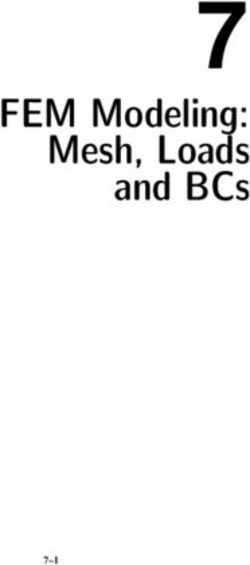IsCOBOLTM Evolve isCOBOL Evolve 2021 Release
←
→
Page content transcription
If your browser does not render page correctly, please read the page content below
isCOBOL Evolve 2021 R1 Overview Copyright © 2021 Veryant LLC. All rights reserved. This product or document is protected by copyright and distributed under licenses restricting its use, copying, distribution, and recompilation. No part of this product or document may be reproduced in any form by any means without the prior written authorization of Veryant and its licensors if any. Veryant and isCOBOL are trademarks or registered trademarks of Veryant LLC in the U.S. and other countries. All other marks are the property of their respective owners. © Copyright 2021 Veryant. All rights reserved. Page 2 of 61
isCOBOL Evolve 2021 R1 Overview
isCOBOL Evolve 2021 Release 1 Overview
Introduction
Veryant is pleased to announce the latest release of isCOBOL™ Evolve, isCOBOL Evolve
2021 R1.
isCOBOL Evolve provides a complete environment for the development, deployment,
maintenance, and modernization of COBOL applications.
Working with remote COBOL applications is now fully integrated in the isCOBOL IDE
project environment.
The 2021R1 release has new GUI features that help developers modernize applications.
The new version of the IsCOBOL compiler offers better compatibility with IBM COBOL
compilers.
WebClient, Veryant’s solution to run desktop COBOL applications in the browser, has been
vastly updated in its core technologies, adding new features and capabilities that simplify
deployment and administration in clustered cloud environments.
The new C-Tree RTG v3 is now included in the 2021 release.
Details on these enhancements and updates are included below.
© Copyright 2021 Veryant. All rights reserved. Page 3 of 61isCOBOL Evolve 2021 R1 Overview
isCOBOL IDE enhancements
The isCOBOL IDE, now based on Eclipse 2020-06 (4.16), offers a new feature to easily work
with remote projects. Remote projects are defined by having local source code, but
needing remote compilation and execution. Typical scenarios for remote projects are
batch programs that need to be executed on a specific server, for instance if they make
use of native calls or third-party pre-compilers. The IDE now allows you to manage such
projects, allowing development on a desktop Operating System (Windows, MacOS or
Linux), but actions such as compile, run and debug are executed remotely on a target
server,
The layout of the Compile / Runtime options has been upgraded for remote projects, and
also support local projects.
© Copyright 2021 Veryant. All rights reserved. Page 4 of 61isCOBOL Evolve 2021 R1 Overview
Remote projects in the IDE
The isCOBOL IDE can now compile and run programs on a remote server instead of the
development PC. This feature is particularly useful when you have to interact with specific
software that might not be installed on your local PC but is available on a dedicated server
machine.
Figure 1. Remote projects in the IDE architecture
© Copyright 2021 Veryant. All rights reserved. Page 5 of 61isCOBOL Evolve 2021 R1 Overview
To take advantage of this feature, the isCOBOL Server must be started with the -ide option
on the remote server, e.g.
iscserver -ide
When started with the -ide option, the isCOBOL Server acts as a remote compiler and
application server for remote IDEs.
If the isCOBOL Server is run as a Windows Service, the remote project feature can be
activated by adding the -Discobol.as.ide=true option to the isserver.vmoptions
configuration file.
A remote server can be registered in the isCOBOL IDE using the new Servers view, which is
available in the bottom left corner of the isCOBOL Perspective. Figure 2, IDE’s Servers view,
shows the new view in action.
Figure 2. IDE’s Servers view
To register a server, click the green + button and fill out the form with the required
information: a name of your choice to identify the server in the list, and the hostname and
port where the remote server is listening.
© Copyright 2021 Veryant. All rights reserved. Page 6 of 61isCOBOL Evolve 2021 R1 Overview
To bind a project to a remote server, right click on the project name in the isCOBOL
Explorer and choose the desired server from the list in isCOBOL Remote Servers, as
depicted in Figure 3, Binding a project to a remote server.
Figure 3. Binding a project to a remote server
© Copyright 2021 Veryant. All rights reserved. Page 7 of 61isCOBOL Evolve 2021 R1 Overview
Once the project is bound to the remote server, new compile, runtime and debug modes
become available in the project properties, as depicted in Figure 4, Remote compile modes.
Figure 4. Remote compile modes
Choosing a remote mode (a mode whose name starts with @) will cause the IDE to redirect
the actions to the remote server.
When you compile on a remote server, the IDE pushes the source files to the server. The
source files are compiled on the server and the IDE receives the compilation results.
When you run or debug on a remote server, the IDE becomes a Thin client of the server,
which results in the program being run on the server, and the GUI rendered on the local
PC.
© Copyright 2021 Veryant. All rights reserved. Page 8 of 61isCOBOL Evolve 2021 R1 Overview
The isCOBOL Server’s admin users can maintain the remote project modes through the
Servers view. Administrators can edit existing projects or create new ones. isCOBOL
Server’s standard users can only view and use the remote project modes, but they can’t
edit them.
isCOBOL Server’s users are maintained using the isCOBOL Server’s administration panel. In
Figure 5, isCOBOL Server’s users, for example, two admin users (admin and pm) and two
standard users (dev1 and dev2) are configured.
Figure 5. isCOBOL Server’s users
© Copyright 2021 Veryant. All rights reserved. Page 9 of 61isCOBOL Evolve 2021 R1 Overview
New Layout of Compile/Runtime options
The Compile/Runtime options screen has been redesigned, separating the Compile and
Runtime options.
In previous versions of the IDE, Compile and Runtime options were merged in the same
Mode, and compiling a project in Release mode and running it in Debug mode required
switching modes between compiling to running. Moreover, modes could not be
separated between compile and run phases.
Figure 6, Compile/Runtime options, shows the separation of mode selection for the compile
and runtime
Figure 6. Compile/Runtime options
© Copyright 2021 Veryant. All rights reserved. Page 10 of 61isCOBOL Evolve 2021 R1 Overview
In addition, you can set the active Compile mode and the active Runtime mode in the
Project -> Change Current Mode menu option; each mode will be used when compiling
and running respectively. This is depicted in Figure 7, Active modes.
Figure 7. Active modes
© Copyright 2021 Veryant. All rights reserved. Page 11 of 61isCOBOL Evolve 2021 R1 Overview
Better IBM COBOL compiler compatibility support
IsCOBOL Evolve 2021R1 release enhances the compiler, improving compatibility with the
IBM COBOL compiler, simplifying the migration process from IBM machines to Open
systems. Additionally, the ESQL syntax has been enhanced for better IBM DB2
compatibility, allowing migrations without using the db2prep pre-compiler.
Improved IBM COBOL syntax
Compiling using the -cv compiler option now allows more IBM-specific syntax to be
supported:
- The USE FOR DEBUGGING declarative that allows execution of specific code while
running with a configuration option set. For example, the following code snippet:
CONFIGURATION SECTION.
SOURCE-COMPUTER. … WITH DEBUGGING MODE.
PROCEDURE DIVISION.
DECLARATIVES.
DEBUG-DECLARATIVES SECTION.
USE FOR DEBUGGING ON MYPAR1.
DEBUG-DECLARATIVES-PARAGRAPH.
DISPLAY "EXECUTING: " DEBUG-NAME ", MY-VAR=" TMY-VAR.
END DECLARATIVES.
…
PERFORM MYPAR1
…
MYPAR1.
ADD 1 TO MY-VAR
will execute the DISPLAY statement inside the USE FOR DEBUGGING declarative every
time the paragraph named MYPAR1 is executed, but only when running with the
configuration option iscobol.use_for_debugging=true. Note that, following IBM
rules, if the WITH DEBUGGING MODE is omitted or commented in the SOURCE-
COMPUTER section, the code in the USE FOR DEBUGGING declarative is never
executed.
© Copyright 2021 Veryant. All rights reserved. Page 12 of 61isCOBOL Evolve 2021 R1 Overview
- The RECURSIVE clause in PROGRAM-ID to specify that the program can be recursively
called while a previous invocation is still active. Since with isCOBOL every program can
be recursively called without needing a specific declaration, the compiler treats the
clause as a comment:
PROGRAM-ID. MYPROG IS RECURSIVE.
The following syntax is now supported without needing the -cv compiler option, to ease
the adoption of the features in COBOL applications:
- LOCAL-STORAGE SECTION in PROGRAM-ID is used to declare variables that are “local”,
to prevent sharing them when recursively calling the program. WORKING-STORAGE
items are global. In previous releases, the configuration option:
iscobol.recursion_data_global=true
allowed control on the working storage, which could only be either global or local.
Using the LOCAL-STORAGE SECTION allows for finer control. Below is a code snippet
that shows how to declare a local variable:
WORKING-STORAGE SECTION.
77 VAR-IDX PIC 99 VALUE 0.
LOCAL-STORAGE SECTION.
77 LOC-VAR-IDX PIC 99 VALUE 0.
- New intrinsic functions named DISPLAY-OF and NATIONAL-OF to better display a
National data item, declared as PIC N. The code snippet below shows the use of the
new functions in MOVE and DISPLAY statements:
01 A-NATIONAL PIC N(1) USAGE NATIONAL.
01 A-DISPLAY PIC X.
…
MOVE FUNCTION NATIONAL-OF(A-DISPLAY) TO A-NATIONAL
…
DISPLAY "THE CHARACTER IS: " FUNCTION DISPLAY-OF(A-NATIONAL)
© Copyright 2021 Veryant. All rights reserved. Page 13 of 61isCOBOL Evolve 2021 R1 Overview
Improved support for ESQL on IBM DB2
A new compiler property has been introduced to inform the Compiler that the underlying
database is IBM DB2.
iscobol.compiler.esql.db2=true
When this property is set to true, the Compiler generates specific code to return the result
sets in the same format that would be produced when using the IBM DB2 pre-compiler. In
particular, it supports the SQLDA structure and the use of date, time and timestamp as
function parameters.
SQLDA
An SQLDA (SQL Descriptor Area) is a collection of variables that are required for execution
of the SQL DESCRIBE statement, and can optionally be used by the PREPARE, OPEN, FETCH,
EXECUTE, and CALL statements. An SQLDA can be used in a DESCRIBE or PREPARE INTO
statement, modified with the addresses of host variables, and then reused in a FETCH
statement.
An SQLDA consists of four variables in a header structure, followed by an arbitrary number
of occurrences of a sequence of five variables collectively named SQLVAR. In OPEN, CALL,
FETCH, and EXECUTE statements, each occurrence of SQLVAR describes a variable. In
PREPARE and DESCRIBE, each occurrence describes a column of a result set.
The meaning of the information in an SQLDA depends on the context in which it is used.
For DESCRIBE and PREPARE INTO, IBM DB2 sets the fields in the SQLDA to provide
information to the application program. For OPEN, EXECUTE, FETCH, and CALL, the
application program sets the fields in the SQLDA to provide IBM DB2 with information.
© Copyright 2021 Veryant. All rights reserved. Page 14 of 61isCOBOL Evolve 2021 R1 Overview
The SQLDA definition in the program Working-Storage Section is:
*****************************************************
* SQL DESCRIPTOR AREA *
*****************************************************
01 SQLDA.
02 SQLDAID PIC X(8) VALUE 'SQLDA '.
02 SQLDABC PIC S9(8) COMPUTATIONAL VALUE 33016.
02 SQLN PIC S9(4) COMPUTATIONAL VALUE 750.
02 SQLD PIC S9(4) COMPUTATIONAL VALUE 0.
02 SQLVAR OCCURS 1 TO 750 TIMES
DEPENDING ON SQLN.
03 SQLTYPE PIC S9(4) COMPUTATIONAL.
03 SQLLEN PIC S9(4) COMPUTATIONAL.
03 SQLDATA POINTER.
03 SQLIND POINTER.
03 SQLNAME.
49 SQLNAMEL PIC S9(4) COMPUTATIONAL.
49 SQLNAMEC PIC X(30).
Date and Time functions
IBM DB2 provides a set of functions that have date, time or timestamp parameters. When
the parameter value is stored in a host variable, the IBM DB2 JDBC driver would cause
“invalid parameter” errors.
For example, the following query that adds 2 hours to a given timestamp fails if executed
on IBM DB2 via JDBC:
SELECT (TIMESTAMP(:Wrk-TimeStamp) + :V2 HOURS) FROM SYSIBM.SYSDUMMY1
In order to make it work, a cast must be performed, e.g.
SELECT (TIMESTAMP((CAST(:Wrk-TimeStamp AS TIMESTAMP))) + :V2 HOURS) FROM
SYSIBM.SYSDUMMY1
When iscobol.compiler.esql.db2 is set to true, the isCOBOL Compiler takes care of applying
the necessary casts in cases like the above, requiring no code changes.
The following functions are recognized by the Compiler: ADD_DAYS, ADD_HOURS,
ADD_MINUTES, ADD_MONTHS, ADD_SECONDS, ADD_YEARS, AGE, DATE_PART,
DATE_TRUNC, DAYNAME, DAYOFMONTH, DAYOFWEEK, DAYOFWEEK_ISO, DAYOFYEAR,
DAYS, DAYS_BETWEEN, DAYS_TO_END_OF_MONTH, DATE, EXTRACT, FIRST_DAY,
ROM_UTC_TIMESTAMP, HOUR, HOURS_BETWEEN, JULIAN_DATE, MICROSECOND,
MIDNIGHT_SECONDS, MINUTE, MINUTES_BETWEEN, MONTH, MONTHNAME,
© Copyright 2021 Veryant. All rights reserved. Page 15 of 61isCOBOL Evolve 2021 R1 Overview
MONTHS_BETWEEN, NEXT_DAY, NEXT_MONTH, NEXT_QUARTER, NEXT_WEEK,
NEXT_YEAR, QUARTER, ROUND, ROUND_TIMESTAMP, SECOND, SECONDS_BETWEEN,
THIS_MONTH, THIS_QUARTER, THIS_WEEK, THIS_YEAR, TIME, TIMESTAMP,
TIMESTAMP_FORMAT, TIMESTAMP_ISO, TIMESTAMPDIFF, TIMEZONE, TO_CHAR,
VARCHAR_FORMAT, WEEK, WEEK_ISO, WEEKS_BETWEEN, YEAR, YEARS_BETWEEN,
YMD_BETWEEN
If a program uses functions that are not listed here, for example user defined functions,
then you can notify the Compiler about these functions with the new configuration
property:
iscobol.compiler.db2.fun. =
You can have multiple occurrences of this property, one for each function.
For example, to configure a user defined function named MY_FUNC_DATE that receives a
date as parameter, you can add this entry to the Compiler configuration:
iscobol.compiler.db2.fun.my_func_date=DATE
Where “DATE” is the constant in java.sql.Types according to the Java documentation:
https://docs.oracle.com/javase/8/docs/api/java/sql/Types.html
© Copyright 2021 Veryant. All rights reserved. Page 16 of 61isCOBOL Evolve 2021 R1 Overview
WebClient
isCOBOL WebClient has been removed from the isCOBOL EIS suite of products, and is now
a separate product that can be purchased as an add-on to the runtime system.
The isCOBOL Evolve 2021 R1 release of WebClient includes many new features and
capabilities not available in previous versions:
- Support for Java 11
isCOBOL WebClient now supports both Java 8 and Java 11, while previous releases
only supported Java 8. OpenJDK is also qualified to be used.
- Better handling of mobile devices, especially those with touch screens
- Support for Hi-DPI (Retina) display
- Accessibility support based on WAI-ARIA 1.2 standard
- New layout for the dashboard: the dashboard has been redesigned for better legibility
and usability. For example, in the list of sessions, active and finished sessions are no
longer merged together; they’re listed in separate pages. The app configuration page
has been improved, with the configuration fields logically grouped in thematic areas,
as depicted in Figure 8 - App configuration.
Figure 8 - App configuration
© Copyright 2021 Veryant. All rights reserved. Page 17 of 61isCOBOL Evolve 2021 R1 Overview
- Better handling of mobile devices, especially those with touch screens. As depicted in
Figure 9 – WebClient Mobile bar, a new status bar is available for common screen’s
operation like copy and paste.
Figure 9 - WebClient Mobile Bar
© Copyright 2021 Veryant. All rights reserved. Page 18 of 61isCOBOL Evolve 2021 R1 Overview
- Separate admin application
The admin application is now a separate application, running on a dedicated port and
can manage multiple WebClient servers at once, a useful feature when deploying in a
clustered environment.
By default, the WebClient server starts on port 8080 and the WebClient admin starts on
port 8090. These default ports can be changed by editing the jetty.properties
configuration files installed along with the product.
The multiple WebClient servers managed by the WebClient admin could reside either
on the same server (listening on separate ports) or on separate servers. In order to
manage multiple WebClient servers you must specify their WebSocket URL in the
webclient/admin/webclient-admin.properties configuration file, e.g.
webclient.server.websocketUrl = ws://localhost:8080,ws://server2:8080
To enhance security, the admin application and the WebClient server must share the
same “secret key” in order to establish a connection. Edit the
webclient/admin/webclient-admin.properties configuration file to set the secret key
for the admin app. Edit the webclient/webclient.properties configuration file to set the
secret key for a WebClient instance.
Having the WebClient admin separated from the WebClient servers is particularly
useful in clustered Cloud or distributed environments to improve the scalability of the
software. As an example, in an e-commerce application whose workload increases in
specific periods of the year (i.e. Black Friday and Christmas) might require new servers
to be added only in peak periods, to better support the increased number of requests.
All the servers can now be monitored and managed from your own PC having the
WebClient admin running locally. Separating the admin console from the runtime
section results in increased security, since the admin console does not need to be
installed in production servers.
© Copyright 2021 Veryant. All rights reserved. Page 19 of 61isCOBOL Evolve 2021 R1 Overview
The Figure 10, Monitor two WebClient servers, shows how two WebClient servers appear
in the admin application. In this instance, there are four sessions running on the first
server and two sessions running on the second server.
Figure 10.- Monitor two WebClient servers
- Multilanguage interface
It’s now possible to choose the language that WebClient uses in the user interface.
Changing the language affects all the messages generated by WebClient (i.e. “Your
network connection is slow”) as well as WebClient screens (i.e. the login screen).
Several languages are provided along with the product, and additional languages can
be added by installing a dedicated msg.json file in the WebClient ‘s “lang” folder.
© Copyright 2021 Veryant. All rights reserved. Page 20 of 61isCOBOL Evolve 2021 R1 Overview
Figure 11, Language change, shows how to switch the language in the home page of
WebClient.
Figure 11. Language change
Figure 12 – Spanish login, shows login screen after Spanish has been selected.
Figure 12 - Spanish login
© Copyright 2021 Veryant. All rights reserved. Page 21 of 61isCOBOL Evolve 2021 R1 Overview
- Tomcat compliant
Even though WebClient comes with an embedded Jetty server, it is also possible to
deploy it in an external servlet container like Tomcat. Other J2EE servers can work as
well, as long as they support the Servlet 3.0 spec.
To deploy WebClient to Tomcat follow these steps:
• Make a copy of webclient-server.war from the isCOBOL SDK to Tomcat's
webapps folder
• In webclient.properties set the property webclient.server.websocketUrl to
ws://localhost: with the port that Tomcat is running on
• In catalina.properties add the following properties:
webclient.warLocation=webapps/webclient-server.war
webclient.configFile=
webclient.tempDirBase=
webclient.rootDir=
Tomcat should be executed from its root folder, otherwise the path of
webclient.warLocation needs to be adjusted.
© Copyright 2021 Veryant. All rights reserved. Page 22 of 61isCOBOL Evolve 2021 R1 Overview
GUI enhancements
Many improvements to GUI controls have been implemented in this release. The tab-
control has been enhanced allowing customization of colors and borders. Check-box,
Push-buttons and Radio-buttons can now have rollover and disabled colors. All the
container controls can now use a background image or gradient colors. Additional
properties have been added in the supported GUI control syntax to allow a richer user
interface.
Tab-control enhancements
The isCOBOL compiler now supports new properties in a tab-control, allowing more
customization. This is the list of new properties supported by this control:
ACTIVE-TAB-BORDER-COLOR sets the border color of the active tab.
ACTIVE-TAB-BORDER-WIDTH sets the width of the four borders of the active tab
ACTIVE-TAB-COLOR, ACTIVE-TAB-BACKGROUND-COLOR and ACTIVE-TAB-
FOREGROUND-COLOR set the color of the active tab’s title page
TAB-BORDER-COLOR sets the border color of tabs
TAB-BORDER-WIDTH sets the border widths of every tab in a Tab-Control control (top, left,
bottom and right)
TAB-WIDTHS is useful to set the size of each tab’s title page
The new NO-BOX style is useful to completely remove the tab borders.
In addition, existing properties previously supported only on Accordion tab-controls are
now supported on all tab-control types:
TAB-COLOR, TAB-BACKGROUND-COLOR and TAB-FOREGROUND-COLOR set the color of
the page titles.
TAB-FLAT sets the flat style for pages.
© Copyright 2021 Veryant. All rights reserved. Page 23 of 61isCOBOL Evolve 2021 R1 Overview
An example of a flat tab-control with customized colors and borders is shown below:
03 tb1-container tab-control
line 2 col 2 lines 17 cells size 68 cells
allow-container tab-flat
active-tab-border-width (0 0 3 0)
tab-border-width (0 0 2 0)
tab-foreground-color rgb x#ACACAC
tab-border-color rgb x#ACACAC
active-tab-border-color rgb x#395a9d
active-tab-background-color rgb x#dae1e5
active-tab-foreground-color rgb x#354c5c
.
Figure 13, Flat Tab-control, shows a program running with the tab-control containing the
control defined in the code snippet. The active page is marked with a colored underlined
border, typical of modern web applications.
Figure 13. Flat Tab-control
© Copyright 2021 Veryant. All rights reserved. Page 24 of 61isCOBOL Evolve 2021 R1 Overview
Rollover and Disabled colors
The check-box, push-button and radio-button controls can now have specific rollover and
disabled colors: when the cursor pointer is over a control the rollover color is applied,
when the control is disabled the disabled color is applied.
The new properties to set the rollover color are: ROLLOVER-COLOR to set the COBOL
color for both background and foreground, or ROLLOVER-BACKGROUND-COLOR and
ROLLOVER-FOREGROUND-COLOR to set the background and foreground colors separately.
The properties to set the disabled color are: DISABLED-COLOR and DISABLED-
BACKGROUND-COLOR, DISABLED-FOREGROUND-COLOR.
The following code snippet declares a push-button with the new color properties:
03 pb1 push-button
line 8 col 3 lines 2 size 15 cells
title "Button" self-act
enabled e-controls
flat
background-color rgb x#C5DCEA
foreground-color rgb x#354C5C
Disabled-Background-Color rgb x#DDE4EF
Disabled-Foreground-Color rgb x#4B6C83
Rollover-Background-Color rgb x#A6F9DE
Rollover-Foreground-Color rgb x#D51515
.
© Copyright 2021 Veryant. All rights reserved. Page 25 of 61isCOBOL Evolve 2021 R1 Overview
Figure 14, Rollover colors and Figure 15, Disabled colors show the new properties in action.
In Figure 14 the mouse is over the push-button labelled “Button”, and in Figure 15 all
controls are disabled.
Figure 14. Rollover colors
Figure 15. Disabled colors
© Copyright 2021 Veryant. All rights reserved. Page 26 of 61isCOBOL Evolve 2021 R1 Overview
Background image and gradient on containers
Container controls like frame, list-box, ribbon, scroll-pane, tab-control, tree-view, tool-bar
and window can now have a background image. This can help in modernizing COBOL
applications.
The properties to set the background image are: BACKGROUND-BITMAP-HANDLE to set
the handle of a loaded image and BACKGROUND-BITMAP-SCALE to specify the image
scaling rule to apply. The supported values are the same as the existing property BITMAP-
SCALE:
0 (default) = to maintain the original image without altering it. The image is cropped if
larger than the available space, or is aligned in the top-left corner if it’s smaller
1 = to resize the image automatically to fit completely the control area. The aspect ratio
may not be preserved with this option
2 = to resize the image, keeping the aspect ratio. The image may not fill the available
space completely, if the aspect ratio of the control is not the same as the image
The following code snippet declares a tree-view with a background image with rule of
scale 1:
05 Tv1 tree-view
line 3 col 4 lines 11 size 60
buttons lines-at-root show-sel-always
selection-background-color rgb x#6883AE
selection-foreground-color rgb x#FFFFFF
background-bitmap-handle hWatermark
background-bitmap-scale 1.
Figure 16, Background image on container controls, shows the result of code-snipped of
tree-view definition.
© Copyright 2021 Veryant. All rights reserved. Page 27 of 61isCOBOL Evolve 2021 R1 Overview
Figure 16. Background image on container controls
The same list of “container” controls also support gradient colors, while in previous
releases gradients were supported only on a window.
The following code snippet shows a portion of a screen section where a tab-control and a
scroll-pane are declared. There is also a procedure division snippet code that shows the
creation of a tool-bar control:
03 tb1-container tab-control
line 2 col 2 lines 17 cells size 68 cells
…
gradient-color-1 w-gradient-color-blue-1
gradient-color-2 w-gradient-color-blue-2
gradient-orientation gradient-northeast-to-southwest.
03 tb1-container-page1 tab-group Tb1-container tab-group-value 1.
05 scroll-pane-1 scroll-pane
line 3 column 4 size 62 lines 11
…
gradient-color-1 w-gradient-color-yellow-1
gradient-color-2 w-gradient-color-yellow-2.
display tool-bar control font control-font
gradient-color-1 w-gradient-color-blue-1
gradient-color-2 w-gradient-color-blue-2
handle hToolBar.
© Copyright 2021 Veryant. All rights reserved. Page 28 of 61isCOBOL Evolve 2021 R1 Overview
Figure 17, Gradient on container controls, shows the gradient properties in action on the
tool-bar, tab-control and scroll-pane defined in the previous code snippet.
Figure 17. Gradient on container controls
The new control options can easily be applied to existing programs using the “code
injection” compiler feature, making modernization of existing programs as easy as adding
a compiler configuration and recompiling.
Additional GUI enhancements
The entry-field control supports a new property named text-wrapping to set the rule for
multiline wrapping; allowed values are:
0 AUTO-WRAP (default) implements CHAR-WRAP for entry-fields with national value set
and WORD-WRAP otherwise
1 WORD-WRAP
2 CHAR-WRAP
© Copyright 2021 Veryant. All rights reserved. Page 29 of 61isCOBOL Evolve 2021 R1 Overview
Following is an example of declaring an entry-field with char-wrap:
03 ef1 entry-field
line 2 col 2 size 40 lines 10
text-wrapping 2.
The tree-view control supports a new property, search-panel, to show a filtering field
over the tree-view. For coherence, the grid supports the same property with same values:
-1: the search panel never appears on top of the control even if the user presses Ctrl-F
0: the search panel appears on top of the control when the user presses Ctrl-F. This is the
default behavior for tree-view and grid
1: the search panel is always visible on top of the control. The user can’t dismiss it
The following code modifies a tree-view, making the search-panel always visible:
modify Tv1 search-panel 1
The search panel is triggered by default when the user presses Ctrl+F, but it can be
customized on a different key combination, for example Ctrl+G by setting the
configuration option
iscobol.key.*g=search=grid,print-preview,web-browser,tree-view
Figure 18, Tree-view search-panel, shows the items filtered after the user types “mar” as a
filter. The search is case insensitive and the matching items will be rendered along with
their parent items.
Figure 18. Tree-view search panel
© Copyright 2021 Veryant. All rights reserved. Page 30 of 61isCOBOL Evolve 2021 R1 Overview
The java-bean control can now contain a JavaFX component, increasing GUI choices.
The example below shows how add a java-bean embedding an HTML editor JavaFX
component:
03 jb-editor java-bean
line 2, col 2, lines 20, size 78
clsid "javafx.scene.web.HTMLEditor"
object my-editor.
Figure 19, FX HTMLEditor in Java-bean, shows the HTMLEditor that appears in the COBOL
window at runtime.
Figure 19. FX HTMLEditor in Java-bean
© Copyright 2021 Veryant. All rights reserved. Page 31 of 61isCOBOL Evolve 2021 R1 Overview
The date-entry control supports a new property, illegal-date-value, to set the value
returned in case an illegal date is entered, and is used as shown below:
03 de1 date-entry
line 2, col 2, value-format DAVF-YYYYMMDD
illegal-date-value 99991231.
In addition, the border-color and border-width properties previously supported in
Entry-fields are now supported on Date-entry and Push-button controls, resulting in richer
border customization.
The C$OPENSAVEBOX routine will now use native dialogs when run on Microsoft
Windows. The previous LAF-dependent user interface is still available when running isrun
or isclient under Linux or Mac systems or under any web browser via WebClient.
© Copyright 2021 Veryant. All rights reserved. Page 32 of 61isCOBOL Evolve 2021 R1 Overview
isCOBOL Compiler
Starting from isCOBOL Evolve 2021R1, the compiler supports Lambda expressions through
the new operator "->”.
SORT statements on occurs containing dynamic data items are now fully supported, as
well as nested dynamic capacity tables in multilevel occurs.
Additional syntax is now supported to improve compatibility with other COBOLs like
MicroFocus and RM/COBOL.
Lambda expression
A lambda expression, also known as anonymous function, is a block of code that can be
passed as an argument to a function call. This is supported in many languages like C# and
Java, and now is supported in isCOBOL as well. This is useful when using OOP (Object
Oriented Programming) to invoke existing java classes, and when writing OOP CLASS-ID
directly in COBOL. The required operator in the COBOL source is -> and it needs to be
written before the class name. Lambda expressions are similar to methods, but they do
not need a name, and can be implemented right in the body of a method.
For example, the following CLASS-ID myclass lists all the *.cbl files in the current directory
by printing their name on the system output. Files that don’t have a cbl extension are not
listed. The filtering is performed by the filterFileName() method that matches the accept()
method in the FilenameFilter interface and is invoked via Lambda, see the second
statement in the procedure division of the main() method.
© Copyright 2021 Veryant. All rights reserved. Page 33 of 61isCOBOL Evolve 2021 R1 Overview
This is the full source of the CLASS-ID:
identification division.
class-id. myclass as "myclass".
configuration section.
repository.
class j-string as "java.lang.String"
class j-string-arr as "java.lang.String[]"
class j-io-file as "java.io.File"
class j-system as "java.lang.System"
.
identification division.
factory.
procedure division.
identification division.
method-id. main as "main".
working-storage section.
77 curr-dir object reference j-io-file.
77 file-list object reference j-string-arr.
77 len int.
77 i int.
linkage section.
01 args object reference j-string-arr.
procedure division using args.
main.
set curr-dir to j-io-file:>new(".").
set file-list to curr-dir:>list(->myclass:>filterFileName).
set len to file-list:>length.
perform varying i from 0 by 1 until i >= len
display file-list(i)
end-perform
goback.
end method.
identification division.
method-id. filterFileName as "filterFileName".
working-storage section.
77 ret object reference "boolean".
linkage section.
01 f object reference j-io-file.
01 n object reference j-string.
procedure division using f, n returning ret.
main.
if n:>toLowerCase:>endsWith(".cbl")
set ret to true
else
set ret to false
end-if
goback.
end method.
end factory.
end class.
© Copyright 2021 Veryant. All rights reserved. Page 34 of 61isCOBOL Evolve 2021 R1 Overview
SORT with dynamic tables
The SORT statement was used in previous releases to SORT data inside fixed length
groups. In the isCOBOL Evolve 2021 R1 release it’s also possible to sort “group-dynamic”
groups, which are groups containing dynamic length data item, such as “ANY LENGTH”
items:
01 w-table-contacts.
05 w-contacts occurs 9 times.
10 w-contact-cod pic 9(3).
10 w-contact-name pic x(50).
10 w-contact-notes pic x any length.
The following statements:
sort w-contacts on ascending key w-contact-name
sort w-contacts on ascending key w-contact-notes
can now be compiled without any warnings “Dynamic items will be ignored: W-
CONTACTS” and when running the table will be sorted correctly.
Nested OCCURS DYNAMIC data structures are also now supported, such as:
01 w-table-contacts.
05 w-company-occ occurs dynamic capacity cap-company.
10 w-company-cod pic 9(6).
10 w-company-name pic x(50).
10 w-company-contacts.
15 w-contact-occ occurs dynamic capacity cap-contact.
20 w-contact-cod pic 9(3).
20 w-contact-name pic x(50).
20 w-contact-notes pic x any length.
allowing the use of a SORT statement such as:
sort w-company-occ on ascending key w-company-name
No Warning or Severe Error will be issued when compiling, all company names will be
sorted according to the key specified on the statement, and all the nested occurs data-
items will be moved to their correspondent parents.
© Copyright 2021 Veryant. All rights reserved. Page 35 of 61isCOBOL Evolve 2021 R1 Overview
Improved Compatibility with other COBOLs
To improve the compatibility with the MicroFocus COBOL dialect, and to offer additional
syntax to isCOBOL users without the need to use any compiler option, isCOBOL compiler
now supports the following:
- LOCAL-STORAGE SECTION is now supported for METHOD-IDs. In previous releases all
the data items declared inside WORKING-STORAGE of a METHOD ID were completely
local. Now, if the LOCAL-STORAGE SECTION is declared the WORKING-STORAGE
SECTION becomes shared, and on subsequent executions of the same method the
variables under WORKING will retain previous values, while the variables under LOCAL
will always be initialized to its original values. Following is a code snippet that shows
the declaration of LOCAL-STORAGE in a METHOD-ID:
identification division.
method-id. methodCompute as "methodCompute”.
working-storage section.
77 w-var-1 pic 9(3) value 0.
local-storage section.
77 l-loc-1 pic 9(3) value 0.
procedure division.
- OBJECT REFERENCE declared on main level, 01 or 77, can now have the OCCURS
clause, and the code below
01 obj-occ occurs 5 object reference.
77 jint-occ object reference jInt occurs 9.
77 jstr-occ object reference "java.lang.String" occurs 20.
can now be compiled. These occurs use indexes that starts from 1, following the
COBOL rule instead of using Java indexes [ ] that start from 0.
- Concatenation using figurative constants is now fully supported, as shown in the
following code:
77 w-desc1 pic x(10) value "ab" & low-value.
77 w-desc2 pic x(10) value x"3132" & zero.
…
move "xyz" & high-value to w-desc3
© Copyright 2021 Veryant. All rights reserved. Page 36 of 61isCOBOL Evolve 2021 R1 Overview
- Data description entry not terminated by a dot is now supported returning a compiler
Error but not a Severe Error, and it can be suppressed with the compiler configuration:
iscobol.compiler.messagelevel.188=0
The code snippet:
01 VAR-GROUP
03 VAR1 PIC X
03 VAR2 PIC X
77 VAR77 PIC X
78 CONST78 VALUE "SALC"
is supported and does not require that you manually add the missing dots, since they
are assumed automatically by compiler.
- The SET statements to assign pointers are now more flexible, allowing the OF clause to
be optional, making the following code
set ptr1 to address wrk1
set address lk1 to ptr1
set address lk2 to address wrk1
equal to:
set ptr1 to address of wrk1
set address of lk1 to ptr1
set address of lk2 to address of wrk1
© Copyright 2021 Veryant. All rights reserved. Page 37 of 61isCOBOL Evolve 2021 R1 Overview
To improve compatibility with RM/COBOL, isCOBOL compiler has improved the –cr option
to accept the popup window RM syntax uses to create and remove a popup window on
the DISPLAY statement with the CONTROL clause. Now there is no need to manually
change the COBOL source during RM migrations. A code snippet such as:
01 WINDOW-CONTROL-BLOCK.
03 WCB-HANDLE PIC 999 BINARY(2) VALUE 0.
03 WCB-NUM-ROWS PIC 999 BINARY(2).
03 WCB-NUM-COLS PIC 999 BINARY(2).
…
03 WCB-TITLE PIC X(40).
declares a window definition, and the following DISPLAY statement creates and removes
the pop-up window:
MOVE 10 TO WCB-NUM-ROWS
MOVE 40 TO WCB-NUM-COLS
MOVE "Customer list" TO WCB-TITLE
DISPLAY WINDOW-CONTROL-BLOCK LINE 5 POSITION 20
CONTROL "WINDOW-CREATE, REVERSE"
DISPLAY WINDOW-CONTROL-BLOCK CONTROL "WINDOW-REMOVE"
© Copyright 2021 Veryant. All rights reserved. Page 38 of 61isCOBOL Evolve 2021 R1 Overview
To simplify migrating from RM /COBOL, a new File Connector has been created in the
isCOBOL Evolve 2021R1 release to allow full access to existing RM/COBOL indexed files.
This is currently available on both 32 and 64-bits Windows environments.
The isCOBOL configuration settings to use this connector are:
iscobol.file.index=rmc
iscobol.file.connector.program.rmc=path_where_rmc_is_located (set if rmc.exe is
not located in PATH)
The RMC connector can be used with any Veryant product and utility, and it can be used
to access RM indexed files from the isCOBOL runtime, isCOBOL File Server, isCOBOL UDBC
and utilities like GIFE and ISMIGRATE.
A file connector is also useful when running in a “mixed COBOL” environment, and data
files need to be shared. For example, if an RM installation needs to quickly deploy a new
portion of an application that needs to be executed in a web browser, this can be
deployed using isCOBOL WebClient and can run concurrently with the original application
still running under RM. No full migration is needed to provide added benefits for users,
and migration can proceed in parallel with the implementation of new features.
© Copyright 2021 Veryant. All rights reserved. Page 39 of 61isCOBOL Evolve 2021 R1 Overview
isCOBOL Runtime
isCOBOL Evolve 2021R1 improves runtime performance across the board, new runtime
configurations have been added to customize the behavior when running applications,
and now there is support for Oracle Tuxedo.
Sort performance
Sort operations are common in COBOL applications, from interactive applications, such as
reading from indexed or sequential files and outputting a sorted file to be presented to
the user, to batch applications, where usually an external utility, ISSORT, or a call to the
library routine C$SORT are used to perform sorting operations. For both scenarios, the
newest isCOBOL release has optimized the core of sort operations, and all COBOL
programs will gain better performance as a result.
A table of performance gains is shown in Figure 20, Sort performances, comparing isCOBOL
Evolve 2020R2 to isCOBOL Evolve 2021R1 using the same configuration:
iscobol.sort.memsize=33554432
iscobol.sort.maxfile=8
The test was run in Windows 10 64-bit on an Intel Core i7 Processor 8550U+ clocked at
1.80 GHz with 16 GB of RAM, using Open-JDK 11.0.10. All times are in seconds, number of
records involved in the sort: 1 million.
Figure 20. Sort performances
© Copyright 2021 Veryant. All rights reserved. Page 40 of 61isCOBOL Evolve 2021 R1 Overview
New configurations
Starting from the isCOBOL Evolve 2021 R1 release, all the configuration properties are
searched for in the external environment, with the convention of having dots replaced by
underscores in the name. This simplifies the migration of existing applications that only
use environment variables instead of relying on a configuration properties file. For
example, running the following statement:
accept var from environment "myapp.var"
the value of the environment variable MYAPP_VAR is returned.
The following is the list of new runtime configurations:
iscobol.apply_code_path=true to apply code_prefix to absolute paths used in CALL
statements. By default, the configuration option is set to false, and the code_prefix is
applied only to relative paths used in the CALL statement. As an example, a COBOL
program that runs the following statement:
CALL "/myapp/cobol/listusr"
with the configuration options:
iscobol.apply_code_path=true
iscobol.code_prefix=/opt/company
will cause the call program to load the LISTUSR.class file from the directory
/opt/company/myapp/cobol.
The configuration option iscobol.exception.dumpfile=value is used to customize
the name of the file generated when using the existing configuration
iscobol.exception.message=3.
Special characters are supported in the value of the property, and act as a placeholder for
the actual value:
%p to identify the program name
%d to identify the current date in the form YYYYMMDD
%t to identify the current time in the form HHMMSSTTT
%u to identify the username
© Copyright 2021 Veryant. All rights reserved. Page 41 of 61isCOBOL Evolve 2021 R1 Overview
%h to identify the hostname
For example, if the following configuration is used:
iscobol.exception.dumpfile=/tmp/logs/%u/%d-%t-%p.dump
iscobol.exception.message=3
the exception dump-file generated when user “user1” runs the program is named
“20210420-115324678-PBATCH56.dump” and it is created in the /tmp/logs/user1 folder.
A “+” character can be used at the start the configuration option to append to an existing
file instead of overwriting it.
iscobol.extfh.keep_trailing_spaces=false (default true) to remove trailing spaces in
EXTFH interface. This is similar to other existing configurations for line sequential files, but
this option is only used for the EXTFH interface.
The existing iscobol.jdbc.timestampformat now supports additional “S” values after
the seconds “s”, to include microseconds in ESQL timestamps instead of just the
milliseconds. This increases timestamp precision when inserting or retrieving such fields
from a database. For example:
iscobol.jdbc.timestampformat=yyyy-MM-dd-HH.mm.ss.SSSSSS
isCOBOL Evolve 2021 R1 implements a new routine, C$NCALLRUN, to query the number of
programs called using CALL RUN that are still running. This provides better monitoring of
runtime environments where CALL RUN statements are used to run concurrent batch
processing. For example, the code snippet:
perform test after until w-count = 0
call "c$ncallrun" giving w-count
call "c$sleep" using 0.5
end-perform
shows how to wait for all threads generated by CALL RUN to terminate before exiting.
© Copyright 2021 Veryant. All rights reserved. Page 42 of 61isCOBOL Evolve 2021 R1 Overview
Oracle Tuxedo integration
Tuxedo (Transactions for Unix, Extended for Distributed Operations) is a middleware
platform used to manage distributed transaction processing in distributed computing
environments. It distributes applications across multiple platforms, databases, and
operating systems using message-based communications and distributed transaction
processing.
isCOBOL developers using the Oracle Tuxedo platform for distributed transaction
processing and message-based application development can create Tuxedo clients and
Tuxedo services from COBOL applications. The isCOBOL Evolve 2021R1 is qualified for
Tuxedo 12 on all supported platforms.
isCOBOL and Tuxedo can work together in a distributed processing (client/server)
environment providing two flavors of execution:
- Legacy COBOL approach, based on calls to the C routines provided by Tuxedo
- Java approach, based on OOP Java methods used to create clients and services
In a distributed processing environment, the interaction occurs as depicted in Figure 21,
Tuxedo diagram, where isCOBOL can be used to develop both Client and Server
applications using the JNI C interface, to migrate previous COBOL dialects used in Tuxedo
or taking advantage of a Java interface to have a more optimized multithread model.
© Copyright 2021 Veryant. All rights reserved. Page 43 of 61isCOBOL Evolve 2021 R1 Overview
Figure 21. Tuxedo diagram
The newest release of the isCOBOL runtime includes improvements to C interoperability
by providing:
- a new configuration iscobol.shared_dlopen_null=false (default true) to specify if
functions called by the COBOL program are searched for in the current process.
- two new functions in the C API, isCobolCallNoStop and isCobolCallNoStopEx, are used
to call isCOBOL from C without terminating the process if a STOP RUN statement is
executed in the COBOL code.
These new C API functions and configurations are available in a C context and can be also
be used by other applications. They are automatically used in the Tuxedo integration.
© Copyright 2021 Veryant. All rights reserved. Page 44 of 61isCOBOL Evolve 2021 R1 Overview
isCOBOL Server
The routines available in the isCOBOL Application Server environment, that usually start
with A$, have been improved to provide communications between connected Thin
Clients and to query the logon time. These features are integrated in the isCOBOL Panel
and are useful in all architectures: ThinClient, WebClient or a mixed Thin + Web clients.
ApplicationServer library routines
A new routine, A$SEND_MESSAGE, is now available to send a message to a thread ID
running in an ApplicationServer environment without Multitasking. The syntax of the
library routine is:
CALL "A$SEND_MESSAGE" USING TID,
msgText,
msgTitle
where the first parameter specifies the recipients’ thread ID, the second specifies the text
of the message and the third optional parameter specifies the title of the message box. By
default, the message will appear as a standard graphical message box. This is user-
customizable by simply creating a program with the name A$CUSTOM_MESSAGE, and
making it available in the client’s CLASSPATH or code_prefix.
© Copyright 2021 Veryant. All rights reserved. Page 45 of 61isCOBOL Evolve 2021 R1 Overview
For example, the following program will display received messages as a Notification
window:
program-id. "A$CUSTOM_MESSAGE".
working-storage section.
77 n-win handle of window.
linkage section.
77 msgText pic x any length.
77 msgTitle pic x any length.
screen section.
01 n-screen.
03 entry-field line 1, col 1
lines 10 cells, size 40 cells
no-box, multiline, read-only, value msgText.
procedure division using msgText, msgTitle.
main.
display notification window bottom right
lines 10 size 40 before time 500
visible 0 handle n-win
display n-screen upon n-win
modify n-win visible 1
goback.
The existing library routines A$LIST-USERS and A$CURRENT-USER now support an
additional optional parameter that returns the user’s login time.
call "A$LIST-USERS" using listusr-next usrlist
usr-id usr-name
usr-addr usr-pcname
usr-tid usr-prog
usr-type
usr-logon-time
call "A$CURRENT-USER" using usr-id usr-name
usr-addr usr-pcname
th-id usr-prog
usr-type
usr-logon-time
where usr-logon-time is defined as:
01 usr-logon-time pic x(16).
and contains the timestamp in YYYYMMDDHHNNSSCC format, where YYYY is the year,
MM the month, DD the day, HH the hour, NN the minutes, SS the seconds and CC the
hundreds of second. The time is returned in the UTC time zone.
© Copyright 2021 Veryant. All rights reserved. Page 46 of 61isCOBOL Evolve 2021 R1 Overview
isCOBOL Panel
The isCOBOL Application Server Panel has been enhanced and uses the new features of
A$* routines, providing an additional column “Login time” that helps in sorting the Client
connections, for example to easily identify which ones are the oldest. Figure 22, isCOBOL
Panel, shows all the clients of different types, including File Server and remote calls, all
having the Login time set.
Figure 22. isCOBOL Panel
The message sending capability has been integrated in the isCOBOL Panel, allowing
messages to be sent from the Panel to all or to a selected list of connected clients.
© Copyright 2021 Veryant. All rights reserved. Page 47 of 61isCOBOL Evolve 2021 R1 Overview
In Figure 23, Clients menu, the Administrator is choosing to Send a message to all clients,
and in Figure 24, Send message window, the text has been input. After pressing the button
Send, the message will be delivered to connected ThinClients and WebClients, advising
users of downtime due to maintenance. Figure 25, Message received from ThinClient,
shows the message received on the ThinClient processes.
Figure 23. Clients menu
Figure 24. Send Message window
Figure 25. Message received from ThinClient
© Copyright 2021 Veryant. All rights reserved. Page 48 of 61isCOBOL Evolve 2021 R1 Overview
isCOBOL Debugger
isCOBOL Remote Debugger is useful to debug processes that are running on a different
computer, which is typical in architectures like isCOBOL Thin Client using the isclient –d
option. Other applicable architectures such as Tomcat, WebClient and batch processes
that are executed on a server without X11 support require the Debugger to be executed
on a separate computer with a GUI environment.
In these scenarios the Remote Debugger is started by executing the “iscrun –d –r IP port”
command.
The Remote Debugger has the ability to disconnect and reconnect, and with the latest
release it has the option to issue a STOP RUN COBOL statement to terminate execution of
the program after disconnecting. As shown in Figure 26, Debugger session settings, in
order to activate this feature, simply check the new setting “Force STOP RUN after
disconnect “ in the Session Settings window.
Figure 26. Debugger session settings
The debugger command "display" now supports -x option on properties and environment
variables to show the value in hexadecimal for any piece of information inquired.
© Copyright 2021 Veryant. All rights reserved. Page 49 of 61isCOBOL Evolve 2021 R1 Overview
This is available in the debugger’s command-line, using the commands:
display -x ef-name property custom-data
display -x -env MYENV_PATH
as well as the graphical debugger window, as shown in Figure 27, Debugger display
windows, in “Display variable” and “Display environment variable”, checking the
“Hexadecimal” box.
Figure 27. Debugger display windows
The isCOBOL Debugger has a new icon in the tool-bar, placed next to the combo box
containing the source file name to identify whether sources are loaded from disk or
extracted from a class.
By default, programs compiled with release 2020 R2 or greater will extract the source code
from compiled classes, while programs compiled with previous releases will load source
files from disk. Loading sources from disk can be forced by using a new debug
configuration option:
iscobol.debug.embedded_source=false (default true)
This is useful, for example, when debugging preprocessed COBOL sources.
The new source location icon helps understand how the source code has been loaded,
especially in mixed scenarios where programs are compiled with different compiler
releases.
© Copyright 2021 Veryant. All rights reserved. Page 50 of 61isCOBOL Evolve 2021 R1 Overview
isCOBOL EIS
isCOBOL EIS, Veryant’s solution to write web-enabled COBOL programs, is constantly
updated to provide more comprehensive web solutions. In isCOBOL Evolve 2021R1, the
HTTPClient class can consume web services using the PATCH and DELETE methods,
passing data in the request body.
HTTPClient
HTTPClient is a class that allows COBOL programs to interact with Web Services. It has
been updated to manage DELETE requests with data in the request body and PATCH
requests.
The new method signatures are shown below:
public doPatch ( strUrl )
public doPatch ( strUrl, params )
public doPatchEx ( strUrl, content )
public doPatchEx ( strUrl, type, content )
public doPatchEx ( strUrl, type, content, hasDummyRoot )
public doDeleteEx ( strUrl, content )
public doDeleteEx ( strUrl, type, content )
public doDeleteEx ( strUrl, type, content, hasDummyRoot )
This provides a more comprehensive coverage of existing REST APIs than ever before.
© Copyright 2021 Veryant. All rights reserved. Page 51 of 61isCOBOL Evolve 2021 R1 Overview
Additional improvements
All of the Veryant setups have been improved. A new c-tree RTG v3 release is included in
isCOBOL Evolve 2021R1 and several utilities have been upgraded.
Veryant setups
Two new graphical setups are available in the appropriate format to install isCOBOL
Evolve: for Mac OS in .dmg format, and for the Linux operating system in .sh shell
command.
The isCOBOL Evolve setup now includes both IDE and SDK products, making it easier to
install products for developers that rely on the Eclipse-based IDE environment or for those
who rely on command line environments using the tools of their choice.
Figure 28, New Mac setup, and Figure 29, New Linux setup, show the new look of the
graphical installers.
Figure 28. New Mac setup
© Copyright 2021 Veryant. All rights reserved. Page 52 of 61isCOBOL Evolve 2021 R1 Overview
Figure 29. New Linux setup
The command-line setups, in .tar.gz format, are still available for the SDK product. In
addition, a new “noarch” installer is available for a platform-independent installation,
which can be useful when a COBOL application does not call C functions, hence there is no
need to have native components for a pure Java application.
Windows setups have been improved, and they are now in .msi format to provide more
flexibility during the installation process. The previous format, which was an .exe, is not
available anymore.
© Copyright 2021 Veryant. All rights reserved. Page 53 of 61isCOBOL Evolve 2021 R1 Overview
C-Tree RTG v3
isCOBOL Evolve 2021 R1 comes with a new C-tree major release.
C-Tree RTG V3, based on the V12 core technology, provides a series of features and
improvements described below.
- Embedded Replication Agent
The Replication Agent is no longer a separate tool to be started, configured and
maintained separately. The replication technology is now part of the C-Tree server
itself. In order to activate the replication, all that is needed are the following steps, to
be carried out on the target C-Tree server before starting it:
Edit the ctsrvr.cfg configuration file and enable the plugin by removing the semicolon
before PLUGIN ctagent
Edit the ctreplagent1.cfg configuration file to provide source_server and target_server,
for example:
source_server FAIRCOMS@192.168.1.4
target_server FAIRCOMS@localhost
As always, the C-Tree server must be licensed for replication to be enabled, and the
involved files must be under transaction logging.
- New replication features
The data replication can now be either synchronous or asynchronous.
The creation (OPEN OUTPUT) of new indexed files is now replicated as well.
- Browser-Based Tools
The SQL Explorer utility, the Monitor utility and the ISAM Explorer utility, previously
available as .NET applications and Java applications, are now also available as web
applications. The apps can now be used on platforms where a web-browser is
provided, including mobile devices.
To use the web utilities, start the Faircom Web Server (fcWebServer), which is installed
along with c-tree. This web server is currently available only for the Windows 64-bit
platform and the Linux 64-bit platform. The web server listens for standard HTTP
connections on the port 8080 and for secure HTTP connections (HTTPS) on the port
8090. These ports can be changed by editing the cthttpd.json configuration file.
© Copyright 2021 Veryant. All rights reserved. Page 54 of 61You can also read