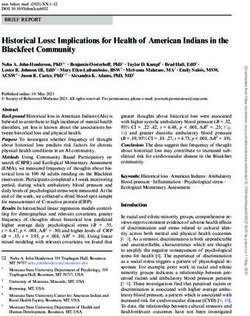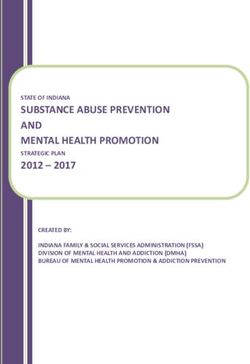Level TROLL OPERATOR'S MANUAL - BaroTROLL
←
→
Page content transcription
If your browser does not render page correctly, please read the page content below
®
Level TROLL
OPERATOR’S
MANUAL
Level TROLL 300
Level TROLL 500
Level TROLL 700
BaroTROLL
March 2007Copyright © 2005–2007 by In-Situ Inc. All rights reserved.
Revision history Beta draft June 10, 2005 (Level TROLL 500)
Initial release, June 27, 2005
Rev. 001, August 17, 2005
Rev. 002, April 2006 (Level TROLL 300, 500, 700, BaroTROLL)
Rev. 003, September 2006
Rev. 004, March 2007
This document contains proprietary information which is protected by copyright. No part of this document may be
photocopied, reproduced, or translated to another language without the prior written consent of In-Situ Inc.
Mailing & Shipping Address: Phone: 970 498 1500
In-Situ Inc. Fax: 970 498 1598
221 East Lincoln Avenue Internet: www.in-situ.com
Fort Collins, CO 80524 Support Line: 800 446 7488
USA (US & Canada)
The information in this document is subject to change without notice. In-Situ Inc. has made a reasonable effort to be sure that
the information contained herein is current and accurate as of the date of publication.
In-Situ Inc. makes no warranty of any kind with regard to this material, including, but not limited to, its fitness for a particular
application. In-Situ will not be liable for errors contained herein or for incidental or consequential damages in connection with
the furnishing, performance, or use of this material.
In no event shall In-Situ Inc. be liable for any claim for direct, incidental, or consequential damages arising out of, or in
connection with, the sale, manufacture, delivery, or use of any product.
Images in this manual have been selected for illustration; actual images may vary from those shown.
In-Situ and the In-Situ logo, Win-Situ, TROLL, BaroTROLL, RuggedReader, and RuggedCable are trademarks or registered
trademarks of In-Situ Inc. Microsoft, Windows, Excel, Internet Explorer, Windows Mobile, Windows Vista, and ActiveSync
are trademarks or registered trademarks of Microsoft Corporation. Pentium is a registered trademark of Intel. Teflon and
Delrin are registered trademarks of E. I. DuPont de Nemours and Company. Viton is a registered trademark of DuPont Dow
Elastomers. Kellems is a registered trademark of Hubbell Inc. Alconox is a registered trademark of Alconox Company. Other
brand names and trademarks are property of their respective owners.3
Contents
1 INTRODUCTION ......................................................................... 6
System Description ..................................................................................................................... 6
How to Use This Manual ............................................................................................................. 6
Conventions ........................................................................................................................ 7
Certification ................................................................................................................................. 8
Unpacking and Inspection .......................................................................................................... 8
Serial Number ..................................................................................................................... 8
To Our Customers . . . ................................................................................................................ 9
What We Provide ...................................................................................................................... 10
Warranty Provisions .......................................................................................................... 10
How to Contact Us .................................................................................................................... 10
To Obtain Repair Service (U.S.) ....................................................................................... 10
Guidelines for Cleaning Returned Equipment .................................................................. 12
2 SYSTEM COMPONENTS ............................................................ 14
Body .......................................................................................................................................... 14
Cable ......................................................................................................................................... 14
Communication Cables ..................................................................................................... 18
Power Components .................................................................................................................. 19
Installation Accessories ............................................................................................................ 20
Control Software ....................................................................................................................... 21
Product Specifications .............................................................................................................. 22CONTENTS 4
3 GETTING STARTED ................................................................... 25
A. Connect the RuggedCable or Programming Cable to the Level TROLL ............................. 26
B. Connect the TROLL Com to the RuggedCable ................................................................... 29
C. Connect to the Host PC ....................................................................................................... 30
D. Install the Software .............................................................................................................. 31
E. Launch the Software ............................................................................................................ 31
4 USING WIN-SITU ..................................................................... 32
Connect to the Level TROLL .................................................................................................... 32
The Home Screen ..................................................................................................................... 34
Customizing the Home Screen Display ............................................................................ 35
Setting the Clock ....................................................................................................................... 36
Adding a New Site .................................................................................................................... 37
Preparing to Log Data .............................................................................................................. 41
Disconnecting ........................................................................................................................... 43
5 ABOUT THE PRESSURE/ LEVEL SENSOR ....................................... 44
Non-Vented (Absolute) vs. Vented (Gauged) Sensors ............................................................. 44
Pressure, Depth, and Level ...................................................................................................... 45
Configuring Depth and Level .................................................................................................... 46
Pressure Sensor Calibration ..................................................................................................... 49
Factory Recalibration ........................................................................................................ 49
Field Recalibration ............................................................................................................ 49
Barometric Compensation of Non-Vented Pressure/Level Data using BaroMerge™ .............. 51
6 FIELD INSTALLATION ............................................................... 53
Position the Level TROLL ......................................................................................................... 53
Secure the Cable ...................................................................................................................... 54
Installation Tips ......................................................................................................................... 54
Stabilization Time ...................................................................................................................... 55
Installation of a Level TROLL 300 or Other Non-Vented Level TROLL ................................... 56
Level TROLL Operator’s Manual 0052210 rev. 004 03/07CONTENTS 5
7 BAROTROLL ............................................................................ 57
Programming ............................................................................................................................ 57
Installation ................................................................................................................................. 57
8 ANALOG, SDI-12 & MODBUS CONNECTIONS ............................... 59
Desiccant .................................................................................................................................. 61
Wiring ........................................................................................................................................ 61
Power Connections ................................................................................................................... 66
Communications ....................................................................................................................... 66
Using Win-Situ .................................................................................................................. 66
For More Information ................................................................................................................ 67
9 CARE & MAINTENANCE ............................................................ 68
Operating Considerations ......................................................................................................... 68
Storage ..................................................................................................................................... 69
General Maintenance ............................................................................................................... 69
Cleaning—Body and Front End ........................................................................................ 69
Twist-Lock Connectors ..................................................................................................... 70
Cable Vent Tube (Vented Cable) ...................................................................................... 70
Batteries .................................................................................................................................... 70
10 TROUBLESHOOTING ............................................................... 71
INDEX ....................................................................................... 74
DECLARATIONS OF CONFORMITY .................................................. 76
Level TROLL Operator’s Manual 0052210 rev. 004 03/076 1 INTRODUCTION SYSTEM DESCRIPTION Your new Level TROLL is a compact, modular system for measuring level and temperature in natural groundwater and surface water, as well as industrial, waste, and other installations. Components include the instrument body, vented and non-vented cables, communication cables, external power accessories, desiccants and other installation accessories, and software. HOW TO USE THIS MANUAL This operator’s manual is designed as both a start-up guide and a permanent reference for the Level TROLL’s features and applications. Section 1: Introduction to the Level TROLL Operator’s Manual and to In- Situ Inc. — Warranty Provisions — Instrument Repair & Return Recommendations
SECTION 1: INTRODUCTION 7
Section 2: Components and features of the Level TROLL system —
Accessories — Product Specifications
Section 3: Getting Started — Attaching Cable — Installing & Launching the
Software
Section 4: Using Win-Situ — Connecting for the First Time — Setting the
Clock — Setting a Device Site — Preparing to Log Data —Disconnecting
Section 5: About the Pressure (Level) Sensor: The two basic types of
pressure sensors — Factory and field calibration
Section 6: Field Installation — Guidelines and Precautions for Long-Term
Deployment of the Level TROLL
Section 7: The BaroTROLL
Section 8: Connecting for use with SDI-12, Analog (4-20 mA), and
Modbus loggers and controllers
Section 9: Care & Maintenance
Section 10: Troubleshooting
CONVENTIONS
Throughout this operator’s manual you will see the following symbols.
The check mark highlights a tip about a convenient feature of the
Level TROLL
The exclamation point calls your attention to a requirement or
important action that should not be overlooked
Level TROLL Operator’s Manual 0052210 rev. 004 03/07SECTION 1: INTRODUCTION 8
CERTIFICATION
The Level TROLL complies with all applicable directives required by CE
and the FCC and found to comply with EN 61326, ICES-003, and FCC
Part 15 specifications. Declarations of conformity may be found at end of
this manual.
UNPACKING AND INSPECTION
Your Level TROLL was carefully inspected before shipping. Check for any
physical damage sustained during shipment. Notify In-Situ and file a claim
with the carriers involved if there is any such damage; do not attempt to
operate the instrument. Accessories may be shipped separately and
should also be inspected for physical damage and the fulfillment of your
TIP: Please save order.
packing materials
for future storage SERIAL NUMBER
and shipping of your Levell The serial number is engraved on the body of the Level TROLL. It is also
TROLL. The shipping
boxes have been programmed into the instrument and displayed when the instrument is
performance-tested and connected to a computer running Win-Situ 5 or Win-Situ Mobile. We
provide protection for the recommend that owners keep a separate record of this number. Should
instrument and its your Level TROLL be lost or stolen, the serial number is often necessary
accessories.
for tracing and recovery, as well as any insurance claims. If necessary, In-
Situ maintains complete records of original owner’s names and serial
numbers.
Level TROLL Operator’s Manual 0052210 rev. 004 03/07SECTION 1: INTRODUCTION 9
TO OUR CUSTOMERS . . .
Thank you for your purchase of an In-Situ product. We are glad you chose us and our products to
help you with your environmental monitoring needs. In-Situ Inc. has been designing and
manufacturing world-class environmental monitoring instrumentation for over 25 years in the Rocky
Mountains of the United States. As it was in the beginning, our expectation is that this product will
provide you with many trouble-free years of use. To that end, we pride ourselves on delivering the
best customer service and support possible—24 hours a day, 7 days a week. We believe that this
level of commitment to you, our customer, is imperative in helping you ensure clean, safe
groundwater and surface water resources across the globe. We also understand the need for
accurate, reliable assessments and we continue to make significant investments in Research and
Development to ensure that we deliver the latest product and technological innovations to support
your needs.
Whether you are gathering information about your body of water for a few moments, or over a
period of years, you can rely upon us to provide you with a quality product and outstanding
customer support at a fair price and have that product delivered to you when and where you need
it.
We want your experience with In-Situ Inc. to be pleasant and professional, whether you are renting
from us, or purchasing from us. We would be pleased to hear from you and learn more about your
needs, and your experiences with our products. Again, we thank you for choosing In-Situ Inc. and
we look forward to serving your needs now, and in the future.
Bob Blythe, President and CEO
In-Situ Inc.
bblythe@in-situ.com
Level TROLL Operator’s Manual 0052210 rev. 004 03/07SECTION 1: INTRODUCTION 10
WHAT WE PROVIDE
WARRANTY PROVISIONS
In-Situ Inc. warrants the Level TROLL and Baro TROLL for one year from
date of purchase by the end user against defects in materials and
workmanship under normal operating conditions. To exercise this warranty
contact Technical Support at the phone or e-mail address listed below for
a return material authorization (RMA) and instructions. Complete warranty
provisions are posted on our website at www.In-Situ.com.
FIRMWARE & SOFTWARE UPGRADES
TIP: Maintenance
The Level TROLL is upgradeable. Contact In-Situ Inc. for details.
& calibration
plans as well as
HOW TO CONTACT US
extended warranties are
available for U.S. Technical Support: 800 446 7488
customers. Contact your In- Toll-free 24 hours a day in the U.S. and Canada
Situ representative for more Address: In-Situ Inc.
information.
221 East Lincoln Ave.
Fort Collins, CO 80524
USA
Phone: 970 498 1500
Fax: 970 498 1598
Internet: www.in-situ.com
e-mail: support@in-situ.com
TO OBTAIN REPAIR SERVICE (U.S.)
If you suspect that your Level TROLL is malfunctioning and repair is re-
quired, you can help assure efficient servicing by following these guidelines:
1. Call or e-mail In-Situ Technical Support (support@in-situ.com). Have
the product model and serial number handy.
Level TROLL Operator’s Manual 0052210 rev. 004 03/07SECTION 1: INTRODUCTION 11
2. Be prepared to describe the problem, including how the instrument was
being used and the conditions noted at the time of the malfunction.
3. If Tech Support determines that service is needed, they will ask that
TIP: Please keep your company pre-approve a specified dollar amount for repair
your RMA charges. When the pre-approval is received, Tech Support will assign
number for future
reference.
an RMA (Return Material Authorization) number.
4. Clean the Level TROLL and cable. Decontaminate thoroughly if it has
been used in a toxic or hazardous environment. See the Cleaning
Guidelines and form on page 13.
5. Carefully pack your Level TROLL in its original shipping box, if
possible. Include a statement certifying that the instrument and cable
have been decontaminated, and any supporting information.
6. Mark the RMA number clearly on the outside of the box with a marker
or label.
7. Send the package, shipping prepaid, to
In-Situ Inc.
ATTN: Repairs
221 E. Lincoln Ave.
Fort Collins, CO 80524
The warranty does not cover damage during transit. We recommend the
customer insure all shipments. Warranty repairs will be shipped back
prepaid.
Outside the U.S.
Contact your international In-Situ distributor for repair and service
information.
Level TROLL Operator’s Manual 0052210 rev. 004 03/07SECTION 1: INTRODUCTION 12
GUIDELINES FOR CLEANING RETURNED EQUIPMENT
If an instrument Please help us protect the health and safety of our employees by cleaning
returned for and decontaminating equipment that has been subjected to any potential
servicing shows biological or health hazards, and labeling such equipment. Unfortunately,
evidence of having been
deployed in a toxic or
we cannot service your equipment without such notification. Please
hazardous environment, complete and sign the form on page 13 (or a similar statement certifying
Customer Service that the equipment has been cleaned and decontaminated) and send it
personnel will require along to us with each downhole instrument.
written proof of decontami-
nation before they can • We recommend a good cleaning solution, such as Alconox®, a
service the unit.
glassware cleaning product available from In-Situ (Catalog No.
0029810) and laboratory supply houses.
TIP: Alconox® is • Clean all cabling. Remove all foreign matter.
available from In-
Situ Inc. (Catalog • Clean cable connector(s) with a clean, dry cloth. Do not submerge.
No. 29810).
• Clean the probe body—including the nose cone, cable head, and
protective caps. Remove all foreign matter.
If an instrument is returned to our Service Center for repair
or recalibration without a statement that it has been
cleaned and decontaminated, or in the opinion of our
Service Representatives presents a potential health or
biological hazard, we reserve the right to withhold service
until proper certification has been obtained.
Level TROLL Operator’s Manual 0052210 rev. 004 03/07SECTION 1: INTRODUCTION 13
Decontamination & Cleaning Statement
Company Name __________________________________________ Phone ______________________
Address ______________________________________________________________________________
City __________________________________ State ________________ Zip _____________________
Instrument Type __________________________________ Serial Number _________________________
Contaminant(s) (if known) ________________________________________________________________
____________________________________________________________________________________
Decontamination procedure(s) used ________________________________________________________
____________________________________________________________________________________
Cleaning verified by ________________________________________ Title ________________________
Date _____________________________
Level TROLL Operator’s Manual 0052210 rev. 004 03/0714
2 SYSTEM COMPONENTS
BODY
The completely sealed Level TROLL contains pressure and temperature
sensors, real-time clock, microprocessor, sealed lithium battery, data
There are no
user-serviceable logger, and memory. Options include a vented or non-vented pressure
parts in the Level sensor in a variety of ranges.
TROLL body.
CABLE
Several basic cable types are used in the Level TROLL system.
• RuggedCable™, TPU-jacketed (Thermoplastic PolyUrethane)
• vented or non-vented
TIP: Cable • Halogen-Free vented or non-vented (LSZH-rated, low smoke zero
markings include halide)
VF = vent-free,
HF = halogen-free
• Vented FEP* cable
• Stainless steel suspension wire for deployment of a non-vented
instrument
• Communication cables for programming the device/downloading the
logged data
* FEP (fluorinated ethylene propylene) is the generic equivalent of DuPont Teflon®SECTION 2: SYSTEM COMPONENTS 15
RuggedCable™
Cable includes conductors for power and communication signals, a
strength member, and a Kellems® grip to anchor the
Level TROLL securely. Available in standard and
custom lengths.
Uphole and downhole ends are identical “female”
bayonet-type Twist-Lock connectors that mate with the
Level TROLL body, TROLL Com communication cable,
desiccants, and other accessories. Available in rugged
all-titanium or standard carbon-filled ABS plastic.
Vented cable is designed for use with vented pressure/
level sensors (gauged measurements). The cable vent
tube insures that atmospheric pressure is the reference
pressure applied to the sensor diaphragm. Vented cable
includes a small desiccant cap.
Non-vented cable may be used with non-vented
pressure/level sensors (absolute measurements).
Level TROLL Operator’s Manual 0052210 rev. 004 03/07SECTION 2: SYSTEM COMPONENTS 16
RuggedCable “Stripped & Tinned” to PLC
or logger
In place of the “uphole” Twist-Lock connector, this cable ends
in bare conductors for wiring to a logger or controller using
SDI-12, analog (4-20 mA), or Modbus communication
protocols. Vented cable includes an outboard desiccant to
protect against condensation.
to PLC
or logger
Also available in a shorter length ending in a
“male” Twist-Lock connector to mate with
RuggedCable.
For connections, refer to wiring diagrams in
Section 7.
to RuggedCable
Suspension Wire
FEP-coated stainless steel suspension cable is ideal
for deployment of instruments with non-vented
pressure sensors: Level TROLL 300, non-vented
Level TROLL 500 or 700, and BaroTROLL.
to Level
TROLL
to Level
TROLL
Level TROLL Operator’s Manual 0052210 rev. 004 03/07SECTION 2: SYSTEM COMPONENTS 17
Small Desiccant
Vented cable includes a clear cap of indicating silica gel
desiccant to protect the cable and electronics from
condensation. The desiccant is blue when active. It will absorb
moisture from the top down and for best results should be
replaced before the entire volume has lost its color.
Replacements are available from In-Situ Inc. or your distributor.
Large Desiccant
The optional high-volume desiccant pack may last up to 20 times
TIP: Protect new
desiccant from longer than the small desiccant in humid environments. It attaches
moisture until to vented Level TROLL cable in the same way. Refill
ready to use. kits are also available from In-Situ Inc. or your
distributor.
Outboard Desiccant
Vented “stripped & tinned” cable includes an outboard
desiccant pack attached to the cable vent tube. Same size as
large desiccant. Replacements and refills are available.
Accessory Catalog No.
Small desiccant (3) ....................................................................... 0052230
Large desiccant ............................................................................ 0051810
Outboard desiccant (replacement) ............................................... 0051380
Refill kit for large & outboard desiccant ........................................ 0029140
Level TROLL Operator’s Manual 0052210 rev. 004 03/07SECTION 2: SYSTEM COMPONENTS 18
COMMUNICATION CABLES
DB9 connector:
Comm cables provide an interface between the Level to computer
TROLL and a desktop/laptop PC or handheld PDA for
profiling, calibrating, programming, and downloading.
TROLL Com (RS232)
Vented polyurethane cable (0.9 m, 3 ft), connects the
Level TROLL's RuggedCable to a PC’s serial port. Vent with
Converts the Level TROLL's RS485 signal to RS232 hydrophobic
for communication via the serial port on a host membrane
computer. Weatherproof, withstands a temporary Twist-Lock
immersion. Cable vents into unit, protected by a connector: to
hydrophobic membrane. RuggedCable
The computer
connectors are
not submersible.
Programming Cable (RS232)
Vented polyurethane or halogen-free polyurethane
cable (1.8 m, 6 ft) combines the functions of
the RuggedCable and TROLL Com; External
connects the Level TROLL directly to a power jack
serial port; includes RS485/RS232 Twist-Lock connector
converter and external power input jack. DB9 connector
A good choice for permanent connection
to a PC, or where external power is
desirable, or for programming a non-
vented Level TROLL that will be deployed without RuggedCable.
Accessory Catalog No.
TROLL Com, RS232 ..................................................................... 0051460
Programming cable ....................................................................... 0051840
Programming cable, halogen-free ................................................ 0051850
USB to serial adapter .................................................................... 0031090
Level TROLL Operator’s Manual 0052210 rev. 004 03/07SECTION 2: SYSTEM COMPONENTS 19
POWER COMPONENTS
TIP: Win-Situ 5 INTERNAL POWER
can display the
The Level TROLL operates on 3.6 VDC, supplied by a completely sealed,
approximate
percentage of internal non-replaceable AA lithium battery. Battery life depends on sampling
battery life remaining when speed. The battery is guaranteed for 5 years or 2,000,000 readings,
the Level TROLL is whichever occurs first.
connected to a computer.
EXTERNAL POWER
External Battery Pack
The sealed, submersible TROLL Battery Pack (lithium) supplies
14.4 V. When this power source is connected, the Level TROLL will
TIP: When a use the external battery source first and switch to the internal
Level TROLL is batteries when external battery power is depleted. Battery life
used as an
Analog (4-20 mA), SDI-12,
depends on sampling speed.
or Modbus device, power is
supplied by the data logger
0.5 sec sampling interval 1.2 months
or controller to which the 1 sec sampling interval 2.3 months
Level TROLL is wired. 1 min sampling interval or longer 1 year
AC Adapter
In-Situ’s AC adapter provides 24 VDC, 0.75 A, AC input 100-250 V,
Use only In-
Situ’s AC
includes North American power cord. The Programming Cable includes an
adapter. external power input for connection to this adapter.
Damage to the
Accessory Catalog No.
Level TROLL caused by the
use of third-party converters External Battery Pack ................................................................... 0051450
is not covered by the AC Adapter 24V ............................................................................ 0052440
warranty.
Level TROLL Operator’s Manual 0052210 rev. 004 03/07SECTION 2: SYSTEM COMPONENTS 20
INSTALLATION ACCESSORIES
• 1/4” NPT Adapter: allows Level TROLL installation in piping
• Twist-Lock Hanger: titanium or stainless steel hanger to suspend a
NPT Adapter non-vented Level TROLL or BaroTROLL while taking data; no
venting, no communication capabilities
• Cable Extender: connects two lengths of RuggedCable
• Wellcaps, locking and vented
Twist-Lock Hanger • Well Docks: top-of-well support for 2”, 4”, or 6” well
• Panel-mounted bulkhead for connection to RuggedCable
Accessory Catalog No.
NPT Adapter ................................................................................. 0051470
Twist-Lock Hanger, titanium for Level TROLL 500, 700, Baro ..... 0051480
Twist-Lock Hanger, stainless steel for Level TROLL 300 ............. 0055050
Cable Extender
Cable Extender ............................................................................. 0051490
Locking Wellcap, 2” ...................................................................... 0020360
Locking Wellcap, 2” vented ........................................................... 0020370
Locking Wellcap, 4” ...................................................................... 0020380
Locking Wellcap, 4” vented ........................................................... 0020390
Top-of-well installation ring ....................................... WELLDOCK2”, 4”, 6”
Bulkhead connector ...................................................................... 0053240
Weighted nose cone ..................................................................... 0057570
Weighted nose cone
Locking Wellcap
Well Dock
Level TROLL Operator’s Manual 0052210 rev. 004 03/07SECTION 2: SYSTEM COMPONENTS 21
CONTROL SOFTWARE
Win-Situ® 5 is easy-to-use software for programming the Level TROLL.
Win-Situ provides instrument control for direct reads and profiling, long-
term data logging, data downloads, data viewing, data export to popular
TIP: Win-Situ spreadsheet programs, choice of units and other display options, battery/
connects through
a serial COM memory usage tracking, interface to networks and telemetry.
port. If your computer does
not have one, a USB-to- Minimum system requirements: 400 MHz Pentium® II processor, 128 Mb
serial adapter is available RAM, 100 Mb free disk space, Internet Explorer® 6.01 or higher, Windows®
from In-Situ Inc. (Catalog 2000 Professional SP4 or higher, or Windows XP Professional SP2 or
No. 31090). higher, or Windows Vista SP1 or higher, CD-ROM drive, and a serial
communications port.
Complete information on using the software is available from Win-Situ’s
Help menu.
Win-Situ® Mobile (formerly Pocket-Situ 5) provides Win-Situ’s features
and functions on a field-portable platform. Requirements: In-Situ
RuggedReader® with Microsoft Windows Mobile® operating system (yellow
RuggedReader, Pocket PC 2003 or later; blue RuggedReader, Windows
Mobile 5 or later), serial communications port, and at least 16 Mb for data
storage (SD card, CF card, or the device’s built-in non-volatile memory).
For installation and file exchange, Microsoft® ActiveSync® must be
installed on an office desktop or laptop computer.
Accessory Catalog No.
Win-Situ 5 (no license required) ................................................... 0051980
Win-Situ Mobile license for RuggedReader ................................. 0047520
Win-Situ Mobile license (upgrade from Pocket-Situ 4) ................. 0047550
Level TROLL Operator’s Manual 0052210 rev. 004 03/07SECTION 2: SYSTEM COMPONENTS 22
PRODUCT SPECIFICATIONS
Level TROLL 300 Level TROLL 500 Level TROLL 700
Operating Temperature 0 to 50°C (32 to 122°F) -20 to 80°C (-4 to 176°F) -20 to 80°C (-4 to 176°F)
Storage Temperature -40 to 80°C (-40 to 176°F) -40 to 80°C (-40 to 176°F) -40 to 80°C (-40 to 176°F)
Dimensions
O.D. 20.82 mm (0.82 in) 18.3 mm (0.72 in) 18.3 mm (0.72 in)
Length 22.9 cm (9.0 in) 21.6 cm (8.5 in) 21.6 cm (8.5 in)
Weight 0.24 kg (0.54 lb) 0.197 kg (0.43 lb) 0.197 kg (0.43 lb)
Material
Housing 316L Stainless steel Titanium Titanium
Nose Cone Black Delrin® Black Delrin® Black Delrin®
Output Options RS232 (with TROLL Com), RS232 (with TROLL Com), RS232 (with TROLL Com),
Modbus (RS485), Modbus (RS485), Modbus (RS485),
SDI-12, 4-20mA SDI-12, 4-20mA SDI-12, 4-20mA
Power
Internal Battery 3.6V lithium 3.6V lithium 3.6V lithium
Battery Life 5 yrs or 2M readings* 5 yrs or 2M readings* 5 yrs or 2M readings*
External Power 8-36 VDC 8-36 VDC 8-36 VDC
External Battery 14.4 V lithium 14.4 V lithium 14.4 V lithium
Real-Time Reading Rate 1 per second 1 per second 1 per second
Memory/Data Points** 1 MB / 50,000 2 MB / 100,000 4 MB / 350,000
Fastest Logging Rate 1 per second 2 per second 4 per second
Max. no. of logs 2 2 50
Log Types Linear, Fast Linear Linear, Fast Linear Linear, Fast Linear, Linear
Average, Step Linear, Event,
True Logarithmic
* 1 reading = time plus all available parameters read from device or logged
** 1 data point = time plus one parameter in a data log
Level TROLL Operator’s Manual 0052210 rev. 004 03/07SECTION 2: SYSTEM COMPONENTS 23
Level TROLL 300 Level TROLL 500 Level TROLL 700
Pressure/Level Sensor
Type Silicon strain gauge Silicon strain gauge Silicon strain gauge
Material Stainless steel Titanium Titanium
Accuracy*
@ 15° ± 0.2% FS ± 0.05% FS ± 0.05% FS
-5 to +50°C ± 0.2% FS ± 0.1% FS ± 0.1% FS
-20 to -5 & +50 to +80°C NA ± 0.25% FS typical ± 0.25% FS typical
Resolution ± 0.01% FS or better ± 0.005% FS or better ± 0.005% FS or better
Range
Non-Vented (PSIA) 30, 100, 300 30, 100, 300, 500 30, 100, 300, 500
Vented (PSIG) –– 5, 15, 30, 100, 300, 500 5, 15, 30, 100, 300, 500
Max. pressure 2X range 2X range 2X range
Burst pressure 3X range 3X range 3X range
Temperature Sensor
Material Silicon Silicon Silicon
Accuracy ± 0.25°C ± 0.1°C ± 0.1°C
Resolution 0.1°C 0.01°C 0.01°C
* FS = full scale. Accuracy with 4-20 mA output option: ± 0.25% FS typical
Range and Usable Depth
Non-Vented Level TROLL Vented Level TROLL
Range Effective Range** Usable Depth Range Usable Depth
PSIA PSIA kPa Meters Feet PSIG kPa Meters Feet
30 15.5 106.9 0-10.9 0-35.8 5 34.5 0-3.5 0-11.5
100 85.5 589.5 0-60.1 0-197.3 15 103.4 0-11 0-35
300 285.5 1968 0-200.7 0-658.7 30 206.8 0-21 0-69
500 485.5 3347 0-341.3 0-1120 100 689.5 0-70 0-231
** At sea level (14.5 PSI atmospheric pressure). 300 2068 0-210 0-692
500 3447 0-351 0-1153
BaroTROLL
Same as Level TROLL 500 specs, except Pressure Range: 0 to 16.5 PSIA (1.14 bar, 33.59 in
Hg), Log Types: Linear, Fastest Logging Rate: 1 per minute
Level TROLL Operator’s Manual 0052210 rev. 004 03/07SECTION 2: SYSTEM COMPONENTS 24
Cable
Jacket options Polyurethane, halogen-free (HF) polyurethane, FEP*
Connector Titanium or carbon-filled ABS plastic, 18.5 mm (0.73 in) O.D.
Conductors 6 conductors, 24 AWG, polypropylene insulation
Diameter 6.7 mm (0.265 in)
Break strength 127 kg (280 lb)
Minimum bend radius 2X cable diameter (13.5 mm, 0.54 in)
(vented cable)
Weight Vented, regular & HF: 14 kg/300 m (32.3 lb/1000 ft)
Non-vented, regular & HF: 16 kg/300 m (35.6 lb/1000 ft)
Vented FEP: 23 kg/300 m (52 lb/1000 ft)
Suspension Wire
Material 304 stainless steel, 7 x 7 strand
Coating Recycled FEP*, 0.5 mm (0.020 in) thick
Weight 4.3 kg /300 m (9.75 lb/1000 ft)
Overall O.D. 2.2 mm (approx. 1/16 in)
Break strength 122 kg (270 lb)
* FEP = fluorinated ethylene propylene, the generic equivalent of DuPont Teflon®
Level TROLL Operator’s Manual 0052210 rev. 004 03/0725
3 GETTING STARTED
This section provides a quick overview of the initial steps necessary to get
the instrument ready to log data.
You will need—
• Level TROLL or BaroTROLL
• Cable
RuggedCable and TROLL Com communication cable (for
devices that will be deployed on RuggedCable),
or
Programming Cable (for devices that will be deployed on
suspension wire)
• In-Situ Software/Resource CD
• Desktop / laptop PC
• Optional: RuggedReader® handheld PDA
• Software License Certificate for licensed software (Win-Situ Mobile)SECTION 3: GETTING STARTED 26
A. CONNECT THE RUGGEDCABLE OR PROGRAMMING
CABLE TO THE LEVEL TROLL
1. Remove the protective caps from the Level TROLL and cable.
TIP: Retain the
dust caps to
protect the pins
and o-ring from damage
when cable is not attached.
Level TROLL
Cable
(or TROLL Com)
2. Take a moment to look at the connectors. Each has a flat side.
Flat Flat
Level TROLL
(or TROLL Cable
Com)
Note the pins on the body connector (one on each side) and the slots
on the cable connector (one on each side).
pin slot
Level TROLL Operator’s Manual 0052210 rev. 004 03/07SECTION 3: GETTING STARTED 27
3. Slide back the sleeve on the cable connector.
4. Orient the “flats” so they will mate up, and insert the Level TROLL
connector firmly into the cable connector.
Level TROLL Cable
5. Slide the sleeve on the cable toward the Level TROLL body until the
pin on the body pops into the round hole in the slot on the cable
connector.
Level TROLL Cable
Level TROLL Operator’s Manual 0052210 rev. 004 03/07SECTION 3: GETTING STARTED 28
6. Grasp the knurled (textured) section of the cable connector in one hand
and the Level TROLL body in the other. Push and twist firmly so that
the pin on the body connector slides along the slot on the cable
connector and locks securely into the other hole.
Be sure you
hear the “click.”
The “click”
ensures the cable is
securely attached. Level TROLL Cable
If you connected RuggedCable, continue to step B. If you connected a
Programming Cable, skip to step C.
Level TROLL Operator’s Manual 0052210 rev. 004 03/07SECTION 3: GETTING STARTED 29
B. CONNECT THE TROLL COM TO THE RUGGEDCABLE
1. Remove the desiccant from the free end of the RuggedCable (if
present) by grasping the knurled (textured) section of the cable
connector in one hand and the desiccant in the other. Twist in opposite
directions to unlock the desiccant from the cable.
2. Slide back the sleeve on the cable connector. Locate the “flats” on the
cable connector and the TROLL Com connector as before.
3. Orient the “flats” so they will mate up, and insert the TROLL Com
connector firmly into the cable connector.
4. Slide the metal sleeve on the cable toward the TROLL Com body until
the pin on the body pops into the hole in the slot on the cable connec-
Be sure you tor.
hear the “click.”
The “click” 5. Grasp the knurled (textured) section of the cable connector in one
ensures the cable is hand and the TROLL Com body in the other. Push and twist firmly so
securely attached. that the pin on the body slides along the slot on the cable connector
and snaps securely into the other hole.
Level TROLL Operator’s Manual 0052210 rev. 004 03/07SECTION 3: GETTING STARTED 30
C. CONNECT TO THE HOST PC
Attach the TROLL Com or Programming Cable to a PC.
RS232 connections
Serial port
PDA
PC
Programming
Cable TROLL Com
RuggedCable
Level TROLL
or BaroTROLL
Level TROLL Operator’s Manual 0052210 rev. 004 03/07SECTION 3: GETTING STARTED 31
D. INSTALL THE SOFTWARE
Install Win-Situ 5 from the In-Situ software/resource CD or from the In-Situ
website:
TIP: If the CD 1. Click on Win-Situ 5 and follow the instructions to install Win-Situ 5 to
menu does not
your local hard drive.
display auto–
matically, choose Run from
For communication using a RuggedReader handheld in the field, install
the Windows Start Menu
and type D:\ISISoftwareCD. the desktop component of Win-Situ Mobile (formerly called Pocket-Situ 5)
html, where D is your CD- on the same desktop/laptop computer:
ROM drive letter.
1. Click on Win-Situ Mobile and follow the instructions to install the Win-
Situ Software Manager to your local hard drive.
2. Connect the RuggedReader to the desktop computer, establish a
TIP: Insure
Microsoft connection in Microsoft ActiveSync®, launch the Win-Situ Software
ActiveSync is Manager, and follow the instructions to install Win-Situ Mobile on the
installed on the desktop or RuggedReader.
laptop PC and a Guest
connection or partnership E. LAUNCH THE SOFTWARE
has been established
between the computers. Start Win-Situ by double-clicking the shortcut created on the desktop
during installation.
The next section of this manual provides a brief overview of Win-Situ. For
more detailed information, see Win-Situ’s Help menu.
Level TROLL Operator’s Manual 0052210 rev. 004 03/0732
4 USING WIN-SITU
Win-Situ® 5 is In-Situ’s instrument control software for Level TROLLs. Use
Win-Situ to
• display real-time readings from the connected Level TROLL, in
meter, tabular, or graphic format
• program the device to log data; download the logged data
• customize the output of a pressure/level sensor to record draw-
TIP: Win-Situ® down, surface water elevation, gauge height, stage height, etc.
Mobile provides
Win-Situ’s • set communication options in the device—Modbus, SDI-12, analog,
features and functionality in IP, telemetry, etc.
a convenient field-worthy
platform. CONNECT TO THE LEVEL TROLL
1. Start Win-Situ by double-clicking the shortcut created on the
desktop during installation.SECTION 4: USING WIN-SITU 33
Win-Situ launches and displays the Data area (“tab”).
2. Check the COM port (optional). When you launch for the first time, the
software may ask if you want to select a COM port. Do one of the
TIP: The port is following:
usually COM 1
for direct serial Answer Yes to the prompt, then check or change the port in the
connection. This is Win- Comm Settings dialog, and click OK to close it, or
Situ’s default.
Answer No to bypass this step.
3. Win-Situ asks if you want to connect to the Level TROLL (the
“device”). If the Level TROLL is connected to your computer as
described in the previous section, answer Yes.
TIP: You can
turn off the
“Connect now?”
prompt: Select Preferences
menu > General Settings,
deselect “Prompt for
connect at startup,” click C:\Documents and Settings\ [Login] \My Documents\WinSitu Data
OK. In this case, connect to
the device by clicking the
Connect button Data tab
2
3
Connect
button
Level TROLL Operator’s Manual 0052210 rev. 004 03/07SECTION 4: USING WIN-SITU 34
4. Software connects and displays a reading of all supported parameters.
Tabs
Dashboard
Home tab
Click here to update
readings in real time
Device is connected
Control Panel
THE HOME SCREEN
Note the Tabs at the top of the screen— this is the Home tab, which
displays current readings from the connected device.
The Dashboard (status area) shows the device model and serial
number, battery and memory usage, clock alarms, and logging status.
The Control Panel contains action buttons. To update the readings in
real time press .
Note: When this button looks “pressed in” , polling is active.
Before you can perform certain software tasks, you will need to stop
polling by pressing the button again.
Level TROLL Operator’s Manual 0052210 rev. 004 03/07SECTION 4: USING WIN-SITU 35
CUSTOMIZING THE HOME SCREEN DISPLAY
Changing Units
1. Click the Sensors tab , select the level/pressure sensor.
2. Click the Configure button in the
control panel.
3. In the Sensor Setup screen, select a param-
eter, then select a unit. Repeat for each
parameter as necessary.
4. Click OK to change the units and return to the Sensors tab.
Changing the Rate at Which the Readings Update
Also called the “poll rate,” this can range from 1 to 30 seconds.
1. Select Preferences menu > Home View Settings.
2. Adjust the Poll Rate. Default: 5 seconds.
Changing the Decimal Places Displayed
To change the number of decimal places displayed for each reading:
1. Select Preferences menu > General Settings.
2. Under Parameter Defaults, select a parameter, then the “significant
digits” for each parameter.
Real-Time Graphing
To view a real-time trend graph: click the graph button
To view a graph with a data table below it, select Preferences menu >
Graph Settings. Check 5 the Data Panel option. Click OK.
Level TROLL Operator’s Manual 0052210 rev. 004 03/07SECTION 4: USING WIN-SITU 36
Now you’re ready to give the Level TROLL some specific information
through the software. Win-Situ provides many options. At a minimum:
• set the Level TROLL clock
• enter a name for the site where the Level TROLL will collect data
• enter data logging instructions
A brief overview is provided here. For more detailed information, see Win-
Situ’s Help menu.
SETTING THE CLOCK
Data collection schedules depend on the device’s real-time clock. Both the
device clock and the system (PC) clock are shown on the dashboard. The
clocks update every 2 seconds. If the device clock differs by more than 2
seconds from the system clock, the device clock is displayed in red. To
synchronize the clocks, click the Sync button.
Clock Sync
button
Device clock
PC clock
Level TROLL Operator’s Manual 0052210 rev. 004 03/07SECTION 4: USING WIN-SITU 37
ADDING A NEW SITE
TIP: For Logged data are organized and filed by the site where the data were
complete logged. This feature can help you manage data from multiple sites. You
information on can create as many sites as you like, with or without a Level TROLL
Sites, see Win-Situ’s On-
Line Help. connected. Sites are stored in the site database in your Win-Situ working
directory and are available to select for any Level TROLL, any log.
You will need a site when setting up a data log. Here are the steps to set
up a new site:
1. On the Data tab, click the Site Data folder.
2. Select File menu > New > Site.
C:\Documents and Settings\ [Login] \My Documents\WinSitu Data\Site Data
Site Data folder
Data tab
Level TROLL Operator’s Manual 0052210 rev. 004 03/07SECTION 4: USING WIN-SITU 38
3. In the Site Information screen, enter a name for the site. A short,
descriptive name is best—for example, a project, well, water body,
gauging station, town, nearby landmark, etc. Length is limited to 32
characters.
TIP: The site A site name the only required field, but there are many additional
coordinates are options for identifying a site. To include site Coordinates, check 5
optional. They Coordinates, then enter Latitude (0.00 to 90.00, select North or South
are used to uniquely identify
a data site. They are not
from listbox), Longitude (0.00 to 180.00, select East or West) and
used elsewhere by the Elevation (select Feet or Meters). You can add a short descriptive
software. Note, import a site Photo (bitmap), and/or specify a custom Connec-
tion. (If any connections have been defined, they will be displayed.)
4. When finished, click Save to save the site.
Name the site
Save the site
Level TROLL Operator’s Manual 0052210 rev. 004 03/07SECTION 4: USING WIN-SITU 39
The new site will appear in the Site Data folder, and Win-Situ will add
it to the site database in the working directory on your computer. It is
now available to select for any device, any log.
New site
appears in Site
Data folder
Level TROLL Operator’s Manual 0052210 rev. 004 03/07SECTION 4: USING WIN-SITU 40
5. To set this new site in the connected Level TROLL: Return to the Home
tab, click the down arrow beside the site box, and select your new site.
This site now becomes the “current” site for the connected Level
TROLL, and is available to use in data logs.
Select the new site
Level TROLL Operator’s Manual 0052210 rev. 004 03/07SECTION 4: USING WIN-SITU 41
PREPARING TO LOG DATA
1. To program the device to log data, first select the Logging tab.
2. Click the “New” button.
Logging tab
“New” button
TIP: For more
complete
information on
setting up data logs, see
Win-Situ’s Help menu.
The Logging Setup Wizard will prompt you through the configuration of a
TIP: For a Level data log—including the site, log name, parameters to measure, sample
TROLL 300 or schedule, start time, stop time, output (depth or level), and other options.
other non-vented For details on setting the pressure sensor output, refer to Win-SItu’s Help
Level TROLL that will be
deployed on wire, be sure
menu, or Section 5 in this manual.
to select a Scheduled Start
so the log will start by itself,
without a communication
connection.
Level TROLL Operator’s Manual 0052210 rev. 004 03/07SECTION 4: USING WIN-SITU 42
To Start logging:
A “Pending” (scheduled) log will start at its programmed time
You can start a “Ready” (manual) log at any time
TIP: As an while connected by selecting the log and pressing “Start”
alternative to the To Stop logging:
log control
buttons, right-click a log to Select the log and press the “Stop” button
display a short context Or suspend (temporarily stop) it with the “Pause” button
menu of available actions.
To Download the log to the connected PC:
Select the log and press the “Download” button
To View the log after downloading:
Go to the Data tab and select the log; for a graph press
TIP: The
available log
control buttons
will vary depending on the
status of the log selected.
Logging tab
“Ready” log
“Start” button
Log control buttons
Level TROLL Operator’s Manual 0052210 rev. 004 03/07SECTION 4: USING WIN-SITU 43
DISCONNECTING
After the Level TROLL is programmed to log data, you're ready to
• Exit the software (File menu > Exit).
• Disconnect the TROLL Com from the cable connector, by grasping
the knurled (textured) section of the cable connector in one hand
and the TROLL Com in the other. Twist in opposite directions to
unlock the TROLL Com from the cable.
Be sure to
• Vented cable: Attach desiccant to the cable connector—line up the
remove the
desiccant dust flat sides of the connectors, push, twist, and click to lock the desic-
cap (if present) before cant to the cable. Remove red dust cap (if present) from the
deployment to allow air to desiccant’s vent.
reach the cable's vent tube.
• Non-vented Level TROLL or BaroTROLL: Attach a Twist-Lock
hanger to prevent flooding, and suspension wire (if using).
• Install the instrument in its field location. See Section 6 for guide-
lines.
Level TROLL Operator’s Manual 0052210 rev. 004 03/0744 5 ABOUT THE PRESSURE/ LEVEL SENSOR A pressure transducer senses changes in pressure, measured in force per square unit of surface area, exerted by water or other fluid on an internal media-isolated strain gauge. Common measurement units are pounds per square inch (PSI) or newtons per square meter (pascals). NON-VENTED (ABSOLUTE) VS. VENTED (GAUGED) SENSORS A non-vented or “absolute” pressure sensor measures all pressure forces exerted on the strain gauge, including atmospheric pressure. Its units are PSIA (pounds per square inch “absolute”), measured with respect to zero pressure. Non-vented pressure measurements are useful in vacuum testing, in short-term testing when atmospheric pressure would not be expected to change, in very deep aquifers where the effects of atmospheric pressure are negligible, and in unconfined aquifers that are open to the atmosphere.
SECTION 5: PRESSURE/LEVEL 45
With vented or “gauged” pressure sensors, a vent tube in the cable
TIP: For more on applies atmospheric pressure to the back of the strain gauge. The basic
the differences unit for vented measurements is PSIG (pounds per square inch “gauge”),
between measured with respect to atmospheric pressure. Vented sensors thus
Absolute (non-vented) and exclude the atmospheric or barometric pressure component.
Gauged (vented) sensors,
see the technical note on This difference between absolute and gauged measurements may be
the In-Situ software/
resource CD, or the represented by a simple equation:
Downloads section of the
In-Situ website at www.In- Pgauge = Pabsolute - Patmosphere
Situ.com.
PRESSURE, DEPTH, AND LEVEL
Output options for pressure measurement are completely software-
selectable. Each log configuration presents the following choices:
• Pressure in PSI or kPa
• Depth in feet or meters
• Water Level with a reference (an “offset”)
Surface Elevation reference
Depth to Water (drawdown) reference
Pressure is a simple check box. For depth or level, the software presents
additional options:
• The type of Level measurement you wish to log
• The Level Reference you wish to use
• The type of water you will be monitoring in (fresh, brackish, or
saline). Or choose the Advanced button for a pressure-to-level
conversion that compensates pressure readings for fluid density,
latitude, and elevation
Level TROLL Operator’s Manual 0052210 rev. 004 03/07SECTION 5: PRESSURE/LEVEL 46
CONFIGURING DEPTH AND LEVEL
TIP: When you This procedure stores the configuration settings in the Level TROLL.
configure level When setting up a log, the same options are presented.
using the
Sensors tab, the settings 1. While connected to the Level TROLL in software, click the Sensors tab.
are stored in the Level
TROLL and are available 2. Select the level/pressure sensor and click the “Configure” button
for use in Modbus, SDI-12,
and analog communica- . (Not available for a BaroTROLL.)
tions, as well as in Win-
Situ. Different configuration
may be selected when
setting up a log.
Sensors tab
Level/pressure sensor
“Configure” button
Level TROLL Operator’s Manual 0052210 rev. 004 03/07SECTION 5: PRESSURE/LEVEL 47
TIP: The Level 3. In the Sensor Setup window, select the Level parameter, then click
TROLL Configure...
measures three
parameters—Pressure, The Level parameter shown is the one currently stored in the device
Temperature, and Level—
on one sensor. A (device’s default or the most recent choice). You will have a chance to
BaroTROLL does not change this in a moment.
measure Level, so the
Configure option is not
available.
Select the Click
Level Configure...
parameter
Level TROLL Operator’s Manual 0052210 rev. 004 03/07You can also read