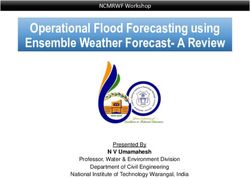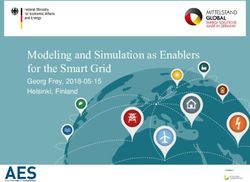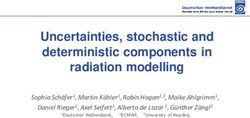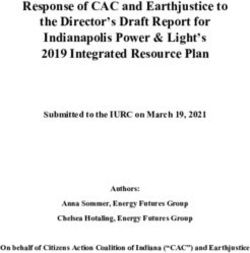Nexus Reservoir Simulation Software
←
→
Page content transcription
If your browser does not render page correctly, please read the page content below
DATA SHEET
Nexus®
Reservoir Simulation Software
ov e rv i e w
In the past decade, the need for complex reservoir studies has escalated due to
increased energy demands and the depletion of easy-to-produce oil. Planning the
optimal development of a reservoir is more critical than ever to reduce field costs
DecisionSpace® and maximize production, and it requires accurate models for both the history
Nexus Desktop matching and prediction phases of reservoir simulation workflows. Reservoir
engineers now must assess the deliverability of hydrocarbons from one or more
K e y f e at u r e s reservoirs to the point of sale. This requires engineers to model not only the flow
Compute surface and subsurface fluid within the reservoir to the wells, but also through the wells and surface facilities.
flow simultaneously for increased The effect of pressure feedback on the reservoir caused by the surface facilities can
accuracy and stability only be captured accurately by modeling the reservoir, wells and surface facilities
as a single integrated system. Poor development plans and sub-optimal production
Build multi-reservoir models by
are the results of ignoring pressure feedback during simulation prediction runs.
combining unchanged individual
reservoir models Nexus® next-generation reservoir simulation software provides users the integrated
modeling tool needed to solve today’s challenging problems. Reservoirs, wells, and
Model fractured and unconventional surface facilities can be included in Nexus models at the level of detail required
reservoirs with dual-porosity capability, to understand the behavior of the asset. The flow models are coupled across the
black oil and compositional options, and surface and subsurface with an implicit pressure solution, ensuring a robust and
shale flow physics accurate accounting of physical effects within a single application. Competing
solutions use multiple applications that are loosely coupled; this limits their
Pre-processing and post-processing
performance and stability.
applications for model creation, network
and grid array data viewing, and Recent improvements in algorithms and physical modeling techniques included in
streamline computation Nexus software provide significant performance improvements over prior gener-
ation reservoir simulators. With its combination of speed, accuracy, and usability,
Nexus software gives reservoir engineers a single tool that can solve their most
challenging field management problems—while remaining easy to use for everyday
work like reserves estimation.
l a n d m a r ks o f t wa r e .c o m Landmark3D Visualization in Nexus ViewTM software.
b e n e f i ts
Optimize hydrocarbon delivery to the sales point
In deepwater reservoirs, where the platform might be miles away from the wells, the
risers and platform facilities can constrain production to levels significantly below
what the wells themselves could produce. For this reason, flow assurance is a key
influence on proper field planning. The integrated surface/subsurface predictions
provided by Nexus software allow engineers to design development plans for deep-
water assets that ensure optimal facilities design.
Identify bottlenecks in multi-field shared facilities
When independent reservoir units are coupled through shared surface facilities,
each of these units influences the production of the others. Nexus software couples
the reservoirs and facilities as a single entity and determines the pressure distribution
throughout the model in an implicit fashion, giving the highest accuracy solution in a
robust manner. The multi-reservoir capability in Nexus software allows the individual
reservoirs to be modeled independently, with the multi-reservoir case using the
same reservoir input data as the individual cases—only the shared surface facilities
need to be added to the multi-reservoir input. The reservoir engineer can then
optimize the multi-reservoir model by modifying surface network configurations
that inhibit production.
Increased scenario exploration or reduced time to decision: user’s choice
The ease with which a Nexus software user can build and run a parallel simulation
model greatly decreases the time to solution for the reservoir model, as does the
software’s improved performance, compared to previous generations of reservoir
simulators. Customer workflows that required overnight computing are often
completed in an hour or less. Users and asset managers can either propose a
solution to a reservoir production problem in less time or expand the scope of the
scenarios explored by their simulation engineers without extending a project’s time
to decision.
l a n d m a r ks o f t wa r e .c o mSurface network visualization and validation with SurfNetTM software.
FEATURES
Surface-subsurface coupled simulation
Nexus software solves the surface network equations simultaneously with the
subsurface equations as a part of the same system. This tightly coupled approach
is unique in the industry and provides a more accurate representation of the total
asset while improving robustness and performance. The Nexus® SurfNet™ software
provides a schematic view of the surface network, allowing users to validate their
network structure and analyze the simulated results from Nexus software. This
analysis can include history matching comparisons to observed data and determina-
tion of flow bottlenecks in prediction runs.
Complex well modeling
The Nexus surface facilities algorithms extend into wellbores, providing accurate
determination of flow within even the most complex wellbores. Branched wellbores,
tubing-and-annulus configurations, and downhole control devices such as Inflow
Control Devices (ICD) and Inflow Control Valves (ICV) can easily be created in a
Nexus model. The well’s interaction with the reservoir is accurately determined due
to the implicit coupling of the surface facilities model with the reservoir model.
LandmarkDynamic and seamless multi-reservoir simulation.
Multi-reservoir simulation
The Nexus simulator allows users to combine several independent reservoirs with
a common surface network (for example, an offshore production platform), while
maintaining the integrity of the individual models. This enables asset teams to divide
the reservoir modeling work among multiple engineers, each of whom is responsible
for a particular reservoir unit. Input describing the shared surface network is added
to the collection of individual reservoir models without altering the individual model
input files, ensuring that the models that arise from matching the histories of the
individual reservoirs are exactly replicated in the multi-reservoir model.
Data integration with Earth Modeling
Nexus software uses the same grid data format as the Landmark DecisionSpace®
Earth Modeling software, so grids can be used without requiring an import process.
Both DecisionSpace Earth Modeling and the SimConvert™ modeling, a part of the
Nexus software package, allow users to import grids from a variety of other earth
modeling packages, using the RESCUE format, which is then converted into the
Landmark native grid format. The Nexus grid arrays computed during simulation
can be directly read by the DecisionSpace Geoscience software, so users can see
the simulated flow overlaid atop the earth model grid.
l a n d m a r ks o f t wa r e .c o mFast and scalable performance
Nexus software provides a stable and robust solution with almost no tuning
required. Black oil simulations often run five or more times faster than other
industry simulators. The performance of Nexus software enables users to run many
more scenarios for asset development, helping them to find the optimal exploitation
plan without extending the asset team’s time to decision.
Intelligent upscaling using PowerGridTM software.
Intelligent upscaling
PowerGrid™ software, included in the Nexus software installation but licensed
separately, applies gridding and upscaling techniques to earth models, generating
grids which are ideal for fast reservoir simulation and still maintain important
geologic features. Local grid refinements can be created around wellbores, faults,
and channels, to determine the flow behavior in high resolution in those areas
where rapid changes are expected. The upscaling algorithms in PowerGrid software
are implemented in Landmark’s DecisionSpace® Earth Modeling software, which
enables engineers and geoscientists to collaborate as they design simulation grids
which accurately capture geology without sacrificing simulation performance.
LandmarkStreamline visualization and analysis with StreamCalcTM module.
Streamlines and allocation factors
Nexus® StreamCalc™ software, included in the Nexus software installation but
licensed separately, is a streamline analysis module that computes streamlines
based upon a full-physics Nexus simulation run. Unlike streamline simulation,
the methods used in the StreamCalc application do not require simplifications
that reduce the accuracy of the predicted flow. StreamCalc software can be used
to determine the sweep efficiency of an injection pattern, to compute the flow
between injector-producer pairs, and to understand recovery mechanisms. Users
can view the resulting streamlines in either the Nexus View or DecisionSpace
Geoscience applications and, based on their analysis, make recommendations
to modify injection rates or the composition of injected fluids to optimize the
volumetric sweep of injected fluids and maximize oil production.
l a n d m a r ks o f t wa r e .c o mSystem and Software Usability
The Nexus® SimDataStudio™ application, included in the Nexus software instal-
lation but licensed separately, provides a graphical user interface through which
s o f t wa r e r eq u i r e m e n ts
both simple and complex models can be created. Grid-based data, table data, and
RedHat® Enterprise Linux® Workstation 5.3
surface network configurations can all be built within the software or imported from
(or later 5.x versions), 64-bit
files. Users can import well trajectories from DecisionSpace Well Planning software
or from earth models created in DecisionSpace Geoscience software and perforate
Windows® 7, 64-bit
the wells in the gridblocks they intersect. SimDataStudio software also converts
OpenText® Exceed®/Exceed 3D™ 14
recommended on Windows VIP® simulation models to Nexus models.
Post-processing tools in the Nexus suite include Nexus SurfNet and Nexus View
applications, as well as SimResults™ software, which can provide 2D plots of time
dependent data and 3D display of grid-based arrays. All the pre- and post-
processing applications included in a full Nexus installation can be invoked from the
Nexus Desktop application. Users also can submit Nexus simulation jobs from the
Nexus Desktop application, and specify whether the model should be run on the local
workstation, or on a back-office cluster.
LandmarkNexus software helps oil and gas companies to maximize the long-term
value of their reservoirs by enabling reservoir engineers to make better field
development decisions more quickly. Nexus software is the only commercially
available reservoir simulation software that can model oil and gas production
from the reservoir pore space through the surface facilities to the point of sale.
Landmark offers solutions to help you deliver on your business strategies.
For questions or to contact your Landmark representative, visit us at
landmarksoftware.com.
Sales of Halliburton products and services will be in accord solely with the terms and conditions contained in the contract between Halliburton and the customer that is
applicable to the sale. H010670 - A4 © 2014 Halliburton. All Rights Reserved.
Landmark
l a n d m a r ks o f t wa r e .c o mYou can also read