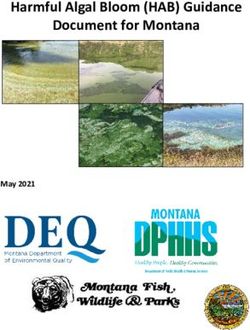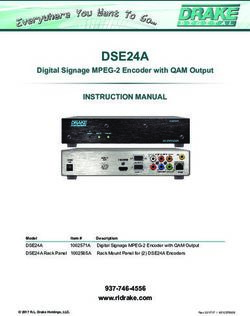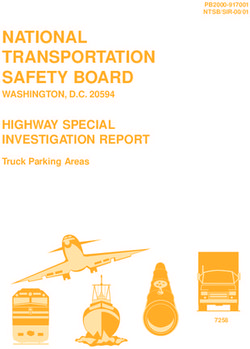Operating and installation instructions Built-in coffee machine - To avoid the risk of accidents or damage to the appliance it is essential to ...
←
→
Page content transcription
If your browser does not render page correctly, please read the page content below
Operating and installation instructions Built-in coffee machine To avoid the risk of accidents or damage to the appliance it is essential to read these instructions before it is installed and used for the first time. en-GB M.-Nr. 11 201 550
Caring for the environment
Disposal of the packing Disposing of your old
material appliance
The packaging is designed to protect Electrical and electronic appliances
the appliance from damage during often contain valuable materials. They
transportation. The packaging materials also contain specific materials,
used are selected from materials which compounds and components, which
are environmentally friendly for disposal were essential for their correct function
and should be recycled. and safety. These could be hazardous
to human health and to the environment
Recycling the packaging reduces the
if disposed of with your domestic waste
use of raw materials in the
or if handled incorrectly. Please do not,
manufacturing process and also
therefore, dispose of your old appliance
reduces the amount of waste in landfill
with your household waste.
sites.
Please dispose of it at your local
community waste collection / recycling
centre for electrical and electronic
appliances, or contact your dealer or
Miele for advice. You are also
responsible (by law, depending on
country) for deleting any personal data
that may be stored on the appliance
being disposed of. Please ensure that
your old appliance poses no risk to
children while being stored prior to
disposal.
2Contents
Caring for the environment .................................................................................. 2
Warning and Safety instructions.......................................................................... 6
Guide to the machine ......................................................................................... 15
Controls and indicators ...................................................................................... 17
Operation.............................................................................................................. 19
Symbols in the display .......................................................................................... 21
Miele@home......................................................................................................... 22
Before using for the first time ............................................................................ 23
Before using for the first time ................................................................................ 23
Switching on for the first time ............................................................................... 23
Filling the coffee bean container ....................................................................... 25
Filling the water container .................................................................................. 26
Switching on and off ........................................................................................... 27
Spout adjustment ................................................................................................ 28
Making drinks ...................................................................................................... 29
Making coffee with and without milk..................................................................... 29
Preparing milk........................................................................................................ 30
Making a coffee..................................................................................................... 31
Cancelling a drink.................................................................................................. 31
DoubleShot............................................................................................................ 32
Making 2 portions ( sensor)............................................................................... 32
Coffee pot.............................................................................................................. 33
Tea ......................................................................................................................... 33
TeaTimer........................................................................................................... 34
Making tea........................................................................................................ 35
Teapot............................................................................................................... 35
Dispensing warm or hot water .............................................................................. 36
Expert mode......................................................................................................... 37
Grinder setting..................................................................................................... 38
Parameters........................................................................................................... 39
Displaying and changing parameters .................................................................... 39
Portion size............................................................................................................ 39
Ground quantity..................................................................................................... 40
3Contents
Brewing temperature ............................................................................................. 40
Pre-brewing the coffee .......................................................................................... 40
Profiles.................................................................................................................. 41
Creating a profile ................................................................................................... 41
Changing drinks within a profile ............................................................................ 41
Making drinks stored in a profile ........................................................................... 41
Editing profiles....................................................................................................... 41
Setting when the profile should change........................................................... 41
Changing the name .......................................................................................... 42
Deleting a profile .............................................................................................. 42
MobileStart........................................................................................................... 43
Settings ................................................................................................................ 44
Displaying and changing Settings......................................................................... 44
Language............................................................................................................... 44
Time....................................................................................................................... 44
Date ....................................................................................................................... 44
Timer ..................................................................................................................... 44
Switch on at ..................................................................................................... 44
Switch off at ..................................................................................................... 45
Switch off after ................................................................................................. 45
TeaTimer................................................................................................................ 45
Volume................................................................................................................... 45
Display brightness................................................................................................. 45
Lighting.................................................................................................................. 45
Info (display information) ....................................................................................... 45
Altitude .................................................................................................................. 45
Performance mode................................................................................................ 46
Eco mode ......................................................................................................... 46
Barista mode .................................................................................................... 46
Latte mode ....................................................................................................... 46
Party mode ....................................................................................................... 46
Water hardness ..................................................................................................... 46
System lock ...................................................................................................... 47
Miele@home .......................................................................................................... 48
Remote control...................................................................................................... 48
RemoteUpdate ...................................................................................................... 48
Software version.................................................................................................... 49
Showroom programme (Demo mode) ................................................................... 49
Factory defaults..................................................................................................... 49
4Contents
Cleaning and care ............................................................................................... 50
Overview of cleaning intervals............................................................................... 50
Cleaning by hand or in the dishwasher ................................................................. 51
Unsuitable cleaning agents ................................................................................... 52
Cleaning the drip tray and waste container........................................................... 54
Cleaning the drip tray cover .................................................................................. 56
Cleaning the water container ................................................................................ 56
Cleaning the central spout .................................................................................... 56
Cleaning the cup rim sensor ................................................................................. 58
Cleaning the milk flask with lid .............................................................................. 59
Cleaning the milk valve.......................................................................................... 60
Cleaning the bean containers................................................................................ 60
Cleaning the interior, inside of the machine door and drip tray ............................ 61
Cleaning the front of the machine ......................................................................... 62
Maintenance programmes..................................................................................... 62
Rinse the appliance............................................................................................... 62
Rinse the milk pipework ........................................................................................ 62
Degreasing the brew unit and cleaning inside ...................................................... 63
Descaling the machine .......................................................................................... 66
Problem solving guide ........................................................................................ 68
Messages in the display........................................................................................ 68
Unusual performance of the coffee machine ........................................................ 71
Unsatisfactory results............................................................................................ 73
Cleaning the milk valve.......................................................................................... 75
After sales service and warranty ....................................................................... 78
Accessories ......................................................................................................... 79
Installation............................................................................................................ 80
Electrical connection ............................................................................................. 80
Building-in dimensions ......................................................................................... 81
Building in the coffee machine .............................................................................. 83
Door opening limiters ............................................................................................ 84
Conformity declaration ....................................................................................... 85
5Warning and Safety instructions
This coffee machine complies with all the stipulated safety
requirements. Inappropriate use can, however, lead to personal
injury and material damage.
Read the operating instructions carefully before using the coffee
machine. They contain important information on safety,
installation, use and maintenance. This prevents both personal
injury and damage to the coffee machine.
In accordance with standard IEC 60335-1, Miele expressly and
strongly advises you to read and follow the instructions in the
chapter on installing the coffee machine as well as the safety
instructions and warnings.
Miele cannot be held liable for injury or damage caused by non-
compliance with these instructions.
Keep these operating instructions in a safe place and pass them
on to any future owner.
6Warning and Safety instructions
Correct application
This coffee machine is intended for home use.
This coffee machine is not intended for outdoor use.
This coffee machine must not be used at altitudes above 2000 m.
It must only be used as a domestic appliance to make espresso,
cappuccino, latte macchiato, tea etc. Any other use is not permitted.
This coffee machine can only be used by people with reduced
physical, sensory or mental capabilities, or lack of experience and
knowledge, if they are supervised whilst using it, or have been
shown how to use it in a safe way and recognise and understand the
consequences of incorrect operation.
7Warning and Safety instructions
Safety with children
Danger of burning and scalding on the dispensing spouts.
Children's skin is far more sensitive to high temperatures than that
of adults.
Ensure children do not touch hot surfaces of the coffee machine or
place parts of their body under the dispensing spouts.
Install the coffee machine where it is out of the reach of children.
Children under 8 years of age must be kept away from the coffee
machine unless they are constantly supervised.
Children aged 8 and older may only use the coffee machine
without supervision if they have been shown how to use it in a safe
manner.
Children aged 8 and older must be aware of the potential dangers
caused by incorrect operation.
Please supervise children in the vicinity of the coffee machine and
do not allow them to play with it.
Young children must not be allowed to clean the coffee machine
at all. Cleaning may only be carried out by children 8 years of age or
older under the supervision of an adult.
Remember that coffee and espresso are not suitable drinks for
children.
Danger of suffocation! Whilst playing, children may become
entangled in packaging material (such as plastic wrapping) or pull it
over their head with the risk of suffocation. Keep packaging material
away from children.
8Warning and Safety instructions
Technical safety
Installation work or repairs should only be carried out by a Miele
authorised technician. Unauthorised or incorrect installation work or
repairs can pose considerable danger to users.
A damaged coffee machine could be dangerous. Before building
in the machine, check it for any externally visible damage. Do not
use a damaged machine.
To avoid the risk of damage to the machine, make sure the
connection data (voltage and frequency) on the data plate
corresponds to the household supply, before connecting the
machine to the mains supply. Consult a qualified electrician if in any
doubt.
The electrical safety of this coffee machine can only be
guaranteed when correctly earthed. It is essential that this standard
safety requirement is met. If in any doubt please have the electrical
installation tested by a qualified electrician.
Reliable and safe operation of the coffee machine can only be
guaranteed if it is connected to the mains electrical supply.
Do not connect the machine to the mains electricity supply by a
multi-socket adapter or an extension lead. These are a fire hazard
and do not guarantee the required safety of the appliance.
The coffee machine must not be used in a non-stationary location
(e.g. on a ship).
For safety reasons, this machine may only be used when it has
been built in.
If the coffee machine is to be built in above another appliance,
there must be a full-width, closed shelf between them (except when
it is combined with a suitable built-in plate/food warming drawer).
Only use the coffee machine in rooms where the ambient
temperature is between +16 °C and +38 °C.
9Warning and Safety instructions A minimum installation height of 850 mm must be observed. This coffee machine must not be installed behind a closed cabinet door because heat and moisture can build up behind it. This can result in damage to the machine and/or furniture unit. The coffee machine must be disconnected from the electricity supply during repair work. While the machine is under warranty, repairs should only be undertaken by a Miele authorised service technician. Otherwise the warranty is invalidated. Miele can only guarantee the safety of the machine when original Miele spare parts are used. Faulty components must only be replaced by genuine Miele original spare parts. Never open the outer casing of the machine. Tampering with electrical connections or components and mechanical parts is highly dangerous to the user and can cause operational faults or electric shock. Only use original Miele accessories. If other parts are used, warranty, performance and/or product liability claims will be invalidated. 10
Warning and Safety instructions
Correct use
Danger of burning and scalding on the dispensing spouts.
The liquids and steam dispensed are very hot.
Keep well away from the area underneath the spouts when hot
liquids and steam are being dispensed.
Do not touch hot components.
Hot liquid or steam could spatter from the nozzles. Ensure that the
central spout is clean and fitted correctly.
Before opening the door, remove any containers from the drip tray
in the machine door.
Water in the drip tray can also be very hot. Take care when
emptying it.
Danger of injury to the eyes.
Never look directly at the lighting or use optical instruments to look
at it.
Please note the following regarding water:
– The water quality must conform to the requirements for drinking
water in the country in which the coffee machine is being used.
– Only use cold, fresh tap water to fill the water container. Hot or
warm water or other liquids can damage the coffee machine.
– Change the water every day to prevent a build-up of bacteria.
– Do not use carbonated water.
Only put roasted coffee beans in the bean containers. Do not
place coffee beans which have been treated with additives or ground
coffee inside the bean containers.
Do not fill the bean containers with any type of liquid.
11Warning and Safety instructions Do not use green (unroasted) coffee beans or mixtures of coffee beans which contain green coffee beans. Green coffee beans are very hard and still contain residual moisture. These can damage the coffee machine grinder as soon as grinding begins. Do not use coffee beans which have been treated with caramel, sugar or other substances including sugary liquids. Sugar will damage the coffee machine. Only use milk without additives. Additives in milk usually contain sugar and this will stick to the milk pipework. If using dairy milk make sure that it has been pasteurised. When making tea, please follow the instructions on the packaging. Do not place flaming alcohol mixtures underneath the central spout. The flames could ignite plastic components and cause them to melt. Do not swing from or hang anything on the machine front when it is open as this could damage the hinges on the coffee machine. The machine must not be used for cleaning objects. 12
Warning and Safety instructions
Cleaning and care
Clean the coffee machine and the milk flask daily, particularly
before using them for the first time.
All parts of the milk system need to be cleaned thoroughly and
regularly. Milk contains bacteria which proliferate rapidly with
inadequate cleaning.
Descale the coffee machine regularly depending on the water
hardness level in your area. Descale the machine more frequently in
areas with very hard water. Miele cannot be held liable for damage
arising from insufficient descaling, the use of incorrect descaling
agent or the use of descaling agent which is not of the appropriate
concentration.
Degrease the brew unit regularly with Miele cleaning tablets.
Depending on the natural oil content of the coffee used, the brew
unit can become blocked quite quickly.
Do not use a steam cleaner to clean this machine. Steam could
reach electrical components and cause a short circuit.
Used coffee grounds should be disposed of with the organic
rubbish or on the compost heap. Do not empty them down the sink,
as they could block it.
13Warning and Safety instructions For machines with stainless steel surfaces: Do not use sticky notes, transparent adhesive tape, masking tape or other types of adhesive on the stainless steel surfaces. These will damage the stainless steel surfaces, causing them to lose their dirt- repellent protective coating. The finish on stainless steel surfaces is susceptible to scratching. Even magnets can cause scratching. 14
Guide to the machine
Exterior view
1 2
3
4
6
5
a On/Off button
b Control panel
c Door handle
d Height-adjustable central spout with lighting
e Drip tray cover
f Milk flask
15Guide to the machine Interior view a Bean container b Milk valve c Height-adjustable central spout with lighting d Grinder setting e Bean container f Fan outlet g Water container h Drip tray with lid i Brew unit j Waste container k Maintenance container l Drip tray 16
Controls and indicators
6
a On/Off button h OK sensor
For switching coffee machine on and For confirming display messages and
off saving settings
b Drink buttons i Navigation area with arrow
For making drinks buttons
c Display For scrolling through lists, selecting
For showing information about the entries or changing values
current action or status j “Back” sensor
d sensor For returning to the previous menu
and cancelling unwanted actions
– For making other drinks, e.g.
Ristretto, Cappuccino italiano k “2 portions” sensor
For dispensing 2 portions of a drink
– For making a pot of tea or coffee
at once
– Menu: Settings
l “DoubleShot” sensor
e Profiles sensor
For making a particularly strong and
For creating and managing profiles aromatic coffee by using twice as
f Maintenance sensor much ground coffee but the same
Maintenance programmes, e.g. amount of water
Descale
m Optical interface
g Parameters sensor (For Miele Customer Service
For displaying or changing drink Department only)
settings
17Controls and indicators Drink button symbols Espresso Coffee Long coffee Cappuccino Latte macchiato Caffè latte Hot milk Milk froth Tea water 18
Operation
Sensors As soon as you reach a confirmable
value, message or setting, the OK
To operate the coffee machine, touch
sensor will light up orange.
the sensors with your finger.
Touch OK to confirm your selection.
An audible signal is generated each
time a sensor is touched. You can Selecting a menu and
adjust the volume of the signal tones navigating within a menu
or switch the tones off (see “Settings –
Volume”). To select a menu, touch the relevant
sensor, e.g. the sensor.
Drinks menu 12:00
Miele
When the following appears in the
display, you are in the drinks menu: Settings
Select drink.
Ristretto
Miele 12:00 Cappuccino Italiano
You will then be able to start an action
Select drink or change settings in the menu. A bar
on the right-hand side of the display
indicates that further options or text are
available.
You can find more drinks in the Further
menu ( sensor). The setting which is currently selected
in a list will have a tick beside it.
Navigation area
Exiting a menu or cancelling an
To select a menu option, keep pressing action
the arrow buttons and until the
option you want is highlighted. To exit the current menu, touch the
sensor.
Alternatively, touch the lit orange sensor
again to return to the drinks menu.
Entering a name
Letters and numbers are entered via the
navigation area. You can choose
To scroll more quickly through the between upper and lower case letters.
options, swipe your finger right or left in Tip: It is best to select short names.
the area between the arrows.
19Operation
Name
Z A B C D E F
– To enter a character, highlight the one
you want and confirm your choice
with OK.
– To delete a character, touch the
sensor.
– To save the name, select the tick
and confirm with OK.
20Operation
Symbols in the display
The following symbols may also appear in the display in addition to the text:
Symbol Explanation
This symbol indicates the “Settings” menu and the
“Language” menu option.
This symbol indicates that there is additional information
and advice about using the coffee machine. Select OK to
confirm the information.
This symbol appears if the system lock is activated.
Operation is locked.
The symbol and the desired switching-on time appear in the
display 23:59 hours before the coffee machine is due to
switch on if the Switch on at timer and setting for displaying
the time are activated (see “Settings – Timer”).
The TeaTimer minute minder has been started (see “Tea –
TeaTimer”). The remaining brewing time is shown next to the
symbol.
This symbol appears while the appliance is being descaled.
(This symbol can also be found on the water container: fill
up to this mark).
This symbol appears during the Clean the milk pipework
maintenance programme.
(This symbol is also found on the water container: fill up to
this mark with water).
If Miele@home has been activated for the coffee machine,
these symbols represent the quality/status of the WiFi
connection, indicating the strength in increments from
strong to not connected.
21Miele@home
Your coffee machine is equipped with Availability of the WiFi
an integrated WiFi module. connection
In order to use it, you will need: The WiFi connection shares a frequency
range with other appliances (including
– A WiFi network microwave ovens and remote control
– The Miele@mobile app toys). This can give rise to sporadic or
even complete connection failures.
– A Miele user account The user Therefore, the availability of featured
account can be created via the functions cannot be guaranteed.
Miele@mobile app.
The Miele@mobile app will guide you Miele@home availability
through the process of connecting your The ability to use the Miele@mobile app
coffee machine to your home WiFi depends on the availability of the
network. Miele@home service in your country.
Once your coffee machine is connected The Miele@home service is not
to your WiFi network, you can use the available in every country.
app to carry out activities such as the
following: For information about availability,
please visit www.miele.com.
– Calling up information on the
operating status of your coffee Miele@mobile App
machine
The Miele@mobile App is available to
– Changing settings on your coffee download free of charge from the Apple
machine ®
App Store or from the Google Play
– Controlling your coffee machine Store™.
remotely
Connecting your coffee machine to your
WiFi network will increase energy
consumption, even when the machine
is switched off.
Before installing the coffee machine
in its final location, ensure that the
signal from your WiFi network is
strong enough.
22Before using for the first time
Before using for the first time Setting up the network (Miele@home)
Connect the coffee machine to the You can connect your coffee machine
electricity supply. to your home WiFi network.
Install the coffee machine by building When you start it up for the first time, it
it in. shows the following in the display: Set
up Miele@home
Remove any notices from the
machine. Tip: You can also choose to set up
Miele@home for your coffee machine at
Remove the protective foil from the a later point. In this case, select Skip.
drip tray cover.
Make sure that your WiFi network
Clean the machine thoroughly (see signal is sufficiently strong in the
“Cleaning and care”) before filling it place where you want to set up your
with water and coffee beans. coffee machine.
Touch Continue.
Clean the coffee machine (see
“Cleaning and care”). Select the connection method you
wish to use.
Remove the water container and fill it
with fresh, cold tap water. Only fill the Follow the instructions provided in
water container up to the “max.” the coffee machine display and in the
mark and then refit it in the machine Miele@mobile app.
(see “Filling the water container”).
Connection successfully established. will
Remove the bean containers and fill appear in the display.
them with roasted coffee beans.
Touch Continue to proceed with initial
Switching on for the first time set-up.
Touch the On/Off button . Setting the date
Selecting the display language and Set the current date and touch OK.
country Setting the time
The choice of country determines how Set the current time of day and
the time is displayed, e.g. in the 12 or touch OK.
24-hour format, as well as how units
are displayed and so on. If the coffee machine has been
connected to a WiFi network and
Select the desired display language. signed into the Miele@mobile app, the
time will be synchronised based on
Then select the country.
the country setting in the
Miele@mobile app.
23Before using for the first time Setting the water hardness level Contact your local water supplier to find out your local water hardness range if necessary. More information can be found under “Settings – Water hardness”. Enter your local water hardness (in °dH) and confirm with OK. Selecting the Performance mode You can select the appropriate mode to suit your personal preferences (see “Settings – Performance mode”). – Eco mode: This is an energy-saving mode. – Barista mode: This mode has been optimised for unadulterated coffee enjoyment. – Latte mode: In this mode, milk- based drinks can be prepared within a much shorter space of time. Select the desired mode and confirm with OK. Your machine has been successfully set up and is ready for use. To ensure that any coffee residues from the factory testing process are removed from the brewing system, please throw away the first 2 cups of coffee when using the coffee machine for the first time. 24
Filling the coffee bean container
Coffee or espresso can be made from
whole roasted coffee beans which are
freshly ground for each portion. This
requires the bean containers to be filled
with coffee beans.
Risk of damage to the grinder
due to incorrect operation.
The coffee machine will be damaged
if the bean container is filled with
unsuitable substances such as
liquids, ground coffee or coffee
beans treated with sugar, caramel or Open the machine door.
similar.
In addition, green (unroasted) coffee
beans or mixtures of coffee beans
which contain green coffee beans
can damage the grinder. Green
coffee beans are very hard and still
contain residual moisture. These can
damage the coffee machine grinder
as soon as grinding begins.
Only put roasted coffee beans in the
bean containers.
The coffee machine has 2 bean
container drawers on the top left and Pull out the bean containers.
right. Coffee beans from all 3 bean
containers are mixed together during Take the lids off the bean containers
grinding. and fill them with coffee beans.
Put the lids back on the bean
containers to seal them.
Slide the bean container drawers all
the way into the coffee machine.
Close the machine door.
25Filling the water container Risk to health due to contaminated water. Bacteria can develop in water which has been sitting in the water container for too long and is a risk to your health. Change the water in the water container every day. Risk of damage due to incorrect operation. Unsuitable liquids such as hot or Pull the water container forwards to warm water or other liquids can remove it. damage the coffee machine. Carbonated water leaves too much Fill the water container with fresh, limescale in the coffee machine. cold tap water up to the “max.” mark. Only use cold, fresh tap water to fill Push the water container into the the water container. machine and close the machine door. Open the machine door. 26
Switching on and off
Switching the coffee machine Clean all parts thoroughly, including
on the brew unit and interior of the
machine.
Touch the On/Off button .
Switch the coffee machine off.
The coffee machine heats up and rinses
the pipework. Hot water will run out of
the central spout.
You can now make drinks.
If the coffee machine is already at
operating temperature, rinsing will not
take place.
While dispensing a drink or during
maintenance processes, moisture
builds up in the coffee machine. The
fan inside the machine expels
moisture from the interior. Once a
drink has been dispensed or the
machine has been switched off, the
fan will continue to run for up
to 30 minutes or so. You will hear an
accompanying noise.
Switching the coffee machine
off
Touch the On/Off button .
If coffee has been dispensed, the coffee
machine will rinse the coffee pipework
automatically before switching off.
Switching off for longer
periods of time
If the coffee machine is not going to be
used for a while, e.g. if you are going on
holiday, remember to do the following:
Empty the drip tray, the waste
container and the water container.
27Spout adjustment The central spout cannot be manually adjusted. Before making the drink, the central spout moves down and the cup sensor stops it at the optimum height for the cups or glasses being used. When the coffee machine is switched off, the central spout will be in the middle position. When a maintenance programme is being carried out, the central spout will move to the height of the maintenance container or into a low maintenance position. Make sure that the central spout is in the top or middle position before you open the door. 28
Making drinks
Danger of burning and scalding – Cappuccino consists of approx.
on the dispensing spouts. 2 thirds milk froth and 1 third
espresso.
The liquids and steam dispensed are
very hot and can cause scalding. – Latte macchiato consists of 1 third
Keep well away from the area each of hot milk, milk froth and
underneath the spouts when hot espresso.
liquids and steam are being – Caffè latte consists of espresso and
dispensed. hot milk.
Do not touch hot components.
– Cappuccino italiano has the same
proportions of milk froth and
Making coffee with and espresso as a cappuccino. The
without milk difference is that the espresso is
The following drinks can be made: added first and then the milk froth.
– Ristretto is a strong, concentrated – Espresso macchiato is an espresso
espresso. It is prepared with the with a small amount of milk froth on
same amount of coffee as for an top.
espresso but with a lot less water. – Flat white is a special variety of
– Espresso is a strong aromatic coffee cappuccino that contains
with a thick hazelnut brown coloured significantly more espresso than milk
froth – known as the crema – on top. froth for an intensive coffee aroma.
We recommend using espresso- – Café au lait. This is an espresso with
roasted coffee beans to make an slightly hotter milk.
espresso.
Hot milk or milk froth can also be
– Coffee differs from espresso by the made.
increased amount of water and the
roast of the beans.
We recommend using coffee beans
of the correct roast to make the
coffee.
– Long coffee is a coffee with
considerably more water.
– Long black. This is made with hot
water and two shots of espresso.
– Caffè Americano consists of
espresso and hot water. The
espresso is made first, then the hot
water is dispensed into the cup.
29Making drinks
Preparing milk The milk flask
Milk or milk alternatives (e.g. soya Milk is not cooled in the milk flask.
milk) containing added sugar can For high-quality milk froth, always
clog up the milk pipe and the rest of use cold milk (< 10 °C).
the milk pipework. Residues from
unsuitable liquids can interfere with
milk preparation.
The milk used must not contain any
additives.
Only use pasteurised cow's milk.
Tip: Using cold cow's milk (< 10 °C)
with a protein content of at least 3 %
will produce the perfect milk froth.
You can select milk with a fat content
according to preference. With whole
milk (at least 3.5 % fat), the milk froth
will be slightly creamier than with low- a Lid
fat milk. b Sensor
c Milk suction tube
d Glass flask
Filling and inserting the milk flask
Fill the milk flask with milk up to a
maximum of 2 cm below the rim. Seal
the milk flask with the lid.
30Making drinks
Making a coffee
Place a cup under the central spout.
Push the milk flask back into the
coffee machine until it clicks into Touch the sensor for the drink you
place. want.
Tip: It is easier to remove the milk flask The drink will be dispensed from the
with both hands. central spout into the cup.
Cancelling a drink
Touch the lit orange symbol on the
control panel again.
When preparing drinks with several
ingredients (e.g. latte macchiato) you
can cancel each of the individual
components prematurely.
Touch OK when Stop appears in the
display.
31Making drinks DoubleShot The sensor lights up. Select the DoubleShot function if Dispensing starts and the symbol you would like a particularly strong and lights up orange. 2 portions of the aromatic coffee. In this case, more desired drink will be dispensed. coffee beans will be ground and brewed halfway through the brewing process. The shorter extraction time means that fewer unwanted aromas and bitter compounds will be released. DoubleShot can be activated for all drinks apart from “Ristretto” and “Long black”. Making a DoubleShot of coffee Press the sensor immediately before or after you start making a drink. Dispensing starts and the sensor lights up orange. 2 portions of coffee beans will be ground and brewed. Making 2 portions ( sensor) You can dispense 2 portions of a drink into 1 large cup or into 2 cups at the same time. Place a cup under each of the coffee dispensers in the central spout. Press the sensor immediately before or after you start making a drink. 32
Making drinks
Coffee pot Tea
You can make several cups of coffee The coffee machine is not intended for
one after the other automatically with commercial or scientific purposes.
the Coffee pot function (maximum Temperatures given are approximate
of 1 litre). and can vary according to ambient
The drinks menu is displayed. conditions.
Tip: Make sure that the bean and water To make tea, you can select from the
containers have enough beans and following options:
water inside them before starting the
– Japanese tea is a high-quality green
Coffee pot function.
tea which boasts a fine, fresh,
Place a sufficiently large container “green” taste.
under the central spout. Dispensed temperature:
Touch the sensor. approx. 65 °C, brewing time:
approx. 1.5 minutes
Select Coffee pot and confirm
with OK. – White tea is a green tea where only
the young buds of the tea plant are
Select the number of cups you want used and processed very gently.
(3 to 8). White tea has a particularly mild
Each portion of coffee will be brewed taste.
and dispensed individually. You can Dispensed temperature:
follow the process in the display. approx. 70 °C, brewing time:
approx. 2 minutes
Cancelling a drink
– Green tea gets its green colour from
Touch the sensor. the leaves of the tea plant. The tea
leaves are either roasted or steamed
depending on the region. Green tea
can be infused multiple times.
Dispensed temperature:
approx. 80 °C, brewing time:
approx. 2.5 minutes
– Black tea gets its dark colour and
characteristic taste from the
fermentation of tea leaves. Black tea
can be enjoyed with a little lemon or
milk.
Dispensed temperature:
approx. 97 °C, brewing time:
approx. 3 minutes
33Making drinks
– Chai latte has its origins in traditional Follow the instructions for making
Ayurveda medicine as a black tea tea on the tea packaging.
with typically Indian spices and milk.
The milk mellows the spices and tops The amount of tea required varies from
off the flavour experience. one type of tea to another. Always
Dispensed temperature: follow the recommendations of the
approx. 97 °C, brewing time: manufacturer on the packaging or of
approx. 3 minutes the retailer. You can adjust the amount
– Herbal tea is an aromatic infusion of water according to the type of tea
drink made up of dried leaves or and the size of the cup (see “Portion
fresh parts of plants. size”).
Dispensed temperature: TeaTimer
approx. 97 °C, brewing time:
approx. 8 minutes You can use the TeaTimer function to
start a minute minder when making tea.
– Fruit tea is made from dried pieces There is a preset brewing time for the
of fruit and/or parts of plants, e.g. type of tea selected. You can adjust the
rose hip. The taste of the drink varies preset brewing time (up to a maximum
according to which plants are used of 14:59 minutes).
and how they are blended. Lots of
fruit teas are also flavoured. While the brewing time is counting
Dispensed temperature: down, you can continue to use the
approx. 97 °C, brewing time: coffee machine as normal. After the
approx. 8 minutes brewing time has elapsed, a buzzer will
sound and the symbol will flash.
The type of tea determines the preset
temperature. Setting the TeaTimer
The respective dispensing temperatures You can choose between the following
are the ones that Miele recommends for options:
making the types of tea concerned.
– Automatic: The TeaTimer starts
You can adjust the dispensing automatically once the water has
temperatures used for the individual been dispensed.
teas by customising the brewing
– Manual: Once the water has been
temperature (see “Parameters –
dispensed, you have the option of
Brewing temperature”). A temperature
starting the TeaTimer.
increment of approximately 2 °C
makes a noticeable difference. The drinks menu is displayed.
Whether you use loose tea leaves, Touch the sensor.
blended tea or tea bags depends on Select Settings | TeaTimer.
your own personal preference.
Select the setting you want and
confirm with OK.
34Making drinks
Making tea Teapot
Touch the sensor to access the The Tea pot function allows you to make
menu containing the various types of a large quantity of tea (maximum
tea. of 1 litre). The type of tea selected
determines the preset temperature.
The drinks menu is displayed.
The drinks menu is displayed.
Pour loose tea into a tea filter or
similar, or take a tea bag from the Tip: Make sure that the water container
packet. has enough water inside it before
starting the Tea pot function.
Place the tea filter or the tea bag in
the tea cup. Place a sufficiently large container
under the central spout.
Place the tea cup under the central
spout. Touch the drinks sensor.
Touch . Select Tea pot.
Select the type of tea you want and Select the type of tea and number of
confirm your choice with OK. cups you want (3 to 8).
Hot water will be dispensed into the Cancelling a drink
cup.
Touch the sensor.
If the TeaTimer | Automatic setting has
been selected, the minute minder for
the brewing time will start running once
the water has been dispensed.
Starting the TeaTimer manually
TeaTimer appears in the display as soon
as the water has been dispensed.
Touch OK.
The editor will open with a suggested
time.
Change the brewing time if required
and confirm with OK.
After the brewing time has elapsed, a
buzzer will sound and the symbol will
flash.
Remove the tea filter or tea bag when
the desired brewing time has
elapsed.
35Making drinks Dispensing warm or hot water You can choose between the following options: – Hot water at approx. 90 °C – Warm water at approx. 65 °C The drinks menu is displayed. Place a suitable container underneath the central spout. Touch the sensor. Choose between warm or hot water. Confirm with OK. Dispensing will start. 36
Expert mode
The Expert mode function allows you to
change the portion size while the drink
is being made. The setting will not be Dispensing
saved and will only apply for the current
drink.
Switching Expert mode on and
off Move the indicator (small triangle)
across the navigation area according
The drinks menu is displayed. to the portion size you want.
Touch the sensor.
Select Settings | Expert mode.
Select the option you want.
Confirm with OK.
The setting is now saved.
Expert mode: changing the
portion size
The drinks menu is displayed.
The portion size can only be changed
when the respective ingredient is
being processed while the drink is
being made.
If you select DoubleShot or two
portions , you will be able to change
the portion size temporarily.
Select a drink.
Dispensing will start. You can adjust the
portion size while it is being dispensed,
e.g. individually change the amount of
hot milk, milk froth and espresso for a
latte macchiato.
37Grinder setting
When the beans are ground correctly,
the coffee or espresso will flow evenly
into the cup with a good crema.
The crema should have an even
hazelnut brown colour.
The grinder setting you select will be
used for all coffee drinks.
There are various ways to tell whether
the coffee grinder is set correctly.
The coffee has been too coarsely
ground if: Push the slide control a maximum of
– Espresso or coffee flows into the cup one setting forwards (for finer
too quickly, grinding) or one setting backwards
(for coarser grinding).
– the crema is very pale and uneven,
Replace the water container.
Set a finer grinder setting.
Close the machine door.
The coffee has been too finely ground
if: Make one cup of coffee.
– espresso or coffee flows into the cup Adjust the grinder setting again, if
very slowly, required.
– the crema is dark brown,
Set a coarser grinder setting.
Only adjust the grinder one setting at
a time.
Start making a new drink, to grind
beans again. Adjust the grinder
setting one setting at a time again.
Adjusting the fineness of grind
The slide control for adjusting the
fineness is located on the top left
behind the water container.
Open the machine door.
Remove the water container.
38Parameters
Displaying and changing For coffee drinks that use milk, you can
parameters not only set the amount of espresso or
coffee but also the amount of milk or
You can change the portion size for all milk froth to be dispensed with these
drinks. drinks.
In addition, you can set the “Amount of
coffee”, “Brew temperature” and “Pre- A maximum portion size can be
brewing” parameters for each coffee programmed for each type of drink.
drink individually. Dispensing stops once this has been
reached. The maximum possible
Touch the sensor. portion size is then saved by the
Select a drink and confirm with OK. machine for this type of drink.
The parameters that can be changed If the water container becomes empty
for this drink are displayed. whilst making a drink, the coffee
machine will stop programming the
Once you have selected a drink, the
portion size. The portion size will not
current settings for the following
be saved.
appear: Amount of coffee, Brew
temperature and Pre-brewing. The changed portion size is always
saved in the current profile. The name
The Portion size menu option is
of the current profile is shown in the top
displayed in the first line. If you
left of the display.
select Portion size and confirm
with OK, the drink will be dispensed Changing the portion size
immediately.
Place a cup under the central spout.
Select the parameter you want. Select Portion size and confirm
Change the setting as required and with OK.
confirm with OK. The desired drink will be made and Save
The setting is now saved. will appear in the display.
When the cup is filled up to the level
Portion size you want, touch OK.
The flavour of the coffee produced If you want to change the portion size
depends not only on the type of coffee, for coffee made with milk, the
but also on the amount of water used. ingredients which make up the drink will
You can programme the amount of be saved one after the other while the
water for all drinks (apart from the drink is being made.
“Coffee pot” function) to suit the size of
your cups and/or the type of coffee you When the quantity for each ingredient
are using. reaches the level you want, touch OK.
39Parameters
The programmed mix of ingredients and Brewing temperature
portion size will now be dispensed
The ideal brewing temperature will
every time that particular drink is
depend on
selected.
– the type of coffee being used,
Tip: For the drinks pictured on the
control panel, you can change the – whether an espresso or a coffee is
portion size by pressing and holding the being made, and
sensor down while the drink is being
– the air pressure in the region.
dispensed. To do this, keep the drinks
sensor pressed until the machine starts Tip: Not all types of coffee tolerate high
dispensing. During dispensing, Save temperatures. Several types are
appears in the display. sensitive to high temperatures, resulting
in an impaired crema and taste.
Ground quantity You can also adjust the brewing
The coffee machine can grind and brew temperature for making tea and
7.5–12.5 g of coffee beans per cup. The dispensing warm and hot water.
greater the quantity, the stronger the
coffee. Pre-brewing the coffee
There are various ways to tell whether When the pre-brewing function is
the amount of coffee is set correctly: switched on, the freshly ground coffee
is first moistened with a little hot water.
The amount of coffee is too low if Then the remaining water is forced
– espresso or coffee flows into the cup through the moistened coffee at high
too quickly, pressure. This helps release the flavour
of the coffee.
– the crema is very pale and uneven,
You can set pre-brewing for a short or
– the espresso or coffee lacks body. long length of time, or deselect “ Pre-
Increase the amount of coffee so that brewing ” altogether.
more ground coffee is brewed. The machine is supplied with the “Pre-
brewing” function switched off.
The amount of coffee is too high, if
– espresso or coffee flows into the cup
very slowly,
– the crema is dark brown,
– the espresso or coffee tastes bitter.
Decrease the amount of coffee so that
less ground coffee is brewed.
40Profiles
In addition to the Miele drinks menu The name of the selected profile is
(Miele profile), you can create individual shown in the top left of the display.
profiles to cater for different tastes and
You can now change the drinks
preferences.
individually (see “Parameters”).
Within the profile, you can adjust the
portion sizes and parameters Making drinks stored in a
individually for all drinks. profile
The name of the current profile is Touch the sensor.
shown in the top left of the display. Select the profile you want.
Creating a profile Select the drink you want.
Touch the sensor. The machine starts dispensing the
drink.
The Profiles menu opens.
Select Create profile and confirm
Editing profiles
with OK. Once you have created at least one
profile, you can rename, delete or move
The editor will open in the display.
profiles in the Profiles menu.
Enter the profile name:
Select Edit and confirm with OK.
– To enter a character, highlight the one
You can now edit the selected profile.
you want and confirm your choice
with OK. Setting when the profile should
– To delete a character, touch the change
sensor. You can choose between the following
options:
– To save the name, select the tick
and confirm with OK. – Manual: The selected profile will
remain active until you select another
The profile has been created.
one.
Changing drinks within a – After each use: The machine will
profile revert to the Miele profile whenever a
drink is dispensed.
When you change the parameters
within a profile (e.g. the portion size), – When switched on: The Miele profile
these settings only apply to the active will be displayed whenever the coffee
profile. The settings for drinks machine is switched on, regardless of
contained within other profiles remain which profile was selected before the
unaffected. machine was last switched off.
Select the profile you want. Select Change profile and confirm
with OK.
41Profiles Select the option you want and confirm with OK. Changing the name This option can only be selected if a profile has been allocated in addition to the Miele standard profile. Select Change name and confirm with OK. Change the name as required: – To delete a character, touch the sensor. – To enter a new character, highlight the one you want and confirm your choice with OK. – To save the modified name, select the tick and confirm with OK. Deleting a profile This option can only be selected if a profile has been allocated in addition to the Miele standard profile. Select Delete profile and confirm with OK. Select the profile you wish to delete. Select Yes and confirm with OK. The profile will be deleted. 42
MobileStart
With MobileStart you can, for example, – If milk was used before the machine
start making a drink via the was last switched off, the milk
Miele@mobile app. pipework must have been rinsed
before switching it off.
You will only be able to use
MobileStart if Miele@home has been – If milk is being prepared, the milk
set up for your coffee machine. flask must be attached. Pay attention
to the temperature of the milk.
Danger of burning and scalding – A sufficiently large, empty cup has
on the dispensing spouts. been placed under the central spout.
If liquids or steam are dispensed
MobileStart will be deactivated after
while the machine is unsupervised,
24 hours.
persons may burn themselves if they
place body parts under the central If you are making a drink with
spout or touch hot components. MobileStart, you will be notified of
Ensure that no one, especially drink dispensing with acoustic and
children, can be harmed if the optical signals. These signals cannot
machine is operated without be changed or switched off.
supervision.
Switching MobileStart on and
Milk is not cooled in the milk flask. If off
you want to start making a drink with
milk using the app, make sure that the If you want to use Mobile Start, the
Remote control option must be switched
milk is sufficiently cold (< 10 °C).
on.
If the coffee machine is being
operated manually, it cannot be The drinks menu is displayed.
operated via the app. Operation on the Touch the sensor.
machine takes precedence.
Select Mobile Start.
To start making drinks remotely,
Select the option you want and
MobileStart must be activated and the
confirm with OK.
coffee machine must be ready to use.
This means: Once you have switched on Mobile Start,
you can now start making a drink via
– The water container is sufficiently
the app. Follow the prompts for doing
filled.
this.
– The bean container contains enough
beans.
– The drip tray and waste container are
empty.
43You can also read