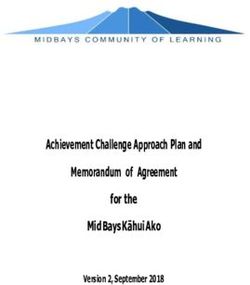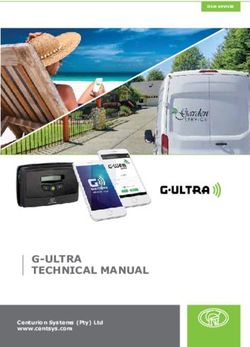Shannon Bushey Registrar of Voters Santa Clara County
←
→
Page content transcription
If your browser does not render page correctly, please read the page content below
TEAM REFERENCE CHART
Team Lead Location Sub-Teams Color Page
Cartridge Tally Svetlana Velyutina Results - 57, 62
Process Cartridge
Uploading Rm
Results Reporting Svetlana Velyutina Adjudication
to Web,SOS, Room
Copying and
Distribution
Command Center Paulo Chang, Lance 1553 Berger - - 37
Nottle Dr., Bldg. 1
Election Night Darren Tan 1555 Berger, • Volunteer Check-In - 9
Coordinator Iliena Hernandez Bldg. 2
Election Night Darren Tan 1555 Berger - - 37
Security Iliena Hernandez Dr., Bldg. 2
Carmelita Aldana
E-Night Processing Vicky Bituin Auditorium - - 38
Area Tracking and Stage
Search and Rescue
Envelope #1 and Julia Saenz Auditorium • PV Scanners Pink 52
Pink Janora Blow • PV Counters
Provisional/CVR • PV Scan Runners
Ballot Bag • PV Rack Runners
• PV Preparers
• PV Envelope
Preparers
• PV Bag Preparers
• PV Envelope Prep
Runners
• Exception Rack
Runners
Blue VBM Bag Alfred Gonzales VBM • VBM Delivery Blue 50
Procedures Pam Hamilton • VBM Tracked
• VBM Processing
• VBM QC
• VBM Bag Handlers
• VBM Scan and Sort
• VBM Signature
Verifications
• VBM Final Sort
• Opening &
Flattening
Counted VC Ballots Mike Fong Warehouse - 46
Sort
Orange Ballot Bag Trinh Dao Auditorium - Orange 44
Scanners
Paper Ballot Svetlana Velyutina Warehouse - 63
Package & Seal
Courier Return Mike Fong Bldg. 2 - Misc. 41
Handlers & Entrance
Ballot Handlers
1Team Lead Location Sub-Teams Color Page
Results Cartridge Andre De Ocampo Auditorium • Cartridge Bag Orange 43
Processing Pickup & Delivery
• Cartridge Bag
Removal
• Cartridge Bag Scan
QC
Racks Team Vanessa Hamm Bldg. 2 42
Shelby Galaviz
KEY RULES
1. Ballots - “Always two, never none”
Voted ballots, envelopes containing voted ballots, and results cartridges must always be
accompanied by at least two people. Never leave voted ballots, envelopes containing voted
ballots, or results cartridges unattended.
2. Empty bag - Tell your lead
If you are expecting a ballot bag to have voted ballots but you discover that there are no ballots
inside, notify your lead immediately. Your lead will notify the Search and Rescue Operator.
3. Misplaced items - Record Vote Center number and give to your lead
If you discover items that are not processed by your team, write the Vote Center number on a
Post-It and attach it to the items. Give the items to your lead.
Your lead will deliver high-priority items to correct processing team or Search & Rescue
Operator or will store the items for further processing at a later time.
4. Technology issues - Tell your lead
If you are having issues with any electronic equipment, notify your lead. Your lead will contact
tech support.
5. Observer questions or challenges - Stop working and call your lead over
If an Election Observer asks you questions, challenges any process or procedure in which you
are participating, or interferes with your work in any way, stop your work immediately and notify
your lead. Your lead will contact the appropriate ROV staff member to assist the Election
Observer and may provide you with further instructions about how to proceed.
6. Not covered in this manual - Contact your lead
If something occurs that is not covered in this manual, contact your lead. Your lead will
determine the appropriate course of action.
2OVERVIEW OF DAILY ELECTION RETURN PROCESSES
KEY ROLES
The following individuals serve key functions or have broad supervision duties throughout the Daily
Election Return Processes:
Position Name(s) Location Description of Duties
Election Night Darren Tan 1555 Berger Oversees the overall Daily Election Return
Coordinator Iliena Hernandez Dr., Bldg. 2 Processes.
Command Paulo Chang 1553 Berger Oversees phone banks for 299-POLL.
Center Lance Nottle Dr., Bldg. 1 Communicates with Vote Centers and
Coordinator provides closing support.
Search and Vicky Bituin Auditorium Monitors TrackIT progress. Makes search
Rescue and rescue determinations and initiates
Operator operations when necessary.
Assistant Matt Moreles Varies Oversees designated portions of processes.
Registrar of Virginia Bloom Assists search and rescue operations.
Voters Responds to complaints, inquiries, or other
issues as they arise.
Media Eric Kurhi Media Room Responds to media inquiries. Arranges photo
Coordinator 408-282-3008 ops. Arranges media and public observers.
VOLUNTEER CHECK-IN PROCESS
Volunteers will check-in with the Volunteer Coordinator Team. E-Night Check-In procedures will occur
in the Atrium/DTAC lobby.
Volunteers must complete and provide some or all the following paperwork or documentation,
depending on the tasks that the volunteer will be performing:
• Election Night Worker Oath and Payroll Form
• Outside Employment/Incompatible Activity form
• W-9 form
• Driver’s license and insurance
3ELECTION NIGHT PROCEDURES
ELECTION NIGHT SECURITY
Lead Location Personnel
Iliena Hernandez ROV Headquarters, 3 Security Personnel
Building 2, 1st Floor
Prior to Election Day, the department Administrative Support Officer will:
1. Pre-arrange with the Facilities and Fleet MAC Room for the main doors to the Berger Drive
facility to remain unlocked after 7 p.m. on Election Night.
2. Notify the MAC Room when the main doors to the Berger Drive facility are to be locked on
Election Night (usually 11 p.m. or 12 a.m.).
Security Personnel:
The Administrative Support Officer (ASO) will arrange for three (3) security personnel to be present at
the Berger Drive facility on Election Day at 6 p.m. The Election Night Coordinator will notify the ASO
when Results Cartridge and Paper Ballot receiving are complete. The ASO will coordinate the
release of the security guards upon the completion of ballot counting for the evening.
The security personnel will be stationed at the following locations at the Berger Drive facility:
1. The hall between the Cartridge Reading Room and the Ballot Counting Room.
2. The foyer, main lobby and atrium areas.
3. In or outside the front doors to Building 2 and the Auditorium.
Security:
All Election Night workers, including volunteers, must wear an identifying badge with their name.
COMMAND CENTER (299-POLL) PRECINCT RETURN ITEMS
Lead Time and Location Staff
Paulo Chang / Approx. 8 p.m. until last Variable number of Command Center
Lance Nottle precinct arrives; Staff
Building 1 (All Precinct Operations Division)
For cases when items are missing or otherwise are not recorded into TrackIT during Stage One or
Stage Two, ROV staff make a determination about whether or not to conduct Search and Rescue
operations on Election Night in order to locate the items. The decision to commence Search and
Rescue operations depends on numerous factors, including the item missing, the presumed location
of the missing item, the time of night, and the availability of staff.
Stage One – Command Center Coordinator (Paulo Chang / Lance Nottle)
Stage One operations consist of Vote Center leads scanning payload items into TrackIt as they
release those payload items to Courier Teams for transportation to the ROV:
1. Orange Ballot Bag
2. Blue VBM Bag
3. Pink PV Bag
4If one of the three items are reported missing, a determination will be made whether Stage One
Search and Rescue operations will commence (see Search and Rescue operations below). Almost
all Search and Rescues are initiated during Stage One operations.
ELECTION PROCESSING AREA TRACKING AND SEARCH AND RESCUE
Lead Time and Location Staff
Vicky Bituin Approx. 8 p.m. until last 1 Search and Rescue Operator
precinct arrives; 1 Search and Rescue Assistant
Auditorium Stage
Stage Two – Search and Rescue Operator (Vicky Bituin)
Stage Two operations begin when the seven items arrive at the Election Night Processing Area
(Building 2). The following three items are placed into racks and then delivered to their respective
processing groups by Ballot Handlers:
1. Orange Ballot Bag
2. Blue VBM Bag
3. Pink PV Bag
The other items are loaded into trucks (if delivered by Courier Teams) or remain in trucks (if delivered
by Return Centers) and are unloaded as needed as a lower priority.
Only the Orange Ballot Bags and Results Cartridges are monitored in TrackIT by the Search and
Rescue Operator. If both of these items are located upon arrival, the information is entered into
Stage 2 of TrackIT. If one of the items is not located, it is notated in Stage 2 of TrackIT, and
procedures are followed for Search and Rescue Operations – Stage Two (see below).
SEARCH AND RESCUE DETERMINATIONS AND OPERATIONS
Job Summary
Command Center Coordinator: Ensure that returning election materials called in to 299-POLL
arrive at the ROV by monitoring TrackIT Stage 2. Make
determinations if Search and Rescue Operations commence, in
coordination with Search and Rescue Operator in Building 2.
Direct Search and Rescue operations in the field.
Search and Rescue Operator: Ensure that returning Payload items are scanned and their
contents intact. Conduct Search and Rescues at the ROV for
missing Payload items when TrackIT Stage 2 shows some
materials from that precinct have arrived. Notify Command
Center Coordinator when Payload items still cannot be located.
The Command Center Coordinator in Building 1 will determine whether a Search and Rescue
operation is conducted or not. Search and Rescue operations may commence when one or more of
the three Payload items is not located at Stage One or when one or both two Payload items is not
located at Stage Two.
Search and Rescue operations will always be conducted whenever an Orange Ballot Bag containing
paper ballots is missing, or if the Orange Ballot Bag is returned but does not contain any ballots.
Orange Ballot Bag Search and Rescues are Priority 1.
5Search and Rescue operations conducted for Voting Machine Results Cartridges on Election Night,
per the direction of the Command Center Coordinator.
The Search and Rescue Operator (Vicky Bituin), stationed on the Auditorium stage in Building 2’s
Election Returns Night Processing Area, is responsible for:
1. Locating the two Stage Two Payload items,
2. Notating any missing items in TrackIT Stage 2,
3. Maintaining a separate log of any missing items or other discrepancies,
4. Serving as the point person for communications with the Command Center Coordinator in
Building 1, and
5. Keeping the Election Night Coordinator apprised of developments.
Search and Rescue Operations – Stage One
In the event a Search and Rescue operation is needed for Stage One, the following procedures
apply:
1. The Courier Team or Return Center alerts the Command Center that a specific Precinct is
missing one or more of the Payload items.
2. Command Center staff fills out part one of the Search and Rescue form (see below), and takes
the form to the Command Center Coordinator.
3. The Command Center Coordinator assigns the Search and Rescue, along with the form, to
Command Center staff.
4. The assigned Command Center staff determines how to best gain access to the precinct
location to retrieve the missing item. This could be done by contacting the Courier Team, Field
Inspector, Precinct Inspector, Precinct Elections Officers, or precinct contacts or emergency
contacts listed in the Polling Place EIMS File.
5. While the Search and Rescue is in progress, the assigned Command Center staff updates the
Command Center at least every 20 minutes and notates all activity on the Search and Rescue
form.
6. Once the missing items are retrieved, the assigned Command Center staff notifies the
Command Center by calling 299-POLL. A Courier Team or ROV Staff transports the items to
the ROV as quickly as possible.
7. If the Search and Rescue is conducted for a Results Cartridge, the staff locating the cartridge
must place the cartridge in a Retrieved Cartridge Envelope. The assigned Command Center
staff notifies the Command Center by calling 299-POLL that the cartridge has been retrieved.
The Courier Team or ROV Staff transports the cartridge in the envelope to the Election Night
Coordinator as quickly as possible.
8. After Election Night, the Election Logistics and Voting Systems Division (Mike Fong) monitors
TrackIT and uses EIMS to coordinate retrieval of any unresolved Search and Rescues.
Search and Rescue Operations – Stage Two
In the event a Search and Rescue operation is needed for Stage Two, the following procedures
apply:
1. The Search and Rescue Operator shall direct or conduct a thorough search of all of the
precinct’s materials located at the ROV headquarters. In most cases, the missing Payload
items are located among the precinct’s materials.
2. If either of the two Payload items is not located, the Search and Rescue Operator shall notify
the Command Center Coordinator, who shall decide whether to commence the Stage One
Search and Rescue operations as described above.
6ELECTION NIGHT PROCEDURES
TRAFFIC CONTROL
Lead Location Staff
Mike Fong Parking Lot Variable number of Traffic Controllers
Ravi Dhillon
Job Summary
Traffic Controller: Direct flow of traffic, ensuring safety to people and vehicles.
1. Direct Couriers to enter Berger Drive from Oakland Road or Gish Road into Berger driveway at
north end of the parking lot. Utilize parking lot at Building 1 as traffic control for excess number
of vehicles returning.
2. Direct vehicles to designated processing lanes at front of Building 2.
3. Using the Courier’s Checklist, verify all materials required to be returned.
4. Place all materials destined for the Auditorium operation in a transport hamper and deliver to
the curbside to be processed.
5. Ballot Handlers will load Orange, Blue, and Pink bags to designated racks for pick up by
designated divisions.
BALLOT HANDLERS
Lead Location Staff
Mike Fong Building 2 Entrance All ELVS
Job Summary
Precinct Returns Handler: Move Orange Ballot Bags, Pink PV/CVR Bags, and Blue VBM Bags from
retrieval location to designated Election Returns Operations area.
ORANGE BALLOT BAG
1. Retrieve Orange Ballot Bags from ELVS ground operation at Building 2 entrance.
2. Place Orange Ballot Bag on transporting rack for the Racks Team to deliver to the auditorium
for processing.
BLUE VOTE BY MAIL (VBM) BAG
1. Retrieve Blue VBM Bag from ELVS ground operation at Building 2 entrance.
2. Place Blue VBM Bag on transporting rack for VBM to retrieve.
PINK PV/CVR BAG
1. Retrieve Pink PV/CVR Bag from Ballot Handlers at Building 2 entrance.
2. Place Pink PV/CVR Bag on transporting rack for the Racks Team to deliver to the auditorium
for Voter Registration to begin processing.
7Racks Team
Lead Location Staff
Shelby Galaviz Bldg. 2 3 Rack Distributers
Job Summary
Rack Distributers: To collect, organize, and place bags on racks. Manage distribution of racks
between E-Night Teams.
1. Monitor conveyor belt at the Main Entrance of 1555 Berger Dr., Bldg. 2.
2. Collect, organize, and place bags on racks to corresponding team.
3. Manage allocation of racks to allow equitable distribution amongst teams.
4. Deliver Orange Bag to Orange Ballot Bag Scanners.
5. Deliver Pink Bag to PV Scan & Tally.
RESULTS CARTRIDGE PROCEDURES
Lead Location Staff (Approx.)
Andre De Ocampo Auditorium 2 Cartridge Bag Remover
Helen Dinh Entrance 2 Orange Ballot Bag Team Member
2 Cartridge Bag Pickup & Delivery
2 scanner = 8 Volunteers from ASD pool
CARTRIDGE BAG TEAM – March 3, 2020 After Polls Close
Job Summary
Cartridge Bag Remover: Receive Orange Ballot Bag from Precinct Returns Handler. Remove
Cartridge Bag.
1. Receive Orange Ballot Bag from VC Returns Handler.
2. Cut seal on Orange Ballot Bag.
3. Remove Cartridge Bag from the front pocket of Orange Ballot Bag.
4. In the TrackIT Stage 2 Results Cartridge module, ensure that the cursor is in the “Reporting
VoteCenter” box. Scan the barcode on the front of the Cartridge Bag.
5. After scanning, verify that the number was removed from the “VC Out” column and added to
the “VC In” column.
6. Place Cartridge Bag in designated tray on a rack to be picked up at the end of Election Night
by Cartridge Bag Pickup & Delivery.
7. Transfer Orange Ballot Bag to Orange Ballot Bag Team.
8ORANGE BALLOT BAG TEAM
Job Summary
Orange Ballot Bag Team Member: Transfer Orange Ballot Bag to Orange Ballot Bag Scan
Station.
1. Receive Orange Ballot Bag from Cartridge Bag Removal and deliver to Orange Ballot Bag
Scanners.
ORANGE BALLOT BAG PROCEDURES
ORANGE BALLOT BAG SCANNERS
Lead Location Staff (Approx.)
Bob Nguyen Inside Auditorium Entrance 2 Orange Ballot Bag Scanner
stations
2 scanner = 4 staff (2
permanent and 2 EH)
Job Summary
Orange Ballot Bag Scanner: Scan in the Bag ID number bar code on Orange Ballot Bag into
TrackIT.
1. ALWAYS work in teams of TWO and NEVER leave ballots UNATTENDED.
2. Receive Orange Ballot Bag from Orange Ballot Bag Team.
3. Open the Orange Ballot Bag and verify that it contains voted paper ballots.
• If the Orange Ballot Bag is empty or contains anything other than voted ballots,
notify the Orange Ballot Bag Scanner Lead immediately.
4. In TrackIT Orange Bag Ballot Scan module, scan the Bag ID barcode.
5. Place the scanned Orange Ballot Bag on a rack to be transferred to Warehouse by ELVS staff
for VC Counted Ballot Sort.
VOTE CENTER UNCOUNTED BALLOT PROCESSING
In the exceptional cases, such as power outage, ballots may arrive from Vote Center to Auditorium
still uncounted. ROV staff would be alerted to this emergency and expecting the Orange Ballot Bags
from that Vote Center to be set aside for special processing. The ballots received labeled as
uncounted will be placed in a tray together with the Vote Center ID and additional details about the
emergency events that occurred, and then sent to ELVS staff in Ballot Counting room to be tallied.
9VOTE CENTER COUNTED BALLOT SORT
Lead Location Staff (Approx.)
Svetlana Velyutina Warehouse Approximately 8 VC Counted
Ballot Sorters
Job Summary
VC Counted Ballot Sorter: Combine ballots in Orange Ballot Bags from same VC scanner,
then sort ballots by precinct, insert precinct header cards, place in
boxes and send for Trackit processing.
1) Receive orange bags from the Auditorium.
102) Group the bags by Scanner-ID.
3) Open ALL Orange Bags with same Scanner ID .
4) Consolidate all ballots from bags with same Scanner-ID.
5) The Vote Center has two types of ballots (Regular and BMD) and the precinct number is
located in the top left portion.
6) Sort the ballots by precinct number
7) After sorting, attach Header-ID for each precinct.
118) Place the Header-ID in each precinct group. The header precinct number has the same
precinct number in each group.
9) Place the sorted ballot into a box for TrackIT.
PINK PROVISIONAL (PV) BALLOT BAG PROCEDURES
Lead Location Staff (Approx.)
Julia Saenz Auditorium 4 PV Scanners
Janora Blow 5 PV Scan Runners
4 PV Counters
8 PV Bag Preparers
4 PV Env Prep Runners
24 PV Envelope Preparers
4 PV Exception Rack Runners
4 PV Rack Runners
PV SCAN & TALLY
Job Summary
PV Scanner(s): Scan bag ID on Pink Bag(s) into TrackIT.
1. ALWAYS work in teams of TWO and NEVER leave provisional ballots UNATTENDED.
2. Receive Pink Bags from the Rack Team
3. In the TrackIT module, scan the bag ID on the Pink Bag(s)
4. Transfer scanned and quantified Pink Bags to PV Bag Runner(s).
5. Upon receiving control sheet search for the bag ID in TrackIt and enter quantity of envelopes
received
PV BAG RUNNERS
Job Summary
PV Bag Runner(s): Deliver Pink Bags to PV Preparer(s).
1. ALWAYS work in teams of TWO and NEVER leave provisional ballots UNATTENDED.
2. Receive Pink Bags from PV Scanners.
3. Deliver Pink Bags to PV Preparers.
12PV BAG PREP
Job Summary
PV Bag Preparer: Prepare envelopes for PV ballot envelope for Prep Team
1. ALWAYS work in teams of TWO and NEVER leave provisional ballots UNATTENDED.
2. Receive Pink Bags from PV Bag Runner(s).
3. Cut/break the seal on the Pink Bag and remove the tray
4. Remove the Control Sheet from the bag and place control sheet at the front of tray
a. Indicate number of trays on the control sheet if there are multiples
5. Inspect the bag for loose optical scan ballots, result cartridges, and VBM ballot envelopes
a. If loose ballots, cartridges, and/or VBM ballot envelopes are found, notify the PV Prep
Lead immediately.
6. Give tray(s) with control sheet to PV Envelope Prep Runner(s)
a. If there is an overflow of tray, place additional trays on designated PV Envelope Prep
Staging area
PV ENVELOPE PREP
Job Summary
PV Envelope Preparer: Inspect, count and prepare provisional ballot envelopes for tallying.
1. ALWAYS work in teams of TWO and NEVER leave provisional ballots UNATTENDED.
2. Receive tray from PV Envelope Runner(s).
3. Inspect for loose voted optical scan ballots, cartridges, and VBM ballot envelopes.
a. If loose ballots, cartridges, and/or VBM ballot envelopes are found, notify the PV
Prep Lead immediately.
4. Separate the PV envelopes from the CVR envelopes
5. Count the number of PV envelopes and CVR envelopes and log the count on the control sheet
6. Sort and separate the following types of PVs: Missing Signatures, Spoiled, Empty, and Out of
County.
7. Place the following types of PVs on the exception rack: Missing Signatures, Spoiled, Empty,
and Out of County on the exception rack.
8. Place all provisional ballot envelopes back into the tray(s).
9. Transfer the provisional envelopes to PV Envelope Runners.
10. Transfer the control sheet to the PV Scan team for tallying.
PV ENVELOPE RUNNER
Job Summary
PV Envelope Runner: Secure PV & CVR ballot envelopes.
1. ALWAYS work in teams of TWO and NEVER leave provisional ballots UNATTENDED.
2. Receive provisional envelopes from PV Envelope Prep team.
3. Place trays on designated racks.
4. At the end of the evening, racks shall be stored in a secure location.
13BLUE VBM BAG PROCEDURES
Lead Location Staff (Approx.)
Alfred Gonzales VBM 20 VBM Deliverers
Pam Hamilton 2 VBM TrackIT Scanner
2 VBM Processor
2 VBM QC Checker
14 VBM Scan & Sorter
2 VBM Signature Verifier = 40 total
VBM DELIVERY – VOTE CENTERS
Job Summary
VBM Deliverers: Delivers Blue VBM Bag from front entrance of Building 2 to VBM TrackIT.
1. ALWAYS work in teams of TWO and NEVER leave VBM ballots UNATTENDED.
2. Obtain Blue VBM Bag from designated racks at the front entrance of Building 2.
3. Deliver Blue VBM Bag to VBM TrackIT in the VBM area.
VBM DELIVERY – DROP BOXES (ELECTION NIGHT ONLY)
Job Summary
VBM Deliverers: Delivers Blue VBM Bag from parking lot through flagpole gate to Warehouse B.
1. ALWAYS work in teams of TWO and NEVER leave VBM ballots UNATTENDED.
2. Obtain Blue VBM Bag from designated racks in the parking lot of Building 2.
3. Deliver Blue VBM Bag to VBM TrackIT in Warehouse B.
VBM TRACKIT
Job Summary
VBM TrackIT Scanner: Scan Blue VBM Bag into TrackIT.
1. ALWAYS work in teams of TWO and NEVER leave VBM ballots UNATTENDED.
2. Receive Blue VBM Bag from VBM Delivery.
3. In TrackIT VBM module, scan the barcode.
4. Enter the number of VBM Ballot envelopes from the quantity sheet in the front pocket of the
Blue VBM Bag.
5. Transfer the scanned Blue VBM Bag to VBM Processing.
14VBM BLUE BAG BALLOT REMOVAL
Job Summary
VBM Processor: Open Blue VBM Bag. Prep VBM envelopes for sorting.
1. ALWAYS work in teams of TWO and NEVER leave VBM ballots UNATTENDED.
2. Receive Blue VBM Bag from VBM TrackIT.
3. Open the Blue VBM Bag and verify that it contains VBM envelopes.
a. If the Blue VBM Bag is empty or contains anything other than VBM envelopes
and/or Unsigned Ballot Statements, notify the VBM Processing Lead immediately.
4. Set aside and secure Unsigned Ballot Statements & Signature Verification Statements for
processing by VBM Division after election night.
5. Remove tray containing VBM envelopes from Blue VBM Bag. Red trays are used for Vote
Center ballots, and green trays are used for Drop Box ballots.
6. Arrange the VBM envelopes in the tray as follows:
a. Stand all envelopes on the bottom edge so that the signature side of the envelope faces
you.
b. Place all envelopes facing this same orientation in a single-file line in the tray.
7. Deliver tray containing arranged VBM envelopes to VBM Scan & Sort.
8. Deliver Blue VBM Bag to VBM QC.
VBM QC
Job Summary
VBM QC Checker: Verify all VBM envelopes and other materials are removed from Blue VBM Bag.
Deliver Blue VBM Bag to VBM Bag Handlers.
1. Receive Blue VBM Bag from VBM Processing.
2. Inspect Blue VBM Bag to verify that all VBM envelopes, ballots, Unsigned Ballot Statements,
cartridges, and other loose items are removed.
a. If any of these items are found, notify the VBM QC Lead immediately.
3. Transfer Blue VBM Bag to VBM Bag Handlers.
VBM BAG HANDLERS
Job Summary
VBM Bag Handler: Stack Blue VBM Bag in designated area.
1. Retrieve Blue VBM Bag from VBM QC.
2. Stack emptied and inspected Blue VBM Bag in designated area.
15VBM SCAN & SORT
Job Summary
VBM Scan & Sorter: Complete sorting 1st Pass. Re-print App ID Barcodes for “Manual Verify”
envelopes. Re-scan “Rejected” envelopes. Upload scanning data to
EIMS. Check in Valid trays by scanning barcodes. Deliver VBM
envelopes to VBM Signature Verification.
1. ALWAYS work in teams of TWO and NEVER leave VBM ballots UNATTENDED.
2. Refer to the Vote by Mail Division Procedures Manual for detailed procedures for using the
Relia-Vote sorting machine and completing the VBM QC tasks.
3. Receive tray containing arranged VBM envelopes from VBM Processing. Red trays are used
for Vote Center ballots, and green trays are used for Drop Box ballots.
4. Complete 1st Pass procedures for Relia-Vote sorting machine.
5. For VBM envelopes designated as “Valid,” conduct the following:
a. Remove VBM envelopes from pockets and place in the appropriate designated blue
trays.
6. For VBM envelopes that failed to qualify as “Valid,” follow the Disposition and Treatment of
Failed Pieces procedure in the Vote by Mail Division Procedures Manual.
a. For VBM envelopes designated as “Manual Verify,” conduct the following:
i. Re-scan the “Manual Verify” VBM envelopes.
ii. Re-scan any VBM envelopes that continue to be designated as “Manual Verify”
after the first re-scan.
iii. For any VBM envelopes that continue to be designated as “Manual Verify” after
the second re-scan, re-print App ID Barcode.
iv. Place new barcode sticker on VBM envelope.
v. Re-scan VBM envelopes with new barcode stickers.
b. For VBM envelopes designated “Rejected,” conduct the following:
i. Check disposition for “Rejected” VBM envelopes.
ii. Re-scan as appropriate for disposition.
7. Upload the Relia-Vote data to the EIMS Flowchart.
8. Scan the “Valid” VBM envelope tray barcode(s) to check in the blue tray(s).
9. Deliver checked-in VBM envelope blue trays to VBM Signature Verification.
VBM SIGNATURE VERIFICATION
Job Summary
VBM Signature Verifier: Verify signatures on VBM envelopes. Deliver and secure VBM envelopes.
1. ALWAYS work in teams of TWO and NEVER leave VBM ballots UNATTENDED.
2. Refer to the Vote by Mail Division Procedures Manual for detailed procedures regarding
VBM Signature Verification tasks.
163. Conduct automated signature verification.
4. Receive “Manual Verify” VBM envelopes and/or other VBM envelopes requiring manual
signature verification, and conduct manual signature verification as follows:
a. Scan the VBM envelope barcode.
b. Conduct manual signature verification.
c. Deliver “good” VBM envelopes to VBM Final Sort.
d. Deliver “challenged” VBM envelopes and “undeliverable” VBM envelopes to ballot
storage area for secure storage.
VBM FINAL SORT
Job Summary
VBM Final Sorter: Upload EIMS data to Relia-Vote Workflow. Complete sorting 2nd Pass. Deliver
VBM envelopes to Opening & Flattening.
1. ALWAYS work in teams of TWO and NEVER leave VBM ballots UNATTENDED.
2. Refer to the Vote by Mail Division Procedures Manual for detailed procedures for using the
Relia-Vote sorting machine and completing the VBM Final Sort tasks.
3. Receive blue tray containing “good” VBM envelopes from VBM Signature Verification.
4. Upload EIMS Signature Verifications/Challenges File to Relia-Vote Workflow.
5. Complete 2nd Pass procedures for Relia-Vote sorting machine.
6. For VBM envelopes designated as “Valid,” conduct the following:
a. Remove VBM envelopes from pockets and place in the appropriate designated trays.
7. For VBM envelopes that failed to qualify as “Valid,” follow the Disposition and Treatment of
Failed Pieces procedure in the Vote by Mail Division Procedures Manual.
a. For VBM envelopes designated as “Manual Verify,” conduct the following:
i. Re-scan the “Manual Verify” VBM envelopes.
ii. Re-scan any VBM envelopes that continue to be designated as “Manual Verify”
after the first re-scan.
iii. For any VBM envelopes that continue to be designated as “Manual Verify” after
the second re-scan, re-print App ID Barcode.
iv. Place new barcode sticker on VBM envelope.
v. Re-scan VBM envelopes with new barcode stickers.
b. For VBM envelopes designated “Rejected,” conduct the following:
i. Check disposition for “Rejected” VBM envelopes.
ii. Re-scan as appropriate for disposition.
8. Deliver “Valid” VBM envelopes to Opening & Flattening.
17OPENING & FLATTENING
Job Summary
Opening & Flattening Preparer: Open VBM envelopes and remove ballots. Prepare ballots for
Ballot Counting. Deliver ballots to Ballot Counting.
1. ALWAYS work in teams of TWO and NEVER leave VBM ballots UNATTENDED.
2. Refer to the Vote by Mail Division Procedures Manual for detailed procedures for
completing Opening & Flattening tasks.
3. Confirm that all VBM envelopes have the same precinct number.
a. If any VBM envelopes have a different precinct number, alert the Opening & Flattening
Lead immediately.
4. Keep VBM envelopes face down so that you cannot see the voter’s name.
5. Remove the ballots from the VBM envelopes.
6. Flatten ballots and remove any remaining ballot stubs.
7. Inspect ballots for any excess, damaged, incorrectly marked, or otherwise unreadable ballots.
a. Separate valid ballots from excess, damaged, incorrectly marked, or otherwise
unreadable ballots.
b. Mark excess, damaged, incorrectly marked, or otherwise unreadable ballots as directed
in the Vote by Mail Division Procedures Manual and arrange into appropriate stacks
for duplication, enhancement, or other disposition.
8. Arrange the Valid ballots in a stack and smooth out creases.
9. Check empty VBM envelopes to ensure there are no remaining ballots.
10. Write your initials and the precinct number on the ballot on top of the Valid ballot stack.
11. Rubber-band the Valid ballot stack. Rubber-band the empty VBM envelopes.
12. Transfer Valid ballot stack and VBM envelope stack to the Opening & Flattening Lead or an
Opening & Flattening Runner for audit control team’s quality control check.
13. After quality control check, VBM ballots are delivered to Room 3 for tallying
BALLOT COUNTING PROCESS
Lead Location Staff (Approx.)
Svetlana Velyutina Room 3 18 Scanner Operators
3 QC Personnel
Job Summary
Scanner Operator: Run ballots through ballot scanners/tabulators.
QC Personnel: Separate Damaged/Unreadable ballots in respective trays for duplication.
1. Assign two people to each counting station – one scanning Operator, and one Catcher to
remove ballots from output bin and place them in the box.
2. Receive ballots to be tallied:
18a. Receive VBM ballots from Opening & Flattening.
b. Receive uncounted precinct ballots from Orange Bag Scan in Auditorium.
3. Scanning Operator ensures that the stack of ballots has a correct Header Card.
a. If there is no Header Card, alert the Ballot Counting Process Lead immediately.
4. Scanning Operator runs ballots through the scanner, one batch at a time.
5. Catcher promptly removes the ballots from the Output Bin once the batch is finished.
6. For the counted ballot stack, the Catcher performs the following tasks:
a. Place the Header Card on the top of the counted batch.
b. Rubber-band the counted ballot stack for the entire batch together.
c. Mark the counted batch by drawing a line with a red marker across the side of the ballot
stack.
d. Place the counted batch in the designated box.
7. For the Damaged/Unreadable ballot stack, the Catcher performs the following tasks:
a. Mark each Damaged/Unreadable ballot with the letter “D.”
b. Place Damaged/Unreadable ballot in the “DUP” tray.
PACKAGE & SEAL
Lead Location Staff (Approx.)
Svetlana Velyutina Room 3 12 Package & Seal Scanners
(staffing info needed)
Job Summary
Package & Seal Scanner: Scan counted and boxed ballot batches into TrackIT.
1. Work in teams of two at all-times to ensure accuracy.
2. Obtain box of counted ballot stacks from Catchers.
3. In TrackIT, select the tally type from pull-down menu.
a. For VBM ballots, select “REG.”
b. For precinct ballots, select “PCT.”
c. For provisional ballots, select “PVR.”
d. For CVR ballots, select “CVR”.
4. As a team, scan the Header ID barcode on the Header Card of each batch in the box.
a. One person holds the counted ballot stack.
b. The other person scans each Header Card.
5. Manually count the total number of counted batches in the box and make sure it is same as the
total number of precincts shown on the screen as scanned into TrackIT.
a. If the totals do not match, go through the box and locate the counted batch(es) that was
not scanned, and scan it in.
6. When finished scanning and the total matches, click OK in TrackIT.
197. Label the box below the lid level with the printed box label.
8. After scanning all boxes on the rack, transfer boxes to Adjudication Room until ballots in these
batches are cleared by the Adjudication Team.
OPTICAL SCAN BALLOT ADJUDICATION
Lead Location Staff (Approx.)
Liz Oviedo Adjudication Room 18 Adjudication Staff
Job Summary
Adjudication Staff: Always in teams of two people, determine voter intent for ballot selections
flagged for review by the Voting System (based on selected filtering
conditions, such as blank ballots).
1. Ballot images are displayed on the screen for the team to determine voter intent for
ambiguous marks and selections.
2. The adjudication team makes its determination and the resulting changes (if any) are recorded
below the ballot image in the audit trail section, which includes timestamp and username
making changes.
3. If voter intent could not be determined from the ballot image, the adjudicating staff can retrieve
this batch from its assigned box and locate the original ballot for review before making final
decision.
4. For detailed step by step instructions, see Dominion Voting System Use Procedures.
5. After boxed ballot batches have cleared adjudication stage, they are sent to Warehouse for
secure storage.
RESULTS CARTRIDGE COUNTING
Lead Location Staff (Approx.)
Svetlana Velyutina Results Cartridge 4 Cartridge Bag Deliverers
Uploading Room 10 Cartridge Readers
2 Package & Seal Scanners
CARTRIDGE BAG PICKUP & DELIVERY
Job Summary
Cartridge Bag Deliverer: Retrieve Cartridge Bags and deliver to Results Cartridge Uploading Room.
1. ALWAYS work in teams of TWO and NEVER leave cartridges UNATTENDED.
2. As Cartridge Bags are scanned into TrackIT Stage 2, retrieve trays containing Cartridge Bags
from designated rack near the Auditorium Entrance in the 1555 Berger Dr., Building 2, lobby.
3. Deliver trays containing Cartridge Bags to Results Cartridge Uploading Room.
20CARTRIDGE READERS
Job Summary
Cartridge Reader: Upload votes tabulated at Vote Centers into the Voting System.
1. ALWAYS work in teams of TWO and NEVER leave cartridges UNATTENDED.
2. Receive Cartridge Bag from Results Cartridge Delivery team.
3. Remove Cartridge from Cartridge Bag.
4. Insert Cartridge into SD card reader at Results Uploading station.
5. Ensure that Cartridge results are recorded in machine.
6. Place the Cartridge and Cartridge Bag into designated box.
RESULTS CARTRIDGE PACKAGE & SEAL
Job Summary
Package & Seal Scanner: Scan counted Results Cartridges into TrackIT. Print labels and store
Results Cartridges in boxes.
1. Obtain a box of counted Results Cartridges.
2. Scan Results Cartridges into TrackIT, one by one.
3. Print label for Results Cartridge box after scanning 50 cartridges.
4. Label Results Cartridge box and start new box.
5. Place boxes in designated area for secure storage.
COPIER
Lead Location Staff
Svetlana Velyutina Adjudication Room 1 Copier
(staffing info needed)
Job Summary
Copier: Copy, fax and/or deliver election results. Deliver documents to the Registrar of Voters as
requested.
1. Copy, fax and/or deliver election results and reports as defined by the Lead.
2. Copy and deliver election results and reports as requested by the Registrar of Voters.
21OVERVIEW OF CANVASS PROCESSES
The Official Canvass is the period following Election Day in which the Registrar of Voters (ROV)
completes counting all qualified ballots, reviews all polling place materials, performs manual tally
audits to verify the accuracy of the results, and finally certifies the final election results.
Time for Conducting Canvass
The canvass shall commence no later than the Thursday following the election, shall be open to the
public, and, for state or statewide elections, shall result in a report of results to the Secretary of State.
The canvass shall be continued daily, Saturdays, Sundays, and holidays excepted, for not less than
six hours each day until completed. (California Elections Code section 15301)
Tasks of the Official Canvass
The official canvass shall include, but not be limited to, the following tasks:
(a) An inspection of all materials and supplies returned by poll workers.
(b) A reconciliation of the number of signatures on the roster with the number of ballots
recorded on the ballot statement.
(c) In the event of a discrepancy in the reconciliation required by subdivision (b), the number of
ballots received from each polling place shall be reconciled with the number of ballots cast, as
indicated on the ballot statement.
(d) A reconciliation of the number of ballots counted, spoiled, canceled, or invalidated due to
identifying marks, overvotes, or as otherwise provided by statute, with the number of votes
recorded, including vote by mail and provisional ballots, by the vote counting system.
(e) Processing and counting any valid vote by mail and provisional ballots not included in the
semifinal official canvass.
(f) Counting any valid write-in votes.
(g) Reproducing any damaged ballots, if necessary.
(h) Reporting final results to the governing board and the Secretary of State, as required.
(California Elections Code section 15302)
Pursuant to California Elections Code 15003, the Canvass Manager will by E-29 post a paper copy of
the Canvass Manual to the ROV front counter as well as post an electronic copy to the ROV web site.
Additional copies will also be made available for observers upon request. The Canvass Manager will
also create a Canvass Schedule that includes key milestone dates and deadlines for all canvass
activities.
Prior to Election Day, the Canvass Manager will prepare the appropriate canvass forms, including
Precinct Canvass Report (PCR) (see Attachment # 1). The Mapping Division will provide a voting
precinct file, and the Precinct Operations Division will provide the list of all multiple-boarded precincts.
22Ballot Tallying
Official ballots are tallied from election night up to the certification of the election. There are two types
of ballots: paper ballots and cartridges with electronic ballot count results. The electronic ballot count
results come from scanners used to tabulate ballots at Vote Centers and Early Voting at ROV Office.
The tallying for these different types of ballots is handled differently.
Cartridge Results Tally
After all cartridge bags have been gathered from the scanners at Vote Centers and the Early Voting
machines at ROV Office, the Election Night (EN) staff provides them to the ELVS Division for tallying.
1. The staff opens the cartridge bags and removes the cartridges. The empty bags are placed in
a hamper and sent to ELVS for storage.
2. The staff inserts the cartridges into cartridge adapter in the Cartridge Scan Station computers,
one cartridge at a time.
3. The electronic counts from touchscreen tabulators are added to the total paper ballots count.
Paper Ballot Returns
In the Auditorium, ROV staff receives paper ballots in Orange Ballot bags that come back from the
Vote Centers.
For the ballots already counted by tabulators at Vote Centers, the Orange Ballot Bag ID is scanned
into Trackit and then bags are placed on racks to be taken to Warehouse. ELVS staff takes the full
racks to the Warehouse and returns empty racks back to Auditorium.
In the exceptional cases, such as power outage, ballots may arrive from Vote Center to Auditorium
still uncounted. ROV staff would be alerted to this emergency and expecting the Orange Ballot Bags
from that Vote Center to be set aside for special processing. The ballots received labeled as
uncounted will be placed in a tray together with the Vote Center ID and additional details about the
emergency events that occurred, and then sent to ELVS staff in Ballot Counting room to be tallied.
1. Work in teams of two people at each counting station – one Ballot Scanner Operator, and one
Catcher to remove ballots from output bin and place them in the box.
2. Receive ballots to be tallied:
a. Ballot Scanner Operator ensures that the stack of ballots has a header card.
b. If there is no header card, alert the Ballot Counting Process Lead immediately.
3. Ballot Scanner Operator removes the rubber band around ballot stack and places the ballots
into scanner Input tray to tally.
4. Catcher promptly removes the counted ballots from the Output Bin once the batch is finished.
5. For the Counted ballot stack, the Catcher performs the following tasks:
23a. Place the header card on the top of the Counted ballot stack.
b. Rubber-band the Counted ballot stack for the batch together.
c. Strike the Counted ballot stack by drawing a line with a red marker across the side of
the stack.
d. Place the Counted ballot stack in the designated box.
6. For the Damaged/Unreadable ballot stack, the Catcher performs the following tasks:
a. Mark each Damaged/Unreadable ballot with the ballot’s precinct number and the letter
“D.”
b. Place Damaged/Unreadable ballot in the “DUP” tray.
7. Continue to run ballots through the scanner, one batch at a time.
8. After being tallied, a batch of ballots will be logged into the Track-It inventory control system
and assigned a box number. Boxes of counted ballots will be stored in secured areas with
controlled access.
24Vote/No Vote
E-poll books will automatically update EIMS, in real time, with indication that the voter has voted at
Vote Center location.
The remaining voter information, such as Language preference, Party, Signature image, etc. will also
be captured by E-poll books and available from E-Polls online portal for reports and archiving.
Voter History Process
In order to comply with Cal. Elections Code sections 2191, 15278 and 17300, starting the day after
the election, the Voter File is updated to record all voters who signed the Roster Index at their polling
place on Election Day.
After all returned Vote by Mail ballots have been entered into the Election Information Management
System (EIMS), the Voter Registration Division Manager generates a report of voters who voted
twice. The report is generated by following the steps below:
1. In the EIMS Election Workspace Module, select Election Menu/Election Checklist/Post Election
Processing, and double-click on the check space to check off task.
2. In Election Workspace Reports, run EWMR021 – Voters Who Voted Twice, and print the
report.
3. Verify reported double voters against the appropriate Roster Indexes.
a. If a voter record was flagged in error, correct the record.
b. If a voter record was flagged correctly, make a copy of the Roster Index page and highlight
the voter’s entry on the Roster Index page.
4. Run EWMR021 – Voters Who Voted Twice, and print the corrected report.
5. The report and the Roster Index page copies of possible double voters are turned over to the
Vote by Mail Division Manager for referral to the District Attorney’s Office.
6. In Election Workspace/Election Workspace Checklist/Post Election Processing section double
click on the check space of Apply Voter History and save.
7. Provisional Ballot verification may begin.
25VBM Signature Verification
Ballots without Barcodes
1. In EIMS, go to Election Workspace > Absentee Processing Menu > VBM Group Control.
2. Click “Update”.
3. Search by voter name, address, Affidavit Number, or Application ID.
4. If multiple results appear, double-click the one that is the closest match to the name and
address.
5. When the voter’s record is pulled up, click the printer icon to reprint a label for the envelope.
6. Stick the new label on the envelope and proceed with signature checking.
Signature Checking: Enter & Verify Group
1. In EIMS, go to Election Workspace > Absentee Processing Menu > VBM Group Control.
2. Under “Returned Ballots” click “Enter & Verify”.
3. Make sure that the Return Date and Return Method at the bottom of the screen are correct.
a. IMPORTANT: If it is after Election Day and you are processing ballots that were
returned by 8:00 pm on Election Day, you must manually set the Return Date to
Election Day.
b. The default Return Method is Mail. A supervisor or lead will tell you if you need to use a
different method, such as Counter or Polls.
c. If the ballot was received after the election by the third day and was postmarked on or
before Election Day you must manually select the return method to “E Plus 3” and
leave the actual received date.
4. In the “Ballot Issue ID” box (highlighted yellow), scan the barcode of the VBM return envelope
or type the Application ID and hit Enter.
5. Compare the signature on the envelope with the scanned signature image from the voter
registration card.
6. If the signatures match, set the Ballot Return Status to “Good”.
7. If the signatures do not match, change the Ballot Return Status to “Challenged”. You must
also select a Challenge Reason:
a. No Signature: signature is missing
b. No Sig Match: signature does not match
c. Deceased: instead of a signature, there is a note written on the envelope that the voter
is deceased
d. Too Late: ballot was received after the third day of the election or was not postmarked
on or before Election Day. (you will be instructed when to use this)
e. Surrendered: ballot was surrendered at a polling place (ballot usually will be marked
surrendered; you will be instructed when to use this)
f. If a signature is already marked as Challenged with the reason “Void”, do not change it.
8. If the ballot was returned by USPS as undeliverable, set the Ballot Return Status to
“Undeliverable”.
9. If all or most of the envelopes in your batch are going to have the same Ballot Return Status
and Challenge Reason (ex. Good, Undeliverable, Challenged—Too Late), you can click the
finger icon to “Persist Return Status and Challenge Reason”. This will save time because you
won’t have to re-select the status for each envelope.
10. Click “Save” and continue on to next ballot until the group is complete, then close the window
by clicking the “X” in the top right corner.
a. Draw a stripe along the tops of the envelopes.
b. Take the “Good” envelopes to be sorted and sliced manually.
c. Take the “Challenged” and “Undeliverable” envelopes to the ballot storage room and
place in the designated trays.
26Challenged Ballot Review
All Challenged ballots must receive a second-level review. Use Update Absent Voter (see procedures
above).
If the Challenge Reason is “No Sig Match” (should be done by lead or supervisor):
1. Check if the signatures match.
2. Check that the scanned signature image from the voter registration card is the right voter.
Compare the affidavit number and, if necessary, the full registration card scan. If the scanned
image is for the wrong voter, print the screen and mark the ballot as “Good”. Compile the print-
outs for forwarding to the Voter Services Division.
If the Challenge Reason is “Void” (should be done by VBM Manager or Supervisor):
1. Check if the signature matches. If not, do not continue.
2. Check if the same voter already returned another Good ballot for the election. If yes, do not
continue.
a. An Undeliverable, Void, or Challenged returned ballot may cause the Challenge.
b. If so, and if the voter status is Active, the address is the same, the signature matches,
there was no Good ballot returned, and the ballot is otherwise valid, the ballot is Good.
3. Check Election Workspace Display (both Election Workspace and Master Voter File) to
determine if the voter’s registration status and residence address.
4. If the voter has Active or Inactive status, check the residence address.
a. If the address is the same and the voter was inactivated due to ARCOP, 3PCOA,
undeliverable mail, etc., the ballot is Good.
b. If the voter moved to an address in the same ballot type, the ballot is Good.
c. If the voter moved to an address in a different ballot type (but still in Santa Clara County
and in the current election), set the ballot aside for review after Election Day. If no other
ballot is cast for the new address, the ballot is Good.
d. If the voter moved to an address not in the election (but still in Santa Clara County), set
the ballot aside for review after Election Day. If no other ballot is cast for the new address,
the ballot is Good.
e. If the voter moved to an address out of county but has not re-registered (see below), set
the ballot aside for review after Election Day. If no other ballot is cast for the new address,
the ballot is Good.
5. If the voter status is Canceled because of re-registration out-of-county, the ballot stays
Challenged (leave the reason as Void).
Update Ballot Return Status
1. In EIMS, go to Election Workspace > Absentee Processing Menu > VBM Group Control.
2. Click “Update”.
3. Place the cursor in the Ballot Issue ID field and scan the barcode or type the Application ID
and hit Enter.
4. When the voter’s record is pulled up, highlight the ballot with the correct ID under “Issued
Ballot Information”.
5. Change the Return Status to reflect the new status: “Good” if the ballot is valid or “Challenged”
if it is invalid.
6. If Challenged, select the correct status reason:
a. No Signature: signature is missing
b. No Sig Match: signature does not match
c. Deceased: instead of a signature, there is a note written on the envelope (or in the
envelope) that the voter is deceased
27d. Too Late: ballot was received after 8:00 pm on Election Day (you will be instructed
when to use this)
e. Surrendered: ballot was surrendered at a polling place (ballot usually will be marked
surrendered; you will be instructed when to use this)
f. No Ballot: envelope did not contain a ballot
g. Other: use for most situations not listed above
28Mailed Vote-By-Mail Ballots – Last Day to be Counted (E +3)
Per Cal. Elections Code section 3020(b), any vote-by-mail ballot, including vote by mail ballot cast by
a military or overseas voter, shall be deemed timely if it is received by the elections official via the
United States Postal Service or a bona fide private mail delivery company no later than three days after
Election Day and either of the following is satisfied:
1) The ballot is postmarked on or before Election Day or is time stamped or date stamped by a
bona fide private mail delivery company on or before Election Day.
2) If the ballot has no postmark, a postmark with no date, or an illegible postmark, the vote-by-mail
ballot identification envelope is date stamped by the elections official upon receipt of the vote-
by-mail ballot from the United States Postal Service or a bona fide private mail delivery company,
and is signed and dated pursuant to Section 3011 on or before Election Day.
This process applies to all VBM return ballots collected from the U.S. Postal Service on E +1, E +2, or
E +3.
E+3 Postmark Procedures
Ballots received cannot be later than 3 days, must have a postmark of Election Day or before. If
there is no postmark the voter must have signed and dated the ballot with the date of the election or
before.
Post-Election (E+1 to E+3) - VBM Division will have a regular Post Office pickup.
- Anything after E + 3 is TOO LATE.
Ballots will be manually filtered and sorted to two classifications;
1) Ballot to be counted as GOOD
2) Ballot to be entered as TOO LATE
*Too late ballots are stacked and put aside for data entry (enter as Challenge -Too Late).
Examples:
• Ballot is postmarked with Election Day or before (GOOD).
• Ballot has no postmark but voter signed and placed a date of Election Day or before (GOOD).
• When a ballot that was sent back for no signature is returned without a postmark on the
envelope once it is returned, open & verify date (GOOD).
• Other County Mailed ballots will be accepted as long as they are rec’d before E+3 with
postmark with Election Day or before (GOOD).
• Ballot signed but has No date listed and No Post Mark. (TOO LATE).
• Ballot received after E+3 (TOO LATE).
• Ballots that were sent out for no signature that are returned after E+3 (TOO LATE).
• Any ballots received in any drop box after election night (8:00 PM) (TOO LATE).
Note: Ballots that belong to other Counties that are received election night at Polling Place or mail
postmarked Election Day are to be forwarded to the appropriate County with the explanation form.
29Unsigned Ballot Statement – (E + 29)
Pursuant to Cal. Elections Code section 3019(f), if a ballot is challenged because the envelope has
no signature, ROV will send an Unsigned Ballot Statement to the voter to obtain a signature.
The voter may provide a signature in one of two ways: The voter may come in person to sign the original
VBM envelope, or the voter may return a completed Unsigned Ballot Statement. The Unsigned Ballot
Statement may be returned in person, by mail, by fax, or delivered to a polling place, drop-off site, drive-
thru location, or early voting center in Santa Clara County. If the voter chooses to sign the original
envelope or deliver the Unsigned Ballot Statement in person, the voter must come to the ROV office
during normal business hours and sign the VBM envelope before 5:00 p.m. on the 29th day after
Election Day. The Vote by Mail Division will process all signed returned envelopes and signed Unsigned
Ballot Statements received according to this section.
Mailing an Unsigned Ballot Statement
If a ballot is challenged because the envelope has no signature, ROV will send an Unsigned Ballot
Statement to the voter to obtain a signature as follows:
1. Locate the voter’s file in EIMS.
2. Print two address labels for the voter from EIMS.
a. Place one label on a blank Unsigned Ballot Statement letter in the upper left
corner above the” Dear Voter” salutation.
b. Date stamp blank Unsigned Ballot Statement letter in the upper right corner
below the letterhead.
c. Place other address label on white outgoing mailing envelope.
3. Tri-fold Unsigned Ballot Statement and insert into the white outgoing mailing envelope.
4. Insert a postage paid blue return envelope into the white outgoing mailing envelope.
5. Complete the Unsigned Ballot Statement Short Form Attachment with all necessary
information, including the following fields:
a. Check the appropriate box to indicate how the VBM envelope was received.
b. Ballot Received (Date).
c. Voter ID No.
d. Unsigned Ballot Letter/Statement Form Sent to Voter (Date).
e. Processed By (Name).
f. No Signature on Ballot checkbox.
306. Tape the Unsigned Ballot Statement Short Form Attachment to the original VBM ballot
envelope. Do not cover the voter’s name.
7. Sort, file and store the VBM envelope with attached Unsigned Ballot Statement Short
Form Attachment alphabetically in the designated tray for unsigned ballots the Silver
Room.
Receiving an Unsigned Ballot Statement or Voter Signature
When a voter has not signed his or her VBM envelope, the voter may provide a signature in one of
two ways: The voter may come in person to sign the original VBM envelope, or the voter may return
a completed Unsigned Ballot Statement. The Unsigned Ballot Statement may be returned by mail, by
fax or delivered to a polling place, drop-off site, drive-thru location, early voting center, or the ROV
office.
If the voter returns the Unsigned Ballot Statement by mail, by fax, or by delivery to a polling place,
drop-off site, drive-thru location, early voting center, or the ROV office:
1. Stamp the Unsigned Ballot Statement with the received date.
2. Locate the voter’s original VBM envelope in the designated tray for unsigned ballots in
the Silver Room.
3. Complete the following fields on the Unsigned Ballot Statement Short Form Attachment
attached to the voter’s VBM envelope:
a. Stamp the date in the Statement Form Received (Date) field.
b. Mark the appropriate box that there is a Signature or No Signature on the
returned Unsigned Ballot Statement.
c. Add your name in the By: (Name) field.
4. If there is no Unsigned Ballot Statement Short Form Attachment attached to the voter’s
envelope, this is likely because the voter dropped off both the VBM envelope and the
Unsigned Ballot Statement at the same time and at the same location. Complete a new
Unsigned Ballot Statement Short Form Attachment as described in Mailing an
Unsigned Ballot Statement, then follow steps 1 and 3 above.
5. If there is no VBM envelope for the voter in the designated tray for unsigned ballots in
the Silver Room, look up the voter’s file in EIMS. If the voter’s file indicates that the
voter voted at the polls or by a VBM ballot that was not challenged due to lack of a
signature, indicate the actual voting method on the top of the Unsigned Ballot Statement
Short Form Attachment and provide the form to the exception handling supervisor. If
the voter’s file indicates that the voter has not voted, indicate this on the back of the
Unsigned Ballot Statement Short Form Attachment and provide the form to the
exception handling supervisor.
If the voter comes in person to sign the original VBM envelope:
1. The voter must come during normal business hours and sign the VBM envelope before
5:00 p.m. on the 29th day after Election Day.
2. Locate the voter’s original VBM envelope in the designated tray for unsigned ballots in
the Silver Room.
3. Allow the voter to sign the VBM envelope in the appropriate field.
4. After the voter has signed the VBM envelope in the appropriate field, complete the
following fields on the Unsigned Ballot Statement Short Form Attachment attached to
the voter’s VBM envelope:
a. Stamp the date in the Statement Form Received (Date) field.
31You can also read