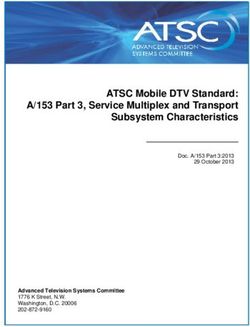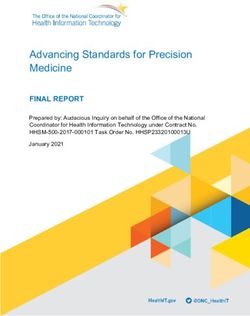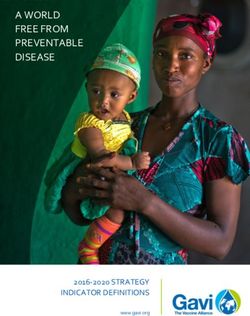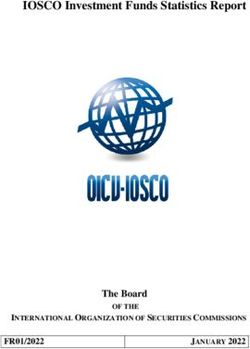SnapMirror configuration and best practices guide for ONTAP 9 Updated for ONTAP 9.8
←
→
Page content transcription
If your browser does not render page correctly, please read the page content below
Technical Report SnapMirror configuration and best practices guide for ONTAP 9 Updated for ONTAP 9.8 Ankita Dhawale, NetApp August 2021 | TR-4015 Abstract This document describes information and best practices related to configuring replication in NetApp® ONTAP®.
TABLE OF CONTENTS
Overview ...................................................................................................................................................... 5
Purpose and intended audience ..............................................................................................................................5
NetApp SnapMirror overview ...................................................................................................................................6
NetApp networking basics ......................................................................................................................... 8
NetApp ONTAP overview ........................................................................................................................................8
Intercluster networking ..........................................................................................................................................10
Intercluster multipathing and network redundancy ................................................................................................10
Network connections for intercluster SnapMirror ...................................................................................................13
Share or dedicate ports? .......................................................................................................................................15
Firewall requirements ............................................................................................................................................16
Licensing ...............................................................................................................................................................16
NetApp replication basics ........................................................................................................................ 16
NetApp SnapMirror technology..............................................................................................................................16
NetApp SnapVault technology ...............................................................................................................................18
Unified data protection...........................................................................................................................................19
SnapMirror configuration ......................................................................................................................... 20
Cluster peering ......................................................................................................................................................20
SVM peering ..........................................................................................................................................................21
SnapMirror data protection relationship .................................................................................................................21
Protection policies .................................................................................................................................................25
SnapMirror schedules............................................................................................................................................28
Create a SnapMirror relationship ...........................................................................................................................29
Baseline transfer during initialization of SnapMirror relationship ...........................................................................31
Manual update to the SnapMirror relationship .......................................................................................................31
Conversion ................................................................................................................................................ 33
Convert a SnapMirror relationship to a SnapVault relationship .............................................................................33
Convert SnapMirror to Unified Replication ............................................................................................................37
SnapMirror and ONTAP feature interaction ........................................................................................... 43
SnapMirror and Snapshot copies ..........................................................................................................................43
SnapMirror and qtrees ...........................................................................................................................................43
SnapMirror and FlexClone technologies ................................................................................................................43
SnapMirror and NetApp storage efficiency ............................................................................................................44
SnapMirror and volume move................................................................................................................................45
SnapMirror for disk shelf failure protection ............................................................................................................45
2 SnapMirror configuration and best practices guide for ONTAP 9 © 2021 NetApp, Inc. All rights reserved.SnapMirror and volume autosize ...........................................................................................................................45
SnapMirror and NDMP ..........................................................................................................................................46
SnapMirror and Fabric Pool ...................................................................................................................................46
Performance .............................................................................................................................................. 46
Calculate SnapMirror and SnapVault throughput for performance ........................................................................46
SnapMirror and network compression ...................................................................................................................47
SnapMirror throttling ..............................................................................................................................................49
How to change TCP receive buffer size ................................................................................................................51
Concurrent replication operations ..........................................................................................................................51
Recommended replication intervals .......................................................................................................................52
Network sizing requirements .................................................................................................................................52
Interoperability .......................................................................................................................................... 52
Troubleshooting tips ................................................................................................................................ 53
Troubleshooting cluster peer relationships ............................................................................................................53
Troubleshooting SVM peer relationships ...............................................................................................................53
Understanding SnapMirror relationship status .......................................................................................................54
Troubleshooting SnapMirror relationships .............................................................................................................55
Best practices for disaster recovery configurations ............................................................................ 56
Configuration and failover for disaster recovery .................................................................................. 57
Environment failover requirements and assumptions ............................................................................................57
Preparing the destination for failover .....................................................................................................................58
Performing a failover .............................................................................................................................................60
Post failover volume configuration .........................................................................................................................60
Where to find additional information ...................................................................................................... 61
Version history .......................................................................................................................................... 61
LIST OF FIGURES
Figure 1) NetApp SnapMirror replication overview. ........................................................................................................6
Figure 2) Unified architecture flexibility. ..........................................................................................................................8
Figure 3) Cluster interconnect, data, and management networks. .................................................................................9
Figure 4) InterCluster network. .....................................................................................................................................10
Figure 5) Failover multipathing. ....................................................................................................................................11
Figure 6) Failover multipathing during LIF failover. ......................................................................................................11
Figure 7) Multiplexing mode. ........................................................................................................................................12
3 SnapMirror configuration and best practices guide for ONTAP 9 © 2021 NetApp, Inc. All rights reserved.Figure 8) LIF failover in multiplexing mode. ..................................................................................................................12 Figure 9) TCP connections with one intercluster LIF. ...................................................................................................14 Figure 10) TCP connections with two intercluster LIFs. ...............................................................................................14 Figure 11) SnapMirror Asyncronous with MirrorAndVault policy as default (with daily and weekly rules). ...................20 Figure 12) SnapMirror cascade. ...................................................................................................................................24 Figure 13) SnapMirror schedules. ................................................................................................................................28 Figure 14) SnapMirror update. .....................................................................................................................................32 Figure 15) Update. .......................................................................................................................................................32 Figure 16) Creating a FlexClone volume at a SnapMirror destination. .........................................................................44 Figure 17) SnapMirror network compression functional diagram. ................................................................................48 Figure 18) Volume layout for disaster recovery. ...........................................................................................................58 4 SnapMirror configuration and best practices guide for ONTAP 9 © 2021 NetApp, Inc. All rights reserved.
Overview
Businesses can use several approaches to increase data availability in the face of hardware, software, or
site failures. Data protection (DP) is one of the most critical aspects because any loss of data translates
directly into lost money and time. Data protection is the process of taking data located in one location and
making a copy of it in a different location to serve two use cases:
• Backup. The objective is to restore from the secondary to the primary with no intention of failing over
to the secondary. This implies that the primary purpose of the secondary is archival storage.
Therefore, you might have more data in the secondary than in the primary.
• Disaster recovery. An exact replica or copy is maintained in the secondary and used for failover
from the primary to the secondary if there is failure at the primary site.
Although backups allow you to recover lost data from an archival medium (tape, disk, or the cloud),
mirroring is the most popular data availability mechanism for business continuity and disaster recovery,
especially if you would like to minimize downtime. NetApp SnapMirror® technology offers a fast and
flexible enterprise solution for mirroring or replicating data over LANs and WANs. The main advantages to
using SnapMirror are as follows:
• Robust enterprise technology. SnapMirror is a mature feature of ONTAP storage systems that has
been enhanced and improved over time. SnapMirror can recover from update failures, use concurrent
processes for replication processing, throttle the network bandwidth used for transfer operations, and
much more.
• Speed and efficiency. Block-level logical incremental data transfer makes sure that only the data
that has changed is sent to the destination replica. SnapMirror can reduce data volume further with
various storage efficiencies such as network compression to compress data as it leaves the source
and decompress it at the destination, thereby improving transfer performance.
• Flexibility. SnapMirror allows you to define different synchronization schedules to better meet your
system’s needs. Using SnapMirror, you also can change the direction of the synchronization if there
is a problem with the primary repository. SnapMirror can also be used to create a variety of replication
topologies. Options include fan-out, in which a single volume replicates to many secondary systems,
and cascade, in which the destination volume is itself synchronized to a tertiary system.
• Testability. SnapMirror destination volumes can be instantly cloned as writable volumes using
NetApp FlexClone® technology, irrespective of their size, and in a space-efficient manner, without
needing to stop data being replicated from the source, and is invaluable for performing disaster
recovery tests, for example.
• Failover and failback. If disaster recovery systems must be brought online, SnapMirror relationship
can be broken, which makes the destination volumes read/write and ready to use. SnapMirror allows
you to resynchronize the original source with the changes made at the destination and then re-
establish the original SnapMirror relationship.
• Ease of use. With ONTAP System Manager, you can perform operations with simplified workflows
and wizard-guided walkthroughs. You can also monitor and manage all SnapMirror replication
relationships in one place.
• Secure. From ONTAP 9.x onwards, SnapMirror relationships can be encrypted natively end-to-end.
For more details, see this NetApp Knowledge Base article.
Purpose and intended audience
This document is intended for individuals who administer, install, or support ONTAP systems and who
intend to configure and use SnapMirror technology for data replication.
This document assumes that the reader understands the following processes and technologies:
• A working knowledge of ONTAP operations
• A working knowledge of NetApp features such as NetApp Snapshot™ technology, NetApp FlexVol® or
FlexGroup® volumes, and NetApp FlexClone® technology
5 SnapMirror configuration and best practices guide for ONTAP 9 © 2021 NetApp, Inc. All rights reserved.• General knowledge of disaster recovery and data replication solutions
• Familiarity with the ONTAP Data Protection Guide on the NetApp Support site
NetApp SnapMirror overview
NetApp SnapMirror is a replication solution built into ONTAP for business continuity and disaster recovery
purposes. SnapMirror is configured through a DP relationship between data volumes (FlexVol or
FlexGroup) on primary and secondary storage systems. SnapMirror periodically updates the replica to
keep it up to date with changes that have been written to the primary.
This replica or mirror of enterprise data is created in a secondary storage system at a geographically
remote site or in the cloud. You can fail over and serve data from the secondary in the event of a
catastrophe at the primary site. After the error condition at the primary site is rectified, you can replicate
any changes back to primary and start serving clients from the primary site again. With SnapMirror, you
can reduce the total cost of ownership (TCO), making it easier to justify the disaster recovery investment
by putting your disaster recovery site to active business use. For an overview of NetApp SnapMirror
replication, see Figure 1.
Figure 1) NetApp SnapMirror replication overview.
Integrated data protection
DP capabilities are an integral part of ONTAP. NetApp SnapMirror integrates tightly with NetApp
Snapshot technology to quickly and efficiently create on-disk replicas or point-in-time, space-efficient
copies of data.
NetApp integrated DP can be used to create a quickly accessible on-disk history of application-consistent
Snapshot copies that eliminates the concept of a traditional backup window. NetApp SnapMirror then
replicates the history of Snapshot copies to the destination, which can be used for backup, disaster
recovery, or test and development.
SnapMirror replication is efficient because it only replicates blocks that have changed or added since the
previous update. Additional efficiency is gained when SnapMirror is combined with NetApp storage
efficiency technologies. Compression and data deduplication technologies can result in significant
telecommunication and storage capacity savings.
SnapMirror for disaster recovery
SnapMirror technology is also used as a part of disaster recovery plans. If critical data is replicated to a
different physical location, a serious disaster does not have to cause extended periods of unavailable
6 SnapMirror configuration and best practices guide for ONTAP 9 © 2021 NetApp, Inc. All rights reserved.data for business-critical applications. Clients can access replicated data across the network until the recovery of the production site from corruption, accidental deletion, natural disaster, and so on. In the case of failback to the primary site, SnapMirror provides an efficient means of resynchronizing the disaster recovery site with the primary site, transferring only changed or new data back to the primary site from the disaster recovery site by simply reversing the SnapMirror relationship. After the primary production site resumes normal application operations, SnapMirror continues the transfer to the disaster recovery site without requiring another baseline transfer. Disaster recovery testing and application testing and development NetApp FlexClone technology can be used to quickly create a read-write copy of a SnapMirror destination FlexVol volume in case you want to have read-write access of the secondary copy to confirm if all the production data is available. Data distribution and remote data access SnapMirror technology can be used to distribute large amounts of data throughout an enterprise, enabling access to data at remote locations. Remote data access provides faster access by clients in remote locations. It also allows more efficient and predictable use of expensive network and server resources because WAN usage occurs at a predetermined replication time. Storage administrators can replicate production data at a specific time to minimize overall network utilization. Backup offloading and remote tape archiving SnapMirror technology can also be used for backup consolidation and for offloading tape backup overhead from production servers. This approach facilitates centralized backup operations and reduces backup administrative requirements at remote locations. NetApp Snapshot technology eliminates the traditional backup window on the primary storage system. Therefore, offloading tape backups to a SnapMirror destination (Figure 2) dramatically reduces the overhead of backup operations on production storage systems. Unified architecture flexibility SnapMirror technology can be used between ONTAP platforms with different performance characteristics (and different costs) at the primary and disaster recovery sites. For example, depending on the capabilities required, the disaster recovery site might contain a lower-end platform, with SATA disks rather than SAS or SSD disks, or the iSCSI protocol rather than FC. Figure 2 illustrates the flexibility within a unified architecture. 7 SnapMirror configuration and best practices guide for ONTAP 9 © 2021 NetApp, Inc. All rights reserved.
Figure 2) Unified architecture flexibility.
A unified architecture, from low-end platforms to high-end platforms, also allows system administrators to
learn and use the same management and monitoring paradigm.
NetApp networking basics
NetApp ONTAP overview
Some basic terms used in ONTAP include the following:
• Node. A single NetApp controller in a high-availability (HA) pair.
• Cluster. One or more nodes that are interconnected and managed as a single system.
• Cluster interconnect. A dedicated high-speed, low-latency, private network used for communication
and replication between nodes in the same cluster.
• Data network. The network used by clients to access data.
• Management network. The network used for administration of the cluster, SVM, and nodes.
• HA interconnect. The dedicated interconnect between two nodes in one HA pair.
• HA pair. Two nodes configured in a pair for HA.
• Physical port. A physical port such as e0e or e0f or a logical port such as a virtual LAN (VLAN) or
an interface group (ifgrp).
• Virtual port:
− Ifgrp. A collection of physical ports combined to create one logical port used for link aggregation.
− VLAN. A VLAN subdivides a physical network into distinct broadcast domains. As a result, traffic
is completely isolated between VLANs unless a router (layer 3) is used to connect the networks.
In ONTAP, VLANs subdivide a physical port into several separate virtual ports, allowing for one of
the key components of our secure multitenant messaging―isolation of data.
• Logical interface (LIF). A LIF is an IP address or a worldwide port name (WWPN) that is associated
with a port. It is associated with attributes such as failover groups, failover rules, and firewall rules. A
LIF communicates over the network through the port (physical or virtual) to which it is currently
bound.
8 SnapMirror configuration and best practices guide for ONTAP 9 © 2021 NetApp, Inc. All rights reserved.• Intercluster LIF. Logical network interfaces are used for intercluster communication, backup, and
replication. You must create an intercluster LIF on each node in the cluster before a cluster peering
relationship can be established. These LIFs can only fail over to ports in the same node. They cannot
be migrated or failed over to another node in the cluster.
• Intercluster network. The network used for communication and replication between different
clusters.
• Intercluster ports. Ports dedicated to intercluster replication.
• Cluster peering. The act of connecting two clusters to allow replication to occur between them.
• SVM. A logical storage server that provides data access to LUNs and/or a network-attached storage
(NAS) namespace from one or more LIFs.
There are multiple types of networks in ONTAP, as shown in Figure 3 and Figure 4. It is important to
understand what each network type is used for. The cluster interconnect network is a dedicated, high-
speed, low-latency private network used for communication and replication between nodes in the same
cluster. This configuration is a redundant back-end network that cannot be used or shared for client
access to data or for managing the cluster, nodes, or SVMs. Client access to data occurs on the data
network. Management of the cluster, nodes, and SVMs occurs on the management network. The data
and management networks might share the same ports or physical network. However, the data and
management networks must be a different physical network than the cluster interconnect network.
Figure 3) Cluster interconnect, data, and management networks.
The intercluster network must be configured to enable cluster peering for replication of data from one
geographical location to another as shown in Figure 4. The Intercluster network uses logical interfaces, or
LIFs, that correspond to IP addresses and represent network access points to a node. Intercluster LIFs
are assigned to ports as part of the cluster peer configuration process.
9 SnapMirror configuration and best practices guide for ONTAP 9 © 2021 NetApp, Inc. All rights reserved.Figure 4) InterCluster network.
Intercluster networking
The following are requirements for intercluster LIFs:
• At least one intercluster LIF must be configured on every node in the local cluster and every node in
the remote cluster. Provisioning intercluster LIFs on only some nodes of the cluster is not supported.
• The IP addresses you assign to intercluster LIFs can reside in the same subnet as data LIFs or in a
different subnet. Intercluster LIFs use routes that belong to the system SVM to which they are
assigned. ONTAP automatically creates a system SVM for cluster-level communications within an
IPspace.
• The cluster peering topology should use full-mesh connectivity. Full-mesh connectivity means that all
the intercluster LIFs of one peer cluster can communicate with all the intercluster LIFs of the other
peer cluster. All ports that are used to communicate with a given remote cluster must be in the same
IPspace. You can use multiple IPspaces to peer with multiple clusters. Pairwise, full-mesh
connectivity is required only within an IPspace. Also, consider using custom IPspaces to isolate
replication traffic.
• Intercluster LIFs are node scoped. Therefore, when the port hosting an intercluster LIF fails, the LIF
can only fail over to another intercluster-capable port on that node, as defined by the LIF's failover
policy. At least one intercluster LIF is required per node for replication between clusters. Maintain
consistent settings between the intercluster LIFs (the same maximum transmission units [MTUs], flow
control, Transmission Control Protocol [TCP] options, and so on).
• SnapMirror replication over an FC network is not available in ONTAP.
• If a node fails while an intercluster SnapMirror transfer is in progress, the transfer automatically
continues using an intercluster LIF on the surviving node of the HA pair. The same transfer does not
automatically continue after the storage failover (SFO) of the destination. If SFO happens on the
source, the transfer continues. However, replication as such continues automatically from the
surviving node.
For additional information regarding intercluster networking, see the ONTAP 9 Data Protection Power
Guide.
Intercluster multipathing and network redundancy
You might want more than one physical path for a SnapMirror relationship. SnapMirror supports up to two
paths for a SnapMirror relationship. When using multiple paths, you need to set up the configuration in
one of the following ways:
• Set up static routes to ensure different routes are used for different IP connections.
• Use different subnets for the two connections.
The two paths can be used in one of these two modes:
10 SnapMirror configuration and best practices guide for ONTAP 9 © 2021 NetApp, Inc. All rights reserved.• Failover mode. SnapMirror uses the first specified path as the desired path and uses the second
specified path only after the first path fails.
• Multiplexing mode. SnapMirror uses both paths at the same time, essentially load balancing the
transfers. If one path fails, the transfers occur on the remaining path. After the failed path is repaired,
the transfers resume using both paths.
Failover mode
In many ways, an intercluster LIF behaves in the same way as a LIF used for CIFS or NFS in terms of
failover, except that an intercluster LIF cannot fail over to a port in a different node. The initial placement
of a LIF on a specific port determines which port is used by that LIF. If ports are redundant for failover on
the same node, then the active path is the port where the initial LIF was placed. The passive path is any
port where the LIF might fail over.
Therefore, it can be said that a properly configured redundant LIF provides failover multipathing, as
shown in Figure 5:
Figure 5) Failover multipathing.
Communication on an intercluster LIF only occurs on the port to which the LIF is assigned unless that port
fails, which causes the LIF to move to another surviving port in that LIF’s failover group.
Figure 6) Failover multipathing during LIF failover.
11 SnapMirror configuration and best practices guide for ONTAP 9 © 2021 NetApp, Inc. All rights reserved.Best practice Assign an intercluster LIF to an intercluster-capable port and make sure that another intercluster- capable port is configured to support that connection. Make sure that the failover policy for the LIF is configured with the failover group containing the necessary ports to enable successful failover. Multiplexing mode Multiplexing mode requires the configuration of additional intercluster LIFs on a node. SnapMirror uses all available intercluster LIFs on the source and destination nodes to send and receive data for all transferring SnapMirror relationships between those two nodes. If two intercluster LIFs are configured and two ports are available for intercluster communication, then one LIF can be assigned to each port, and SnapMirror simultaneously uses both ports, as shown in Figure 7: Figure 7) Multiplexing mode. SnapMirror multipathing with different types and speeds of networks is supported without adversely affecting replication performance on the faster ports. Communication occurs on both ports because an intercluster LIF is assigned to each port. If a port fails, the LIF that was on the failed port moves to another surviving port in that LIF’s failover group. Depending on the number of ports in the failover group, multiple LIFs can now share a port. Figure 8) LIF failover in multiplexing mode. Best practice Create two intercluster LIFs and assign one LIF to each port. Make sure that each LIF failover policy is configured to use the LIFs failover group, which contains the necessary ports to allow failover. 12 SnapMirror configuration and best practices guide for ONTAP 9 © 2021 NetApp, Inc. All rights reserved.
Switch-based link aggregation for multipathing The intercluster LIF can be assigned to any kind of port in the system, including a logical port such as an ifgrp. An ifgrp supports switch-based link aggregation. Multiple physical ports can be configured into an ifgrp, and then the intercluster LIF can be assigned to that ifgrp port. The switch ports can then be combined using link-aggregation technology as a method of providing multipathing and/or redundancy. Switch-based link aggregation does not guarantee that multiple physical paths in the ifgrp are used simultaneously. For example, assume that a single intercluster LIF is configured on both the source and destinations nodes. Therefore, each node has one IP address to use for intercluster communication and a two-port ifgrp. If the ifgrp is using an IP hash-based method of load balancing, then there is only one pair of source and destination IP addresses on which to perform the load balancing hash. The link might place all connections between these two nodes on the same path within that port group. Keep in mind that replication can take place between multiple nodes. For example, one node might replicate different volumes to different nodes in the remote cluster. Each node has different intercluster LIFs, which have different pairs of source and destination IP addresses that enable multiple paths within the link to be used for that source node. If switch-based link aggregation is used to allow multiple physical paths in the ifgrp to be used when replicating between two nodes, additional intercluster LIFs can be configured on either of the two nodes. ONTAP automatically establishes a connection between every LIF on the source and destination node for SnapMirror. This approach provides additional combinations of source and destination IP addresses for the load-balancing hash, which could be placed on different paths within the link. However, in this example the purpose of configuring multiple LIFs on one node is to enable multiple paths to be used for replication between any two nodes. This precaution is likely not necessary in many WAN replication scenarios because WAN bandwidth might be significantly less than the bandwidth of the combined links in the ifgrp. Enabling multiple paths between two nodes might not be beneficial, because many nodes must share the WAN bandwidth anyway. Best practice When using switch-based link aggregation, create the ifgrp with multimode_lacp mode and set the distribution function of the ifgrp to port. Using the port value for the distribution function configures the ifgrp to distribute connections across paths by hashing the source/destination IP address, as well as the port used. This practice does not guarantee that connections are evenly distributed across all paths in the ifgrp, but it does allow use of multiple physical links in the ifgrp. Network connections for intercluster SnapMirror In ONTAP, the number of intercluster LIFs determines the number of TCP connections established between the source and destination nodes for SnapMirror. TCP connections are not created per volume or per relationship. ONTAP establishes at least 12 intercluster TCP connections for sending data, as shown in Figure 9. This is true even if both the source and destination nodes have only one intercluster LIF and enough connections are created so that all intercluster LIFs on both the source and destination nodes are used. 13 SnapMirror configuration and best practices guide for ONTAP 9 © 2021 NetApp, Inc. All rights reserved.
Figure 9) TCP connections with one intercluster LIF.
If the source node, destination node, or both nodes are configured with two intercluster LIFs, then ONTAP
establishes 12 TCP connections for sending data. However, instead of both connections using the same
LIFs, one connection uses one LIF pair, and the other connection uses the other LIF pair, as shown in
Figure 10. This example shows different combinations of intercluster LIFs that produce 12 intercluster
TCP connections.
Note: It is not possible to select a specific LIF pair to use for a certain TCP connection. They are
managed automatically by ONTAP.
Figure 10) TCP connections with two intercluster LIFs.
Best practice
Although it is not required, the same number of intercluster LIFs can be configured on both the source
and destination nodes for operational consistency. Multiple intercluster LIFs can be created to enable
active-active multipathing across multiple physical paths.
For example, if a node is configured with four 1 Gigabit Ethernet (GbE) ports for intercluster replication,
then four intercluster LIFs are required, one assigned to each port to make sure all paths are used to
provide bandwidth beyond just one GbE link.
14 SnapMirror configuration and best practices guide for ONTAP 9 © 2021 NetApp, Inc. All rights reserved.Share or dedicate ports?
You can use dedicated ports for intercluster communication, or share ports used by the data network.
Configuring intercluster LIFs to use dedicated data ports allows greater bandwidth than using shared data
ports. Although configuring intercluster LIFs to share data ports enables you to use existing data ports, it
does not physically isolate this network from the clients. If configured this way, the administrator should
take care that routing rules or data center firewalls (external to the cluster) are set up such that general
clients cannot reach the IP addresses used on the intercluster LIFs or view the intercluster traffic.
There are several configurations and requirements to consider when determining whether to share or
dedicate ports for replication. They include the following:
• LAN type. If you have a high-speed network, such as 10GbE, 25GbE, 40GbE, and 100GbE, you
might have enough local LAN bandwidth to perform replication using the same 10GbE ports used for
data access. You should compare your available WAN bandwidth to your LAN bandwidth. If the
available WAN bandwidth is significantly less than 10GbE, you might be limited to the network
utilization that the WAN can support.
• Available WAN bandwidth (compared to LAN bandwidth). The WAN can act as a throttle if there
is significantly less available WAN bandwidth than LAN bandwidth. If the available WAN bandwidth is
significantly less than 10GbE, you might need to use dedicated ports.
Note: The one exception to this rule might be when all or many nodes in the cluster replicate data,
in which case bandwidth utilization is typically spread across nodes.
• Replication interval. Consider how your available bandwidth will handle the level of client activity
during the replication interval. Replication during nonproduction hours might have an irrelevant effect
on the data network. If replication takes place in off-peak hours, you should be able to use data ports
for replication, even without a 10GbE LAN connection. However, if replication takes place during
normal business hours, you need to consider the amount of data to be replicated and whether it
requires so much bandwidth that it could cause contention with data protocols. If network utilization
by data protocols (SMB, NFS, or iSCSI) is above 50%, then you should use dedicated ports for
intercluster communication to allow for nondegraded performance if node failover occurs.
• Change rate. Consider the amount of data to be replicated in each interval and whether it requires so
much bandwidth that it could cause contention with data protocols for shared data ports. If you use
the peer relationship for replication and replication is set to occur only when minimal to no client
activity occurs, you might be able to use data ports for intercluster replication successfully, even
without a 10GbE LAN connection.
• Number of ports. If you determine that replication traffic is interfering with data traffic, you can
migrate intercluster LIFs to any other intercluster-capable shared port on the same node. You can
also dedicate VLAN ports for replication. The bandwidth of the port is shared between all VLANs and
the base port. However dedicating ports for replication require additional switch ports and cable runs.
Note: If you decide to dedicate ports for intercluster communication, it is a best practice to configure
at least two intercluster ports per node. An intercluster LIF cannot fail over to a port on a
different node; its failover group contains only intercluster-capable ports on the same node. If
you use intercluster ports, ONTAP uses only intercluster ports in the failover group for an
intercluster LIF. Therefore, if you use intercluster ports, you should configure at least two
intercluster ports per node so that there is a port to which the intercluster LIF can fail over.
Note: If you are not using dedicated ports, the maximum transmission unit (MTU) size of the
replication network should typically be the same as the MTU size of the data network.
Best practices
• If the network utilization generated by the data protocols (CIFS, NFS, or iSCSI) is above 50%, then
you should dedicate ports for intercluster communication to allow for nondegraded performance if a
node failover occurs.
• Intercluster LIFs are node scoped (they only fail over to other ports on the same node). Therefore,
use a naming convention for intercluster LIFs that includes the node name followed by ic or icl
15 SnapMirror configuration and best practices guide for ONTAP 9 © 2021 NetApp, Inc. All rights reserved.for the intercluster LIF: for example, node_name_icl# or node-name-ic#, depending on your
preference.
• Verify that all relevant ports have access to the necessary networks or VLANs to allow
communication after port failover.
• As intercluster LIFs become available or unavailable, the list of active IP addresses can change.
The discovery of active IP addresses is automatic in certain events, such as when a node reboots.
The –peer-addrs option requires the provision of only one remote cluster address. However, if
the node hosting that address is down and becomes unavailable, then the cluster peer relationship
might not be rediscovered. Therefore use at least one intercluster IP address from each node in the
remote cluster, so that the peer relationship remains stable in the event of a node failure.
Firewall requirements
SnapMirror uses the typical socket, bind, listen, and accept sequence on a TCP socket. The firewall and
the intercluster firewall policy must allow the following protocols:
• TCP to the IP addresses of all the intercluster LIFs over the ports 10000, 11104, and 11105. Data
ONTAP uses port 11104 to manage intercluster communication sessions and port 11105 to transfer
data.
• Bidirectional HTTPS between the intercluster LIFs.
• Although HTTPS is not required when you set up cluster peering using the CLI, HTTPS is required
later if you use ONTAP System Manager to configure DP.
Licensing
You must purchase and enable a SnapMirror license. If the SnapMirror source and destination are on
different systems, you must enable a SnapMirror license on each system.
Note: You can use a SnapMirror license to enable NetApp SnapVault® technology without the need for
a separate SnapVault license.
A DP_Optimized (DPO) license, which enables SnapMirror protection for increased numbers of volumes
and peer relationships, is required on both the source and destination depending on the platform. A DPO
license is also available as a tiered license or a standalone license for ONTAP secondary clusters.
Note: A DPO license allows you to scale up to 2,500 FlexVol volumes per node or 5,000 FlexVol
volumes in failover mode.
NetApp replication basics
NetApp SnapMirror technology
SnapMirror replicates data from a source FlexVol or FlexGroup volume to a destination cluster by using
Snapshot copies. SnapMirror performs the following operations:
1. A Snapshot copy of the data on the source is created.
2. The Snapshot copy is copied to the destination during baseline synchronization. This process creates
a destination that is online, read-only, and contains the same data as the source at the time of the
most recent update.
3. The destination is updated to reflect incremental changes on the source according to the schedule
you specify.
When a SnapMirror relationship is established, the destination volume is an identical replica of the
source, including snapshots, volume settings, and ONTAP space efficiency features. Breaking the
SnapMirror relationship makes the destination volume writable and is typically used to perform a failover
when SnapMirror is used to synchronize data to a disaster recovery environment. SnapMirror is
16 SnapMirror configuration and best practices guide for ONTAP 9 © 2021 NetApp, Inc. All rights reserved.sophisticated enough to allow the data changed at the failover site to be efficiently resynchronized back to
the primary system when it comes back online. The original SnapMirror relationship can then be re-
established.
SnapMirror can use either of the replication engines to create replicas. While both engines operate at the
volume level, they have different characteristics.
• Block Replication Engine (BRE). BRE replicates the on-disk layout from a source volume to a
destination volume either as a whole or as an incremental update with 4K blocks. In other words,
BRE uses knowledge of the file system to determine differences between snapshots at the block-
allocation level and replicates only those changed blocks. Therefore, the copy of data created on the
destination has an identical structure of physical block pointers to the original data set on the source.
BRE replicates volumes using volume block (VVBN) read and write operations. The SnapMirror
relationship is created with -type DP using the SnapMirror policy type async-mirror.
• Logical replication with storage efficiency (LRSE). LRSE uses block-level metadata and
knowledge of the file system to determine differences between Snapshot copies at the indirect pointer
level. LRSE organizes the transfer of data from the source to the destination in two streams.
− The data stream consists of data blocks that are transferred with specific volume block number
(vvbn#) within the FlexVol. This number helps identify the block number at which the data is
stored on the source FlexVol volume, but without specifying a file context. On the destination, the
data is written to the data warehouse (DW) file with a file block number (fbn#) which corresponds
to the vvbn#.
− The user files are transferred by reference using the user file inodes, which share blocks with the
data warehouse file and do not use buffer trees which require you to parse down to reach a
specific object. LRSE makes explicit requests to the block-sharing infrastructure of the DW blocks
(the donors) with user files (recipients) while replication transfer is in progress.
The mirror has a structure of logical block pointers to the original data set that has a completely
different on-disk physical layout relative to the source. The SnapMirror relationship is created with
-type XDP using the SnapMirror policy type async-mirror, vault or mirror-vault.
LRSE preserves space efficiency over the wire and on the destination when replicating data in storage-
efficient source volumes. Storage efficiency is an important part of LRSE because features such as block
sharing and compression allow a volume to effectively hold far more data than the space used. This
efficiency must be preserved during replication to avoid the replica growing to an intolerably large size,
not to mention the time needed to transfer it. LRSE also allows you to apply storage efficiencies on the
secondary, independent of the primary storage settings. For more details see NetApp Data Compression,
Deduplication, and Data Compaction.
In addition to asymmetric storage efficiency on primary and secondary storage, LRSE enables version
flexibility where the destination version can be different than the source. It also supports asymmetric
Snapshot copies where the destination can support a greater number of Snapshot copies than the
source. All the files and directories in the source file system are created in the destination file system.
Therefore, you can replicate data between a storage system running an older version of ONTAP and a
storage system running a newer version. This approach allows for reduced downtime because the
controllers on either side can be nondisruptively upgraded at any time while reducing overhead and
managing complex topologies (fan-in, fan-out, and cascade).
The performance characteristics are also like those of the original block replication engine because the
replication engine only transfers the difference between two Snapshot copies from the primary to the
secondary. This incremental-only transfer leads to savings in terms of storage and network bandwidth.
Starting with ONTAP 9.3, SnapMirror extended data protection (XDP) mode replaces SnapMirror data
protection (DP) mode as the SnapMirror default. More details can be found at XDP replaces DP as the
SnapMirror default.
SnapMirror can also be integrated with NetApp SnapCenter® technology to replicate application
consistent snapshots, such as those used for enterprise database applications. Snapshot copies are
created in coordination with the application to guarantee that no in-flight I/O operations cause
17 SnapMirror configuration and best practices guide for ONTAP 9 © 2021 NetApp, Inc. All rights reserved.inconsistencies in the snapshot. After creating an application consistent Snapshot copy, SnapCenter can
then trigger a SnapMirror replication of these application consistent Snapshot copies to the secondary
storage system.
Load-sharing mirror
Every SVM in a NAS environment has a unique namespace. The SVM root volume, containing the
operating system and related information, is the entry point to the namespace hierarchy. To make sure
that data remains accessible to clients in the event of a node outage or failover, you should create a load-
sharing mirror copy of the SVM root volume. This step is not suitable for a MetroCluster environment.
Note: Starting with ONTAP 9.1, LS mirrors have been deprecated for data volumes and are only
supported for SVM root volumes.
Note: SnapMirror LS mirrors are only capable of supporting NAS (CIFS/NFSv3). LS mirrors do not
support NFSv4 clients or SAN client protocol connections (FC, FCoE, or iSCSI). However, you
can use NFSv4 and LS mirrors in the same environment. NFSv4 never uses an LS mirror;
instead, it always uses the source volume.
Best practice
Create a load-sharing mirror of an SVM root volume only on the partner node in the HA-pair of the
cluster.
For additional information concerning LS mirrors, see “Managing SnapMirror Root Volume Replication” in
the ONTAP 9 Documentation Center.
NetApp SnapVault technology
SnapVault is an archiving technology designed for disk-to-disk Snapshot copy replication for standard
compliance and other governance-related purposes. In contrast to SnapMirror, in which the destination
usually contains only the Snapshot copies currently in the source volume, SnapVault typically retains
point-in-time Snapshot copies created over a much longer period. You might want to keep monthly
Snapshot copies of your data over a 20-year span, for example, to comply with government accounting
regulations for your business. Since there is no requirement to serve data from vault storage, you can use
slower, less expensive disks on the destination system. SnapVault technology also uses LRSE which
provides the flexibility of version-independent backup replication referred to as extended data protection
(XDP) relationship, combined with a policy type of vault and policy XDPDefault (predefined). A
SnapMirror license must be installed on both source and destination clusters to enable the SnapVault
feature on your NetApp system.
Backing up volumes to a SnapVault backup requires the following steps:
1. Start the baseline transfer. As with SnapMirror, SnapVault performs a baseline transfer the first time
you invoke it. The SnapMirror policy for the relationship defines the contents of the baseline and any
updates. Baseline transfer under the default SnapVault policy (XDPDefault) makes a Snapshot
copy of the source volume, and then transfers that copy and the data blocks it references to the
destination volume. Unlike SnapMirror, SnapVault does not include older Snapshot copies in the
baseline.
2. Perform scheduled incremental transfers. Updates are asynchronous, following the schedule you
configure. The rules you define in the policy for the relationship identify which new Snapshot copies to
include in updates and how many copies to retain. The labels defined in the policy (monthly, for
example) must match one or more labels defined in the Snapshot policy on the source. Otherwise,
replication fails. At each update under the XDPDefault policy, SnapMirror transfers the Snapshot
copies that were made since the last update, provided they have labels matching the labels defined in
the policy rules.
3. Update the SnapVault common Snapshot copy. At the end of each Snapshot copy transfer
session, which can include transferring multiple Snapshot copies, the most recent incremental
18 SnapMirror configuration and best practices guide for ONTAP 9 © 2021 NetApp, Inc. All rights reserved.Snapshot copy in the SnapVault backup is used to establish a new common base between the
primary and secondary volumes and is exported as the active file system.
4. Restore data upon request. If data must be restored to the primary volume or to a new volume, the
SnapVault secondary transfers the specified data from the SnapVault backup.
Unified data protection
SnapMirror Unified Replication allows you to protect mission-critical business data with simple, efficient
replication by bringing together the powerful capabilities of SnapMirror with the same (unified) logical
replication engine as SnapVault technology for the purpose of disaster recovery and archiving to the
same destination. A unified relationship type is designated as XDP and provides single-baseline
functionality, drastically reducing storage and network bandwidth, which translates immediately into cost
savings. The major benefits for SnapMirror Unified Replication are as follows:
• Only one baseline copy of a volume is needed to the secondary storage. Without Unified Replication,
SnapMirror and SnapVault each need their own baseline copy.
• Less network traffic is required between the primary and secondary (a single baseline plus fewer
Snapshot copies over time).
• The flexibility to replicate between storage systems running different ONTAP releases. With DP SM,
the destination must be the same or a higher release than the source. With Unified Replication, you
can replicate from a lower release to a higher one and a higher release to a lower one if both sides
are ONTAP 8.3 or higher.
• To avoid corrupting replication from primary to secondary, Unified Replication makes it possible to
recover the primary volume from available Snapshot copies.
Overall, Unified Replication with SnapMirror provides powerful data management capabilities for
virtualization, protecting critical data while providing the flexibility to move data between locations and
storage tiers, including cloud service providers. The relationship is created with type XDP, policy type
mirror-vault, and the predefined policy MirrorAndVault. The policy can always be modified to
include custom rules for backing up specific application-consistent Snapshot copies. XDP removes the
limitation of the destination controller requiring an ONTAP major version number equal to or higher than
the major version of the source controller, which enables nondisruptive upgrades. In addition, this
functionality reduces the number of secondary Snapshot copies needed on the destination.
The following example shows how Unified Replication can be configured with the MirrorAndVault
policy from the CLI:
cluster02::> snapmirror create -source-path snap_src1:Source -destination-path
svm_dst1:Source_dest –type XDP –policy MirrorAndVault
In System Manager 9.8, when you configure SnapMirror Asynchronous, the MirrorAndVault policy is
selected by default. You must create a custom policy to modify any policy parameters. To create a
custom policy, navigate to Protection > Overview > Local Policy Settings > Protection Policies > Add.
19 SnapMirror configuration and best practices guide for ONTAP 9 © 2021 NetApp, Inc. All rights reserved.You can also read