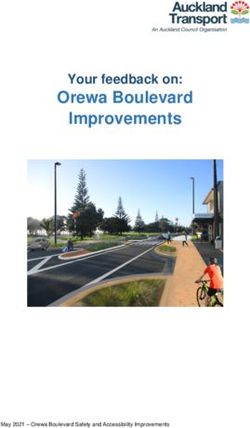Study of Video Traffic in IPv6 Multicast IEEE 802.11ac Test Bed
←
→
Page content transcription
If your browser does not render page correctly, please read the page content below
Study of Video Traffic in IPv6 Multicast
IEEE 802.11ac Test Bed
Santiago Pérez1[0000-0002-7241-3694], Higinio Facchini1, Alejandro Dantiacq1,
Gabriel Quiroga Salomón1,2, Fabián Hidalgo1, Gastón Cangemi1, Mauricio Muñoz1,
Adrián Cárdenas1
1 CeReCoN – Department of Electronics – Regional Mendoza
National Technological University
Rodríguez 273, Mendoza
Zip Code (M5502AJE) Argentina
santiagocp@frm.utn.edu.ar
2 Deparment of ICT – National University of Chilecito
9 de Julio 22 – Chilecito, La Rioja, Argentina
Zip Code (5360) Argentina
hgquiroga@undec.edu.ar
Abstract. The increasing number of multimedia users on networks entails an ex-
ponential growth in the demand for bandwidth. End users and applications pose
increasing demands on Traffic Engineering, QoS and QoE of video-based prod-
ucts. This paper reports an experimental study of multicast video traffic in an
actual laboratory network, in a controlled environment, as a testbed, with IEEE
802.11ac IPv6 wireless clients. Experiments were conducted using a Star Trek
movie trailer. Alternatively, for contrast purposes, a video of equal length taken
from a video conference on Adobe Connect was used. The videos were coded
using H.264, H.265, VP8 and Theora. This study is the sequel to an earlier ex-
perimental study conducted on video traffic for wired networks. The main con-
clusions seek to guide and help simulation analysts, network administrators, de-
signers and planners in determining the best settings to take into account in order
to properly manage similar networks, efficiently using available resources with-
out compromising the expected quality and performance levels.
Keywords: Multicast traffic, Codecs, IEEE 802.11ac, IPv6 Networks.
1 Introduction
Video traffic has grown exponentially in the last few years, especially as a result of new
mobile device applications. According to Cisco [1], by 2021, smartphone data traffic
will surpass PC data traffic, bandwidth speeds will almost double those in 2016, video
traffic will account for 82% of total IP traffic, and Internet video and Video on Demand
(VoD) will continue to grow. Additionally, IEEE 802.11 (Wi-Fi) networks are currently
the most used points of access to networks and services in most of the usual areas,
including video traffic.
Correspondig autor, Santiago C. Pérez, santiagocp@frm.ut.edu.ar2
However, for video traffic applications, bandwidth availability in Wi-Fi networks as
well as the availability of other shared resources need to be taken into account. Wi-Fi
networks have improved their service with the adoption of new sets of standards, such
as IEEE 802.11n and IEEE 802.11ac. IPv6 multicast traffic in these networks is a con-
venient way to reduce the impact of a video being streamed simultaneously to a group
of users, thus saving network resources by having a single data flow for all receivers.
This issue proves very relevant since the traffic of each video flow may be, in propor-
tion, the largest network load when compared to other traffic flows, such as voice traf-
fic, best-effort delivery or background delivery. Furthermore, when analyzing multi-
media priority traffic and real-time traffic, video and voice traffic are not alike. The
quantification of the load introduced by voice over IP (VoIP) inside the network is
deterministic. Quantifying video traffic is a more complex task, one that is specifically
dependent on the video in question. Finally, video compression serves as another valu-
able means to reduce video traffic load. The variety of available codecs makes for dif-
ferences with one another. They all continue to show increasingly better services and
continue to evolve over time. In this scenario, comparing and knowing about codecs in
connection with video traffic compression becomes very important, as well as assessing
its impact on network load.
This paper describes an experimental study on multicast video traffic as performed
on an actual laboratory network used as a testbed. To that end, a new topology of wired
and wireless networks was used, featuring IEEE 802.11ac wireless clients, IPv6 proto-
col, FFmpeg Server and Client software as video server and clients, and WireShark
traffic analysis tool. Video traffic was then coded using H.264, H.265, VP8 and Theora,
with the goal of assessing, comparing and understanding their impact. The experiments
were conducted using a Star Trek film video trailer and, for contrast purposes, a video
from a video conference on Adobe Connect, both of the same length and resolution.
The experiences correspond to specific cases of pre-recorded, low-demand videos. This
study is the continuation of a series of similar experiments conducted on IPv4 wired
networks.
The main contributions of this study include: (i) showing, on the basis of detailed
direct quantitative data and averages, that the values for the analyzed performance met-
rics are those expected for the behavior of multicast video traffic, and that they depend
on the characteristics of the streamed video and, to a lesser extent, on the video codec
that is being used; and (ii) specifying a new testbed comprising eight experimental sub-
scenarios (changing the video and codec being tested), as well as a new methodology
that uses comparative mechanisms to determine the differences among the sub-scenar-
ios.
The rest of this document is structured as follows: Section 2 analyzes the State of the
Art; Section 3, Scenarios and Experimental Resources, describes the topology and tools
that were used; Section 4, Results, shows the main results arising from this study; and
Section 5, Conclusions, covers the main conclusions and contributions arising from this
work.3
2 State of the Art
A number of earlier research papers and publications have been taken into account for
this study. Unfortunately, experimental studies on these topics often fail to display uni-
formed, standardized topologies for the scenarios being under study, resulting in dis-
crepancies in the methodology, video(s), or video codecs being used. This situation
hinders the comparison and contrast of measurements and conclusions of contemporary
studies and/or studies conducted over time by the same or different authors.
This study has especially taken into account the contributions specifically related to
the field, such as those resulting from analyzing multicast traffic and video streaming
across a variety of networks [2-4], papers on compression techniques and video codecs
[5-8], and our own contributions from earlier studies on video traffic in WAN networks
[9-10] and Wi-Fi networks [11], which are now enhanced by new results and a fuller,
more detailed discussion.
The rest of this section offers a brief description of the main features of the tools and
protocols that were used.
2.1 IP Multicast
In general, applications resort to either one of two models of data transmission over IP
networks: the unicast model and the multicast one. In the unicast model, a one-to-one
association is needed between the source and the receiver in order to send a given flow
of data. Therefore, the network needs to be configured in such a way to allow support-
ing as many flows as receivers potentially interested in receiving the content exist. On
the contrary, the multicast model is adaptable to content distribution models such as
one-to-many and many-to-many, among other variants. In this case, the network will
transport a single flow of data for each source, and the first source is responsible for
delivering the flow of data to those receivers who are interested in receiving it. This
design offers the possibility to improve in particular scalability and performance.
Routers are responsible for replicating and distributing the multicast content to all
the receivers within a multicast group. Routers resort to multicast protocols that create
distribution trees in order to transmit multicast content. IPv6 uses PIM-SM, PIM-SSM
or other protocols. For this study, in an attempt to keep in line with the research con-
ducted on IPv4, PIM-SM (Protocol Independent Multicast – Sparse Mode) was used.
2.2 Video Codec
Codecs are used to digitally compress or reduce the size of a video in order to improve
service delivery as well as transmission or storage efficiency. A large number of algo-
rithms or codecs are available, be they standard or proprietary. Oftentimes, video com-
pression may compromise quality image and other application requirements.
The video codecs that were used in this study are listed and described below:
• H.264/MPEG-4 AVC: A video compression standard promoted jointly by the ITU
and the ISO, offering significant advances in terms of compression efficiency,
which result in half or lower bit rate when compared to MPEG-2 and MPEG-4 Sim-
ple Profile.4
• H.265/ MPEG-H Part 2/ High Efficiency Video Coding (HEVC): A video compres-
sion format following H.264/MPEG-4 AVC, developed jointly by the ISO/IEC
Moving Picture Experts Group (MPEG) and ITU-T Video Coding Experts Group
(VCEG), corresponding to ISO/IEC CD 23008-2 High Efficiency Video Coding.
This standard may be used to deliver higher quality, low bit-rate video while requir-
ing the same bit rate. It is compatible with ultra-high-definition television and 8192
× 4320 display resolution.
• VP8: A video codec by On2 Technologies, released on September 13, 2008. On
May 19, 2010, Google, having acquired On2 Technologies back in 2009, released
VP8 as an open-source codec (under a BSD-like license).
• Theora: A free video compression format developed by the Xiph.Org Foundation
as part of the Ogg project. It derives from VP3 codec. In 2010, Google began fund-
ing part of the Ogg Theora Vorbis project. Theora stands for a general purpose video
codec requiring low CPU usage.
2.3 Video Streaming
A broad range of video streaming options are available, each of which may display
different sets of behavior. Video traffic may be point-to-point, multicast or broadcast.
Additionally, videos may be precoded (stored) or they may be coded in real time (for
example, while an interactive videophone communication or video conference ensues).
Video channels may be static or dynamic, and require a packet-based or a circuit-based
switching system. Additionally, channels may withstand a constant or a variable bit rate
speed. They may have also reserved a number of resources in advance or they may
simply be offering best-effort capacity.
Clearly, a few basic issues are at play here, since only best-effort delivery is gener-
ally offered, which means that there are no guarantees regarding bandwidth, jitter or
potential packet losses. Therefore, a key goal in video streaming involves designing a
reliable system that delivers high quality video and takes into account Traffic Engineer-
ing, QoS (Quality of Service) and QoE (Quality of Experience).
2.4 IEEE 802.11ac Standard
In 1990, the IEEE 802 Committee created the IEEE 802.11 working group, which con-
cerned wireless LAN networks specifically, with a view to developing specifications
for medium access control (MAC) and physical layer (PHY) functions. Although IEEE
802.11 was the first standard to become widely known, it was only in 1999 that wide
industry adoption was gained, with 802.11a and 802.11b. More recently, in an attempt
to meet new and increasing demands, new IEEE projects were created with a view to
providing a VHT (Very High Throughput) system. The Task Group TGac has specified
IEEE 802.11ac as an extension of IEEE 802.11n.
The IEEE 802.11ac standard works on a 5 GHz band, which shows much less satu-
ration, resulting in a cleaner signal and reduced interference. It also offers greater per-
formance by using up to eight MIMO flows at 160 MHz, improving signal intensity by
means of Beamforming technology, and accelerating data transmission by means of
256-QAM modulation.5 2.5 Internet Protocol version 6 – IPv6 IPv6 represents the evolution of IPv4. In most devices and operating systems, this pro- tocol is installed as a software update. In early 2011, IPv6 native users represented about 0.2%. In 2014, IPv6 was used by almost 3% of Internet users, representing about 72 million people. As of early 2020, IPv6 has achieved 30% penetration. The number of IPv6 Internet users has been doubling steadily every nine months approximately. IPv6’s main advantage is its extended address mode (represented in 128 bits). Fur- thermore, it offers several additional features, such as allocating an IP address from the client’s end, allocating several addresses to the same device, integrated encryption and IPsec, enhanced performance, faster connection and much reduced latency, among oth- ers. 3 Scenarios and Experimental Resources The main objective of the experiment reported in this paper has been studying Wi-Fi video traffic streaming by assessing on a testbed both the limitations imposed by these networks as well as issues derived from varying the type of video or codec being used, and the use of IPv6 multicast in combination with IEEE 802.11ac. 3.1 Network Topology The topology that has been put forward includes a general scenario featuring a stream- ing server, mobile devices, and desktop PCs, IEEE 802.11ac Wi-Fi connectivity, and users connected to the ends of the network. The network comprises a series of routers and switches with different types of links interconnecting them. Figure 1 shows the experiment topology, where solid lines depict Fast Ethernet links with a transmission speed of up to 100 Mbps, while the end users’ devices are connected by means of the IEEE 802.11ac standard. For the operation between routers, the unicast OSPFv2 and the multicast PIM-SM routing protocols were set. Cisco 2811 routers and Cisco Linksys LAPAC 1200 APs were used. The software used as the streaming server and the re- ceiving clients are based on FFmpeg [12].
6
Fig. 1. Network topology.
3.2 Videos
Two on-demand video files were used, which were coded alternatively using the codecs
selected for this experiment. One of the videos was a Star Trek movie trailer (Fig. 2-
Video 1) [13], while the other one was an extract from a video conference using Adobe
Connect (Fig. 3-Video 2)[14], which will be referenced to as Video 2, of the same
length and quality as Video 1. Tables 1 and 2 compare the features of each codec for
each video.
Fig. 2. Screenshot of the Star Trek movie trailer – Video 1.
Fig. 3. Screenshot of VC on Adobe Connect – Video 2.7
Table 1. Video 1 Properties – Star Trek movie trailer.
Video 1 H.264 H.265 Theora VP8
Format MPEG-4 MPEG-4 Ogg WebM v2
File size 79.9 MiB 72.3 MiB 83.3 MiB 78.6 MiB
Length 2 min 11 s 2 min 11 s 2 min 11 s 2 min 11 s
Bit rate mode Variable Variable Variable Variable
Bit rate 5,109 kb/s 4,620 kb/s 5,329 kb/s 5,028 kb/s
Video
Format AVC HEVC Theora VP8
Bit rate 5,011 kb/s 4,514 kb/s 5,010 kb/s 4,721 kb/s
Width [in pixels] 1,280 pixels 1,280 pixels 1,280 pixels 1,280 pixels
Height [in pixels] 528 pixels 528 pixels 528 pixels 528 pixels
Aspect ratio 2.4:1 2.4:1 2.4:1 2.4:1
Frame rate mode constant constant constant constant
Frame rate [in fps] 23.976 fps 23.976 fps 23.976 fps 23.976 fps
Bits/(pixel*frame) 0.309 0.279 0.309 0.291
Audio
Format AAC LC AAC LC Vorbis Vorbis
Bit rate mode Variable constant Variable Variable
Bit rate 98.7 kb/s 99.7 kb/s 98.7 kb/s 98.7 kb/s
Maximum bit rate 167 kb/s 167 kb/s 167 kb/s 167 kb/s
Channel 2 channels 2 channels 2 channels 2 channels
Sampling rate 44.1 kHz 44.1 kHz 44.1 kHz 44.1 kHz
Track size 1.54 MiB (2%) 1.56 MiB (2%) 1.54 MiB (2%) 1.54 MiB (2%)
3.3 Methods and Procedures
Based on the previous topology, the tasks in this experiment comprised the steps and
considerations listed below:
a) Video 1 files were coded in the streaming server using the 4 formats;
b) Prior to being measured, all equipment items in the topology were synchronized by
means of an NTP local server.
c) Video 1 was streamed to the network in multicast format, from the server, and using
a specific codec.
d) Step c) was repeated until Video 1 was assessed using all codecs.
e) The same process was followed for Video 2.
In each of the 8 experiments that were conducted (which involved 4 codecs per
video), measurements were made by capturing traffic on the server as well as on each
of the end devices connected through Wi-Fi. Traffic capture was achieved by means of
Wireshark sniffer software [15]. Using this software, a capture file was created at each
point of measurement (the streaming server and the end devices) for each of the 8 tests.
Each capture file contained the data on individual video traffic frames. These files con-
tained data for each of the frames captured during the test, including the exact date and
time of frame capture, origin and destination MAC and IP addresses, transport and/or
application layer protocol, frame size, etc.8
Table 2. Properties of Video 2 – Adobe Connect video conference
Video 2 H.264 H.265 Theora VP8
Format MPEG-4 MPEG-4 Ogg WebM v2
File size 6.02 MiB 6.10 MiB 8.84 MiB 11.5 MiB
Length 2 min 11 s 2 min 11 s 2 min 11 s 2 min 11 s
Bit rate mode Variable Variable Variable Variable
Bit rate 385 kb/s 390 kb/s 565 kb/s 733 kb/s
Video
Format AVC HEVC Theora VP8
Bit rate 256 kb/s 256 kb/s 407 kb/s 568 kb/s
Width [in pixels] 1,280 pixels 1,280 pixels 1,280 pixels 1,280 pixels
Height [in pixels] 720 pixels 720 pixels 720 pixels 720 pixels
Aspect ratio 16:9 16:9 16:9 16:9
Frame rate mode constant constant constant constant
Frame rate [in fps] 30.000 fps 30.000 fps 30.000 fps 30.000 fps
Bits/(pixel*frame) 0.009 0.009 0.015 0.021
Audio
Format AAC LC AAC LC Vorbis Vorbis
Bit rate mode Variable Variable Variable Variable
Bit rate 126 kb/s 126 kb/s 127 kb/s 127 kb/s
Maximum bit rate 257 kb/s 127 kb/s 257 kb/s 257 kb/s
Channel 2 channels 2 channels 2 channels 2 channels
Sampling rate 44.1 kHz 44.1 kHz 44.1 kHz 44.1 kHz
Track size 43.066 fps 43.066 fps 1.99 MiB 1.99 MiB (17%)
(1024 SPF) (1024 SPF) (22%)
3.4 Metrics
The experiments resulted in a series of metrics for server and for clients. The data for
each metric were determined individually for each device, after which, measurement
averages were computed.
The metrics obtained were as follows:
• Total running time of video [Tt],
• Total number of packets (or frames) [NP],
• Total numbers of bytes [NB],
• Packet average size [PAS],
• Interframe space or Time between frames or packets [IFS], and
• Effective data transfer rate [BR]: Defined as NB divided by Tt.
Additionally, other metrics and measurements were recorded, such as:
• Streaming timing delay [Td],
• Timing delay difference (or jitter) [DD],
• Amount of errors obtained [Eo], and
• Statistical distribution.
4 Results
Table 3 briefly summarizes the average metrics of the most relevant metrics as defined
above. Since the work involved a controlled laboratory topology, no streaming errors9
or significant frame losses occurred. Additionally, the load of control traffic for proto-
cols OSPFv2 and PIM-SM was non-significant. The values at individual measurement
points proved very similar.
High levels of dependency were observed between the characteristics of the video
type that was streamed and the codec that was used. In bit rate, the video conference
represents a traffic load volume around 90% lower than a movie of similar resolution,
which will consequently exhibit fewer frames, greater average interframe space, or a
smaller number of bytes in similar proportion.
Additionally, it is worth highlighting in Table 4 that the average across all codecs
amounted to 99,793 frames to be streamed for Video 1. For Video 2, on its part, it took
8,220 frames to stream the video conference, which had the same length as Video 1.
This means Video 2 required almost 82% fewer frames. Since both videos have the
same length, it should be expected that the interframe space in Video 1 would be sub-
stantially lower. Indeed, the average codec interframe time for Video 1 was 1.24 ms,
while for Video 2 it was 15.31 ms, i.e. about 12.34 times more.
Table 3. Average metrics per codec for each video.
Number of Packet
Number of Average inter- average size Bit Rate BR
Codec frame space bytes NB
frames NP PAS [bytes] [Mbits/s]
IFS [s] [Mbytes]
Video 1 – Star Trek Movie Trailer
H264 111,203 0.00097 82.80746 806.62 5.04901
H265 87,852 0.00147 70.85176 806.02 4.34782
Theora 82,292 0.00145 60.37944 802.72 3.69813
VP8 117,826 0.00109 82.28519 802.38 5.01721
Video 2 – Adobe Connect Video Conference
H264 8,067 0.01582 6.90888 856.44 0.42142
H265 7,943 0.01618 6.91067 870.03 0.42150
Theora 6,782 0.01652 9.78550 1442.86 0.59661
VP8 10,090 0.01274 12.76103 1264.72 0.77831
Table 4. Average metrics for each video.
Average Number of Packet aver-
Number of Average inter- age size PAS Bit Rate BR
between frame space bytes NB
frames NP [bytes] [Mbits/s]
codecs IFS [s] [Mbytes]
Video 1 – Star Trek Movie Trailer
Video 1 99,793 0.00124 74.08096 804.43 4.52804
Video 2 – Adobe Connect Video Conference
Video 2 8,220 0.01531 9.09152 1104.01 0.55446
Difference 82.37% 12.34 times + 88.91% 25.44% 88.91%
4.1 H.264 Codec Behavior
Fig. 4 and 5 respectively show the distribution of frame sizes and interframe spaces for
Video 1. Fig. 4 shows high frame concentration, of around 54,000 frames for each case,10
for a length below 100 bytes and above 1,500 bytes (almost the total of frames). In Fig.
5, on its part, it should be pointed out that almost 97% of the frames have an interframe
space under 1 ms.
Fig. 6 and 7 respectively show the distribution of frame sizes and interframe spaces.
Fig. 6 shows greater frame distribution depending on the size; where 24% correspond
to frames above 1,500 bytes, 26% to frames around 1,150 bytes, and about 25% to
frames below 150 bytes. In Fig. 7, 50% of the frames display an interframe space under
3 ms, 26% around 30 ms, 9.5% around 39 ms, and the remainder is distributed within
the work range.
Fig. 4. Frame size distribution of Video 1 using H264.
Fig. 5. Interframe space distribution of Video 1 using H264.11
Fig. 6. Frame size distribution of Video 2 using H264.
Fig. 7. Interframe space distribution of Video 2 using H264.
4.2 H.265 Codec Behavior
Fig. 8 and 9 respectively show the distribution of frame sizes and interframe spaces for
Video 1. Fig. 8, as in the case of H.264, shows high frame concentration, of about
42,000 frames for each case, for a length below 100 bytes and above 1,500 bytes. In
Fig. 9, on its part, it should be highlighted that almost 94% of the frames have an inter-
frame space under 2 ms.
Fig. 10 and 11 respectively show the distribution of frame sizes and interframe
spaces. Fig. 10, as in the case of H.264, shows greater frame distribution depending on
the size; where 27% correspond to frames above 1,500 bytes, 25% to frames around
1,150 bytes, and about 33% to frames below 200 bytes. In Fig. 11, 32 % of the frames
display an interframe space under 2.5 ms, 31% around 19 ms, 13% around 29 ms, and
the remainder is distributed within the work range.12
Fig. 8. Frame size distribution of Video 1 using H265.
Fig. 9. Interframe space distribution of Video 1 using H265.
Fig. 10. Frame size distribution of Video 2 using H265.13
Fig. 11. Interframe space distribution of Video 2 using H265.
4.3 Theora Codec Behavior
Fig. 12 and 13 respectively show the distribution of frame sizes and interframe spaces
for Video 1. In Fig. 12, almost the total amount of frames is distributed into two groups,
of around 42,300 frames each, for a length below 100 bytes and above 1,500 bytes. In
Fig. 13, on its part, it should be pointed out that almost 97% of the frames have an
interframe space under 2 ms.
Fig. 14 and 15 respectively show the distribution of frame sizes and interframe
spaces for Video 2. Fig. 14 shows 74% of the frames are above 1,500 bytes, while 13%
are around 130 bytes. In Fig. 15, 93% of the frames have an interframe space under 3
ms.
Fig. 12. Frame size distribution of Video 1 using Theora.14
Fig. 13. Frame size distribution of Video 1 using Theora.
Fig. 14. Frame size distribution of Video 2 using Theora.
Fig. 15. Frame size distribution of Video 2 using Theora.15
4.4 VP8 Codec Behavior
Fig. 16 and 17 respectively show the distribution of frame sizes and interframe spaces
for Video 1. In Fig. 16, virtually all the frames (97.4%) are distributed into two size
groups, of around 57,390 frames each, for lengths below 100 bytes and above 1,500
bytes. In Fig. 17, on its part, it should be pointed out that almost 97.3% of the frames
have an interframe space under 0.3 ms.
Fig. 18 and 19 respectively show the distribution of frame sizes and interframe
spaces for Video 2. Fig. 18 shows a group represented by 45% of the frames above
1,500 bytes, and another one, represented by 40% of the frames, evenly distributed
between 1,000 and 1,450 bytes. Finally, in Fig. 19, 50% of the frames have an inter-
frame space below 3 ms, 19% have one around 19 ms, and the rest are distributed
mostly between 9 and 29 ms.
Fig 16. Frame size distribution of Video 1 using VP8.
Fig 17. Interframe space distribution of Video 1 using VP8.16
Fig 18. Frame size distribution of Video 2 using VP8.
Fig 19. Interframe space distribution of Video 2 using VP8.
5 Conclusions
The primary motivation behind this study was learning about the behavior of video
traffic on Wi-Fi networks while using IPv6, and understanding the requirements needed
by the network, contrasting two clearly different cases: a movie trailer (Video 1) and a
video conference video (Video 2). Using a detailed multicast scenario, a series of tests
were conducted, where 8 sub-scenarios were set up. The results include values of direct
and average metrics, as well as the distribution as per frame size and interframe space
for each of the 4 codecs that were used for Videos 1 and 2.
The videos being compared clearly showed similar characteristics between them in
terms of length and resolution, but they were quite different in terms of the dynamics
at play.
A quantitative conclusion was made as to the existence of high levels of dependency
between the characteristics of the video type being streamed (whether it was a movie17
or a video conference) and, to a lesser extent, the codec that was used. An additional
conclusion is that neither the network topology nor the equipment type exercise signif-
icant impact, since their behavior is virtually identical for clients located at different
network nodes.
This case study will prove useful to administrators, designers, planners, analysts, and
Wi-Fi video traffic simulators for improving the execution of their tests. Although it is
not possible to ensure the same type of behavior for all movies and video conferences,
for codecs other than those used in this study, or for a standard different from IEEE
802.11, simulation analysts may use the metrics obtained experimentally in this paper
as a guide as to the network demands made by video conferences, movies, etc. as well
as their characteristics and features. Designers, planners, and network administrators,
on their part, with a keener interest in bandwidth data, may use the 4.52 Mbps from the
Star Trek movie trailer and the 0.55 Mbps for the video conference on Adobe Connect
as reference data.
References
1. Cisco Mobile VNI, 2017, Cisco Visual Networking Index: Global Mobile Data Traffic Fore-
cast Update, 2016–2021 White Paper,
https://www.cisco.com/c/en/us/solutions/collateral/service-provider/visual-networking-
index-vni/mobile-white-paper-c11-520862.html, last accessed 2020/01/18.
2. Apostolopoulos, G., Tan, W., Wee, S., Mobile and Media Systems Laboratory HP Labora-
tories Palo Alto - Video Streaming: Concepts, Algorithms, and Systems,
http://www.hpl.hp.com/techreports/2002/HPL-2002-260.pdf, last accessed 2020/01/18.
3. Sun, Y., Sheriff, I., Belding-Royer, E., Almeroth, K., An Experimental Study of Multimedia
Traffic Performance in Mesh Networks, In: Workshop on Wireless Traffic Measurements
and Modeling, pp.25-30, Seattle, Washington, USA, June, 2005.
4. Shin, Y., Choi, M., Koo, J., Kim, Y., Ihm, J., Choi, S., Empirical Analysis of Video Multicast
over WiFi, In: Third International Conference on Ubiquitous and Future Networks (ICUFN),
pp. 381-386, China, 2011.
5. Abdalla, A., Mazhar, A., Salah M., Khalaf, S., Comparative Study of Compression Tech-
niques for Synthetic Videos, In: The International Journal of Multimedia & Its Applications
(IJMA), vol. 6, no.2, April 2014.
6. Grois, D., Marpea, D., Nguyena, T., Hadarb, O., Comparative Assessment of H.265/MPEG-
HEVC, VP9, and H.264/MPEG-AVC Encoders for Low-Delay Video Applications, In:
SPIE Proceedings, vol. 9217, Applications of Digital Image Processing XXXVII, California,
USA, September, 2014.
7. Addu, R., Potuvardanam, V., Effect of Codec Performance on Video QoE for videos en-
coded with Xvid, H.264 and WebM/VP8, In: Master Thesis, Blekinge Institute of Technol-
ogy, Karlskrona, Sweden, August 2014.
8. Tanwir, S., Perros, H., Anjum, B., A QoS evaluation of video traffic models for H.264 AVC
video, In: Fifth International Conference on Next Generation Networks and Services
(NGNS), pp. 313-320, Casablanca, Morocco, May, 2014.
9. Pérez, S., Campos, J., Facchini, H., Dantiacq, A., Experimental study of unicast and mul-
ticast video traffic using WAN test bed, https://ieeexplore.ieee.org/document/7585260, last
accessed 2020/01/18.18
10. Pérez, S., Marrone, L., Facchini, H., Hidalgo, F., Experimental Study of Multicast and
Unicast Video Traffic in WAN Links, In: IEEE Latin American Transactions, Vol. 15, issue
10, ISSN: 1548-0992, pp. 1847-1855, October 2017.
11. Pérez, S., Facchini, H., Dantiacq, A., Quiroga Salomón, G., Hidalgo, F., Cangemi, G., Mu-
ñoz, M., Cárdenas, A., Estudio experimental de tráfico de video en redes IPv6 multicast
IEEE 802.11ac, In: Congreso Argentino de Ciencias de la Computación 2019, CACIC 2019,
Libro de Actas, ISBN: 978-987-688-377-1, pp. 847-856, Rio Cuarto, Córdoba, Argentina,
2019.
12. FFmpeg, https://www.ffmpeg.org/, last accessed 2020/01/18.
13. Video 1, Star Trek, https://www.youtube.com/watch?v=g5lWao2gVpc, last accessed
2020/01/18.
14. Video 2, Videoconference Adobe Connect,
https://www.youtube.com/watch?v=4ZFsIqxpbAc, last accessed 2020/01/18.
15. Wireshark Foundation, https://www.wireshark.org/, last accessed 2020/01/18.You can also read