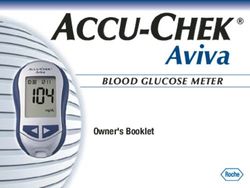AIRDATA MULTIMETER ADM-870C - OPERATING INSTRUCTIONS ELECTRONIC MICROMANOMETER WITH RS232 COMMUNICATIONS PORT
←
→
Page content transcription
If your browser does not render page correctly, please read the page content below
AIRDATA™ MULTIMETER ADM-870C
ELECTRONIC MICROMANOMETER
WITH RS232 COMMUNICATIONS PORT
• AIR FLOW • VELOCITY • PRESSURE • TEMPERATURE •
OPERATING INSTRUCTIONSCONTENTS
1.0 INTRODUCTION 1
1.1 KEY DIFFERENCES BETWEEN THE NEW ADM-870C AND THE ADM-870 1
1.2 GENERAL DISCUSSION 3
2.0 SPECIFICATIONS 4
3.0 EXTERNAL FEATURES 6
3.1 KEYPAD 6
3.2 FEATURES ON SIDES AND BACK OF METER 6
4.0 DISPLAY MESSAGES AND PROMPTS 9
4.1 READ PROMPTS 9
4.2 MEASUREMENT READOUTS 9
4.3 FUNCTION READOUTS 10
5.0 USING THE AIRDATA MULTIMETER 21
5.1 GENERAL USE 21
5.2 AUTOMATIC READINGS 22
5.3 TREND READINGS 23
5.4 MEMORY/AVERAGE/TOTAL FUNCTION 23
5.4.1 MEMORY OPERATION 23
5.4.2 RECALL 24
5.4.3 REPLACE READING IN MEMORY 24
5.4.4 ERASE READING IN MEMORY 25
5.4.5 CLEAR MEMORY 25
5.5 AUTOMATIC READING MEMORY 25
5.6 DATA DOWNLOAD TO A PRINTER 25
5.6.1 DOWNLOAD INDIVIDUAL READINGS TO A PRINTER 26
5.6.2 DOWNLOAD AUTOMATIC READINGS TO A PRINTER 26
5.6.3 DOWNLOAD READINGS IN MEMORY TO A PRINTER 27
5.7 DATA DOWNLOAD TO A COMPUTER 28
5.7.1 CONFIGURATION FILE SET-UP IN WINWEDGE 28
5.7.2 PORT AND DATA INPUT SETTINGS 29
5.7.3 FUNCTION KEY COMMANDS 30
5.7.4 SET-UP CONNECTIONS AND OPEN THE APPLICATIONS 30
5.7.5 INDIVIDUAL READINGS CONTROLLED FROM COMPUTER KEYBOARD 31
5.7.6 DOWNLOAD READINGS FROM MEMORY USING COMPUTER KEYBOARD 31
5.7.7 CONTROL BUTTONS, CURSOR CONTROL, AND FILE PATHS 31
5.7.8 AUTOMATIC REPEAT READINGS CONTROLLED BY WINWEDGE 32
5.7.9 MINIMIZING WINWEDGE 33
5.7.10 ALTERNATIVE DOWNLOAD METHOD 33
6.0 VELOCITY MEASUREMENT 34
6.1 VELOCITY CORRECTION FACTORS 34
6.2 PITOT TUBE VELOCITY MEASUREMENT 36
6.3 AIRFOIL PROBE VELOCITY MEASUREMENT 37
6.3.1 DUCT VELOCITY USING AIRFOIL PROBE 38
6.3.2 BIO-SAFETY CABINETS 38
6.3.3 EXHAUST HOODS - AIRFOIL PROBE 39
6.3.4 LAMINAR FLOW WORKSTATIONS - AIRFOIL PROBE 40
6.4 SINGLE POINT CENTERLINE AIR VELOCITY MEASUREMENTS 40
6.5 VELGRID AIR VELOCITY 40
6.5.1 CHEMICAL EXHAUST HOODS - VELGRID 41
6.5.2 LAMINAR FLOW WORKSTATION - VELGRID 41
i ADM-870C 07/20/046.5.3 AIR FLOW CALCULATION FROM VELGRID VELOCITY 41
6.6 VELOCITY: LOCAL DENSITY VERSUS STANDARD DENSITY 41
7.0 PRESSURE MEASUREMENT 44
7.1 DIFFERENTIAL PRESSURE 44
7.1.1 STATIC PRESSURE PROBES 44
7.1.2 PITOT TUBE "VELOCITY PRESSURES" 45
7.1.3 PITOT TUBE "STATIC PRESSURES" 45
7.1.4 PITOT TUBE "TOTAL PRESSURES" 45
7.2 ABSOLUTE PRESSURE 45
8.0 TEMPERATURE MEASUREMENT 46
8.1 TEMPROBE 46
8.2 AIRDATA MULTITEMP 47
9.0 AIR FLOW MEASUREMENT 49
9.1 FLOWHOOD FUNCTION 49
9.2 BACKPRESSURE COMPENSATION 49
10.0 FLOWHOOD ASSEMBLY 50
10.1 UNPACKING 50
10.2 FRAME ASSEMBLIES 50
10.3 FABRIC TOPS 50
10.4 TOP SUPPORT ASSEMBLY 51
10.5 HANDLE 51
11.0 FLOWHOOD OPERATING PROCEDURE 56
11.1 AIR FLOW - NONBACKPRESSURE COMPENSATED READINGS 56
11.2 AIR FLOW - BACKPRESSURE COMPENSATED READINGS 57
11.2.1 MEMORY DISPLAY IN FLOWHOOD MODE 57
11.2.2 RATIO ERR DISPLAY 58
12.0 SPECIAL BALANCING PROCEDURES 59
12.1 PROPORTIONAL BALANCING 59
12.2 LARGE RETURN AIR GRILLES 59
12.3 KITCHEN EXHAUST HOODS 59
12.3.1 RANGE EXHAUST FILTERS AND GREASE EXTRACTORS 59
12.4 CONSTANT VOLUME CONTROLLERS 60
12.5 LINEAR SLOT DIFFUSERS 60
12.6 SIDEWALL REGISTERS 60
12.7 14"x14"x14" SHORT TOP SET 61
12.8 SYSTEM PROBLEMS 61
13.0 CORRECTION FACTORS 62
13.1 BAROMETRIC PRESSURE DENSITY CORRECTION 62
13.2 TEMPERATURE DENSITY CORRECTION 62
13.3 RELATIVE HUMIDITY CORRECTION 62
13.4 HOT WIRE ANEMOMETER VERSUS AIRDATA MULTIMETER 63
14.0 METER ACCURACY FIELD TESTING 64
14.1 METER ZERO FUNCTION 64
14.2 DIFFERENTIAL PRESSURE FUNCTION 64
14.3 ABSOLUTE PRESSURE FUNCTION 64
14.4 AIR FLOW ACCURACY 64
14.5 DUCT TRAVERSE COMPARISON, INCLINED MANOMETER, MICROMANOMETER 65
14.6 DUCT TRAVERSE USING THE AIRDATA MULTIMETER 65
ii ADM-870C 07/20/0414.7 BACKPRESSURE COMPENSATED COMPARISON READING 66
14.8 NONBACKPRESSURE COMPENSATED READING 66
15.0 METER MAINTENANCE 67
16.0 FLOWHOOD MAINTENANCE 68
17.0 RECALIBRATION AND REPAIR INFORMATION 69
AIR BALANCE MANUALS & TRAINING PROGRAMS 69
WARRANTY 70
APPENDIX A - NIST VELOCITY TESTING 71
APPENDIX B - LABORATORY DIFFERENTIAL PRESSURE TEST 73
APPENDIX C - BATTERY TEST PROCEDURE 74
PROLONGING BATTERY LIFE 75
BATTERY RECYCLING 75
REPLACEMENT PARTS LIST 76
INDEX 78
Copyright © Shortridge Instruments, Inc., 2004. All rights reserved. This information
may not be reproduced or duplicated in any manner, or for any purpose, without
permission in writing from Shortridge Instruments, Inc.
U.S. PATENT NO. 4,481,829/4,754,651/4,911,021
iii ADM-870C 07/20/04ILLUSTRATIONS
3.1 ADM-870C METER FRONT AND BACK 8
6.1 PITOT TUBE 36
6.2 AIRFOIL PROBE 38
6.3 VELGRID ASSEMBLY 42
7.1 STATIC PRESSURE PROBE 44
8.1 ADT442 TEMPROBE 46
8.2 AIRDATA MULTITEMP 47
10.1 FRAME STORAGE 52
10.2 FLOWHOOD IN CASE 52
10.3 FLOWHOOD ASSEMBLY 53
10.4 2X2 FRAME ASSEMBLY 54
10.5 1X4 FRAME ASSEMBLY 54
10.6 2X4 FRAME ASSEMBLY 54
10.7 1X5 FRAME ASSEMBLY 55
10.8 3X3 FRAME ASSEMBLY 55
iv ADM-870C 07/20/041.0 INTRODUCTION
1.1 KEY DIFFERENCES BETWEEN THE NEW ADM-870C AND THE ADM-870
RS232 TO PORTABLE PRINTER
The new ADM-870C AirData Multimeter has an RS232 port that may be used with a portable printer.
The optional printer and cable can download each reading as it is taken, or the entire contents of the
memory can be downloaded and printed all at once.
RS232 TO COMPUTER USING WINWEDGE® OR HYPERTERMINAL
The RS232 link may be used in conjunction with either WinWedge® software and any 32 bit
Windows® (95, 98, ME, Windows NT® 2000 or XP) application or HyperTerminal® and Windows (95,
98, ME, 2000 or XP) to load readings directly from the meter into a spreadsheet format for display,
analysis, and manipulation. Data may also be downloaded from the meter into a word processing
format. The WinWedge software comes complete with an instruction manual, license, CD, and full
user support for WinWedge from the manufacturer, TAL Technologies, Inc. (www.taltech.com). The
software for HyperTerminal Private Edition for business use may be purchased online at
www.hilgraeve.com/htpe/order.html. HyperTerminal Private Edition comes with unlimited phone
support for 60 days from date of purchase and unlimited, free email and web support.
200 READING MEMORY
The ADM-870C has a 200 reading memory capacity with sequential storage and recall. The ADM-
860C and the prior version ADM-870 AirData Multimeter offer 100 reading memory storage.
MAXIMUM AND MINIMUM READING DISPLAY
The maximum and minimum readings in a stored sequence may now be displayed along with the
average and the sum of the readings.
READING SEQUENCE NUMBER
The reading sequence number is displayed during a sequence of stored readings.
STORED READING DELETION
Any reading in a stored sequence may be deleted or replaced. The new sum and average for the
revised sequence will be calculated and displayed. This replaces the prior method of using the RCL
keys to delete the last reading taken.
FLOWHOOD MODE SUMS AND AVERAGES
The averages and sums of stored FLOWHOOD mode readings are now displayed separately for the
backpressure compensated readings and nonbackpressure compensated readings. When the
STORE key is pressed repeatedly following a reading, the first display is the average of just the
backpressure compensated readings, followed by the display of the average of the nonbackpressure
compensated readings. Pressing the STORE key repeatedly again will display the sum of the
backpressure compensated readings, and finally the sum of the nonbackpressure compensated
readings.
READINGS STORED IN MEMORY WHILE METER IS TURNED OFF
Any readings stored in memory when the meter is turned off will be saved while the meter is shut
down. The next time the meter is turned on, it will default to the STORE mode which was selected
when the meter was last turned off using the meter keypad. The last reading stored in memory will
be displayed.
1 ADM-870C 07/20/04DISPLAY
The ADM-870C has a new display that provides more information. It is also easier to read.
BACK-LIGHT
The new display has a back-light for use in low-light conditions. The back-light is turned on and off
by toggling the ON/OFF key. Note that use of the back-light significantly increases the load on the
batteries and reduces the operating time (measured by continuous reading operation) by about half.
It is difficult in normal light to tell if the back-light is on or off. The meter will display LIGHT ON when
the light is first turned on. The colon normally found in the third position from the left of the displayed
reading will be replaced by a schematic light symbol ('). The back-light may not be turned on if the
battery charge is too low. The display will read NO LIGHT/BATTERY/TOO LOW.
OFF KEY
The addition of the back-light feature required a change in the way the meter is turned off. The meter
is turned OFF by pressing SHIFT, then OFF.
SPEED-READ
The SPEED-READ feature has been replaced by the TREND mode. The TREND mode offers a
continuous series of readings at intervals of about once per second. The accuracy specifications do
not apply in TREND mode. A standard manual reading will be displayed after the TREND readings
have been halted by holding down the READ key.
METER AND BATTERY STATUS DISPLAY
All selected functions (measurement mode; units; local or standard density; TemProbe or standard
temperature being used for flow or velocity readings; manual readings, manual reading storage,
automatic readings or automatic reading storage) may always be read by pressing SHIFT/SHIFT.
The approximate level of charge remaining in the batteries will also be displayed. The display will
read BATT FULL if the batteries are highly charged. The display will read BATT 2/3, BATT 1/3, or
LOCHARGE as the level of charge decreases. No reading is taken, and no data is discarded.
POWER-ON DEFAULTS
The meter will initialize with the mode, units and memory storage status which were in effect when
it was last turned off by pressing SHIFT/OFF on the meter keypad, or was forced to shut down
automatically due to low voltage. This information will not be saved if the meter has been reset. If
the meter was in the STORE mode when it was turned off, the meter will display the mode, units and
the final reading of the last sequence in memory, when it is turned on again. Reading storage may
be resumed or the STORE mode may be exited by pressing SHIFT/CLEAR.
CALC DISPLAY ELIMINATED
The ADM-870C uses a much faster microcontroller than the ADM-870. Calculations occur almost
instantaneously. There is no need to display the CALC message.
BATTERY CHARGE INDICATOR LIGHT
A green LED on the front panel lights when the battery charger is properly connected.
LOCHARGE DISPLAY
When the battery charge is nearly depleted, the meter will display LOCHARGE. The colon normally
shown following the units for a displayed reading will be replaced by a symbol for an empty battery
cell. The meter will not display LOCHARGE again, but the symbol for the empty battery cell will
remain on the display.
2 ADM-870C 07/20/04If the meter has been being used with the back-light turned off, the user will have approximately 20
minutes of runtime before the meter displays RECHARGE/SHUT DOWN and turns itself off. The
time period will vary considerably depending on prior use. The meter must be recharged prior to
further use.
If the meter has been being used with the back-light turned on, the user will have 5 to 20 minutes of
runtime before the meter displays RECHARGE/SHUT DOWN and turns itself off. The time period
will vary considerably depending on prior use. When this occurs, the meter may be turned back on
without the back-light and used until LOCHARGE is displayed again. The colon normally shown
following the units for a displayed reading will be replaced by a symbol for an empty battery cell. The
user will have 5 to 10 minutes of runtime before the meter displays RECHARGE/SHUT DOWN and
turns itself off. The meter must be recharged prior to further use.
1.2 GENERAL DISCUSSION
You will find these instructions much easier to follow if you have the meter in front of you as you read
through them. You can note the various connections and press the keys, observing the displayed
results as you read through the various procedures. The operation of the meter is quite simple and
straightforward, as will become apparent after a little practice.
The ADM-870C AirData Multimeter performs the following essential functions. This meter measures
air velocity when used with a pitot tube, AirFoil probe, or VelGrid and automatically corrects for
density variations due to local temperature and barometric pressure. Velocity ranges are 25-30,000
fpm using a pitot tube, 25-5,000 fpm using the AirFoil probe, and 25-2500 fpm using the VelGrid.
When used with the Series 8400 FlowHood System, this unit measures air flow and may compensate
for density and backpressure effects, allowing direct air flow readings from 25-2500 cfm. Accurate
differential pressure measurements can be obtained from 0.0001 in wc to 60.00 in wc. Absolute
pressure measurements range from 10-40 in Hg. Temperatures can be measured from -67/ F to
250/ F, either individually, or in conjunction with an air flow or velocity measurement.
The Model ADM-870C AirData Multimeter performs these additional functions which greatly simplify
the complex technical requirements of highly demanding test and balance projects. This model
features an automatic mode which registers repeated measurements for any capability, with
sequential storage and recall of up to 200 automatically or individually obtained measurements, with
sequence tags for each value. Recall of the sum, average, along with the minimum or maximum
readings in the stored sequence is available at any point, without terminating the process. Flow and
velocity measurements may be displayed in either local air density or the standard density (mass
flow) sea level equivalent.
The ADM-870C has an RS232 port that may be used with a portable printer. The optional printer and
cable can download each reading as it is taken, or the contents of the memory can be downloaded
and printed all at once. The RS232 link may also be used in conjunction with the optional WinWedge
software or HyperTerminal Private Edition and a computer to download readings directly into any 32
bit Windows® (95, 98, ME, NT 2000 or XP) application for display, analysis, and manipulation.
Internal calibration and zeroing of the AirData Multimeter are fully automatic. No external
adjustments are ever needed. This instrument is extremely tolerant of overpressure, and is
unaffected by position, motion, or ambient temperatures from 40/ F to 140/ F. It is recommended that
the AirData Multimeter kit be returned to the factory at least every two years for recalibration and
software update. This preventive maintenance program will assure that the original accuracy of the
meter is maintained throughout the life of the meter.
3 ADM-870C 07/20/042.0 SPECIFICATIONS
AIR VELOCITY: Measured in feet per minute (fpm), or meters per second (m/s), corrected for local
or standard air density. The measurement range is 25 to 30,000 fpm with a pitot tube, and 25
to 5,000 fpm with the Shortridge Instruments, Inc. AirFoil probe. The measurement range using
the VelGrid is 25 to 2500 fpm. Accuracy is ± 3% of reading ± 7 fpm from 50 to 8000 fpm. Pitot
tube velocity readings from 8,000 fpm to 30,000 fpm are based on compressible isentropic flow
theory and are not certified NIST traceable.
DIFFERENTIAL PRESSURE: Measured in inches of water column (in wc) or Pascals (Pa). The
measurement range is from 0.0001 to 60.00 in wc. Maximum safe pressures are 20 psid (900%
full scale) and 60 psia common mode. Accuracy is ± 2% of reading ± 0.001 in wc from 0.0500
to 50.00 in wc.
ABSOLUTE PRESSURE: Measured in inches of mercury (in Hg) or bars with reference to a
vacuum. The measurement range is 10-40 in Hg. Maximum safe pressure is 60 psia.
Accuracy is ± 2% of reading ± 0.1 in Hg from 14 to 40 in Hg.
TEMPERATURE: Measurement range is -67.0/ F to 250.0/ F. Accuracy is ± 0.5/ F from 32/ F to
158/ F with a resolution of 0.1/ F using the ADT442, ADT443, ADT444 or ADT445 TemProbes.
Safe exposure range for the TemProbes is -100/ F to 250/ F. Do not expose the plastic base
of the TemProbe or the extension wand to temperatures above 200/ F.
AIR FLOW: Measured in cubic feet per minute (cfm) or liters per second (L/s), corrected for air
density. This function requires the use of the Shortridge Instruments, Inc. Series 8400
Backpressure Compensating FlowHood System. The measurement range is 25 to 2500 cfm
supply and 25 to 1500 cfm exhaust. Accuracy is ± 3% of reading ± 7 cfm from 100 to 2000 cfm
(nonbackpressure compensated readings).
AIR DENSITY CORRECTION: The air density correction range is 14-40 in Hg and -67/ F to 250/ F
for correction of air flow and velocity measurements. The readings represent either local
density air flow or standard density sea level equivalent (mass flow) for air flow or velocity.
Readings are corrected for the density effects of temperature and absolute pressure.
MEMORY: 200 readings with sequential recall of each reading along with average, sum, minimum,
maximum.
RESPONSE TIME: Varies from one second at higher pressure inputs to seven seconds at less than
0.0003 in wc (70 fpm). Extremely low pressure/flow/velocity inputs require longer sample times
than higher pressure/flow/velocity inputs. TREND mode provides continuous readings in less
than two second intervals. (Accuracy specifications do not apply in TREND mode).
READOUT: Ten digit, 0.4 inch, liquid crystal display (LCD).
METER HOUSING: High impact, molded, "T" grade ABS.
METER WEIGHT: 36 ounces (1.02 kg), including batteries.
SIZE: 6.0" x 6.4" x 2.7" (15.2 x 16.3 x 6.9 cm).
4 ADM-870C 07/20/04BATTERY LIFE: A ten-hour charge will normally allow two working days of heavy use, or up to 3000
readings per charge if the back-light is not being used. Increasing the charge time to 48 hours
(such as a weekend) will increase the working time by 25%. Continuous use of the back-light
may reduce the battery life by up to one half.
A set of rechargeable type AA NiCad batteries is supplied in each meter. Each battery has a
storage capacity of 1100 milliAmp hours. These batteries may be recharged up to 500 times
before replacement. If 1100 mAh batteries are not available in a field situation, 700 mAh
batteries (all 12 ) may be substituted. If 700 mAh batteries are mixed with 1100 mAh batteries,
the 700 mAh batteries may be damaged as the battery charge is depleted. If rechargeable
batteries are not available in a field situation, the batteries may be replaced with 12 non-
rechargeable "AA" pen cell batteries.
WARNING: Do not plug the charger in if any non-rechargeable batteries are in the meter. The
meter will be seriously damaged along with the batteries and charger.
The approximate level of charge remaining in the batteries may be displayed by pressing
SHIFT/SHIFT. The display will read BATT FULL if the batteries are highly charged. The
display will read BATT 2/3, BATT 1/3, or LOCHARGE as the level of charge decreases.
NOTE: A battery charge level displayed when the meter is first turned on may not be
representative of the true level of battery charge. Wait five or ten minutes after turning the
meter on to view the charge status.
BATTERY CHARGERS: The battery charger (P/N PS8201) used in the U.S.A. and many other
countries requires 120 Volts AC, 60Hz, 8W. The battery charger (P/N PS8202) used in Europe
and certain other locations requires 220 Volts AC, 50Hz. Both chargers deliver 24 Volts AC to
the meter. Batteries may be left on charge for an unlimited time without harm. The
temperature of the instrument during charge should be kept between 40/ F and 113/ F (5/ C to
45/ C). The meter is fully operational during recharge.
OPERATIONAL TEMPERATURE LIMITS: The specified accuracy for measurements is maintained
over a meter exposure temperature range of 40/ F to 140/ F (5/ C to 60/ C).
STORAGE TEMPERATURE LIMITS: -4/ F to 140/ F (-20/ C to 60/ C).
AIR BLEED: Each pressure measurement requires a small volume of air to pass through the meter.
The pressure source must be capable of supplying this volume without significant depletion to
assure accurate measurements. Bleed through is typically 0.0004 cubic inch per in wc per
measurement. Quiescent bleed through (maximum) is 0.0005 cubic inch per in wc per minute.
TUBING: The maximum recommended length of pneumatic tubing for the measurement of air flow,
velocity, or differential pressure is 18 feet. Minimum tubing size is 3/16 inch, inside diameter.
The VelGrid is used with the two eight foot lengths of 3/16 inch ID tubing furnished with the kit.
5 ADM-870C 07/20/043.0 EXTERNAL FEATURES
3.1 KEYPAD
The meter keypad has eight keys, each of which may include multiple functions. Functions are
activated by pressing a function key once, twice or in sequence with other keys. This Instruction
Manual will often refer to a key by only one of the functions shown on the key.
A. Upper half of keys SILVER - active only after pressing "SHIFT" key.
Control name Function
SHIFT Shifts control from lower to upper half of keys.
DENS Alternate action for local or standard density.
UNITS Alternate action for English or metric units.
CLEAR Clears memory, auto-read and average functions.
OFF Turns the meter off after SHIFT key is pressed.
AUTO Automatic repeat reading and TREND mode repeat.
B. Lower half of keys BLACK - always active except following SHIFT.
Control Name Function
MODE Sequential action for all measurement modes (air flow, velocity, pressure and
temperature). Also used to erase, replace and print readings in STORE
mode.
ASSOC Recalls associated temperature and pressure for flow and velocity
STORE Activates memory mode, then alternate action for display of average, total,
minimum and maximum reading.
ON Turns the meter on. Turns light on and off after meter has been turned on.
= RCL Recalls stored readings in reverse order.
RCL < Recalls stored readings in entry order.
READ Initiate measurement or halt automatic readings.
3.2 FEATURES ON SIDES AND BACK OF METER
BATTERY CHARGER JACK
When viewed from the front, the battery charger jack is on the right side of the meter toward the
top. The battery charger plug is to be connected here.
6 ADM-870C 07/20/04EXTERNAL READ JACK
When viewed from the front, the external read jack is on the left side of the meter toward the
top. The plug for the external thumbswitch is connected here. This feature allows the operator
to trigger measurements from the FlowHood or VelGrid handgrip while working overhead or in
awkward circumstances. The thumbswitch performs the same function as the READ key.
FLAPS JACK
The flaps jack is on the back of the meter, in the upper right hand corner. The flaps plug on the
FlowHood is inserted here.
TEMPERATURE INPUT JACK
The temperature input jack is centered on the back of the meter, slightly toward the top. The
flexible TemProbe sensor must be connected to this receptacle whenever temperature density
correction is desired for either flow or velocity measurements. A retractile cord connects the
TemProbe or the MultiTemp to the temperature input jack for remote temperature sensing.
RESET SWITCH
The reset pushbutton switch is on the back of the meter in a recess near the upper left corner.
This switch is used to reset the meter in the unlikely event that the microprocessor becomes
lost in its program. This may occur if the meter is dropped, and may cause the keypad to
become nonfunctional until the meter is reset. If the meter continues to fall into "lockout", it may
have been damaged, and should be returned for repair. Press the reset switch once to restart
the meter. Do not hold the switch down or press the switch twice in close sequence.
Information stored in memory will be saved in blocks of 50 readings if the meter must be reset
while readings are in memory. If the meter was turned off, then on again while readings were
in memory, but prior to resetting the meter, all readings saved prior to turning the meter off will
remain in memory after the meter is reset.
PNEUMATIC PRESSURE INLETS
Two pneumatic pressure inlets positive (+) and negative (-) are centered on the back of the
meter at the top edge and may be connected to various pressure sources for the measurement
of air velocity, flow, or pressure. Sources include the FlowHood, AirFoil probe, VelGrid, pitot
tubes, static pressure probes, or any other pressure source not exceeding the safe limits for
the meter. The negative (-) inlet senses the static pressure during flow or velocity
measurements, and also is used for direct absolute pressure measurements.
SERIAL PORT JACK
When viewed from the front, the serial port jack is centered on the right side of the meter just
below the battery charger jack. The circular plug of a custom RS232 serial cable is connected
here. The other end of the cable provides a standard DB9 connection for a printer or computer.
7 ADM-870C 07/20/04External Read Jack for 10 Digit, 0.4" LCD Display
Pushbutton Handle Plug
SHIFT Activates Upper Half of Keys
DENS Local/Standard Density
MODE Flow/Press/Temp/VLG/AFP/Pitot
Battery Charger Jack
RS232 Serial Port Jack
UNITS English/Metric
ASSOC Associated Press & Temp
GRN LED Indicates if charger is plugged in
CLEAR Clear Memory/Auto/Trend
STORE Memory/Average/Total/Max/Min
AUTO Automatic or TREND Readings
READ Read/Halt
RCL < Recall in Entry Order
= RCL Recall in Reverse Order
OFF Power Off after Shift
ON Power On/ Turn Light On & Off
Pushbutton Reset
Positive (+) Pressure Port
Negative (-) Pressure Port
Flaps Jack for FlowHood Flaps Plug
Threaded Insert for Attachment to FlowHood
with Captive Screw
Calibration Label with Serial Number & Date
Temperature Input Jack for TemProbe,
Retractile Cord or MultiTemp
Battery Compartment Cover - Remove the 8
Small Phillips Head Screws to Test or Replace
the Batteries (12 AA NICAD)
Four Large Phillips Head Screws That Hold
the Meter Case Together - DO NOT REMOVE
FIGURE 3.1 ADM-870C METER FRONT AND BACK
8 ADM-870C 07/20/044.0 DISPLAY MESSAGES AND PROMPTS
4.1 READ PROMPTS
The following ten prompts all include the term READ, which is a signal for the operator to press the
READ key to trigger the actual measurement.
English Units
CF: READ
This display indicates that the meter has been placed in the air flow function (cfm) and will
appear automatically upon power up if the flaps plug of the FlowHood is connected to the
meter.
/ F: READ
This display indicates that the meter has been placed in the temperature function (/ F).
FP: READ
This display indicates that the meter has been placed in a velocity function (fpm).
Hg: READ
This display indicates that the meter has been placed in the absolute pressure function (in Hg)
with reference to a vacuum.
IN: READ
This display indicates that the meter has been placed in the differential pressure function (in
wc).
Metric Units
Bar: READ
This display indicates that the absolute pressure readings will be displayed in bars (1 bar = 100
kPa) with reference to a vacuum.
/ C: READ
Display indicates that the temperature readings will be displayed in degrees Celsius (/ C).
LS: READ
This display indicates that the meter has been placed in the air flow function and will read in
liters per second (L/s).
MS: READ
This display indicates that the velocity readings will be displayed in meters per second (m/s).
Pa: READ
This display indicates that differential pressure readings will be displayed in Pascals (Pa).
4.2 MEASUREMENT READOUTS
In the following 12 examples, n indicates a number in the displayed result. If no sign is displayed,
the result is a positive number. A negative sign indicates a negative number. English and metric
units are shown for each example.
9 ADM-870C 07/20/04English Units
CF:c ± nnnn
Indicates that the result represents an air flow measurement (cfm). "C" indicates that the result
has been compensated for backpressure effects.
CF:u ± nnnn
Indicates that the result represents an air flow measurement (cfm). "U" indicates that the result
has not been compensated for backpressure effects.
FP: ± nnnnnn
Indicates that the displayed result represents a velocity measurement (fpm).
/ F: ± nnn.n
Indicates that the displayed result represents a temperature measurement (/ F).
Hg: ± nn.n
Indicates that the result represents an absolute pressure measurement (in Hg).
IN: ± n.nnnn
Indicates that the result represents a differential pressure measurement (in wc).
Metric Units
Bar: n.nnn
Indicates that the result represents an absolute pressure measurement (bar). (One bar = 100
kPa).
/ C: ± nnn.n
Indicates that the displayed result represents a temperature measurement (/ C).
LS:c ± nnnn
Indicates that the result represents an air flow measurement (L/s). "C" indicates that the result
has been compensated for backpressure effects.
LS:u ± nnnn
Indicates that the result represents an air flow measurement (L/s). "U" indicates that the result
has not been compensated for backpressure effects.
Pa: ± nnn.nn
Indicates that the result represents a differential pressure measurement (Pa).
MS: ± nnn.nn
Indicates that the displayed result represents a velocity measurement (m/s).
4.3 FUNCTION READOUTS
The following prompts and messages are listed in alphabetical order.
$ $ $ $ $ $ $ $
Blocks of pixels will be displayed to test the operation of the display each time the meter is
turned on.
nnc nnnn
10 ADM-870C 07/20/04Displays the number of backpressure compensated readings in memory and the average of just
the backpressure compensated readings taken during a FlowHood reading sequence. If there
are no backpressure compensated readings in memory, the display will read nnc NONE.
nnc NONE
Displayed if there are no backpressure compensated readings in memory during a FlowHood
reading sequence.
nnR n.nnnn
Displays the current reading and its place in the reading sequence during an automatic or
manual STORE sequence. Number of decimal places will vary.
nnR NP 0
Indicates that the current reading in an automatic or manual STORE sequence is a negative
pitot tube reading.
nnRc nnnn
This message indicates that backpressure compensated air flow readings are being stored.
The display shows the current reading and its order in the reading sequence during an
automatic or manual STORE process.
nnRu nnnn
This message indicates that nonbackpressure compensated air flow readings are being stored.
The display shows the current reading and its order in the reading sequence during an
automatic or manual STORE process.
nnS n.nnnn
Displays a reading in memory and its place in the stored reading sequence. Accessed using
forward or reverse RECALL keys. Number of decimal places will vary.
nnS ERASED
This message indicates that the current reading displayed in RECALL (nns) has been erased.
nns NP 0
This message is displayed when a stored negative pitot tube reading is accessed using a
RECALL key.
nnSc nnnn
This message indicates a backpressure compensated air flow reading is being viewed in
memory. The display shows the reading and its order in the reading sequence during an
automatic or manual STORE process. Accessed using the RECALL keys.
nnSu nnnn
This message indicates a nonbackpressure compensated air flow reading is being viewed in
memory. The display shows the reading and its place in the reading sequence during an
automatic or manual STORE process. Accessed using the RECALL keys.
11 ADM-870C 07/20/04nnu nnnn
Displays the number of nonbackpressure compensated readings in memory and the average
of just the nonbackpressure compensated readings taken during a FlowHood reading
sequence.
nn 0 n.nnnn
Displays the number of readings in memory and the average of the readings. Displayed when
the STORE key is pressed after HALT during a STORE sequence. Number of decimal places
will vary.
3 n.nnnn
Displays the sum of the readings in memory. Displayed when the STORE key is pressed twice
after HALT during a STORE sequence. Number of decimal places will vary.
3c nnnn
Displays the sum of the backpressure compensated readings in memory during a STORE
sequence. Displayed when the STORE key is pressed twice after HALT during a backpressure
compensated STORE sequence. Number of decimal places will vary. If there are no
backpressure compensated readings in memory, the display will read 3c NONE.
3c NONE
This display indicates that there are no backpressure compensated readings in memory.
3u nnnn
Displays the sum of the nonbackpressure compensated readings in memory during a STORE
sequence. Displayed when the STORE key is pressed twice after HALT during a
nonbackpressure compensated STORE sequence. Number of decimal places will vary.
xx' n.nnnn
This display indicates that the back-light is on and battery power draw has increased. xx
indicates the units for the reading.
xx n.nnnn
This display indicates that the battery charge is nearly depleted. xx indicates the units for the
reading. The meter will also begin displaying LOCHARGE periodically.
xx › n.nnnn
This display indicates that the battery is highly charged. xx indicates the units for the reading.
The area of the battery symbol that is dark will decrease incrementally as the battery charge
declines.
xx6 n.nnnn
This display indicates that the meter is in TREND mode and that the readings are remaining
relatively constant. xx indicates the units for the reading.
xx_ n.nnnn
This display indicates that the meter is in TREND mode and that the readings are increasing
slowly. xx indicates the units for the reading.
12 ADM-870C 07/20/04xx8 n.nnnn
This display indicates that the meter is in TREND mode and that the readings are increasing
rapidly. xx indicates the units for the reading.
xx` n.nnnn
This display indicates that the meter is in TREND mode and that the readings are decreasing
slowly. xx indicates the units for the reading.
xx9 n.nnnn
This display indicates that the meter is in TREND mode and that the readings are decreasing
rapidly. xx indicates the units for the reading.
¸
xx n.nnnn
Displays the maximum (greatest value) reading stored in memory during a STORE sequence.
Displayed when the STORE key is pressed four times after HALT during the STORE sequence.
Number of decimal places will vary.
xxº n.nnnn
Displays the minimum (least value) reading stored in memory during a STORE sequence.
Displayed when the STORE key is pressed three times after HALT during the STORE
sequence. Number of decimal places will vary.
xx c nnnn
º
Displays the minimum reading of just the backpressure compensated readings stored in
memory during a STORE sequence. Displayed when the STORE key is pressed three times
after HALT during the STORE sequence. If there are no backpressure compensated readings
in memory, the display will read xx c NONE.
º
¸
xx c nnnn
Displays the maximum reading of just the backpressure compensated readings stored in
memory during a STORE sequence. Displayed when the STORE key is pressed three times
after HALT during the STORE sequence. If there are no backpressure compensated readings
¸
in memory, the display will read xx c NONE.
xx u nnnn
º
Displays the minimum reading of just the nonbackpressure compensated readings stored in
memory during a STORE sequence. Displayed when the STORE key is pressed three times
after HALT during the STORE sequence.
¸
xx u nnnn
Displays the maximum reading of just the nonbackpressure compensated readings stored in
memory during a STORE sequence. Displayed when the STORE key is pressed three times
after HALT during the STORE sequence.
ABS PRES
This signal will be flashed when the absolute pressure mode is selected, and also each time
the READ key is pressed when in the absolute pressure mode.
13 ADM-870C 07/20/04ADM-870C
This message is flashed following $ $ $ $ $ $ $ $
when the meter is first turned on.
AIRFOIL
This signal will be flashed when the AirFoil probe mode is selected and also upon each
subsequent operation of the READ key.
AUTO
This message may be one of the parameters displayed following SHIFT/SHIFT and indicates
that the meter is being used in the automatic reading mode.
AUTO READY
This message indicates that the meter has been placed in the automatic reading function.
Press the READ key to start the actual measurement. Hold the READ key down until HALT is
displayed to halt the process.
AUTO STORE
This message indicates that the meter has been placed in the automatic memory mode, which
integrates the automatic reading function with the sequential storage function, and permits
recall of the readings, sum or average at any point. Press the READ key to initiate the actual
reading process. Press and hold the READ key until HALT is displayed in order to stop the
automatic reading sequence.
AUTO ZERO
When the meter is first turned ON, it will perform a self-calibration process that takes a few
seconds. The display will read AUTO ZERO during this period and the operating controls will
be inhibited. No READ operations or function changes may be made during the AUTO ZERO
period. The meter will also perform a brief self-calibration cycle periodically throughout normal
operation.
BATTERY
This message will appear as part of the NO LIGHT/BATTERY/TOO LOW sequence, when the
battery charge is too low to support use of the light.
BATT 1/3
This message indicates that about 1/3 of the useful battery charge remains. This message is
displayed every five minutes in manual mode and also following SHIFT/SHIFT.
BATT 2/3
This message indicates that about 2/3 of the useful battery charge remains. This message is
displayed every five minutes in manual mode and also following SHIFT/SHIFT.
BATT FULL
This message indicates that the batteries are fully (or close to fully) charged. This message
is displayed every five minutes in manual mode and also following SHIFT/SHIFT.
CF: CORR
This message indicates that the air flow measurement being performed is in cfm and will be
backpressure compensated.
14 ADM-870C 07/20/04CF: UNCORR
This message indicates that the air flow measurement being performed is in cfm and will not
be backpressure compensated.
CHANGE
This message indicates that a connection to the meter, such as the TemProbe, has been
altered. CHANGE may be preceded by the display of the connection type.
CLEAR
This message is displayed when the operator has pressed SHIFT/CLEAR and no readings are
in memory.
CLEAR AUTO
This message is displayed when SHIFT/CLEAR is pressed while the meter is in the automatic
reading mode.
CLEAR MEM
This signal is flashed as the STORE, AUTO or TREND functions are cleared.
DIFF PRES
This signal will be flashed when the differential pressure mode is selected, and also upon each
subsequent operation of the READ key.
ENGLISH
This message indicates that the readings will be in English units. Pressing the SHIFT key and
then the UNITS key will switch the meter to metric units. The meter will save the units selection
(metric or English) and will automatically default to the selected units the next time it is turned
on.
ERASE n?
This message is displayed when the operator has pressed the MODE key twice while recalling
stored readings. The current reading displayed in RECALL (nns) will be erased when the
operator presses the READ key.
ERASING
This message is displayed when the current reading displayed using RECALL (nnS) is being
erased.
FLO-HOOD
This message will be flashed when the FlowHood mode is selected, or when the meter is first
turned on if the flaps plug is connected.
FLOW ONLY
FLOW ONLY will be displayed if the operator inserts the FlowHood flaps plug while the meter
is in a velocity or differential pressure mode and presses the READ key.
HALT
This message will be displayed when an automatic reading, automatic reading storage, or
TREND mode sequence has been halted manually by holding down the READ key. The
15 ADM-870C 07/20/04individual readings, or the average, total, minimum and maximum of the readings, may now be
displayed if the auto-reading memory function is being used.
If the TREND mode is being used, the meter will switch back to manual reading mode and the
last reading displayed will be a standard manual reading.
LIGHT OFF
This message indicates that the display back-light has been turned off. Battery time is
extended when the back-light is turned off.
LIGHT ON
This message indicates that the display back-light has been turned on. Battery time is reduced
when the back-light is turned on.
LOCAL DENS
This message indicates that flow or velocity readings will be corrected for local air density. The
meter automatically starts up in the local density mode, unless the meter was last turned off
with readings stored in the standard density mode.
LOCHARGE
This message indicates that the battery cells are nearing the end of their useful charge. The
meter will continue to function normally for about twenty minutes, depending on light use,
before recharge is required. The third character of all displayed readings will become the
symbol for an empty battery cell. For example, FP: 983 will be displayed as FP 983, when
meter is registering LOCHARGE.
LS: CORR
This message indicates that the air flow measurement is in liters/sec and will be backpressure
compensated.
LS: UNCORR
This message indicates that the air flow measurement is in liters/sec and will not be
backpressure compensated.
MANUAL
This message may be one of the parameters displayed following SHIFT/SHIFT and indicates
that individual readings are being taken. The meter is not being used in either automatic
reading or memory mode.
MEM EMPTY
This message indicates that the meter is in STORE mode, but no readings have been saved.
METRIC
This message indicates that the readings will be in metric units. Pressing the SHIFT key and
then the UNITS key will switch the meter to English units. The meter will save the units
selection (metric or English) and will automatically default to the selected units the next time it
is turned on.
16 ADM-870C 07/20/04NEG PITOT
This message indicates an invalid, negative, pitot tube velocity reading. This may result from
reversed tube connections to the meter, or from other conditions described in the section on
PITOT TUBE VELOCITY MEASUREMENT.
NO FLAPS
This message advises that the flaps plug on the FlowHood has not been connected to the
meter for air flow measurements. The meter senses the position of the flaps through the flaps
plug.
NO LIGHT
This message will appear as part of the NO LIGHT/BATTERY/TOO LOW sequence, when the
battery charge is too low to support use of the backlight.
NO LIGHT/BATTERY/TOO LOW
This sequence of messages indicates that the battery charge is low and the back-light may not
be used until the batteries are recharged.
NO PROBE
This message appears when the operator has neglected to install the TemProbe sensor prior
to initiating a temperature measurement. This term is also displayed if the TemProbe or
extension cord has been damaged so as to create an open circuit.
NOT ALLOWD
This message is displayed if the user tries to select STORE mode while in TREND mode.
NP 0
This message is displayed when a stored NEG PITOT reading is accessed using a RCL key.
OPEN FLAPS
This message advises that the operator has attempted to perform a nonbackpressure
compensated air flow measurement at greater than 500 cfm with the flaps closed. The flaps
must be opened to proceed.
OVER FLOW
This display advises the operator that the air flow measurement being attempted is beyond the
range of the meter.
OVER PRES
This display advises the operator that the pressure measurement being attempted is beyond
the range of the meter. OVER PRES may also be displayed if internal voltage settings or
linearity is out of proper range. (Contact factory if meter continues to read OVER PRES at
inappropriate times).
OVER TEMP
This display advises the operator that the temperature measurement being attempted exceeds
the upper range of the meter.
17 ADM-870C 07/20/04OVER VEL
This display advises the operator that the velocity measurement being attempted is beyond the
range of the meter. OVER VEL may also be displayed if internal voltage settings are out of
proper range. (Contact factory if meter continues to read OVER VEL at inappropriate times).
PITOT TUBE
This signal will be flashed when the pitot tube mode is selected, and also upon each
subsequent operation of the READ key.
PRINT MEM?
This message is displayed when the operator has selected the print mode by pressing the
STORE key, followed by the MODE key. If an appropriate printer is connected to the RS232
jack and the READ key is pressed, the entire contents of the memory will be downloaded to the
printer. This message is also displayed whiled readings are being downloaded to a computer
using HyperTerminal.
PRINTING
This message is displayed when the operator is printing readings from memory by selecting
PRINT MEM? and then pressing the READ key.
PROBE
This message is displayed following SHIFT/SHIFT if the TemProbe is connected.
RATIO ERR
This message advises the operator that the backpressure compensated air flow measurement,
which is in process, is invalid because the numerical ratio of the two parts of the measurement
sequence exceeds the predetermined limits. Normally, this means that the operator has made
a procedural error, or that a dynamic change (such as a changed damper setting) has occurred
between the two parts of the backpressure compensated air flow measurement process.
READING
This message is displayed during differential pressure measurements, and also during the first
reading period of some automatic reading sequences. It is also displayed during the manual
reading which is taken when a sequence of TREND readings is halted.
RECHARGE
This message signals that the batteries have reached the end of their useful charge, and must
be recharged. The meter will turn off following the display of RECHARGE.
REPL nn?
This message is displayed when the operator has pressed the MODE key once while recalling
stored readings. This message indicates the current reading displayed using RECALL (nnS) will
be replaced with a new reading when the operator presses the READ key.
REPLACING
This message is displayed when the current reading displayed using RECALL (nnS) is being
replaced with a new reading.
18 ADM-870C 07/20/04SHIFT
This message is displayed when the upper half of the keys are activated by pressing the SHIFT
key.
SHUT DOWN
The meter will display SHUT DOWN and turn itself off if the battery charge becomes too low
or if the meter is exposed to temperatures beyond the specified limits.
STD 70/ F or STD 21.1/ C
This message will be flashed during air flow or velocity measurements performed without the
TemProbe. The resulting flow or velocity value will be calculated using the standard
temperature, 70/ F or 21.1/ C. The correction for the ambient barometric pressure will still
occur.
STORE
This message may be one of the parameters displayed following SHIFT/SHIFT and indicates
that the meter is being used in the STORE mode.
STORE FULL
This message indicates that the number of readings in memory has reached the maximum
storage capacity of 200 readings.
STORE MODE
This message is displayed when a key other than READ, STORE or RCL is pressed when
readings are in memory and HALT has been selected. This message may be displayed when
the SHIFT key is pressed to indicate that the meter is in the STORE mode. The mode may not
be changed until the readings in memory are cleared by pressing SHIFT/CLEAR.
STORE RDY
This message indicates that the meter has been placed in the memory mode, and that readings
will be sequentially stored in memory when the READ key is pressed.
STD DENS
This message indicates that readings will be calculated to display standard density sea level
equivalent (mass flow). It will also be displayed during the actual measurement interval.
TEMP
This signal will be flashed when the Temperature mode is selected, and also upon each
subsequent operation of the READ key.
TEMPROBE
This message is displayed to indicate a change in the TemProbe connection status during a
STORE sequence.
TOO HOT or TOO COLD
If the internal temperature of the meter exceeds its operational limits, it will display TOO HOT
or TOO COLD and shut down. However, if there are readings in memory, the meter will
continue to display TOO HOT or TOO COLD, and will retain the readings in memory. The
meter must be cooled down or warmed up, as the case may be, before normal operation can
be resumed. If the meter has displayed OVER RANGE after displaying either TOO HOT or
19 ADM-870C 07/20/04TOO COLD, but has not shut down, this message indicates that the TemProbe sensor was
being exposed to temperature levels beyond the proper operating range. If TOO HOT/OVER
RANGE has been displayed, but the meter has not shut down, the TemProbe sensor may be
short circuited.
TOO LOW
This message will appear as part of the NO LIGHT/BATTERY/TOO LOW sequence, when the
battery charge is too low to support use of the light.
TREND RDY
This message is displayed when the meter has been placed in the TREND mode. TREND
readings are not certified for accuracy.
UNDER TEMP
This display advises the operator that the temperature measurement being attempted exceeds
the lower range of the meter
UNITS - XX
This message will be displayed to indicate the units in which readings are being stored. It is
also one of the parameters displayed after SHIFT/SHIFT is pressed.
VELGRID
This signal will be flashed when the VelGrid mode is selected, and also upon each subsequent
operation of the READ key.
20 ADM-870C 07/20/045.0 USING THE AIRDATA MULTIMETER
5.1 GENERAL USE
The ADM-870C keypad has eight keys, five of which are dual-purpose keys. The dual-purpose keys
are OFF/ON, AUTO/READ, CLEAR/STORE, UNITS/ASSOC, and DENS/MODE. The functions
shown in the lower, dark colored section of each key may be activated by pressing the desired key.
The functions in the upper, silver colored sections of the keys are accessed by first pressing the
SHIFT key, then the key of the desired function.
Press the ON key to turn the meter on. The meter will display a row of pixel blocks to test the display,
and will then display AUTO ZERO while performing a brief internal calibration test.
The MODE key may be pressed repeatedly to select one of the following measurement modes:
temperature, VelGrid velocity, AirFoil probe velocity, pitot tube velocity, differential pressure, absolute
pressure. Selecting the FlowHood air flow mode is discussed in the next paragraph. When a mode
is selected, the meter will briefly display the mode, followed by a two-letter symbol for the units to be
used, and then display READ. For example, if the mode selected is pitot tube, the message would
read PITOTUBE briefly, followed by FP: READ.
If the FlowHood flaps plug has been plugged into the meter, the meter will initialize in the FlowHood
measurement mode, and will display FLO-HOOD briefly, followed by CF: READ. Press the Mode
key repeatedly while the flaps plug is connected to cycle the meter through the only measurement
modes which are appropriate when the meter is used on the FlowHood assembly. These modes are
temperature, absolute pressure and air flow.
Press the READ key to take a reading in the selected mode. The meter will briefly display the
selected function again, followed by the measurement result. Pressing the READ key again will
trigger another measurement, which will clear all previous data from the display and display the new
result.
The display has a back-light for use in low-light conditions. The back-light may be turned on or off
by pressing the ON/OFF key while the meter is turned on. The display will read LIGHT ON or LIGHT
OFF as appropriate. The third character (colon) in each READ display is replaced by a schematic
light symbol (') when the light is on.
Note that using the back-light significantly increases the drain on the batteries and reduces operating
time (continuous reading operation) by about 50 percent. The back-light may not be turned on when
the battery charge is very low. The display will read NO LIGHT/BATTERY/TOO LOW.
The back-light will turn off automatically if the meter has not been used for several minutes. Press
any key to turn the light back on.
The meter is turned off manually by pressing the SHIFT key, and then pressing the OFF key. The
meter will turn itself OFF automatically to save battery power if the meter has not been used for
several minutes, unless there are stored readings in memory or the meter has been placed in TREND
mode.
The meter saves any readings stored in memory, the measurement mode (pitot tube or differential
pressure, for example) and the type of units (English or metric) during a normal shut-down, and will
21 ADM-870C 07/20/04default to the stored settings when turned on again. The last reading stored in memory will be
displayed.
Information stored in memory will be saved in blocks of 50 readings if the meter must be reset while
readings are in memory. If the meter was turned off, then on again, while readings were in memory,
but prior to resetting the meter, all readings saved prior to turning the meter off will remain in memory
after the meter is reset.
The AA NICAD batteries supplied with the meter are capable of supplying power for more than 3000
readings after one 10-hour charge. When the batteries are nearing the end of their useful charge,
the meter will begin displaying LOCHARGE and the symbol of a discharged battery cell will appear
in the third block of the displayed reading. The operator should act to complete the reading session
when LOCHARGE is displayed and record any readings in memory that might be lost if the meter
were to run out of power and shut down automatically due to extremely low charge.
If the meter is being used with the back-light turned off, the user will have approximately 20 minutes
of runtime before the meter displays RECHARGE/SHUT DOWN and turns itself off. The time period
will vary depending on prior use. The batteries must be recharged prior to further use.
If the meter is being used with the back-light turned on, the user will have approximately 5 to 20
minutes of runtime before the meter displays RECHARGE/SHUT DOWN and turns itself off. The
time period will vary depending on prior use. The meter may be turned back on without the back-
light and used until LOCHARGE is displayed. The colon normally shown following the units for a
displayed reading will be replaced by a symbol for an empty battery cell. The user will have 5 to 10
minutes of runtime before the meter displays RECHARGE/SHUT DOWN and turns itself off. The
batteries must be recharged prior to further use. See Section 2.0 SPECIFICATIONS and APPENDIX
C for more information about the batteries and the battery charger.
The battery status and reading selections in effect can always be viewed by pressing SHIFT/SHIFT.
The first display represents the approximate level of charge remaining in the batteries. The display
will read BATT FULL if the batteries are highly charged. The display will read BATT 2/3, BATT 1/3,
or LOCHARGE as the level of charge decreases. The meter will then display the measurement mode
(for instance, VelGrid) and the units selected (English or metric). If the temperature probe is not
being used during flow or velocity readings, the standard temperature (STD 70/ F or STD 21.1/ C)
will be displayed. NOTE: A battery charge level displayed when the meter is first turned on may not
be representative of the true level of battery charge. Wait five or ten minutes after turning the meter
on to view the charge status.
The associated function (ASSOC key) allows the user to view the differential pressure, absolute
pressure and temperature associated with a pitot tube velocity reading. The absolute pressure and
temperature associated with an AirFoil probe, VelGrid or air flow reading may also be viewed. While
the reading is being displayed, press ASSOC repeatedly. The meter will display, in sequence, the
temperature used for air density adjustment (if NO PROBE, the standard temperature will be used),
the barometric pressure for air density adjustment, and, for pitot tube mode only, the differential
pressure measured across the input ports.
5.2 AUTOMATIC READINGS
Automatic sequential readings are initiated by first selecting the function and units keys required, then
pressing the SHIFT key and the AUTO key. The meter will display AUTO READY. Pressing the
READ key starts the actual measurement process. The automatic reading sequence may be
22 ADM-870C 07/20/04interrupted by holding the READ key down. Release the READ key when HALT is displayed. The
automatic reading sequence will be resumed if the READ key is pressed again. The automatic
reading function may be exited while in HALT by pressing the SHIFT key, followed by the CLEAR
key.
5.3 TREND READINGS
TREND mode displays a continuous series of readings about once per second. TREND mode is
ideal for closely tracking a changing environment, such as when damper settings are being changed.
TREND displays a continuous series of readings as the air velocity or flow being adjusted
approaches the set point.
TREND mode sequential readings are optimized for speed, not accuracy. When the air has
stabilized near the required setting, the meter can be switched to the MANUAL reading mode for
more accurate readings.
TREND mode is selected by pressing SHIFT/AUTO and then SHIFT/AUTO again. Press and hold
down READ until the meter displays HALT to halt the TREND reading mode. The meter will switch
back to manual reading mode and the last reading displayed will be a standard manual reading.
5.4 MEMORY/AVERAGE/TOTAL FUNCTION
The memory/average/total function may be used with any of the measurement modes and allows the
storage of up to 200 individual readings for later recall of each reading, the average and sum of the
readings, and the minimum and maximum readings. This capacity may be used to facilitate such
tasks as pitot tube duct traverses, VelGrid face velocity measurements, and the recording of outlet
readings. These functions also assist in the averaging of coil face velocities and temperatures, static
pressures, and pressure drop readings.
The STORE key is used only with the memory related functions and serves several purposes.
Pressing the STORE key places the meter in the memory function. Press the STORE key after
readings have been entered into memory to alternately display the average, the sum, the minimum
and the maximum reading. The memory is cleared by pressing the SHIFT key and then the CLEAR
key.
The meter stores individual readings with greater resolution than the rounded figures that are
displayed. These numbers are used to calculate the sum and average. Therefore, there may be a
very small difference between the sum and average calculated by the meter and a sum and average
calculated by the user from the individual readings.
5.4.1 MEMORY OPERATION
Press the MODE key. The meter will flash the selected function followed by a READ prompt. Press
the STORE key. The meter will display STORE RDY and is now ready to store a sequence of
readings. Press the READ key to take a reading. The meter will display the mode, and then the units,
prior to displaying the first reading. If readings are being taken in flow or velocity, either LOCAL
DENS or STD DENS will also be displayed. If the TemProbe is not in place during flow or velocity
measurements, the meter will display STD 70/ F or STD 21.1/ C prior to the display of the first
reading. Readings will be displayed as nnR nn, where nnR is the sequence number of the reading
and nn is the actual reading. Subsequent readings will be displayed in succession.
The reading and memory entry process will continue as long as the READ key is pressed (up to a
maximum of 200 readings). Press the STORE key at any point to view the sum and the average.
23 ADM-870C 07/20/04You can also read