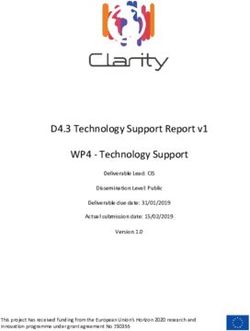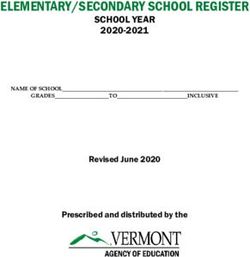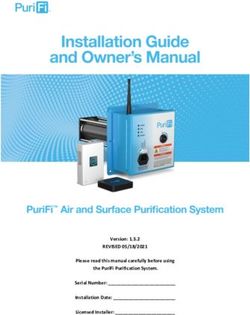User Manual - ModMAG M1000 Electromagnetic Flow Meter - Badger Meter
←
→
Page content transcription
If your browser does not render page correctly, please read the page content below
ModMAG® M1000 Electromagnetic Flow Meter
CONTENTS
Safety Precautions and Instructions . . . . . . . . . . . . . . . . . . . . . . . . . . . . . . . . . . . . . . . . . . . . . . . . . . . . . . . . . . 5
Basic Precautions . . . . . . . . . . . . . . . . . . . . . . . . . . . . . . . . . . . . . . . . . . . . . . . . . . . . . . . . . . . . . . . . . . . 5
Installation . . . . . . . . . . . . . . . . . . . . . . . . . . . . . . . . . . . . . . . . . . . . . . . . . . . . . . . . . . . . . . . . . . . . . . . 5
Power Connection . . . . . . . . . . . . . . . . . . . . . . . . . . . . . . . . . . . . . . . . . . . . . . . . . . . . . . . . . . . . . . . . . . . 5
Protection Class . . . . . . . . . . . . . . . . . . . . . . . . . . . . . . . . . . . . . . . . . . . . . . . . . . . . . . . . . . . . . . . . . . . . 5
Setup and Operation . . . . . . . . . . . . . . . . . . . . . . . . . . . . . . . . . . . . . . . . . . . . . . . . . . . . . . . . . . . . . . . . . 5
Remove Device from the Pipeline . . . . . . . . . . . . . . . . . . . . . . . . . . . . . . . . . . . . . . . . . . . . . . . . . . . . . . . . . 6
RoHs . . . . . . . . . . . . . . . . . . . . . . . . . . . . . . . . . . . . . . . . . . . . . . . . . . . . . . . . . . . . . . . . . . . . . . . . . . . 6
System Description . . . . . . . . . . . . . . . . . . . . . . . . . . . . . . . . . . . . . . . . . . . . . . . . . . . . . . . . . . . . . . . . . . . . . 6
Measuring Principle . . . . . . . . . . . . . . . . . . . . . . . . . . . . . . . . . . . . . . . . . . . . . . . . . . . . . . . . . . . . . . . . . . 6
Nameplate . . . . . . . . . . . . . . . . . . . . . . . . . . . . . . . . . . . . . . . . . . . . . . . . . . . . . . . . . . . . . . . . . . . . . . . 7
Unpacking and Inspection . . . . . . . . . . . . . . . . . . . . . . . . . . . . . . . . . . . . . . . . . . . . . . . . . . . . . . . . . . . . . . . . 7
Rigging, Lifting and Moving Large Units . . . . . . . . . . . . . . . . . . . . . . . . . . . . . . . . . . . . . . . . . . . . . . . . . . . . . 8
Meter Location, Orientation and Applications . . . . . . . . . . . . . . . . . . . . . . . . . . . . . . . . . . . . . . . . . . . . . . . . . . . . 9
Temperature Ranges . . . . . . . . . . . . . . . . . . . . . . . . . . . . . . . . . . . . . . . . . . . . . . . . . . . . . . . . . . . . . . . . . 9
Meter Location . . . . . . . . . . . . . . . . . . . . . . . . . . . . . . . . . . . . . . . . . . . . . . . . . . . . . . . . . . . . . . . . . . . . 10
Remote Amplifier Outdoor Location . . . . . . . . . . . . . . . . . . . . . . . . . . . . . . . . . . . . . . . . . . . . . . . . . . . . . . 10
Inlet and Outlet Pipe . . . . . . . . . . . . . . . . . . . . . . . . . . . . . . . . . . . . . . . . . . . . . . . . . . . . . . . . . . . . . . . . 11
Meter Orientation . . . . . . . . . . . . . . . . . . . . . . . . . . . . . . . . . . . . . . . . . . . . . . . . . . . . . . . . . . . . . . . . . . 11
Straight Pipe Requirements . . . . . . . . . . . . . . . . . . . . . . . . . . . . . . . . . . . . . . . . . . . . . . . . . . . . . . . . . . . . 12
Pipe Reducer Requirements . . . . . . . . . . . . . . . . . . . . . . . . . . . . . . . . . . . . . . . . . . . . . . . . . . . . . . . . . . . . 12
Chemical Injection Applications . . . . . . . . . . . . . . . . . . . . . . . . . . . . . . . . . . . . . . . . . . . . . . . . . . . . . . . . . 13
Partially Filled Pipe Situations . . . . . . . . . . . . . . . . . . . . . . . . . . . . . . . . . . . . . . . . . . . . . . . . . . . . . . . . . . . 13
Amplifier Mounting Configuration Options . . . . . . . . . . . . . . . . . . . . . . . . . . . . . . . . . . . . . . . . . . . . . . . . . . . . . 14
Meter Mount Configuration . . . . . . . . . . . . . . . . . . . . . . . . . . . . . . . . . . . . . . . . . . . . . . . . . . . . . . . . . . . . 14
Remote Mount Configuration . . . . . . . . . . . . . . . . . . . . . . . . . . . . . . . . . . . . . . . . . . . . . . . . . . . . . . . . . . . 14
Submersible Option . . . . . . . . . . . . . . . . . . . . . . . . . . . . . . . . . . . . . . . . . . . . . . . . . . . . . . . . . . . . . . . . . 14
Protection Class . . . . . . . . . . . . . . . . . . . . . . . . . . . . . . . . . . . . . . . . . . . . . . . . . . . . . . . . . . . . . . . . . . . 14
Meter Gaskets and Grounding . . . . . . . . . . . . . . . . . . . . . . . . . . . . . . . . . . . . . . . . . . . . . . . . . . . . . . . . . . . . . 15
Meter/Pipeline Connection Gaskets . . . . . . . . . . . . . . . . . . . . . . . . . . . . . . . . . . . . . . . . . . . . . . . . . . . . . . . 15
Meter Grounding . . . . . . . . . . . . . . . . . . . . . . . . . . . . . . . . . . . . . . . . . . . . . . . . . . . . . . . . . . . . . . . . . . 15
Conductive Pipe Grounding . . . . . . . . . . . . . . . . . . . . . . . . . . . . . . . . . . . . . . . . . . . . . . . . . . . . . . . . . . . . 15
Pipelines with Cathodic Protection . . . . . . . . . . . . . . . . . . . . . . . . . . . . . . . . . . . . . . . . . . . . . . . . . . . . . . . 16
Non-Conductive Pipe Grounding . . . . . . . . . . . . . . . . . . . . . . . . . . . . . . . . . . . . . . . . . . . . . . . . . . . . . . . . 16
Page ii MAG-UM-00379-EN-08 May 2020User Manual
Power Connections . . . . . . . . . . . . . . . . . . . . . . . . . . . . . . . . . . . . . . . . . . . . . . . . . . . . . . . . . . . . . . . . . . . . 17
Wiring Safety . . . . . . . . . . . . . . . . . . . . . . . . . . . . . . . . . . . . . . . . . . . . . . . . . . . . . . . . . . . . . . . . . . . . . 17
Opening the M1000 Cover . . . . . . . . . . . . . . . . . . . . . . . . . . . . . . . . . . . . . . . . . . . . . . . . . . . . . . . . . . . . . 17
Auxiliary Power . . . . . . . . . . . . . . . . . . . . . . . . . . . . . . . . . . . . . . . . . . . . . . . . . . . . . . . . . . . . . . . . . . . . 18
Remote Version . . . . . . . . . . . . . . . . . . . . . . . . . . . . . . . . . . . . . . . . . . . . . . . . . . . . . . . . . . . . . . . . . . . . 19
Signal Cable Specification . . . . . . . . . . . . . . . . . . . . . . . . . . . . . . . . . . . . . . . . . . . . . . . . . . . . . . . . . . . . . 20
Maximum Cable Length at Different Fluid Temperatures . . . . . . . . . . . . . . . . . . . . . . . . . . . . . . . . . . . . . . . . . . 20
Configuring Input/Output (I/O) . . . . . . . . . . . . . . . . . . . . . . . . . . . . . . . . . . . . . . . . . . . . . . . . . . . . . . . . . . 21
M1000 Main Menu Programming Options . . . . . . . . . . . . . . . . . . . . . . . . . . . . . . . . . . . . . . . . . . . . . . . . . . . . . 23
Screen Layout . . . . . . . . . . . . . . . . . . . . . . . . . . . . . . . . . . . . . . . . . . . . . . . . . . . . . . . . . . . . . . . . . . . . . 23
Function Buttons . . . . . . . . . . . . . . . . . . . . . . . . . . . . . . . . . . . . . . . . . . . . . . . . . . . . . . . . . . . . . . . . . . . 23
Meter Setup Menu . . . . . . . . . . . . . . . . . . . . . . . . . . . . . . . . . . . . . . . . . . . . . . . . . . . . . . . . . . . . . . . . . . 26
Measurement Menu . . . . . . . . . . . . . . . . . . . . . . . . . . . . . . . . . . . . . . . . . . . . . . . . . . . . . . . . . . . . . . . . . 27
Input/Outputs Menu . . . . . . . . . . . . . . . . . . . . . . . . . . . . . . . . . . . . . . . . . . . . . . . . . . . . . . . . . . . . . . . . 29
Totalizer Reset Menu . . . . . . . . . . . . . . . . . . . . . . . . . . . . . . . . . . . . . . . . . . . . . . . . . . . . . . . . . . . . . . . . 31
Communication Menu . . . . . . . . . . . . . . . . . . . . . . . . . . . . . . . . . . . . . . . . . . . . . . . . . . . . . . . . . . . . . . . 32
Miscellaneous Menu . . . . . . . . . . . . . . . . . . . . . . . . . . . . . . . . . . . . . . . . . . . . . . . . . . . . . . . . . . . . . . . . 33
Information Menu . . . . . . . . . . . . . . . . . . . . . . . . . . . . . . . . . . . . . . . . . . . . . . . . . . . . . . . . . . . . . . . . . . 33
PIN Menu . . . . . . . . . . . . . . . . . . . . . . . . . . . . . . . . . . . . . . . . . . . . . . . . . . . . . . . . . . . . . . . . . . . . . . . . 34
Login Screen . . . . . . . . . . . . . . . . . . . . . . . . . . . . . . . . . . . . . . . . . . . . . . . . . . . . . . . . . . . . . . . . . . . . . 34
Maintenance . . . . . . . . . . . . . . . . . . . . . . . . . . . . . . . . . . . . . . . . . . . . . . . . . . . . . . . . . . . . . . . . . . . . . . . . 35
Cleaning the Flow Tube and Electrode . . . . . . . . . . . . . . . . . . . . . . . . . . . . . . . . . . . . . . . . . . . . . . . . . . . . . 35
General Cleaning . . . . . . . . . . . . . . . . . . . . . . . . . . . . . . . . . . . . . . . . . . . . . . . . . . . . . . . . . . . . . . . . . . . 35
Troubleshooting . . . . . . . . . . . . . . . . . . . . . . . . . . . . . . . . . . . . . . . . . . . . . . . . . . . . . . . . . . . . . . . . . . . . . . 36
Errors and Warnings . . . . . . . . . . . . . . . . . . . . . . . . . . . . . . . . . . . . . . . . . . . . . . . . . . . . . . . . . . . . . . . . . 36
Repair of Faults . . . . . . . . . . . . . . . . . . . . . . . . . . . . . . . . . . . . . . . . . . . . . . . . . . . . . . . . . . . . . . . . . . . . 37
LED Status Indicators . . . . . . . . . . . . . . . . . . . . . . . . . . . . . . . . . . . . . . . . . . . . . . . . . . . . . . . . . . . . . . . . 37
Replacing Meter Electronics . . . . . . . . . . . . . . . . . . . . . . . . . . . . . . . . . . . . . . . . . . . . . . . . . . . . . . . . . . . . . . . 38
Connecting an AquaCUE/BEACON Encoder Interface to the M1000 Meter . . . . . . . . . . . . . . . . . . . . . . . . . . . . . . . . . 39
Wiring . . . . . . . . . . . . . . . . . . . . . . . . . . . . . . . . . . . . . . . . . . . . . . . . . . . . . . . . . . . . . . . . . . . . . . . . . . 39
Programming . . . . . . . . . . . . . . . . . . . . . . . . . . . . . . . . . . . . . . . . . . . . . . . . . . . . . . . . . . . . . . . . . . . . . 39
Specifications . . . . . . . . . . . . . . . . . . . . . . . . . . . . . . . . . . . . . . . . . . . . . . . . . . . . . . . . . . . . . . . . . . . . . . . . 40
Detector Type II Specifications . . . . . . . . . . . . . . . . . . . . . . . . . . . . . . . . . . . . . . . . . . . . . . . . . . . . . . . . . . 40
Detector Type Food Specifications . . . . . . . . . . . . . . . . . . . . . . . . . . . . . . . . . . . . . . . . . . . . . . . . . . . . . . . . 42
Detector Type III Specifications . . . . . . . . . . . . . . . . . . . . . . . . . . . . . . . . . . . . . . . . . . . . . . . . . . . . . . . . . . 44
Amplifier Type ModMAG M1000 Specifications . . . . . . . . . . . . . . . . . . . . . . . . . . . . . . . . . . . . . . . . . . . . . . . . 45
May 2020 MAG-UM-00379-EN-08 Page iiiModMAG® M1000 Electromagnetic Flow Meter
Error Limits . . . . . . . . . . . . . . . . . . . . . . . . . . . . . . . . . . . . . . . . . . . . . . . . . . . . . . . . . . . . . . . . . . . . . . . 46
Size Selection . . . . . . . . . . . . . . . . . . . . . . . . . . . . . . . . . . . . . . . . . . . . . . . . . . . . . . . . . . . . . . . . . . . . . . . . 47
Spare Parts . . . . . . . . . . . . . . . . . . . . . . . . . . . . . . . . . . . . . . . . . . . . . . . . . . . . . . . . . . . . . . . . . . . . . . . . . 48
Page iv MAG-UM-00379-EN-08 May 2020Safety Precautions and Instructions
SAFETY PRECAUTIONS AND INSTRUCTIONS
Some procedures in this manual require special safety considerations. In such cases, the text is emphasized with the
following symbols:
Symbol Explanation
Indicates a hazardous situation, which, if not avoided, will result in death or serious personal injury.
Indicates a hazardous situation, which, if not avoided, could result in death or serious personal injury.
WARNING
Indicates a hazardous situation, which , if not avoided, could result in minor or moderate personal
injury or damage to property.
IF THE EQUIPMENT IS USED IN A MANNER NOT SPECIFIED BY THE MANUFACTURER, THE PROTECTION PROVIDED BY
THE EQUIPMENT MAY BE IMPAIRED.
ATTENTION
UTILISER L'ÉQUIPEMENT DE MANIÈRE NON SPÉCIFIÉE PAR LE FABRICANT POURRAIT DIMINUER LA PROTECTION
ASSURÉE PAR L'ÉQUIPEMENT.
Basic Precautions
Before installing or using this product, please read this instruction manual thoroughly. Only qualified personnel should install
and/or repair this product. If a fault appears, contact your distributor.
Installation
Do not place any unit on an unstable surface that may allow it to fall.
Never place the units above a radiator or heating unit.
Route all cabling away from potential hazards.
Isolate from the mains before removing any covers.
Power Connection
Use only the type of power source suitable for electronic equipment. If in doubt, contact your distributor. Make sure that any
power cables are of a sufficiently high current rating. All units must be earthed to eliminate the risk of electric shock. Failure to
properly earth a unit may cause damage to that unit or data stored within it.
Protection Class
The device has protection class IP 67 and needs to be protected against dripping water, oils and other liquids.
Setup and Operation
Adjust only those controls that are covered by the operating instructions. Improper adjustment of other controls may result in
damage, incorrect operation or loss of data.
May 2020 MAG-UM-00379-EN-08 Page 5ModMAG® M1000 Electromagnetic Flow Meter
Remove Device from the Pipeline
If the device has been operated with toxic, caustic, flammable or water-endangering products, check and make sure, by
rinsing or neutralizing if necessary, that all cavities are free from such dangerous substances before you remove the device.
RoHs
The M1000 meter is RoHs compliant.
SYSTEM DESCRIPTION
The Badger Meter M-Series® Model M1000 electromagnetic flow meter is intended for fluid metering in most industries
including water, wastewater, food and beverage, pharmaceutical and chemical.
The basic components of an electromagnetic flow meter are:
• The detector, which includes the flow tube, isolating liner and measuring electrodes.
• The amplifier, which is the electronic device responsible for the signal processing, flow calculation, display and output
signals.
Amplifier
Detector
®
Figure 1: Amplifier and Detector
The construction materials of the wetted parts (liner and electrodes) should be appropriate for the specifications on the
intended type of service. We recommend that you review all of the compatibilities consistent with the specifications.
Each meter is factory tested and calibrated. A calibration certificate is included with each meter.
WARNING
CONSULT THE INSTALLATION INSTRUCTIONS BEFORE DETERMINING THE TEMPERATURE RATING OF THE CABLE.
AVERTISSEMENT
CONSULTEZ LES INSTRUCTIONS D'INSTALLATION AVANT DE DÉTERMINER LES CARACTÉRISTIQUES THERMIQUES
DU CÂBLE.
IMPORTANT
Wire connections must meet or exceed a temperature rating of 176° F (80° C).
Measuring Principle
In accordance with Faraday's induction principle, electric voltage is induced in a conductor moving through a magnetic
field. In electromagnetic flow measurement, the moving conductor is replaced by the flowing fluid. Two opposite measuring
electrodes conduct the induced voltage, which is proportional to flow velocity to the amplifier. Flow volume is calculated
based on pipe diameter.
Page 6 MAG-UM-00379-EN-08 May 2020Unpacking and Inspection
Nameplate
Look at the device nameplate to be sure that the device is delivered according to your order. Check for the correct supply
voltage printed on the nameplate.
Mod MAG Mod MAG
MAG Detector Head MAG Detector Head
Serial No. Model
Size Power Supply
Max. Temp. Protection Rate
Nom. Pressure
Electrodes
Liner
Detector Factor
Protection Rate
Figure 2: Nameplate examples
UNPACKING AND INSPECTION
Follow these guidelines when unpacking the M-Series equipment.
• If a shipping container shows any sign of damage, have the shipper present when you unpack the meter.
• Follow all unpacking, lifting and moving instructions associated with the shipping container.
• Open the container and remove all packing materials. Store the shipping container and packing
materials in the event the unit needs to be shipped for service.
• Verify that the shipment matches the packing list and your order form.
• Inspect the meter for any signs of shipping damage, scratches, or loose or broken parts.
NOTE: If the unit was damaged in transit, it is your responsibility to request an inspection report from the carrier within 48
hours. You must then file a claim with the carrier and contact Badger Meter for appropriate repairs or replacement.
• All detectors with polytetrafluoroethylene (PTFE) liners are shipped with a liner protector on each end to maintain proper
form of the PTFE material during shipping and storage.
NOTE: Do not remove the liner protectors until you are ready to install.
• Storage: If the meter is to be stored, place it in its original container in a dry, sheltered location. Storage temperature
ranges are: –4…140° F (–20…60° C).
May 2020 MAG-UM-00379-EN-08 Page 7ModMAG® M1000 Electromagnetic Flow Meter
Rigging, Lifting and Moving Large Units
WHEN RIGGING, LIFTING OR MOVING LARGE UNITS, FOLLOW THESE GUIDELINES:
ATTENTION
POUR LE GRÉEMENT, DU LEVAGE OU DU DÉPLACEMENT D'UNITÉS DE GRANDE TAILLE, VEUILLEZ SUIVRE CES
INSTRUCTIONS :
• DO NOT lift or move a meter by its amplifier, junction box, detector neck,
or cables.
• Use a crane rigged with soft straps to lift and move meters with flow tubes
that are 2…8 in. (50…200 mm). Place the straps around the detector body,
between the flanges, on each side of the detector.
®
• Use lifting lugs when lifting meter flow tubes that are 5.91 inches (150 mm) in
diameter or larger.
Place straps between flanges.
Figure 3: Rigging Large Units
• Use the sling-rigged method to lift large detectors into a vertical position
while they are still crated. Use this method to position large detectors
vertically into pipelines.
Figure 4: Sling-Rigged Lifting Methods
• Do not lift a detector with a forklift by positioning the detector body on the forks, with the flanges extending beyond the
lift. This could dent the housing or damage the internal coil assemblies.
• Never place forklift forks, rigging chains, straps, slings, hooks or other lifting devices inside or through the detector's flow
tube to hoist the unit. This could damage the isolating liner.
• Do not lift meter with a fork lift on the jacket sheet. This could damage the body.
Do not lift detector with forklift Do not lift or rig lifting devices through detector
Figure 5: Lifting and rigging cautions
Page 8 MAG-UM-00379-EN-08 May 2020Meter Location, Orientation and Applications
METER LOCATION, ORIENTATION AND APPLICATIONS
The M1000 provides two amplifier mounting options: an integral or meter mount option and a junction box/remote option.
Figure 6: Meter mount amplifier Figure 7: Junction box with remote amplifier
Temperature Ranges
TO PREVENT DAMAGE TO THE METER, STRICTLY OBSERVE THE MAXIMUM TEMPERATURE RANGES OF THE AMPLIFIER
AND DETECTOR.
ATTENTION
AFIN D'ÉVITER TOUT DOMMAGE AU COMPTEUR, RESPECTEZ RIGOUREUSEMENT LES PLAGES DE TEMPÉRATURES
MAXIMALES DE L'AMPLIFICATEUR ET DU DÉTECTEUR.
• In regions with extremely high ambient temperatures, it is recommended to protect the amplifier from direct sunlight.
• In cases where fluid temperature exceeds 212° F (100° C), use the remote version.
Amplifier Ambient temperature –4…140° F (–20…60° C)
PTFE / PFA –40…302° F (–40…150° C)
Detector Fluid temperature Hard rubber 32…176° F (0…80° C)
Soft Rubber 32…176° F (0…80° C)
May 2020 MAG-UM-00379-EN-08 Page 9ModMAG® M1000 Electromagnetic Flow Meter
Meter Location
• Do not install the detector on the suction side of pumps. This could damage the liner (in particular PTFE liners).
• Verify that the pipeline is always filled on the measuring point. If not a correct or accurate measurement is not possible.
• Do not install the detector on the highest point of a pipeline system. Gas accumulation may follow.
• Do not install the detector in downcomer pipes with free outlet.
• Do not install the meter on pipes with extreme pipe vibrations. If pipes are vibrating, secure the piping with
appropriate pipe supports in front of and behind the meter. If vibrations cannot be restrained, mount the amplifier in a
remote location.
• Do not install the detector close to pipeline valves, fittings or impediments that can cause flow disturbances.
• Do not install the detector on outlet sides of piston or diaphragm pumps. Pulsating flow can affect meter performance.
• Avoid installing the detector near equipment that produces electrical interference such as electric motors, transformers,
variable frequency and power cables.
• Verify that both ends of the signal cables are securely fastened.
• Place power cables and signal cables in separate conduits.
• Place the meter where there is enough access for installation and maintenance tasks.
Figure 8: Meter location
Remote Amplifier Outdoor Location
The amplifier can be installed and operated outdoors. However, it must be protected from the elements as follows:
• The ambient environment/temperature rating for the unit is –4…140° F (–20…60° C).
• If an indoor location is within 150 feet (50 meters) of the detector, consider increasing the cable length and mounting the
amplifier indoors.
• At minimum, create a roof or shield over and/or around the amplifier to protect the LCD display screen from
direct sunlight.
• See “Remote Mount Configuration” on page 14.
Page 10 MAG-UM-00379-EN-08 May 2020Meter Location, Orientation and Applications
Inlet and Outlet Pipe
Always install the detectors in front of fittings producing turbulences. If this is not possible, plan for distances greater than 3 ×
DN. Distance should be greater than 2 × DN.
Figure 9: Inlet and outlet pipe
Meter Orientation
Mag meters can operate accurately in any pipeline orientation and can measure volumetric flow in forward and
reverse directions.
NOTE: A "Forward Flow" direction arrow is printed on the detector label.
Vertical Placement
Mag meters perform best when placed vertically, with liquid flowing upward
and meter electrodes in a closed, full pipe.
Vertical placement allows the pipe to remain completely full, even in low flow,
low pressure applications, and it prevents solids build-up, sediment deposit and
accumulation on the liner and electrodes.
Figure 10: Vertical placement
Horizontal Placement
M1000 meters are equipped with an Empty Pipe Detection feature. Electrode
If an electrode mounted in the pipe is not covered by fluid for five Plane
seconds, the meter will display an Empty Pipe Detection condition.
The meter will send out an error message and stop measuring Electrode
Plane
flow. When the electrode is again covered with fluid, the error
message disappears and the meter will begin measuring.
RIGHT WRONG
Figure 11: Horizontal placement
When installing the meter on a horizontal pipe, mount the detector to the pipe with the flow-measuring electrode axis in a
horizontal plane (three and nine o’clock). This placement helps prevent solids build-up, sediment deposit and accumulation
on the electrodes.
May 2020 MAG-UM-00379-EN-08 Page 11ModMAG® M1000 Electromagnetic Flow Meter
Straight Pipe Requirements
Sufficient straight-pipe runs are required at the FLOWMETER
detector inlet and outlet for optimum meter accuracy D (Pipe Size) D (Pipe Size)
and performance. An equivalent of three diameters of FORWARD FLOW
straight pipe is required on the inlet (upstream) side. Two
diameters are required on the outlet (downstream) side. ELBOW
TEE
GATE VALVE 3xD 2xD
(FULLY OPEN) MINIMUM STRAIGHT PIPE MINIMUM STRAIGHT PIPE
CHECK VALVE
GLOBE VALVE ELBOW
BUTTERFLY VALVE 7xD STANDARD CONCENTRIC
TEE
PUMP MINIMUM STRAIGHT PIPE REDUCERS
ANY VALVE
(NO DISTANCE REQUIRED)
MINIMUM PIPING REQUIREMENT
Figure 12: Straight pipe requirements
Pipe Reducer Requirements
With pipe reducers, a smaller meter can be mounted in larger pipelines. This
arrangement may increase low-flow accuracy.
There are no special requirements for standard, concentric pipe reducers.
Custom fabricated pipe reducers must have an approximate slope angle of
8 degrees to minimize flow disturbances and excessive loss of head. If this is not
possible, install the custom pipe reducers as if they were fittings and install the
required amount of straight pipe.
Figure 13: Pipe reducer requirements
You can determine the occurring pressure drop by using the shown nomogram
(only applicable to liquids with similar viscosity like water).
NOTE: In cases where flow velocities are very low, you can increment them by
reducing the size on the measuring point and hence obtain a better
measuring accuracy.
Define pressure loss:
Pressure Drop in mbar
1. Calculate diameter ratio d/D.
2. Read pressure loss depending on d/D ratio and flow velocity.
Diameter Ratio d/D
Figure 14: Pressure drop nomogram
Page 12 MAG-UM-00379-EN-08 May 2020Meter Location, Orientation and Applications
Chemical Injection Applications
For water line applications with a chemical injection point, install the meter
upstream of the injection point. This eliminates any meter performance issues.
Figure 15: Chemical injection point downstream of meter
If a meter must be installed downstream of a chemical injection connection,
the distance between the flange and the injection point should be between
50…100 feet (15…30 meters). The distance must be long enough to
allow the water or chemical solution to reach the meter in a complete,
homogeneous mixture.
Figure 16: Chemical injection point upstream of meter
If the injection point is too close, the meter senses the two different conductivities for each liquid. This will likely result in
inaccurate measurements. The injection method—spaced bursts, continuous stream of drips or liquid or gas—can also affect
downstream readings by the meter.
Partially Filled Pipe Situations
In some locations, the process pipe may be momentarily only partially filled. Examples include: lack of back pressure,
insufficient line pressure and gravity flow applications.
To eliminate these situations:
• Do not install the meter at the highest point of the pipeline.
• Do not install the meter in a vertical, downward flow section of pipe.
• Always position the ON/OFF valves on the downstream side of the meter.
WRONG RIGHT
WRONG RIGHT
FLOW
FLOW
FLOW
FLOW
Do not install in a vertical, downward position. Position "On/Off" valves on downstream side.
Figure 17: Meter placement
Figure 18: Position valves on downstream side
To minimize the possibility of partially full pipe flows in horizontal, gravity or low pressure applications, create a pipe
arrangement that allows the detector to remain full of liquid at all times.
Figure 19: Pipe positioned to keep water in detector
May 2020 MAG-UM-00379-EN-08 Page 13ModMAG® M1000 Electromagnetic Flow Meter
AMPLIFIER MOUNTING CONFIGURATION OPTIONS
There are two configurations for mounting the amplifier and many options to accommodate a variety of meter placement
and environmental conditions.
Meter Mount Configuration
The meter mount configuration has the amplifier mounted directly on the detector. This compact, self-contained
configuration minimizes installation wiring.
Remote Mount Configuration
The remote mount configuration places the amplifier at a location away from the fluid flow and detector. This is necessary in
situations where process fluid temperature or the environment exceeds amplifier ratings.
The detector and amplifier are connected by wires, run through conduit, between junction boxes on the detector and the
amplifier. The distance between the detector junction box and amplifier junction box can be up to 150 feet (50 meters). A
remote mounting bracket is supplied.
Use a remote mount configuration in the following cases:
• Detector protection class IP 68
• Medium temperature > 212° F (100° C)
• Strong vibrations
DO NOT INSTALL THE SIGNAL CABLE CLOSE TO POWER CABLES, ELECTRIC MACHINES, ETC.
MAKE SURE THAT SIGNAL CABLES ARE SECURELY FASTENED. DUE TO CAPACITY CHANGES, CABLE MOVEMENTS MAY
RESULT IN INCORRECT MEASUREMENTS.
FOR MEDIUM TEMPERATURE HIGHER THAN 158° F (70° C) MAKE SURE THAT ANY CABLE IS NOT IN CONTACT WITH THE
HOT SURFACE OF THE DETECTOR.
Submersible Option
If you are installing the meter in a vault, you should order the remote mount, submersible amplifier option. You must not
install the amplifier inside a vault. This will eliminate any potential problems resulting from humidity or temporary flooding in
the vault.
NOTE: National Electronics Manufacturer's Association (NEMA) 6P enclosures are constructed for indoor or outdoor use
to provide protection against access to hazardous parts; to provide a degree of protection against ingress of solid
foreign objects and water (hose directed water and the entry of water during prolonged submersion at a limited
depth); to provide an additional level of protection against corrosion and will be undamaged by the external
formation of ice on the enclosure.
Protection Class
To fulfill requirements of the protection class, follow these guidelines:
• BODY SEALS NEED TO BE UNDAMAGED AND IN PROPER CONDITION.
• ALL OF THE BODY SCREWS NEED TO BE FIRMLY TIGHTENED.
• OUTER DIAMETERS OF THE USED WIRING CABLES MUST CORRESPOND TO CABLE INLETS (FOR M20 DIAMETER 5…13
MM). IN CASES WHERE CABLE INLET IS NOT USED, PUT ON A DUMMY PLUG.
• TIGHTEN CABLE INLETS.
• IF POSSIBLE, LEAD CABLE AWAY DOWNWARDS. HUMIDITY MUST NOT GET INTO CABLE INLET.
Page 14 MAG-UM-00379-EN-08 May 2020Meter Gaskets and Grounding
• WE NORMALLY DELIVER THE METER IN ACCORDANCE WITH PROTECTION CLASS IP 67. IF YOU HOWEVER REQUIRE A
HIGHER PROTECTION CLASS, THE AMPLIFIER IS TO BE INSTALLED SEPARATELY FROM THE DETECTOR. IF REQUESTED,
WE CAN ALSO DELIVER THE DETECTOR IN IP 68.
ATTENTION
• LES JOINTS DE CORPS NE DOIVENT PAS ÊTRE ENDOMMAGÉS ET ÊTRE EN BON ÉTAT.
• TOUTES LES VIS DE CORPS DOIVENT ÊTRE FERMEMENT SERRÉES.
• LE DIAMÈTRE EXTÉRIEUR DES FILS DE CÂBLAGE UTILISÉS DOIVENT CORRESPONDRE AUX ENTRÉES DE CÂBLE (POUR
M20 DIAMÈTRE 5…13 MM). DANS LES CAS OÙ L'ENTRÉE DE CÂBLE N'EST PAS UTILISÉE, METTEZ UNE FICHE ISOLANTE.
• SERREZ LES ENTRÉES DE CÂBLE.
• SI CELA EST POSSIBLE, DIRIGEZ LE CÂBLE VERS LE BAS. ÉVITEZ QUE DE L'HUMIDITÉ NE PÉNÉTRE DANS L'ENTRÉE DE
CÂBLE.
• LE COMPTEUR OFFERT EST NORMALEMENT CONFORME À LA CLASSE DE PROTECTION IP 67. CEPENDANT, SI
VOUS EXIGEZ UNE CLASSE DE PROTECTION SUPÉRIEURE, L'AMPLIFICATEUR DOIT ÊTRE INSTALLÉ SÉPAREMENT DU
DÉTECTEUR. SUR DEMANDE, LE DÉTECTEUR PEUT ËTRE OFFERT EN IP 68.
METER GASKETS AND GROUNDING
Gasket and grounding requirements must be considered when determining the meter location, orientation and application.
Meter/Pipeline Connection Gaskets
You must install gaskets (not provided) between the detector's isolating liner
and the pipeline flange to ensure a proper and secure hydraulic seal. Use gaskets
that are compatible with the fluid. Center each gasket on the flange to avoid flow
restrictions or turbulence in the line.
During installation, do not use graphite or any electrically conductive sealing
compound to hold the gaskets. This could compromise the accuracy of the
measuring signal.
GASKETS RECOMMENDED
If you are using a grounding ring in the detector/pipeline connection, place the Figure 20: Meter/pipeline connection gaskets
ring between two gaskets. (See “Pipelines with Cathodic Protection” on page 16.)
Meter Grounding
Process pipeline material can be either electrically conductive (metal) or not electrically conductive (made of or lined with
PVC, fiberglass or concrete).
IMPORTANT
It is essential that the meter amplifier’s input ground (zero voltage reference) be electrically connected to the liquid media and to a
good, solid earth ground reference.
Conductive Pipe Grounding
To achieve an adequate ground, the meter body MUST be electrically connected to the liquid media. The meter flanges are
provided with grounding bolts for this purpose.
If the pipe material is electrically conductive, simply install grounding straps between these grounding bolts and the
mating flanges.
To provide a good electrical connection at the mating flanges, we recommend that you drill and tap the flanges and install a
grounding screw (not provided).
Grounding straps must be copper wire, at least 12 AWG size. They must be connected on both sides (inlet and outlet) of the
detector and to a local, earth ground.
May 2020 MAG-UM-00379-EN-08 Page 15ModMAG® M1000 Electromagnetic Flow Meter
Pipelines with Cathodic Protection
For pipelines with cathodic protection, install the meter with potential-free contacts. No electric connection from the meter to
the pipeline system may exist and power supply is to be provided via isolating transformer.
USE GROUNDING ELECTRODES (GROUNDING RINGS ALSO NEED TO BE INSTALLED ISOLATED FROM THE
PIPELINE SYSTEM).
ATTENTION
UTILISEZ LES ÉLECTRODES DE MISE À LA TERRE (LES ANNEAUX DE MISE À LA TERRE DOIVENT ÊTRE INSTALLÉES À
PARTIR DU SYSTÈME DE CONDUITES).
Observe national rules for potential-free installations.
"X" M4:1
"X"
6 mm² Cu
Electrically isolated Electrically isolated
Figure 21: Cathodic protection
Non-Conductive Pipe Grounding
If the process pipe is not electrically conductive (PVC, fiberglass, cement-lined pipes or any other non-conductive material)
and the meter was not originally ordered with an optional grounding electrode, you must install a pair of grounding rings
between the mating flanges at both ends of the meter. See the following illustration.
In this case, the grounding straps should be connected to both of the GROUNDING RING
grounding rings and to a good, solid earth ground. Grounding rings
GROUNDING RING
are available in stainless steel. If your fluid is too aggressive for stainless
steel, order a meter with the optional grounding electrode in a material
compatible with the fluid.
GASKETS RECOMMENDED
Figure 22: Non-conductive pipe grounding
Page 16 MAG-UM-00379-EN-08 May 2020Power Connections
POWER CONNECTIONS
Wiring Safety
WARNING
AT INSTALLATION, BE SURE TO COMPLY WITH THE FOLLOWING REQUIREMENTS:
• Disconnect power to the unit before attempting any connection or service to the unit.
• Do not bundle or route signal lines with power lines.
• Keep all lines as short as possible.
• Use twisted pair shielded wire for all output wiring.
• Observe all applicable local electrical codes.
AVERTISSEMENT
LORS DE L'INSTALLATION, ASSUREZ-VOUS DE RESPECTER LES EXIGENCES SUIVANTES :
• Débranchez l'appareil avant d'essayer toute connexion ou tout service à l'appareil.
• Ne par regrouper ou acheminer les lignes de signaux aux lignes électriques.
• Gardez toutes les lignes aussi courtes que possible.
• Utilisez un câble blindé à paire torsadée pour tout le câblage de sortie.
• Respectez tous les codes locaux applicables en matière d'électricité.
Opening the M1000 Cover
The M1000 amplifier design lets you open the cover Top screws
without completely removing it.
Follow these steps:
1. Completely remove the top two screws from the
amplifier using a blade/slotted screwdriver.
2. Loosen both of the bottom screws so that the round
head of each screw clears the top face of the cover.
3. Pull down the cover to the open position.
• For the 2 × M20 cable inlets, use only flexible Bottom screws
electric cables.
• Use separate cable inlets for auxiliary power, signal and
input/output cables.
Figure 23: Remove two screws Figure 24: Open the cover
May 2020 MAG-UM-00379-EN-08 Page 17ModMAG® M1000 Electromagnetic Flow Meter
Auxiliary Power
TO PREVENT ACCIDENTS, CONNECT MAIN POWER ONLY AFTER ALL OTHER WIRING HAS BEEN COMPLETED.
ATTENTION
AFIN D'ÉVITER LES ACCIDENTS, BRANCHEZ L'ALIMENTATION PRINCIPALE SEULEMENT UNE FOIS TOUT LE
CÂBLAGE COMPLÉTÉ.
WARNING
• Do not connect meter under impressed mains voltage.
• Observe type plate (mains voltage and frequency).
• Equipment is provided with an external means for disconnecting the meter from each operating energy supply source.
The disconnecting means can disconnect all current-carrying conductors.
1. Open the cover (see “Opening the M1000 Cover” on page 17).
2. Push the auxiliary power cable through the upper cable inlet.
3. Connect as shown in Figure 25.
4. Close the cover and tighten the screws.
Power supply 92…275V AC (50/60 Hz) Power supply 9…36V DC (13VA)
Recommended cable size min. 0.75 mm² Recommended cable size min. 0.75 mm²
Figure 25: Auxiliary power connection
Page 18 MAG-UM-00379-EN-08 May 2020Power Connections
Remote Version
CONNECT OR REMOVE THE SIGNAL CONNECTION CABLE ONLY
WHEN THE UNIT HAS BEEN SWITCHED OFF.
ATTENTION
BRANCHEZ OU RETIREZ LE CÂBLE DU SIGNAL DE CONNEXION
UNIQUEMENT LORSQUE L'APPAREIL EST ÉTEINT.
Connection to the Measuring Amplifier
1. Open the cover (see “Opening the M1000 Cover” on page 17).
2. Push the signal cable through the lower cable inlet.
3. Connect as shown in Figure 26.
4. Close the cover and tighten the screws and the wire gland.
Connection to the Junction Box
1. Open the junction box.
2. Push the signal cable through the upper cable inlet.
3. Connect as shown in Figure 26.
4. Close the cover and tighten the screws and wire gland.
Figure 26: Remote version connection
Junction Box M1000 Description Wire Color
11 C1 Coil 1 Green
12 C2 Coil 2 Yellow
13 CS Main shield Yellow/Green
45 E1 Electrode 1 White
44* ES Electrode shield Black
46 E2 Electrode 2 Brown
40 EP Empty pipe Pink
44* ES Empty pipe shield Black
* Connections with number 44 are on the same potential.
May 2020 MAG-UM-00379-EN-08 Page 19ModMAG® M1000 Electromagnetic Flow Meter
Signal Cable Specification
NOTE: Only use signal cables delivered by Badger Meter or corresponding cable in accordance with the
following specification. Take maximum signal cable length between detector and amplifier into account (keep
distance as low as possible).
Distance With electrode idle Loop resistance
0…164 ft (0…50 m) 3 × (2 × 0.25 mm²) =< 160 Ω/km
PVC cable with pair and total shield
Capacity: wire/wire < 120 nF/km, wire/shield < 160 nF/km
Temperature range –22…158° F (–30…70° C)
white (45) white (45)
brown(46) brown (46)
black (44) black (44)
pink (40) pink (40)
black (44) 16…164 ft black (44)
(5 . . . 50 m)
yellow/green (13) yellow/green (13)
yellow (12) yellow (12)
green (11) green (11)
Figure 27: Signal cable specification
Maximum Cable Length at Different Fluid Temperatures
Page 20 MAG-UM-00379-EN-08 May 2020Power Connections
Configuring Input/Output (I/O)
Auxiliary power
Solid-state relays (Terminals S1, S2)
Ethernet
Display
S1
S2
1 Digital input/output
2
3 (Terminals 1, 2, 3, 4, 5, 6)
USB port 4
5
6
7
8
9 Analog output (Terminals 7, 8, 9)
Electrodes detector A
B
Z
Y
G RS interface (Terminals A, B, Z, Y, G)
Coil detector RS interface switch
Figure 28: Configuring I/O
Input/Output Description Terminal
Analog Output 0…20 mA RL < 800 Ohm 7 (+)
4…20 mA 8 (–)
0…10 mA 9 (GND)
Digital Output
1 Open collector max. 10 kHz
• Passive max. 32V DC, 100 Hz 20 mA 3 (–)
• Active 24V DC, 20 mA (can be powered by analog output if 4 (+)
not used)
2 Open collector max. 10 kHz
• Passive max. 32V DC, 100 Hz 20 mA 1 (–)
• Active 24V DC, 20 mA (can be powered by analog output if 2 (+)
not used)
Solid-state relays max. 230V AC, 500 mA, max 1 Hz
S1 and S2
(Function is linked with Output 2)
Digital Input 5…30V DC 5 (–) and 6 (+)
RS-Interfaces RS-232, RS-485 and RS-422 with Modbus® RTU. Connector RS Interfaces
Mode can be configured by DIP switches when termination is ON Label 422 232 485
A A RxD —
or OFF.
B B — —
Z Z TxD B
Y Y — A
G G (GND)
USB USB Device CDC (Host Mass Storage) Micro USB
Ethernet Ethernet interface connection RJ45 socket
May 2020 MAG-UM-00379-EN-08 Page 21ModMAG® M1000 Electromagnetic Flow Meter Input and Output Cable Connection For normal I/Os, use shielded cables. Connect the shield of the cable to one of the grounding screws. Recommended cable LiYCY size min. 0.14 mm². Solid State Output In case the second cable gland is used for the normal I/Os, use one cable and cable gland for the power supply and solid state relay. Recommended cable size min. 0.75 mm². USE SEPARATE CABLE INLETS FOR CABLES CONNECTED TO THE SOLID STATE RELAY OUTPUT AND CABLES CONNECTED TO THE OTHER INPUT/OUTPUTS. IN MULTIPHASE NETS, SOLID STATE RELAY SHOULD HANDLE ONLY THE SAME PHASE THAT IS USED FOR POWERING THE METER. ATTENTION UTILISEZ DES ENTRÉES DE CÂBLE DISTINCTES POUR LES CÂBLES BRANCHÉS À LA SORTIE DES RELAIS STATIQUES ET AUX CÂBLES BRANCHÉS AUX AUTRES ENTRÉES OU SORTIES. POUR LES FILETS MULTIPHASES, LE RELAIS STATIQUE NE DEVRAIT SERVIR QUE LA MÊME PHASE UTILISÉE POUR ALIMENTER LE COMPTEUR. Page 22 MAG-UM-00379-EN-08 May 2020
M1000 Main Menu Programming Options
M1000 MAIN MENU PROGRAMMING OPTIONS
Screen Layout
The following M1000 programming options are available from the Main Menu:
• Meter Setup
• Measurement
• Input/Outputs
Menu header
• Totals Submenu Main Menu
Meter Setup
• Communications Scrollbar
• Miscellaneous Indicates a submenu
• Information
Figure 29: Screen layout
• Pin
• Login
Function Buttons
User the three function buttons on the front of the amplifier to program the M1000. Perform
screen navigation, digit and parameter selection by pressing a combination of these
three buttons.
Press to scroll through the menu screens, cycle through options in a list or cycle through digits when entering a number.
Press or EXIT SAVE to enter a menu or move to the next submenu. The scrollbar on the upper right shows your position in
the list. Press EXIT SAVE to return from a submenu to the upper menu.
To select parameters or values from a list in a menu point, first press until the parameter or value is displayed then press
EXIT SAVE to select it. The current number in the list is marked by a little black square to the left of the number. For example,
DN 50.
To change a parameter, press to enter the menu. The first character flashes. Press to change the value. Once you have
changed the value, press to move to the next value. Press EXIT SAVE to confirm the new value.
Status Icons
Communication interface is activated
Meter is unlocked
Error message
Empty pipe detection
Low battery
Exceeded full scale
Memory problem
S Simulation active
USB active
May 2020 MAG-UM-00379-EN-08 Page 23ModMAG® M1000 Electromagnetic Flow Meter
Menu Structure
Start Menu Main Menu Meter Setup Calibration Pipe Diameter
Scale Factor Detector Factor
Power Line Freq Detector Zero
Excitation Freq Amplifier Factor
Coil Current
Empty Pipe On/Off
Threshold
Measurements Flow Unit
Measured
Totalizer Unit
Full Scale Off
CutOff Uni-directional 7
Flow Direction Bi-directional 9
11
Filter Median 13
Moving Average
Display 4…20 mA
0…20 mA
Inputs/Outputs Analog Output Select Range 0…10 mA
Alarm Mode Off
Compensation Low
High
Digital Input Off
Remote Reset
Pos Zero Return
Digital Outputs Pulse Width
Pulses / Unit
Frequency
Preset Amount
Out #1 Function Off
Forward Pulses
Reverse Pulses
Min/Max Alarm
Empty Pipe Error
Flow Direction
Preset
Error Alarm
Frequency
Loopback
Type Normally Open
Set Min Normally Closed
Set Max
Out #2 Function Off
Forward Pulses
Simulation Reverse Pulses
Min/Max Alarm
Totalizer Reset Empty Pipe Error
Communications Flow Direction
Miscellaneous Preset
Info Error Alarm
Pin Frequency
Login Loopback
Type Normally Open
Set Min Normally Closed
Set Max
Page 24 MAG-UM-00379-EN-08 May 2020M1000 Main Menu Programming Options
Start Menu Main Menu Meter Setup
Measurements
Inputs/Outputs 1200 Bd
2400 Bd
Totalizer Reset
Interface Modbus 4800 Bd
Communications
M-Bus 9600 Bd
HART 19200 Bd
38400 Bd
Modbus MODBUS Address Baud Rate 115200 Bd
RS-232/422/485 Parity Even
Received Packets Odd
Sent Packets Mark
M-Bus Address
None
HART Physical Signaling Bell202 Current
Polling Address RS-485
Ethernet IP Address
IP Mask
IP Gateway
MAC Address
Off
ADE Control On
Protocol 1
Miscellaneous Standard Deviation 2
Power up
Settling time Dial 4
Language 5
Date 6
Time 7
EEPROM 8
Polar Voltage 9
Display Rotation
Contrast Resolution 10000
Datalog Period 1000
100
Info Serial Number 10
Version 1
Compilat. Date 0.1
Otp CRC 0.01
Applicat. CRC 0.001
0.0001
Pin Control On
User Off
Service
Admin
Random Number
Emergency PIN
Login
May 2020 MAG-UM-00379-EN-08 Page 25ModMAG® M1000 Electromagnetic Flow Meter
Meter Setup Menu
Meter Setup
Calibration Diameter This parameter is set at the factory. In the event the amplifier is replaced,
verify that the pipe diameter matches the installed pipe size.
A
Detector Factor This parameter is set at the factory. This factor compensates for accuracy
error as a result of the installed detector.
A In the event the amplifier is replaced, this parameter must be
reprogrammed with the original detector zero.
Detector Zero This parameter is set at the factory. This parameter compensates for
accuracy error as a result of the installed detector.
A If accuracy adjustment of the meter is required, refer to the scale factor.
Amplifier Factor This parameter is set at the factory and is Read Only. This electronic
calibration factor compensates for accuracy error as a result of the
installed amplifier.
Coil Current This parameter (coil current to the detector) is set at the factory and is
Read Only. This factor compensates for accuracy error as a result of the
installed amplifier.
Scale Factor Changing the scale factor lets you adjust the meter accuracy without disturbing parameters set by
the factory. You can tune the meter to meet changing application requirements in a range of ± 5%
S (0.95…1.05).
Power Line Frequency For optimum operation of the meter, set Power Line Frequency to 50 Hz or 60 Hz in this menu at
operating location.
S
Excitation Frequency This parameter is set at the factory. This value shows in which frequency the meter coils are
operated. Supported frequencies are dependent on the configured power line frequency and
A meter size.
50 Hz 60 Hz
3.125 Hz 3.75 Hz
6.25 Hz 7.5 Hz
12.5 Hz 15 Hz
NOTE: When selecting excitation frequency, make sure to always observe that the ratio in respect
of power frequency is integer.
Empty Pipe Detection ON/OFF When set to ON, an Empty Pipe condition indicates to the outputs
that the meter is not completely filled. When set to OFF, empty pipe
S S conditions are not detected.
Threshold Threshold value for empty pipe detection.
For liquids with lower conductivity or long cables, the threshold value
S must be increased. The actual value can be monitored in the next
menu "Measured".
Measured Measures the real empty pipe value. This parameter is Read Only.
Page 26 MAG-UM-00379-EN-08 May 2020M1000 Main Menu Programming Options
Measurement Menu
Measurement
Flow Unit Flow Units let you select among the flow units listed below. Flow units are automatically converted into
the selected unit.
U Display Flow Unit Display Flow Unit
L/s Liters/Second gal/s Gallons/Second
L/min Liters/Minute gal/min Gallons/Minute
L/h Liters/Hour gal/h Gallons/Hour
m /s3
Cubic Meters/Second MG/d MillionGallons/Day
m3/min Cubic Meters/Minute IG/s ImperialGallons/Second
m3/h Cubic Meters/Hour IG/min ImperialGallons/Minute
ft3/s Cubic Feet/Second IG/h ImperialGallons/Hour
ft3/m Cubic Feet/Minute oz/min Ounce/Minute
ft /h
3
Cubic Feet/Hour bbl/min Barrel/Minute
Totalizer Unit This parameter establishes the units of measure for the totalizers.
Display Totalizer Unit Display Totalizer Unit
U
L Liters MG Million Gallons
hL Hectoliter IG Imperial Gallons
m3 Cubic Meters bbl Barrel
ft3 Cubic Feet oz Fluid Ounces
gal U.S. Gallons ac/ft Acre per foot
Full Scale Flow This parameter sets the maximum flow the system is expected to measure. This parameter has influence
on other system parameters like analog output or low flow cutoff.
S In terms of flow velocity, the meter’s range is 0.3…12 m/sec.
The full scale flow is valid for both flow directions.
NOTE: If the flow rate exceeds the full scale setting, an error message indicates that the configured full
scale range has been exceeded.
Low Flow Cutoff Low Flow Cutoff defines the threshold at which flow measurement will be forced to zero. The cutoff
value can be from 0…10% of the full scale flow. Increasing this threshold will help prevent false
U readings during “no flow” conditions, possibly caused by vibrations or liquid fluctuations.
Flow Direction Flow direction lets you set the meter to measure forward flow only (Uni-directional) or both forward
and reverse flow (Bi-directional).
S Uni-directional means that the flow is totalized in only one direction. The flow direction is indicated by
the arrow printed on the detector label. In this mode, the two totalizers, T1+ and T2+, can be used as
totalizers and resettable day counters.
Bi-directional means the flow is totalized in both directions. The totalizers T1+ and T2+ register
forward flow and the totalizers T1– and T2– register reverse flow direction. The net totalizers T1N and
T2N show the difference between T+ and T–. A change of the flow direction can be signalled by the
digital outputs.
May 2020 MAG-UM-00379-EN-08 Page 27ModMAG® M1000 Electromagnetic Flow Meter
Measurement
Filter Median The Median Filter (MDN) reduces noise on the measuring signal. The filter
level can be adjusted from 7 up to 13 or switched off.
S S
Moving Average Moving average filter (MAV) smooths out short-term fluctuations. The value
can be adjusted from 1 to 200 measuring periods.
S The delay is calculated:
Delay [s] = ( MAV – 1) × T
The time (T) is given by the adjusted excitation frequency of the meter.
Excitation frequency [Hz] T = Time for filter delay (s)
15 0.03333
12.5 0.040
7.5 0.06666
6.25 0.080
3.75 0.13333
3.125 0.160
For example: MAV = 20 and the excitation frequency is 6.25 Hz
means T=0.08 s, the delay is 1.52 s.
Display Moving average filter smooths out short-term fluctuations only for the
display. The value can be adjusted from 1 to 200 measuring periods.
S For calculation of the delay see Moving Average above.
Page 28 MAG-UM-00379-EN-08 May 2020M1000 Main Menu Programming Options
Input/Outputs Menu
Input/Outputs
Analog Output Range This parameter establishes the range of the analog output signal: 0…100% (= full
scale). The following current ranges are available.
S Current Output
0…20 mA
4…20 mA
0…10 mA
Analog output active Analog output passive
NOTE: When an error message is displayed, the current is set according to the
programming of the Alarm Mode below.
When you select Bi-directional operation, you can signal flow direction via
digital outputs.
Alarm Mode This parameter configures the behavior of the analog output during alarm
conditions. Three options exist for this parameter: OFF, LOW and HIGH.
S OFF: Analog signal is based on flow rate and always within the configured range.
LOW: During alarm conditions, the analog signal will be 2 mA less than the
configured lower range. (only on 4…20 mA range)
HIGH: During alarm conditions, the analog signal will be 2 mA more than the
configured upper range.
For example, if the analog range is 4…20 mA and the alarm mode is set to HIGH,
then during a full scale flow alarm condition, the analog output current will be
22 mA.
Digital Input Digital input lets you reset totalizers (Remote reset) or interrupt flow measurement (PosZeroReturn).
• Remote Reset – Clears totalizer T2 (Uni-directional)
S • Pos Zero Return – Forces flow rate to zero (does not totalize)
Input switching is provided by applying an external potential of 5…30V DC
or by an internal voltage source of 24V DC (analog output if not used).
May 2020 MAG-UM-00379-EN-08 Page 29ModMAG® M1000 Electromagnetic Flow Meter
Inputs/Outputs
Digital Outputs Pulse Width This parameter establishes the “On” duration of the transmitted pulse. The
configurable range is 0…2000 ms. If 0 ms is configured, pulse width is
(continued on S automatically adapted depending on pulse frequency (pulse/pause ratio 1:1).
next page) During the configuration, the program checks if pulses/unit and pulse width are
in accordance with full scale defined. If not, an error alarm is displayed. In case of
an error alarm, scale, pulse width or full scale need to be adapted.
Pulses/unit The pulses/unit parameter lets you set the number of pulses per unit of measure
that will be transmitted. The maximum output frequency of 10,000 pulses/sec.
S (10 kHz) must not be exceeded.
For example, assuming the unit of measure is gallons:
• Setting the pulses/unit to 1 will transmit 1 pulse every gallon
• Setting the pulses/unit to 0.01 will transmit 1 pulse every 100 gallons
You must configure pulses/unit if the function of the selected output is to be
forward, reverse or AMR pulse.
Frequency This parameter establishes the digital output as frequency output. The full scale
frequency configurable range is 0.01…10,000 Hz.
S
Set Min./Max. The Flow Set Point (min., max.) establishes, as a percentage of full scale flow,
the threshold at which the output alarm will be activated. You can freely select
S thresholds in 1% steps. Flow rates below/above the threshold will activate the
output alarm.
Preset Amount Preset amount lets you set the reset value for the associated PS totalizer when
the digital input is set to Batch Reset. You can configure preset amount in the
S adjusted volume unit.
Preset amount is counted down from the configured value to 0 and a digital
output shows that the preset amount has been reached.
Out 1 Function From the sub-menus Out 1 Function and Out 2 Function, you can configure
Out 2 Function functional operation of the 2 digital outputs. For example, you can select
“forward pulse” for the digital output and define the pulses-per-totalizer unit via
S “pulse scale.”
(continued on The two outputs can be operated as open collector passively or actively.
next page) Passive output: Active output (if analog output is not used):
Page 30 MAG-UM-00379-EN-08 May 2020M1000 Main Menu Programming Options
Inputs/Outputs
Digital Outputs Out 1 Function Solid-State Relay
(continued from Out 2 Function The solid-state relay is functionally linked with Output 2. See the table below.
previous page)
S
(continued from The following functions can be selected for Outputs 1 and 2 as well as for the
previous page) solid-state relay. The solid-state relay function is linked with the function of
Output 2.
Out2 /
Solid-
Function Meaning Out1
State
Relay
Off Digital output is switched off. X X
Test Used only for the Verification Device. X X
Comparator TBD X X
Empty Pipe
Indicates when a pipe is empty. X X
Error
Error Alarm Indicates a meter error condition. X X
Forward Pulses Generates pulses during forward flow conditions. X X
Reverse Pulses Generates pulses during reverse flow conditions. X X
Direction Indicates current flow direction. X X
Loopback Shows the status of the digital input. X X
Establishes, as a percentage of full scale flow,
the threshold at which the output alarm will be
Min./Max. Alarm X X
activated. Flow rates below or above the threshold
will activate the output alarm.
Frequency TBD X X
Rotary Encoder TBD X X
Indicates when a preset batch amount has
Preset X X
been realized.
Out Type 1 and This parameter lets you set the output switch to normally open or normally
Out Type 2 closed. If normally open is selected, the output switch is open (no current) when
the output is inactive, and closed (current flows) when the output is active.
S If normally closed is selected, the output switch is closed (current flows) when
the output is inactive, and open (no current) when the output is active.
Simulation Flow Simulation provides analog and digital output simulation based on a percentage of the full scale
flow in cases where no real flow is occurring. The range of simulation is –100…100% in steps of 10%
S of the full scale flow. This function still remains active once you exit the menu. It is necessary to set it
to OFF to deactivate it. If the simulation is still active, the letter “S” will be displayed in the measuring
mode.
Totalizer Reset Menu
Totals
Clear T2 The Uni-directional Totalizer T2 is reset within the menu manager.
U
May 2020 MAG-UM-00379-EN-08 Page 31ModMAG® M1000 Electromagnetic Flow Meter
Communication Menu
Communication: Port Settings
Interfaces Modbus RTU RS-232, RS-485 and RS-422 with Modbus RTU.
Connector RS Interfaces See Figure 28 on page 21 for
Label 422 232 485 wiring diagram.
A A RxD —
B B — —
Z Z TxD B
Y Y — A
G G (GND)
Mode can be configured by DIP switches also if Termination is ON or OFF.
M-Bus Additional hardware required.
HART Additional hardware required.
Modbus Address This parameter configures the Modbus address in the range from 1…247.
RS-232 Baud rate: 1200, 2400, 4800, 9600, 19200, 38400 Bd
RS-422 Parity: Even, Odd, Mark, None
RS-485
M-Bus Address 0…250
HART Physical Signaling Bell202 Current or RS-485
Polling Address Configure the polling address
Ethernet Modbus TCP/IP with MEAP-Header
IP Address IPv4-Address
IP Mask IPv4 subnetting reference
IP Gateway Gateway address
MAC Address Media-Access-Control-Address
ADE Control On or Off
Protocol 1 standard message
2 extended messages
Dial 4…9
Resolution 0.001 / 0.01 / 0.1 / 1 / 10 / 100 / 1000 / 10,000
Page 32 MAG-UM-00379-EN-08 May 2020M1000 Main Menu Programming Options
Miscellaneous Menu
Miscellaneous
Power Up The number of times that the unit has been powered on.
Settling Time Measures settling of coils and must be less than one quarter of the excitation period. Zero ms if no
detector is connected.
Language This parameter allows changing the current language. English is the default setting.
The following languages are supported:
German (Deutsch), Czech (Cestina), Spanish (Espanol), French (Francais), Russian (России),
Italian (Italiano).
Date Set date of the system in the format day, month, year [DD.MM.YY] used for data logging.
Time Set time of the system in the format hour, minutes, seconds [HH.MM.SS] used for data logging.
EEPROM Delete all data logging information from the EEPROM.
Polar Voltage Measure electrode polarizing voltage in ± V (only for service purpose).
Display Rotation The Display can be rotated to 0°, 90°, 180° and 270°.
Contrast The contrast of the display can be adjusted between 14 (low) and 49 (high).
Datalog Period The data logging period can be adjusted to the following increments:
• Every 15 min / 1 h / 6 h / 12 h / 24 h
There is a 500 kB memory available with about 30,000 data records for data logging. The logging
capacity is as follows (Uni-directional mode):
Time Period Duration
15 min up to 312 days
1h up to 1250 days
6h up to 20 years
12 h up to 40 years
24 h up to 80 years
Startup, configuration, and error events that are logged can reduce the data logging capacity. Logging
in Bi-directional mode reduces the logging capacity by about 40%.
The logging information can be downloaded by a PC program, which can be ordered with the following
part number: 67354-010.
Log Off, On and Preset
Information Menu
Info
Serial Number Serial number of the electronic board.
Version Software version of the device.
Compilation Date Date of the software version.
OTP CRC Checksum of the software update.
Application CRC Checksum of the application.
May 2020 MAG-UM-00379-EN-08 Page 33You can also read