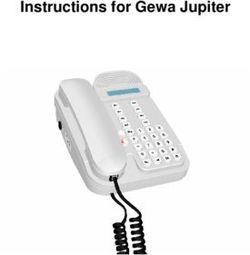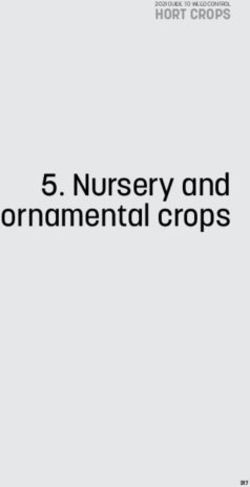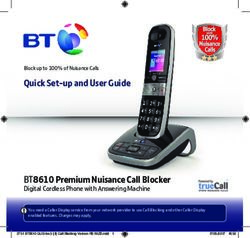Owner's Manual for Voice Control. The Convenient Alternative to Manual Control.
←
→
Page content transcription
If your browser does not render page correctly, please read the page content below
Contents
Owner's Manual for Voice Control.
The Convenient Alternative
to Manual Control.
Online Edition for Part No. 01 41 0 155 409 - © 03/00 BMW AG© 2000 BMW AG
Munich/Germany
Reprinting, including excerpts, only with the
written consent of BMW AG, Munich.
Part number 01 41 0 155 409
US English IV/00
Printed in Germany
Printed on environmentally friendly paper
(bleached without chlorine, suitable for recycling).
Online Edition for Part No. 01 41 0 155 409 - © 03/00 BMW AGVoice control of the car telephone 3
Speaking notepad 13
Voice control of the navigation system 15
General commands 17
Operating help 19
Online Edition for Part No. 01 41 0 155 409 - © 03/00 BMW AG3n
Notes on this Owner's Manual Status at time of printing Symbols used
This Supplementary Owner's Manual is The advanced technological features Indicates instructions or precau-
intended to familiarize you with the fea- and high quality standard of BMW tions that must be followed pre-
tures of your BMW's voice control sys- equipment are maintained by an ongo- cisely in order to avoid the possibility of
tem. For descriptions of features that ing development process. This may personal injury and serious damage to
are not covered by this Owner's Manual lead to discrepancies between the the vehicle.<
please consult the main Owner's Man- information in this Owner's Manual
ual or other supplementary Owner's and the actual features of your car. Contains information that will as-
Manuals supplied with it. Nor can errors be entirely ruled out. sist you in gaining the optimum
If you have any other queries, BMW Please therefore appreciate that no benefit from your vehicle and enable
Service will always be glad to advise legal claims can be entertained on the you to care more effectively for your
you. basis of the data, illustrations or vehicle.<
descriptions in this Owner's Manual.
< Marks the end of a specific item of
information.
* Indicates special equipment, country-
specific equipment and optional extras.
Online Edition for Part No. 01 41 0 155 409 - © 03/00 BMW AG4nImportant information The convenient alternative Defined voice commands Making yourself clearly Voice control enables you to activate The voice control system understands understood important functions of the car telephone around 50 predefined commands, The voice control system includes a and navigation system* without need- which need to be given exactly, word special hands-free microphone ing to operate any controls manually. for word. mounted in the roof lining of your car, This enables you to concentrate on the You can prompt the system to speak a at the front; this microphone filters out traffic situation, you do not need to di-selection of these commands by acti- ambient noise. There are nevertheless a vert your eyes from the road ahead in vating the system (refer to page 5) and few points to observe in making sure order to check readouts, and the voice giving the command >>Help
Important information 5n
Interrupting voice control Now you're ready to start
A command can be interrupted by The voice control dialogues are shown
speaking the word >>Cancel> ... ... System off< with speech output
steering wheel: and "SYSTEM OFF" appears in the
> Press this key briefly to activate the Check Control*.<
normal telephone functions, which
are described in the Owner's Manual Deactivating the system
for your BMW car telephone or BMW You can switch off the voice control
mobile phone system in the following ways:
> Hold the key pressed in (until the
> By pressing the key (arrow) in the
acoustic signal is heard) to activate
multifunctional steering wheel for a
voice control. A brief acoustic signal
longer time
and the display "VOICE RECOGNI-
> By avoiding speech input for a period
TION" in the Check Control* indicate
longer than 10 seconds
that the system is now in the standby
> With the >>CancelSystem off<
Before giving a new voice command –
with speech output and "SYSTEM OFF"
except during a dialogue – always press
appears in the Check Control*.
the key again.
Online Edition for Part No. 01 41 0 155 409 - © 03/00 BMW AG6nDialing a telephone number – a full example
Starting a dialogue Saying numbers Establishing a connection
Hold the key in the multifunctional The system understands single digits The commands
steering wheel pressed in (until the from zero to nine. You can choose to >>Dial phone>zero>noughtDial phone number>Dial phone>Dial (phone) numberThe number
is too long>Dial phone (number)Please speak number< SPEAK NUMBER
>>One, eight, zero, zeroOne, eight, zero, zero, continue?< TEL 1800
>>Three, eight, two, fourThree, eight, two, four, continue?< TEL 18003824
>>One, six, eightOne, six, eight, continue?< TEL 18003824168
>>Dial phone (number)Dialing< TEL 18003824168
Online Edition for Part No. 01 41 0 155 409 - © 03/00 BMW AGDialing a telephone number – a full example 7n
Correcting inputs Deleting inputs Interrupting
If you have made a mistake or if the >>Delete>Cancel>CorrectionCorrection>CorrectionCorrection>Correc-
ing will be activated via the multifunc-
tion>Dial phone (number)Please speak the number< SPEAK NUMBER
>>One, eight, zero, zeroOne, eight, zero, zero, continue?< TEL 1800
>>Three, eight, twoThree, eight, two, continue?< TEL 1800382
>>Four, one, sixFour, one, six, continue?< TEL 1800382416
>>CorrectionOne, eight... eight, two, continue?< TEL 1800382
>>CorrectionOne, eight, zero, zero, continue?< TEL 1800
>>ClearPlease speak the number< SPEAK NUMBER
Online Edition for Part No. 01 41 0 155 409 - © 03/00 BMW AG8nDialing a telephone number – a full example
For those in a hurry Checking input
Instead of the standard dialogue, you The command
can use the command >>Verify>Number>NumberSpeak the number< SPEAK NUMBER
>>One, eight, zero, zeroOne, eight, zero, zero< TEL 1800
>>Three, eight, two, fourThree, eight, two, four< TEL 18003824
>>One, six, eightOne, six, eight< TEL 18003824168
>>Dial (phone) numberDialing< TEL 18003824168
Online Edition for Part No. 01 41 0 155 409 - © 03/00 BMW AGStoring and deleting a telephone number 9n Storing a telephone number The command The time taken to say the names in Telephone numbers which you dial >>Save
10nStoring and deleting a telephone number
Deleting a memory entry Deleting all memory entries The names and telephone num-
The command The command bers entered in your voice control
phonebook are independent of the
>>Delete/Clear name>Clear/Delete phonebook>Delete namePlease speak the name< SPEAK NAME
>>Taylor SusanWould you like to delete the name?< TEL 18003824168
>>YesName and number are deleted< NAME DELETED
Clearing the entire phonebook
You say Voice output Display output
>>Clear phonebookWould you like to clear the CLEAR PHONEBOOK?
phonebook?<
>>YesAre you sure?< CLEAR PHONEBOOK?
>>YesThe phonebook has been cleared< PHONEBOOK CLEARED
Online Edition for Part No. 01 41 0 155 409 - © 03/00 BMW AGDialing a telephone number from the memory 11n
Dialing a telephone number A short form of this dialogue can be The voice control system will
The command called up with "understand" best the person who
>>Name>Dial name>Dial namePlease speak the name< SPEAK NAME
>>Taylor SusanTaylor Susan, are you sure?< TEL 18003824168
>>YesDialing< TEL 18003824168
Short form for dialing a telephone number in the memory
You say Voice output Display output
>>NameSpeak the name< SPEAK NAME
>>Taylor SusanTaylor Susan, are you sure?< TEL 18003824168
>>YesDialing< TEL 18003824168
Online Edition for Part No. 01 41 0 155 409 - © 03/00 BMW AG12nDialing a telephone number from the memory/redialing
Reading out the phonebook Redialing
The command The command
>>Read phonebook>Redial>Play phonebook>Dial (number)>Read phonebook>Dial (number)Dialing< (Display number)
Redialing the telephone number last used
You say Voice output Display output
>>RedialDialing< (Display number)
Online Edition for Part No. 01 41 0 155 409 - © 03/00 BMW AGRecording a note 13n
Your speaking notepad When recording notes, the voice
Following the command control "ignores" the >>Cancel>Record (note)>Record (memo)>Record (note)Recording< RECORDING NOTE
(Speak your text) – RECORDING NOTE
Hold pressed in >End of note< END OF NOTE
Online Edition for Part No. 01 41 0 155 409 - © 03/00 BMW AG14nListening to and deleting a note
Notepad Clearing the notepad
Recorded notes are called up with the The command
command >>Clear notepad>Play note(pad)>Delete notepad>Read note(pad)>Play note(pad)End of notepad< END OF NOTEPAD
Deleting spoken notes
You say Voice output Display output
>>Clear notepadWould you like to clear the notepad?< CLEAR NOTEPAD
>>YesThe notepad has been cleared< NOTEPAD CLEARED
Online Edition for Part No. 01 41 0 155 409 - © 03/00 BMW AGGPS navigation* by voice control 15n Selecting map mode Information on current position or Activating destination guidance The command destination The command >>Route map>Navigation>Gas station at current location>Save position>Scale 400 feet>Gas station at destination>Scale 50 miles 400 or 800 feet >>Instruction
16n
Online Edition for Part No. 01 41 0 155 409 - © 03/00 BMW AGGeneral commands 17n Adjusting the volume Command not recognized The commands If a command is not recognized by the >>Volume up>Sorry?Volume down>Volume up>Volume downVolume up>Volume down
18n
Online Edition for Part No. 01 41 0 155 409 - © 03/00 BMW AGOperating help 19n
Activating user help function Calling up telephone commands
The command The command
>>Help>Help phone Telephone > >Dial number<
> Navigation > >Dial name<
> Notepad > >Add name<
> >Delete name<
It calls up a list of telephone commands
> >Play phonebook<
in spoken form.
> >Clear phonebook<
> >Redial<
The display "HELP PHONE" appears in
the Check Control*.
Online Edition for Part No. 01 41 0 155 409 - © 03/00 BMW AG20nOperating help
Calling up notepad commands Calling up navigation commands
The command The command
>>Help note(pad)>Help navigation >Record note< > >Route map<
> >Play notepad< > >Navigation<
> >Clear notepad< > >Scale 400/800 feet<
The display "HELP NOTEPAD" appears > >Scale one quarter of a mile<
in the Check Control*. > >Scale half a mile<
> >Scale 1/2.5/5/10/25/50 miles<
> >Hotel at current location<
> >Parking lot at current location<
> >Restaurant at current location<
> >Gas station at current location<
> >Hotel at destination<
> >Parking lot at destination<
> >Restaurant at destination<
> >Gas station at destination<
> >Save current position<
> >New route<
> >Instruction<
> >Instruction off<
The display "HELP NAVIGATION"
appears in the Check Control*.
Online Edition for Part No. 01 41 0 155 409 - © 03/00 BMW AGVoice control.
Telephone commands
at a glance.
Dial phone/Dial phone number/Number
Dial/Redial
Correction
Clear
Cancel
Dial name
Store name
Add name/Add number
Save
Delete name
Play phonebook/Read phonebook
Clear phonebook
Record note/Record memo
Play notepad/Read notepad/Read note
Delete notepad/Clear notepad
Online Edition for Part No. 01 41 0 155 409 - © 03/00 BMW AGVoice control.
Navigation commands
at a glance.
Route map
Scale 400 feet/.../Scale 50 miles
Navigation
Gas station at current location/at destination
Parking lot at current location/at destination
Carpark at current location/at destination
Hotel at current location/at destination
Restaurant at current location/at destination
Save position/Save current position
Instruction
Instruction off
New route
Online Edition for Part No. 01 41 0 155 409 - © 03/00 BMW AG01 41 0 155 409 US-En
The Ultimate Driving Machine
Online Edition for Part No. 01 41 0 155 409 - © 03/00 BMW AGYou can also read