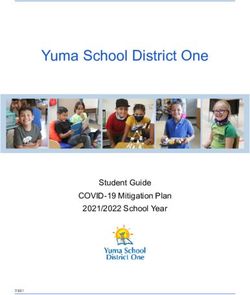PEIMS Fall Review Presented by: Your Region 16 PEIMS Team - October 14, 2021
←
→
Page content transcription
If your browser does not render page correctly, please read the page content below
2021-2022 PEIMS
Submission and Resubmission Timelines
Fall (Collection 1)
Close of school-start window - Last Friday in September September 24, 2021
PEIMS Fall Snapshot Date October 29, 2021
TSDS PEIMS ready for users to complete, approve, and accept submissions November 1, 2021
Requests to retire Unique IDs due at TEA November 26, 2021
PEIMS Fall First submission due date for LEAs and ESCs December 2, 2021
Requests to retire Unique IDs due at TEA January 14, 2022
PEIMS Fall Resubmission due date for LEAs and ESCs January 20, 2022
Data available to customers February 17, 2022
Mid-Year (Collection 2)
TSDS PEIMS ready for users to complete, approve, and accept submissions December 20, 2021
PEIMS Mid-Year First submission due date for LEAs and ESCs January 27, 2022
PEIMS Mid-Year Resubmission due date for LEAs and ESCs February 10, 2022
Data available to customers March 3, 2022
Summer (Collection 3)
TSDS PEIMS ready for users to complete, approve, and accept submissions May 16, 2022
Requests to retire Unique IDs due at TEA June 10, 2022
PEIMS Summer First submission due date for LEAs June 16, 2022
Requests to retire Unique IDs due at TEA July 15, 2022
PEIMS Summer Resubmission due date for LEAs July 21, 2022
Data available to customers September 15, 2022
Extended Year (Collection 4)
TSDS PEIMS ready for users to complete, approve, and accept submissions July 25, 2022
Requests to retire Unique IDs due at TEA August 19, 2022
PEIMS Extended Year First submission due date for LEAs August 25, 2022
Requests to retire Unique IDs due at TEA September 9, 2022
PEIMS Extended Year Resubmission due date for LEAs September 15, 2022
Data available to customers October 13, 20222021-2022 Core
Submission Timelines
Class Roster Fall Collection
Class Roster Fall ready for users to promote data September 13, 2021
Class Roster Fall snapshot date—last Friday in September September 24, 2021
Class Roster Fall Submission due date for LEAs October 21, 2021
ECDS — Kindergarten Submission
ECDS Kindergarten ready for users to promote data November 8, 2021
ECDS Kindergarten Submission due date for LEAs January 27, 2022
State Performance Plan Indicator 14 (SPPI-14) Collection
SPPI-14 ready for users to promote data September 13, 2021
SPPI-14 ready for users to complete October 25, 2021
SPPI-14 Submission due date for LEAs February 17, 2022
Class Roster Winter Collection
Class Roster Winter ready for users to promote data January 31, 2022
Class Roster Winter snapshot date—last Friday in February February 25, 2022
Class Roster Winter Submission due date for LEAs March 31, 2022
ECDS — PreKindergarten Submission
ECDS Prekindergarten ready for users to promote data November 8, 2021
Submission due date for LEAs and Private PK Organizations June 23, 2022
Residential Facility Tracker (RF Tracker) Collection
RF Tracker ready for users to promote data September 13, 2021
RF Tracker data up to this point must be promoted and validated December 3, 2021
RF Tracker ready for users to complete May 16, 2022
RF Tracker submission due date for LEAs July 21, 2022
Special Education Language Acquisition Collection
SELA ready for users to promote data September 13, 2021
SELA ready for users to complete May 16, 2022
SELA submission due date for LEAs June 23, 2022
Child Find
Child Find ready for users to promote data September 13, 2021
Child Find ready for users to complete June 6, 2022
Child Find submission due date for LEAs July 28, 2022To the Administrator Addressed
DATE: July 15, 2021
SUBJECT: Parental Option for Students to Repeat Grades or Courses
CATEGORY: Student Promotion and Retention
NEXT STEPS: Communicate options to parents as soon as possible
The 87th Texas Legislature, Regular Session passed Senate Bill (SB) 1697, which amends
state law to allow parents and guardians to elect for a student to repeat a grade or retake a
high school course, per Texas Education Code (TEC) §28.02124. The legislation, which went
into effect on June 16, 2021, gives parents or guardians the right to opt for their child to –
1. repeat prekindergarten;
2. enroll in prekindergarten if the child was eligible to enroll in prekindergarten in the
previous school year, under TEC, §29.153(b), and has not yet enrolled in
kindergarten;
3. repeat kindergarten;
4. enroll in kindergarten if the child would have enrolled in kindergarten in the previous
school year and has not yet enrolled in first grade*; and
5. for grades one through three, repeat the grade the student was enrolled in the
previous school year.
*According to January 2021 enrollment data, roughly 24,000 kindergarten-aged students did
not enroll in kindergarten during the 2020-21 school year
For the 2021-2022 school year only, parents or guardians have the right to opt for their child—
6. for grades four through eight, repeat the grade the student was enrolled in during
the 2020-2021 school year; and
7. for courses taken for high school credit, repeat any course in which the student was
enrolled during the 2020-2021 school year.
District and campus administrators should share information regarding these options
with all parents and guardians as soon as possible so that they are able to make the best
decisions for their children as they prepare for the coming school year. District and charter
school staff should communicate this information through multiple channels to ensure all
parents are aware of options for the coming school year. Information for parents related to
these options is available on two TEA webpages at:
- https://tea.texas.gov/repeatgrade
- https://tea.texas.gov/restartkinder
Parents or guardians are required to notify the school district or charter school in writing if they
elect for their child to retake a grade level or course. A school district or charter school may
disagree with a parent who elects to have their child retake a grade level or course. If a district
or charter school disagrees, the district or charter school must convene a retention committee
and meet with the parent or guardian to discuss the proposed retention. After the parent/
guardian has participated in the retention committee meeting, the parent or guardian will
decide if the student will be retained. The district or charter school is required to abide by the
parent’s or guardian’s decision.District and charter school staff should consider designating specific staff members, as appropriate, to serve as points of contact for parents or guardians considering this option. Answers to frequently asked questions are posted on the TEA website. If you have additional questions regarding this correspondence, please contact the Curriculum Standards and Student Support Division at (512) 463-9581 or curriculum@tea.texas.gov.
SB 1697 – Parent Request Retention Indicator
SB 1697 allows a parent or guardian to elect for a student to:
1. Repeat prekindergarten;
2. Enroll in prekindergarten if the child was eligible to enroll in prekindergarten in the previous school year, under
TEC, §29.153(b), and has not yet enrolled in kindergarten;
3. Repeat kindergarten
4. Enroll in kindergarten if the child would have been enrolled in kindergarten in the previous school year and has
not yet enrolled in first grade; and
5. For grades one through three, repeat the grade the student was enrolled in the previous school year.
For the 2021-2022 school year only, parents or guardians have the right to elect for their student to:
1. For grades four through eight, repeat the grade the student was enrolled in during the 2020-2021 school year;
and
2. For courses taken for high school credit, repeat any course in which the student was enrolled during the 2020-
2021 school year.
The bill also requires the commissioner to conduct a study to determine if students retained
at the parent's request should be included in the definition of at-risk.
87th Legislature Bill InformationSB 1697 – AT-RISK-INDICATOR-CODE (E0919) Clarification Students in grades PK and KG retained due to a parent request are not coded as at-risk. Students in grades 1st through 8th retained due to a parent request are coded as at-risk.
To the Administrator Addressed
DATE: September 9, 2021
SUBJECT: Senate Bill 15 Overview
CATEGORY: Remote Learning
NEXT STEPS: • Review proposed Student Attendance Accounting Handbook
language
• Attend an SB 15 overview webinar
Legislation Overview
Senate Bill 15 (SB 15) was sent to the governor to be signed into law on September 1, 2021.
Upon the governor’s signature of the bill, local educational agencies (LEAs) may receive full
ADA funding for students who attend local remote learning programs at any point during the
2021-22 school year if that remote instruction meets the requirements set by SB 15. Of equal
importance: No LEAs are required to offer remote instruction.
This document provides an overview of SB 15, a link to the relevant proposed Student
Attendance Accounting Handbook language, and upcoming Texas Education Agency (TEA)
supports for LEAs seeking to learn more. Please note that all guidance below is pending the
governor’s final signature on SB 15, and if the bill is not signed into law, this guidance is no
longer applicable.
What does SB 15 allow LEAs to do in terms of remote learning delivery?
Under SB 15, LEAs may receive full funding for local remote learning delivered via
synchronous instruction, asynchronous instruction, or a combination, for grades K-12.
(Please note that students enrolled in prekindergarten are not eligible for remote instruction
ADA.) The number of students receiving remote instruction is capped at 10% of all enrolled
students within a given LEA (more detail below in this document). Under SB 15, LEAs may
receive funding for remote learning provided in combination with on-campus instruction, as
appropriate, to meet the needs of individual students.
Under SB 15, LEAs also may:
• Establish additional criteria for students to be eligible to participate in local remote
learning, including minimum academic standards.
• Remove a student from local remote learning, provided that the LEA establishes a
process to ensure that each student and parent has sufficient notice and opportunity to
provide input before a student is removed from remote courses.
• Contract with another LEA to allow a student enrolled in the sending district to enroll in
local remote learning offered by the receiving district.
What are the requirements and constraints on local remote learning under SB 15?
To be eligible for funding for local remote learning, LEAs must:
• Have an overall district-wide performance rating of C or higher in school year 2018-19,
or the year the latest performance rating was given.o LEAs that do not have a prior performance rating, for example, LEAs
established in school years 2019-20 or 2020-21, are eligible to launch local
remote learning under SB 15 but will be subject to the performance rating
constraint once a rating is assigned in a future school year.
• Include at least one STAAR-assessed grade level among the grade levels for which
local remote learning is offered or include a complete high school program, including
each course for which an end-of-course assessment is required to be administered.
• Provide families an on-campus option. Local remote learning may not be the sole option
offered to families, in general or for any given day that remote instruction is offered.
• Administer assessments to students enrolled in local remote learning in the same
manner as students learning on campus. LEAs must also periodically assess students
in the remote learning program to assess progress.
• Provide students enrolled in remote learning the ability to participate in any
extracurricular activity sponsored or sanctioned by the LEA or by the University
Interscholastic League in the same manner as other students.
• Meet the needs of and comply with all relevant federal and state law and policy with
respect to students with disabilities and English learners who are enrolled in a remote
program.
• With respect to teachers delivering instruction, LEAs must:
o Provide professional development on virtual instruction to all teachers delivering
instruction in a local remote learning program.
o Ensure that teachers delivering instruction in a full-time remote program have
not been coerced in any way to take their full-time remote learning instruction
position.
o Ensure teachers are not delivering instruction concurrently; concurrent
instruction is instruction delivered to both on-campus and remote learners during
the same class period, at the same time.
Critically, LEAs may only count a student toward ADA if that student meets eligibility
requirements in the following areas:
1. Based on student information from the preceding school year, if a student received
remote instruction for a majority of their instructional days in the previous school year
(e.g., 88+ days in a 175-day instructional year), they also must have:
o Achieved satisfactory achievement or higher on each STAAR assessment
administered.
If a STAAR assessment was not administered but the student was in a
grade/subject for which STAAR should have been administered, a
different assessment can be administered that shows grade level
proficiency in TEKS (e.g., the STAAR Beginning of Year (BOY)
assessment).
o Had a number of unexcused absences that is 10 percent or fewer out of all
instructional days.
o Earned a grade of C or higher in the foundation curriculum courses taken
virtually or remotely in the preceding school year.
If a student did not receive a majority of the student’s instructional time in the preceding
school year via remote instruction, then the criteria noted above do not apply to
determine student eligibility for remote learning. However, criteria noted in the next
section apply to all remote instruction students.2. Based on student information from the current school year:
• The student is enrolled in a school district or open-enrollment charter school.
• The student has reasonable access to in-person services at a district or school
facility.
• The student has fewer than 10 unexcused absences while enrolled in local
remote instruction over a six-month period.
Please note that for criteria from the current school year, in the event that a student
does not meet one of the criteria partway through the school year, LEAs will still receive
funding for the first portion of the school year during which all current year criteria were
met for that student.
Finally, LEAs may only enroll up to 10% of their total LEA-wide enrollment in a local remote
learning program. Any students enrolled for at least a portion of the year in local remote
instruction count toward this cap. Additionally, any student that receives remote instruction
under an alternative to local remote instruction for a majority of their instructional time during
the year would count toward this cap, which could include students who are:
• Medically fragile;
• Placed in a remote learning setting by an admission, review, and dismissal committee;
• Receiving accommodations under Section 504 of the Rehabilitation Act of 1973;
• Served via remote conferencing.
How do we take attendance for remote instruction?
Discussions with superintendents over the last year surfaced many ideas about how to
generate funding for students who are in a remote instruction environment. The typical
approach to generating funding is to pay for daily attendance – an important educational input.
Some have surfaced the possibility of funding remote instruction in ways that pay based on the
progress students make in their learning, to allow for a break from daily attendance
requirements. State law does provide for this, but only in the full-time virtual school network
program, where funding is completion-based. It is important to note that SB 15 establishes
funding for local remote instruction solely based on daily attendance, not based on some
measure of student learning progress. As a result, the agency is planning to propose rules in
the SAAH that will allow LEAs to generate remote instruction funding by taking daily
attendance via synchronous, asynchronous, or a mix of methods.
For details on that proposal, please see the Proposed SAAH Language on Virtual
Instruction document. It is worth highlighting two key requirements in that document:
• Daily attendance must be taken. LEAs each day will identify students who are
participating in the local remote virtual option as Remote Synchronous (RS) Eligible
Days Present or Remote Asynchronous (RA) Eligible Days Present, depending on the
student's instructional method. Days Present will need to be identified as days present
in the RS method or days present in the RA method. Absences will not need to be
distinguished between instructional methods.
• The minimum 240 instructional minutes requirement must be met. Both methods
require that at least 240 instructional minutes be offered to each student in order for the
student to earn a full day of funding or 120 instructional minutes be offered to earn ahalf-day of funding. Students enrolled in prekindergarten are not eligible for remote
instruction ADA.
What other critical information should LEAs know about SB 15 and remote learning in Texas?
Students participating in local remote programs will count in the accountability system just as
any other student, based on the campuses they are associated with. In addition, each LEA
that offers a local remote program will receive an A-F evaluation rating for the local remote
program. This rating will be in addition to and separate from all other A-F accountability
ratings. The information will be posted publicly but is not associated with any form of
improvement, intervention, or sanction requirements in statute otherwise associated with
campus and district accountability ratings. For the purpose of these performance ratings,
students who spend at least half of their instructional time receiving remote instruction are
considered enrolled in remote instruction.
Finally, SB 15 will be in effect through September 1, 2023. The potential continuation of remote
learning may be determined by the legislature in future legislative sessions, including
consideration of input from the Texas Commission on Virtual Education that will be studying
remote learning in Texas and providing recommendations to the legislature over the course of
school years 2021-22 and 2022-23.
Additionally, please note that LEAs may continue to offer remote learning outside of SB 15 via
any of the partially or fully funded methods shared in this guidance document.
Finally, there is a subset of LEAs described in TEC, §48.0071(c), that may exceed the 10%
limit on remote instruction noted above. LEAs must submit a request to the agency and be
approved as eligible for this exception. If your LEA believes it qualifies to offer remote learning
under this TEC provision, please reach out to Remote.Learning@tea.texas.gov for additional
guidance and with any questions.
Certain Details for PEIMS Coding
Below is PEIMS coding guidance for students receiving on-campus or remote instruction, with
different coding guidance for students depending on the remote instruction option in use:
Mode of Instruction ADA 1-6 ADA 9
On-campus Student X
Remote Conferencing X
Student
Full ADA-eligible Local X
Remote Learning Student
(SB 15)
Non-TXVSN Remote X
Learning Student Not
Eligible for ADA under
SB 15Additionally, a crisis code will be added to the PEIMS that indicates if a student was served at
least one day as a Full ADA-eligible Local Remote Learning Student any time in the school
year.
Upcoming Webinars
The TEA will offer webinars for LEAs seeking to learn more on the following dates:
Topic & Registration Link Date/Time
Introduction to SB 15 September 17, 2021 – 1:00 PM –
2:00 PM
Asynchronous Instruction & Attendance Tracking October 13, 2021 – 10:00 AM – 11:00
Best Practices AM
Synchronous Instruction Best Practices October 27, 2021 – 10:00 AM – 11:00
AM
Learning Management System Best Practices November 5, 2021 – 10:00 AM –
11:00 AM
Teacher Professional Development Resources & November 18, 2021 – 11:00 AM –
Best Practices 12:00 PM
TEA will continue to determine remote learning support needs for LEAs and provide resources
and supports to LEAs over time. Additional webinar information will be released when
available.
Contact Information
Please direct all questions to Remote.Learning@tea.texas.gov. The TEA also anticipates
releasing a Frequently Asked Questions document soon.SB 15 – Activation of Remote Synchronous/Remote Asynchronous Data Elements
SB 15 amends the Education Code to authorize a public school
district or open-enrollment charter school to provide off-campus
electronic courses or an off-campus or hybrid instructional
program and to authorize, subject to certain conditions, the
continued operation of a full-time virtual program that was
operated during the 2020-2021 school year. The bill provides for
the inclusion of students enrolled in such courses and programs
in the district's or charter school's average daily attendance count
for state funding purposes.
87th Legislature Bill Information
2nd Called SessionTo the Administrator Addressed
DATE: September 30, 2021
SUBJECT: Texas Student Data System (TSDS) upgrade to Ed-Fi 3.x
CATEGORY: TSDS Transition and Implementation Plan
NEXT STEPS: Share with TSDS staff and contact local source system vendors for
pilot program participation.
In order to improve system performance and better align with the national Ed-Fi data
standard, the Texas Education Agency (TEA) will be upgrading the Texas Student Data
System (TSDS).
Background
TSDS was first implemented in the 2013-2014 school year as a limited production
release and officially deployed to all local educational agencies (LEAs) in 2016-2017.
This data system was built to replace the legacy EDIT+ application for submitting
Public Education Information Management System (PEIMS) data and to become one
common data collection platform. TSDS has continued to expand and currently
includes eight different data collections.
TSDS and the associated data collections were built upon the initial version of the
Ed-Fi data standard. Those data standards are now more than two major versions
behind the most recent Ed-Fi version.
Starting in the 2021 –2022 school year, TEA has committed to upgrading to the Ed-Fi
3.x version over a multi-year project initiative.
Impacts to Data Reporting
This upgrade will significantly impact how LEAs load their data into TSDS and
validate their data in TSDS. When TEA deploys this upgrade to production in the
2023 –2024 school year, LEAs will no longer submit their TSDS data in the
Extensible Markup Language (XML) format.
Student Information, Assessment, Human Resource, and Finance system vendors
will be required to provide this data through application program interface (API)
transactions based upon the Ed-Fi 3.x data standard.
LEAs will continue to promote, validate, and verify their TSDS data submissions in
the same manner they do currently. Those processes, applications, and reports are
not expected to be impacted. Additionally, LEAs will continue to utilize the following:
• TEA login (TEAL) for access and authentication
• Unique ID for management and assignment of student and staff ID
• Texas Web-Enabled Data Standards (TWEDS) for specification and guidance• Existing PEIMS and TSDS Core applications for data promotion
• Existing TSDS validation process
• Existing TSDS reports for verification
Timeline
TEA has developed a staged approach for vendor implementation and involvement by
LEAs who are interested in piloting the software or becoming an early adopter. TEA
will offer both a pilot program and parallel submission to ensure vendor and LEA
readiness as indicated in the high-level timeline below:
• Pilot Program: July 2021 – August 2022
• New Texas Education Data Standards (TEDS) and documentation released.
• TSDS vendors can begin updating their systems and testing implementation.
• LEAs can partner with their vendors to conduct end-to-end testing for specific
collections.
• Parallel Submission: August 2022 – August 2023
• All TSDS vendors are required to participate.
• Participating LEAs will submit both API transactions and XML submissions.
• LEAs will compare the API transactions against their official XML submissions.
• Go-Live: 2023 – 2024 School Year
• All LEAs are required to submit API transactions for TSDS submissions.
• XML data files will no longer be accepted.
Pilot Program
If you are interested in participating in the TSDS pilot program during the 2021 –2022
school year or in the parallel submission during the 2022 –2023 school year, please
contact your source system vendors.
TEA has provided frequent communication and guidance to TSDS vendors to inform
them of their role and responsibilities to ensure system compatibility in the 2023 –2024
go-live year.
Your vendor will determine whether and when to participate in the pilot program.
For Further Information
TEA will continue with its current TSDS training model with Education Service Centers
(ESCs). You can expect to receive training information and guidance from your ESC in
the coming months.
If you have questions, please contact TSDSDeployment@tea.texas.gov.TSDS Operational Data Store 3.x Transition – Summer Update
TIMELINE
February 2021
• TEA entered contract with Instructure
• Partnered with the Ed-Fi Alliance, the Michael & Susan Dell
Foundation and the Bill & Melinda Gates Foundation
July 2021 – August 2022
Pilot program for TSDS vendors
Consists of a series of mini-pilots
August 2022 – August 2023
Parallel submission year for participating LEAs
Validate 3.x API transactions against official XML submissions
August 2023 – August 2024
TSDS 3.x ODS go-live for 2023-2024 school year
XML submissions no longer accepted for TSDSTSDS EDUCATION DATA STANDARDS (TEDS)
TEA is working diligently to prepare the release of the TEDS
publication for ODS 3.x.
The near-final version based on the 3.2.0-c Ed-Fi version is tentatively
scheduled for October 2021.
This publication should be considered near-final, as it is subject to
change, and may not include all domains and Texas extensions.
For the initial mini-pilot (Pilot 1), TEA will provide technical
resources outside of the TSDS Web-Enabled Data Standards
(TWEDS) format to assist vendors with development efforts.
• These early resources may only contain a subset of Ed-Fi domains but
will provide information on Texas-specific extensions and descriptors.
TEA will maintain both the 3.x TEDS version and the current
TEDS version throughout the ODS 3.x project.
TEA will provide the ODS 3.x Domain documentation as an early
release in September 2021.Current TSDS Terminology to ODS 3.x Terminology
Proposed TSDS architecture
Data Other TEA Systems
Interfaces that do not use PID Web Services
PID Web Other TEA Systems
TEAL Security System
Service that need PID checks
SIS / HR/ Unique ID
TSDS Portal Hosted by TEA
Finance/
Other
&PID
Accessible only by campus/LEA/ESC
TSDS PEIMS App.
PDM
HTTP
Error Reports Promote Loaded Data MainPRD
PEIMS Validate Submission
REST Data Mart Search Data
API
Data Load
Finalize Submission
Monitoring Tool
TEA
Landing Zone Ed-Fi Core Core Coll. App.
Ed-Fi ODS Transition Collection Promote Loaded Data
Validate Submission
Data Mart
Zone Finalize Submission Other agency/
Near Realtime
state/federal
Replication, CDC systems
Integrity checks
Submission
LEA/ESC Systems Report
TSDS: Accessible only by campus/
LEA/ESC
TSDS: Authorized TEA Access Error Reports Education Data Warehouse
Non-TSDS TEA Systems10/12/2021
Census Block Group Tools
1
AGENDA
Census Block Group Tools
2021-2022
Reminders
Application Updates
Business Rule Updates
Timeline
Technical Resources
2
110/12/2021
2021-2022: REMINDERS
The census block group number is collected in the PEIMS Fall
submission.
The latest version of the Census Block Group Calculator must be
downloaded from the TEA website.
LEAs should use the Census Block Group Map to verify any
address where:
• Address type is not Point or Sub Address.
• Confidence level is less than 100% when address type is Point or Sub
Address.
3
2021-2022: APPLICATION UPDATES
The following Census Block Group tool resources were
updated on the TEA website:
• State Funding:
o Census Block Tier Mapping for 2022
• Census Block Group Calculator
o Updated to retrieve 2020 Census Block data.
4
210/12/2021
2021-2022: APPLICATION UPDATES
The Census Block Group Map and instructions were updated on
the TEA website.
• The map is updated to retrieve the 2020 Census Block data.
• Census Block Group Map Instructions PDF document is updated
to reflect the default dropdown option being set to “All”.
5
AGENDA
Census Block Group Tools
2021-2022
Reminders
Application Updates
Technical Resources
6
310/12/2021
TECHNICAL RESOURCES
Instructions/Documentation:
• Census Block Group Calculator Instructions
• Census Block Group Map Instructions
Technical Support:
• TSDSCustomerSupport@tea.texas.gov
Knowledge Base Articles:
• TSDSKB-595 Census Block Group Number Information / FAQs
7
Questions
8
4Census Block Group Calculator
Instructions
TEA has created a Census Block Group Calculator that will find the
census block group number information for any specific address.
Column Descriptions
Table 1: Column Descriptions
Column Name Description Required
B UID Unique Student ID Yes
C Street 1 House Number and Street Name Yes
D Street 2 Apt, Unit, Ste, etc. No
E City Yes
F State State Abbreviation Yes
G Zip Zip code Yes
Zip
H Zip code Extension No
Extension
I Latitude calculated n/a
J Longitude calculated n/a
TEA IT Department 1Census Block Group Calculator Instructions
Column Name Description Required
Confidence
K calculated n/a
%
Type of Address (Point, Sub, Street,
L Type n/a
Postal, etc.)
M ST Code State code n/a
N Cty Code County code n/a
O Tract Census Tract code n/a
P Block Group Block Group code n/a
12 Digit Census Block Group Number
Q n/a
GEOID (calculated from columns M-P)
Calculator Instructions
1. After opening the file, you may receive the following security
warning. Click or select Enable Content to completely open
the file. Macros must be enabled for the calculations to work
properly. (See Figure 1.)
Figure 1: Macros Disabled Warning
2. If you skip step one above and attempt to use the Calculate
button without turning on macros, you may receive the
2 TEA IT DepartmentCensus Block Group Calculator Instructions
following warning. Click or select OK. Refer to step one
above for directions. (See Figure 2.)
Figure 2: Cannot Run Macro Warning
3. Paste/Enter appropriate information into columns B-H. (Use
the Column Description section above as a guide.)
Warning: The more information you include in columns
B-H, the more accurate the results will be. Be as accurate as
possible when entering the address and include a specific street
name (Ave., Cv., Ln., etc.). All columns in red are required. If you
do not include a complete address (using the required fields) you
may receive inaccurate results.
4. Click the Calculate button in column A and wait for all rows
to calculate. (See Figure 3.)
Figure 3: Calculate Button and Required Fields
TEA IT Department 3Census Block Group Calculator Instructions
Accuracy
Address Type (column L) and the Confidence Percentage (column
K) work together to determine the accuracy of the returned data.
Address Type
After hitting the Calculate button, the Calculator will return several
types of addresses in the Type column. The following are the most
accurate types:
• Point Address – This means that the calculator has found the
exact building rooftop.
• Sub Address – This means that the calculator has found the
exact building rooftop and has an apartment unit, floor, or
individual building within a complex.
If the Calculator does not return a Point or Sub Address, verify the
GEOID using the Census Block Group Map. 1 See the Census Block
Group Map Instructions for more information.
Confidence Percentage
After hitting the Calculate button, the Calculator will return a
percentage score in the Confidence Percentage column. Any rows
that returned a Point or Sub Address and have a confidence level
less than 100%, should be verified using the Census Block Group
Changed as of 2020-2021
1
https://tea-
texas.maps.arcgis.com/apps/webappviewer/index.html?id=90eaceb0831a4eda964342
31e652591b
4 TEA IT DepartmentCensus Block Group Calculator Instructions
Map. See the Census Block Group Map Instructions for more
information.
Filter
You can filter any column in Excel. Below is an example using the
Confidence Percentage column.
1. Click or select the Data tab in the top ribbon.
2. Select all the header rows. Notice that header rows do not
have arrows inside them yet. (See Figure 4.)
Figure 4: Select Data Tab
3. Click or select Filter. Notice that the header rows now
contain arrows inside them.
4. In the Confidence % column, click or select the down arrow
and sort smallest to largest. (See Figure 5.)
TEA IT Department 5Census Block Group Calculator Instructions
Figure 5: Filter Confidence Column
Recalculate Rows
If you need to recalculate a few rows after the initial run, remove
the data in columns I-Q in those rows and click or select the
Calculate button again. The Calculator will only recalculate those
specific rows.
6 TEA IT DepartmentCensus Block Group Calculator Instructions
If you need to recalculate the entire data set, you can use the
Clear button (column A). (See Figure 6.)
Note: If you click or select the Clear button, the data in all
calculated fields will be deleted.
Figure 6: Clear Button
Technical Issues
If you have any technical issues with the Census Block Group
Calculator, please submit a TIMS ticket 2.
2
https://www.texasstudentdatasystem.org/content.aspx?id=25769811432
TEA IT Department 7Census Block Group Map Instructions
If you need to verify a census block group number, TEA has
created an interactive map you can use.
Known Address
If you know the exact address, you can search the interactive
map for the census block group number.
Figure 1: Map Without Search Box
1. Navigate to Census Block Group Map 1.
Changed as of 2020-2021
1
https://tea-
texas.maps.arcgis.com/apps/webappviewer/index.html?id=90eaceb0831a4ed
a96434231e652591b
TEA IT Department 1Census Block Group Map Instructions
2. In the top left corner, navigate to the map search box. (See
Figure 2. This may take a moment to load. If search box
does not load, the map will look like Figure 1.)
3. Click the drop-down arrow and make sure the default
option, All, is selected. (See Figure 3).
4. Enter the full address. Be as accurate as possible when
entering the address and include a specific street name
(Ave., Cv., Ln., etc.). No commas are necessary when
entering the address. Click or select the magnifying glass or
hit enter on your keyboard to search.
Warning: If you do not include a complete address you
may receive inaccurate results. A complete address includes: a
street name with a house number, unit, or apartment number if
applicable, city, state, and zip code.
5. The map will find the address and the search result will
appear on the map. (See Figure 3.)
2 TEA IT DepartmentCensus Block Group Map Instructions
Figure 2: Map with Search Box
Figure 3: TEA Locator/Known Address
TEA IT Department 3Census Block Group Map Instructions
6. You can see information on the map in three different ways.
a. Click or select the minus button in the top left corner to
zoom out. Zoom out until you see the 12-digit census
block group number and area on the map. You can see
the census block boundaries and the exact address pin
within that block. (See Figure 4.)
Figure 4: Census Block Group Information
b. Complete the step above, then click or select anywhere
inside the census block area. A new box will pop up with
full demographic details about that census block. Use
the GEOID. The GEOID is the correct 12-digit census
block group number. (See Figure 5.)
4 TEA IT DepartmentCensus Block Group Map Instructions
Figure 5: Detailed Census Block Data
c. Complete step a and look for the arrow tab in the
center/bottom of the page. Click or select that arrow
tab. A new box will pop up with full demographic details
about that census block group. Use the GEOID. The
GEOID is the correct 12-digit census block group
number. (See Figure 6.)
TEA IT Department 5Census Block Group Map Instructions
Figure 6: Arrow Tab
Note: If you are zoomed out too far, you could see several
GEOIDs associated with multiple census block group areas within
that window. (See Figure 7.) To narrow your choices, zoom back
into the exact map point. (See Figure 6.)
6 TEA IT DepartmentCensus Block Group Map Instructions
Figure 7: Multiple GEOIDs
New Address
If you are searching for a new address, you can still use the
interactive map. A new address could identify a newly built
apartment complex or neighborhood.
1. Using the new address, repeat steps 1-5 above (from the
Known Address section).
2. The map will find the address and an estimated search result
will appear on the map. Even if the street is not showing up on
the image, the map estimates where it will be. (See Figure 8.)
TEA IT Department 7Census Block Group Map Instructions
Figure 8: New Address
Latitude and Longitude
You can use the latitude and longitude from the Census Block
Group Calculator to verify any street address.
Click the drop-down arrow and select “All” to process
requests using latitude and longitude (See Figure 9).
The “All” drop-down is the default drop-down option.
Figure 9: Latitude and Longitude
8 TEA IT DepartmentCensus Block Group Map Instructions
1. From the Census Block Group Calculator, copy the latitude
and longitude (columns I & J) associated with the street
address.
2. Paste the latitude and longitude into the map search box.
Select the magnifying glass or hit enter on your keyboard to
search.
3. If the location is found, then the search result will appear on
the map. Instead of a street address, you will see the
latitude and longitude information (See Figure 10).
Figure 10: Latitude and Longitude Example
Technical Issues
If you have any technical issues with the Census Block Group
Calculator, please submit a TIMS ticket 2.
2
https://www.texasstudentdatasystem.org/content.aspx?id=25769811432
TEA IT Department 910/12/2021
Early Childhood Data System (ECDS)
1
AGENDA
Early Childhood Data System
Program Area Update – PK early notice
2021-2022
Reminders
Business Rule Updates
Code Table Updates
Report Updates
Current Known Issues
Timeline
Technical Resources
2
110/12/2021
PROGRAM AREA UPDATE – PK early notice
Early Learning Partnerships (PK)
• Early learning partnerships are formal collaborations between local
education agencies (LEAs) such as school districts or open-enrollment
charters, and private early learning centers (ELCs) or Head Start
centers.
• The resulting partnership allows an LEA to dual enroll children and
provide prekindergarten and/or additional comprehensive, wrap-
around services.
• Partnerships benefit a wide range of stakeholders including, families
and children, LEAs, ELCs, and the Early Childhood community.
3
PK-CURRICULA-CODE (C206)
TEDS Code Table: PK-CURRICULA-CODE (C206)
4
210/12/2021
PK-CURRICULA-CODE (C206)
TEDS Code Table: PK-CURRICULA-CODE (C206)
5
AGENDA
Early Childhood Data System
Program Area Update – PK early notice
2021-2022
Reminders
Business Rule Updates
Code Table Updates
Report Updates
Current Known Issues
Timeline
Technical Resources
6
310/12/2021
2021-2022: REMINDERS
ECDS Kindergarten Assessments:
• TEA is continuing to work with the kindergarten assessment vendors for TX-KEA and
mCLASS Texas Edition to improve the process for providing the results directly to TEA
in 2021-2022.
• There will not be any approved waivers for alternate KG assessments
• The -999 score is no longer required to be used.
• The Home Room Indicator should be assigned to the Course/Section which the ECDS
KG assessment was administered. There should only be one course/section with a
home room indicator, per group of students tested.
• See single-page handout for instructions about loading demographic and assessment
data
ECDS Prekindergarten Assessments:
• The prekindergarten process will remain the same for 2021-2022 as it was for 2020-
2021.
• LEAs are expected to obtain their assessment results directly from their ECDS vendor
and are responsible for loading their assessment data into the ODS.
• Prekindergarten assessment results will NOT be provided directly to TEA.
7
KG INTERCHANGES
KG 2021-2022
TSDS – Core Collection Interchanges
LEAs will be Approved ECDS
responsible for KG Assessment
Education Organization
extracting and Vendors (DC154)
loading Student/Staff Master Schedule
Demographics,
CLI (Children’s
Classroom section & Student Parent
Learning Institute)
Special Program
from their SIS vendor. Student Enrollment • BOY TX-KEA English (01)
• BOY TX-KEA Spanish (02)
LEA must initiate the
Staff Association
process to load assessment
Assessment Metadata Amplify
files into the ODS using
the ‘Load Assessments’
button in the ECDS
Student Assessment • BOY KG mCLASS TX
Assessment English (1A)
application • BOY KG mCLASS TX
Assessment Español (2A)
© Copyright 2007-2019
© Copyright Texas
2007-2020 TexasEducation Agency(TEA).
Education Agency (TEA).AllAll Rights
Rights Reserved.
Reserved
8
410/12/2021
2021-2022: BUSINESS RULE UPDATES
2021-2022 New Validation Rule
Rule Applies To
Rule Rule Text / Error PEIMS
Rule # TSDS ESC LEA Campus Charter
Type Business Meaning Level Sub
Business 30040-0057 If PK-TEACHER-REQUIREMENT is not blank, then this staff person SW Y Y Y
Context must/should have a Teacher Section Association with a
CLASSROOM-POSITION of “Teacher of Record” for a Course
Section where HIGH-QUALITY-PK-PROGRAM-INDICATOR is “1”.
A staff person with a TX-PKTeacherRequirement must/should be
reported as Teacher of Record for a High Quality PK program
course.
9
2021-2022: BUSINESS RULE UPDATES
2021-2022 Updated Validation Rule
Rule Applies To
Rule Rule Text / Error PEIMS
Rule # TSDS ESC LEA Campus Charter
Type Business Meaning Level Sub
Business 46010-0005 If REPORT-ASSESSMENT-TYPE is "ECDS - PK" or "ECDS - F Y Y Y
Context KG', then for the reported ASSESSMENT-TITLE and
ACADEMIC-SUBJECT, if there is a minimum score and
maximum score defined in TEDS DC154 Code Table
Assessment Specifications, then the SCORE-RESULT must be
either -999, or greater than or equal to the score minimum and
less than or equal to the score maximum.
For a PK or KG Student Assessment collected for the ECDS, the
Result must be either not assessed (-999), or within the allowed
score range for the AssessmentTitle and AcademicSubject.
10
510/12/2021
2021-2022: CODE TABLE UPDATES
DC 154 – ASSESSMENT-TITLE-CODE
2021-2022
The ‘ECDS NOT ASSESSED GUIDANCE CHART’ will be removed from the 2021-2022 Assessment
Specifications since LEAs will no longer be required to report a -999 score value to indicate a
student that was ‘Not Assessed’.
11
2021-2022: REPORT UPDATES
The following reports have been impacted by the -999 score result no longer
being classified as ‘Not Assessed’:
• -999 assessment score value will no longer display as ‘Not Assessed’:
o ECD0-000-004 Early Childhood KG Data Submission
o ECD0-000-006 Early Childhood PK Data Submission
• -999 assessment score will no longer be excluded from the KG Readiness calculations:
o ECD0-000-001 Early Childhood Assessment Completion
o ECD0-000-002 Early Childhood Assessment Summary
o ECD0-000-003 Early Childhood Assessment With PK Sources
• If a -999-assessment score value is submitted for a student, the above reports will
now include the score in the KG Readiness calculations based on the proficiency
ranges in the Assessment Specifications.
12
610/12/2021
AGENDA
Early Childhood Data System
Program Area Update – PK early notice
2021-2022
Reminders
Business Rule Updates
Code Table Updates
Report Updates
Current Known Issues
Timeline
Technical Resources
13
CURRENT KNOWN ISSUES
• The following report issues will be resolved in the November 5,
2021 release:
• ECDS Kindergarten Reports:
o ECD0-000-001
• Classroom positions, other than the Teacher of Record, are displaying on the report.
• Campus ID and campus name are not matching in the report details section.
o ECD0-000-005:
• The report is listing students as missing assessments, even though those subject areas
are not part of the required domain for KG readiness.
o ECD0-000-006
• The PDF and CSV version of this report for prior years is failing after running for an
extended amount of me.
• ECDS Prekindergarten Reports:
o ECD0-000-003
• The report is incorrectly displaying the number of High-Quality PK students for those
students that have exited and re-entered the same course/section.
14
710/12/2021
CURRENT KNOWN ISSUES
• The following rule issues will be resolved in the November 5,
2021 release:
• The rule text is incorrectly displaying extra symbols and characters for
the following ECDS rules:
o 10010-0015
o 10010-0016
o 46010-0005
15
AGENDA
Early Childhood Data System
Program Area Update – PK early notice
2021-2022
Reminders
Business Rule Updates
Code Table Updates
Report Updates
Current Known Issues
Timeline
Technical Resources
16
810/12/2021
TIMELINE: 2021-2022 KINDERGARTEN
Submission Due: January 27, 2022
Early Childhood Data System Collection (ECDS) - KG
TSDS ready to load data to eDM August 2, 2021
ECDS Kindergarten ready for users to promote data November 8, 2021
ECDS Kindergarten submission due date for LEAs January 27, 2022
17
AGENDA
Early Childhood Data System
Program Area Update – PK early notice
2021-2022
Reminders
Business Rule Updates
Code Table Updates
Report Updates
Current Known Issues
Timeline
Technical Resources
18
910/12/2021
TECHNICAL RESOURCES
Technical Specifications:
• Texas Education Data Standards (TEDS)
Technical Support:
• TSDSCustomerSupport@tea.texas.gov
ECDS Program Area:
• Early Childhood Education Website
• ECDS Quick Support Guide
Knowledge Base Articles:
• TSDSKB-249 ECDS: General FAQs
• TSDSKB-508 ECDS: Assessment Specifications
19
TECHNICAL RESOURCES
2021-2022 School Year Commissioner’s List of Assessments:
• Prekindergarten:
o The Commissioner's List of Approved Prekindergarten Assessment Instruments is
extended through the 2021-2022 school year.
• Kindergarten:
o Local Education Agencies (LEAs) must conduct a beginning of year (BOY) literacy
assessment using either TX-KEA or mCLASS Texas Edition.
• The ECDS kindergarten submission will only accept BOY Kindergarten data from these two
vendors.
o Commissioner-selected literacy screening tools for kindergarten is through July 2023.
• Districts and open enrollment charters can use either of these tools to conduct the
required beginning-of-year literacy screening for the 2021-2022 and 2022-2023 school
years.
20
1010/12/2021
Questions
21
11To the Administrator Addressed
DATE: October 7, 2021
SUBJECT: Early Childhood Data System (ECDS) for Kindergarten Data, Public
Prekindergarten, and Private Prekindergarten Providers
CATEGORY: Early Childhood Education
NEXT STEPS: Share with early childhood and data management staff to ensure the
kindergarten and prekindergarten data outlined below are submitted.
The Early Childhood Data System (ECDS) is a state reporting feature in the Texas Student Data
System (TSDS).
NEW: Prekindergarten Partnership Data Collection
House Bill 2607, 87th Texas Legislature, Regular Session, 2021, requires childcare providers that
participate in the subsidized childcare program of the Texas Workforce Commission (TWC) to
additionally participate in the previously voluntary Texas Rising Star program, a quality-based
childcare rating system. The TWC must evaluate formulas for childcare development funds based on
specific criteria, including the number of 3-star and 4-star rated childcare providers participating in
partnerships with public school districts and open-enrollment charter schools (local educational
agencies, or LEAs) based on data provided by the Texas Education Agency (TEA).
To fulfill this requirement, TEA has added a new data element, E1726 CHILD-CARE-OPERATION-
NUMBER, to collect LEA participation in partnerships with child care facilities. For purposes of this
data collection, partnerships are defined as those in which children are dually enrolled in the LEA and
the childcare center. This information will be collected in the ECDS collection, PK Submission, and will
be provided to TWC. This collection includes the following data:
the childcare operation number of the childcare facilities with which an LEA has a
prekindergarten partnership.
Assessment Data Reporting
Unless specifically exempted by a full-day prekindergarten waiver, all LEAs must report
assessment data, aligned with the Texas Education Data Standards (TEDS), that are collected
using assessments that are on the commissioner’s list of approved assessments.
The ECDS application will be available for LEAs to load kindergarten data from
November 8, 2021, through January 27, 2022.
The ECDS application will be available for LEAs to load prekindergarten (PK) data from
November 8, 2021, through June 23, 2022.
Page 1 of 4Data elements to be reported in the 2020–2021 school year vary by type of program. Separate
sections below outline the data elements for each of the following:
• Public Kindergarten Programs
• Public Prekindergarten Programs
• Private Prekindergarten Programs (optional)
Full details regarding the state reporting data standards can be accessed in the Texas
Education Data Standards.
Public Kindergarten Programs (November 8, 2021 through January 27, 2022)
The reporting of kindergarten program data into ECDS is mandatory for all LEAs that
administer an approved tool from the commissioner’s list, which currently includes the
following:
• Texas Kindergarten Entry Assessment (TXKEA) by CLI Engage
• mCLASS Texas Edition by Amplify Education
More detailed information about the requirements can be found on the TEA Data Driven
Instruction in Early Childhood Education page.
Data Collection
Each LEA using TXKEA or mCLASS Texas Edition will load the following data extracted
from their Student Information System (SIS):
• demographic information
• special program information
• course section information on students enrolled in district kindergarten classes
CLI Engage (TXKEA) and Amplify (mCLASS Texas) will provide the Beginning-of-Year (BOY)
assessment data (under the academic subject “Composite” for Language and Literacy) directly to
TEA. The assessment vendors will notify their LEAs of the schedule that they will use to deliver
their data to TEA.
ECDS data will be ready to promote on November 8th, 2021. LEAs must validate their student, staff,
course section, and assessment data, and resolve any fatal business validations, prior to completing
the final ECDS kindergarten submission.
Removal of -999 Scoring
LEAs must verify assessment scores with teachers prior to completing their kindergarten submission.
If the field is left blank, it will trigger a special warning and LEAs may proceed with submission upon
verifying. The -999 (not assessed) score is no longer required to substitute for missing data. If it is
verified that a student did not have an assessment score, please leave the field blank. If -999 is
entered, it will trigger a fatal business validation.
Page 2 of 4Public Prekindergarten Programs (November 8, 2021 through June 23, 2022)
The reporting of public prekindergarten program data into ECDS is mandatory for LEAs that
administer a prekindergarten program. The collection includes the following data:
• demographic information
• special program information
• sources of funding for prekindergarten classes
• course section data needed to determine:
students enrolled in LEA prekindergarten classes, including the number of
students who are eligible for classes under Texas Education Code (TEC),
§29.153
the number of half-day and full-day prekindergarten classes offered by the
LEA and campus (calculated by TEA)
class size (instructional staff-to-student ratio will be calculated by TEA)
• the curriculum used in the program (curriculum options for data element E1579 PK-
CURRICULA, have been added to code table C206 PK-CURRICULA-CODE for the 2021-
2022 school year)
• the appropriate assessment tool from the list provided (if the one used is not available as an
option, select “Other”)
• the BOY and EOY scores from a commissioner approved prekindergarten progress
monitoring tool
Commissioner’s List
In addition to the data elements above, the following data is also required to be submitted into
ECDS for those public prekindergarten programs serving eligible four-year-old students:
• the Beginning-of-Year (BOY) and End-of-Year (EOY) student assessment data
collected using assessments that are on the commissioner’s list of approved
instruments, which includes a raw score for each of the following five (5) academic
domains:
o health and wellness;
o language and communication;
o emergent literacy reading;
o emergent literacy writing;
o and mathematics
• additional teacher qualifications:
o certification offered through a training center accredited by Association
Montessori Internationale or through the Montessori Accreditation Council
for Teacher Education
o at least eight (8) years of experience teaching in a nationally accredited
childcare program
o employment as a prekindergarten teacher in a school district that has
ensured specific early childhood education professional development has
been met
o a graduate or undergraduate degree in early childhood education or early
childhood special education
o a Child Development Associate (CDA) credential or
o documented completion of the Texas School Ready Training Program
(TSR Comprehensive)
Page 3 of 4• URL link to the family engagement plan document
• program evaluation type
• high-quality prekindergarten program indicator (section level)
Additional Public Prekindergarten Data Submission Information
If a student is served in a stand-alone PK3 (prekindergarten for three-year-old students)
classroom, specific progress monitoring is not required. Progress monitoring is required in
prekindergarten classrooms serving eligible four-year-old students. If a student is served in a
mixed classroom (PK3 with PK for four-year-old studentsPK4), where progress monitoring is
required, a teacher should implement progress monitoring that is developmentally appropriate
for students and may adjust monitoring for 3-year-olds or exclude 3-year-old students if it is
deemed developmentally inappropriate. Student progress monitoring is a very important part of
the teaching cycle and is considered a best practice with all age groups because it enables
teachers to effectively adapt daily classroom instruction to meet the needs of their students. If a
district conducts student progress monitoring with its eligible three-year-old students using a tool
from the commissioner’s list, the BOY and EOY data must be submitted into ECDS annually.
This is true for both standalone PK3 classes and mixed PK3/PK4 classes (TEC, §29.1532).
Private Prekindergarten Providers (November 8, 2021, through June 23, 2022)
The reporting of private prekindergarten program data into ECDS is optional. The data
collection includes the following data:
• demographic information
• special program information
• classroom link on four-year-old students enrolled in a licensed childcare or
Head Start program
Support
LEAs should contact their regional education service centers (ESCs) or their assessment
vendors for training and support. There are staff at each ESC who have completed training for
TSDS and data loading and will be able to assist in this process.
For more information regarding ECDS, visit the Data Driven Instruction in ECE page. For
more information regarding the high-quality prekindergarten components, visit the High-
Quality Prekindergarten page. All program or policy questions should be sent to TEA staff via
email at ecds@tea.texas.gov. All technical questions should be submitted via the TSDS
Incident Management System (TIMS), which is available within the TSDS Portal using a
TEAL log in.
Page 4 of 4You can also read