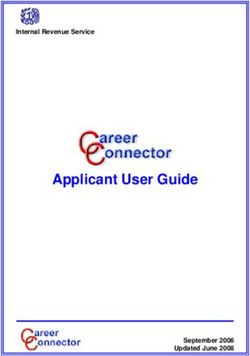Powermax30 Power Switch and Rear Panel Replacement Remplacement du panneau arrière et du commutateur d'alimentation du Powermax30 - Field Service ...
←
→
Page content transcription
If your browser does not render page correctly, please read the page content below
®
Powermax30 Power Switch and
Rear Panel Replacement
Remplacement du panneau arrière
et du commutateur d’alimentation
du Powermax30
Field Service Bulletin
Bulletin de service sur le terrain
808140 Revision 1 March 2021
Révision 1 Mars 2021Hypertherm, Inc. Hypertherm Europe B.V.
Etna Road, P.O. Box 5010 Vaartveld 9, 4704 SE
Hanover, NH 03755 USA Roosendaal, Nederland
603-643-3441 Tel (Main Office) 31 165 596907 Tel
603-643-5352 Fax (All Departments) 31 165 596901 Fax
info@hypertherm.com (Main Office Email) 31 165 596908 Tel (Marketing)
800-643-9878 Tel (Technical Service) 31 (0) 165 596900 Tel (Technical Service)
technical.service@hypertherm.com (Technical Service Email) 00 800 4973 7843 Tel (Technical Service)
800-737-2978 Tel (Customer Service) technicalservice.emea@hypertherm.com
customer.service@hypertherm.com (Customer Service Email) (Technical Service Email)
866-643-7711 Tel (Return Materials Authorization)
877-371-2876 Fax (Return Materials Authorization) Hypertherm (Shanghai) Trading Co., Ltd.
return.materials@hypertherm.com (RMA email) B301, 495 ShangZhong Road
Shanghai, 200231
Hypertherm México, S.A. de C.V. PR China
Avenida Toluca No. 444, Anexo 1, 86-21-80231122 Tel
Colonia Olivar de los Padres 86-21-80231120 Fax
Delegación Álvaro Obregón 86-21-80231128 Tel (Technical Service)
México, D.F. C.P. 01780 techsupport.china@hypertherm.com
52 55 5681 8109 Tel (Technical Service Email)
52 55 5683 2127 Fax
Soporte.Tecnico@hypertherm.com (Technical Service Email) South America & Central America: Hypertherm Brasil Ltda.
Rua Bras Cubas, 231 – Jardim Maia
Hypertherm Plasmatechnik GmbH Guarulhos, SP – Brasil
Sophie-Scholl-Platz 5 CEP 07115-030
63452 Hanau 55 11 2409 2636 Tel
Germany tecnico.sa@hypertherm.com (Technical Service Email)
00 800 33 24 97 37 Tel
00 800 49 73 73 29 Fax Hypertherm Korea Branch
31 (0) 165 596900 Tel (Technical Service) #3904. APEC-ro 17. Heaundae-gu. Busan.
00 800 4973 7843 Tel (Technical Service) Korea 48060
technicalservice.emea@hypertherm.com (Technical Service Email) 82 (0)51 747 0358 Tel
82 (0)51 701 0358 Fax
Hypertherm (Singapore) Pte Ltd. Marketing.korea@hypertherm.com (Marketing Email)
82 Genting Lane TechSupportAPAC@hypertherm.com
Media Centre (Technical Service Email)
Annexe Block #A01-01
Singapore 349567, Republic of Singapore Hypertherm Pty Limited
65 6841 2489 Tel GPO Box 4836
65 6841 2490 Fax Sydney NSW 2001, Australia
Marketing.asia@hypertherm.com (Marketing Email) 61 (0) 437 606 995 Tel
TechSupportAPAC@hypertherm.com (Technical Service Email) 61 7 3219 9010 Fax
au.sales@Hypertherm.com (Main Office Email)
Hypertherm Japan Ltd. TechSupportAPAC@hypertherm.com
Level 9, Edobori Center Building (Technical Service Email)
2-1-1 Edobori, Nishi-ku
Osaka 550-0002 Japan Hypertherm (India) Thermal Cutting Pvt. Ltd
81 6 6225 1183 Tel A-18 / B-1 Extension,
81 6 6225 1184 Fax Mohan Co-Operative Industrial Estate,
HTJapan.info@hypertherm.com (Main Office Email) Mathura Road, New Delhi 110044, India
TechSupportAPAC@hypertherm.com (Technical Service Email) 91-11-40521201/ 2/ 3 Tel
91-11 40521204 Fax
HTIndia.info@hypertherm.com (Main Office Email)
TechSupportAPAC@hypertherm.com
(Technical Service Email)
© 2013 – 2021 Hypertherm, Inc. All rights reserved. Tous droits réservés.
Powermax and Hypertherm are trademarks of Hypertherm, Inc. and may be registered in the United States and/or other countries. All other trademarks
are the property of their respective holders.
Environmental stewardship is one of Hypertherm’s core values. www.hypertherm.com/environment
100% Associate-owned
Powermax et Hypertherm sont des marques d’Hypertherm Inc. qui peuvent être déposées aux États-Unis et/ou dans d’autres pays. Toutes les autres
marques commerciales sont la propriété de leurs détenteurs respectifs.
Une bonne gestion environnementale est l’une des valeurs fondamentales d’Hypertherm. www.hypertherm.com/environment
Détenue à 100 % par les associésPower Switch and Rear Panel Replacement
Introduction
WARNING!
ELECTRIC SHOCK CAN KILL
Disconnect electrical power before performing any maintenance.
See the Safety and Compliance Manual (80669C) for more safety
precautions.
Purpose
Describes the necessary steps to replace the power switch and rear panel in the Powermax30.
Tools and materials needed
Assorted Phillips®, TORX®, and blade screwdrivers
Needle nose pliers
Kit 428261 contents
Part number Description Quantity
005686 Power switch (preinstalled in rear panel) 1
101295 Rear panel 1
104965 Retaining bracket for power switch (bracket is preinstalled in rear panel) 1
075693 Screw: plastite, #6 x 1/2 PAN S/Z/TRI-CR 1
104287 Ground clip 1
110583 Label: T30v consumables 1
110610 Label: gas supply maximum pressure 1
Powermax30 Field Service Bulletin 808140 3Power Switch and Rear Panel Replacement
Replace the power switch
Remove the power supply cover and component barrier
1. Set the power switch to OFF (O), disconnect the power cord from the power source, and disconnect the gas supply.
2. Remove the 2 screws from the handle on the top of the power supply.
3. Slightly tip the front and rear panels away from the power supply so that you can get the edges of the handle out from
underneath them.
4. Remove the handle, and set it and the 2 screws aside.
Figure 1
5. Lift the cover off the power supply.
6. Remove the component barrier from the power board side of the power supply.
Figure 2
Component barrier
4 Powermax30 Field Service Bulletin 808140Power Switch and Rear Panel Replacement
Remove the rear panel
1. Loosen the power cord’s strain relief nut.
2. Lay the power supply on its side.
3. Remove the retaining screw from the bottom of the rear panel.
Figure 3
2 3 4
1
1 Rear panel 3 Retaining screw
2 Snap 4 Raised rib
4. Insert needle nose pliers into the opening for one of the snaps and use the pliers to squeeze it together.
5. Place a blade screwdriver against the raised rib next to the snap and gently turn the screwdriver to push the panel
away from the base.
Figure 4
Powermax30 Field Service Bulletin 808140 5Power Switch and Rear Panel Replacement
6. Place another screwdriver or similar object into the opening between the panel and the base to keep the first corner
of the panel from re-engaging the snaps when you release the other corner.
Figure 5
7. Repeat step 4 and step 5 on the other corner of the panel.
8. Move the ground wire clip off of the tab that is near the top of the rear panel. (See Figure 6.)
Figure 6
2
1
1 Ground wire clip 2 Rear panel
9. Gently pull the panel away from the power supply.
The power cord is still in the panel.
6 Powermax30 Field Service Bulletin 808140Power Switch and Rear Panel Replacement
Remove the power cord
CSA power cords
1. Remove all of the wires from the power switch.
Figure 7
PE
L N
Single phase
L (live) Black
N (neutral) White
PE (ground) Green
2. Remove the screw that holds the ground wire to the heatsink. A notch in the power board provides access to the
screw. (See Figure 8.)
Figure 8
Powermax30 Field Service Bulletin 808140 7Power Switch and Rear Panel Replacement
3. On the inside of the rear panel, use an adjustable wrench to unscrew the retention nut.
Figure 9
Inside
4
3
2
1
Outside
1 Strain relief nut (outside the power supply) 3 Rear panel
2 Strain relief 4 Retention nut (inside the power supply)
4. From outside of the power supply, pull the wires out through the strain relief and through the hole in the rear panel.
(See Figure 10.)
Because the power cord includes a plug, you cannot pull the power cord through the
strain relief from the inside of the power supply.
Figure 10
5. Set the strain relief and power cord aside.
8 Powermax30 Field Service Bulletin 808140Power Switch and Rear Panel Replacement
CE power cords
1. Remove all of the wires from the power switch.
Figure 11
PE
L N
Single phase
L (live) Brown
N (neutral) Blue
PE (ground) Green/yellow
2. Remove the screw that holds the green/yellow ground wire to the heatsink. A notch in the power board provides
access to the screw.
Figure 12
3. Remove the plug from the power cord.
4. On the inside of the rear panel, use an adjustable wrench to unscrew the retention nut.
Powermax30 Field Service Bulletin 808140 9Power Switch and Rear Panel Replacement
Figure 13
Inside
4
3
2
1
Outside
1 Strain relief nut (outside the power supply) 3 Rear panel
2 Strain relief 4 Retention nut (inside the power supply)
5. From the inside of the power supply, pull the wires through the strain relief and the hole in the panel. (See Figure 14.)
Because the power cord includes the ferrite bead, you cannot pull the power cord through
the strain relief from the outside of the power supply.
Figure 14
6. Set the strain relief and power cord aside.
7. Set the panel and switch assembly aside.
10 Powermax30 Field Service Bulletin 808140Power Switch and Rear Panel Replacement
Install the power cord into the new rear panel
The new power switch is preinstalled in the new rear panel.
CSA power cords
1. Slide the strain relief nut and strain relief onto the power cord. From the inside of the rear panel route the wires for the
new power cord through the hole in the new rear panel.
Because the power cord includes a plug, you cannot route the power cord through the
strain relief from the inside of the power supply.
2. On the inside of the rear panel, slide the retention nut over the wires and screw it onto the strain relief.
3. Press the connector for the black wire onto the pin on the upper left side of the power switch. (See Figure 16.)
4. Press the connector for the white wire onto the pin on the upper right side of the power switch.
5. Push the connectors for the 2 white wires that are attached to the power board at “AC” onto the bottom 2 pins of the
power switch. The left “AC” wire 1 connects to the bottom-left pin on the power switch; the right “AC” wire 2
connects to the bottom-right pin on the power switch. See Figure 15 and Figure 16.
Figure 15
AC AC
1 2
6. Tighten the green ground wire to the heatsink with a torque setting of 17.28 kg-cm (15 pound-inch).
Powermax30 Field Service Bulletin 808140 11Power Switch and Rear Panel Replacement
Figure 16
Black (CSA)
Brown (CE) White (CSA)
Blue (CE)
White (AC) (left pin) White (AC) (right pin)
Figure 17
Inside
4
3
2
1
Outside
1 Strain relief nut (outside the power supply) 3 Rear panel
2 Strain relief 4 Retention nut (inside the power supply)
12 Powermax30 Field Service Bulletin 808140Power Switch and Rear Panel Replacement
CE power cords
1. Slide the retention nut onto the cord. Route the wires for the new power cord through the hole in the rear panel, and
then slide the strain relief onto the new power cord.
Because the power cord includes the ferrite bead, you cannot route the power cord
through the strain relief from the outside of the power supply.
2. On the inside of the panel, screw the retention nut onto the strain relief.
3. Press the connector for the brown wire onto the pin on the upper left side of the power switch. (See Figure 16.)
4. Press the connector for the blue wire onto the pin on the upper right side of the power switch.
5. Push the connectors for the 2 white wires that are attached to the power board at “AC” onto the bottom 2 pins of the
power switch. The left “AC” wire 1 connects to the bottom-left pin on the power switch; the right “AC” wire 2
connects to the bottom-right pin on the power switch. See Figure 15 and Figure 16.
6. Tighten the green/yellow ground wire to the heatsink with a torque setting of 17.28 kg-cm (15 inch-pounds).
7. On the outside of the panel, slide the strain relief nut onto the power cord.
Complete the installation of the new rear panel
1. Position the wires in the wire chase up the side of the panel and out of the way of the power board.
2. Push the new rear panel into the base to re-engage the snaps.
3. Tighten the retaining screw with a torque setting of 8.1 kg-cm (7 pound-inch).
4. Put the ground wire clip on the tab near the top of the
rear panel. Make sure that the ground wire is at the bottom
of the clip.
If the ground wire clip is turned so that the ground wire
is at the top of the clip, the cover for the plasma power
supply will not install correctly.
5. Tighten the retaining nut onto the power cord strain relief.
Reinstall the component barrier and power supply cover
1. Position the barrier so that the folded section will cover the top of the power board. The edge with the long cutout
and the two notches should align with the front panel; the edge with the three notches should align with the rear
panel.
2. Put the front-panel edge of the barrier in place first, then the rear-panel edge. The notches on each side of the barrier
should align with the ribs on the inside of the front and rear panels. As you slide the barrier into place, make sure the
bottom edge is in the same track the cover rests in.
Powermax30 Field Service Bulletin 808140 13Power Switch and Rear Panel Replacement
Figure 18
1 5
2
4
3
Component barrier edge with long cutout and 3 Track
1
two notches 4 Rear panel
2 Front panel 5 Component barrier edge with three notches
3. Being careful not to pinch any wires, slide the cover onto the power supply. Align the bottom edges with the tracks,
and align the slot in the top of the cover with the tab on the front panel so that the louvers in the cover are in front of
the fan.
4. Realign the front panel with the power supply.
Figure 19
3
1 2
1 Cover slot 3 Tab
2 Front panel
5. Realign the rear panel with the power supply, making sure that the hole in the ground clip is aligned with the screw
holes in both the panel and the power supply.
6. Position the handle over the holes in the top of the cover, and position the ends of the handle underneath the edges
of the panels.
7. Reinstall the 2 screws that attach the cover and handle with a torque setting of 23.0 kg-cm (20 pound-inch).
8. Reconnect the gas supply and electrical power, and set the power switch to ON (I).
14 Powermax30 Field Service Bulletin 808140Remplacement du panneau arrière et du commutateur d’alimentation
Introduction
AVERTISSEMENT !
UN CHOC ÉLECTRIQUE PEUT ÊTRE MORTEL
Avant tout entretien, débrancher l’alimentation électrique.
Se reporter au Manuel de sécurité et de conformité (80669C) pour des
mesures de sécurité supplémentaires.
Objet
Décrit les étapes nécessaires au remplacement du commutateur d’alimentation et du panneau arrière du
Powermax30.
Outils et matériel requis
Ensemble de tournevis Phillips®, TORX® et à lame plate assortis
Pinces à bec fin
Contenu du kit 428261
Numéro de référence Description Quantité
005686 Commutateur d’alimentation (préinstallé dans le panneau arrière) 1
101295 Panneau arrière 1
104965 Support de retenue pour l’interrupteur d’alimentation 1
(préinstallé dans le panneau arrière)
075693 Vis Plastite à tête cylindrique : n° 6 x 1/2 PAN S/Z/TRI-CR 1
104287 Borne de mise à la terre 1
110583 Étiquette : Consommables T30v 1
110610 Étiquette : pression maximale d’alimentation de gaz 1
Powermax30 Bulletin de service sur le terrain 808140 15Remplacement du panneau arrière et du commutateur d’alimentation
Remplacement du commutateur d’alimentation
Déposer le couvercle de la source de courant et la barrière de composant
1. Couper l’alimentation (OFF) (O), débrancher le cordon d’alimentation de la source de courant et débrancher
l’alimentation en gaz.
2. Déposer les deux vis de la poignée en haut de la source de courant.
3. Basculer légèrement les panneaux d’extrémité avant et arrière de la source de courant de façon à en extraire les
bords de la poignée d’en dessous.
4. Déposer la poignée et la mettre de côté avec les deux vis.
Figure 20
5. Soulever le couvercle de la source de courant.
6. Déposer la barrière de composant du côté du panneau d’alimentation de la source de courant.
Figure 21
Barrière de composant
16 Powermax30 Bulletin de service sur le terrain 808140Remplacement du panneau arrière et du commutateur d’alimentation
Retrait du panneau arrière
1. Desserrer l’écrou du serre-câble du cordon d’alimentation.
2. Coucher la source de courant sur le côté.
3. Retirer les vis de retenue de la partie inférieure des panneaux avant et arrière.
Figure 22
2 3 4
1
1 Panneau arrière 3 Vis de fixation
2 Fermoir 4 Nervure en saillie
4. Insérer les pinces à bec fin dans l’orifice d’un des fermoirs et serrer ses deux côtés ensemble à l’aide des pinces.
5. Appuyer un tournevis plat contre la nervure en saillie située à côté du fermoir et tourner doucement le tournevis
de sorte à éloigner le panneau du socle.
Figure 23
6. Placer un autre tournevis ou autre objet semblable à l’intérieur de l’orifice entre le panneau et le socle, afin
d’empêcher le premier coin du panneau de s’enclencher à nouveau dans le fermoir lorsque l’autre coin est dégagé.
Powermax30 Bulletin de service sur le terrain 808140 17Remplacement du panneau arrière et du commutateur d’alimentation
Figure 24
7. Répéter étape 4 et étape 5 à l’autre coin du panneau.
8. Retirer la pince du fil de mise à la terre de la languette située près du haut du panneau arrière.
(Consulter la Figure 25.)
Figure 25
2
1
1 Collier de mise à la terre 2 Panneau arrière
9. Tirer délicatement le panneau pour l’éloigner de la source de courant.
Le cordon d’alimentation est toujours fixé au panneau.
18 Powermax30 Bulletin de service sur le terrain 808140Remplacement du panneau arrière et du commutateur d’alimentation
Déposer le cordon d’alimentation
Cordons d’alimentation CSA
1. Déconnecter tous les fils du commutateur d’alimentation.
Figure 26
PE
V N
Monophasé
V (vivant) Noir
N (neutre) Blanc
PE (terre) Vert
2. Déposer la vis utilisée pour fixer le fil de terre sur le dissipateur thermique. Une encoche dans le circuit imprimé
permet l’accès à la vis. (Consulter la Figure 27.)
Figure 27
3. À l’intérieur du panneau arrière, utiliser une clé ajustable pour dévisser l’écrou de retenue.
Powermax30 Bulletin de service sur le terrain 808140 19Remplacement du panneau arrière et du commutateur d’alimentation
Figure 28
Intérieur
4
3
2
1
Extérieur
Écrou du serre-câble (à l’extérieur de la source 3 Panneau arrière
1
de courant)
Écrou de retenue (à l’intérieur de la source
4
2 Serre-câble de courant)
4. En procédant par l’extérieur de la source de courant, tirer les fils à travers le serre-câble et le trou du panneau arrière.
(Consulter la Figure 29.)
Puisque le cordon d’alimentation comprend une fiche, il est impossible de faire passer
le cordon dans le serre-câble à partir de l’intérieur de la source de courant.
Figure 29
5. Mettre de côté le cordon et le serre-câble.
20 Powermax30 Bulletin de service sur le terrain 808140Remplacement du panneau arrière et du commutateur d’alimentation
Cordons d’alimentation CE
1. Déconnecter tous les fils du commutateur d’alimentation.
Figure 30
PE
V N
Monophasé
V (vivant) Brun
N (neutre) Bleu
PE (terre) Vert/jaune
2. Déposer la vis de fixation du fil vert/jaune sur le dissipateur thermique. Une encoche dans le circuit imprimé permet
l’accès à la vis.
Figure 31
3. Retrait de la fiche du cordon d’alimentation.
4. À l’intérieur du panneau arrière, utiliser une clé ajustable pour dévisser l’écrou de retenue.
Powermax30 Bulletin de service sur le terrain 808140 21Remplacement du panneau arrière et du commutateur d’alimentation
Figure 32
Intérieur
4
3
2
1
Extérieur
Écrou du serre-câble (à l’extérieur de la source 3 Panneau arrière
1
de courant)
Écrou de retenue (à l’intérieur de la source
4
2 Serre-câble de courant)
5. En procédant depuis l’intérieur de la source de courant, tirer les fils en les faisant passer dans le serre-câble et dans
le trou du panneau. (Consulter la Figure 33.)
Étant donné que le cordon d’alimentation inclut un cordon de ferrite, il est donc
impossible de le tirer à travers le serre-câble à partir de l’extérieur de la source de courant.
Figure 33
6. Mettre de côté le cordon et le serre-câble.
7. Mettre de côté le panneau avec le commutateur.
22 Powermax30 Bulletin de service sur le terrain 808140Remplacement du panneau arrière et du commutateur d’alimentation
Reposer le cordon d’alimentation dans le nouveau panneau arrière
Le nouvel interrupteur d’alimentation est préinstallé dans le nouveau panneau arrière.
Cordons d’alimentation CSA
1. Faire glisser le serre-câble et son écrou sur le cordon d’alimentation. Depuis l’intérieur du panneau arrière, passer
les fils du nouveau cordon dans le trou du panneau arrière de remplacement.
Puisque le cordon d’alimentation comprend une fiche, il est impossible de faire passer
le cordon dans le serre-câble à partir de l’intérieur de la source de courant.
2. À l’intérieur du panneau arrière, faire glisser l’écrou de retenue sur les fils d’alimentation et le visser sur le serre-câble.
3. Brancher le connecteur du fil noir sur le contact en haut à gauche du commutateur d’alimentation.
(Consulter la Figure 35.)
4. Brancher le connecteur du fil blanc sur le contact en haut à droite du commutateur d’alimentation.
5. Brancher les connecteurs des deux fils blancs qui sont fixés au circuit imprimé d’alimentation au point « AC » sur les
deux contacts inférieures du commutateur d’alimentation. Le fil « AC » gauche 1 est relié au contact inférieure
gauche de l’interrupteur d’alimentation ; tandis que le fil « AC » droit 2 est relié au contact inférieure droite
du commutateur d’alimentation. Consulter la Figure 34 et la Figure 35.
Figure 34
AC AC
1 2
6. Serrer le fil de terre vert sur le dissipateur thermique à un couple de 17,28 kg cm.
Powermax30 Bulletin de service sur le terrain 808140 23Remplacement du panneau arrière et du commutateur d’alimentation
Figure 35
Noir (CSA)
Brun (CE) Blanc (CSA)
Bleu (CE)
Blanc (AC) (broche gauche) Blanc (AC) (broche droite)
Figure 36
Intérieur
4
3
2
1
Extérieur
Écrou du serre-câble (à l’extérieur de la source 3 Panneau arrière
1
de courant) Écrou de retenue (à l’intérieur de la source
4
2 Serre-câble de courant)
24 Powermax30 Bulletin de service sur le terrain 808140Remplacement du panneau arrière et du commutateur d’alimentation
Cordons d’alimentation CE
1. Glisser l’écrou de retenue sur le cordon. Faire passer les fils du nouveau cordon d’alimentation dans le trou
du panneau arrière et puis glisser le serre-câble sur le nouveau cordon d’alimentation.
Étant donné que le cordon d’alimentation inclut un cordon de ferrite, il est donc
impossible de passer le cordon dans le serre-câble à partir de l’extérieur de la source
de courant.
2. À l’intérieur du panneau, visser l’écrou de retenue sur le serre-câble.
3. Brancher le connecteur du fil brun sur le contact en haut à gauche du commutateur d’alimentation.
(Consulter la Figure 35.)
4. Brancher le connecteur du fil bleu sur le contact en haut à droite du commutateur d’alimentation.
5. Brancher les connecteurs des deux fils blancs qui sont fixés au circuit imprimé d’alimentation au point « AC » sur
les deux contacts inférieures du commutateur d’alimentation. Le fil « AC » gauche 1 est relié au contact inférieure
gauche de l’interrupteur d’alimentation; tandis que le fil « AC » droit 2 est relié au contact inférieure droite
du commutateur d’alimentation. Consulter la Figure 34 et Figure 35.
6. Serrer le fil de terre vert/jaune sur le dissipateur thermique à un couple de 17,28 kg cm.
7. À l’extérieur du panneau, faire glisser l’écrou du serre-câble sur le cordon d’alimentation.
Powermax30 Bulletin de service sur le terrain 808140 25Remplacement du panneau arrière et du commutateur d’alimentation
Terminer l’installation du nouveau panneau arrière
1. Placer les fils de canalisation de câbles sur le côté du panneau et en dégageant le circuit imprimé d’alimentation.
2. Repousser le nouveau panneau arrière dans le socle afin d’enclencher les fermoirs.
3. Serrer les vis de retenue à un couple de 8,1 kg cm.
4. Installer la pince du fil de mise à la terre sur la languette
située près du haut du panneau arrière. S’assurer que le fil
de mise à la terre se trouve dans le bas de la pince.
Si la pince du fil de mise à la terre est tournée de façon
à ce que le fil de mise à la terre soit sur le dessus de la
pince, le couvercle de la source de courant plasma
ne s’installera pas correctement.
5. Serrer l’écrou de retenue sur le protecteur de câble
du cordon d’alimentation.
Remise en place de la barrière de composant et du couvercle de la source de courant
1. Positionner la barrière de sorte que la section pliée recouvre le dessus du circuit imprimé d’alimentation. Le bord qui
comporte une longue partie découpée et deux encoches devrait être aligné avec le panneau avant ; le bord qui
comporte trois encoches devrait être aligné avec le panneau arrière.
2. Placer d’abord le bord du panneau avant de la barrière, puis le bord du panneau arrière. Les encoches de part
et d’autre de la barrière doivent s’aligner sur les encoches situées à l’intérieur des panneaux avant et arrière. Lors
de la mise en place de la barrière, s’assurer que le bord inférieur se trouve dans le même rail que le couvercle.
Figure 37
1 5
2
4
3
Bord de la barrière de composant comportant une 4 Panneau arrière
1
longue partie découpée et deux encoches Bord de la barrière de composant comportant
5
2 Panneau avant trois encoches
3 Rail
26 Powermax30 Bulletin de service sur le terrain 808140Remplacement du panneau arrière et du commutateur d’alimentation
3. En prenant soin de ne pas pincer les fils, faire glisser le couvercle sur la source de courant. Aligner les bords
inférieurs avec les rails, puis aligner la fente sur le dessus du couvercle avec la languette située sur le panneau avant
de sorte que les fentes du couvercle soient en face du ventilateur.
4. Réaligner le panneau avant avec la source de courant.
Figure 38
3
1 2
1 Encoche du couvercle 3 Languette
2 Panneau avant
5. Réaligner le panneau arrière avec la source de courant, en s’assurant que le trou du collier de mise à la terre est
aligné sur les trous de vis du panneau et de la source de courant.
6. Positionner la poignée sur les orifices de la partie supérieure du couvercle, puis les extrémités de la poignée sous
les bords des panneaux.
7. Remettre en place les deux vis qui fixent le couvercle et la poignée en les serrant avec un couple de 23,0 kg cm.
8. Rebrancher l’alimentation en gaz et l’alimentation électrique, puis régler l’interrupteur d’alimentation à marche
(ON) (I).
Powermax30 Bulletin de service sur le terrain 808140 27Remplacement du panneau arrière et du commutateur d’alimentation 28 Powermax30 Bulletin de service sur le terrain 808140
You can also read